Yealink W60B User Manual

DECT IP Phone
W60B & W56H
Quick Start Guide(V81.30)
www.yealink.com |
For W60B firmware 77.81.0.30 or later |
|
For W56H firmware 61.81.0.30 or later |
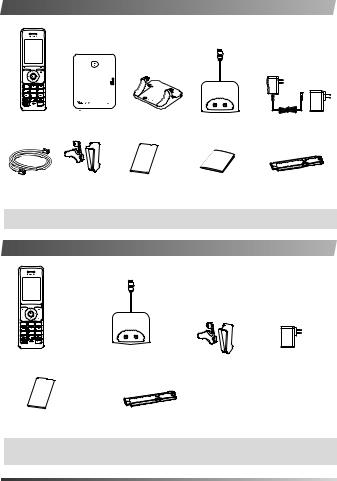
W60P Package Contents
W56H Handset W60B Base Station Base Stand USB Charger Cradle 2 Power Adapters
Ethernet Cable Belt Clip Rechargeable Battery Quick Start Guide |
Handset Protective Case |
|
(Optional) |
Note: Yealink W60P DECT IP phone consists of one W60B base station and one W56H handset.
W56H Package Contents
W56H Handset |
USB Charger Cradle |
Belt Clip |
Power Adapter |
Rechargeable Battery |
Handset Protective Case (Optional) |
|
|
Note: We recommend that you use the accessories provided or approved by Yealink. The use of unapproved third-party accessories may result in reduced performance.
1

W60B Package Contents
W60B Base Station Base Stand |
Power Adapter Ethernet Cable |
Quick Start Guide |
Assembling the DECT Phone
Packaging Contents
1.Connect the base station power and the network using Method a or Method b.
a. AC Power Option |
b. PoE (Power over Ethernet) Option |
|||
|
|
|
|
|
|
|
|
|
|
|
|
|
|
|
IEEE 802.3af compliant
PoE Hub/Switch
Note:  If you choose Method a, use Yealink supplied power adapter (5V/600mA). A third-party power adapter may damage the base station.
If you choose Method a, use Yealink supplied power adapter (5V/600mA). A third-party power adapter may damage the base station.
 If you choose Method b, you do not need to connect the power adapter. Make sure the hub/switch is PoE-compliant.
If you choose Method b, you do not need to connect the power adapter. Make sure the hub/switch is PoE-compliant.
2a. (Desktop Installation) Attach and remove the base stand.
Attach the Base Stand |
|
|
|
|
Remove the Base Stand |
|||||||||||
|
|
|
|
|
|
|
|
|
|
|
|
|
|
|
|
|
|
|
|
|
|
|
|
|
|
|
|
|
|
|
|
|
|
|
|
|
|
|
|
|
|
|
|
|
|
|
|
|
|
|
|
|
|
|
|
|
|
|
|
|
|
|
|
|
|
|
|
|
|
|
|
|
|
|
|
|
|
|
|
|
|
|
|
|
|
|
|
|
|
|
|
|
|
|
|
|
|
|
|
|
|
Align the snap-fits with the corresponding holes and push forward, snapping them into the holes.
Remove the snap-fits from the holes horizontally.
2
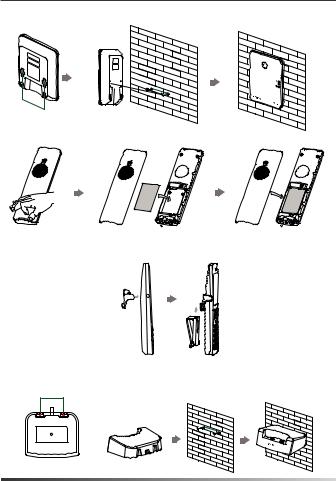
2b. (Wall-Mount Installation) Attach the base station.
MAC
SN





 59mm
59mm
59mm
3. Insert the battery into the handset.
battery
4. Attach the Belt Clip.
5. (Optional) Mount the charger cradle to the wall.
36mm
36mm

3
