Yealink UVC80 User Manual
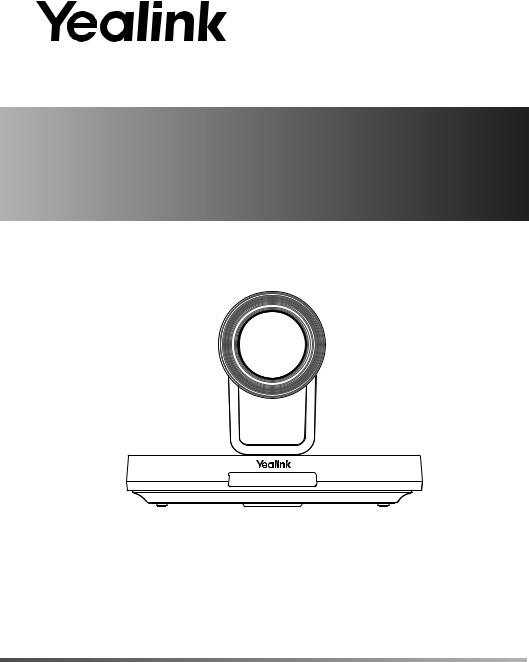
USB PTZ Camera
UVC80
Quick Start Guide(V1.1)
www.yealink.com
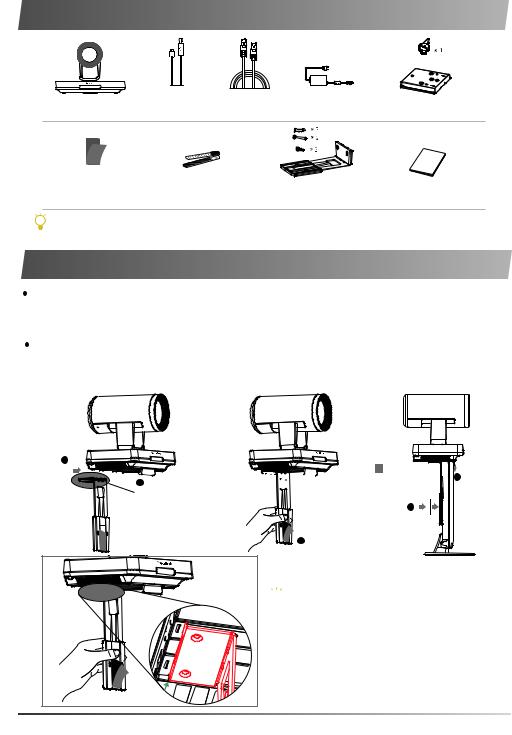
Package Contents
|
|
|
|
|
(1/4”-20 UNC screw) |
|
UVC80 |
2.5m |
|
7.5m |
Power Adapter |
VESA Accessory |
|
USB Cable |
Ethernet Cable |
48V/0.7A |
||||
|
|
|
|
(T4×30 screw) |
|
|
|
|
|
|
(M3×8 screw) |
|
|
Velcro×2 |
Cable Tie×5 |
Mounting Bracket |
UVC80 |
|||
and Accessories |
Quick Start Guide |
|||||
|
|
|
||||
We recommend that you use the accessories provided or approved by Yealink. The use of unapproved third-party accessories may result in poor performance.
UVC80 Installation
Put on a Flat Surface
You can put the UVC80 on the conference table, and make sure that the angle of inclination of the UVC80 is not more than 5 degrees to ensure proper operation.
Mount on top of a TV
Choose the following installation method when the thickness of the TV is between 16mm and 55mm.
2










 4 1
4 1 


Pay attention to the direction of the bracket
5 |
TV |
3
 If your UVC80 cannot be mounted on the top of the TV when the bracket has reached the given location, remove the bracket, and then convert the direction of the bracket direction. Refer to the following section for more information.
If your UVC80 cannot be mounted on the top of the TV when the bracket has reached the given location, remove the bracket, and then convert the direction of the bracket direction. Refer to the following section for more information.
1
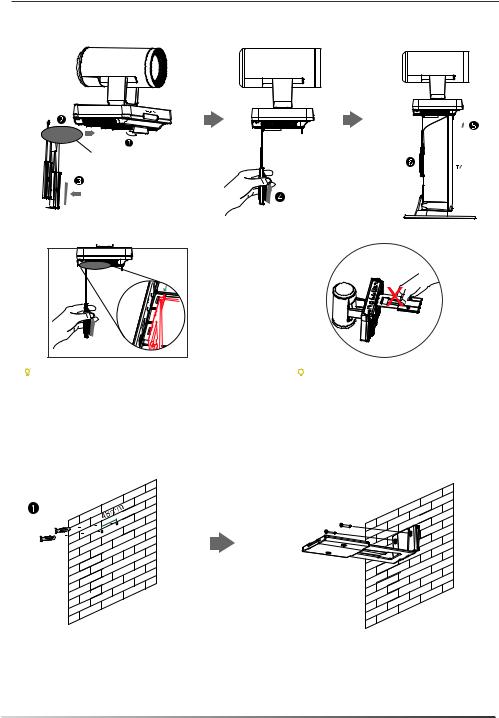
Choose the following installation method when the thickness of the TV is between 50mm and 100 mm.
Pay attention to the direction of the bracket
Velcro
If your UVC80 cannot be mounted on the top of the TV when the bracket has reached the given location,
you should choose another installation method.
Do not pick up the bracket which is connected with a UVC80, the UVC80 may fall down in this situation.
 Mount on the Wall
Mount on the Wall
The recommended height is 1.55m-1.85m above the ground.
 Screw specification: T4×30
Screw specification: T4×30
Hole depth: 30mm
Hole diameter: 6mm
2
