Yealink CPW90 User Manual
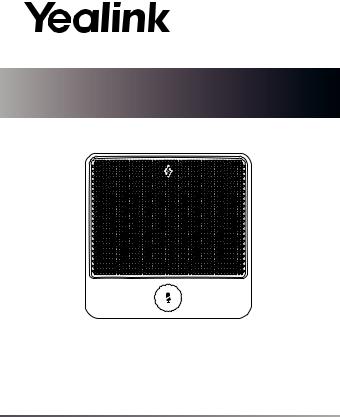
CP Wireless Microphones
CPW90
Quick Start Guide (V1.4)
www.yealink.com

Package Contents
The following items are included in your package. If you find anything missing, contact your system administrator.
Charging Cradle CPW90 Wireless |
DD10 |
1.8m |
Power Adapter Quick Start Guide |
Mic×2 |
USB Dongle |
Micro USB Cable |
|
Component Instruction
Battery Indicator |
|
Built-in Microphone |
Charging Slot |
Mute Button |
|
Charging the Wireless Microphones
1 |
1 Put the wireless microphones on the |
2 1.8m Micro USB Cable |
charging cradle. |
|
2 Connect to the power source.
During charging, the battery indicator glows red. When the battery capacity reaches 100%, the battery indicator glows green.
When you charge the wireless microphones, the wireless microphones will start automatically. You can also long tap the mute button on the wireless microphone for 3 seconds to turn it on.
Note: If it is the first time you use the wireless microphones, you need to fully charge them.
If the wireless microphones are not in use, we still recommend you to charge them even when the battery is full.
1
