Yamaha MCXRC100A, MCXA300A, MCXP200A User Manual
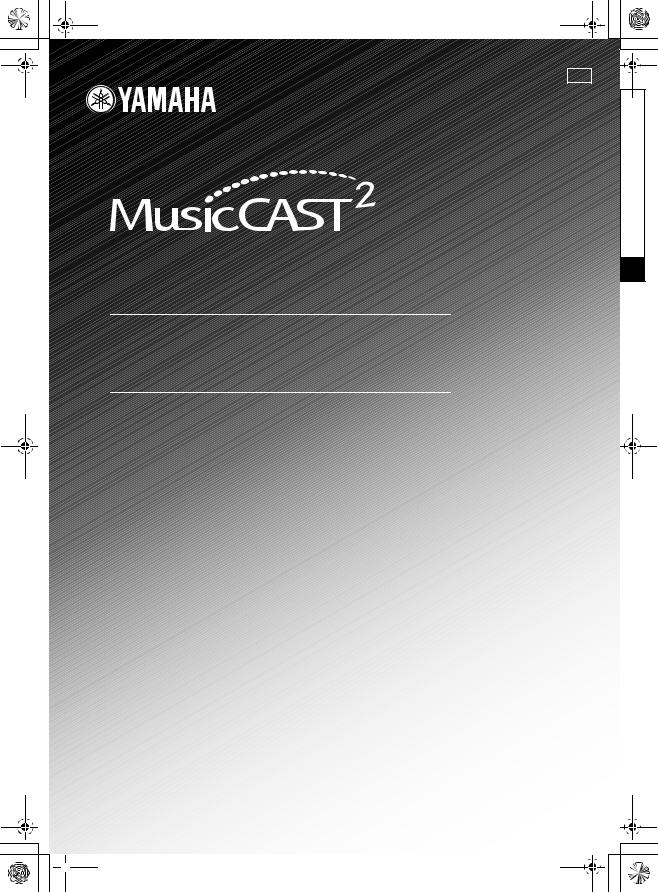
00_MC2_OM-1.book Page 1 Friday, March 6, 2009 5:29 PM
U
MCX-RC100
Network Music Commander
MCX-A300/MCX-P200
Network Music Player
Thank you for purchasing this Yamaha product. For complete description of MusicCAST2 products, please check the following website.
MusicCAST2 website:
www.yamaha.com/musiccast
OWNER’S MANUAL
 Black process 45.0° 240.0 LPI
Black process 45.0° 240.0 LPI
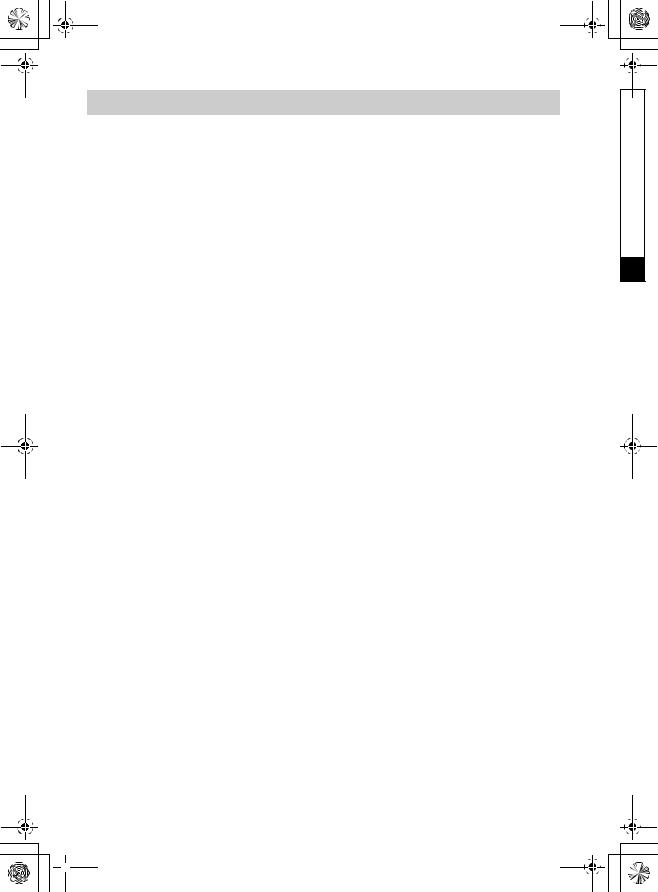
00_MC2_OM-1.book Page 2 Friday, March 6, 2009 5:29 PM
Contents |
|
Safety instructions.................................................................. |
3 |
Precautions............................................................................................ |
5 |
Notes on the internal battery................................................................. |
5 |
Overview ................................................................................. |
6 |
Checking the package contents............................................................. |
6 |
Controls and functions .......................................................... |
7 |
MCX-RC100 (Network Music Commander) ....................................... |
7 |
MCX-A300/MCX-P200 (Network Music Player) ............................... |
8 |
Specifications........................................................................ |
10 |
MCX-RC100 ...................................................................................... |
10 |
MCX-A300 ......................................................................................... |
10 |
MCX-P200.......................................................................................... |
10 |
Logo and trademarks .......................................................... |
11 |
Information about free software ........................................ |
12 |
■ About this manual
This manual is printed prior to production. Design and specifications are subject to change in part as a result of improvements, etc. In case of differences between the manual and product, the product has priority.
This manual explains safety precautions and specifications of your products.
Complete description of MusicCAST2 products is available on the following website.
To access the MusicCAST2 website, please enter the following URL on your browser.
MusicCAST2 website:
www.yamaha.com/musiccast
2
 Black process 45.0° 240.0 LPI
Black process 45.0° 240.0 LPI
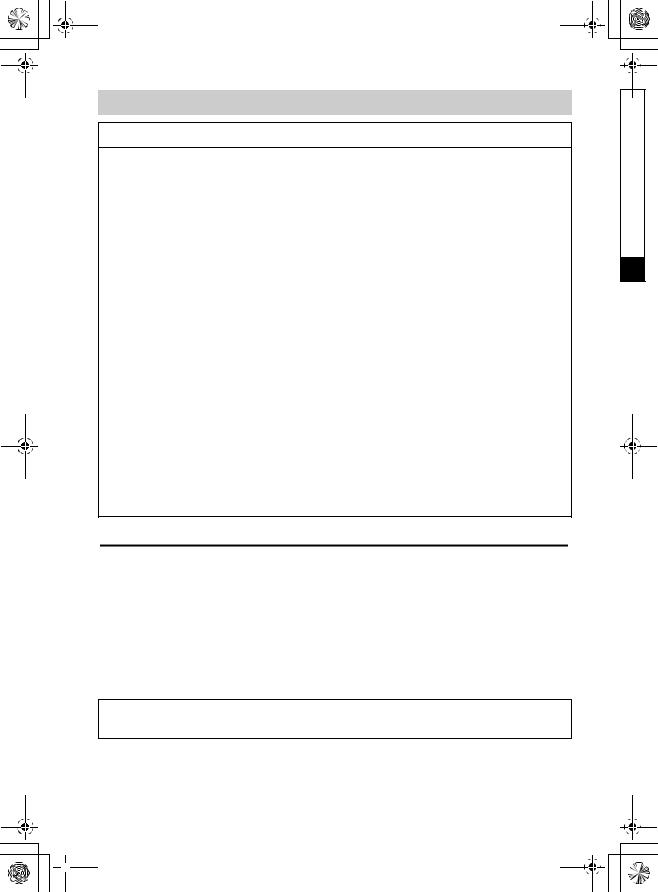
00_MC2_OM-1.book Page 3 Friday, March 6, 2009 5:29 PM
Safety instructions
FCC INFORMATION (for US customers)
1IMPORTANT NOTICE : DO NOT MODIFY
THIS UNIT!
This product, when installed as indicated in the instructions contained in this manual, meets FCC requirements. Modifications not expressly approved by Yamaha may void your authority, granted by the FCC, to use the product.
2IMPORTANT : When connecting this product to accessories and/or another product use only high quality shielded cables. Cable/s supplied with this product MUST be used. Follow all installation instructions. Failure to follow instructions could void your FCC authorization to use this product in the USA.
3NOTE : This product has been tested and found to comply with the requirements listed in FCC Regulations, Part 15 for Class “B” digital devices. Compliance with these requirements provides a reasonable level of assurance that your use of this product in a residential
environment will not result in harmful interference with other electronic devices.
This equipment generates/uses radio frequencies and, if not installed and used according to the instructions found in the users manual, may cause interference harmful to the operation of other electronic devices.
Compliance with FCC regulations does not guarantee that interference will not occur in all installations. If this product is found to be the source of interference, which can be determined by turning the unit “OFF” and “ON”, please try to eliminate the problem by using one of the following measures:
Relocate either this product or the device that is being affected by the interference.
Utilize power outlets that are on different branch (circuit breaker or fuse) circuits or install AC line filter/s.
In the case of radio or TV interference, relocate/ reorient the antenna. If the antenna lead-in is 300 ohm ribbon lead, change the lead-in to coaxial type cable. If these corrective measures do not produce satisfactory results, please contact the local retailer authorized to distribute this type of product. If you can not locate the appropriate retailer, please contact Yamaha Electronics Corp., U.S.A. 6660 Orangethorpe Ave, Buena Park, CA 90620.
The above statements apply ONLY to those products distributed by Yamaha Corporation of America or its subsidiaries.
COMPLIANCE INFORMATION STATEMENT
(DECLARATION OF CONFORMITY PROCEDURE)
Responsible Party: |
Yamaha Electronics Corporation, |
This device complies with Part 15 of FCC Rules and |
|
U.S.A. |
RSS-Gen of IC Rules. Operation is subject to the |
Address: |
6660 Orangethorpe Avenue Buena |
following two conditions: |
|
Park, CA 90620 |
1) this device may not cause harmful interference, |
Telephone: |
714-522-9105 |
and |
Fax: |
714-670-0108 |
2) this device must accept any interference received |
Type of Equipment: NETWORK MUSIC COMMANDER, |
including interference that may cause undesired |
|
|
NETWORK MUSIC PLAYER |
operation. |
Model Name: |
MCX-RC100, |
See user manual instructions if interference to radio |
|
MCX-A300, MCX-P200 |
reception is suspected. |
Yamaha Canada Music Ltd.
135 Milner Ave., Scarborough, Ontario, M1S 3R1, Canada
3
 Black process 45.0° 240.0 LPI
Black process 45.0° 240.0 LPI
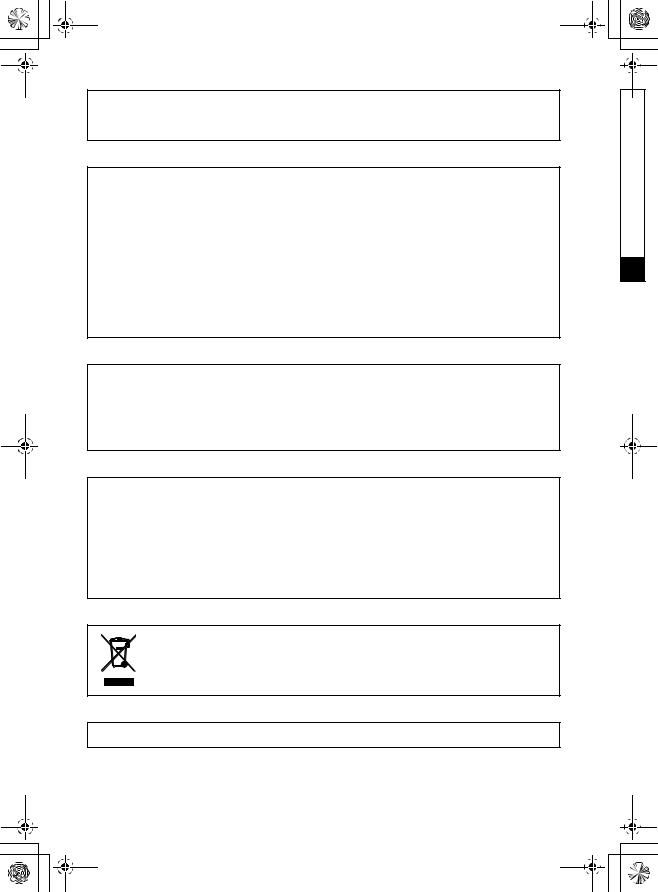
00_MC2_OM-1.book Page 4 Friday, March 6, 2009 5:29 PM
FCC WARNING
Change or modifications not expressly approved by the party responsible for compliance could void the user’s authority to operate the equipment.
NOTICE
This equipment has been tested and found to comply with the limits for a Class B digital device, pursuant to part 15 of the FCC Rules. These limits are designed to provide reasonable protection against harmful interference in a residential installation.
This equipment generates, uses and can radiate radio frequency energy and, if not installed and used in accordance with the instructions, may cause harmful interference to radio communications. However, there is no guarantee that interference will not occur in a particular installation. If this equipment does cause harmful interference to radio or television reception, which can be determined by turning the equipment off and on, the user is encouraged to try to correct the interference by one or more of the following measures:
–Reorient or relocate the receiving antenna.
–Increase the separation between the equipment and receiver.
–Connect the equipment into an outlet on a circuit different from that to which the receiver is connected.
–Consult the dealer or an experienced radio/TV technician for help.
(MCX-A300/MCX-P200 only)
This equipment compiles with FCC/IC radiation exposure limits set forth for uncontrolled equipment and meets the FCC radio frequency (RF) Exposure Guidelines in Supplement C to OET65 and RSS-102 of the IC radio frequency (RF) Exposure rules. This equipment has very low levels of RF energy that it deemed to comply without maximum permissive exposure evaluation (MPE). But it is desirable that it should be installed and operated with at least 20 cm and more between the radiator and person’s body (excluding extremities: hands, wrists, feet and ankles).
(MCX-RC100 only)
The available scientific evidence does not show that any health problems are associated with using low power wireless devices. There is no proof, however, that these low power wireless devices are absolutely safe. Low power Wireless devices emit low levels of radio frequency energy (RF) in the microwave range while being used. Whereas high levels of RF can produce health effects (by heating tissue), exposure to low-level RF that does not produce heating effects causes no known adverse health effects. Many studies of low-level RF exposures have not found any biological effects. Some studies have suggested that some biological effects might occur, but such findings have not been confirmed by additional research. MCX-RC100 has been tested and found to comply with FCC/IC radiation exposure limits set forth for uncontrolled equipment and meets the FCC radio frequency (RF) Exposure Guidelines in Supplement C to OET65 and RSS-102 of the IC radio frequency (RF) Exposure rules.
This symbol mark is according to the EU directive 2002/96/EC.This symbol mark means that electrical and electronic equipment, at their end-of-life, should be disposed of separately from your household waste. Please act according to your local rules and do not dispose of your old products with your normal household waste.
This transmitter must not be co-located or operated in conjunction with any other antenna or transmitter.
4
Black process 45.0° 240.0 LPI
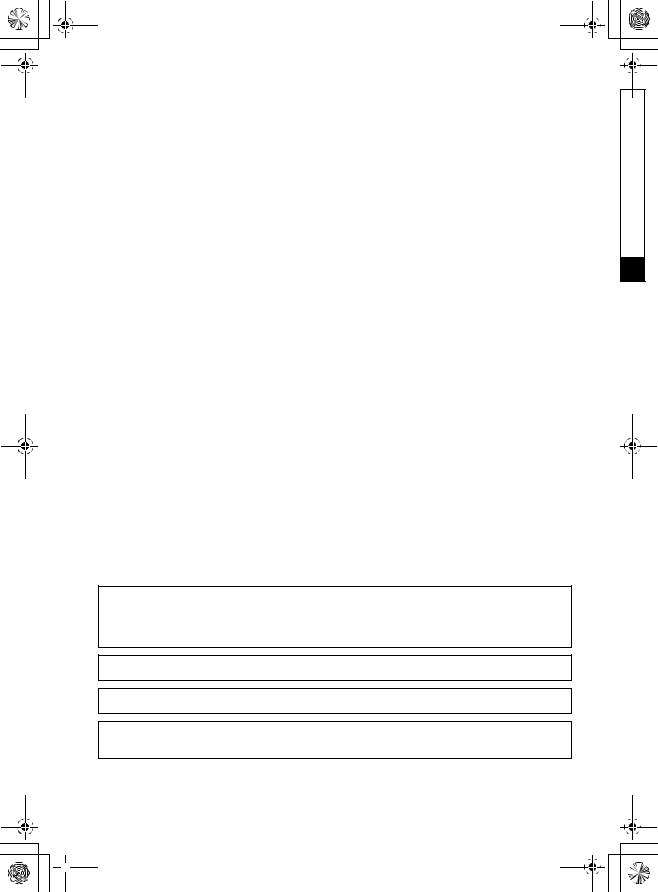
00_MC2_OM-1.book Page 5 Friday, March 6, 2009 5:29 PM
■ Precautions
Read this before using this unit.
To assure the finest performance, please read this manual carefully. Keep it in a safe place for future reference.
1Install this unit in a cool, dry, clean place away from direct sunlight, heat sources, and sources of excessive vibration, dust, moisture, and/or cold. (Do not use/keep this unit in a car etc.)
2Locate this unit away from other electrical appliances, motors, or transformers to avoid humming sounds.
3Do not expose this unit to sudden temperature changes from cold to hot, and do not locate this unit in an environment with high humidity (i.e. a room with a humidifier) to prevent condensation inside this unit, which may cause an electrical shock, fire, damage to this unit, and/or personal injury.
4Do not clean this unit with chemical solvents; this might damage the finish. Use a clean, dry cloth.
5Do not attempt to modify or fix this unit. Contact qualified Yamaha service personnel when any service is needed. The cabinet should never be opened for any reason.
6Be sure to read the “Troubleshooting” section (online manual) regarding common operating errors before concluding that the unit is faulty.
7Before moving this unit, disconnect all AC plugs from the wall outlets.
8Be sure to use the AC adapters supplied with this unit. Using an AC adapter other than those provided may cause fire or damage to this unit.
9Install this unit near the wall outlet and where the AC plugs can be reached easily.
10For added protection for this product during a lightning storm, or when it is left unattended and unused for long periods of time, unplug it from the wall outlet. This will prevent damage to the product due to lightning and power-line surges.
■ Notes on the internal battery
•Do not attempt to replace the internal battery by yourself. If you need a battery change, please contact the nearest authorized Yamaha dealer or service center.
•Danger of explosion may occur if battery/device is incorrectly replaced. Replace only with the same or equivalent type battery recommended by the manufacturer.
•Do not dispose of batteries/device in a fire. They may explode. Check with local authorities for disposal instructions.
•Do not use or leave the battery pack/device near a heat source. Heat can melt the insulation and damage other safety features, possibly leading it to leak acid, overheat, emit smoke, burst and/or ignite.
•Do not immerse the battery pack/device in water or allow it to get wet. Its protective features can be damaged. Abnormal chemical reactions may occur, possibly leading it to leak acid, overheat, emit smoke, burst and/or ignite.
•Do not crush, disassemble, puncture, or incinerate the short external contacts of a battery pack/device.
•Do not connect the positive (+) and negative (-) terminals with a metal object such as wire. Shortcircuiting may occur leading the battery pack/device to leak acid, overheat, emit smoke, burst and/or ignite.
The user shall not reverse engineer, decompile, alter, translate or disassemble the software used in this unit, whether in part or in whole. For corporate users, employees of the corporation itself as well as its business partners shall observe the contractual bans stipulated within this clause. If the stipulations of this clause and this contract cannot be observed, the user shall immediately discontinue using the software.
If there should be color blotching or noise when used near a TV, move this unit away from the TV when using it.
Do not use this unit within 22 cm (9 inches) of persons with a heart pacemaker implant or defibrillator implant.
This unit is not disconnected from the AC power source as long as it is connected to the wall outlet, even if this unit itself is turned off. In this state, this unit is designed to consume a very small quantity of power.
5
 Black process 45.0° 240.0 LPI
Black process 45.0° 240.0 LPI
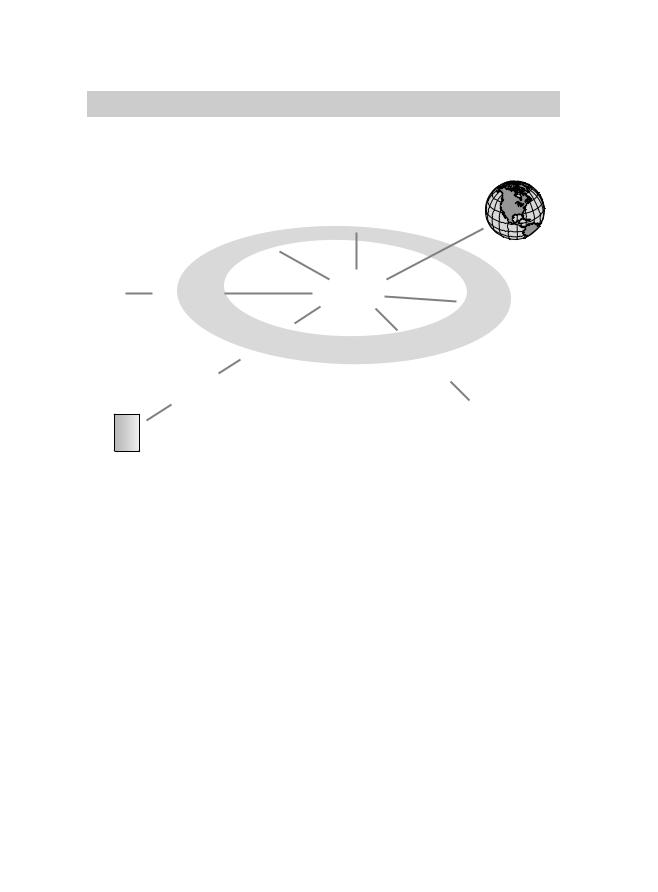
 00_MC2_OM-1.book Page 6 Friday, March 6, 2009 5:29 PM
00_MC2_OM-1.book Page 6 Friday, March 6, 2009 5:29 PM
Overview
Yamaha MusicCAST2 system enables you to enjoy listening to music contents stored on your music servers or Internet radio programs anywhere in the home. In addition, with the Music Commander, you can control the playback of devices (USB storage device, iPod, etc) connected to your Network Music Player, network receiver (such as RXV3900) and other DLNA products.
MCX-RC100 (Music Commander)
PC (Music server) |
|
|
WAN |
MCX-A300 |
(Net Radio, etc) |
|
|
(Music Player with amplifier) |
|
MCX-P200 |
WiFi router |
(Music Player without amplifier) |
Other DLNA products |
|
|
|
(TV, etc) |
|
Network receiver |
|
(RX-V3900, etc) |
Receiver (RX-V1900, etc)
Wired
 WiFi
WiFi
 Wired or WiFi
Wired or WiFi
■ Checking the package contents
MCX-RC100 (Network Music Commander)
Main unit x 1
Cradle (MCX-RC100BC) x 1 AC adapter x 1
Owner's Manual (this manual) x 1 Getting Started x 1
TwonkyMedia Server License Key sheet x 1 Warranty card x 1
MCX-A300/MCX-P200 (Network Music Player)
Main unit x 1 AC adapter x 1 Power cable x 1
IR flasher x 2 (MCX-P200 only) Owner's Manual (this manual) x 1 Getting Started x 1
Warranty card x 1
6
 Black process 45.0° 240.0 LPI
Black process 45.0° 240.0 LPI
