Yamaha Compressor 276, Compressor 276S Manual

1
What are Add-On Effects?
Add-On Effects are software packages that install additional high-quality effects programs on
digital consoles.
Studio Manager Compressor 276S Window
What is Compressor 276/276S?
Compressor 276/276S is an Add-On Effects package.
This effect emulates the characteristics of analog compressors, which are used as a standard effect in recording
studios. It frames and thickens the sound, and is suitable for drum and bass sounds.
Compressor 276S is a stereo effect. You can link its parameters for the L and R channels.
Compressor 276 is a mono split effect. You can control two monaural channels independently.
What is VCM (Virtual Circuitry Modeling)?
VCM is a technology that enables you to model element levels in analog circuits (such as resistors and
capacitors).
This technology was developed by an engineering group led by Mr. Kunimoto, an engineer who developed the
first physical modeling synthesizers, VL1 and VP1. Compressor 276/276S utilizes VCM technology.
Special Notices
• Copying of the commercially available music sequence data and/or digital audio files is strictly prohibited except for your personal use.
• The software and this Owner’s Manual are exclusive copyrights of Yamaha Corporation.
• Copying of the software or reproduction of this manual in whole or in part by any means is expressly forbidden without the written
consent of the manufacturer.
• Yamaha makes no representations or warranties with regard to the use of the software and documentation and cannot be held
responsible for the results of the use of this manual and the software.
• The screen displays as illustrated in this Owner’s Manual are for instructional purposes, and may appear somewhat different from
the screens which appear on your computer.
• The company names and product names in this Owner’s Manual are the trademarks or registered trademarks of their respective
companies.
© 2003 Yamaha Corporation. All rights reserved.
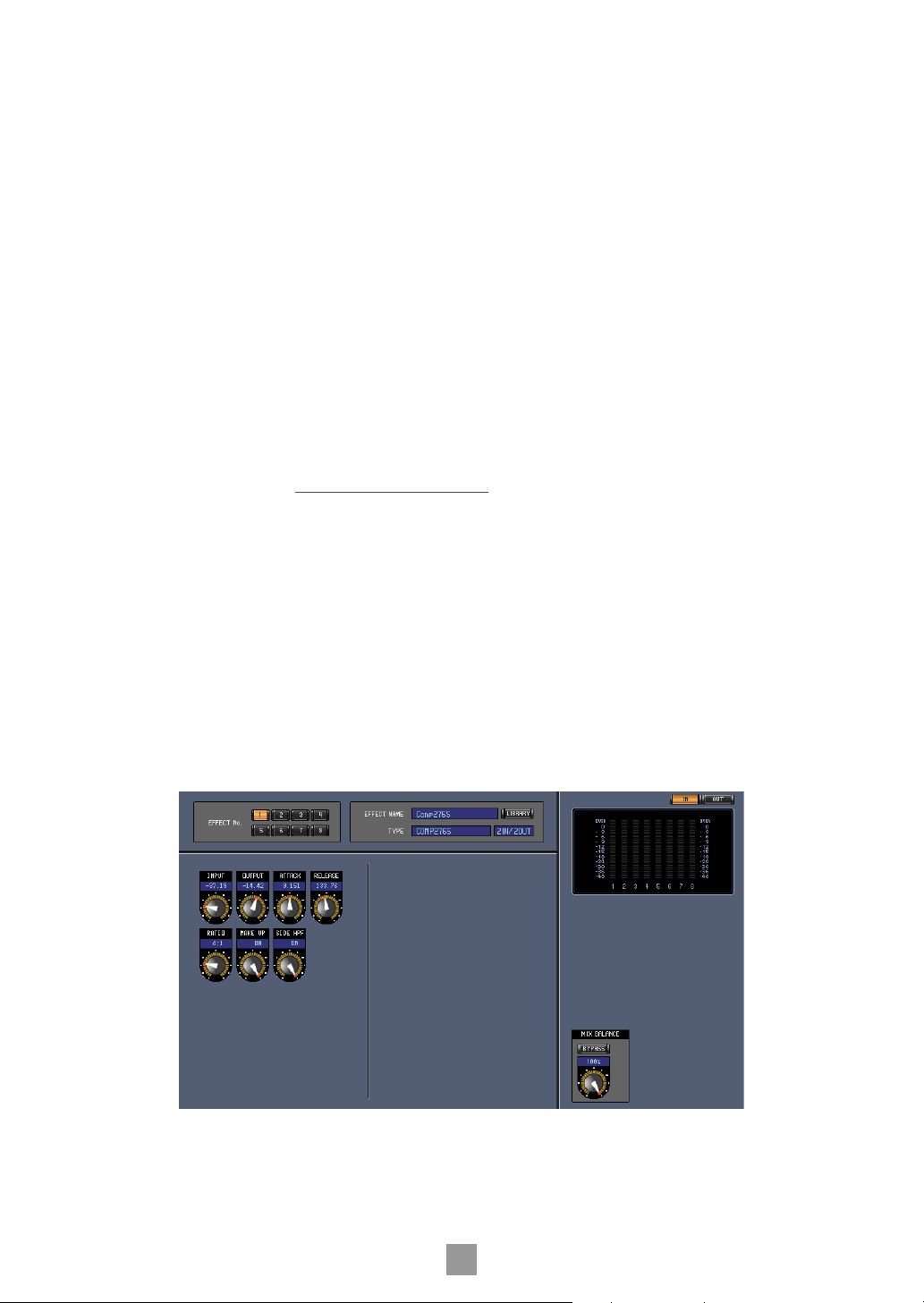
2
Installing Compressor 276/276S
See the Add-On Effects Installation Guide for more information on installing Compressor 276/276S.
Using Compressor 276/276S
As with other effects, you can recall and edit the Compressor 276/276S program on the console or in Studio
Manager.
The basic operation is as follows:
1
Select one of the internal effects processors.
2
Patch the signal to and from the currently selected effects processor.
3
Locate the Effects Library page.
4
Select and recall Compressor 276 or 276S.
n
When you recall the program, all effects processor outputs will be muted temporarily.
5
Locate the Effects Edit page.
6
Set the parameters. (See the “Part Names and Functions” section for more information on Compressor 276/
276S parameters.)
The procedure for recalling and editing Compressor 276/276S varies depending on the console you are using.
Refer to the Owner’s Manual that came with your console for more information.
Editing Parameters in Studio Manager
In Studio Manager, editable parameters appear in both the Compressor 276/276S window and the Generic Editor
window.
The Compressor 276/276S window enables you to edit Compressor 276/276S specific parameters, and the
Generic Editor window enables you to edit parameters common to Compressor 276/276S and other Effects.
Refer to the Studio Manager Owner’s Manual for your console for more information on the Generic Editor
window.
Studio Manager Generic Editor Window
