Yaesu FT-710 Reference Manual

CAT Operation Reference Manual
YAESU MUSEN CO., LTD.
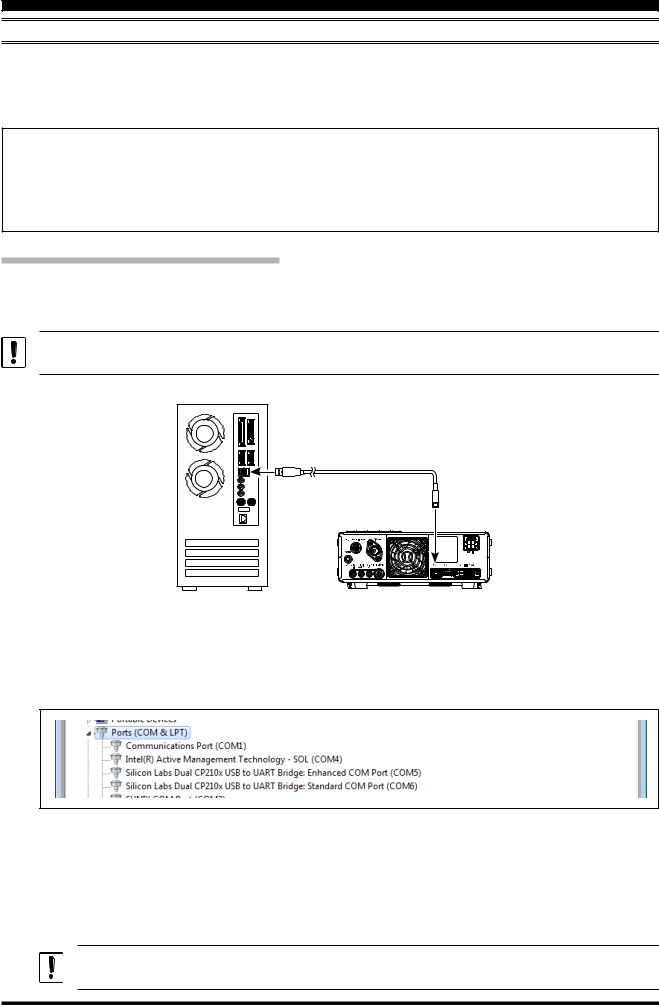
CAT (Computer Aided Transceiver) Operation
Overview
The CAT (Computer Aided Transceiver) System in the FT-710 transceiver provides control of frequency, VFO, memory, and other settings such as dual-channel memories and diversity reception using an external personal computer. This allows multiple control operations to be fully automated with single mouse clicks, or keystroke operations on the computer keyboard.
YAESU MUSEN does not produce CAT System operating software due to the wide variety of personal computers and operating systems in use today. However, the information provided in this chapter explains the serial data structure and opcodes used by the CAT system. This information, along with the short programming examples, is intended to help you start writing programs on your own. As you become more familiar with CAT operation, you can customize programs for your operating needs and utilize the full operating potential of this system.
Using the USB Cable (CAT-1 / CAT-2)
The FT-710 transceiver has a built-in USB to Dual UART Bridge, allowing direct connection from the rear-panel USB jack to the USB jack of a computer without the need for an interface device, simply use a USB cable to connect to the USB jack on the computer.
To connect to a PC using a USB cable, a Virtual COM port driver must be installed on the PC.
Visit the Yaesu website http://www.yaesu.com/ to download the Virtual COM port driver and Installation Manual.
PC |
|
USB Cable |
|
USB |
|
FT-710 |
USB |
How to Confirm the Installation, and the COM Port Number
AftertheFT-710andcomputerareconnected,confirmthatthevirtualCOMdriverhasbeeninstalledsuccessfully:
1.Press and hold the ON/OFF switch to turn the transceiver ON.
2.Connect the transceiver and PC with a commercially available USB cable (A-B).
3.Open the “Device Manager” screen in Windows.
4.On the Device Manager screen, double-click “Port (COM & LPT)”.
“Silicon Labs Dual CP210x USB to UART Bridge : Enhanced COM Port (COM**)” “Silicon Labs Dual CP210x USB to UART Bridge : Standard COM Port (COM**)”
*(The number in the “(COM**)” portion may vary from computer to computer.)
The above example indicates that COM5 can be used for CAT communications (CAT-1), while COM6 can be used for TX control (PTT, CW Keying, Digital Mode Operation) or CAT communications (CAT-2).
When performing software port configuration, select the COM port numbers that were confirmed using the procedure above.
If a “!” or “X” is displayed for the port on the Device Manager, uninstall and reinstall the virtual COM driver.
1
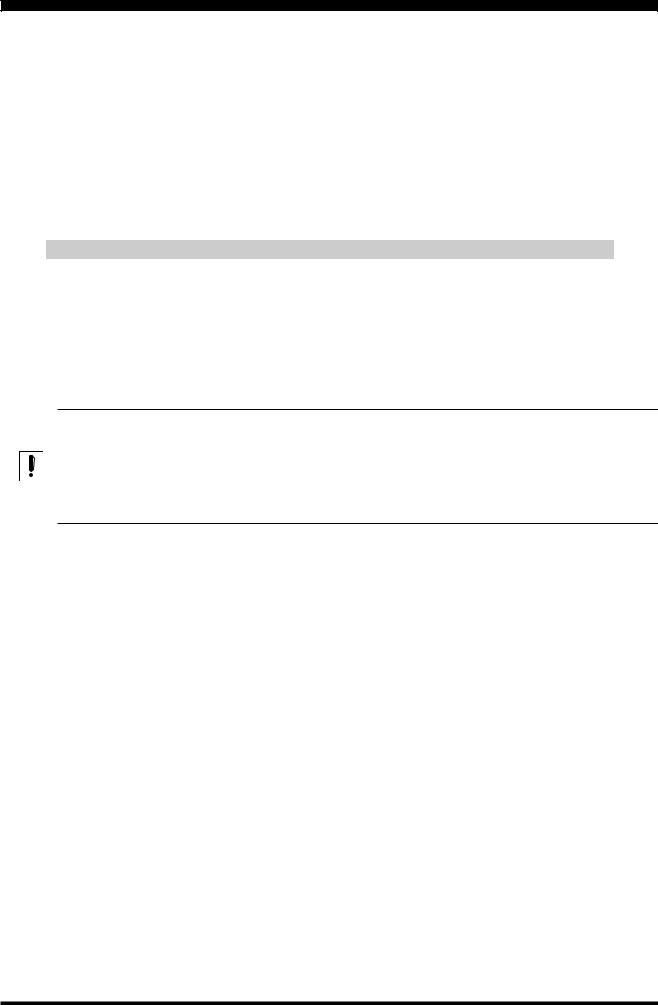
CAT (Computer Aided Transceiver) Operation
The FT-710 contains two virtual COM ports, an Enhanced COM Port and a Standard COM Port.
These ports offer the following functions:
•Enhanced COM Port (CAT-1): CAT Communications (Frequency and Communication Mode Settings)
•Standard COM Port (CAT-2): TX Controls (PTT control, CW Keying, Digital Mode Operation) or CAT
Communications (Frequency and Communication Mode Settings)*
When performing software port configuration, select the COM port numbers that were confirmed using the procedure above, use the two confirmed COM port numbers for each software function. The frequency and communication mode and PTT control can be set from the software, and CW keying, digital communication, etc. can be performed simultaneously.
*NOTE: (When using a standard COM port (CAT-2) for CAT communication (setting frequency, communication mode, etc.) and using hardware flow control by RTS or DTR, be sure to set the following menu items to “OFF”
(factory default) or set to “DAKY” to disable PTT control by RTS or DTR.)
Menu Item |
|
Menu Function |
Available Settings (Default: Bold) |
|
|
MODE SSB |
RPTT SELECT |
OFF / RTS / DTR / DAKY |
|
|
MODE AM |
RPTT SELECT |
OFF / RTS / DTR / DAKY |
|
RADIO SETTING |
MODE FM |
RPTT SELECT |
OFF / RTS / DTR / DAKY |
|
|
MODE PSK/DATA |
RPTT SELECT |
OFF / RTS / DTR / DAKY |
|
|
MODE RTTY |
RPTT SELECT |
OFF / RTS / DTR / DAKY |
|
CW SETTING |
MODE CW |
RPTT SELECT |
OFF / RTS / DTR / DAKY |
|
PC KEYING |
OFF / RTS / DTR / DAKY |
|||
|
|
|||
PRESET |
PRESET1 - 5 |
RPTT SELECT |
OFF / RTS / DTR / DAKY |
•If a transceiver with a different serial number is connected and turned on, different COM port numbers will be assigned to it, making it possible to perform individual COM port configurations for separate transceivers.
• When using the USB cable for TX control, the transceiver may switch to the transmit mode when the computer is started.
• Always close the application on the computer before disconnecting the USB cable.
2
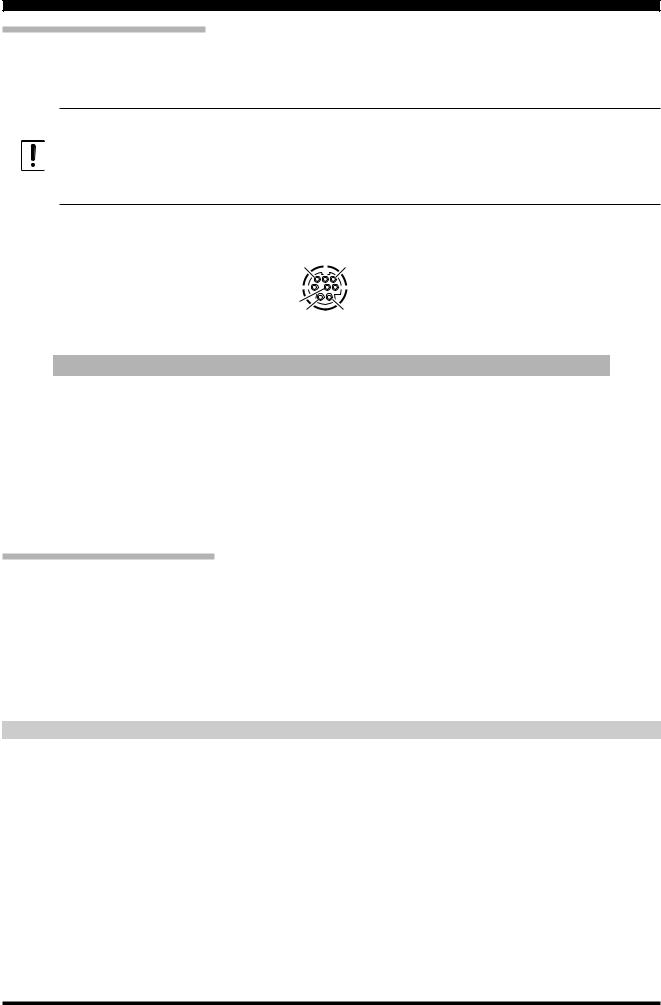
CAT (Computer Aided Transceiver) Operation
Using the RS-232C (CAT-3)
The TUNER/LINEAR jack on the rear panel can be used for CAT communication (5V TTL level serial communication).
Setto“CAT-3”inthesettingmenu[OPERATIONSETTING]→[GENERAL]→[TUN/LINPORTSELECT].(Factory setting: EXT-TUNER)
•Since the serial communication of this jack is 5VTTLlevel, it cannot be directly connected to the RS-232C terminal of the PC.
• The connection cable must be prepared by yourself using the optional band data cable CT-58 (mini DIN 8-pin to DIN 8-pin).
• CAT communication cannot be used simultaneously with an external antenna tuner or linear amplifier.
TUNER/LINEAR Jack
|
|
|
|
|
|
|||
|
|
|
|
|
|
|
||
|
|
|
RX D |
|
|
|
|
GND |
|
|
|
|
|
|
|
||
|
|
|
|
|
|
|
||
|
|
|
TX D |
|
|
+13V OUT |
||
|
|
|
(as viewed from rear panel) |
|||||
|
|
|
|
|
|
|
|
|
Pin No. |
Pin Name |
I/O |
|
|
|
|
|
Function |
|
+13V |
– |
|
|
|
13 VDC output linked to radio ON |
||
|
N/A |
– |
|
|
|
|
|
– |
|
GND |
– |
|
|
|
|
|
Signal Ground |
|
TXD |
Output |
Outputs the Serial Data from the transceiver to the PC (5V TTL) |
|||||
|
RXD |
Input |
Inputs the Serial Data from the PC to the transceiver (5V TTL) |
|||||
|
N/A |
– |
|
|
|
|
|
– |
|
N/A |
– |
|
|
|
|
|
– |
|
N/A |
– |
|
|
|
|
|
– |
Communication Parameters
•Asynchronous communication
•Baud rate: 38400bps* (CAT-1, CAT-3 terminals) or 4800bps* (CAT-2 terminal)
• Start bit: 1
•Data bits: 8
•Stop bits: 1 or 2* (CAT-2: 1 (Fixed))
•Paritybits: None
*(Factory default)
CAT communication settings can be changed using the following menu items.
Menu Item |
|
Menu Function |
Available Settings (Default: Bold) |
|
|
|
CAT-1 |
RATE |
4800 / 9600 / 19200 / 38400 / 115200 (bps) |
|
|
CAT-1 TIME OUT TIMER |
10 / 100 / 1000 / 3000 (msec) |
|
|
|
CAT-1 |
CAT-3 STOP BIT |
1bit / 2bit |
OPERATION SETTING |
GENERAL |
CAT-2 RATE |
4800 / 9600 / 19200 / 38400 / 115200 (bps) |
|
|
|
CAT-2 TIME OUT TIMER |
10 / 100 / 1000 / 3000 (msec) |
|
|
|
CAT-3 |
RATE |
4800 / 9600 / 19200 / 38400 / 115200 (bps) |
|
|
CAT-3 TIME OUT TIMER |
10 / 100 / 1000 / 3000 (msec) |
|
3

CAT (Computer Aided Transceiver) Operation
Control Command
A computer control command is composed of an alphabetical command, various parameters, and the terminator that signals the end of the control command.
Example: Set the VFO-A frequency to 14.250000 MHz.
FA |
014250000 |
; |
|
|
|
Command |
Parameter |
Terminator |
There are three commands for the FT-710 as shown below:
Set command: Set a particular condition |
(to the FT-710) |
Read command: Reads an answer |
(from the FT-710) |
Answer command: Transmits a condition |
(from the FT-710) |
For example, note the following case of the FA command (Set the VFO-A frequency):
To set the VFO-A frequency to 14.250000 MHz, the following command is sent from the computer to the transceiver:
“FA014250000;” (Set command)
To read the VFO-A frequency, the following command is sent from the computer to the transceiver:
“FA;” (Read command)
When the Read command above has been sent, the following command is returned to the computer: “FA014250000;” (Answer command)
Alphabetical Commands
A command consists of 2 alphabetical characters.
You may use either lower or upper case characters. The commands available for this transceiver are listed in the “PC Control Command Tables” on the following pages.
Parameters
Parameters are used to specify information necessary to implement the desired command.
The parameters to be used for each command are predetermined. The number of digits assigned to each parameter is also predetermined. Refer to the “Control Command List” and the “Control Command Tables” to configure the appropriate parameters.
When configuring parameters, be careful not to make the following mistakes.
For example,
when the correct parameter is “IS00+1000” (IF SHIFT):
IS001000;
Not enough parameters specified (No direction (+) given for the IF shift)
IS00+100;
Not enough digits (Only three frequency digits given)
IS00_+_1000;
Unnecessary characters between parameters
IS00+10000;
Too many digits (Five frequency digits given)
Note: If a particular parameter is not applicable to the FT-710, the parameter digits should be filled using any character except the ASCII control codes (00 to 1Fh) and the terminator (;).
Terminator
To signal the end of a command, it is necessary to use a semicolon (;). The digit where this special character must appear differs depending on the command used.
4

CAT (Computer Aided Transceiver) Operation
CAT Control Command List
Command |
Function |
Set |
Read |
Ans. |
AI |
|
AB |
VFO-A TO VFO-B |
O |
X |
X |
X |
|
AC |
ANTENNA TUNER |
O |
O |
O |
O |
|
CONTROL |
||||||
|
|
|
|
|
||
AG |
AF GAIN |
O |
O |
O |
O |
|
AI |
AUTO INFORMATION |
O |
O |
O |
X |
|
AM |
VFO-A TO MEMORY |
O |
X |
X |
X |
|
CHANNEL |
||||||
|
|
|
|
|
||
AO |
AMC OUTPUT LEVEL |
O |
O |
O |
O |
|
AS |
AESS |
O |
O |
O |
X |
|
AV |
ANTI VOX LEVEL |
O |
O |
O |
O |
|
BA |
VFO-B TO VFO-A |
O |
X |
X |
X |
|
BC |
AUTO NOTCH (DNF) |
O |
O |
O |
O |
|
BD |
BAND DOWN |
O |
X |
X |
X |
|
BI |
BREAK-IN |
O |
O |
O |
O |
|
BM |
VFO-B TO MEMORY |
O |
X |
X |
X |
|
CHANNEL |
||||||
|
|
|
|
|
||
BP |
MANUAL NOTCH |
O |
O |
O |
O |
|
BS |
BAND SELECT |
O |
X |
X |
X |
|
BU |
BAND UP |
O |
X |
X |
X |
|
CF |
CLAR (Clarifier) |
O |
O |
O |
O |
|
CH |
CHANNEL UP/DOWN |
O |
X |
X |
X |
|
CN |
CTCSS NUMBER |
O |
O |
O |
O |
|
CO |
CONTOUR/APF |
O |
O |
O |
O |
|
CS |
CW SPOT |
O |
O |
O |
O |
|
CT |
CTCSS |
O |
O |
O |
O |
|
DA |
LCD CONTRAST/ |
O |
O |
O |
X |
|
DIMMER |
||||||
|
|
|
|
|
||
DN |
DOWN |
O |
X |
X |
X |
|
DT |
DATE AND TIME |
O |
O |
O |
X |
|
EX |
MENU |
O |
O |
O |
O |
|
FA |
FREQUENCY VFO-A |
O |
O |
O |
O |
|
FB |
FREQUENCY VFO-B |
O |
O |
O |
O |
|
FN |
FINE TUNING |
O |
O |
O |
O |
|
FT |
FUNCTION TX |
O |
O |
O |
O |
|
GP |
GP OUT A/B/C/D |
O |
O |
O |
X |
|
GT |
AGC FUNCTION |
O |
O |
O |
O |
|
ID |
IDENTIFICATION |
X |
O |
O |
X |
|
IF |
INFORMATION (VFO-A) |
X |
O |
O |
O |
|
IS |
IF SHIFT |
O |
O |
O |
O |
|
KM |
KEYER MEMORY |
O |
O |
O |
X |
|
KP |
KEY PITCH |
O |
O |
O |
O |
|
KR |
KEYER |
O |
O |
O |
O |
|
KS |
KEY SPEED |
O |
O |
O |
O |
|
KY |
CW KEYING |
O |
X |
X |
X |
|
LK |
LOCK |
O |
O |
O |
O |
|
LM |
LOAD MESSAGE |
O |
O |
O |
X |
|
MA |
MEMORY CHANNEL TO |
O |
X |
X |
X |
|
VFO-A |
||||||
|
|
|
|
|
||
MB |
MEMORY CHANNEL TO |
O |
X |
X |
X |
|
VFO-B |
||||||
|
|
|
|
|
||
MC |
MEMORY CHANNEL |
O |
O |
O |
X |
|
MD |
MODE |
O |
O |
O |
O |
|
MG |
MIC GAIN |
O |
O |
O |
O |
Command |
Function |
Set |
Read |
Ans. |
AI |
|
ML |
MONITOR LEVEL |
O |
O |
O |
O |
|
MR |
MEMORY READ |
X |
O |
O |
X |
|
MS |
METER SW |
O |
O |
O |
O |
|
MT |
MEMORY CHANNEL |
O |
O |
O |
X |
|
WRITE/TAG |
||||||
|
|
|
|
|
||
MW |
MEMORY WRITE |
O |
X |
X |
X |
|
MX |
MOX SET |
O |
O |
O |
O |
|
NA |
NARROW |
O |
O |
O |
O |
|
NB |
NOISE BLANKER |
O |
O |
O |
O |
|
NL |
NOISE BLANKER LEVEL |
O |
O |
O |
O |
|
NR |
NOISE REDUCTION (DNR) |
O |
O |
O |
O |
|
OI |
OPPOSITE BAND (VFO-B) |
X |
O |
O |
O |
|
INFORMATION |
||||||
|
|
|
|
|
||
OS |
OFFSET (Repeater Shift) |
O |
O |
O |
O |
|
PA |
PRE-AMP (IPO) |
O |
O |
O |
O |
|
PB |
PLAY BACK |
O |
O |
O |
X |
|
PC |
POWER CONTROL |
O |
O |
O |
O |
|
PL |
SPEECH PROCESSOR |
O |
O |
O |
O |
|
LEVEL |
||||||
|
|
|
|
|
||
PR |
SPEECH PROCESSOR |
O |
O |
O |
O |
|
PS |
POWER SWITCH |
O |
O |
O |
X |
|
QI |
QMB STORE |
O |
X |
X |
X |
|
QR |
QMB RECALL |
O |
X |
X |
X |
|
RA |
RF ATTENUATOR |
O |
O |
O |
O |
|
RG |
RF GAIN |
O |
O |
O |
O |
|
RI |
RADIO INFORMATION |
X |
O |
O |
O |
|
RL |
NOISE REDUCTION |
O |
O |
O |
O |
|
(DNR) LEVEL |
||||||
|
|
|
|
|
||
RM |
READ METER |
X |
O |
O |
O |
|
SC |
SCAN |
O |
O |
O |
O |
|
SD |
SEMI BREAK-IN DELAY |
O |
O |
O |
O |
|
TIME |
||||||
|
|
|
|
|
||
SF |
SUB DIAL |
O |
O |
O |
O |
|
SH |
WIDTH |
O |
O |
O |
O |
|
SM |
S METER |
X |
O |
O |
X |
|
SQ |
SQUELCH LEVEL |
O |
O |
O |
O |
|
SS |
SPECTRUM SCOPE |
O |
O |
O |
O |
|
ST |
SPLIT |
O |
O |
O |
O |
|
SV |
SWAP VFO |
O |
X |
X |
X |
|
TS |
TXW |
O |
O |
O |
O |
|
TX |
TX SET |
O |
O |
O |
O |
|
UP |
UP |
O |
X |
X |
X |
|
VD |
VOX DELAY TIME |
O |
O |
O |
O |
|
VE |
FIRMWARE VERSION |
X |
O |
O |
X |
|
VG |
VOX GAIN |
O |
O |
O |
O |
|
VM |
[V/M] KEY FUNCTION |
O |
X |
X |
X |
|
VS |
VFO SELECT |
O |
O |
O |
O |
|
VX |
VOX |
O |
O |
O |
O |
|
ZI |
ZERO IN |
O |
X |
X |
X |
5

CAT (Computer Aided Transceiver) Operation
|
|
|
|
|
|
|
|
|
|
|
|
|
|
|
|
|
|
|
|
|
|
|
|
|
|
|
|
|
|
|
|
AB |
VFO-A TO VFO-B |
|
|
|
|
|
|
|
|
|
|
||||
Set |
1 |
2 |
3 |
4 |
|
5 |
|
6 |
7 |
|
8 |
9 |
10 |
|
|
A |
B |
; |
|
|
|
|
|
|
|
|
|
|
|
|
|
|
|
|
|
|
|
|
|
|
|
|
|
|
|||
Read |
1 |
2 |
3 |
4 |
|
5 |
|
6 |
7 |
|
8 |
9 |
10 |
|
|
|
|
|
|
|
|
|
|
|
|
|
|
|
|
|
|
|
|
|
|
|
|
|
|
|
|
|
|
|
|
|
|
Answer |
1 |
2 |
3 |
4 |
|
5 |
|
6 |
7 |
|
8 |
9 |
10 |
|
|
|
|
|
|
|
|
|
|
|
|
|
|
|
|
|
|
|
|
|
|
|
|
|
|
|
|
|
|
|
|
||
|
|
|
|
|
|
|
|||||||||
AC |
ANTENNA TUNER CONTROL |
|
|
|
|
|
|||||||||
|
1 |
2 |
3 |
4 |
|
5 |
|
6 |
7 |
|
8 |
9 |
10 |
P1 |
0: (Fixed) |
|
|
|
|
P2 0: Internal or External Antenna Tuner |
|||||||||||
Set |
|
|
|
|
|
|
|
|
|
|
|
|
|
||
A |
C |
P1 |
P2 |
|
P3 |
|
; |
|
|
|
|
|
|
1: - |
|
|
|
|
|
|
|
|
|
|
|||||||
|
|
|
|
|
|
|
|
|
2: ATAS |
||||||
|
|
|
|
|
|
|
|
|
|
|
|
|
|
P3 |
P2=0 (Antenna Tuner): |
|
|
|
|
|
|
|
|
|
|
|
|
|
|
||
|
1 |
2 |
3 |
4 |
|
5 |
|
6 |
7 |
|
8 |
9 |
10 |
|
0: Tuner “OFF” (Tuning Stop) |
Read |
|
|
|
|
|
|
|
|
|
|
|
|
|
|
1: Tuner “ON” |
|
|
|
|
|
|
|
|
|
|
|
|
|
|
||
|
A |
C |
; |
|
|
|
|
|
|
|
|
|
|
|
2: Tuning Start |
|
|
|
|
|
|
|
|
|
|
|
|
|
|
|
P2=2 (ATAS): |
|
1 |
2 |
3 |
4 |
|
5 |
|
6 |
7 |
|
8 |
9 |
10 |
|
0: Tuning Stop |
|
|
|
|
|
1: Tuning frequency up (50 msec) |
||||||||||
Answer |
|
|
|
|
|
|
|
|
|
|
|
|
|
|
|
|
|
|
|
|
|
|
|
|
|
|
|
|
|
2: Tuning frequency down (50 msec) |
|
A |
C |
P1 |
P2 |
|
P3 |
|
; |
|
|
|
|
|
|
||
|
|
|
|
|
|
|
|
|
|||||||
|
|
|
|
|
|
|
|
|
3: Tuning Start |
||||||
|
|
|
|
|
|
|
|
|
|
|
|
|
|
|
|
|
|
|
|
|
|
|
|
|
|
|
|
|
|
||
AG |
AF GAIN |
|
|
|
|
|
|
|
|
|
|
|
|
||
Set |
1 |
2 |
3 |
4 |
|
5 |
|
6 |
7 |
|
8 |
9 |
10 |
P1 |
0: (Fixed) |
A |
G |
P1 |
P2 |
|
P2 |
|
P2 |
; |
|
|
|
|
P2 |
000 - 255 |
|
|
|
|
|
|
|
|
|||||||||
Read |
1 |
2 |
3 |
4 |
|
5 |
|
6 |
7 |
|
8 |
9 |
10 |
|
|
A |
G |
P1 |
; |
|
|
|
|
|
|
|
|
|
|
|
|
|
|
|
|
|
|
|
|
|
|
|
|
||||
Answer |
1 |
2 |
3 |
4 |
|
5 |
|
6 |
7 |
|
8 |
9 |
10 |
|
|
A |
G |
P1 |
P2 |
|
P2 |
|
P2 |
; |
|
|
|
|
|
|
|
|
|
|
|
|
|
|
|
|
|||||||
|
|
|
|
|
|
|
|
|
|
||||||
AI |
AUTO INFORMATION |
|
|
|
|
|
|
|
|
||||||
Set |
1 |
2 |
3 |
4 |
|
5 |
|
6 |
7 |
|
8 |
9 |
10 |
P1 |
0: Auto Information “OFF” |
A |
I |
P1 |
; |
|
|
|
|
|
|
|
|
|
|
1: Auto Information “ON” |
|
|
|
|
|
|
|
|
|
|
|
|
|||||
Read |
1 |
2 |
3 |
4 |
|
5 |
|
6 |
7 |
|
8 |
9 |
10 |
NOTES: |
|
|
|
|
|
|
|
|
|
|
|
|
|
|
• When the status of the radio changes, the Read value of the AI applicable command (see |
||
A |
I |
; |
|
|
|
|
|
|
|
|
|
|
|||
|
|
|
|
|
|
|
|
|
|
|
“CAT Control Command List” (page 5)) is automatically sent to the PC. |
||||
Answer |
1 |
2 |
3 |
4 |
|
5 |
|
6 |
7 |
|
8 |
9 |
10 |
• Set ON/OFF for each CAT-1, CAT-2, and CAT-3. |
|
|
|
|
|
|
|
|
|
|
|
|
|
|
• This parameter is set to “0” (OFF) automatically when the transceiver is turned “OFF”. |
||
A |
I |
P1 |
; |
|
|
|
|
|
|
|
|
|
|||
|
|
|
|
|
|
|
|
|
|
||||||
|
|
|
|
|
|
|
|||||||||
AM |
VFO-A TO MEMORY CHANNEL |
|
|
|
|
|
|||||||||
Set |
1 |
2 |
3 |
4 |
|
5 |
|
6 |
7 |
|
8 |
9 |
10 |
|
|
A |
M |
; |
|
|
|
|
|
|
|
|
|
|
|
|
|
|
|
|
|
|
|
|
|
|
|
|
|
|
|||
Read |
1 |
2 |
3 |
4 |
|
5 |
|
6 |
7 |
|
8 |
9 |
10 |
|
|
|
|
|
|
|
|
|
|
|
|
|
|
|
|
|
|
|
|
|
|
|
|
|
|
|
|
|
|
|
|
|
|
Answer |
1 |
2 |
3 |
4 |
|
5 |
|
6 |
7 |
|
8 |
9 |
10 |
|
|
|
|
|
|
|
|
|
|
|
|
|
|
|
|
|
|
|
|
|
|
|
|
|
|
|
|
|
|
|
|
|
|
|
|
|
|
|
|
|
|
|
|
||||||
AO |
AMC OUTPUT LEVEL |
|
|
|
|
|
|
|
|
||||||
Set |
1 |
2 |
3 |
4 |
|
5 |
|
6 |
7 |
|
8 |
9 |
10 |
P1 |
001-100: AMC OUTPUT LEVEL |
A |
O |
P1 |
P1 |
|
P1 |
|
; |
|
|
|
|
|
|
|
|
|
|
|
|
|
|
|
|
|
|
||||||
Read |
1 |
2 |
3 |
4 |
|
5 |
|
6 |
7 |
|
8 |
9 |
10 |
|
|
A |
O |
; |
|
|
|
|
|
|
|
|
|
|
|
|
|
|
|
|
|
|
|
|
|
|
|
|
|
|
|||
Answer |
1 |
2 |
3 |
4 |
|
5 |
|
6 |
7 |
|
8 |
9 |
10 |
|
|
A |
O |
P1 |
P1 |
|
P1 |
|
; |
|
|
|
|
|
|
|
|
|
|
|
|
|
|
|
|
|
|
||||||
|
|
|
|
|
|
|
|
|
|
|
|
|
|
|
|
AS |
AESS |
|
|
|
|
|
|
|
|
|
|
|
|
|
|
Set |
1 |
2 |
3 |
4 |
|
5 |
|
6 |
7 |
|
8 |
9 |
10 |
P1 |
1: AESS LEVEL |
A |
S |
P1 |
P2 |
|
P2 |
|
P2 |
; |
|
|
|
|
|
2:AESS-CF (Cut off frquecny) |
|
|
|
|
|
|
|
|
|
||||||||
|
|
|
|
|
|
|
|
|
|
|
|
|
|
P2 |
P1=1 (AESS LEVEL): |
Read |
1 |
2 |
3 |
4 |
|
5 |
|
6 |
7 |
|
8 |
9 |
10 |
||
|
|
|
|
P2: 000 - 100 |
|||||||||||
|
|
|
|
|
|
|
|
|
|
|
|
|
|
||
A |
S |
P1 |
; |
|
|
|
|
|
|
|
|
|
|
||
|
|
|
|
|
|
|
|
|
|
|
P1=2 (AESS-CF (Cut off frquecny)): |
||||
Answer |
1 |
2 |
3 |
4 |
|
5 |
|
6 |
7 |
|
8 |
9 |
10 |
|
001: 700Hz |
A |
S |
P1 |
P2 |
|
P2 |
|
P2 |
; |
|
|
|
|
|
002: 1000Hz |
|
|
|
|
|
|
|
|
|
||||||||
6

CAT (Computer Aided Transceiver) Operation
|
|
|
|
|
|
|
|
|
|
|
|
|
|
|
|
|
|
|
|
|
|
|
|
|
|
|
|
|
|
|
|
AV |
ANTI VOX LEVEL |
|
|
|
|
|
|
|
|
|
|
||||
Set |
1 |
2 |
3 |
4 |
|
5 |
6 |
7 |
|
8 |
9 |
10 |
P1 |
001-100: ANTI VOX LEVEL |
|
A |
V |
P1 |
P1 |
|
P1 |
; |
|
|
|
|
|
|
|
|
|
|
|
|
|
|
|
|
|
|
|
||||||
Read |
1 |
2 |
3 |
4 |
|
5 |
6 |
7 |
|
8 |
9 |
10 |
|
|
|
A |
V |
; |
|
|
|
|
|
|
|
|
|
|
|
|
|
|
|
|
|
|
|
|
|
|
|
|
|
|
|||
Answer |
1 |
2 |
3 |
4 |
|
5 |
6 |
7 |
|
8 |
9 |
10 |
|
|
|
A |
V |
P1 |
P1 |
|
P1 |
; |
|
|
|
|
|
|
|
|
|
|
|
|
|
|
|
|
|
|
|
||||||
|
|
|
|
|
|
|
|
|
|
|
|
||||
BA |
VFO-B TO VFO-A |
|
|
|
|
|
|
|
|
|
|
||||
Set |
1 |
2 |
3 |
4 |
|
5 |
6 |
7 |
|
8 |
9 |
10 |
|
|
|
B |
A |
; |
|
|
|
|
|
|
|
|
|
|
|
|
|
|
|
|
|
|
|
|
|
|
|
|
|
|
|||
Read |
1 |
2 |
3 |
4 |
|
5 |
6 |
7 |
|
8 |
9 |
10 |
|
|
|
|
|
|
|
|
|
|
|
|
|
|
|
|
|
|
|
|
|
|
|
|
|
|
|
|
|
|
|
|
|
|
|
Answer |
1 |
2 |
3 |
4 |
|
5 |
6 |
7 |
|
8 |
9 |
10 |
|
|
|
|
|
|
|
|
|
|
|
|
|
|
|
|
|
|
|
|
|
|
|
|
|
|
|
|
|
|
|
|
|
|
|
|
|
|
|
|
|
|
|
|
|
|
|
||||
BC |
AUTO NOTCH |
|
|
|
|
|
|
|
|
|
|
||||
Set |
1 |
2 |
3 |
4 |
|
5 |
6 |
7 |
|
8 |
9 |
10 |
P1 |
0: (Fixed) |
|
B |
C |
P1 |
P2 |
|
; |
|
|
|
|
|
|
P2 |
0: Auto Notch “OFF” |
||
|
|
|
|
|
|
|
|
||||||||
|
|
|
|
|
|
|
|
|
|
|
|
|
|
1: Auto Notch “ON” |
|
Read |
1 |
2 |
3 |
4 |
|
5 |
6 |
7 |
|
8 |
9 |
10 |
|
||
B |
C |
P1 |
; |
|
|
|
|
|
|
|
|
|
|
|
|
|
|
|
|
|
|
|
|
|
|
|
|
||||
Answer |
1 |
2 |
3 |
4 |
|
5 |
6 |
7 |
|
8 |
9 |
10 |
|
|
|
B |
C |
P1 |
P2 |
|
; |
|
|
|
|
|
|
|
|
|
|
|
|
|
|
|
|
|
|
|
|
|
|||||
|
|
|
|
|
|
|
|
|
|
|
|
||||
BD |
BAND DOWN |
|
|
|
|
|
|
|
|
|
|
||||
Set |
1 |
2 |
3 |
4 |
|
5 |
6 |
7 |
|
8 |
9 |
10 |
P1 |
0: MAIN BAND |
|
B |
D |
P1 |
; |
|
|
|
|
|
|
|
|
|
1: SUB BAND |
|
|
|
|
|
|
|
|
|
|
|
|
|
|||||
Read |
1 |
2 |
3 |
4 |
|
5 |
6 |
7 |
|
8 |
9 |
10 |
|
|
|
|
|
|
|
|
|
|
|
|
|
|
|
|
|
|
|
|
|
|
|
|
|
|
|
|
|
|
|
|
|
|
|
Answer |
1 |
2 |
3 |
4 |
|
5 |
6 |
7 |
|
8 |
9 |
10 |
|
|
|
|
|
|
|
|
|
|
|
|
|
|
|
|
|
|
|
|
|
|
|
|
|
|
|
|
|
|
|
|
|
|
|
|
|
|
|
|
|
|
|
|
|
|
|
|
|
||
BI |
BREAK-IN |
|
|
|
|
|
|
|
|
|
|
|
|
||
Set |
1 |
2 |
3 |
4 |
|
5 |
6 |
7 |
|
8 |
9 |
10 |
P1 |
0: Break-in “OFF” |
|
B |
I |
P1 |
; |
|
|
|
|
|
|
|
|
|
1: Break-in “ON” |
|
|
|
|
|
|
|
|
|
|
|
|
|
|||||
Read |
1 |
2 |
3 |
4 |
|
5 |
6 |
7 |
|
8 |
9 |
10 |
|
|
|
B |
I |
; |
|
|
|
|
|
|
|
|
|
|
|
|
|
|
|
|
|
|
|
|
|
|
|
|
|
|
|||
Answer |
1 |
2 |
3 |
4 |
|
5 |
6 |
7 |
|
8 |
9 |
10 |
|
|
|
B |
I |
P1 |
; |
|
|
|
|
|
|
|
|
|
|
|
|
|
|
|
|
|
|
|
|
|
|
|
|
||||
|
|
|
|
|
|
|
|
||||||||
BM |
VFO-B TO MEMORY CHANNEL |
|
|
|
|
|
|
||||||||
Set |
1 |
2 |
3 |
4 |
|
5 |
6 |
7 |
|
8 |
9 |
10 |
|
|
|
B |
M |
; |
|
|
|
|
|
|
|
|
|
|
|
|
|
|
|
|
|
|
|
|
|
|
|
|
|
|
|||
Read |
1 |
2 |
3 |
4 |
|
5 |
6 |
7 |
|
8 |
9 |
10 |
|
|
|
|
|
|
|
|
|
|
|
|
|
|
|
|
|
|
|
|
|
|
|
|
|
|
|
|
|
|
|
|
|
|
|
Answer |
1 |
2 |
3 |
4 |
|
5 |
6 |
7 |
|
8 |
9 |
10 |
|
|
|
|
|
|
|
|
|
|
|
|
|
|
|
|
|
|
|
|
|
|
|
|
|
|
|
|
|
|
|
|
|
|
|
|
|
|
|
|
|
|
|
|
|
|
|
||||
BP |
MANUAL NOTCH |
|
|
|
|
|
|
|
|
|
|
||||
Set |
1 |
2 |
3 |
4 |
|
5 |
6 |
7 |
|
8 |
9 |
10 |
P1 |
0: (Fixed) |
|
|
|
|
|
|
|
|
|
|
|
|
|
P2 0: Manual NOTCH “ON/OFF” |
|||
B |
P |
P1 |
P2 |
|
P3 |
P3 |
P3 |
|
; |
|
|
||||
|
|
|
|
|
|
1: Manual NOTCH Frequency |
|||||||||
|
1 |
2 |
3 |
4 |
|
5 |
6 |
7 |
|
8 |
9 |
10 |
|
||
Read |
|
|
P3 |
P2=0 |
|
||||||||||
B |
P |
P1 |
P2 |
|
; |
|
|
|
|
|
|
|
000: “OFF” |
|
|
|
|
|
|
|
|
|
|
|
|
||||||
|
|
|
|
|
|
|
|
|
|
|
|
|
|
001: “ON” |
|
|
1 |
2 |
3 |
4 |
|
5 |
6 |
7 |
|
8 |
9 |
10 |
|
|
|
Answer |
|
|
|
P2=1 |
|
||||||||||
|
|
|
|
|
|
|
|
|
|
|
|
|
|
||
B |
P |
P1 |
P2 |
|
P3 |
P3 |
P3 |
|
; |
|
|
|
001 - 320 (NOTCH Frequency : x 10 Hz ) |
||
|
|
|
|
|
|
||||||||||
|
|
|
|
|
|
|
|
|
|
|
|
||||
BS |
BAND SELECT |
|
|
|
|
|
|
|
|
|
|
||||
Set |
1 |
2 |
3 |
4 |
|
5 |
6 |
7 |
|
8 |
9 |
10 |
P1 |
00: 1.8 MHz |
06: 18 MHz |
B |
S |
P1 |
P1 |
|
; |
|
|
|
|
|
|
|
01: 3.5 MHz |
07: 21 MHz |
|
|
|
|
|
|
|
|
|
|
|||||||
|
|
|
|
|
|
|
|
|
|
|
|
|
|
02: 5 MHz |
08: 24.5 MHz |
Read |
1 |
2 |
3 |
4 |
|
5 |
6 |
7 |
|
8 |
9 |
10 |
|
||
|
|
|
|
|
|
|
|
|
|
|
|
|
03: 7 MHz |
09: 28 MHz |
|
|
|
|
|
|
|
|
|
|
|
|
|
|
|||
|
|
|
|
|
|
|
|
|
|
|
|
|
|
04: 10 MHz |
10: 50 MHz |
|
1 |
2 |
3 |
4 |
|
5 |
6 |
7 |
|
8 |
9 |
10 |
|
||
Answer |
|
|
|
05: 14 MHz |
11: 70 MHz/GEN |
||||||||||
|
|
|
|
|
|
|
|
|
|
|
|
|
|||
|
|
|
|
|
|
|
|
|
|
|
|
|
|
|
|
7
