Welch Allyn CardioPerfect Workstation Installation Guide
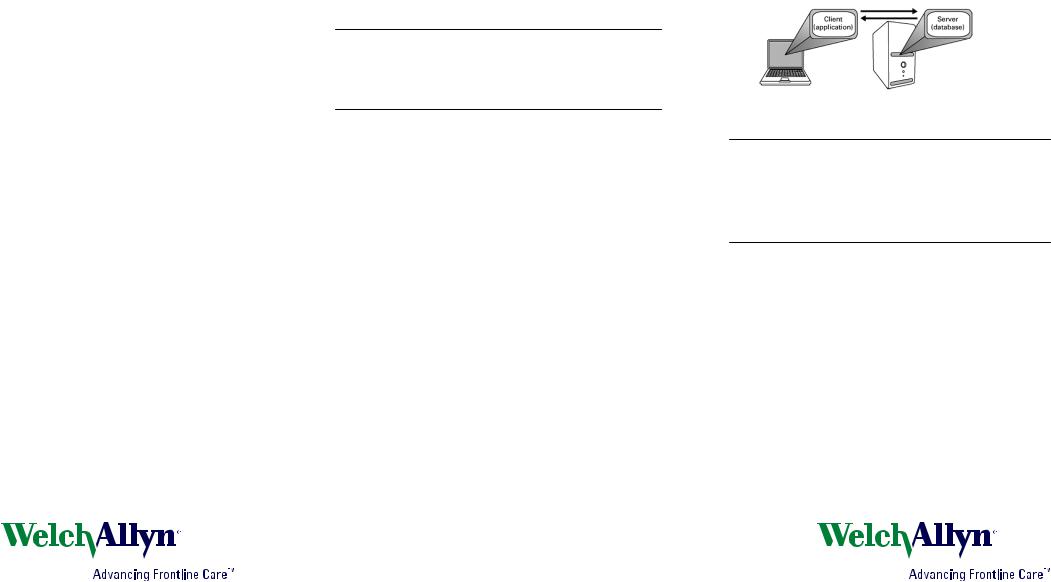
Welch Allyn® CardioPerfect™ Workstation
Network Installation Manual
About this document
This document is intended for use by persons with a working knowledge of basic client/server networks. It describes a new network installation of the software and database where neither the software nor the database already exists. For the purpose
of this installation document, it is required that the server be on the premises.
This Network Installation Manual is not intended for use if:
•the software needs to be installed in a thin-client environment
(Citrix, RDP, vWorkspace… etc.)
•the software will be used with an existing CardioPerfect™
Workstation database
•the database server is located or hosted in an off-site location
•the software will be working in conjunction with an existing
Electronic Medical Records system
Note For detailed network installation instructions, please refer to the CardioPerfect™ Workstation Software Installation Manual (WACP Installation.pdf) found in the Manuals folder on the installation CD.
1. Overview
Welcome to the Welch Allyn® CardioPerfect™ Workstation (CPWS), the medical diagnostic workstation that offers the next step for PC-based medical systems.
Product configurations
CPWS includes the following components:
•Server (database): You use this component to store and view data sent from clients to this computer. Install only one server at your site.
•Client station in a network (application): You use this component to run CPWS with one or more of the diagnostic modules. The client sends data collected by CPWS to the server. You can install one or many clients at your site.
Contents |
|
|
1. |
Overview................................................................................. |
1 |
2. |
Install CPWS software on the server..................................... |
2 |
3. |
Install CPWS software on the computer................................ |
3 |
Upgrades
Note When installing CPWS, you must upgrade all clients and the database. (The new software is not compatible with previous versions of the database.)
Do not use CPWS software on any client workstations during this process.
(next page)
4341 State Street Road, PO Box 220, Skaneateles Falls, NY 13153-0220 USA
800.535.6663 www.welchallyn.com/about/company/locations.htm
© 2013 Welch Allyn |
Mat. No. 719544, 80018040 Ver. A |
