Vaisala Hydromet Data Collection Platform User Manual
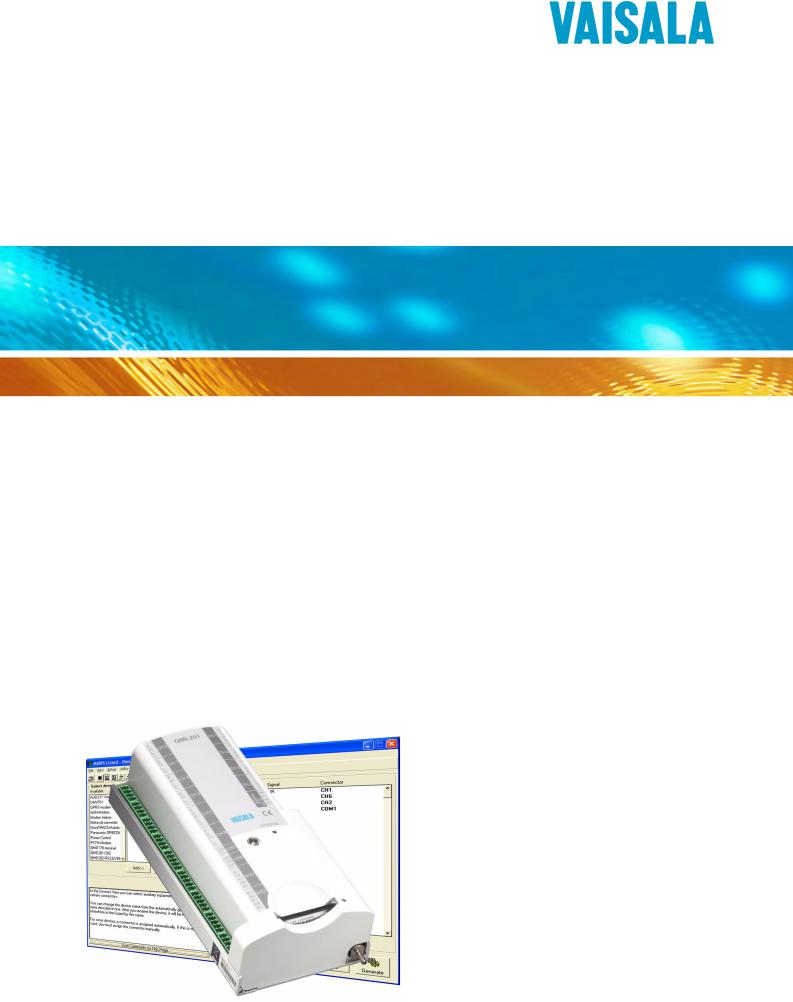
USER'S GUIDE
Vaisala HydroMet™ Data Collection Platform
Volume 3
M210933EN-C
PUBLISHED BY |
|
|
|
Vaisala Oyj |
Phone (int.): |
+358 |
9 8949 1 |
P.O. Box 26 |
Fax: |
+358 |
9 8949 2227 |
FIN-00421 Helsinki |
|
|
|
Finland |
|
|
|
Visit our Internet pages at http://www.vaisala.com/
© Vaisala 2010
No part of this manual may be reproduced in any form or by any means, electronic or mechanical (including photocopying), nor may its contents be communicated to a third party without prior written permission of the copyright holder.
The contents are subject to change without prior notice.
Please observe that this manual does not create any legally binding obligations for Vaisala towards the customer or end user. All legally binding commitments and agreements are included exclusively in the applicable supply contract or Conditions of Sale.
________________________________________________________________________________
Table of Contents
CHAPTER 1
GENERAL INFORMATION . . . . . . . . . . . . . . . . . . . . . . . . . . . . . . . . . . . . .19
About This Manual . . . . . . . . . . . . . . . . . . . . . . . . . . . . . . . .19
Structure of the Data Collection Platform Documentation . 20
Contents of This Manual . . . . . . . . . . . . . . . . . . . . . . . . . . 21
Version Information . . . . . . . . . . . . . . . . . . . . . . . . . . . . . . 22
Related Manuals . . . . . . . . . . . . . . . . . . . . . . . . . . . . . . . .22
Product-Related Safety Precautions . . . . . . . . . . . . . . . . . .23
ESD Protection . . . . . . . . . . . . . . . . . . . . . . . . . . . . . . . . . . .24
Recycling . . . . . . . . . . . . . . . . . . . . . . . . . . . . . . . . . . . . . . . .25
Regulatory Compliances . . . . . . . . . . . . . . . . . . . . . . . . . . .25
Trademarks . . . . . . . . . . . . . . . . . . . . . . . . . . . . . . . . . . . . . .25
License Agreement . . . . . . . . . . . . . . . . . . . . . . . . . . . . . . . . 25
Redistribution License Agreement . . . . . . . . . . . . . . . . . . .26
Warranty . . . . . . . . . . . . . . . . . . . . . . . . . . . . . . . . . . . . . . . .27
CHAPTER 2
PRODUCT OVERVIEW . . . . . . . . . . . . . . . . . . . . . . . . . . . . . . . . . . . . . . .29
PSTN Modem . . . . . . . . . . . . . . . . . . . . . . . . . . . . . . . . . . . . .29
Leased Line Modem . . . . . . . . . . . . . . . . . . . . . . . . . . . . . . .31
Cellular Modems . . . . . . . . . . . . . . . . . . . . . . . . . . . . . . . . . .32
QML Logger TCP/IP Functionality . . . . . . . . . . . . . . . . . . . . 33
Supported Protocols . . . . . . . . . . . . . . . . . . . . . . . . . . . . .34
UHF Radio Modem . . . . . . . . . . . . . . . . . . . . . . . . . . . . . . . .35
UHF Repeater Function . . . . . . . . . . . . . . . . . . . . . . . . . . . .36
UHF Antenna . . . . . . . . . . . . . . . . . . . . . . . . . . . . . . . . . . . . .37
ORBCOMM Satellite Transceiver Set . . . . . . . . . . . . . . . . . 39
GOES Satellite Transmitters . . . . . . . . . . . . . . . . . . . . . . . .41
GOES Crossed Yagi Antenna . . . . . . . . . . . . . . . . . . . . . .42
CHAPTER 3
CONFIGURING MODULES AND SENSORS . . . . . . . . . . . . . . . . . . . . . . .43
Managing Setups . . . . . . . . . . . . . . . . . . . . . . . . . . . . . . . . .43
Setup Memory Size . . . . . . . . . . . . . . . . . . . . . . . . . . . . . . 43 Executing a Setup File from CompactFlash Memory
Card . . . . . . . . . . . . . . . . . . . . . . . . . . . . . . . . . . . . . . . . . .43 Executing an Alternative Setup File from CompactFlash Memory Card . . . . . . . . . . . . . . . . . . . . . . . . . . . . . . . . . . . 47
VAISALA________________________________________________________________________ 1
User’s Guide ______________________________________________________________________
Configuring Optional Hardware . . . . . . . . . . . . . . . . . . . . . .49
Digital I/O Module . . . . . . . . . . . . . . . . . . . . . . . . . . . . . . . .49 Configuring Digital I/O Module . . . . . . . . . . . . . . . . . . . 49 Reporting Outputs of the Digital I/O Module . . . . . . . . 52 Nokeval 7470 Serial to Analog Converter . . . . . . . . . . . . .53 Configuring Communication Port of Nokeval 7470 . . . 54 Configuring Nokeval 7470 Data Values . . . . . . . . . . . . 57 Scaling of Data. . . . . . . . . . . . . . . . . . . . . . . . . . . . . . . 59 Handling of Invalid Data. . . . . . . . . . . . . . . . . . . . . . . . 59 Timing of Reports. . . . . . . . . . . . . . . . . . . . . . . . . . . . . 59 Error Indicator . . . . . . . . . . . . . . . . . . . . . . . . . . . . . . . 60
Configuring Sensors . . . . . . . . . . . . . . . . . . . . . . . . . . . . . . .60
Vaisala Weather Transmitter . . . . . . . . . . . . . . . . . . . . . . .60 Configuring Vaisala Weather Transmitter . . . . . . . . . . 61 Gill WindSonic . . . . . . . . . . . . . . . . . . . . . . . . . . . . . . . . . .66 METEK 3D Ultrasonic Anemometer . . . . . . . . . . . . . . . . . .67 Configuring Ultrasonic Anemometer USA-1. . . . . . . . . 68 Vaisala WA15 Set Sensors . . . . . . . . . . . . . . . . . . . . . . . .72
Vaisala HUMICAP® Humidity and Temperature Transmitters HMT330 Series . . . . . . . . . . . . . . . . . . . . . . .74
Configuring Humidity and Temperature Transmitters . 74 Using Humidity and Temperature Transmitter
Variables in Reports. . . . . . . . . . . . . . . . . . . . . . . . . . . 78 Temperature Measurement PT1000 . . . . . . . . . . . . . . . . .79 Temperature Measurement PT100 in 3-Wire Connection .80 Absolute Shaft Encoder . . . . . . . . . . . . . . . . . . . . . . . . . . .80 Configuring Absolute Shaft Encoder . . . . . . . . . . . . . . 81
Setting Current Water Level for Absolute Shaft
Encoder . . . . . . . . . . . . . . . . . . . . . . . . . . . . . . . . . . . . 82 Setting Current Water Level for Multiple Shaft
Encoders . . . . . . . . . . . . . . . . . . . . . . . . . . . . . . . . . . . 83 Leaf Wetness Sensor . . . . . . . . . . . . . . . . . . . . . . . . . . . . .83 Using Leaf Wetness Variables in Reports . . . . . . . . . . 84 Fuel Moisture Sensor . . . . . . . . . . . . . . . . . . . . . . . . . . . . .85 Using Fuel Moisture Variables in Reports . . . . . . . . . . 85 Soil Moisture Sensor EC-5 . . . . . . . . . . . . . . . . . . . . . . . . .86 Using Soil Moisture Variables in Reports. . . . . . . . . . . 88 Ultrasonic Water/Snow Level Sensor IRU 9429 . . . . . . . .89 Using Snow/Water Level Variables . . . . . . . . . . . . . . . 89 NMEA GGA Receiver . . . . . . . . . . . . . . . . . . . . . . . . . . . . .90 Using GGA Variables. . . . . . . . . . . . . . . . . . . . . . . . . . 90 Synchronizing QML Logger Clock . . . . . . . . . . . . . . . . 91 Vaisala All-Weather Precipitation Gauge VRG101 . . . . . .92 Vaisala Humidity and Temperature Probe HMP155 . . . . .92 Digital Barometer PTB330 . . . . . . . . . . . . . . . . . . . . . . . . .95 Vaisala Remote Road Surface State Sensor DSC111 . . .96
Vaisala Remote Road Surface Temperature Sensor DST111 . . . . . . . . . . . . . . . . . . . . . . . . . . . . . . . . . . . . . . .97 Submersible Pressure Sensor PAA-36XW . . . . . . . . . . . .98 Submersible Pressure Sensor PR-36XW . . . . . . . . . . . . .99 Barometer Module BARO-1 . . . . . . . . . . . . . . . . . . . . . . .100
2 ___________________________________________________________________ M210933EN-C
________________________________________________________________________________
Manual Sensors . . . . . . . . . . . . . . . . . . . . . . . . . . . . . . . . 102 Creating Manual Sensor in Lizard Setup Software . . 102 Viewing Manual Sensors in AWS Client . . . . . . . . . . 103 Entering Values for Manual Sensors . . . . . . . . . . . . 105 Vaisala WINDCAP Ultrasonic Wind Sensor WMT700 . . . 106
Configuring Serial Sensor Interfaces . . . . . . . . . . . . . . . .108
Physical Interface . . . . . . . . . . . . . . . . . . . . . . . . . . . . . . . 109 Data Acquisition Methods . . . . . . . . . . . . . . . . . . . . . . . . 110 Configuring Serial Line Parameters . . . . . . . . . . . . . . . . .110 Configuring Sensor Interface . . . . . . . . . . . . . . . . . . . . . .113 Serial Sensor Interfaces . . . . . . . . . . . . . . . . . . . . . . . . . . 117
Present Weather and Visibility Sensors. . . . . . . . . . . 117 Ceilometers . . . . . . . . . . . . . . . . . . . . . . . . . . . . . . . . 120 Digital Barometer . . . . . . . . . . . . . . . . . . . . . . . . . . . . 122 Ultrasonic Wind Sensor . . . . . . . . . . . . . . . . . . . . . . . 123 Wind Transmitters . . . . . . . . . . . . . . . . . . . . . . . . . . . 124 Vaisala All-Weather Precipitation Gauge VRG101 . . 126 GARMIN GPS35-PC GPS Receiver . . . . . . . . . . . . . 129
CHAPTER 4
CONFIGURING TELEMETRY OPTIONS . . . . . . . . . . . . . . . . . . . . . . . . .131 Introduction to Modem Control . . . . . . . . . . . . . . . . . . . . . 131 Minimum System Requirements . . . . . . . . . . . . . . . . . . . .132
Hardware Configuration . . . . . . . . . . . . . . . . . . . . . . . . . . .132
I/O Connection . . . . . . . . . . . . . . . . . . . . . . . . . . . . . . . . .133
Modem Control Parameters . . . . . . . . . . . . . . . . . . . . . . . .134
Modem Commands . . . . . . . . . . . . . . . . . . . . . . . . . . . . . 135 Initialization . . . . . . . . . . . . . . . . . . . . . . . . . . . . . . . . 135 Dial. . . . . . . . . . . . . . . . . . . . . . . . . . . . . . . . . . . . . . . 137 Disconnect . . . . . . . . . . . . . . . . . . . . . . . . . . . . . . . . . 137 Shutdown. . . . . . . . . . . . . . . . . . . . . . . . . . . . . . . . . . 137
Timing . . . . . . . . . . . . . . . . . . . . . . . . . . . . . . . . . . . . . . .138 Excitation Delay . . . . . . . . . . . . . . . . . . . . . . . . . . . . . 138 Command Timeout . . . . . . . . . . . . . . . . . . . . . . . . . . 139 Esc Delay. . . . . . . . . . . . . . . . . . . . . . . . . . . . . . . . . . 139 Command Delay . . . . . . . . . . . . . . . . . . . . . . . . . . . . 139 Dial Timeout. . . . . . . . . . . . . . . . . . . . . . . . . . . . . . . . 139 Dial Retry Delay. . . . . . . . . . . . . . . . . . . . . . . . . . . . . 139 Dial Attempts . . . . . . . . . . . . . . . . . . . . . . . . . . . . . . . 140 Send Delay . . . . . . . . . . . . . . . . . . . . . . . . . . . . . . . . 140 Disconnect Delay. . . . . . . . . . . . . . . . . . . . . . . . . . . . 140 Inactivity Timeout. . . . . . . . . . . . . . . . . . . . . . . . . . . . 140
Options . . . . . . . . . . . . . . . . . . . . . . . . . . . . . . . . . . . . . . . 141 Use Verbose Modem Responses . . . . . . . . . . . . . . . 141 Answer Incoming Calls . . . . . . . . . . . . . . . . . . . . . . . 141 PIN Code from Static Parameters . . . . . . . . . . . . . . . 141 Quote SMS Numbers. . . . . . . . . . . . . . . . . . . . . . . . . 143 Extra Op. Info to COM0 . . . . . . . . . . . . . . . . . . . . . . . 143 Station Name As Path Extension. . . . . . . . . . . . . . . . 143 Check Connect in Datamode. . . . . . . . . . . . . . . . . . . 143 Inbound Message Handling . . . . . . . . . . . . . . . . . . . . 144
VAISALA________________________________________________________________________ 3
User’s Guide ______________________________________________________________________
Report Transmission Configuration . . . . . . . . . . . . . . . . .144 Common Configurations . . . . . . . . . . . . . . . . . . . . . . . . .145 Report Name . . . . . . . . . . . . . . . . . . . . . . . . . . . . . . . 145 Poll Command . . . . . . . . . . . . . . . . . . . . . . . . . . . . . . 145 Destination . . . . . . . . . . . . . . . . . . . . . . . . . . . . . . . . . 145 PSTN-Dependent Configurations . . . . . . . . . . . . . . . . . . .146 Transmission Mode . . . . . . . . . . . . . . . . . . . . . . . . . . 146 Destination . . . . . . . . . . . . . . . . . . . . . . . . . . . . . . . . . 147 GSM-Dependent Configurations . . . . . . . . . . . . . . . . . . .147 Transmission Mode . . . . . . . . . . . . . . . . . . . . . . . . . . 147 Destination . . . . . . . . . . . . . . . . . . . . . . . . . . . . . . . . . 147 GPRS Modem -Dependent Configurations . . . . . . . . . . .148
Application Alternatives . . . . . . . . . . . . . . . . . . . . . . . . . . .148
Autosend and/or Polled Operation . . . . . . . . . . . . . . . . . .148 Answering Incoming Calls . . . . . . . . . . . . . . . . . . . . . . . .149 SMS Polling . . . . . . . . . . . . . . . . . . . . . . . . . . . . . . . . . . .149 Service Operation . . . . . . . . . . . . . . . . . . . . . . . . . . . . . .149
Troubleshooting Modem Operation . . . . . . . . . . . . . . . . .150
ORBCOMM Interface . . . . . . . . . . . . . . . . . . . . . . . . . . . . . .152
Configuring ORBCOMM Communicator . . . . . . . . . . . . .153 Hardware Setup . . . . . . . . . . . . . . . . . . . . . . . . . . . . . 153 Formatting Reports . . . . . . . . . . . . . . . . . . . . . . . . . . 153 Configuring Communications. . . . . . . . . . . . . . . . . . . 155 Linking Reports . . . . . . . . . . . . . . . . . . . . . . . . . . . . . 157 Output Variables . . . . . . . . . . . . . . . . . . . . . . . . . . . . 157
GOES Interface . . . . . . . . . . . . . . . . . . . . . . . . . . . . . . . . . .159
GOES Satellite Transmitters . . . . . . . . . . . . . . . . . . . . . .159 Configuring GOES Satellite Transmitter . . . . . . . . . . . . .160 Hardware Setup . . . . . . . . . . . . . . . . . . . . . . . . . . . . . 160 Adding Device . . . . . . . . . . . . . . . . . . . . . . . . . . . . . . 160 Device Configuration . . . . . . . . . . . . . . . . . . . . . . . . . 161 Report Setup for the Primary Transmissions . . . . . . . 163 Report Setup for the Secondary Transmission . . . . . 166 Pseudo-Binary Report Format . . . . . . . . . . . . . . . . . . 167 Linking Report to Communication Port . . . . . . . . . . . 171 Timers Setup for Primary Transmissions. . . . . . . . . . 171 Timers Setup for Secondary Transmissions . . . . . . . 172
Configuring GOES Satellite Transmitter with AWS
Client Software . . . . . . . . . . . . . . . . . . . . . . . . . . . . . . . . .173 Transmitter Configuration. . . . . . . . . . . . . . . . . . . . . . 174 Transmission Control for Primary Transmissions . . . 175 Transmission Control for Secondary Transmissions . 177 Troubleshooting GOES Transmission . . . . . . . . . . . . . . .178 Reading Settings and Diagnostics Information . . . . . 179 Forced Transmission . . . . . . . . . . . . . . . . . . . . . . . . . 180
Meteosat Interface . . . . . . . . . . . . . . . . . . . . . . . . . . . . . . . .181
4 ___________________________________________________________________ M210933EN-C
________________________________________________________________________________
Autotrac Interface . . . . . . . . . . . . . . . . . . . . . . . . . . . . . . . .182
Configuring Autotrac Transceiver . . . . . . . . . . . . . . . . . .182 Hardware Setup. . . . . . . . . . . . . . . . . . . . . . . . . . . . . 182 Device Configuration . . . . . . . . . . . . . . . . . . . . . . . . . 182 Formatting Reports . . . . . . . . . . . . . . . . . . . . . . . . . . 184 Linking Report to Communication Port . . . . . . . . . . . 184
Inmarsat-C Interface . . . . . . . . . . . . . . . . . . . . . . . . . . . . . .186
Hardware Setup . . . . . . . . . . . . . . . . . . . . . . . . . . . . . . . . 186 Configuring Communications . . . . . . . . . . . . . . . . . . . . . .187 Formatting Report . . . . . . . . . . . . . . . . . . . . . . . . . . . . . . 188 Linking Report to Communication Port . . . . . . . . . . . . . . 188
Iridium Interface . . . . . . . . . . . . . . . . . . . . . . . . . . . . . . . . . 189
Configuring Iridium Transmission . . . . . . . . . . . . . . . . . .190
SCD/ARGOS Interface . . . . . . . . . . . . . . . . . . . . . . . . . . . .195
HAL2 in Lizard Setup Software . . . . . . . . . . . . . . . . . . . .195 HAL2 Transmitter Configuration . . . . . . . . . . . . . . . . . . . 196
Remote Maintenance Commands . . . . . . . . . . . . . . . . . . .199
CHAPTER 5
CONFIGURING TCP/IP-BASED TELEMETRY . . . . . . . . . . . . . . . . . . . .201
Configuration Buildup . . . . . . . . . . . . . . . . . . . . . . . . . . . .201
Physical and Logical Interfaces . . . . . . . . . . . . . . . . . . . .202 General Order of Configuration . . . . . . . . . . . . . . . . . . . .203 Network Warnings and Errors . . . . . . . . . . . . . . . . . . . . .203
Communication Devices . . . . . . . . . . . . . . . . . . . . . . . . . .204
Ethernet Communication Module DSE101 . . . . . . . . . . . 204 External Communications Devices . . . . . . . . . . . . . . . . . 204 Common Modem Parameters . . . . . . . . . . . . . . . . . . 206 Null Modem . . . . . . . . . . . . . . . . . . . . . . . . . . . . . . . . 208 GPRS-IP Modem . . . . . . . . . . . . . . . . . . . . . . . . . . . . 209
Using Extended Characters with GPRS-IP
Modem . . . . . . . . . . . . . . . . . . . . . . . . . . . . . . . . . 209 PSTN-IP Modem . . . . . . . . . . . . . . . . . . . . . . . . . . . . 210
Communication Interfaces . . . . . . . . . . . . . . . . . . . . . . . . .211
Interface Configuration . . . . . . . . . . . . . . . . . . . . . . . . . . . 211 Alternative Interfaces . . . . . . . . . . . . . . . . . . . . . . . . . 214 IP Settings . . . . . . . . . . . . . . . . . . . . . . . . . . . . . . . . . . . .216 Static and Dynamic IP Addresses . . . . . . . . . . . . . . . 216 Authentication . . . . . . . . . . . . . . . . . . . . . . . . . . . . . . . . . 217 Authentication for Incoming Connections . . . . . . . . . 218 Parameter Set hosts . . . . . . . . . . . . . . . . . . . . . . . . . . . .219 Managing hosts . . . . . . . . . . . . . . . . . . . . . . . . . . . . . 219 Backup Servers . . . . . . . . . . . . . . . . . . . . . . . . . . . . . 223 Command hostset . . . . . . . . . . . . . . . . . . . . . . . . . . . 224
TCP/IP-Based Services . . . . . . . . . . . . . . . . . . . . . . . . . . . .226
FTP Client . . . . . . . . . . . . . . . . . . . . . . . . . . . . . . . . . . . .226 General Configuration . . . . . . . . . . . . . . . . . . . . . . . . 226 Sending Reports . . . . . . . . . . . . . . . . . . . . . . . . . . . . 230 Sending Log Files . . . . . . . . . . . . . . . . . . . . . . . . . . . 233 Automatic and Timed Transmission. . . . . . . . . . . . . . 234
VAISALA________________________________________________________________________ 5
User’s Guide ______________________________________________________________________
NTP Client . . . . . . . . . . . . . . . . . . . . . . . . . . . . . . . . . . . .235 E-Mail (SMTP) Client . . . . . . . . . . . . . . . . . . . . . . . . . . . .238 User Credentials for Authentication . . . . . . . . . . . . . . 241 Sending E-Mail Messages . . . . . . . . . . . . . . . . . . . . . 242
Automatic and Timed Transmission of E-Mail Messages . . . . . . . . . . . . . . . . . . . . . . . . . . . . . . . 244
HTTP Client . . . . . . . . . . . . . . . . . . . . . . . . . . . . . . . . . . .245 Sending Messages with HTTP. . . . . . . . . . . . . . . . . . 246 Reading Information. . . . . . . . . . . . . . . . . . . . . . . . . . 250 HTTP Authentication . . . . . . . . . . . . . . . . . . . . . . . . . 252 Proxy Servers . . . . . . . . . . . . . . . . . . . . . . . . . . . . . . 252
HTTP Server . . . . . . . . . . . . . . . . . . . . . . . . . . . . . . . . . .253 Creating HTML Reports . . . . . . . . . . . . . . . . . . . . . . . 255 Dynamic DNS Client . . . . . . . . . . . . . . . . . . . . . . . . . . . .260 Setup Management . . . . . . . . . . . . . . . . . . . . . . . . . . . . .262 Automatic Setup Update . . . . . . . . . . . . . . . . . . . . . . 262 Command setupupdate . . . . . . . . . . . . . . . . . . . . . . . . . .266
Virtual COM Ports . . . . . . . . . . . . . . . . . . . . . . . . . . . . . . . .267
Remote Host Configuration . . . . . . . . . . . . . . . . . . . . . . .270 Service Connection for Virtual COM Ports . . . . . . . . . . . .271 Enabling Service Connection for Virtual COM Ports . 272 Enabling Physical Connection . . . . . . . . . . . . . . . . . . 272 Ethernet . . . . . . . . . . . . . . . . . . . . . . . . . . . . . . . . 272 Dial-Up . . . . . . . . . . . . . . . . . . . . . . . . . . . . . . . . . 272 Terminal Program Configuration. . . . . . . . . . . . . . 274
Generic IP Modem Configuration . . . . . . . . . . . . . . . . . . .275
Operating Principle . . . . . . . . . . . . . . . . . . . . . . . . . . . . . .276 Configuring Generic IP Modem . . . . . . . . . . . . . . . . . . . .277 SMS Handling . . . . . . . . . . . . . . . . . . . . . . . . . . . . . . . . .284 Modem Configuration. . . . . . . . . . . . . . . . . . . . . . . . . 284 Command Exchange Option Disabled . . . . . . . . . 286 Application Services. . . . . . . . . . . . . . . . . . . . . . . . . . 287 SMS Messenger . . . . . . . . . . . . . . . . . . . . . . . . . . 287 SMS Handler. . . . . . . . . . . . . . . . . . . . . . . . . . . . . 289
Commands for Terminal Connection . . . . . . . . . . . . . . . .293
Commands for Parameter Sets . . . . . . . . . . . . . . . . . . . .293 Command netif . . . . . . . . . . . . . . . . . . . . . . . . . . . . . . . . .294 Command ipconfig . . . . . . . . . . . . . . . . . . . . . . . . . . . . . .295 Command ping . . . . . . . . . . . . . . . . . . . . . . . . . . . . . . . . .295 Command net . . . . . . . . . . . . . . . . . . . . . . . . . . . . . . . . . .296 Command ftp . . . . . . . . . . . . . . . . . . . . . . . . . . . . . . . . . .298 Command ntp . . . . . . . . . . . . . . . . . . . . . . . . . . . . . . . . . .299
Application Examples . . . . . . . . . . . . . . . . . . . . . . . . . . . . .300
GPRS Connection . . . . . . . . . . . . . . . . . . . . . . . . . . . . . .300 Virtual COM Ports over Ethernet Connection . . . . . . . . .310 PPP over RS-232 . . . . . . . . . . . . . . . . . . . . . . . . . . . . . . .319 IP Service Connectivity with GSM . . . . . . . . . . . . . . . . . .328
Troubleshooting TCP/IP-Based Telemetry . . . . . . . . . . . .332
CHAPTER 6
TECHNICAL SUPPORT . . . . . . . . . . . . . . . . . . . . . . . . . . . . . . . . . . . . . .335
6 ___________________________________________________________________ M210933EN-C
________________________________________________________________________________
CHAPTER 7
TECHNICAL DATA . . . . . . . . . . . . . . . . . . . . . . . . . . . . . . . . . . . . . . . . . . 337
Wiring Diagrams . . . . . . . . . . . . . . . . . . . . . . . . . . . . . . . . .337
Communication Modules . . . . . . . . . . . . . . . . . . . . . . . . .338
RS-232 Module DSU232 . . . . . . . . . . . . . . . . . . . . . . 338
Isolated RS-485 Module DSI485 . . . . . . . . . . . . . . . . 340
Dual RS-485 Module DSI486, Version A. . . . . . . . . . 341
Dual RS-485 Module DSI486, Version B. . . . . . . . . . 344
Digital I/O Module QMI118. . . . . . . . . . . . . . . . . . . . . 345
Fixed Line Modem DMX501 . . . . . . . . . . . . . . . . . . . 347
Ethernet Communication Module DSE101 . . . . . . . . 347
Telemetry Options . . . . . . . . . . . . . . . . . . . . . . . . . . . . . . 348
PSTN Modem . . . . . . . . . . . . . . . . . . . . . . . . . . . . . . 348
Leased-Line Modem . . . . . . . . . . . . . . . . . . . . . . . . . 349
GSM/GPRS Modem. . . . . . . . . . . . . . . . . . . . . . . . . . 349
ORBCOMM Satellite Transceiver . . . . . . . . . . . . . . . 350
GOES Satellite Transmitter . . . . . . . . . . . . . . . . . . . . 350
Sensors . . . . . . . . . . . . . . . . . . . . . . . . . . . . . . . . . . . . . . 351
Vaisala WA15 Set Sensors . . . . . . . . . . . . . . . . . . . . 351
Temperature Measurement PT1000 . . . . . . . . . . . . . 353
Specifications . . . . . . . . . . . . . . . . . . . . . . . . . . . . . . . . . . .354
PSTN Modem DXM421 . . . . . . . . . . . . . . . . . . . . . . . . . . 354
Leased Line Modem DXL421 . . . . . . . . . . . . . . . . . . . . .355
Cellular Modems . . . . . . . . . . . . . . . . . . . . . . . . . . . . . . .357
Radio Modems . . . . . . . . . . . . . . . . . . . . . . . . . . . . . . . . . . .358
ORBCOMM Satellite Transceiver Set . . . . . . . . . . . . . . .360
GOES Satellite Transmitter . . . . . . . . . . . . . . . . . . . . . . .361
Fixed Line Modem Module DXM501 . . . . . . . . . . . . . . . . 362
Ethernet Communication Module DSE101 . . . . . . . . . . . 362
APPENDIX A
CONFIGURATION INFORMATION FOR LEGACY ITEMS . . . . . . . . . . .363 COM Server Unit . . . . . . . . . . . . . . . . . . . . . . . . . . . . . . . . .363
GPRS Configuration Using the iConnector Module . . . .365
Wiring GSM Modem with iConnector . . . . . . . . . . . . . . . . 366 GPRS Modem Configuration . . . . . . . . . . . . . . . . . . . . . .367 Transmission Mode . . . . . . . . . . . . . . . . . . . . . . . . . . 367 Destination. . . . . . . . . . . . . . . . . . . . . . . . . . . . . . . . . 368 User Information . . . . . . . . . . . . . . . . . . . . . . . . . . . . 368 iConnector Configuration . . . . . . . . . . . . . . . . . . . . . . . . .369 Initialization String . . . . . . . . . . . . . . . . . . . . . . . . . . . 369 Connection Open Command . . . . . . . . . . . . . . . . . . . 370 DNS IP Address. . . . . . . . . . . . . . . . . . . . . . . . . . . . . 370 eMail Server. . . . . . . . . . . . . . . . . . . . . . . . . . . . . . . . 370 eMail Return Address . . . . . . . . . . . . . . . . . . . . . . . . 370 ISP User Information . . . . . . . . . . . . . . . . . . . . . . . . . 371 Use Passive Mode FTP . . . . . . . . . . . . . . . . . . . . . . . 371 Log File Sending with FTP . . . . . . . . . . . . . . . . . . . . . . . . 372
VAISALA________________________________________________________________________ 7
User’s Guide ______________________________________________________________________
Specifications . . . . . . . . . . . . . . . . . . . . . . . . . . . . . . . . . . .374
COM Server Unit . . . . . . . . . . . . . . . . . . . . . . . . . . . . . . .374
Cellular Modems . . . . . . . . . . . . . . . . . . . . . . . . . . . . . . .375
APPENDIX B
GSM 7-BIT CHARACTER SET . . . . . . . . . . . . . . . . . . . . . . . . . . . . . . . . .377
8 ___________________________________________________________________ M210933EN-C
________________________________________________________________________________
List of Figures
Figure 1 PSTN Modem . . . . . . . . . . . . . . . . . . . . . . . . . . . . . . . . . . . . .29 Figure 2 Leased Line Modem . . . . . . . . . . . . . . . . . . . . . . . . . . . . . . . .31 Figure 3 GSM Terminal MC35 . . . . . . . . . . . . . . . . . . . . . . . . . . . . . . . . 32 Figure 4 GSM Antenna . . . . . . . . . . . . . . . . . . . . . . . . . . . . . . . . . . . . .33 Figure 5 UHF Radio Modem . . . . . . . . . . . . . . . . . . . . . . . . . . . . . . . . . 35 Figure 6 Radio Modem Satelline 3AS Epic with Optional Display . . . . . 36 Figure 7 Directional Antennas with Different Gains . . . . . . . . . . . . . . . .37 Figure 8 Omnidirectional Antenna . . . . . . . . . . . . . . . . . . . . . . . . . . . . .38 Figure 9 Weather Station System with ORBCOMM. . . . . . . . . . . . . . . .39 Figure 10 Antenna for the ORBCOMM Satellite Transmitter . . . . . . . . . .40 Figure 11 GOES Satellite Transmitter . . . . . . . . . . . . . . . . . . . . . . . . . . .41 Figure 12 GOES Crossed Yagi Antenna . . . . . . . . . . . . . . . . . . . . . . . . . 42 Figure 13 Optional Hardware View: Digital I/O Configuration . . . . . . . . . 49 Figure 14 Timers View: Timer Configuration for the Digital Outputs . . . . 50 Figure 15 Alarms View: Controlling Digital Output Using an Alarm . . . . . 51 Figure 16 Reports View: Digital Inputs in Report . . . . . . . . . . . . . . . . . . . 52 Figure 17 Nokeval Serial to Analog Converters . . . . . . . . . . . . . . . . . . . . 53 Figure 18 Optional Hardware View: Configuring Communication Port
for Nokeval 7470 (1/2) . . . . . . . . . . . . . . . . . . . . . . . . . . . . . . .54 Figure 19 Optional Hardware View: Configuring Communication Port
for Nokeval 7470 (2/2) . . . . . . . . . . . . . . . . . . . . . . . . . . . . . . .55 Figure 20 Devices View: Connecting Nokeval 7470 to Serial Port. . . . . . 56 Figure 21 Reports View: Setting Up Report for Nokeval . . . . . . . . . . . . . 57 Figure 22 Communications View: Connecting the Report to Nokeval
7470 . . . . . . . . . . . . . . . . . . . . . . . . . . . . . . . . . . . . . . . . . . . . . 58 Figure 23 Optional Hardware View: Configuring Weather Transmitter
Hardware . . . . . . . . . . . . . . . . . . . . . . . . . . . . . . . . . . . . . . . . . 62 Figure 24 Equipment View: Selecting the I/O Connection for Weather
Transmitter. . . . . . . . . . . . . . . . . . . . . . . . . . . . . . . . . . . . . . . . 63 Figure 25 Measurements View: Configuring Weather Transmitter
Communications Options. . . . . . . . . . . . . . . . . . . . . . . . . . . . .63 Figure 26 Measurements View: Configuring Weather Transmitter
Timeout Parameters. . . . . . . . . . . . . . . . . . . . . . . . . . . . . . . . . 65 Figure 27 Reports View: Checking Weather Transmitter Variables . . . . .66 Figure 28 Optional Hardware View: Configuring DSU232 for Use with
Ultrasonic Anemometer . . . . . . . . . . . . . . . . . . . . . . . . . . . . . . 69 Figure 29 Equipment View: Selecting I/O Connection for Ultrasonic
Anemometer . . . . . . . . . . . . . . . . . . . . . . . . . . . . . . . . . . . . . . 70 Figure 30 Reports View: Checking Ultrasonic Anemometer Variables . . 71 Figure 31 Measurements View: Configuring Powering Control . . . . . . . .73 Figure 32 Optional Hardware View: Configuring Serial Transmission
Hardware for Humidity and Temperature Transmitter . . . . . . . 75 Figure 33 Equipment View: Selecting I/O Connection for Humidity
and Temperature Transmitter . . . . . . . . . . . . . . . . . . . . . . . . . 76
VAISALA________________________________________________________________________ 9
User’s Guide ______________________________________________________________________
Figure 34 Measurements View: Configuring Humidity and
Temperature Transmitter Communications Options . . . . . . . .76 Figure 35 Reports View: Selecting Humidity and Temperature
Transmitter Variables . . . . . . . . . . . . . . . . . . . . . . . . . . . . . . . .78 Figure 36 Equipment View: Selecting I/O Connections for PT1000 . . . . .79 Figure 37 Absolute Shaft Encoder . . . . . . . . . . . . . . . . . . . . . . . . . . . . . .80 Figure 38 Equipment View: Absolute Shaft Encoder Connected to
Optional DSI486 Module . . . . . . . . . . . . . . . . . . . . . . . . . . . . .81 Figure 39 Measurements View: Communications for Absolute Shaft
Encoder . . . . . . . . . . . . . . . . . . . . . . . . . . . . . . . . . . . . . . . . . .82 Figure 40 Lizard Waterlevel Window . . . . . . . . . . . . . . . . . . . . . . . . . . . .83 Figure 41 Adding EC-5 Measurement . . . . . . . . . . . . . . . . . . . . . . . . . . .87 Figure 42 Configuring EC-5 Measurement. . . . . . . . . . . . . . . . . . . . . . . .88 Figure 43 Configuring HTMP155 with Active Output . . . . . . . . . . . . . . . .93 Figure 44 Configuring HMP155 with Passive Output . . . . . . . . . . . . . . . .94 Figure 45 Configuring Relative Humidity Measurement of HMP155
with Passive Output . . . . . . . . . . . . . . . . . . . . . . . . . . . . . . . . .94 Figure 46 Configuring PTB330. . . . . . . . . . . . . . . . . . . . . . . . . . . . . . . . .95 Figure 47 Configuring DSC111 . . . . . . . . . . . . . . . . . . . . . . . . . . . . . . . .96 Figure 48 Configuring DST111. . . . . . . . . . . . . . . . . . . . . . . . . . . . . . . . .97 Figure 49 Configuring PAA-36XW . . . . . . . . . . . . . . . . . . . . . . . . . . . . . .98 Figure 50 Configuring PR36-XW . . . . . . . . . . . . . . . . . . . . . . . . . . . . . . .99 Figure 51 Configuring BARO-1 Module . . . . . . . . . . . . . . . . . . . . . . . . .100 Figure 52 Configuring BARO-1 Measurement . . . . . . . . . . . . . . . . . . . .101 Figure 53 Creating Manual Sensor in Lizard . . . . . . . . . . . . . . . . . . . . .102 Figure 54 Configuring Manual Sensor in Lizard . . . . . . . . . . . . . . . . . . .103 Figure 55 Manual Sensor Details . . . . . . . . . . . . . . . . . . . . . . . . . . . . . .104 Figure 56 Entering Values for Manual Sensor . . . . . . . . . . . . . . . . . . . .105 Figure 57 Configuring WMT700 . . . . . . . . . . . . . . . . . . . . . . . . . . . . . . .107 Figure 58 Configuring WMT700 Measurement . . . . . . . . . . . . . . . . . . .107 Figure 59 Optional Hardware View: Configuring Communication
Module . . . . . . . . . . . . . . . . . . . . . . . . . . . . . . . . . . . . . . . . . .113 Figure 60 Optional Hardware View: Defining Transmit Control
Parameters. . . . . . . . . . . . . . . . . . . . . . . . . . . . . . . . . . . . . . .114 Figure 61 Equipment View: Adding and Connecting Serial Sensor . . . .115 Figure 62 Connect I/O Signal Window . . . . . . . . . . . . . . . . . . . . . . . . . .115 Figure 63 Measurements View: Configuring Serial Sensor Interface. . .116 Figure 64 Modem I/O Connection . . . . . . . . . . . . . . . . . . . . . . . . . . . . .133 Figure 65 Device Configurations View . . . . . . . . . . . . . . . . . . . . . . . . . .134 Figure 66 Modem Command Configuration Options . . . . . . . . . . . . . . .135 Figure 67 Timing Parameter Configuration Options. . . . . . . . . . . . . . . .138 Figure 68 Miscellaneous Configuration Options. . . . . . . . . . . . . . . . . . .141 Figure 69 Report Transmission Configuration Options . . . . . . . . . . . . .144 Figure 70 PSTN Transmission Configuration Options . . . . . . . . . . . . . .146 Figure 71 Service Connection Enabled Option . . . . . . . . . . . . . . . . . . .150 Figure 72 Reports View: ORBCOMM Report configuration Options . . .154 Figure 73 ORBCOMM Configuration . . . . . . . . . . . . . . . . . . . . . . . . . . .155 Figure 74 Communications View: Linking ORBCOMM Report . . . . . . .157 Figure 75 Device Configurations View: Configuring GOES . . . . . . . . . .162 Figure 76 Configuring Pseudo-Binary Format . . . . . . . . . . . . . . . . . . . .168 Figure 77 Device Configurations View: Meteosat Configuration
Options. . . . . . . . . . . . . . . . . . . . . . . . . . . . . . . . . . . . . . . . . .181
10 __________________________________________________________________ M210933EN-C
________________________________________________________________________________
Figure 78 Autotrac Device Configuration . . . . . . . . . . . . . . . . . . . . . . . . 183 Figure 79 Linking Report to Autotrac Transceiver . . . . . . . . . . . . . . . . . 185 Figure 80 Configuring Inmarsat-C Options. . . . . . . . . . . . . . . . . . . . . . . 187 Figure 81 Optional Hardware View: Selecting Configuration Options
for Iridium Transmission. . . . . . . . . . . . . . . . . . . . . . . . . . . . . 190 Figure 82 Equipment View: Selection I/O Connection for Iridium
Modem . . . . . . . . . . . . . . . . . . . . . . . . . . . . . . . . . . . . . . . . . . 191 Figure 83 Device Configurations View: Configuring Iridium
Transmission Parameters . . . . . . . . . . . . . . . . . . . . . . . . . . . 192 Figure 84 Power Control Option for Iridium . . . . . . . . . . . . . . . . . . . . . . 193 Figure 85 Communications View: Selecting Report Transmission
Options for Iridium . . . . . . . . . . . . . . . . . . . . . . . . . . . . . . . . . 194 Figure 86 Relationship between Logical and Physical Interfaces . . . . .202 Figure 87 Communication Device Selection . . . . . . . . . . . . . . . . . . . . .204 Figure 88 Modem Configuration View . . . . . . . . . . . . . . . . . . . . . . . . . .206 Figure 89 Null Modem Configuration . . . . . . . . . . . . . . . . . . . . . . . . . . . 208 Figure 90 GPRS-IP Modem Configuration. . . . . . . . . . . . . . . . . . . . . . . 209 Figure 91 PSTN-IP Modem Configuration . . . . . . . . . . . . . . . . . . . . . . .210 Figure 92 Interface Configuration. . . . . . . . . . . . . . . . . . . . . . . . . . . . . .211 Figure 93 Adding Alternative Interfaces . . . . . . . . . . . . . . . . . . . . . . . . .215 Figure 94 User Credentials for Incoming Connections. . . . . . . . . . . . . .218 Figure 95 Configuring Parameter Set hosts in Lizard . . . . . . . . . . . . . . 220 Figure 96 Adding New Host to hosts . . . . . . . . . . . . . . . . . . . . . . . . . . . 221 Figure 97 Configuring Settings for a Host . . . . . . . . . . . . . . . . . . . . . . .221 Figure 98 Configuring Default HTTP Proxy for Interface . . . . . . . . . . . . 222 Figure 99 Updating Parameter Set hosts with AWS Client . . . . . . . . . .223 Figure 100 HTTP Host with One Backup Defined . . . . . . . . . . . . . . . . . .224 Figure 101 FTP Client Configuration . . . . . . . . . . . . . . . . . . . . . . . . . . . .227 Figure 102 Report Configuration for FTP Transmission. . . . . . . . . . . . . .230 Figure 103 Log File Configuration for FTP Transmission. . . . . . . . . . . . . 233 Figure 104 NTP Client Configuration . . . . . . . . . . . . . . . . . . . . . . . . . . . .235 Figure 105 IP Services. . . . . . . . . . . . . . . . . . . . . . . . . . . . . . . . . . . . . . . 238 Figure 106 SMTP Client Configuration. . . . . . . . . . . . . . . . . . . . . . . . . . . 239 Figure 107 Report-Specific Transmission Options for SMTP Client . . . . 242 Figure 108 Using HTTP in AWS Application . . . . . . . . . . . . . . . . . . . . . . 245 Figure 109 Configuring HTTP Messenger Common Settings . . . . . . . . . 246 Figure 110 Linking Message for Transmission with HTTP. . . . . . . . . . . .248 Figure 111 Configuring HTTP Reader . . . . . . . . . . . . . . . . . . . . . . . . . . . 250 Figure 112 HTTP Server Configuration . . . . . . . . . . . . . . . . . . . . . . . . . .253 Figure 113 Creating Custom HTML Report from Scratch in Lizard
Setup Software . . . . . . . . . . . . . . . . . . . . . . . . . . . . . . . . . . . 255 Figure 114 Loading Custom ASCII Template into Lizard Setup
Software. . . . . . . . . . . . . . . . . . . . . . . . . . . . . . . . . . . . . . . . .256 Figure 115 Linking Lizard variables to Custom Report . . . . . . . . . . . . . . 257 Figure 116 Custom HTML Report Preview . . . . . . . . . . . . . . . . . . . . . . .258 Figure 117 Linking Custom HTML Report to File Port . . . . . . . . . . . . . . .259 Figure 118 Dynamic DNS Client . . . . . . . . . . . . . . . . . . . . . . . . . . . . . . .260 Figure 119 Automatic Setup Management Principle . . . . . . . . . . . . . . . . 262 Figure 120 Setup Information Dialog . . . . . . . . . . . . . . . . . . . . . . . . . . . .263 Figure 121 Setup Deployment Timing . . . . . . . . . . . . . . . . . . . . . . . . . . . 264 Figure 122 Virtual COM Port Configuration . . . . . . . . . . . . . . . . . . . . . . .267 Figure 123 Remote Host Configuration for Virtual COM Ports. . . . . . . . .270
VAISALA_______________________________________________________________________ 11
User’s Guide ______________________________________________________________________
Figure 124 Settings for Incoming Dial-Up Connection . . . . . . . . . . . . . . .273 Figure 125 Connection Settings for Terminal Program . . . . . . . . . . . . . .274 Figure 126 Generic IP Modem Configuration. . . . . . . . . . . . . . . . . . . . . .275 Figure 127 Generic IP Modem States . . . . . . . . . . . . . . . . . . . . . . . . . . .276 Figure 128 Generic IP Modem Configuration. . . . . . . . . . . . . . . . . . . . . .277 Figure 129 Example Modem Command Configuration . . . . . . . . . . . . . .280 Figure 130 Example Modem Response Configuration. . . . . . . . . . . . . . .281 Figure 131 Example Command Exchange Configuration . . . . . . . . . . . .283 Figure 132 Example Asynchronous Response Configuration . . . . . . . . .283 Figure 133 Siemens GPRS-IP SMS Modem . . . . . . . . . . . . . . . . . . . . . .284 Figure 134 Modem Command Exchange Enabled. . . . . . . . . . . . . . . . . .286 Figure 135 SMS Messenger Advanced User View . . . . . . . . . . . . . . . . .287 Figure 136 Report to SMS Messenger. . . . . . . . . . . . . . . . . . . . . . . . . . .289 Figure 137 SMS Handler . . . . . . . . . . . . . . . . . . . . . . . . . . . . . . . . . . . . .290 Figure 138 SMS Handler Interfaces . . . . . . . . . . . . . . . . . . . . . . . . . . . . .291 Figure 139 SMS Handler VCOM . . . . . . . . . . . . . . . . . . . . . . . . . . . . . . .292 Figure 140 Example GPRS and GSM Network Configuration . . . . . . . . .301 Figure 141 Connecting GSM/GPRS Modem . . . . . . . . . . . . . . . . . . . . . .302 Figure 142 Entering Default PIN Code. . . . . . . . . . . . . . . . . . . . . . . . . . .302 Figure 143 Configuring Network Interface for GSM/GPRS Modem . . . . .303 Figure 144 Configuring FTP Client. . . . . . . . . . . . . . . . . . . . . . . . . . . . . .304 Figure 145 Configuring NTP Client. . . . . . . . . . . . . . . . . . . . . . . . . . . . . .305 Figure 146 Configuring Virtual COM Port for Service Access . . . . . . . . .306 Figure 147 Configuring Report Transmission for FTP Client . . . . . . . . . .307 Figure 148 Configuring E-Mail Message Transmission . . . . . . . . . . . . . .308 Figure 149 Weather Station with Ethernet Networking. . . . . . . . . . . . . . .310 Figure 150 Network Interface Configuration for Ethernet Module . . . . . .311 Figure 151 Configuring Remote Hosts for Virtual COM Ports . . . . . . . . .312 Figure 152 Configuring Virtual COM Port. . . . . . . . . . . . . . . . . . . . . . . . .314 Figure 153 HTTP Server Configured . . . . . . . . . . . . . . . . . . . . . . . . . . . .314 Figure 154 Ceilometer Connected to Virtual COM Port . . . . . . . . . . . . . .315 Figure 155 Virtual COM Port Configured for Service Connection . . . . . .316 Figure 156 Linking Report to Virtual COM Port . . . . . . . . . . . . . . . . . . . .317 Figure 157 Linking Variables to HTTP Reports . . . . . . . . . . . . . . . . . . . .318 Figure 158 Linking HTTP Report to a File . . . . . . . . . . . . . . . . . . . . . . . .318 Figure 159 Weather Station with PPP Link over RS-232 Connection . . .319 Figure 160 Connecting WinNullModem-IP Device . . . . . . . . . . . . . . . . . .321 Figure 161 Configuring Null Modem. . . . . . . . . . . . . . . . . . . . . . . . . . . . .322 Figure 162 Configuring FTP Clients . . . . . . . . . . . . . . . . . . . . . . . . . . . . .323 Figure 163 Configuring Log File Transfer. . . . . . . . . . . . . . . . . . . . . . . . .324 Figure 164 Report for Constructing FTP File Name . . . . . . . . . . . . . . . . .325 Figure 165 Using External Naming Source for Report Transfer. . . . . . . .326 Figure 166 Parameter Set for Dial-In User Credentials . . . . . . . . . . . . . .327 Figure 167 Using SMS to Establish IP Service Connection . . . . . . . . . . .328 Figure 168 SMS Handler VCOM . . . . . . . . . . . . . . . . . . . . . . . . . . . . . . .329 Figure 169 Configuring Remote Connection Using Virtual COM . . . . . . .329 Figure 170 Entering Parameters for SMS Triggered IP Connection . . . .330 Figure 171 RS-232 Wiring Diagram . . . . . . . . . . . . . . . . . . . . . . . . . . . . .338 Figure 172 Suggested T-Connection in Dual Port Mode . . . . . . . . . . . . .338 Figure 173 SDI-12 Jumper of DSU232-C. . . . . . . . . . . . . . . . . . . . . . . . .339 Figure 174 Isolated RS-485 Module Wiring Diagram. . . . . . . . . . . . . . . .340 Figure 175 Dual RS-485 Module Wiring Diagram . . . . . . . . . . . . . . . . . .341
12 __________________________________________________________________ M210933EN-C
________________________________________________________________________________
Figure 176 Dual RS-485 Module Default Jumper Locations . . . . . . . . . .342 Figure 177 Dual RS-485 Wiring Diagram for RS-485 and RS-232 . . . . .342 Figure 178 Dual RS-485 Wiring Diagram for SDI-12 and 12 VDC
Power Supply. . . . . . . . . . . . . . . . . . . . . . . . . . . . . . . . . . . . . 343 Figure 179 RS-232 Jumper Settings . . . . . . . . . . . . . . . . . . . . . . . . . . . .344 Figure 180 Digital I/O Module Wiring Diagram (Digital Outputs) . . . . . . .346 Figure 181 Fixed Line Modem Wiring Diagram . . . . . . . . . . . . . . . . . . . .347 Figure 182 DSE101 Ethernet Module Wiring Diagram. . . . . . . . . . . . . . .347 Figure 183 PSTN Modem Wiring Diagram. . . . . . . . . . . . . . . . . . . . . . . . 348 Figure 184 Leased Line Modem Wiring Diagram. . . . . . . . . . . . . . . . . . . 349 Figure 185 GSM/GPRS Modem Wiring Diagram. . . . . . . . . . . . . . . . . . . 349 Figure 186 ORBCOMM Satellite Transceiver Wiring Diagram. . . . . . . . .350 Figure 187 GOES Transmitter Interface Wiring Diagram. . . . . . . . . . . . . 350 Figure 188 Example Wiring Diagram for Digital I/O Module with
Anemometer and Wind Vane - Sensors Powered
Continuously . . . . . . . . . . . . . . . . . . . . . . . . . . . . . . . . . . . . . 351 Figure 189 Example Wiring Diagram for Digital I/O Module with
Anemometer Only . . . . . . . . . . . . . . . . . . . . . . . . . . . . . . . . . 351 Figure 190 Example Wiring Diagram for Digital I/O Module with
Wind Vane Only . . . . . . . . . . . . . . . . . . . . . . . . . . . . . . . . . . .352 Figure 191 Example Wiring Diagram for Digital I/O Module with
Anemometer and Power Reduction for Wind Vane -
Wind Vane Powered Only When Measured. . . . . . . . . . . . . .352 Figure 192 Example Wiring Diagram for PT1000 3-Wire Connection . . . 353 Figure 193 Example Wiring Diagram for PT1000 4-Wire Connection . . . 353 Figure 194 COM Server Unit . . . . . . . . . . . . . . . . . . . . . . . . . . . . . . . . . .363 Figure 195 COM Server Unit Wiring Diagram . . . . . . . . . . . . . . . . . . . . .364 Figure 196 GSM Modem with iConnector Wiring Diagram . . . . . . . . . . . 366 Figure 197 GPRS Transmission Configuration Options. . . . . . . . . . . . . .367 Figure 198 iConnector Configuration Options . . . . . . . . . . . . . . . . . . . . .369 Figure 199 FTP Settings Tab . . . . . . . . . . . . . . . . . . . . . . . . . . . . . . . . . . 372
VAISALA_______________________________________________________________________ 13
User’s Guide ______________________________________________________________________
14 __________________________________________________________________ M210933EN-C
________________________________________________________________________________
List of Tables
Table 1 Structure of the DCP Manual Set. . . . . . . . . . . . . . . . . . . . . . . . .20 Table 2 Manual Versions . . . . . . . . . . . . . . . . . . . . . . . . . . . . . . . . . . . . .22 Table 3 Related Manuals . . . . . . . . . . . . . . . . . . . . . . . . . . . . . . . . . . . . .22 Table 4 TCP/IP-Based Networks Supported by the QML Logger. . . . . . .34 Table 5 Weather Transmitter Default Configuration . . . . . . . . . . . . . . . . . 60 Table 6 LWMeasQLW102_1 Variables. . . . . . . . . . . . . . . . . . . . . . . . . . . 84 Table 7 GGA Variables . . . . . . . . . . . . . . . . . . . . . . . . . . . . . . . . . . . . . . .90 Table 8 Fields in Manual Sensors Window. . . . . . . . . . . . . . . . . . . . . . . . 104 Table 9 Serial Communication Options. . . . . . . . . . . . . . . . . . . . . . . . . . . 109 Table 10 Parameters for the Open Command . . . . . . . . . . . . . . . . . . . . . . 111 Table 11 Devices with Corresponding Equipment Selections. . . . . . . . . . . 133 Table 12 Initialization Strings . . . . . . . . . . . . . . . . . . . . . . . . . . . . . . . . . . . 136 Table 13 Parameters for the Open Command . . . . . . . . . . . . . . . . . . . . . . 151 Table 14 ORBCOMM Communicator Parameters in Lizard . . . . . . . . . . . .155 Table 15 Available Output Variables. . . . . . . . . . . . . . . . . . . . . . . . . . . . . . 158 Table 16 Comparing Different Format Strings . . . . . . . . . . . . . . . . . . . . . . 164 Table 17 Field Width against Maximum Data Range . . . . . . . . . . . . . . . . . 169 Table 18 Transmitter Configuration Parameters. . . . . . . . . . . . . . . . . . . . . 174 Table 19 Transmission Control Parameters for Primary Transmissions. . . 175 Table 20 Transmission Control Parameters for Secondary
Transmissions . . . . . . . . . . . . . . . . . . . . . . . . . . . . . . . . . . . . . . .177 Table 21 Diagnostics Commands . . . . . . . . . . . . . . . . . . . . . . . . . . . . . . . . 179 Table 22 Lizard Parameters for the Autotrac Transceiver . . . . . . . . . . . . .183 Table 23 Default Transmit Control Strings for Inmarsat-C . . . . . . . . . . . . .188 Table 24 Minimum Changes to HAL2 Parameters . . . . . . . . . . . . . . . . . . . 197 Table 25 Remote Maintenance Commands . . . . . . . . . . . . . . . . . . . . . . . .199 Table 26 TCP/IP Communication Devices in Lizard . . . . . . . . . . . . . . . . . .205 Table 27 Modem Control Parameters. . . . . . . . . . . . . . . . . . . . . . . . . . . . . 207 Table 28 Station-Specific Parameters for Communication Interfaces. . . . . 213 Table 29 Parameters for Backup Host . . . . . . . . . . . . . . . . . . . . . . . . . . . . 223 Table 30 FTP Client Parameters. . . . . . . . . . . . . . . . . . . . . . . . . . . . . . . . .227 Table 31 Station-Specific Parameters for FTP Client . . . . . . . . . . . . . . . . .229 Table 32 Parameters for Sending Reports via FTP . . . . . . . . . . . . . . . . . .230 Table 33 FTP Transmission Parameters for Log Files . . . . . . . . . . . . . . . .233 Table 34 NTP Client Parameters . . . . . . . . . . . . . . . . . . . . . . . . . . . . . . . . 236 Table 35 Station-Specific Parameters for NTP Client . . . . . . . . . . . . . . . . .237 Table 36 Parameters for SMTP Client . . . . . . . . . . . . . . . . . . . . . . . . . . . . 240 Table 37 Parameters for Sending Reports via E-Mail. . . . . . . . . . . . . . . . .243 Table 38 Configurations for HTTP Messenger . . . . . . . . . . . . . . . . . . . . . . 247 Table 39 Parameters Configured for Transmitted Message . . . . . . . . . . . .248 Table 40 HTTP Reader Common Parameters . . . . . . . . . . . . . . . . . . . . . . 250 Table 41 HTTP Reader Request Parameters. . . . . . . . . . . . . . . . . . . . . . .251 Table 42 Parameters for HTTP Server . . . . . . . . . . . . . . . . . . . . . . . . . . . .254 Table 43 Station-Specific Settings for Dynamic DNS Client . . . . . . . . . . . .261 Table 44 Configuration Parameters for Dynamic DNS Client . . . . . . . . . . . 261
VAISALA_______________________________________________________________________ 15
User’s Guide ______________________________________________________________________
Table 45 Elements in Setup Information Dialog . . . . . . . . . . . . . . . . . . . . .263 Table 46 Elements in Setup Deployment Timing Dialog . . . . . . . . . . . . . . .265 Table 47 User-Editable Fields in Setup Descriptor . . . . . . . . . . . . . . . . . . .265 Table 48 Parameters for Command setupupdate . . . . . . . . . . . . . . . . . . . .266 Table 49 Virtual COM Port Parameters. . . . . . . . . . . . . . . . . . . . . . . . . . . .268 Table 50 Configuration Item Types for Generic IP Modem . . . . . . . . . . . . .278 Table 51 Parameters for Modem Commands . . . . . . . . . . . . . . . . . . . . . . .278 Table 52 Parameters for Modem Response . . . . . . . . . . . . . . . . . . . . . . . .280 Table 53 Parameters for Modem Command Exchange . . . . . . . . . . . . . . .282 Table 54 Parameters for Asynchronous Response. . . . . . . . . . . . . . . . . . .283 Table 55 Modem Parameters for SMS Processing. . . . . . . . . . . . . . . . . . .285 Table 56 Configuration Parameters for SMS Messenger . . . . . . . . . . . . . .288 Table 57 Station Settings for SMS Handler. . . . . . . . . . . . . . . . . . . . . . . . .290 Table 58 Configuration Parameters for SMS Handler. . . . . . . . . . . . . . . . .291 Table 59 Outputs Produced by SMS Handler . . . . . . . . . . . . . . . . . . . . . . .292 Table 60 Commands for Parameter Sets . . . . . . . . . . . . . . . . . . . . . . . . . .293 Table 61 Parameters for Command netif . . . . . . . . . . . . . . . . . . . . . . . . . .294 Table 62 Parameters for Command net . . . . . . . . . . . . . . . . . . . . . . . . . . .296 Table 63 Parameters for Command ftp. . . . . . . . . . . . . . . . . . . . . . . . . . . .298 Table 64 Parameters for Command ntp . . . . . . . . . . . . . . . . . . . . . . . . . . .299 Table 65 Operator-Dependent Parameters for GPRS Connections . . . . . .303 Table 66 Settings for FTP Client . . . . . . . . . . . . . . . . . . . . . . . . . . . . . . . . .305 Table 67 Settings for NTP Client. . . . . . . . . . . . . . . . . . . . . . . . . . . . . . . . .306 Table 68 Setup Variables Linked to HTTP-Formatted Report. . . . . . . . . . .317 Table 69 PPP Connection Parameters in Remote Data Acquisition
System . . . . . . . . . . . . . . . . . . . . . . . . . . . . . . . . . . . . . . . . . . . . .320 Table 70 Null Modem Parameters. . . . . . . . . . . . . . . . . . . . . . . . . . . . . . . .322 Table 71 FTP Client Parameters for Sending Reports . . . . . . . . . . . . . . . .323 Table 72 SMS Configuration Parameters . . . . . . . . . . . . . . . . . . . . . . . . . .331 Table 73 Parameters for the Open Command . . . . . . . . . . . . . . . . . . . . . .333 Table 74 DSU232-C Jumper Settings. . . . . . . . . . . . . . . . . . . . . . . . . . . . .339 Table 75 Jumper Settings for Channel B in the RS-485 Mode . . . . . . . . . .341 Table 76 Jumper Settings for Channel B in the RS-232 Mode . . . . . . . . . .342 Table 77 Jumper Settings for DSI486-B . . . . . . . . . . . . . . . . . . . . . . . . . . .344 Table 78 Technical Data QMI108/118. . . . . . . . . . . . . . . . . . . . . . . . . . . . .345 Table 79 PSTN Modem Power Input. . . . . . . . . . . . . . . . . . . . . . . . . . . . . .354 Table 80 PSTN Modem Serial RS-232 Interface . . . . . . . . . . . . . . . . . . . .354 Table 81 PSTN Interface. . . . . . . . . . . . . . . . . . . . . . . . . . . . . . . . . . . . . . .354 Table 82 PSTN Modem Mechanical Specifications . . . . . . . . . . . . . . . . . .354 Table 83 PSTN Modem Environmental Specifications . . . . . . . . . . . . . . . .355 Table 84 Leased Line Modem Power Input. . . . . . . . . . . . . . . . . . . . . . . . .355 Table 85 Leased Line Modem Serial RS-232 Interface . . . . . . . . . . . . . . .355 Table 86 Leased Line Modem Interface . . . . . . . . . . . . . . . . . . . . . . . . . . .356 Table 87 Leased Line Modem Mechanical Specifications . . . . . . . . . . . . .356 Table 88 Leased Line Modem Environmental Specifications . . . . . . . . . . .356 Table 89 GSM Terminal MC35 Specifications . . . . . . . . . . . . . . . . . . . . . .357 Table 90 GSM Antenna Specifications . . . . . . . . . . . . . . . . . . . . . . . . . . . .357 Table 91 Radio Modem SATELLINE 3AS Specifications . . . . . . . . . . . . . .358 Table 92 Radio Modem SATELLINE 3AS Epic Specifications . . . . . . . . . .359 Table 93 ORBCOMM Satellite Transmitter Specifications . . . . . . . . . . . . .360 Table 94 GOES Satellite Transmitter Specifications. . . . . . . . . . . . . . . . . .361 Table 95 Fixed Line Modem Module Specifications . . . . . . . . . . . . . . . . . .362
16 __________________________________________________________________ M210933EN-C
________________________________________________________________________________
Table 96 Ethernet Module DSE101 Specifications . . . . . . . . . . . . . . . . . . . 362 Table 97 Initialization Strings for iConnector. . . . . . . . . . . . . . . . . . . . . . . . 369 Table 98 COM Server Unit Power Input . . . . . . . . . . . . . . . . . . . . . . . . . . . 374 Table 99 COM Server Unit Serial RS-232 Interface . . . . . . . . . . . . . . . . . .374 Table 100 COM Server Unit Ethernet Interface . . . . . . . . . . . . . . . . . . . . . . 374 Table 101 COM Server Unit Mechanical Specifications . . . . . . . . . . . . . . . . 374 Table 102 COM Server Unit Environmental Specifications. . . . . . . . . . . . . . 375 Table 103 GSM Terminal TC35i Specifications . . . . . . . . . . . . . . . . . . . . . . 375 Table 104 iConnector Specifications. . . . . . . . . . . . . . . . . . . . . . . . . . . . . . .376
VAISALA_______________________________________________________________________ 17
User’s Guide ______________________________________________________________________
18 __________________________________________________________________ M210933EN-C
Chapter 1 ________________________________________________________ General Information
CHAPTER 1
GENERAL INFORMATION
This chapter provides general notes for the product(s) and this manual.
About This Manual
This manual supplements Vaisala HydroMet™ Data Collection Platform User’s Guide Volumes 1 and 2, and contains information on configuring sensors and telemetry. Applicable for data logger QML201C and Lizard Setup Software versions 8.00, and AWS Client terminal software version 7.00.
VAISALA_______________________________________________________________________ 19
User's Guide ______________________________________________________________________
Structure of the Data Collection
Platform Documentation
The information in the Vaisala HydroMet™ Data Collection Platform manual set is divided between the different manuals in the documentation set as outlined in Table 1 on page 20.
Table 1 Structure of the DCP Manual Set
Manual |
Code |
Content |
User’s Guide, Volume 1 |
M210784EN |
Overview of the data collection |
|
|
platform, the QML logger, and |
|
|
related accessories. Operating |
|
|
instructions for AWS Client |
|
|
software. |
User’s Guide, Volume 2 |
M210785EN |
Operating instructions for Lizard |
|
|
Setup Software |
User’s Guide, Volume 3 |
M210933EN |
Telemetry and sensor configuration |
|
|
in Lizard Setup Software |
Installation Manual |
M210786EN |
Installation information on the Data |
(Field Equipment) |
|
Collection Platform with |
|
|
meteorological and/or hydrological |
|
|
sensors |
20 __________________________________________________________________ M210933EN-C
Chapter 1 ________________________________________________________ General Information
Contents of This Manual
This manual consists of the following chapters:
-Chapter 1, General Information: This chapter provides general notes for the product(s) and this manual.
-Chapter 2, Product Overview: This chapter introduces the communication modules and features on which configuration information is provided in this manual.
-Chapter 3, Configuring Modules and Sensors: This chapter contains additional information on setup management, instructions for configuring optional hardware, as well as configuration and measurement control information for different sensors and serial sensor interfaces.
-Chapter 4, Configuring Telemetry Options: This chapter provides instructions on how to configure different non-TCP/IP telemetry options, that is, modems and satellite transmitters.
-Chapter 5, Configuring TCP/IP-Based Telemetry: This chapter provides instructions for configuring TCP/IP-based telemetry options.
-Chapter 6, Technical Support: This chapter informs you how to contact Vaisala HelpDesk.
-Chapter 7, Technical Data: This chapter provides technical data for the modules included in this manual.
-Appendix A, Configuration Information for Legacy Items: This appendix contains configuration information for devices not necessarily needed in MAWS versions 6.00 or greater.
-Appendix B, GSM 7-Bit Character Set: This appendix contains the 7-bit character set for GSM communications. The character set is provided as an aid for configuring and troubleshooting GSM-based connections.
VAISALA_______________________________________________________________________ 21
User's Guide ______________________________________________________________________
Version Information
Table 2 |
Manual Versions |
|
|
|
|
Manual Code |
|
Description |
|
|
|
M210933EN-C |
|
This manual. For MAWS system release 8.00 and |
|
|
QML201C. |
M210933EN-B |
|
Previous version. For MAWS system release 7.00 |
|
|
and QML201B.. |
M210933EN-A |
|
First version of this manual. |
Related Manuals
Table 3 |
Related Manuals |
|
|
|
|
Manual Code |
|
Manual Name |
M210784EN |
|
Vaisala HydroMet™ Data Collection Platform |
|
|
User’s Guide, Volume 1 |
M210785EN |
|
Vaisala HydroMet™ Data Collection Platform |
|
|
User’s Guide, Volume 2 |
M210786EN |
|
Vaisala HydroMet™ Data Collection Platform |
|
|
Installation Manual |
M210629EN |
|
Automatic Weather Station MAWS101 User's |
|
|
Guide |
M210630EN |
|
Automatic Weather Station MAWS201 User's |
|
|
Guide |
M210681EN |
|
Real-time Display Software YourVIEW 2000 |
|
|
YVU2000 User’s Guide |
M210743EN |
|
Voice Option for MAWS Technical Reference |
M211022EN |
|
Configuring BUFR Reports MAWS Technical Note |
22 __________________________________________________________________ M210933EN-C
Chapter 1 ________________________________________________________ General Information
Product-Related Safety Precautions
|
|
The product has been tested for safety and approved as shipped from the |
|
|
|
factory. The following safety precautions are not related to any specific |
|
|
|
procedures and therefore do not appear elsewhere in this manual. They |
|
|
|
are recommended precautions that personnel must understand and |
|
|
|
apply during different phases of operation and maintenance. |
|
|
|
|
|
|
WARNING |
Keep away from live circuits. Operating personnel must observe safety |
|
|
|
regulations at all times. Component replacement or internal |
|
|
|
adjustments must be made by qualified maintenance personnel. Do not |
|
|
|
replace components with the power cable connected. Under certain |
|
|
|
conditions, dangerous voltages may exist for some time even with the |
|
|
|
power cable disconnected. To avoid injuries, disconnect power and |
|
|
|
discharge circuits before touching them. |
|
|
|
|
|
|
|
|
|
|
|
|
|
|
WARNING |
Do not service alone. Under no circumstances should any person reach |
|
|
|
into parts and assemblies that are mains powered and alive, for the |
|
|
|
purpose of servicing, except in the presence of someone who is |
|
|
|
capable of rendering aid. |
|
|
|
|
|
|
|
|
|
|
|
|
|
|
WARNING |
Personnel working with or near high voltages should be familiar with |
|
|
|
modern methods of resuscitation. |
|
|
|
|
|
|
|
|
|
|
|
|
|
|
WARNING |
Do not service a live system outdoors. Do not open units outdoors |
|
|
|
when the enclosure used contains line voltage levels. |
|
|
|
|
|
|
|
|
|
|
|
|
|
|
WARNING |
Do not operate in an explosive atmosphere, for example, when |
|
|
|
flammable gases or fumes are present. Operation of any electrical |
|
|
|
instrument in such an environment constitutes a definite safety hazard. |
|
|
|
|
|
|
|
|
|
|
|
|
|
|
WARNING |
Do not substitute parts or modify the instrument. Because of the |
|
|
|
danger of introducing additional hazards, do not install unsuitable |
|
|
|
parts in the instrument. Contact Vaisala or its authorized representative |
|
|
|
for repairs to ensure that safety features are maintained. |
|
|
|
|
|
|
|
|
|
VAISALA_______________________________________________________________________ 23
User's Guide ______________________________________________________________________
|
|
|
|
|
|
WARNING |
Use only batteries of the same type as originally installed on the |
|
|
|
system. |
|
|
|
|
|
|
|
|
|
|
|
|
|
|
CAUTION |
Do not make changes to the wiring. Incorrect wiring can damage the |
|
|
|
device and prevent it from operating correctly. |
|
|
|
|
|
|
|
|
|
|
CAUTION |
Risk of damage to the equipment if the battery is replaced with an |
|
|
|
incorrect type. |
|
|
|
|
ESD Protection
Electrostatic Discharge (ESD) can cause immediate or latent damage to electronic circuits. Vaisala products are adequately protected against ESD for their intended use. However, it is possible to damage the product by delivering electrostatic discharges when touching, removing, or inserting any objects inside the equipment housing.
To make sure you are not delivering high static voltages yourself:
-Handle ESD sensitive components on a properly grounded and protected ESD workbench. When this is not possible, ground yourself with a wrist strap and a resistive connection cord to the equipment chassis before touching the boards. When neither of the above is possible, at least touch a conductive part of the equipment chassis with your other hand before touching the boards.
-Always hold the boards by the edges and avoid touching the component contacts.
24 __________________________________________________________________ M210933EN-C
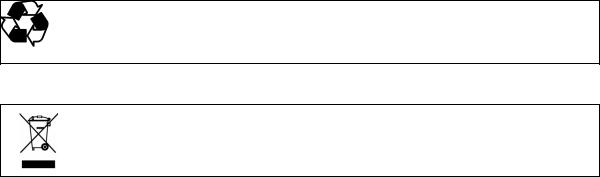
Chapter 1 ________________________________________________________ General Information
Recycling
Recycle all applicable material.
Dispose of batteries and the unit according to statutory regulations.
Do not dispose of with regular household refuse.
Regulatory Compliances
The Vaisala HydroMet™ Data Collection Platform complies with the following EU directives:
-Low Voltage Directive (2006/95/EC)
-EMC-Directive (2004/108/EC)
Trademarks
Vaisala HydroMet™ Data Collection Platform is a trademark of
Vaisala Oyj.
Windows® is a registered trademark of Microsoft Corporation in the
United States and/or other countries.
License Agreement
All rights to any software are held by Vaisala or third parties. The customer is allowed to use the software only to the extent that is provided by the applicable supply contract or Software License Agreement.
VAISALA_______________________________________________________________________ 25
User's Guide ______________________________________________________________________
Redistribution License Agreement
The QML logger software uses the TCP/IP stack produced by the "lwIP Lightweight TCP/IP stack" -project with the following copyright and license:
Copyright © 2001, 2002 Swedish Institute of Computer Science. All rights reserved.
Redistribution and use in source and binary forms, with or without modification, are permitted provided that the following conditions are met:
1.Redistributions of source code must retain the above copyright notice, this list of conditions and the following disclaimer.
2.Redistributions in binary form must reproduce the above copyright notice, this list of conditions and the following disclaimer in the documentation and/or other materials provided with the distribution.
3.The name of the author may not be used to endorse or promote products derived from this software without specific prior written permission.
THIS SOFTWARE IS PROVIDED BY THE AUTHOR "AS IS" AND ANY EXPRESS OR IMPLIED WARRANTIES, INCLUDING, BUT NOT LIMITED TO, THE IMPLIED WARRANTIES OF MERCHANTABILITY AND FITNESS FOR A PARTICULAR PURPOSE ARE DISCLAIMED. IN NO EVENT SHALL THE AUTHOR BE LIABLE FOR ANY DIRECT, INDIRECT, INCIDENTAL, SPECIAL, EXEMPLARY, OR CONSEQUENTIAL DAMAGES (INCLUDING, BUT NOT LIMITED TO, PROCUREMENT OF SUBSTITUTE GOODS OR SERVICES; LOSS OF USE, DATA, OR PROFITS; OR BUSINESS INTERRUPTION) HOWEVER CAUSED AND ON ANY THEORY OF LIABILITY, WHETHER IN CONTRACT, STRICT LIABILITY, OR TORT (INCLUDING NEGLIGENCE OR OTHERWISE) ARISING IN ANY WAY OUT OF THE USE OF THIS SOFTWARE, EVEN IF ADVISED OF THE POSSIBILITY OF SUCH DAMAGE.
26 __________________________________________________________________ M210933EN-C
Chapter 1 ________________________________________________________ General Information
Warranty
For certain products Vaisala normally gives a limited one-year warranty. Please observe that any such warranty may not be valid in case of damage due to normal wear and tear, exceptional operating conditions, negligent handling or installation, or unauthorized modifications. Please see the applicable supply contract or Conditions of Sale for details of the warranty for each product.
VAISALA_______________________________________________________________________ 27
User's Guide ______________________________________________________________________
28 __________________________________________________________________ M210933EN-C
