Vaisala PTB110 User Manual

USER'S GUIDE
Vaisala BAROCAP®
Barometer PTB110 Series
–Several pressure ranges
–Accuracy ±0.3 hPa at +20 °C
–Long-term stability ±0.1 hPa/year
–On/off control with external trigger
–Output voltage 0 … 2.5 or 0 … 5 VDC, frequency output
–Current consumption less than 4 mA
–Mountable on a (35 mm wide) DIN rail
–NIST traceable (certificate included)
–BAROCAP® sensor
www.vaisala.com |
M210839EN-A |
PRODUCT DESCRIPTION
The PTB110 barometer is a micro controller based barometer including a voltage or frequency output. The barometer can be supplied with several pressure ranges. The output of the barometer is a calibrated barometric pressure reading.
The barometer uses the Vaisala BAROCAP® Sensor, a silicon capacitive sensor developed by Vaisala for barometric pressure measurement applications. The BAROCAP® sensor is especially designed for accurate and stable measurement of barometric pressure.
INSTALLATION
The PTB110 barometer is intended to be installed indoors. Installing outdoors requires a protecting enclosure. A DIN rail mounting option enables the mounting of the barometer on a 35 mm wide standard DIN mounting rail.
The barometer should be installed in a vertical position with the connectors pointing downwards to prevent accumulation of
condensated water.
OPERATING MODES
The PTB110 barometer has two operating modes, the normal and the shutdown mode. The factory setting is the normal mode.
1
Normal Mode
The device is in the normal mode when the power on jumper is connected (see figure on the following page).
In the normal mode the barometer measures continuously when powered-up.
Shutdown Mode
The device is in the shutdown mode when the power on jumper is not connected.
In the shutdown mode, the barometer can be turned on or off by switching the pin 1. The pin 1 is located at the customer port, on the left edge of the screw terminal.
NOTE |
The other jumpers inside the barometer are |
|
set at the factory and they must not be |
|
touched. |
ELECTRICAL CONNECTIONS
The PTB110 barometer contains a screw terminal block located at the customer port. The screw terminal includes the electrical input/output pins presented in the table below.
Pins in screw terminal |
Description/Value |
|
Pin 1: EXT_TRIG |
External trigger input |
|
|
Pin 1 is used as a power on/off |
|
|
switch in shutdown mode as |
|
|
follows: |
|
|
Power off |
0 VDC |
|
Power on |
5 VDC |
|
|
|
Pin 2: AGND |
Analog ground |
|
Pin 3: GND |
Ground |
|
Pin 4: SUPPLY |
Supply voltage |
|
Pin 5: VOUT/FOUT |
Voltage output/ |
|
|
Frequency output |
|
In the normal mode no connection to the Pin 1 EXT_TRIG is recommended.
The barometer is protected against a reverse operating voltage.
Both grounds (AGND and GND) are in the same electrical potential in the barometer. Both three-wire and four-wire connections can be used. However, it is recommended to use the four-wire connection, especially if the signal wires are long.
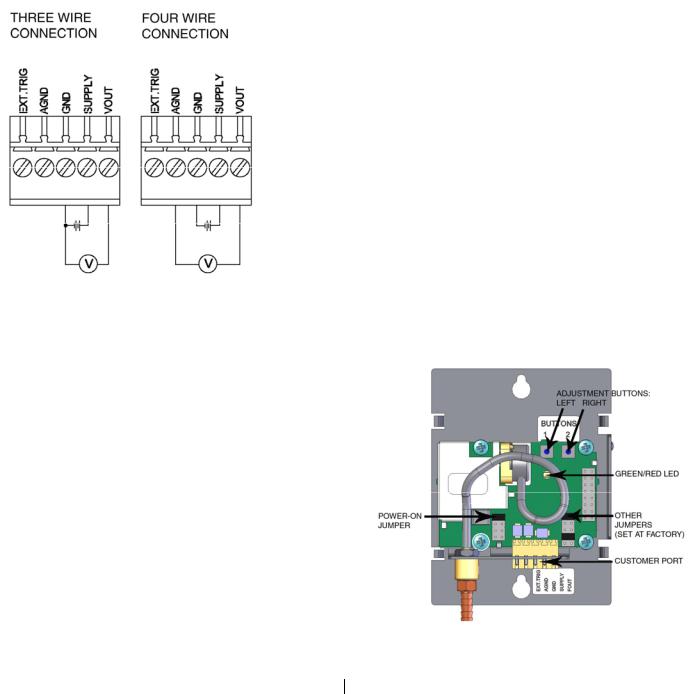
The connections can be made as illustrated below.
READING THE OUTPUT
The barometric pressure (P) can be calculated from the measured output voltage (Uout) using a simple equation.
P = P + |
|
Prange |
U |
|
|
|
|
low |
U range |
out |
|||||
|
|
|
|
||||
where: |
|
|
|
|
|
|
|
Plow |
|
= Lower limit of the pressure range [hPa] |
|||||
Prange |
|
= Pressure full range [hPa] |
|||||
Urange |
|
= Voltage full range [V] |
|||||
Uout |
|
= Measured output voltage [V] |
|||||
Example |
|
|
|
|
|
|
|
Pressure range |
|
|
|
|
500...1100 hPa |
||
Voltage output |
|
|
|
|
0...5 V |
||
Measured output voltage |
|
4 V |
|||||
P = 500hPa + |
(1100 − |
500)hPa |
4V = 980hPa |
||||
|
|
||||||
|
|
|
|
|
|
5V |
|
|
|
|
|||||
NOTE |
|
The low end of the output voltage range of |
|||||
|
|
the barometer saturates at about 50 mV. |
|||||
In the frequency output 1 hPa equals 1 Hz. |
|||||||
www.vaisala.com |
|
|
M210839EN-A |
||||
INSERTING AND REMOVING THE COVER
The adjust buttons and the power on jumper are located inside the barometer. In order to adjust the measurement, the plastic cover of the barometer must be removed.
For safety reasons, turn off the power when opening the cover. You can power off the device by pulling out the connector from the customer port. Correspondingly, you can power on the device by plugging the connector back into the customer port.
Removing the Cover
Stick a flat-end screwdriver between the cover and the metal mounting plate. As you press the tool slightly, the cover will open up.
Inserting the Cover
Place the short and solid side of the cover against the left edge of the metal plate. Ensure that the metal clamps slide into the hollows in the cover. Then press the cover against the metal plate until it clicks in place.
INNER STRUCTURE OF THE BAROMETER
2
ADJUSTMENT AND CALIBRATION
Calibration of the PTB110 series barometers is NIST traceable and the barometers are supplied with a NIST traceable calibration certificate.
There are two push buttons available for the offset fine adjustment inside the barometer (see the figure on the previous page). The adjustment step is 0.05 hPa.
OPERATING THE BUTTONS
Restoring Adjustments
To restore the adjustments, press and hold down the left button while switching on the barometer. After releasing the button, a green LED starts flashing.
When the factory adjustments are in use, the green LED flashes twice. When the user adjustments are in use, the green LED flashes three times.
Now you can change the factory adjustments to user adjustments or vice versa by pressing the left button.
Return to the normal operating mode by switching the power off and on in sequence.
Using Analog Output Test Mode
To activate the test mode, press and hold down the right button while switching on the barometer.
The function forces the voltage or frequency output to 50% of the scale. As an indication of the test mode, the red LED is lit.
Return to the normal operating mode by switching the power off and on in sequence.
Offset Correction
To activate the offset correction mode, press and hold down both buttons switching on the barometer.
The green and red LEDs are lit. Now you can adjust the offset correction upwards or downwards.
Each time when pressing the left button, the offset goes down by one step (5 Pa), and the green LED flashes once.
Each time when pressing the right button, the offset goes up by one step (5 Pa), and the red LED flashes
once.
Return to the normal operating mode by switching the power off and on in sequence.
