Thomson AM1450 User Manual
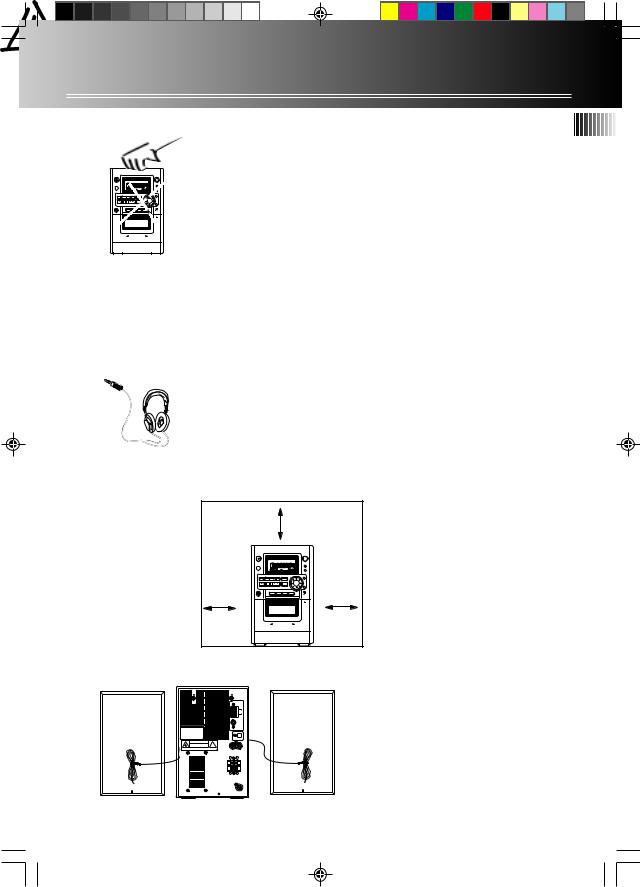
Useful advice
Do not use your CD Micro System immediately after transporting it from a cold place to a warm place, as condensation may cause the system to malfunction. If moisture forms inside this system, it may not operate properly. To correct the problem, turn off the power and wait about 30 minutes for moisture to evaporate
This system is fitted with a laser. To avoid accidents, it is to be opened by qualified technicians only.
Never leave the tray open as dust could cover the laser lens and/or the tray could be bumped into accidentally
Do not place the system near wet areas such as bathrooms and pool side.
Avoid storing the system at humid places or near abnormally heated areas.
Power is continuously supplied to the system. To disconnect power completely, unplug the power cord from the power outlet.
LOUD NOISE CAN DAMAGE YOUR HEARING! Make sure you turn down the volume on the unit before putting on headphones. Increase the volume to your desired level only after headphones are in place.
Installation
To ensure sufficient ventilation, keep the spacings, as shown below, free from other surfaces:
|
10 cm |
10 cm |
10 cm |
|
AUTO REVERSE |
|
MICRO COMPONENT SYSTEM |
Speakers connection |
|
R |
L |
|
EXT.ANT |
|
AM |
|
LOOP |
|
FM |
|
75ߟ |
CAUTION |
|
RISK OF ELECTRIC SHOCK |
! |
DO NOT OPEN. |
AVIS:RISQUE DE CHOC ELECTRIQUE-NE PAS OUVRIR.
R |
L |
AUX IN |
|
+ |
- |
L R |
SPEAKERS |
The black and red ends of a speaker wire should be connected, respectively, to a set of black and red terminals.
+ |
- |
SUB WOOFER
1
AM1450 Eng Version |
1 |
3/27/00, 4:34 PM |
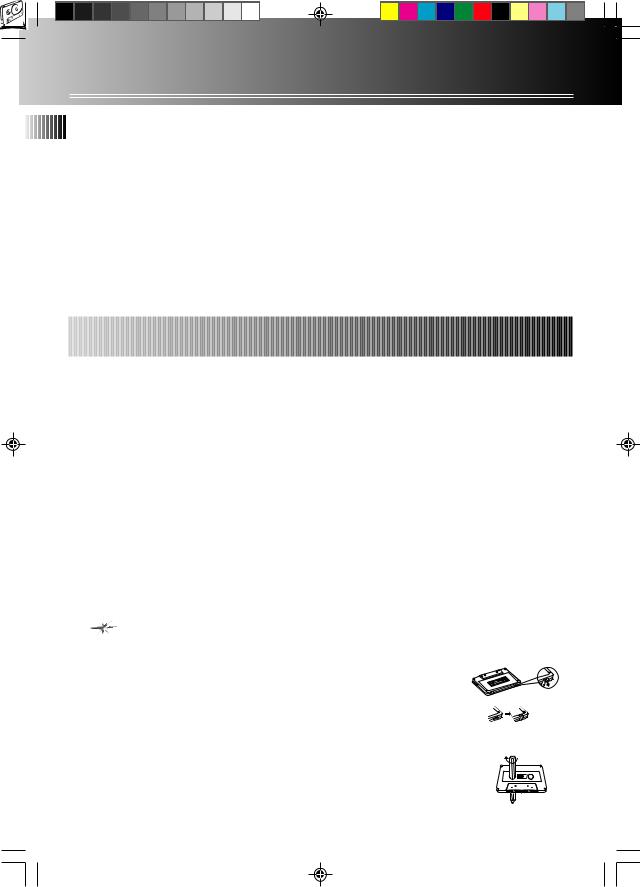
Before you begin............................................................... |
1 |
Tape player ............................................................................ |
8 |
More information .......................................................... |
2 |
Auxiliary input .................................................................. |
8 |
General controls .............................................................. |
3 |
Using MODE .......................................................................... |
9 |
Front view .............................................................................. |
3 |
Setting time .......................................................................... |
9 |
Top view .................................................................................. |
4 |
Setting timer ........................................................................ |
9 |
Back view ................................................................................ |
4 |
Setting timer on/off ......................................................... |
9 |
Remote control .................................................................... |
4 |
Adjusting display brightness .................................... |
9 |
Sound features .................................................................. |
5 |
Troubleshooting tips ................................................ |
10 |
Showing demonstration ........................................ |
5 |
Care and maintenance ............................................ |
10 |
Setting sleep ........................................................................ |
5 |
Technical specifications ................ |
11 |
CD player ................................................................................. |
6 |
|
|
Tuner ............................................................................................. |
7 |
|
|
Useful advice
•This unit uses a laser beam. To prevent any accident due to this type of beam, the set should only be opened by properly-trained personnel.
•Make sure you keep your set away from water and high temperatures.
•If you do not use the remote control for more than one month, we advise you to take out
all the batteries to prevent leakage.
•To prevent any personal injury, do not mix battery types and never reverse their polarities.
•Important battery information
If you’re not going to use your unit for a month or more, be sure to remove batteries because they can leak and cause damage. Discard leaky batteries immediately as leaking batteries can cause skin burns or other personal injuries. Dispose of batteries in the proper manner, according to provincial and local regulations. Any battery may leak electrolyte if mixed with a different battery type, if inserted incorrectly, if all batteries are not replaced at the same time, if disposed of in fire, or if an attempt is made to charge a battery not intended to be recharged.
Maintenance
• Clean the set with a soft cloth or a dampen chamois leather. Never use solvents, as it may damage the unit.
Cassettes
• To protect your recordings from accidental erasure on one or both sides of your cassette, snap out the tab at the top of the cassette. If you decide
later to record on the tape, seal the hole with a piece of adhesive tape. (Refer diagram on the right)
A
A
A |
to |
Quit Slacking
• A little bit of slack in your tapes can cause scratches on the tape, or worse yet, the tape could break. If you notice some slack in the tape, use a pencil to tighten it up before you insert it.
A
2
AM1450 Eng Version |
2 |
3/27/00, 4:34 PM |
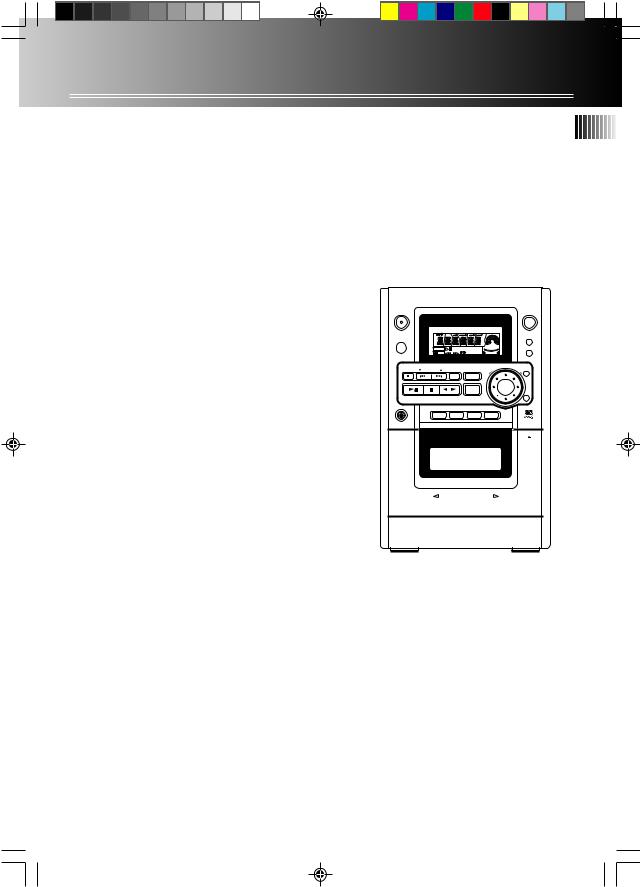
Front view
POWER (STANDBY) – turns unit on/off
REMOTE SENSOR – receives signal from remote control
DISPLAY / DEMO – toggles between demonstration and normal modes
SURROUND – turns surround (3D) sound on/off
BASS BOOST – turns bass boost on/off
RECORD – records to tape from CD, tuner or aux mode
 -- tunes radio down, searches/skips CD track backward, rewinds tape
-- tunes radio down, searches/skips CD track backward, rewinds tape

 -- tunes radio up, searches/skips CD track forward, fast-forwards tape
-- tunes radio up, searches/skips CD track forward, fast-forwards tape
ATS (RDS TIME/ REV. MODE) – enters “Automatic Track Skipping” mode, (stores RDS time, selects tape play mode)
INTRO(FM STEREO) – plays each CD track for 10 seconds (toggles between stereo/mono FM receptions)
PLAY/PAUSE – starts or pauses CD/tape play
STOP – stops CD/tape play
DIRECTION – selects tape play direction
REPEAT(PRESET/TUNE) – repeats 1 track or entire disc play (toggles between preset/tune mode for tuner)
MULTI JOG – adjusts audio output volume, selects preset equalizer modes, sets time, toggles timer on/off, sets display brightness
MODE – toggles among PRESET EQ MODE SEL, CLOCK ADJUSTMENT, TIMER MODE SET, DIMMER MODE SET
POWER |
|
|
|
|
|
|
|
DISPLAY |
(STANDBY) |
|
|
|
|
|
|
|
/DEMO |
|
|
ST |
CD TUNER TAPE |
AUX |
|
|
|
|
REMOTE |
FM |
|
|
|
MHz |
|
|
SURROUND |
SENSOR |
AM |
|
|
|
|
|
|
|
MW |
|
|
|
|
|
|
|
|
|
LW |
|
|
|
KHz |
VOLUME |
|
|
|
|
|
|
|
|
|
|
|
|
PROGRAM |
|
SHUFFLE |
MIX REPEAT 1 ALL |
BASS BOOST |
|
BASS BOOST |
|
|
REC |
|
|
ATS INTRO |
SURROUND |
|
|
|
|
|
RDS TIME/ |
|
|
MULTI JOG |
|
|
|
REC |
TUNING |
FM STEREO |
DOWN |
UP |
MODE |
|||
REV. MODE |
|
|
|
|||||
|
|
|
ATS |
INTRO |
|
|
|
|
PLAY/PAUSE |
STOP |
DIRECTION |
PRESET/TUNE |
|
|
|
||
|
|
|
|
REPEAT |
|
|
|
SET/ |
|
|
|
|
|
|
|
|
|
|
|
|
|
|
|
|
|
PROG. |
PHONES |
|
|
FUNCTION SELECTOR |
|
|
|
|
|
|
|
|
|
|
|
|
||
|
CD |
|
TUNER |
TAPE |
|
AUX |
|
|
|
|
|
|
|
|
|
|
PUSH/OPEN |
|
AUTO |
REVERSE |
|
|
||||
|
FULL |
FUNCTION |
CONTROL |
|
|
|||
|
LOGIC |
CASSETTE |
PLAYER |
|
|
|||
|
MICRO |
COMPONENT |
SYSTEM |
|
|
|||
SET / PROG. – confirms settings or enters CD/tuner program mode
PHONES – connects headphones
CD – turns on CD mode
TUNER – turns on tuner mode
TAPE – turns on tape mode
AUX – turns on aux mode
PUSH / OPEN – opens tape deck door when pushed and released
3
AM1450 Eng Version |
3 |
3/27/00, 4:34 PM |
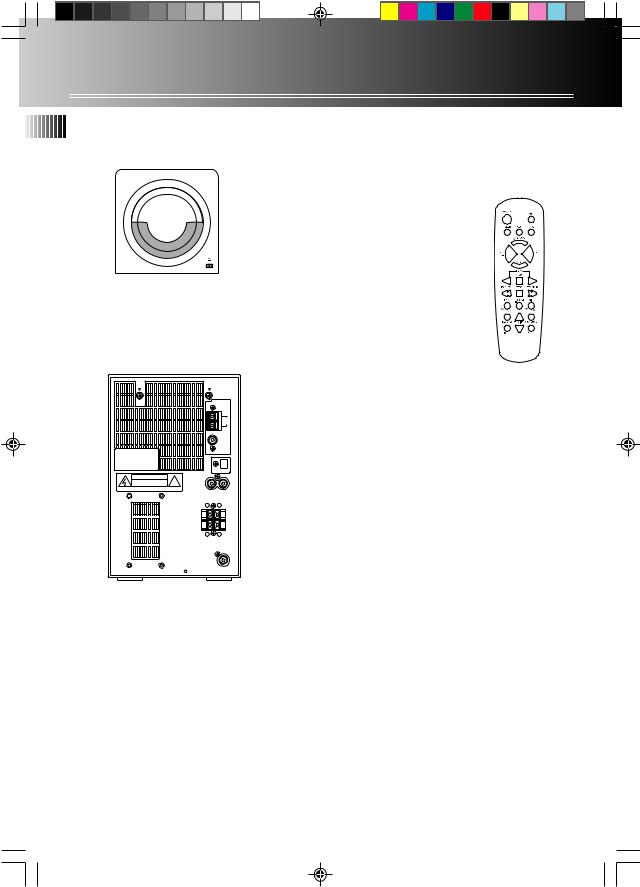
Top view
D |
I S C |
P |
L |
A |
Y |
|
T |
|
|
|
|
|
E |
C |
|
|
|
|
|
R |
P |
S |
Y |
|
M |
S |
O |
T |
C |
E |
|
M |
PUSH/OPEN
PUSH / OPEN – opens CD compartment door when pushed and released
Back view
EXT.ANT
AM
LOOP
FM 75ߟ
OPTICAL OUT
CAUTION
RISK OF ELECTRIC SHOCK |
! |
|
DO NOT OPEN. |
|
|
AVIS:RISQUE DE CHOC ELECTRIQUE-NE PAS OUVRIR. |
|
|
|
R |
L |
|
AUX IN |
|
|
+ |
- |
|
L R |
SPEAKERS |
|
+ |
- |
SUB WOOFER
AM LOOP – connects AM loop antenna
FM – connects FM antenna wire
OPTICAL OUT – outputs optical audio signals
AUX IN L(white) – receives corresponding external analog audio signals
AUX IN R(red) – receives corresponding external analog audio signals
SPEAKERS – outputs audio signals to speakers
SUBWOOFER – outputs low frequency audio signals to subwoofer (not supplied)
4
AM1450 Eng Version |
4 |
Remote control
POWER – turns unit on/off
AUX – turns aux mode on
TUNER – turns tuner mode on
CD – turns CD mode on
TAPE – turns tape mode on
EQ PRESET – selects FLAT, POP,
ROCK, or JAZZ sound effect
VOL – — turns volume down
VOL + — turns volume up
MUTE – mutes volume
PAUSE – pauses CD/tape play
PLAY – starts CD/tape play
TRACK REV – searches / skips CD track backward, searches tape backward
STOP – stops CD/tape play
TRACK FWD – searches / skips CD track forward, searches tape forward
REPEAT(RDS MODE) – repeats 1 track or entire disc play (enters RDS mode)
B. BOOST – turns bass boost on/off
MIX(PTY SEARCH) – plays CD tracks randomly (searches radio stations by program type)
SHUFFLE – plays CD tracks randomly
RECORD – records to tape from CD, tuner, aux mode
TUNING – tunes radio up or down
SURROUND – turns surround (3D) sound on/off
PRESET – toggles between preset/tune mode for tuner
SLEEP – sets time period in minutes before the unit automatically goes off
3/27/00, 4:34 PM
