Tektronix TDS 460, TDS 420, TDS 410 Service Manual

Service Manual
TDS 410, 420 & 460
Digitizing Oscilloscopes
070±8036±03

s m l m s
"$) *.3425-&.4 -".5'"$452&% #9 &+42/.*8 )"3 " 3&2*", .5-#&2 /. " 0".&, *.3&24 /2 4"( /2 34"-0&% /. 4)& $)"33*3 )& '*234 ,&44&2 *. 4)& 3&2*", .5-#&2 %&3*(."4&3 4)& $/5.429 /' -".5'"$452& )& ,"34 '*6& %*(*43 /' 4)& 3&2*", .5-#&2 "2& "33*(.&% 3&15&.4*",,9 ".% "2& 5.*15& 4/ &"$) *.3425-&.4 )/3& -".5'"$452&% *. 4)&.*4&% 4"4&3 )"6& 3*8 5.*15& %*(*43 )& $/5.429 /' -".5'"$452& *3 *%&.4*'*&% "3 '/,,/73
|
&+42/.*8 .$ &"6&24/. 2&(/. |
|
2 |
&+42/.*8 |
.*4&% *.(%/- 4% /.%/. |
3 |
/.9 &+42/.*8 "0". |
|
|
&+42/.*8 |
/,,".% &&2&.6&&. )& &4)&2,".%3 |
.3425-&.43 -".5'"$452&% '/2 &+42/.*8 #9 &84&2.", 6&.%/23 /543*%& 4)& .*4&% 4"4&3 "2& "33*(.&% " 47/ %*(*4 ",0)" $/%& 4/ *%&.4*'9 4)& $/5.429 /' -".5'"$452& & ( '/2 "0". '/2 /.( /.( '/2 32"&, &4$
&+42/.*8 .$ /8 &"6&24/. 9
2*.4&% *.
/092*()4 &+42/.*8 .$ 993 ,, 2*()43 2&3&26&% &+42/.*8 02/%5$43 "2& $/6&2&% #9 ".% '/2&*(. 0"4&.43 *335&% ".% 0&.%*.( )& '/,,/7*.( "2& 2&(*34&2&% 42"%&-"2+3 ! ".%
:

WARRANTY
Tektronix warrants that this product will be free from defects in materials and workmanship for a period of three 3 years from the date of shipment If any such product proves defective during this warranty period Tektronix at its option either will repair the defective product without charge for parts and labor or will provide a replacement in exchange for the defective product
In order to obtain service under this warranty Customer must notify Tektronix of the defect before the expiration of the warranty period and make suitable arrangements for the performance of service Customer shall be responsible for packaging and shipping the defective product to the service center designated by Tektronix with shipping charges prepaid Tektronix shall pay for the return of the product to Customer if the shipment is to a location within the country in which the Tektronix service center is located Customer shall be responsible for paying all shipping charges duties taxes and any other charges for products returned to any other locations
This warranty shall not apply to any defect failure or damage caused by improper use or improper or inadequate maintenance and care Tektronix shall not be obligated to furnish service under this warranty a to repair damage resulting from attempts by personnel other than Tektronix representatives to install repair or service the product; b to repair damage resulting from improper use or connection to incompatible equipment; or c to service a product that has been modified or integrated with other products when the effect of such modification or integration increases the time or difficulty of servicing the product
THIS WARRANTY IS GIVEN BY TEKTRONIX WITH RESPECT TO THIS PRODUCT IN LIEU OF ANY OTHER WARRANTIES, EXPRESSED OR IMPLIED. TEKTRONIX AND ITS VENDORS DISCLAIM ANY IMPLIED WARRANTIES OF MERCHANTABILITY OR FITNESS FOR A PARTICULAR PURPOSE. TEKTRONIX' RESPONSIBILITY TO REPAIR OR REPLACE DEFECTIVE PRODUCTS IS THE SOLE AND EXCLUSIVE REMEDY PROVIDED TO THE CUSTOMER FOR BREACH OF THIS WARRANTY. TEKTRONIX AND ITS VENDORS WILL NOT BE LIABLE FOR ANY INDIRECT, SPECIAL, INCIDENTAL, OR CONSEQUENTIAL DAMAGES IRRESPECTIVE OF WHETHER TEKTRONIX OR THE VENDOR HAS ADVANCE NOTICE OF THE POSSIBILITY OF SUCH DAMAGES.


Table of Contents
Safety Summary . . . . . . . . . . . . . . . . . . . . . . . . . . . . . . . . . . . . . . . . . . . . . |
xvii |
Preface . . . . . . . . . . . . . . . . . . . . . . . . . . . . . . . . . . . . . . . . . . . . . . . . . . . . . |
xxi |
Manual Structure . . . . . . . . . . . . . . . . . . . . . . . . . . . . . . . . . . . . . . . . |
xxi |
Manual Conventions . . . . . . . . . . . . . . . . . . . . . . . . . . . . . . . . . . . . . |
xxii |
Modules . . . . . . . . . . . . . . . . . . . . . . . . . . . . . . . . . . . . . . . . . . . . . |
xxii |
Safety . . . . . . . . . . . . . . . . . . . . . . . . . . . . . . . . . . . . . . . . . . . . . . . |
xxii |
Symbols . . . . . . . . . . . . . . . . . . . . . . . . . . . . . . . . . . . . . . . . . . . . . |
xxii |
Related Manuals . . . . . . . . . . . . . . . . . . . . . . . . . . . . . . . . . . . . . . . . . |
xxii |
Introduction . . . . . . . . . . . . . . . . . . . . . . . . . . . . . . . . . . . . . . . . . . . . . . . . . |
xxiii |
Before Servicing . . . . . . . . . . . . . . . . . . . . . . . . . . . . . . . . . . . . . . . . . |
xxiii |
Strategy for Servicing . . . . . . . . . . . . . . . . . . . . . . . . . . . . . . . . . . . . |
xxiii |
Tektronix Service . . . . . . . . . . . . . . . . . . . . . . . . . . . . . . . . . . . . . . . . |
xxiv |
Warranty Repair Service . . . . . . . . . . . . . . . . . . . . . . . . . . . . . . . . |
xxiv |
Repair or Calibration Service . . . . . . . . . . . . . . . . . . . . . . . . . . . . |
xxiv |
Self Service . . . . . . . . . . . . . . . . . . . . . . . . . . . . . . . . . . . . . . . . . . . |
xxv |
Specifications
Product Description . . . . . . . . . . . . . . . . . . . . . . . . . . . . . . . . . . . . . . . . . |
121 |
General . . . . . . . . . . . . . . . . . . . . . . . . . . . . . . . . . . . . . . . . . . . . . . . . . |
121 |
User Interface . . . . . . . . . . . . . . . . . . . . . . . . . . . . . . . . . . . . . . . . . . . |
121 |
Menus . . . . . . . . . . . . . . . . . . . . . . . . . . . . . . . . . . . . . . . . . . . . . . . |
1*2 |
Indicators . . . . . . . . . . . . . . . . . . . . . . . . . . . . . . . . . . . . . . . . . . . . |
1*2 |
General Purpose Knob . . . . . . . . . . . . . . . . . . . . . . . . . . . . . . . . . |
1*2 |
GUI . . . . . . . . . . . . . . . . . . . . . . . . . . . . . . . . . . . . . . . . . . . . . . . . . . |
1*2 |
Signal Acquisition System . . . . . . . . . . . . . . . . . . . . . . . . . . . . . . . . |
122 |
Horizontal System . . . . . . . . . . . . . . . . . . . . . . . . . . . . . . . . . . . . . . . |
123 |
Trigger System . . . . . . . . . . . . . . . . . . . . . . . . . . . . . . . . . . . . . . . . . . |
124 |
Acquisition Control . . . . . . . . . . . . . . . . . . . . . . . . . . . . . . . . . . . . . . |
124 |
On2Board User Assistance . . . . . . . . . . . . . . . . . . . . . . . . . . . . . . . |
124 |
Help . . . . . . . . . . . . . . . . . . . . . . . . . . . . . . . . . . . . . . . . . . . . . . . . . |
1*4 |
Autoset . . . . . . . . . . . . . . . . . . . . . . . . . . . . . . . . . . . . . . . . . . . . . . |
1*4 |
Measurement Assistance . . . . . . . . . . . . . . . . . . . . . . . . . . . . . . . . . |
125 |
Cursor . . . . . . . . . . . . . . . . . . . . . . . . . . . . . . . . . . . . . . . . . . . . . . . |
1*5 |
Measure . . . . . . . . . . . . . . . . . . . . . . . . . . . . . . . . . . . . . . . . . . . . . |
1*5 |
Digital Signal Processing DSP . . . . . . . . . . . . . . . . . . . . . . . . . |
1*5 |
Storage and I/O . . . . . . . . . . . . . . . . . . . . . . . . . . . . . . . . . . . . . . . . . . |
125 |
Display . . . . . . . . . . . . . . . . . . . . . . . . . . . . . . . . . . . . . . . . . . . . . . . . . . |
126 |
TDS 410, TDS 420 & TDS 460 Service Manual |
|
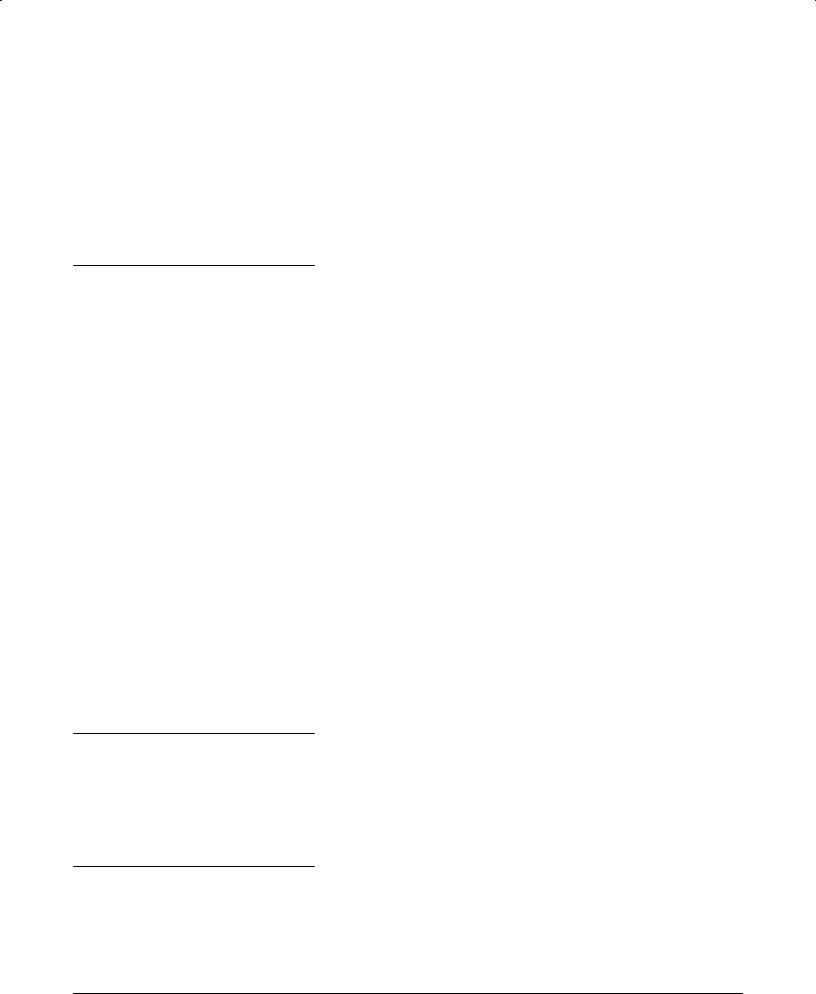
Zoom . . . . . . . . . . . . . . . . . . . . . . . . . . . . . . . . . . . . . . . . . . . . . . . . |
106 |
Nominal Traits . . . . . . . . . . . . . . . . . . . . . . . . . . . . . . . . . . . . . . . . . . . . . . . |
107 |
Warranted Characteristics . . . . . . . . . . . . . . . . . . . . . . . . . . . . . . . . . . . |
1012 |
Performance Conditions . . . . . . . . . . . . . . . . . . . . . . . . . . . . . . . . . . |
1012 |
Typical Characteristics . . . . . . . . . . . . . . . . . . . . . . . . . . . . . . . . . . . . . . . |
1018 |
Operating Information |
|
Installation . . . . . . . . . . . . . . . . . . . . . . . . . . . . . . . . . . . . . . . . . . . . . . . . . . |
201 |
Supplying Operating Power . . . . . . . . . . . . . . . . . . . . . . . . . . . . . . . |
201 |
Power Cord Information . . . . . . . . . . . . . . . . . . . . . . . . . . . . . . . . |
202 |
Operating Voltage . . . . . . . . . . . . . . . . . . . . . . . . . . . . . . . . . . . . . |
202 |
Memory Backup Power . . . . . . . . . . . . . . . . . . . . . . . . . . . . . . . . |
202 |
Operating Environment . . . . . . . . . . . . . . . . . . . . . . . . . . . . . . . . . . . |
204 |
Operating Temperature . . . . . . . . . . . . . . . . . . . . . . . . . . . . . . . . |
204 |
Ventilation Requirements . . . . . . . . . . . . . . . . . . . . . . . . . . . . . . . |
204 |
Applying and Interrupting Power . . . . . . . . . . . . . . . . . . . . . . . . . . |
204 |
Power0Up . . . . . . . . . . . . . . . . . . . . . . . . . . . . . . . . . . . . . . . . . . . . |
204 |
Power0Down . . . . . . . . . . . . . . . . . . . . . . . . . . . . . . . . . . . . . . . . . . |
205 |
Repackaging Instructions . . . . . . . . . . . . . . . . . . . . . . . . . . . . . . . . |
206 |
Installed Options . . . . . . . . . . . . . . . . . . . . . . . . . . . . . . . . . . . . . . . . |
206 |
Operating Information . . . . . . . . . . . . . . . . . . . . . . . . . . . . . . . . . . . . . . . |
207 |
Screen Layout . . . . . . . . . . . . . . . . . . . . . . . . . . . . . . . . . . . . . . . . . . . |
207 |
Basic Procedures . . . . . . . . . . . . . . . . . . . . . . . . . . . . . . . . . . . . . . . . |
207 |
How to Power Up . . . . . . . . . . . . . . . . . . . . . . . . . . . . . . . . . . . . . |
207 |
How to Use Help . . . . . . . . . . . . . . . . . . . . . . . . . . . . . . . . . . . . . . |
208 |
How to Use the Status Menu . . . . . . . . . . . . . . . . . . . . . . . . . . . . |
208 |
How to Set Functions . . . . . . . . . . . . . . . . . . . . . . . . . . . . . . . . . . |
209 |
How to Set Complex Functions . . . . . . . . . . . . . . . . . . . . . . . . . |
2012 |
Theory of Operation |
|
Circuit Description . . . . . . . . . . . . . . . . . . . . . . . . . . . . . . . . . . . . . . . . . . |
301 |
Logic Conventions . . . . . . . . . . . . . . . . . . . . . . . . . . . . . . . . . . . . . . . |
301 |
Module Overview . . . . . . . . . . . . . . . . . . . . . . . . . . . . . . . . . . . . . . . . |
301 |
Performance Verification |
|
Brief Procedures . . . . . . . . . . . . . . . . . . . . . . . . . . . . . . . . . . . . . . . . . . . . |
401 |
General Instructions . . . . . . . . . . . . . . . . . . . . . . . . . . . . . . . . . . . . . |
401 |
vi |
Contents |

Conventions . . . . . . . . . . . . . . . . . . . . . . . . . . . . . . . . . . . . . . . . . . . . . |
4/2 |
Self Tests . . . . . . . . . . . . . . . . . . . . . . . . . . . . . . . . . . . . . . . . . . . . . . . |
4/4 |
Verify Internal Adjustment Self Compensation and |
|
Diagnostics |
494 |
Functional Tests . . . . . . . . . . . . . . . . . . . . . . . . . . . . . . . . . . . . . . . . . |
4/6 |
Verify All Input Channels |
496 |
Verify the Time Base |
498 |
Verify the ain and Delayed Trigger Systems |
499 |
Performance Tests . . . . . . . . . . . . . . . . . . . . . . . . . . . . . . . . . . . . . . . . . . . |
4/13 |
Prerequisites |
4913 |
Equipment Required |
4913 |
Test Record |
491 |
Signal Acquisition System Checks . . . . . . . . . . . . . . . . . . . . . . . . |
4/18 |
Check Offset Accuracy |
4918 |
Check DC Voltage easurement Accuracy Averaged |
4920 |
Check Analog Bandwidth |
4922 |
Check Delay atch Between Channels |
4927 |
Time Base System Checks . . . . . . . . . . . . . . . . . . . . . . . . . . . . . . . |
4/31 |
Check Accuracy for ong9Term Sample Rate Delay |
|
Time and Delta Time easurements |
4931 |
Trigger System Checks . . . . . . . . . . . . . . . . . . . . . . . . . . . . . . . . . . . |
4/35 |
Check Accuracy Trigger evel or Threshold DC Coupled |
493 |
Sensitivity Edge Trigger DC Coupled |
4938 |
aximum Input Frequency Auxiliary Trigger |
4942 |
Check Video Trigger Sensitivity Option 0 Equipped |
|
odels Only |
4944 |
Output Signal Check . . . . . . . . . . . . . . . . . . . . . . . . . . . . . . . . . . . . . |
4/48 |
Check Probe Adjust Output |
4948 |
Adjustment Procedures
Adjustment Procedures . . . . . . . . . . . . . . . . . . . . . . . . . . . . . . . . . . . . . . |
5/1 |
Requirements for Performance . . . . . . . . . . . . . . . . . . . . . . . . . . . |
5/1 |
Personnel |
91 |
Warm9up Period |
91 |
Access |
91 |
System |
92 |
Test Equipment |
92 |
Usage . . . . . . . . . . . . . . . . . . . . . . . . . . . . . . . . . . . . . . . . . . . . . . . . . . . |
5/2 |
Performing the Adjustments |
92 |
Complete Adjustment |
93 |
Individual Adjustments |
93 |
Partial Adjustment |
93 |
Adjustment After Repair |
93 |
Adjustment Dependencies |
94 |
TDS 410, TDS 420 & TDS 460 Service Manual |
vii |

Equipment Required . . . . . . . . . . . . . . . . . . . . . . . . . . . . . . . . . . . . . |
5,5 |
Adjustment Instructions . . . . . . . . . . . . . . . . . . . . . . . . . . . . . . . . . . |
5,6 |
Hardware Installation . . . . . . . . . . . . . . . . . . . . . . . . . . . . . . . . . . |
576 |
Software Installation . . . . . . . . . . . . . . . . . . . . . . . . . . . . . . . . . . . |
577 |
Software7Based Adjustments . . . . . . . . . . . . . . . . . . . . . . . . . . . |
578 |
Probe Adjustment . . . . . . . . . . . . . . . . . . . . . . . . . . . . . . . . . . . . . . . . |
5,9 |
Compensate the Probe . . . . . . . . . . . . . . . . . . . . . . . . . . . . . . . . |
579 |
Measure the Probe Bandwidth . . . . . . . . . . . . . . . . . . . . . . . . . . |
5711 |
Adjust the Probe 8 High Frequency Response . . . . . . . . . . . |
5714 |
Monitor Assembly Adjustment . . . . . . . . . . . . . . . . . . . . . . . . . . . . |
5,20 |
Maintenance
Maintenance Information . . . . . . . . . . . . . . . . . . . . . . . . . . . . . . . . . . . . . |
6,1 |
Procedures Not In This Section . . . . . . . . . . . . . . . . . . . . . . . . . . . |
6,1 |
Preventing ESD . . . . . . . . . . . . . . . . . . . . . . . . . . . . . . . . . . . . . . . . . . |
6,2 |
Precautions . . . . . . . . . . . . . . . . . . . . . . . . . . . . . . . . . . . . . . . . . . |
672 |
Susceptibility to SD . . . . . . . . . . . . . . . . . . . . . . . . . . . . . . . . . . |
672 |
Inspection and Cleaning . . . . . . . . . . . . . . . . . . . . . . . . . . . . . . . . . . . . . |
6,5 |
General Care . . . . . . . . . . . . . . . . . . . . . . . . . . . . . . . . . . . . . . . . . . . . |
6,5 |
Inspection and Cleaning Procedures . . . . . . . . . . . . . . . . . . . . . . |
6,5 |
Inspection 8 xterior . . . . . . . . . . . . . . . . . . . . . . . . . . . . . . . . . . |
676 |
Cleaning Procedure 8 xterior . . . . . . . . . . . . . . . . . . . . . . . . . |
676 |
Inspection 8 Interior . . . . . . . . . . . . . . . . . . . . . . . . . . . . . . . . . . |
677 |
Cleaning Procedure 8 Interior . . . . . . . . . . . . . . . . . . . . . . . . . . |
678 |
Lubrication . . . . . . . . . . . . . . . . . . . . . . . . . . . . . . . . . . . . . . . . . . . |
678 |
Removal and Installation Procedures . . . . . . . . . . . . . . . . . . . . . . . . . |
6,9 |
Preparation - Please Read . . . . . . . . . . . . . . . . . . . . . . . . . . . . . . . |
6,9 |
List of Modules . . . . . . . . . . . . . . . . . . . . . . . . . . . . . . . . . . . . . . . |
6710 |
Cable Removal . . . . . . . . . . . . . . . . . . . . . . . . . . . . . . . . . . . . . . . |
6710 |
General Instructions . . . . . . . . . . . . . . . . . . . . . . . . . . . . . . . . . . . |
6710 |
Summary of Procedures . . . . . . . . . . . . . . . . . . . . . . . . . . . . . . . |
6710 |
Access Procedure . . . . . . . . . . . . . . . . . . . . . . . . . . . . . . . . . . . . . . . |
6,13 |
Procedures for Module Removal and Installation . . . . . . . . . . . |
6,21 |
Front7Panel Knobs and Shafts . . . . . . . . . . . . . . . . . . . . . . . . . . |
6721 |
Line Fuse and Line Cord . . . . . . . . . . . . . . . . . . . . . . . . . . . . . . . |
6723 |
Front Cover, Rear Cover, Cabinet, Rear MI Gasket, |
|
and Cabinet Handle and Feet . . . . . . . . . . . . . . . . . . . . . . . |
6724 |
Trim Ring, Menu lastomer, Menu Buttons, and Front |
|
MI Gaskets . . . . . . . . . . . . . . . . . . . . . . . . . . . . . . . . . . . . . . |
6728 |
A06 Front7Panel Assembly, SD Shield, and Menu Flex |
|
and Probe Code Flex Circuits . . . . . . . . . . . . . . . . . . . . . . . |
6731 |
A05 Attenuator Assembly and Shield . . . . . . . . . . . . . . . . . . . . |
6734 |
A26 Monitor Assembly . . . . . . . . . . . . . . . . . . . . . . . . . . . . . . . . . |
6737 |
viii |
Contents |

A08 Jumper Board Assembly, D1 Bus, and Board Supports |
6040 |
A03 CPU Assembly . . . . . . . . . . . . . . . . . . . . . . . . . . . . . . . . . . . . |
6041 |
A02 Display Assembly . . . . . . . . . . . . . . . . . . . . . . . . . . . . . . . . . |
6043 |
A09 DSP Assembly . . . . . . . . . . . . . . . . . . . . . . . . . . . . . . . . . . . . |
6045 |
A01 Backplane Assembly and its Mount . . . . . . . . . . . . . . . . . . |
6046 |
Back0up Batteries . . . . . . . . . . . . . . . . . . . . . . . . . . . . . . . . . . . . . |
6049 |
A25 Low Voltage Power Supply and its Mount . . . . . . . . . . . . |
6051 |
Fan and Fan Mount . . . . . . . . . . . . . . . . . . . . . . . . . . . . . . . . . . . . |
6054 |
Line Filter . . . . . . . . . . . . . . . . . . . . . . . . . . . . . . . . . . . . . . . . . . . . |
6056 |
A07 Auxiliary Power Supply . . . . . . . . . . . . . . . . . . . . . . . . . . . . . |
6058 |
A04 Acquisition Assembly . . . . . . . . . . . . . . . . . . . . . . . . . . . . . . |
6060 |
Main Chassis . . . . . . . . . . . . . . . . . . . . . . . . . . . . . . . . . . . . . . . . . |
6062 |
Disassembly for Cleaning . . . . . . . . . . . . . . . . . . . . . . . . . . . . . . . . |
6262 |
Troubleshooting . . . . . . . . . . . . . . . . . . . . . . . . . . . . . . . . . . . . . . . . . . . . . |
6265 |
Diagnostics . . . . . . . . . . . . . . . . . . . . . . . . . . . . . . . . . . . . . . . . . . . . . |
6265 |
Firmware Updates . . . . . . . . . . . . . . . . . . . . . . . . . . . . . . . . . . . . . . . |
6266 |
Troubleshooting Equipment . . . . . . . . . . . . . . . . . . . . . . . . . . . . . . |
6267 |
Console Port Set Up . . . . . . . . . . . . . . . . . . . . . . . . . . . . . . . . . . . |
6067 |
Options
Options and Accessories . . . . . . . . . . . . . . . . . . . . . . . . . . . . . . . . . . . . |
721 |
Options . . . . . . . . . . . . . . . . . . . . . . . . . . . . . . . . . . . . . . . . . . . . . . . . . |
721 |
Standard Accessories . . . . . . . . . . . . . . . . . . . . . . . . . . . . . . . . . . . . |
724 |
Optional Accessories . . . . . . . . . . . . . . . . . . . . . . . . . . . . . . . . . . . . |
725 |
Electrical Parts List
Replaceable Electrical Parts List . . . . . . . . . . . . . . . . . . . . . . . . . . . . . . |
821 |
Diagrams
Diagrams . . . . . . . . . . . . . . . . . . . . . . . . . . . . . . . . . . . . . . . . . . . . . . . . . . . 921
Symbols . . . . . . . . . . . . . . . . . . . . . . . . . . . . . . . . . . . . . . . . . . . . . . . . 921
Mechanical Parts List
Replaceable Parts List . . . . . . . . . . . . . . . . . . . . . . . . . . . . . . . . . . . . . . . |
1021 |
Parts Ordering Information . . . . . . . . . . . . . . . . . . . . . . . . . . . . . . . |
1021 |
Using the Replaceable Parts List . . . . . . . . . . . . . . . . . . . . . . . . . . |
1022 |
TDS 410, TDS 420 & TDS 460 Service Manual |
ix |

x |
Contents |

List of Illustrations
Figure 2:1:9 ower:Cord lug Identification . . . . . . . . . . . . . . . . . . . . . . |
2:3 |
Figure 2:2:9Map of Display Functions . . . . . . . . . . . . . . . . . . . . . . . . . . . |
2:8 |
Figure 4:1:9Map of Display Functions . . . . . . . . . . . . . . . . . . . . . . . . . . . |
4:3 |
Figure 4:2:9Verifying Adjustments and Signal ath Compensation . . |
4:5 |
Figure 4:3:9Universal Test Hookup for Functional Tests . . . . . . . . . . . . |
4: |
Figure 4:4:9Initial Test Hookup . . . . . . . . . . . . . . . . . . . . . . . . . . . . . . . . . |
4:18 |
Figure 4:5:9Initial Test Hookup . . . . . . . . . . . . . . . . . . . . . . . . . . . . . . . . . |
4:20 |
Figure 4:6:9Initial Test Hookup TDS 410 and TDS 420 . . . . . . . . . . . |
4:23 |
Figure 4: :9Initial Test Hookup TDS 460 . . . . . . . . . . . . . . . . . . . . . . . |
4:23 |
Figure 4:8:9Measurement of Analog Bandwidth . . . . . . . . . . . . . . . . . . |
4:26 |
Figure 4:9:9Initial Test Hookup . . . . . . . . . . . . . . . . . . . . . . . . . . . . . . . . . |
4:28 |
Figure 4:10:9Measurement of Channel Delay . . . . . . . . . . . . . . . . . . . . |
4:30 |
Figure 4:11:9Initial Test Hookup . . . . . . . . . . . . . . . . . . . . . . . . . . . . . . . . |
4:31 |
Figure 4:12:9Measurement of Accuracy ; Long:Term and |
|
Delay:Time . . . . . . . . . . . . . . . . . . . . . . . . . . . . . . . . . . . . . . . . . . . . . . . |
4:33 |
Figure 4:13:9Initial Test Hookup . . . . . . . . . . . . . . . . . . . . . . . . . . . . . . . . |
4:35 |
Figure 4:14:9Initial Test Hookup . . . . . . . . . . . . . . . . . . . . . . . . . . . . . . . . |
4:38 |
Figure 4:15:9Measurement of Trigger Sensitivity . . . . . . . . . . . . . . . . . . |
4:40 |
Figure 4:16:9Initial Test Hookup . . . . . . . . . . . . . . . . . . . . . . . . . . . . . . . . |
4:42 |
Figure 4:1 :9Confirming Auxiliary Triggering at Maximum |
|
Triggering Frequency . . . . . . . . . . . . . . . . . . . . . . . . . . . . . . . . . . . . . . |
4:43 |
Figure 4:18:9Initial Test Hookup . . . . . . . . . . . . . . . . . . . . . . . . . . . . . . . . |
4:44 |
Figure 4:19:9Adjusting Sync ulse Amplitude . . . . . . . . . . . . . . . . . . . . |
4:45 |
Figure 4:20:9Measurement of Video Sensitivity . . . . . . . . . . . . . . . . . . . |
4:46 |
Figure 4:21:9Initial Test Hookup . . . . . . . . . . . . . . . . . . . . . . . . . . . . . . . . |
4:48 |
Figure 4:22:9Measurement of robe Compensator Limits . . . . . . . . . . |
4:49 |
Figure 5:1:9Hookup for robe Compensation . . . . . . . . . . . . . . . . . . . . |
5:9 |
Figure 5:2:9 erforming robe Compensation . . . . . . . . . . . . . . . . . . . . |
5:10 |
Figure 5:3:9 roper and Improper robe Compensation . . . . . . . . . . . |
5:10 |
Figure 5:4:9Exposing the Inner robe Tip . . . . . . . . . . . . . . . . . . . . . . . . |
5:11 |
Figure 5:5:9Initial Test Hookup TDS 410 and TDS 420 nly . . . . . . . |
5:12 |
Figure 5:6:9Initial Test Hookup TDS 460 nly . . . . . . . . . . . . . . . . . . . |
5:12 |
Figure 5: :9Exposing the robe Body . . . . . . . . . . . . . . . . . . . . . . . . . . . |
5:14 |
Figure 5:8:9Initial Test Hookup TDS 410 and TDS 420 nly . . . . . . . |
5:15 |
Figure 5:9:9Initial Test Hookup TDS 460 nly . . . . . . . . . . . . . . . . . . . |
5:15 |
Figure 5:10:9 robe Test Hookup TDS 410 and TDS 420 nly . . . . . |
5:1 |
Figure 5:11:9 robe Test Hookup TDS 460 nly . . . . . . . . . . . . . . . . . |
5:1 |
Figure 5:12:9Locations of robe Adjustments . . . . . . . . . . . . . . . . . . . . |
5:18 |
TDS 410, TDS 420 & TDS 460 Service Manual |
xi |

Figure A13:@Adjustments vs FrontACorner Response |
A19 |
|
Figure A14:@Monitor Adjustment Locations |
A21 |
|
Figure A1 :@Five and Ten Percent Luminance Patches |
A22 |
|
Figure A16:@Composite Pattern for Focusing |
A23 |
|
Figure A17:@External Graticule Limit Lines |
A2 |
|
Figure 6A1:@Oscilloscope Orientation |
6A11 |
|
Figure 6A2:@Cabinet and FrontAPanel Mounted Modules |
6A1 |
|
Figure 6A3:@Internal Modules |
6A17 |
|
Figure 6A4:@Cables and Cable Routing |
6A20 |
|
Figure 6A :@Knob and Shaft Removal |
6A22 |
|
Figure 6A6:@Line Fuse and Line Cord Removal |
6A23 |
|
Figure 6A7:@Front Cover Rear Cover Cabinet EMI Gasket and |
|
|
Cabinet Handle and Feet Removal |
6A2 |
|
Figure 6A8:@Trim Ring Menu Elastomer and Menu Buttons |
|
|
Removal |
6A28 |
|
Figure 6A9:@EMI Gasket Removal and Installation |
6A30 |
|
Figure 6A10:@A06 FrontAPanel Assembly ESD Shield and Menu |
|
|
Flex and Probe Code Flex Circuits Removal |
6A32 |
|
Figure 6A11:@Disassembly of the FrontAPanel Assembly |
6A33 |
|
Figure 6A12:@A0 Attenuator Removal |
6A3 |
|
Figure 6A13:@A26 Monitor Assembly Removal |
6A39 |
|
Figure 6A14:@A08 Jumper Board Assembly D1 Bus and |
|
|
Board Supports Removal |
6A41 |
|
Figure 6A1 :@A03 CPU Removal |
6A42 |
|
Figure 6A16:@A02 Display Assembly Removal |
6A44 |
|
Figure 6A17:@A09 DSP Assembly Removal |
6A46 |
|
Figure 6A18:@A01 Backplane Assembly and its Mount Removal |
6A48 |
|
Figure 6A19:@Battery Removal |
6A 0 |
|
Figure 6A20:@A2 Low Voltage Power Supply Removal |
6A 2 |
|
Figure 6A21:@Fan and Fan Mount Removal |
6A |
|
Figure 6A22:@Line Filter Removal |
6A 6 |
|
Figure 6A23:@Auxiliary Power Supply Removal |
6A 9 |
|
Figure 6A24:@A04 Acquisition Board Removal |
6A61 |
|
Figure 6A2 :@Accessing the Protection Switch |
6A66 |
|
Figure 6A26:@Console Port Connections |
6A69 |
|
Figure 6A27:@Primary Troubleshooting Procedure |
6A70 |
|
Figure 6A28:@A03?CPU Board Connector P1 |
6A71 |
|
Figure 6A29:@Module Isolation Troubleshooting Procedure |
6A72 |
|
Figure 6A30:@Low Voltage Power Supply Troubleshooting Procedure |
6A74 |
|
Figure 6A31:@Power Supply Overload Troubleshooting Procedure |
|
6A76 |
Figure 6A32:@A2 ?Low Voltage Power Supply Module Right Side |
|
6A77 |
Figure 6A33:@Monitor Troubleshooting Procedure |
6A78 |
|
Figure 6A34:@Horizontal and Vertical Sync Signals |
6A79 |
|
xii |
Contents |

Figure 6935:8A Video Signal with White, Black, and Blanking Levels |
69 9 |
Figure 6936:8A267Monitor Connector J440 . . . . . . . . . . . . . . . . . . . . . . . |
6980 |
Figure 693 :8A0 7Auxiliary Power Connectors J4 and J . . . . . . . . . . . |
6980 |
Figure 6938:8A027Display Connector J2 . . . . . . . . . . . . . . . . . . . . . . . . . |
6981 |
Figure 6939:8Processor/Front Panel Troubleshooting Procedure . . . . |
6982 |
Figure 6940:8A067Front Panel Board Power Connectors J101 |
|
and J106 . . . . . . . . . . . . . . . . . . . . . . . . . . . . . . . . . . . . . . . . . . . . . . . . |
6983 |
Figure 6941:8Attenuator/Acquisition Troubleshooting Procedure . . . . |
6984 |
Figure 6942:8A087Jumper and A057Attenuator Boards Signal |
|
Locations . . . . . . . . . . . . . . . . . . . . . . . . . . . . . . . . . . . . . . . . . . . . . . . . |
6985 |
Figure 6943:8Acquisition and Attenuator Power Troubleshooting |
|
Procedure . . . . . . . . . . . . . . . . . . . . . . . . . . . . . . . . . . . . . . . . . . . . . . . |
6986 |
Figure 6944:8A047Acquisition Board Power Connector . . . . . . . . . . . . |
698 |
Figure 6945:8Backplane Troubleshooting Procedure . . . . . . . . . . . . . . |
6988 |
Figure 6946:8A017Backplane Module . . . . . . . . . . . . . . . . . . . . . . . . . . . . |
6990 |
Figure 694 :8I2C Isolation Troubleshooting Procedure . . . . . . . . . . . . |
6991 |
Figure 6948:8Console Troubleshooting Procedure . . . . . . . . . . . . . . . . |
6992 |
Figure 991:8TDS 400 Interconnections . . . . . . . . . . . . . . . . . . . . . . . . . . |
992 |
Figure 992:8TDS 400 Block Diagram . . . . . . . . . . . . . . . . . . . . . . . . . . . . |
994 |
Figure 1091:8External and Front Panel Modules . . . . . . . . . . . . . . . . . . |
109 |
Figure 1092:8Internal Modules . . . . . . . . . . . . . . . . . . . . . . . . . . . . . . . . . |
10911 |
Figure 1093:8Cables and Routing . . . . . . . . . . . . . . . . . . . . . . . . . . . . . . . |
10913 |
TDS 410, TDS 420 & TDS 460 Service Manual |
xiii |

xiv |
Contents |

List of Tables
Table=1?1:>Record Length vs Divisions per Record |
|
1?3 |
||||||
Table=1?2:>Nominal Traits @ Signal Acquisition System |
|
1?7 |
||||||
Table=1?3:>Nominal Traits @ Time Base System |
|
1?8 |
||||||
Table=1?4:>Nominal Traits @ Triggering System |
|
1?9 |
||||||
Table=1? :>Nominal Traits @ Display System |
1?9 |
|||||||
Table=1?6:>Nominal Traits @ Data Storage |
|
1?9 |
||||||
Table=1?7:>Nominal Traits @ GPIB Interface Video Output and |
|
|||||||
Power Fuse |
1?10 |
|||||||
Table=1?8:>Nominal Traits @ Mechanical |
|
1?10 |
||||||
Table=1?9:>Warranted Characteristics @ Signal Acquisition System |
1?12 |
|||||||
Table=1?10:>Warranted Characteristics @ Time Base System |
|
1?14 |
||||||
Table=1?11:>Warranted Characteristics @ Triggering System |
|
1?1 |
||||||
Table=1?12:>Warranted Characteristics @ Probe Compensator |
|
|
||||||
Output |
1?16 |
|||||||
Table=1?13:>Power Requirements |
1?16 |
|||||||
Table=1?14:>Warranted Characteristics @ Environmental Safety |
|
|||||||
and Reliability |
1?17 |
|||||||
Table=1?1 :>Typical Characteristics @ Signal Acquisition System |
1?18 |
|||||||
Table=1?16:>Typical Characteristics @ Time Base System |
1?19 |
|||||||
Table=1?17:>Typical Characteristics @ Triggering System |
|
1?19 |
||||||
Table=1?18:>Typical Characteristics @ Data Handling |
1?20 |
|||||||
Table=2?1:>Power Cord Conductor Identification |
|
2?2 |
||||||
Table=2?2:>Effects of Corrupted Data |
|
2? |
||||||
Table=4?1:>Test Equipment |
4?14 |
|||||||
Table=4?2:>DC Offset Accuracy |
4?19 |
|||||||
Table=4?3:>Analog Bandwidth TDS 410 and TDS 420 |
4?2 |
|||||||
Table=4?4:>Analog Bandwidth TDS 460 |
|
4?2 |
||||||
Table= ?1:>Adjustments Required for Module Replaced |
|
?3 |
||||||
Table= ?2:>Adjustments and Dependencies |
|
?4 |
||||||
Table= ?3:>Test Equipment Fixtures and Supplies |
|
? |
||||||
Table= ?4:>GPIB Board Configuration |
|
?7 |
||||||
Table=6?1:>Relative Susceptibility to Static?Discharge Damage |
|
6?3 |
||||||
Table=6?2:>External Inspection Check List |
|
6?6 |
||||||
Table=6?3:>Internal Inspection Check List |
|
6?7 |
||||||
Table=6?4:>Tools Required for Module Removal |
6?12 |
|||||||
Table=6? :>Access Instructions for Modules in Figure 6?2 |
|
6?14 |
||||||
Table=6?6:>Access Instructions for Modules in Figure 6?3 |
|
6?16 |
||||||
Table=6?7:>Access and Removal Instructions for Cables |
|
|
||||||
in Figure 6?4 |
6?18 |
|||||||
TDS 410, TDS 420 & TDS 460 Service Manual |
x |

able6688 7 roubleshooting est Equipment, Fixtures, and upplies |
6867 |
able6689 7 onnections for a 9 to 25 in ull odem able . . . . . . . |
6868 |
able66810 7Diagnostic Failure riority ist . . . . . . . . . . . . . . . . . . . . . . |
6873 |
able66811 7 ormal utput Voltage . . . . . . . . . . . . . . . . . . . . . . . . . . . . . |
6875 |
able66812 7 ower upply aximum urrent . . . . . . . . . . . . . . . . . . . . |
6877 |
able66813 7Front anel onnector Voltages . . . . . . . . . . . . . . . . . . . . |
6883 |
able66814 7 hannel and 1 ignal ocations . . . . . . . . . . . . . . . . . . . |
6885 |
able66815 7 056 ttenuator oard ower . . . . . . . . . . . . . . . . . . . . . . . |
6886 |
able66816 7 046 cquisition oard ower . . . . . . . . . . . . . . . . . . . . . . . |
6886 |
able66817 7 egulator Voltages . . . . . . . . . . . . . . . . . . . . . . . . . . . . . . . . |
6889 |
able66818 7J7 Voltages . . . . . . . . . . . . . . . . . . . . . . . . . . . . . . . . . . . . . . |
6889 |
able66819 7J8 Front anel Voltages . . . . . . . . . . . . . . . . . . . . . . . . . . . . |
6889 |
able6781 7International ower ords . . . . . . . . . . . . . . . . . . . . . . . . . . . |
782 |
able6782 7 tandard ccessories . . . . . . . . . . . . . . . . . . . . . . . . . . . . . . |
784 |
able6783 7 robe ccessories . . . . . . . . . . . . . . . . . . . . . . . . . . . . . . . . . |
784 |
able6784 7 ptional ccessories . . . . . . . . . . . . . . . . . . . . . . . . . . . . . . . |
785 |
able6785 7 robe ccessories . . . . . . . . . . . . . . . . . . . . . . . . . . . . . . . . . |
786 |
able6786 7 ccessory oftware . . . . . . . . . . . . . . . . . . . . . . . . . . . . . . . . |
787 |
xvi |
Contents |
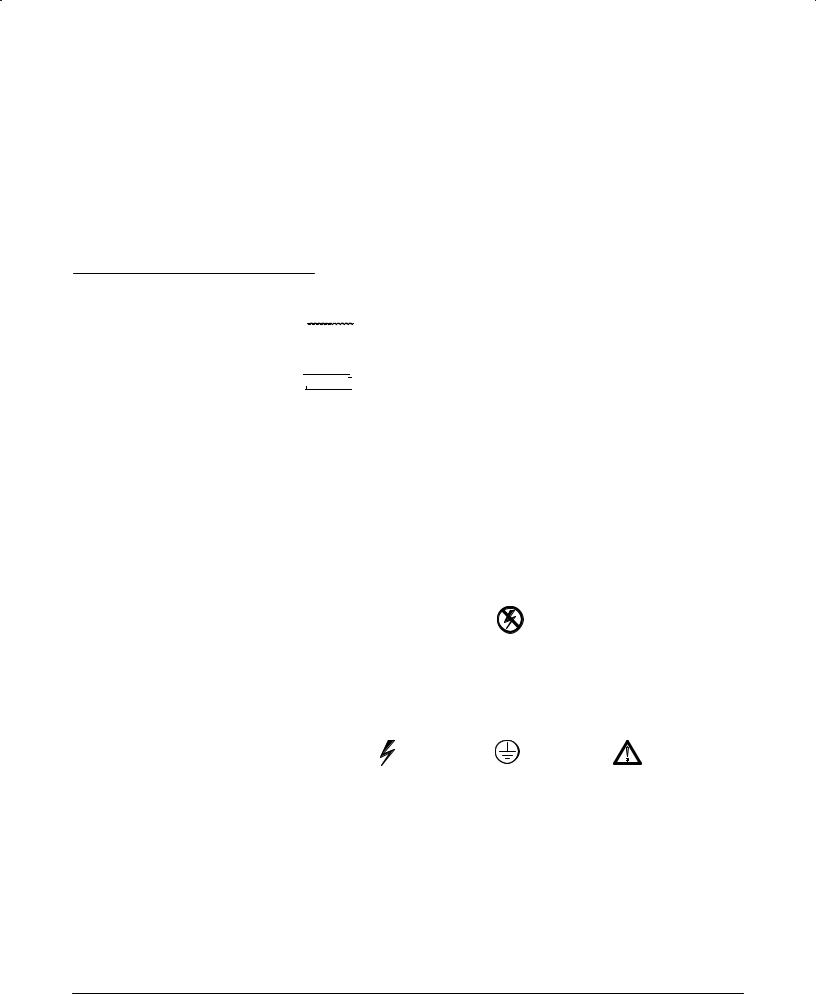
Service Safety Summary
Please take a moment to review these safety precautions They are provided for your protection and to prevent damage to the digitizing oscilloscope This safety information applies to all operators and service personnel
Symbols and Terms These two terms appear in manuals:
H statements identify conditions or practices that could result in damage to the equipment or other property
statements identify conditions or practices that could result in damage to the equipment or other property
H
 statements identify conditions or practices that could result in personal injury or loss of life
statements identify conditions or practices that could result in personal injury or loss of life
These two terms appear on equipment:
HT indicates a personal injury hazard not immediately accessible as one reads the marking or a hazard to property including the equipment itself
HR indicates a personal injury hazard immediately accessible as one reads the marking
This symbol appears in manuals:
Static-Sensitive Devices
These symbols appear on equipment:
DANGER |
Protective |
ATTENTION |
High Voltage |
ground earth |
Refer to |
|
terminal |
manual |
TDS 410, TDS 420 & TDS 460 Service Manual |
xvii |

Specific Precautions Observe all of the following precautions to ensure your personal safety and to prevent damage to either the digitizing oscilloscope or the equipment
connected to it.
Do Not Perform Service While Alone
Do not perform internal service or adjustment of this product unless another person capable of rendering first aid and resuscitation is present.
Use Care When Servicing With Power On
Dangerous voltages exist at several points in this product. To avoid personal injury, do not touch exposed connections or components while power is on. Disconnect power before removing protective panels, soldering, or replacing components.
Power Source
The digitizing oscilloscope is intended to operate from a power source that will not apply more than 250 VRMS between the supply conductors or be+ tween either supply conductor and ground. A protective ground connection, through the grounding conductor in the power cord, is essential for safe system operation.
Grounding the Digitizing Oscilloscope
The digitizing oscilloscope is grounded through the power cord. To avoid electric shock, plug the power cord into a properly wired receptacle where earth ground has been verified by a qualified service person. Do this before making connections to the input or output terminals of the digitizing oscillo+ scope.
Without the protective ground connection, all parts of the digitizing oscillo+ scope are potential shock hazards. This includes knobs and controls that may appear to be insulators.
Use the Proper Power Cord
Use only the power cord and connector specified for your product. Use only a power cord that is in good condition.
Use the Proper Fuse
To avoid fire hazard, use only the fuse specified in the parts list for your product, and which is identical in type, voltage rating, and current rating.
xviii |
Service Safety Summary |

Do Not Remove Covers or Panels
To avoid personal injury, do not operate the digitizing oscilloscope without the panels or covers.
Do Not Operate in Explosive Atmospheres
The digitizing oscilloscope provides no explosion protection from static discharges or arcing components. Do not operate the digitizing oscilloscope in an atmosphere of explosive gasses.
Electric Overload
Never apply a voltage to a connector on the digitizing oscilloscope that is outside the range specified for that connector.
TDS 410, TDS 420 & TDS 460 Service Manual |
xix |
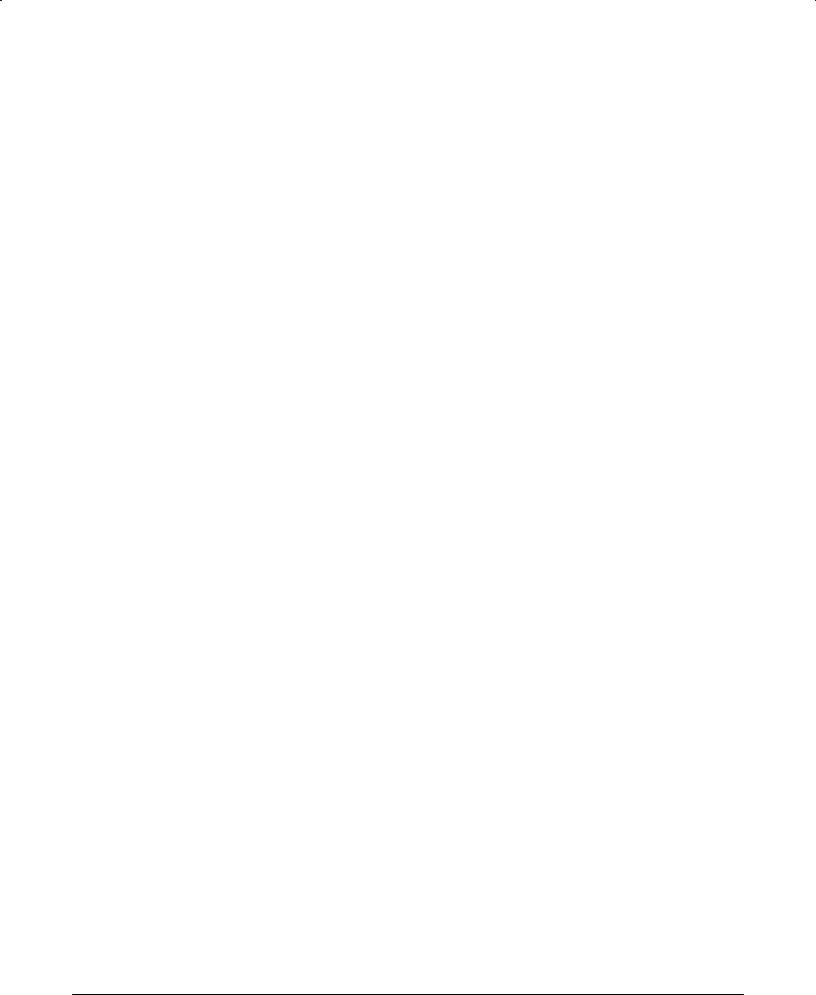
xx |
Service Safety Summary |

Preface
This service manual provides service information for the TDS 410, TDS 420, and TDS 460 Digitizing Oscilloscopes.
If servicing a TDS 410, follow the procedures for the TDS 420, but ignore all references to CH 3 and CH 4.
Manual Structure |
This manual is divided into sections, such as Specifications and Theory of |
|
Operation. Further, it is divided into subsections, such as Product Descrip$ |
|
tion and Removal and Installation Procedures. |
|
Sections containing procedures also contain introductions to those proce, |
|
dures. Be sure to read these introductions, because they provide informa, |
|
tion needed to do the service correctly and efficiently. The following is a brief |
|
description of each manual section. |
|
H Specifications - contains a product description of the digitizing oscillo, |
|
scope and tables of the characteristics and descriptions that apply to it. |
|
H Operating Information - is this section. It includes a description of how |
|
this manual is structured, as well as general information and operating |
|
instructions at the level needed to safely power up and service this |
|
oscilloscope. A statement of the service strategy that this manual sup, |
|
ports, as well as instructions for shipment of the digitizing oscilloscope, |
|
are found in this section. |
|
H Theory of Operation - contains circuit descriptions that support general |
|
service and fault isolation. |
|
H Performance Verification - contains a collection of procedures for |
|
confirming that this digitizing oscilloscope functions properly and meets |
|
warranted limits. |
|
H Adjustment Procedures - contains a collection of procedures for adjust, |
|
ing this digitizing oscilloscope to meet warranted limits. |
|
H Maintenance - contains information and procedures for doing preven, |
|
tive and corrective maintenance of the digitizing oscilloscope. Instruc, |
|
tions for cleaning, for module removal and installation, and for fault |
|
isolation to a module are found here. |
|
H Options - contains information on servicing any of the factory,installed |
|
options that may be present in your oscilloscope. |
|
H Electrical Parts List - contains a statement referring you to the Mechani$ |
|
cal Parts List, where both electrical and mechanical modules are listed. |
|
See below. |
|
H Diagrams - contains a block diagram and an interconnection diagram |
|
useful for isolating failed modules. |
TDS 410, TDS 420 & TDS 460 Service Manual |
xxi |

HMechanical Parts List 0 includes a table of all replaceable modules, their descriptions, and their Tektronix part numbers.
Manual Conventions This manual uses certain conventions which you should become familiar with before doing service.
Modules
Throughout this manual, any replaceable component, assembly, or part of this digitizing oscilloscope is referred to generically as a module. In general, a module is an assembly, like a circuit board, rather than a component, like a resistor or an integrated circuit. Sometimes a single component is a mod/ ule; for example, the chassis of the oscilloscope is a module.
Safety
Symbols and terms related to safety appear in the Safety Summary found at the beginning of this manual.
Related Manuals
Symbols
Besides the symbols related to safety, this manual uses the following sym/ bols:
The •stop sign" icon labels information which must be read in order to correctly do service and to avoid incorrectly using or applying service procedures.
The clock icon labels procedure steps which require a pause to wait for the oscilloscope to complete some operation before you can continue.
Various icons such as the example icon at the left are used in proce/ dures to help identify certain readouts and menu functions on screen.
These other manuals are available for the TDS 410, TDS 420, and TDS 460 Digitizing Oscilloscopes.
HThe Reference gives you a quick overview of how to operate your oscil/ loscope.
HThe User provides instructions on how to operate your oscilloscope.
HThe Programmer Manual provides complete information on program/ ming and remote control of the oscilloscope through the GPIB.
xxii |
Preface |

Before Servicing
Strategy for
Servicing
Introduction
This section contains general information critical to safe and effective servic6 ing of this oscilloscope, the manual service strategy, and a description of repair and warranty services available from Tektronix.
This manual is for servicing the TDS 4 , TDS 42 , & TDS 46 Digitizing Oscilloscopes. To prevent injury to yourself or damage to the oscilloscope, do the following before you attempt service:
He sure you are a qualified service person;
HRead the Safety Summary found at the beginning of this manual;
HRead Strategy for Servicing and Supplying Operating Power in this section.
When using this manual for servicing, be sure to heed all warnings, cau6 tions, and notes.
If servicing a TDS 4 , follow the procedures for the TDS 42 , but ignore all references to H 3 and H 4.
Throughout this manual, any field6replaceable component, assem6 bly, or part of this oscilloscope is referred to generically as a module.
This manual contains all the information needed for periodic maintenance of your oscilloscope. (Examples of such information are procedures for check6 ing performance and for readjustment.) Further, it contains all information for corrective maintenance down to the module level. This means that the procedures, diagrams, and other troubleshooting aids help isolate failures to a specific module, rather than to components of that module. Once a failure is isolated, replace the module with a fully tested module obtained from the factory.
ll modules are listed in Section , Mechanical Parts List. To isolate a failure to a module, use the fault isolation procedures found in Section 6, Mainte nance. To remove and replace any failed module, follow the instructions in
Removal and Installation Procedures, also found in Section 6.
TDS 410, TDS 420 & TDS 460 Service Manual |
xxiii |

Tektronix Service
Tektronix provides service to cover repair under warranty as well as other services that may provide a cost5effective answer to your service needs.
Whether providing warranty repair service or any of the other services listed below, Tektronix service technicians, trained on Tektronix products, are best equipped to service your digitizing oscilloscope. Tektronix technicians are appraised of the latest information on improvements to the product as well as the latest new options to the product.
Warranty Repair Service
Tektronix warrants this product for three years from date of purchase, ex5 cluding probes for which the warranty is one year. (The warranty appears on the back of the title page in this manual.) Tektronix technicians provide warranty service at most Tektronix service locations worldwide. Your Tektro5 nix product catalog lists all service locations worldwide.
Repair or Calibration Service
The following services may be purchased to tailor repair and/or calibration of your digitizing oscilloscope to fit your requirements.
Option 9C 6 When you order your digitizing oscilloscope with option 9C, it is shipped with a Certificate of Calibration and Test Data. This certificate provides traceability to the National Institute of Standards and Technology (NIST). It certifies procedures used to calibrate the oscilloscope comply with U. S. Military Standard 4 662 .
At Depot Service 6 Tektronix offers several standard5priced adjustment (calibration) and repair services
Hsingle repair and/or adjustment.
HCalibrations using equipment and procedures that meet the traceability standards specific to the local area.
Hnnual maintenance agreements that provide for either calibration and repair or calibration only of the oscilloscope.
Of these services, the annual maintenance agreement offers a particularly cost5effective approach to service for many owners of the TDS 420 & TDS 460 Digitizing Oscilloscopes. Such agreements can be purchased to span several years.
On Site Service 6 The annual maintenance agreement can be purchased with on5site service, with repair and calibration done at your facility. This service reduces the time your oscilloscope is out of service when calibration or repair is required.
xxiv |
Introduction |

Self Service
Tektronix supports repair to the module level by providing Module Exchange and Module Repair and Return.
Module Exchange ) This service reduces down time for repair by allow( ing you to exchange most modules for remanufactured ones. Tektronix ships you an updated and tested exchange module from the Beaverton, Oregon service center, typically within 24 hours. Each module comes with a 90(day service warranty.
Module Repair and Return ) This service returns to you within 10 days the same module that you shipped to Tektronix. The module shipped is repaired, tested, and returned to you from the Beaverton, Oregon service center. It is not updated to match current modules of the same type. Again, each module comes with a 90(day service warranty.
For More Information ) Contact your local Tektronix service center or sales engineer for more information on any of the repair or adjustment services just described.
TDS 410, TDS 420 & TDS 460 Service Manual |
xx |

xxvi |
Introduction |


General
User Interface
Product Description
This subsection begins with a general description of the traits of the TDS 4 Digitizing Oscilloscopes Three subsections follow one for each of three classes of traits: nominal traits, warranted characteristics, and typical characteristics
Tektronix TDS 4 Digitizing Oscilloscopes are portable instruments suitable for use in a variety of test and measurement applications and systems Key features include:
HFour input channels on the TDS 42 and TDS 46 two input channels on the TDS 4 each with a record length of 5 to 5 points and 8:bit vertical resolution Option extends the maximum record length to 6 points
HSimultaneous acquisition of waveforms in all channels at the maximum digitizing rate of egasamples second All channels acquire at the full analog bandwidth of 5 Hz TDS 4 and TDS 42 or 35 HzTDS 46 and all have the same features
HVideo triggering capabilities with Option 5 Video Trigger
HFull programmability and printer plotter output
HAdvanced functions such as continuously updated measurements
HSpecialized display modes such as infinite and variable persistence
HA unique graphical user interface GUI an on:board help mode and a logical front:panel layout which combine to deliver a new standard in usability
HAdvanced waveform math with Option 2F Advanced DSP ath om: pute and display the integral of a waveform the differential of a wave: form and the FFT Fast Fourier Transform of a waveform
This digitizing oscilloscope uses a combination of front:panel buttons knobs and on:screen menus to control its many functions The front:panel controls are grouped according to function: vertical horizontal trigger and special Within each group any function likely to get adjusted often such as vertical positioning or the time base setting is set directly by its own front: panel knob
TDS 410, TDS 420 & TDS 460 Service Manual |
1 1 |

Product Description
Menus
Those functions for which control settings are usually changed less often such as vertical coupling and horizontal mode are set indirectly That is pressing one sometimes two front1panel button such as vertical menu displays a menu of functions at the bottom of the screen that are related to that button For the button vertical menu the menu displayed contains functions such as coupling and bandwidth Using the buttons below this main menu to select a function such as coupling displays a side menu of settings for that function such as AC DC or GND ground coupling at the right side of the screen Use the buttons to the right of the menu to select a setting such as DC
Indicators
Several on1screen readouts help you keep track of the settings for various functions such as vertical and horizontal scale and trigger level There are also readouts to display the results of measurements made using cursors or using the automatic parameter extraction feature called measure and readouts to display the status of the instrument
General Purpose Knob
Menus can also be used to assign the general purpose knob to adjust a selected parameter function The method employed is the same as for selecting a function except the final selection in the side menu causes the general purpose knob to adjust some function such as the position of measurement cursors on screen or the setting for the fine gain of a channel
GUI
The user interface also makes use of a GUI or Graphical User Interface to make setting functions and interpreting the display more intuitive Some menus and status are displayed using iconic representations of function settings such as those shown here for full 100 MHz and 20 MHz band1 width Such icons allow you to more readily determine status or the available settings
Signal Acquisition |
The signal acquisition system provides vertical channels with calibrated |
|
System |
vertical scale factors from 1 mV to 10 V per division All input channels can |
|
be acquired simultaneously |
||
|
||
|
You can display vertically position and offset each input channel You can |
|
|
also limit their bandwidth to either 100 MHz or 20 MHz specify their vertical |
|
|
coupling and adjust their fine gain |
1 2 |
Specifications |

Product Description
Besides the input channels up to three math waveforms and four reference waveforms are available for display A math waveform results when you specify operations such as add or invert; a reference waveform results when you save a live waveform in a reference memory
Horizontal System |
There are three horizontal display modes: main only main intensified and |
|
|
delayed only You can select among various horizontal record length settings |
|
|
see Table+1,1 |
|
|
Table2141:3Record Length vs. Divisions per Record |
|
|
|
|
|
Record Length1, 2 |
Divisions per Record |
|
|
(50 Points/Division) |
|
|
|
|
60 000 |
1200 divs |
|
|
|
|
30 000 |
600 divs |
|
|
|
|
15 000 |
300 divs |
|
|
|
|
5 000 |
100 divs |
|
|
|
|
2 500 |
50 divs |
|
|
|
|
1 000 |
20 divs |
|
|
|
|
500 |
10 divs |
|
|
|
1The 30,000 and 60,000 point record lengths are available only with Option 1M.
2The maximum record length of 60,000 points for oscilloscopes equipped with Option 1M reduces to 15,000 points when operating in Hi Res or Average acquisition mode.
Both the delayed only display and the intensified zone on the main intensi, fied display can be delayed by time with respect to the main trigger Both can be set to display immediately after the delay delayed runs after main mode ; the delayed display can also be set to display at the first valid trigger after the delay delayed triggerable mode
The delayed display or the intensified zone can also be delayed by a selected number of events In such a case the events source is the delayed trigger source For any events signal the delayed,trigger system conditions the signal by determining the source coupling etc of that signal
At time base settings of 20 ms per division or slower the records are dis, played using Roll mode Both untriggered roll and triggered roll modes are available
TDS 410, TDS 420 & TDS 460 Service Manual |
1 3 |
