Tektronix TVS621, TVS645, TVS641, TVS625 User Manual
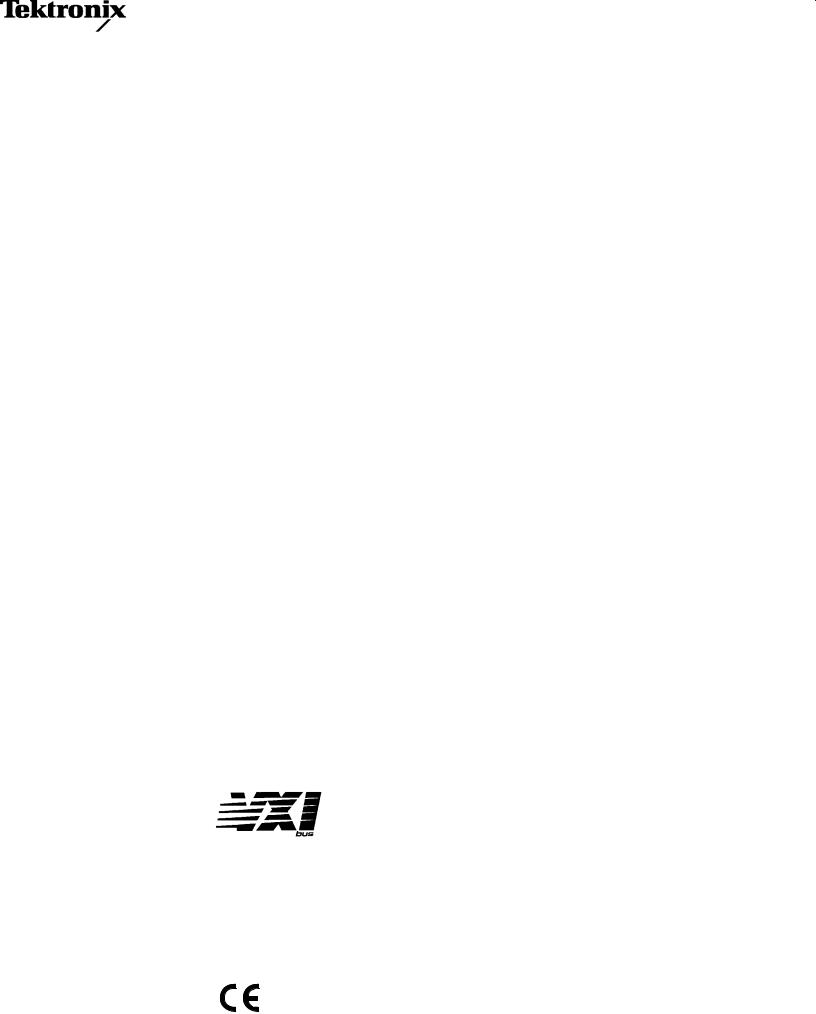
Service Manual
TVS600 Series
Waveform Analyzers
(TVS621, TVS625, TVS641 & TVS645)
070-9285-00
Warning
The servicing instructions are for use by qualified personnel only. To avoid personal injury, do not perform any servicing unless you are qualified to do so. Refer to the Safety Summary prior to performing service.

Copyright E Tektronix, Inc. 1995. All rights reserved. Licensed software products are owned by Tektronix or its suppliers and are protected by United States copyright laws and international treaty provisions.
Use, duplication, or disclosure by the Government is subject to restrictions as set forth in subparagraph (c)(1)(ii) of the Rights in Technical Data and Computer Software clause at DFARS 252.227-7013, or subparagraphs (c)(1) and (2) of the Commercial Computer Software ± Restricted Rights clause at FAR 52.227-19, as applicable.
Tektronix products are covered by U.S. and foreign patents, issued and pending. Information in this publication supercedes that in all previously published material. Specifications and price change privileges reserved.
Printed in the U.S.A.
Tektronix, Inc., P.O. Box 1000, Wilsonville, OR 97070±1000
TEKTRONIX and TEK are registered trademarks of Tektronix, Inc.

WARRANTY
Tektronix warrants that the products that it manufactures and sells will be free from defects in materials and workmanship for a period of three (3) years from the date of shipment. If a product proves defective during this warranty period, Tektronix, at its option, either will repair the defective product without charge for parts and labor, or will provide a replacement in exchange for the defective product.
In order to obtain service under this warranty, Customer must notify Tektronix of the defect before the expiration of the warranty period and make suitable arrangements for the performance of service. Customer shall be responsible for packaging and shipping the defective product to the service center designated by Tektronix, with shipping charges prepaid. Tektronix shall pay for the return of the product to Customer if the shipment is to a location within the country in which the Tektronix service center is located. Customer shall be responsible for paying all shipping charges, duties, taxes, and any other charges for products returned to any other locations.
This warranty shall not apply to any defect, failure or damage caused by improper use or improper or inadequate maintenance and care. Tektronix shall not be obligated to furnish service under this warranty a) to repair damage resulting from attempts by personnel other than Tektronix representatives to install, repair or service the product; b) to repair damage resulting from improper use or connection to incompatible equipment; c) to repair any damage or malfunction caused by the use of non-Tektronix supplies; or d) to service a product that has been modified or integrated with other products when the effect of such modification or integration increases the time or difficulty of servicing the product.
THIS WARRANTY IS GIVEN BY TEKTRONIX IN LIEU OF ANY OTHER WARRANTIES, EXPRESS OR IMPLIED. TEKTRONIX AND ITS VENDORS DISCLAIM ANY IMPLIED WARRANTIES OF MERCHANTABILITY OR FITNESS FOR A PARTICULAR PURPOSE. TEKTRONIX' RESPONSIBILITY TO REPAIR OR REPLACE DEFECTIVE PRODUCTS IS THE SOLE AND EXCLUSIVE REMEDY PROVIDED TO THE CUSTOMER FOR BREACH OF THIS WARRANTY. TEKTRONIX AND ITS VENDORS WILL NOT BE LIABLE FOR ANY INDIRECT, SPECIAL, INCIDENTAL, OR CONSEQUENTIAL DAMAGES IRRESPECTIVE OF WHETHER TEKTRONIX OR THE VENDOR HAS ADVANCE NOTICE OF THE POSSIBILITY OF SUCH DAMAGES.

Table of Contents
General Safety Summary . . . . . . . . . . . . . . . . . . . . . . . . . . . . . . . . . . . . |
ix |
Service Safety Summary . . . . . . . . . . . . . . . . . . . . . . . . . . . . . . . . . . . . . |
xiii |
Preface . . . . . . . . . . . . . . . . . . . . . . . . . . . . . . . . . . . . . . . . . . . . . . . . . . . |
xv |
Introduction . . . . . . . . . . . . . . . . . . . . . . . . . . . . . . . . . . . . . . . . . . . . . . . |
xvii |
Specifications |
|
Specifications . . . . . . . . . . . . . . . . . . . . . . . . . . . . . . . . . . . . . . . . . . . . . . |
1±1 |
Product Description . . . . . . . . . . . . . . . . . . . . . . . . . . . . . . . . . . . . . . . . . . . . . . . |
1±1 |
Specification Tables . . . . . . . . . . . . . . . . . . . . . . . . . . . . . . . . . . . . . . . . . . . . . . . |
1±2 |
Operating Information |
|
Operating Information . . . . . . . . . . . . . . . . . . . . . . . . . . . . . . . . . . . . . . |
2±1 |
Installation . . . . . . . . . . . . . . . . . . . . . . . . . . . . . . . . . . . . . . . . . . . . . . . . . . . . . . |
2±1 |
Setting the Logical Address . . . . . . . . . . . . . . . . . . . . . . . . . . . . . . . . . . . . . |
2±1 |
Configuring the VXIbus Mainframe . . . . . . . . . . . . . . . . . . . . . . . . . . . . . . . |
2±3 |
Installation into VXIbus Mainframe . . . . . . . . . . . . . . . . . . . . . . . . . . . . . . . |
2±4 |
Removal from VXIbus Mainframe . . . . . . . . . . . . . . . . . . . . . . . . . . . . . . . . |
2±5 |
Operating Information . . . . . . . . . . . . . . . . . . . . . . . . . . . . . . . . . . . . . . . . . . . . . |
2±6 |
Connectors and Indicators . . . . . . . . . . . . . . . . . . . . . . . . . . . . . . . . . . . . . . . |
2±6 |
Power-On Procedure . . . . . . . . . . . . . . . . . . . . . . . . . . . . . . . . . . . . . . . . . . . |
2±10 |
Self Cal Mode . . . . . . . . . . . . . . . . . . . . . . . . . . . . . . . . . . . . . . . . . . . . . . . . |
2±13 |
Self Tests . . . . . . . . . . . . . . . . . . . . . . . . . . . . . . . . . . . . . . . . . . . . . . . . . . . . |
2±14 |
Instrument Commands Used for Maintenance . . . . . . . . . . . . . . . . . . . . . . . |
2±15 |
Theory of Operation |
|
Theory of Operation . . . . . . . . . . . . . . . . . . . . . . . . . . . . . . . . . . . . . . . . |
3±1 |
Block Level Description . . . . . . . . . . . . . . . . . . . . . . . . . . . . . . . . . . . . . . . . . . . |
3±1 |
Input/Output Connectors . . . . . . . . . . . . . . . . . . . . . . . . . . . . . . . . . . . . . . . . |
3±1 |
Acquisition Board (A2) . . . . . . . . . . . . . . . . . . . . . . . . . . . . . . . . . . . . . . . . . |
3±1 |
Processor Board (A1) . . . . . . . . . . . . . . . . . . . . . . . . . . . . . . . . . . . . . . . . . . |
3±2 |
Performance Verification |
|
Performance Verification . . . . . . . . . . . . . . . . . . . . . . . . . . . . . . . . . . . . |
4±1 |
Incoming Inspection Procedure Overview . . . . . . . . . . . . . . . . . . . . . . . . . . . . . . |
4±1 |
Test Equipment Requirements . . . . . . . . . . . . . . . . . . . . . . . . . . . . . . . . . . . |
4±1 |
Test Summary . . . . . . . . . . . . . . . . . . . . . . . . . . . . . . . . . . . . . . . . . . . . . . . . |
4±1 |
Performance Verification Procedure Overview . . . . . . . . . . . . . . . . . . . . . . . . . . |
4±2 |
Test Equipment Requirements . . . . . . . . . . . . . . . . . . . . . . . . . . . . . . . . . . . |
4±2 |
Test Record . . . . . . . . . . . . . . . . . . . . . . . . . . . . . . . . . . . . . . . . . . . . . . . . . . |
4±2 |
Test Summary . . . . . . . . . . . . . . . . . . . . . . . . . . . . . . . . . . . . . . . . . . . . . . . . |
4±2 |
TVS600 Series Waveform Analyzers Service Manual |
i |

Contents
Incoming Inspection Procedure . . . . . . . . . . . . . . . . . . . . . . . . . . . . . . . |
4±3 |
Description . . . . . . . . . . . . . . . . . . . . . . . . . . . . . . . . . . . . . . . . . . . . . . . . . . |
4±3 |
Purpose . . . . . . . . . . . . . . . . . . . . . . . . . . . . . . . . . . . . . . . . . . . . . . . . . . . . . |
4±3 |
Test Interval . . . . . . . . . . . . . . . . . . . . . . . . . . . . . . . . . . . . . . . . . . . . . . . . . |
4±3 |
Test Equipment . . . . . . . . . . . . . . . . . . . . . . . . . . . . . . . . . . . . . . . . . . . . . . . |
4±4 |
About the System Setup . . . . . . . . . . . . . . . . . . . . . . . . . . . . . . . . . . . . . . . . |
4±4 |
Connect the VXIbus Test System . . . . . . . . . . . . . . . . . . . . . . . . . . . . . . . . . . . . |
4±5 |
Self Tests . . . . . . . . . . . . . . . . . . . . . . . . . . . . . . . . . . . . . . . . . . . . . . . . . . . . . . . |
4±6 |
Functional Tests . . . . . . . . . . . . . . . . . . . . . . . . . . . . . . . . . . . . . . . . . . . . . . . . . . |
4±7 |
Measure Time Reference . . . . . . . . . . . . . . . . . . . . . . . . . . . . . . . . . . . . . . . |
4±7 |
Measure Voltage Reference . . . . . . . . . . . . . . . . . . . . . . . . . . . . . . . . . . . . . |
4±9 |
Self Cal . . . . . . . . . . . . . . . . . . . . . . . . . . . . . . . . . . . . . . . . . . . . . . . . . . . . . . . . . |
4±10 |
FIDUCIAL INPUT Check . . . . . . . . . . . . . . . . . . . . . . . . . . . . . . . . . . . . . . . . . . |
4±10 |
Performance Verification Procedure . . . . . . . . . . . . . . . . . . . . . . . . . . . |
4±13 |
Description . . . . . . . . . . . . . . . . . . . . . . . . . . . . . . . . . . . . . . . . . . . . . . . . . . |
4±13 |
Purpose . . . . . . . . . . . . . . . . . . . . . . . . . . . . . . . . . . . . . . . . . . . . . . . . . . . . . |
4±13 |
Test Interval . . . . . . . . . . . . . . . . . . . . . . . . . . . . . . . . . . . . . . . . . . . . . . . . . |
4±13 |
Test Equipment . . . . . . . . . . . . . . . . . . . . . . . . . . . . . . . . . . . . . . . . . . . . . . . |
4±13 |
Prerequisites . . . . . . . . . . . . . . . . . . . . . . . . . . . . . . . . . . . . . . . . . . . . . . . . . . . . . |
4±14 |
Using the Software . . . . . . . . . . . . . . . . . . . . . . . . . . . . . . . . . . . . . . . . . . . . . . . . |
4±14 |
Performing the Tests . . . . . . . . . . . . . . . . . . . . . . . . . . . . . . . . . . . . . . . . . . . |
4±14 |
Test Sequences . . . . . . . . . . . . . . . . . . . . . . . . . . . . . . . . . . . . . . . . . . . . . . . |
4±14 |
Equipment Required . . . . . . . . . . . . . . . . . . . . . . . . . . . . . . . . . . . . . . . . . . . . . . . |
4±16 |
Performance Verification Instructions . . . . . . . . . . . . . . . . . . . . . . . . . . . . . . . . . |
4±18 |
Connect the VXIbus Test System . . . . . . . . . . . . . . . . . . . . . . . . . . . . . . . . . |
4±18 |
Field Adjust/PV Software Installation . . . . . . . . . . . . . . . . . . . . . . . . . . . . . |
4±19 |
Using the Field Adjust/PV Software . . . . . . . . . . . . . . . . . . . . . . . . . . . . . . |
4±20 |
Test Record . . . . . . . . . . . . . . . . . . . . . . . . . . . . . . . . . . . . . . . . . . . . . . . . . . . . . . |
4±28 |
Printing or Viewing the Test Record . . . . . . . . . . . . . . . . . . . . . . . . . . . . . . . |
4±28 |
Selecting Test Record Results Options . . . . . . . . . . . . . . . . . . . . . . . . . . . . . |
4±30 |
Test Results Files Created by the Field Adjust/PV Software . . . . . . . . . . . . |
4±30 |
Help Utility . . . . . . . . . . . . . . . . . . . . . . . . . . . . . . . . . . . . . . . . . . . . . . . . . . . . . . |
4±31 |
Using Help . . . . . . . . . . . . . . . . . . . . . . . . . . . . . . . . . . . . . . . . . . . . . . . . . . |
4±31 |
Interrupt Utility . . . . . . . . . . . . . . . . . . . . . . . . . . . . . . . . . . . . . . . . . . . . . . . . . . |
4±33 |
Using Interrupt . . . . . . . . . . . . . . . . . . . . . . . . . . . . . . . . . . . . . . . . . . . . . . . |
4±33 |
Adjustment Procedures
Adjustment Procedures . . . . . . . . . . . . . . . . . . . . . . . . . . . . . . . . . . . . . . |
5±1 |
Description . . . . . . . . . . . . . . . . . . . . . . . . . . . . . . . . . . . . . . . . . . . . . . . . . . |
5±1 |
Purpose . . . . . . . . . . . . . . . . . . . . . . . . . . . . . . . . . . . . . . . . . . . . . . . . . . . . . |
5±1 |
Adjustment Interval . . . . . . . . . . . . . . . . . . . . . . . . . . . . . . . . . . . . . . . . . . . |
5±1 |
Requirements for Performance . . . . . . . . . . . . . . . . . . . . . . . . . . . . . . . . . . . . . . |
5±1 |
Personnel . . . . . . . . . . . . . . . . . . . . . . . . . . . . . . . . . . . . . . . . . . . . . . . . . . . . |
5±1 |
Warmup Period . . . . . . . . . . . . . . . . . . . . . . . . . . . . . . . . . . . . . . . . . . . . . . . |
5±2 |
Access . . . . . . . . . . . . . . . . . . . . . . . . . . . . . . . . . . . . . . . . . . . . . . . . . . . . . . |
5±2 |
Test Equipment . . . . . . . . . . . . . . . . . . . . . . . . . . . . . . . . . . . . . . . . . . . . . . . |
5±2 |
Using the Software . . . . . . . . . . . . . . . . . . . . . . . . . . . . . . . . . . . . . . . . . . . . . . . . |
5±2 |
Performing the Adjustments . . . . . . . . . . . . . . . . . . . . . . . . . . . . . . . . . . . . . |
5±2 |
Adjustment Sequences and Dependencies . . . . . . . . . . . . . . . . . . . . . . . . . . |
5±2 |
Adjustment After Repair . . . . . . . . . . . . . . . . . . . . . . . . . . . . . . . . . . . . . . . . |
5±3 |
Equipment Required . . . . . . . . . . . . . . . . . . . . . . . . . . . . . . . . . . . . . . . . . . . . . . . |
5±3 |
ii |
TVS600 Series Waveform Analyzers Service Manual |

Contents
Adjustment Instructions . . . . . . . . . . . . . . . . . . . . . . . . . . . . . . . . . . . . . . . . . . . . |
5±5 |
Connect the VXIbus Test System . . . . . . . . . . . . . . . . . . . . . . . . . . . . . . . . . |
5±5 |
Field Adjust/PV Software Installation . . . . . . . . . . . . . . . . . . . . . . . . . . . . . |
5±5 |
Using the Field Adjust/PV Software . . . . . . . . . . . . . . . . . . . . . . . . . . . . . . |
5±6 |
Help Utility . . . . . . . . . . . . . . . . . . . . . . . . . . . . . . . . . . . . . . . . . . . . . . . . . . . . . . |
5±13 |
Using Help . . . . . . . . . . . . . . . . . . . . . . . . . . . . . . . . . . . . . . . . . . . . . . . . . . |
5±13 |
Interrupt Utility . . . . . . . . . . . . . . . . . . . . . . . . . . . . . . . . . . . . . . . . . . . . . . . . . . |
5±14 |
Using Interrupt . . . . . . . . . . . . . . . . . . . . . . . . . . . . . . . . . . . . . . . . . . . . . . . |
5±14 |
Maintenance |
|
Maintenance . . . . . . . . . . . . . . . . . . . . . . . . . . . . . . . . . . . . . . . . . . . . . . . |
6±1 |
Related Maintenance Procedures . . . . . . . . . . . . . . . . . . . . . . . . . . . . . . . . . . . . . |
6±1 |
Preventing ESD . . . . . . . . . . . . . . . . . . . . . . . . . . . . . . . . . . . . . . . . . . . . . . . . . . |
6±2 |
Battery Disposal . . . . . . . . . . . . . . . . . . . . . . . . . . . . . . . . . . . . . . . . . . . . . . . . . . |
6±2 |
Inspection and Cleaning . . . . . . . . . . . . . . . . . . . . . . . . . . . . . . . . . . . . . . . . . . . . |
6±3 |
General Care . . . . . . . . . . . . . . . . . . . . . . . . . . . . . . . . . . . . . . . . . . . . . . . . . |
6±3 |
Inspection and Cleaning Procedures . . . . . . . . . . . . . . . . . . . . . . . . . . . . . . . |
6±3 |
Removal and Installation Procedures . . . . . . . . . . . . . . . . . . . . . . . . . . |
6±7 |
Preparation Ð Please Read . . . . . . . . . . . . . . . . . . . . . . . . . . . . . . . . . . . . . . . . . |
6±7 |
List of Modules . . . . . . . . . . . . . . . . . . . . . . . . . . . . . . . . . . . . . . . . . . . . . . . . . . |
6±7 |
Summary of Procedures . . . . . . . . . . . . . . . . . . . . . . . . . . . . . . . . . . . . . . . . . . . . |
6±8 |
Tools Required . . . . . . . . . . . . . . . . . . . . . . . . . . . . . . . . . . . . . . . . . . . . . . . . . . . |
6±8 |
Ejector Handles . . . . . . . . . . . . . . . . . . . . . . . . . . . . . . . . . . . . . . . . . . . . . . . . . . |
6±9 |
Module Cover . . . . . . . . . . . . . . . . . . . . . . . . . . . . . . . . . . . . . . . . . . . . . . . . . . . . |
6±10 |
Processor Board . . . . . . . . . . . . . . . . . . . . . . . . . . . . . . . . . . . . . . . . . . . . . . . . . . |
6±12 |
Serial Interface Cable Assembly . . . . . . . . . . . . . . . . . . . . . . . . . . . . . . . . . . . . . |
6±15 |
BNC Connectors . . . . . . . . . . . . . . . . . . . . . . . . . . . . . . . . . . . . . . . . . . . . . . . . . |
6±17 |
Fuses . . . . . . . . . . . . . . . . . . . . . . . . . . . . . . . . . . . . . . . . . . . . . . . . . . . . . . . . . . . |
6±18 |
Coaxial Cable Assembly . . . . . . . . . . . . . . . . . . . . . . . . . . . . . . . . . . . . . . . . . . . |
6±20 |
Probe Interface . . . . . . . . . . . . . . . . . . . . . . . . . . . . . . . . . . . . . . . . . . . . . . . . . . . |
6±22 |
Acquisition Board . . . . . . . . . . . . . . . . . . . . . . . . . . . . . . . . . . . . . . . . . . . . . . . . |
6±25 |
Troubleshooting . . . . . . . . . . . . . . . . . . . . . . . . . . . . . . . . . . . . . . . . . . . . |
6±27 |
System Diagnostics . . . . . . . . . . . . . . . . . . . . . . . . . . . . . . . . . . . . . . . . . . . . . . . |
6±28 |
TVS600 Diagnostics . . . . . . . . . . . . . . . . . . . . . . . . . . . . . . . . . . . . . . . . . . . . . . |
6±30 |
Equipment Required . . . . . . . . . . . . . . . . . . . . . . . . . . . . . . . . . . . . . . . . . . . |
6±30 |
Front Panel Indicators . . . . . . . . . . . . . . . . . . . . . . . . . . . . . . . . . . . . . . . . . . |
6±30 |
Troubleshooting Procedure . . . . . . . . . . . . . . . . . . . . . . . . . . . . . . . . . . . . . . |
6±30 |
Repackaging Instructions . . . . . . . . . . . . . . . . . . . . . . . . . . . . . . . . . . . . |
6±37 |
Packaging . . . . . . . . . . . . . . . . . . . . . . . . . . . . . . . . . . . . . . . . . . . . . . . . . . . . . . . |
6±37 |
Storage . . . . . . . . . . . . . . . . . . . . . . . . . . . . . . . . . . . . . . . . . . . . . . . . . . . . . . . . . |
6±37 |
Options |
|
Options . . . . . . . . . . . . . . . . . . . . . . . . . . . . . . . . . . . . . . . . . . . . . . . . . . . |
7±1 |
Standard Accessories . . . . . . . . . . . . . . . . . . . . . . . . . . . . . . . . . . . . . . . . . . . . . . |
7±1 |
Optional Accessories . . . . . . . . . . . . . . . . . . . . . . . . . . . . . . . . . . . . . . . . . . . . . . |
7±1 |
Options . . . . . . . . . . . . . . . . . . . . . . . . . . . . . . . . . . . . . . . . . . . . . . . . . . . . . . . . . |
7±1 |
Electrical Parts List |
|
Electrical Parts List . . . . . . . . . . . . . . . . . . . . . . . . . . . . . . . . . . . . . . . . . |
8±1 |
TVS600 Series Waveform Analyzers Service Manual |
iii |

Contents
Diagrams
Diagrams . . . . . . . . . . . . . . . . . . . . . . . . . . . . . . . . . . . . . . . . . . . . . . . . . |
9±1 |
Symbols . . . . . . . . . . . . . . . . . . . . . . . . . . . . . . . . . . . . . . . . . . . . . . . . . . . . . . . . |
9±1 |
Mechanical Parts List |
|
Mechanical Parts List . . . . . . . . . . . . . . . . . . . . . . . . . . . . . . . . . . . . . . . |
10±1 |
Parts Ordering Information . . . . . . . . . . . . . . . . . . . . . . . . . . . . . . . . . . . . . . . . . |
10±1 |
Part Number Revision Level . . . . . . . . . . . . . . . . . . . . . . . . . . . . . . . . . . . . . |
10±1 |
Module Servicing . . . . . . . . . . . . . . . . . . . . . . . . . . . . . . . . . . . . . . . . . . . . . |
10±2 |
Using the Replaceable Parts List . . . . . . . . . . . . . . . . . . . . . . . . . . . . . . . . . . . . . |
10±2 |
Abbreviations . . . . . . . . . . . . . . . . . . . . . . . . . . . . . . . . . . . . . . . . . . . . . . . . |
10±2 |
Mfr. Code to Manufacturer Cross Index . . . . . . . . . . . . . . . . . . . . . . . . . . . . |
10±2 |
iv |
TVS600 Series Waveform Analyzers Service Manual |

Contents
List of Figures
Figure 2±1: Logical address switches . . . . . . . . . . . . . . . . . . . . . . . . . . . |
2±2 |
Figure 2±2: Module retainer screws and ejector mechanism . . . . . . . |
2±5 |
Figure 2±3: Waveform analyzer front panel . . . . . . . . . . . . . . . . . . . . . |
2±7 |
Figure 2±4: Typical time base clock signal waveform |
|
(50 W impedance) . . . . . . . . . . . . . . . . . . . . . . . . . . . . . . . . . . . . . . . |
2±9 |
Figure 2±5: Typical VXIbus test system for maintenance |
|
procedures . . . . . . . . . . . . . . . . . . . . . . . . . . . . . . . . . . . . . . . . . . . . . |
2±10 |
Figure 4±1: Typical VXIbus test system for the Incoming |
|
Inspection Procedure . . . . . . . . . . . . . . . . . . . . . . . . . . . . . . . . . . . . |
4±5 |
Figure 4±2: Time reference test setup . . . . . . . . . . . . . . . . . . . . . . . . . . |
4±7 |
Figure 4±3: Voltage reference test setup . . . . . . . . . . . . . . . . . . . . . . . . |
4±9 |
Figure 4±4: Measurement of the FIDUCIAL input functionality . . . |
4±11 |
Figure 4±5: FIDUCIAL input check setup . . . . . . . . . . . . . . . . . . . . . . |
4±11 |
Figure 4±6: VXIbus test system for the Performance |
|
Verification Procedure . . . . . . . . . . . . . . . . . . . . . . . . . . . . . . . . . . . |
4±18 |
Figure 4±7: The first user identification screen . . . . . . . . . . . . . . . . . . |
4±22 |
Figure 4±8: Initial setup for the DC_GAIN_ACCURACY, |
|
OFFSET_ACCURACY, and VERT_DCACCUR tests . . . . . . . . . |
4±24 |
Figure 4±9: Initial setup for the VERT_BANDWIDTH, |
|
TIMEBASE_ACCURACY, GLITCH_TRIG_ACC, and |
|
TRIG_MAIN_SENS tests . . . . . . . . . . . . . . . . . . . . . . . . . . . . . . . . . |
4±24 |
Figure 4±10: Initial setup for the DELAY_MATCH and |
|
TRIG_DELAY_SENS tests . . . . . . . . . . . . . . . . . . . . . . . . . . . . . . . |
4±25 |
Figure 4±11: Initial setup for the MAIN_TRIG_ACC and |
|
TRIG_DELAY_ACC tests . . . . . . . . . . . . . . . . . . . . . . . . . . . . . . . . |
4±25 |
Figure 4±12: Initial setup for the REFERENCE_OUT test . . . . . . . . |
4±26 |
Figure 4±13: Initial setup for the PROBE_COMPENSATION |
|
test . . . . . . . . . . . . . . . . . . . . . . . . . . . . . . . . . . . . . . . . . . . . . . . . . . . . |
4±26 |
Figure 4±14: Using the power meter to monitor the output |
|
amplitude of the sine wave generator . . . . . . . . . . . . . . . . . . . . . . . |
4±27 |
Figure 4±15: Connecting a printer to the VXIbus test system . . . . . . |
4±29 |
Figure 4±16: Typical help screen . . . . . . . . . . . . . . . . . . . . . . . . . . . . . . |
4±31 |
Figure 4±17: Typical Interrupt Screen . . . . . . . . . . . . . . . . . . . . . . . . . |
4±33 |
Figure 5±1: Test system configuration . . . . . . . . . . . . . . . . . . . . . . . . . . |
5±5 |
Figure 5±2: The first user identification screen . . . . . . . . . . . . . . . . . . |
5±8 |
TVS600 Series Waveform Analyzers Service Manual |
v |

Contents
Figure 5±3: Initial setup for the EXTERNAL_CAL adjustment |
|
(CVR cal section) . . . . . . . . . . . . . . . . . . . . . . . . . . . . . . . . . . . . . . . . |
5±10 |
Figure 5±4: Initial setup for the EXTERNAL_CAL adjustment |
|
(EXT TRIG cal section) . . . . . . . . . . . . . . . . . . . . . . . . . . . . . . . . . . |
5±10 |
Figure 5±5: Initial setup for the BANDWIDTH_CAL, |
|
GLITCH_TRIG_CAL, and PNP_LATENCY_CAL |
|
adjustments . . . . . . . . . . . . . . . . . . . . . . . . . . . . . . . . . . . . . . . . . . . . |
5±11 |
Figure 5±6: Initial setup for the CHAN_SKEW_CAL adjustment . . |
5±11 |
Figure 5±7: Using the power meter to monitor the output |
|
amplitude of the sine wave generator . . . . . . . . . . . . . . . . . . . . . . . |
5±12 |
Figure 5±8: Typical help screen . . . . . . . . . . . . . . . . . . . . . . . . . . . . . . . |
5±13 |
Figure 5±9: Typical interrupt screen . . . . . . . . . . . . . . . . . . . . . . . . . . . |
5±15 |
Figure 6±1: Ejector handle replacement . . . . . . . . . . . . . . . . . . . . . . . . |
6±9 |
Figure 6±2: Module cover removal . . . . . . . . . . . . . . . . . . . . . . . . . . . . |
6±11 |
Figure 6±3: Processor board removal . . . . . . . . . . . . . . . . . . . . . . . . . . |
6±13 |
Figure 6±4: Inserting processor board tab into front subpanel . . . . . |
6±14 |
Figure 6±5: Serial interface connector removal . . . . . . . . . . . . . . . . . . |
6±15 |
Figure 6±6: BNC replacement . . . . . . . . . . . . . . . . . . . . . . . . . . . . . . . . |
6±17 |
Figure 6±7: Fuse replacement . . . . . . . . . . . . . . . . . . . . . . . . . . . . . . . . |
6±19 |
Figure 6±8: Coaxial cable assembly replacement . . . . . . . . . . . . . . . . . |
6±20 |
Figure 6±9: Dress of coaxial cable assembly . . . . . . . . . . . . . . . . . . . . . |
6±21 |
Figure 6±10: Probe interface replacement . . . . . . . . . . . . . . . . . . . . . . |
6±23 |
Figure 6±11: Acquisition board replacement . . . . . . . . . . . . . . . . . . . . |
6±25 |
Figure 6±12: Primary troubleshooting procedure . . . . . . . . . . . . . . . . |
6±32 |
Figure 6±13: Probe power voltage check . . . . . . . . . . . . . . . . . . . . . . . . |
6±33 |
Figure 6±14: Power supply troubleshooting procedure . . . . . . . . . . . . |
6±34 |
Figure 6±15: DC voltages for troubleshooting . . . . . . . . . . . . . . . . . . . |
6±35 |
Figure 6±16: Probe interface resistance . . . . . . . . . . . . . . . . . . . . . . . . |
6±36 |
Figure 9±1: Interconnections . . . . . . . . . . . . . . . . . . . . . . . . . . . . . . . . . |
9±2 |
Figure 9±2: Block diagram . . . . . . . . . . . . . . . . . . . . . . . . . . . . . . . . . . . |
9±3 |
Figure 10±1: Waveform analyzer exploded view . . . . . . . . . . . . . . . . . |
10±6 |
vi |
TVS600 Series Waveform Analyzers Service Manual |

Contents
List of Tables
Table 1±1: Comparison of Product Features . . . . . . . . . . . . . . . . . . . . |
1±1 |
Table 1±2: Signal Acquisition System . . . . . . . . . . . . . . . . . . . . . . . . . . |
1±2 |
Table 1±3: Timebase System . . . . . . . . . . . . . . . . . . . . . . . . . . . . . . . . . |
1±5 |
Table 1±4: Trigger System . . . . . . . . . . . . . . . . . . . . . . . . . . . . . . . . . . . |
1±6 |
Table 1±5: Front Panel Connectors . . . . . . . . . . . . . . . . . . . . . . . . . . . |
1±9 |
Table 1±6: VXI Interface . . . . . . . . . . . . . . . . . . . . . . . . . . . . . . . . . . . . |
1±11 |
Table 1±7: Power Distribution and Data Handling . . . . . . . . . . . . . . . |
1±12 |
Table 1±8: Environmental . . . . . . . . . . . . . . . . . . . . . . . . . . . . . . . . . . . |
1±12 |
Table 1±9: Certifications and Compliances . . . . . . . . . . . . . . . . . . . . . |
1±13 |
Table 1±10: Mechanical . . . . . . . . . . . . . . . . . . . . . . . . . . . . . . . . . . . . . |
1±14 |
Table 2±1: Self Cal Results . . . . . . . . . . . . . . . . . . . . . . . . . . . . . . . . . . |
2±14 |
Table 2±2: Self Test Results . . . . . . . . . . . . . . . . . . . . . . . . . . . . . . . . . . |
2±14 |
Table 2±3: Service-related Commands . . . . . . . . . . . . . . . . . . . . . . . . . |
2±15 |
Table 4±1: Factory Default RS-232 Settings . . . . . . . . . . . . . . . . . . . . |
4±5 |
Table 4±2: Field Adjust/PV Software PV Tests . . . . . . . . . . . . . . . . . . |
4±15 |
Table 4±3: Test Equipment . . . . . . . . . . . . . . . . . . . . . . . . . . . . . . . . . . |
4±16 |
Table 4±4: Function Keys for SELECT TEST(S) Mode . . . . . . . . . . . |
4±21 |
Table 5±1: Adjustments and Dependencies . . . . . . . . . . . . . . . . . . . . . |
5±3 |
Table 5±2: Adjustments After Repair . . . . . . . . . . . . . . . . . . . . . . . . . . |
5±3 |
Table 5±3: Test Equipment . . . . . . . . . . . . . . . . . . . . . . . . . . . . . . . . . . |
5±3 |
Table 5±4: Function Keys for SELECT TEST(S) Mode . . . . . . . . . . . |
5±7 |
Table 6±1: External Inspection Check List . . . . . . . . . . . . . . . . . . . . . |
6±4 |
Table 6±2: Internal Inspection Check List . . . . . . . . . . . . . . . . . . . . . . |
6±5 |
Table 6±3: Tools Required for Module Replacement . . . . . . . . . . . . . |
6±8 |
Table 6±4: Failure Symptoms and Possible Causes . . . . . . . . . . . . . . . |
6±29 |
Table 6±5: Primary Fault Location Table . . . . . . . . . . . . . . . . . . . . . . |
6±33 |
Table 6±6: Power Supply Fault Location Table . . . . . . . . . . . . . . . . . . |
6±36 |
TVS600 Series Waveform Analyzers Service Manual |
vii |

General Safety Summary
Review the following safety precautions to avoid injury and prevent damage to this product or any products connected to it.
Only qualified personnel should perform service procedures.
While using this product, you may need to access other parts of the system. Read the General Safety Summary in other system manuals for warnings and cautions related to operating the system.
Injury Precautions Avoid Electric Overload. To avoid electric shock or fire hazard, do not apply a voltage to a terminal that is outside the range specified for that terminal.
Avoid Electric Shock. To avoid injury or loss of life, do not connect or disconnect probes or test leads while they are connected to a voltage source.
Ground the Product. This product is indirectly grounded through the grounding conductor of the mainframe power cord. To avoid electric shock, the grounding conductor must be connected to earth ground. Before making connections to the input or output terminals of the product, ensure that the product is properly grounded.
Do Not Operate Without Covers. To avoid electric shock or fire hazard, do not operate this product with covers or panels removed.
Use Proper Fuse. To avoid fire hazard, use only the fuse type and rating specified for this product.
Do Not Operate in Wet/Damp Conditions. To avoid electric shock, do not operate this product in wet or damp conditions.
Do Not Operate in an Explosive Atmosphere. To avoid injury or fire hazard, do not operate this product in an explosive atmosphere.
Product Damage Provide Proper Ventilation. To prevent product overheating, provide proper Precautions ventilation.
Do Not Operate With Suspected Failures. If you suspect there is damage to this product, have it inspected by qualified service personnel.
TVS600 Series Waveform Analyzers Service Manual |
ix |
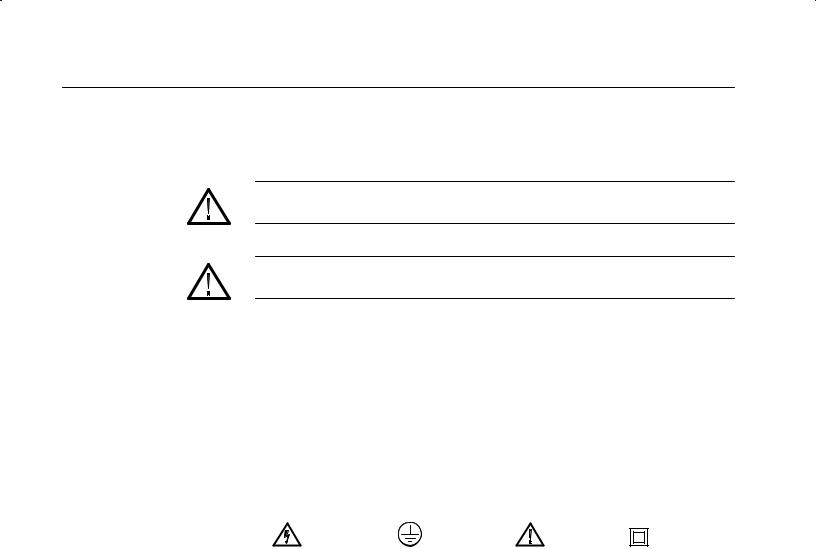
General Safety Summary
Symbols and Terms Terms in this Manual. These terms may appear in this manual:
WARNING. Warning statements identify conditions or practices that could result in injury or loss of life.
CAUTION. Caution statements identify conditions or practices that could result in damage to this product or other property.
Terms on the Product. These terms may appear on the product:
DANGER indicates an injury hazard immediately accessible as you read the marking.
WARNING indicates an injury hazard not immediately accessible as you read the marking.
CAUTION indicates a hazard to property including the product.
Symbols on the Product. The following symbols may appear on the product:
Certifications and
Compliances
DANGER |
Protective Ground |
ATTENTION |
Double |
High Voltage |
(Earth) Terminal |
Refer to Manual |
Insulated |
Refer to the specifications section for a listing of certifications and compliances that apply to this product.
x |
TVS600 Series Waveform Analyzers Service Manual |

Service Safety Summary
Only qualified personnel should perform service procedures. Read this Service Safety Summary and the General Safety Summary before performing any service procedures.
Do Not Service Alone. Do not perform internal service or adjustments of this product unless another person capable of rendering first aid and resuscitation is present.
Disconnect Power. To avoid electric shock, disconnect the main power by means of the power cord or, if provided, the power switch.
Use Care When Servicing With Power On. Dangerous voltages or currents may exist in this product. Disconnect power, remove battery (if applicable), and disconnect test leads before removing protective panels, soldering, or replacing components.
To avoid electric shock, do not touch exposed connections.
TVS600 Series Waveform Analyzers Service Manual |
xi |

Preface
This is the service manual for the waveform analyzer. Use the information in this manual to service the waveform analyzer to the module level.
Manual Structure
This manual is divided into chapters, such as Specifications and Performance Verification. Within each chapter, the information is further divided into subsections such as Product Description and Equipment Required.
Subsections that contain procedures also contain introductions before the procedures. Be sure to read these introductions because they provide information that is needed to do the service correctly and efficiently. The following list provides a brief description of the chapters contained in this manual:
HSpecifications describes the waveform analyzer and the characteristics that apply to it.
HOperating Information includes general information and operating instructions at the level needed to safely power on and service the waveform analyzer.
HTheory of Operation contains circuit descriptions that support general service to the module level.
HPerformance Verification contains procedures to verify that the waveform analyzer functions properly and meets warranted specifications.
HAdjustment Procedures contains procedures for adjusting the waveform analyzer to meet warranted specifications.
HMaintenance contains information and procedures for performing preventive and corrective maintenance. These instructions include cleaning, module replacement, and fault isolation to the module level.
HOptions describes standard accessories, optional accessories, and options that may be installed in the waveform analyzer.
HElectrical Parts List refers you to Mechanical Parts List, where both electrical and mechanical modules are listed. See below.
HDiagrams contains a block diagram and an interconnection diagram that are useful when isolating failed modules.
HMechanical Parts List contains an illustration that shows all replaceable modules, and a table that lists the replaceable modules, their descriptions, and their Tektronix part numbers.
TVS600 Series Waveform Analyzers Service Manual |
xiii |

Preface
Manual Conventions
This manual uses certain conventions that you should become familiar with.
Modules Throughout this manual, any replaceable component, assembly, or part of the waveform analyzer is referred to generically as a ªmodule.º In general, a module is an assembly (circuit board), rather than a component (resistor or integrated circuit). Sometimes a single component is a module; for example, each ejector handle is a module.
Safety Symbols and terms related to safety appear in the General Safety Summary near the front of this manual.
Related Manuals
The following manuals are related to the use of the waveform analyzer:
HThe TVS600 Series Waveform Analyzers User Manual (Tektronix part number 070-9283-XX).
HThe TVS600 Series Waveform Analyzers Reference Manual (Tektronix part number 070-9284-XX) provides a pocket-sized listing of frequently used instrument commands.
xiv |
TVS600 Series Waveform Analyzers Service Manual |

Introduction
This manual contains information needed to properly service the waveform analyzer, as well as general information critical to safe and effective servicing.
To prevent personal injury or damage to the waveform analyzer, consider the following before attempting service:
HThe procedures in this manual should be performed only by a qualified service person
HRead the General Safety Summary and Service Safety Summary found at the beginning of this manual
HRead Operating Information beginning on page 2±1
When using this manual for servicing, be sure to follow all warnings, cautions, and notes.
Adjustment Interval
Generally, you should perform the adjustments described in the Adjustment Procedures once a year. In addition, adjustment is recommended after module replacement.
Strategy for Servicing
Throughout this manual, the term ªmoduleº refers to any field-replaceable component, assembly, or part of the waveform analyzer.
This manual contains all the information needed for periodic maintenance of the waveform analyzer. (Examples of such information are procedures for checking performance and for readjustment.)
Further, the manual contains all information for corrective maintenance down to the module level. Refer to the sections indicated to perform the following maintenance procedures:
HUse the fault isolation procedures found in Troubleshooting (page 6±27) to isolate a fault to a module
HFollow the instructions in Removal and Installation Procedures (page 6±7) to remove and replace any failed module
HAfter isolating a faulty module, replace it with a fully-tested module obtained from the factory; the Mechanical Parts List section contains part number and ordering information for all replaceable modules.
TVS600 Series Waveform Analyzers Service Manual |
xv |

Introduction
Tektronix Service Offerings
Tektronix provides service to cover repair under warranty as well as other services that may provide a cost-effective answer to your service needs.
Whether providing warranty repair service or any of the other services listed below, Tektronix service technicians are well equipped to service the waveform analyzer. Tektronix technicians train on Tektronix products; they have access to the latest information on improvements to the waveform analyzer as well as the latest new options.
Warranty Repair Service Tektronix warrants this product for three years from date of purchase. (The warranty appears behind the title page in this manual.) Tektronix technicians provide warranty service at most Tektronix service locations worldwide. The Tektronix product catalog lists all service locations worldwide.
Repair or Calibration |
The following services can be purchased to tailor repair and/or calibration of the |
Service |
waveform analyzer to fit your requirements. |
At-Depot Service. Tektronix offers several standard-priced adjustment (calibration) and repair services:
HA single repair and/or adjustment
HCalibrations using equipment and procedures that meet the traceability standards specific to the local area
HAnnual maintenance agreements that provide for either calibration and repair, or calibration only of the waveform analyzer
Of these services, the annual maintenance agreement offers a particularly cost-effective approach to service for many owners of the waveform analyzer.
Self Service Tektronix supports repair to the module level by providing Module Exchange.
Module Exchange. Use this service to reduce down-time for repair by exchanging modules for remanufactured ones. Tektronix ships an updated and tested exchange module from the Beaverton, Oregon service center, typically within 24 hours. Each module comes with a 90-day service warranty.
For More Information. Contact your local Tektronix service center or sales engineer for more information on any of the repair or adjustment services just described.
xvi |
TVS600 Series Waveform Analyzers Service Manual |

Specifications
This chapter provides a complete description of the waveform analyzer specifications. Product Description (below) is a general description of the instrument. The Specification Tables, which begin on page 1±2, contain the complete specifications for the waveform analyzer.
Product Description
The TVS600 Series Waveform Analyzers are a family of C-size, double-wide VXI modules suitable for use in a variety of test and measurement applications and systems. Many key features are listed below:
HFour standard configurations with full-featured, 1 MW/50 W inputs: TVS641 and TVS645 have four channels, TVS621 and TVS625 have two channels.
HA maximum realtime digitizing rate up to 5 GSample/second with an analog bandwidth up to 1 GHz. See Table 1±1 for details.
Table 1±1: Comparison of Product Features
Product |
Input Channels |
Maximum Sample Rate |
Analog Bandwidth |
|
|
|
|
TVS645 |
4 |
5 GSample/second |
1 GHz |
|
|
|
|
TVS641 |
4 |
1 GSample/second |
250 MHz |
|
|
|
|
TVS625 |
2 |
5 GSample/second |
1 GHz |
|
|
|
|
TVS621 |
2 |
1 GSample/second |
250 MHz |
|
|
|
|
HA maximum record length of 30,000 samples with 8-bit vertical resolution.
HFull programmability using a SCPI command set.
HAcquisition modes such as sample, envelope, and average.
HA full complement of internal triggering modes such as edge and pulse, plus VXI backplane and external trigger sources.
TVS600 Series Waveform Analyzers Service Manual |
1±1 |
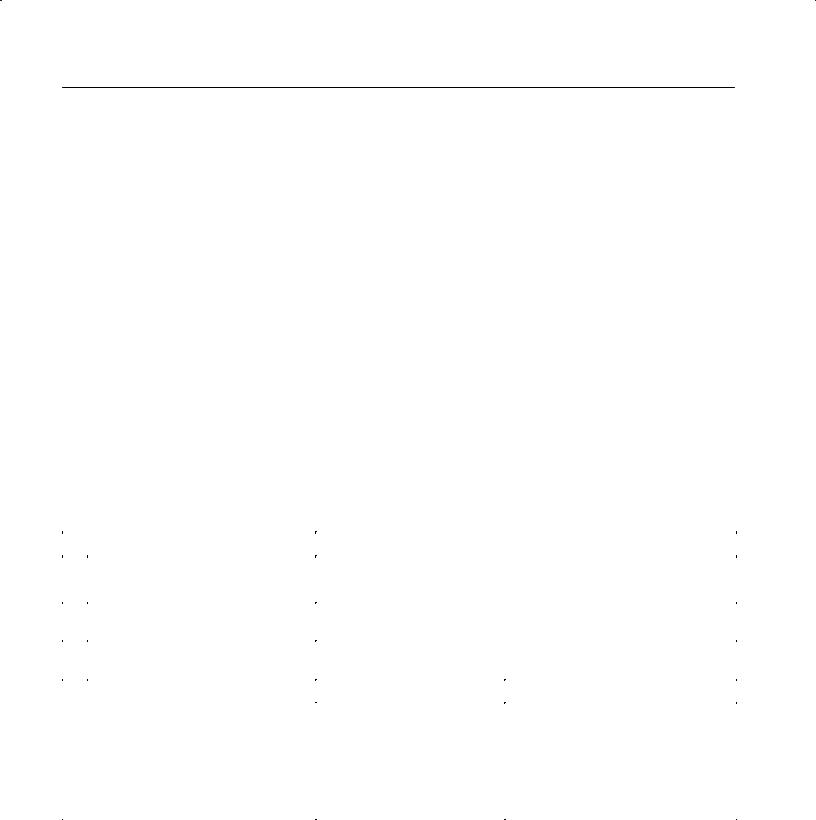
Specifications
Specification Tables
This section contains tables that list the specifications for the waveform analyzer. All specifications are guaranteed unless noted ªtypical.º Specifications that are marked with the n symbol are checked in the Performance Verification section.
The performance limits in this specification are valid with these conditions:
HThe waveform analyzer must have been calibrated/adjusted at an ambient temperature between +20_ C and +30_ C.
HThe waveform analyzer must be in an environment with temperature, altitude, humidity, and vibration within the operating limits described in these specifications.
HThe waveform analyzer must have had a warm-up period of at least 20 minutes.
HThe waveform analyzer must have had its signal-path-compensation routine
(self cal) last executed after at least a 20 minute warm-up period at an ambient temperature within ±5_ C of the current ambient temperature.
Table 1±2: Signal Acquisition System
Name |
Description |
|
|
|
|
|
|
n Accuracy, DC Gain |
±1.5% for full scale ranges from 20 mV to 100 V |
||
|
±2.0% for full scale ranges <19.9 mV |
|
|
|
|
|
|
n Accuracy, DC Voltage Measurement |
±(1.5% of input signal + 1% of full scale range) with instrument temperature within |
||
|
5_ C of Setting-Cal temperature for input ranges ≥ 50 mV full scale |
||
|
|
|
|
n Accuracy, Delta DC Voltage Measurement |
±(1.5% of input signal + 0.1% of full scale range) with instrument temperature |
||
|
within 5_ C of Setting-Cal temperature |
|
|
|
|
|
|
n Accuracy, Offset1 |
Full Scale Range Setting |
|
Offset Accuracy |
|
10 mV ± 1 V |
|
±[(0.2% ×| offset |) + 1.5 mV + (6% ×full |
|
|
|
scale range)] |
|
1.01 V ± 10 V |
|
±[(0.25% ×| offset |) + 15 mV + (6% ×full |
|
|
|
scale range)] |
|
10.1 V ± 100 V |
|
±[(0.25% ×| offset |) + 150 mV + (6% ×full |
|
|
|
scale range)] |
|
|
|
|
1Net offset is the nominal voltage level at the waveform analyzer input that corresponds to the center of the A/D Converter dynamic range. Offset accuracy describes the precision of the net offset voltage.
1±2 |
TVS600 Series Waveform Analyzers Service Manual |
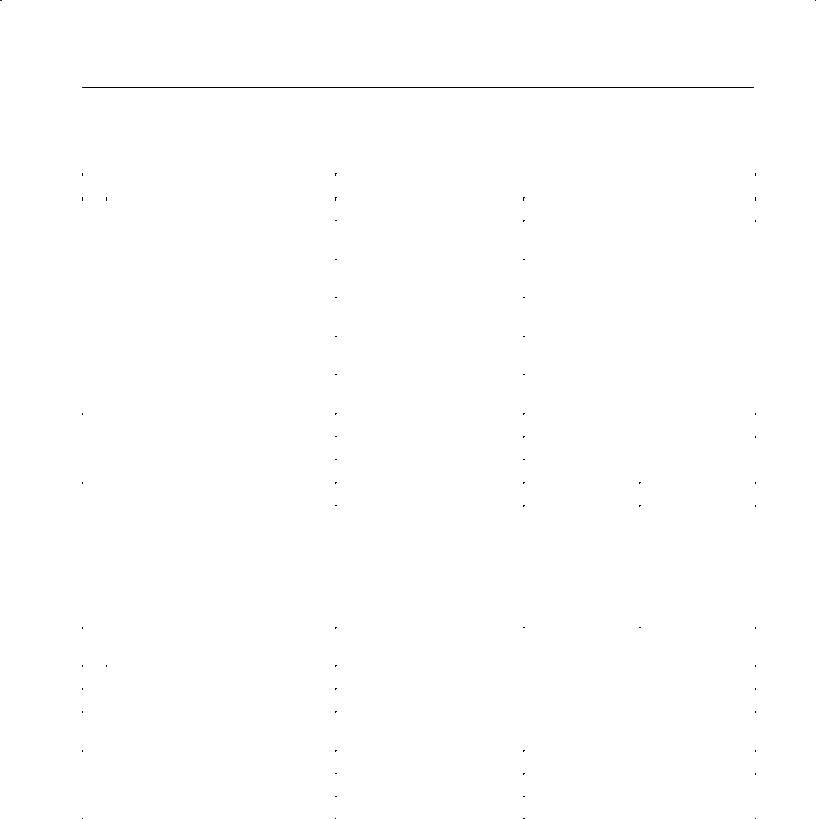
Specifications
Table 1±2: Signal Acquisition System (Cont.)
Name |
Description |
|
|
|
|
|
|
|
|
n Analog Bandwidth, DC±50 W Coupled or |
Full Scale Range Setting |
Bandwidth2 |
|
|
DC±1 MW Coupled |
|
|
|
|
10.1 V ± 100 V |
DC ± 500 MHz (TVS625 and TVS645) |
|||
|
||||
|
|
DC ± 250 MHz (TVS621 and TVS641) |
||
|
100 mV ± 10 V |
DC ± 1 GHz (TVS625 and TVS645) |
||
|
|
DC ± 250 MHz (TVS621 and TVS641) |
||
|
50 mV ± 99.8 mV |
DC ± 900 MHz (TVS625 and TVS645) |
||
|
|
DC ± 250 MHz (TVS621 and TVS641) |
||
|
20 mV ± 49.8 mV |
DC ± 600 MHz (TVS625 and TVS645) |
||
|
|
DC ± 250 MHz (TVS621 and TVS641) |
||
|
10 mV ± 19.8 mV |
DC ± 500 MHz (TVS625 and TVS645) |
||
|
|
DC ± 250 MHz (TVS621 and TVS641) |
||
|
|
|
|
|
Bandwidth, Analog, Selections |
Products |
Bandwidth Selections |
|
|
|
|
|
|
|
|
TVS625 and TVS645 |
20 MHz, 250 MHz, and FULL |
||
|
TVS621 and TVS641 |
20 MHz, 180 MHz, and FULL |
||
|
|
|
|
|
Calculated Rise Time, typical3 |
Full Scale Range Setting |
TVS625 and TVS645 |
TVS621 and TVS641 |
|
Typical full-bandwidth rise times are shown in the |
10.1 V ± 100 V |
900 ps |
1.8 ns |
|
chart to the right |
100 mV ± 10 V |
450 ps |
1.8 ns |
|
|
||||
|
50 mV ± 99 mV |
500 ps |
1.8 ns |
|
|
20 mV ± 49.9 mV |
750 ps |
1.8 ns |
|
|
10 mV ± 19.9 mV |
900 ps |
1.8 ns |
|
|
|
|
|
|
Crosstalk (Channel Isolation) |
≥ 300:1 at 100 MHz and ≥ 100:1 at the |
rated bandwidth for the |
channel's sensitivity |
|
|
(Full Scale Range) setting, for any two channels having equal sensitivity settings |
|||
|
|
|
||
n Delay Between Channels, Full Bandwidth |
≤100 ps with equal Full Scale Range and Coupling settings |
|
||
|
|
|
|
|
Digitized Bits, Number of |
8 bits |
|
|
|
|
|
|
|
|
Frequency Limit, Upper, 20 MHz Bandwidth |
20 MHz |
|
|
|
Limited, typical |
|
|
|
|
|
|
|
|
|
Frequency Limit, Upper, 250 MHz Bandwidth |
Products |
Bandwidth |
|
|
Limited, typical |
|
|
|
|
TVS625 and TVS645 |
250 MHz |
|
||
|
|
|||
|
TVS621 and TVS641 |
180 MHz |
|
|
|
|
|
|
|
2The limits given are for the ambient temperature range of 0_ C to +30_ C. Reduce the upper bandwidth frequencies by 5 MHz for each _C above +30_ C. The bandwidth must be set to FULL.
3Rise time (rounded to the nearest 50 ps) is calculated from the bandwidth when Full Bandwidth is selected. It is defined by the following formula:
Rise Time (ns) = 450 BW (MHz)
TVS600 Series Waveform Analyzers Service Manual |
1±3 |
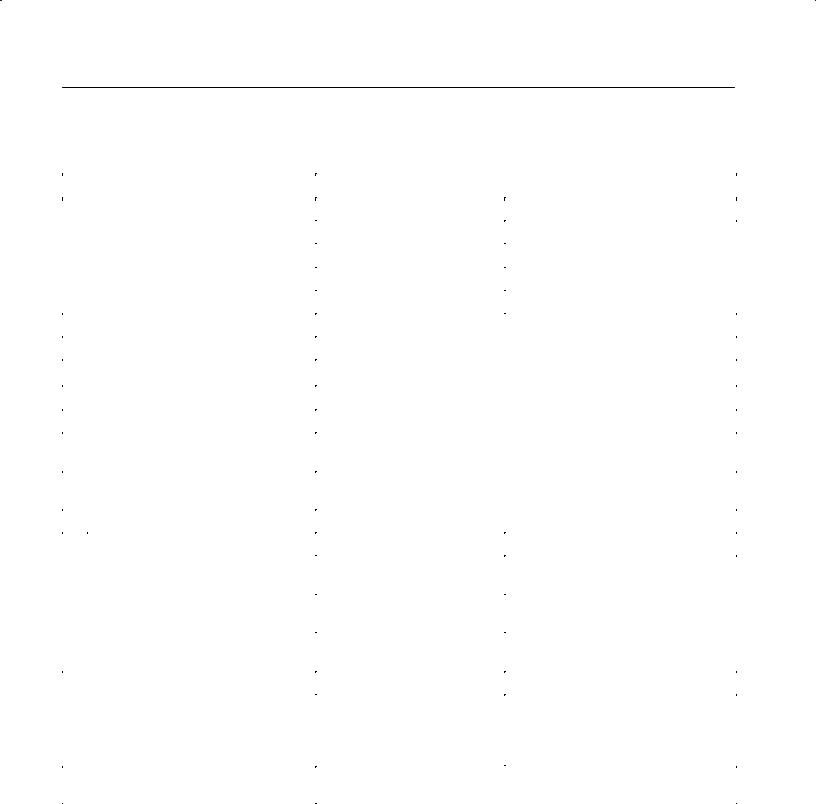
Specifications
Table 1±2: Signal Acquisition System (Cont.)
Name |
|
Description |
|
|
|
|
|
|
|
|
|
Input Channels, Number of |
|
Product |
|
Channels |
|
|
|
|
|
|
|
|
|
TVS645 |
|
Four |
|
|
|
TVS641 |
|
Four |
|
|
|
TVS625 |
|
Two |
|
|
|
TVS621 |
|
Two |
|
|
|
|
|
|
|
Input Coupling |
|
DC, AC, or GND4 |
|
|
|
Input Impedance, DC±1 MW Coupled |
1 MW ±0.5% in parallel with 10 pF ±3 pF |
||||
|
|
|
|
|
|
Input Impedance Selections |
|
1 M |
or 50 |
|
|
|
|
|
|
|
|
Input Resistance, DC±50 Coupled |
50 |
±1% |
|
|
|
|
|
|
|||
Input VSWR, DC±50 Coupled |
|
≤1.3:1 from DC ± 500 MHz, ≤1.5:1 from 500 MHz ± 1 GHz |
|||
|
|
|
|||
Input Voltage, Maximum, DC±1 M |
, AC±1 M , |
The greater of ±300 Vrms or DC, derated at 20 dB/decade above 1 MHz |
|||
or GND Coupled |
|
CAT II (see Overvoltage Category Descriptions on page 1±13 for more information) |
|||
|
|
|
|||
Input Voltage, Maximum, DC±50 |
or AC±50 |
5 VRMS, with peaks ≤ ±30 V |
|||
Coupled |
|
|
|
|
|
|
|
|
|||
Lower Frequency Limit, AC Coupled, typical |
≤10 Hz when AC±1 M |
Coupled; ≤200 kHz when AC±50 Coupled5 |
|||
n Random Noise |
|
Bandwidth Selection |
|
RMS Noise |
|
|
|
|
|
|
|
|
|
Full |
|
|
≤(350 mV + 0.5% of the Full Scale Range |
|
|
|
|
|
setting) |
|
|
250 MHz |
|
≤(165 mV + 0.5% of the Full Scale Range |
|
|
|
|
|
|
setting) |
|
|
20 MHz |
|
≤(75 mV + 0.5% of the Full Scale Range |
|
|
|
|
|
|
setting) |
|
|
|
|
|
|
Range, Offset |
|
Full Scale Range Setting |
|
Offset Range |
|
|
|
|
|
|
|
|
|
10 mV ± 1 V |
|
±1 V |
|
|
|
1.01 V ± 10 V |
|
±10 V |
|
|
|
10.1 V ± 100 V |
|
±100 V |
|
|
|
|
|
||
Range, Sensitivity (Full Scale Range), |
10 mV to 100 V6 |
|
|
||
All Channels |
|
|
|
|
|
|
|
|
|
|
|
4GND input coupling disconnects the input connector from the attenuator and connects a ground reference to the input of the attenuator.
5The AC Coupled Lower Frequency Limits are reduced by a factor of 10 when 10X passive probes are used.
6The sensitivity ranges are 10 mV to 100 V full scale, switching in a 1±2±5 sequence of coarse settings. Between these coarse settings, you can adjust the sensitivity with a resolution equal to 1% of the more sensitive coarse setting. For example, between the 500 mV and 1 V ranges, the sensitivity can be set with 5 mV resolution.
1±4 |
TVS600 Series Waveform Analyzers Service Manual |
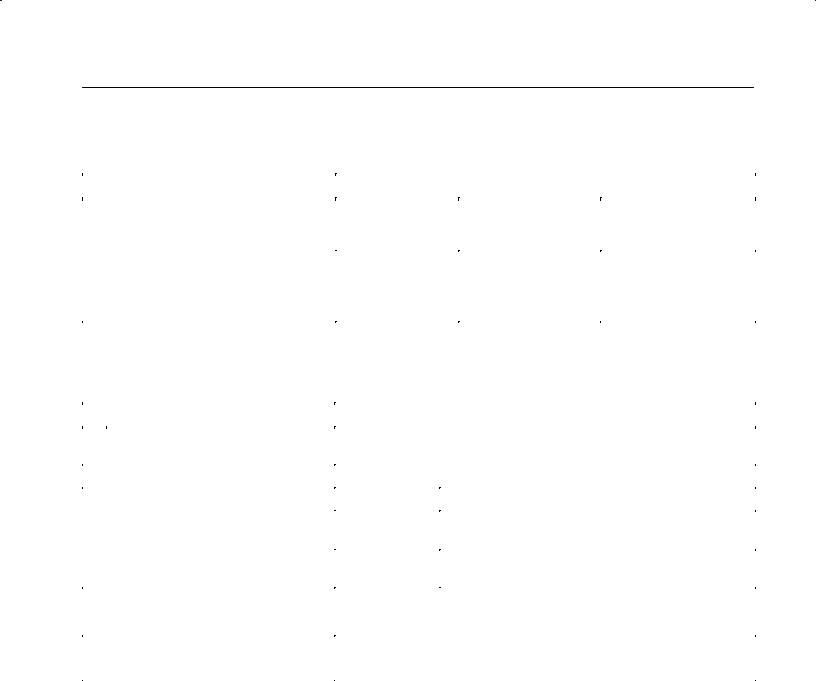
Specifications
Table 1±2: Signal Acquisition System (Cont.)
Name |
Description |
|
|
|
|
|
|
|
|
|
|
Step Response Settling Errors, typical7 |
Full Scale Range |
|
Maximum Settling |
|
|
|
± Step Response |
Error (%) at |
|
||
|
Setting |
20 ns |
100 ns |
20 ms |
|
|
|
|
|
|
|
|
10 mV ± 1 V |
≤2 V |
0.5% |
0.2% |
0.1% |
|
1.01 V ± 10 V |
≤20 V |
1.0% |
0.5% |
0.2% |
|
10.1 V ± 100 V |
≤200 V |
1.0% |
0.5% |
0.2% |
|
|
|
|
|
|
Table 1±3: Timebase System
Name |
Description |
|
|
|
|
n Accuracy, Long Term Sample Rate and |
±100 ppm over any interval ≥ 1 ms |
|
Delay Time |
|
|
|
|
|
Range, Extended Realtime Sampling Rate |
5 S/s to 10 MS/s in a 1±2.5±5 sequence |
|
|
|
|
Range, Realtime Sampling Rate |
Products |
Limits |
|
|
|
|
TVS625 and |
20 MS/s to 5 GS/s on all channels simultaneously in a |
|
TVS645 |
1±2.5±5 sequence |
|
|
|
|
TVS621 and |
20 MS/s to 1 GS/s on all channels simultaneously in a |
|
TVS641 |
1±2.5±5 sequence |
|
|
|
Record Length |
256, 512, 1024, 2048, 4096, 8192, 15,000 |
|
|
30,000 (extended realtime sampling mode only) |
|
|
|
|
Time Stamping |
125 ns resolution |
|
|
0.1% variance |
|
|
|
|
7 |
The Full Bandwidth settling errors are typically less than the percentages from the table. |
TVS600 Series Waveform Analyzers Service Manual |
1±5 |
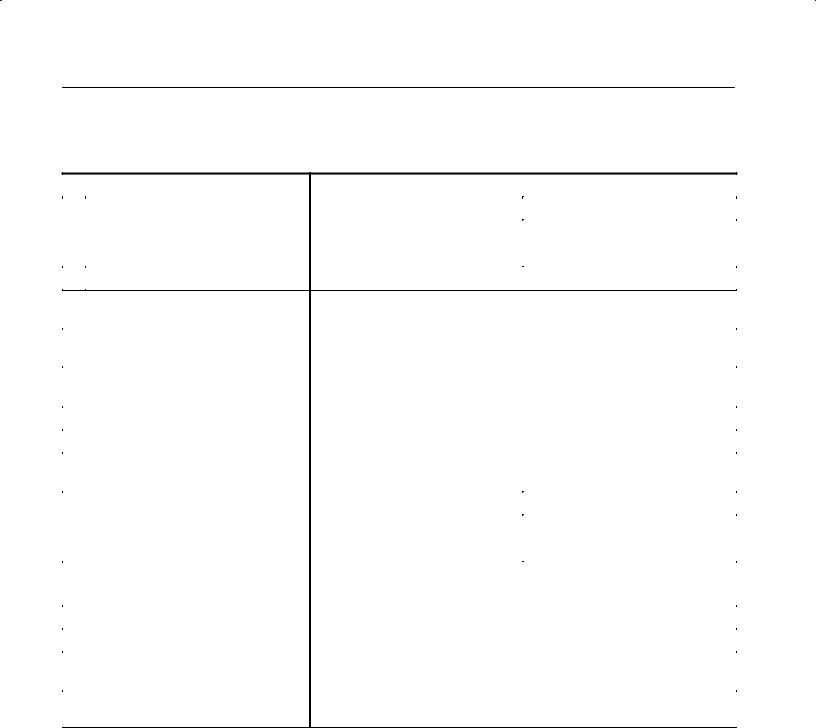
Specifications
Table 1±4: Trigger System
Name |
Description |
|
|
n Accuracy (Time) for Pulse Glitch or |
Time Range |
Accuracy |
|
Pulse Width Triggering |
|
|
|
1 ns to 1 ms |
±(20% of Setting + 0.5 ns) |
||
|
|||
|
1.02 ms to 1 s |
±(204.5 ns + 0.01% of Setting) |
|
|
|
|
nAccuracy (DC) for External Trigger Level ±(5% + 150 mV) for signals having rise and fall times ≥ 20 ns
nAccuracy (DC) for Internal Trigger Level, ±[(2% × | Setting) | + 0.03 of Full Scale Range + Offset Accuracy)] for signals
DC Coupled |
having rise and fall times ≥ |
20 ns |
|
|
|
|
|
Holdoff, Variable Main Trigger, typical1 |
For all sampling rates, the minimum holdoff is 250 ns and the maximum holdoff is |
||
|
12 s; the minimum resolution is 8 ns for settings ≤1.2 ms |
||
|
|
|
|
Input, External Trigger, typical |
50 W input resistance; ±5 V (DC + peak AC) maximum safe input voltage; |
||
|
DC coupled only |
|
|
|
|
|
|
Range, Delayed Trigger Time2 |
16 ns to 250 s |
|
|
Range, Events Delay |
1 to 10,000,000 |
|
|
|
|
|
|
Range (Time) for Pulse Glitch and Pulse Width |
1 ns to 1 s |
|
|
Triggering |
|
|
|
|
|
|
|
Range, Trigger Level |
Source |
|
Range |
|
|
|
|
|
Any Channel |
|
±100% of full scale range |
|
External Input |
|
±1 V |
|
|
|
|
Range, Trigger Point Position |
Minimum: 0 |
|
|
|
Maximum: 30,000 |
|
|
|
|
||
Resolution, Trigger Level |
0.02% of full scale for any Channel source and 2 mV for the External Input source |
||
|
|
||
Resolution, Trigger Position |
One sample interval at all sample rates |
||
|
|
||
Sensitivities, Pulse-Type Trigger and Events |
10% of full scale, from DC to 500 MHz, for Full Scale Range settings >100 mV and |
||
Delay, DC Coupled, typical |
≤10 V at the BNC input |
|
|
|
|
||
Sensitivities, Pulse-Type Trigger Width and |
10% of full scale, for Full Scale Range settings >100 mV and ≤10 V at the BNC |
||
Glitch, typical |
input |
|
|
1Main Trigger is controlled with the TRIGger:A commands.
2Delayed Trigger is controlled with the TRIGger:B commands.
1±6 |
TVS600 Series Waveform Analyzers Service Manual |
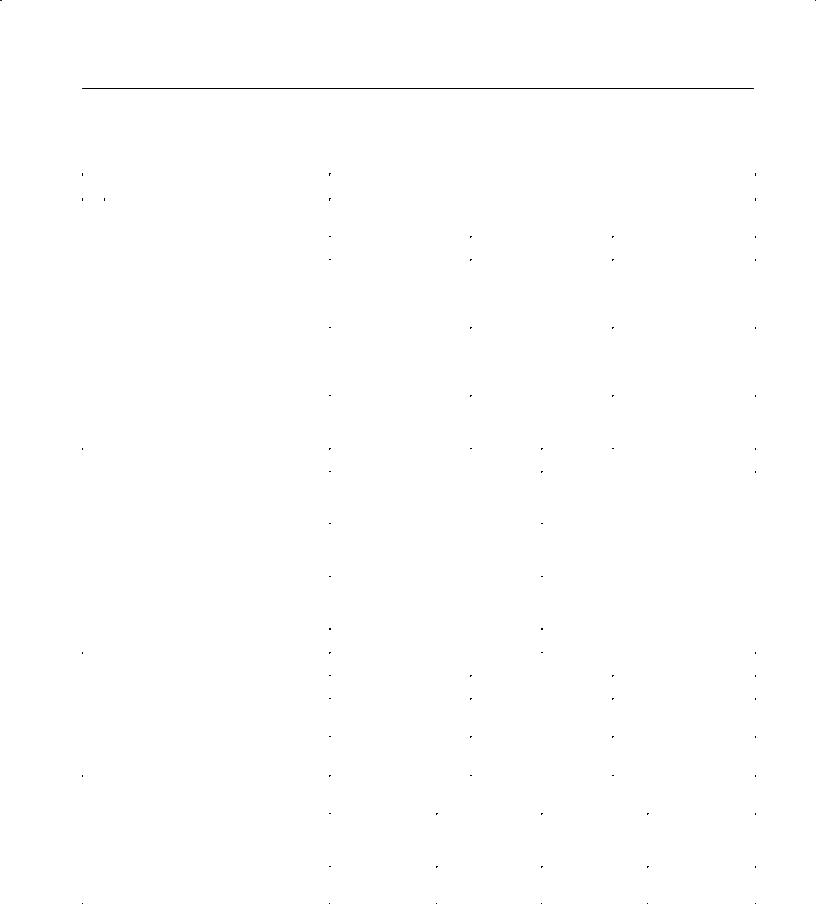
Specifications
Table 1±4: Trigger System (Cont.)
Name |
Description |
|
|
|
|
|
|
|
|
|
|
|
|
|
|
||
n Sensitivity, Edge-Type Trigger, DC |
The minimum signal levels required for stable edge triggering of an acquisition when |
|||||||
Coupled3 |
the source is DC-coupled. |
|
|
|
|
|||
|
Products |
|
Trigger Source |
Sensitivity |
||||
|
|
|
|
|
|
|
|
|
|
TVS625 and TVS645 |
|
Any Channel |
|
3.5% of Full Scale Range |
|||
|
|
|
|
|
|
from DC to 50 MHz, in- |
||
|
|
|
|
|
|
creasing to 10% of Full |
||
|
|
|
|
|
|
Scale Range at 1 GHz |
||
|
|
|
|
|
|
|
|
|
|
TVS621 and TVS641 |
|
Any Channel |
|
3.5% of Full Scale Range |
|||
|
|
|
|
|
|
from DC to 50 MHz, in- |
||
|
|
|
|
|
|
creasing to 10% of Full |
||
|
|
|
|
|
|
Scale Range at 250 MHz |
||
|
|
|
|
|
|
|
|
|
|
TVS621, TVS625, |
|
External |
|
25 mV from DC to |
|||
|
TVS641, and TVS645 |
|
|
|
50 MHz, increasing to |
|||
|
|
|
|
|
|
50 mV at 100 MHz |
||
|
|
|
|
|
|
|
|
|
Sensitivity, Edge-Type Trigger, Not DC Coupled, |
Trigger Coupling |
|
|
Typical Signal Level for Stable Triggering |
||||
typical |
|
|
|
|
|
|
|
|
AC |
|
|
Same as the DC-coupled limits for |
|||||
|
|
|
||||||
|
|
|
|
|
frequencies above 60 Hz; attenuates |
|||
|
|
|
|
|
signals below 60 Hz |
|
||
|
High Frequency Reject |
One and one-half times the DC-coupled |
||||||
|
|
|
|
|
limits from DC to 30 kHz; attenuates |
|||
|
|
|
|
|
signals above 30 kHz |
|
||
|
Low Frequency Reject |
One and one-half times the DC-coupled |
||||||
|
|
|
|
|
limits for frequencies above 80 kHz; |
|||
|
|
|
|
|
attenuates signals below 80 kHz |
|||
|
Noise Reject |
|
|
Three times the DC-coupled limits |
||||
|
|
|
|
|
||||
Time, Minimum Pulse or Rearm, and Minimum |
For Full Scale Range settings >100 mV and |
≤10 V at the BNC input |
||||||
Transition Time, for Pulse-Type Triggering, |
|
|
|
|
|
|
|
|
Pulse Class |
|
Minimum Pulse Width |
Minimum Rearm Width |
|||||
typical |
|
|||||||
|
|
|
|
|
|
|
|
|
|
Glitch |
|
1 ns |
|
2 ns + 5% of Glitch Width |
|||
|
|
|
|
|
|
Setting |
|
|
|
|
|
|
|
|
|
|
|
|
Width |
|
1 ns |
|
2 ns + 5% of Width Upper |
|||
|
|
|
|
|
|
Limit Setting |
||
|
|
|
|
|
|
|||
Time, Minimum Pulse or Rearm, for Events |
The following chart shows the minimum values for input range settings >100 mV and |
|||||||
Delay Triggering, typical |
≤10 V at the BNC input |
|
|
|
|
|||
|
|
|
|
|
|
|
||
|
Triggering Type |
|
Minimum Pulse |
Minimum Rearm |
|
Minimum Time |
||
|
|
|
Width |
Time |
|
|
Between |
|
|
|
|
|
|
|
|
|
Channels4 |
|
Events Delay |
|
1 ns (for either + or |
N/A |
|
|
2 ns |
|
|
|
|
± pulsewidths) |
|
|
|
|
|
|
|
|
|
|
|
|
|
|
3Delayed Trigger has the same specifications as Main Trigger.
4For Events Delay, the time is the minimum time between a main and delayed event that will be recognized if more than one channel is used.
TVS600 Series Waveform Analyzers Service Manual |
1±7 |

Specifications
Table 1±4: Trigger System (Cont.)
Name |
Description |
|
|
|
|
Trigger Position Error, Edge Triggering, typical |
Acquisition Mode |
Trigger Position Error5 |
|
Sample, Average |
±(1 Sample Interval + 1 ns) |
|
Envelope |
±(2 Sample Intervals + 2 ns) |
|
|
|
5The trigger position errors are typically less than the values given here. These values are for triggering signals having a slew rate at the trigger point of ≥ 5% of full scale/ns.
1±8 |
TVS600 Series Waveform Analyzers Service Manual |
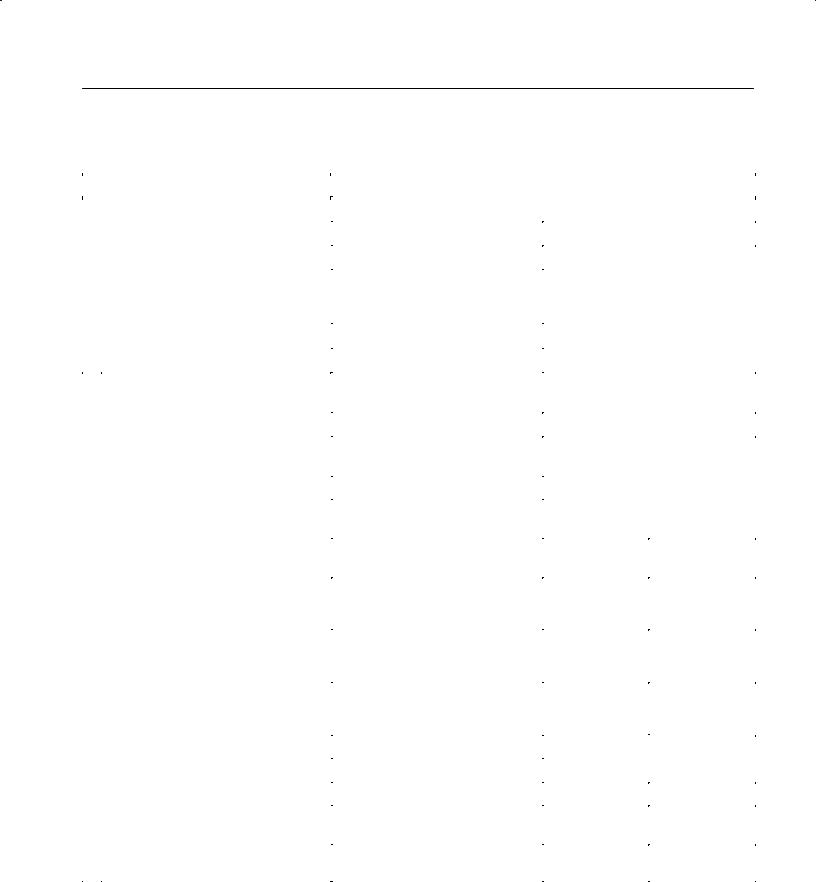
Specifications
Table 1±5: Front Panel Connectors
Name |
Description |
|
|
|
|
|
|
Arm Input |
This input provides external arming capability with a BNC connector |
||
|
|
|
|
|
Characteristic |
Limits |
|
|
|
|
|
|
Arming Threshold Voltage |
≤0.8 V |
|
|
Input Voltage Range |
0 to 5 Vpk, TTL-compatible (arms on a |
|
|
|
switch closure to ground; internal pull-up |
|
|
|
resistor to +5 volts is provided) |
|
|
Latency |
10 ms |
|
|
Minimum Pulsewidth |
10 ms |
|
|
|
|
|
Fiducial Input, typical1 |
This input provides fiducial input capability with a BNC connector; the polarity of the |
||
|
signal acquired is inverted with respect to the input |
|
|
|
|
|
|
|
Characteristic |
Limits |
|
|
|
|
|
|
Fiducial Input/CH 1 HF Gain Ratio |
±6 ±25% (CH 1 set to 1 V Full Scale |
|
|
|
Range) |
|
|
Input Impedance |
0.01 mF in series with 50 W |
|
|
Input LF Attenuation |
Attenuates signals below 100 MHz |
|
|
|
(highpass time constant of 5 ns) |
|
|
|
|
|
|
|
CH 1 Full Scale |
Fiducial Full Scale |
|
Input Sensitivity |
Range |
Range |
|
|
|
|
|
|
10 mV to 1 V |
6 times the CH 1 |
|
|
|
Full Scale Range |
|
|
|
setting |
|
|
|
|
|
|
1.01 V to 10 V |
0.6 times the CH 1 |
|
|
|
Full Scale Range |
|
|
|
setting |
|
|
|
|
|
|
10.1 V to 100 V |
0.06 times the |
|
|
|
CH 1 Full Scale |
|
|
|
Range setting |
|
|
|
|
|
Input Voltage Range |
±1 V |
|
|
Maximum Input |
2 VRMS |
|
|
Rise Time |
Products |
Rise Time |
|
|
|
|
|
|
TVS625 and |
≤2.5 ns (10% to |
|
|
TVS645 |
90%) |
|
|
|
|
|
|
TVS621 and |
≤3 ns (10% to |
|
|
TVS641 |
90%) |
|
|
|
|
1 |
The FIDUCIAL Input is designed for short-duration (≤3 ns) fast rise time (≤2 ns) pulse signals. |
TVS600 Series Waveform Analyzers Service Manual |
1±9 |
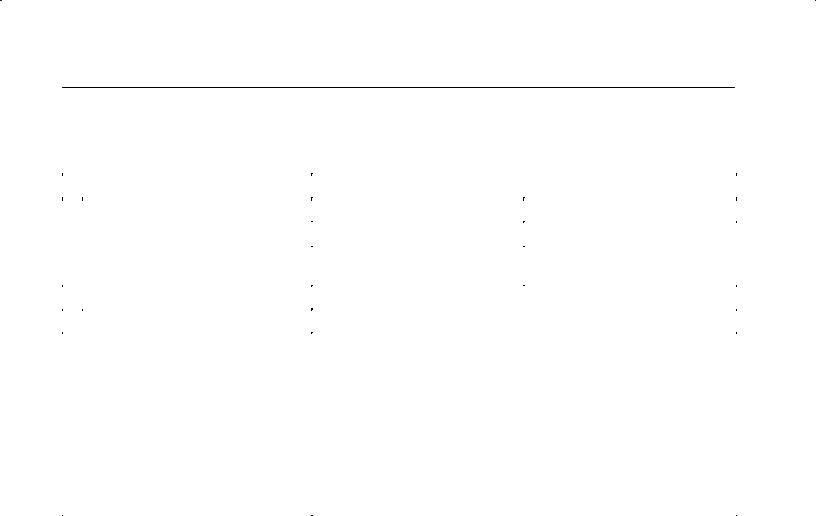
Specifications
Table 1±5: Front Panel Connectors (Cont.)
Name |
Description |
|
|
|
|
n Output, Reference |
Characteristic |
Limits |
|
|
|
|
Output Voltage |
8 V ±1% |
|
Internal Frequency Reference |
Frequency is 10 MHz ±0.015% |
|
|
Amplitude is ≥ 1 Vp-p into 50 W |
Probe Compensation, Output Frequency, typical |
1 kHz ±25% |
|
|
|
|
n Probe Compensation, Output Voltage |
0.5 V (base-top) ±1% into a ≥ 50 W load |
|
|
|
|
Serial Interface |
This front panel-mounted 9-pin D connector provides a serial interface with the |
|
|
following pin assignments: |
|
|
1 DCD |
|
|
2 RXD |
|
|
3 TXD |
|
|
4 DTR |
|
|
5 GND |
|
|
6 DSR |
|
|
7 RTS |
|
|
8 CTS |
|
|
9 No Connection |
|
|
|
|
1±10 |
TVS600 Series Waveform Analyzers Service Manual |
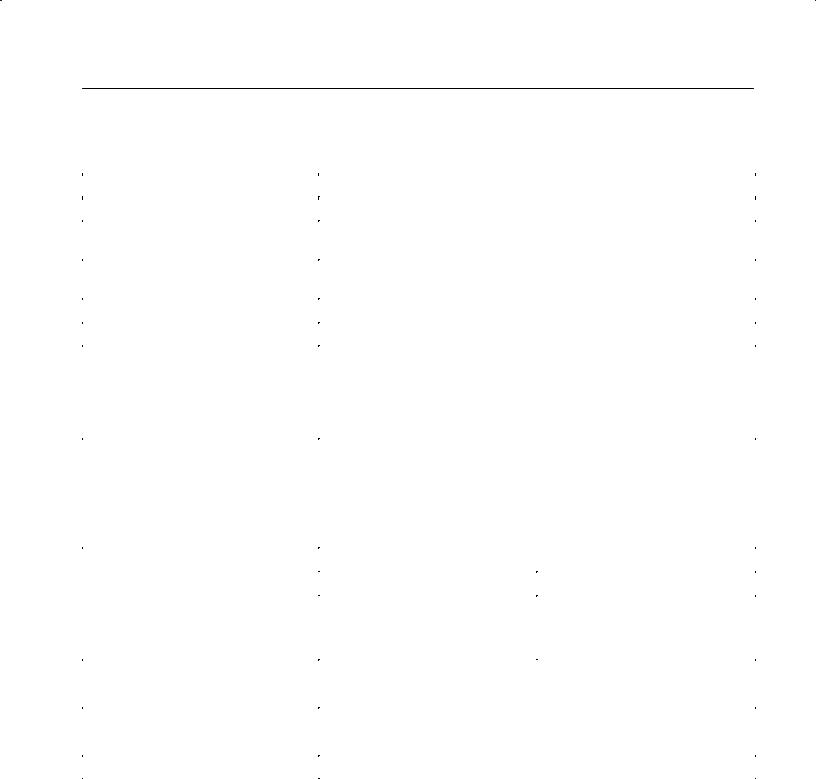
Specifications
Table 1±6: VXI Interface
Name |
Description |
|
|
|
|
Addressing |
Dynamic autoconfigure or set manually |
|
|
|
|
Inputs, ECLTRG |
Either of the two ECLTRG lines may be individually selected to arm or trigger an |
|
|
acquisition |
|
|
|
|
Inputs, TTLTRG |
Any of the eight TTLTRG lines may be individually selected to arm or trigger an |
|
|
acquisition |
|
|
|
|
Interface Type |
Message based (I4) |
|
|
|
|
Interrupts |
Programmable interrupter level 1±7 |
|
|
|
|
Outputs, ECLTRG |
Either of the two ECLTRG lines can be driven by the following signals: |
|
|
ARM Ð The waveform analyzer is armed and waiting for a trigger |
|
|
ATR Ð Main trigger event has occurred |
|
|
BTR Ð Delayed trigger event has occurred |
|
|
OPC Ð Operation pending complete |
|
|
|
|
Outputs, TTL |
Each of the TTLTRG lines (TTLTRG0*±TTLTRG7*) can be driven by the following |
|
|
signals: |
|
|
ARM Ð The waveform analyzer is armed and waiting for a trigger |
|
|
ATR Ð Main trigger event has occurred |
|
|
BTR Ð Delayed trigger event has occurred |
|
|
OPC Ð Operation pending complete |
|
|
|
|
Outputs, TTLTRG, Logic Levels |
Based on the VXIbus Specification RULE B.6.17 |
|
|
|
|
|
Characteristic |
Limits |
|
|
|
|
Vout(HI) |
Determined by the mainframe termination; |
|
|
the TTL outputs are open collector |
|
Vout(LO) |
≤0.6 V when sinking 48 mA |
|
|
|
Outputs, TTLTRG, Logic Polarity |
Normal polarity: Negative TRUE; high-to-low transition indicates the event occurred |
|
|
Inverted polarity: Positive TRUE; low-to-high transition indicates the event occurred |
|
|
|
|
Protocols |
Word Serial (WSP) |
|
|
Fast Data Channel FDC TEK V2.1 |
|
|
|
|
VXI Interface |
Complies with revision 1.4 |
|
|
|
|
TVS600 Series Waveform Analyzers Service Manual |
1±11 |
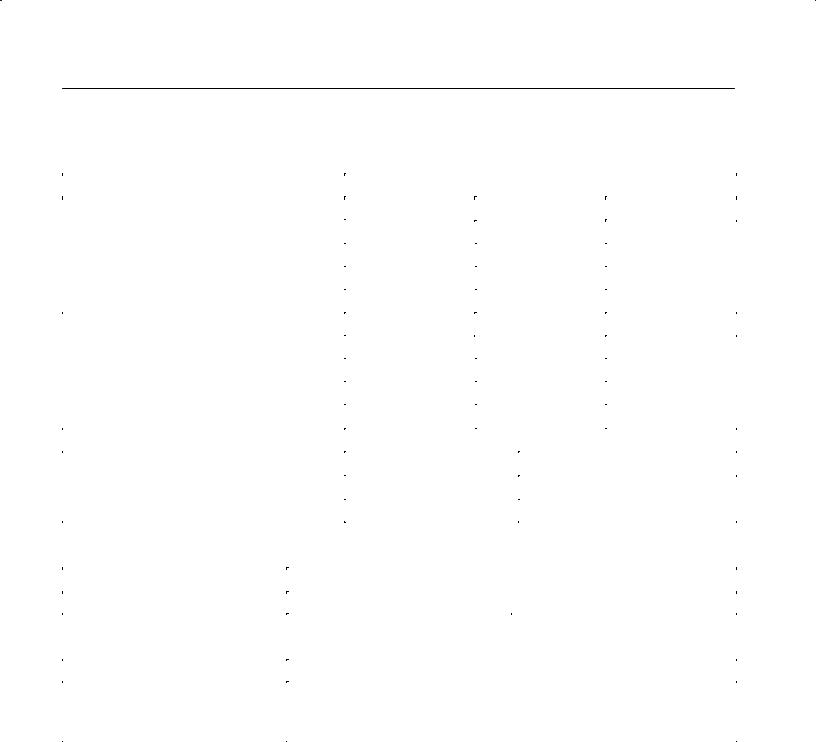
Specifications
Table 1±7: Power Distribution and Data Handling
Name |
Description |
|
|
|
|
|
|
|
|
Current Requirements, TVS641 and TVS645, typical |
Voltage |
DC Current |
Dynamic Current |
|
|
|
|
|
|
|
+12 V |
1.3 A |
0.45 A |
|
|
+5 V |
11.0 A |
0.8 A |
|
|
±5.2 V |
4.6 A |
0.09 A |
|
|
±12 V |
1.0 A |
0.4 A |
|
|
|
|
|
|
Current Requirements, TVS621 and TVS625, typical |
Voltage |
DC Current |
Dynamic Current |
|
|
|
|
|
|
|
+12 V |
1.0 A |
0.45 A |
|
|
+5 V |
8.0 A |
0.7 A |
|
|
±5.2 V |
2.7 A |
0.05 A |
|
|
±12 V |
0.8 A |
0.4 A |
|
|
|
|
|
|
Nonvolatile Memory Retention Time, typical1 |
Battery life is ≥ 6 months |
|
|
|
Power Requirements, typical |
Products |
|
Power Requirements |
|
|
|
|
|
|
|
TVS641 and TVS645 |
|
106.5 Watts |
|
|
TVS621 and TVS625 |
|
75.6 Watts |
|
|
|
|
|
|
Table 1±8: Environmental
Name |
Description |
|
|
Airflow Resistance |
≤0.178 mm H2O air pressure with 6.6 l/s airflow |
Altitude, Operating and Nonoperating |
Operating: to 15,000 feet (4570 m) |
|
Nonoperating: to 40,000 feet (12,190 m) |
|
|
Humidity, Operating and Nonoperating |
To 95% relative humidity at or below +30_ C; to 45% relative humidity up to +50_ C |
|
|
Temperature, Operating and Nonoperating |
Operating: 0_ C to +50_ C for exterior air when operated in a mainframe with 15_ C |
|
internal temperature rise, and airflow of 0.75 mm H2O air pressure @ 2 l/s |
|
Nonoperating: ±40_ C to +71_ C |
1The time that reference waveforms, stored setups, and calibration constants are retained when there is no power to the waveform analyzer.
1±12 |
TVS600 Series Waveform Analyzers Service Manual |
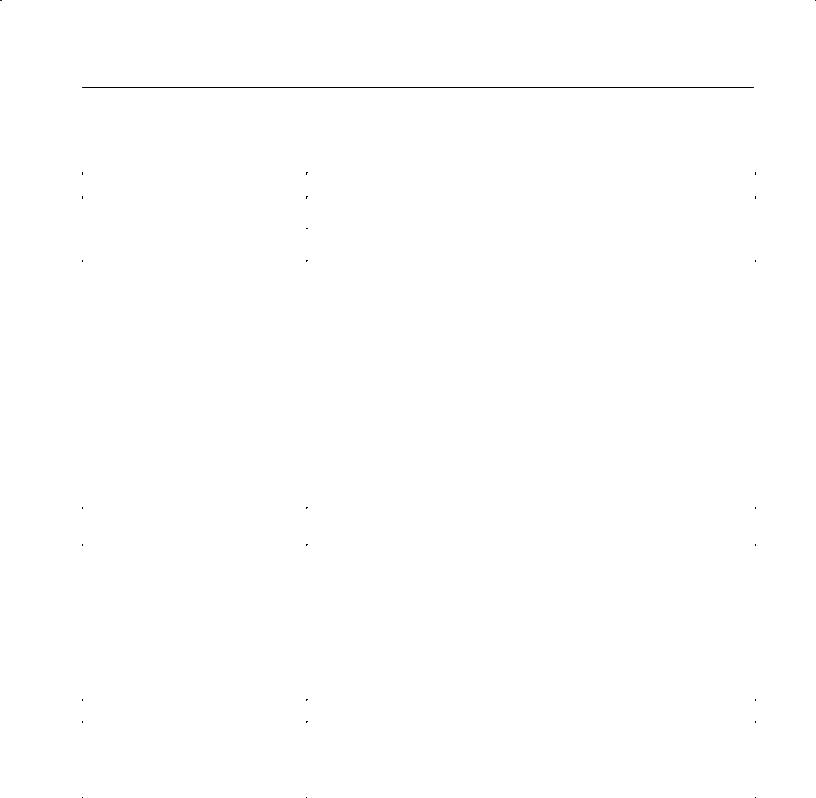
Specifications
Table 1±9: Certifications and Compliances
Name |
Description |
|
|
|
|
Certifications |
Underwriters Laboratories listed to CAN/CSA-C22.2 No.1010.1-92. |
|
|
Underwriters Laboratories listed to Standard UL3111-1 for Electrical and Electronic |
|
|
Measuring and Testing Equipment. |
|
|
|
|
EC Declaration of Conformity |
Meets intent of Directive 89/336/EEC for Electromagnetic Compatibility and Low Voltage |
|
|
Directive 73/23/ECC for Product Safety. Compliance was demonstrated to the following |
|
|
specifications as listed in the Official Journal of the European Communities: |
|
|
EMC Directive 89/336/EEC: |
|
|
EN 50081-1 Emissions: |
|
|
EN 55011 |
Class A Radiated and Conducted Emissions |
|
EN 60555-2 |
AC Power Line Harmonic Emissions |
|
EN 50082-1 Immunity: |
|
|
IEC 801-2 |
Electrostatic Discharge Immunity |
|
IEC 801-3 |
RF Electromagnetic Field Immunity |
|
IEC 801-4 |
Electrical Fast Transient/Burst Immunity |
|
Low Voltage Directive 73/23/EEC: |
|
|
EN 61010-1 |
Safety requirements for electrical equipment for |
|
|
measurement, control, and laboratory use |
|
|
|
FCC Compliance |
Emissions comply with FCC Code of Federal Regulations 47, Part 15, Subpart B, Class |
|
|
A Limits |
|
|
|
|
Overvoltage Category Descriptions |
CAT II (see Input Voltage, Maximum, DC±1 MW, AC±1 MW, or GND Coupled on |
|
CAT I: Signal levels in special equip- |
page 1±4) |
|
|
|
|
ment or parts of equipment, telecom- |
|
|
munications, electronics. |
|
|
CAT II: Local-level mains, appliances, |
|
|
portable equipment. |
|
|
CAT III: Distribution-level mains, fixed |
|
|
installation. |
|
|
Pollution Degree 2 |
Do not operate in environments where conductive pollutants may be present. |
|
|
|
|
Safety Certification of Plug-in or VXI |
For modules (plug-in or VXI) that are safety certified by Underwriters Laboratories, UL |
|
Modules |
Listing applies only when the module is installed in a UL Listed product. |
|
|
For modules (plug-in or VXI) that have cUL or CSA approval, the approval applies only |
|
|
when the module is installed in a cUL or CSA approved product. |
|
|
|
|
TVS600 Series Waveform Analyzers Service Manual |
1±13 |
