Suzuki Grand Vitara 2007 User Manual
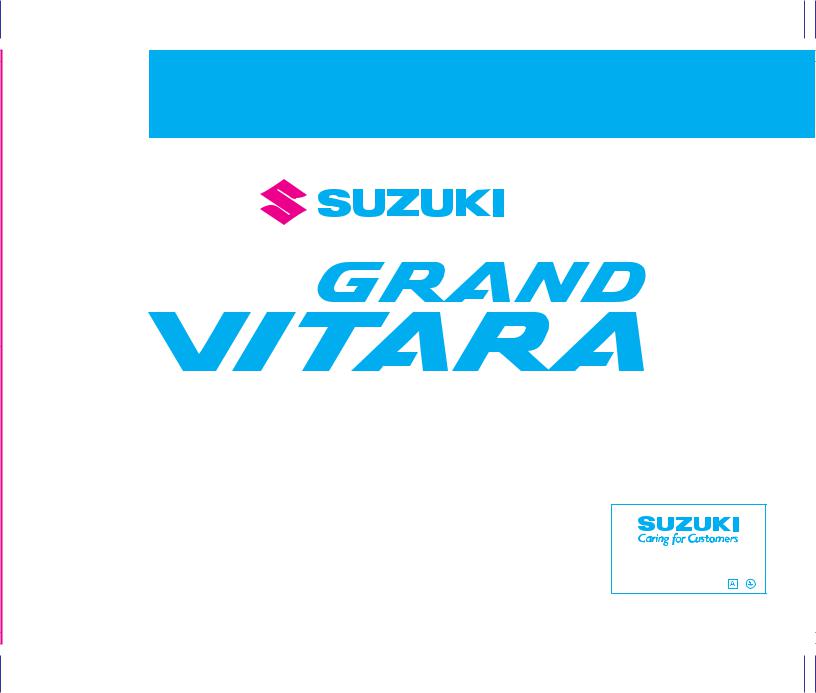
m
2007
OWNER’S MANUAL
Keep With Vehicle At All Times.
Contains Important Information
On Safety, Operation & Maintenance.
Part No. 99011-66J21-03E
June, 2006
Downloaded from www.Manualslib.com manuals search engine
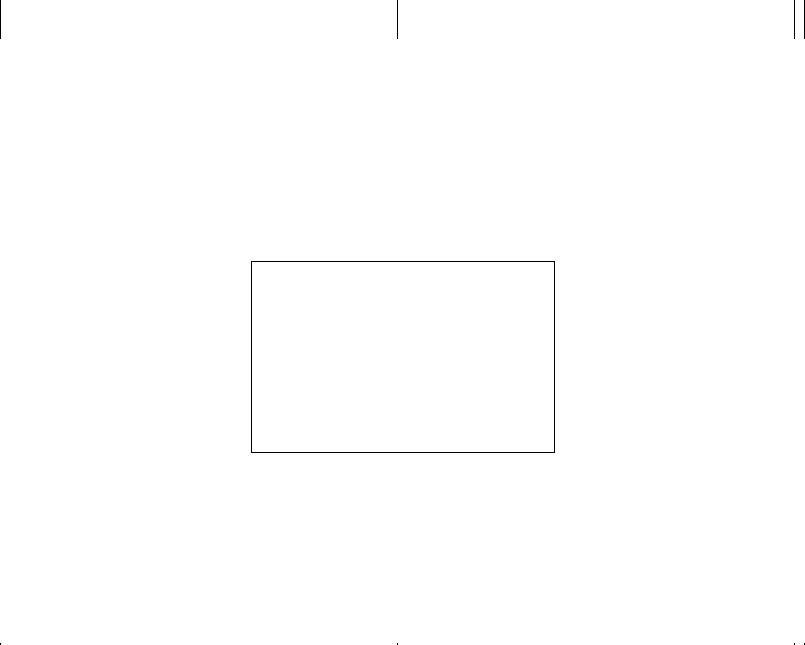
Prepared by
June, 2006
Part No. 99011-66J21-03E
Printed in Japan
TP286
Downloaded from www.Manualslib.com manuals search engine

This owner’s manual applies to the GRAND VITARA series:
66J001
NOTE: The illustrated model is one of the GRAND VITARA series.
© COPYRIGHT SUZUKI MOTOR CORPORATION 2006
Downloaded from www.Manualslib.com manuals search engine
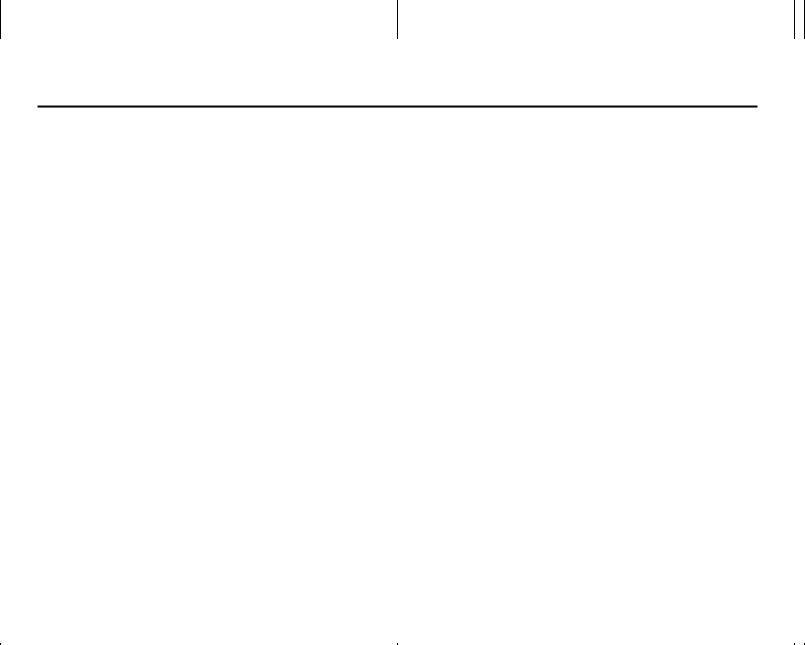
INTRODUCTION
Thank you for choosing SUZUKI and welcome to our growing family. Your choice was a wise one; SUZUKI products are a great value that will give you years of driving pleasure.
This Owner’s Manual was prepared to help you have a safe, enjoyable, and trouble-free experience with your SUZUKI. In it you will learn about the vehicle’s operation, its safety features and maintenance requirements. Please read it carefully before operating your vehicle. Afterwards, keep this Manual in the glove box for future reference.
Should you resell the vehicle, please leave this Manual with it for the next owner.
In addition to the Owner’s Manual, the other booklets provided with your SUZUKI explain the vehicle’s warranties. We recommend you read them as well to familiarize yourself with this important information.
When planning the regular scheduled maintenance of your SUZUKI, we recommend you visit your local SUZUKI dealership. Their fac- tory-trained technicians will provide the best possible service and use only genuine SUZUKI parts and accessories.
Downloaded from www.Manualslib.com manuals search engine

SERVICE STATION GUIDE |
|
|
|
|
|
|
1. |
Fuel (see section 1) |
|
|
|
|
|
2. |
Engine hood (see section 5) |
|
|
|
|
|
3. |
Tire changing tools (see section 5) |
|
|
|
|
|
4. |
Engine oil dipstick <Yellow> |
|
|
|
|
|
|
(see section 9) |
|
|
|
|
|
5. |
Automatic transmission fluid dipstick |
|
|
|
|
1 |
|
<Red> (see section 9) |
|
|
|
|
|
6. |
Engine coolant (see section 9) |
|
|
|
|
|
7. |
Windshield washer fluid |
|
|
|
8 |
|
|
(see section 9) |
|
|
|
|
|
|
|
|
|
|
|
|
8. |
Battery (see section 9) |
|
6 |
|
|
10 |
9. |
Tire pressure (see tire information |
2 |
4 |
5 |
|
|
|
|
|||||
|
label on driver’s door lock pillar) |
|
|
|
|
|
10. |
Spare tire (see section 9) |
|
|
|
|
|
|
|
|
7 |
|
2 |
3 |
|
|
|
|
|
||
|
|
|
|
|
|
9 |
|
|
|
|
|
|
66J190 |
Downloaded from www.Manualslib.com manuals search engine
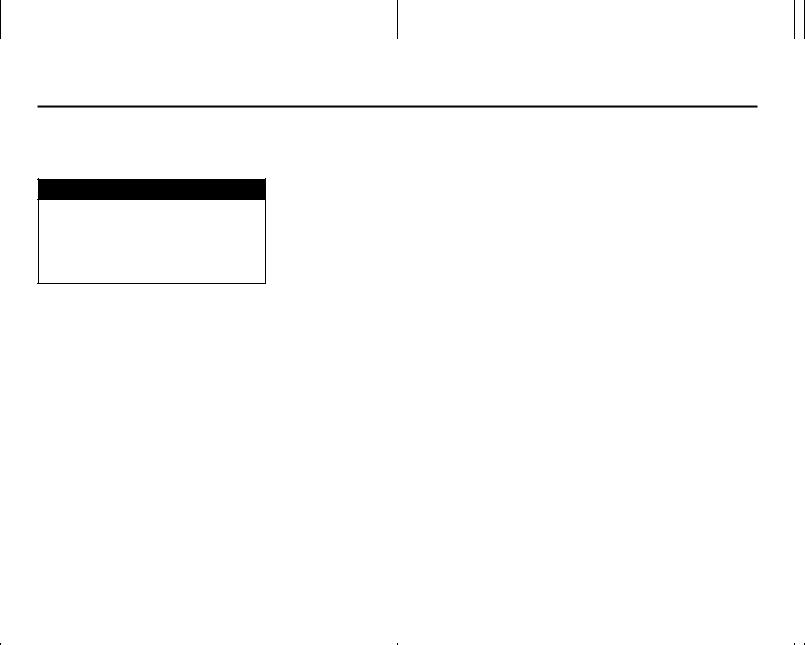
TABLE OF CONTENTS
California Proposition 65 Warning
 WARNING
WARNING
Engine exhaust, some of its constituents, and certain product components contain or emit chemicals known to the State of California to cause cancer and birth defects or other reproductive harm.
FUEL RECOMMENDATION |
1 |
|
|
BEFORE DRIVING |
2 |
|
|
|
|
STEERING COLUMN CONTROLS |
3 |
|
|
|
|
INSTRUMENT PANEL |
4 |
|
|
|
|
OTHER CONTROLS AND EQUIPMENT |
5 |
|
|
OPERATING YOUR VEHICLE |
6 |
|
|
|
|
DRIVING TIPS |
7 |
|
|
|
|
VEHICLE LOADING AND TOWING |
8 |
|
|
|
|
INSPECTION AND MAINTENANCE |
9 |
|
|
EMERGENCY SERVICE |
10 |
|
|
|
|
APPEARANCE CARE |
11 |
|
|
|
|
GENERAL INFORMATION |
12 |
|
|
|
|
FUSES AND PROTECTED CIRCUITS |
13 |
|
|
SPECIFICATIONS |
14 |
|
|
|
|
INDEX |
15 |
Downloaded from www.Manualslib.com manuals search engine
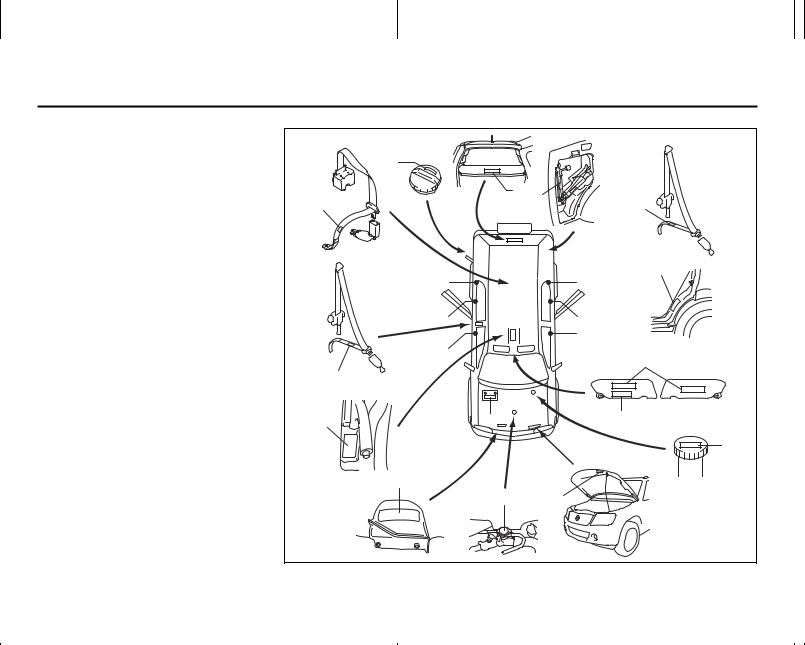
Location of Warning Messages: 1, 2, 3, 4, 5, 6, 7, 8, 9, 10, 14
LOCATION OF WARNING MESSAGES
Read and follow all of the warnings (labels etc.) on your vehicle. Make sure you understand all of them. Keep them on the vehicle. Do not remove the messages for any reason. If a label comes off or the messages become difficult to be read, have it corrected by your SUZUKI dealer.
1.Air bag warning labels (on both sun visors)
2.Rollover warning label
3.Passenger seat belt warning label
4.Jacking warning label
5.Jacking warning label
6.Fuel filler cap message
7.Transfer switch warning label
8.Brake fluid cap message
9.Engine cooling fan warning label
10.Radiator cap warning label
11.Air conditioner warning label
12.Battery label
13.Side air bag warning label
14.Rear outboard seat belt warning label
15.Rear center seat belt warning label
16.Luggage compartment cover warning label
6 |
|
|
|
|
|
|
16 |
|
|
|
|
4 |
|
|
15 |
|
14 |
|
|
|
|
|
|
13 |
14 |
|
14 |
|
|
13 |
|
13 |
|
|
|
|
13 |
|
|
13 |
|
|
|
|
|
|
Driver |
1 |
Passenger |
3 |
|
|
|
|
12 |
|
2 |
|
|
7 |
|
|
|
|
|
|
|
|
8 |
9 |
|
|
|
|
|
10 |
11 |
|
|
|
|
|
|
|
|
|
|
|
66J226 |
Downloaded from www.Manualslib.com manuals search engine

FOREWORD
Your SUZUKI multipurpose vehicle is designed and built to be capable of performing both on pavement and off road.
You should therefore remember that your vehicle is distinctly different from ordinary passenger cars in handling as well as in structure. As with other vehicles of this type, failure to operate this vehicle correctly may result in loss of control or an accident. Be sure to read “Important Vehicle Design Features to Know” and the “onpavement” and “off-road” driving guidelines which follow. It is very important to familiarize yourself with the proper operation of this vehicle before you start driving.
All information in this manual is based on the latest product information available at the time of publication. Due to improvements or other changes, there may be discrepancies between information in this manual and your vehicle.
SUZUKI MOTOR CORPORATION reserves the right to make production changes at any time, without notice and without incurring any obligation to make the same or similar changes to vehicles previously built or sold.
SUZUKI MOTOR CORPORATION believes in conservation and protection of Earth’s natural resources.
To that end, we encourage every vehicle owner to recycle, trade in, or properly dispose of, as appropriate, used motor oil, coolant, and other fluids, batteries and tires.
IF YOU HAVE ANY PROBLEMS WITH YOUR SUZUKI:
Please review the New Vehicle Warranty Information booklet supplied with your SUZUKI. Should you have a question or problem regarding the warranty or service of your vehicle, please take the following action:
Consult the Service Manager and the Owner of the Suzuki Automotive Dealership. Explain your problem and ask for their assistance in resolving your problem. The Owner of the dealership is in the very best position to assist you as he or she is vitally concerned with your continued satisfaction.
If you are still in need of additional information, or if you are dissatisfied, request that your dealer arrange a meeting with your District Service Manager.
If, after doing so, you still require further assistance, and you purchased your SUZUKI in the continental United States, please contact the American Suzuki Customer Relations Department by telephone at 1-800-934-0934 or in writing at:
American Suzuki Motor Corporation
Automotive Customer Relations
3251 East Imperial Highway
Brea, CA 92821-6795
0-1
Downloaded from www.Manualslib.com manuals search engine

If you purchased your SUZUKI in Canada please contact the Suzuki Canada Customer Relations Department by telephone at 1-905-889-2677 extension 2254 or in writing at:
Suzuki Canada Inc.
Customer Relations
100 East Beaver Creek Road
Richmond Hill, On
L4B 1J6
In the event you require assistance related to your SUZUKI, while temporarily travelling in either the United States or Canada, you may wish to contact the Suzuki Customer Relations Department directly of the country in which you are temporarily operating your vehicle.
Please be certain to provide us with the following information: the model, Vehicle Identification Number, mileage, accessories involved, event dates, your concern, and any other comments which you may have. When we receive your correspondence, we will be pleased to contact the Owner of your dealership and assist in resolving your concern.
For owners outside the continental United States, please refer to the distributor’s address listed in your Warranty Information booklet.
IMPORTANT
 WARNING/CAUTION/NOTE
WARNING/CAUTION/NOTE
Please read this manual and follow its instructions carefully. To emphasize special information, the symbol  and the words WARNING, CAUTION and NOTE have special meanings. Pay special attention to the messages highlighted by these signal words:
and the words WARNING, CAUTION and NOTE have special meanings. Pay special attention to the messages highlighted by these signal words:
 WARNING
WARNING
Indicates a potential hazard that could result in death or injury.
CAUTION
Indicates a potential hazard that could result in vehicle damage.
NOTE:
Indicates special information to make maintenance easier or instructions clearer.
75F135
The circle with a slash in this manual means “Don’t do this” or “Don’t let this happen”.
0-2
Downloaded from www.Manualslib.com manuals search engine

MODIFICATION WARNING
 WARNING
WARNING
Do not modify this vehicle. Modification could adversely affect safety, handling, performance or durability and may violate governmental regulations. In addition, damage or performance problems resulting from modification may not be covered under warranty.
LEAK DETECTION PUMP
NOTE:
Your vehicle has a pump to regularly check the vehicle’s evaporative emission control system for leaks. This check is performed approximately five hours after the engine is turned off. During this leak check, you may hear a sound coming from the vehicle for several minutes. This sound is normal and does not indicate a malfunction.
CAUTION
Improper installation of mobile communication equipment such as cellular telephones or CB (Citizen’s Band) radios may cause electronic interference with your vehicle’s ignition system, resulting in vehicle performance problems. Consult your SUZUKI dealer or qualified service technician for advice on installing such mobile communication equipment.
0-3
Downloaded from www.Manualslib.com manuals search engine
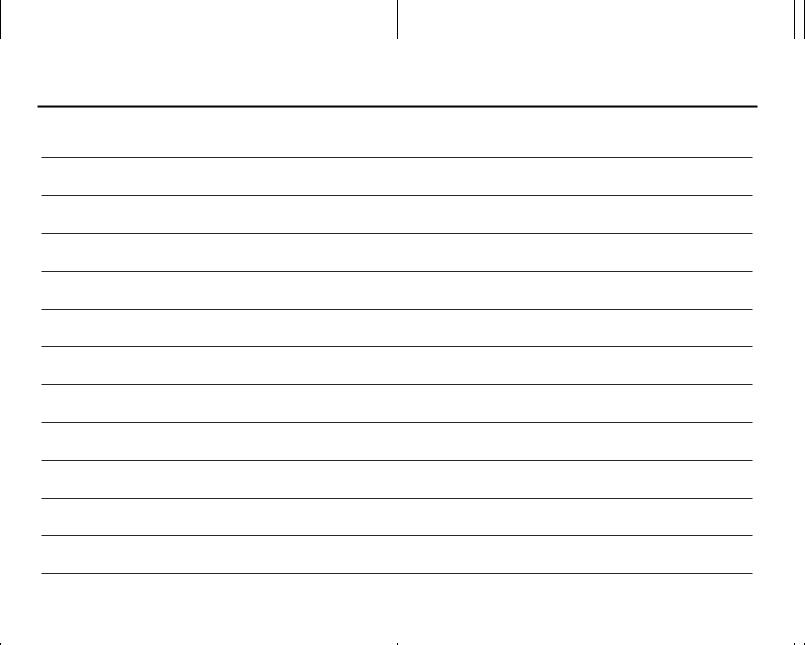
MEMO
0-4
Downloaded from www.Manualslib.com manuals search engine

FUEL RECOMMENDATION |
|
FUEL RECOMMENDATION |
|
|
1 |
Fuel Recommendation ........................................................ |
1-1 |
65D394
Downloaded from www.Manualslib.com manuals search engine
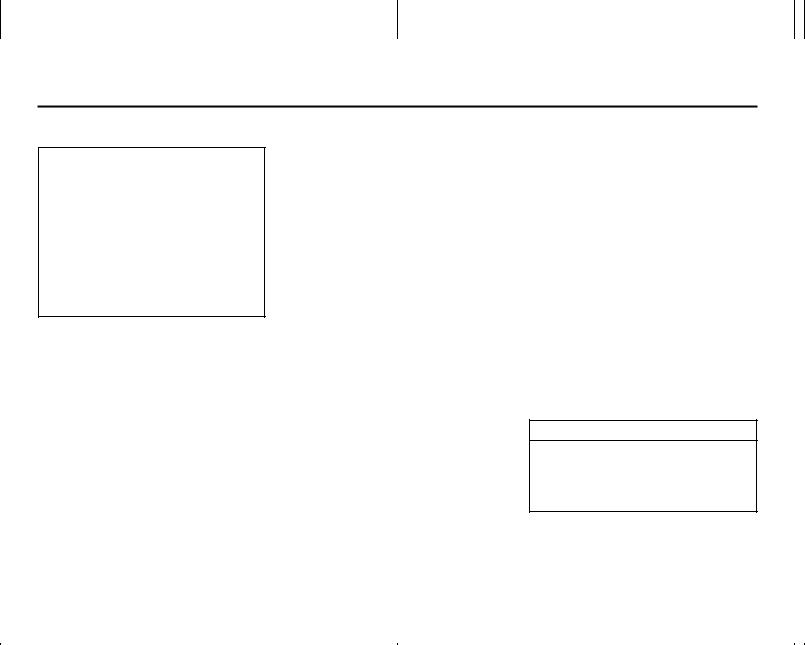
Fuel Recommendation: 1, 2
FUEL RECOMMENDATION
Fuel Recommendation
60A004
Your vehicle requires regular unleaded gasoline with a minimum rating of 87 pump octane ((R + M)/2 method). In some areas, the only fuels that are available are oxygenated fuels.
Oxygenated fuels which meet the minimum octane requirement and the requirements described below may be used in your vehicle without jeopardizing the New Vehicle Limited Warranty.
NOTE:
Oxygenated fuels are fuels which contain oxygen-carrying additives such as MTBE or alcohol.
Gasoline Containing MTBE
Unleaded gasoline containing MTBE (methyl tertiary butyl ether) may be used in your vehicle if the MTBE content is not greater than 15%. This oxygenated fuel does not contain alcohol.
Gasoline/Ethanol blends
Blends of unleaded gasoline and ethanol (grain alcohol), also known as gasohol, may be used in your vehicle if the ethanol content is not greater than 10%.
Gasoline/Methanol blends
Fuels containing 5% or less methanol (wood alcohol) may be suitable for use in your vehicle if they contain cosolvents and corrosion inhibitors. Do NOT USE fuels containing more than 5% methanol under any circumstances. Fuel system damage or vehicle performance problems resulting from the use of such fuels are not the responsibility of SUZUKI and may not be covered under the New Vehicle Limited Warranty.
Fuel Pump Labeling
In some states, pumps that dispense oxygenated fuels are required to be labeled for the type and percentage of oxygenate and whether important additives are present. Such labels may provide enough information for you to determine if a particular blend of fuel meets the requirements listed above. In other areas, pumps may not be clearly labeled as to the content or type of oxygenate and additives. If you are not sure that the fuel you intend to use meets these requirements, check with the service station operator or the fuel supplier.
NOTE:
To help clean the air, SUZUKI recommends you use the oxygenated fuels. However, if you are not satisfied with the driveability or fuel economy of your vehicle when you are using an oxygenated fuel, switch back to the regular unleaded gasoline.
CAUTION
Be careful not to spill fuel containing alcohol while refueling. Fuels containing alcohol can cause paint damage, which is not covered under the New Vehicle Limited Warranty.
1-1
Downloaded from www.Manualslib.com manuals search engine
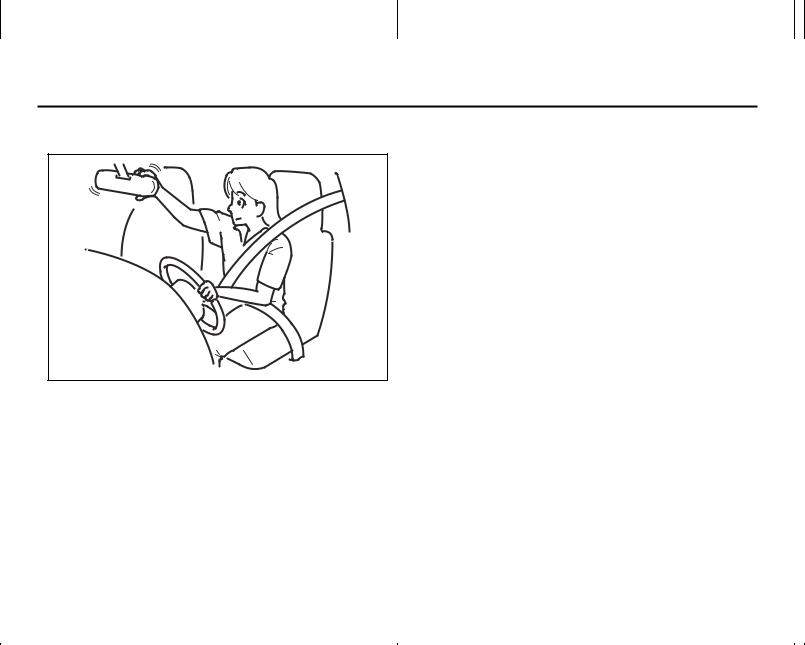
BEFORE DRIVING
BEFORE DRIVING
Keys ...................................................................................... |
2-1 |
|
|
2 |
|||
Spare Tire Nut Lock (if equipped) ...................................... |
2-1 |
||
..........................................................................Door Locks |
2-2 |
|
|
Windows .............................................................................. |
2-14 |
||
Mirrors .................................................................................. |
2-16 |
||
Seat Adjustment .................................................................. |
2-17 |
||
Head Restraints ................................................................... |
2-19 |
||
Seat Belts and Child Restraint Systems ........................... |
2-20 |
||
Supplemental Restraint System (air bags) ....................... |
2-37 |
||
60G404
Downloaded from www.Manualslib.com manuals search engine
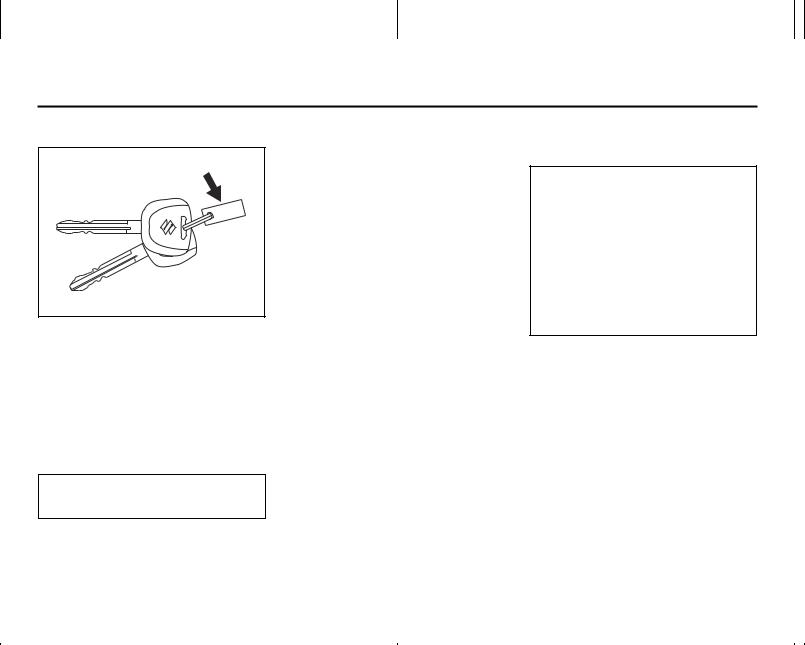
Keys: 8
Spare Tire Nut Lock: 5
BEFORE DRIVING
Keys |
EXAMPLE |
54G489 |
Your vehicle comes with a pair of identical keys. Keep the spare key in a safe place. One key can open all of the locks on the vehicle.
The key identification number is stamped on a metal tag provided with the keys. Keep the tag in a safe place. If you lose your keys, you will need this number to have new keys made. Write the number below for your future reference.
KEY NUMBER:
Ignition Key Reminder
A buzzer sounds intermittently to remind you to remove the ignition key if it is in the ignition switch when the driver’s door is opened.
Spare Tire Nut Lock (if equipped)
To UNLOCK
To LOCK
64J172
A nut lock is used for the spare tire. To unlock the spare tire nut, insert the ignition key into the lock as far as the key will go and remove the lock with the key in. To lock the spare tire nut, put the lock on the nut and push the lock in.
2-1
Downloaded from www.Manualslib.com manuals search engine

Door Locks: 3, 5, 8
BEFORE DRIVING
Door Locks
 WARNING
WARNING
Always lock all doors when driving. Locking the doors helps to prevent occupants from being thrown from the vehicle in the event of an accident. It also helps prevent unintended opening of the doors.
Side Door Locks
UNLOCK
LOCK
Rear
Front
60A009
To lock a front door from outside the vehicle:
•Insert the key and turn the top of the key toward the front of the vehicle, or
•Turn the lock knob forward and close the door.
To unlock a front door from outside the vehicle, insert the key and turn the top of the key toward the rear of the vehicle.
UNLOCK |
LOCK |
|
64J002 |
To lock a door from inside the vehicle, turn the lock knob forward. Turn the lock knob rearward to unlock the door.
To lock a rear side door from outside the vehicle, turn the lock knob forward and close the door.
Power Door Locking System (if equipped)
UNLOCK
LOCK
Rear
Front
64J003
You can lock and unlock all doors simultaneously by:
•Turning the key in the driver’s door lock, or
•Pushing the power door locking switch located on the door panel of either front door.
(when using the key)
To lock all doors simultaneously, insert the key in the driver’s door lock, and turn the key to the LOCK side.
To unlock all doors simultaneously, insert the key in the driver’s door lock and turn the key to the UNLOCK side twice.
2-2
Downloaded from www.Manualslib.com manuals search engine
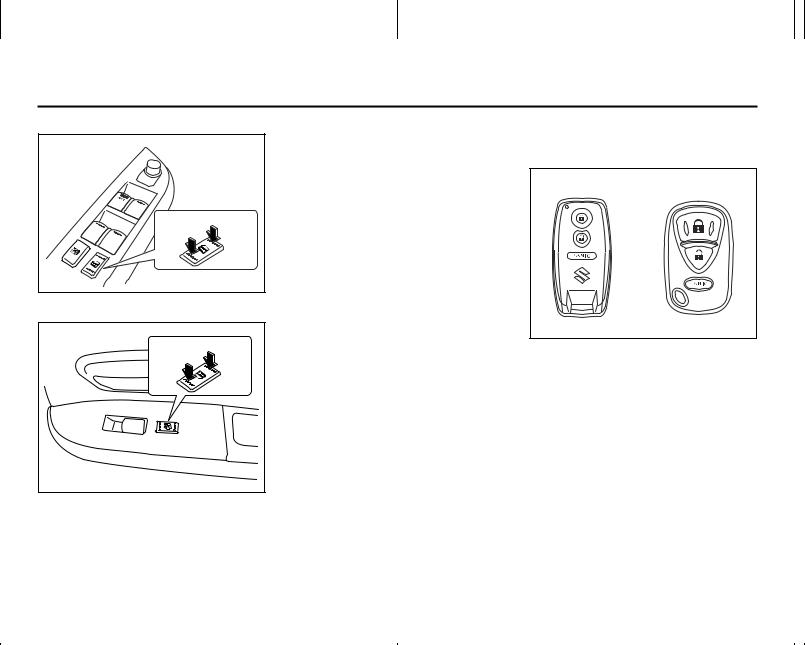
Door Locks: 3, 5, 8
BEFORE DRIVING
Driver’s side
EXAMPLE |
|
UNLOCK |
LOCK |
|
64J004 |
Front passenger’s side
LOCK |
UNLOCK |
|
66J012 |
(when using the power door locking switch)
To lock or unlock all the doors simultaneously, depress the front or rear of the switch respectively.
NOTE:
•If your vehicle is equipped with the keyless entry system, you can also lock or unlock all doors by operating the transmitter. Refer to “Keyless Entry System” in this section.
•If your vehicle is equipped with the keyless start system, you can also lock or unlock all doors by pushing the request switch on the door handle. Refer to “Keyless Start System” in this section.
Keyless Start System Remote
Controller/Keyless Entry System
Transmitter
Type A |
Type B |
66J111
Your vehicle is equipped with either a keyless start system remote controller (Type A) or a keyless entry system transmitter (Type B). The remote controller has a keyless entry system and a keyless start system. The transmitter has only a keyless entry system. For details, refer to the following explanations.
Keyless Start System Remote Controller (Type A)
The remote controller enables the following operations:
•You can lock or unlock the doors by operating the LOCK/UNLOCK buttons on the remote controller. Refer to the explanation in this section.
2-3
Downloaded from www.Manualslib.com manuals search engine
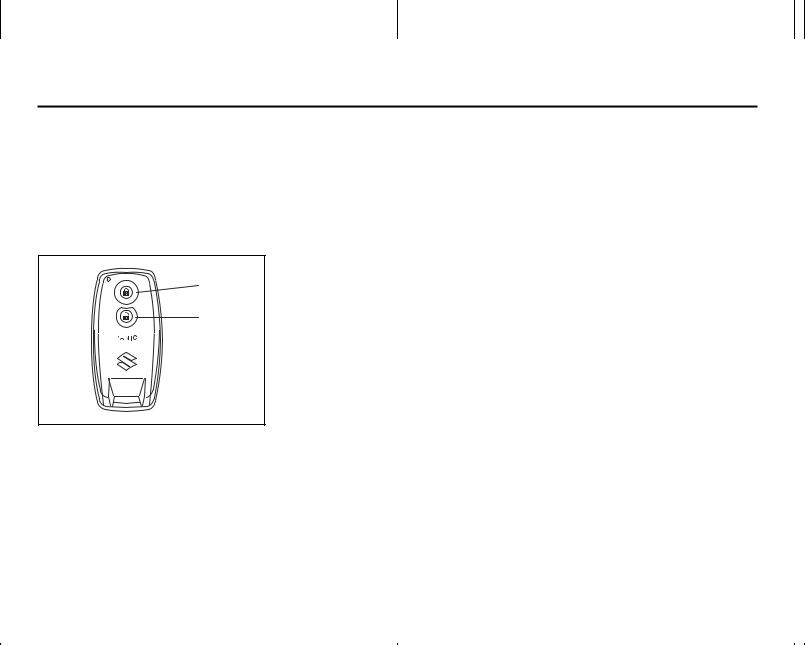
Door Locks: 3, 5, 8
BEFORE DRIVING
•You can lock or unlock the doors by pushing the request switch on the door handle. For details, refer to the explanation in this section.
•You can start the engine without using an ignition key. For details, refer to “Ignition Switch” in the “STEERING COLUMN CONTROLS” section and “Starting the Engine” in the “OPERATING YOUR VEHICLE” section.
(1)
(2)
 (3)
(3)
66J114
(1)“LOCK” button
(2)“UNLOCK” button
(3)“PANIC” button
“LOCK” button (1) / “UNLOCK” button
(2) function
You can lock or unlock all doors simultaneously by operating the remote controller near the vehicle.
•To lock the doors, push the “LOCK” button (1).
•To unlock the driver’s door, push the “UNLOCK” button (2) once.
•To unlock other doors, wait a second or two, then push the “UNLOCK” button (2) a second time. If you “double-click” too fast, the doors will not unlock.
When the doors are locked, the turn signal lights will flash once.
When the doors are unlocked:
•The turn signal lights will flash twice.
•If the interior light switch is in the middle position, the interior light will turn on for about 15 seconds and then fade out. If you push in the ignition switch or insert the key during this time, the light will start to fade out immediately.
Be sure the doors are locked after you operate the “LOCK” button. If no door is opened within about 30 seconds after the “UNLOCK” button is operated, the doors will automatically lock again.
NOTE:
•The maximum operating distance of the remote controller is about 5 m (16 ft.), but this can vary depending on the surroundings, especially near other transmitting devices such as radio towers or CB (Citizen’s Band) radios.
•The door locks can not be operated with the remote controller if the ignition switch is in a position other than “LOCK”, or the
ignition key is inserted in the ignition switch.
If any door is open, you cannnot lock the door by operating the remote controller, however unlock the door.
•You cannot lock the door unless all of the doors are closed completely.
•If you lose one of the remote controllers, ask your SUZUKI dealer as soon as possible for a replacement. Be sure to have your dealer program the new remote controller code in your vehicle’s memory so that the old code is erased, or perform the programming procedure yourself according to the instructions in this section.
“PANIC” button (3) function
This function is to get the attention of others.
Press the “PANIC” button (3) for more than 1 second. The headlights and taillights will blink for about 30 seconds. Also, the horn will sound intermittently for about 30 seconds at the same time.
To cancel the “PANIC” mode, press any button (PANIC, LOCK or UNLOCK) on the remote controller. You can also insert the key in the ignition switch and turn to the “ON” position to cancel the “PANIC” mode.
NOTE:
The “PANIC” button function will not activate when the key is in the ignition switch.
2-4
Downloaded from www.Manualslib.com manuals search engine
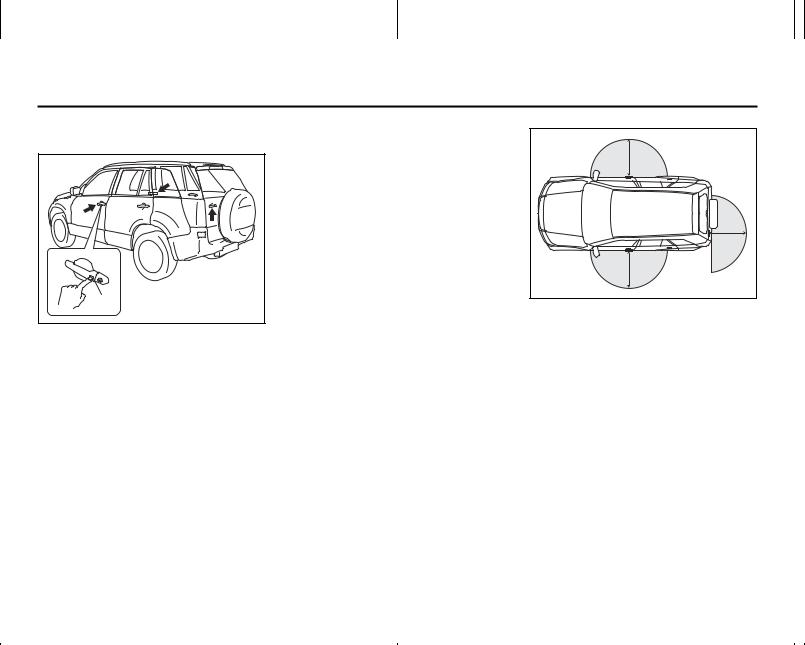
Door Locks: 3, 5, 8
BEFORE DRIVING
Keyless unlocking/locking using the request switches
(1)
EXAMPLE
64J006
When the remote controller is within the operating range described in this section, you can lock or unlock the doors by pushing the request switch (1) on the door handle of the driver’s door, front passenger’s door or rear door.
To lock all doors when all doors are unlocked:
•Push the request switch on one of the door handles once.
The turn signal lights will flash once when the doors are locked.
To unlock a door or all doors:
•Push the request switch on the door handle once to unlock only one door.
•Push the request switch on the door handle twice to unlock all doors.
When the doors are unlocked:
•The turn signal lights will flash twice.
•If the interior light switch is in the middle position, the interior light will turn on for about 15 seconds and then fade out. If you push in the ignition switch or insert the key during this time, the light will start to fade out immediately.
Be sure the doors are locked after you operate the request switch to lock the doors.
NOTE:
•The door locks can not be operated by the request switch under the following conditions:
–If any door is open or is not completely closed.
–If the ignition switch is in a position other than “LOCK”.
–If the ignition key is inserted in the ignition switch.
•If no doors are opened within about 30 seconds after unlocking the doors by pushing the request switch, the doors will be locked again automatically.
EXAMPLE
(1)
(1)
(1)
66J163
(1) 80 cm (2 1/2 feet)
When the remote controller is within approximately 80 cm (2 1/2 feet) from a front door handle or the rear door handle, you can lock or unlock the doors by pushing the request switch on the door handle.
NOTE:
•If the remote controller is outside the request switch operating range described above, you will not be able to operate the request switch.
•If the battery of the remote controller runs down or there are strong radio waves or noise, the request switch operating range may be reduced or the remote controller may be inoperative.
•If the remote controller is too close to the door glass, the request switches may not operate.
2-5
Downloaded from www.Manualslib.com manuals search engine
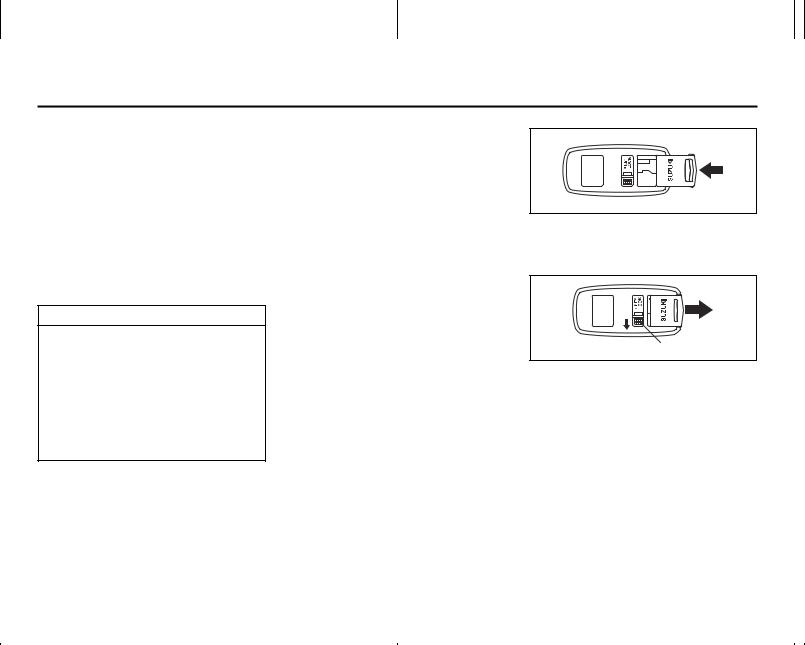
Door Locks: 3, 5, 8
BEFORE DRIVING
•If a spare remote controller is in the vehicle, the request switches may not operate normally.
•The remote controller will only operate a request switch if it is within the switch’s operating range. For example, if the remote controller is within the operating range of the driver’s door request switch but not the front passenger’s door request switch or the rear door request switch, the driver’s door switch can be operated but the front passenger’s door switch or rear door switch can not be operated.
CAUTION
The remote controller is a sensitive electronic instrument. To avoid damaging the remote controller:
•Do not expose it to impacts, moisture or high temperature such as by leaving it on the dashboard under direct sunlight.
•Keep the remote controller away from magnetic objects such as a television.
NOTE:
The keyless start system may not function correctly in certain environments or under certain operating conditions such as the following:
•When there are strong signals coming from a television, power station or a cellular phone.
•When the remote controller is in contact with or covered by a metal object.
•When a radio wave type remote keyless entry is used nearby.
•When the remote controller is placed near an electronic device such as per-
sonal computer.
Some additional precautions you should take and information you should be aware of are:
•Make sure the ignition key is stowed in the remote controller. If the remote controller becomes unreliable, you will not be able to lock or unlock the doors or start the engine.
•Be sure that the driver always carries the remote controller.
•If you lose one of the remote controllers, ask your SUZUKI dealer as soon as possible for a replacement. Be sure to have your dealer program the new remote controller code in your vehicle’s memory so that the old code is erased, or perform the programming procedure yourself according to the instructions in this section.
•You can use up to four remote controllers and ignition keys for your vehicle. Ask your SUZUKI dealer for details.
•The battery life of the remote controller is about two years, but it can vary depending on usage conditions.
66J013
To stow the ignition key into the remote controller, push the key in the remote controller until you hear a click.
(A)
66J014
To remove the key from the remote controller, push the button (A) in the direction of the arrow and pull the key out from the remote controller.
2-6
Downloaded from www.Manualslib.com manuals search engine
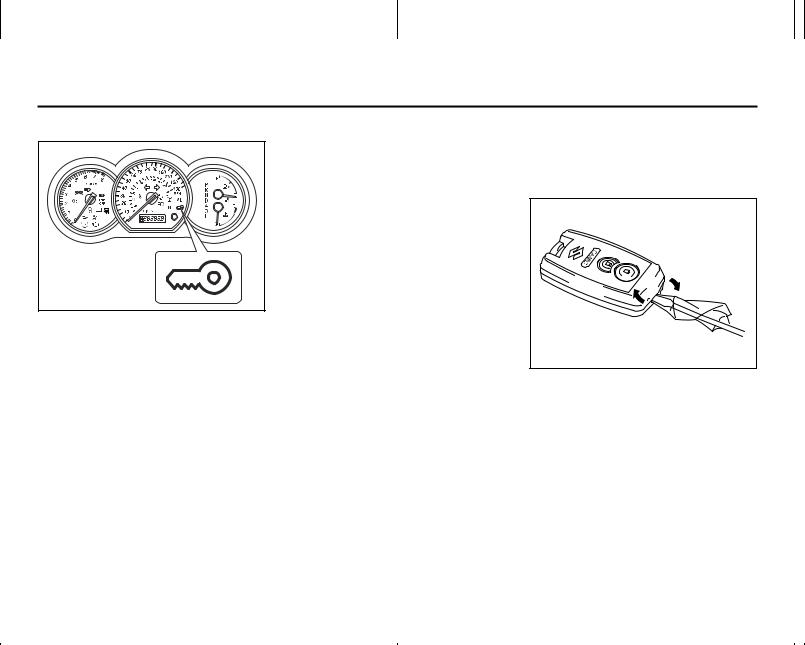
Door Locks: 3, 5, 8
BEFORE DRIVING
Reminder function
EXAMPLE
66J022
If the remote controller is not in the vehicle under the following conditions, a buzzer sounds intermittently for about 2 seconds and the keyless start system indicator light on the instrument cluster blinks in red:
•When the vehicle speed is over 10 km/h (6 mph).
•When one or more doors are opened and all of the doors are later closed with the ignition switch in a position other than “LOCK”.
The red indicator light will turn off within several seconds after the remote controller is returned to an area of the vehicle other than the rear luggage area.
If the remote controller is left in the vehicle and you lock the driver’s door or front passenger’s door as described below, the door will be automatically unlocked.
2-7
•If you open the driver’s door and lock the door by turning the lock knob forward or pushing the power door locking switch, the driver’s door will be automatically unlocked.
•If you open a door other than the driver’s door and lock the front passenger’s door by turning the lock knob forward or pushing the power door locking switch, the front passenger’s door will be automatically unlocked.
NOTE:
•The reminder will not operate when the remote controller is on the instrument panel, in the glove box, in the door pocket, in the sun visor or on the floor etc.
•Be sure that the driver always carries the remote controller.
•Do not leave the remote controller in the vehicle when leaving the vehicle.
Replacement of the battery
If the remote controller becomes unreliable, replace the battery.
To replace the battery of the remote controller:
66J016 |
1)Insert a flat blade screw driver covered with a soft cloth in the slot of the remote controller and pry it open.
Downloaded from www.Manualslib.com manuals search engine

Door Locks: 3, 5, 8
BEFORE DRIVING
CAUTION
The transmitter/remote controller is a
sensitive electronic instrument. To
avoid damaging it, do not expose it to
dust or moisture or tamper with inter-
nal parts.
(1)
66J017
2)Replace the battery (1) (Lithium disc type CR2032 or equivalent) so its + terminal faces the bottom of the case as shown in the illustration.
3)Close the remote controller firmly.
4)Make sure the door locks can be operated with the remote controller.
5)Dispose of the used battery properly according to applicable rules or regulations. Do not dispose of lithium batteries with ordinary household trash.
 WARNING
WARNING
Swallowing a lithium battery may cause serious internal injury. Do not allow anyone to swallow a lithium battery. Keep lithium batteries away from children and pets. If swallowed, contact a physician immediately.
Programming/erasing the remote controller code yourself
Your new vehicle was originally equipped with two remote controllers.
If you have lost one of the remote controllers, you should change the remote controller code in your vehicle’s memory as soon as possible for security. If you purchase additional remote controllers, the new remote controllers need to be programmed into your vehicle’s memory. You can perform this yourself by using the following procedure:
NOTE:
•You can program up to four remote controller codes into your vehicle’s memory. The four codes may be the same or different.
•If you try to program a fifth code, the four remote controller codes that are programmed will be cleared automatically.
•If you program a new remote controller code, all of the old remote controller codes that are in your vehicle’s memory will be erased automatically. When you program a new remote controller, you should reprogram any additional remote controllers at the same time.
•To purchase new remote controllers, see your SUZUKI dealer.
•Before you begin programming, have all of your remote controllers available.
2-8
Downloaded from www.Manualslib.com manuals search engine
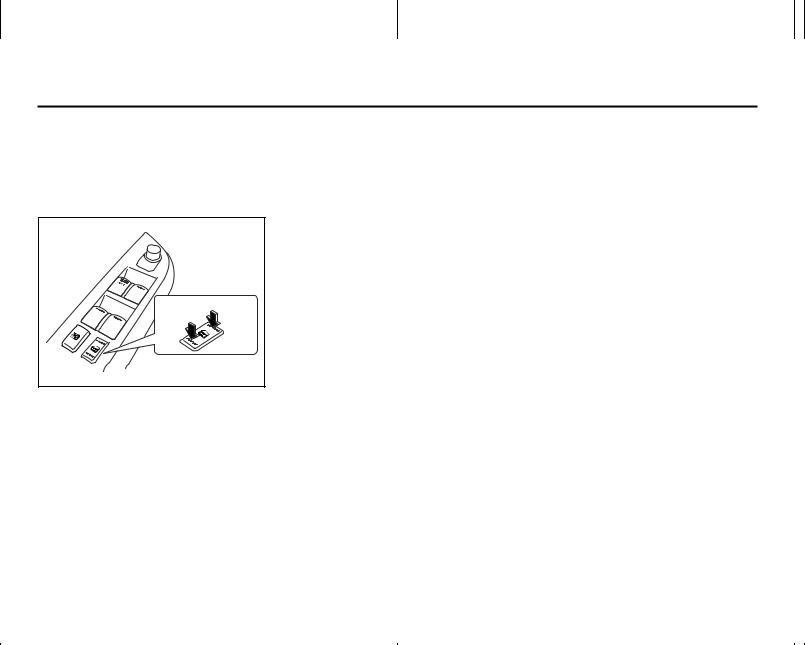
Door Locks: 3, 5, 8
BEFORE DRIVING
To program a new remote controller
1)Close all the doors of the vehicle.
2)Sit in the driver’s seat and confirm that the driver’s door is unlocked.
3)Insert the key into the ignition switch.
4)Complete steps 1 through 6 described below within 25 seconds after step 3).
UNLOCK |
LOCK |
(2) |
(1) |
|
64J004 |
1.Push the power door locking switch of the driver’s door to the lock position and then push it to the unlock position.
2.Repeat step 1 two more times.
3.Push the power door locking switch of the driver’s door to the lock position.
4.Remove the key from the ignition switch and then insert it again.
5.Repeat step 4 three more times.
6.To start the engine, turn the ignition switch to the “START” position. Wait for 3 seconds.
7. Proceed to step 5) within 60 seconds |
7) To complete programming, remove the |
||||||
after the engine has started. |
key from the ignition switch or turn the |
||||||
|
|
|
|
|
|
ignition switch to the “ON” position. |
|
NOTE: |
|
|
|
|
|
8) Make sure that the keyless start system |
|
You cannot program the remote controller |
and keyless entry system operate prop- |
||||||
if you don’t complete steps 1 through 6 |
erly by operating each remote control- |
||||||
within 25 seconds. |
|
|
ler. |
||||
You cannot program the remote controller |
If you cannot operate the keyless start sys- |
||||||
if you do not proceed to step 5) within 60 |
|||||||
tem and/or keyless entry system, repeat |
|||||||
seconds after the engine has started. |
|||||||
this programming procedure again. |
|||||||
|
|
|
|
|
|
||
5) Turn the ignition switch to the “LOCK” |
If you still cannot operate the systems, see |
||||||
position. |
|
|
|
your SUZUKI dealer. |
|||
|
|
|
|
||||
A buzzer will sound twice and the door |
To change the old remote controller |
||||||
lock |
switch |
will be activated |
from the |
||||
codes in your vehicle’s memory |
|||||||
lock |
position to the |
unlock |
position |
||||
If you have lost one of the remote control- |
|||||||
automatically. |
|
|
|||||
“UNLOCK” or lers, you should change the remote con- |
|||||||
6) Press |
the |
“LOCK”, |
|||||
“PANIC” button on the remote control- |
troller codes in your vehicle’s memory as |
||||||
ler. |
|
|
|
|
|
soon as possible for security. |
|
|
|
|
|
|
To erase the remote controller code(s) in |
||
A buzzer will sound twice and the door |
|||||||
your vehicle’s memory, you should pro- |
|||||||
lock |
switch |
will be activated |
from the |
||||
gram the new remote controller code. The |
|||||||
lock |
position to the |
unlock |
position |
||||
old codes in your vehicle’s memory will be |
|||||||
automatically. |
|
|
|||||
|
|
erased automatically. If you have more |
|||||
If you |
want |
to program an additional |
|||||
remote controller(s), you must program all |
|||||||
remote controller, repeat the procedure |
|||||||
of step 6) using the additional remote |
of the remote controller codes at the same |
|
time. You cannot operate the keyless start |
||
controller. |
||
system and keyless entry system using |
||
|
||
NOTE: |
any remote controller that is not pro- |
|
grammed at the same time. |
||
Complete step 6) within 30 seconds. |
||
For details on how to program, refer to the |
||
You can program up to four remote control- |
||
programming procedure in this section. |
||
lers. |
||
When you complete programming, make |
||
|
||
|
sure that the keyless start system and key- |
2-9
Downloaded from www.Manualslib.com manuals search engine

Door Locks: 3, 5, 8
BEFORE DRIVING
less entry system operate properly by operating each remote controller.
1. For USA
This device complies with Part 15 of the FCC Rules. Operation is subject to the following two conditions:
1)This device may not cause harmful interference, and
2)This device must accept any interference received, including interference that may cause undesired operation.
NOTE:
Changes or modifications not expressly approved by the party responsible for compliance could void the user’s authority to operate the equipment.
2. For Canada
This device complies with Industry Canada Standard RSS-210. Operation is subject to the following two conditions:
1)This device may not cause interference, and
2)This device must accept any interference, including interference that may cause undesired operation of the device.
The term “IC:” before the certification/registration number only signifies that the Industry Canada technical specifications were met.
Keyless Entry System Transmitter
(Type B)
(1)
(2)
(3)
52D209
(1)“LOCK” button
(2)“UNLOCK” button
(3)“PANIC” button
“LOCK” button (1) / “UNLOCK” button
(2) function
You can lock or unlock all doors simultaneously by operating the transmitter near the vehicle.
•To lock the doors, push the “LOCK” button (1).
•To unlock the driver’s door, push the “UNLOCK” button (2) once.
•To unlock other doors, wait a second or two, then push the “UNLOCK” button (2) a second time. If you “double-click” too fast, the doors will not unlock.
When the doors are locked, the turn signal lights will flash once.
When the doors are unlocked:
•The turn signal lights will flash twice.
•If the interior light switch is in the middle position, the interior light will turn on for about 15 seconds and then fade out. If you insert the key into the ignition switch during this time, the light will start to fade out immediately.
Be sure the doors are locked after you operate the “LOCK” button. If no door is opened within about 30 seconds after the “UNLOCK” button is operated, the doors will automatically lock again.
NOTE:
•The maximum operating distance of the keyless entry system transmitter is about 5 m (16 ft.), but this can vary depending on the surroundings, especially near other transmitting devices such as radio towers or CB (Citizen’s Band) radios.
•The door locks can not be operated with the transmitter, if the ignition key is inserted in the ignition switch.
•If you lose one of the transmitters, ask your SUZUKI dealer as soon as possible for a replacement. Be sure to have your dealer program the new transmitter code in your vehicle’s memory so that the old code is erased, or perform the programming procedure yourself according to the instructions in this section.
2-10
Downloaded from www.Manualslib.com manuals search engine
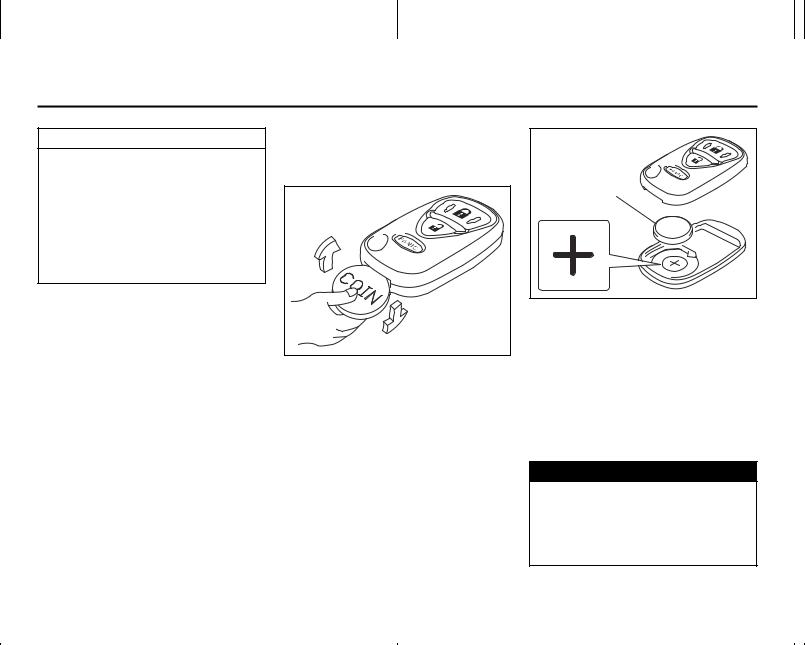
Door Locks: 3, 5, 8
BEFORE DRIVING
CAUTION
The transmitter is a sensitive electronic instrument. To avoid damaging the transmitter:
•Do not expose it to impacts, moisture or high temperature such as by leaving it on the dashboard under direct sunlight.
•Keep the transmitter away from magnetic objects such as a television.
“PANIC” button (3) function
This function is to get the attention of others.
Press the “PANIC” button (3) for more than 1 second. The headlights and taillights will blink for about 30 seconds. Also, the horn will sound intermittently for about 30 seconds at the same time.
To cancel the “PANIC” mode, press any button (PANIC, LOCK or UNLOCK) on the transmitter. You can also insert the key in the ignition switch and turn to the “ON” position to cancel the “PANIC” mode.
Replacement of the battery
If the transmitter becomes unreliable, replace the battery.
To replace the battery of the transmitter:
52D210
1)Put the edge of a coin or a flat blade screw driver in the slot of the transmitter and pry it open.
(1) |
52D211 |
2)Replace the battery (1) (Lithium disctype CR2025 or equivalent) so its + terminal faces the “+” mark of the transmitter.
3)Close the transmitter firmly.
4)Make sure the door locks can be operated with the transmitter.
5)Dispose of the used battery properly according to applicable rules or regulations. Do not dispose of lithium batteries with ordinary household trash.
NOTE:
The “PANIC” button function will not activate when the key is in the ignition switch.
 WARNING
WARNING
Swallowing a lithium battery may cause serious internal injury. Do not allow anyone to swallow a lithium battery. Keep lithium batteries away from children and pets. If swallowed, contact a physician immediately.
2-11
Downloaded from www.Manualslib.com manuals search engine

Door Locks: 3, 5, 8
BEFORE DRIVING
CAUTION
The transmitter/remote controller is a sensitive electronic instrument. To avoid damaging it, do not expose it to dust or moisture or tamper with internal parts.
Programming/removing a transmitter code yourself
Your new vehicle was originally equipped with two transmitters.
If you have lost one of the transmitters, you should change the transmitter code in your vehicle’s memory as soon as possible for security. If you purchase additional transmitters, the new transmitters need to be programmed into your vehicle’s memory. You can perform this yourself by using the following procedure:
NOTE:
•You can program up to three transmitter codes into your vehicle’s memory. The three codes may be the same or different.
•If you try to program a fourth code, the oldest code will be cleared automatically.
•To purchase new transmitters, see your SUZUKI dealer.
•Before you begin programming, have all of your transmitters available.
To program a new transmitter
1)Confirm that all the doors are closed and the ignition key is out of the ignition
switch. |
(2) |
2)Open the driver’s door.
3)Insert the key, turn the ignition switch to
the “ON” position, turn the ignition switch to the “LOCK” position and remove the key within 10 seconds.
(1) 
66J018
4)Push and release the driver’s door switch (1) 3 times, insert the key, and turn the ignition switch to the “ON” position within 20 seconds.
5)Turn the ignition switch to the “LOCK” position and remove the key within 10 seconds. All doors will lock/unlock to confirm that this procedure has been properly completed.
52D212
6)Press the “UNLOCK” button (2) on the transmitter one time within 20 seconds (after step 5). All the doors will lock/ unlock to confirm that the procedure has been completed and the transmitter has been programmed.
7)If you want to program an additional transmitter, repeat the procedure from step 1) through step 6).
8)Make sure that the keyless entry system operates properly by operating each transmitter.
2-12
Downloaded from www.Manualslib.com manuals search engine

Door Locks: 3, 5, 8
Windows: 3, 8
BEFORE DRIVING
To change the old transmitter codes in your vehicle’s memory
If you have lost one of the transmitters, you should change the transmitter codes in your vehicle’s memory as soon as possible for security.
To remove one of the transmitter codes from your vehicle’s memory, first replace all three of the transmitter codes in your vehicle’s memory, then program additional transmitters as follows:
1)Program one of your transmitters three times, by repeating the programming procedure shown in this section. This will replace all the old transmitter codes in the vehicle’s memory with the code for the transmitter you are using.
2)If you want to program up to two additional transmitters, repeat the programming procedure shown in this section.
3)Make sure that the keyless entry system operates properly by operating each transmitter.
1. For USA
This device complies with Part 15 of the FCC Rules. Operation is subject to the following two conditions:
1)This device may not cause harmful interference, and
2)This device must accept any interference received, including interference that may cause undesired operation.
NOTE:
Changes or modifications not expressly approved by the party responsible for compliance could void the user’s authority to operate the equipment.
2. For Canada
This device complies with Industry Canada Standard RSS-210. Operation is subject to the following two conditions:
1)This device may not cause interference, and
2)This device must accept any interference, including interference that may cause undesired operation of the device.
The term “IC:” before the certification/registration number only signifies that the Industry Canada technical specifications were met.
Child Lock System (rear side doors)
(2)
(1)
64J009
Each of the rear side doors is equipped with a child lock which can be used to help prevent unwanted opening of the door from inside the vehicle. When the lock lever is in the “LOCK” position (1), the rear side door can only be opened from outside. When the lock lever is in the “RELEASE” position (2), the rear side door can be opened from inside or outside.
2-13
Downloaded from www.Manualslib.com manuals search engine

Windows: 3, 8
BEFORE DRIVING
Rear Door
If you can not unlock the rear door due to a discharged battery or malfunction, follow the procedures below to unlock the rear door from inside the vehicle.
1)Remove the luggage compartment cover.
2)Fold the rear seat forward for easier access. Refer to the “Folding Rear Seats” section for details on how to fold the rear seat forward.
(1) |
64J202 |
3)Remove the cap (1) by hand.
4)Break the vinyl using a jack handle or a flat blade screw driver to access the emergency lever (2).
(2) |
64J203 |
5)Push down on the emergency lever (2) using a jack handle or a flat blade screw driver. To lock the rear door, push up on the emergency lever (2).
 WARNING
WARNING
To avoid injury, do not use your finger to push the emergency lever.
After using the emergency lever, be sure to see your SUZUKI dealer.
Windows
Power Window Controls (if equipped)
Driver’s side
(1)
(4)
(2)
(5)
64J011
The power windows can only be operated when the ignition switch is in the “ON” position.
The driver’s door has switches (1), (2), (4), (5), to operate the driver’s window, the front passenger’s window, the rear left window and right window, respectively.
2-14
Downloaded from www.Manualslib.com manuals search engine

Windows: 3, 8
Mirrors: 3, 8
BEFORE DRIVING
Passenger’s door Lock switch
EXAMPLE |
CLOSE |
EXAMPLE |
|
(3) |
|
OPEN
66J164 |
81A009 |
64J013 |
The passenger’s door has a switch (3) to operate the passenger’s window.
To open a window, push the top part of the switch and to close the window lift up the top part of the switch.
The driver’s window has an “auto-down” feature for added convenience (at toll booths or drive-through restaurants, for example). This means you can open the window without holding the window switch in the “Down” position. Press the driver’s window switch completely down and release it. To stop the window before it reaches the bottom, pull the switch up briefly.
The driver’s door also has a lock switch for the passenger’s window(s). When you push in the lock switch, the passenger’s window(s) can not be raised or lowered by operating either of the switches (2), (3), (4) or (5). To restore normal operation, release the lock switch by pushing again.
2-15
Downloaded from www.Manualslib.com manuals search engine
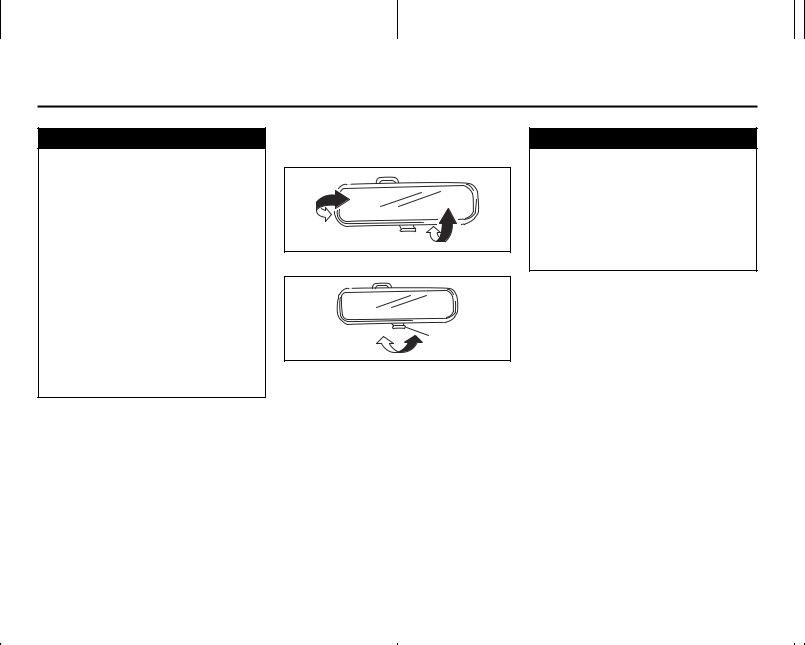
Mirrors: 3, 8
BEFORE DRIVING
 WARNING
WARNING
•You should always lock the passenger’s window operation when there are children in the vehicle. Children can be seriously injured if they get part of their body caught by the window during operation.
•To avoid injuring an occupant by window entrapment, be sure no part of the occupant’s body such as hands or head is in the path of the electric windows when closing them.
•Always remove the ignition key when leaving the vehicle even if a short time. Also do not leave children alone in a parked vehicle. Unattended children could use the electric window switches and get trapped by the window.
Mirrors
Inside Rearview Mirror
65D410
|
(1) |
Day driving |
Night driving |
65D409
You can adjust the inside rearview mirror by hand so as to see the rear of your vehicle in the mirror. To adjust the mirror, set the selector tab (1) to the day position, then move the mirror up, down or sideways by hand to obtain the best view.
When driving at night, you can move the selector tab to the night position to reduce glare from the headlights of vehicles behind you.
 WARNING
WARNING
•Always adjust the mirror with the selector set to the day position.
•Only use the night position if it is necessary to reduce glare from the headlights of vehicles behind you. Be aware that in this position you may not be able to see some objects that could be seen in the day position.
2-16
Downloaded from www.Manualslib.com manuals search engine
