Soundcraft Spirit Live 42 User Manual
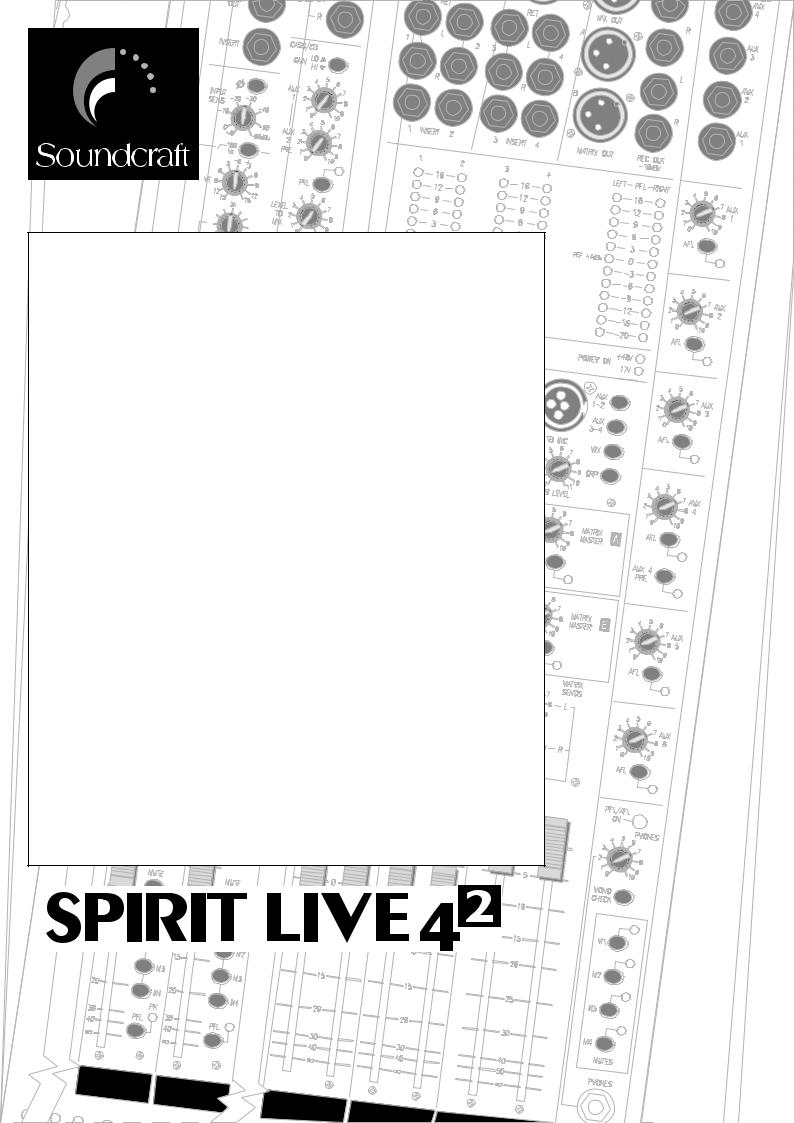
CONTENTS |
|
|
|
|
|
|
|
Warranty . . . . . . . . . . . . . . . . . . . . . . . . . 3 |
|||||||
Introduction . . . . . . . . . . . . . . . . . . . . . . . 4 |
|||||||
Basic Principles of PA Mixing . . . . . . . . . . . . . 5 |
|||||||
Installation & Safety Precautions |
. . . . . . . . . . . 7 |
||||||
|
Sicherheitshinweise . . . . . . . . . . . . . . . 9 |
||||||
|
Precautions . . . . . . . . . . . . . . . . . . . 10 |
||||||
|
Sicurezza . . . . . . . . . . . . . . . . . . . . |
11 |
|||||
|
Precauciones de Seguridad . . . . . . . . . . 12 |
||||||
Connecting It Up. . . . . . . . . . . . . . . . . . . . 13 |
|||||||
Wiring It Up . . . . . . . . . . . . . . . . . . . . . . |
14 |
||||||
Getting to Know Your Console . . . . . . . . . . . . 18 |
|||||||
|
Mono Inputs . . . . . . . . . . . . . . . . . . . 18 |
||||||
|
Stereo Inputs . . . . . . . . . . . . . . . . . . 21 |
||||||
|
Group Section. . . . . . . . . . . . . . . . . . 23 |
||||||
|
Master Section . . . . . . . . . . . . . . . . . |
24 |
|||||
Using Your Spirit Live 42 Console . . . . . . . . . . |
26 |
||||||
Applications . . . . . . . . . . . . . . . . . . . . . . 28 |
|||||||
Care Of Your Mixer . . . . . . . . . . . . . . . . . . |
34 |
||||||
Glossary . . . . . . . . . . . . . . . . . . . . . . . . 34 |
|||||||
Typical Specifications. . . . . . . . . . . . . . . . . 36 |
|||||||
Dimensions . . . . . . . . . . . . . . . . . . . . . . |
37 |
||||||
System Block Diagram . . . . . . . . . . . . . . . . 38 |
|||||||
Panel Layout . . . . . . . . . . . . . . . . . . . . . . 39 |
|||||||
Mark-up Sheets . . . . . . . . . . . . . . . . . . . . 40 |
|||||||
Typical Connecting Leads . . . . . . . . . . . . . . |
42 |
||||||
USERS GUIDEUIDE |
|||||||
24 |
25 |
|
|
|
|
|
|
|
26 |
|
|
|
|
|
|
|
|
1 |
GRP 2 |
|
|
|
|
|
|
|
|
|
|
||
|
|
|
|
3 |
GRP 4 |
|
|
|
|
|
|
|
|
||
|
|
|
|
|
|
|
|
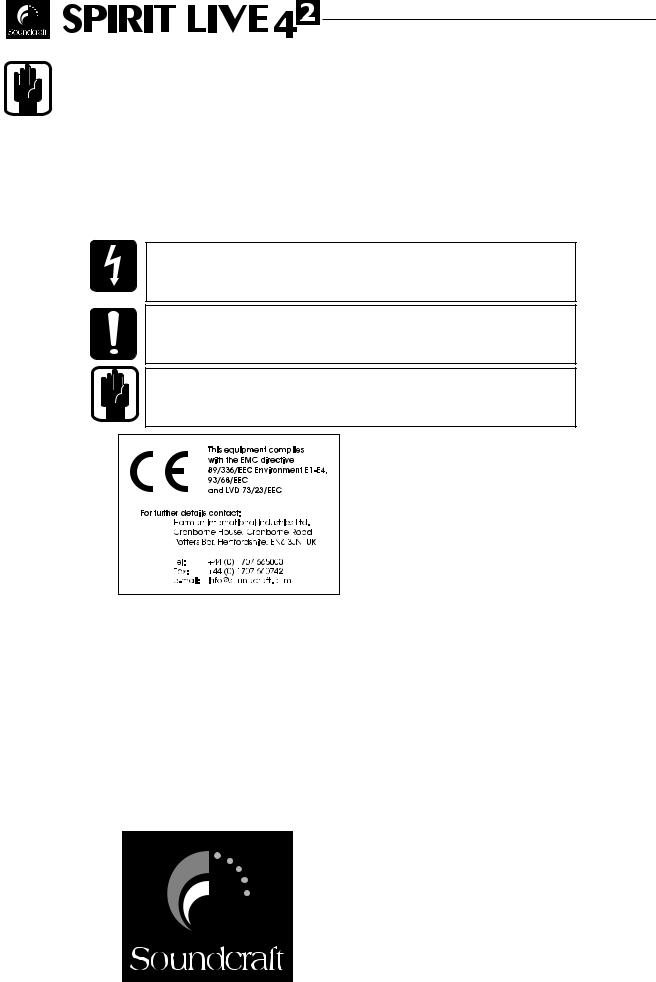
Important
For your own safety and to avoid invalidation of the warranty please read this manual carefully before connecting your Mixer and Power Supply Unit for the first time.
Safety Symbol Guide
For your own safety and to avoid invalidation of the warranty all text marked with these Symbols should be read carefully.
CAUTIONS
These must be followed carefully to avoid bodily injury.
WARNINGS
Must be observed to avoid damage to your equipment.
NOTES
Contain important information and useful tips on the operation of your equipment.
© Soundcraft 1995, 2001 All rights reserved
Parts of the design of this product may be protected by worldwide patents
Part No. ZM0111 Issue 2
Soundcraft is a trading division of Harman Intrnational Industries Ltd. Information in this manual is subject to change without notice and does not represent a commitment on the part of the vendor. Soundcraft shall not be liable for any loss or damage whatsoever arising from the use of information or any error contained in this manual.
No part of this manual may be reproduced, stored in a retrieval system, or transmitted, in any form or by any means, electronic, electrical, mechanical, optical, chemical, including photocopying and recording, for any purpose without the express written permission of Soundcraft.
Harman International Industries Ltd., Cranborne House,
Cranborne Road,
Potters Bar, Hertfordshire, EN6 3JN, U.K.
Tel: |
+44 (0) 1707 665000 |
Fax: |
+44 (0) 1707 660742 |
http://www.soundcraft.com

Warranty
1Soundcraft is a trading division of Harman International Industries Ltd .
End User means the person who first puts the equipment into regular operation.
Dealer means the person other than Soundcraft (if any) from whom the End User purchased the Equipment, provided such a person is authorised for this purpose by Soundcraft or its accredited Distributor.
Equipment means the equipment supplied with this manual.
2If within the period of twelve months from the date of delivery of the Equipment to the End User it shall prove defective by reason only of faulty materials and/or workmanship to such an extent that the effectiveness and/or usability thereof is materially affected the Equipment or the defective component should be returned to the Dealer or to Soundcraft and subject to the following conditions the Dealer or Soundcraft will repair or replace the defective components. Any components replaced will become the property of Soundcraft.
3Any Equipment or component returned will be at the risk of the End User whilst in transit (both to and from the Dealer or Soundcraft) and postage must be prepaid.
4This warranty shall only be valid if:
a)the Equipment has been properly installed in accordance with instructions contained in Soundcraft’s manual; and
b)the End User has notified Soundcraft or the Dealer within 14 days of the defect appearing;
and
c)no persons other than authorised representatives of Soundcraft or the Dealer have effected any replacement of parts maintenance adjustments or repairs to the Equipment; and
d)the End User has used the Equipment only for such purposes as Soundcraft recommends, with only such operating supplies as meet Soundcraft’s specifications and otherwise in all respects in accordance Soundcraft’s recommendations.
5Defects arising as a result of the following are not covered by this Warranty: faulty or negligent handling, chemical or electro-chemical or electrical influences, accidental damage, Acts of God, neglect, deficiency in electrical power, air-conditioning or humidity control.
6 The benefit of this Warranty may not be assigned by the End User.
7End Users who are consumers should note their rights under this Warranty are in addition to and do not affect any other rights to which they may be entitled against the seller of the Equipment.
Page 3
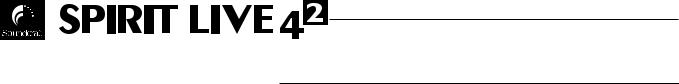
INTRODUCTION
Congratulations on your purchase of a SPIRIT LIVE 42 mixer. Owning a Soundcraft console brings you the expertise and support of one of the industry’s leading manufacturers and
the results of over 22 years experience supporting some of the biggest names in the business.
Designed by engineers who understand the individual needs of musicians, SPIRIT LIVE 42 has been built to the highest standards using quality components and employing automated assembly techniques beyond the reach of most manufacturers of compact mixers.
A rugged steel chassis is combined with moulded side trims to give protection and distinctive appearance. Custom moulded controls, designed for the best `feel’ and visual clarity complement the styling, resulting in a truly professional product which is ideal for both touring and fixed PA installations.
SPIRIT LIVE 42 is available in 12, 16, 24 & 32 channel frame sizes. All frame sizes incorporate removeable side cheeks to enable the console to be fitted compactly in a flight case.
SPIRIT LIVE 42 incorporates circuit technology identical to that used on some of the most sophisticated Soundcraft consoles. The input channels are able to accept a wide range of Microphone and Line level signals from separate input sockets. Every channel features a wide range gain control, Phase switch, 4-band Equalisation with swept Hi and Lo Mid ranges, plus a Hi-Pass Filter, 6 Auxiliary Sends (2 pre-fade, 2 pre or post and 2 post-fade), PFL(Pre Fade Listen), Peak LED, Panning to a Stereo Bus and routing in pairs to four Output Groups. Each channel has a separate Direct Output and is controlled by a high-quality long throw fader. All input channels may be assigned to a choice of four Mute Groups..
All frame sizes are provided as standard with dedicated stereo inputs. 1 stereo input is included on the 12 channel frame and 2 stereo inputs on all other frame sizes. Each stereo input comprises two separate input sections, one provided with comparable facilities to the mono inputs, and one more basic input for a cassette or CD player which routes to the stereo mix and two of the Aux outputs only.
The four Output Groups provide submixing to the Mix L/R, either as stereo pairs or as mono sends to L & R. The Group outputs are available on separate connectors to feed external equipment directly. Each Group section incorporates matrix sends, PFL monitoring & bargraph metering. Four external Stereo Return inputs are provided for effects or submixing from external sources and these route to Mix or to a pair of Groups.
Two Matrix outputs receive sends from each Group or Mix L & R as required.
The Master section provides master level control for the Left, Right, Matrix and Auxiliary Send buses, with separate AFL monitoring on each Matrix and Auxiliary output.
The Mix L/R and Group outputs all have insert points for the connection of external signal processing or graphic equalisation.
Comprehensive Talkback facilities are provided, which allow a talkback microphone to be routed to Mix L/R, Groups and Auxes 1-2 or 3-4. Six 12-segment, 3-colour peak reading LED bargraph meters provide clear display of Mix L/R, Group and PFL signals. Pressing any PFL or AFL switch puts the selected signal onto both sides of the headphones output and the L & R bargraph meters in place of the Mix signal. Two LEDs monitor the status of the console power supply.
SPIRIT LIVE 42 is designed to be as user-friendly as possible, but a few minutes spent reading through this manual will help you become familiar with the product away from the pressure of a live session, and allow you to gain full benefit from the superb performance offered by your new mixer.
Above all, remember that your SPIRIT mixer is designed to extend your creativity. The more you explore the controls and the effect they have on the sound output, the more you will appreciate how you can influence and enhance the final sound.
Page 4

BASIC PRINCIPLES OF PA MIXING
There was a time when the P.A. system and the operator existed only to increase the overall volume of the performers, so that they could be heard in a large room or above high ambient noise levels. This just isn’t true any more. The sound system and the sound engineer have become an integral part of the performance, and the artists are
heavily dependent on the operator’s skill and the quality of the equipment.
The following introduction to the basics of mixing are included for the benefit of those users who may not have any significant familiarity with sound equipment, and who are baffled by the endless jargon used by engineers and artists alike.
The Mixer
As one would expect, the main purpose of the mixer is to combine sounds, but under precise control. This is why long-throw faders are essential on any professional mixer, to give a responsive and smooth feel to the operator. The faders provide you with clear and instinctive control of the final sound balance and like an artist playing an instrument you should listen to the effect of your fader movements, not look at your hands.
Your SPIRIT LIVE 42 mixer accepts a wide range of input signals via the microphone input, for very low level signals, or a line input, for higher level signals from, for instance, tape machines, effects processors, etc.
The mixer is split into two sections. The Inputs receive, match and process individual source signals, and distribute them at precise mix levels to either a stereo Mix output or to one of the Groups. The Master section allows overall level control of all outputs, and provides monitoring of the audio signal at many points in the mixer, either on headphones or meters.
The Equaliser controls are the most flexible and potentially destructive feature of the mixer. They have a similar effect on the frequency response of the input channel as the tone controls on a hi-fi system, but with much greater precision, and allow particular characteristics of the input signal to be emphasised or reduced. It is very important that you become familiar with the effect each control has on the sound and this is best achieved by spending time listening to the effect of each control on a well-known track played through the mixer.
The Auxiliary Sends provide a way of routing the input signals to a number of secondary outputs, for artists foldback, echo units or additional speaker outputs.
The Pan control adjusts the position of the input signal within the stereo mix, and can be swept from full left, through to full right. This allows particular artists to retain their correct spatial position within the mix, and can be valuable for live effects.
Pre-Fade-Listen(PFL) allows you to monitor the signal at many points in the mixer. Pressing any PFL switch places the signal at that particular point onto the headphones and the right meter, to check the quality of the signal or to pin-point problems. Using PFL will not affect the signals on the outputs from the desk.
Each mono input channel and the Mix and Group outputs have an Insert `A’ gauge jack socket, which is a break point in the signal path. It allows the signal to be taken out of the mixer, through an external piece of equipment and then back into the mixer directly after its original exit point. The Insert point is normally bypassed by the `A’ gauge jack socket contacts, and is only brought into operation when a plug is inserted. Typical uses would include Effects Processors, Limiters, additional Equalisers or Delay units. In addition, each channel has a Direct output which may also be used to feed external equipment such as multitrack tape machines or effects devices.
Page 5
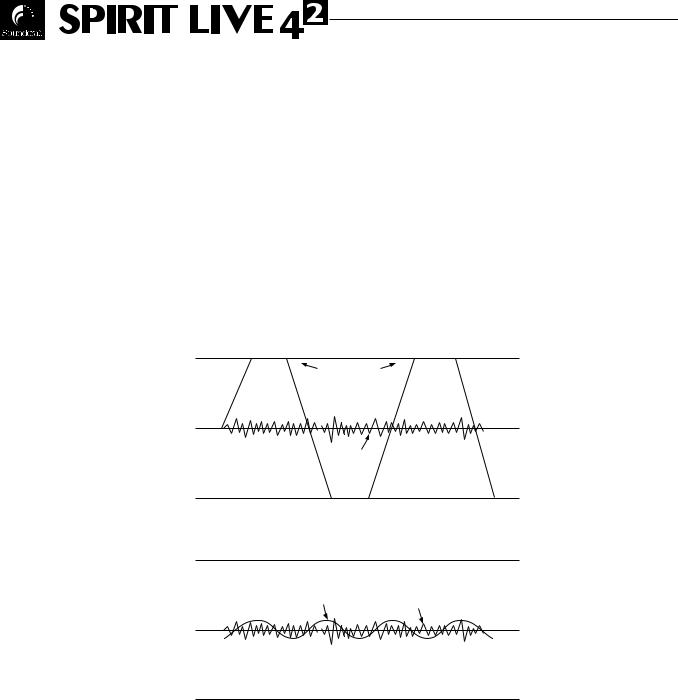
The terms PRE and POST are often used in the context of Inserts, Equalisers and Auxiliary Sends, and describe whether that facility is placed before (Pre) or after (Post) another particular section. This is explained further in the Glossary.
A mixer is often judged, amongst other factors, by the amount of Headroom available. This is a measure of the reserve available to cope with sudden peaks in the input signal, without distortion caused by Clipping, when the signal becomes so high that it would exceed the power supply rail voltages and is as a result limited. This commonly occurs where gain settings are incorrectly set or where sources are improperly matched to the mixer input. If the source signal is too high, clipping and distortion results. If the signal is too low it becomes masked by the background noise which is present to some degree in all mixers. The diagram below illustrates this point.
Clipped
Signal
Noise
If the signal level is too high, clipping distortion may occur.
Signal Noise
If the signal level is too low it may be masked by the noise.
Page 6
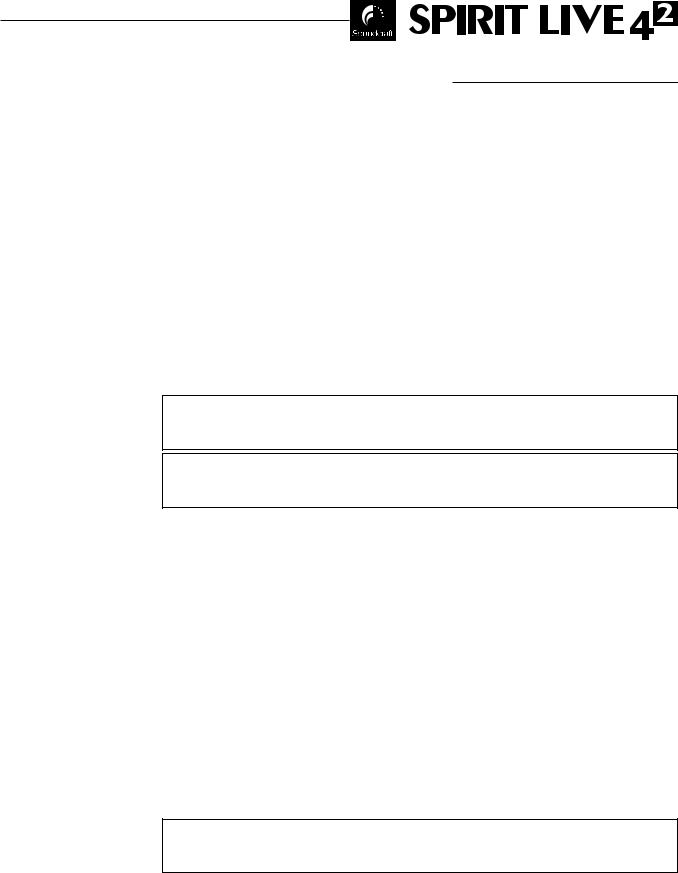
Installation and Safety Precautions
Installing the Mixer
Correct connection and positioning of your mixer is important for successful and troublefree operation. The following sections are intended to give guidance with cabling, connec-
tions and configuration of your mixer.
oChoose the mains supply for the sound system with care, and do not share sockets or earthing with lighting dimmers.
oPosition the mixer where the sound can be heard clearly, preferably within the audience.
oRun audio cables separately from dimmer wiring, using balanced lines wherever possible. If necessary, cross audio and lighting cables at right angles to minimise the possibility of interference. Keep unbalanced cabling as short as possible.
oCheck your cables regularly and label each end for easy identification.
SAFETY PRECAUTIONS
For your own safety and to avoid invalidation of the warranty please read this section carefully.
The SPIRIT LIVE 42 mixer must only be connected through the Power Supply supplied.
The wires in the mains lead are coloured in accordance with the following code:
Earth: |
Green and Yellow |
(Green/Yellow - US) |
Neutral: |
Blue |
(White - US) |
Live: |
Brown |
(Black - US) |
As the colours of the wires in the mains lead may not correspond with the coloured markings identifying the terminals in your plug, proceed as follows:
The wire which is coloured Green and Yellow must be connected to the terminal in the plug which is marked with the letter E or by the earth symbol.
The wire which is coloured Blue must be connected to the terminal in the plug which is marked with the letter N.
The wire which is coloured Brown must be connected to the terminal in the plug which is marked with the letter L.
Ensure that these colour codings are followed carefully in the event of the plug being changed.
To avoid the risk of fire, replace the mains fuse only with the correct value fuse, as indicated on the power supply.
Page 7
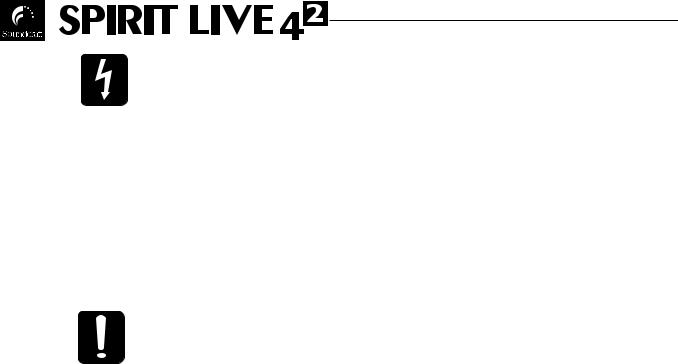
CAUTIONS
•Do not install near any heat sources such as radiators, heat resistors, stoves, or other apparatus (including amplifiers) that produce heat.
•Do not use this apparatus near water.
•Protect the power cord from being walked on or pinched particularly at plugs, convenience receptacles and the point where they exit from the apparatus.
•Only use cables and hardware specified by the manufacturer.
•Unplug this apparatus during lightning storms or when unused for long periods of time.
•Refer all servicing to qualified service personnel.
•It is recommended that all maintenance and service on the product should be carried out by Soundcraft or its authorised agents. Soundcraft cannot accept any liability whatsoever for any loss or damage caused by service, maintenance or repair by unauthorised personnel.
WARNINGS
•Read these instructions.
•Keep these instructions.
•Heed all warnings.
•Follow all instructions.
•This unit contains no user serviceable parts. Refer all servicing to a qualified service engineer, through the appropriate Soundcraft dealer.
•Clean only with a damp cloth.
•DO Install in accordance with the manufacturers instructions.
Page 8
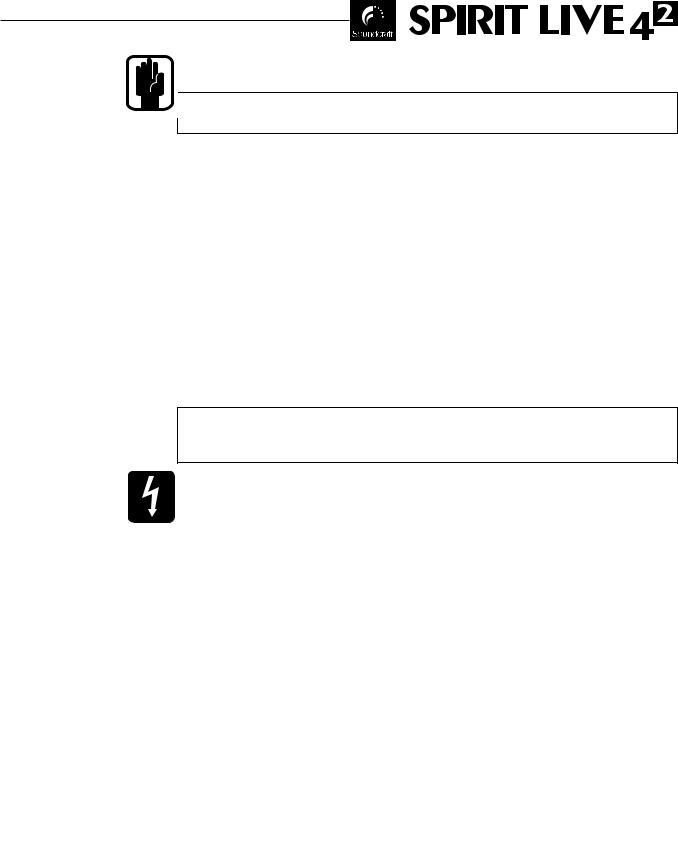
SICHERHEITSHINWEISE
Das SPIRIT LIVE 42 darf nur an das entsprechend mitgelieferte Netzgerät angeschlossen werden !
Die Verdrahtung der Hauptleitungen stimmt mit folgendem Farbcode überein:
Grün/gelb |
Gehäuseschutzleiter |
Blau |
Mittelpunktsleiter |
Braun |
Phase |
Falls diese Festlegung nicht mit der Belegung der Steckkontakte in der Steckdose übereinstimmt, gehen Sie bitte folgendermaßen vor:
lDie grün/gelbe Leitung muß an den mit dem Erde-Symbol bzw. Buchstabe E gekennzeichneten Steckkontakt angeschlossen werden.
lDie braune Leitung ist mit der Anschlußklemme zu belegen, die mit dem Buchstaben L gekennzeichnet ist. An diesem Pol liegt liegt die Phase an (stromführender Pol).
lDie blaue Leitung ist mit der Anschlußklemme zu belegen, die mit dem Buchstaben N gekennzeichnet ist.
Achten Sie auch bei einem Steckdosenwechsel auf den Farbcode an den Steckkontakten der Steckdose.
Die mitgelieferten Netzgeräte enthalten keine Komponenten, die vom Benutzer gewechselt werden könnten. Eventuelle Serviceleistungen nur qualifiziertem Fachpersonal oder dem SPIRIT-Fachmann überlassen !
Um die Gefahr eines Elektrobrandes zu verhindern, dürfen nur Hauptsicherungen am Netzgerät ersetzt werden, wie sie entsprechend auf dem Gerätegehäuse aufgeführt sind.
WARNUNGEN
•Betreiben Sie das Gerät nicht in direkter Nähe von Wärmequellen wie Radiatoren, Wärmespeichern, Heizkörpern oder anderen Vorrichtungen (inklusive Leistungsverstärkern), die Wärme produzieren
•Schützen Sie das Gerät vor Feuchtigkeit und betreiben Sie es nicht in der Nähe von fließendem Wasser.
•Verlegen Sie das Netzkabel so, daß es keinen äußeren Belastungen ausgesetzt ist. Achten Sie besonders darauf, daß die Stecker nicht gequetscht werden oder an den Netzbzw. Gerätebuchsen unter Zug stehen.
•Verwenden Sie ausschließlich vom Hersteller empfohlene Kabel und Hardware.
•Entfernen Sie das Gerät vom Netz im Falle eines Gewitters oder wenn Sie es für längere Zeit nicht benutzen werden.
•Wenden Sie sich im Servicefall ausschließlich an qualifiziertes Fachpersonal.
•Es wird empfohlen, alle Wartungsarbeiten und Reparaturen direkt von Soundcraft oder einem autorisierten Vertreter ausführen zu lassen. Soundcraft kann keine Verantwortung für Verluste oder Schäden in jeglicher Form übernehmen, die aufgrund von Serviceleistungen, Wartungsarbeiten oder Reparaturen durch unqualifiziertes Personal auftreten.
 HINWEISE
HINWEISE
•Lesen Sie diese Anleitung sorgfältig durch.
•Bewahren Sie diese Anleitung auf.
•Leisten Sie allen Hinweisen in jedem Fall Folge.
•Leisten Sie allen Informationen in dieser Anleitung unbedingt Folge.
•Dieses Gerät enthält keine Bauteile, die vom Anwender ausgetauscht werden können. Wenden Sie sich im Reparaturfall an Ihren Soundcraft-Händler bzw. an qualifiziertes Fachpersonal.
•Reinigen Sie das Gerät nur mit einem trockenen Tuch.
•FÜHREN SIE die Installation gemäß den Anleitungen des Herstellers durch.
Page 9
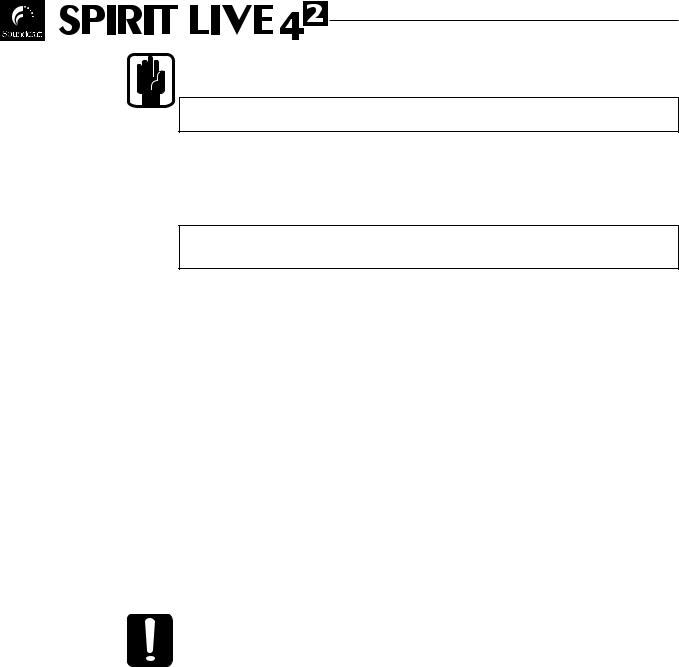
PRECAUTIONS
La console SPIRIT LIVE 42 doit impérativement être connectée avec l’alimentation fournie.
Les conducteurs du câble secteur sont identifiés comme suit :
Vert/Jaune Terre
Bleu Neutre
Brun Phase
Pour éviter tout risque d’incendie, remplacez le fusible uniquement avec un fusible de la valeur correcte indiquée sur l’alimentation.
 PRECAUTIONS
PRECAUTIONS
•N'installez pas l'appareil à proximité de sources de chaleur telles que radiateurs, résistances chauffantes, réchauds ou autres appareils susceptibles de produire de la chaleur (y compris les amplificateurs) .
•N'utilisez pas cet appareil près d'un point d'eau.
•Veillez à ce que le cordon d'alimentation ne soit ni écrasé ni pincé, en particulier au niveau de l'appareil et de la prise secteur murale.
•Veillez à n'utiliser que les câbles, connecteurs et accessoires recommandés par le fabricant.
•Débranchez l'appareil en cas d'orage ou d'inutilisation prolongée.
•Adressez-vous à un technicien qualifié pour toute réparation.
•La maintenance et les réparations doivent être assurées par un revendeur agréé par Soundcraft ou son distributeur. La garantie ne pourra pas s'appliquer en cas de dommage causé par un réparateur non agréé.
AVERTISSEMENTS
•Lisez attentivement ces instructions.
•Conservez ces instructions
•Tenez compte de ces instructions.
•Suivez toutes les instructions.
•Aucun élément de cet appareil n'est réparable par l'utilisateur. Adressez-vous à un technicien qualifié pour toute réparation par l'intermédiaire du distributeur Soundcraft.
•Nettoyez l'appareil avec un chiffon sec.
•L'installation doit être conforme aux instructions des fabricants.
Page 10
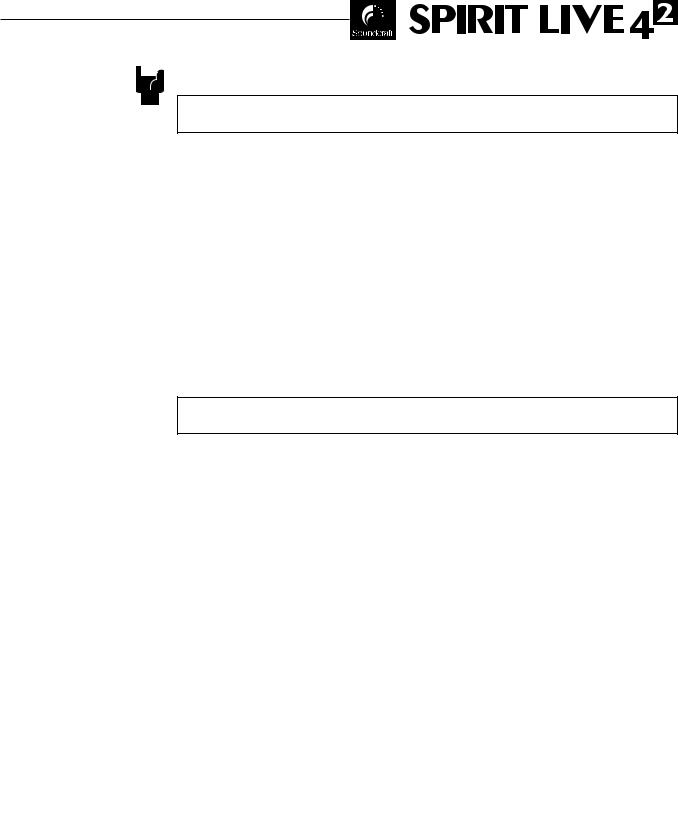
 SICUREZZA
SICUREZZA
Il mixer SPIRIT LIVE 42 deve essere collegato all’alimentatore in dotazione.
I cavi nella presa sono colorati secondo il seguente codice:
Terra: |
Verde e Giallo |
|
(Verde/Giallo - US) |
Neutro: |
Blu |
|
(Bianco - US) |
Vivo: |
Marrone |
|
(Nero - US) |
Poichè i colori potrebbero non corrispondere a quelli dei terminali nella presa, procedere come segue:
lIl cavo Verde e Giallo va collegato al terminale indicato con E o con il simbolo di terra
lIl cavo Blu va collegato al terminale indicato con N.
lIl cavo Marrone va collegato al terminale indicato con L
Assicurarsi che questi colori siano rispettati in caso di sostituzione della spina.
Per evitare il rischio di incendi sostituire il fusibile solo con uno del valore indicato.
 AVVERTENZE
AVVERTENZE
•Non installare vicino a fonti di calore come radiatori, caloriferi, stufe o altre apparecchiature che producono calore (amplificatori inclusi).
•Non utilizzare queste apparecchiature vicino all'acqua.
•Non manomettere in alcun modo il cavo di alimentazione.
•Proteggere il cavo da evenutali calpestii ed evitare di strappare il cavo dalla presa.
•Usare solo cavi indicati dal fabbricante.
•Scollegare l'alimentazione durante i temporali o quando l'apparecchio non viene utilizzato per lunghi periodi di tempo.
•Per l'assistenza rivolgersi solo a personale qualificato.
•Si raccomanda che la manutenzione ed il servizio assistenza sul prodotto siano eseguiti da Soundcraft o dai suoi distributori autorizzati. Soundcraft non accetta nessuna responsabilita per alcuna perdita o danno causati da assistenza e riparazioni eseguiti da personale non autorizzato.
 ATTENZIONE
ATTENZIONE
•Leggere queste istruzioni.
•Conservare queste istruzioni.
•Fare attenzione a tutte le avvertenze.
•Seguire tutte le istruzioni.
•Questa unita non contiene parti di ricambio. Fare riferimento ai centri di assistenza qualificati attraverso il rivenditore Soundcraft autorizzato.
•Pulire solo con un panno morbido ed asciutto.
•Installare seguendo le indicazioni fornite dal costruttore.
Page 11
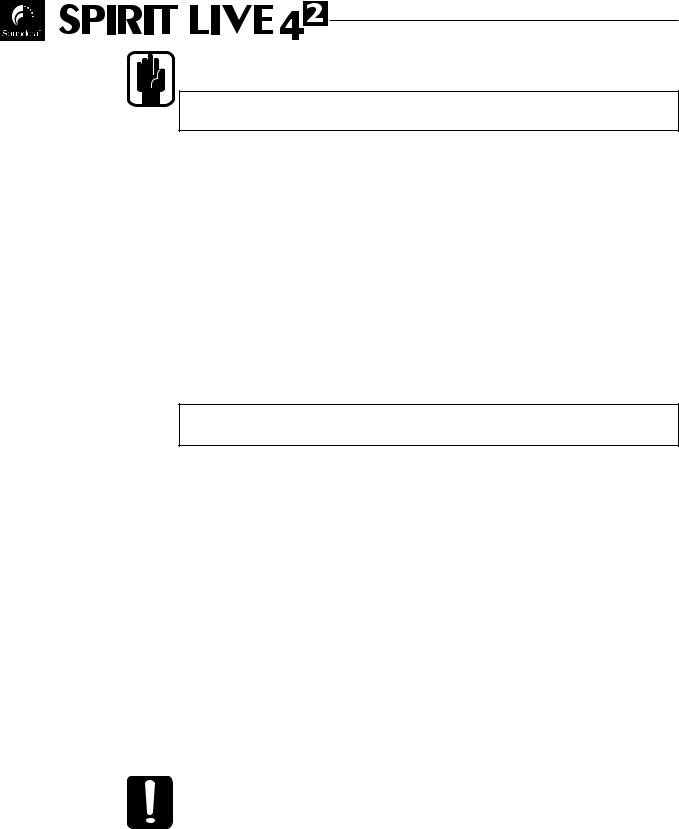
PRECAUCIONES DE SEGURIDAD
La consola SPIRIT LIVE 42 debe ser conectada únicamente a la fuente de alimentación suministrada.
Los conductores en el terminal de red se encuentran codificados por co-lores del siguiente modo:
Tierra: |
Verde y Amarillo |
Neutro: |
Azul |
Vivo: |
Marrón |
En caso de que los colores de los conductores del terminal de red no coincidan con los colores de las marcas que identifican los terminales en su enchufe, proceda del siguiente modo:
lEl conductor de color verde y amarillo debe conectarse al terminal del enchufe que este marcado con la letra E o por el símbolo de tierra.
lEl conductor de color azul debe conectarse al terminal del enchufe que este marcado con la letra N, o sea, de color negro.
lEl conductor de color marrón debe conectarse al terminal del enchufe que este marcado con la letra L, o sea, de color rojo.
Asegúrese de seguir cuidadosamente este código de colores en caso de que deba sustituirse el enchufe.
Para evitar riesgos de incendio, al reemplazar un fusible deberá tratar siempre de mantener su valor, tal como se indica en la fuente de alimentación.
 PRECAUCIONES
PRECAUCIONES
•No instalar cerca de fuentes de calor, tales como radiadores, resistencias de calor, estufas u otro aparato emisor de calor (incluyendo amplificadores).
•No usar este aparato cerca del agua.
•Proteger el cable de alimentación para que no sea pisado o pellizcado, especialmente en los conectores y en el punto de la salida del aparato.
•Utilizar solamente cables y accesorios especificados por el fabricante.
•Desconectar este aparato durante tormentas eléctricas o cuando no se vaya a utilizar por un largo período de tiempo.
•Cualquier reparación tiene que efectuarse por personal cualificado.
•Se recomienda que el mantenimiento y cualquier reparación del producto sea efectuado por Soundcraft o sus distribuidores autorizados. Soundcraft no aceptará ninguna reclamación por pérdidas o daños causados en mantenimiento, reparaciones u otro servicio efectuado por personas no autorizadas.
ADVERTENCIAS
•Lea estas instrucciones atentamente.
•Guarde estas instrucciones para futuras consultas.
•Haga caso de todas las advertencias.
•Siga todas las instrucciones
•Esta unidad no contiene partes reparables por el usuario. Llame al servicio técnico del representante de Soundcraft en su zona.
•Limpiar solo con un paño húmedo.
•Instalar de acuerdo con las instrucciones del fabricante.
Page 12
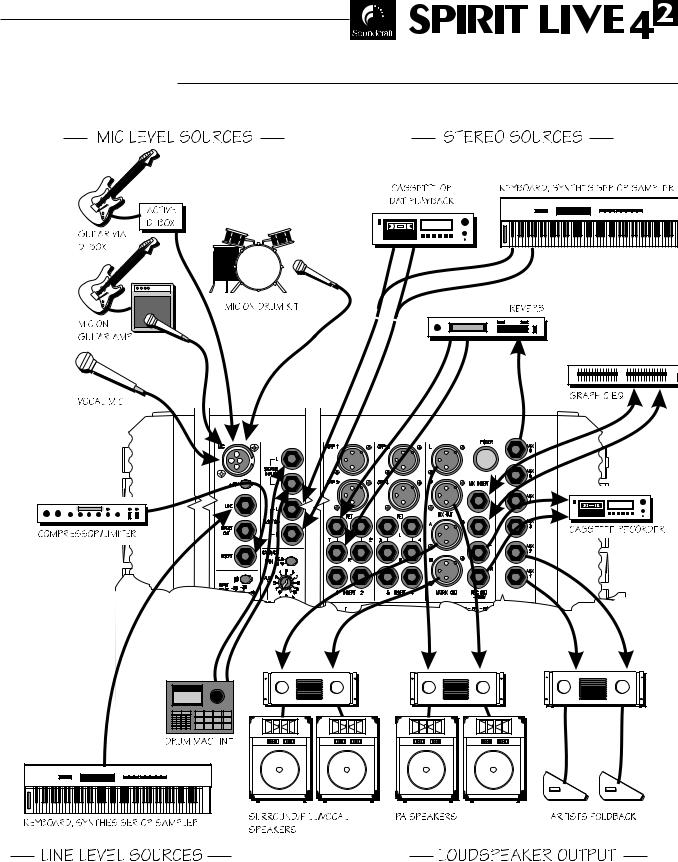
CONNECTING IT UP
Page 13
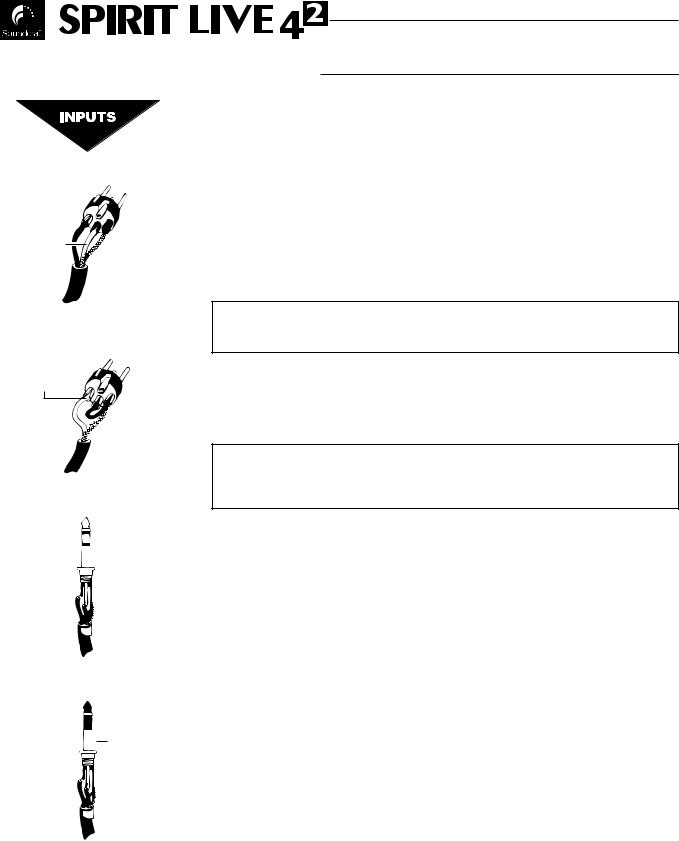
Balanced Mic
XLR
2. Hot(+ve) 




3. Cold(-ve)

 1. Screen
1. Screen
Unbalanced Mic
XLR
2. Hot(+ve)
Link |
3 |
|
|
|
|
|
|
to |
1 |
|
|
|
|
|
1. Screen |
|
|
|
|
||||
|
|
|
|
|
|
|
Balanced |
|
|
|
Unbalanced |
|||||
3 pole Jack |
|
|
|
3 pole Jack |
|||||
Hot |
(+ve) |
|
|
|
|
|
|
Signal |
|
|
|
|
|
|
|||||
Cold |
(-ve) |
|
|
|
|
Gnd/Screen |
|||
|
|
|
|
||||||
Gnd/Screen |
|
|
|
|
|
Gnd/Screen |
|||
|
|
|
|||||||
Tip 
Ring 

 Sleeve
Sleeve
Inserts

 Signal Send
Signal Send

 Signal Return
Signal Return
Gnd/Screen
Tip 
Ring 

 Sleeve
Sleeve
WIRING IT UP
MIC INPUT
The mic input accepts XLR-type connectors and is designed to suit a wide range of BALANCED or UNBALANCED low-level signals, whether from delicate vocals requiring the best low-noise performance or close-miked drum kits needing maximum headroom. Professional dynamic, condenser or ribbon mics are best because these will be LOW IMPEDANCE. While you can use low-cost HIGH IMPEDANCE mics, you do not get the same degree of immunity to interference on the microphone cable and as a result the level of background noise may be higher. If you turn the PHANTOM POWER on, the socket provides a suitable powering voltage for professional condenser mics.
DO NOT use unbalanced sources with the phantom power switched on. The voltage on pins 2 & 3 of the XLR connector may cause serious damage.
The input level is set using the INPUT SENS knob.
The LINE input offers the same gain range as the MIC input, but at a higher input impedance. This is suitable for most line level sources, and provides the gain needed for lower level keyboards and high impedance microphones.
WARNING - Start with the INPUT SENS knob at the ‘0’ position when plugging high level sources into the LINE input to avoid overloading the
input channel or giving you a very loud surprise!
LINE INPUT
Accepts 3-pole `A’ gauge jacks, or 2-pole mono jacks which will automatically ground the ‘cold’ input. Use this input for sources other than mics, such as keyboards, drum machines, synths, tape machines or guitars. The input is BALANCED for low noise and immunity from interference, but you can use UNBALANCED sources by wiring up the jacks as shown, although you should then keep cable lengths as short as possible to minimise interference pick-up on the cable. Refer to the section ‘How to Prevent Interference’ later in this manual. Note that the ring must be grounded if the source is unbalanced. Set the input level using the INPUT SENS knob, starting with the knob turned fully anticlockwise. Plugging into the LINE input automatically cuts off the MIC input.
INSERT POINT
The unbalanced, pre-EQ insert point is a break in the channel signal path, allowing limiters, compressors, special EQ or other signal processing units to be added in the signal path. The Insert is a 3-pole ‘A’ gauge jack socket which is normally bypassed. When a jack is inserted, the signal path is broken, just before the EQ section.
The signal from the channel appears on the TIP of the plug and is returned on the RING, with the sleeve as a common ground.
Page 14
