Soundcraft Notepad-5 Users Manual

®
®
NOTEPAD
User Guide
For Soundcraft Notepad 5, 8FX & 12FX
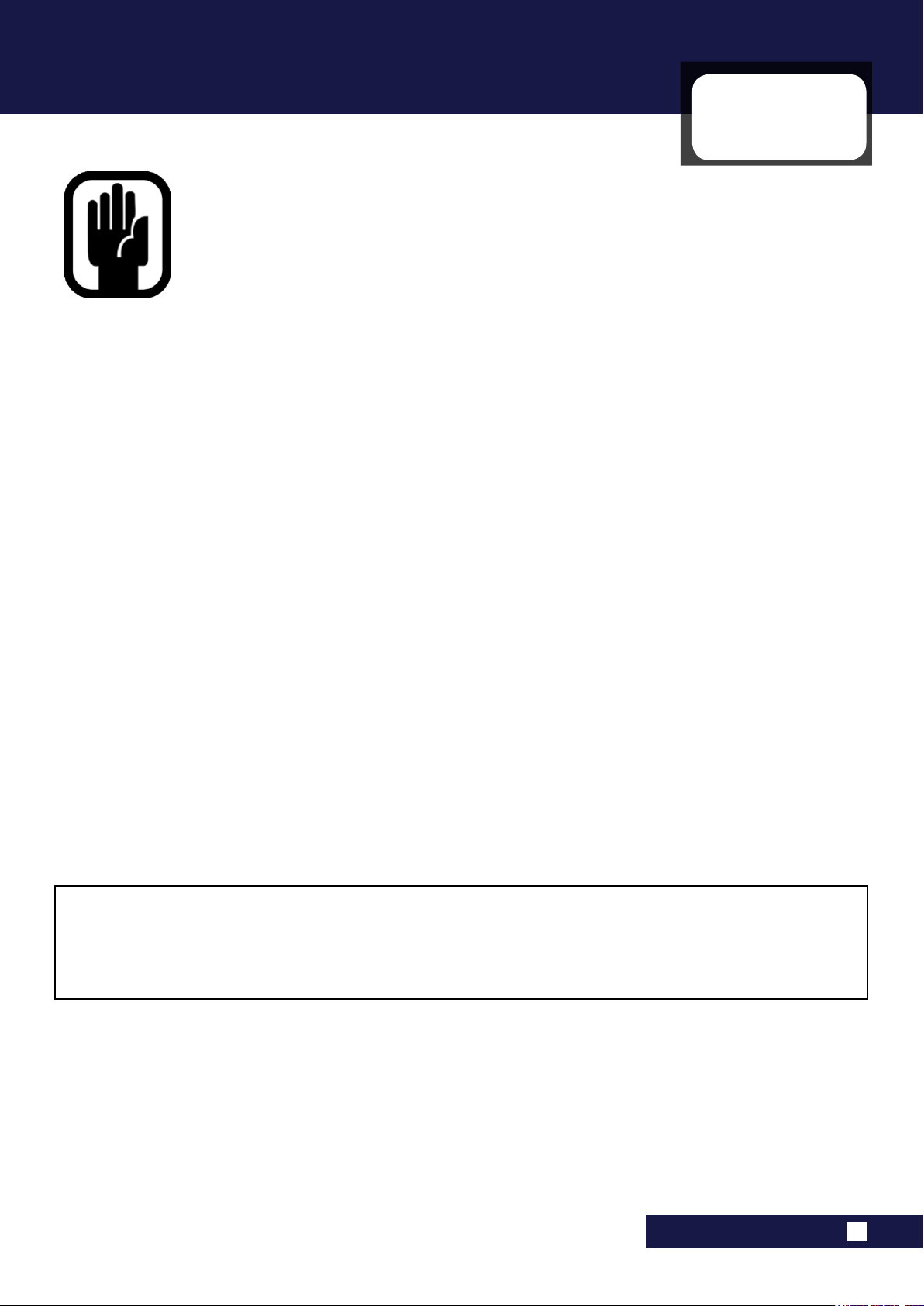
NOTEPAD 5, 8FX, 12FX
INFORMATION
INFORMATION
IMPORTANT
Please read this manual carefully before using your mixer
for the rst time.
This equipment complies with the Electromagnetic Compatibility directive 2014/30/EU and LVD 2014/35/EU.
This product is approved to safety standards:
IEC60065:2014 (Eighth Edition)
EN60065:2014
UL60065 2015 Ed. 8
CAN/CSA-E60065:2016 Ed. 2
And EMC standards:
EN55032: 2012+AC: 2013 Electromagnetic Compatibility of multimedia equipment - emissions requirements
EN61000-3-2:2014 Electromagnetic Compatibility - Part 3-2: Limits for harmonic current emissions
EN61000-3-3:2013 Electromagnetic Compatibility - Part 3-3: Limitation of voltage changes, voltage uctuations and
icker in public low voltage supply systems.
EN55103-2: 2009 (E2) Electromagnetic Compatibility - product family standard for audio, video, audio-visual and
entertainment lighting control apparatus for professional use - part2: Immunity
Warning: Any modication or changes made to this device, unless explicitly approved by Harman, will
invalidate the authorisation of this device. Operation of an unauthorised device is prohibited under Section
302 of the Communications act of 1934, as amended, and Subpart 1 of Part 2 of Chapter 47 of the Code of
Federal Regulations.
NOTE: This equipment has been tested and found to comply with the limits for a Class B digital device, pursuant to
Part 15 of the FCC Rules. These limits are designed to provide reasonable protection against harmful interference in
a residential installation. This equipment generates, uses and can radiate radio frequency energy and, if not installed
and used in accordance with the instructions, may cause harmful interference to radio communications. However,
there is no guarantee that interference will not occur in a particular installation. If this equipment does cause harmful
interference to radio or television reception, which can be determined by turning the equipment off and on, the user is
encouraged to try to correct the interference by one or more of the following measures:
* Reorient or relocate the receiving antenna
* Increase the separation between the equipment and the receiver
* Connect the equipment into an outlet on a circuit different from that to which the receiver is connected.
© Harman International Industries Ltd. 2017 All rights reserved
Parts of the design of this product may be protected by worldwide patents.
Rev 1.1
E&OE October 2017
Soundcraft is a trading division of Harman International Industries Ltd. Information in this manual is subject to change
without notice and does not represent a commitment on the part of the vendor. Soundcraft shall not be liable for any
loss or damage whatsoever arising from the use of information or any error contained in this manual. No part of this
manual may be reproduced, stored in a retrieval system, or transmitted, in any form or by any means, electronic,
electrical, mechanical, optical, chemical, including photocopying and recording, for any purpose without the express
written permission of Soundcraft.
Harman International Industries Limited
http://www.soundcraft.com
INFORMATION

NOTEPAD
CONTENTS
5, 8FX, 12FX User Manual
CONTENTS
1.0 AN INTRODUCTION TO NOTEPAD
1.1: Safety
1.2: Warranty
1.3: Specications
2.0: INTRODUCTION TO THIS MANUAL
2.1: Introduction To Consoles
2.2: Parts Of The Console
3.0: INPUTS AND OUTPUTS
3.1: Introduction to I/O
5.0: CHANNEL CONTROLS
5.1: Input Controls
5.1.1: Mono Input Controls
5.1.2: Stereo Input Controls
5.1.3: FX Return Controls
5.2: Aux Send Output
5.3: Master Stereo Output
NOTEPAD
6.0: SOLO AND MONITORING
3.2: Console Inputs
3.3: Console Outputs
3.4: Other I/O
4.0: CONSOLE ROUTING
4.1: Mono Input Routing
4.1: Stereo Input Routing
4.3: FX Return Routing
4.4: Aux Master Routing
4.5: Master Stereo Output Routing
7.0: USB OPERATION
7.1: Notepad USB
8.0: LEXICON FX
8.1: FX Control
8.2: Processing
APPENDIX 01: NO SOUND?
A Troubleshooting Guide.
For clarity, this manual uses section references rather than page numbers. In some instances, one section reference
may extend to several pages.
CONTENTS
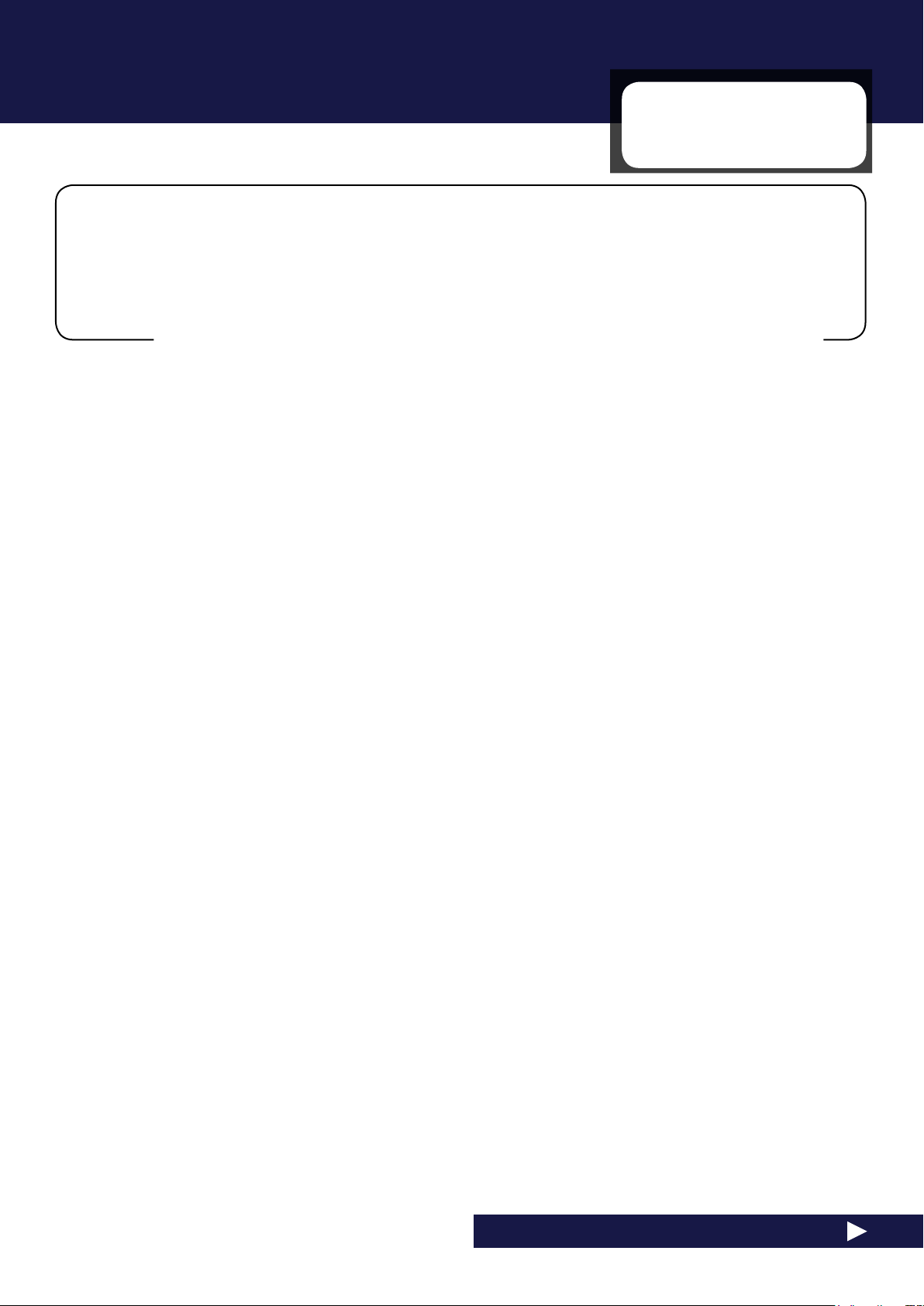
NOTEPAD 5, 8FX, 12FX User Manual
1.0: INTRODUCTION
INTRODUCTION TO NOTEPAD
Drawing on over 40 years experience in sound mixing, the Notepad Series combines a superb an-
alogue control surface with the unrivalled British sound of Soundcraft in a powerful, compact, profes-
sionally specied mixer.
Built tough for trouble-free performance night-after-night, Notepad Series mixers deliver great sound-
ing results thanks to high-grade preamps, British EQ, and pristine Lexicon® effects - all designed to let
you discover your own notable sound.
Soundcraft® Mic Preamps
Class-leading performance with high headroom, wide dynamic
range and superb signal to noise ratio.
Hi-Z instrument inputs
Switchable input stage optimised for acoustic guitars, electric
guitars, and basses.
Soundcraft® British EQ
Famed for its musical sound and unmistakable ‘British’ quality
Soundcraft® audio routing
Flexible routing on Aux and FX with powerful switching options
as well as dedicated outputs.
Award-winning Lexicon® effects
Studio-grade Reverb, Chorus and Delay with tap tempo, designed to add a truly professional edge to your productions.
USB Digital Audio
USB digital I/O for direct connection to Digital Audio Workstations and digital systems.
Built tough for the long haul
Robust metal construction and premium-quality components:
Built to withstand the rigours of extensive use.
1.0: INTRODUCTION TO NOTEPAD
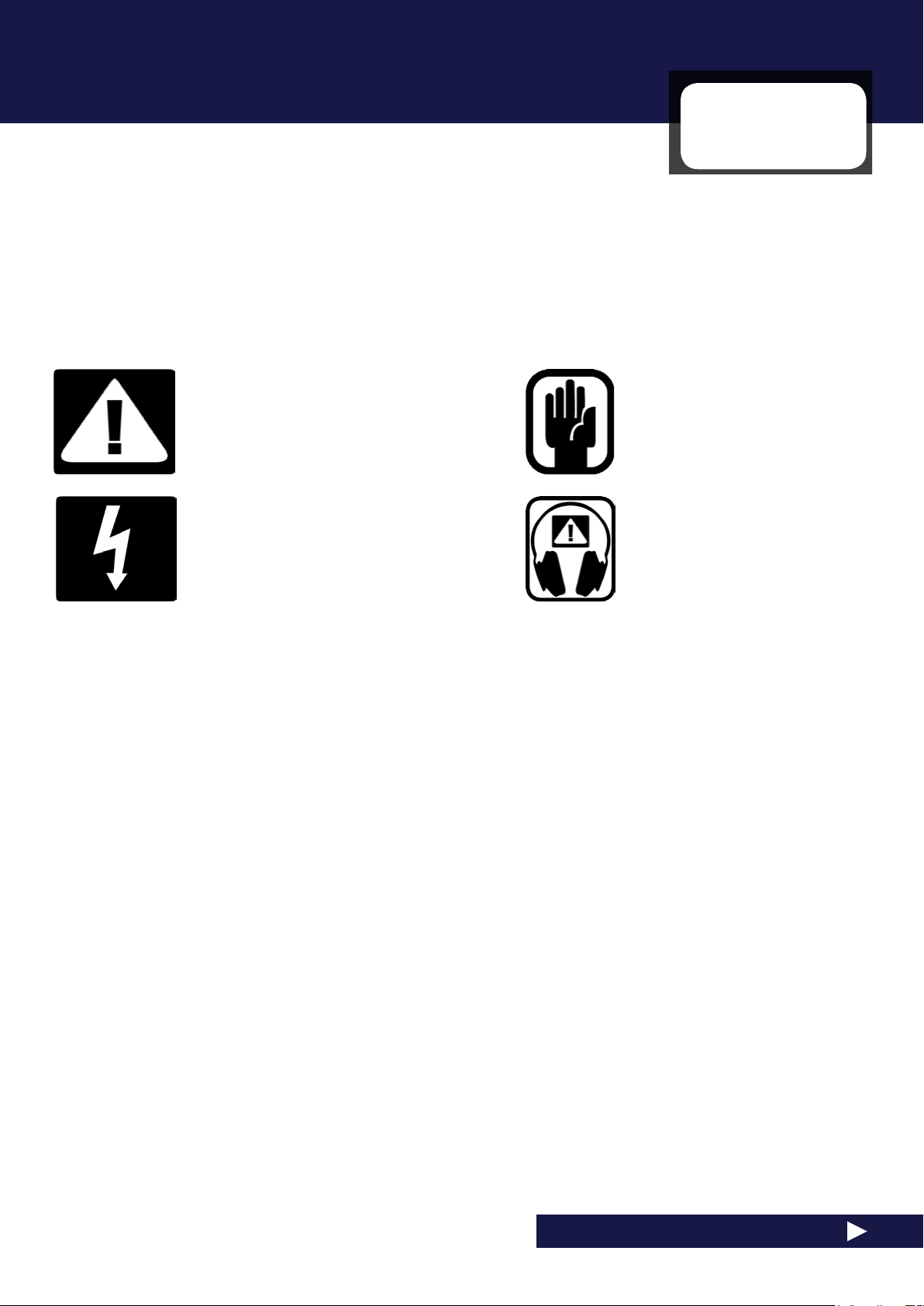
NOTEPAD 5, 8FX, 12FX User Manual
1.1: SAFETY
INTRODUCTION > SAFETY
SAFETY NOTICES
For your own safety and to avoid invalidation of the warranty
please read this section carefully.
Important Symbols
Cautions
Alerts the user to the presence of important
operating and maintenance (servicing)
instructions in the literature accompanying
the appliance.
Warnings
Alerts the user to the presence of uninsulated
‘dangerous voltage’ within the product’s
enclosure that may be of siufecient magnitude
to constitute a risk of electric shock to persons.
THIS UNIT MUST BE EARTHED
Under no circumstances should the mains earth be disconnected from the mains lead.
The wires in the mains lead are coloured in accordance with the following code:
Earth: Green and Yellow (Green/Yellow - US)
Neutral: Blue (White - US)
Live (Hot): Brown (Black - US)
As the colours of the wires in the mains lead may not correspond with the coloured markings identifying the terminals
in your plug, proceed as follows:
The wire which is coloured Green and Yellow must be connected to the terminal in the plug which is marked with the
letter E or by the earth symbol.
The wire which is coloured Blue must be connected to the terminal in the plug which is marked with the letter N.
The wire which is coloured Brown must be connected to the terminal in the plug which is marked with the letter L.
Ensure that these colour codings are followed carefully in the event of the plug being changed.
This unit is capable of operating over a range of mains voltages as marked on the rear panel.
The internal power supply unit contains no user serviceable parts. Refer all servicing to a qualied service
engineer, through the appropriate Soundcraft dealer.
1.1: INTRODUCTION > SAFETY
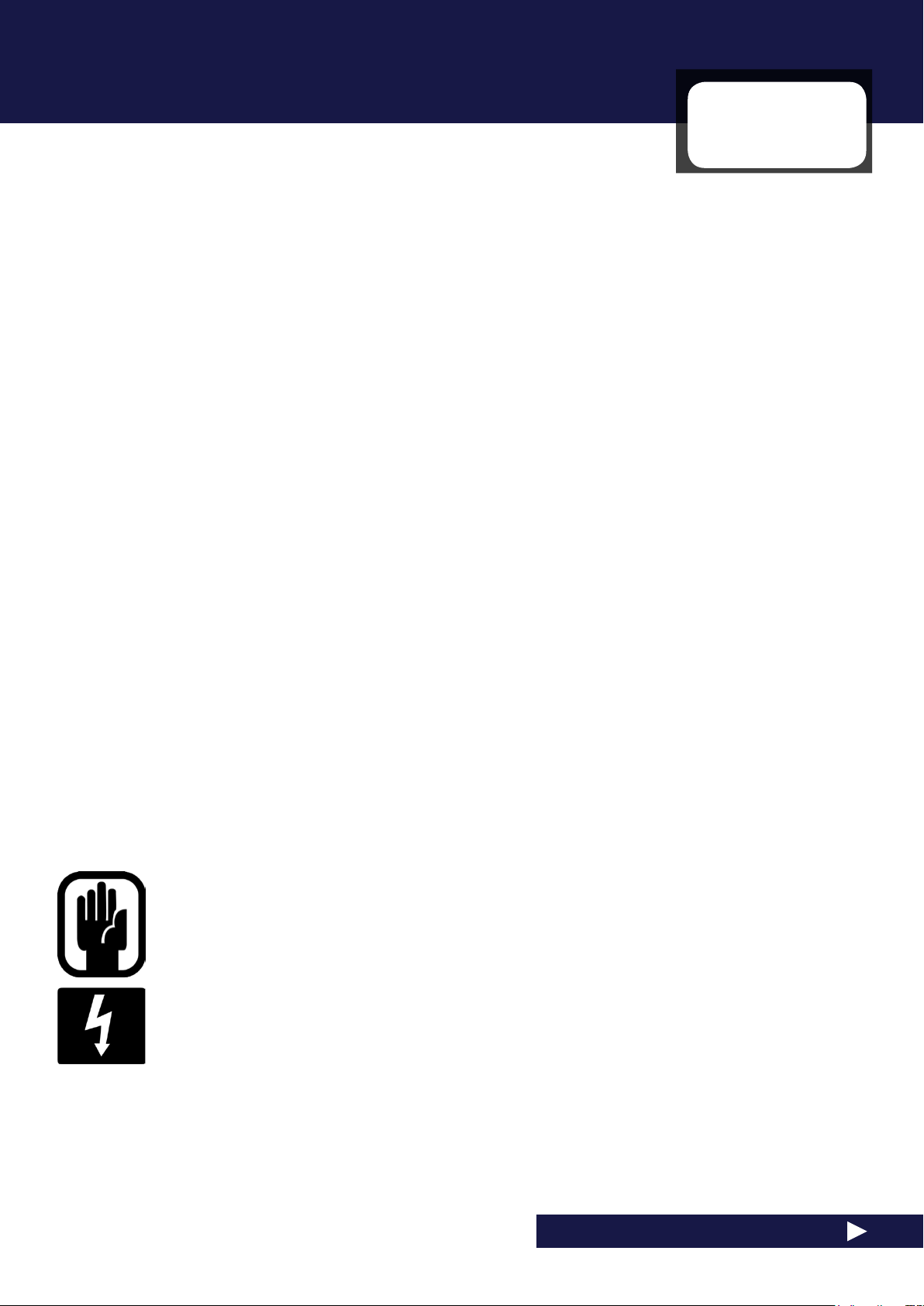
NOTEPAD 5, 8FX, 12FX User Manual
1.1: SAFETY
INTRODUCTION > SAFETY
WARNINGS
• Read these instructions.
• Keep these instructions.
• Heed all warnings.
• Follow all instructions.
• Clean the apparatus only with a dry cloth.
• Do not install near any heat sources such as radiators, heat resistors, stoves, or other apparatus
(including ampliers) that produce heat.
• Do not block any ventilation openings. Install in accordance with the manufacturer’s instructions.
• Do not use this apparatus near water.
• Do not defeat the safety purpose of the polarized or grounding type plug. A polarized plug has two
blades with one wider than the other. A grounding type plug has two blades and a third grounding
prong. The wide blade or the third prong are provided for your safety. When the provided plug does not
t into your outlet, consult an electrician for replacement of the obsolete outlet.
• Protect the power cord from being walked on or pinched particularly at plugs, convenience
receptacles and the point where they exit from the apparatus.
• Only use attachments/accessories specied by the manufacturer.
• Unplug this apparatus during lightning storms or when unused for long periods of time.
• Refer all servicing to qualied service personnel. Servicing is required when the apparatus has been
damaged in any way such as power-supply cord or plug is damaged, liquid has been spilled or objects
have fallen into the apparatus, the apparatus has been exposed to rain or moisture, does not operate
normally, or has been dropped.
• Use only with the cart, stand, tripod, bracket, or table specied by the manufacturer, or sold with the
apparatus. When the cart is used, use caution when moving the cart/apparatus combination to avoid
injury from tip-over.
• No naked ame sources, such as lighted candles or cigarettes etc., should be placed on the
apparatus.
• No user serviceable parts. Refer all servicing to a qualied service engineer, through the
appropriate Soundcraft dealer.
• It is recommended that all maintenance and service on the product should be
carried out by Soundcraft or its authorised agents. Soundcraft cannot accept any
liability whatsoever for any loss or damage caused by service, maintenance or repair
by unauthorised personnel.
• WARNING: To reduce the risk of re or electric shock, do not expose this
apparatus to rain or moisture. Do not expose the apparatus to dripping or splashing
and do not place objects lled with liquids, such as vases, on the apparatus. No
naked ame sources, such as lighted candles, should be placed on the apparatus.
• Ventilation should not be impeded by covering the ventilation openings with items
such as newspapers, table cloths, curtains etc.
1.1: INTRODUCTION > SAFETY
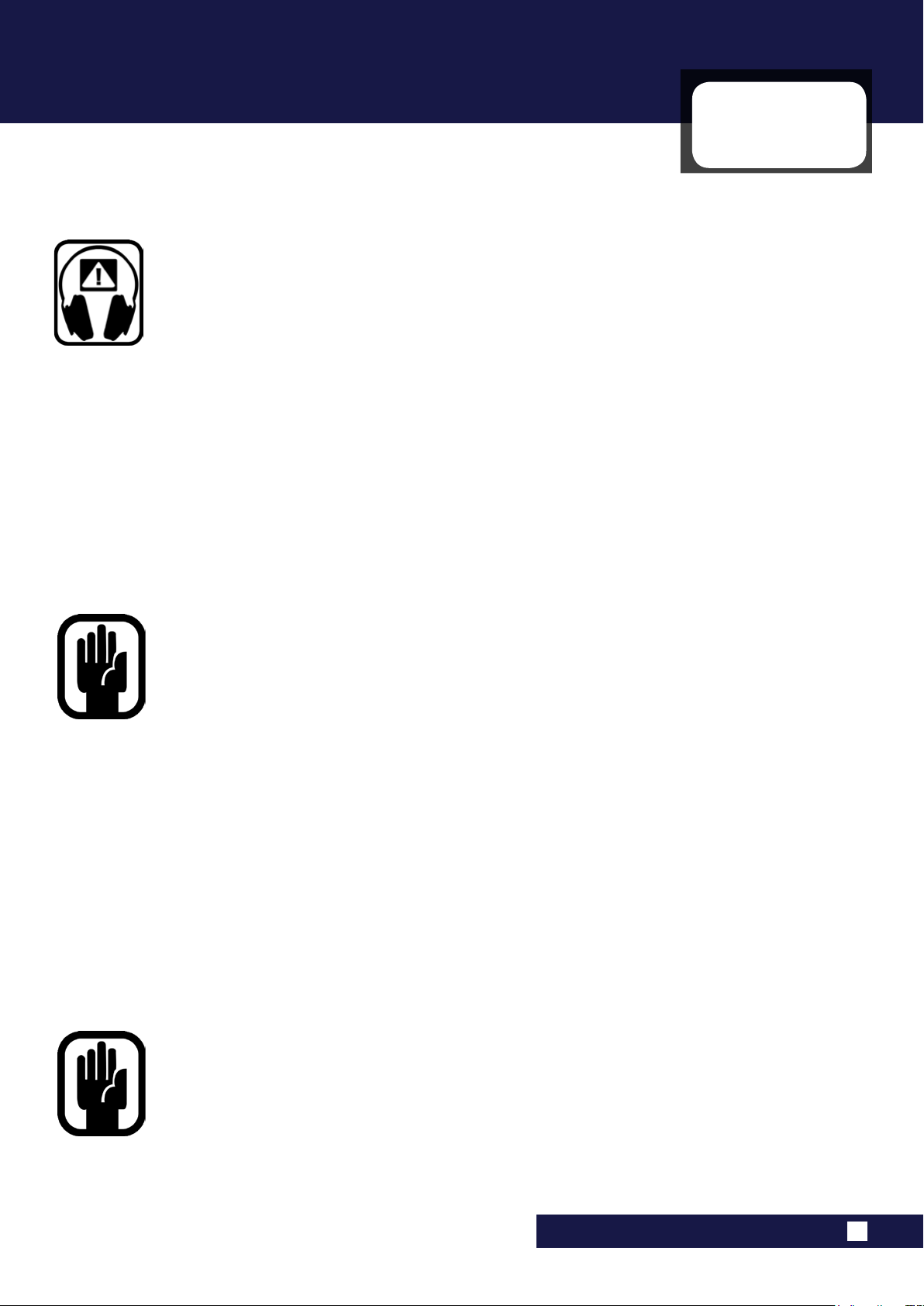
NOTEPAD 5, 8FX, 12FX User Manual
1.1: SAFETY
INTRODUCTION > SAFETY
WARNINGS
ADVICE FOR THOSE WHO PUSH THE BOUNDARIES
Although your new console will not output any sound until you feed it signals, it has the
capability to produce sounds which, when monitored through an amplier or headphones,
can damage hearing over time.
Please take care when working with your audio - if you are manipulating controls which
you don’t understand (which we all do when we are learning), make sure your monitors are turned
down. Remember that your ears are the most important tool of your trade.
Most importantly — don’t be afraid to experiment to nd out how each parameter affects the sound —
this will extend your creativity and help.
NOTE: This equipment has been tested and found to comply with the limits for a Class A
digital device, pursuant to Part 15 of the FCC Rules. These limits are designed to provide
reasonable protection against harmful interference when the equipment is operated in a
commercial environment. This equipment generates, uses and can radiate radio frequency
energy and, if not installed and used in accordance with the instruction manual, may cause
harmful interference to radio communications. Operation of this equipment in a residential
area is likely to cause harmful interference in which case the user will be required to correct the interference at his own expense.
This Class A digital apparatus meets the requirements of the Canadian Interference-Causing
Equipment Regulations.
Cet appareil numérique de la Classe A respecte toutes les exigences du Règlement sur le matériel
brouilleur du Canada.
NOTE: The packaging, in which your console arrived, forms part of the product and must
be retained for future use.
1.1: INTRODUCTION > SAFETY
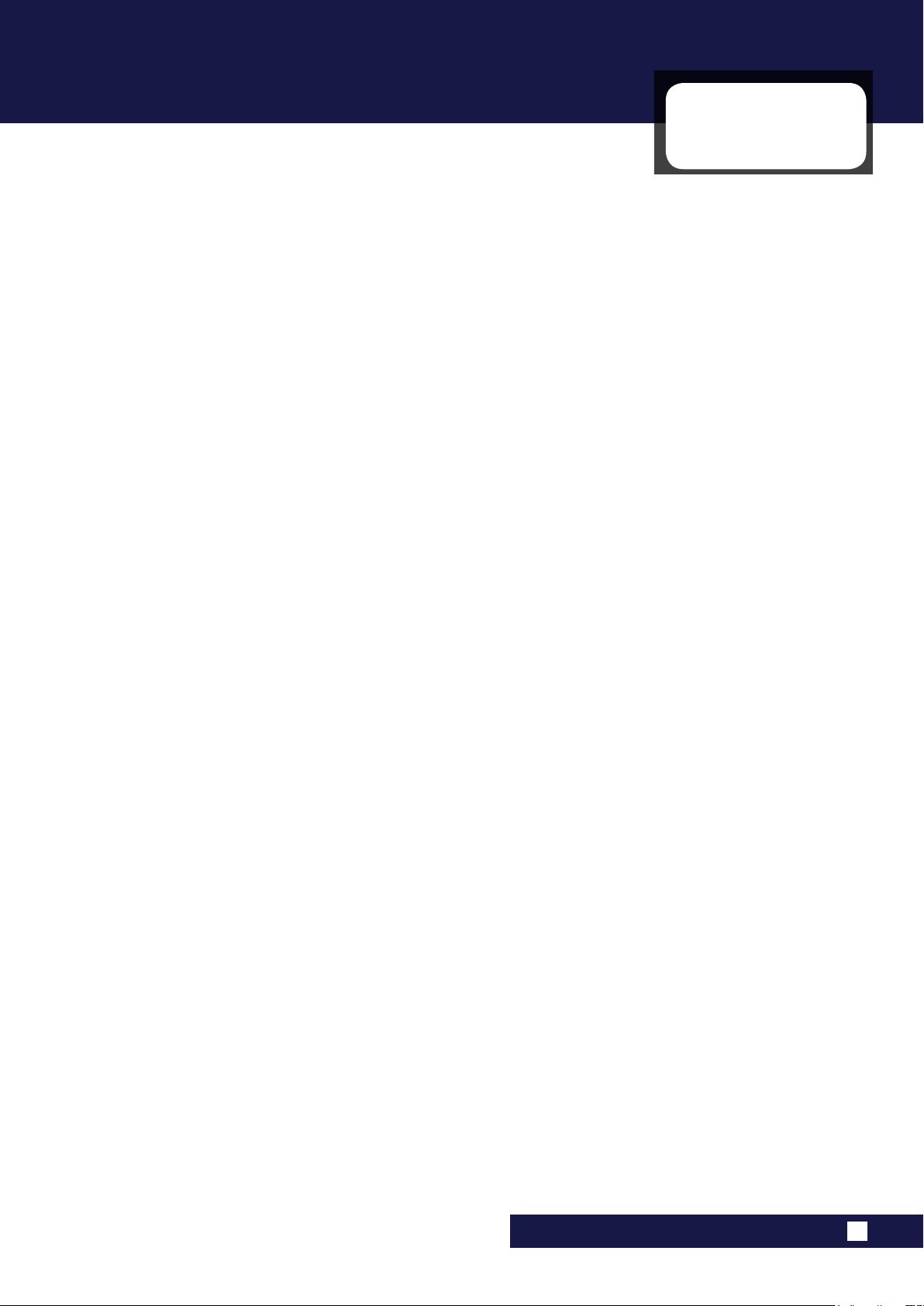
NOTEPAD 5, 8FX, 12FX User Manual
1.2: WARRANTY
INTRODUCTION > SAFETY
WARRANTY
1 Soundcraft is a trading division of Harman International Industries Ltd.
End User means the person who rst puts the equipment into regular operation.
Dealer means the person other than Soundcraft (if any) from whom the End User purchased the Equipment, pro-
vided such a person is authorised for this purpose by Soundcraft or its accredited Distributor.
Equipment means the equipment supplied with this manual.
2 If within the period of thirty six months from the date of delivery of the Equipment to the End User it shall prove
defective by reason only of faulty materials and/or workmanship to such an extent that the effectiveness and/or
usability thereof is materially affected the Equipment or the defective component should be returned to the Dealer
or to Soundcraft and subject to the following conditions the Dealer or Soundcraft will repair or replace the defec-
tive components. Any components replaced will become the property of Soundcraft.
3 Any Equipment or component returned will be at the risk of the End User whilst in transit (both to and from the
Dealer or Soundcraft) and postage must be prepaid.
4 This warranty shall only be available if:
a) The Equipment has been properly installed in accordance with instructions contained in Soundcraft’s manual.
b) The End User has notied Soundcraft or the Dealer within 14 days of the defect appearing; and
c) No persons other than authorised representatives of Soundcraft or the Dealer have effected any replacement
of parts maintenance adjustments or repairs to the Equipment; and
d) The End User has used the Equipment only for such purposes as Soundcraft recommends, with only such
operating supplies as meet Soundcraft’s specications and otherwise in all respects in accordance Soundcraft’s
recommendations.
5 Defects arising as a result of the following are not covered by this Warranty: faulty or negligent handling, chem-
ical or electro-chemical or electrical inuences, accidental damage, Acts of God, neglect, deciency in electrical
power, air-conditioning or humidity control.
6. The benet of this Warranty may not be assigned by the End User.
7. End Users who are consumers should note their rights under this Warranty are in addition to and do not affect
any other rights to which they may be entitled against the seller of the Equipment.
1.2: INTRODUCTION > WARRANTY

NOTEPAD 5, 8FX, 12FX User Manual
INTRODUCTION > SPECIFICATIONS
TYPICAL SPECIFICATIONS
Dynamic Range
Frequency Response
20Hz – 20kHz
Mic / Line Input o any Output: +/-1.5dB
Noise
Mic Input E.I.N. at maximum gain with 150Ω source
impedance <-127dBu
Aux, Mix and Masters set to 0dB, faders down -98dBu
Crosstalk
Input signal 1kHz, +21.5 dBu.
Channel level at max, Master level at 0dB
Adjacent channel level at minimum
Fader cut-off relative to +10dB mark 88dB
Frequency response +/-1.5dB, 20Hz – 20kHz
THD < 0.01% @ 1kHz
OUTPUT@ 21.5dBu:
THD < 0.012% @ 1kHz
OUTPUT= 14dBu
THD < 0.019%@ 1kHz
USB
Sample rate 44.1kHz, 48kHz
Frequency response
20Hz – 20kHz +/-1.5dB
8FX
Mic input 1,2 to USB with +10dBu input signal
Line input 3&4, 5&6 to USB with +20dBu input signal
THD+N <0.004%
Signal-to-noise ratio >100dB
1.3: SPECIFICATIONS
CH level @ max, Master Level @ max ,Output +21.5
dBu , and then Master Level @ Min
Mic gain 10dB to 58dB
Line input attenuation 20dB
3-band EQ
HF 12kHz shelf -12dB to +12dB
MF 2kHz bell -12dB to +12dB
LF 80Hz shelf -12dB to +12dB
Maximum input level
Mic Input +11dBu
Line Input +30dBu
Hi-Z Input +17dBu
Stereo Input +22dBu
Output Level
Mix Output +22dBu max
Headphones, 150Ω 165mW
USB to master LR, +12dBu output signal
THD+N <0.01%
Signal-to-noise ratio >80dB
12FX
Mic input 1,2,3,4 to USB with +10dBu input signal
THD+N <0.006%
Signal-to-noise ratio >100dB
Line input 3&4, 5&6, 7&8 to USB with +20dBu input
signal
THD+N <0.004%
Signal-to-noise ratio >100dB
USB to master LR, -20dBFS, +14dBu output signal
THD+N <0.01%
Signal-to-noise ratio >88dB
USB to headphone output, -20dBFS, +11dBu output
signal
THD+N <0.008%
Signal-to-noise ratio >82dB
1.3: INTRODUCTION > SPECIFICATIONS
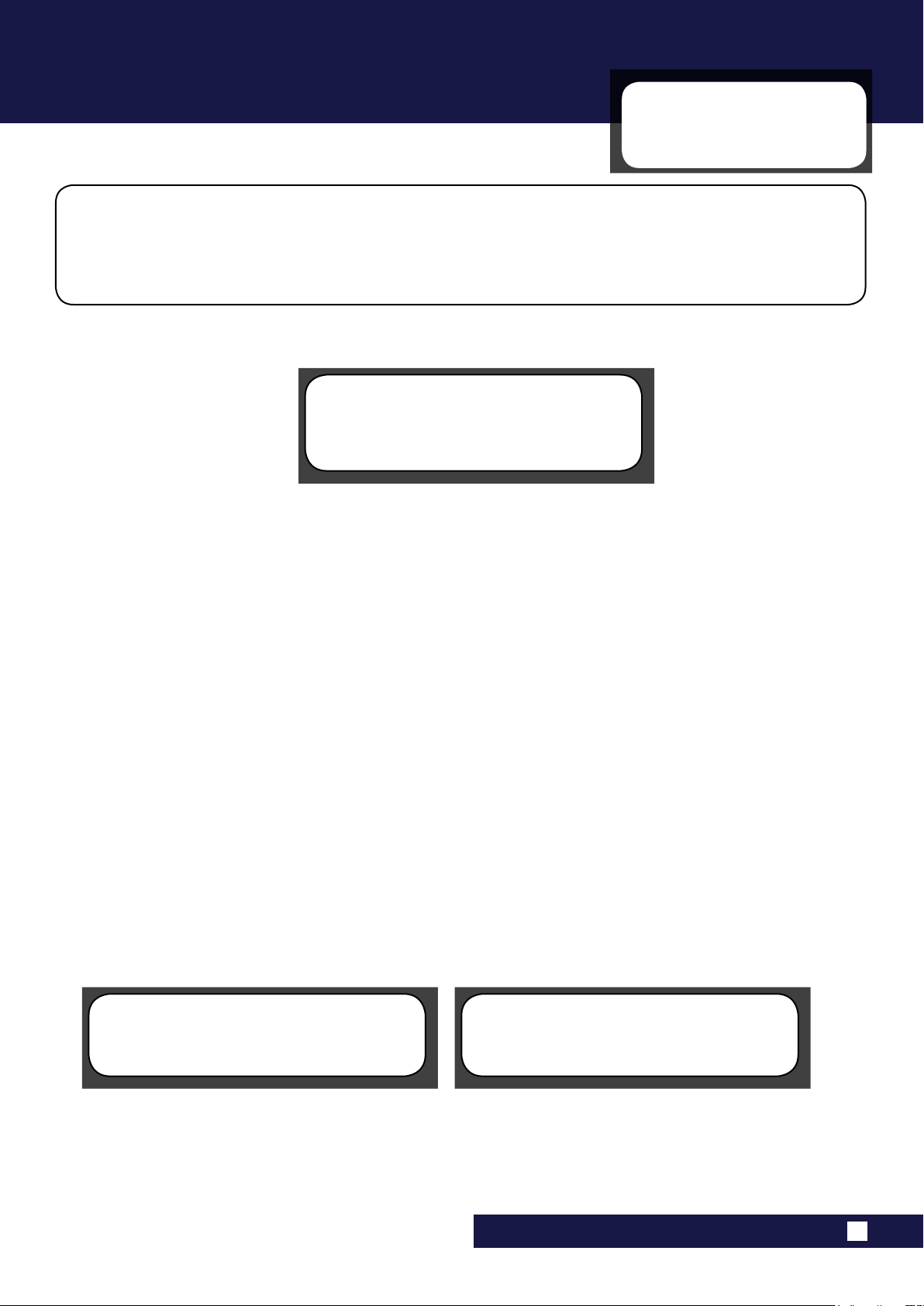
NOTEPAD 5, 8FX, 12FX User Manual
2.0: GETTING STARTED
GETTING STARTED - AN INTRODUCTION TO THIS MANUAL
Anyone with minimal audio experience should be able to operate the Soundcraft Notepad console
without reading too much of this manual, though we do recommend you take the time to go through it.
An excellent place to start would be the feature list on the introductory page (section 1.0), which will
familiarise you with all of the main possibilities, facilities, and functions.
Please note: Most of the illustrations in this
manual are based on the Notepad-12FX
console. Where there are differences between
operation of Notepad-8FX and Notepad-5, it is
noted in the relevant section.
PDF
If you’re reading the PDF version of the manual,
you can use the thumbnail view and links from
the contents page to navigate quickly.
For clarity, this manual uses section references
rather than page numbers. In some instances,
one section reference may extend to several
pages.
2.0: INTRODUCTION TO THIS MANUAL

NOTEPAD 5, 8FX, 12FX User Manual
2.1: CONSOLE INTRO
GETTING STARTED > INTRODUCTION TO MIXING CONSOLES
The main function of a mixing console is to combine different audio inputs and independently adjust the levels of
those contributions to the mix. With this very basic functionality you can control and balance any kind of audio from a
one-man-band to an orchestra.
Most mixers however, including the Notepad Series, offer far more than that. A variety of features allow the operator to
shape the mix and use routing options to provide the additional conveniences used in audio mixing applications, such
as external effect sends, stage monitoring outputs, independent headphone monitoring and USB inputs and outputs.
Mix Level
Rotary knobs make it easy to see and adjust relative levels. They allow you to visualise the mix.
Input Choice
A range of different microphones and instruments are catered for with mic, line, and Hi-Z input types and modes, including 48V phantom power for powered condenser / capacitor microphones. The gain control allows you to optimise
the input level for the connected source.
Equalisation
Examples include the high pass lter on an input to reduce unwanted low frequencies, or the three-band EQ (Equaliser) used for tonal ‘shaping’ of the source.
Output Options
As well as mixing all the input source channels into one Master Stereo output, you can send particular channels into
additional outputs, or create different auxiliary mixes of all channels to send to an effects processor or a stage monitor, for example. The headphone output allows the operator to listen to the whole Master Mix, or to a selection of
channels via the aux send system.
Internal FX
FX (Effects) processing such as reverb, chorus, and delay are often incorporated into a mixing console so that you
don’t have to invest in ‘outboard’ equipment or use up valuable physical inputs and outputs. The Notepad’s Lexicon
FX processing can be applied in a controlled manner by sending signal from each channel to the internal effects and
returning the processed signal to the mix. The auxiliary send control doubles as the effect send to keep the footprint on
this console small. Notepad 8FX and 12FX have slightly different signal ow to maximise the exibility of the controls.
Digital inputs and outputs.
Digital I/O is necessary to work with digital audio systems and computer-based Digital Audio Workstations.
The Notepad series uses a USB interface for either 2 or 4 channel input/output with exible built-in source routing to
provide many recording possibilities. On the Notepad 12FX, the return channels offer additional workstation playback
monitoring possibilities.
More Information
You can nd out more about individual Notepad features by reading the relevant section of this manual.
2.1: INTRODUCTION TO CONSOLES

NOTEPAD 5, 8FX, 12FX User Manual
2.2: PARTS OF THE CONSOLE
GETTING STARTED > PARTS OF THE CONSOLE
Inputs & Outputs
The Notepad console features a variety of physical inputs and outputs for getting audio in and out of the
console:
• XLR inputs for balanced audio from a microphone or line level source
• TRS balanced jack for line level balanced or unbalanced sources
• RCA inputs for unbalanced consumer audio sources
• USB for computer, smart-phone or tablet digital audio.
• XLR outputs for impedance-balanced signals
• TRS jack output for impedance-balanced signals
• Stereo TRS jack output for headphones
Refer to Section 3.0 for more detail and to section 7.0 for detailed information on USB functionality.
Mono Input Channels
Mono input channels control the levels, routing, and EQ on single channel audio inputs.
• All mono input channels have both microphone and line-level capability.
• In addition, specic channels feature Hi-Z inputs for high impedance sources such as guitar pick-ups.
Refer to Sections 4.2 and 5.1.1 for more detail.
Stereo Input Channels
Notepad consoles have two types of stereo inputs.
• Stereo Jacks - Connect left and right signals to the left and right jack inputs. On these channels, a mono
source may also be used. In this case, connect a jack only to the left input. Internal contacts on the jack
socket route this signal to both left and right of the mix.
• Stereo RCA - this is the highest numbered stereo channel on the console and offers stereo line level
RCA inputs. This channel is also the ‘Playback Channel’ and stereo audio from USB is summed into this.
Refer to Sections 4.2 and 5.1.2 for more detail.
2.2: Parts Of The Console

NOTEPAD 5, 8FX, 12FX User Manual
2.2: PARTS OF THE CONSOLE
GETTING STARTED > PARTS OF THE CONSOLE
FX Return (Notepad 12FX only)
The FX return channel takes its input from the output of the internal Lexicon FX processor.
• It is a stereo input channel but without input trim control or EQ.
• Two jack inputs are provided which, when a jack is plugged in replace the internal effects routing to the
FX return channel.
Refer to Sections 4.3 and 5.1.3 for more detail.
Aux Output (Notepad 8FX and 12FX)
The Aux output signal is derived frovm a mix of all the contributing channel Aux/FX send controls.
Refer to Sections 4.4 and 5.2 for more detail.
Monitor Output (Notepad 5 only)
Aux (Auxiliary) Master output channels control the output level of the auxiliary bus and global pre-fade/
post-fader switching. AFL switching allows aux master solos.
Refer to Sections 4.5 and 5.4 for more detail.
Master Stereo Output
Controls the output level of the Master Stereo bus.
Refer to Sections 4.6 and 5.4 for more detail.
Metering
The meters on the Notepad show Master Left/Right output level.
Refer to section 5.4 and 6.0 for more detail.
Lexicon FX Control
Notepad-8FX and -12FX consoles have an internal Lexicon FX processor and send bus for adding effects
such as reverb, chorus and delay. Each effect has a parameter adjustment affecting one or more features
of the effect.
Refer to section 8.0 for more detail.
Global Phantom Power
48V phantom power is always active on each of the console microphone inputs so you can use Condenser/Capacitor microphones, active DI boxes, and other devices requiring phantom power. See section 5.1.1
for more detail.
Headphone Level Control
Level control for the monitoring output - either the Master Stereo Output, or the Aux Bus. See section 6.0
for more detail.
2.2: Parts Of The Console
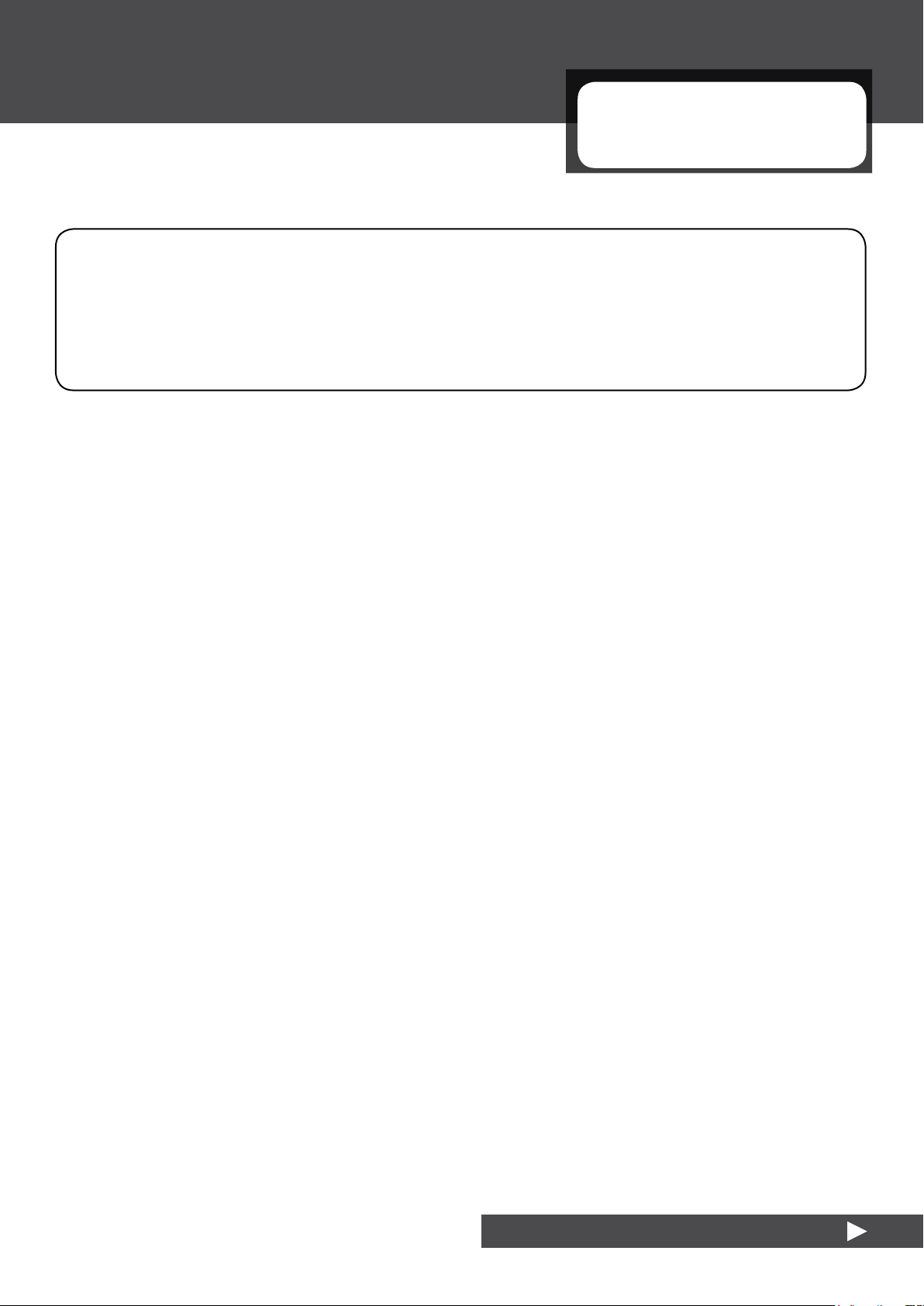
NOTEPAD 5, 8FX, 12FX User Manual
3.0: INPUTS AND OUTPUTS
INPUTS, OUTPUTS, AND CONNECTIONS
The physical inputs and outputs on the Notepad console are varied, and together with the mic
preamps and Hi-Z input control, provide a exible scheme for any sources you might encounter. To get
the most out of the Notepad I/O, read this chapter carefully.
Console inputs can be used for a wide variety of sources. For best results always use the appropriate
input connection.
Analog Inputs
Analog Outputs
USB I/O
3.0: INPUTS AND OUTPUTS
