SOUNDCRAFT FOLIO POWERPAD User Manual

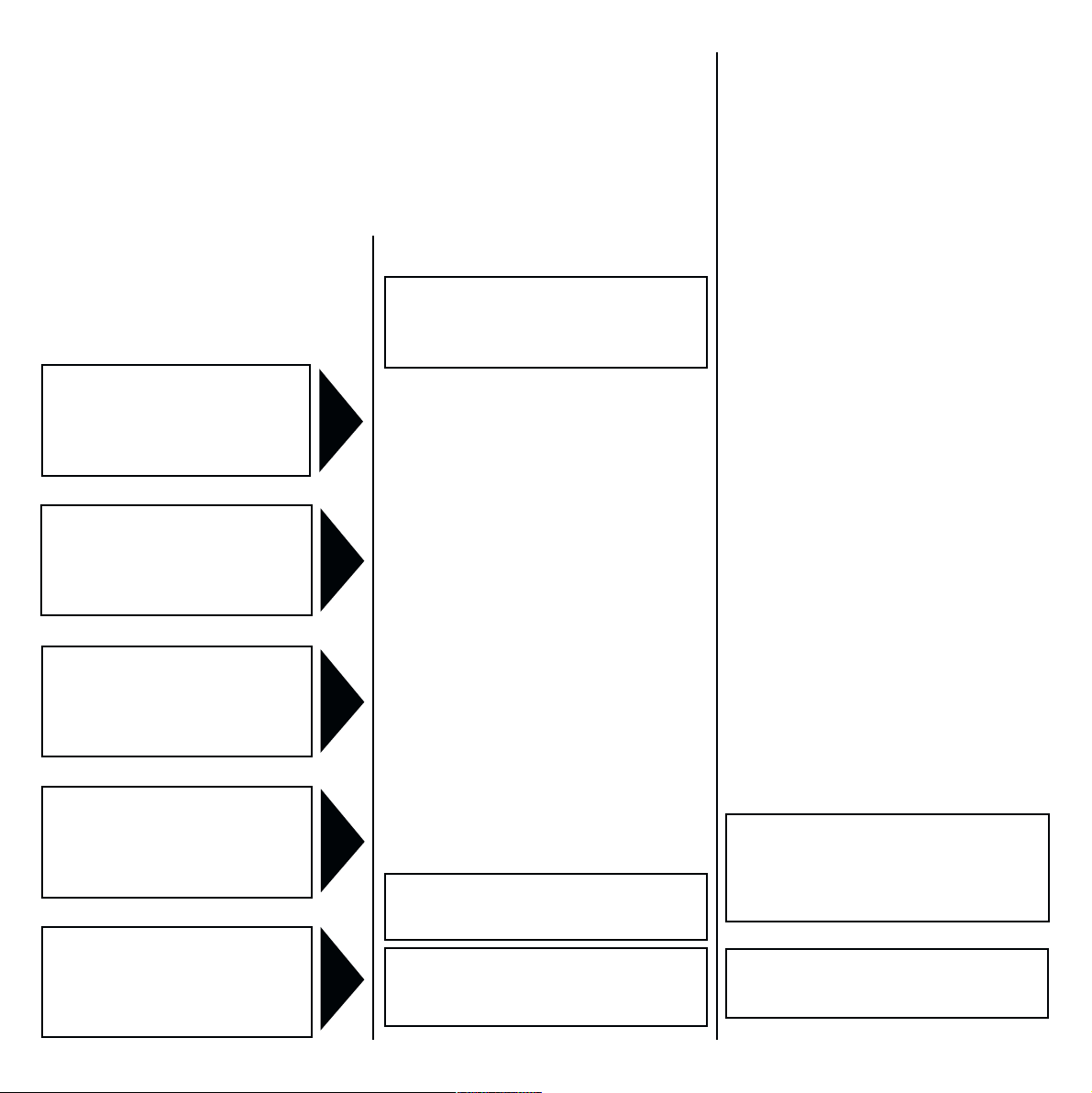
INTRODUCTION
Thank you for purchasing a FOLIO Powerpad mixer, brought to you with pride by the SPIRIT team of Andy,
Colin, Chris, James, Simon, Mukesh, Graham, Martin, Paul, Tony and Peter, with the support of many others we hope you will have as much fun using it as we did designing it!
Owning a SPIRIT console brings you the expertise and support of one of the industrys leading manufacturers
and the results of over 23 years experience supporting some of the biggest names in the business.
EINLEITUNG
Wir hoffen, daß Sie Ihnen der Einsatz des SPIRIT
Folio Powerpad genau so viel Spaß bringt, wie dem
SPIRIT Team. Das Spirit Team sind Andy, Colin,
Chris, James, Simon, Graham, Uli, Sibylle, Christian,
Frank und Roland. Mit dem Kauf eines Spirit Pultes
erwerben Sie das Wissen und die über 23jährige
Erfahrung einer der größten Hersteller der AudioIndustrie.
For your own safety and to
avoid invalidation of the
warranty please
read this section carefully.
Zu Ihrer eigenen Sicherheit
und zur Einhaltung der
Garantie lesen Sie bitte diesen
Abshnitt!
Pour votre sécurité et pour
éviter dannuler la garantie,
lisez attentivement cette
section.
Per la vostra sicurezza e per
non invalidare la garanzia
leggette con la massima
attenzionei paragrafi seguenti.
Para su propia seguridad y para
evitar la invalidacion de la
garantía, por favor, lea
cuidadosamente esta sección .
SAFETY PRECAUTIONS
WARNING: THIS UNIT MUST BE
EARTHED.
Under no circumstances should the mains
earth be disconnected from the mains lead.
The wires in the mains lead are coloured in
accordance with the following code:
Earth: Green and Yellow
(Green/Yellow - US)
Neutral: Blue
(White - US)
Live:Brown
(Black - US)
As the colours of the wires in the mains lead may not
correspond with the coloured markings identifying
the terminals in your plug, proceed as follows:
l The wire which is coloured Green and Yellow
must be connected to the terminal in the plug
which is marked with the letter E or by the earth
symbol.
l The wire which is coloured Blue must be
connected to the terminal in the plug which is
marked with the letter N.
l The wire which is coloured Brown must be
connected to the terminal in the plug which is
marked with the letter L.
Ensure that these colour codings are followed
carefully in the event of the plug being changed.
To avoid the risk of fire, replace the mains
fuse only with the correct value fuse, as
marked on the rear panel.
The internal power supply unit contains no
user serviceable parts. Refer all servicing
to a qualified service engineer, through the
appropriate Spirit dealer.
SICHERHEITSHINWEISE
Die Verdrahtung der Hauptleitungen stimmen mit
folgenden Farbcodes überein:
GRÜN / GELB
oder Markierung E: Gehäuseschutzleiter
BLAU
oder Markierung N: Mittelpunktsleiter
BRAUN
oder Markierung L: Phase
Falls diese Festlegung nicht mit der Belegung der
Steckkontakte in der Steckdose übereinstimmt,
gehen Sie folgendermaßen vor:
l Die grün/gelbe Leitung muß an den mit dem
Erde-Symbol gekennzeichneten Steckdosen-
kontakt angeschlossen werden.
l Der braune Draht ist mit der Anschlußklemme
zu verbinden, an der die Phase (stromführender
Pol) anliegt. Mit einem Polprüfer ermitteln!
l Der blaue Draht wird an die verbleibende
Anschlußklemme des Netzsteckers
angeschlossen.
Achten Sie genauestens auch bei einem
Steckdosenwechsel auf den Farbcode an den
Steckkontakten der Steckdose.
Um die Gefahr eines Elektrobrandes zu
verhindern, dürfen nur Hauptsicherungen
am Netzgerät ersetzt werden, wie sie
entsprechend auf dem Gerätegehäuse
aufgeführt sind.
Eventuelle Serviceleistungen nur
qualifiziertem Fachpersonal oder dem
SPIRIT Fachmann überlassen.
Page 1
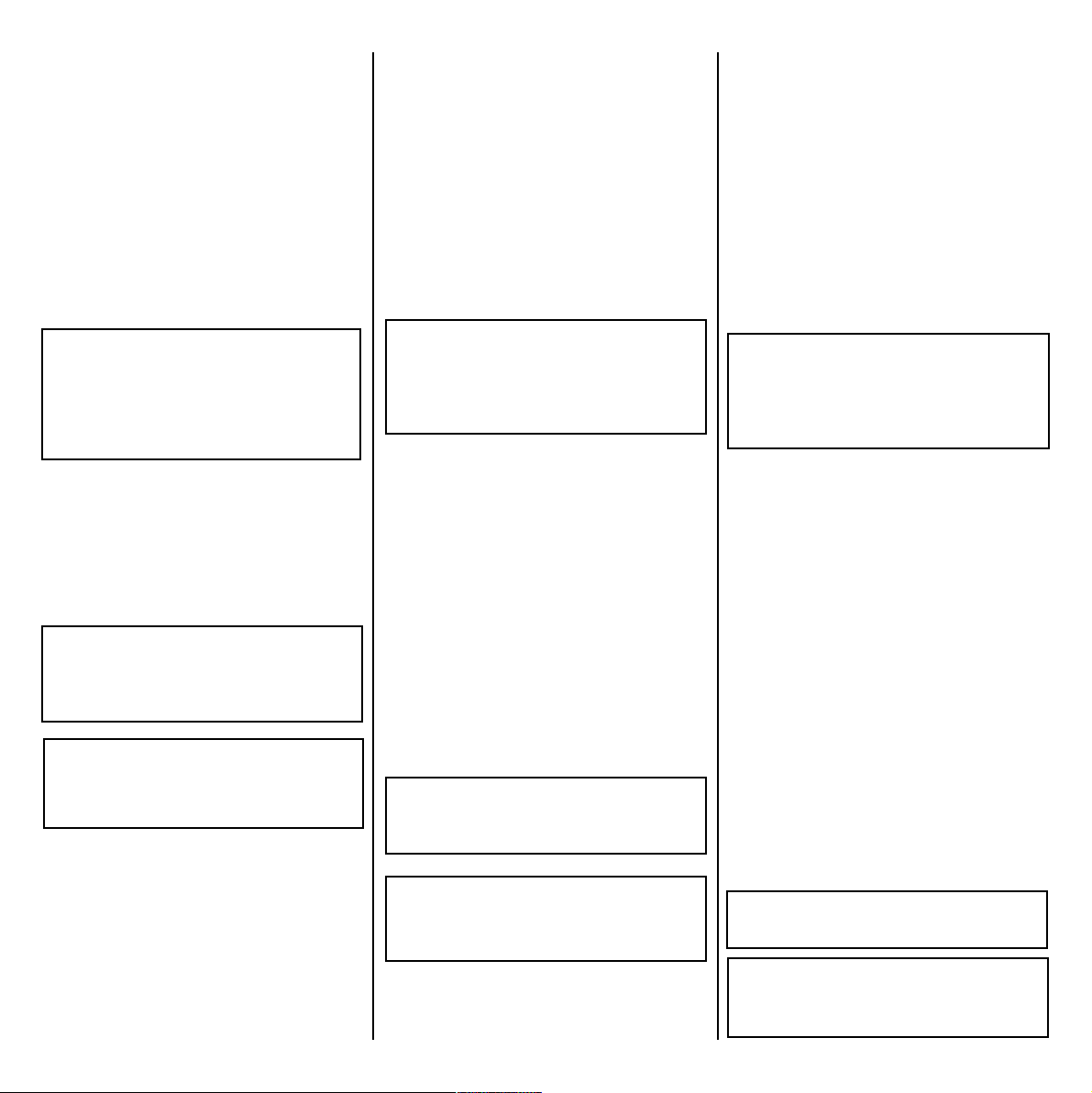
INTRODUCTION
Nous vous remercions davoir acheté une console
FOLIO Powerpad. Elle a été conçue pour vous, avec
fierté, par léquipe SPIRIT composée de Andy, Colin,
Chris, James, Simon, Mukesh, Graham, Martin, Paul,
Matt et Peter. Nous espérons quelle vous apportera
autant de plaisir quà nous.
Posséder une console SPIRIT vous fait bénéficier de la
compétence et du support du leader en matière de
console en sappuyant sur plus de 23 années
dexpérience.
Pour votre sécurité et éviter dannuler la
garantie, lisez attentivement cette section.
La console FOLIO Powerpad doit
impérativement être connectée avec
lalimentation fournie.
Les conducteurs du câble secteur sont identifiés
comme suit :
Vert/Jaune Terre
Bleu Neutre
Brun Phase
Pour éviter tout risque dincendie,
remplacez le fusible uniquement avec un
fusible de la valeur correcte indiquée sur
lalimentation.
Lalimentation interne ne contient aucune
pièce accessible par lutilisateur.
INTRODUZIONE
Grazie per avere acquistato un mixer FOLIO
Powerpad, orgoglio del team SPIRIT: Andy, Colin,
Chris, James, Simon, Mukesh, Graham, Martin, Paul,
Tony e Peter, e molti altri - vi auguriamo il miglior
divertimento nellusarlo!
I mixer SPIRIT racchiudono lesperienza e il supporto
di un leader mondiale del settore risultati da oltre 23
anni di esperienza.
NORME DI SICUREZZA
ATTENZIONE: QUESTO APPARECCHIO
VA COLLEGATO A TERRA
In nessun caso il collegamento di terra va
staccato dalla presa di alimentazione
I cavi sono colorati come segue:
Terra: Verde e Giallo
Neutro: Blu
Vivo: Marrone
In caso i colori siano diversi operare come segue:
· Il cavo Verde e Giallo va collegato al terminale E
o con il simbolo di terra.
· Il cavo Blu va collegato al terminale N.
· Il cavo Marrone va collegato al terminale L.
Assicurarsi che questi codici-colore siano rispettati in
caso di sostituzione della presa.
Per evitare il rischio di incendi sostituire il
fusibile solo con uno dello stesso valore,
come indicato sul pannello posteriore.
INTRODUCCION
Gracias por adquirir un mezclador FOLIO Powerpad,
creado con orgullo para usted por el equipo Spirit
formado por Andy, Colin, Chris, James, Simon,
Mukesh, Graham, Martin, Paul, Tony, Peter y la
ayuda de muchos otros. ¡Deseamos que disfrute
tanto como nosotros en construirlo!.
Poseer una consola Spirit le proporciona la
experiencia y soporte de uno de los fabricantes
líderes de la industria y el resultado de más de 23
años de experiencia apoyando uno de los nombres
más importantes de la industria.
PRECAUCIONES DE SEGURIDAD
ATENCION: ESTA UNIDAD DEBE ESTAR
CONECTADA A TIERRA
Bajo ninguna circunstancia la toma de
tierra debe ser desconectada del cable
de alimentación principal
Los conductores en el terminal de red se encuentran
codificados por colores del siguiente modo:
Tierra: Verde y Amarillo
Neutro: Azul
Vivo: Marrón
En caso de que los colores de los conductores del
terminal de red no coincidan con los colores de las
marcas que identifican los terminales en su enchufe,
proceda del siguiente modo:
· El conductor de color verde y amarillo debe
conectarse al terminal del enchufe que este
marcado con la letra E o por el símbolo de tierra.
· El conductor de color azul debe conectarse al
terminal del enchufe que este marcado con la
letra N, o sea, de color negro.
· El conductor de color marrón debe conectarse al
terminal del enchufe que este marcado con la
letra L, o sea, de color rojo.
Asegúrese de seguir cuidadosamente este código de
colores en caso de que deba sustituirse el enchufe.
Lalimentatore interno non contiene parti
riparabili dallutente. Rivolgersi a personale
qualificato attraverso il rivenditore Spirit.
Page 2
Para evitar riesgos de incendio, sustituya el
fusible sólo con otro del mismo valor,
como se indica en el panel trasero
La fuente de alimentación interna contiene
partes no reemplazables por el usuario. Para
reparaciones diríjase a un servicio técnico
oficial, a través de su distribuidor Spirit.
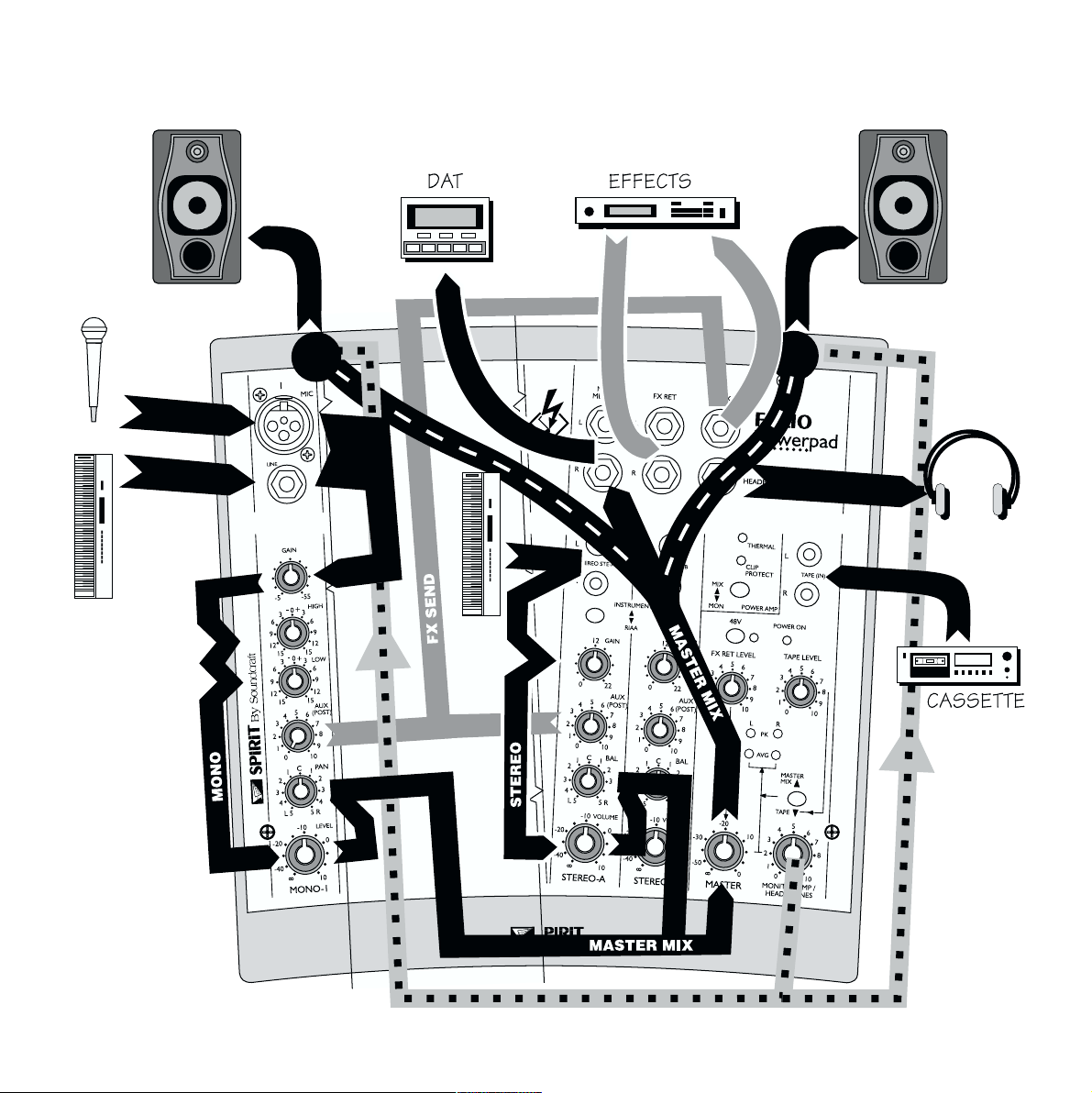
Overview/Gesamtüberblick/Vue DEnsemble/Vista Generale/Vista General
Page 3
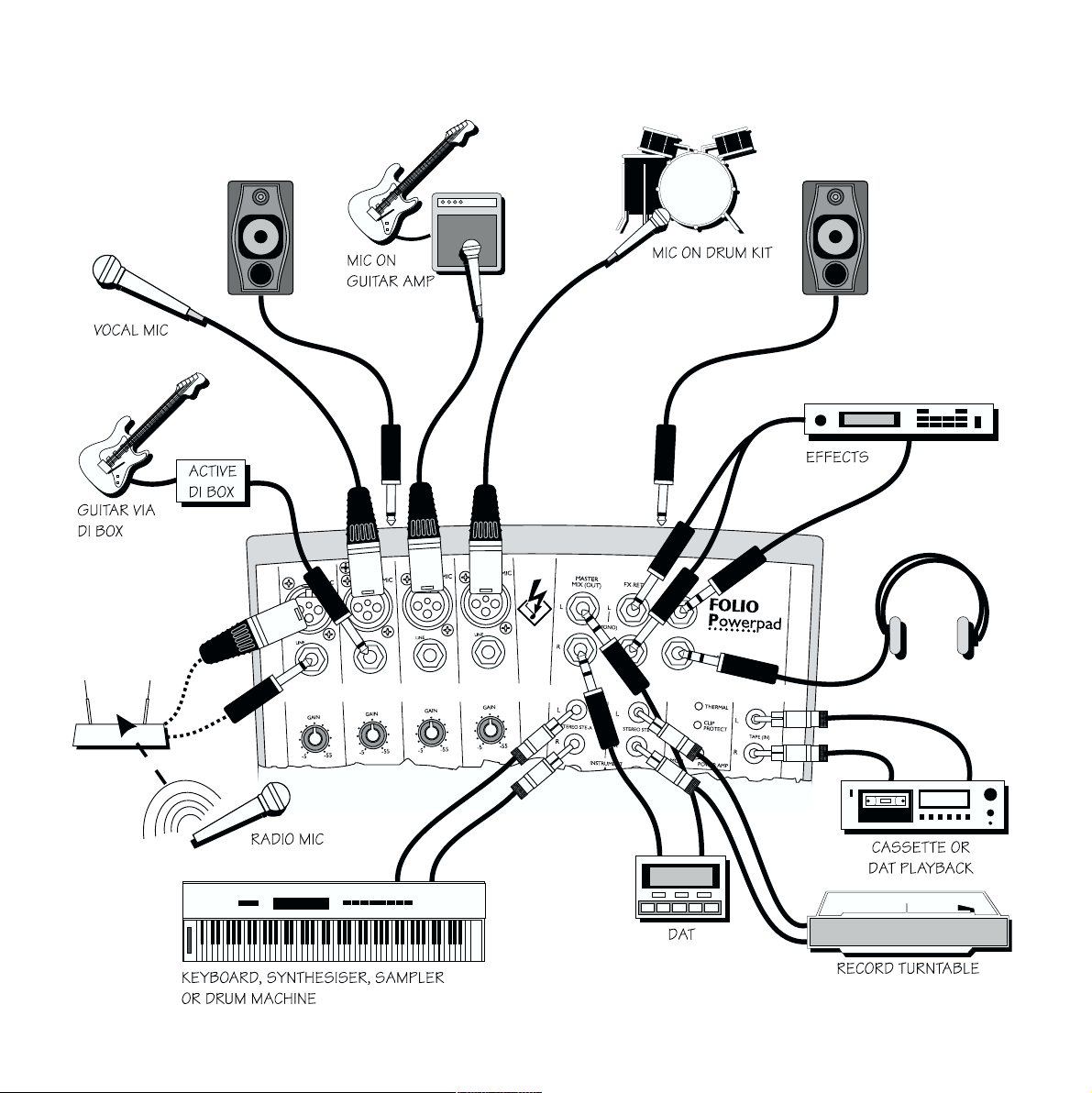
Connecting Up/Anschlüsse/Raccordement/Collegamenti/Conectando
Page 4
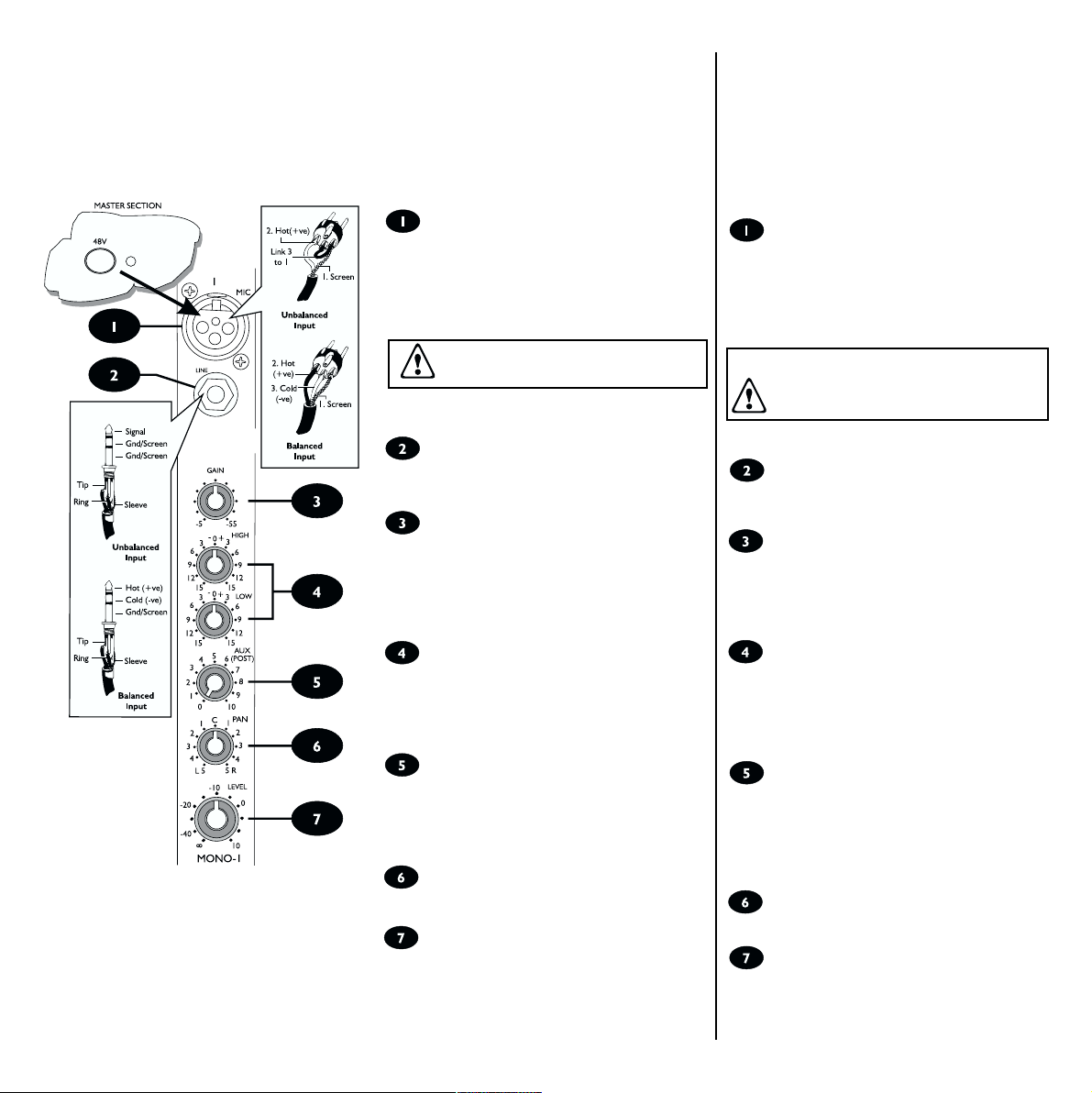
How to Use Powerpad
Anwendung
Mono Input Channel
Most of the sound sources you use with your Powerpad
will plug into one of the Mono Inputs. These inputs
accept microphones, keyboards or other electronic
instruments, and give control of signal level, EQ and the
position of the sound in the stereo output.
Mic Input
Connect your mics to these inputs. Using professional
balanced mics will help prevent interference, and if these
are condenser mics they will probably need the 48V (see
page 6) turned on. If you use the 48V, plug the mic in
first, then switch on the 48V afterwards (48V switch
down).
If you are using unbalanced
mics, do not use 48V.
If you are using the Line input, unplug any connections to
the mic input on that channel.
Line Input
Connect keyboards, drum machines or other electronic
instruments here (or you can use the Stereo Inputs see over the page).
Gain
This control sets the level of your mic or instrument as
the signal enters the mixer. It is important to set this
level correctly (see page 7) - if its set too high the sound
will overload and distort, and if its set too low you may
not be able to get enough volume from the mixer
without a lot of background hiss.
High/Low
Boost or cut high or low frequencies with these controls.
HIGH boost will give added crispness to your sound, and
cut will modify sounds which are too bright. LOW boost
can add warmth and punch to drums or synths, and low
cut will reduce hum or mushiness.
Aux (Post)
This control allows you to create a separate mix of each
channel to send to an external effects or reverb unit. This
signal can then be fed back to the mix via the FX RET
jack. The send comes after the volume control (post
fade) so that it follows changes in channel level.
Pan
You can position your mic or instrument anywhere in the
left/right stereo mix using this control.
Level
This control sets the level of your source in the stereo
mix. You should try to work with this knob near to the
0 mark to give a good range of control, and adjust the
GAIN if necessary (especially if the tone controls are
adjusted during the mix).
Page 5
Mono-Eingangs-Kanal
Die meisten Sound-Quellen werden Sie beim Powerpad
an einem der Mono-Eingänge angeschlossen. Diese
Eingänge eignen sich für Mikrofone, Keyboards oder
andere elektronische Instrumente und ermöglichen die
Einstellung von Signal-Pegel, Klangfarbe und Klangbild im
Stereo-Ausgang.
Mic (Mikrofon) Eingang
Hier schließen Sie Mikrofone an. Professionelle,
symmetrische Mikrofone helfen Interferenzprobleme zu
vermeiden. Beim Einsatz von professionellen KondensatorMikrofonen muß der +48V Schalter betätigt sein. Hierbei
muß zunächst das Mikrofon angeschlossen und
anschließend der +48V Schalter betätigt werden.
Bei unsymmetrischen Mikrofonen darf die
+48 V-Spannung nicht eingeschaltet
sein (Gefahr der Gerätebeschädiging).
Entfernen Sie den Stecker, wenn Sie auf diesem Kanal
den Instrument/Line-Eingang benutzen.
Line (Instrumenten) Eingang
Hier schließen Sie Keyboards, Drum-Machines oder
andere elektronische Instrumente an. Die Line-Eingänge
können auch als Stereo-Eingänge genutzt werden.
Gain (Vorverstärker-Pegel)
Hier stellen Sie den Eingangspegel Ihres Mikrofons oder der
angeschlossenen Instrumente ein. Es ist äußerst wichtig,
diese Anpassung richtig vorzunehmen. Ist der Pegel zu hoch
eingestellt, verzerrt das Signal. Ist er zu niedrig, bekommen
Sie nicht genug Lautstärke oder das Signal ist verrauscht.
High/Low (Höhen/Tiefen)
Diese Regler verstärken oder reduzieren die Höhen
bzw. die Tiefen des Kanals. Eine Anhebung der Höhen
verleiht dem Sound mehr Brillanz, eine Absenkung
verhindert Mikrofon-Zischen. Eine Tiefen-Anhebung
bringt mehr Druck im Schlagzeug und Synthesizer, eine
Absenkung verringert Mulmen und Dröhnen.
Aux (Post)
Dieser Regler ermöglicht einen separaten Mix eines
jeden Kanals zu externen Effekt- oder Hallgeräten. Das
Signal kann über die FX RET-Buchse wieder zum Mix
zurück geführt werden. Die Auskopplung erfolgt nach
dem Lautstärkeregler, d.h. die Lautstärke der
Auskopplung entspricht der des Kanals.
Pan
Hiermit wird die Position des Signals im Stereobild
(links/rechts) eingestellt.
Level (Lautstärke)
Mit dem Regler wird die Lautstärke des Kanalsignals im
Mix eingestellt. Es empfielt sich, bei Einstellungen von
+/- 0 zu arbeiten, evt. durch Abgleich des
Vorverstärker-Pegels, um beste Ergebnisse zu erzielen.
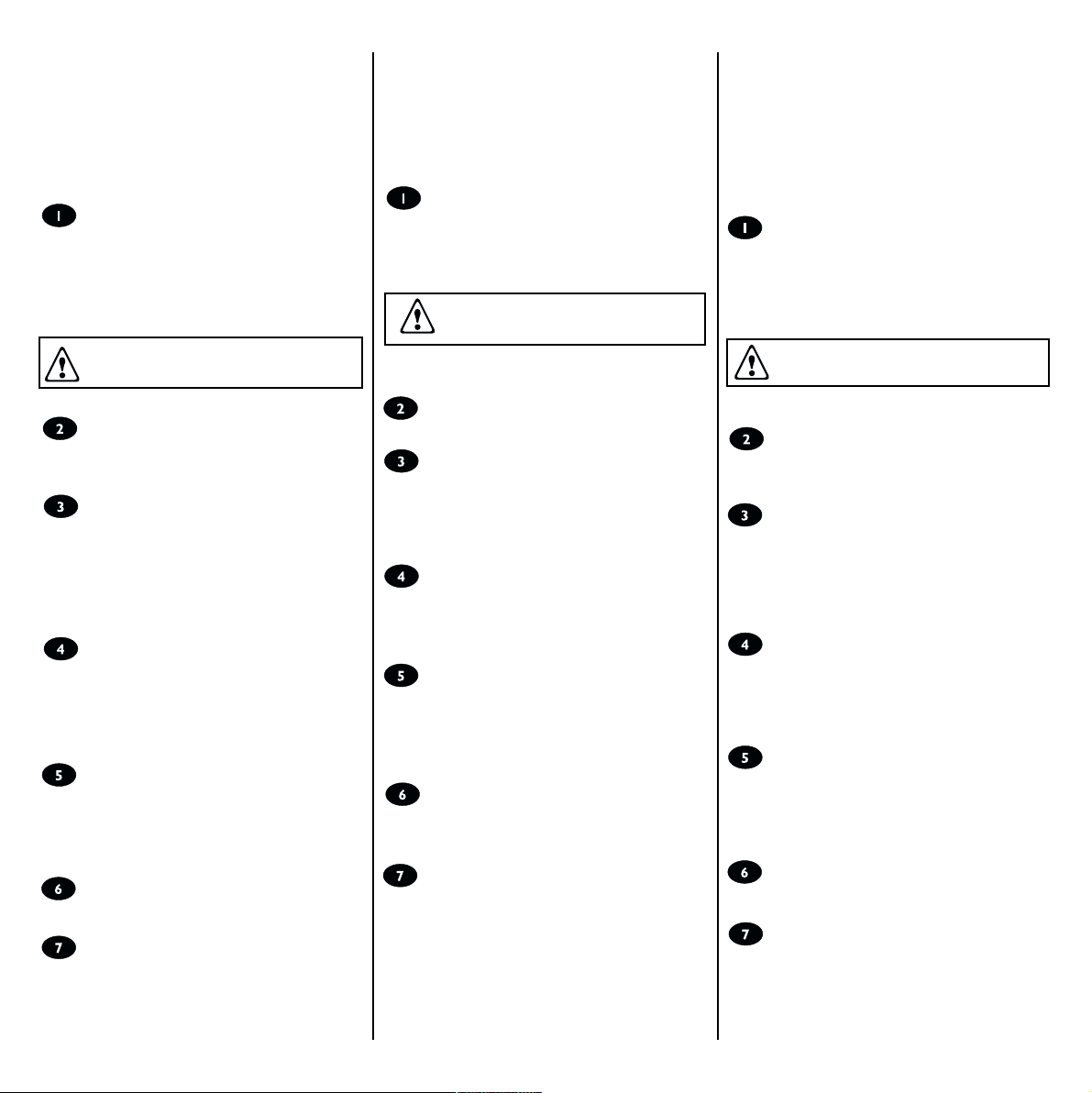
Comment utiliser la Powerpad
Voie dentrée mono
La plupart des sources que vous utiliserez avec votre
Powerpad sera branchée sur une des entrées Mono. Ces
entrées acceptent des microphones, claviers ou autres
instruments électroniques et vous permettent un contrôle du
niveau, du timbre et de la position du son dans limage stéréo.
Entrée micro
Branchez vos microphones sur ce connecteur XLR. Les
micros professionnels symétriques vous permettront
déviter les parasites. Si vous utilisez des microphones
statiques, vous aurez besoin de mettre en service
lalimentation fantôme (voir page 6). Dans ce cas, branchez
dabord le micro pour éviter des dommages.
Ne mettez pas cette alimentation en service
avec des microphones asymétriques.
Si vous utilisez lentrée Ligne/instrument, débranchez le micro.
Entrée Ligne/Instrument
Connectez les claviers, botes à rythmes ou autres
instruments électroniques sur ce connecteur jack (vous
pouvez utiliser également les entrées Stéréo (voir plus loin).
Gain
Ce potentiomètre règle le gain appliqué à votre micro ou
instrument. Il est important de le régler correctement
(voir page 7). Sil est réglé trop haut, le signal sera
distordu, surchargeant la voie et causant une saturation.
Sil est trop bas, les souffles et bruits de fond domineront
et vous nobtiendrez pas un niveau de signal suffisant en
sortie de console.
High/Low
Ces potentiomètres accentuent ou diminuent les
fréquences aigus (High) ou graves (Low). Le
potentiomètre High permet dajouter de la brillance ou
inversement de réduire le souffle. Le potentiomètre Low
ajoute de la chaleur et du punch ou inversement réduit
les ronflements ou bruits de scène.
Aux (post)
Ce potentiomètre permet de diriger le signal de voie
vers un effet externe ou une Reverb. Le retour deffet
sera alors renvoyé dans la console par lintermédaire du
jack FX RET. Le départ est soutiré après contrôle du
volume et suit donc les variations de niveau de la voie.
Panoramique
Ce potentiomètre permet de positionner le signal de
voie dans le mix stéréo droit/gauche.
Volume
Ce potentiomètre règle le niveau de la voie dans le mix
stéréo. Essayez de rester le plus près du zéro pour un
meilleur contrôle et ajustez le gain si nécessaire, en
particulier si vous agissez sur le correcteur.
Utilizzo
Ingresso Mono
Molte sorgenti vanno collegate agli ingressi mono. Essi
accettano microfoni, tastiere o strumenti elettronici e
regolano il livello del segnale, dellEQ e la posizione del
suono sulluscita stereo.
Ingresso microfonico
Per segnali microfonici. I microfoni professionali bilanciati
evitano interferenze. Se sono a condensatore
necessitano dellalimentazione +48V. In questo caso
collegare il microfono prima di inserire i +48V.
Con microfoni non bilanciati
non usare 48V
Se si usa lingresso line, staccare ogni collegamento
dallingresso microfonico su quel canale.
Ingresso Line
Per tastiere, drum machines o altri strumenti elettronici.
Gain
Controlla il livello di ingresso di microfoni e strumenti,
permettendo la modulazione di diverse sorgenti line. E
importante impostare correttamente tale regolazione. Se
è troppo alto si avrà distorsione e sovraccarico, se è
troppo basso il volume sarà disturbato dal fruscio.
High/Low
Con queste regolazioni si aumentano o diminuiscono le
frequenze alte e basse. HIGH aggiunge brillantezza ai
suoni o ne riduce laltezza. LOW aggiunge calore e
potenza a percussioni o sintetizzatori o riduce il ronzio.
Aux (Post)
Per creare un mix separato di ogni canale e mandarlo ad
ununità esterna di effetti o riverberi. Il segnale può
quindi essere rimandato al mix con il jack FX RET. La
mandata si trova dopo il volume (post-fade) in modo che
segua i cambiamenti di livello.
Pan
E possibile posizionare il microfono o lo strumento in
qualsiasi punto dellimmagine stereo con questa
regolazione.
Level
Regola il livello della sorgente nel mix stereo.
Bisognerebbe lavorare con la manopola vicina allo 0
per avere una buona gamma di controllo, e regolare il
guadagno in caso di necessità (soprattutto se le
regolazioni sono usate durante il mix).
Page 6
Cómo Usar la Powerpad
Canal de Entrada Mono
La mayoría de las fuentes que usará con su Notepad
deberá conectarlas en una de las entradas mono. Estas
entradas aceptan micrófonos, teclados y otros
instrumentos electrónicos, y le ofrecen el control del
nivel de señal, ecualización, calidad de sonido y la
posición del sonido en la salida estéreo.
Entrada de Micrófono
Conecte sus micrófonos en esta entrada. El uso de
micrófonos profesionales balanceados le ayudará a evitar
interferencias, y si éstos son micrófonos de condensador,
probablemente necesitará que el botón 48V (ver página
6) esté activado. Si utiliza 48V, conecte el micrófono
primero y pulse el botón 48V después.
Si está usando micrófonos no
balanceados, no utilice 48V
Si está usando la entrada de Línea, desconecte cualquier
cable de la entrada de micro de ese canal.
Entrada de Línea
Conecte aquí teclados, cajas de ritmo y otros
instrumentos electrónicos (o también puede usar las
Entradas Estéreo - ver sobre la página)
Gain
Este control ajusta el nivel de su micrófono o instrumento
cuando la señal entra en el mezclador. Es importante
ajustar este nivel correctamente (ver página 7) - si se ajusta
demasiado alto el sonido se saturará y distorsionará, y si se
ajusta demasiado bajo puede no obtener suficiente
volumen del mezclador sin tener un zumbido de fondo.
High/Low
Realce o reducción de altas (agudos) o bajas (graves)
frecuencias. Un realce de agudos (HIGH) le añadirá viveza
a su sonido, y una reducción le ayudará a reducir el siseo. El
realce de graves (LOW) le proporcionará calidez y pegada
a su batería o sintes, y una reducción atenuará el zumbido.
Aux (Post)
Este control le permite crear una mezcla separada de cada
canal para ser enviada hacia unidades de reverb y efectos
externos. Esta señal puede ser devuelta a la mesa a través
del jack FX RET. El envío está situado después del control
de volumen para seguir los cambios de nivel del canal.
Pan
Para posicionar su micrófono o instrumento en cualquier
lugar del espectro izquierdo o derecho de la mezcla estéreo.
Level
Este control ajusta el nivel de su fuente en la mezcla
estéreo. Debería intentar trabajar con este botón cerca de
la marca 0 para obtener un buen margen de control, y
ajustar el GAIN si es necesario, especialmente si se ajustan
los controles de graves y agudos durante la mezcla.
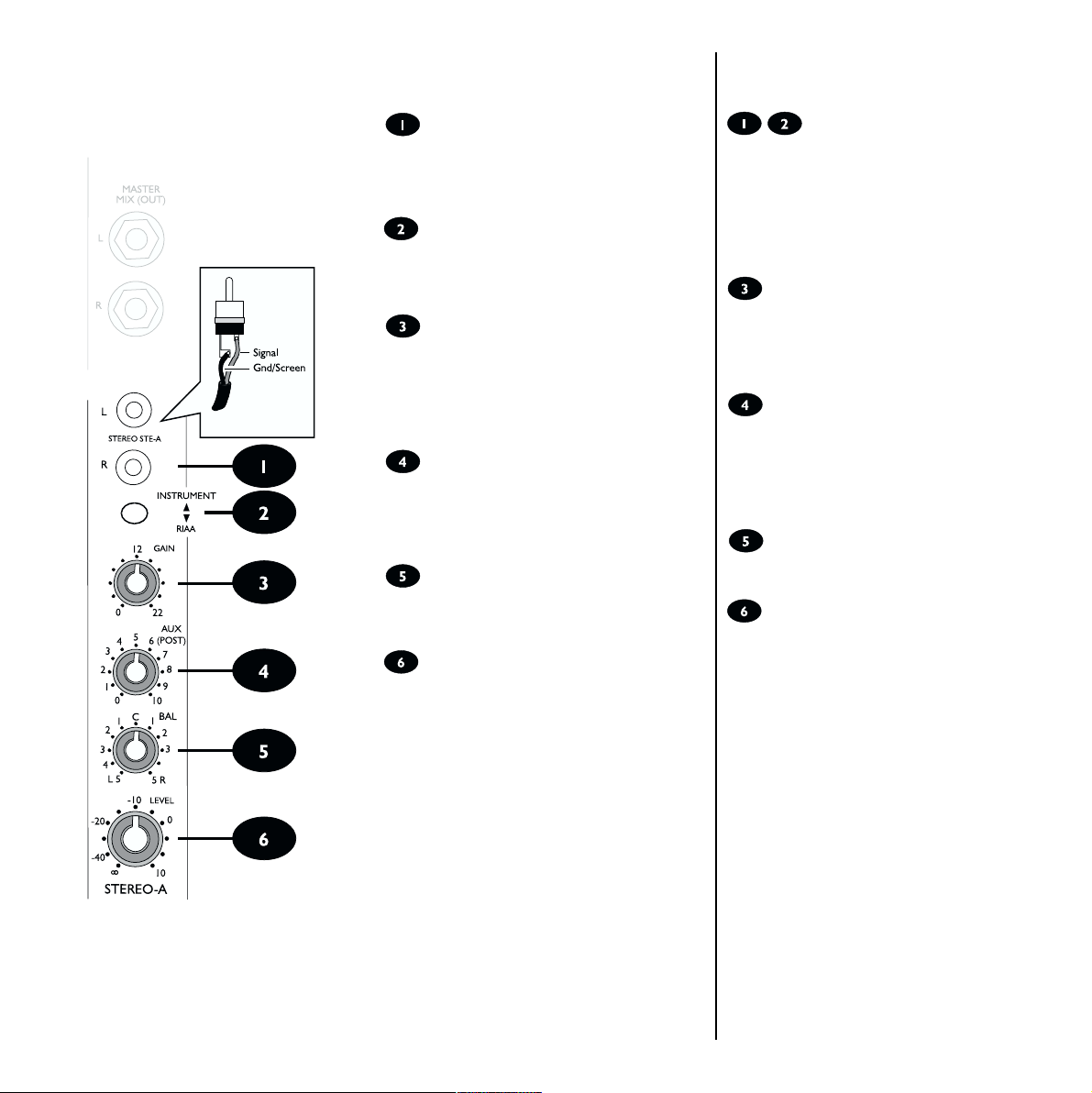
Stereo Input Channel
Stereo Eingangs-Kanal
Stereo Input
Stereo sources, such as keyboards, drum machines, CD
players or turntables may be connected to the two Stereo
Inputs via RCA phono plugs. If you need tone controls you
could connect to two mono inputs instead, with PAN set
extreme left and extreme right accordingly.
Instrument/RIAA
When this switch is up these inputs are suitable for
instruments, tape machines, DAT or CD players. When
the button is pressed an RIAA preamplifier is switched
into circuit allowing record turntables to be connected.
Gain
This control sets the level of your source as the signal
enters the mixer. It is important to set this level
correctly (see page 7) - if its set too high the sound will
overload and distort, and if its set too low you may not
be able to get enough volume from the mixer without a
lot of background hiss.
Aux (Post)
This control allows you to create a separate mono mix of
each channel to send to an external effects or reverb
unit. This signal can then be fed back to the mix via the
FX RET jack. The send comes after the volume control
(post fade) so that it follows changes in channel level.
BAL (Balance)
Adjusts the relative level of the left and right sides of your
source with this control. When the knob is turned fully
left or right you feed only that side of the signal to the mix.
Level
This control sets the level of your source in the stereo
mix. You should try to work with this knob near to the
0 mark to give a good range of control, and adjust the
GAIN if necessary.
Hier werden Stereo-Quellen wie Keyboards, Drum
Stereo Eingang (Stereo-A, Stereo-B)
Machines, CD-Player oder Plattenspieler mit CinchSteckern angeschlossen. Drücken Sie RIAA für
Plattenspieler, ansonsten INSTRUMENT. Wenn Sie die
Klangregelung benötigen, können Sie eine Stereoquelle
auch alternativ an zwei Monokanäle anschließen und die
beiden Kanäle entsprechend im Panorama nach links und
rechts drehen.
Gain (Vorverstärker Pegel)
Regelt die Vorverstärkung des Signals. Es ist äußerst
wichtig, diese Anpassung richtig vorzunehmen. Ist der
Pegel zu hoch eingestellt, kann das Signal verzerren. Ist
es zu niedrig eingestellt, bekommen Sie nicht genug
Lautstärke oder das Signal ist verrauscht.
Aux (Post)
Dieser Regler ermöglicht einen separaten Mix eines
jeden Kanals zu externen Effekt- oder Hallgeräten. Das
Signal kann über die FX RET-Buchse wieder zum Mix
zurück geführt werden. Die Auskopplung erfolgt nach
dem Lautstärkeregler, d.h. die Lautstärke der
Auskopplung entspricht der des Kanals.
Bal (Balance)
Regelt das Lautstärkeverhältnis vom rechten zum linken
Signal im Stereomix.
Level (Lautstärke)
Mit dem Regler wird die Lautstärke des Kanalsignals im
Mix eingestellt. Es empfielt sich, bei Einstellungen von
+/- 0 zu arbeiten, evt. durch Abgleich des
Vorverstärker-Pegels, um beste Ergebnisse zu erzielen.
Page 7
