Sony VPH-G70Q, VPH-G70QM, VPH-G70QMG Operating Instruction
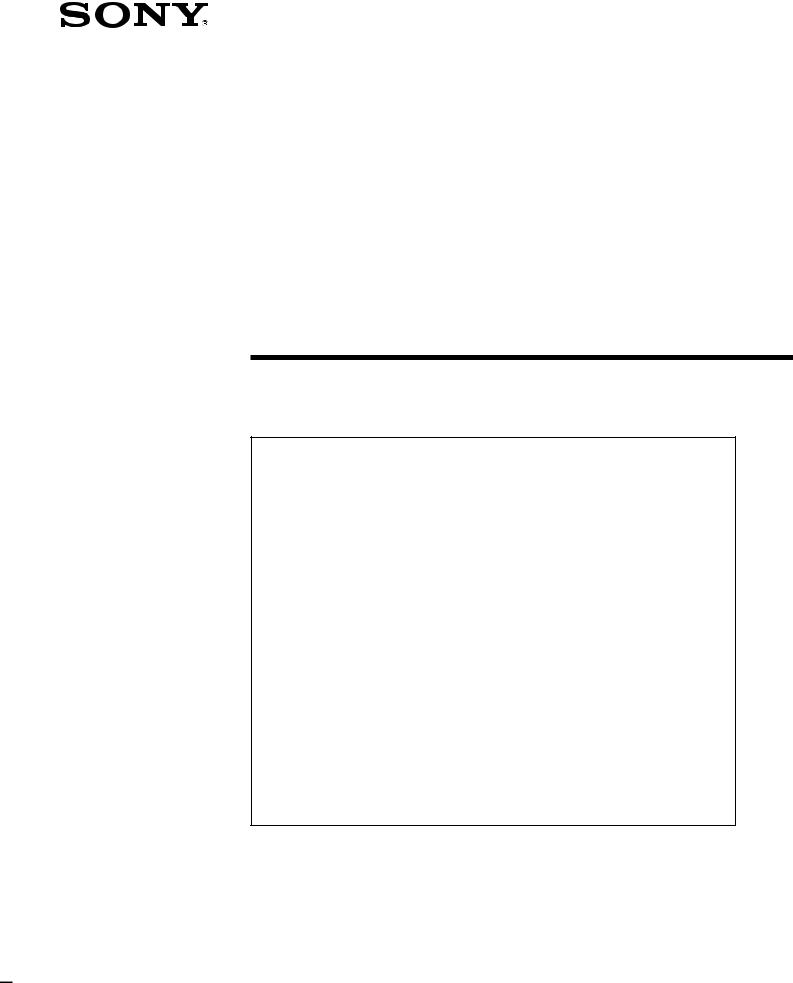
3-866-495-11 (1)
Multiscan Projector
Operating Instructions
•The PDF data of the Operating Instructions and Installation Manual for Dealers (French, German, Spanish and Italian) are contained in the supplied CD-ROM. If you need a manual other than the English one, please read the data of the CD-ROM or print them out with a printer.
•When you use the CD-ROM, please read its “ReadMe” section, which introduces how to use the CD-ROM.
•Les données PDF du mode d’emploi et du manuel d’installation destiné aux revendeurs (français, allemand, espagnol et italien) se trouvent sur le CD-ROM fourni. Si vous avez besoin d’une autre version du manuel que la version anglaise, consultez les données sur le CD-ROM ou imprimezles au moyen d’une imprimante.
•Avant d’utiliser le CD-ROM, veuillez lire la section “LisezMoi” qui vous explique comment exploiter le CD-ROM.
•El CD-ROM suministrado contiene los datos PDF de los manuales de instrucciones y de instalación para proveedores (español, francés, alemán e italiano). Si necesita un manual que no sea el inglés, lea los datos del CD-ROM o imprímalos con una impresora.
•Cuando utilice el CD-ROM, lea su sección “Léame”, en la que se describe cómo emplear dicho CD-ROM.
•Die Bedienungsanleitung und das Installationshandbuch für Händler (Französisch, Deutsch, Spanisch und Italienisch) befinden sich im PDF-Format auf der mitgelieferten CD-ROM. Wenn Sie nicht mit dem englischen Handbuch arbeiten möchten, lesen Sie bitte das Handbuch in der gewünschten Sprache auf der CD-ROM, oder drucken Sie es aus.
•Wie Sie die CD-ROM verwenden, ist unter “ReadMe” auf der CD-ROM beschrieben.
•Le istruzioni per l’uso e il manuale d’uso per i rivenditori in formato PDF in lingua francese, tedesca, spagnola e italiana sono contenuti nel CD-ROM in dotazione. Se occorre una copia dei manuali non in lingua inglese, è possibile visualizzare i manuali del CD-ROM a video oppure stamparli.
•Se si utilizza il CD-ROM, leggere la sezione “Leggimi” che spiega come utilizzare il CD-ROM.
VPH-G70Q
VPH-G70QM
VPH-G70QMG
©1999 by Sony Corporation
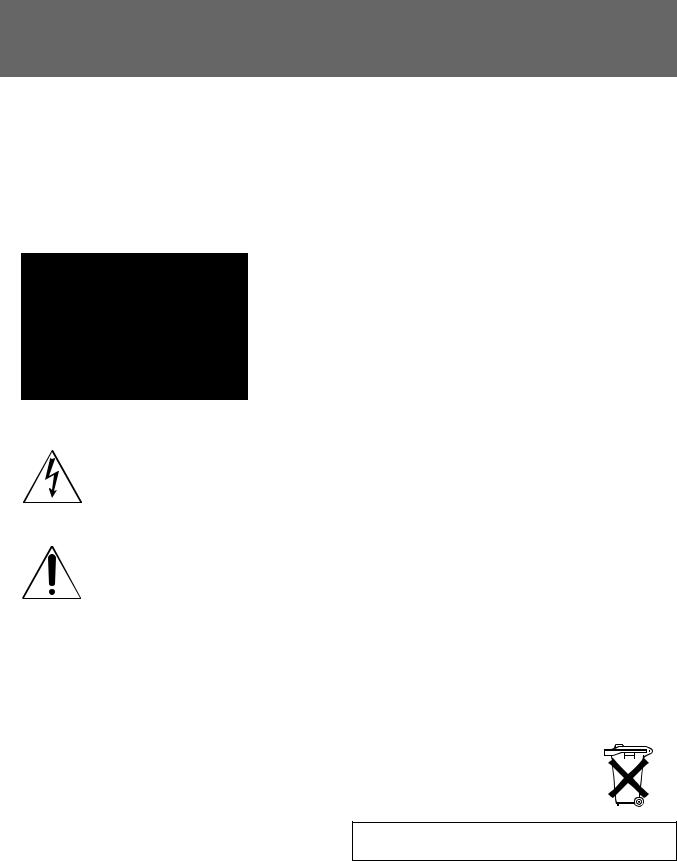
WARNING
To prevent fire or shock hazard, do not expose the unit to rain or moisture.
To avoid electrical shock, do not open the cabinet. Refer servicing to qualified personnel only.
This symbol is intended to alert the user to the presence of uninsulated “dangerous voltage” within the product’s enclosure that may be of sufficient magnitude to constitute a risk of electric shock to persons.
This symbol is intended to alert the user to the presence of important operating and maintenance (servicing) instructions in the literature accompanying the appliance.
For the customers in the USA Note
This equipment has been tested and found to comply with
the limits for a Class A digital device, pursuant to Part 15 of
the FCC Rules. These limits are designed to provide
reasonable protection against harmful interference when
the equipment is operated in a commercial environment.
This equipment generates, uses, and can radiate radio
frequency energy and, if not installed and used in
accordance with the instruction manual, may cause harmful
interference to radio communications. Operation of this
equipment in a residential area is likely to cause harmful
interference in which case the user will be required to
correct the interference at his own expense.
Warning
You are cautioned that any changes or modifications not
expressly approved in this manual could void your authority
to operate this equipment.
For the customers in Canada
This Class A digital apparatus meets all requirements of the Canadian Interference-Causing Equipment Regulations.
For the customers in the United Kingdom
WARNING
THIS APPARATUS MUST BE EARTHED
IMPORTANT
This wires in this mains lead are coloured in accordance with the following code:
Green-and-Yellow: Earth
Blue: Neutral
Brown: Live
As the colours of the wires in the mains lead of this apparatus may not correspond with the coloured markings identifying the terminals in your plug proceed as follows: The wire which is coloured green-and-yellow must be connected to the terminal in the plug which is marked by the letter E or by the safety earth symbol Y or coloured green or green-and-yellow.
The wire which is coloured blue must be connected to the terminal which is marked with the letter N or coloured black. The wire which is coloured brown must be connected to the terminal which is marked with the letter L or coloured red.
Voor de klanten in Nederland
•Dit apparaat bevat een Li-ion batterij voor memory backup.
•De batterij voor memory back-up van het geheugen is bevestigd op IC308 van plaat YB.
•Raadpleeg uw leverancier over de verwijdering van de batterij op het moment dat u het apparaat bij einde levensduur afdankt.
•Gooi de batterij niet weg, maar lever hem in als KCA.
• Bij dit product zijn batterijen geleverd. Wanneer deze leeg zijn, moet u ze niet weggooien maar inleveren als KCA.
The socket-outlet should be installed near the equipment and be easily accessible.
2
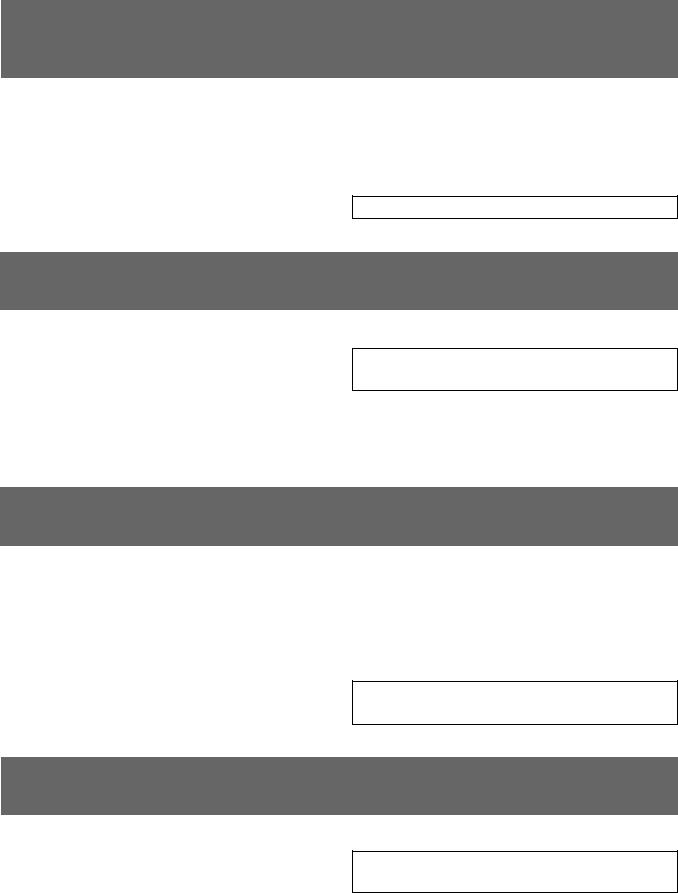
AVERTISSEMENT
Afin d’éviter tout risque d’incendie et d’électrocution, ne pas exposer l’appareil à la pluie ou à l’humidité.
Pour éviter tout risque de décharge électrique, ne pas ouvrir le boîtier. Confiez l’entretien uniquement à un personnel qualifié.
Pour les utilisateurs au Canada
Cet appareil numérique de la classe A respecte toutes les exigences du Réglement sur le matériel brouilleur du Canada.
La prise doit être près de l’appareil et facile d’accès.
ADVERTENCIA
Para evitar riesgos de incendio o electrocución, no exponga la unidad a la lluvia ni a la humedad.
Para evitar recibir descargas eléctricas, no abra el aparato. Contrate exclusivamente los servicios de personal cualificado.
La toma mural debe estar instalada cerca del equipo y debe accederse a ésta con facilidad.
ACHTUNG
Um Feuergefahr und die Gefahr eines eiektrischen Schlages zu vermeiden, darf das Gerät weder Regen noch Feuchtigkeit ausgesetzt werden.
Im Geräteinneren befinden sich Teile, die unter gefährlich hoher Spannung stehen. Das Gehäuse darf nicht geöffnet werden. Überlassen Sie die Wartung nur geschultem Fachpersonal.
Für Kunden in Deutschland
Dieses Produkt kann im kommerziellen und in begrenztem Maße auch im industriellen Bereich eingesetzt werden. Dies ist eine Einrichtung, welche die Funk-Entstörung nach Klasse B besitzt.
Die Steckdose muß nahe bei diesem Gerät angebracht und leicht zugänglich sein.
AVVERTENZA
Per evitare il pericolo di incendi o scosse elettriche, non esporre l’apparecchio alla pioggia o all’umidità e non aprirlo.
Per eventuali riparazioni, rivolgersi esclusivamente a personale qualificato.
La presa di corrente deve essere situata vicino all’apparecchio e deve essere facilmente accessibile.
3
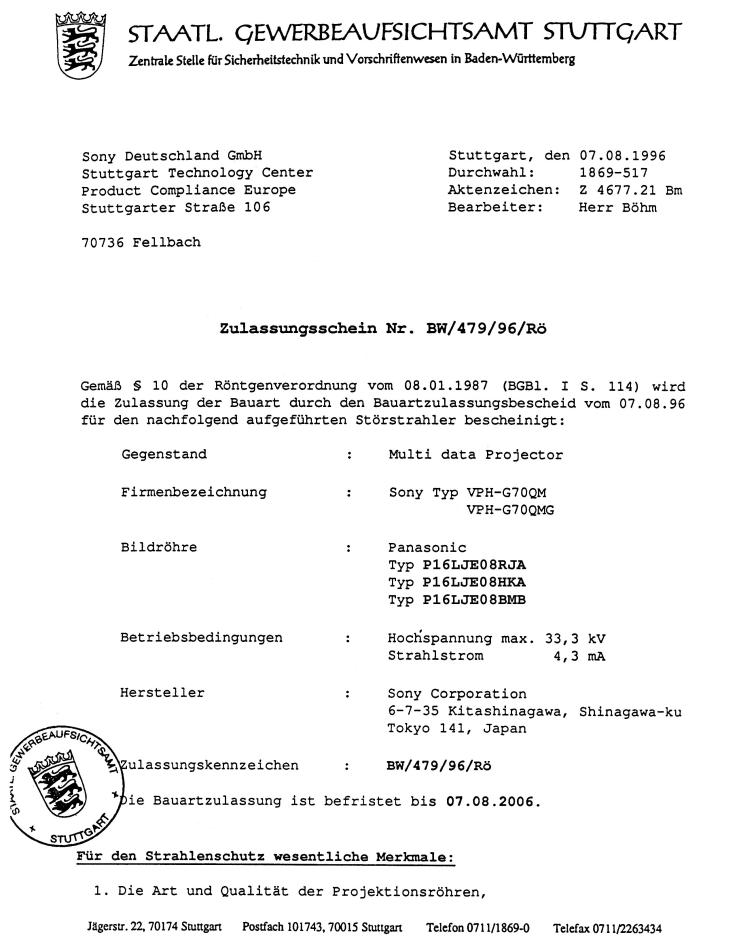
4
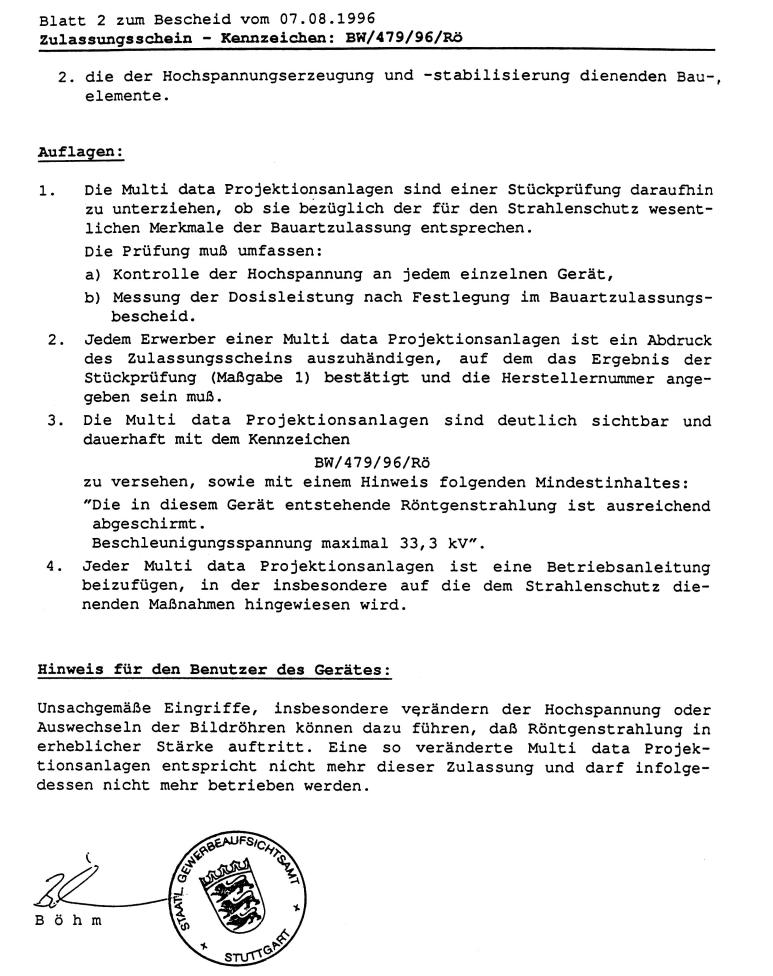
Die geforderte Stückprüfung hat ergeben, daß die gemessene Ortsdosis-Leistung unter dem
im Prüfungsschein Nr. 6.22-S 1227 der PTB genannten Wert von 0,2 µSv/h liegt.
5
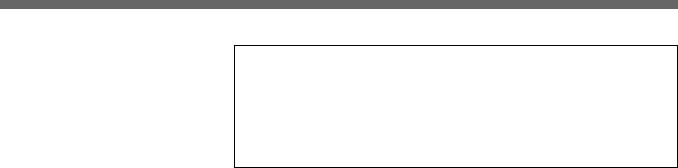
The instructions in this manual are for models VPH-G70Q, VPH-G70QM and VPH-G70QMG. Before you start reading, check your model number. The VPHG70Q/QM are the models used for illustration purposes. The S VIDEO IN/OUT connectors and VIDEO IN/OUT connectors on the rear panel are not supplied with the VPH-G70QMG. Any differences in operation are clearly indicated in the text.
6
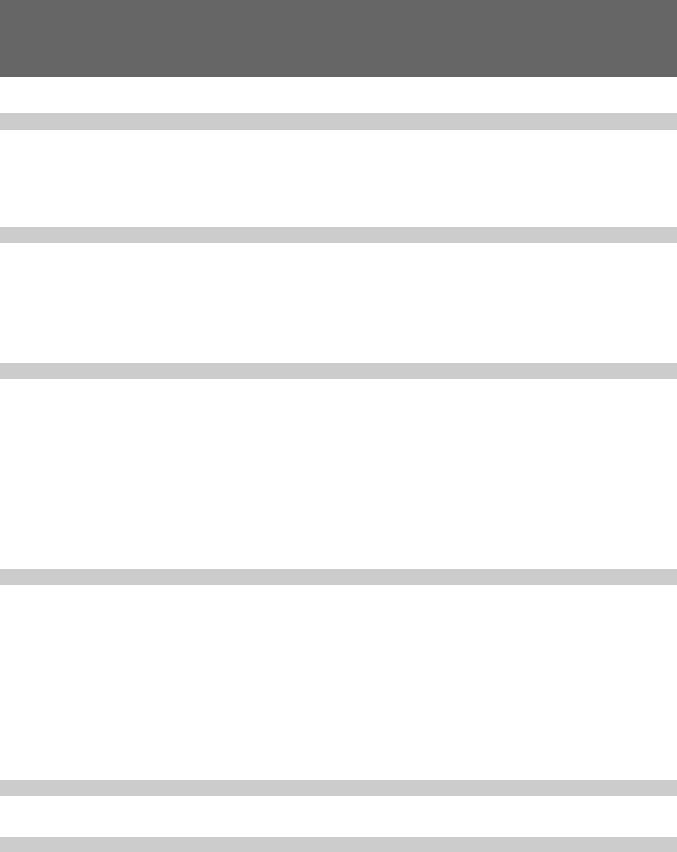
Table of Contents
Overview
Projecting
Adjustments and settings using the menu
Installation/connection examples
Maintenance
Other
Precautions ......................................................................... |
8 |
Features ............................................................................ |
10 |
Location and Function of Controls ................................ |
11 |
Projecting .......................................................................... |
19 |
Adjusting the Picture ....................................................... |
21 |
Adjusting the Size and Shift of the Picture .................... |
22 |
Centering Adjustment ...................................................... |
24 |
Using the Menu ................................................................ |
26 |
The INPUT SELECT Menu ............................................... |
27 |
The PIC CTRL (Picture Control) Menu ........................... |
28 |
The INPUT SETTING Menu .............................................. |
30 |
The SET SETTING Menu .................................................. |
33 |
The INPUT INFO (Information) Menu .............................. |
36 |
The OPTION Menu ............................................................ |
37 |
Installation Examples ...................................................... |
38 |
Installation 1 Floor Installation Using Front Projection |
|
Flat Screen.................................................................. |
38 |
Installation 2 Ceiling Installation Using Front Projection |
|
Flat Screen.................................................................. |
39 |
Connection Examples ...................................................... |
40 |
Connecting Directly to the Projector ............................... |
40 |
Using the Signal Interface Switcher ................................ |
41 |
Troubleshooting ............................................................... |
42 |
Specifications ................................................................... |
43 |
Index .................................................................................. |
46 |
7
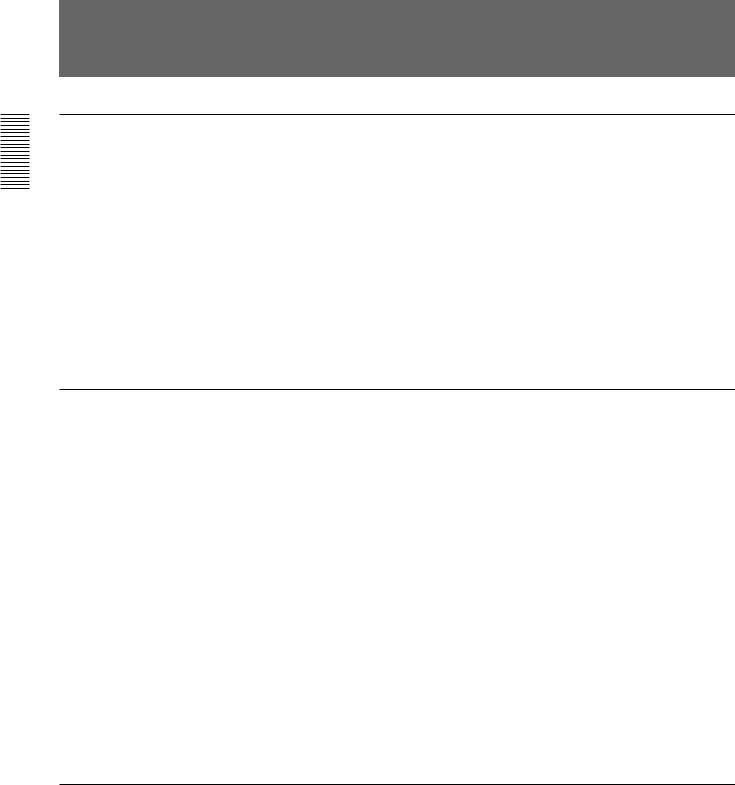
Precautions
On safety
•Check that the operating voltage of your unit is identical with the voltage of your local power supply. If voltage adaptation is required, consult with qualified Sony personnel.
•Should any liquid or solid object fall into the cabinet, unplug the unit and have it checked by qualified personnel before operating it further.
•Unplug the unit from the wall outlet or set the MAIN POWER switch to OFF if it is not to be used for several days.
•To disconnect the cord, pull it out by the plug. Never pull the cord itself.
•The wall outlet should be near the unit and easily accessible.
•The unit is not disconnected from the AC power source (mains) as long as it is connected to the wall outlet, even if the unit itself has been turned off.
On installation
•When the projector is mounted on the ceiling, the Sony PSS-70 Projector Suspension Support must be used for installation. Read the installation manual of the PSS-70 carefully, since the ceiling should be reinforced for safety.
•Allow adequate air circulation to prevent internal heat build-up. Do not place the unit on surfaces (rugs, blankets, etc.) or near materials (curtains, draperies) that may block the ventilation holes. Leave space of more than 30 cm (12 inches) between the wall and the projector. Be aware that room heat rises to the ceiling; check that the temperature near the installation location is not excessive.
•Do not install the unit in a location near heat sources such as radiators or air ducts, or in a place subject to direct sunlight, excessive dust or humidity, mechanical vibration or shock.
•To avoid moisture condensation, do not install the unit in a location where the temperature may rise rapidly.
•Fans are installed inside the projector to prevent internal heat build-up. The fans produce a humming noise when the power is switched on, which is normal. Should the noise sound abnormal, please consult qualified Sony personnel.
On illumination
•To obtain the best picture, the front of the screen should not be exposed to direct lighting or sunlight.
•Ceiling-mounted spot lighting is recommended. Use a cover over fluorescent lamps to avoid lowering the contrast ratio.
•Cover any windows that face the screen with opaque draperies.
•It is desirable to install the projector in a room where floor and walls are not of light-reflecting material. If the floor and walls are of reflecting material, it is recommended that the carpet and wall paper be changed to a dark color.
8
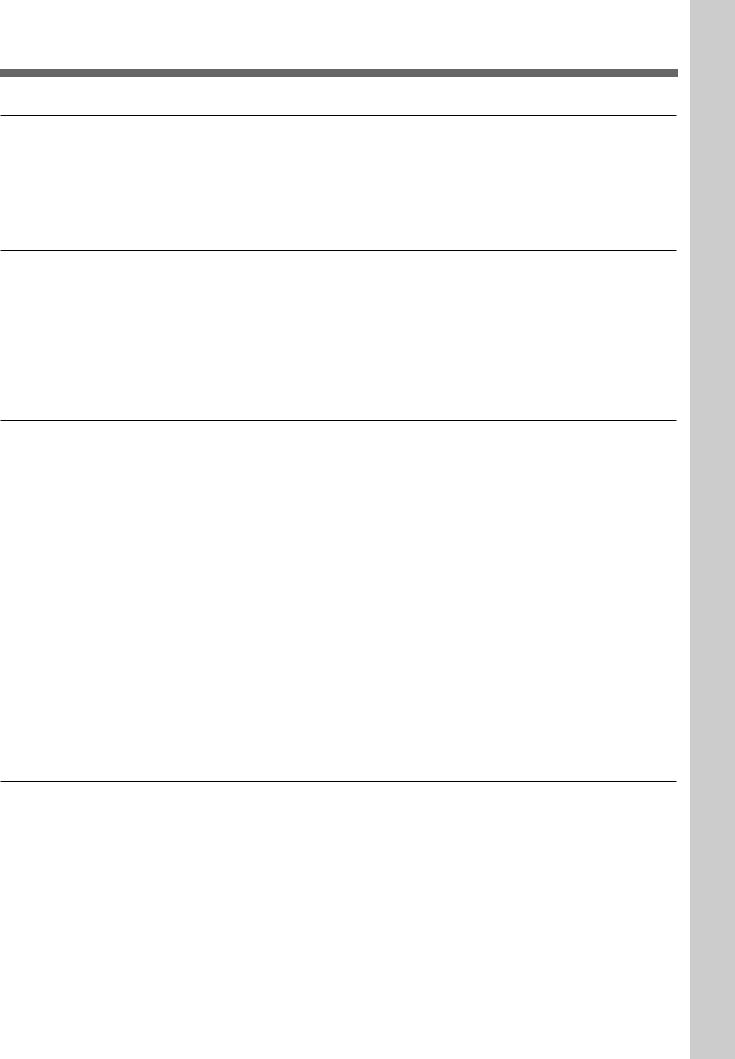
On operation
On cleaning
CRT burns
On repacking
To turn on the projector after the projector has been turned off due to a brief loss of power, press the POWER ON key on the remote control, or turn off the MAIN POWER switch so that the STANDBY indicator turns off and then turn on the MAIN POWER switch.
•To keep the cabinet looking new, periodically clean it with a soft cloth. Stubborn stains may be removed with a cloth lightly dampened with a mild detergent solution. Never use strong solvents, such as thinner, benzene, or abrasive cleansers, since these will damage the cabinet.
•Avoid touching the lens. To remove dust on the lens, use a soft dry cloth. Do not use a damp cloth, detergent solution, or thinner.
When a static picture of a VCR or a computer is displayed for more than about an hour, a CRT burn may result. This means that an after-image impression of the static picture remains on the screen even after the picture has changed. If it is necessary to display the same static picture for more than an hour, we recommend that you set the CONTR (contrast) control to the lowest setting.
Also, when a picture of different size is displayed beyond a certain length of time, an after-image impression of the frame of the smaller picture may be burnt on the screen (such as displaying a 16:9 wide size picture on a 4:3 screen). To avoid this, we recommend that you use the same picture size when possible. However, if it is necessary to use a different picture size, set the CONTR (contrast) control and the BRT (brightness) control of the smaller picture to the lowest setting possible. This will minimize the risk of creating an after-image impression.
If the CRT burns, it must be replaced. In this case, refer to the warranty provided with this unit. Consult your Sony dealer or Qualified Service Personnel.
Save the original shipping carton and packing material; they will come in handy if you ever have to ship your unit. For maximum protection, repack your unit as it was originally packed at the factory.
Overview
9
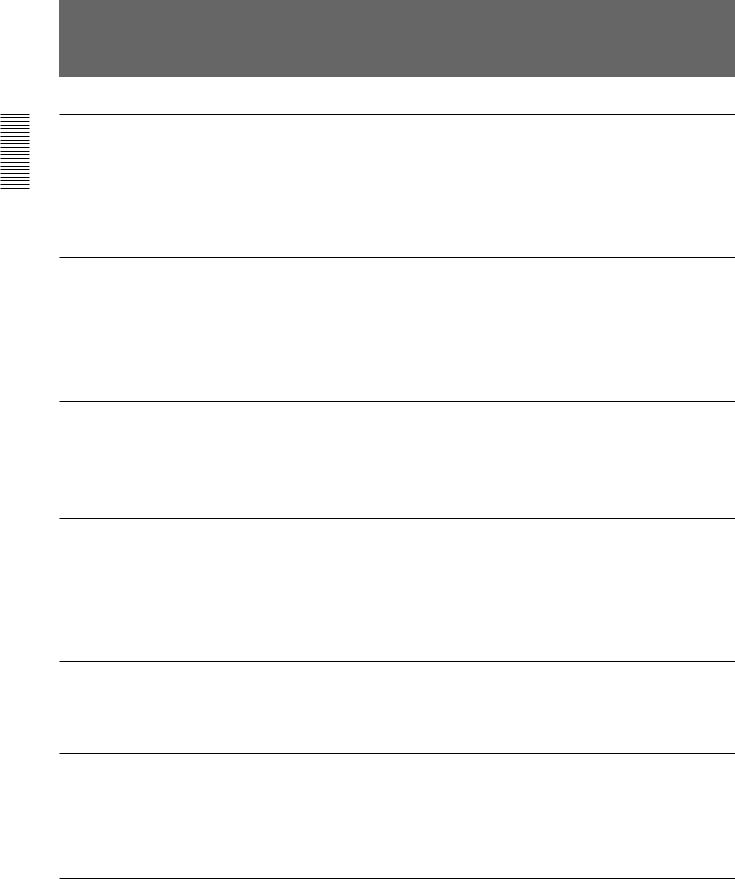
Features
Multiscan projector
This projector accepts and automatically detects horizontal scanning frequencies between 15 kHz and 110 kHz and vertical scanning frequencies between 38 Hz and 150 Hz.
In addition to high-resolution pictures from computers, you can also project pictures from teletext decoders, VCRs and video cameras.
High resolution and brightness
A newly developed 8-inch electromagnetic focus CRT, a hybrid Sony HACC (High-resolution Aspherical and Color Corrected) lens and a widerange cathode/G1 dual-drive video output circuit are incorporated in the projector to provide a sharp and bright high-quality picture with the high resolution of 1700 × 1200 pixels and the high light output of 240 lumen.
High contrast
The adoption of the optical coupling technologies, double-focus lens system and an anti-reflection coating gives a fine-detail and sharp picture with improved contrast in corners and screen center.
Easy operation—remote control, on-screen display
Adjustments such as input selection, picture control and centering adjustment can be remotely controlled from both the front and rear of the projector with the supplied remote control. You can also use the control as a wired remote control by connecting it to the projector with the supplied remote control cable.
Compatible with various color systems
NTSC, PAL, SECAM, NTSC4.431) or PAL-M color system can be selected automatically or manually.
Flexible setup
You can project a 60to 300-inch picture (120-inch standard) with this projector. The projector can be set up on the floor or ceiling, for front or rear projection to suit the installation location, surrounding illumination, usage, etc.
Illuminated control panel/remote control keys
The key names on the remote control and the control panel of the projector can be illuminated for easy access in a dark place by pressing the LIGHT button.
..........................................................................................................................................................................................................
1)NTSC4.43 is the color system used when playing back a video recorded on NTSC on a NTSC4.43 system VCR.
10
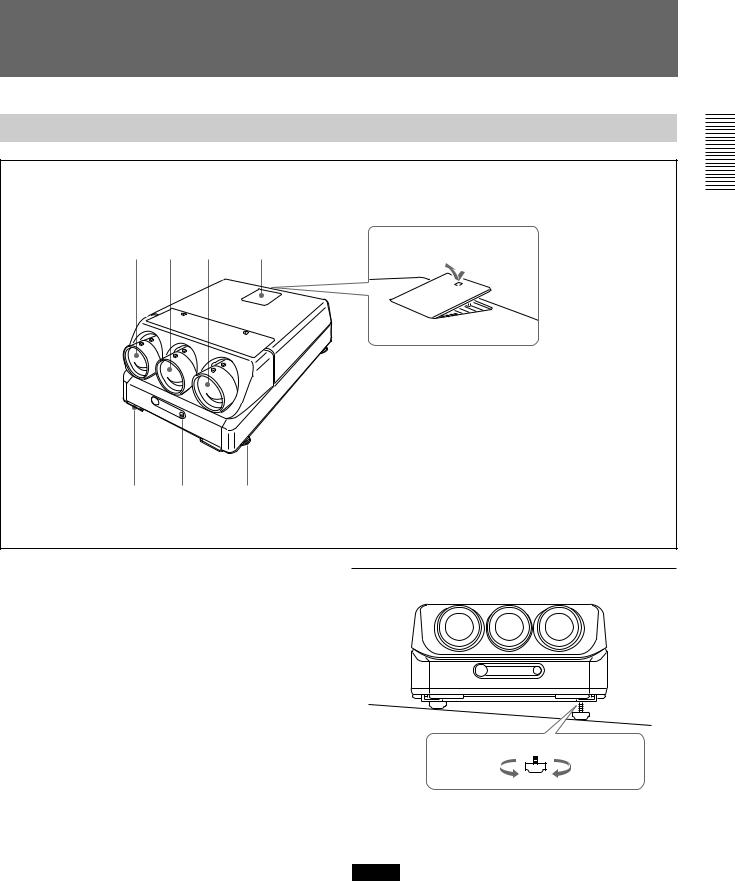
Location and Function of Controls
Front
1 |
2 |
3 |
4 |
How to open the control |
|
panel cover |
|||||
|
|
|
|
5 6 7
1 Blue lens
2 Green lens
3 Red lens
4 Control panel cover
The control keys are inside the cover.
The locations and functions of the control keys are the same as those of the remote control.
For details, see “Remote Control/Control Panel” on page 15.
5 Handles
How to use the adjusters
To lower |
To raise |
the projector |
the projector |
Used for carrying the projector. The handles are located on the front, rear, left and right sides.
6 Front remote control detector
7 Adjusters
Used to keep the projector level if it is installed on an uneven surface (equipped with four adjusters).
While lifting the projector, turn the adjusters to adjust the height so that the projector becomes level.
Note
Be careful not to let the projector down on your fingers.
11
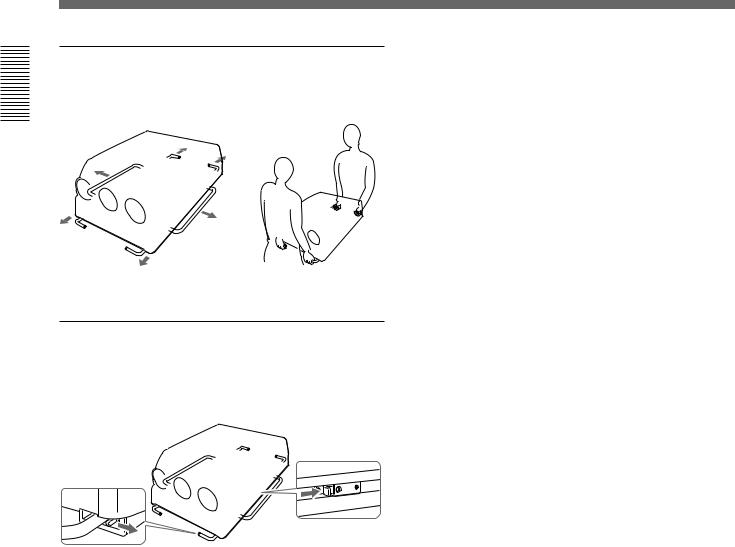
Location and Function of Controls
Using the handles
Pull out the front and rear handles or the side handles.
Putting away the handles
Push the handle release lever under each handle. The handle is automatically retracted.
12
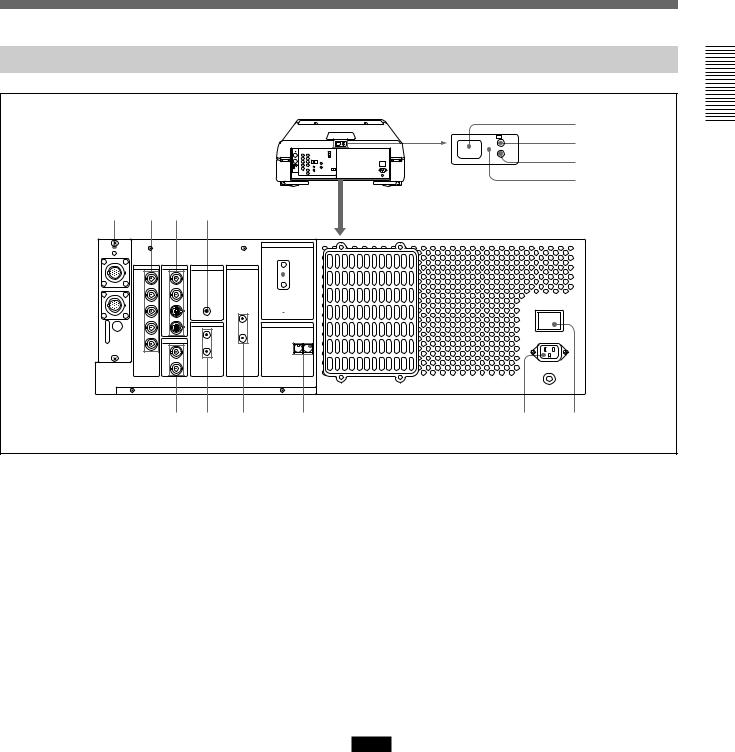
Rear
1 |
|
2 3 4 |
|
5 |
||
IN |
REMOTE1 |
|
|
|
|
REMOTE |
|
|
|
|
|
|
RS-422A |
|
|
INPUT A |
S VIDEO |
TRIGGER |
CONTROL S |
|
|
|
R |
|
|
|
|
|
|
R-Y |
Y IN |
|
|
|
|
|
PR |
|
|
|
|
|
|
G |
C IN |
|
|
|
|
|
Y |
|
|
|
|
|
|
|
|
|
|
|
|
|
B |
|
|
|
|
|
|
B-Y |
IN |
|
|
|
|
|
PB |
|
|
IN |
|
OUT |
MODE |
|
|
|
|
|
SYNC |
OUT |
ABL LINK |
PLUG IN |
INDEX |
||
|
|
HD |
|
POWER |
|
|
|
|
|
|
|
||
|
|
|
|
IN |
OUT |
|
|
|
|
VIDEO |
|
|
|
|
|
VD |
|
|
|
|
|
|
|
|
|
|
|
|
|
|
IN |
OUT |
|
|
|
|
|
OUT |
|
|
|
6 7 8 9
!™
IR
POWER !£
 STANDBY
STANDBY
!¢ !
MAIN POWER
OFF |
ON |
AC IN
100~120V 15A 250V 200V~240V T6.3A 250V
!º !¡
1Signal interface board attachment part (INPUT B)
The IFB-40 Signal Interface Board is installed at the factory. Other optional signal interface boards can be attached to this section instead of the IFB-40.
Indicator (red): Lights up when the input of the IFB40 is selected.
REMOTE 1 IN connector (14-pin multi): When connecting two projectors, connect to the REMOTE 1 OUT connector on the IFB-40 installed to another projector.
REMOTE 1 OUT connector (14-pin multi): Connect to the REMOTE 1 IN connector on the IFB-40.
MODE selector: Turn the control switch of the MODE selector to the appropriate position according to the length of the cable connected to the REMOTE 1 OUT connector.
Cable length |
up to 2 m |
up to 10 m |
up to 25 m |
up to 50 m |
|
|
|
|
|
Type of cable |
SIC-M-1 |
SIC-M-5 |
SIC-M-15 |
SIC-M-50 |
|
|
CCQ-5BRS |
CCQ-25BRS |
CCQ-50BRS |
|
CCQ-2BRS |
CCQ-10BRS |
SIC-M-25 |
|
|
|
|
|
|
Position |
1 |
2 |
3 |
4 |
2 INPUT A connectors (BNC type)
R/R-Y/PR, G/Y, B/B-Y/PB, SYNC/HD, VD connectors: Connect to the outputs of a computer or a
video camera. According to the connected equipment, the RGB (R, G, B), component (R-Y, G, B-Y) or HDTV (PR, Y, PB) signal is selected.
3 S VIDEO IN/OUT connectors (VPH-G70Q/QM only)
Y IN, C IN connectors (BNC type): Connects to the Y and C video outputs of the video equipment.
S VIDEO IN/OUT connectors (4-pin, mini-DIN type): Connects to the S video output or input of the
video equipment.
Note
The S VIDEO IN connector is disconnected when a cable is connected to the Y/C IN connectors.
4 TRIGGER connector (minijack)
When the projector is turned on, 5 V is output and when it is turned off, 0 V is output. However, the connector is not used as the power source since the power is not output.
13

Location and Function of Controls
5 RS-422A REMOTE connector (D-sub 9-pin)
Used to expand the system connections using the RS422A interface.
Before using the connector, loosen the two screws to remove the cap.
6VIDEO IN/OUT connectors (VPH-G70Q/QM only)
VIDEO IN connector (BNC type): Connects to the composite video output of the video equipment.
VIDEO OUT connector (BNC type): Connects to the composite video input of a color monitor.
7 ABL (Automatic Brightness Limiter) LINK IN/
OUT jacks (minijack)
When connecting multiple projectors, connects the ABL LINK OUT jack to the ABL LINK IN jack on another projector. You can synchronize the brightness limiting point among the projectors, allowing to make the whole screen brightness uniform.
8 CONTROL S jacks
IN/PLUG IN POWER (5 V) jack (stereo minijack):
Connects to the CONTROL S OUT jack of other Sony equipment. Also connects to the CONTROL S OUT jack of the supplied remote control with the supplied remote control cable (stereo cable) to be used as a wired remote control. In this case, this jack supplys 5 V to the remote control as power source.
OUT jack (stereo minijack): Connects to the CONTROL S IN jack of other Sony equipment.
Note
When using this jack, the remote control detector on the projector does not function.
9 INDEX NO. switches
When multiple projectors are connected, set the index number of each projector.
To display the index number on the screen, press the NORMAL key, and the ENTER key on the remote control.
Note
If you set the index number to “00,” the projector does not operate.
!º AC IN socket
Connect the supplied AC power cord.
!¡ MAIN POWER switch
!™ Error code window
An error code lights up when an operational error occurs.
!£ POWER indicator
Lights in green when the power is turned on.
!¢ STANDBY indicator
Lights in orange when the MAIN POWER switch is turned on. Once in the standby mode, you can turn the projector on and off with the remote control.
! Rear remote control detector
14
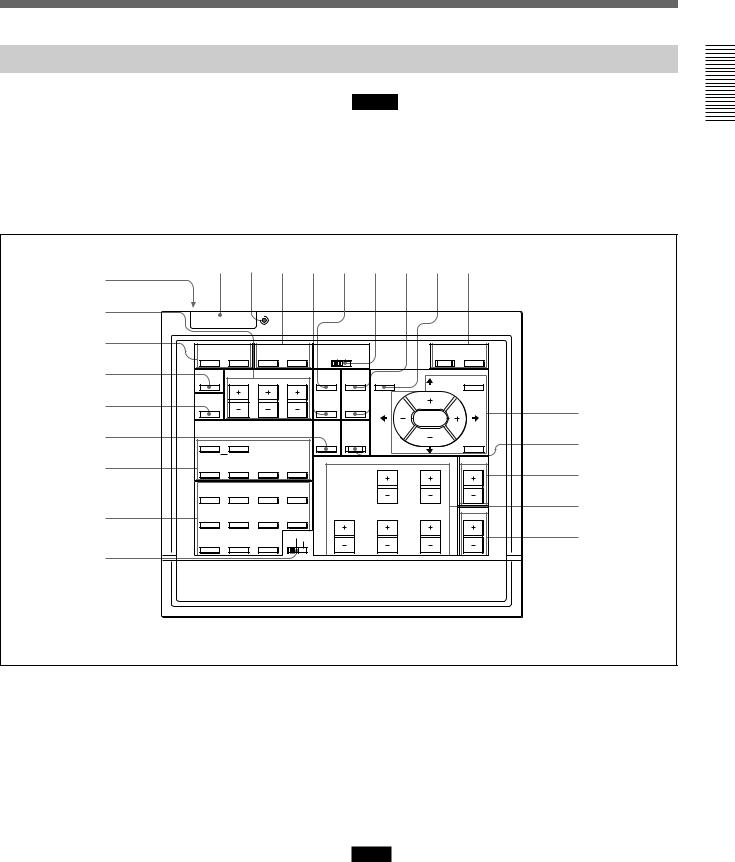
Remote Control/Control Panel
The locations and functions of the keys on the remote control are the same as those on the control panel of the projector. (Only the remote control is equipped with the transmission indicator and the COMMAND ON/OFF switch.)
The remote control may be used as a wired or wireless remote control.
Note
The VOLUME +/–!¢, INPUT SELECT, C and D !¶, AUDIO MUTING @¡ and LCD LENS CONTROL @™ keys do not function with this projector.
@£ |
1 |
2 3 |
4 |
5 |
6 7 |
8 9 |
|
||||
|
|
|
|
|
|
|
|
|
|
|
|
@™ |
LIGHT |
|
|
|
|
|
|
|
|
|
|
|
|
|
|
|
|
|
|
|
|
||
@¡ |
MUTING |
STATUS |
|
COMMAND |
|
POWER |
|
||||
|
|
|
|
||||||||
|
PIC |
AUDIO |
OFF |
ON |
|
OFF ON |
|
OFF |
ON |
|
|
@º |
NORMAL |
LCD LENS CONTROL |
|
RGB |
CENT |
MEMORY |
|
MENU |
|
||
|
ZOOM |
SHIFT |
FOCUS |
SIZE |
R |
|
|
||||
!ª |
PATTERN |
|
|
|
|
SHIFT |
B |
|
|
|
!º |
!• |
|
INPUT SELECT |
|
|
|
|
|
|
|
!¡ |
|
VIDEO |
SELECT |
VIDEO/S VIDEO |
|
BLKG |
RESET |
|
|
ENTER |
|||
|
|
|
|
|
|
|
|
|
|
||
!¶ |
|
|
|
|
|
|
PICTURE CONTROL |
CONTR |
POSITION |
|
|
A |
B |
C |
D |
|
|
|
BRIGHT |
!™ |
|||
|
|
|
|
|
|
|
|||||
|
|
|
|
|
|
|
|
|
|
|
|
|
SWITCHER/INDEX |
|
|
|
|
|
|
|
|
||
|
1 |
2 |
3 |
4 |
|
|
|
|
|
|
|
!§ |
|
|
|
|
|
|
SHARP |
HUE |
COLOR |
VOLUME |
!£ |
5 |
6 |
7 |
8 |
|
|
|
|||||
|
|
|
|
||||||||
|
|
|
|
|
|
|
|
||||
|
|
|
|
SWITCHER |
|
|
|
|
|
!¢ |
|
|
9 |
0(ALL) |
SECOND |
INDEX |
|
|
|
|
|
|
|
|
|
|
|
|
|
|
|
|
|||
!
1 LIGHT button
Illuminates the key indicators.
The key indicators turn off if you press the LIGHT button again.
If you do not press any key for more than 30 seconds, the indicators also turn off automatically.
If the COMMAND 6 switch on the remote control is set to OFF, only the COMMAND switch is illuminated.
When the remote control is connected to the CONTROL S IN/PLUG IN POWER jack of the projector via the remote control cable, the power is supplied to the remote control from the projector.
2Transmission indicator (only for the remote control)
Lights each time you press a key. If it does not light, replace the batteries with new ones.
3 STATUS ON/OFF key
Press OFF to eliminate the on-screen display. Press ON to restore the on-screen display.
Note
The menus and warning messages appear even if the OFF key is pressed.
15
