Sony VPL-HW55ES User Manual [en, ru, de, es, fr, it]

©
2014 Sony Corporation Printed in China
Video
Projector
VPL-HW55ES/HW40ES
4-534-762-11 (1)
Quick Reference Manual ____________ US
Guide de référence rapide __________ FR
Manual de referencia rápida _________ ES
Kurzreferenz_______________________ DE
Guida rapida all’uso ________________ IT
Краткое справочное руководство __ RU

US
2
This Quick Reference Manual explains the installation and basic operations for projecting
pictures. It also describes important notes and cautions to which you have to pay attention when
handling and using this unit.
Refer to “Warning Indicators,” “Replacing the Lamp,” and “Cleaning the Air Filter” as
necessary.
For details on the operations, refer to the Operating Instructions contained in the supplied CD-
ROM.
About the Quick Reference Manual
Preparing ....................................................Page 9
Installing the Unit..................................Page 10
Connecting the Unit.............................Page 12
Selecting the Menu Language........Page 16
Projecting..................................................Page 17
Error Handling
Warning Indicators.........................................Page 19
Maintenance
Replacing the Lamp .......................................Page 20
Cleaning the Air Filter ....................................Page 23
Step 1
Step 2
Step 3
Step 4
Step 5
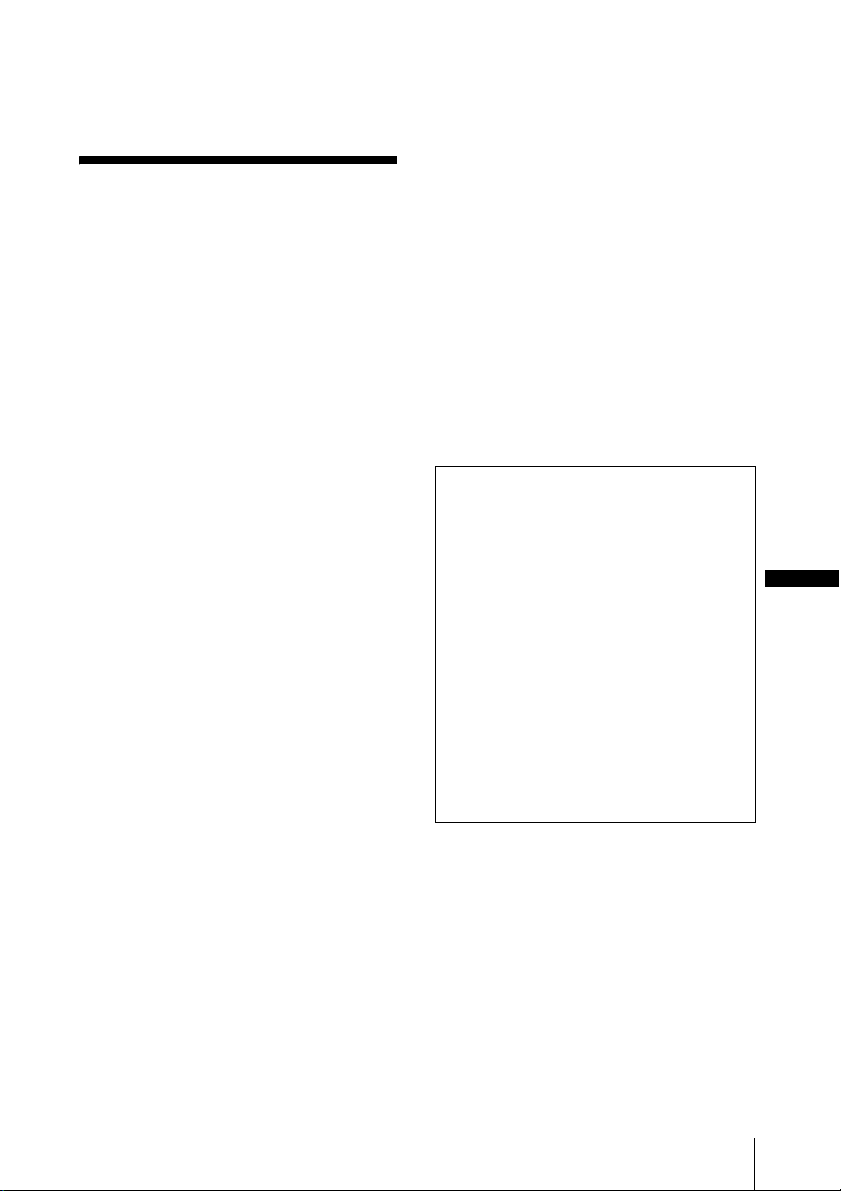
3
US
Before operating the unit, please read this
manual thoroughly and retain it for future
reference.
WARNING
To reduce the risk of fire or electric
shock, do not expose this apparatus
to rain or moisture.
To avoid electrical shock, do not open
the cabinet. Refer servicing to
qualified personnel only.
WARNING
THIS APPARATUS MUST BE
EARTHED.
WARNING
When installing the unit, incorporate a
readily accessible disconnect device in the
fixed wiring, or connect the power plug to an
easily accessible socket-outlet near the unit.
If a fault should occur during operation of
the unit, operate the disconnect device to
switch the power supply off, or disconnect
the power plug.
For the customers in the U.S.A.
This equipment has been tested and found to
comply with the limits for a Class B digital
device, pursuant to part 15 of the FCC Rules.
These limits are designed to provide
reasonable protection against harmful
interference in a residential installation. This
equipment generates, uses and can radiate
radio frequency energy and, if not installed
and used in accordance with the instructions,
may cause harmful interference to radio
communications. However, there is no
guarantee that interference will not occur in
a particular installation. If this equipment
does cause harmful interference to radio or
television reception, which can be
determined by turning the equipment off and
on, the user is encouraged to try to correct
the interference by one or more of the
following measures:
- Reorient or relocate the receiving antenna.
- Increase the separation between the
equipment and receiver.
- Connect the equipment into an outlet on a
circuit different from that to which the
receiver is connected.
- Consult the dealer or an experienced
radio/TV technician for help.
You are cautioned that any changes or
modifications not expressly approved in this
manual could void your authority to operate
this equipment.
All interface cables used to connect
peripherals must be shielded in order to
comply with the limits for a digital device
pursuant to Subpart B of part 15 of FCC
Rules.
If you have any questions about this product,
you may call;
Sony Customer Information Service Center
1-800-222-7669 or http://www.sony.com/
For the customers in Canada
CAN ICES-3 (B)/NMB-3(B)
For the customers in Europe
This product has been manufactured by or
on behalf of Sony Corporation, 1-7-1 Konan
Minato-ku Tokyo, 108-0075 Japan. Inquiries
related to product compliance based on
European Union legislation shall be
addressed to the authorized representative,
Sony Deutschland GmbH, Hedelfinger
Strasse 61, 70327 Stuttgart, Germany. For
any service or guarantee matters, please
Declaration of Conformity
Trade Name: SONY
Model: VPL-HW55ES
VPL-HW40ES
Responsible party: Sony Electronics Inc.
Address: 16530 Via Esprillo,
San Diego, CA 92127
U.S.A.
Telephone Number: 858-942-2230
This device complies with part 15 of the
FCC Rules. Operation is subject to the
following two conditions: (1) This device
may not cause harmful interference, and
(2) this device must accept any interference
received, including interference that may
cause undesired operation.
US
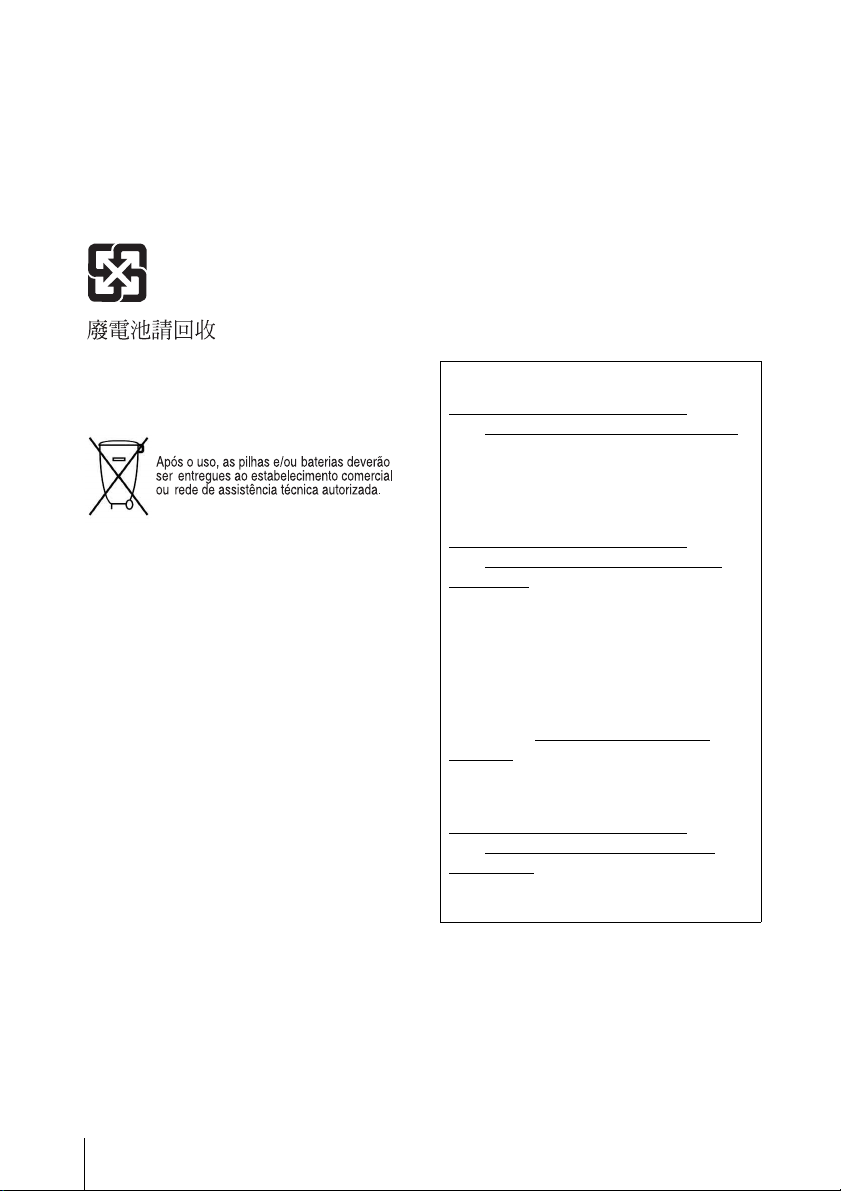
US
4
refer to the addresses provided in the
separate service or guarantee documents.
For kundene i Norge
Dette utstyret kan kobles til et IT-
strømfordelingssystem.
For the customers in Taiwan only
For the Customers in Brazil only
DESCARTE DE PILHAS E BATERIAS
Pilhas e Baterias não recarregáveis
Atenção:
Verifique as instruções de uso do aparelho
certificando-se de que as polaridades (+) e
(-) estão no sentido indicado. As pilhas
poderão vazar ou explodir se as polaridades
forem invertidas, expostas ao fogo,
desmontadas ou recarregadas.
Evite misturar com pilhas de outro tipo ou
com pilhas usadas, transportá-las ou
armazená-las soltas, pois aumenta o risco de
vazamento.
Retire as pilhas caso o aparelho não esteja
sendo utilizado, para evitar possíveis danos
na eventualidade de ocorrer vazamento.
As pilhas devem ser armazenadas em local
seco e ventilado.
No caso de vazamento da pilha, evite o
contato com a mesma.
Lave qualquer parte do corpo afetado com
água abundante.
Ocorrendo irritação, procure auxílio médico.
Não remova o invólucro da pilha.
Mantenha fora do alcance das crianças. Em
caso de ingestão procure auxílio médico
imediatamente.
DESCARTE DE PILHAS E BATERIAS
Este produto contém bateria de alimentação
integrada (não removível pelo usuário) que
só deve ser substituída por profissionais
qualificados. Ao fim da vida útil do
equipamento, disponha-o em um ponto de
coleta na Rede Autorizada Sony ou nas lojas
Sony, de forma a garantir o tratamento
adequado da bateria.
For the customers in the U.S.A.
SONY LIMITED WARRANTY
- Please
visit http://www.sony.com/psa/warranty
for important information and complete
terms and conditions of Sony’s limited
warranty applicable to this product.
For the customers in Canada
SONY LIMITED WARRANTY
- Please
visit http://www.sonybiz.ca/solutions/
Support.do for important information and
complete terms and conditions of Sony’s
limited warranty applicable to this product.
For the customers in Europe
Sony Professional Solutions Europe -
Standard Warranty and Exceptions on
Standard Warranty.
Please visit http://www.pro.sony.eu/
warranty for important information and
complete terms and conditions.
For the customers in Korea
SONY LIMITED WARRANTY
- Please
visit http://bpeng.sony.co.kr/handler/
BPAS-Start for important information and
complete terms and conditions of Sony’s
limited warranty applicable to this product.
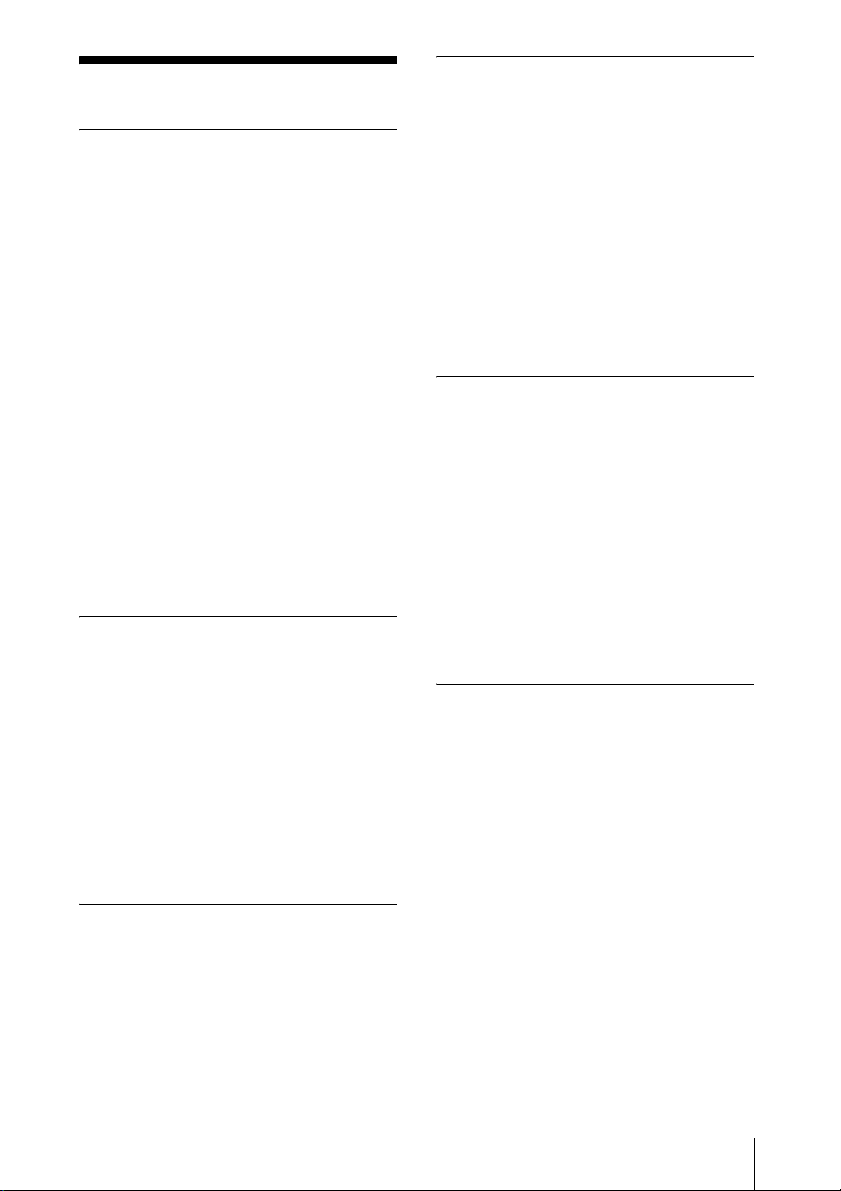
5
US
Precautions
On safety
• Check that the operating voltage of your
unit is identical with the voltage of your
local power supply.
• Should any liquid or solid object fall into
the cabinet, unplug the unit and have it
checked by qualified personnel before
operating it further.
• Unplug the unit from the wall outlet if it is
not to be used for several days.
• To disconnect the cord, pull it out by the
plug. Never pull the cord itself.
• The wall outlet should be near the unit and
easily accessible.
• The unit is not disconnected to the AC
power source (mains) as long as it is
connected to the wall outlet, even if the
unit itself has been turned off.
• Do not look into the lens while the lamp is
on.
• Do not place your hand or objects near the
ventilation holes. The air coming out is
hot.
On preventing internal heat build-
up
After you turn off the power with the ?/1
(ON/STANDBY) switch, do not disconnect
the unit from the wall outlet while the
cooling fan is still running.
Caution
This unit is equipped with ventilation holes
(intake) and ventilation holes (exhaust). Do
not block or place anything near these holes,
or internal heat build-up may occur, causing
picture degradation or damage to the unit.
On repacking
Save the original shipping carton and
packing material; they will come in handy if
you ever have to ship your unit. For
maximum protection, repack your unit as it
was originally packed at the factory.
On watching 3D video images
Safety precautions
• You should only use the 3D glasses for
watching 3D video images.
• If you observe flickering or flashing, turn
off the lighting in the room.
• Not for use by children without proper
adult supervision.
• Be careful not to pinch your fingers in
hinges of the 3D glasses when bending the
temple frames.
• Do not drop or modify these 3D glasses.
• If these glasses are broken, keep broken
pieces away from your mouth or eyes.
On LCD Projector
The LCD projector is manufactured using
high-precision technology. You may,
however, see tiny black points and/or bright
points (red, blue, or green) that continuously
appear on the LCD projector. This is a
normal result of the manufacturing process
and does not indicate a malfunction.
Also, when you use multiple LCD projectors
to project onto a screen, even if they are of
the same model, the color reproduction
among projectors may vary, since color
balance may be set differently from one
projector to the next.
On condensation
If the room temperature where the projector
is installed changes rapidly, or if the
projector is moved suddenly from a cold to a
warm place, condensation in the projector
may occur. As the condensation may cause
malfunction, be careful in adjusting
temperature settings of the air conditioner. If
condensation occurs, leave the projector
turned on for about two hours before use.
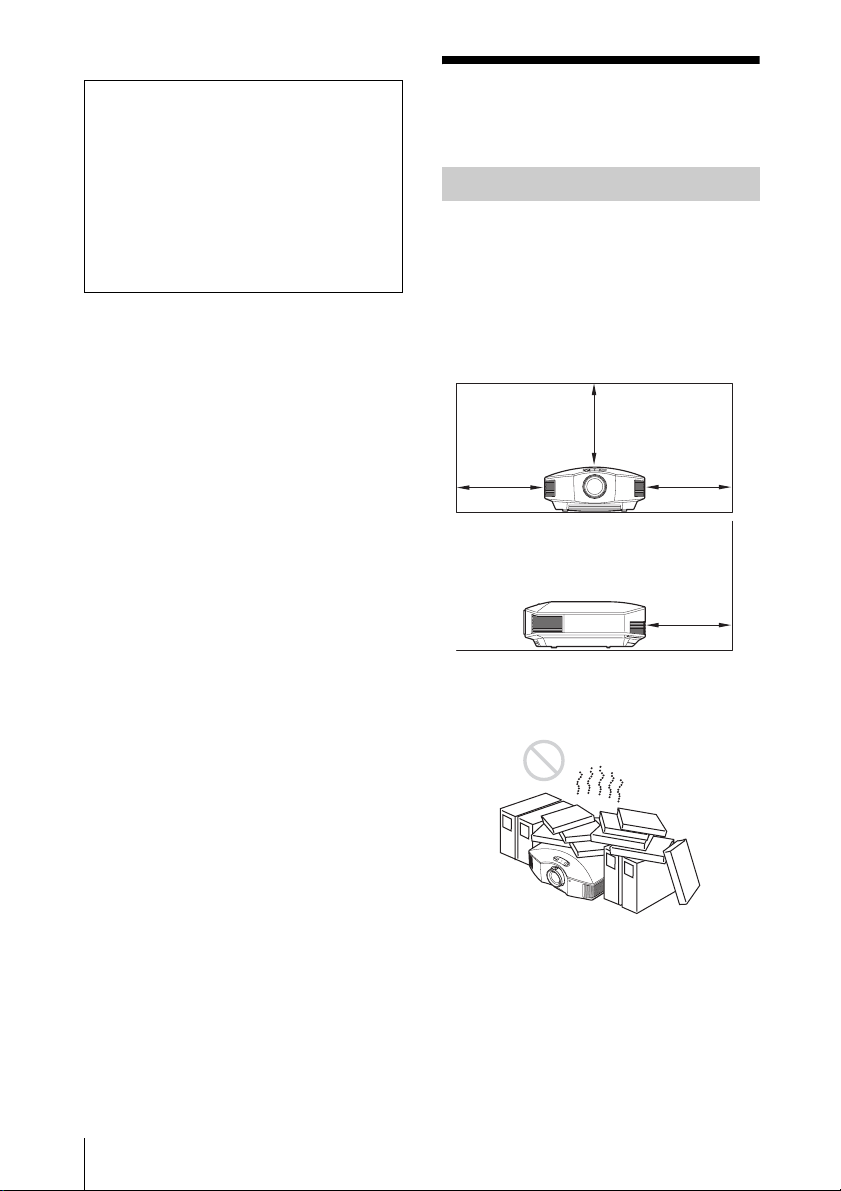
US
6
Notes on Installation
and Usage
Do not place the unit in the following
situations, which may cause malfunction or
damage to the unit.
Near walls
To maintain the performance and reliability
of the unit, leave space between walls and
the unit as illustrated.
Poorly ventilated location
Leave space of more than 30 cm (11
7
/
8
inches) around the unit.
SONY WILL NOT BE LIABLE FOR
DAMAGES OF ANY KIND
RESULTING FROM A FAILURE TO
IMPLEMENT PROPER SECURITY
MEASURES ON TRANSMISSION
DEVICES, UNAVOIDABLE DATA
LEAKS RESULTING FROM
TRANSMISSION SPECIFICATIONS,
OR SECURITY PROBLEMS OF ANY
KIND.
Unsuitable installation
30 cm
(11
7
/
8
inches)
30 cm
(11
7
/
8
inches)
30 cm
(11
7
/
8
inches)
30 cm
(11
7
/
8
inches)
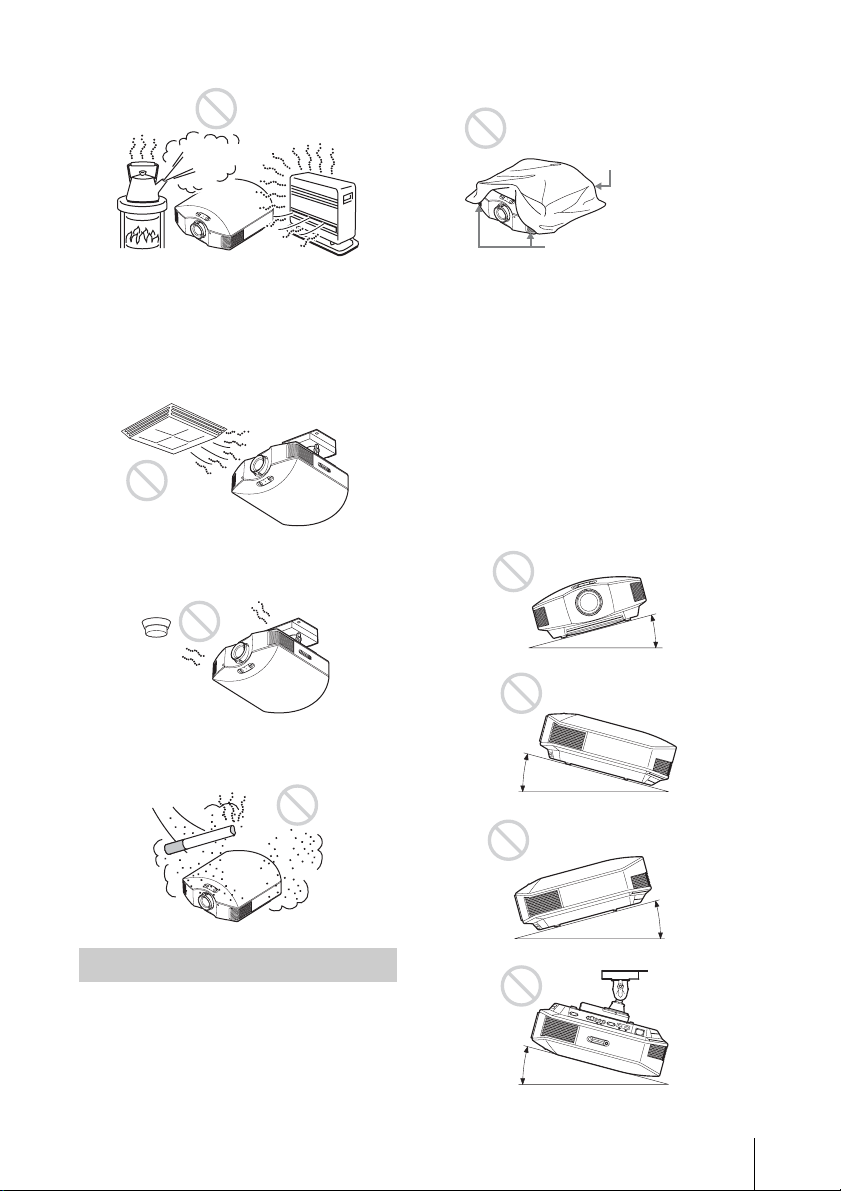
7
US
Hot and humid
Locations subject to direct cool or
warm air from an air-conditioner
Installing the unit in such a location may
cause a malfunction of the unit due to
moisture condensation or rise in
temperature.
Near a heat or smoke sensor
Malfunction of the sensor may occur.
Very dusty and extremely smoky
locations
Do not do any of the following while using
the unit.
Blocking the ventilation holes (intake
or exhaust)
Tilting front/rear and left/right
Avoid using the unit tilted at an angle of
more than 15 degrees.
Do not install the unit anywhere other than
on a level surface or on the ceiling. Installing
the unit in such a location may result in
uneven color uniformity or reduce the
reliability of the effects of the lamp.
If the unit is tilted up or down, the image on
the screen may be trapezoidal.
Position the unit so that the lens is parallel to
the screen.
Unsuitable Conditions
Ventilation holes
(exhaust)
Ventilation holes
(intake)
15° or more
15° or more
15° or more
15° or more
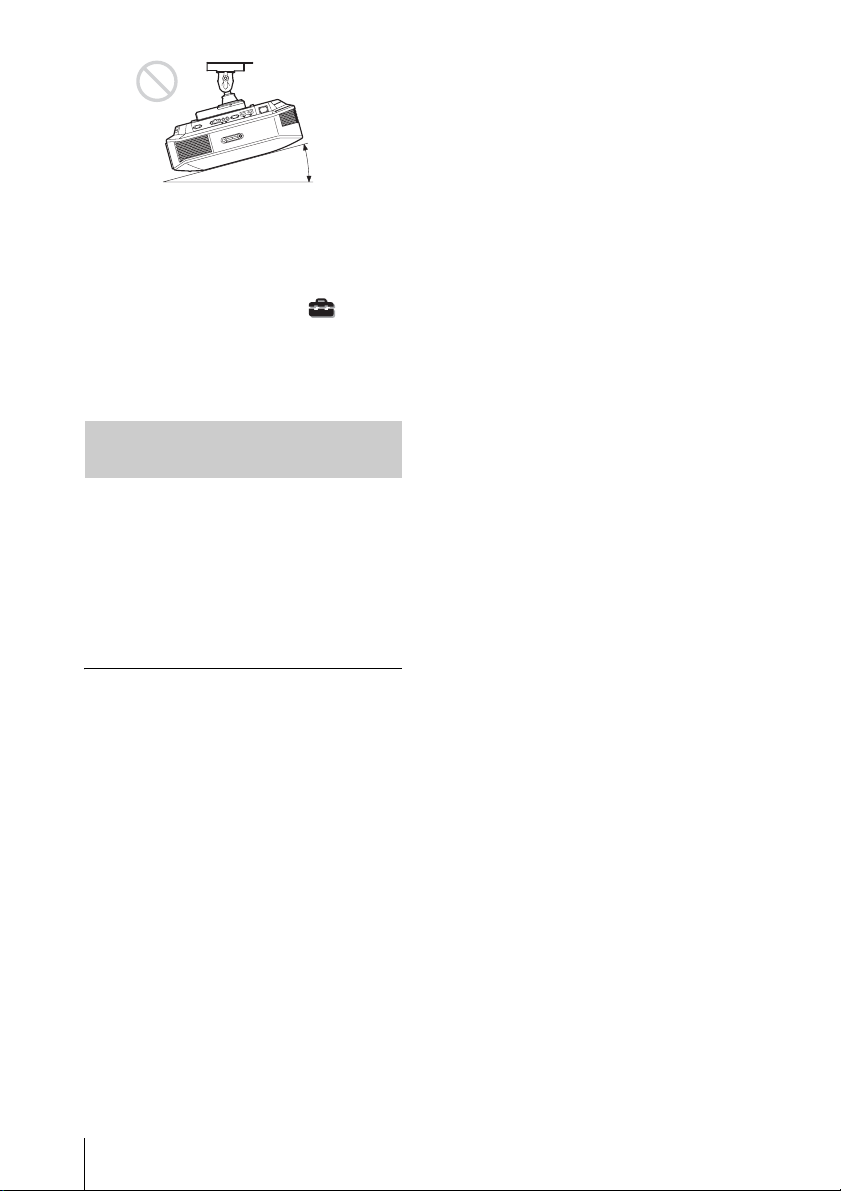
US
8
When installing the unit at high
altitudes
When using the unit at an altitude of
1,500 m (approx. 4,900 ft) or higher, set
“Cooling Setting” on the Setup menu to
“High”. Failing to set this mode when using
the unit at high altitudes could have adverse
effects, such as reducing the reliability of
certain components.
• Never mount the projector on the ceiling
or move it by yourself. Be sure to consult
with qualified Sony personnel (charged).
• When installing the unit on a ceiling, be
sure to use a safety wire, etc., to prevent
the unit from falling. Entrust the
installation to an experienced contractor or
installer.
For dealers
• When the projector is mounted on the
ceiling, a Sony bracket or recommended
equivalent must be used for installation.
• Be sure to secure the cabinet cover firmly
when installing to the ceiling firmly.
Safety precautions for
installing the unit on a ceiling
15° or more
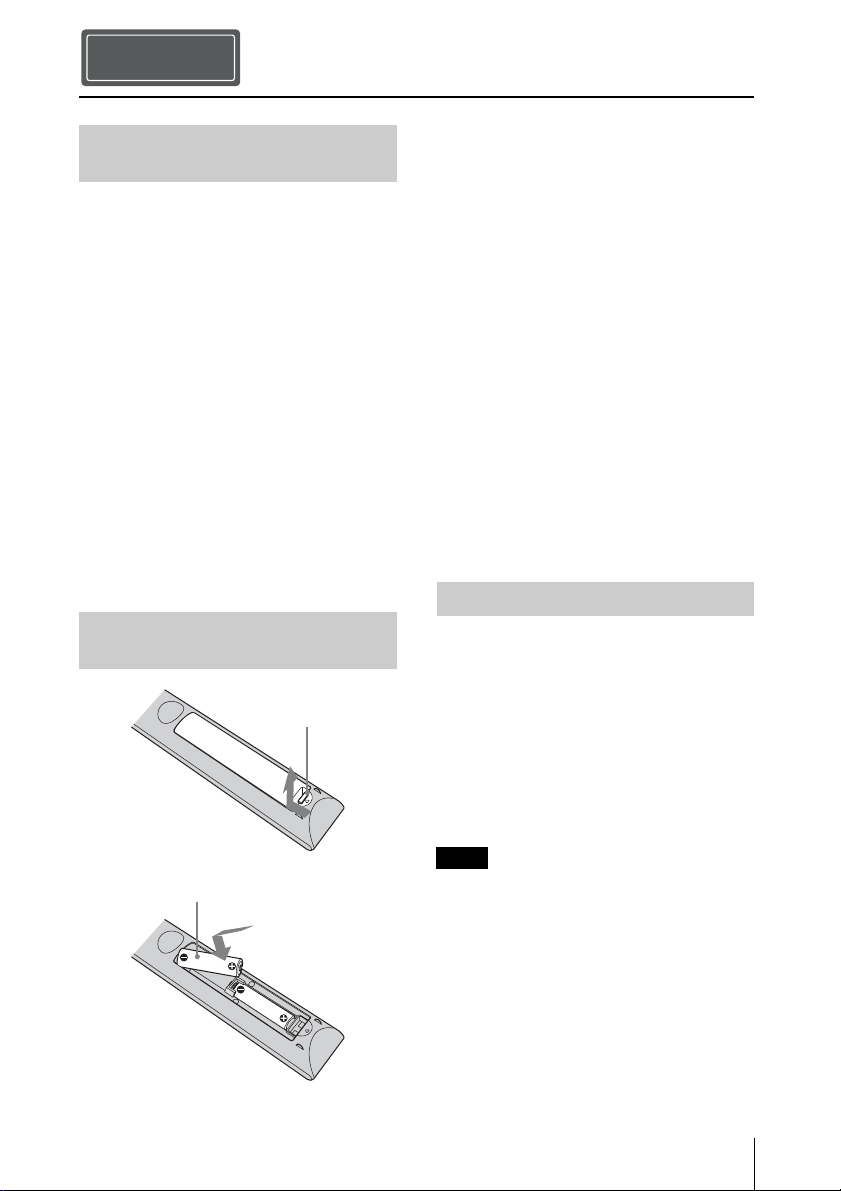
9
US
Check the carton to make sure it contains the
following items:
• Remote control (1)
• Size AA (R6) manganese batteries (2)
• AC power cord (1)
• Lens cap (1)
When you have purchased the projector,
the lens cap is put onto the lens. Remove
this lens cap when you use the projector.
• Quick Reference Manual (this manual) (1)
• Operating Instructions (CD-ROM) (1)
For VPL-HW55ES, the following items are
also contained.
•3D glasses (2)
• Pouch for the 3D glasses (2)
• USB charging cable (APY5244010020/
SONY) (1.2 m) (2)
• Operating Instructions for the 3D glasses
(1)
CAUTION
Danger of explosion if battery is incorrectly
replaced.
Replace only with the same or equivalent
type recommended by the manufacturer.
When you dispose of the battery, you must
obey the law in the relative area or country.
Installing batteries
Two size AA (R6) batteries are supplied for
Remote Control.
To avoid risk of explosion, use size AA (R6)
manganese or alkaline batteries.
Caution about handling the remote
control
• Handle the remote control with care. Do
not drop or step on it, or spill liquid of any
kind onto it.
• Do not place the remote control in a
location near a heat source, a place subject
to direct sunlight, or a damp room.
The manual can be read on a computer with
Adobe Reader installed.
You can download Adobe Reader free from
the Adobe website.
1 Open the index.html file in the CD-
ROM.
2 Select and click on the manual that
you want to read.
If you have lost or damaged the CD-ROM, you
can purchase a new one from your Sony dealer
or Sony service counter.
Preparing
Step 1
Checking the Supplied
Accessories
Inserting the Batteries into
the Remote Control
Push and slide to
open.
Insert the batteries E
side first.
Using the CD-ROM manual
Note
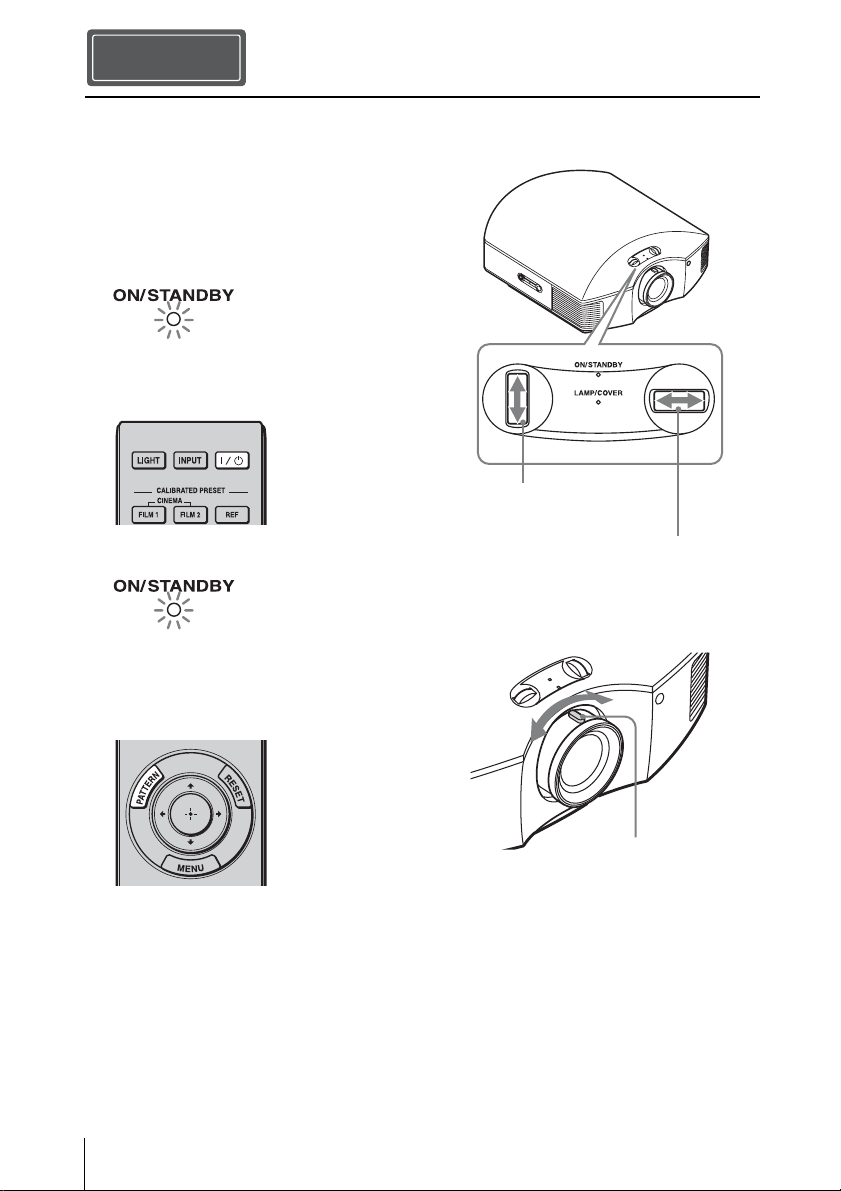
US
10
1 Position the unit so that the lens is
parallel to the screen.
2 After connecting the AC cord to the
projector, plug the AC cord into a wall
outlet.
3 Press the ?/1 (ON/STANDBY)
switch to turn on the projector.
4 Press the PATTERN button to display
a test signal for performing
adjustments.
a Move both lens shift dials to
adjust the picture position.
b Adjust the picture size using the
zoom lever.
Installing the Unit
Step 2
Lights in red.
Top of the unit
Flashes in green for a
while (tens of seconds)
and then lights in green.
Top of the unit
To adjust the vertical
position
To adjust the horizontal
position
Zoom lever

11
US
c Adjust the focus using the focus
ring.
Lens adjustment window (test pattern)
Focus ring
2.35:1
4:3
1.85:1
The dashed lines show the screen sizes of each
aspect ratio.
For more information, refer to
“Connections and Preparations” in the
Operating Instructions contained in the
supplied CD-ROM.
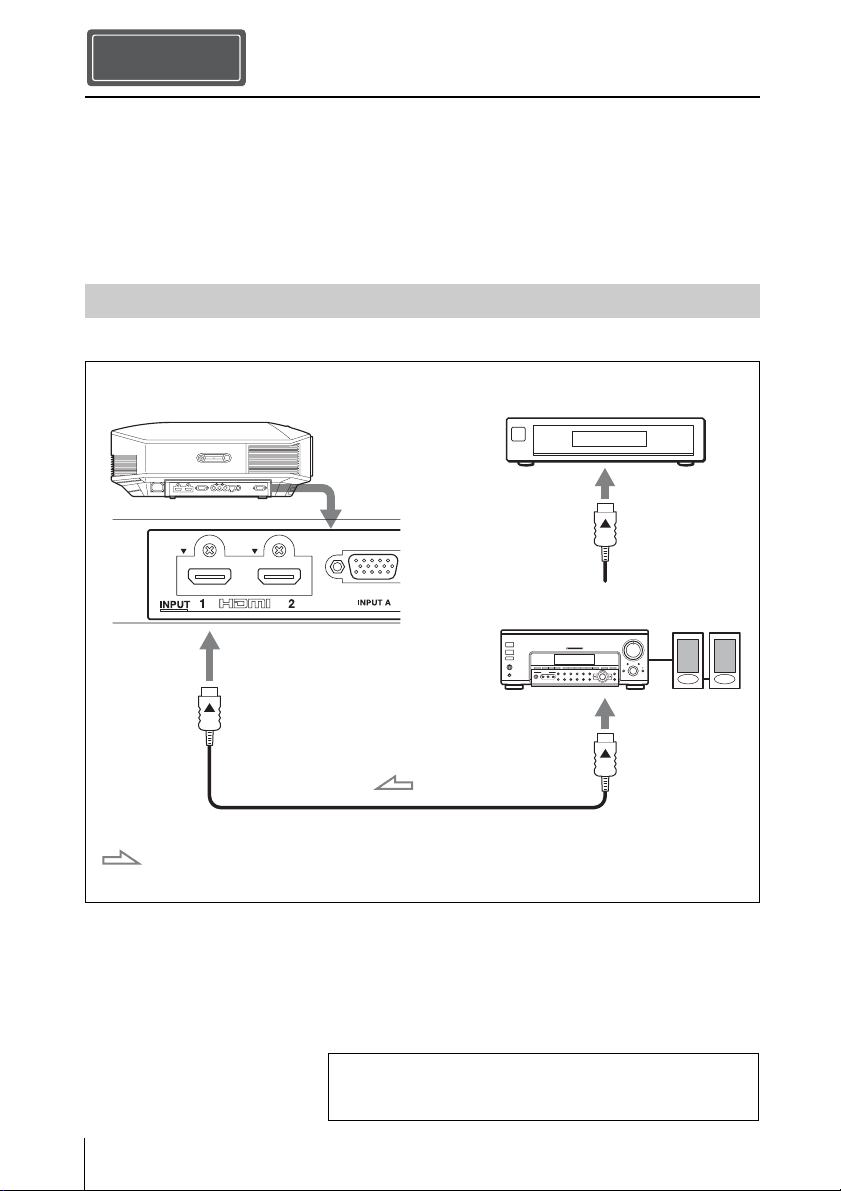
US
12
When making connections, be sure to do the following:
• Turn off all equipment before making any connections.
• Use the proper cables for each connection.
• Insert the cable plugs properly; poor connection at the plugs may cause a malfunction or poor
picture quality. When pulling out a cable, be sure to pull it out from the plug, not the cable
itself.
• Refer to the operating instructions of the connected equipment.
To connect to equipment with HDMI output connectors
Connecting the Unit
Step 3
Connecting to a VCR
HDMI cable (not supplied)
: Video signal flow
Right side of the projector
Equipment with HDMI
output connectors
to HDMI output
AV amplifier with HDMI
input/output connectors
Speakers
When using an HDMI cable, be sure to use a Sony HDMI
cable or another cable that has the HDMI logo.
For more information, refer to “Connections and
Preparations” in the Operating Instructions contained in
the supplied CD-ROM.
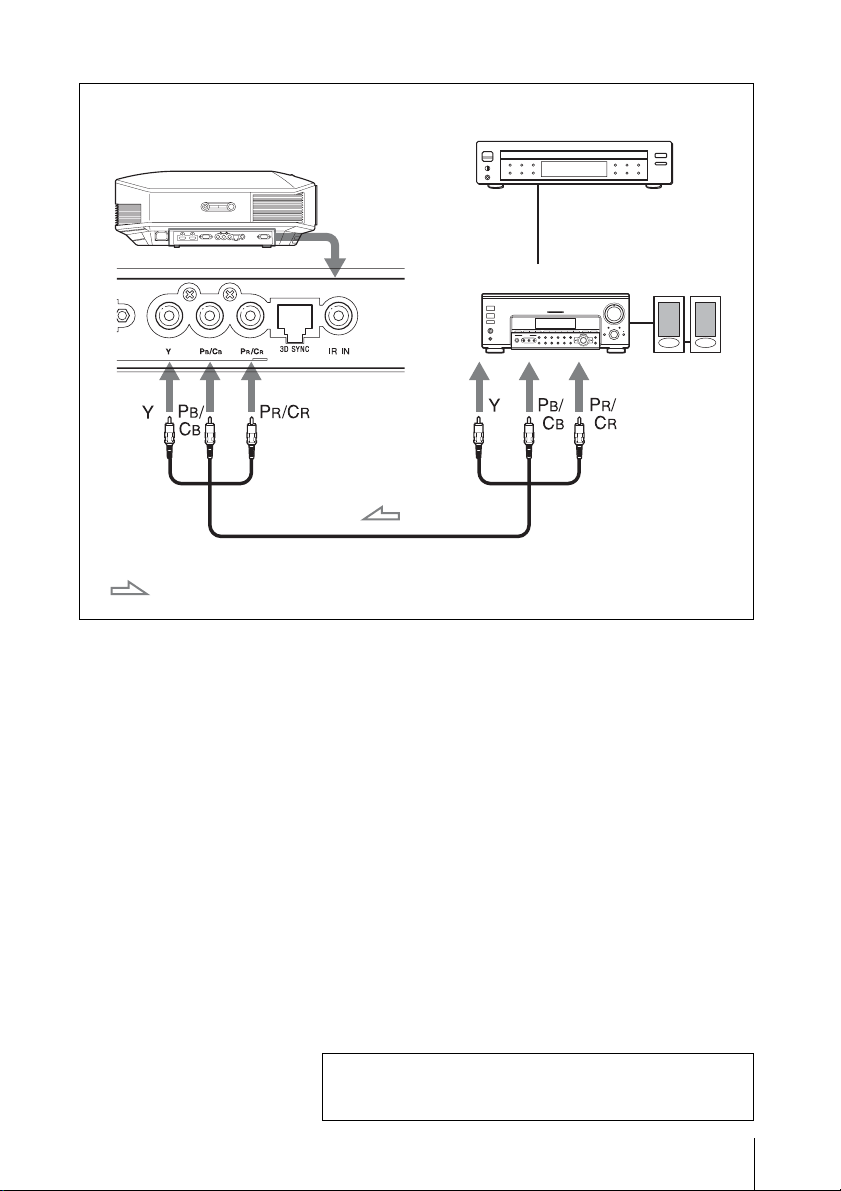
13
US
To connect to equipment with component video output connectors
Component video cable (not supplied)
: Video signal flow
Equipment with component
video output connectors
Right side of the projector
AV amplifier Speakers
For more information, refer to “Connections and
Preparations” in the Operating Instructions contained in
the supplied CD-ROM.
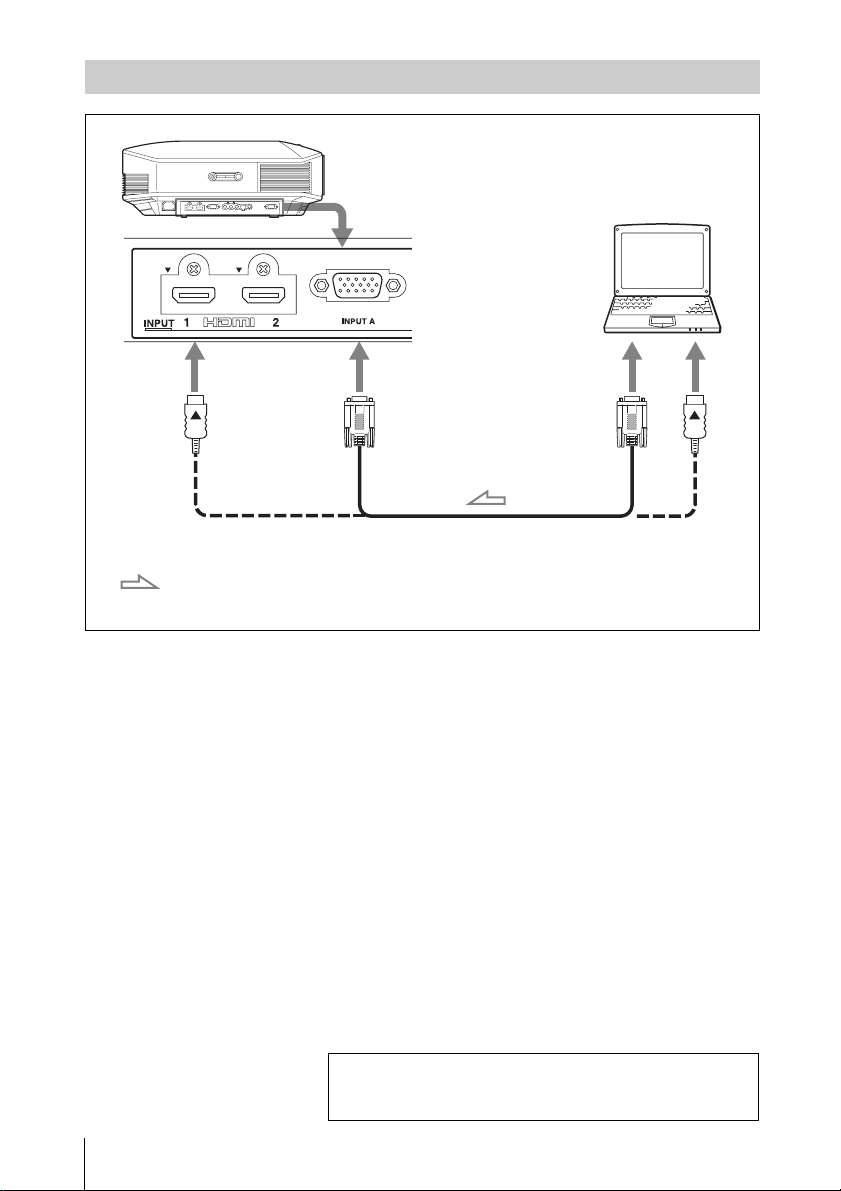
US
14
Connecting to a Computer
HD-Dsub15 pin cable (not supplied) or HDMI cable (not supplied)
: Video signal flow
Right side of the projector
to monitor output
Computer
When using an HDMI cable, be sure to use a Sony HDMI
cable or another cable that has the HDMI logo.
For more information, refer to “Connections and
Preparations” in the Operating Instructions contained in
the supplied CD-ROM.
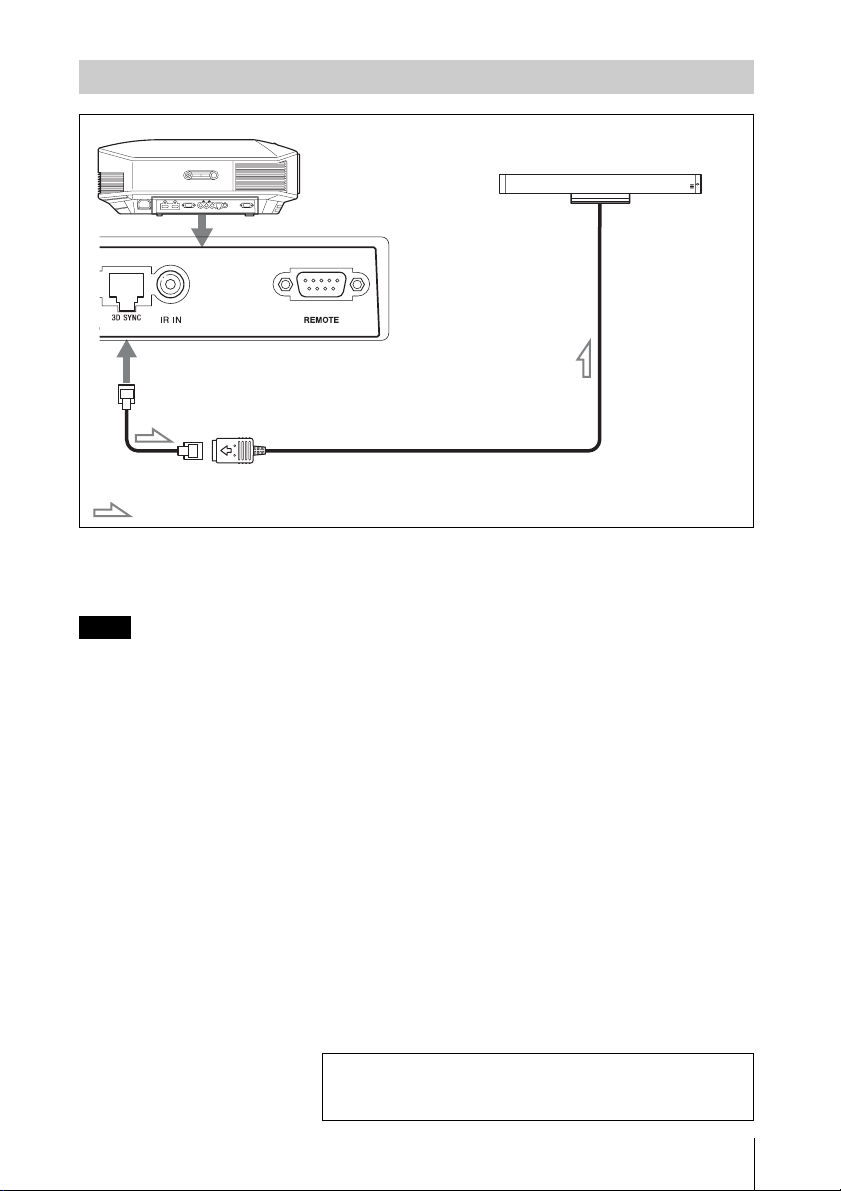
15
US
CAUTION
Be sure to use straight-type LAN cable of up to 15 m labeled TYPE CM, and do not use an
extension cord.
You can use a 3D Sync Transmitter separate from this unit, using an optional LAN cable (straight-
type).
If the usage environment has interference of a continuous specific frequency, synchronization of 3D
image signals and the 3D glasses may be lost. In this case, use a LAN cable labeled Category 7.
When watching 3D images in an environment that has even more interference, use the internal
transmitter.
Connecting to a 3D Sync Transmitter
Note
Right side of the projector
3D Sync Transmitter
(not supplied)
Connecting cable
: 3D sync signal flow
For more information, refer to “Connections and
Preparations” in the Operating Instructions contained in
the supplied CD-ROM.
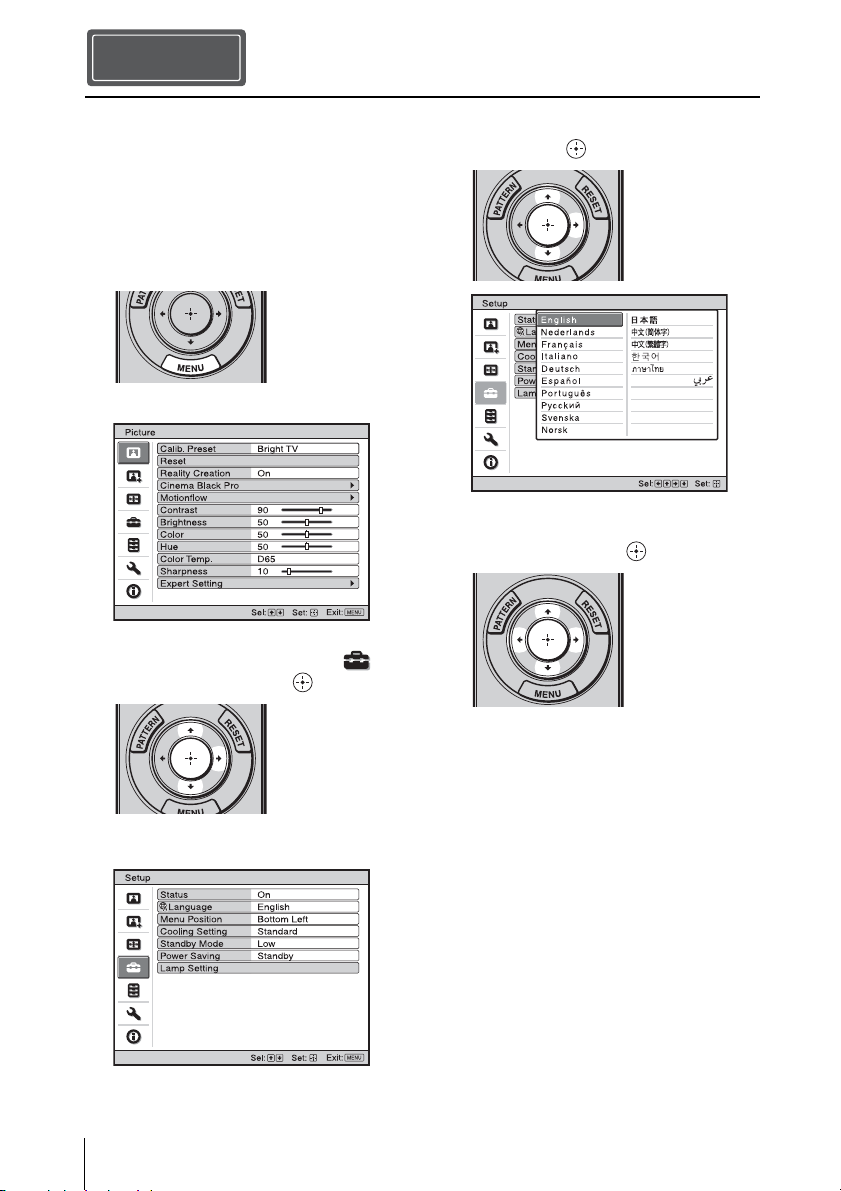
US
16
You can select one of 16 languages for
displaying the menu and other on-screen
displays. The factory default setting is
English. To change the current menu
language, set the desired language with the
menu screen.
1 Press MENU.
The menu appears.
2 Press M/m to select the Setup
menu, and press , or .
The setting items of the selected menu
appear.
3 Press M/m to select “Language,” and
press , or .
4 Press M/m/</, to select a
language, and press .
The menu changes to the selected
language.
To clear the menu
Press MENU.
Selecting the Menu Language
Step 4
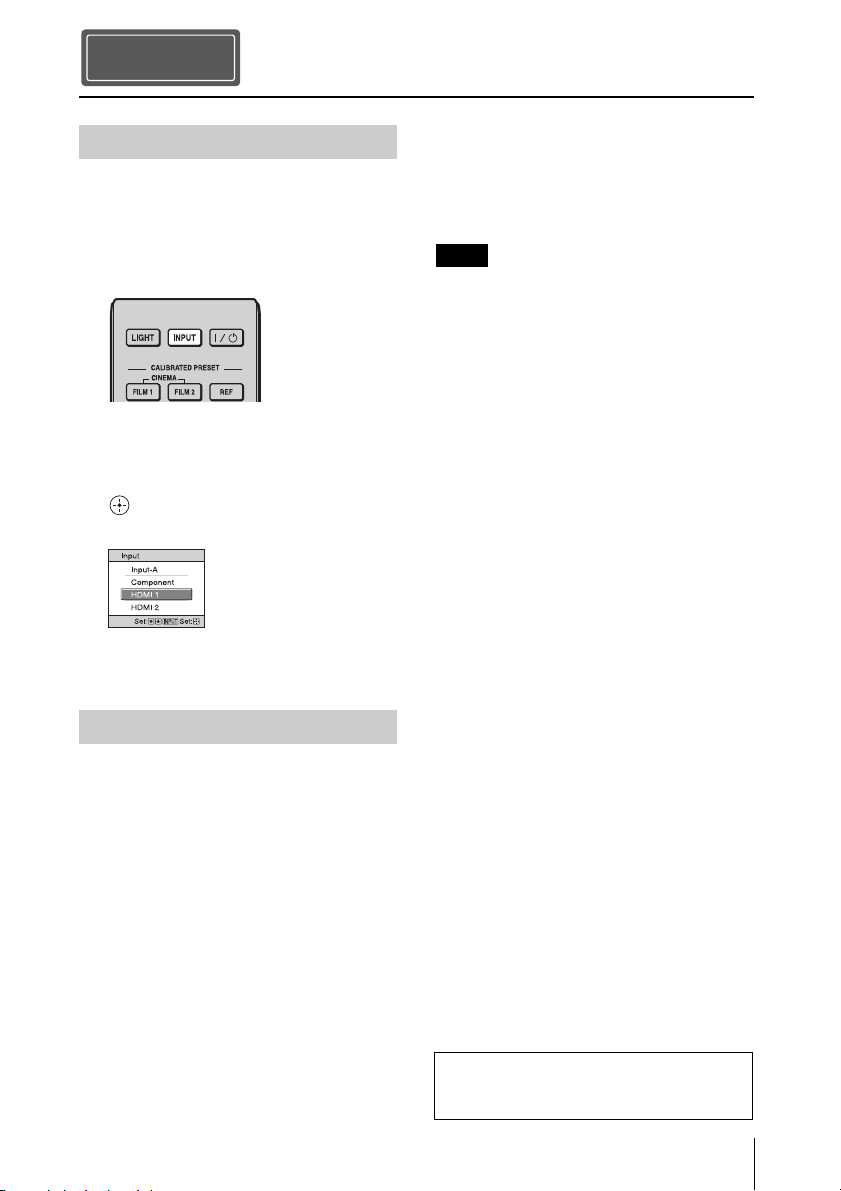
17
US
1 Power on both the projector and the
equipment connected to the unit.
2 Press INPUT to display the input
palette on the screen.
3 Select the equipment from which you
want to display images.
Press INPUT repeatedly or press M/m/
(enter) to select the equipment from
which to project.
1 Press the ?/1 (ON/STANDBY)
switch.
A message “POWER OFF?” appears on
the screen.
2 Press the ?/1 (ON/STANDBY) switch
again before the message disappears.
The ON/STANDBY indicator flashes in
green and the fan continues to run to
reduce the internal heat. First, the ON/
STANDBY indicator flashes quickly,
during which you will not be able to
light up the lamp with the ?/1 (ON/
STANDBY) switch.
The fan stops and the ON/STANDBY
indicator changes from flashing green to
remaining red.
The power is turned off completely, and you
can disconnect the AC power cord.
Never disconnect the AC power cord while the
indicator is flashing.
You can turn off the projector by holding the ?/
1 (ON/STANDBY) switch for about 1 second,
instead of performing the above steps.
Projecting
Step 5
Projecting the Picture
Turning Off the Power
Example: To view the picture from the
video equipment connected to the HDMI
1 connector of this unit.
Note
For more information, refer to
“Projecting” in the Operating Instructions
contained in the supplied CD-ROM.
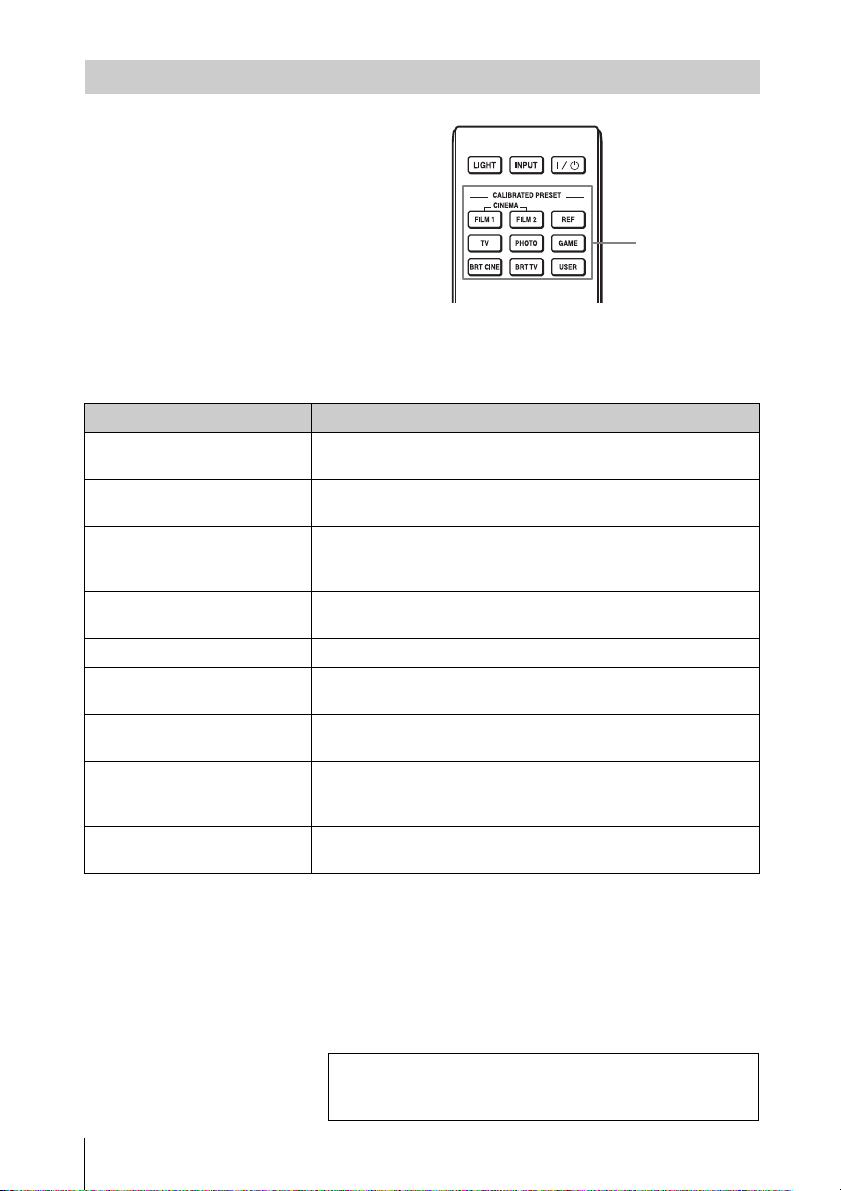
US
18
Press one of the CALIBRATED PRESET
buttons.
Selecting the Picture Viewing Mode
CALIBRATED
PRESET buttons
Setting items Description
CINEMA FILM 1 Picture quality suited to reproducing the highly dynamic and
clear images typical of master positive film.
CINEMA FILM 2 Picture quality suited to reproducing the rich tone and color
typical of a movie theater.
REF A picture quality setup suitable for when you want to reproduce
faithfully the original image quality, or for enjoying image
quality, without any adjustment.
TV Picture quality suited for watching TV programs, sports,
concerts, etc.
PHOTO Ideal for projecting still images taken with a digital camera.
GAME Picture quality suited to gaming, with well-modulated colors
and fast response.
BRT CINE Picture quality suited for watching movies in a bright
environment, such as a living room.
BRT TV Picture quality suited for watching TV programs, sports,
concerts, and other video images in a bright environment, such
as a living room.
USER Adjusts the picture quality to suit your taste then saves the
setting. The factory default setting is the same as “REF.”
For more information, refer to “Projecting” in the
Operating Instructions contained in the supplied CD-
ROM.

19
US
The ON/STANDBY or LAMP/COVER indicator lights up or flashes if there is any trouble with
your projector.
When a warning indicator other than the above starts flashing, and the symptom persists even after
carrying out the above methods, consult with qualified Sony personnel.
Error Handling
Warning Indicators
Symptom Cause and Remedy
LAMP/COVER flashes in
red. (A repetition rate of 2
flashes)
c Close the lamp cover securely, then tighten the screws securely.
c Close the filter holder securely.
LAMP/COVER flashes in
red. (A repetition rate of 3
flashes)
c The lamp has reached the end of its useful lifespan. Replace the
lamp.
c The lamp has reached a high temperature. Wait until the lamp
cools, and then turn on the power again.
ON/STANDBY flashes in
red. (A repetition rate of 4
flashes)
c The fan is broken. Consult with qualified Sony personnel.
ON/STANDBY flashes in
red. (A repetition rate of 2
flashes)
c The internal temperature is unusually high. Check to ensure that
if nothing is blocking the ventilation holes or whether or not the
projector is being used at high altitudes.
ON/STANDBY flashes in
red. (A repetition rate of 6
flashes)
c Press the I/1 (ON/STANDBY) switch to turn on the projector.
If the power is not turned on, disconnect the AC power cord,
then confirm the ON/STANDBY lamp is turned off. After about
10 seconds, reconnect the AC power cord and turn on the power
again. If the indicators still light up, the electrical system has a
problem. Consult with qualified Sony personnel.
Note
ON/STANDBY indicator
LAMP/COVER indicator
If there is any problem or an error message appears on the
screen, refer to “Troubleshooting” in the Operating
Instructions contained in the supplied CD-ROM.
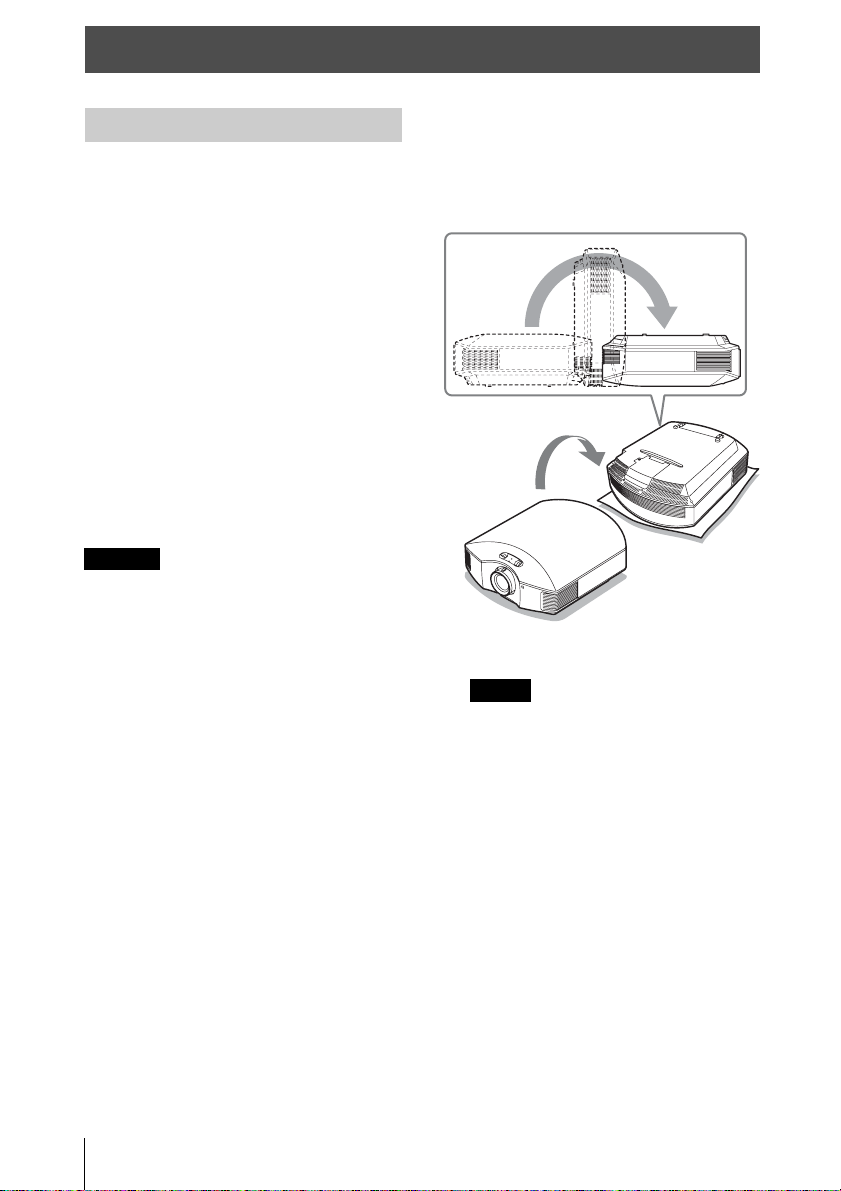
US
20
Tools you need to get started:
• Projector Lamp LMP-H202 (optional)
• Standard Phillips screwdriver
• Cloth (for scratch protection)
The lamp used for the light source has a
certain lifespan. When the lamp dims, the
color balance of the picture becomes
strange, or “Please replace the Lamp/Filter.”
appears on the screen, the lamp may be
exhausted. Replace the lamp with a new one
without delay.
Use an LMP-H202 Projector Lamp as the
replacement lamp.
The air filter is supplied with the LMP-H202
Projector Lamp. When you replace the lamp,
it is also time to replace the air filter.
Whenever you replace the lamp, be sure to
replace the air filter with a new one. Also
clean the ventilation holes (intake).
• The lamp remains hot after the projector is
turned off with the ?/1 (ON/STANDBY)
switch. If you touch the lamp, you may burn
your fingers. When you replace the lamp,
wait for at least 1 hour for the lamp to cool.
• Do not touch the surface of the lens. If you
touch it, wipe off the fingerprints with a soft
cloth.
• Pay special attention to replacing the lamp
when the projector is installed on the ceiling.
• When removing the lamp unit, make sure it
remains horizontal, then pull straight up. Do
not tilt the lamp unit. If you pull out the lamp
unit while tilted and if the lamp breaks, the
pieces may scatter, causing injury.
• When you remove the air filter, be careful not
to let any dust fall into the projector.
• Replacing the air filter is crucial to maintain
the good performance of the projector or to
prevent malfunction to it. When a warning
message for replacing the air filter appears,
replace the air filter immediately.
1 Turn off the projector and unplug the
AC power cord.
2 When setting the projector on a flat
surface such as a desk etc., put a cloth
to prevent the surface from being
scratched. Reverse the projector as
illustrated, then place it on the cloth.
• When the lamp is damaged the broken
pieces of the lamp may become
scattered, if you do not reverse the
projector. This may cause injury.
• Be sure that the projector is placed on a
stable surface.
Maintenance
Replacing the Lamp
Caution
Notes
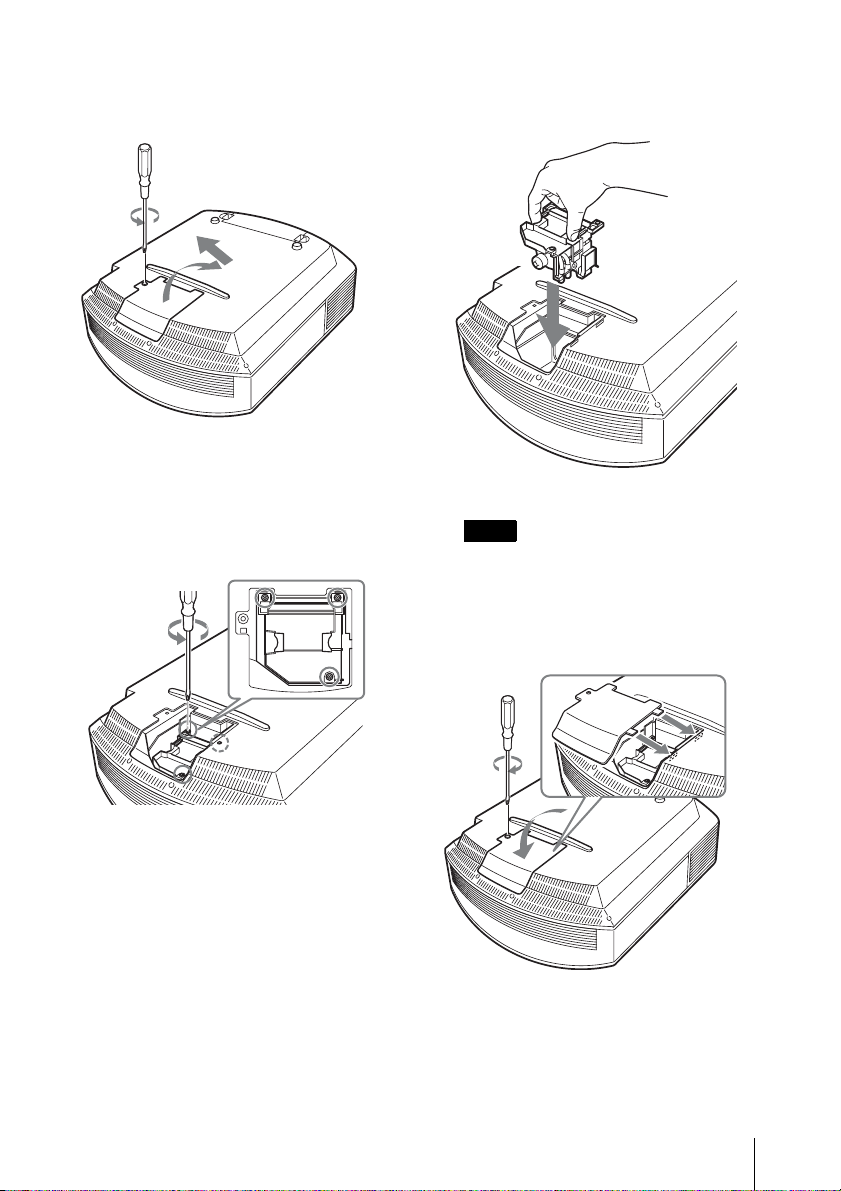
21
US
3 Loosen the screw on the lamp cover
with a Philips screwdriver, and then
open the lamp cover.
4 Loosen the 3 screws on the lamp with
the Phillips screwdriver. Hold up the
handle, then pull the lamp straight out.
5 Hold the handle of the new lamp and
push it in securely until it reaches the
end, and then tighten the 3 screws.
Be careful not to touch the optical block
inside the unit.
6 Close the lamp cover, then tighten the
screws.
Note
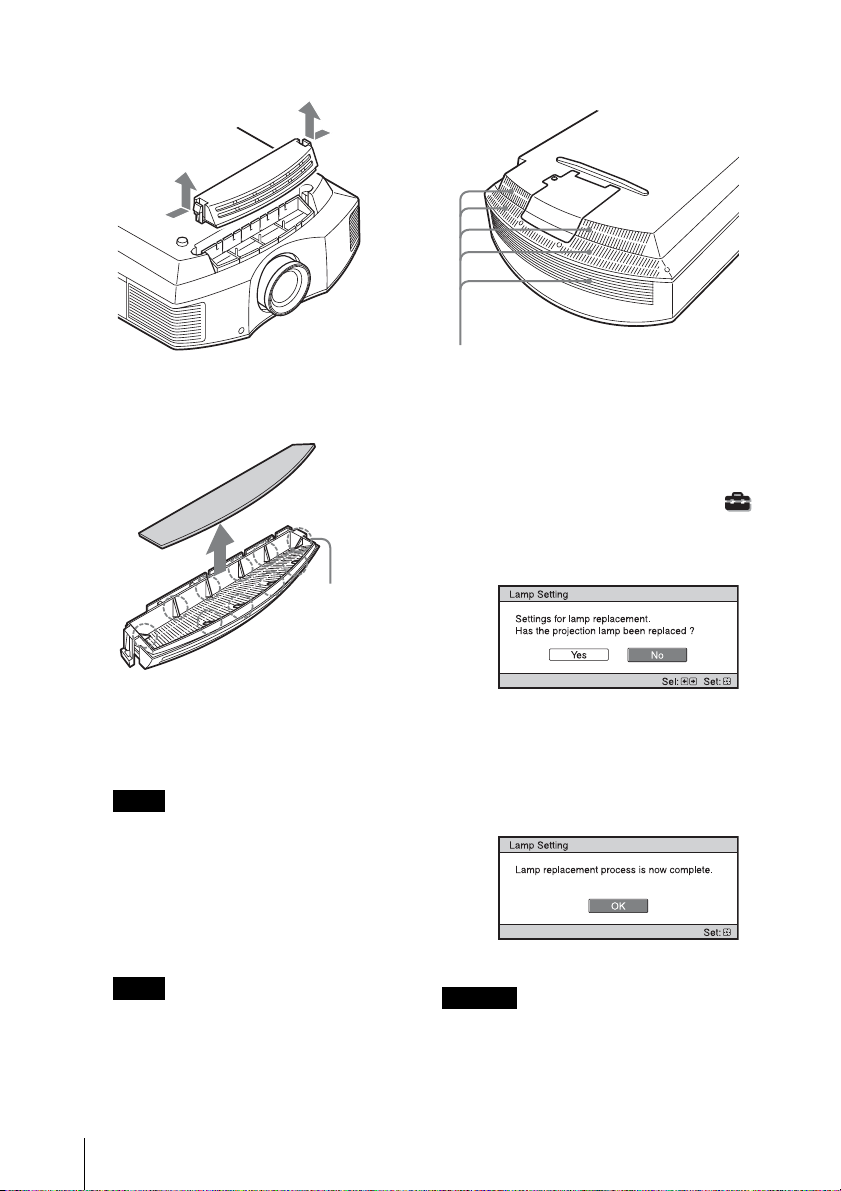
US
22
7 Remove the filter holder.
8 Remove the air filter.
9 Attach the new air filter so that it fits
into each claws (10 positions) on the
filter holder.
Attach the air filter aligning it with the
shape of the filter holder.
Also, do not touch the fan after removing
the air filter that is set deep inside the
projector.
10 Attach the filter holder.
The projector will not turn on unless the
filter holder is securely closed.
11Wipe dust off the ventilation holes
(intake) with a soft cloth.
12Place the project back on its original
position.
13Turn on the projector, then select the
desired setting item on the Setup
menu. The menu screen below will be
appeared.
Tip
If “Settings L ock” is set to “Level B,” set to
“Off” once.
14 Select “Yes”.
Do not put your hands into the lamp
replacement slot, and do not allow any liquid or
other objects into the slot to avoid electrical
shock or fire.
Note
Note
Claws
Caution
Ventilation holes (intake)
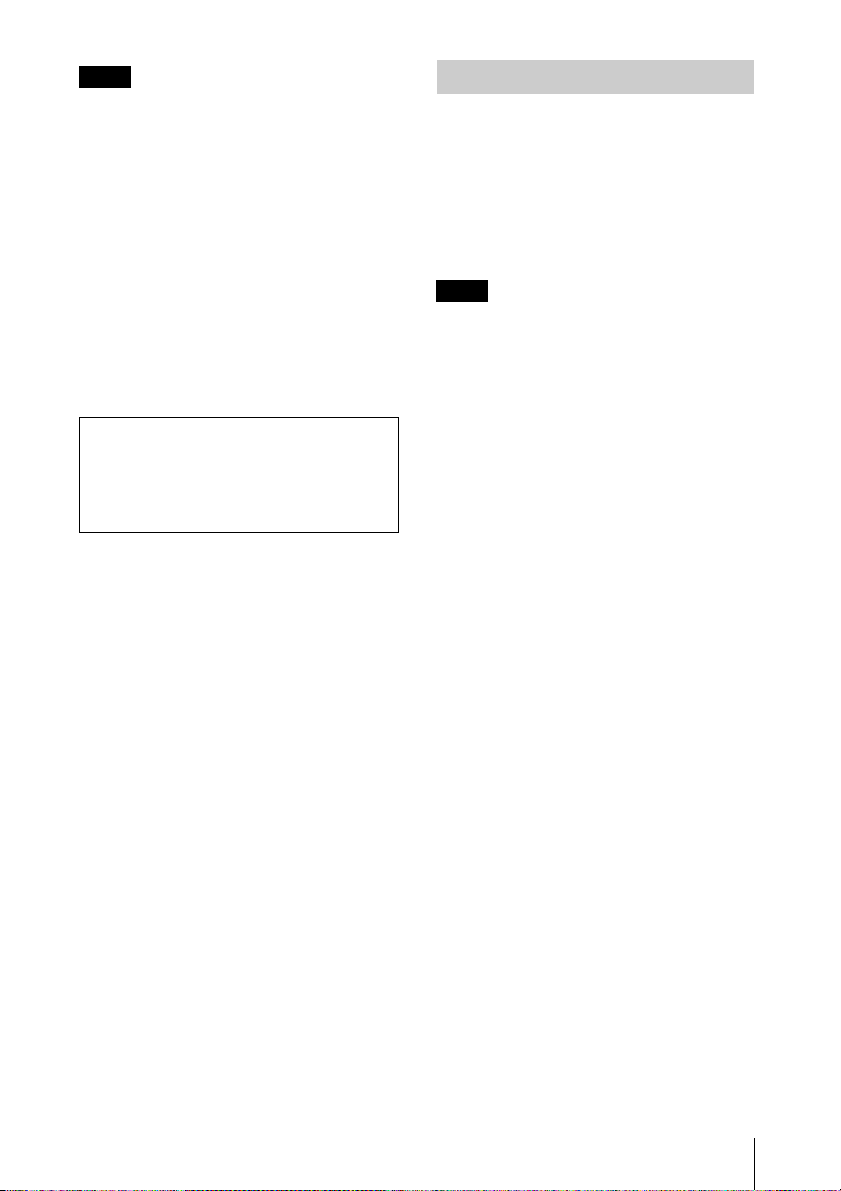
23
US
• Be sure to use an LMP-H202 Projector Lamp
for replacement. If you use lamps other than
the LMP-H202, the projector may
malfunction.
• Be sure to turn off the projector and unplug
the power cord before replacing the lamp,
then check the ON/STANDBY lamp has
already been turned off.
• The projector will not turn on unless the lamp
is securely installed in place.
• The projector will not turn on unless the lamp
cover is securely closed.
• To cancel a message displayed on the screen,
press either the button on the remote control
or the one on the control panel on the
projector.
Disposal of the used lamp
For the customers in the USA
Lamp in this product contains mercury.
Disposal of these materials may be
regulated due to environmental
considerations. For disposal or
recycling information, please contact
your local authorities or the
Telecommunications Industry
Association (www.eiae.org).
When “Please clean the filter.” appears on
the screen, you should clean the air filter.
The air filter should be cleaned every 1,500
hours. This value varies depending on the
environment or how the projector is used.
1,500 hours are approximate.
After washing the air filter with a mild
detergent solution, dry it in a shaded place.
• When you clean the air filter, make sure you
do not damage it.
For details on how to attach and remove the
air filter, see “Replacing the Lamp” Steps 7
to 10. (page 22)
• When you remove the air filter, be careful not
to let any dust fall into the projector.
• Cleaning the air filter is crucial to maintain
the good performance of the projector or to
prevent malfunction to it. When a warning
message for cleaning the air filter appears,
clean the air filter immediately.
Notes
Note
The lamp contains mercury. The disposal
rules for used fluorescent tubes depend on
where you live. Follow the waste disposal
policy in your area.
Cleaning the Air Filter
Notes
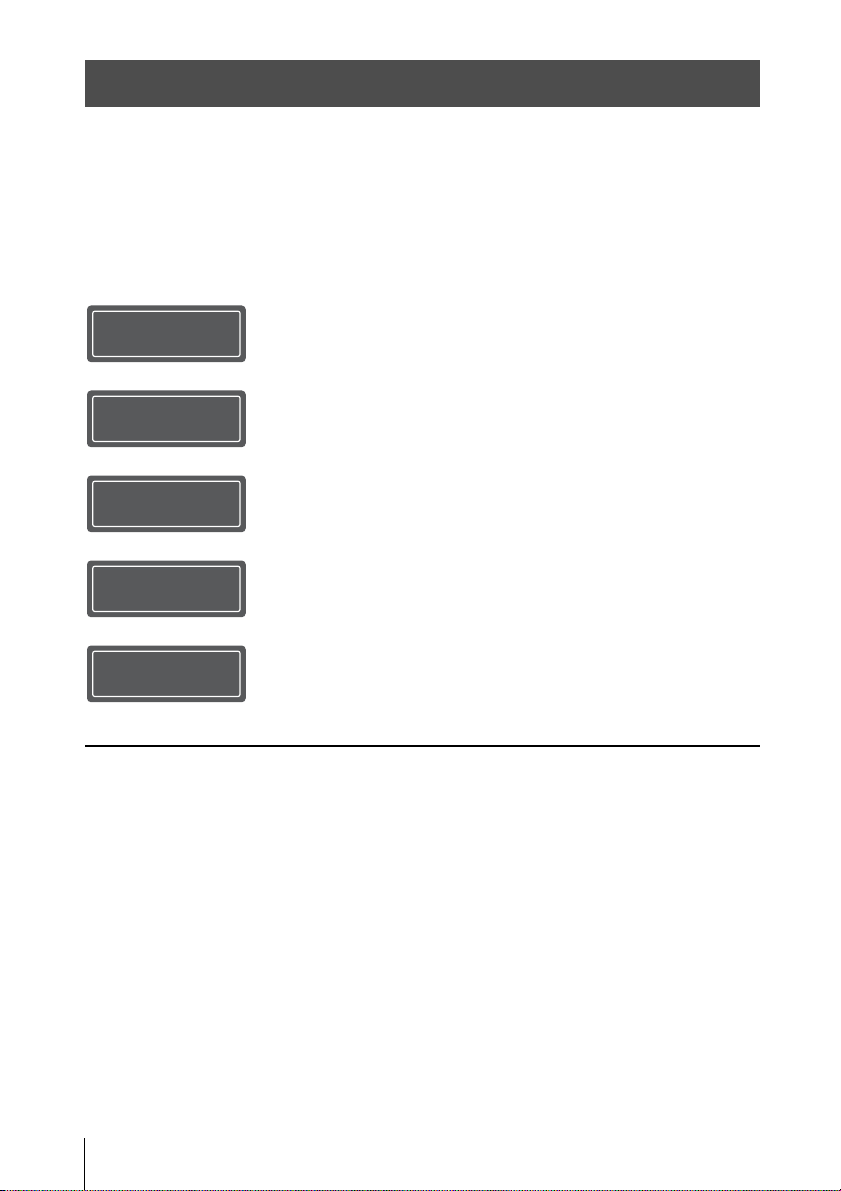
FR
2
Ce Guide de référence rapide décrit l’installation et les procédures de base de projection des
images. Vous y trouverez également des mises en garde et des remarques importantes qu’il
convient de respecter au cours de la manipulation et de l’utilisation de cet appareil.
Le cas échéant, reportez-vous aux sections « Indicateurs d’avertissement », « Remplacement
de la lampe » et « Nettoyage du filtre à air ».
Pour plus d’informations sur l’utilisation, reportez-vous au Mode d’emploi que vous trouverez
sur le CD-ROM fourni.
A propos du Guide de référence rapide
Préparation ................................................Page 8
Installation de l’appareil......................Page 9
Raccordement de l’appareil.............Page 11
Sélection de la langue du menu....Page 15
Projection..................................................Page 16
Gestion des
erreurs
Indicateurs d’avertissement ..........................Page 18
Entretien
Remplacement de la lampe............................Page 19
Nettoyage du filtre à air..................................Page 22
Etape 1
Etape 2
Etape 3
Etape 4
Etape 5
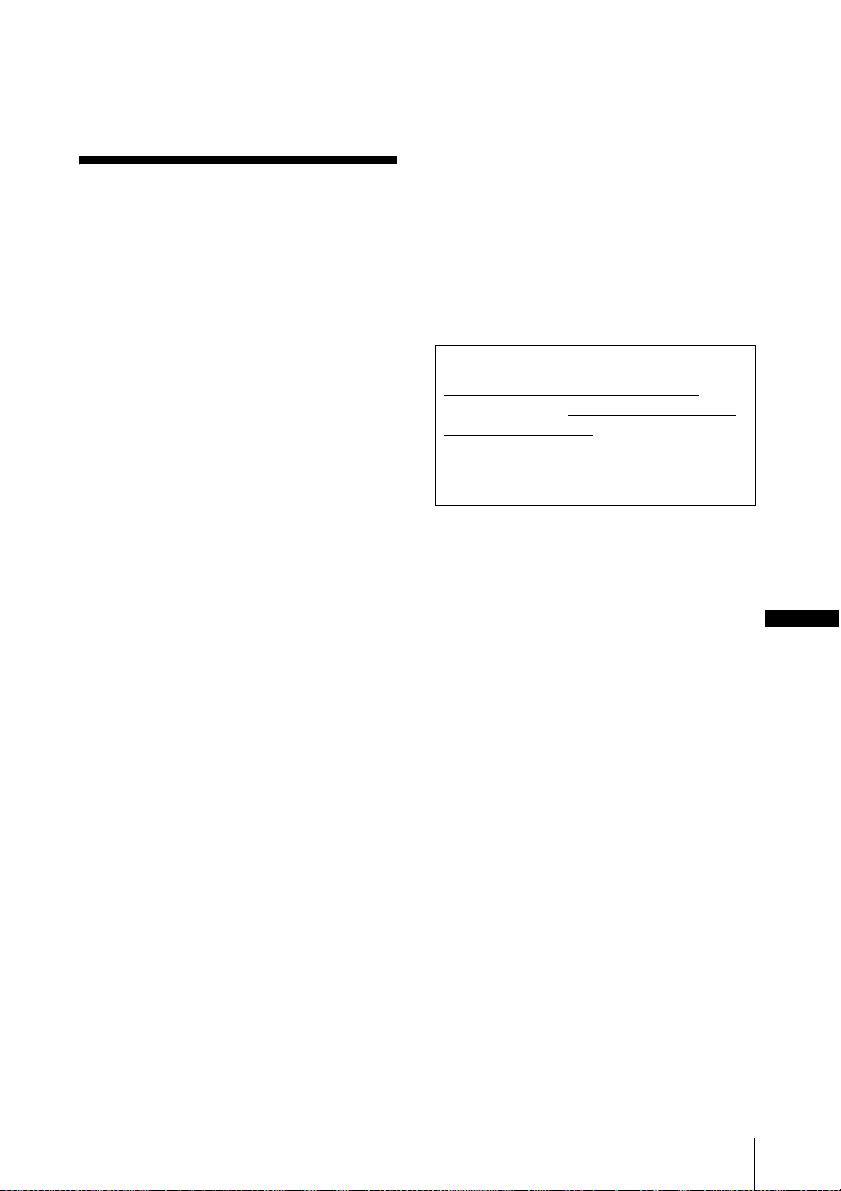
3
FR
Avant d’utiliser l’appareil, veuillez lire
attentivement ce manuel et le conserver pour
future référence.
AVERTISSEMENT
Afin de réduire les risques d’incendie
ou d’électrocution, ne pas exposer
cet appareil à la pluie ou à l’humidité.
Afin d’écarter tout risque
d’électrocution, garder le coffret
fermé. Ne confier l’entretien de
l’appareil qu’à un personnel qualifié.
AVERTISSEMENT
CET APPAREIL DOIT ÊTRE RELIÉ À
LA TERRE.
AVERTISSEMENT
Lors de l’installation de l’appareil,
incorporer un dispositif de coupure dans le
câblage fixe ou brancher la fiche
d’alimentation dans une prise murale
facilement accessible proche de l’appareil.
En cas de problème lors du fonctionnement
de l’appareil, enclencher le dispositif de
coupure d’alimentation ou débrancher la
fiche d’alimentation.
AVERTISSEMENT
1 Utilisez un cordon d’alimentation (câble
secteur à 3 fils)/fiche femelle/fiche mâle
avec des contacts de mise à la terre
conformes à la réglementation de sécurité
locale applicable.
2 Utilisez un cordon d’alimentation (câble
secteur à 3 fils)/fiche femelle/fiche mâle
avec des caractéristiques nominales
(tension, ampérage) appropriées.
Pour toute question sur l’utilisation du
cordon d’alimentation/fiche femelle/fiche
mâle ci-dessus, consultez un technicien du
service après-vente qualifié.
Pour les clients au Canada
CAN ICES-3 (B)/NMB-3(B)
Pour les clients en Europe
Ce produit a été fabriqué par ou pour le
compte de Sony Corporation, 1-7-1 Konan
Minato-ku Tokyo, 108-0075 Japon. Toutes
les questions relatives à la conformité des
produits basées sur la législation européenne
doivent être adressées à son représentant,
Sony Deutschland GmbH, Hedelfinger
Strasse 61, 70327 Stuttgart, Allemagne.
Pour toute question relative au Service
Après-Vente ou à la Garantie, merci de bien
vouloir vous référer aux coordonnées qui
vous sont communiquées dans les
documents « Service (SAV) » ou Garantie.
Pour les clients au Canada
GARANTIE LIMITÉE DE SONY
-
Rendez-vous sur http://www.sonybiz.ca/
solutions/Support.do pour obtenir les
informations importantes et l’ensemble des
termes et conditions de la garantie limitée
de Sony applicable à ce produit.
FR
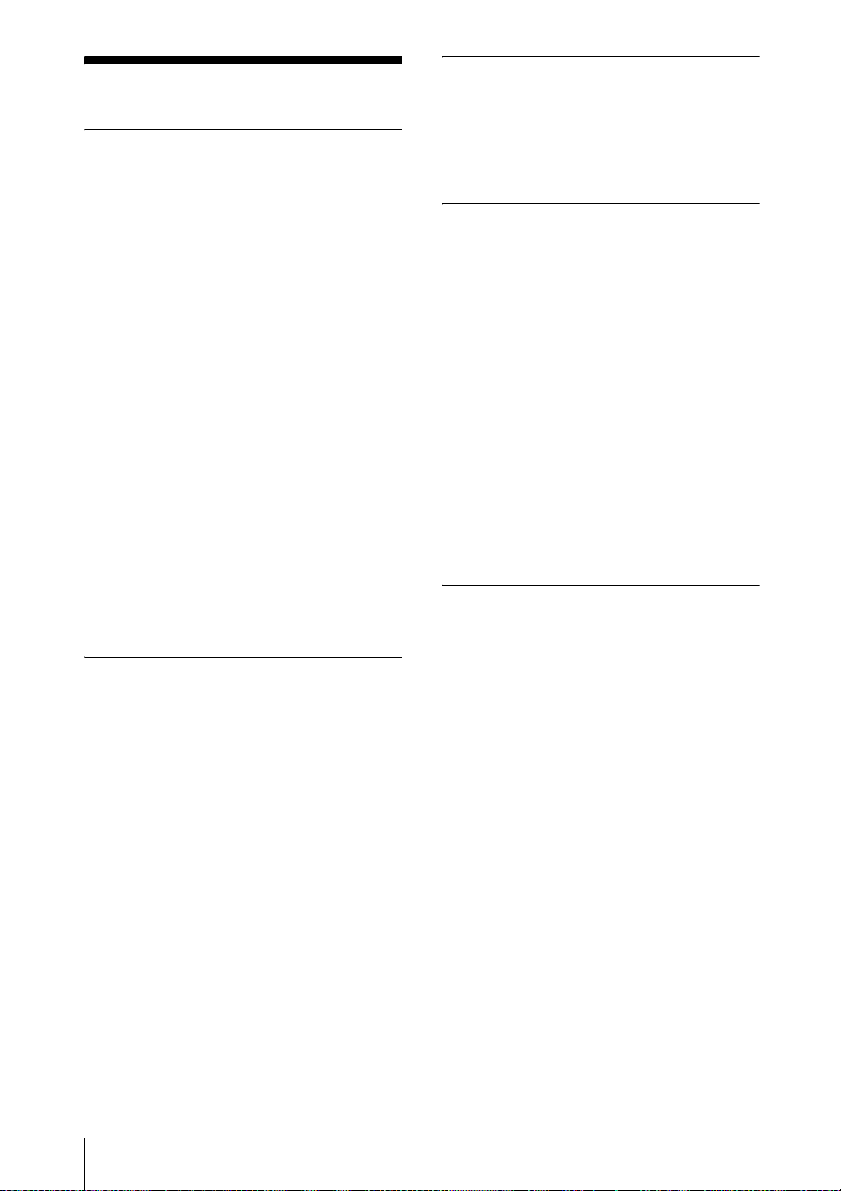
FR
4
Précautions
Sécurité
• S’assurer que la tension de service de votre
projecteur est identique à la tension locale.
• Si du liquide ou un objet quelconque
venait à pénétrer dans le boîtier,
débrancher le projecteur et le faire vérifier
par un technicien qualifié avant la remise
en service.
• Débrancher le projecteur de la prise
murale en cas de non-utilisation pendant
plusieurs jours.
• Pour débrancher le cordon, le tirer par la
fiche. Ne jamais tirer sur le cordon lui-
même.
• La prise murale doit se trouver à proximité
du projecteur et être facile d’accès.
• Le projecteur n’est pas déconnecté de la
source d’alimentation tant qu’il reste
branché à la prise murale, même s’il a été
mis hors tension.
• Ne pas regarder dans l’objectif lorsque la
lampe est allumée.
• Ne pas placer la main ou des objets à
proximité des orifices de ventilation. L’air
expulsé est brûlant.
Prévenir l’accumulation de chaleur
interne
Après avoir mis l’appareil hors tension au
moyen de l’interrupteur ?/1 (marche/veille),
ne pas le débrancher de la prise murale tant
que le ventilateur de refroidissement tourne.
Mise en garde
Cet appareil est doté d’orifices de ventilation
(prise d’air et sortie d’air). Ne pas obstruer
ces orifices et ne rien placer à proximité car
ceci risquerait de provoquer une surchauffe
interne pouvant entraîner une altération de
l’image ou un endommagement de
l’appareil.
Remballage
Conserver le carton d’emballage original et
le matériel d’emballage ; ils seront très utiles
si l’on doit un jour expédier l’appareil. Pour
assurer une protection maximale, remballer
l’appareil tel qu’il avait été emballé en usine.
À propos du visionnage d’images
vidéo 3D
Consignes de sécurité
• Vous devez seulement porter les lunettes
3D pour regarder des images vidéo 3D.
• Si vous observez des scintillements ou des
éclairs, éteignez l’éclairage.
• Cet appareil n’est pas destiné à être utilisé
par des enfants sans la surveillance d’un
adulte.
• Veillez à ne pas vous pincer les doigts dans
les charnières des lunettes 3D lorsque vous
repliez les branches.
• Ne laissez pas tomber ou ne modifiez pas
ces lunettes 3D.
• Si ces lunettes sont cassées, éloignez les
débris de la bouche ou des yeux.
Projecteur LCD
Le projecteur LCD est fabriqué au moyen
d’une technologie de haute précision. Il se
peut toutefois que vous constatiez que de
petits points noirs et/ou lumineux (rouges,
bleus ou verts) apparaissent continuellement
sur le projecteur LCD. Ceci est un résultat
normal du processus de fabrication et n’est
pas le signe d’un dysfonctionnement.
Si vous utilisez plusieurs projecteurs LCD
pour projeter sur un écran, la reproduction
des couleurs peut varier selon les
projecteurs, même s’ils sont du même
modèle. Ceci est dû au fait que l’équilibre
des couleurs peut être réglé différemment
sur les projecteurs.
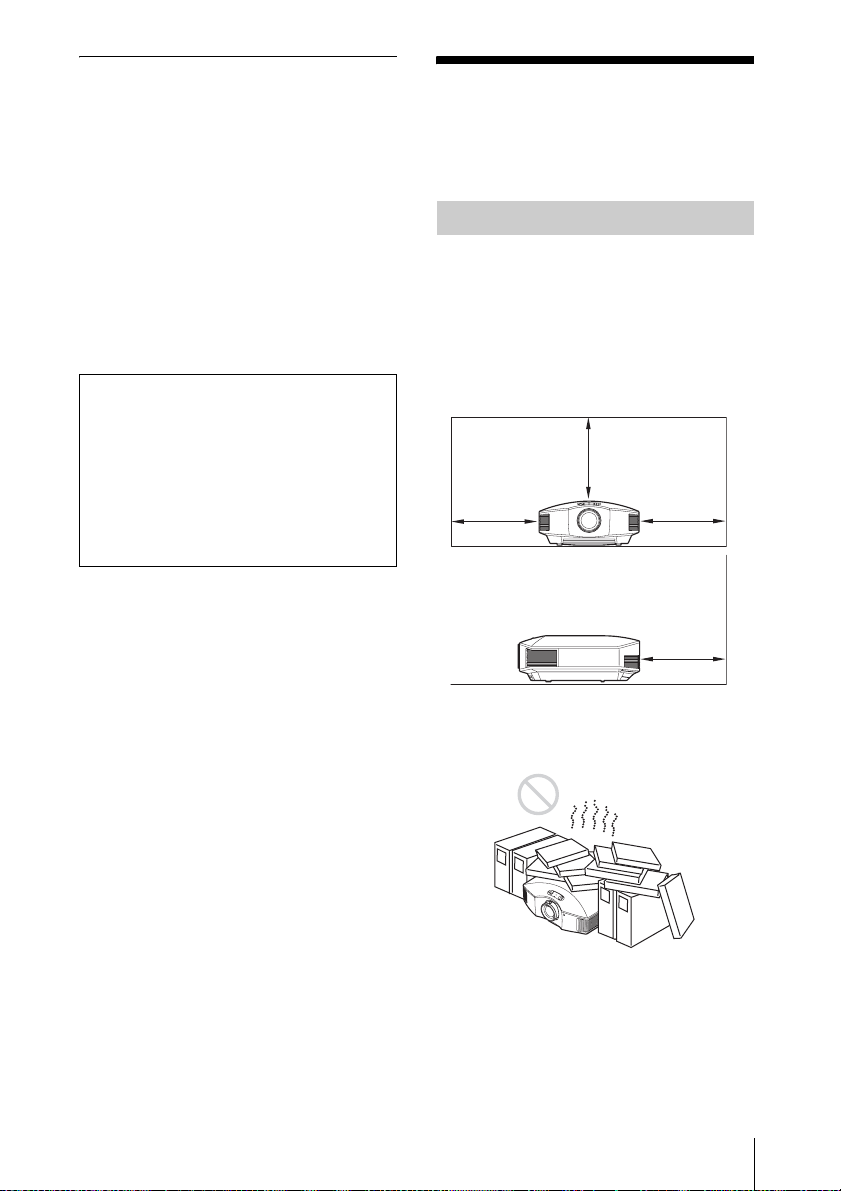
5
FR
Remarque concernant la
condensation
Si la pièce dans laquelle le projecteur est
installé subit de brusques changements de
températures ou si vous déplacez le
projecteur d’un endroit froid à un endroit
chaud, de la condensation peut se former à
l’intérieur du projecteur. Étant donné que la
condensation peut provoquer un
dysfonctionnement, réglez la température de
votre climatiseur avec précaution. Si de la
condensation se forme, laissez le projecteur
allumé pendant deux heures avant de
l’utiliser.
Remarques sur
l’installation et
l’utilisation
Ne pas placer l’appareil dans les positions
suivantes, ce qui risquerait de provoquer un
dysfonctionnement ou des dommages.
Murs proches
Afin de maintenir les performances et la
fiabilité de l’appareil, laisser un dégagement
entre les murs et l’appareil tel qu’illustré.
Mauvaise ventilation
Laisser un dégagement de plus de 30 cm
(11
7
/
8
pouces) autour de l’appareil.
Sony ne peut être tenue responsable de
tout dommage, de quelque nature que
ce soit, résultant d'une incapacité à
mettre en place des mesures de sécurité
adaptées pour les dispositifs de
transmission, de fuites de données
inévitables dues aux spécifications de
transmission ou de tout autre problème
de sécurité.
Installation déconseillée
30 cm
(11
7
/
8
pouces)
30 cm
(11
7
/
8
pouces)
30 cm
(11
7
/
8
pouces)
30 cm
(11
7
/
8
pouces)
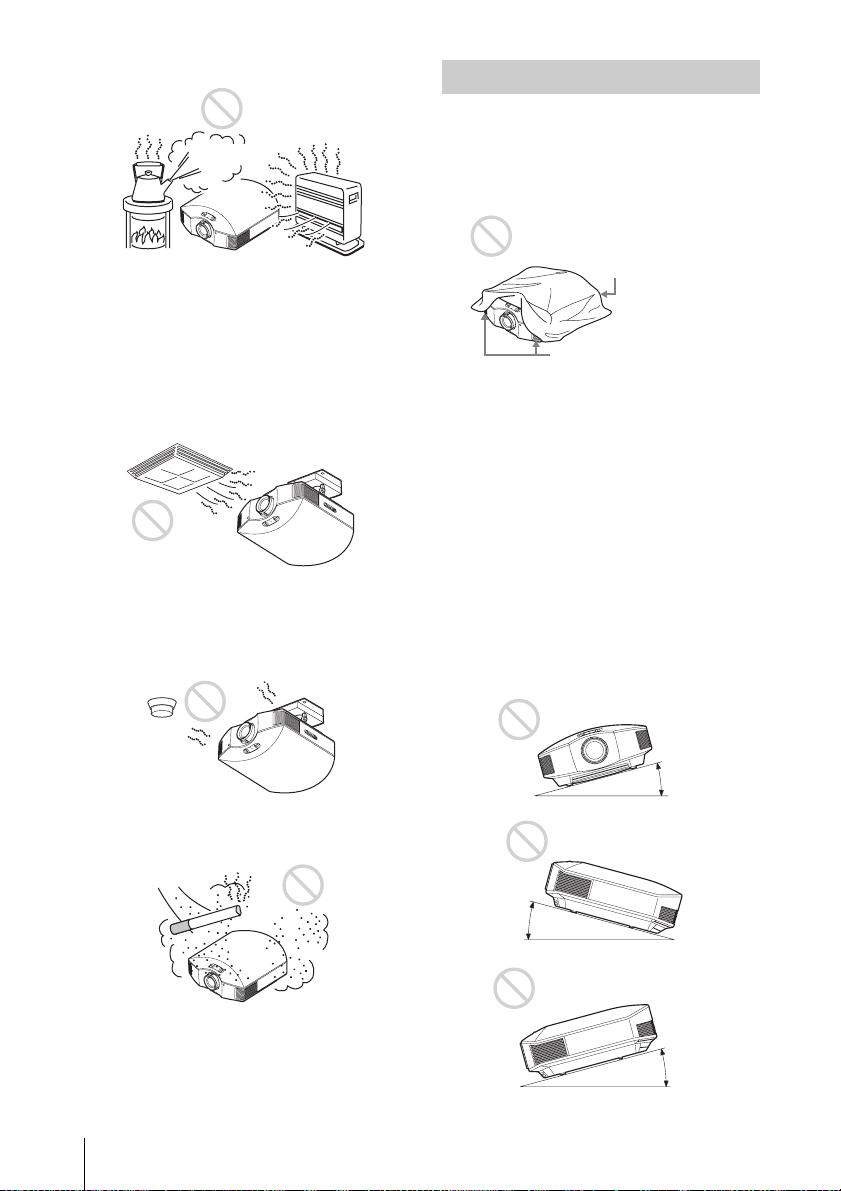
FR
6
Endroits chauds et humides
Endroits directement exposés au
souffle froid ou chaud d’un
climatiseur
L’installation de l’appareil dans de tels
endroits pourrait provoquer un
dysfonctionnement sous l’effet de la
condensation d’humidité ou de l’élévation
de température.
Proximité d’un détecteur de chaleur
ou de fumée
Il pourrait en résulter un dysfonctionnement
du capteur.
Endroits très poussiéreux ou
enfumés
Éviter ce qui suit pendant l’utilisation de
l’appareil.
Bloquer les orifices de ventilation
(prise ou sortie d’air)
Inclinaison vers l’avant/arrière et vers
la gauche/droite
Éviter d’incliner l’appareil à un angle
supérieur à 15 degrés pour l’utiliser.
Ne pas installer l’appareil ailleurs que sur
une surface de niveau ou au plafond.
L’installation de l’appareil dans un tel
emplacement peut affecter l’uniformité des
couleurs ou réduire la fiabilité des effets de
la lampe.
Si l’appareil est incliné vers le haut ou le bas,
l’image à l’écran peut être trapézoïdale.
Positionner l’appareil de façon à ce que
l’objectif soit parallèle à l’écran.
Conditions inappropriées
Orifices de ventilation
(sortie d’air)
Orifices de ventilation
(prise d’air)
15° ou plus
15° ou plus
15° ou plus
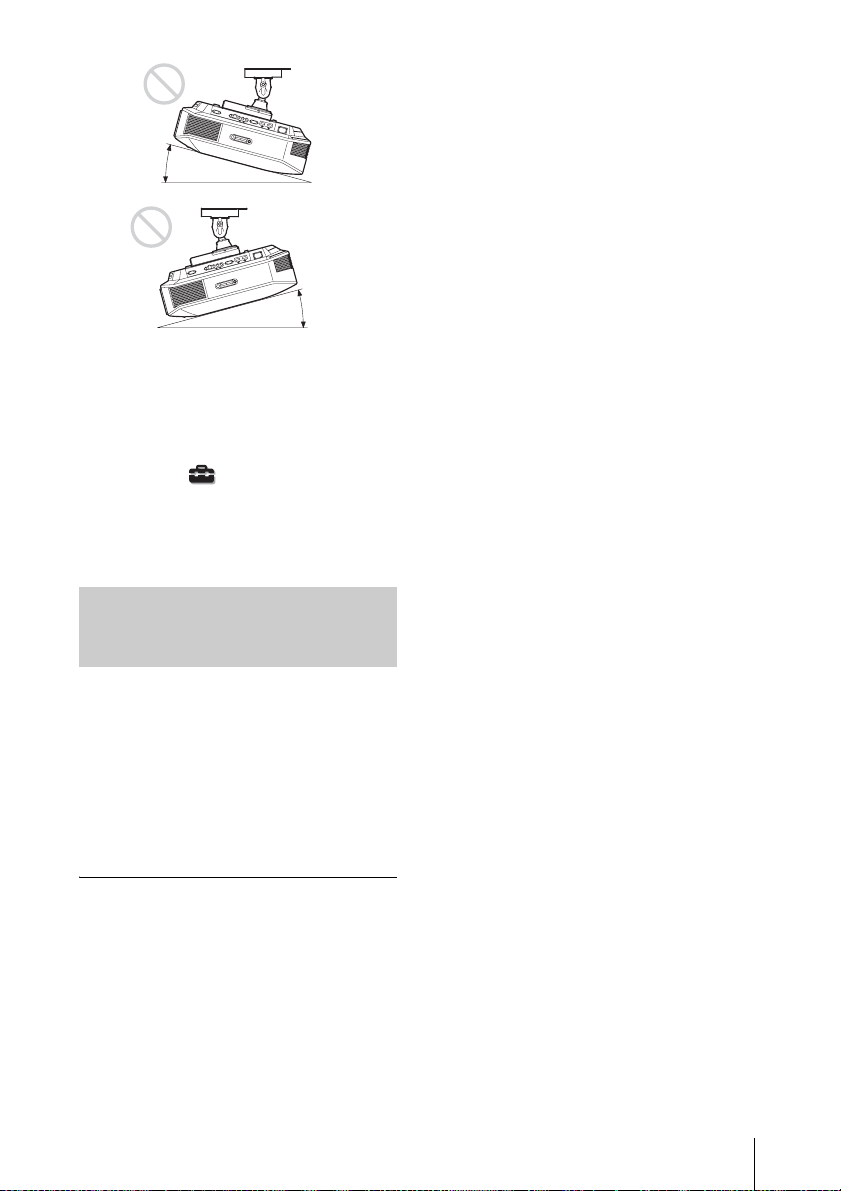
7
FR
Lors de l’installation de l’appareil à
haute altitude
Lorsque vous utilisez l’appareil à une
altitude de 1 500 m (environ 4 900 pi) ou
plus, réglez « Régl. refroidssmnt » dans le
menu Réglage sur « Haut ». Si vous
n’activez pas ce mode lors d’une utilisation
à haute altitude, ceci pourra affecter le
projecteur (diminution de la fiabilité de
certaines pièces, par exemple).
• N’installez jamais le projecteur au plafond
et ne le déplacez jamais par vos propres
moyens. Veillez à vous adresser à un
technicien Sony agréé (service payant).
• Lorsque vous installez l’appareil au
plafond, veillez à utiliser un fil de sécurité,
par exemple, pour l’empêcher de tomber.
Confiez l’installation à un professionnel
ou à un installateur expérimenté.
Pour les revendeurs
• Quand le projecteur est fixé au plafond, un
support Sony ou un support équivalent
recommandé doit être utilisé pour
l’installation.
• Vous devez fermer le couvercle du cabinet
solidement lors de l’installation au
plafond.
Précautions de sécurité
relatives à l’installation de
l’appareil au plafond
15° ou plus
15° ou plus
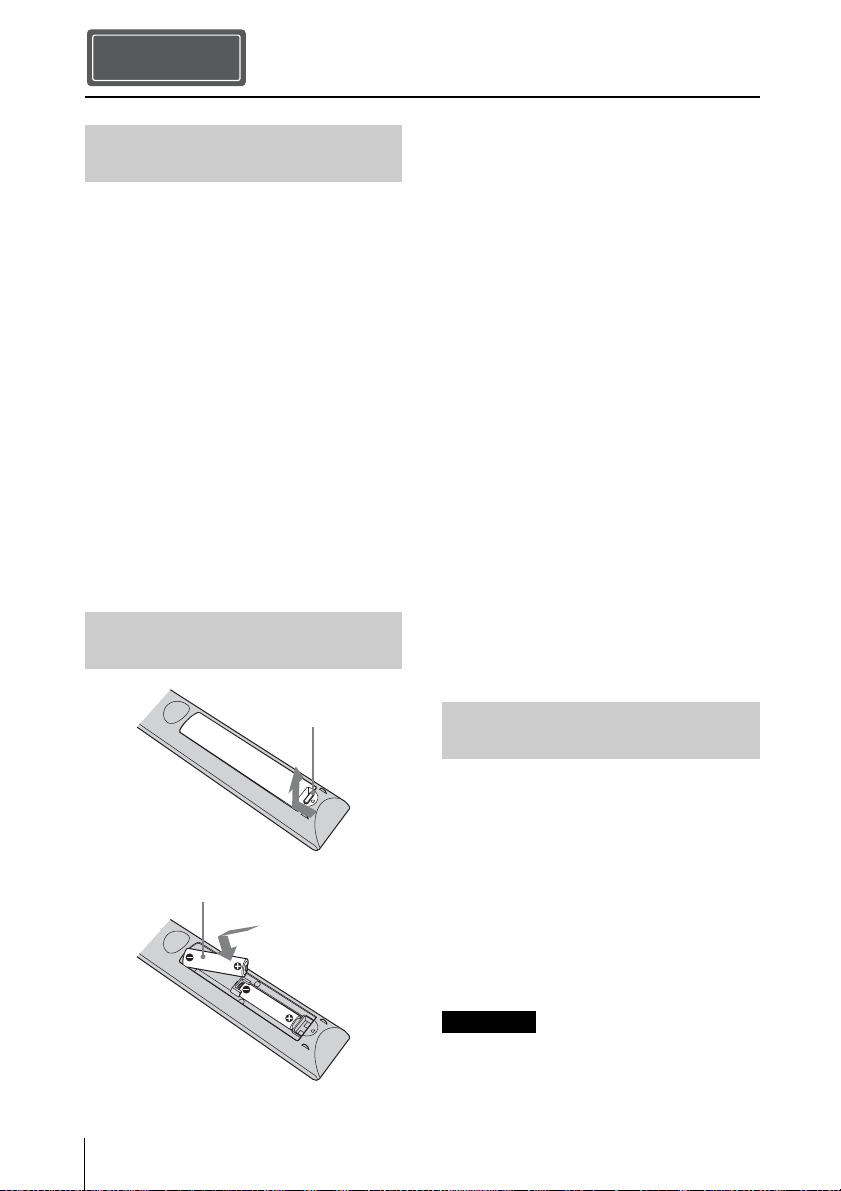
FR
8
Vérifiez si le carton renferme bien tous les
éléments suivants :
• Télécommande (1)
• Piles de format AA (R6) au manganèse (2)
• Cordon d’alimentation secteur (1)
• Bouchon d’objectif (1)
Lorsque vous avez acheté le projecteur, le
bouchon d’objectif était placé sur ce
dernier. Retirez ce bouchon d’objectif
lorsque vous utilisez le projecteur.
• Guide de référence rapide (ce manuel) (1)
• Mode d’emploi (CD-ROM) (1)
Les éléments suivants sont également
fournis avec le VPL-HW55ES.
• Lunettes 3D (2)
• Étui pour les lunettes 3D (2)
• Câble de charge USB (APY5244010020/
SONY) (1,2 m) (2)
• Mode d’emploi pour les lunettes 3D (1)
ATT ENT ION
Il y a danger d’explosion s’il y a
remplacement incorrect de la batterie.
Remplacer uniquement avec une batterie du
même type ou d’un type équivalent
recommandé par le constructeur.
Lorsque vous mettez la batterie au rebut,
vous devez respecter la législation en
vigueur dans le pays ou la région où vous
vous trouvez.
Mise en place des piles
Deux piles de format AA (R6) sont fournies
pour la télécommande.
Pour éviter tout risqué d’explosion, utilisez
des piles de format AA (R6) au manganèse
ou des piles alcalines.
Précautions relatives à la
manipulation de la télécommande
• Manipulez la télécommande avec
précautions. Ne renversez aucun liquide
sur la télécommande, ne la laissez pas
tomber et ne marchez pas dessus.
• Ne placez pas la télécommande à
proximité d’une source de chaleur, dans un
endroit exposé aux rayons directs du soleil
ou dans une pièce humide.
Vous devez installer Adobe Reader sur votre
ordinateur pour pouvoir lire ce manuel.
Vous pouvez télécharger Adobe Reader
gratuitement depuis le site Web d’Adobe.
1 Ouvrez le fichier index.htm situé sur le
CD-ROM.
2 Sélectionnez le manuel que vous
souhaitez lire, puis cliquez sur ce
dernier.
Si vous avez perdu ou endommagé le
CD-ROM, vous pouvez acheter un CD-ROM
de remplacement auprès de votre représentant
Sony ou du service clientèle Sony.
Préparation
Etape 1
Vérification des accessoires
fournis
Insertion des piles dans la
télécommande
Appuyez et faites
glisser pour ouvrir.
Insérez le côté E des
piles en premier.
Utilisation du manuel sur
CD-ROM
Remarque
