Sony KS-70R200A, KS-50R200A, 2-691-651-13-2, KS-60R200A User Manual
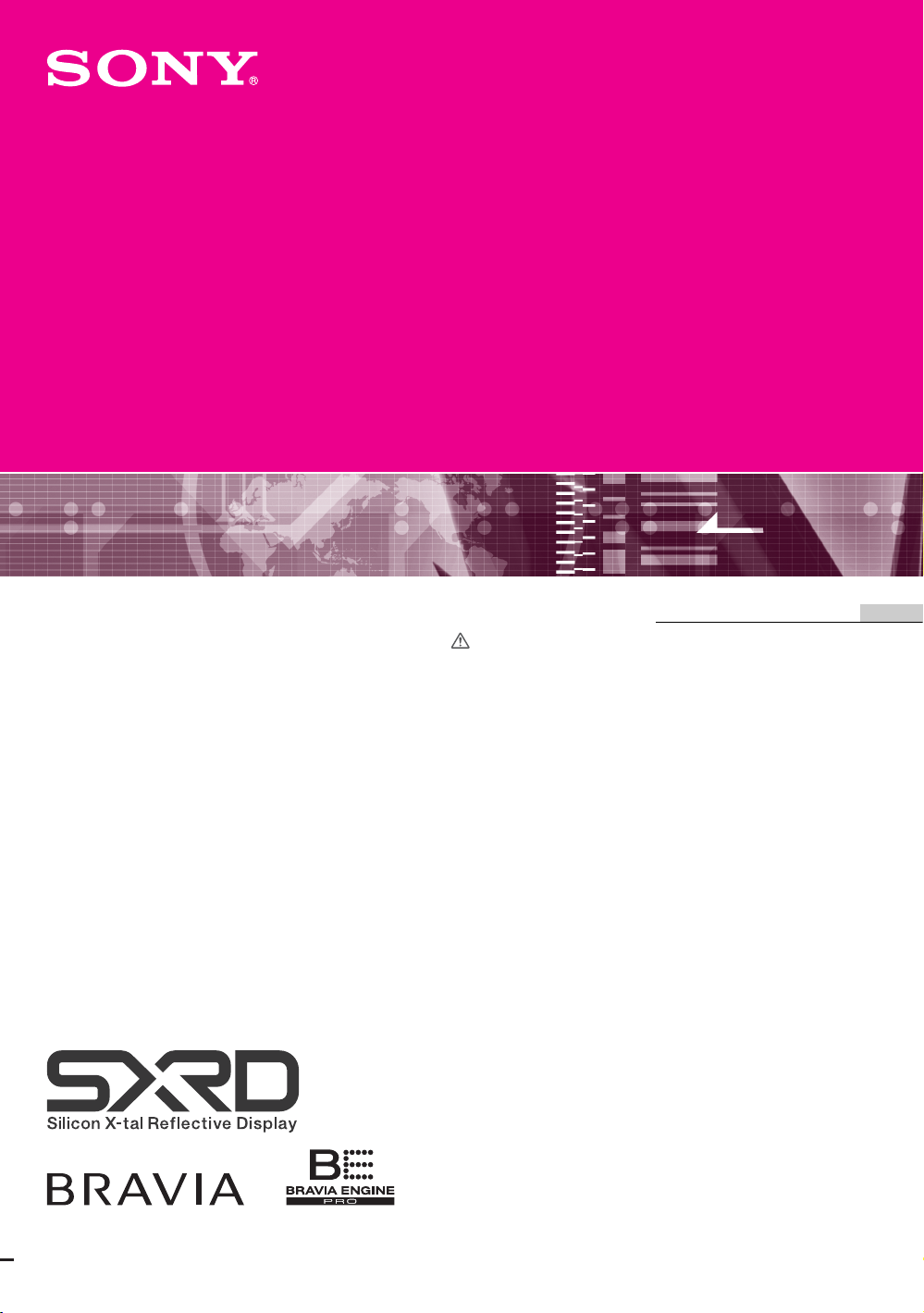
2-691-651-13(2)
SXRD Projection TV
KS-70R200A
KS-60R200A
KS-50R200A
Operating Instructions
Before operating the TV, please read the “Safety
information” section of this manual.
Retain this manual for future reference.
GB
© 2006 Sony Corporation

WARNING Introduction
• To prevent the risk of electric shock, if the AC power cord
or plug is damaged, do not insert the plug into the AC
power outlet. This plug cannot be used and should be
destroyed.
• To prevent the risk of fire or electric shock, do not expose
the TV set to rain or moisture.
• Dangerously high voltages are present inside the TV set.
Do not open the cabinet. Refer servicing to qualified
personnel only.
Thank you for choosing this Sony product.
Before operating the TV, please read this manual
thoroughly and retain it for future reference.
Trademark information
• Manufactured under license from BBE Sound, Inc.
Licensed by BBE Sound, Inc. under one or more of the
following US patents: 5510752, 5736897. BBE and BBE
symbol are registered trademarks of BBE Sound, Inc.
• “Dolby”, “Pro Logic”, and the double-D symbol are
trademarks of Dolby Laboratories.
• Manufactured under license from Dolby Laboratories.
• TruSurround technology is used as a virtualizer for Virtual
Dolby Surround.
• TruSurround, SRS and (
Labs, Inc.
TruSurround technology is incorporated under license
from SRS Labs, Inc.
• HDMI, the HDMI logo and High-Definition Multimedia
Interface are trademarks or registered trademarks of
HDMI Licensing LLC.
• The illustrations used in this manual are of the KS60R200A unless otherwise stated.
z) symbol are trademarks of SRS
GB
2
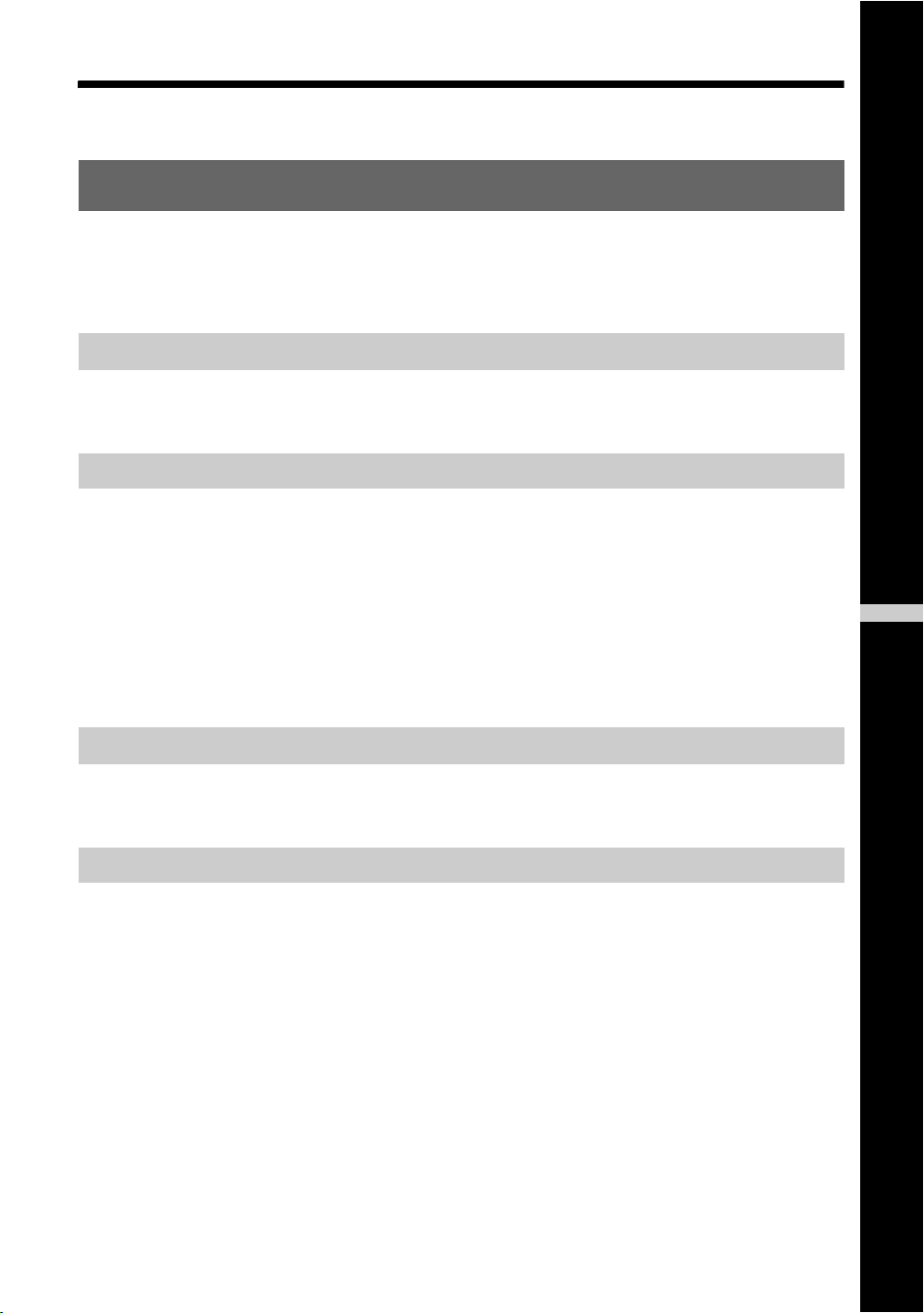
Table of Contents
Start-up Guide 4
Safety information ..................................................................................................................... 9
Overview of the remote ........................................................................................................12
Overview of the TV buttons and indicators ........................................................................ 14
Watching TV
Watching TV............................................................................................................................16
Viewing pictures from connected equipment ..........................................................................18
Using MENU Functions
Navigating through menus ......................................................................................................20
Picture menu ...........................................................................................................................21
Sound menu............................................................................................................................24
Screen menu........................................................................................................................... 26
Setup menu............................................................................................................................. 28
AV Setup menu ....................................................................................................................... 30
Channel Setup menu ..............................................................................................................31
PC Settings menu ................................................................................................................... 33
GB
Using Optional Equipment
Connecting optional equipment............................................................................................... 35
Programing the remote ...........................................................................................................37
Additional Information
Replacing the lamp .................................................................................................................39
Specifications ..........................................................................................................................42
Troubleshooting ......................................................................................................................44
Index .......................................................................................................................................47
3
GB
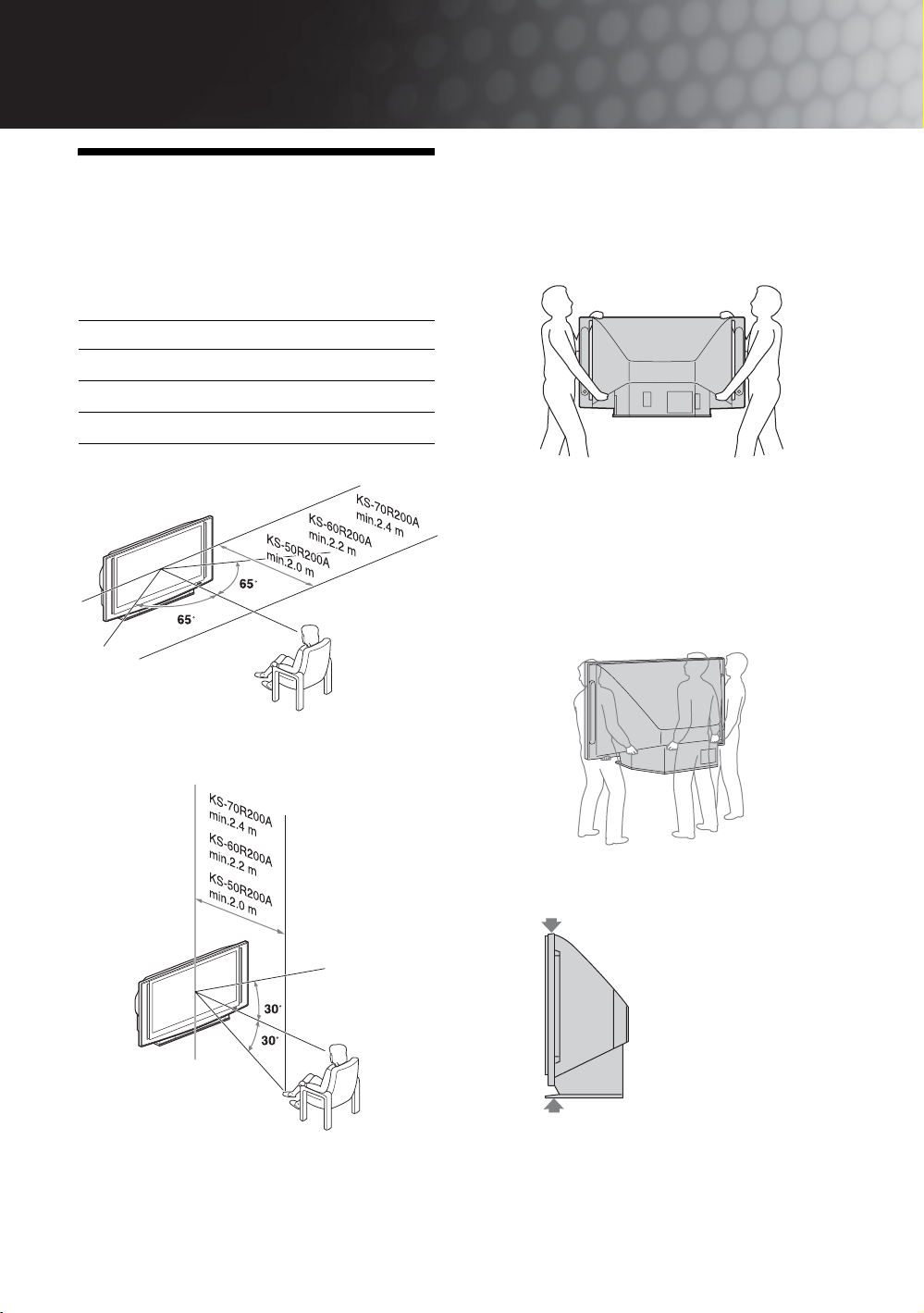
Start-up Guide
1: Installing the TV
Recommended viewing area
Your viewing position may affect the picture quality.
For the best picture quality, install your TV within the
areas shown below.
\
Model Viewing distance
KS-70R200A min. 2.4 m
KS-60R200A min. 2.2 m
KS-50R200A min. 2.0 m
Carrying your TV
KS-60R200A/50R200A
Carrying the TV requires at least two people.
When moving the TV, place one hand in the hole on
the lower portion of the TV while supporting the top
with the other hand, as shown in the illustration below.
Horizontal Viewing Area
Vertical Viewing Area
KS-70R200A
Carrying the TV requires at least three people. Do not
hold by the pedestal or the speakers of the TV. Doing
so may cause these parts to break off.
When moving the TV, one person should lift the back,
and the other two people should lift the front and
sides. Support the TV by placing your hands in the
holes on the lower part of the TV set, and then lift
carefully.
Notes
• Do not hold by the pedestal or the front panel of the TV.
Doing so may cause these parts to break off.
Do not grasp the
pedestal or the front
panel of the TV.
• To ensure the safety of children and the TV, keep children
away from the TV during installation. Climbing on or pushing
the TV or its stand may cause it to fall and damage the TV.
• When installing your TV against a wall, keep your TV at
least 10 cm away from the wall to provide proper
ventilation.
GB
4
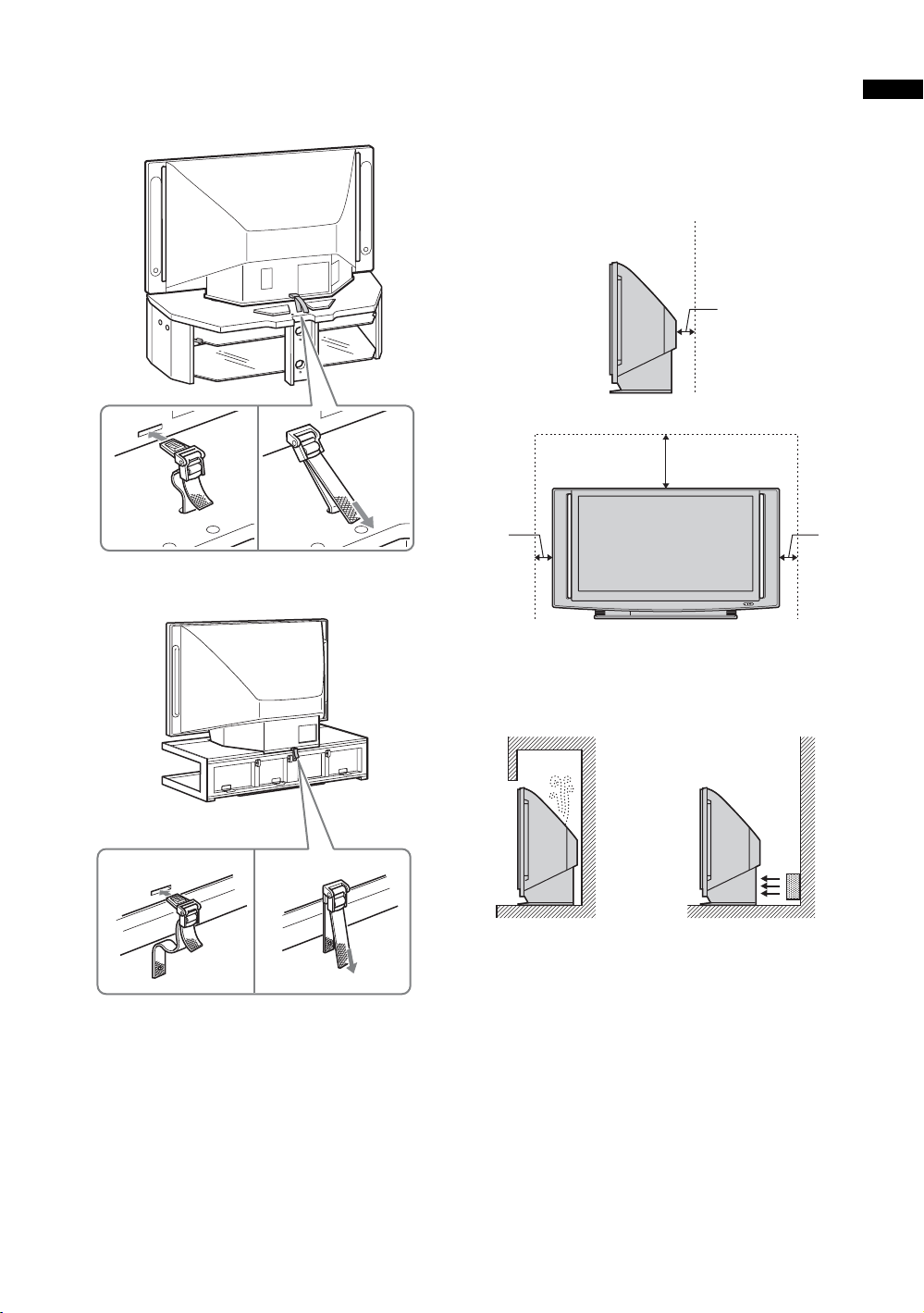
Preventing the TV from toppling over
KS-60R200A/50R200A
SU-GW12
KS-70R200A
Installing the TV against a wall
Keep the TV at least 10 cm away from the wall to
provide proper ventilation.
Blocking the ventilation opening of the cooling fan
may damage the TV.
Allow this much space
10 cm
30 cm
10 cm 10 cm
Start-up Guide
SU-RS51U
Note
When using the SU-GW12 stand (for KS-60R200A/
50R200A, not supplied) or SU-RS51U stand (for KS70R200A, not supplied) for your TV, you must use the
support belt.
Never install the TV as follows
Air circulation is
blocked.
Note
Do not install the TV near any ventilation, as it may affect the
normal TV operating temperature.
Warm air is blown to
ventilation openings.
GB
5
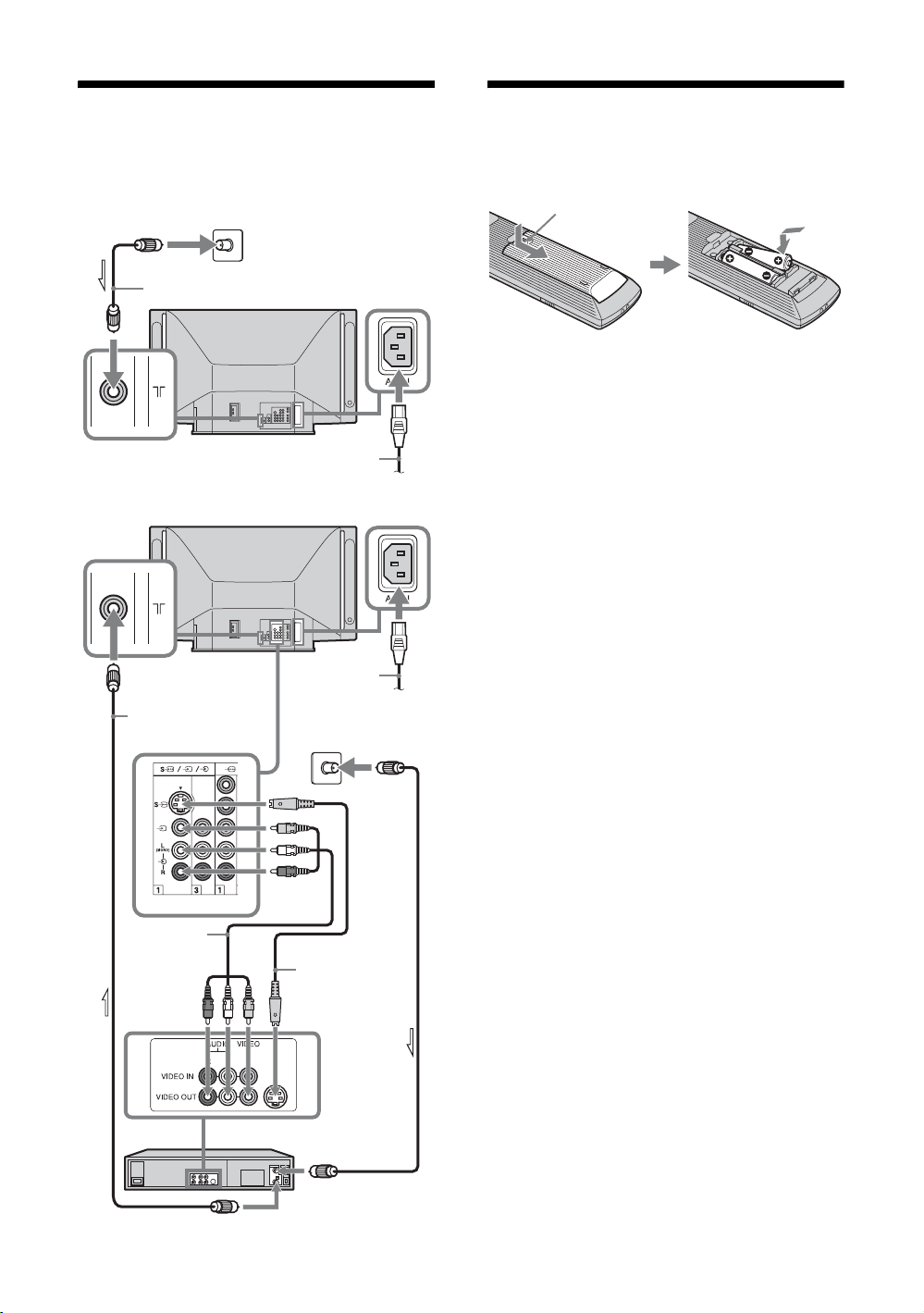
2: Connecting an
3: Inserting batteries
antenna/VCR
Connecting an antenna only
Antenna cable (not supplied)
AC power cord (supplied)
Connecting an antenna and VCR
Antenna cable
(not supplied)
into the remote
Push and slide to open.
Notes
• Observe the correct polarity when inserting batteries.
• Do not use different types of batteries together or mix old
and new batteries.
• Dispose of batteries in an environmentally friendly way.
Certain regions may regulate disposal of the battery.
Please consult your local authority.
• Handle the remote control with care. Do not drop or step
on it, or spill liquid of any kind onto it.
• Do not place the remote control in a location near a heat
source, or in a place subject to direct sunlight, or in a damp
room.
AC power
cord
(supplied)
A/V cable
(not supplied)
VCR
GB
6
S video cable
(not supplied)
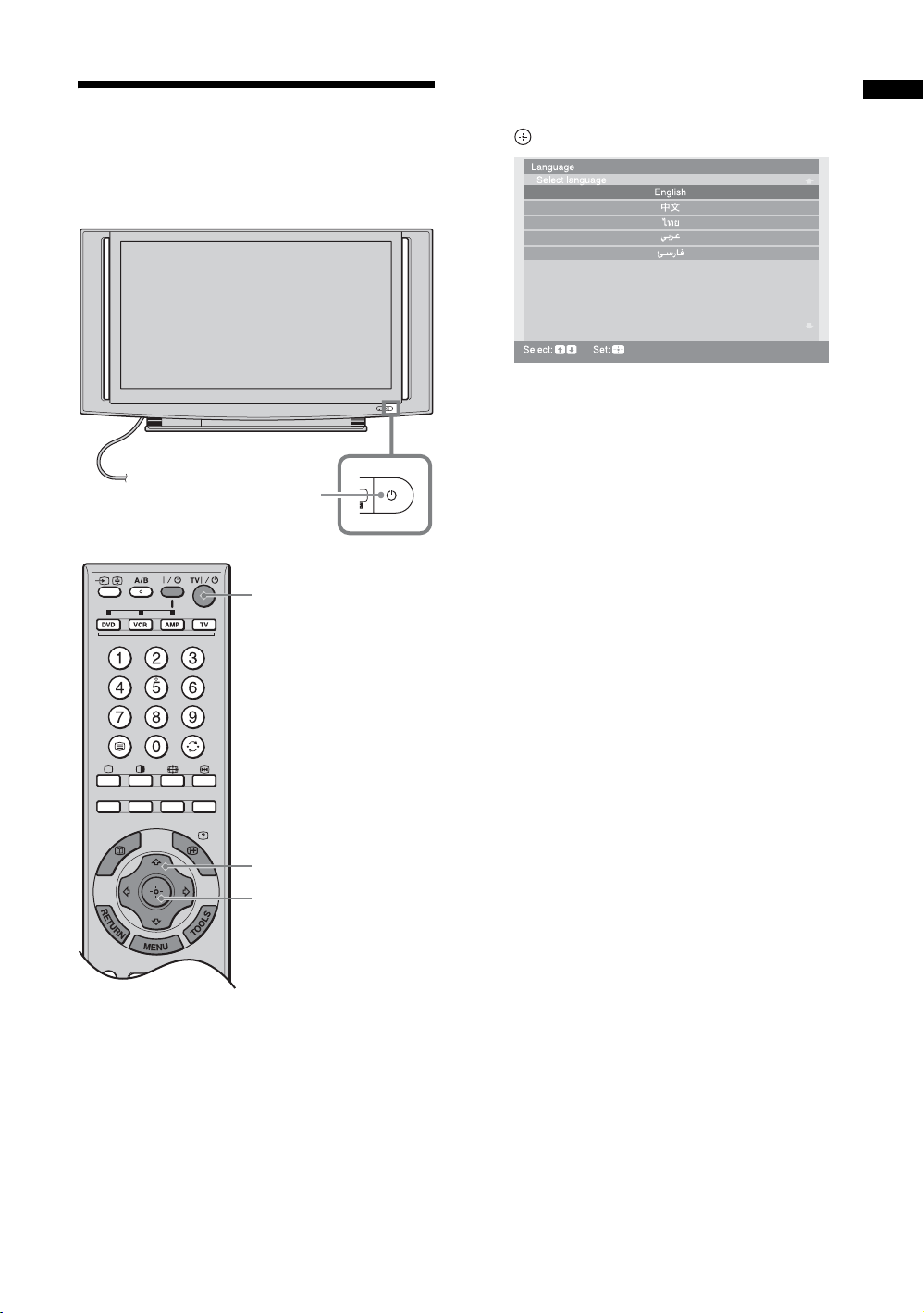
4: Selecting the
language
3 Press F/f to select the language
displayed on the menu screens, then press
.
The message confirming the TV start auto-tuning
appears on the screen, then go to “5: Auto tuning
the TV”.
Start-up Guide
, 1
2
2
3
3
1 Connect the TV to your AC power outlet
(110-240 V AC, 50/60 Hz).
2 Press 1 on the TV (front).
When you switch on the TV for the first time, the
Language menu appears on the screen.
When the TV is in standby mode (the
standby) indicator on the TV (front) is red), press
TV "/1 on the remote to switch on the TV.
1 (on/
GB
7
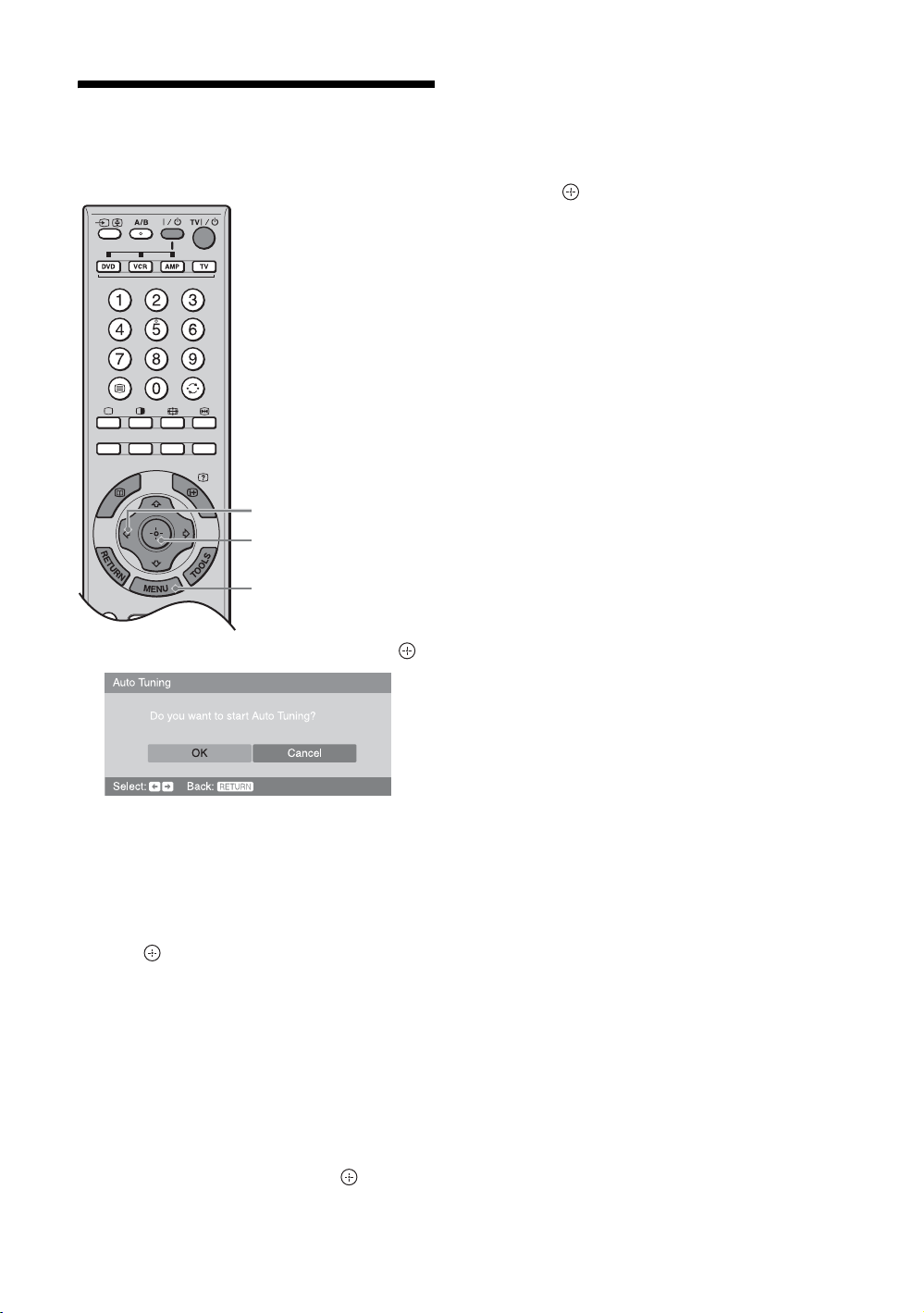
5: Auto tuning the TV
The TV will search for and store all available TV
channels.
1,4,6
1,4,6
3,5
5 Press MENU to exit.
The TV has now tuned in all the available channels.
6 PressG/g to select the desired setting in
“Display this menu next time ?” dialog, then
press to exit.
Tip
If “Yes” is selected and the TV is switched off by pressing 1
on the TV, or is disconnected from the AC power outlet, the
auto startup procedure restarts the next time the TV is
switched on.
1 Press G/g to select “OK”, then press .
The TV starts searching for all available channels.
This may take some time, please be patient and do
not press any buttons on the TV or remote.
If a message appears for you to confirm the
antenna connection
No channels were found. Check the antenna
connection and press G/g to select “Yes”, then
press to start auto-tuning again.
2 When the Program Sorting menu appears
on the screen, follow the steps of “Program
Sorting” (page 31).
If you do not change the order in which the channels
are stored on the TV, go to step 3.
3 Press MENU to display the Clock Set
menu.
4 Press F/f/G/g to set the day and time
(hour and minute), then press .
GB
8
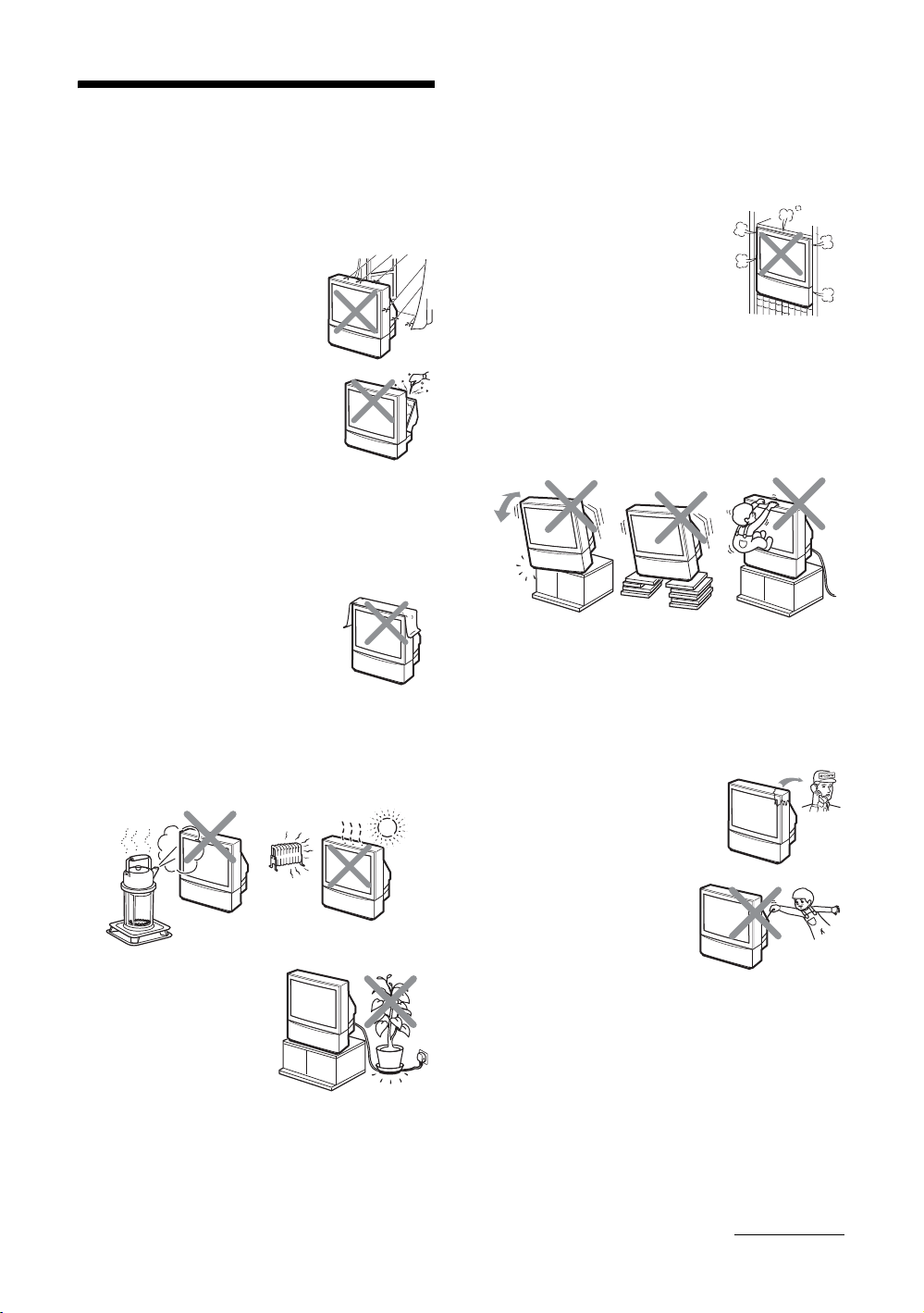
Safety information
To prevent fire or shock hazard, do not expose the TV to rain
or moisture.
Dangerously high voltages are present inside the TV. Do not
open the cabinet. Refer servicing to qualified personnel only.
For general safety
• Do not expose the TV to rain or
moisture.
• Do not open the rear cover.
• This set should be operated only
from the type of power source indicated on the serial/
model plate.
If you are not sure of the type of electrical power supplied
to your home, consult your dealer or local power
company.
For safe installation
• Never cover the slots and openings
with a cloth or other materials.
• Do not block the ventilation openings.
• Do not use power-line operated sets near water — for
example, near a bathtub, washbowl, kitchen sink,
swimming pool, etc.
• Do not install the TV in hot, humid or excessively dusty
places.
• Use the TV at temperatures between 5ºC and 35ºC.
• If the TV is transported directly from a cold to a warm
location, or if the room temperature has changed
suddenly, the picture may be blurred or show poor color.
This is because moisture has condensed on the mirror or
lenses inside. If this happens, let the moisture evaporate
before using the TV.
• Do not install the appliance in a
confined space, such as a bookcase
or built-in cabinet.
• Do not place the set on an unstable cart, stand, table or
shelf. The set may fall, causing serious injury to a child or
an adult and serious damage to the set. Use only a stand
recommended by the manufacturer for the specific model
of TV. An appliance and cart combination should be
moved with care. Quick stops, excessive force, and
uneven surfaces may cause the appliance and cart
combination to overturn.
• When the set exhibits a distinct change in performance, it
indicates a need for service.
• The TV should be installed near an easily accessible
power outlet.
For safe operations
• Do not operate the TV on anything but 110-240 V AC,
50/60 Hz.
• Do not operate the TV if any liquid
or solid object falls in it — have it
checked immediately.
• Do not allow anything to rest
on or roll over the power
cord, and do not place the set
where the power cord is
subject to wear or abuse.
• Do not install the TV where
it may be exposed to
mechanical vibrations.
• Never push objects of any kind
into the set through the cabinet
slots as they may touch
dangerous voltage points or
short out parts that could result
in a fire or electric shock.
Never spill liquid of any kind on the set.
• Leave enough space between the TV or furniture and an
outlet so that you can plug in/out easily.
Continued
9
GB
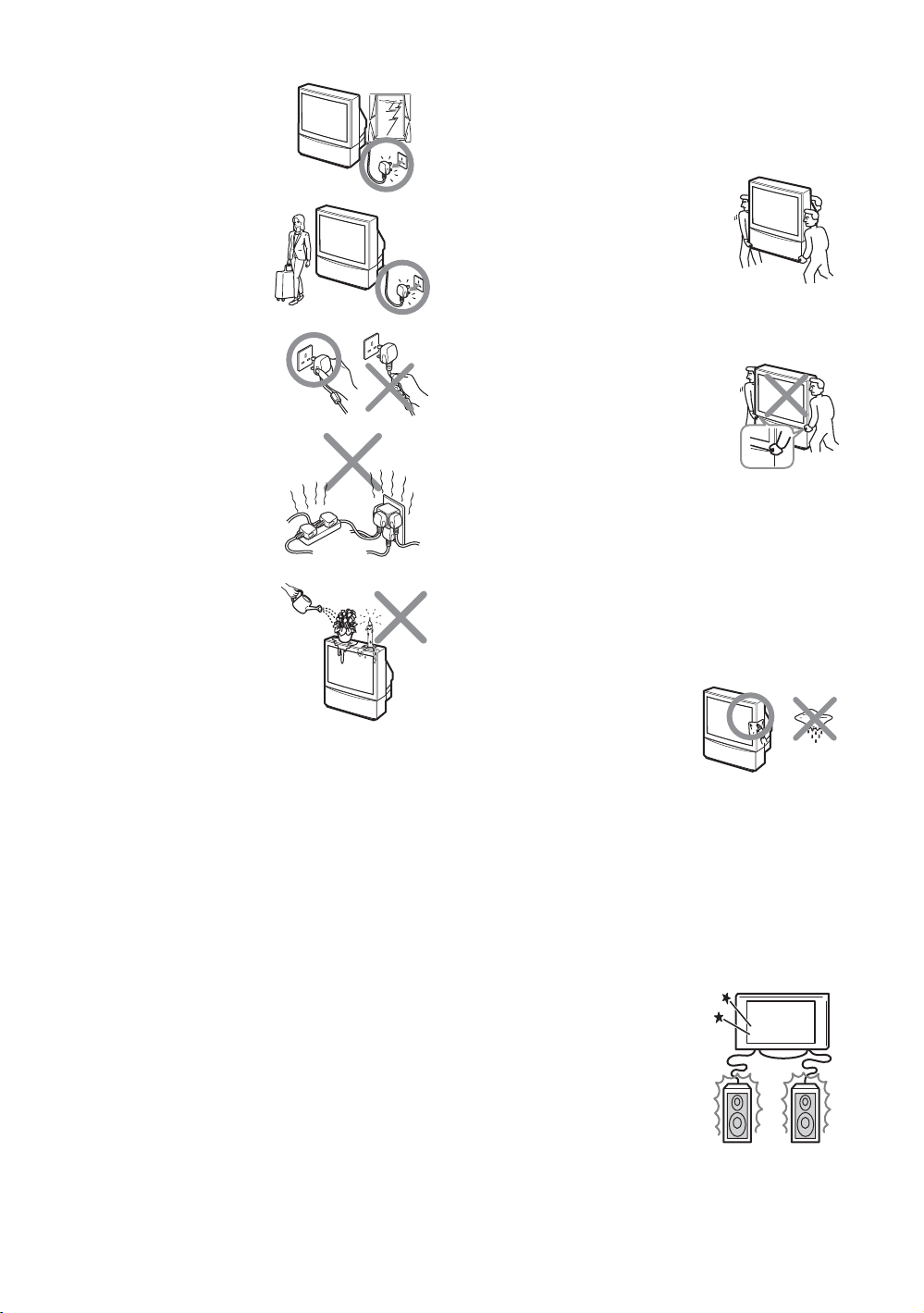
• Unplug the AC power cord
during lightning storm.
• Do not keep the TV plugged
in if you are not going to use it
for several days. Even if your
TV is turned off, it is still
connected to AC power when
plugged into an outlet.
• Do not pull the power cord to
disconnect the TV. Pull it out
by the plug.
• Do not plug in too many
appliances to the same power
jack. Do not dam age the power
cord.
• Do not place any objects on
the TV. The apparatus shall
not be exposed to dripping or
splashing and that no objects
filled with liquids, such as
vases, shall be placed on the
apparatus.
• To prevent fire, keep
inflammable objects or naked
lights (e.g. candles) away from the TV.
• If a snapping or popping sound from a TV set is
continuous or frequent while the TV is operating, unplug
the TV and consult your dealer or service technician. It is
normal for some TV sets to make occasional snapping or
popping sounds, particularly when being turned on or off.
• Give careful consideration to the environment when
disposing of batteries.
• Do not unplug or switch off the AC power outlet directly
when the TV is on.
• Always switch off by pressing “1” on the remote or the
TV first to ensure proper lamp cooling process.
When not in use
• If you will not be using the TV set for several days, the TV
set should be disconnected from the mains for
environmental and safety reasons.
• The TV set is not disconnected from the mains when the
TV set is switched off.
• To disconnect the TV set completely, pull the plug from
the outlet. However, some TV sets may have features
which need the TV set to be left in standby to work
correctly. The instructions in this manual will inform you
if this applies.
Carry the TV in the specified manner
If you carry the TV in a manner other than the specified
manner and without the specified number of persons, it may
drop and a serious injury may be caused. Be sure to follow
the instructions mentioned below.
• Carry the TV with the specified
number of persons (page 4).
• Do not carry the TV holding the speaker grill.
• Hold the TV tightly when carrying it.
• Before carrying the TV, disconnect any accessories or
cables.
• Do not carry the TV holding the
screen edges.
Caution
Do not use the TV at altitudes higher than 3,000 m, as doing
so might cause malfunctions.
Cleaning
Clean the rear cover area of the TV regularly. Dust in rear
cover area may cause a problem with the cooling system of
the TV.
• To remove hard conta mination, use a cloth moistened wi th
a solution of mild detergent and water. Do not use a spray
cleaning solution directly to the TV. It should only be used
to moisten the cleaning cloth.
• Clean the cabinet of the TV
with a dry soft cloth. To remove
dust from the screen, wipe it
gently with a soft cloth.
Stubborn stains may be
removed with a cloth slightly
dampened with a solution of mild soap and warm water.
Never use strong solvents such as thinner or benzine for
cleaning. If picture brightness decreases over time, it may
be necessary to clean the inside of the TV. Consult
qualified service personnel.
• Unplug the AC power cord when cleaning this unit. If not,
it may result in electric shock.
• Do not rub, touch, or tap the surface of the screen with
sharp or abrasive items, like a ball point pen or a screw
driver. This type of contact may result in a scratched
screen.
Attachments
Do not use attachments not
recommended by the manufacturer,
as they may cause hazards.
10
GB
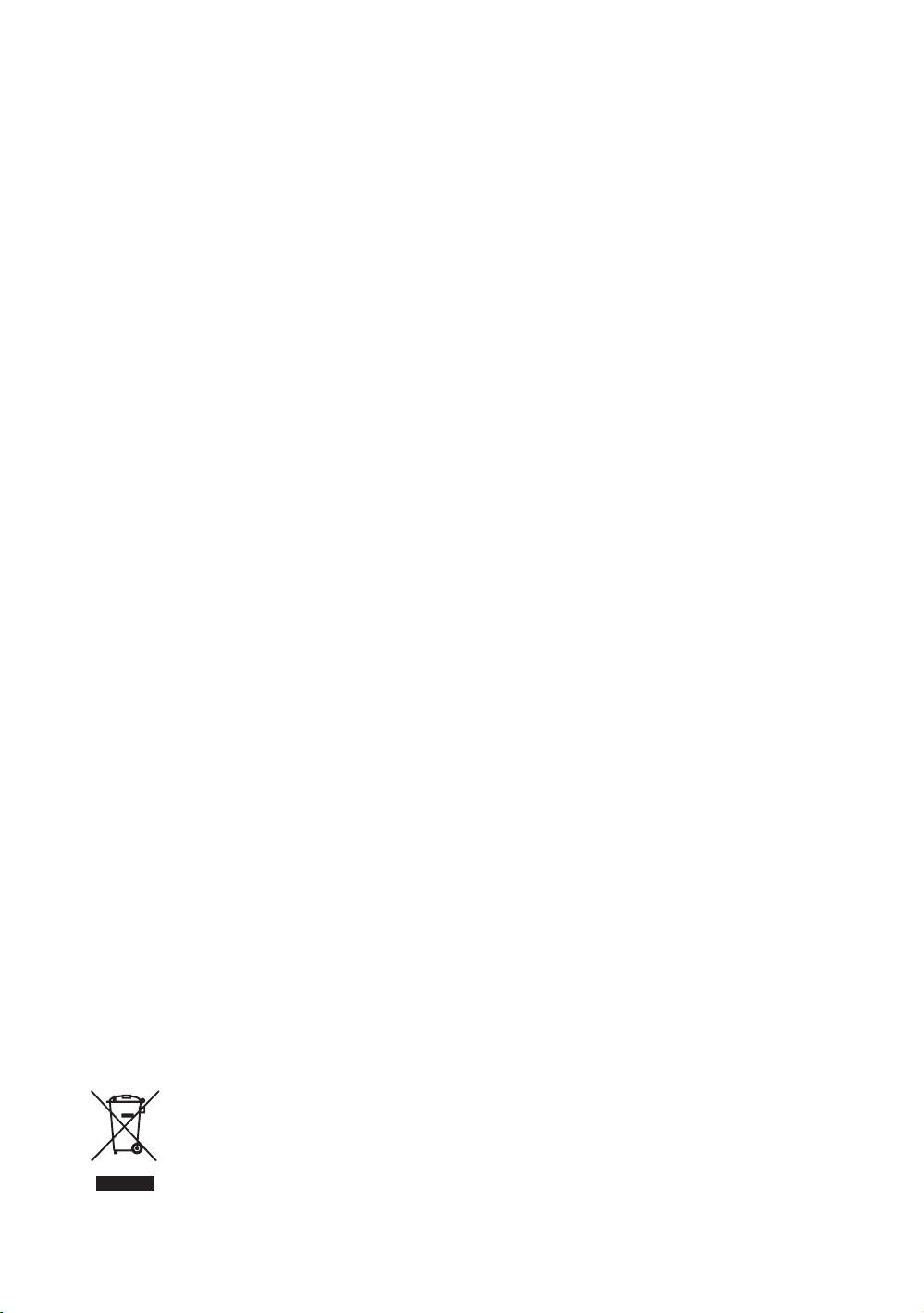
About the TV
• Although the TV is made with high-precision technology,
black dots may appear or bright points of light (red, blue,
or green) may appear constantly on the screen. This is a
structural property of the panel and is not a malfunction.
• When High contrast non-moving images such as station
logos and channel numbers are displayed for a long period
of time, there may be some image retention on the screen.
This is only a temporary condition. Turning off the power
for a while or letting the TV run on another channel will
eliminate the retained image.
• If direct sunlight or other strong illumination shines on the
screen, part of the screen may appear white due to
reflections from behind the screen. This is a structural
property of the TV.
Do not expose the screen to direct illumination or sunlight.
About the AC power cord
The shape of AC plug varies, depending on the regions.
AC power outlet
The TV set with a three-wire grounding type AC power plug
must be connected to an AC power outlet with a protective
earthing connection.
Projection lamp
• Your TV uses a projection lamp as its light source. It is
time to replace the lamp with a new one when:
– the message, “Projection lamp is nearing end of life.
Please replace the lamp.” appeared on the screen,
– the lamp indicator on the front blinks in red,
– screen images become dark,
– no image appears on the display after prolonged use.
• In rare instances, the bulb may pop inside the lamp unit,
but the lamp unit is designed to contain all of broken glass
pieces inside the lamp unit. (See “Replacing the lamp” on
page 39.)
• When the lamp eventually burns out, you may hear a
noticeable pop sound. This is normal and is inhe rent in this
type of lamp.
• The projection lamp contains mercury and should be
disposed of properly. Consult your local authorities
regarding safe disposal. If the lamp is broken during use,
a small amount of mercury may be released. In this
situation, move away from the product and ventilate the
area. In case of accidental contact or inhalation, or if you
feel unwell, consult a physician promptly.
Cooling fan
This TV uses a cooling fan. You may hear some fan noise
(depending on the placement of the TV), which may be more
noticeable during the night, or when ambient noise is
particularly low.
Disposal of Old Electrical & Electronic Equipment
(Applicable in the European Union and other
European countries with separate collection
systems)
This symbol is on the remote control.
11
GB
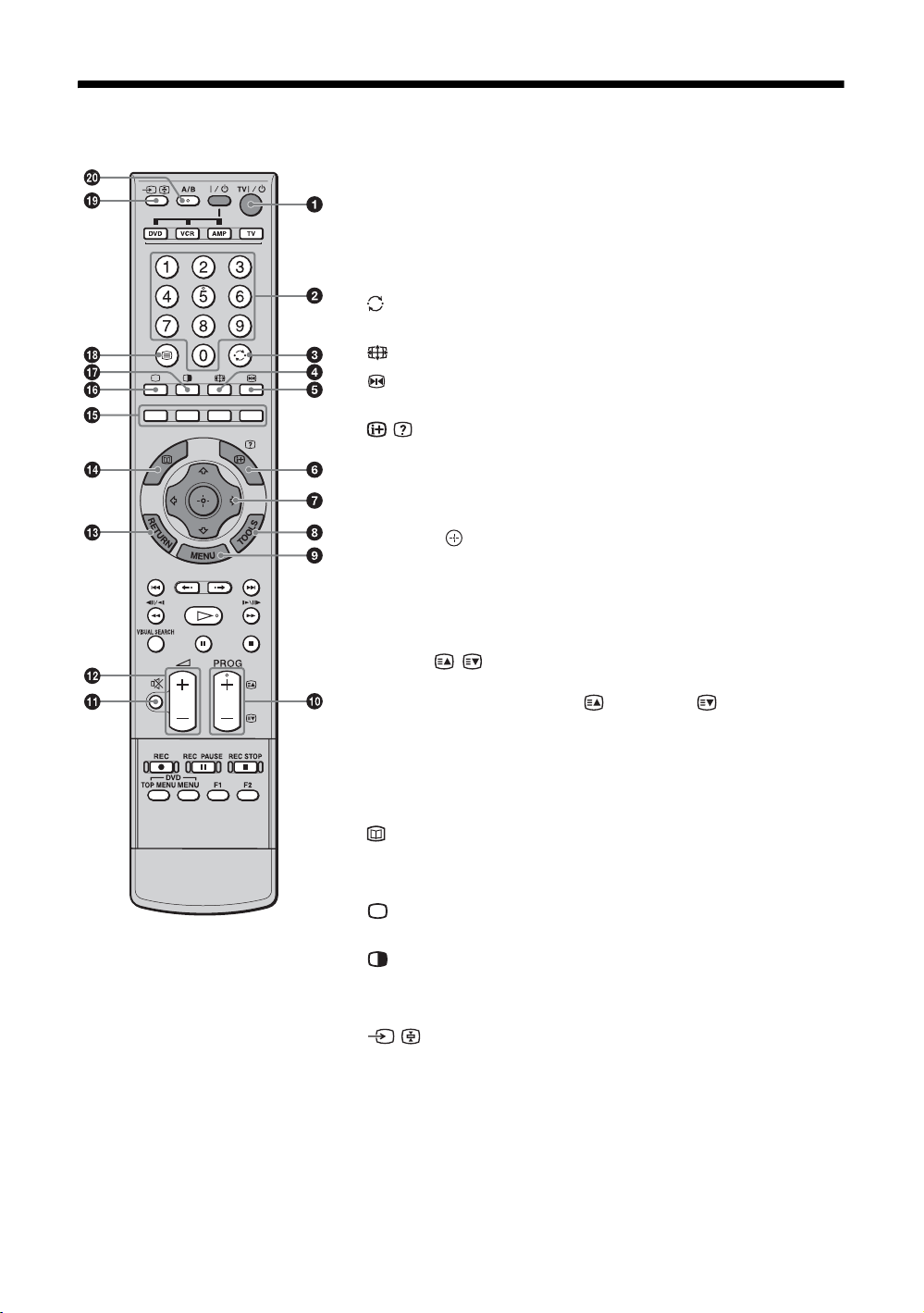
Overview of the remote
1 TV "/1 – TV standby
Switches off the TV temporarily and on from standby mode.
2 Number buttons
• In TV mode: Selects channels. For channel numbers 10 and above, enter
the second digit within two seconds.
• In Text mode: Enters the three digit page number to select the page.
3 – Previous channel
Returns to the previous channel watched (for more than five seconds).
4 – Wide Mode (page 17)
5 – Picture freeze (page 17)
Freezes the TV picture.
6 / – Info / Text reveal
• In TV mode: Displays information such as current channel number and
screen mode.
• In Text mode (page 16): Reveals hidden information (e.g. answers to a
quiz).
7 F/f/G/g/ (page 16, 20)
8 TOOLS (page 17, 19)
Enables you to access various viewing options and change/make adjustments
according to the source and screen mode.
9 MENU (page 20)
0 PROG +/-/ / (page 16)
• In TV mode: Selects the next (+) or previous (-) channel.
• In Text mode: Selects the next ( ) or previous ( ) page.
qa % – Mute (page 16)
qs 2 +/- – Volume
qd RETURN
Returns to the previous screen of any displayed menu.
qf
This button does not work with this model.
qg Colored buttons (page 16)
qh – TV mode (page 18)
Exits Text mode, or returns to TV mode.
qj – Twin Picture (page 17)
Displays two pictures simultaneously.
qk / – Text (page 16)
ql / – Input select / Text hold
• In TV mode (page 18): Selects the input source from equipment connected
to the TV jacks.
• In Text mode (page 16): Holds the current page.
w; A/B – Dual Sound (page 25)
12
GB
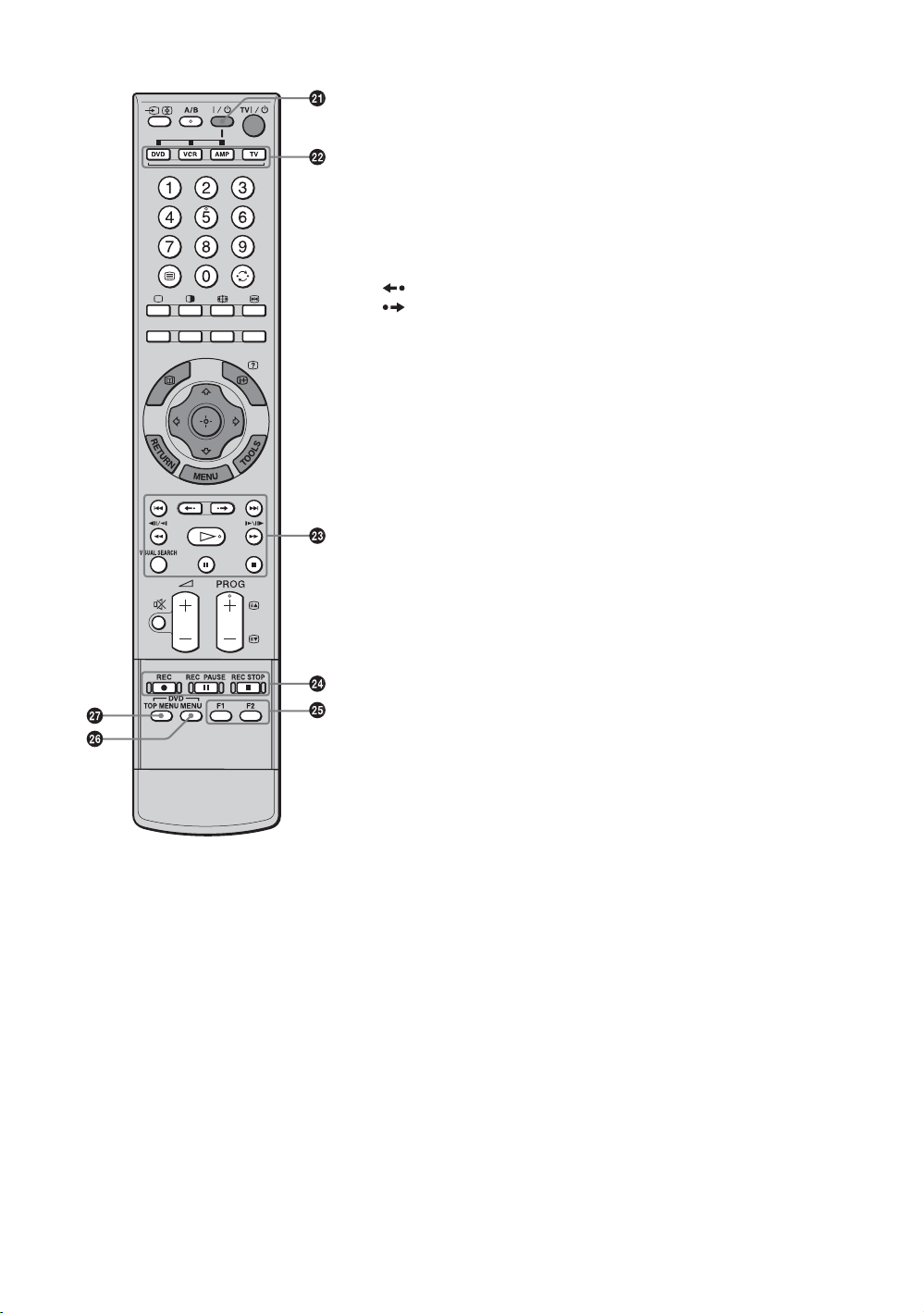
wa "/1
Switches on or off the optional equipment selected from the function buttons.
ws Function buttons
Enables you to operate the corresponding equipment. For details, see
“Programing the remote” on page 37.
wd DVD/VCR operating buttons
• . : Replays the current program from the previous chapter mark (if
any).
• > : Advances forward to the next chapter mark (if any).
• : Replays the current program for a set period of time.
• : Advances forward a set period of time.
• m : Plays a program in fast reverse mode.
• M : Plays a program in fast forward mode.
• H : Plays a program at a normal speed.
• X : Pauses playback.
• x : Stops the playback.
• VISUAL SEARCH : Only for Sony DVD recorders with the visual search
function. For details, see the operating instructions supplied with the DVD
recorder.
wf DVD/VCR record buttons
• z REC: Starts recording.
• X REC PAUSE: Pauses the recording.
• x REC STOP: Stops the recording.
X REC PAUSE and x REC STOP are available only on DVD recorders.
wg F1/F2
• Selects a disc when using a DVD changer.
• Selects a function when using a combination unit (e.g. a DVD/VCR).
For details, see the operating instructions supplied with the DVD changer or
combination unit.
wh DVD MENU
Displays the DVD disc menu.
wj DVD TOP MENU
Displays the top menu of the DVD disc.
Tips
• The number 5, H, PROG + and A/B buttons have tactile dots. Use the tactile dots
as references when operating the TV.
• When using the remote, aim it at the remote control sensor on the TV. See page 14
for the location of the sensor.
13
GB
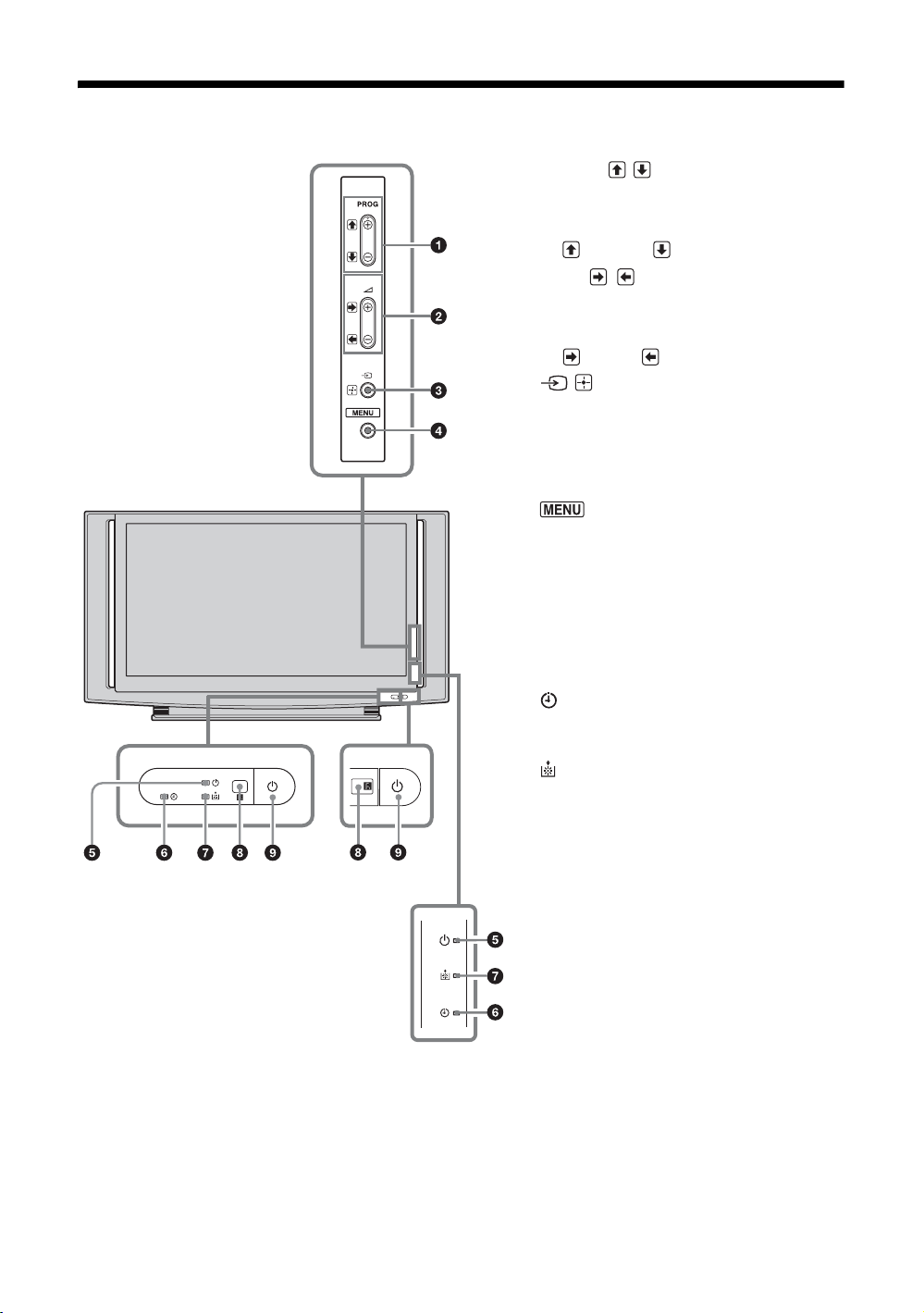
Overview of the TV buttons and indicators
1 PROG +/-/ /
• In TV mode: Selects the next (+) or previous
(-) channel.
• In TV menu: Moves through the options up
( ) or down ( ).
2 2 +/-/ /
• In TV mode: Increases (+) or decreases (-) the
volume.
• In TV menu: Moves through the options right
( ) or left ( ).
3 / – Input select/OK
• In TV mode (page 18): Selects the input
source from equipment connected to the TV
jacks.
• In TV menu: Selects the menu or option, and
confirms the setting.
4 (page 20)
5 1 – On/standby indicator
Flashes in green when the light source is
preparing to turn on. Lights up in green when the
TV is switched on.
Lights up in red when the TV is in standby mode.
If the lamp cover or the lamp itself is not securely
attached, the red indicator will continue to flash
in intervals of three blinks at a time (page 41).
6 – Timer indicator
Lights up in orange when the timer is set
(page 28).
7 – Lamp indicator
Flashes in red when the lamp for the light source
has burned out.
8 Remote control sensor
KS-60R200A/50R200A KS-70R200A
• Receives IR signals from the remote.
• Do not put anything over the sensor, as its
function may be affected.
9 1 – Power
Switches the TV on or off.
Note
Make sure that the TV is completely switched off before
unplugging the AC power cord. Unplugging the AC
power cord while the TV is turned on may cause the
indicator to remain lit or may cause the TV to
malfunction.
14
GB
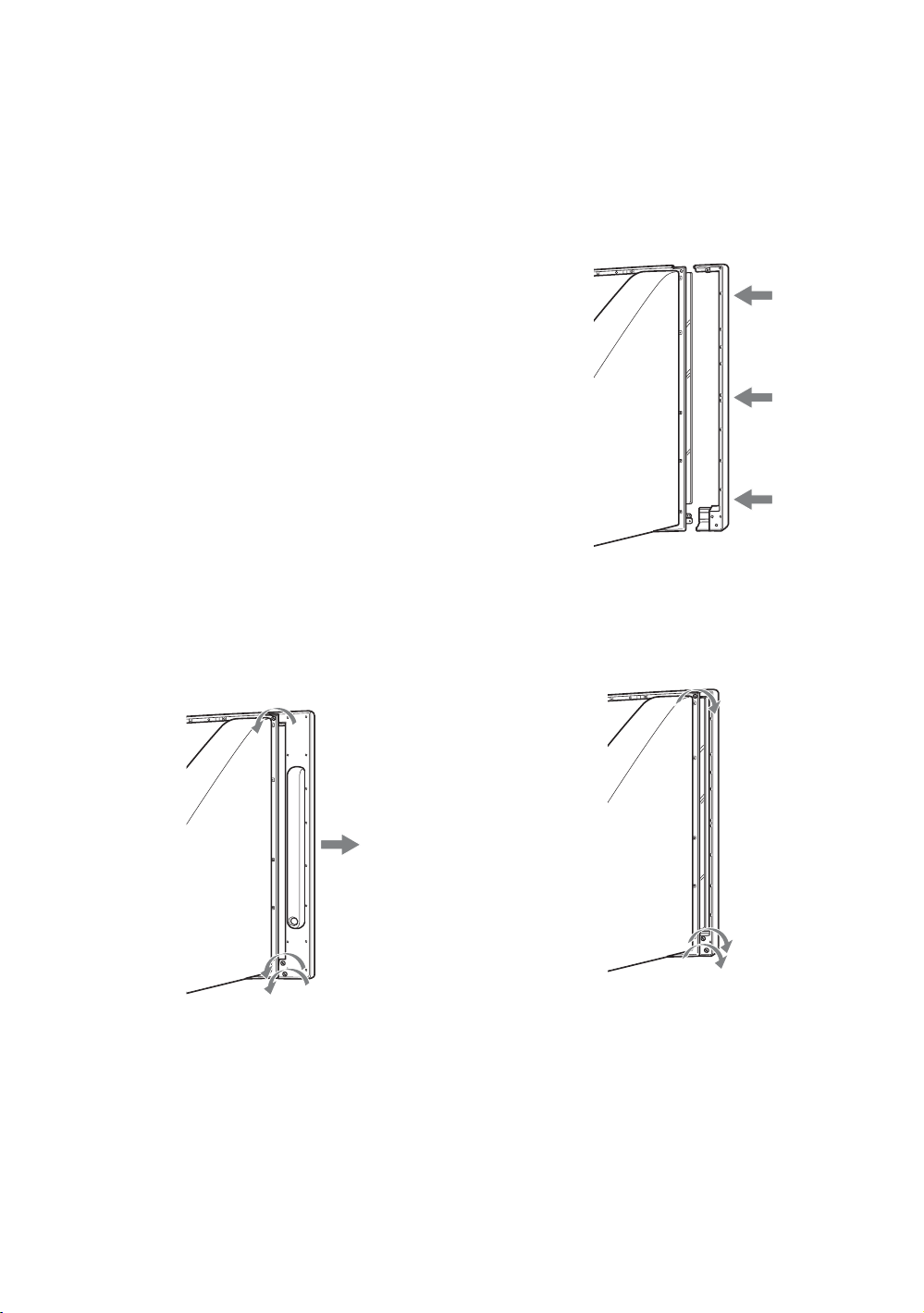
Projection lamp
Your TV uses a projection lamp as its light source. As with
any lamp, it has lifespan and needs to be replaced when the
lamp indicator flashes or the screen becomes darker.
Notes
• After switching on your TV, it may take a while (1 minute
or less) before the picture appears.
• When the projection lamp wears out, the screen goes dark.
Replace the lamp with a new Sony XL-5100 replacement
lamp (for KS-60R200A/50R200A, not supplied) or XL5300 replacemant lamp (for KS-70R200A, supplied).
How to replace the lamp, see page 39.
Warning
The light emitted from the lamp is quite bright when your TV
is in use. To avoid eye discomfort or injury, do not look into
the light housing when the power is on.
To detach the speakers
(KS-70R200A only)
The speakers on the KS-70R200A can be detached if
required. If you use a multi-channel surround speaker
system and there is insufficient space to install the
display unit, we recommend using the speakers
detached.
1 Remove the three screws that are located
on the rear of the speaker, and pull the
speaker straight out to detach it from the
panel.
When removing the screws, use a coin to turn
them counterclockwise.
2 Attach the side cover that came in the box.
Press the cover at the top, middle, and bottom to
make sure that it is attached securely (see
illustration).
Note
Facing the TV, make sure that the side covers marked
“R” (right) and “L”(left) are attached to the
corresponding sides of the TV.
3 Tighten the side cover with the three
screws that you removed in step 1.
When attaching the screws, use a coin to turn them
clockwise.
4 Repeat steps 1 through 3 with the speaker
on the other side.
Note
After you remove the speakers, place them in the box that
originally contained the side cover.
15
GB
