Smeg STA6445-2 User manual [GB]

INSTRUCTION MANUAL
GUIDE FOR USING THE DISHWASHER AND THE WASHING PROGRAMS
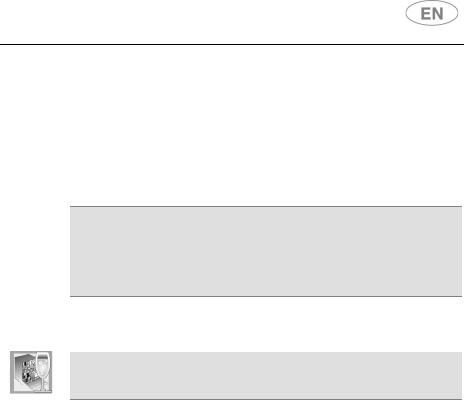
Contents
1.Description of the controls ________________________________ 2
2.Operating instructions___________________________________ 10
3.Cleaning and maintenance _______________________________ 23
4.Troubleshooting _______________________________________ 27
Thank you for choosing one of our products.
You are advised to read this manual carefully; it contains all the information you need to use your dishwasher safely, correctly and in the most satisfactory manner.
Following the cleaning instructions provided here will keep your dishwasher's performance at peak levels in the long term.
USER INSTRUCTIONS: these consist of recommendations for using the appliance, a description of its controls and of the correct cleaning and maintenance procedures.
1

User instructions
1. Description of the controls
1.1Upper panel
All the dishwasher controls are grouped on the upper panel. Switch-on, programming, switch-off etc. procedures are only possible when the door is open.
1
ON/OFF BUTTON
Pressing this button energises the appliance.
SELECTED PROGRAM INDICATOR LIGHTS
2Illumination of this light denotes the program selected and the occurrence of a fault (troubleshooting).
PROGRAM SELECTION BUTTON
3By pressing this button in sequence it is possible to select the desired program.
WATER HARDNESS ADJUSTMENT ON INDICATOR LIGHT
The light flashes to indicate that the appliance is in “water hardness
4
adjustment” mode.
SALT WARNIN LIGHT
If the |
symbol is present, illumination of this light denotes a |
regenerating salt warning level.
5
RINSE AID WARNING LIGHT
Illumination of this light signals that rinse aid dispenser is empty.
EXTRA PROGRAM BUTTON
6This button gives access to the one of the five extra programs (see table).
EXTRA PROGRAM LIGHT
7Illuminates to indicate that one of the five extra programs (see table) is going to be executed.
2

User instructions
“Flexi Tabs” OPTION BUTTON
8Specifically for the use of products which contain salt and rinse aid as well as detergent.
9
“Flexi Tabs” OPTION LIGHT
Illuminates to indicate that the function is activated.
10
HALF LOAD BUTTON
Press this button to activate the half load wash option.
11
HALF LOAD LIGHT
Illuminates to indicate that the function is activated.
12
PROGRAM DELAY BUTTON
Press this button to delay the start of the program.
13 INFORMATION DISPLAY (1 or 3 digits depending on model)
N.B.: symbols and styling are guideline and may vary depending on the model or version of the dishwasher purchased.
|
Information displayed |
|
|
|
|
|
|
|
no |
Scheduled program |
yes |
|
duration |
|
no |
Remaining program |
yes |
|
time |
|
1 - 9 hours |
Delayed start |
1 - 24 hours |
E |
Error message |
Err |
3

User instructions
PROGRAMS TABLE
The manual contains the programs table for several models. To find the table for your dishwasher, compare the program symbols at the top of the table with those on your control panel.
SETTING THE WASHING PROGRAM AND SWITCHING ON
After identifying the most suitable program with the aid of the programs table:
∙Press the ON/OFF button (1) and wait for the PROGRAM INDICATOR LIGHT (2) to illuminate;
∙Keep pressing the PROGRAM SELECTION button (3) until the indicator light corresponding to the desired program illuminates;
∙select the option required (if any and if the model provides options);
∙close the door; after about 2" the program will start LIGHT will flashing (indicating that the program is being executed).
4

User instructions
PROGRAMS TABLE
PROGRAMME, NUMBER & SYMBOL
1 SOAK
2 RAPID 27’
3 ECO (*)
EN 50242
4 NORMAL
IEC/DIN***
5SUPER
****
LOAD CROCKERY AND
CUTLERY
Pans and dishes awaiting completion of the load.
Dishes with light dirt, washed immediately after use
Dishes with normal dirt, even with dried-on residues.
Dishes with normal dirt, even with dried-on residues
Very dirty pans and dishes, even with dried-on residues.
|
DURATION |
CONSUMPTION |
|
PROGRAM |
MINUTES |
WATER |
POWER |
PROGRESS |
|||
|
(1) |
LITRES |
KWh (1) |
|
Cold prewash |
|
|
15 (3) |
|
3,5 |
|
|
0,02 |
|
|
|
|
|
|
|
|
|
|
|
|
|
|
|
|
|
|
|
|
|
|
|
|
Wash at 38°C |
|
|
27 (3) |
|
6,5 |
|
|
0,70 |
|
|
Rinse at 50°C |
|
|
|
|
|||||
|
|
|
|
|
|
|
|
|
|
|
|
|
|
|
|
|
|
|
|
|
|
|
|
|
|
|
|
|
|
|
|
|
|
Wash at 50°C |
|
|
|
|
|
|
|
|
|
|
Cold rinse |
** |
** |
** |
|
|||||
|
|
|
||||||||
Rinse at 65°C
Dry
Cold prewash
Wash at 65°C
Cold rinse 105 13,5 1,35
Rinse at 70°C Dry
Hot prewash
Wash at 70°C
Cold rinse (2) 155 (3) 15,5 1,60
Rinse at 70°C
Dry
IMPORTANT: see “NOTES AND REFERENCES” table on the following pages.
The washing cycle will not take place if the dishwasher door is left open or not properly closed.
5

User instructions
NOTES AND REFERENCES
Only run the soak program with half loads.
Options cannot be used with the soak program.
* Standard programme under EN 50242.
** See information sheet provided
***IEC/DIN reference programme.
****Reference program for laboratories: Detergent: 20g in the dispenser + 10g in the door or tablet. Configuration: see photo in “Using the baskets”.
(1)The cycle duration and power consumption may vary according to the water and room temperatures, and the type and amount of dishes.
(2)1 or 2 cold rinses depending on the model.
(3)For 3 digit models, see display.
REFERENCES for the ENERGY LABEL supplied with the dishwasher:
-Annual energy consumption is based on 280 standard wash cycles with cold water and consumption of low-energy operating modes. Actual consumption depends on the way in which the appliance is used.
-Water consumption is based on 280 standard wash cycles. Actual consumption depends on the way in which the appliance is used.
-Information refers to the EN 50242 STANDARD programme (identified in the programmes table), which is the most effective in terms of combined energy and water consumption. The programme is recommended for dishes with a normal level of dirt.
-Drying efficiency class on a scale from “G” (minimum efficiency) to “A” (maximum efficiency).
6
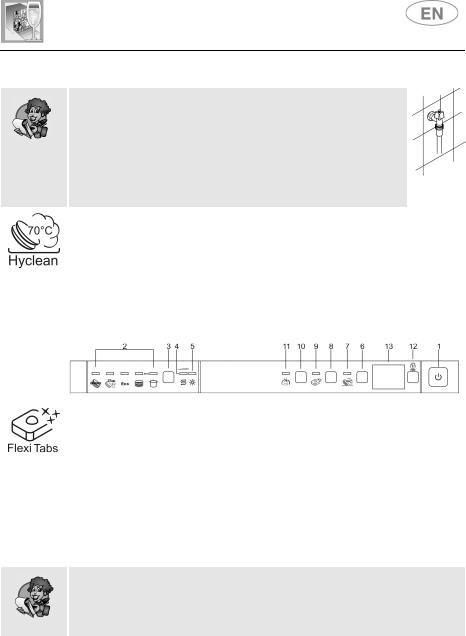
User instructions
1.2Washing programs
Before starting a washing program make sure that:
∙The water supply tap is open.
∙The correct amount of detergent has been added to the dispenser.
∙The baskets have been correctly loaded.
∙The spray arms are able to rotate freely and without obstruction.
∙The dishwasher door is securely closed.
ULTRA CLEAN
The "ULTRA CLEAN" program prolongs the final hot rinse to ensure a further reduction in the bacteria level. If the temperature in the tank falls during this stage of the program (e.g. because the door is opened or due to a power blackout), the light of the option and the program lights (2) flash to warn that the additional washing phase has not been completed successfully. This does not mean that the wash program has been less effective than usual.
"Flexi Tabs"
The option is optimised for use of detergents which are complete with salt and rinse aid. With this option activated, any salt and rinse aid If you wish to use detergents which already contain salt and rinse aid already in the dishwasher will not be used.
-N.B.: even with the "Flexi Tabs" option selected, the regenerating salt/rinse aid lights will still stay on if their containers are empty.
IMPORTANT: when no longer required, the option must be disabled by pressing the relative button (the light goes out).
If the water hardness has been set on a value above H3, and the “Flexi Tabs” option is activated, the relative light flashes, warning of a setting error. Integrated products are not suitable for use with very "hard" water; this does not prevent the use of the option, but the washing results might not be of the best.
7

User instructions
SPREAD HALF LOAD
Suitable when there are not many dishes to be washed, it saves energy and reduces the program duration. Place dishes in both baskets then load the detergent dispenser than less than the normal amount for a full load.
DELAYED START
The start of the washing program can be delayed to program the dishwasher to operate at the preferred time of day (e.g. overnight). Press the PROGRAM DELAY button to activate the option and display a 1 hour delay. Keep pressing to select the delay required, which may be up to 9,
12 or 24 hours depending on the model.
When the door is closed, the appliance will prewash the dishes, after which the "program delay" set will come into effect.
CANCELLING THE CURRENT PROGRAM
∙To cancel the currently selected program, open the door and hold down the PROGRAM SELECTION (3) button for a few seconds until the indicator lights for programs 4 and 5 illuminate simultaneously (the word "end" is displayed on the window).
∙Close the door.
∙After approximately 1 minute the dishwasher will advance to the end of cycle.
CHANGING THE PROGRAM
To change the program in progress, simply open the door and select a new program. When the door is closed the dishwasher will automatically select the new program.
TO SAVE ON ENERGY! … AND PROTECT THE ENVIRONMENT
∙Always try to run the dishwasher fully loaded.
∙Do not wash the dishes in running water.
∙Use the washing program that is most appropriate for each type of load.
∙Do not carry out any preliminary rinsing.
∙If available, connect the dishwasher to a hot water supply up to 60°C.
8
