Siemens 9015 E, 9016, 9015, 9014 User Manual

9014, 9015, 9015 E, 9016 Printer
Epson and IBM Proprinter Emulation
Programmer Reference Guide
Edition: September 1999
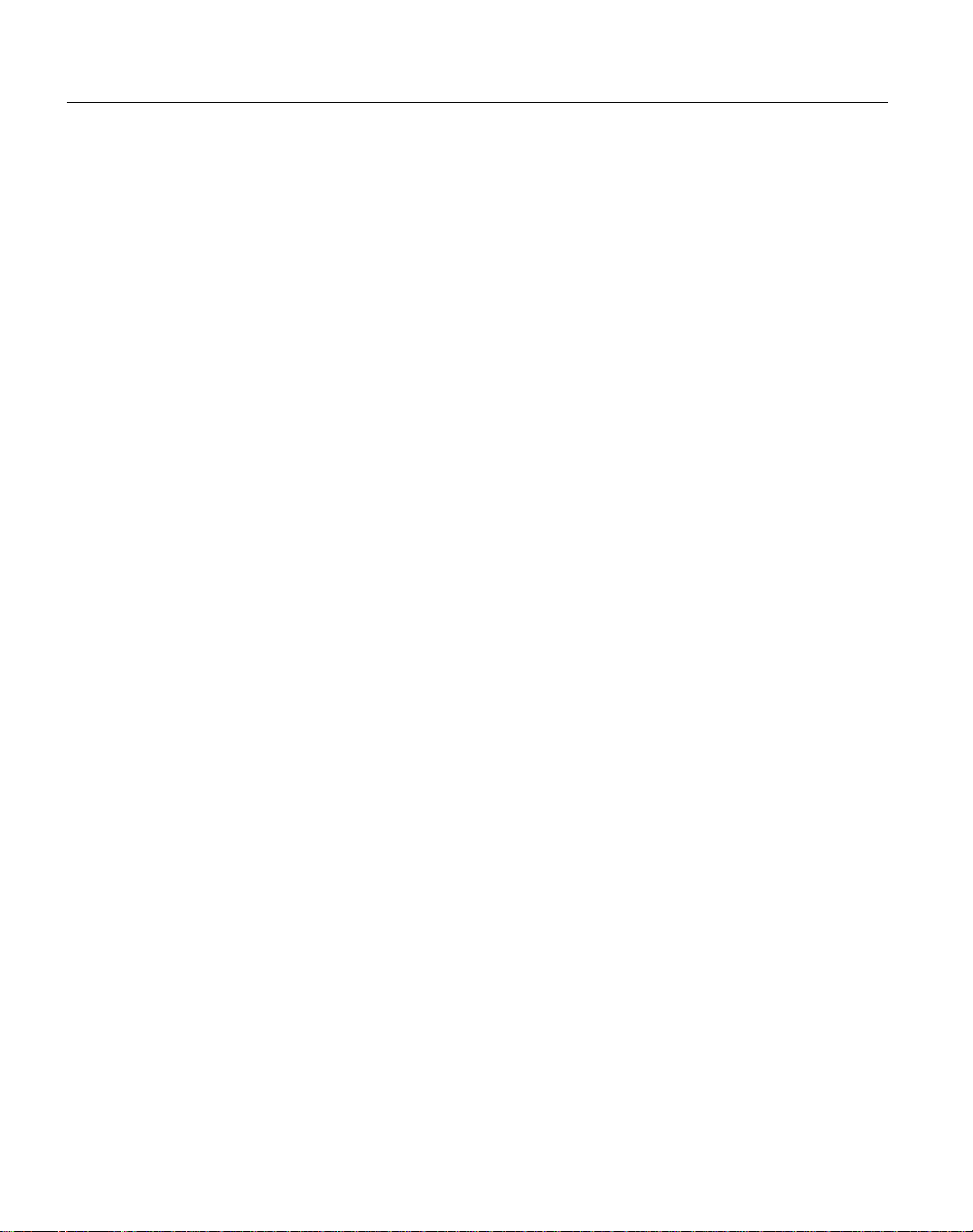
Copyright and Trademarks
Copyright © Siemens AG 1999.
All rights reserved.
Delivery subject to availability; right of technical modifications reserved.
All hardware and software names used are trademarks of their respective manufacturers.

Preface
This manual describes the IBM® Proprinter® emulation as well as the Epson® LQ-2550 and
ESC/P2 emulation.
Brief description of the printer
The 9014, 9015,9015 E and 9016 printers are extremely fast 24 needle printers that
emphasize convenient handling of paper and high performance.
The modern printer concept enables them to be used with Siemens data systems as
workstation printers and for large print volumes.
The effective printing rate depends on various parameterizable functions such as, for
example, form feed, sheet insertion and ejection, print modes etc.
Most printer functions can also be selected at the printer control panel. Function selection
is menu-controlled.
Programmer Reference Guide U26169-J-Z716-1-7600
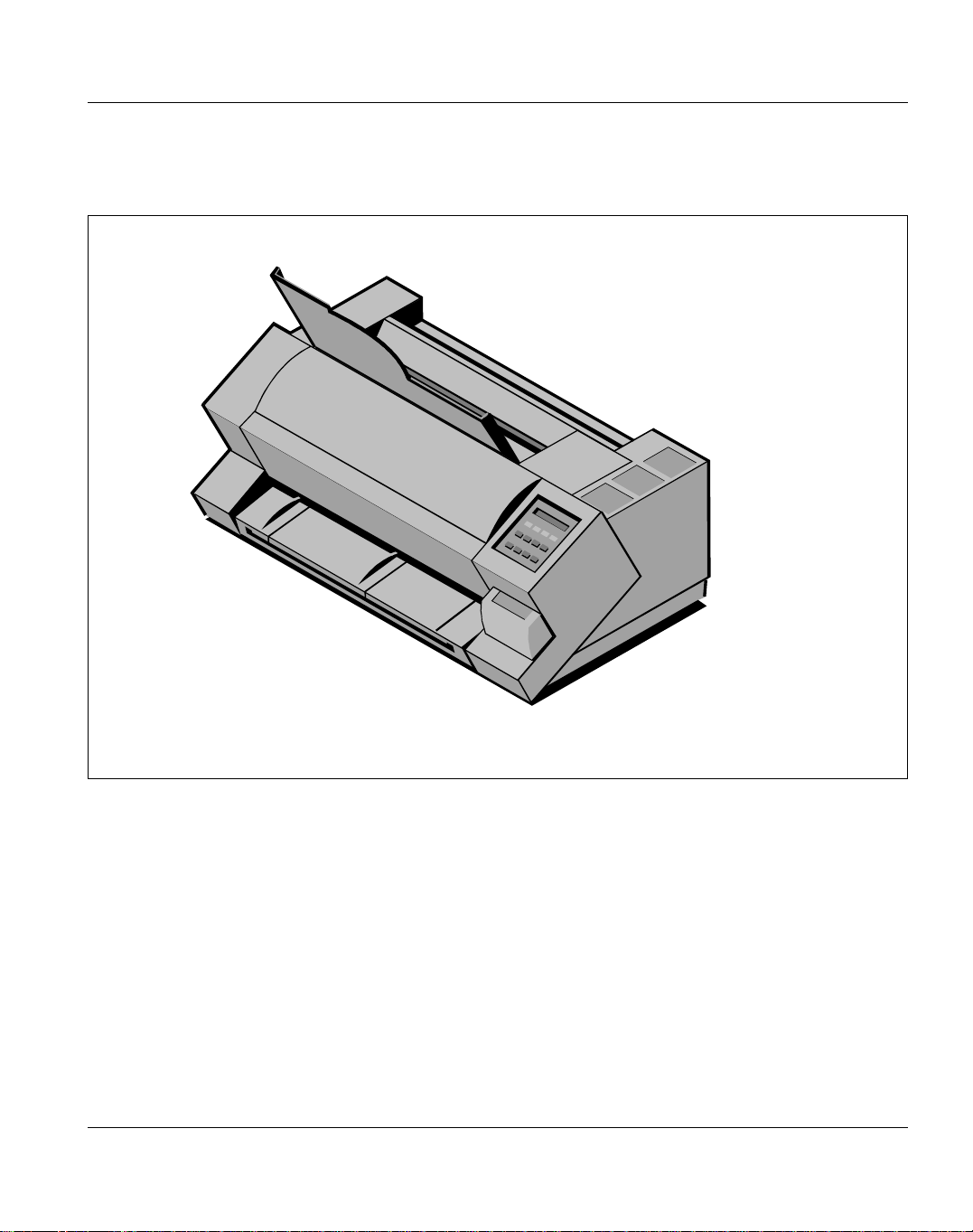
Preface
9014 Needle Printer
The 9014 printer is equipped with continuous forms tractor and manual single sheet
insertion.
For automatic sheet feeding, the printer can be equipped with up to three ASF (Automatic
Sheet Feeder) cassettes.
Different types of paper handling are available with the 9014 printer:
– single sheet (manual)
– continuous forms (tractor)
– single sheet (automatic)
– envelope (automatic)
Programmer Reference Guide U26169-J-Z716-1-7600
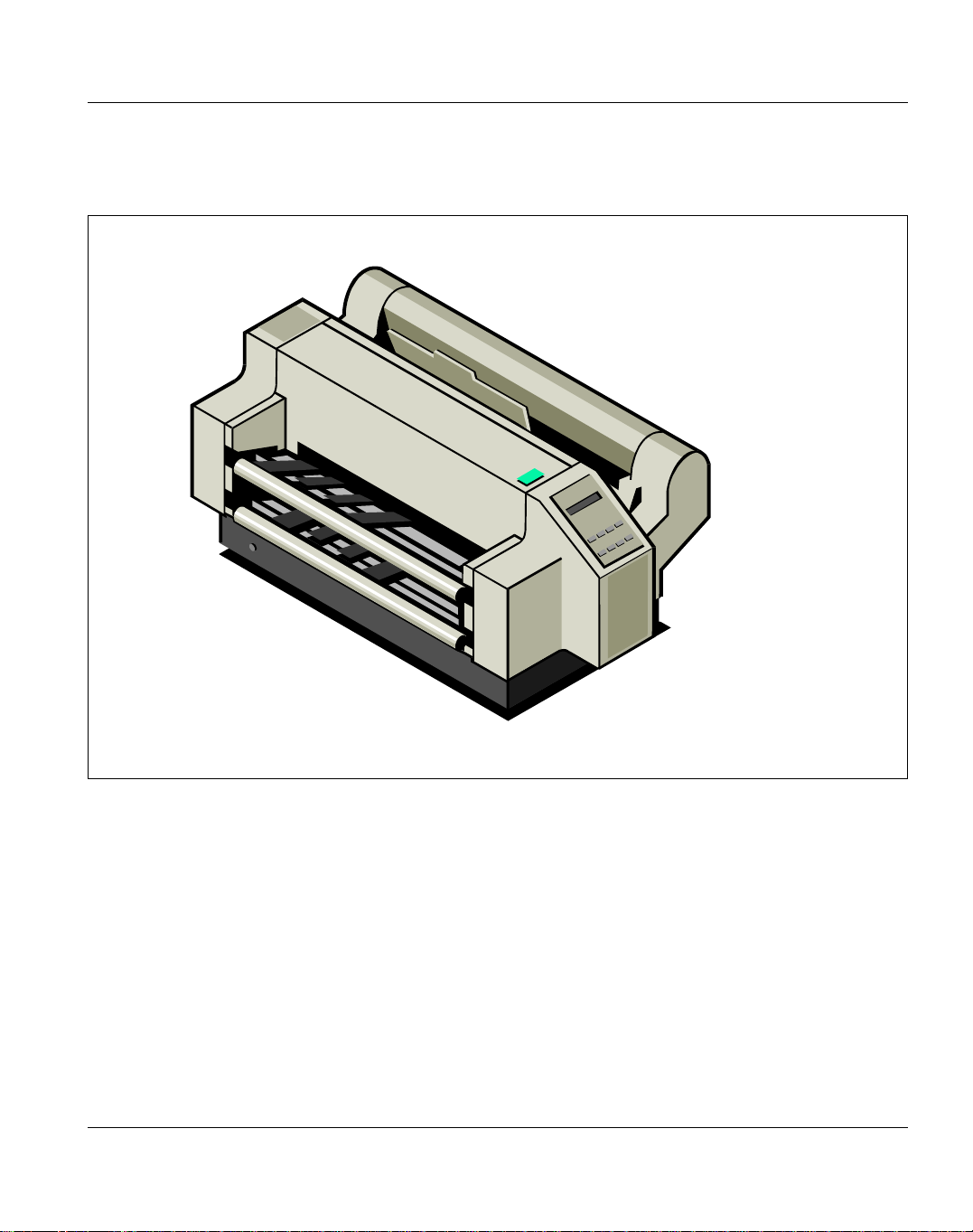
Preface
9015 Needle Printer
Convenient handling of paper is available with the 9015 printer:
Using tractor cassettes, two continuous forms stacks can be inserted in a comfortable way.
A parking position for continuous forms handling is available.
There is no loss of sheets when you tear off continous forms (Zero-Tear-Off-Funk-
tion).
The printer offers a cut-off feature.
Programmer Reference Guide U26169-J-Z716-1-7600
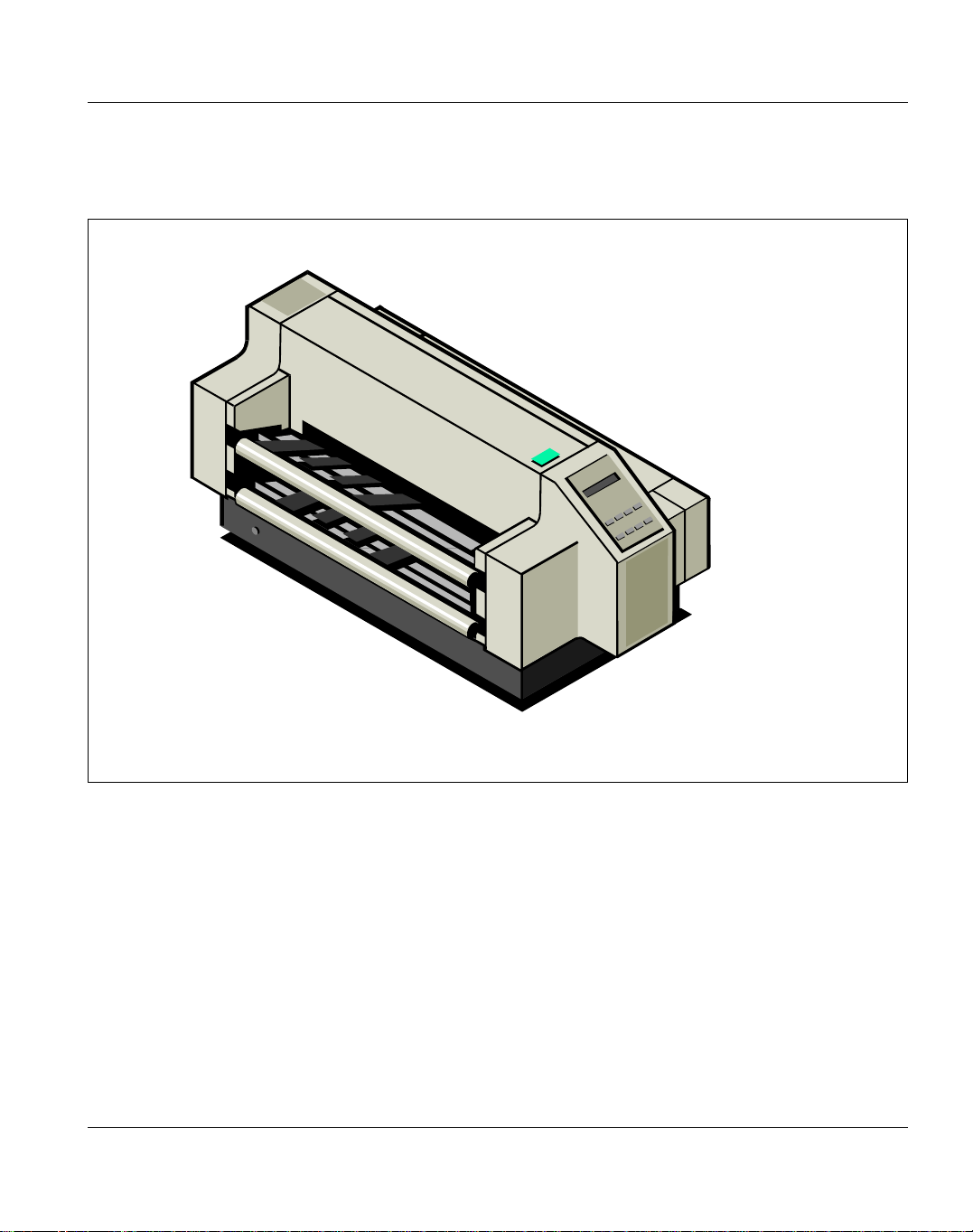
Preface
9015 E Needle Printer
The 9015 E needle printer offers the same attributes as the 9015 printer except from the
cut-off feature. Additionally, the 9015 E printer can optionally be equipped with a manual
single sheet insertion.
Programmer Reference Guide U26169-J-Z716-1-7600
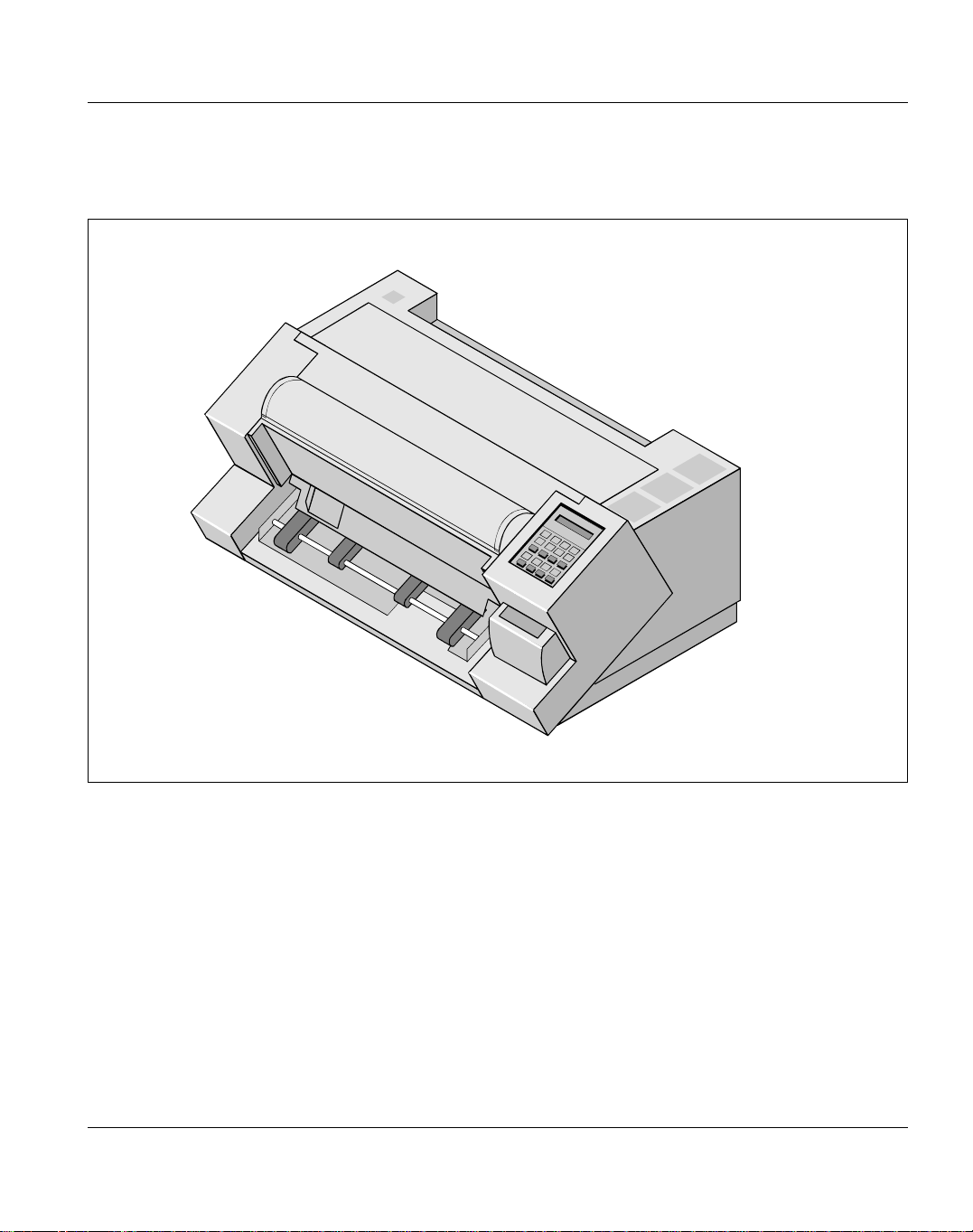
Preface
9016 Needle Printer
The fast high performance 9016 needle printer offers the handling of continouos forms
(tractor) and, optionally, of single sheets (manual insertion).
Programmer Reference Guide U26169-J-Z716-1-7600

Target group Preface
Target group
The contents of this manual is intended for users who want to program printer output.
Familiarity with printer programming is required.
Summary of contents
This manual describes the control characters of the following Epson and IBM Proprinter
emulations of the 9014 / 9015 / 9015 E and 9016 printer:
Dieses Handbuch beschreibt die Steuerzeichen der folgenden Epson- und IBM-ProprinterEmulationen der Drucker 9014 / 9015 / 9015 E / 9016:
● Epson LQ-2550 / 1060 and ESC/P2
● IBM Proprinter emulations (IBM printers 4207, 4208 (XL24) )
The ECMA emulation is described in further Programmer’s Reference Guides (see [1], [4]).
References in the text consist of numbers enclosed in square brackets.
The full titles of the referenced publications and manuals are given in the References
chapter.
Programmer Reference Guide U26169-J-Z716-1-7600
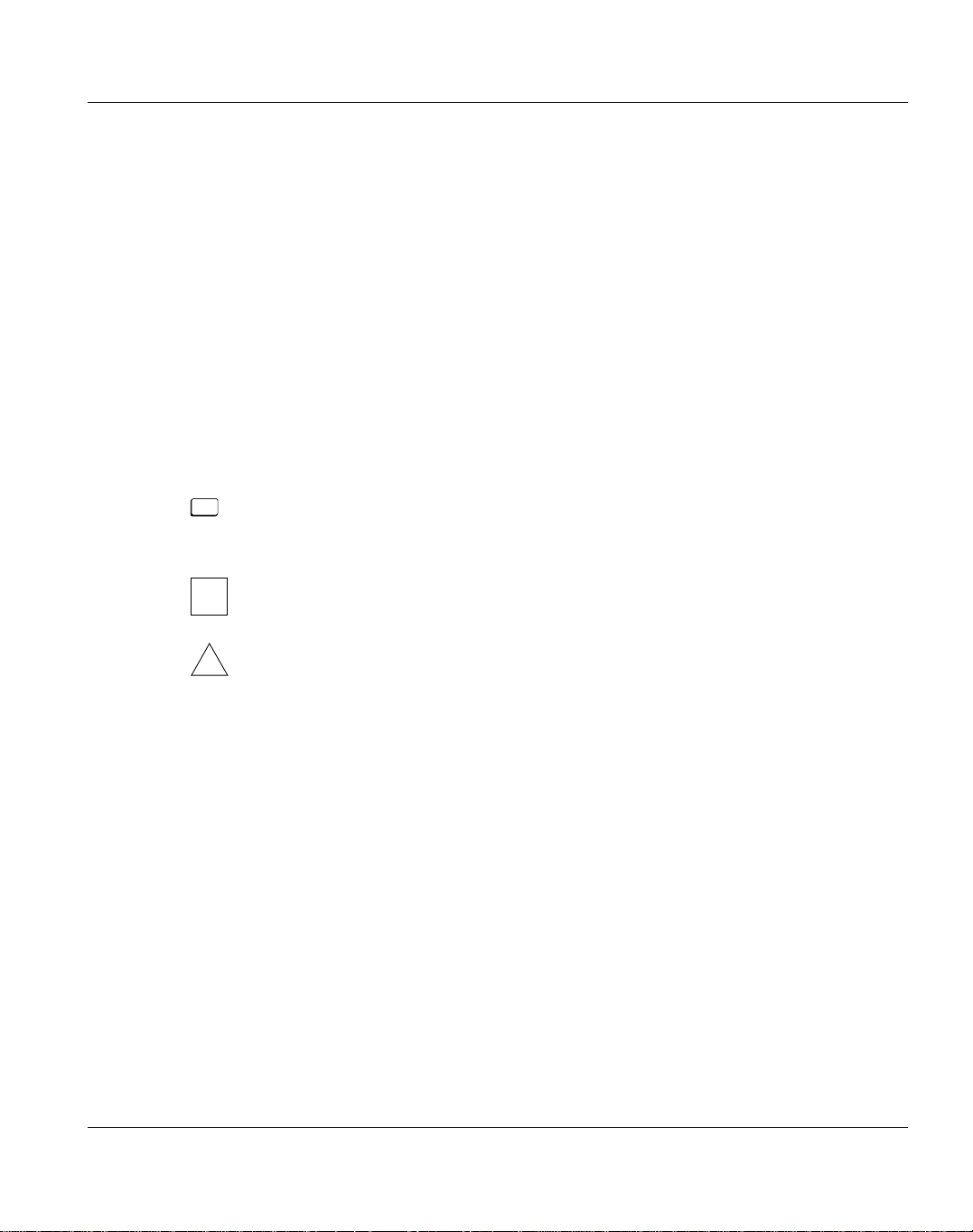
Notational conventions Preface
Notational conventions
In this manual, the following conventions have been used:
Italics Names of files, programs, commands, variables, options and
screen texts such as input fields, text fields, menus etc. in plain
text
Monospace System output such as error messages, other messages, notes,
excerpts from files
Monospace bold User input in examples
“Quotation marks” References to other chapters or manuals
Keys or key combinations in plain text
➤
i
!
User activities
Additional information, notes and tips
Warnings that must be observed
Programmer Reference Guide U26169-J-Z716-1-7600

Technical data and printer options
9014 printer interface modules
The 9014 printer with IBM Proprinter and Epson LQ-2550 emulation is equipped with the
®
90142-12 interface module. It contains a parallel (Centronics
-compatible) and a serial
V.24 (RS-232 C) interface. The 9014 printer with the 90142-12 interface module is referred
to below as the 9014-12 printer. There are two other interface modules with IBM / Epson
emulation:
– 90142-13 with additional IGP functionality
– 90142-14 with additional East European character sets
For network connections, the following interface module is available:
– 90142-LE2 (Ethernet
®
LAN connection for Epson LQ-2550 and IBM Proprinter emula-
tion)
The printer is also available with the ECMA emulation with one of the following interface
modules:
– 90142-11 with SS97 (RS-422 A) and V.24 (RS-232 C)
– 90142-15 with SS97 (RS-422 A), V.24 (RS-232 C) and BAM controller
– 90142-LE1 (Ethernet
®
LAN connection for ECMA emulatio n)
The functions of the ECMA emulation are described in a separate Programmer’s Reference
Guide [4].
9015 / 9015 E printer interface modules
The 9015 printer with IBM Proprinter and Epson LQ-2550 emulation is equipped with the
®
90152-12 interface module. It contains a parallel (Centronics
-compatible) and a serial
V.24 (RS-232 C) interface. The 9015 printer with the 90152-12 interface module is referred
to below as the 9015-12 printer. There is another interface module with IBM/Epson
emulation:
– 90152-13 with additional IGP functionality
Programmer Reference Guide U26169-J-Z716-1-7600

Technical data and printer options
For network connections, the following interface module is available:
– 90152-LE2 (Ethernet
®
LAN connection for Epson LQ-2550 and IBM Proprinter emula-
tion)
The printer is also available with the ECMA emulation with one of the following interface
modules:
– 90152-11 with SS97 (RS-422 A) and V.24 (RS-232 C)
– 90152-15 with SS97 (RS-422 A), V.24 (RS-232 C) and BAM controller
– 90152-LE1 (Ethernet
®
LAN connection for ECMA emulatio n)
The functions of the ECMA emulation are described in a separate Programmer’s Reference
Guide [1].
9016 printer interface modules
®
With the 9016 printer, the serial RS-232 C / RS 422 and the Centronics
interface for the
IBM Proprinter and Epson LQ-2550 emulation are integrated. Since this equipment of the
9016 printer is equivalent to the 9014-12 and 90152-12 printer types, the printer is referred
to below as the 9016-12.
Programmer Reference Guide U26169-J-Z716-1-7600
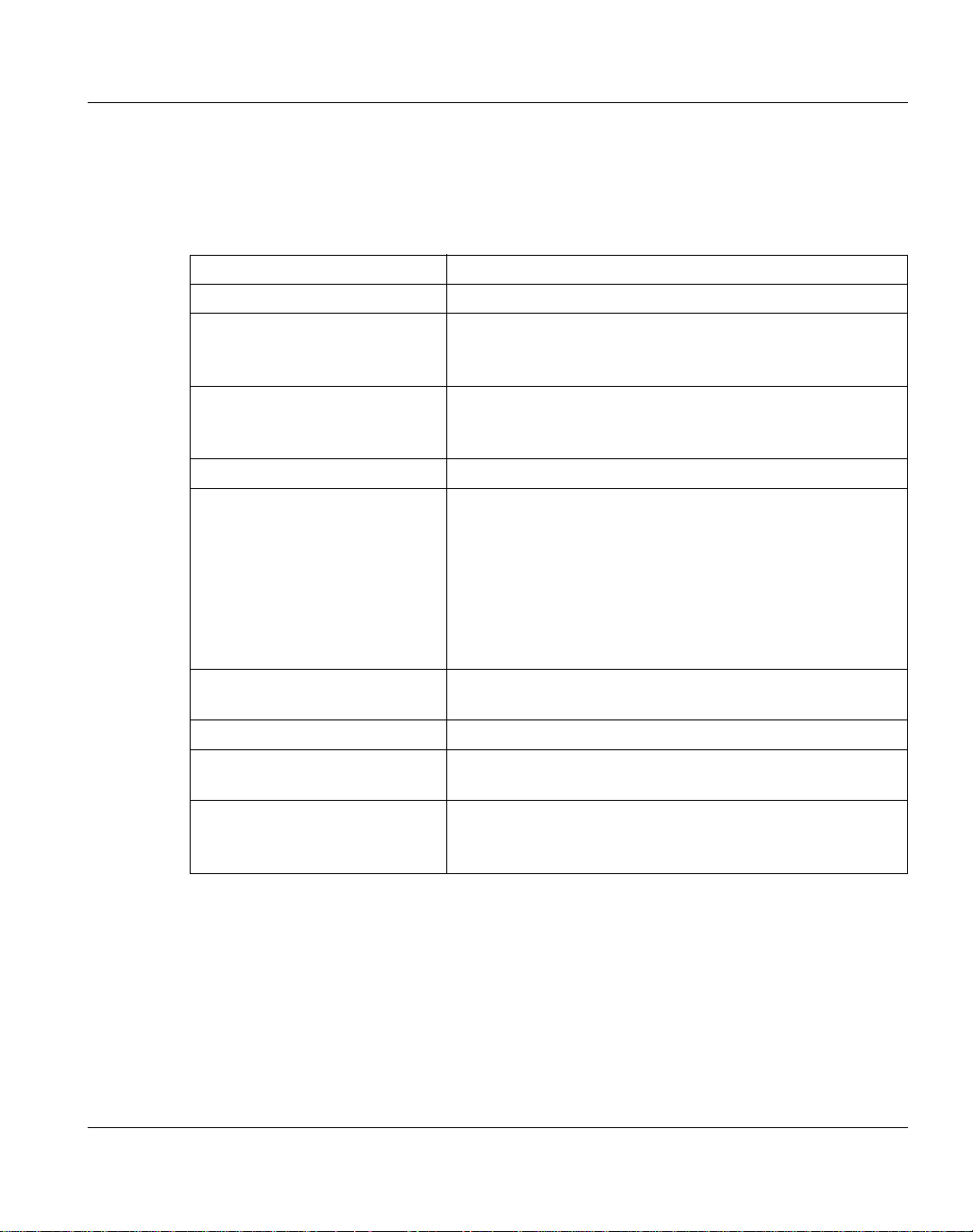
Technical data Technical data and printer options
Technical data
The following table lists the major technical data of the printer that is relevant to
programmers.
Printing system Print head with 24 needles
Print direction Bidirectional with logic seeking
Print matrix 24 x 36 - letter quality (LQ)
12 x 36 - near letter quality (NLQ)
12 x 12 - draft (DRAFT)
Printing rate
(characters per second)
Printer buffer 16 Kbyte up to 48 Kbyte (programmable)
Column width
(mm or inch)
Micro-column width (inch)
Micro-line spacing (inch)
Character height (mm) 2.42 to 3.3 and thereof double, threefold, fourfold, up to
Charac ter width single width: depends on the font and the selected
175 - letter quality (LQ)
350 - near letter quality (NLQ)
700 - draft (DRAFT)
Normal font
1
2.54 or
2.12 or 1/
1.76 or 1/
1.69 or 1/
1.49 or 1/
1.41 or 1/
1.27 or 1/
1
/
120
1
/
180
1
/
360
/
10
12
14,4
15
17
18
20
for DRAFT
for LQ/NLQ
eightfold height; DATA LARGE up to 999-fold height
character pitch; thereof double, threefold, fourfold up to
eightfold width; DATA LARGE up to 999-fold width
Programmer Reference Guide U26169-J-Z716-1-7600

Character complement Technical data and printer options
Character complement
The standard character complement of the printers contains up to fifteen fonts with several
character sets. Some character sets can be used with different national versions.
Further information on fonts and character sets is given in the description of corresponding
commands and in the tables (for the character sets see Character set tables).
Options
The following options are currently available:
● 9014 printer
– Automatic sheet feeder (ASF)
–Console
● 9015 printer
– Tractor cassette
– Console with integrated paper rack
● 9015 E printer
– Tractor cassette
– Console with integrated paper rack
● Drucker 9016
– Manual single sheet insertion
–console
Programmer Reference Guide U26169-J-Z716-1-7600

Connection options of the 901x-12 printers
The 901x-12 printers can be connected via the serial and parallel interface.
Serial interface V.24 (RS-232 C)
The 901x-12 printers can be connected with the following systems via the V.24 interface
(RS-232 C):
– Quattro / BNC / 886x systems
– RM systems
– Primergy systems
–PC’s
Parallel Centronics interface
The 901x-12 printer can be connected with the following systems via the Centronics
interface:
– Primergy systems
–PC’s
Programmer Reference Guide U26169-J-Z716-1-7600

Description of the IBM Proprinter emulation
With the IBM Proprinter emulation, the 9014, 9015, 9015 E and 9016 printers behave like
the 4207 and 4208 (XL24) printers from IBM.
The commands are divided into the following command groups:
● Initial condition
● Forms transport mechanism
● Forms layout
● Forms transport
● Print carriage movements
● Font design
● Bitmap graphics
● Miscellaneous commands
Programmer Reference Guide U26169-J-Z716-1-7600

Initial condition IBM Proprinter emulation
Initial condition
After power-on, the printer is in the following condition:
– Printer buffer cleared
– All vertical tab stops reset
– Proportional spacing mode reset
– Horizontal tab stops set in every eighth column
– Print direction bidirectional
– Boldface mode off
– Double strike mode off
– Subscript/superscript mode off
– Expanded mode off
– Normal character height
– Underscore mode off
– Overscore mode off
– Character enlargement mode off
The following functions depend on the menu setting:
– Form length
– Perforation skip mode
– Left margin
– Right margin
– Line spacing
– Font (type style)
– Print quality (DRAFT , LQ, NLQ)
– Character set
– National version/IBM code page
– Character pitch
– Paper source
Programmer Reference Guide U26169-J-Z716-1-7600
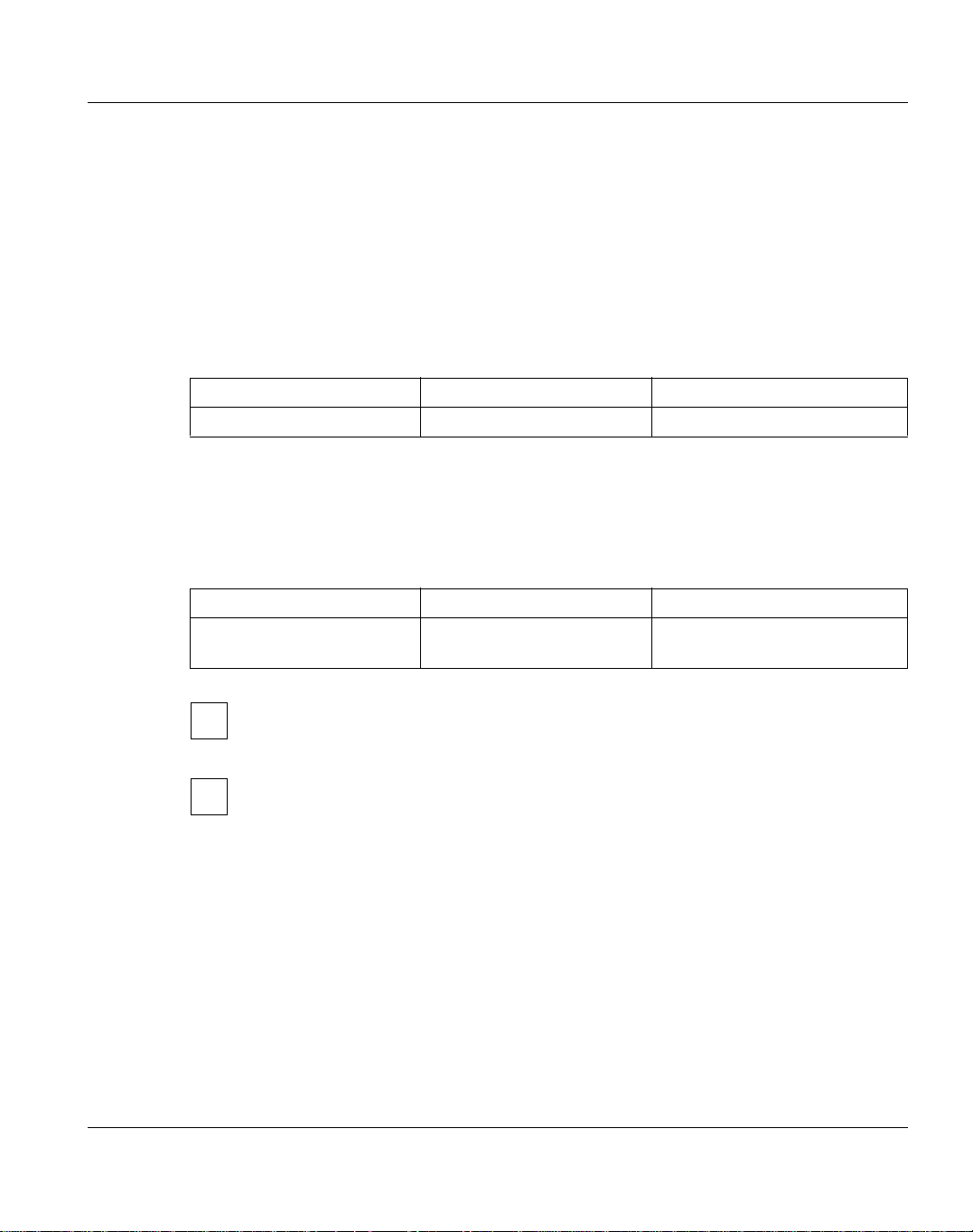
Forms transport mechanism IBM Proprinter emulation
Forms transport mechanism
The printer is always equipped with two continous forms tractors. The last sheet of a continuous forms stack can be printed to the end of the form.
Additional commands
Eject sheet
Control sequence Hexadecimal Decimal
ESC [ < s 1B 5B 3C 73 27 91 60 115
This command causes a vertical form feed to the beginning of the next page.
Select paper source and ejection, number of copies, cut-off mode
(SPS or SPSIF)
Control sequence Hexadecimal Decimal
ESC [ > p
; p
1
2 ; p3 ; p4
s1B 5B 3E p1 3B p2 3B p3 3B
p4 73
27 91 62 p
115
59 p2 59 p3 59 p4
1
The control character > should only be used if an indent or a form feed (FF) is to be
i
performed.
= 0 to 1 is only available for the 9015 printer with cut-off feature.
p
i
Programmer Reference Guide U26169-J-Z716-1-7600
4

Forms transport mechanism IBM Proprinter emulation
● 9014 Printer
p
= 0
1
Manual single form feed
p
=1 bis 3
1
ASF, bin 1 to 3
p
= 6
1
Ignored
p
= 7
1
Tractor
p
= 8
1
ASF, bin 1 or 2
p
= 9
1
ASF, bin 2 or 3
p
= 10
1
ASF, bin 1 or 2 or 3
p
= 0
2
AGC (automatic gap control)
p
= 1 bis 6
2
PCC = programmable copy control
(Print gap for 1- to 6-ply copies)
= 0
p
3
Cut-off sheets in upper tray
p
= 1
3
Paper exit front side (confirmed by start/stop key)
p
= 2
3
Paper exit front side, (not confirmed by start/stop key , b ut controlled by application)
p
= 3
3
Batch output (rear side)
Programmer Reference Guide U26169-J-Z716-1-7600

Forms transport mechanism IBM Proprinter emulation
● 9015 Printer
p
= 0 to 3
1
Ignored
p
= 6
1
Upper tractor
p
= 7
1
Lower tractor
p
= 8 to 10
1
Ignored
p
= 15
1
Selection of both tractors (upper and lower)
p
= 0
2
AGC (automatic gap control)
p
= 1 to 6
2
PCC (programmable copy control)
(Print gap for 1- to 6-ply copies)
= 0
p
3
Cut-off sheets in upper tray
p
= 1
3
Ignored
p
= 2
3
Ignored
p
= 3
3
Sheets in stack (default)
p
= 0
4
Cut-off feature off (default)
p
= 1
4
Cut-off feature on
Programmer Reference Guide U26169-J-Z716-1-7600

Forms transport mechanism IBM Proprinter emulation
● 9015 E Printer
p
= 0
1
Manual single form feed
p
=1 to 3
1
Ignored
p
= 6
1
Upper tractor
p
= 7
1
Lower tractor
p
= 8 to 10
1
Ignored
p
= 15
1
Selection of both tractors (upper and lower)
p
= 0
2
AGC (automatic gap control)
p
= 1 bis 6
2
PCC = programmable copy control
(Print gap for 1- to 6-ply copies)
= 0
p
3
Ignored
p
= 1
3
Paper exit front side (confirmed by start/stop key)
p
= 2
3
Paper exit front side, (not confirmed by start/stop key , b ut controlled by application)
p
= 3
3
Batch output (rear side)
Programmer Reference Guide U26169-J-Z716-1-7600

Forms transport mechanism IBM Proprinter emulation
● 9016 Printer
p
= 0
1
Manual single form feed
p
=1 to 3
1
Ignored
p
= 6
1
Ignored
p
= 7
1
Lower tractor
p
= 8 to 10
1
Ignored
p
= 15
1
Ignored
p
= 0
2
AGC (automatic gap control)
p
= 1 bis 6
2
PCC = programmable copy control
(Print gap for 1- to 6-ply copies)
= 0
p
3
Ignored
p
= 1
3
Paper exit front side (confirmed by start/stop key)
p
= 2
3
Paper exit front side, (not confirmed by start/stop key , b ut controlled by application)
p
= 3
3
Programmer Reference Guide U26169-J-Z716-1-7600
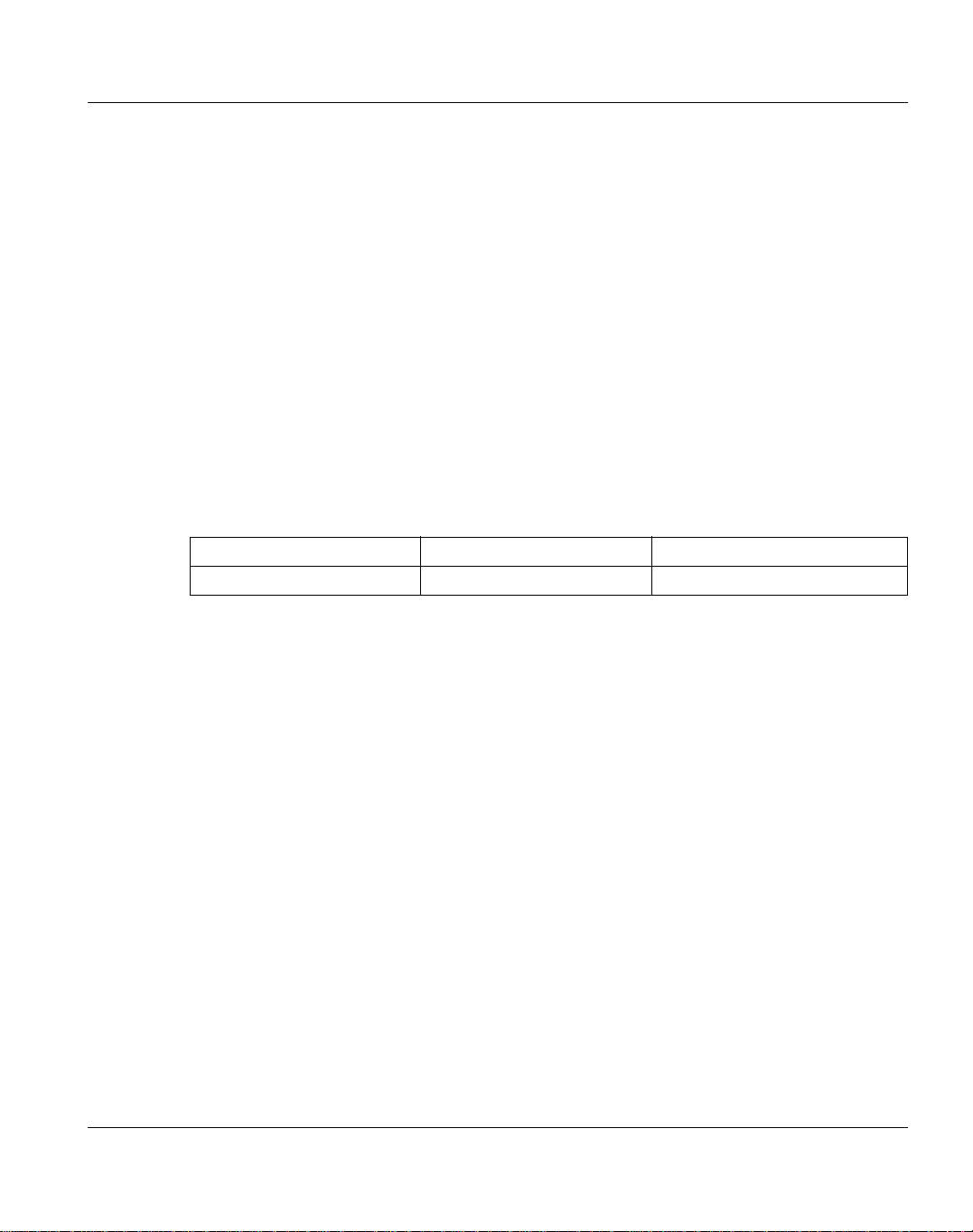
Forms layout IBM Proprinter emulation
Forms layout
The dimensions of the form can be selected freely . The following commands are available:
● Set form length in lines
● Set form length in inche s
● Set perforation skip mode
● Reset perforation skip mode
● Set first print line
● Set left margin
● Set left and right margins
Set form length in lines
Control sequence Hexadecimal Decimal
ESC C p
1
1B 43 p
1
27 67 p
1
This command specifies the physical page length in multiples of the current line spacing
and sets the current vertical position as the first print line (top of form).
The set page length is not affected by later changes of the line spacing.
p
Form length in multiples of the current line spacing
1
Range: X’01 ≤ p1 ≤ X’7F
The minimum valid form length is 3 inches and the
maximum is 22 inches.
Programmer Reference Guide U26169-J-Z716-1-7600
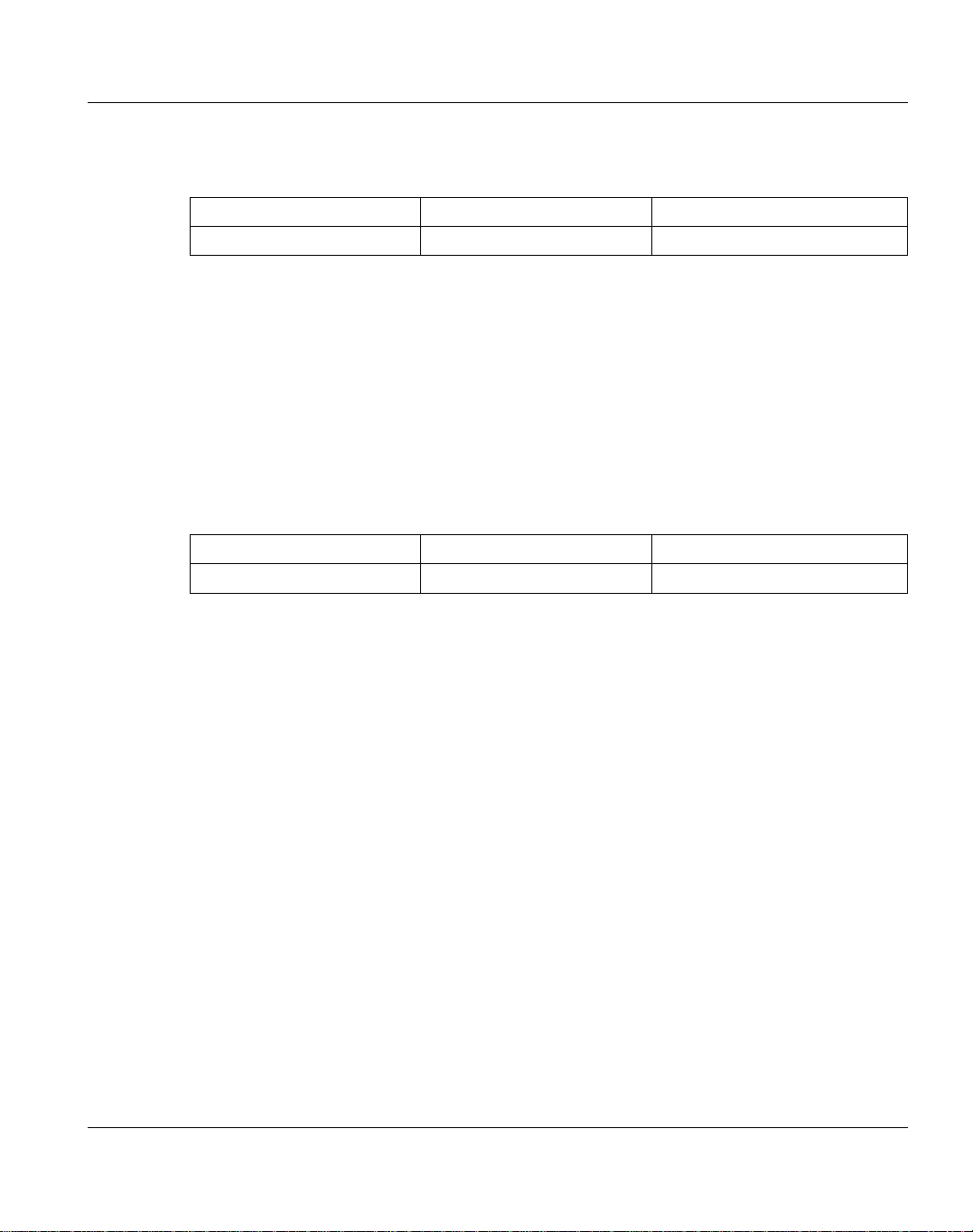
Forms layout IBM Proprinter emulation
Set form length in inches
Control sequence Hexadecimal Decimal
ESC C NUL p
1
This command specifies the physical page length in inches and sets the current vertical
position as the first print line (top of form).
1B 43 00 p
1
27 67 00 p
1
p
Form length in inches
1
Range: X’01 ≤ p1 ≤ X’16
Set perforation skip mode
Control sequence Hexadecimal Decimal
ESC N p
The perforation area is specified as a number of lines at the current line spacing. It is
skipped at the end of every page.
The perforation area is not affected by later changes of the line spacing.
The perforation area should be selected so that at least
If you change the first line (top of form), the perforation area moves accordingly.
p
1
1
Perforation area in lines at the current line spacing
Range: X’00 ≤ p1 ≤ X’FF
The minimum valid form length is 3 inches and the
maximum is 22 inches.
1B 4E p
1
27 78 p
4
/6 inch remain as print area.
1
Programmer Reference Guide U26169-J-Z716-1-7600
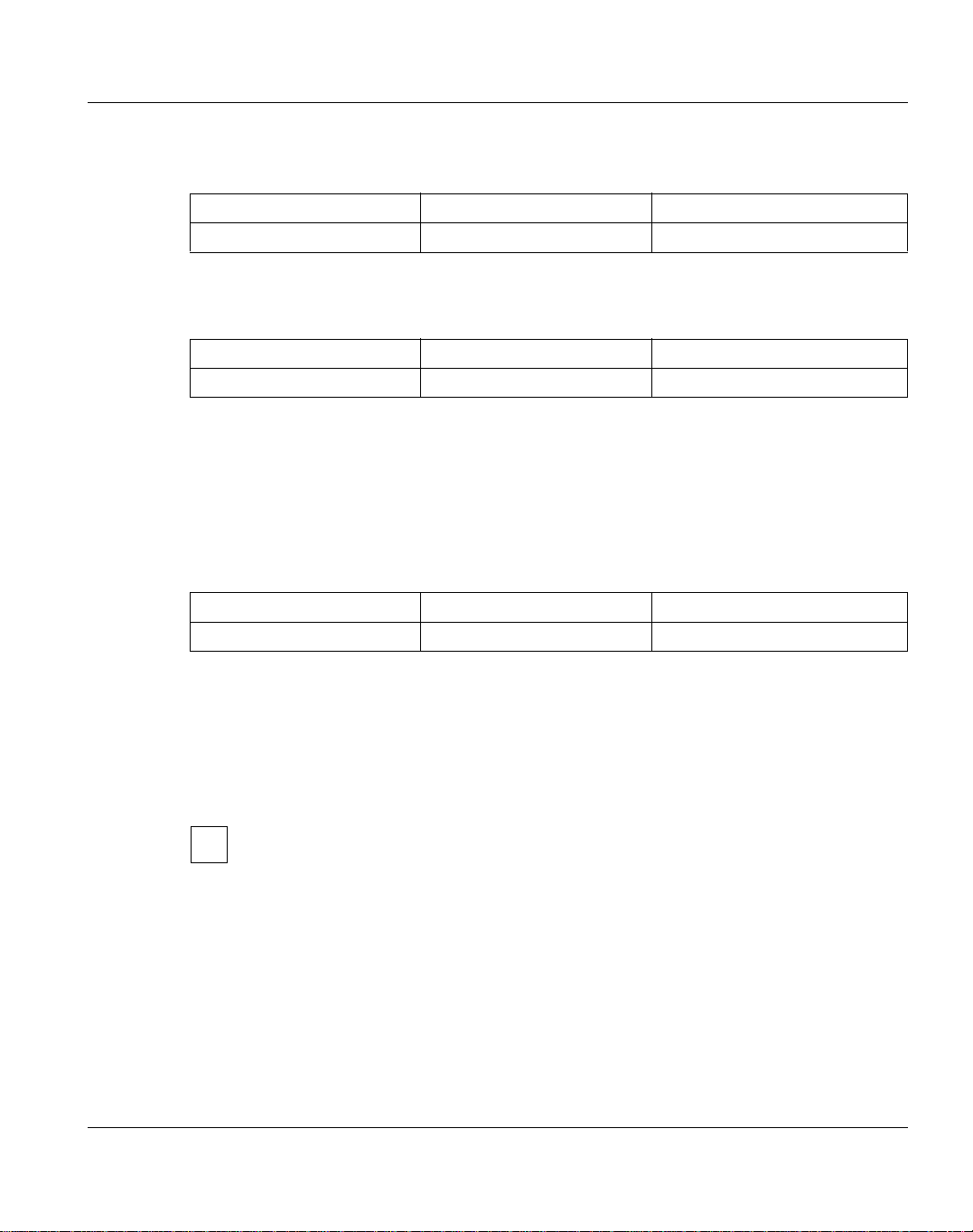
Forms layout IBM Proprinter emulation
Reset perforation skip mode
Control sequence Hexadecimal Decimal
ESC O 1B 4F 27 79
Set first print line
Control sequence Hexadecimal Decimal
ESC 4 1B 34 27 52
The current print line is defined as the first print line (top form). The first print line should be
selected so that at least
The set form length is not affected by this command.
Set left margin
Control sequence Hexadecimal Decimal
ESC ; 1B 3B 27 59
The current print column defines the first printable character in the line and thus the left
margin.
The set left margin is not affected by later changes of the character pitch.
The left margin should be selected so that at least
the left and right margins.
i
4
/6 inch remain as print area.
4
/10 inch remain as print area between
This function should not be used in new applications.
Programmer Reference Guide U26169-J-Z716-1-7600
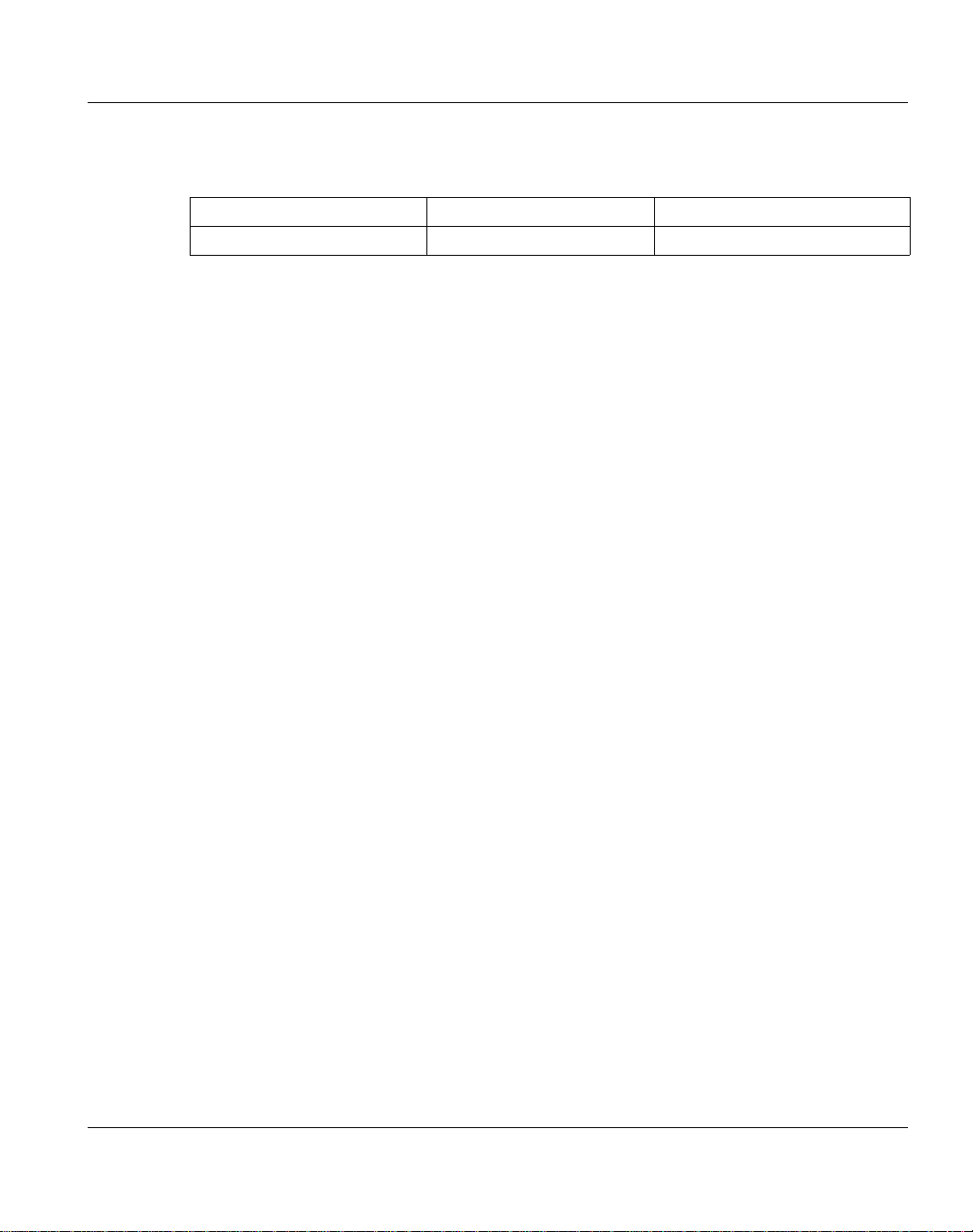
Forms layout IBM Proprinter emulation
Set left and right margins
Control sequence Hexadecimal Decimal
ESC X p
1 p2
The parameters define the first and last print columns of a line at the current character pitch
and thus define the left and right margins.
1B 58 p1 p
2
27 88 p1 p
2
The first print column of a line is column 1. The set margins are not affected by later
changes of the character pitch. The margin setting should be selected so that at least
inch remain as print area between the left and right margins.
This command must be located at the beginning of the line.
If you specify 0 (zero) for a parameter, the current margin setting is not affected.
p
Left margin in columns at the current character pitch
1
Range: X’00 ≤ p1 ≤ X’FC
p
Right margin in columns at the current character pitch
2
Range: X’04 ≤ p
≤ X’FF
2
4
/10
Programmer Reference Guide U26169-J-Z716-1-7600
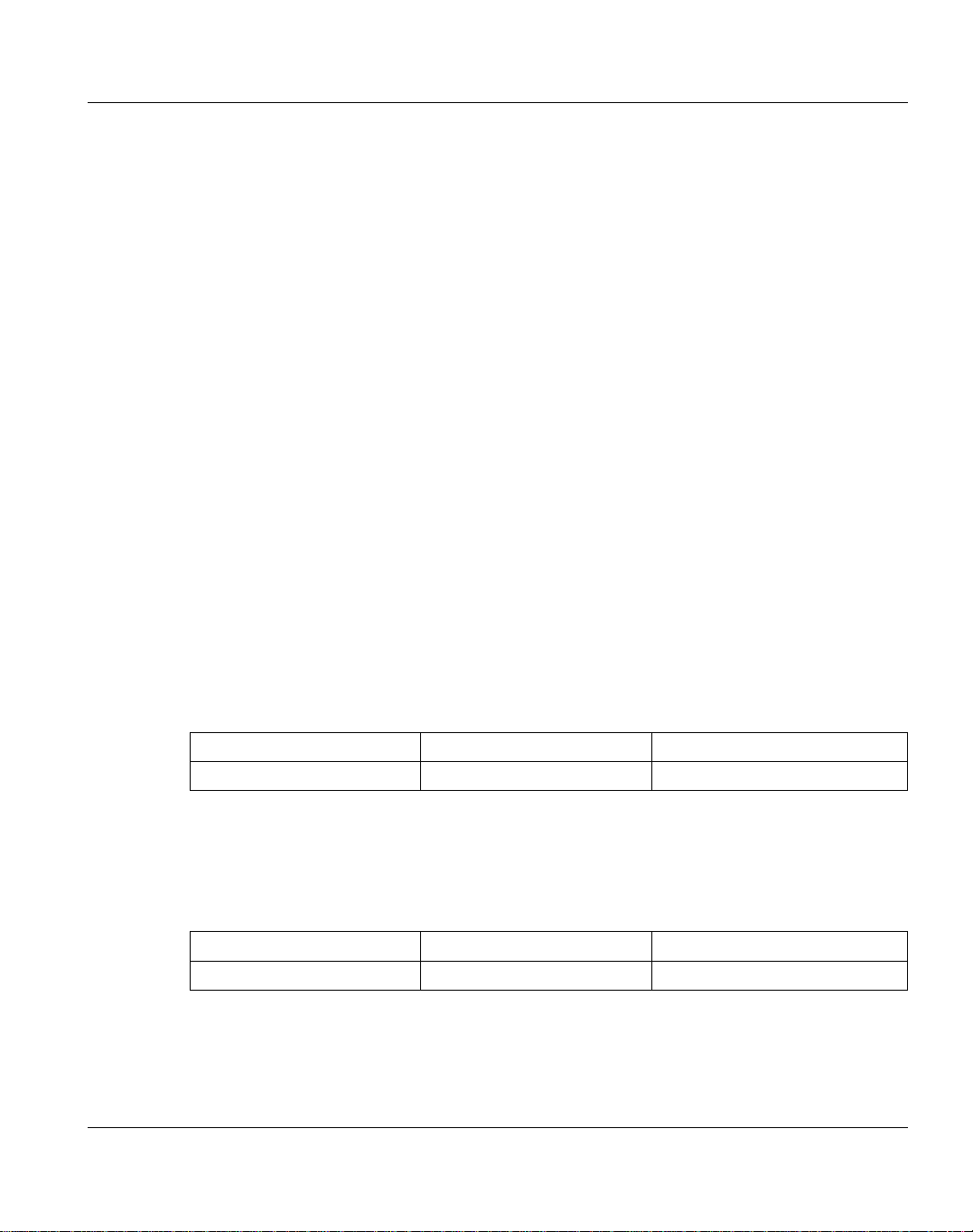
Forms transport IBM Proprinter emulation
Forms transport
The following commands affect the paper movement:
● Set 8 lpi
● Set
● Preset
● Set preset line spacing
● Set
● Set line spacing unit
● Line feed (LF)
● Reverse line feed
● Form feed (FF)
● Relative vertical tabulation forward
● Set vertical tab stops
● Vertical tabulation
7
/72 inch line spacing mode
n
/72 inch line spacing mode
n
/
216
or n/
inch line spacing mode
180
● Additional commands
Set 8 lpi
Control sequence Hexadecimal Decimal
ESC 0 1B 30 27 48
The line spacing is set to 8 lines per inch.
Set 7/72 inch line spac ing mode
Control sequence Hexadecimal Decimal
ESC 1 1B 31 27 49
A line spacing of 7/72 inch is set.
Programmer Reference Guide U26169-J-Z716-1-7600
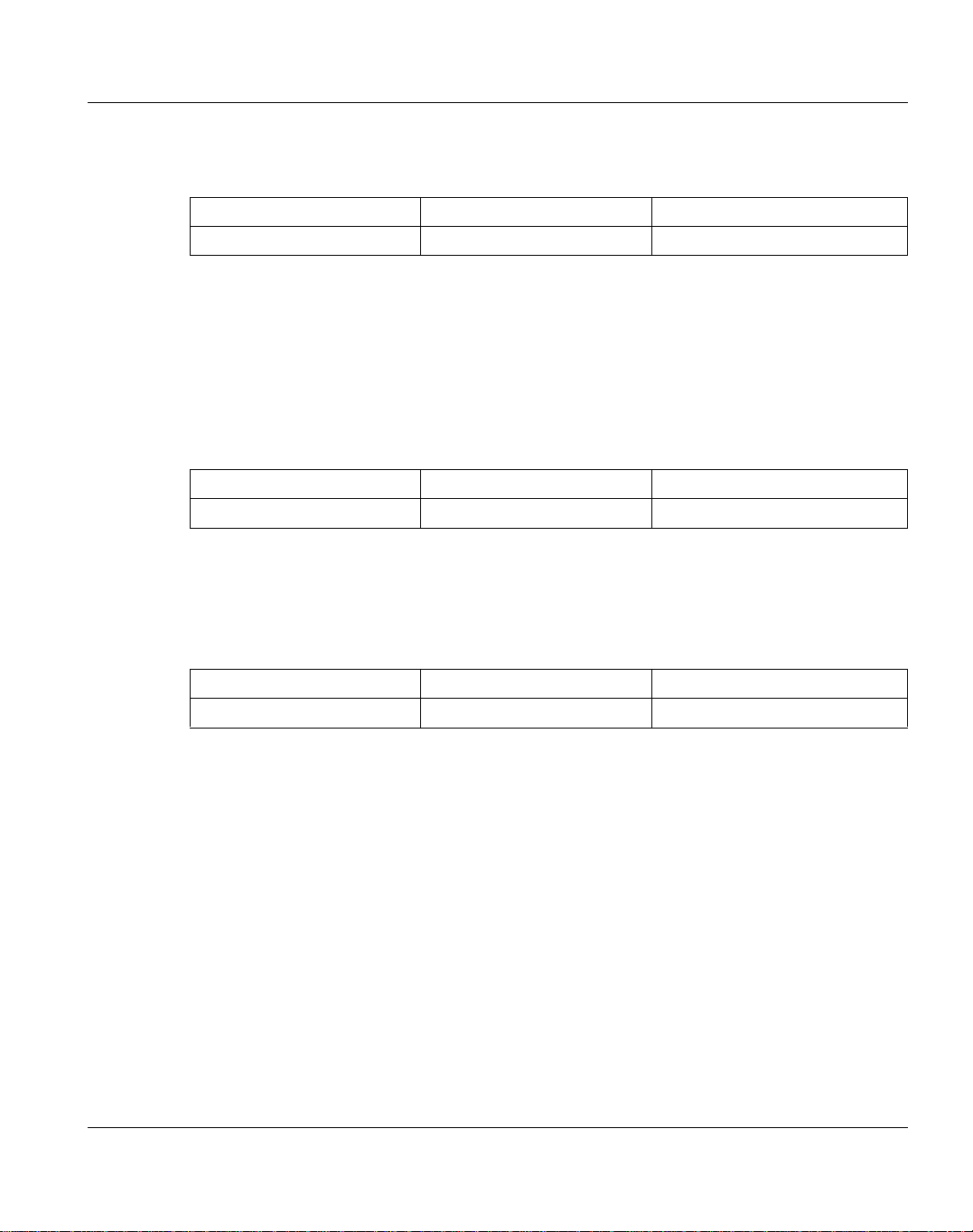
Forms transport IBM Proprinter emulation
Preset n/72 inch line spacing mode
Control sequence Hexadecimal Decimal
ESC A p
1
A line spacing of n/72 is preset. The defined line spacing is set by the ESC 2 command.
1B 41 p
1
27 65 p
1
p
Line spacing in 1/72 inch increments
1
Range: X’01 ≤ p1 ≤ X’55
Set preset line spacing
Control sequence Hexadecimal Decimal
ESC 2 1B 32 27 50
The line spacing preset with the ESC A p1 command is set.
Set n/216 or n/180 inch line spacing mode
Control sequence Hexadecimal Decimal
or n/
180
216
1B 33 p
or n/
1
inch is set depending on the line spacing unit (see Set line
inch increments
180
ESC 3 p
1
A line spacing of n/
spacing unit).
The default is
p
1
n
/
216
Line spacing in n/
216
inch.
27 51 p
1
Range: X’01 ≤ p1 ≤ X’FF
Programmer Reference Guide U26169-J-Z716-1-7600
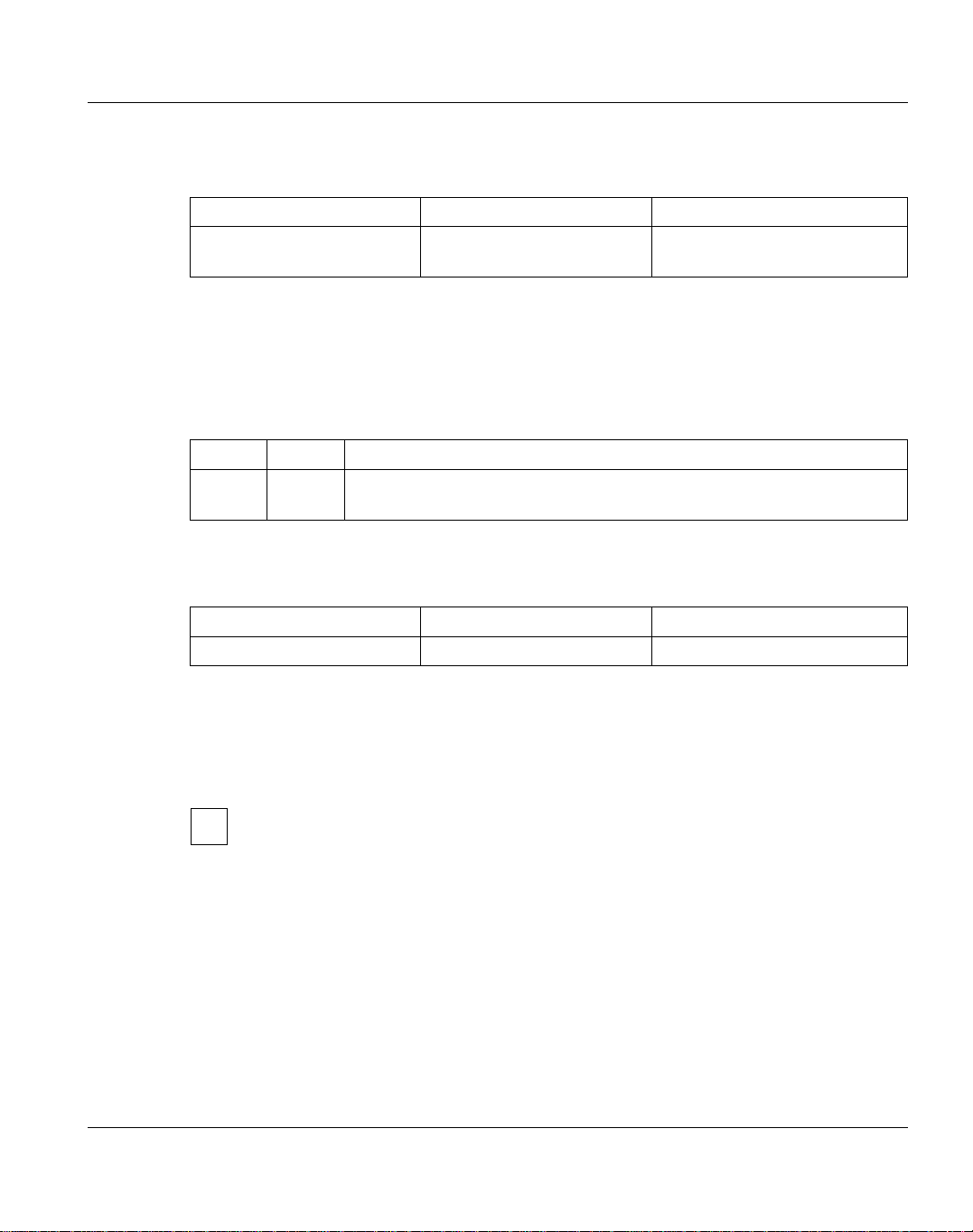
Forms transport IBM Proprinter emulation
Set line spacing unit
Control sequence Hexadecimal Decimal
ESC [ \ EOT NUL NUL NUL
p
NUL
1
1B 5B 5C 04 00 00 00
p1 00
27 91 92 04 00 00 00
p1 00
This command sets the line spacing unit to either 1/
The preset line spacing unit only affects the two commands ESC 3 p
p
1
Valid parameter values:
Dec Hex Meaning
180
216
Line feed (LF)
Control character Hexadecimal Decimal
LF 0A 10
A line feed is performed using the current line spacing. The contents of the line buffer are
printed.
This control character terminates the expanded mode for one line.
i
inch or 1/
216
inch.
180
and ESC J p1.
1
Line spacing unit
1
/
B4
D8
Line spacing
Line spacing
inch
180
1
/
inch
216
A carriage return is also performed depending on the menu setting.
Programmer Reference Guide U26169-J-Z716-1-7600

Forms transport IBM Proprinter emulation
Reverse line feed
Control sequence Hexadecimal Decimal
ESC ] 1B 5D 27 93
ESC M 1B 4D 27 77
The reverse line feed is performed using the current line spacing. The contents of the line
buffer are printed.
Form feed (FF)
Control sequence Hexadecimal Decimal
FF 0C 12
The paper is advanced to the next top of form position. The contents of the line buffer are
printed and a carriage return is performed.
This control character terminates the expanded mode for one line.
Relative vertical tabulation forward
Control sequence Hexadecimal Decimal
ESC J p
1
The vertical print position is moved down by n/
1B 4A p
1
or n/
216
spacing unit (see Set line spacing unit).
The default is
p
1
n
/
inch.
216
Relative vertical movement in n/
inch or n/
216
Range: X’00 ≤ p1 ≤ X’FF
Programmer Reference Guide U26169-J-Z716-1-7600
27 74 p
180
inch increments
180
1
inch depending on the line
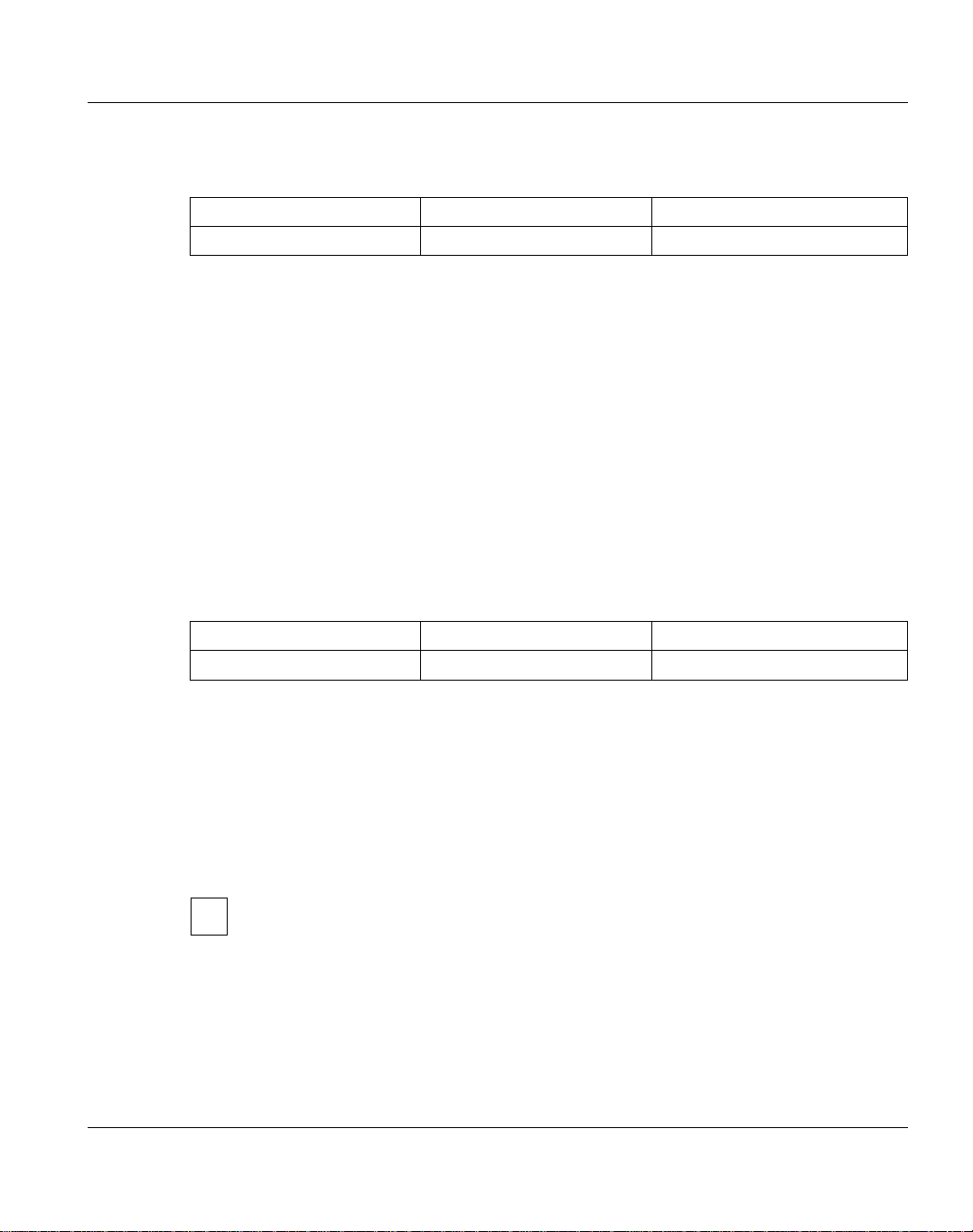
Forms transport IBM Proprinter emulation
Set vertical tab stops
Control sequence Hexadecimal Decimal
ESC B p
A maximum of 64 vertical tab stops can be set. Previously set vertical tab stops are reset.
The vertical tab stops must be defined in ascending order in lines. The absolute vertical tab
location depends on the current line spacing.
The line count begins with one at the first print line (see Set first print line).
The set vertical tab stops are not affected by later changes of the line spacing.
All vertical tab stops are reset if no parameters are specified (ESC B NUL).
p
... p
1
... pk NUL 1B 42 p1 ... pk 00 27 66 p1 ... pk 00
1
k
Vertical tab stops in lines (1 ≤ k ≤ 64)
Vertical tabulation
Control character Hexadecimal Decimal
VT 0B 11
This control character causes vertical tabulation to the next vertical tab stop. Vertical
tabulation is possible anywhere within a line.
Repeated specification of this control character causes vertical tab stops to be skipped. If
you transfer VT VT VT, for example, the printer positions the print head to the third vertical
tab stop. If no tab stops are set, this control character causes a line feed.
This control character terminates the expanded mode for one line.
i
A carriage return is also performed depending on the menu setting.
Range: X’01 ≤ p
≤ X’FF
k
Programmer Reference Guide U26169-J-Z716-1-7600
