Sharp LC 55CUG8062E Manual
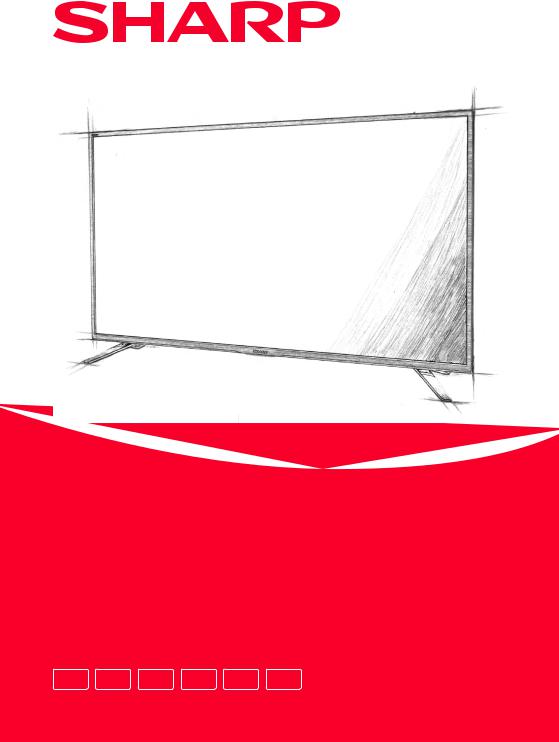
User manual
LC-43CUG8052E LC-43CUG8062E
LC-49CUG8052E LC-49CUG8062E
LC-55CUG8052E LC-55CUG8062E
LC-65CUG8052E LC-65CUG8062E
EN AR FA FR RU PT
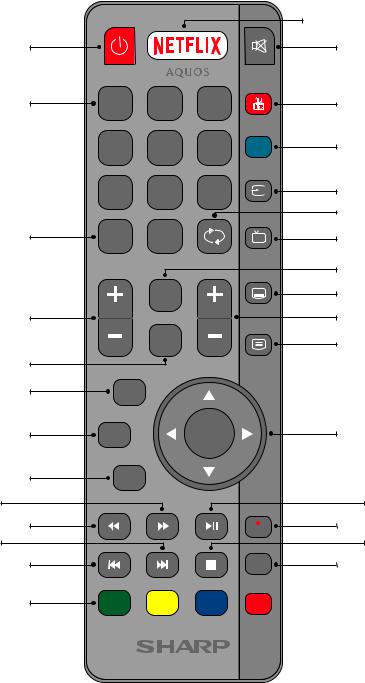
|
|
|
|
|
2 |
1 |
|
|
|
|
3 |
4 |
1 |
2 |
3 |
|
5 |
|
4 |
5 |
6 |
NET+ |
6 |
|
|
|
|
|
|
|
7 |
8 |
9 |
|
7 |
|
|
|
|
|
9 |
8 |
TV |
0 |
|
TV |
10 |
GUIDE |
|
||||
|
|
||||
|
|
|
|
|
12 |
|
VOL |
FAV |
CH |
|
15 |
11 |
|
|
14 |
||
|
|
|
|
||
|
|
INFO |
|
|
16 |
|
|
|
|
|
|
13 |
|
|
|
|
|
17 |
MENU |
|
|
|
|
18 |
BACK |
|
OK |
|
20 |
|
|
|
|
|
|
19 |
EXIT |
|
|
|
|
22 |
|
|
|
DVD MENU |
23 |
|
|
|
|
|
|
21 |
|
|
|
REC |
24 |
26 |
|
|
|
DVD SETUP |
27 |
|
|
|
|
|
|
25 |
|
|
|
REC |
28 |
|
|
|
LIST |
||
|
A-B |
ANGLE |
REPEAT |
GOTO |
|
|
|
|
|
|
|
29 |
|
|
|
|
|
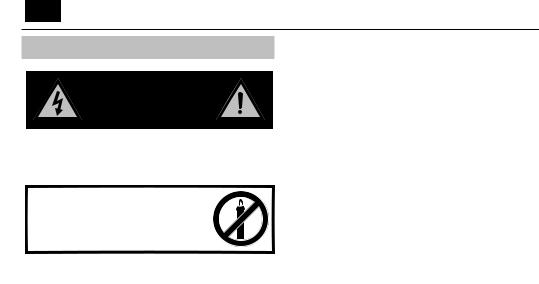
EN
Important safety instructions
CAUTION
RISK OF ELECTRIC SHOCK
DO NOT OPEN
Please, read these safety instructions and respect the following warnings before the appliance is operated:
In order to prevent fire always keep candles and other open flames away from this product.
•Television sets with 43”size screens or more must be lifted and carried by at least two people.
•This TV does not contain any parts which could be repaired by the user. In case of a fault, contact the manufacturer or the authorised service agent. Contact with certain parts inside the TV might endanger your life. The guarantee does not extend to faults caused by repairs carried out by unauthorized third parties.
•Do not remove the rear part of the appliance.
•This appliance is designed for the receiving and reproduction of video and sound signals. Any other use is strictly forbidden.
•Do not expose the TV to dripping or splashing liquid.
•To disconnect the TV from mains please unplug the mains plug from the mains socket.
•If the supply cord is damaged, it must be replaced by the manufacturer, a service agent or similarly qualified persons in order to avoid a hazard.
•The ideal distance to watch TV is approximately five times longer than the diagonal of the screen. Reflections on the screen from other light sources can make the quality of the picture worse.
•Ensure the TV has sufficient ventilation and is not close to other appliances and other pieces of furniture.
•Install the product at least 5 cm from the wall for ventilation.
•Ensure that the ventilation openings are clear of items such as newspapers, table-cloths, curtains, etc.
•The TV set is designed to be used in a moderate climate.
•The TV set is designed exclusively for operation in a dry place. When using the TV outside, please, make sure it is protected against moisture (rain, splashing water). Never expose to moisture.
•Do not place any objects, containers filled with liquids, such as vases, etc. on the TV. These containers might get pushed over, which would endanger electric safety. Place the TV exclusively on flat and stable surfaces. Do not place any objects such as newspaper or blankets, etc. on or under the TV.
•Make sure the appliance does not stand on any power cables as they might get damaged. Mobile phones and other devices such as WLAN adapters, monitoring cameras with wireless signal transmission, etc. might cause electromagnetic interference and they should not be placed near the appliance.
•Do not place the appliance near heating elements or in a place with direct sunlight as it has a negative effect on cooling of the appliance. Heat storage is dangerous and it can seriously reduce the lifetime of the appliance. In order to ensure the safety, ask a qualified person to remove the dirt from the appliance.
•Try to prevent damage to the mains cable or mains adapter. The appliance can only be connected with the supplied mains cable/ adapter.
•Storms are dangerous for all electric appliances. If the mains or aerial wiring is struck by lightening the appliance might get damaged, even if it is turned off. You should disconnect all the cables and connectors of the appliance before a storm.
•To clean the screen of the appliance use only a damp and soft cloth. Use only clean water, never detergents and in no case use solvents.
•Position the TV close to the wall to avoid the possibility of it falling when pushed.
•WARNING - Never place a television set in an unstable location. A television set may fall, causing serious personal injury or death. Many injuries, particularly to children, can be avoided by taking simple precautions such as:
•Use cabinets or stands recommended by the manufacturer of the television set.
•Only use furniture that can safely support the television set.
•Ensure the television set is not overhanging the edge of the supporting furniture.
•Not place the television set on tall furniture (for example, cupboards or bookcases) without anchoring both the furniture and the television set to a suitable support.
•Not place the television set on cloth or other materials that may be located between the television set and supporting furniture.
•Educate children about the dangers of climbing on furniture to reach the television set or its controls.
•Ensure that children do not climb or hang onto the TV.
•If your existing television set is being retained and relocated, the same considerations as above should be applied.
•The instructions shown below are a safer way to set up the TV, by fixing it to the wall and will avoid the possibility of it falling forwards and causing injury and damage.
•For this type of installation you will need a fastening cord
A)Using one/both of the top wall-mounting holes and screws (the screws are already supplied in the wall mounting holes) fasten one end of the fastening chord/s to the TV.
B)Secure the other end of the fastening chord/s to your wall.
•The software on your TV and the OSD layout can be changed without notice.
•Note: In case of electrostatic discharge (ESD) the apparatus may show incorrect function. In such case, switch the TV off and back on. The TV will work normally.
Warning:
•Do not use TV set directly after unpacking. Wait until TV warms up to the room temperature before using it.
•Never connect any external devices to a live appliance. Switch off not only the TV but also the devices which are being connected! Plug the TV plug into the wall socket after connecting any external devices and the aerial!
•Always make sure there is free access to the TV mains plug.
•The appliance is not designed for a use in a workplace fitted with monitors.
•The systematic use of headphones at high volume might lead to irreversible hearing damage.
•Ensure environmental disposal of this appliance and any components including batteries. When in doubt, please, contact your local authority for details of recycling.
•While installing the appliance, do not forget that furniture surfaces are treated with various varnishes, plastics, etc. or they might be polished. The chemicals contained in these products might have a reaction with the TV stand. This could result in bits of the material sticking to the furniture surface, which are difficult to remove, if not impossible.
•The screen of your TV has been produced under top quality conditions and was checked in detail for faulty pixels several times. Due to the technological properties of the manufacturing process, it is not possible to eliminate the existence of a small number of faulty points on the screen (even with maximum care while in production). These faulty pixels are

5
not considered faults in terms of guarantee conditions, if their extent is not greater than the boundaries defined by DIN norm.
•The manufacturer cannot be held responsible, or be liable, for customer service-related issues related to the third party content or services. Any questions, comments or service-related inquiries relating to the third party content or service should be made directly to the applicable content or service provider.
•There are a variety of reasons you may be unable to access content or services from the device unrelated to the device itself, including, but not limited to, power failure, the Internet connection, or failure to configure your device correctly. Universal Media Corporation, its directors, officers, employees, agents, contractors and affiliates shall not be liable to you or any third party with respect to such failures or maintenance outages, regardless of cause or whether or not it could have been avoided.
•All third party content or services accessible via this device is provided to you on an “as-is” and “as available” basis and Universal Media Corporation and its affiliates make no warranty or representation of any kind to you, either express or implied, including, without limitation, any warranties of merchantability, non-infringement, fitness for a particular purpose
or any warranties of suitability, availability, accuracy, completeness, security, title, usefulness, lack of negligence or error-free or uninterrupted operation or use of the content or services provided to you or that the content or services will meet your requirements or expectations.
•‘Universal Media Corporation’ is not an agent of and assumes no responsibility for the acts or omissions of third party content or service providers, nor any aspect of the content or service related to such third party providers.
•In no event will ‘Universal Media Corporation’ and/or its affiliates be liable to you or any third party for any direct, indirect, special, incidental, punitive, consequential or other damages, whether the theory of liability is based on contract, tort, negligence, breach of warranty, strict liability or otherwise and whether or not Universal Media Corporation and/or its affiliates have been advised of the possibility of such damages.
Important information regarding use of video games, computers, captions and other fixed image displays.
•The extended use of fixed image program material can cause a permanent “shadow image “ on the LCD screen (this is sometimes incorrectly referred to as “burnout to the screen“). This shadow image is then permanently visible on the screen in the background. It is irreversible damage. You can avoid such a damage by following instructions below:
•Reduce the brightness/contrast setting to a minimum viewing level.
•Do not display the fixed image for a long period of time. Avoid displaying of:
»Teletext time and charts,
»TV/DVD menu, e.g. DVD contents,
»In the„Pause“ mode (hold): Do not use this mode for a long time, e.g. while watching a DVD or a video.
»Turn off the appliance if you are not using it.
Batteries
•Observe the correct polarity when inserting the batteries.
•Do not expose batteries to high temperatures and
do not place them on locations where the temperature might increase quickly, e.g. near the fire or on the direct sunshine.
• Do not expose batteries to excessive radiant heat, do not throw them into the fire, do not disassemble
them and do not try to recharge un-rechargeable
Cd
batteries. They could leak or explode.
»Never use different batteries together or mix new and old ones.
»Dispose of batteries in an environmentally friendly way.
»Most of the EU countries regulate the disposal of batteries by law.
Disposal
• Do not dispose of this TV as unsorted municipal waste. Return it to a designated collection point for the recycling of WEEE. By doing so, you will help to conserve resources and protect the environment. Contact your retailer or local authorities for more information.
CE Statement:
•Hereby, Universal Media Corporation s.r.o. declares that this LED TV is in compliance with the essential requirements and other relevant provisions of RED Directive 2014/53/EU. http://www.sharp.eu/av/documents- of-conformity
Trademarks
•The terms HDMI and HDMI High-Definition Multimedia Interface, and the HDMI Logo are trademarks or registered trademarks of HDMI Licensing, LLC in the United States and other countries.
•The "DIGITALEUROPE UHD Display" logo is a trademark of DIGITALEUROPE.
•The DVB logo is the registered trademark of the Digital Video Broadcasting - DVB - project.
•Manufactured under license from Dolby Laboratories. Dolby, Dolby Audio and the double-D symbol are trademarks of Dolby Laboratories.
•For DTS patents, see http://patents.dts.com. Manufactured under license from DTS Licensing Limited. DTS, the Symbol, & DTS and the Symbol together are registered trademarks. DTS Studio Sound is a trademark of DTS, Inc. © DTS, Inc. All Rights Reserved.
•YouTube and the YouTube logo are trademarks of Google Inc
•The Wi-Fi CERTIFIED Logo is a certification mark of the Wi-Fi Alliance.
•Wi-Fi CERTIFIED Miracast and Miracast are trademarks of Wi-Fi Alliance
•DLNA, the DLNA Logo and DLNA CERTIFIED are trademarks, service marks, or certification marks of the Digital Living Network Alliance.
•HarmanMHL dKardonthe MHLis trademarklogoare trademark,ofHARMANregisteredInternationtrademarklIndustries,or Incorporated,service mark ofregisteredMHL, LLCinintheUnitedStatesand/or/orothercountries. .
•The Bluetooth word mark and logos are registered trademarks owned by Bluetooth SIG,. Inc.

EN
What is included in the box
Supply of this TV includes following parts:
• |
1x TV |
• |
1x RF cable |
• |
1x Remote control |
• 1x TV stand installation packet |
|
|
|
|
|
• |
2x AAA batteries |
• |
1x User guide |
|
|
||
• 1x mini component adapter |
• 1x mini composite adapter |
||
|
cable |
|
cable |
|
|
|
|
• 1x mini SCART adapter cable |
• |
1x power cable |
|
|
|
|
|
Attaching the Stand
Please follow the instructions on last page of this user manual.
Wall mounting the TV
1.Remove the four screws that are supplied in the wall mounting holes.
2.The wall mount can now be easily attached to the mounting holes on the rear of the TV.
3.Install the wall mounting bracket to the television as advised by the bracket manufacturer.
Getting started - initial set up
1.Using the RF cable supplied, connect the TV to the TV Aerial wall socket.
2.For connecting to the Internet with a wired connection connect a Cat 5/Ethernet cable (not included) from the TV to your broadband modem/router.
3.Insert the batteries supplied into the Remote control.
4.Connect the power cable to the Electrical outlet.
5.Usually the TV is supplied with a pre-paired remote control. If the TV does not respond to remote control commands, follow the instructions below.
Pairing the remote control:
a)If the TV turns on automatically and the "First Time Installation" window appears on the screen, press and hold for a few seconds blue and yellow buttons on the Remote control. The power indicator will blink 5 times, that would confirm the pairing of TV and remote control is completed.
b)If the TV does not automatically turn on:
–b1) [for TV with buttons] you need to power it on by pressing of standby key located on the TV (not the remote control).
After TV started up, press once again a standby button, then "pairing menu" will appear.
Scroll the cursor down using the buttons CH+/CH-, to select "Pair again", and confirm it by pressing standby button one more time.
–b2) [for TV with control stick] you need to power it on by pressing of TV control stick on TV back cover.
Press and hold TV control stick on TV back cover until special menu appears. Choose option "Pair Again".
Simultaneously press and hold for a few seconds blue and yellow buttons on the Remote control. The power indicator will blink 5 times, this confirming the pairing of the TV and the remote control completed.
Now proceed with next steps to configuring the TV.
6.You will be now welcomed with the First Time Installation screen.
If it does not appear, on the remote control, please press [MENU] then 8-8-8-8 and the menu will appear.
If you wish to make changes to any of the default settings, use the scroll ▲/▼/◄/►buttons. To exit this menu at anytime, press [EXIT] button.
7.Please set desired settings in First Time Installation screen. STEP 1 - Set the TV Menu language.
STEP 2 - set your country
STEP 3 - Set type of network connection. If you wish to skip this step and connect TV to network later, please choose Skip Network Setting STEP 4 - Select the location of TV. For home use, please select Home. For shop demonstration mode, set Store.
STEP 5 - choose if your TV has stand, or if it is mounted on the wall. TV will set optimal audio settings for selected option.
STEP 6 - choose input source which you want to use. If you have connected RF cable directly to TV, choose DTV. If you have satellite directly connected to your TV, choose DVB-S*. In case you are using set-top-box, please pick correct input to which it is connected.
8.If you selected in last step DTV or DVB-S2, you will be asked if you want to tune channels. If you choose “No”, you can tune channels later from SETTINGS/CHANNEL menu. If you choose “Yes”, tuning menu will appear.
Digital TV (DTV) tuning: In DVB Antenna, please choose which type of signal you have. Terrestrial (DVB-T) or Cable (DVB-C). Then enter Auto tuning and set your desired settings. Again choose Auto tuning to start tuning of channels.
Satellite (DVB-S2) tuning: Enter Auto Tuning and enter Satellite. Here you can choose between the various satellites. Select satellite which you wish to tune by pressing OK button on remote control. Then return to previous menu by pressing BACK button on your remote control and choose Auto tuning to start tuning of channels.
NOTE: To shorten tuning time of satellite channels, some countries have preinstalled channel list for most popular satellite in that region. If this is the case for your selected country, you will be asked if you wish to load preinstalled channel list. If you choose “Yes”, satellite channel list will be imported to your TV within few seconds.
TIP: If you are missing channels, the reason for this is likely to be signal strength, you should consider connecting signal booster and re-tuning the TV.
Remote control
Radio controlled remote control - No more aiming in the TV direction! Refer to remote control picture on the second page of this user manual.
1.STANDBY – Switch on TV when in standby or vice versa.
2.NETFLIX – Displays NETFLIX menu.
3.MUTE – Mute the sound or vice versa.
4.0 – 9 – to select a TV channel directly.
5.YouTube – Displays YouTube application.
6.NET+ – Displays AQUOS NET+ menu.
7.SOURCE – To display the input/source menu.
8.TV GUIDE – Opens the 7 Day TV Guide (Digital mode).
9. – To return to the previous channel viewed.
– To return to the previous channel viewed.
10.DTV – Switch to digital TV source.
11.VOL ▲/▼– To increase/decrease the sound level.
12.FAV – To display favourites menu.
13.INFO – Press once for now/next channel information. Press twice for programme information about current programme.
14.CH ▲/▼– To increase or decrease the channel being watched.
15.SUBTITLE – To switch the dialogue at the bottom of the screen (on/ off ).
16.TELETEXT – Teletext mode - To enter Teletext
17.MENU – To display OSD menu.
18.BACK – Back to previous menu.
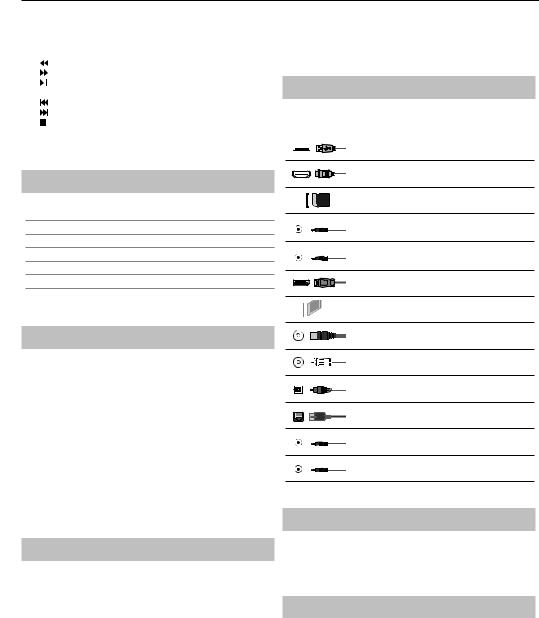
7
19.EXIT – To exit all menus.
20.(▲/▼/◄/►/ OK) – Allows you to navigate the on-screen menus and adjust the system settings to your preference. Press▲to change picture mode during watching TV. Press▼to change sound mode during watching TV.
21.– To play in fast rewind mode.
22.– To play in fast forward mode.
23.– To play/pause
24.Rec1 – PVR Record
25.– To restart the current chapter
26.– To advance forward to the next chapter
27.– To stop the playback
28.Rec List1– Opens the list of recordings.
29.COLOUR BUTTONS – Additional teletext and OSD functions
1 - available only with PVR function
TV buttons*
Vol+ Volume up and menu right
Vol- Volume down and menu left
CH+ Programme/Channel up and menu up
CH- Programme/Channel down and menu down
MENU Displays Menu/OSD
SOURCE Displays the input source menu
STANDBY Standby Power On/Off
* - for TV with buttons
TV Control Stick*
TV control stick is located on the lower left corner of back side of the TV. You can use it instead of remote control to control most of the functions of your TV.
While TV is in standby mode:
• short press of control stick - Power On
While watching TV:
•RIGHT/LEFT – volume up/volume down
•UP/DOWN – changes channel up/down
•short press – Displays Menu
•long press – Standby Power Off
While in menu:
•RIGHT/LEFT/UP/DOWN – navigation of cursor in on-screen menus
•short press – OK/Confirm selected item
•long press – Back to previous menu
* - for TV with control stick
Choosing Mode Input/Source
To switch between the different input/connections.
a)Using the buttons on the remote control:
1.Press [SOURCE/ ] - The source menu will appear.
] - The source menu will appear.
2.Press [▼] or [▲] to select the input you require.
3.Press [OK].
b1) Using the buttons* on the Television:
1.Press [SOURCE].
2.Scroll up/down using VOL+ /VOLbuttons to the input/source you require.
3.Press [SOURCE] to change input/source to the one selected.
b2) Using the TV control stick*:
1.Shortly press control stick to enter menu.
2.Press control stick down and navigate cursor to SOURCES menu.
3.Shortly press control stick to enter SOURCES menu.
4.with control stick choose the input/source yourequire.
5.By short press of control stick, you will change input/source to the one selected.
* - optional
Connections
Please see the table for connector types for different models available on the page 68.
USB
USB 2.0 input 1, 2; USB 3.0 input 3
HDMI 1, 2 (ARC), 3 (MHL) in
HDMI2.0-Input 1, 2, 3
SD Card reader
SD
SD Card Input
Mini AV
Video Input & Component/Video audio input
Mini YPbPr
Mini Component HD Input
Mini SCART
Mini SCART-Input
CI Card IN
CI input
RF In
RF/TV Aerial Input
Sat In
Satellite Input
Digital Optical Audio Out
Digital optical output
RJ 45
Ethernet
HEADPHONES
3.5mm Headphone output
D-link
service input only
* - Only on supported devices
TV Menu navigation
To access this menu, press [MENU] button on the remote control. To enter a menu press [OK]. If you wish to make changes to any of the default settings, use the scroll (▲/▼/◄/►) buttons. To confirm any settings press [OK] button. To exit this menu at anytime, press [EXIT] button.
Netflix
World’s leading Internet television network. It is offering thousands of movies and TV shows, including original series, documentaries and
feature films. Members can play, pause and resume watching, all without commercials or commitments. You can log in to this application with your existing Netflix account. If you do not have Netflix account yet, you can register via this app or via official Netflix website.

EN
YouTube
Videosharing app allows you to discover and watch originally-created videos.
NOTE: For Youtube app to work, it is required to have set up correct date and time in TV. For more information about setting up date/time in TV, please refer to the TIME menu chapter of this user guide. Please ensure that your network is not blocking access to YouTube and the speed of your internet connection is fast enough for viewing YouTube content.
More Apps
Contains the most commonly used apps for quick and easy access. AQUOS NET+ - Opens the Sharp SMART portal.
Weather - Weather forecasting app AccuWeather. Browser - Application for accessing websites via the internet. Navigation in the browser:
–CH+ - scroll page up
–CH- - scroll page down
–Red Button - show/hide browser menu bar
–Yellow Button - Zoom in
–Blue Button - Zoom out
Sources
From this menu, you can switch your TV input signal to different source/ connected device.
Media
USB - Multimedia mode offers the playback of various content saved on a USB Memory Stick. The content will be divided into various file types: Photo, Music and Movie.
The ‘File Option’ will show and allow you to play all types of supported content.
1.You can navigate through the menu using the scroll ▲/▼/◄/► buttons. To confirm the item you wish to play/view press [OK] button.
2.While viewing content you can control the playback modes using the remote control buttons or by bringing up the playback navigation menu and selecting on-screen buttons ▲/▼/◄/►and [OK]
NOTE: USB extension cables are not recommended as they can cause a reduction in picture/audio quality and stoppages during play back of USB content.
Miracast* - Allows you to view content from your smart phone or tablet on the TV screen. Miracast is formed using Wi-Fi Direct, so access to a Wi-Fi network is not needed. You can share content from your smartphone or tablet based on Android 4.4 and newer system.
Media Server - Automatically searches for digital media servers (DMS) connected to your home network and enables the playback and rendering of content from media servers
* - This function is only available on selected smartphones and notebooks.
PICTURE
Picture Mode - Choose from the following presets.
–Standard - Default settings
–Movie - Set to be lighter in colour and less bright.
–Personal - Lets you manually alter all the settings.
–Eco - Consume 15% less energy.
–Dynamic - Recommended settings for fast moving pictures. Contrast - Switch the balance between black and white. Brightness - Increase or decrease the brightness of the picture. Colour - Increases the colour from black and white. Sharpness - Increase or decrease the sharpness of the picture. Colour Temperature - Choose from the following presets.
–Normal - Default settings.
–Warm - Increases red within the picture.
–Cold - Increases blue within the picture.
Aspect Ratio - Picture format varies depending on the channel/broadcast. There are a number of different options to best meet your needs.
–Auto - Automatically displays the best picture format. So the picture is in the correct position. May have black lines at the top/bottom and/or sides.
–4:3 - Displays the 4:3 picture in its original size. Side bars are shown to fill the 16:9 screen.
–16:9 - Fills the screen with a regular 16:9 signal.
–Zoom 1/2 - The picture is the correct proportion but zoomed in to fill the screen.
–Dot by Dot (HDMI) - Will display the picture in its original resolution without any change.
–Full Screen - Stretch signal to fill the screen.
Expert Settings
–Noise Reduction - Filters and reduces the noise (interference) of the picture.
–Active Contrast - Automatically optimises the ‘backlight’ and ‘contrast’ of the picture according to the brightness of the screen.
–Backlight - Adjust the screen's brightness by increasing/ decreasing the panel's backlighting.
–Gamma - Adjust the tones between the bright and dark parts of the picture.
–Red - Adjust red tone of the picture
–Green - Adjust green tone of the picture
–Blue - Adjust blue tone of the picture
SOUND
Sound Mode - Choose from the following presets
–Standard - Default settings
–Music - Emphasises music over voices
–Movie - Provides live and full sound for movies
–Personal - Selects your personal sound settings
–Sports - Emphasises sound for sports Equalizer - Adjusts the volume of different sound
frequencies. The equalizer sound levels can only be adjusted when the sound mode ‘Personal’ is selected.
Headphones
–HP+TV - option to play sound from TV speakers and headphones simultaneously.
–Volume - adjust volume for headphones.
Balance - To switch the sound between the left and right speakers. Auto Volume Level (AVL) - When ‘on’ is selected, the volume
will stay at a constant level regardless of input/source.
DTS TruSurround - Allows you to turn surround sound effect ON or OFF. Digital Output - This is the digital Audio output.
Choose from the following options:
–Off - Off
–Auto - Selects the best settings automatically
–PCM - Select this option if you are connecting to a Stereo Hi-fi via digital cable (Pulse-code modulation (PCM) is
a digital representation of an analogue signal).
Audio Description - Additional sound track for visually impaired. Available only on selected DTV shows.
AD Volume - to adjust volume of Audio Description sound track
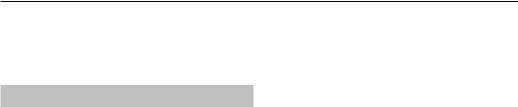
9
AudioTrack - allows you to choose different audio/ language for Digital TV or media.
Audio Delay (ms) - Enables the user to adjust sound setting to sync picture and audio for TV speakers.
SPDIF Delay (ms) - Enables the user to adjust sound setting to sync picture and audio for external speakers connected via digital audio output.
SETTINGS
CHANNEL
DVB Antenna - Set the type of DTV signal
–Terrestrial - Terrestrial (DVB-T)
–Cable - Cable (DVB-C)
Auto Tuning - Allows you to retune the television for all digital channels, digital radio stations and analogue channels.
Analogue Manual Tuning - Allows you to manually tune your analogue signal.
Digital Manual Tuning - Allows you to manually tune your digital signal. Channel Edit - Allows you to delete, skip and add favourite channels.
–Red Button - delete selected channel.
–Yellow Button - Move selected channel. Go with cursor to channel, which you wish to move to different position, then press YELLOW button. Now move selected channel with UP/ DOWN arrow to desired position and press YELLOW button again to confirm its new position in channel list.
–Blue Button - Skip selected channel. Channels selected to Skip
will not be displayed while pressing CH+ or CHbuttons. Signal Information - Information about DVB signal.
CI Information - Pay per view services require a “smartcard” to be inserted into the TV. If you subscribe to a pay per view service the provider will issue you with a ‘CAM’ and a “smartcard”. The CAM can then be inserted into the COMMON INTERFACE PORT (CI Card In). Sorting by LCN - Set LCN to ON if you want to arrange channels by provider preferences (only applies to DVB-T and DVB-C channels). Channel Auto Update - if you set this option ON, channel positions, names and frequencies will be periodically updated by the provider. This may cause issues if you ordered channels in the list of channels by yourself. In such case we recommend to keep this option off. Recorded list* - List of recorded TV shows.
Schedule List - Lists your programme reminders.
Satellite Setup- This menu is only available in DVB-S2 mode. You can select the type of satellite, your transponder and your LNB type, etc.
OAD (Software Update) - Switch on/off OAD (over air download) software updates.
* - Only for devices with built in PVR function
NETWORK
Network Configuration - First you will need to select your connection type. You can choose between either a Wi-Fi or Wire (cable) connection.
NOTE: For connecting to the Internet with a wired connection, connect a Cat 5/Ethernet cable (not included) from the TV to your broadband modem/router.
IP config - LAN network connection settings
–Auto - Will automatically connect the TV to your home network (this is the default setting and is highly recommended)
–Manual - Allows you to manually change the IP,
Netmask, Gateway and DNS information.
Wi–Fi Configuration - Wireless network connection settings
–Wi–Fi Auto Search - Automatically searches for available wireless networks. Select the desired Wi–Fi network and then enter the
network password (if network is password protected). Once the password is accepted, you will not be asked for it again.
NOTE: The connection process may take a few minutes, please be patient. Every time the TV is then powered on it will automatically connect to the network, this may also take some time.
Network Info - Information about the network settings Network Test - A network connection test
TIME
Auto Sync - Automatically sets the time and date on the TV set. Requires the TV to be tuned in with a digital signal and/or an internet connection. Turn “Auto Sync” off to manually adjust the time and date settings. If “Auto Sync” is set to off with the time and date manually adjusted, this information will be reset when the power to the TV is disconnected.
Clock - Shows the date and time. Can be adjusted when “Auto Sync” is set to off.
Off Time - Allows you to set a specific time for your TV to turn off. On Time - Allows you to set a specific time for your TV to turn on, the
channel it will then display, the source it will be on and also the volume. This function can then be toggled to repeat every day or a certain day. Sleep Timer - Lets you set the sleep timer so the television automatically switches off after a set amount of time. Off -> 10min -> 20min ->
30min -> 60min -> 90min -> 120min -> 180min -> 240min. OSD Timer - Lets you adjust the amount of time the On Screen Menu stays on the screen before disappearing. Auto standby - Adjustment for the auto standby in hourly increments: Off -> 3h -> 4h -> 5h.
Time Zone - Change your current time zone.
LOCK
System Lock - Allows you to lock or unlock the menu. You will be asked to enter a 4 digit password. Use the ◄ button to quit the password input. Use the ►button to clear. Default password is 0000. Set Password - Change the default password.
Channel lock - Lock specific TV channels.
Parental Guidance - Lock TV channels based on age restriction.
SETUP
Language - Allows you to change the language of the menu. Audio Languages - Allows you to change audio
language on selected DVB channels.
Subtitle Language - Allows you to change subtitles language on selected DVB channels.
Hearing Impaired - If signal provides support for the hearing impaired, the subtitles can be played by pressing the “Subtitle”. If you set Hearing Impaired ON and switch to a channel with supports for hearing impaired subtitles will be activated automatically.
Blue Screen - Changes the background when there is no input between transparent and a blue background (Only available on some sources). PVR File System - PVR Recording options*
–Select disk - Select USB port and disk partition
–TimeShift Size - Set size time of shift buffer.
–Format - You can format connected USB storage device to FAT 32 file system.
–WARNING: ALL DATA ON THE USB DEVICE WILL BE DELETED
–Speed - Tests write speed of connected USB storage devices.
* - only for devices with built in PVR function
First Time Installation - Starts the first time installation. Software Update (USB) - From time to time we may release new firmware to improve the operation of the television (available to
download). This menu lets you install the new software/firmware onto the television. Further details of how to do this will be issued with the firmware. Contact the helpline or refer to the ‘www.sharp.eu/av’ website. Software Upgrade (NET) - Allows for the TV software to
be updated over the Internet. This function will search for new software and update it when necessary.
NOTE: The TV will automatically search for new releases of software every time it is turned on. If new software is found, it will ask you if you would like to download and install it. If you select "Yes" the TV will upgrade to the latest software.
WARNING: Do not turn off the TV’s power until the upgrade is complete!
Reset TV - This resets the menus to factory settings.

EN
HDMI CEC* - Allows you to operate devices connected via HDMI with TV remote control.
–Device list* - Allows you to access devices menu and operate the menu using TV remote control.
–HDMI CEC - enable/disable HDMI CEC function
–Auto standby* - Automatically turn on/ off connected devices via HDMI CEC
–HDMI ARC* - Sends audio signal from terrestrial/satellite broadcast via HDMI to the AV receiver without using any additional audio cables, this functions is available only on HDMI 2 output.
* - HDMI CEC must be supported by connected device.
HDMI EDID - transmits the TV set’s capabilities (resolution, audio support etc.) directly to the devices connected via HDMI. This item allows you to switch modes of selected HDMI input between HDMI and HDMI2.0 mode.
–Standard - recommended if the TV is connected to a device with a HDMI 1.4 output or lower, for example Full HD Blu-Ray player, DVD player or gaming console.
–Enhancement - recommended if the TV is connected to a device with a HDMI 2.0 output, for example 4K Blu-ray player or modern PC.
LED Status - Allows the user to switch the LED Power indicator light ON or OFF, when the TV is being operated. (When this option is set to OFF the LED Power indicator light will flash when the remote control is used). HbbTV - Allows the user to switch HbbTV on/off. To
use HbbTV, TV must be connected to the internet and watched channel must support HbbTV service. Version Info - shows version of TV software
AQUOS NET+
To access the AQUOS NET+ Menu at any time press the NET+ button on the remote control or select it from More Apps menu.
NOTE: Please wait while the TV connects to the Wi-Fi network. It may take a few minutes after you switch on the TV.
Navigate the menu using the scroll ▲/▼/◄/►buttons. To confirm the item you wish to play/view press [OK] button. For ‘one-step’ back press [Menu] button, and to access additional functions use the coloured buttons. To leave AQUOS NET+ press [EXIT] button.
Home - Home screen with recommended movies and recently opened applications
All Apps - Opens a list of available applications Movies - Opens a list of available movies
TV Shows - Opens a list of available TV shows
Music - Opens a list of available Music and Music videos Games - List of games and gaming related apps.
Sport - List of sport related apps. News - List of news apps.
Search - search for app by entering its name or part of the name.
My apps - By adding apps to the “My Apps” list, you will be able to quickly access your favourite apps. To add an app to the list, simply highlight
any app and press the green button, this will now appear in your "My apps" list. To remove an unwanted app from the “My Apps” list, you must highlight the app you want to delete and press GREEN button. Settings - In the settings menu you can change the language of the
Aquos NET+ portal, set up a filter for applications specific to the language selected and reset all user settings back to the default settings.
RESET OF USER SETTINGS: If you wish to completely reset all user settings on AQUOS NET+, you must first enter the Settings menu of the portal and select “Reset your device”. Please select YES with cursor and then press OK on the remote control to confirm the reset of the settings. NOTE: To meet our customers’ demands, we are improving our products. As a result of our ongoing efforts new applications will
be added continuously to the AQUOS NET+. Applications and content in AQUOS NET+ can be changed without notice. Some of the functions and content may not be available in your country.
7 Day TV Guide
TV Guide is available in Digital TV mode. It provides information about forthcoming programmes (where supported by the Digital channel). You can view the start and end time of all programmes and on all channels for the next 7 days and set reminders.
1.Press [TV GUIDE]. The following 7 Day TV Guide will appear.
2.Navigate through the menu using ▲/▼/◄/►.
You can now:
Record selected TV channel and TV show by pressing the RED button.* Set a reminder by pressing GREEN.
View a previous day by pressing YELLOW.
View the next day by pressing BLUE. [INFO] shows detailed information about the selected post
3.Press [EXIT] to exit the 7 day TV Guide.
* - only for models with recording function
USB Record - Digital mode*
Built into this television is a USB record facility. This function is available in Digital mode when used in conjunction with a compatible USB memory stick or USB Hard drive. The benefits of this are as follows:
•Pause live TV and then playback, fast forward and rewind (up to live TV).
•One button record, if you decide you want to record the current programme.
•Easy programmable recording from the 7 day TV Guide
Due to the nature of the product, it is necessary to use a high speed USB memory stick (as the TV reads from and writes to the memory stick at the same time, some memory sticks may not be suitable).
Minimum Specification - USB Memory Stick
–Read Speed - 20 Mb/s (Megabit Per Second)
–Write Speed - 6 Mb/s (Megabit Per Second)
Pause Live TV (Time Shift)*
Pausing Live TV is very simple.
•Press the play/pause button and the television will pause and the live content will be recorded. To resume watching press play/pause again.
•Press fast forward to go forward in a recording (i.e. to skip adverts).
•Press fast rewind to go back in a recording (i.e. if you fast forwarded too far).
TIP: When you switch the TV to standby or change channel the Time Shift memory is wiped. To restart time shift you must press play/pause button.
One Button Record
At any point in time you may decide to record the current channel that you are watching. To do this you need to press the [REC] button.
TIP: This television contains one TV tuner, therefore it can only record the channel you are watching or record one channel while the television is in standby mode.
NOTE: USB record function is only available in Digital TV mode. Due to copyright laws and illegal copying/recording it is not possible to record to/from any other input/output source.
* - only for devices with built in PVR function
MHL
MHL Port (HDMI 3) - MHL is a wired solution that allows you to access the media from your phone or tablet onto the big screen in the highest quality. By connecting an MHL cable (sold separately) from your mobile device and into your TV you can playback all your videos, games and photographs directly onto your TV.MHL simply mirrors the screen of your mobile device so will work with all applications, whilst connected it will also charge your device too.
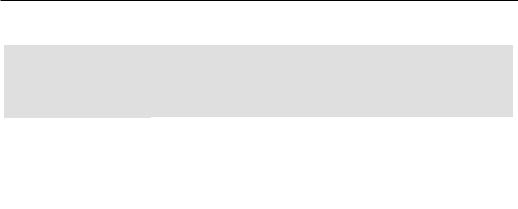
11
Product fiche
Trademark |
|
|
SHARP |
|
|
|
|
|
|
|
|
Model |
LC-43CUG8052E |
LC-49CUG8052E |
|
LC-55CUG8052E |
LC-65CUG8052E |
LC-43CUG8062E |
LC-49CUG8062E |
|
LC-55CUG8062E |
LC-65CUG8062E |
|
|
|
||||
|
|
|
|
|
|
Energy efficiency class |
A |
A |
|
A |
A+ |
|
|
|
|
|
|
Visible screen size (diagonal) |
43" / 109cm |
49" / 123cm |
|
55" / 139cm |
65" / 164cm |
|
|
|
|
|
|
On-mode power consumption |
69,0 W |
89,0 W |
|
110,0 W |
118,0 W |
|
|
|
|
|
|
Annual energy consumption* |
101 kWh |
130 kWh |
|
161 kWh |
172 kWh |
|
|
|
|
|
|
Standby power consumption** |
<0,50 W |
<0,50 W |
|
<0,50 W |
<0,50 W |
|
|
|
|
|
|
Off mode power consumption |
|
|
N/A |
|
|
|
|
|
|
|
|
Screen resolution |
3840 (H) x 2160 (V) |
3840 (H) x 2160 (V) |
|
3840 (H) x 2160 (V) |
3840 (H) x 2160 (V) |
|
|
|
|
|
|
* - Energy consumption XYZ kWh per year, based on the power consumption of the television operating 4 hours per day for 365 days. The actual energy consumption will depend on how the television is used.
** - when the TV is turned off with the remote control and no function is active
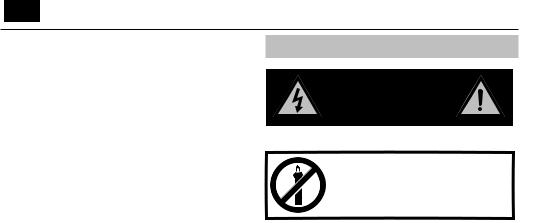
AR
هايملا مادختسا .ةبطرو ةنيل شامق ةعطق طقف مدختسا ،زاهجلا ةشاش فيظنتل * |
• |
|||||||
|
* |
|
|
|
|
|
|
|
مادختساو كايإ لاوحلاا نم لاح يأبو تافظنملا مادختسا امامت عنمي ،طقف ةفيظنلا |
|
|||||||
|
|
|
|
ً |
.تابيذملا |
|
||
|
|
|
|
|
|
|||
.عفدُام اذإ هطوقس ةيناكمإ بنجتل رادجلا نم هبرقم لىع نويزفلتلا عض |
• |
|||||||
|
|
|
|
|
|
|
• |
|
زاهج طقسي دقف .رقتسم ىرغ |
عقوم ڡى نويزفلت زاهج عضو امامت عنمي --ريذحت * |
|||||||
• |
||||||||
|
|
|
|
ً |
|
|
|
|
لا تاباصلاا نم ديدعلا بنجت نكمي .ةافولا وأ ةىرطخ ةيصخش ةباصإ اببسم نويزفلتلا |
|
|||||||
[ |
|
|
|
|
*ً |
|
|
|
|
:لثم ةطيسب تاطايتحا ذاختاب ،لافطلال ةبسنلاب اميس |
|
||||||
|
|
|
|
|
|
|
• |
|
زاهجل ةعنصملا ةكسرلا لبق نم اهب صىوملا تاماعدلا وأ تانازخلا مادختسا * |
||||||||
|
|
|
|
* |
.نويزفلتلا |
• |
||
|
.نامأب زاهجلا معدي نأ هنكمي يذلا ثاثلاا مادختسا طقف * |
|||||||
|
|
* |
|
نويزفلتلا زاهج نأ دكأت * |
• |
|||
|
.معادلا ثاثلاا ةفاح نم لىدتم ىرغ |
|||||||
|
|
|
* |
|
|
|
• |
|
فوفر وأ تانازخلا ،لاثملا ليبس لىع) ليوطلا ثاثلاا لىع نويزفلتلا زاهج عضت لا * |
||||||||
|
|
|
|
|
|
|
|
|
|
|
|
* |
|
|
|
|
|
|
.ةبسانم ةماعدب نويزفلتلاو ثاثلاا نم لك تيبثت نود (بتكلا |
|
||||||
Y |
|
|
|
|
|
• |
||
نويزفلتلا زاهج ىںب دجوت دق ىىلا داوملا نم هىرغ وأ شامقلا لىع نويزفلتلا عضت لا * |
||||||||
|
|
|
|
|
|
* |
|
|
|
|
* |
|
|
.معادلا ثاثلااو |
|
||
|
|
|
|
* |
|
• |
||
وأ نويزفلتلا زاهج لىإ لوصولل ثاثلاا لىع قلستلا رطاخم لوح لافطلاا فيقثت * |
||||||||
|
|
|
|
|
.هب مكحتلا تاودأ |
|
||
|
|
|
|
|
* |
|
• |
|
|
.هب نوقلعي وأ نويزفلتلا لىع نوقلستي لا لافطلاا نأ دكأت |
|||||||
تارابتعلاا سفن قيبطت يغبنيف ،هتلقنو لىاحلا نويزفلتلا زاهجب تظفتحا ام اذإو |
• |
|||||||
|
|
|
|
|
.هلاعأ ةدراولا |
|
||
|
|
* |
|
|
• |
|||
|
|
|
|
|
|
|||
هتيبثت للاخ نم ،نويزفلتلا دادعلا[اًنامأ ىركلاا ةقيرطلا يه هاندأ ةحضوملا تاميلعتلا |
||||||||
* |
|
* |
|
|
|
|
|
|
.راصرلااو تاباصلاا[ ڡى ببستلاو ماملاا لىإ طوقسلا ةيناكمإ بنجتلو رادجلا لىع |
|
|||||||
|
|
|
|
|
|
|
• |
|
ةفاك وأ طقف دحاو مادختساب (ا كبشملا لبحلا لىإ تيبثتلا نم عونلا اذهل جاتحتس |
||||||||
بوقث ڡى لعفلاب ةرفوتم يغاىرلا)m -يولعلا يطئاحلا تيبثتلا يغاربو بوقث لىع لابحلا |
|
|||||||
|
|
|
|
|
|
|
|
|
.نويزفلتلا زاهجب كبشملا لبح نم ةدحاو ةياهن طبرا (رادجلاب تيبثتلا |
|
|||||||
|
|
|
|
’ |
|
(ب |
• |
|
|
.رادجلا لىإ كبشملا لابح وا لبح نم رخلاا فرطلا ىںمأت |
|||||||
.راعشإ نود ةشاشلا لىع ضرعلا ماظنو زافلتلل ليغشتلا جمانرب ىريغت نكمي |
• |
|||||||
|
|
|
Y |
|
|
|
• |
|
لثم ڡى .ةحيحص ىرغ |
ةفيظو زاهجلا رهظي دق كىيتاتسوىركللاا[ |
غيرفتلا هلاح ڡى :ةظحلام |
||||||
|
|
|
|
|
|
|
|
|
.يعيبط لكشب زافلتلا لمعيس .هليغشت دعأو نويزفلتلا زاهج قلغأ ،ةلاحلا هذه
!ريذحت
|
Y |
|
|
|
|
• |
لىإ نويزفلتلا نخسي ىىح رظتنا .غيرفتلا دعب ةسرابم نويزفلتلا زاهج مدختست لا * |
||||||
|
|
|
.همادختسا لبق ةفرغلا ةرارح ةجرد |
|
||
طقف نويزفلتلا زاهج قلغت لا .هليغشت لاح زاهجب ةيجراخ ةزهجأ يأ ادبأً لصوت لا |
• |
|||||
ةيأ ليصوت دعب طئاحلا سبقم |
|
|
* |
|
|
|
ڡى نويزفلتلا سباق لص !هب ةلصتملا ةزهجلاا اضيأً نكلو |
|
|||||
|
|
|
|
* |
|
|
* |
|
|
|
!ىىاوهلاو ةيجراخ ةزهجأ |
|
|
|
|
|
|
|
• |
|
.نويزفلتلل ىىابرهكلا رايتلا سباق لىإ لوصولا ةلوهس نامض لىع امئاد صرحا |
||||||
|
|
|
|
|
ً |
• |
|
.تاشاشب دوزم لمع ناكم ڡى مادختسلال ممصم ىرغ زاهجلا |
|||||
|
|
|
|
|
|
• |
فلت لىإ ةعفترم توص ةجرد لىع سأرلا تاعامسل مظتنملا مادختسلاا يدؤي دقو |
||||||
|
|
|
.اهيف هعجر لا ةروصب عمسلا |
|
||
|
|
|
* |
|
• |
|
،كشلا دنع .تايراطبلا كلذ ڡى امب تانوكم يأو زاهجلا اذه نم ىىيبلا صلختلا نم دكأت |
||||||
|
|
|
|
|
|
|
.ريودتلا ةداعإ ليصافت لىع لوصحلل ةيلحملا ةطلسلاب لاصتلاا ىجري |
|
|||||
|
|
|
* |
|
|
• |
شينرولا عاونأ فلتخمب ةجلاعم ثاثلاا حطسأ نأ سىنت لا ،زاهجلا بيكرت ءانثأ |
||||||
|
|
|
* |
|
|
|
ةيئايميكلا داوملا لعافتت دق .ةلوقصم نوكت دق حطسلاا نأ وأ ،كلذ لىإ امو كيتسلابلاو |
|
|||||
قاصتلا لىإ اذه يدؤي نأ نكميو .نويزفلتلا زاهج تاماعد عم تاجتنملا هذهل ةنوكملا |
|
|||||
|
|
|
* |
|
|
|
.لايحتسمً نكي مل نإ هتلازإ بعصي امم ،ثاثلاا حطس لىع داوملا نم عطق |
|
|||||
|
|
|
|
|
ُ |
• |
نع اثحبً ليصفتلاب تصحفوُ ،ةدوجلا ةيلاع فورظ لظ ڡى نويزفلتلا ةشاش تجتنأ |
||||||
|
|
|
|
|
|
|
هنإف ،عينصتلا ةيلمعل ةيجولونكتلا صئاصخلل ارظنو .تارم ةدع ةرصرتملا تلاسكيبلا |
|
|||||
Y |
|
|
ً |
|
|
|
ىىح) ةشاشلا لىع ةبيعملا طاقنلا نم ليلق ددع دوجو لىع ءاضقلا نكمملا ىرغ نم |
|
|||||
ً |
|
|
|
|
|
|
لا ةرصرتملا تلاسكيبلا هذه .(جاتنلاا[ ءانثأ ىوصقلا ةياعرلا عم |
|
|||||
ثيح نم لااطعأ ىرتعتm |
|
|||||
|
|
|
|
|
|
|
.ةيعيبطلا DIN دودح نم ىركأm سيل اهادم ناك اذإ ،نامضلا طوسر |
|
|||||
|
|
|
|
|
|
• |
ةمدخ لئاسم نع ةلوؤسم نوكت نأ وأ ،ةيلوؤسملا ةعنصملا ةكسرلا ليمحت نكمي لا |
||||||
هيجوتلا يغبنيو .ثلاثلا فرطلاب ةصاخلا تامدخلا وأ يوتحملاب ةقلعتملا ءلامعلا |
|
|||||
Y |
|
|
|
* |
|
|
قلعتت ىىلاو ةمدخلاب ةلصتم تاراسفتسا وأ تاقيلعت وأ ةلئسأ يلا سرابم لكشب |
|
|||||
|
|
|
|
|
|
|
.ةمدخلا مدقم لىإ وأ قبطنملا يوتحملا لىإ هتمدخ وأ ثلاثلا فرطلا يوتحمب |
|
|||||
Y |
|
|
* |
|
|
• |
نم كنكمت لا دق ىىلاو هسفن زاهجلاب اهل ةقلاع لا بابسلاا نم ةعونتم ةعومجم كانه |
||||||
|
|
|
|
|
|
|
،صرحلا لا لاثملا ليبس لىع كلذ ڡى امب ،زاهجلا نم تامدخلا وأ يوتحملا لىإ لوصولا |
|
|||||
|
|
|
Y |
|
Y |
|
لاو .حيحص لكشب زاهجلا ةئيهت |
ڡى لشفلا وأ تنىرنلااب[ لاصتلاا وأ ةقاطلاب ديوىرلا لشف |
|
||||
|
|
|
|
|
|
|
ريذحت
ةيئابرهكلا ةمدصلا رطخ حتفت لا
(
:زاهجلا ليغشت لبق ةيلاتلا تاريذحتلا ماىرحاو ناملاا تاميلعت هءارق ىجري
|
|
|
امئاد بجي ،قئارحلا عنم لجأ نم |
|
||||
|
|
|
بهللا ةنسلأ نم اهىرغو عومشلا ءاقبإ |
|
||||
|
|
|
|
|
; |
|
|
|
|
|
|
.جتنملا اذه نع اديعب ةفوشكملا |
|
||||
|
|
|
|
|
ً |
|
|
|
|
|
|
|
|
|
|
|
• |
ىںصخش |
لبق نم ىركأ وأ ةصوب 43 تاشاش مجح تاذ نويزفلتلا ةزهجأ لمح بجيو |
|||||||
|
|
|
|
|
|
* |
|
|
|
|
|
|
|
|
.لقلاا لىع |
|
|
ةلاح |
ڡى .مدختسملا لبق نم اهحلاصإ نكمي ءازجأ يأ لىع نويزفلتلا اذه يوتحي لا |
• |
||||||
|
|
|
|
|
|
|
|
|
عم لاصتلاا .هب حصرملا ةمدخلا بودنمب وأ ةعنصملا ةكسرلاب لصتا ،لطع ثودح |
|
|||||||
بويعلا نامضلا لمشي لا .رطخلل كتايح ضرعي دق نويزفلتلا لخاد ةنيعم ءازجأ |
|
|||||||
|
|
|
|
|
Y |
|
|
|
|
|
|
.اهل حصرم ىرغ ةثلاث فارطأ اهب تماق ىىلا تاحلاصلاا[ نع ةمجانلا |
|
||||
|
|
|
|
|
|
|
|
• |
|
|
|
|
.زاهجلا نم يفلخلا ءزجلا لزُتلا |
||||
رخآ مادختسا يأ .ةيتوصلا تاراشلااو ويديفلا خاسنتساو لابقتسلا زاهجلا اذه ممص |
• |
|||||||
|
|
|
[ |
|
|
|
ُ |
|
|
|
|
|
|
.اًتاب اعنمً عونمم |
• |
||
|
|
|
* |
اهتارطق وأ لئاوسلا شرل نويزفلتلا ضرعت لا |
||||
|
|
|
* |
|
|
|
• |
|
رايتلا ذخأم نم ىىابرهكلا رايتلا سباق عزن ىجري ىىابرهكلا رايتلا نم نويزفلتلا لصفل |
||||||||
|
|
|
|
|
|
.ىىرهكلا |
|
|
|
|
|
|
|
|
m |
|
• |
ةمدخلا ليكو وأ عنصملا لبق نم هلادبتسا بجي ،ةقاطلاب دادملاا[ كلس فلت هلاح |
ڡىو |
|||||||
|
|
|
ُ |
|
|
|
|
|
|
|
|
.رطخلا بنجت لجأ نم لثامم لهؤم صخش وأ هب صاخلا |
|
||||
.ةشاشلا رطق لوط فاعضأ سمخ ڡى ابيرقت يه نويزفلتلا ةدهاشمل ةيلاثملا ةفاسملا |
• |
|||||||
|
|
|
|
|
|
|
|
|
* |
|
* |
.ةروصلا ةءادر نم ديزت نأ ىرخأ ةيئوض رداصم نم تاساكعنلال نكمي |
• |
||||
ىرخلاا ةزهجلاا نم ابيرق سيل هنأو ،نويزفلتلا زاهجل ةيفاك ةيوهت ةحاسم دوجو نم دكأت |
||||||||
|
|
|
ً |
|
* |
|
|
|
|
|
|
* |
|
.ثاثلاا عطق كلذكو |
• |
||
|
|
|
.ةيوهتلا ىرفوتل لقلاا لىع مس ةسمخب طئاحلا نع اديعب جتنملا تبثي |
|||||
|
|
|
|
|
ً |
|
ُ |
• |
ةلواطلا ةشمقأو فحصلا لثم داوملا نم امامت ةيلاخ ةيوهتلا تاحتف نأ نم دكأت |
||||||||
|
|
|
|
ً |
.كلذ لىإ امو رئاتسلاو |
|
||
|
|
|
.لدتعم خانم ڡى همادختسلا نويزفلتلا زاهج ممص |
• |
||||
|
|
|
|
|
|
|
ُ |
• |
نويزفلتلا مادختسا دنع .فاج ناكم ڡى همادختسلا ايصرح نويزفلتلا زاهج ممص |
||||||||
|
|
|
|
|
ً |
|
ُ |
|
هضرعُتلا .(هايملا شرو رطملا) ةبوطرلا دض يمحم هنأ نم دكأت كلضف نم ،جراخلاب |
|
|||||||
|
|
|
|
|
|
.ةبوطرلل اًتاتب |
• |
|
امو تايرهزملا :لثم ،نويزفلتلا لىع لئاوسلاب ةءولمم تايواح وأ ءايشأ يأ عضت لا |
||||||||
|
|
|
* |
|
|
|
|
|
ةملاسلا ددهي نأ هنأش نم يذلا رملاا ،زاهجلا قوف نم تايواحلا هذه عفدُتدق .اههباش |
|
|||||||
|
|
|
|
|
|
* |
|
|
يأ عضت لا .رقتسمو طسبنم حطس لىع ايصرح نويزفلتلا عض .ةيئابرهكلا راطخلاا نم |
|
|||||||
|
|
|
|
ً |
|
|
|
|
.نويزفلتلا زاهج لفسأ وأ لىعأ كلذ هباش امو تايناطبلا وأ فحصلا لثم ءايشأ |
|
|||||||
|
|
|
|
|
|
|
|
• |
دق .تلاباكلا هذهل رصرلا ببسي دق امم ةقاطلل تلاباك يأ لىع فقي لا زاهجلا نأ دكأت |
||||||||
|
|
|
|
* |
ةلاقنلا فتاوهلا نم لك ببسي |
|
||
ياو" كىلسلالا لاصتلاا تلاوحم لثم ةزهجلاا نم اهىرغو |
|
|||||||
|
|
|
|
|
|
|
|
|
،سىيطانغمورهكلا شيوشتلا كلذ لىإ امو ايكلسلا تاراشلاا[ ةلقان دصرلا تاىرماكو ،"ياف |
|
|||||||
|
|
|
|
ً |
|
|
|
|
|
|
|
.زافلتلا زاهج نم برقلاب تاببسملا كلت عضو يغبني لا اذلو |
|
||||
|
|
|
|
|
|
|
• |
|
امم ةسرابملا سمشلا ةعشأ هب ناكم ڡى وأ ةئفدتلا صرانع نم برقلاب زاهجلا عضت لا |
||||||||
|
|
|
|
|
|
|
|
|
نم للقي نأ نكميو ىرطخ رمأ ةرارحلا نيزخت .زاهجلا ديىرتm لىع ىىلس رثأ نم كلذل |
|
|||||||
|
* |
|
|
m |
|
|
|
|
خاسولاا ةلازإ لهؤم صخش نم بلطا ،ةملاسلا نامضلو .ةىربك ةروصب زاهجلا رمع |
|
|||||||
|
|
|
|
|
|
.زاهجلا نم |
|
|
طقف زاهجلا ليصوت نكمي .ىىرهكلا رايتلا لوحم وأ ىىرهكلا رايتلا لباك فلت عنم لواح |
• |
|||||||
|
|
|
m |
m |
|
|
|
|
|
|
|
|
.هعم دوزملا ىىرهكلا رايتلا لوحمو لباكب |
|
|||
|
|
|
* |
m |
|
|
• |
|
كلاسأ قىرلاm بصر ام اذإ .ةيئابرهكلا ةزهجلاا عيمج لىع ةروطخ فصاوعلا لثمت * |
||||||||
|
|
|
Y |
|
* |
* |
|
|
لك لزع كيلع بجي .اقلغمً ناك نإو ىىح ،زاهجلا رصرتي دقف ىىاوهلا وأ |
ىىابرهكلا رايتلا |
|
||||||
|
|
|
|
|
|
|
|
|
.ةفصاعلا لبق زاهجلا نم تلاصوملاو تلاباكلا
•

13
ةلجسملا ةيراجتلا تاملاعلا
ةيراجت تاملاع امه HDMI راعشو (حوضولا ةيلاع ةددعتملا طئاسولا ذفنم) HDMI حلطصم |
• |
|||
* |
|
Y |
|
|
نم اهىرغو ةيكيرملاا ةدحتملا تايلاولا ڡىو ،HDMI صيخىرلل ةلجسم هيراجت تاملاع وأ |
|
|||
|
|
.LLC تحت نادلبلا |
|
|
|
|
|
||
|
|
|||
."ابوروأ لاتيجيد" ل ةيراجت ةملاع وه "ضرعلل يد.شتإ.وي ابوروأ لاتيجيد" راعش |
• |
|||
|
|
|
|
|
|
|
|
|
• |
.-DVB- عوسرم ،ويديفلل يمقرلا ثبلل ةلجسم ةيراجت ةملاع وه DVB راعش |
||||
|
|
|||
DD جودزملا زمرلاو تايتوصلل ىىلود ،ىىلود .ىىلود تاىرتخمm نم صيخرت بجومب ةعنصملا |
• |
|||
m |
m |
m |
|
|
|
|
.ىىلود تاىرتخملm ةيراجت تاملاع يه |
|
|
|
|
m |
|
|
|
|
|
|
|
|
|
Y |
|
• |
تحت ةعنصملا .http://patents.dts.com رظنا ، DTS نم عاىرخلاا تاءارب لىع لوصحلل |
||||
|
|
Y |
|
|
.ناتلجسم ناتيراجت ناتملاع زمرلاو راعشلا DTS نم لاك .ةدودحملا صيخاىرلل DTS نم صيخرت |
|
|||
|
|
|
|
|
.ةظوفحم قوقحلا عيمج .©DTS ةكسرل ةيراجت ةملاع وه DTS توص ويدوتس |
|
|||
|
|
|
|
|
|
|
|
|
• |
.لجوج ةكسرل ناتيراجت ناتملاع امه اهراعشو بويتوي نم لاك |
||||
|
|
|||
.Wi-Fi فلاحت نم دامتعا ةملاع وه "Wi-Fi ياف ياو" ةيكلسلالا تلااصتلال دمتعملا راعشلا |
• |
|||
|
|
|||
ياف ياو فلاحتل ناتيراجت ناتملاع امه ياف ياو نم ةدمتعملا تساكاىرمو تساكاىرم نم لاك |
• |
|||
|
|
|
.Wi-Fi |
|
|
|
|||
تاملاع وأ ةمدخ تاملاع وأ ةيراجت تاملاع مه دمتعملا DLNA و هراعشو DLNA نم لك |
• |
|||
|
|
.كروتين جنفيل لاتيجيد فلاحتل دامتعا |
|
|
|
|
|||
ةملاع امه هراعشو MHL و ،نامراهل ةيلودلا تاعانصلل ةيراجت ةملاع وه نودراك نامراه |
• |
|||
* |
|
|
|
|
.ىرخلاا نادلبلاو ةدحتملا تايلاولا ڡى ةلجسمو ةجردم وأ ةلجسم ةيراجت ةملاع وأ ةيراجت |
|
|||
|
|
|
|
|
ةدحتملا تايلاولا ڡى ةدودحم ةيلوئسم تاذ ةكسر ةملاع يه MHL ب ةصاخلا ةمدخلا ةملاع |
|
|||
|
|
|
* |
|
|
|
.نادلبلا نم اهىرغو ةيكيرملاا |
|
|
|
|
|
|
|
|
|
|
|
• |
.SIG ةكسر ثوتولبل ناتكولمم ناتيراجت ناتملاعك ناتلجسم اهراعشو ثوتولب ةملاع |
||||
|
|
ءلاكولاو |
|
|
|
|
|
|
تاسسؤملاو ىںلواقملاو |
ىںفظوملاو |
اهيريدمو ايديم لاسىرفينوي ةكسرل زوجي |
|
|||||
|
|
|
|
|
|
|
* |
|
تاقافخلاا[ هذهب قلعتي اميف ثلاث فرط يأ هاجت وأ مكهاجت ةلوؤسم نوكت نأ ىرخلاا |
|
|||||||
.همدع نم هيدافت نكمي ناك اذإ امع وأ ببسلا نع رظنلا ضغب ةنايصلا عاطقنا لاح وأ |
|
|||||||
|
|
Y |
|
|
|
|
|
• |
نع اهيلإ لوصولا نكمي ىىلا تامدخلا وأ ثلاثلا فرطلا تايوتحم عيمج كل رفوتت |
||||||||
لا ايديم لاسىرفينوي |
|
|
|
|
|
|
|
|
ةكسرو "حاتم وه امك" و "وه امك" ساسأ لىع زاهجلا اذه قيرط |
|
|||||||
|
|
|
|
|
|
|
|
|
يأ :صرحلا نودو ڡى امب ،انمض وأ ةحاصرً ،كل عون يأ نم ليثمت وأ نامض يأ لمحت |
|
|||||||
|
|
ً |
ضرغل ةمءلاملاو يدعتلا مدعو قيوستلل تانامض |
|
||||
ةمئلاملل تانامض يأ وأ ىںعم |
|
|||||||
* |
|
|
|
|
* |
|
|
|
ءاطخلاا نم ولخلا وأ لامهلاا[ مدعو ةدئافلاو ةيكلملاو نملااو لامكلاو ةقدلاو رفاوتلاو |
|
|||||||
نأ وأ عاطقنا نود كل ةمدقملا تامدخلا وأ ىوتحملا مادختسا وأ ليغشتلا وأ |
|
|||||||
|
|
.كتاعقوت وأ كتابلطتمب يفتس تامدخلا وأ ىوتحملا |
|
|||||
|
|
|
|
ً |
|
|
|
|
|
|
|
|
|
|
ةكسر |
• |
|
تلاافغإ وأ لاعفأ نع ةيلوؤسم ةيأ لمحتت لاو لايكو تسيل ايديم لاسىرفينوي |
||||||||
يوتحملا بناوج نم بناج يأ نع لاو ،ثلاث فرط نم تامدخلا يمدقم وأ ىوتحملا |
|
|||||||
|
|
|
|
* |
|
|
|
|
|
|
.ةثلاثلا فارطلاا تامدخ يمدقمب ةلصتملا ةمدخلا وأ |
|
|||||
وأ كهاجت لاح يأ |
|
|
|
|
|
|
• |
|
ڡى ةلوئسم تسيل اهل ةعباتلا تاكسرلا وأ ايديم لاسىرفينوي |
ةكسر |
|||||||
|
|
|
|
|
|
* |
|
|
وأ ةيباقع وأ ةضراع وأ ةصاخ وأ ةسرابم ىرغ وأ ةسرابم راصرأ يلا ثلاث فرط يأ هاجت |
|
|||||||
|
|
|
|
|
|
|
|
|
لامهلاا[ وأ رصرلا وأ دقعلا لىع ةينبم ةيلوؤسملا ةيرظن تناك ءاوس ،اهىرغ وأ ةيعبت |
|
|||||||
|
|
|
|
|
|
|
|
|
لاسىرفينوي ةكسر تناك ءاوس ،كلذ ىرغ وأ ةددشملا ةيلوؤسملا وأ نامضلاب للاخلاا[ وأ |
|
|||||||
* |
|
|
|
|
|
|
|
|
|
|
|
|
|
|
|
|
|
.حصنُتمل وأ راصرلاا هذه لثم ثودح ةيناكمإب تحصن دق اهل ةعباتلا تاكسرلاو ايديم |
|
|||||||
رتويبمكلا ةزهجأو ويديفلا باعلأ مادختسا نأشب ةمهم تامولعم
.ةروصلل ةتباثلا ضرعلا ةشاش نم اهىرغو; ةيحيضوتلا تايمستلاو
|
* |
|
|
• |
حيحص ىرغ لكشب نايحلاا ضعب ڡى هيلإ راشي اذهو) LCD ةشاش لىع "لظلا ةروصل" |
||||
|
|
|
|
|
ةيفلخ ڡى مئاد لكشب ةيئرم لظلا ةروصلا هذه لظتس .("ةشاشلا لىع كاهنإ" مساب |
|
|||
|
|
|
|
|
:ةيلاتلا تاميلعتلا عابتاب رصرلا اذه لثم بنجت كنكمي .هيف ةعجر لا رصر وهف .ةشاشلا |
|
|||
|
|
|
* |
• |
|
|
.ضرعلل ىىدلاا يوتسم لىإ نيابتلا/عوطسلا دادعإ ليلقت |
||
|
|
|
Y |
• |
|
:نم لك ضرع بنجت .تقولا نم ةليوط ةىرفل ةتباث ةروص ضرعت لا |
|||
|
،ةينايبلا موسرلاو "تسكيتيليت" ةينويزفيلتلا صوصنلا « |
|
||
تايوتحم لاثملا ليبس لىع ،ةيمقرلا ويديفلا صارقأ ةمئاق /ةينويزفلتلا ةمئاقلا « |
|
|||
|
|
|
،DVD |
|
|
Y |
|
|
|
|
|
|
|
|
،ةليوط هىرفل عضولا اذه مدختست لا :(تيبثتلا) "فاقيلاا"[ عضو ڡى «
.ويديف وأ DVD يمقر ويديف صرق هدهاشم ءانثأ لاثملا ليبس لىع
.همدختست لا تنك اذإ زاهجلا ليغشت فاقيإ «
تايراطبلا
|
|
|
|
|
|
|
|
|
Y |
• |
|
|
|
|
|
|
|
.تايراطبلا لاخدإ دنع ةحيحصلا ةيبطقلاب مىرلا |
|||
|
|
|
|
|
|
ڡى اهعضت لاو ةيلاعلا ةرارحلا تاجردل تايراطبلا ضرعت لا |
• |
|||
|
|
|
|
|
|
|||||
|
|
|
|
|
|
|||||
|
|
|
|
|
|
|
|
|
Y |
|
|
|
|
|
|
|
ليبس لىع ،ةعسرب ةرارحلا هجرد اهيف عفترت دق ىىلا عقاوملا |
|
|||
|
|
|
|
|
||||||
|
|
|
|
|
|
|
.سرابملا سمشلا ءوض وأ رانلا نم برقلاب لاثملا |
|
||
|
|
|
|
|
|
ڡى اهمرت لاو ،ةطرفملا ةيعاعشلاا[ ةرارحلل تايراطبلا ضرعت لا |
• |
|||
|
|
|
|
|
||||||
|
|
|
|
|
|
ةلباقلا ىرغ تايراطبلا نحش ةداعإ لواحت لاو .اهككفت لاو رانلا |
|
|||
|
Cd |
.راجفنا وأ بسرت اهل ثدحي دق .نحشلل |
|
|||||||
|
|
|||||||||
|
ةفلتخم تايراطب ادبأً مدختست لا « |
|
||||||||
|
|
|
|
|
|
ىںب ام طلخت وأ اعمً |
|
|||
|
|
|
|
|
|
|
|
.ةميدقلاو ةديدجلا |
|
|
|
|
|
|
|
|
|
.ةئيبلل ةقيدص ةقيرطب تايراطبلا نم صلخت « |
|
||
|
|
|
|
|
|
|
|
* |
|
|
.نوناقلا بجومب تايراطبلا نم صلختلا ىىورولاا داحتلاا نادلب مظعم مظنت « |
|
|||||||||
|
|
|
|
|
|
|
m |
|
|
|
|
|
|
|
|
|
|
|
تافلخملا نم صلختلا |
||
|
|
|
|
|
|
هدعأ .ةزورفم ىرغ ةيدلب تافلخم هنأ لىع جتنملا اذه نم صلختت لا |
• |
|||
|
|
|
|
|
|
|
* |
|
|
|
|
|
|
|
|
|
|
|
|
||
|
|
|
|
|
|
ةيئابرهكلا ةزهجلاا تايافن ريودت ةداعلا[ةصصخم عيمجت ةطقن لىإ |
|
|||
|
|
|
|
|
|
|
|
|
Y |
|
|
|
|
|
|
|
دراوملا لىع ظافحلا لىع دعاست فوسف ،اذهل كلعفبو .ةينوىركللااو[ |
|
|||
|
|
|
|
|
|
لىع لوصحلل ةيلحملا تاطلسلا وأ ةئزجتلا عئابب لصتا .ةئيبلا ةيامحو |
|
|||
|
|
|
|
|
|
|
|
|
.تامولعملا نم ديزم |
|
|
|
|
|
|
|
|
|
|
|
|
|
|
|
|
|
|
|
|
:ةيبورولاا ةقباطملا نايب |
||
|
لثتمي LED عون نم نويزفلتلا اذه نأ s.r.o ايديم لاسىرفينوي ةسسؤم نلعت اذهبو |
• |
||||||||
* |
|
* |
* |
|
||||||
EU./2014/53 رمحلاا هيجوتلا نم ةلصلا تاذ ماكحلاا نم اهىرغو |
ةيساسلاا تابلطتملل |
|
||||||||
http://www.sharp.eu/av/documentsof-conformity
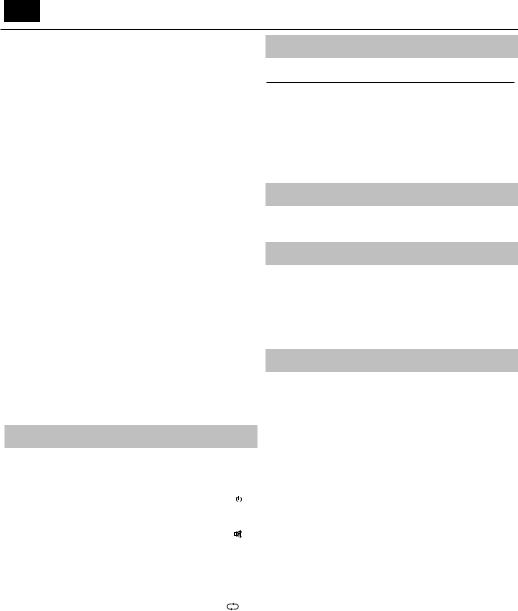
AR
|
|
* |
|
|
|
|
|
|
ىجري |
.6 |
|
|
.لىولاا ةرملل تيبثتلا ةشاش ڡى ةبولطملا تادادعلاا[ ىںيعت |
||||||||
|
|
|
|
|
|
|
|
-1 ةوطخلا |
|
|
|
|
|
|
.ةينويزفلتلا ةمئاقلا ةغل ىںيعت |
|
|||||
|
|
|
|
|
|
|
|
-2 ةوطخلا |
|
|
|
|
|
|
|
|
كدلب ىںيعت |
|
|||
|
|
|
|
|
|
|
-3 ةوطخلا |
|
||
ليصوتو ةوطخلا هذه يطخت ڡى بغرت تنك اذإ .ةكبشلا لاصتا عون ىںيعت |
|
|||||||||
|
|
|
|
|
|
ڡى لاصتلاا ةكبشب نويزفلتلا |
|
|||
لاصتلاا ةكبش دادعإ يطخت رايتخا ءاجرلا ،قحلا تقو |
|
|||||||||
|
|
|
|
|
|
|
|
|
|
|
عضولو "لىرملا" رايتخا ىجري ،لىىرملا مادختسلال .نويزفلتلا عقوم ددح -4 ةوطخلا |
|
|||||||||
|
|
|
|
.رجتملا رايتخا ىجري ،قوستلل يحيضوتلا ضرعلا |
|
|||||
|
|
|
|
|
||||||
.رادجلا لىع اتبثمً |
|
|
|
Y |
|
|
|
|
||
ىںيعيس |
ناك اذإ وأ تاماعد هل نويزفلتلا ناك اذإ ىرخا -5 ةوطخلا |
|
||||||||
|
|
|
|
|
* |
|
|
|
|
|
|
|
|
|
.ددحملا رايخلل لثملاا توصلا تادادعإ نويزفلتلا |
|
|||||
|
|
|
|
|
|
Y |
|
|
|
|
لاصتمً RF لباك ناك اذإ .همادختسا ديرت يذلا لاخدلاا[ ردصم ىرخا -6 ةوطخلا |
|
|||||||||
Y |
|
|
|
|
|
Y |
|
|
|
|
ىرخا ،نويزفلتلاب ةًسرابم لاصتمً يعانصلا رمقلا ناك اذإو DTVىرخا ،نويزفلتلاب ةًسرابم |
|
|||||||||
ةحيحصلا تلاخدملا رايتخا ىجري ،لابقتسا زاهج مدختست تنك لاح |
ڡى .*DVB-S |
|
||||||||
|
|
|
|
|
|
|
|
|
Y |
|
|
|
|
|
|
|
.اهب لصتي ىىلا |
|
|||
|
|
|
|
|
|
* |
|
|
|
.7 |
طبض ديرت تنك اذإ امع لأستس ،DVB-S2 وأ DTV ةىرخلاا ةوطخلا |
ڡى تددح اذإ |
|||||||||
|
|
|
|
ُ |
|
Y |
|
|
|
|
اذإ .ةانقلا/تادادعلاا[ ةمئاق نم اقحلاً تاونقلا طبض كنكمي ،"لا" تىرخا اذإ .تاونقلا |
|
|||||||||
|
|
|
|
|
|
|
|
|
Y |
|
|
Y |
|
|
* |
.طبضلا ةمئاق رهظتس ،"معن" تىرخا |
|
||||
|
|
|
|
|
|
|
|
|
||
.كيدل ىىلا ةراشلاا[ |
عون رايتخا ىجري ،DVB ىىاوه ڡى :(DTV) يمقرلا نويزفلتلا طبض |
|
||||||||
|
* |
|
|
|
* |
|
|
|
|
|
تادادعلاا[ طبضاو |
ىىاقلتلا طبضلا لخدا مث .(DVB-C) لباك وأ ةيضرلاا (DVB-T) امإ |
|
||||||||
|
|
|
|
* |
|
Y |
|
|
|
|
|
|
.تاونقلا طبض ءدبل ىىاقلتلا طبضلا ىرخا ،ىرخأ ةرم .ةبولطملا |
|
|||||||
انه .يعانصلا رمقلا لخداو |
* |
|
|
|
|
* |
|
|
||
ىىاقلتلا طبضلا لخدا :(DVB-S2) ةيعانصلا رامقلاا طبض |
|
|||||||||
|
|
|
|
Y |
|
* |
|
|
|
|
ڡى بغرت يذلا يعانصلا رمقلا ىرخا .ةفلتخملا ةيعانصلا رامقلاا ىںب رايتخلاا كنكمي |
|
|||||||||
|
|
|
|
|
|
|
|
|
|
|
ةقباسلا ةمئاقلا لىإ دع مث .دعب نع مكحتلا زاهج لىع قفاوم رز لىع طغضلاب هطبض |
|
|||||||||
* |
Y |
|
|
|
|
|
|
|
|
|
ىىاقلتلا طبضلا ىرخاو دعب نع مكحتلا زاهج لىع ةدوعلا رز لىع طغضلا قيرط نع |
|
|||||||||
|
|
|
|
|
|
|
|
|
|
|
.تاونقلا طبض ءدبل
:
|
5 |
8; |
; |
. |
|||
5 |
4 |
|
|
4 |
|||
5 |
|
|
J |
4 4 |
" " . |
||
قودنصلا تايوتحم
:ةيلاتلا ءازجلاا لىع زاهجلا اذه ديروت يوتحي
دحاو نويزفلت زاهج |
• |
RF عون نم دحاو لباك |
• |
دحاو دعب نع مكحت زاهج |
• |
نويزفلتلا زاهجل ةدحاو تيبثت ةمزح |
• |
AAA عونلا نم ناتيراطب |
• |
مدختسملا ليلد* |
• |
ةرغصملا تانوكملل دحاو لوحم |
• |
رغصملا لوحملل دحاو لباك |
• |
دحاو ةقاط لباك |
• |
رغصملا SCART لوحمل دحاو لباك |
• |
تاماعدلا ڡىWتيبثتلا
;
W (
.مدختسملا ليلد نم ةىرخ; لاا ةحفصلا ڡى رهظت ىىلا تاداشرلاا\ عابتا ءاجرلا
; ;
رادجلا لىع نويزفلتلا بيكرت
|
|
* |
لزأ |
.1 |
|
.رادجلاب تيبثتلا بوقث ڡى ةمدقملا ةعبرلاا ىرماسملا |
|||
|
’ |
|
.2 |
|
ءزجلا ڡى ةدوجوملا تيبثتلا بوقثب يرادجلا تبثملا ليصوت ةلوهسب نلاا نكميو |
||||
|
|
.نويزفلتلا نم يفلخلا |
|
|
|
|
|
||
|
|
|
.3 |
|
ةعنصملا ةكسرلا لبق نم حضوم امك نويزفلتلا لىإ يرادجلا تبثملا ةحيسر تبث |
||||
ةحيسرلل
ةيلولاا ةئيهتلا - ليغشتلا ءدب
.
5
O 4 :
5
. 4
دعب نع مكحتلا زاهج
i |
|
|
|
|
|
|
زاهجلا هجوت نأ نلاا دعب ةجاح لا - ويدارلا تاجوم ةطساوب دعب نع مكحت زاهج |
||||||
ليلد نم ةيناثلا ةحفصلا ڡىWدعب نع مكحتلا زاهج ةروص لىإ عجرا .نويزفلتلا وحن |
||||||
|
; |
|
.مدختسملا |
|||
سكعلاو دادعتسلاا عضو ڡى ناك اذإ نويزفلتلا ليغشتل - STANDBY دادعتسلاا |
.1 |
|||||
|
|
|
|
.حيحص |
|
|
|
|
|
|
.2 |
||
|
|
.سكيلف تن ةمئاق ضرعي – NETFLIX سكيلف تن |
||||
|
|
.هتداعإ وأ توصلا متكل MUTE توصلا متك |
.3 |
|||
|
|
|
|
– |
9 – 0 |
.4 |
|
|
.ةسرابم ةينويزفلتلا ةانقلا ديدحتل |
|
|||
|
|
.بويتوي قيبطت ضرعي – YOUTUBE بويتوي |
.5 |
|||
|
|
.AQUOS NET+ ةمئاقلا ضرعي – + تن NET |
.6 |
|||
* .ردصملا/لاخدلاا[ ةمئاق ضرعي – SOURCE ردصملا |
.7 |
|||||
.(يمقرلا عضولا) لبقملا عوبسلال نويزفلتلا ليلد حتفي – TV GUIDE نويزفلتلا ليلد |
.8 |
|||||
|
|
.اقباسً ةدهاشملا ةانقلا لىإ عوجرلل – |
|
.9 |
||
|
|
.يمقرلا نويزفلتلا ردصم لىإ ليدبتلا – DTV.10 |
||||
|
|
.توصلا يوتسم ضفخو ةدايزل – VOL ▼/▲.11 |
||||
|
|
.ةلضفملا ةمئاقلا ضرعل – FAV ةلضفملا.12 |
||||
وأ ةيلاحلا ةانقلا تامولعم لىع لوصحلل ةدحاو ةرم طغضا – INFO تامولعملا.13 |
||||||
|
|
|
|
|
|
|
.لىاحلا جمانىرلاm نع تامولعم لىع لوصحلل ىںترم طغضا .ةيلاتلا |
|
|||||
|
|
|
|
|
|
|
|
.ةدهاشملا تاونقلا ىںب ليوحتلل – CH ةانقلا ▼/▲.14 |
|||||
.(فاقيإ/ليغشت) ةشاشلا نم |
|
|
|
|
( |
|
لىفسلا ءزجلا ڡى راوحلا ضرعل – SUBTITLE ةمجىرلا.15 |
||||||
|
|
|
W |
|
|
.16 |
ىىويزفلتلا صنلا عضو ڡى لوخدلل – |
TELETEXT ىىويزفلتلا صنلا |
|||||
|
|
|
; |
|
|
|
OSD ةدهاشملا ةمئاق ضرعل – MENU ضرعلا ةمئاق.17
.ةقباسلا ةمئاقلا لىإ ةدوعلل – BACK ةدوعلا.18
.مئاوقلا ةفاك نم جورخلل – جورخ.19
* |
|
|
|
|
|
|
.1 |
.طئاحلاب نويزفلتلا ىىاوه سبقمب نويزفلتلا لص ،ةرفوتملا RF لباك مادختساب |
|||||||
|
Y |
ِ |
|
Y |
كىلسلا لاصتلال |
.2 |
|
نم (زاهجلا عم نمضتم ىرغ) Cat5 تنىرنإ لباك لص ،تنىرنلااب[ |
|||||||
|
|
Y |
ِ |
|
|
|
|
|
تنىرنلاا[ |
هجوم وأ مدوم لىإ نويزفلتلا |
.3 |
||||
.دعب نع مكحتلا زاهج ڡى ةمدقملا تايراطبلا لخدأ |
|||||||
|
|
|
|
|
|
|
.4 |
|
.ىىرهكلا رايتلا ذخأمب ةقاطلا لباك لص |
||||||
|
|
m |
|
|
|
ِ |
.5 |
بجتسي مل اذإ .نويزفلتلاب اقبسمً هنارقإ مت نع مكحت زاهجب نويزفلتلا دوزي ام ةداع |
|||||||
زاهجب نويزفلتلا نارقإ .هاندأ تاداشرلاا[ عبتا ،دعب نع مكحتلا رماوأ لىإ نويزفلتلا |
|
||||||
* |
|
|
|
دعب نع مكحتلا |
|
||
|
|
|
|
|
|
|
|
،ةشاشلا لىع "لىولاا ةرملل تيبثتلا" ةذفان روهظو ايئاقلت نويزفلتلا ليغشت هلاح ڡى .أ |
|
||||||
* |
* |
ً |
|
|
|
|
|
.دعب نع مكحتلا زاهج لىع رفصلااو قرزلاا نيرزلا ناوث عضبل رارمتسلاا عم طغضا |
|
||||||
Y |
|
|
|
|
|
|
|
زاهجو نويزفلتلا ناىرقا مامتإ ديكأت هنأش نم اذه ،تارم 5 ةقاطلا سرؤم ضمويس |
|
||||||
|
|
|
|
.دعب نع مكحتلا |
|
||
|
ايئاقلت نويزفلتلا ليغشت أدبي مل اذإ .ب |
|
|||||
|
ً |
|
|
|
|
|
|
حاتفم لىع طغضلا قيرط نع هليغشت لىإ جاتحت :رارزأب دوزملا نويزفلتلل .١ب |
|
||||||
|
|
|
|
|
|
|
|
ليغشت ءدب دعب .(دعب نع مكحتلا زاهج سيلو) نويزفلتلا لىع دوجوملا دادعتسلاا |
|
||||||
."نارقلاا[ ةمئاق" رهظتسو ،"standby دادعتسلاا" رز لىع ىرخأ ةرم طغضا ،نويزفلتلا |
|
||||||
Y |
|
|
|
|
|
|
|
كلذ دكأ مث ،"ىرخأ ةرم ناىرقلاا" ديدحتل ،CH- و CH+ يرز مادختساب سرؤملا ررم |
|
||||||
|
ىرخأ ةرم دادعتسلاا رز لىع طغضلا للاخ نم |
|
|||||
|
|
|
|
|
|
|
|
اصع لىع طغضلا قيرط نع هليغشت لىإ جاتحت :مكحتلا اصعب دوزملا نويزفلتلل .٢ب |
|
||||||
|
.نويزفلتلل يفلخلا ءاطغلا لىع مكحتلا |
|
|||||
يفلخلا ءاطغلا لىع ةدوجوملا نويزفلتلاب مكحتلا اصع لىع رارمتسلاا عم طغضا |
|
||||||
|
|
|
Y |
|
|
Y |
|
رارمتسلاا عم طغضا دحاو تقو ڡىو .ىرخأ ةرم نارقلاا"[ ىرخا .ةصاخ ةمئاق رهظت ىىح |
|
||||||
|
|
* |
|
* |
|
|
|
|
|
|
|
|
|
||
سرؤم ضمويس .دعب نع مكحتلا زاهج لىع رفصلااو قرزلاا نيرزلا لىع ناوث عضبل |
|
||||||
|
Y |
|
|
|
|
|
|
مكحتلا زاهجو نويزفلتلا ىںب ناىرقلاا مامتإ ديكأت هنأش نم اذه ،تارم 5 ةقاطلا |
|
||||||
|
|
|
|
|
|
.دعب نع |
|
|
|
|
|
|
’ |
|
|
.نويزفلتلا زاهج ةئيهتل ةيلاتلا تاوطخلا ڡى امدق ضما نلااو |
|
||||||
|
* |
|
|
’ |
ً |
Y |
|
طغضلا ىجري ،رهظت مل اذإو .لىولاا ةرملل تيبثتلا ةشاشب نلاا كب بيحىرلا متيس |
|||||||
.ةمئاقلا رهظت فوسو 8-8-8-8 مث ،دعب نع مكحتلا زاهج لىع MENU ةمئاقلا رز لىع |
|
||||||
Y |
|
|
|
|
|
|
|
رارزأ مدختسا ،ةيضاىرفلاا تادادعلاا[ نم يأ لىع تاىريغت ءارجإ ڡى بغرت تنك اذإ |
|
||||||
|
|
|
|
|
|
|
|
.جورخلا رز لىع طغضا ،تقو يأ ڡى ةمئاقلا هذه نم جورخلل . ►/◄/▼/▲ ريرمتلا
EXIT
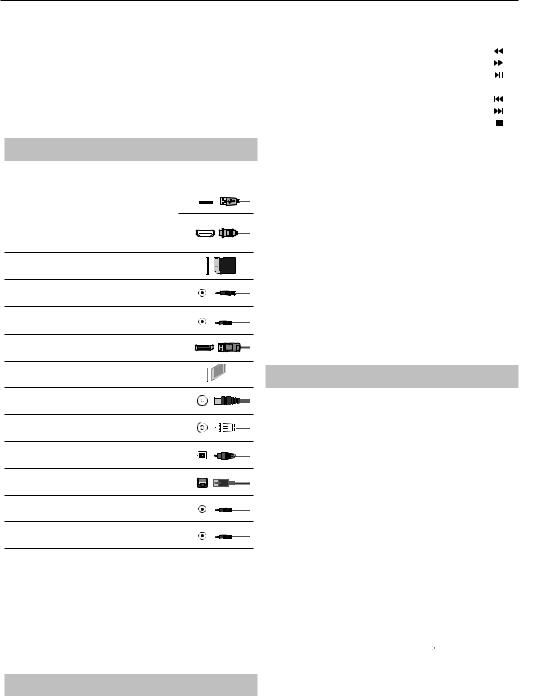
15
.ددحملا رايخلا لىإ ردصملا / تلاخدملا ىريغتل (ردصم ) لىع طغضا .3
:*نويزفلتلا ڡىWمكحتلا اصع مادختساب (2ب |
||
; |
|
Y |
.ةمئاقلا لىإ لوخدلل مكحتلا اصع لىع ةىرجو |
ةىرفل طغضا .1 |
|
* |
|
|
.رداصملا ةمئاق لىإ لقتناو لفسلا مكحتلا اصع لىع طغضا .2 |
||
|
|
Y |
.رداصملا ةمئاق لىإ لوخدلل مكحتلا اصع لىع ةىرجو |
ةىرفل طغضا .3 |
|
|
Y |
|
.هجاتحت يذلا ردصملا / تلاخدملا ىرخا ،مكحتلا اصع عم .4 |
||
|
|
Y |
امل رداصملا وأ / تلاخدملا ىرغتت فوسو ،مكحتلا اصع لىع ةىرجو |
ةىرفل طغضا .5 |
|
هديدحت مت
يرايتخا -*
تلاصولا
.68 ةحفصلا ڡىWةحاتم ةفلتخم جذامنل تلاصولا عاونأب صاخلا لودجلا ةعجارم ىجري
;
(ىى سإ ويلا) يملاعلا لىسلستلا لقانلا |
|
;‘ |
; |
3.0 ىى سا ويلا لخدم ;2 ،1 2.0 ىى سإ ويلا لخدم |
|
m |
m |
،1 ،(حوضولا ةيلاع ةددعتملا طئاسولا ذفنم) HDMI ذفنم MHL حوضولا ةيلاع ةلصو ARC، 3 توصلا ةدوع ةانقل 2
3 ،2 ،1 لخدم2.0- حوضولا ةيلاع ةددعتملا طئاسولا ذفنم
|
ةنمّلاا ةيمقرلا ةقاطبلا ئراق |
SD |
ةنمّلاا ةيمقرلا ةقاطبلا ئراق لخدم |
|
|
|
ويديفلاو توصلا تلاخدم |
|
ويديفلا تانوكمو تلاخدم ،رغصملا توصلاو ويديفلا لباك |
|
|
|
حوضولا ةيلاع |
|
تانوكمل رغصم لخدم ،رغصملا YPbPr ناولأ ةثلاثلا لباك |
|
|
|
رغصم SCART لباك |
|
|
SCART لباك لخدم |
|
|
( |
|
|
ةكىرشم ةهجاو ةقاطب لخدم |
|
|
Y |
|
|
ةكىرشم ةهجاو لخدم |
|
* |
ويدارلا ددرت لخدم |
|
ىىاوهلا نويزفلتلاو ويدارلا ددرت لخدم |
|
|
|
|
|
Sat In
يعانصلا رمقلا لخدم
يصربلا يمقرلا توصلا جرخم
يمقرلا يصربلا جرخملا
RJ 45
تنىريلاا
سأرلا تاعامس
سأرلا تاعامسل مم 3.5 جرخم
D-link
طقف ةمدخلا تلاخدم
ةمعدملا ةزهجلال ةبسنلاب طقف - *
Y |
|
|
طبضو ةشاشلا لىع رهظت ىىلا مئاوقلا ىںب لقنتلا كل حيتي – (OK /►/◄/▼/▲).20 |
||
|
|
|
ةدهاشم ءانثأ ةروصلا عضو ىريغتل ▲ طغضا .كتلايضفت بسح ماظنلا تادادعإ |
|
|
.نويزفلتلا ةدهاشم ءانثأ توصلا عضو ىريغتل ▼ لىع طغضا .نويزفلتلا |
|
|
|
Y |
.21 |
|
.عيسرلا عيجىرلا عضو طبضل – |
|
|
.عيسرلا مدقتلا عضو طبضل – |
.22 |
|
.فاقيلاا[ وأ / ليغشتلل – |
.23 |
|
.يمقرلا ويديفلا ثب ليجستل – Rec1.24 |
|
|
.لىاحلا لصفلا ليغشت ةداعإ – |
.25 |
|
|
|
|
.لىاتلا لصفلا لىإ لاقتنلاا – |
.26 |
|
|
|
|
.ليغشتلا فاقيلا[– |
.27 |
|
.تلايجستلا ةمئاق حتف – Rec List1ليجستلا ةمئاق.28 |
|
.ةيفاضلاا[ "ةشاشلا ضرع " ةمئاقلا فقوم و تامولعملا ةانق فئاظو – ناوللاا رارزأ.29
.صىخشلا ويديفلا لجسم ةفيظو اهب جمدملا ةزهجلال طقف – *
;
|
|
|
|
*نويزفلتلا رارزأ |
|
|
|
|
|
|
|
|
|
|
(+Vol) +توصلا ىوتسم |
|
|
|
.ىىميلا ةهجلل ةمئاقلا لعجو توصلا ىوتسم عفر |
||||
|
.ىسريلا ةهجلل ةمئاقلا لعجو توصلا ىوتسم ضفخ |
(-Vol) -توصلا ىوتسم |
|
||
|
* |
|
* |
(+CH) +ةانقلا |
|
|
.لىعلا ةمئاقلا لعجو تاونقلا وأ جماىرلاm |
ڡى لىعلا لاقتنلاا |
|||
|
* |
|
* |
(-CH) -ةانقلا |
|
|
.لفسلا ةمئاقلا لعجو تاونقلا وأ جماىرلاm ڡى لفسلا لاقتنلاا |
||||
|
."ةيفاضلاا[ ةشاشلا ضرع"و ضرعلا ةمئاق |
MENU ةمئاقلا |
|
||
|
.ةقاطلا قلاغا وأ ليغشتل دادعتسلاا |
دادعتسلاا عضو |
|
||
|
|
|
|
نويزفلتلا رارزلا -* |
|
*نويزفلتلا ڡىWمكحتلا اصع
;
.نويزفلتلا نم يفلخلا بناجلا نم لىفسلا ىسريلا ةيوازلا ڡى مكحتلا اصع عقت
.نويزفلتلا فئاظو مظعم ڡى مكحتلل دعب نع مكحتلا زاهج نم لادب همادختسا كنكمي
:دادعتسلاا عضو ڡىWنويزفلتلا نوكي امدنع
;
.لمعلا ڡى نويزفلتلا أدبيل -مكحتلا اصع لىع ةىرصق ةطغض طغضا •
:نويزفلتلا ةدهاشم ءانثأ
.هضفخ وأ توصلا ىوتسم عفر -راسي/ىںمي •
*
.لفسأو لىعلا ةانقلا تاىريغت -لفسا / لىعأ •
.ةمئاقلا ضرع -ةىرصق ةطغض •
Y
.دادعتسلاا عضو -ةليوط ةىرفل ةطغض •
Y |
|
:ةمئاقلا حتف ءانثأ |
|
|
• |
||
.ةشاشلا لىع رهظت ىىلا مئاوقلا ڡى سرؤملا نم لقنتلا -لفسأ /لىعأ /راسي /ىںمي |
|||
|
|
|
• |
|
ددحملا صرنعلا ديكأت / قفاوم -ةىرصق ةطغض |
||
|
|
Y |
• |
|
ةقباسلا ةمئاقلا لىإ ةدوعلا -ةليوط ةىرفل ةطغض |
||
مكحتلا اصع لىع يوتحي يذلا نويزفلتلل - *
|
|
نويزفلتلل لقنتلا ةمئاق |
|
|
|
|
|
|
عضولا تلاخدم وأ ردصم رايتخا |
||
نع مكحتلا ةدحو ڡى دوجوملا (ةمئاقلا) رز لىع طغضا ،ةمئاقلا هذه لىإ لوصولل |
|
||||
|
|||||
نم يأ لىع تاىريغت |
|
ڡى بغرت تنك اذإ .[قفاوم] طغضا ةمئاقلا لىإ لوخدلل .دعب |
|||
ءارجإ |
|
.ةفلتخملا تلااصتلاا / وأ تلاخدملا ىںب ليدبتلل |
|||
|
|
|
|
:دعب نع مكحتلا زاهج لىع ةدوجوملا رارزلاا مدختسا (أ |
|
|
|
Y |
|
||
تادادعإ يأ ديكأتل (OK /►/◄/▼/▲) ريرمتلا رارزأ مدختسا ،ةيضاىرفلاا تادادعلاا[ |
|
.ردصملا ةمئاق رهظتس ( /ردصم ) لىع طغضا .1 |
|||
.[جورخ] رز لىع طغضا ،تقو يأ ڡى ةمئاقلا هذه نم جورخل .[قفاوم] رز لىع طغضا |
|
||||
|
|
|
|
.بولطملا لاخدلاا[ ديدحتل [▲] وأ [▼] طغضا .2 |
|
|
|
سكيلف تن |
|
.[قفاوم] لىع طغضا .3 |
|
|
|
|
نويزفلتلا لىع رارزلاا مادختساب (1ب |
||
،ةينويزفلتلا جماىرلاوm |
* |
|
Y |
|
|
ملافلاا فلاآ رفوت ،ملاعلا ڡى تنىرنلاا نويزفلت ةكبش ڡى ةدئار ةكسر |
|||||
|
|
|
|
|
|
.(ردصم ) لىع طغضا .1
* *
ردصملا / تلاخدملا لىإ -VOL+ /VOL رارزأ مادختساب لفسلا / لىعلا ريرمتلاب مق .2
.هجاتحت يذلا

AR
|
|
|
|
|
|
|
Y |
|
|
|
|
|
|
|
|
|
|
|
|
ةيضاىرفلاا تادادعلاا[ – دحوم – |
|||||||
|
|
|
.اعوطسً |
|
|
|
|
|
|
– مليف – |
|||
|
|
|
لقأو نوللا ڡى فخأ ةروصلا نوكتل |
ىںيعت |
|||||||||
|
|
|
|
|
|
عيمج ىريغت |
كل حيتي – صىخش – |
||||||
|
|
|
|
.اًيودي تادادعلاا[ |
|||||||||
|
|
|
|
|
|
|
|
|
|
|
; |
|
|
|
|
|
|
|
.لقأ ةقاط 15٪ كلهتست – داصتقا – |
||||||||
|
|
|
|
Y |
|
|
|
|
|
|
|
|
|
|
|
|
.ةعسرب كرحتت ىىلا روصلل ةبسنلاب هب صىوي دادعإ – يويح – |
||||||||||
|
|
|
|
|
* |
|
* |
|
نزاوتلا ليدبت - نيابتلا |
||||
|
|
|
|
|
.ضيبلااو دوسلاا |
ىںب |
|||||||
|
|
|
|
|
.ةروصلا عوطس ضفخ وأ ةدايز - عوطسلا |
||||||||
|
|
|
|
|
* |
|
* |
|
|
|
|
|
|
|
|
|
|
|
.ضيبلااو دوسلاا نم نوللا نم ديزي - نوللا |
||||||||
|
|
|
|
|
.ةروصلا ةدح ضفخ وأ ةدايز - ةدحلا |
||||||||
|
|
|
|
|
|
|
|
|
|
Y |
|
|
|
|
|
|
:لىي ام اقبسمً ةدعملا تادادعلاا[ نم ىرخا - نوللا ةجرد |
||||||||||
|
|
|
|
|
|
|
Y |
|
|
- يداع – |
|||
|
|
|
|
|
|
.ةيضاىرفلاا تادادعلاا[ |
|||||||
|
|
|
|
|
|
|
|
* |
|
|
W |
– |
|
|
|
|
|
|
.ةروصلا لخاد رمحلاا نوللا ديزي - ڡىاد |
||||||||
|
|
|
|
|
|
|
|
* |
|
|
|
– |
|
|
|
|
|
|
.ةروصلا لخاد قرزلاا نوللا ديزي - دراب |
||||||||
|
|
.ثبلا / ةانقلل اعبت ةروصلا لكش فلتخي - ضرعلا لىإ عافترلاا ةبسن |
|||||||||||
|
|
.لضفأ لكشب كتاجايتحا ةيبلتل ةفلتخملا تارايخلا نم ددع كانه |
|||||||||||
* |
|
|
|
.ةروصلل قيسنت لضفأ ايئاقلت ضرعي - ىىئاقلت |
– |
||||||||
|
|
|
|
|
|
ً |
|
|
;; |
|
|
||
/ لىعلاا ڡى ءادوس طوطخ كانه نوكي دق .حيحصلا عضوملا ڡى ةروصلا نإف لىاتلابو |
|
||||||||||||
|
|
|
|
|
|
|
|
|
|
|
|
* |
|
|
|
|
|
|
|
|
|
|
|
|
|
|
|
|
|
|
|
* |
|
|
|
.ىںبناجلا |
وأ / و لفسلاا |
– |
|||
ةشاشلا ءلمل ةيبناج ةطسرأ رهظت .لىصلاا اهمجح ڡى 4:3 ةبسنب ةروصلا ضرعي ٣:٤ |
|||||||||||||
|
|
|
|
|
|
|
|
|
|
|
.9 :16 |
|
|
|
|
|
|
|
|
|
|
|
|
* |
– |
||
|
|
|
|
.ةيداعلا 9 :16 ةراشإ عم ةشاشلا لامي - 9 :١٦ |
|||||||||
.ةشاشلا ءلمل ىركت نكلو ةحيحصلا ةبسنلا ڡى ةروصلا مجح نوكي – 1/2 ىربكتلا |
– |
||||||||||||
.ىريغت |
mُ |
* |
|
|
|
|
|
|
|
; |
|
– |
|
يأ نود لىصلاا اهعضو ڡى ةروصلا ضرع متيس (HDMI) ةطقنب ةطقن |
|||||||||||||
|
|
|
|
|
.ةشاشلا ءلمل دادتما ةراشإ - ةىربك; ةشاش |
– |
|||||||
.ةروصلا |
|
|
|
|
|
|
|
|
:ىربخلا; تادادعإ |
||||
ڡى (لخادتلا) تاجوملا لخادت نم للقيو تاحشرم - ءاضوضلا ضفخ |
– |
||||||||||||
|
|
|
|
|
|
|
|
|
|
|
|
|
– |
.ةشاشلا عوطسل اقفو "ةروصلا ةدح " و "ةيفلخلا ءوض" ايئاقلت نسحي - طشنلا نيابتلا |
|||||||||||||
ةيفلخلا ةءاضلاا[ ضفخ / ةدايز قيرط نع ةشاشلا عوطس طبض - ةيفلخلا ةءاضلاا\ |
– |
||||||||||||
|
|
|
|
|
|
* |
|
|
|
|
.ةحولل |
– |
|
|
|
|
|
|
|
|
|
|
|
|
|||
|
|
.ةروصلا نم ةملظملاو ةعطاسلا ءازجلاا |
ىںب تامغنلا طبض - اماج |
||||||||||
|
|
|
|
|
|
* |
|
|
|
|
|
|
– |
|
|
|
|
|
.ةروصلل رمحلاا نوللا ةجرد طبض - رمحأ |
||||||||
|
|
|
|
|
|
* |
|
|
|
|
W |
|
|
|
|
|
|
.ةروصلل صرخلاا نوللا ةجرد طبض - صرخأ – |
|||||||||
|
|
|
|
|
.ةروصلل قرزلاا نوللا ةجرد طبض - قرزأ |
– |
|||||||
توصلا
|
|
Y |
|
ةيلاتلا اقبسمً ةدعملا تادادعلاا[ نم ىرخا - توصلا عضو |
|||
* |
|
Y |
|
ةيضاىرفلاا تادادعلاا[ - دحوم – |
|||
.تاوصلاا لىع ىقيسوملا فيضي - ىقيسوملا |
– |
||
* |
|
* |
– |
.ملافلال ةلماكلاو ةسرابملا تاوصلاا رفوي – مليفلا |
|||
.ةيصخشلا توصلا تادادعإ راتخي - صىخش – |
|||
|
|
; |
|
.توصلا نزاوم لىإ توصلا فيضي – ةيضاير باعلأ – |
|||
توصلا نزاوم تايوتسم طبض نكمي لا .ةفلتخملا توصلا تاددرت مجح طبضي :لدعم |
|||
|
."صىخش" توصلا عضو رايتخا دنع لاإ |
||
|
|
ىى شتإ |
|
|
W ( |
||
;‘ |
|||
ڡى سأرلا تاعامسو نويزفلتلا تاعامس نم توصلا ليغشتل رايخ - ڡى ىى+ىى شتإ – |
|||
|
; ; |
;‘ |
|
|
.دحاو تقو |
||
.سأرلا تاعامسل توصلا ىوتسم طبض - توص -ىى شتإ – |
|||
|
|
;‘ |
|
.ىىميلاو ىسريلا تاعامسلا ىںب توصلا ليدبتل - نزاوتلا
ىوتسم دنع توصلا ىوتسم ىقبيس ،"ليغشت " ديدحت دنع -ىىاقلتلا توصلا ىوتسم
;
.تلاخدملا وأ ردصملا نع رظنلا ضغب تباث
يطيحملا توصلا ىرثأت ليغشت كل حيتي -DTS TruSurround توصلل ددحملا طيحملا
.هليغشت فاقيإ وأ
|
|
يمقرلا توصلا جارخا -يمقر جارخا |
|||
|
|
|
|
|
Y |
|
|
:ةيلاتلا تارايخلا ىںب نم ىرخا |
|||
|
|
.ليغشتلا فاقيا - قلغ – |
|||
|
.ايئاقلت تادادعلاا[ لضفأ راتخي - |
ىىاقلت |
– |
||
ىرعm |
ً |
W |
W |
; |
– |
Stereo Hi-fi زاهجب لصتت تنك اذإ رايخلا اذه ددح - رفشملا صىبنلا ىںمضتلا; |
|||||
|
|
; |
|
|
|
* |
* |
* |
|
وأ ليغشت نيدهاشملل نكمي .ةيئاورلاو ةيقئاثولا ملافلااو ةيلصلاا ملافلاا كلذ ڡى امب |
|||
Y |
|
|
|
اذه لىإ لوخدلا ليجست كنكمي .تاماىرلا وأ تانلاعإ يأ نود ةدهاشملا فانئتساو فاقيإ
سكيلف تن باسح كيدل نكي مل اذإ .كيدل ةدوجوملا سكيلف تن باسح عم قيبطتلا
’ Y
.سكيلف تنل يمسرلا عقوملا ىرعm وأ قيبطتلا اذه ىرعm ليجستلا كنكمي ،نلاا ىىح
بويتوي
*
.اهتدهاشمو ةيلصلاا ويديفلا عطاقم فاشتكا كل حيتي ويديفلا ةكراشم قيبطت
5
. 4 :
54
5. 4
J
. O
تاقيبطتلا نم ديزملا
*
.لهسلاو عيسرلا لوصولل اعويش ىركلاا تاقيبطتلا لىع يوتحي
|
.براش تاباوب نم ةيكذ ةباوب كل حتفي - +تن سوكأ |
|||
|
Y |
.سقطلا تاعقوت قيبطت - سقطلا ةلاح |
||
ىرعm عقاوملا لىإ لوصولل قيبطت - حفصتم |
||||
:حفصتملا ڡى لقنتلا .تنىرنلاا[ |
||||
|
|
* |
|
|
|
|
.لىعلا ةحفصلاب لقتنا – CH +ةانق – |
||
|
|
* |
– |
|
|
|
.لفسلا ةحفصلاب لقتنا – CH-ةانق |
||
|
|
|
– |
|
|
حفصتملا ةمئاقلا طيسر ءافخإ / راهظإ – رمحلاا رزلا |
|||
|
|
ىربكت – رفصلاا رزلا |
– |
|
|
|
ىرغصت – قرزلاا رزلا |
– |
|
رداصملا
.لصتم زاهج / فلتخم ردصم لىإ نويزفلتلا لاخدإ ةراشإ ليدبت كنكمي ،ةمئاقلا هذه نم
|
|
|
|
طئاسولا |
ةفلتخملا تايوتحملا ليغشت ةددعتملا طئاسولا عضو رفوي :ىى سإ ويلا ،ىى سإ وي |
||||
|
|
|
m |
;‘ |
نم ةفلتخم عاونأ لىإ ىوتحملا ميسقت متيس .ىى سا وي ةركاذلا طيسر لىع ةظوفحملا |
||||
|
|
|
m |
|
|
|
|
.ويديف عطاقمو -ىقيسوم ،روص :تافلملا |
|
.ةموعدملا ىوتحملا عاونأ عيمج ليغشتب كل حمسيو "فلم رايخ " رهظي فوس |
||||
ديكأتل .►/◄/▼/▲ ريرمتلا رارزأ مادختساب ةمئاقلا للاخ نم لقنتلا كنكمي .١ |
||||
|
.[قفاوم] رز طغضا ،هضرع وأ هليغشت ڡى بغرت يذلا صرنعلا |
|||
|
|
|
|
|
نع مكحتلا رارزأ مادختساب ليغشتلا عاضوأ ڡى مكحتلا كنكمي ىوتحملا ضرع ءانثأ .٢ |
||||
Y |
* |
|
|
|
ةشاشلا لىع رهظت ىىلا رارزلاا ديدحتو ليغشتلا |
ڡى لقنتلا ةمئاق راضحإ قيرط نع وأ دعب |
|||
|
|
|
|
|
.[قفاوم] رز طغضاو ►/◄/▼/▲
;
: 4g
5
. / 4
لىع يحوللا رتويبمكلا وأ كىذلا فتاهلا نم ىوتحملا ضرعب كل حمسي - *Miracast
لىإ ةجاح لا كلذل ،سرابملا ياف ياو مادختساب تساك اىرم ليكشت متي .نويزفلتلا ةشاش
يحوللا رتويبمكلا وأ كىذلا فتاهلا نم ىوتحملا ةكراشم كنكمي .ياف ياو ةكبش لىإ لوصولا
*
.ثدحأ رادصا يأو 4.4 رادصلاا[ ديوردنلاا ماظن لىع
ةيلىرملا كتكبشب ةلصتملا ةيمقرلا طئاسولا مداوخ نع ايئاقلت ثحبي - طئاسولا مداخ
طئاسولا مداوخ نم ىوتحملا ضرعو ليغشت نم نكمتو
ةلومحملا رتويبمكلا ةزهجأو ةيكذلا فتاوهلا لىع طقف ةرفوتم ةفيظولا هذه - *
ةددحملا
ةروصلا
Y
.لىي ام اقبسمً ةدعملا تادادعلاا[ نم ىرخا - روصلا عضو
|
|
|
|
|
|
|
17 |
|
|
|
|
|
|
|
|
|
.تاقاطنلا ءامسأ |
|
|
|
|
نإ .يمقرلا لباكلا |
|
|
.ةيلثامت ةراشلا[يمقر ليثمت وه PCM رفشملا صىبنلا ىںمضتلا |
||||||
|
ةيكلسلالا ةكبشلا لاصتا تادادعإ - ياف ياولا ةئيهت |
|
|
|
|
( |
º |
|
ةراتخملا جماىرلاm لىع طقف حاتم .صربلا فاعضل ڡىاضإ توصلا راسم - ىىوصلا حسرلا |
||||||
.ةحاتملا ةيكلسلالا تاكبشلا نع ايئاقلت ثحبلا - ياف ياو ةكبش نع ىىاقلت ثحب – |
|
|
|
|
; |
.DTV |
|
Y |
|
|
|
( |
|||
|
; |
|
|
|
º |
||
ةكبشلا تناك اذإ) ةكبشلا رورم ةملك لاخدإ مث ،ةبولطملا ياف ياولا ةكبش ديدحت |
.ىىوصلا عطقملا توص فصو مجح طبضل - ىىوصلا حسرلا توص- |
||||||
.ىرخأ ةرم كلذ كنم بلطي نل ،رورملا ةملك لوبق درجمب .(رورم ةملكب ةيمحم |
|
|
|
|
; |
|
|
وأ يمقرلا نويزفلتلل ةفلتخملا ةغللا / توصلا رايتخاب كل حمسي - توصلا راسم |
|||||||
5 |
: |
|
|
|
|
|
.طئاسولا |
.g |
Y |
|
|
|
|
||
4 |
4 |
|
|
|
|
|
|
|
ةروصلا ةنمازمل ىىوصلا دادعلاا طبض نم مدختسملا نكمت - (سإ مإ) توصلا ىرخأت |
||||||
|
. |
|
[ |
|
|
; |
|
|
|
Y |
|
.نويزفلتلا تاعامسل توصلاو |
|||
|
.ةكبشلا تادادعإ لوح تامولعم - ةكبشلا تامولعم |
|
|
|
|
|
|
|
توصلاو ةروصلا ةنمازمل ىىوصلا دادعلاا طبض نم مدختسملا نكمت - SPDIF ىرخأت |
||||||
|
ةكبشلا لاصتا رابتخا - ةكبشلا رابتخا |
|
|
[ |
|
|
; |
|
|
|
.يمقرلا توصلا جارخإ ىرعm ةلصتملا ةيجراخلا تاعامسلل |
||||
تقولا
طبض متي نأ بلطتي .نويزفلتلا زاهج لىع خيراتلاو تقولا ايئاقلت ددحي - ىىاقلت ةنمازم |
||
Y |
ً |
; |
طبضل "ةيئاقلتلا ةنمازملا" ليغشت فقوأ .تنىرنلااب[ |
لاصتا وأ ةيمقر ةراشإ ڡى نويزفلتلا |
|
|
|
|
تقولا طبض عم فاقيإ لىع "ةيئاقلت ةنمازم" طبض مت اذإ .اًيودي خيراتلاو تقولا تادادعإ
.نويزفلتلا لىإ ةقاطلا لصف دنع تامولعملا هذه ىںيعت ةداعإ متيس ،ايودي خيراتلاو عضو لىع "ةيئاقلتلا ةنمازملا" طبض دنع اهطبض نكمي .تقولاو خيراتلا ضرعي - ةعاسلا
.ليغشتلا فاقيإ
.فاقيلال[ نويزفلتلل ددحم تقو ىںيعتب كل حمسي - قلاغلاا\ تقو
فوسو ،اهضرع مث ةانقلا ليغشتل نويزفلتلل ددحم تقو ىںيعتب كل حمسي - حتفلا تقو
رركتل تبثت نأ ةفيظولا هذهل نكمي .توصلا مجح اضيأوً ليغشتلا عضو ڡى ردصملا نوكي
.ددحم مي ڡى وأ موي لك
Y Y
ةىرف دعب ايئاقلت نويزفيلتلا فقوتي ىىح مونلا تقؤم طبض كل حيتي - مونلا تقؤم
ً
90 <- ةقيقد 60 <- ةقيقد 30 <- ةقيقد 20 <- ةقيقد 10 <- فاقيإ .تقولا نم ةددحم
.ةقيقد 240 <- ةقيقد 180 <- ةقيقد 120 <- ةقيقد
Y |
|
ةىرف لظت ةشاشلا ةمئاق لىع ددحم تقو طبض كل حيتي - ةشاشلا قوف ضرعلا تقؤم |
|
ءافتخلاا لبق ةشاشلا لىع |
|
* |
|
<- تاعاس 3 <- فاقيإ :ةعاس لك تادايزلا ڡى ىىاقلتلا دادعتسلاا ليدعت - ىىاقلت دادعتسا |
|
|
; |
.تاعاس 5 <- تاعاس 4 |
|
.ةيلاحلا ةينمزلا ةقطنملا ىرغ |
W |
- ىىمزلا قاطنلا |
|
|
; |
|
قلغ |
رورم ةملك لاخدإ كنم بلطيس .ةمئاقلا لفق ءاغلإ وأ لافقإب كل حمسي - ماظنلا قلغ
.حسمل ► رز مادختسا .رورملا ةملك لاخدإ ءاهنلا[◄ رز مدختسا .ماقرأ 4 نم ةنوكم
Y
.0000 يهو ةيضاىرفلاا رورملا ةملك
Y
ةيضاىرفلاا رورملا ةملك ىريغت - رورملا ةملك طبض
ةددحم ةينويزفلت تاونق لافقا - ةانقلا قلغ
.نسلا دييقت ساسأ لىع نويزفلتلا تاونق لافقا - يوبلاا داشرلاا\
دادعإ
.ةمئاقلا ةغل ىريغتب كل حمسي - ةغللا
.ةددحملا يمقرلا ويديفلا ثب تاونق لىع توصلا ةغل ىريغتب كب حمسي - توصلا ةغل
Y |
( |
.ةددحملا يمقرلا ويديفلا ثب تاونق لىع ةمجىرلا ةغل ىريغتب |
كل حمسي - ةمجىرلا ةغل |
Y
تامجىرلا ليغشت نكمي ،عمسلا فاعضل معدلا رفوت ةراشلاا[ تناك اذإ - عمسلا فاعض
Y
ليدبتلا كنكمي ،عمسلا فاعض رايخ ليغشتب تمق اذإ ."ةمجىرلا" لىع طغضلا قيرط نع
Y
.ايئاقلت اهليعفت متيس ثيح عمسلا فاعضل تامجىرلل ةمعادلا ةانقلا لىإ
ً
ءاقرزلاو ةفافشلا ةيفلخلا ىںب تلاخدم كانه نوكي لا امدنع ةيفلخلا ىريغت - ءاقرز ةشاش
.(رداصملا ضعب لىع طقف رفوتم)
.صىخشلا ويديفلا لجسم ليجست تارايخ - يمقرلا ويديفلا ليجست فلم ماظن
(
.صرقلا مسقو ىى سإ ويلا ذفنم ددح - صرقلا ىرخا –
m
.لوحتلا لزاع عم تقولا مجح طبض - تقولا ةحازإ مجح –
تاىرغتلا تافلملا ماظن لىإ ىى سإ ويلا نيزخت زاهج ميمصت كنكمي - ةغيصلا –
m
.FAT32 ةعباتتملا
.ىى سإ ويلا زاهج لىع ةدوجوملا تانايبلا عيمج فذح متيس :ريذحت –
;‘
.ىى سإ ويلا نيزخت ةزهجأ لاصتا ةعسر سايق تارابتخا - ةعسر –
m
.صىخشلا ويديفلا لجسم ةفيظو اهب جمدملا ةزهجلال طقف - *
;
*
.لىولاا ةرملل تيبثتلا أدبي - ةرم لوأ تيبثت
’
نم ةديدج تارادصإ نع جارفلاا[ متي رخلا تقو نم - (ىى سإ وي) ريو تفوسلا ثيدحت
;‘
|
|
|
تادادعلاا\ |
|
|
|
|
ةانق |
|
|
|
.يمقرلا ويديفلا ثب ةراشإ عون طبض - ىىاوه يمقر ويديف ثب |
||
|
|
* |
; |
W |
|
|
.صىر لاا يمقرلا ويديفلا ثب – صىرأ - |
||
|
|
|
; |
|
|
|
.يمقرلا ويديفلا ثب لباك – لباك- |
||
ويدارلا تاطحمو ةيمقرلا تاونقلا عيمجل نويزفلتلا ثب ةداعإ كل حيتي - ىىاقلت طبض |
||||
|
|
|
; |
|
|
|
|
.ةيلثامتلا تاونقلاو ةيمقرلا |
|
|
|
.ايودي ةيلثامتلا ةراشلاا[ طبض كل حيتي - يرظانت يودي طبض |
||
|
|
.ةيمقرلا ةراشلاا[ طبضب كل حمسي - يمقر يودي طبض |
||
|
.ةلضفملا تاونقلا ةفاضإو يطخت وأ فذحب كل حمسي - تاونقلا ليدعت |
|||
|
Y |
.ةددحملا ةانقلا فذح - رمحلاا رزلا |
– |
|
|
|
– |
||
اهلقن ڡى بغرت ىىلا ةانقلا لىإ سرؤملا عم لقتنا .ةددحملا ةانقلا لقن - رفصلاا رزلا |
||||
|
|
* |
|
|
مادختساب ةراتخملا ةانقلا لقنا نّلاا .رفصلاا رزلا لىع طغضا مث ،فلتخم عضوم لىإ |
|
|||
|
* |
|
* |
|
ىرخأ ةرم رفصلاا رزلا لىع طغضاو بولطملا عضوملا لىإ لفسأ وأ لىعلا مهسلا |
|
|||
|
|
.تاونقلا ةمئاق |
ڡى ديدجلا اهعضو ديكأتل |
|
|
|
|
|
– |
ءانثأ يطختلل ةددحملا تاونقلا ضرع متي نل .ةددحملا ةانقلا يطخت - قرزلاا رزلا |
||||
|
|
.- ةانق وأ+ةانق رارزأ لىع طغضلا |
|
|
.يمقرلا ويديفلا ثب ةراشإ نع تامولعم - ةراشلاا\ تامولعم
متيل "ةيكذلا ةقاطبلا" ةدهاشم لكل عفدلا تامدخ بلطتت - ةماعلا ةهجاولا تامولعم
دوزم موقيس ةدهاشم لكل عفدلا ةمدخ |
|
Y |
|
ڡى كاىرشلااب تمق اذإ .نويزفلتلا ڡى اهجاردإ |
|||
|
|
|
|
جاردإ كلذ دعب نكميو . "ةيكذ ةقاطب " و "ا طوسرملا لوصولا ةدحو " رادصإب ةمدخلا |
|||
Y |
|
|
|
(نيوكتلا صرنع ةقاطب ذفنم ) ةكىرشملا ةهجاولا ذفنم ڡى طوسرملا لوصولا ةدحو |
|||
|
|
|
|
ليغشتلا عضو لىع يقطنملا ةانقلا مقر ىںيعت |
- ةيقطنملا تاونقلا ماقرأ بسح فينصت |
||
ويديفلا ثب لىع طقف قبطني) دوزملا تلايضفت بسح تاونقلا بيترت ڡى بغرت تنك اذإ |
|||
|
|
|
ىىاقلت ثيدحت |
|
.(لباكلا يمقرلا ويديفلا ثب تاونقو - تاونقلا ةمئاقل |
||
هذه |
|
|
; |
ڡى .كسفنب تاونقلا بيترت ليدعتب تمق اذإ تلاكشم ثودح ڡى اذه ببستي دق |
|||
|
|
|
|
|
|
.رايخلا اذه فاقيإب صىون ةلاحلا |
|
|
|
|
|
|
.ةلجسملا ةينويزفلتلا جماىرلاm ةمئاق - *ليجستلا ةمئاق |
||
رمقلا ىرعm |
|
.جمانىرلاm ىركذت دسري - لوادجلا ةمئاق |
|
-يمقرلا ويديفلا ثب عضو ڡى طقف ةرفوتم ةمئاقلا هذه - يعانصلا رمقلا طبض |
|||
|
|
|
|
عونو كب صاخلا بيجتسملا ،يعانصلا رمقلا عون ديدحت كنكمي .ىىاثلا ليجلا -يعانصلا |
|||
|
|
|
|
|
|
.LNB تاجوملا لخادتل للقملا طقلالا زاهج |
|
ليمحتلا جمارب تاثيدحت ليطعت / ليغشت - (جمانىرلا‘ ثيدحت) OAD ءاوهلا ىرع‘ ليمحتلا |
|||
|
|
|
.ءاوهلا ىرعm |
|
.صىخشلا ويديفلا لجسم ةفيظو اهب جمدملا ةزهجلال طقف - * |
||
|
; |
|
|
ةكبش
|
|
ً |
ياولا لاصتا ىںب رايتخلاا كنكمي .لاصتلاا عون ديدحت لىإ جاتحتس لاوأ - ةكبشلا ةئيهت |
||
|
Y |
.كىلسلا لاصتلاا وأ ياف |
|
|
|
ىرغ) Ethernet/5 عون نم لباك لص ،كىلس لاصتا عم تنىرنلاا[ |
ةكبشب لاصتلال :ةظحلام |
|
|
|
|
|
.مدوملا لىإ نويزفلتلا نم (جردم |
|
Y |
.ةيلحملا ةكبشلا لاصتا تادادعإ - IP ةئيهت |
|
|
|
|
صىاىرفلاا دادعلاا[ |
وه اذه) ةيلىرملا ةكبشلا لىإ ايئاقلت نويزفلتلا ليصوت متيس -ىىاقلت – |
|
|
|
; |
|
(همادختساب ةدشب صىونو |
|
|
Y |
|
ماظنو ةباوبلاو ،ةكبشلا تامولعمو ،تنىرنلاا لوكوتورب ىريغتب كل حمسي - يودي –
