Samsung SGH-S730i Service Manual

GSM TELEPHONE
SGH-S730i
GSM TELEPHONE |
|
|
CONTENTS |
|
|
|
1. |
Specification |
|
|
|
|||
|
|
2. |
Exploded View and Parts list |
|
|
|
3. |
Chart of Troubleshooting |
|
|
|
4. |
Array course control |
|
|
|
5. |
Block Diagrams |
|
|
|
6. |
PCB Diagrams |
|
|
|
7. |
MAIN Electrical Parts List |
|
|
|
8. |
Reference data |
|
|
|
9. |
Safety Precautions |
|
|
|
|
10. Product Function |
|
|
|
|
|
|

|
|
|
|
GSPN (Global Service Partner Network) |
|
||
|
|
||
Country |
Web Site |
||
North America |
service.samsungportal.com |
||
|
|
||
Latin America |
latin.samsungportal.com |
||
|
|
||
CIS |
cis.samsungportal.com |
||
|
|
||
Europe |
europe.samsungportal.com |
||
|
|
||
China |
china.samsungportal.com |
||
Asia |
asia.samsungportal.com |
||
|
|
||
Mideast & Africa |
mea.samsungportal.com |
||
This Service Manual is a property of Samsung Electronics Co.,Ltd. |
Samsung Electronics Co.,Ltd. |
Any unauthorized use of Manual can be punished under applicable |
2007. 05. Rev.1.0 |
International and/or domestic law. |

|
|
Contents |
|
|
|
|
|
1. Specification |
|
|
|
1-1. GSM General Specification ....................................................................................... |
1-1 |
||
1-2. GSM TX power class ............................................................................................... |
1-2 |
|
|
2. Exploded View and Parts list |
|
|
|
2-1. Cellular |
phone Exploded View .................................................................................. |
2-1 |
|
2-2. Cellular |
phone Parts list ............................................................................................ |
2-2 |
|
2-3. Disassembly ............................................................................................................... |
2-9 |
|
|
2-4. Assembly .................................................................................................................. |
2-11 |
|
|
3. Chart of Troubleshooting |
|
|
|
3-1. Baseband ............................................................................................................ |
3-1 |
||
3-1-1. |
Power ON ..................................................................................................... |
3-1 |
|
3-1-2. |
System Initial ................................................................................................ |
3-5 |
|
3-1-3. |
SIM Part ....................................................................................................... |
3-8 |
|
3-1-4. |
Charging Part ............................................................................................. |
3-10 |
|
3-1-5. |
Microphone Part ......................................................................................... |
3-12 |
|
3-1-6. |
Speaker Part .............................................................................................. |
3-15 |
|
3-1-7. |
Camera Part .............................................................................................. |
3-18 |
|
3-1-8. |
LCD ............................................................................................................. |
3-21 |
|
3-2. RF |
...................................................................................................................... |
3-13 |
|
3-2-1. ................................................................................................... |
EGSM Rx |
3-23 |
|
3-2-2. ...................................................................................................... |
DCS Rx |
3-24 |
|
3-2-3. ...................................................................................................... |
PCS Rx |
3-25 |
|
3-2-4. ................................................................................................... |
EGSM Tx |
3-27 |
|
3-2-4. ......................................................................................... |
DCS & PCS Tx |
3-28 |
|
3-2-6. .............................................................................................. |
BLUETOOTH |
3-30 |
|

|
|
Contents |
|
|
|
|
|
4. Array course control |
|
|
|
4-1. |
Downloading Binary Files ...................................................................................... |
4-2 |
|
4-2. |
Pre-requsite for Downloading ................................................................................ |
4-2 |
|
4-3. |
S/W Downloader Program ..................................................................................... |
4-3 |
|
5.Block Diagrams
6.PCB Diagrams
7.MAIN Electrical Parts List
8.Reference data
8-1. Reference Abbreviate .............................................................................................. |
8-1 |
9. Safety Precautions |
|
9-1. Repair Precaution ...................................................................................................... |
9-1 |
9-2. ESD(Electrostaically Sensitive Devices) Precaution ................................................ |
9-2 |
10. Product Function

1. Specification
1-1. GSM General Specification
|
EGSM 900 |
DCS1800 |
PCS1900 |
|
|
|
|
|
|
Freq. Band[MHz] |
880~915 |
1710~1785 |
1850~1910 |
|
Uplink/Downlink |
925~960 |
1805~1880 |
1930~1990 |
|
|
|
|
|
|
ARFCN range |
0~124 & 975~1023 |
512~885 |
512~810 |
|
|
|
|
|
|
Tx/Rx spacing |
45 MHz |
95 MHz |
80 MHz |
|
|
|
|
|
|
Mod. Bit rate/ |
270.833 kbps |
270.833 kbps |
270.833 kbps |
|
Bit Period |
3.692 us |
3.692 us |
3.692 us |
|
|
|
|
|
|
Time Slot |
576.9 us |
576.9 us |
576.9 us |
|
Period/Frame Period |
4.615 ms |
4.615 ms |
4.615 ms |
|
|
|
|
|
|
Modulation |
0.3 GMSK |
0.3 GMSK |
0.3 GMSK |
|
|
|
|
|
|
MS Power |
33 dBm~ |
30 dBm~ |
30 dBm~ 0 dBm |
|
5 dBm |
0 dBm |
|||
|
|
|||
|
|
|
|
|
Power Class |
4 |
1 |
1 |
|
(max +33 dBm) |
(max +30 dBm) |
(max +30 dBm) |
||
|
||||
|
|
|
|
|
Sensitivity |
-102 dBm |
-100 dBm |
-100 dBm |
|
|
|
|
|
|
TDMA Mux |
8 |
8 |
8 |
|
|
|
|
|
|
Cell Radius |
35 Km |
2 Km |
2 Km |
|
|
|
|
|
1-1
SAMSUNG Proprietary-Contents may change without notice
This Document can not be used without Samsung's authorization

Specification
1-2. GSM TX power class
TX Power |
GSM900 |
|
TX Power |
|
DCS1800 |
|
TX Power |
PCS1900 |
control level |
|
control level |
|
|
control level |
|||
|
|
|
|
|
|
|||
|
|
|
|
|
|
|
|
|
5 |
33±2 dBm |
|
0 |
|
30±3 dBm |
|
0 |
30±3 dBm |
|
|
|
|
|
|
|
|
|
6 |
31±2 dBm |
|
1 |
|
28±3 dBm |
|
1 |
28±3 dBm |
|
|
|
|
|
|
|
|
|
7 |
29±2 dBm |
|
2 |
|
26±3 dBm |
|
2 |
26±3 dBm |
|
|
|
|
|
|
|
|
|
8 |
27±2 dBm |
|
3 |
|
24±3 dBm |
|
3 |
24±3 dBm |
|
|
|
|
|
|
|
|
|
9 |
25±2 dBm |
|
4 |
|
22±3 dBm |
|
4 |
22±3 dBm |
|
|
|
|
|
|
|
|
|
10 |
23±2 dBm |
|
5 |
|
20±3 dBm |
|
5 |
20±3 dBm |
|
|
|
|
|
|
|
|
|
11 |
21±2 dBm |
|
6 |
|
18±3 dBm |
|
6 |
18±3 dBm |
|
|
|
|
|
|
|
|
|
12 |
19±2 dBm |
|
7 |
|
16±3 dBm |
|
7 |
16±3 dBm |
|
|
|
|
|
|
|
|
|
13 |
17±2 dBm |
|
8 |
|
14±3 dBm |
|
8 |
14±3 dBm |
|
|
|
|
|
|
|
|
|
14 |
15±2 dBm |
|
|
|
|
|
|
|
|
9 |
|
12±4 dBm |
|
9 |
12±4 dBm |
||
|
|
|
|
|
|
|
|
|
15 |
13±2 dBm |
|
10 |
|
10±4 dBm |
|
10 |
10±4 dBm |
|
|
|
|
|
|
|
|
|
16 |
11±3 dBm |
|
11 |
|
8±4 dBm |
|
11 |
8±4 dBm |
|
|
|
|
|
|
|
|
|
17 |
9±3 dBm |
|
12 |
|
6±4 dBm |
|
12 |
6±4 dBm |
|
|
|
|
|
|
|
|
|
18 |
7±3 dBm |
|
13 |
|
4±4 dBm |
|
13 |
4±4 dBm |
|
|
|
|
|
|
|
|
|
19 |
5±3 dBm |
|
14 |
|
2±5 dBm |
|
14 |
2±5 dBm |
|
|
|
|
|
|
|
|
|
|
|
|
15 |
|
0±5 dBm |
|
15 |
0±5 dBm |
|
|
|
|
|
|
|
|
|
|
|
|
|
1-2 |
|
|
|
|
SAMSUNG Proprietary-Contents may change without notice
This Document can not be used without Samsung's authorization
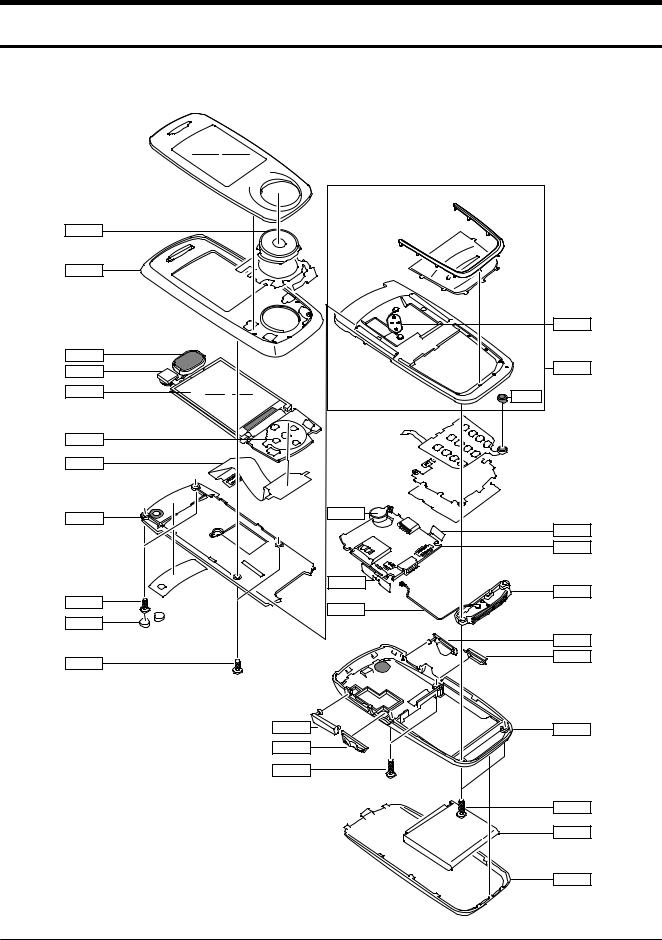
2. Exploded View and Parts List
2-1. Cellular phone Exploded View
QKP02 |
|
|
QFU01 |
|
|
|
QHI18 |
|
QSP01 |
|
|
QCA01 |
QFR01 |
|
|
||
QLC01 |
QMI03 |
|
|
||
QME02 |
|
|
QPC01 |
|
|
QFL01 |
QMO01 |
|
|
||
|
QCA02 |
|
|
QMP01 |
|
|
QVK01 |
|
QCR05 |
QAN02 |
|
QCB01 |
||
|
||
QSC01 |
|
|
|
QIF01 |
|
QCR05 |
QVO02 |
|
|
||
QSD01 |
QRE01 |
|
QV001 |
|
|
QCR04 |
|
|
|
QCR04 |
|
|
QBA01 |
|
|
QBA00 |
2-2
SAMSUNG Proprietary-Contents may change without notice
This Document can not be used without Samsung's authorization

Main Electrical Parts List
2-2. Cellular phone Parts list
Design LOC |
Description |
SEC CODE |
QAN02 |
INTENNA-SGHS730I |
GH42-01227A |
|
|
|
QBA00 |
PMO-COVER BATTERY |
GH72-38002B |
|
|
|
QBA01 |
INNER BATTERY PACK-800MAH,BLK, |
GH43-02837A |
|
|
|
QCA01 |
CAMERA MODULE |
GH59-04240A |
|
|
|
QCA02 |
KEY FPCB-SGHS730I,POWER 1 KEY |
GH59-04243A |
QCB01 |
CBF COAXIAL CABLE-SGHS730I |
GH39-00794A |
QCR04 |
SCREW-MACHINE |
6001-001479 |
QCR05 |
SCREW-MACHINE |
6001-001478 |
QFL01 |
ASSY CASE-SLIDE LOWER |
GH98-03926B |
QFR01 |
ASSY CASE-FRONT |
GH98-03927B |
|
|
|
QFR01 |
ASSY CASE-FRONT SLIDE LOWER |
GH98-05323B |
|
|
|
QFU01 |
ASSY CASE-SLIDE UPPER |
GH98-03925B |
|
|
|
QHI18 |
ASSY HINGE-LINK |
GH98-05379A |
|
|
|
QIF01 |
PMO-COVER IF |
GH72-37999B |
|
|
|
QKP02 |
ASSY KEYPAD-SUB(XEF/HBI) |
GH98-03930B |
|
|
|
QLC01 |
ELA ETC-LCD MODULE ASS'Y |
GH96-02558A |
QME02 |
DOME SHEET-SGHS730I,DOME SHEET |
GH59-04249A |
QMI03 |
AS-SGHS730I,MIC RUBBER |
GH81-06347A |
QMO01 |
MOTOR DC-SPHM500 |
GH31-00242A |
|
|
|
QMP01 |
PBA MAIN-SGHS730I |
GH92-03577A |
|
|
|
QPC01 |
MEA-SLIDE FPCB KIT |
GH97-07708A |
|
|
|
QRE01 |
ASSY CASE-REAR |
GH98-03928B |
|
|
|
QSC01 |
RUBBER-SCREW CAP |
GH73-09505B |
|
|
|
QSD01 |
PMO-COVER SD |
GH72-38001B |
|
|
|
QSP01 |
SPEAKER |
3001-002160 |
QVK01 |
KEY FPCB-SGHS730I,VOL 2 KEY FP |
GH59-04242A |
QVO01 |
PMO-VOL KEY |
GH72-38004A |
QVO02 |
PMO-POWER KEY |
GH72-38003A |
2-2
SAMSUNG Proprietary-Contents may change without notice
This Document can not be used without Samsung's authorization

Main Electrical Parts List
Description |
SEC CODE |
|
|
CBF INTERFACE-DLC,X830,BLK,PCB |
GH39-00720A |
|
|
ADAPTOR-SGHE690,BLK,EU,A_TYPE |
GH44-01361A |
|
|
EARPHONE-EARPHONE,SGHE790,MAIN |
GH59-03884A |
|
|
VINYL-BOHO MP3 D |
GH74-32937A |
|
|
TAPE INSU |
GH74-21856A |
|
|
MPR-TAPE FRONT SUS |
GH74-30527A |
TAPE INSU |
GH74-32855A |
|
|
LABEL(R)-WATER SOAK |
GH68-09361A |
|
|
TAPE INSU |
GH74-30683A |
TAPE INSU-VOL KEY |
GH74-33193A |
|
|
MPR-TAPE TOUCH B |
GH74-30526A |
|
|
MPR-INSU TAPE CON CON |
GH74-31108A |
|
|
MPR-REMOVE TAPE LCD |
GH74-13804A |
|
|
MPR-TAPE LED |
GH74-17926A |
|
|
MPR-INSU TAPE |
GH74-27511A |
|
|
MPR-VINYL BOHO WIN MAIN |
GH74-21426A |
|
|
TAPE-CAM |
GH74-30521A |
|
|
MANUAL USERS-BOG FRENCH |
GH68-14591A |
|
|
BAG PE |
6902-000297 |
|
|
LABEL(P)-UNIT SEAL |
GH68-00518B |
LABEL(R)-MASTER_FANCE_BOG |
GH68-13691B |
|
|
LABEL(R)-MAIN(XEF) |
GH68-14734G |
|
|
CUSHION-CASE EU |
GH69-05370A |
|
|
BOX(P)-UNIT MAIN EU |
GH69-05374A |
|
|
2-3
SAMSUNG Proprietary-Contents may change without notice
This Document can not be used without Samsung's authorization
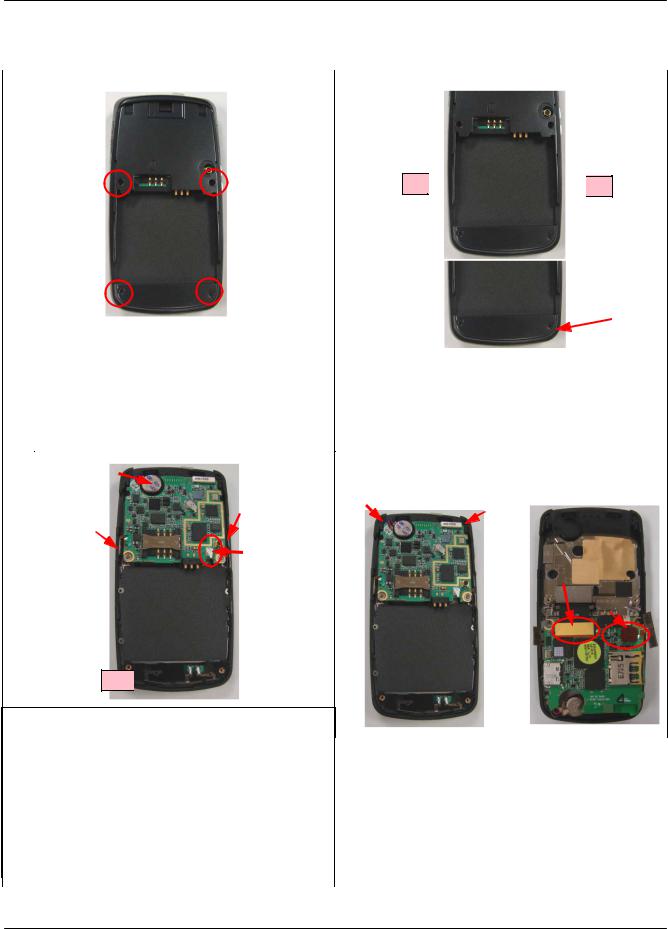
Main Electrical Parts List
2-3. Disassembly
1 |
|
2 |
|



|
|
|
|
|
|
|
|
|
|
|
|
|
|
|
|
|
|
|
|
|
|
|
|
|
|
|
|
|
|
|
|
|
|
|
|
|
|
|
|
|
|
|
|
|
|
|
|
|
|
|
|
|
|
|
1) After pushing outside the REAR LOCKER, |
||||||||||
1) |
Unscrew 4 point of the REAL |
|
|||||||||||||||||||
|
|
disassemble them |
|||||||||||||||||||
2) |
Open the IF COVER |
|
2) Disassemble downside of REAR LOCKER |
||||||||||||||||||
Caution |
|
Caution |
|||||||||||||||||||
1) |
Be care of scratch and molding damage. |
|
1) Be care of scratch and molding damage. |
||||||||||||||||||
3 |
|
|
|
|
|
|
4 |
|
|
|
|
|
|
|
|
|
|||||
|
|
|
|
|
|
|
|
|
|
|
|
|
|
|
|||||||
|
|
|
|
|
|
|
|
|
|
|
|
|
|
||||||||
|
|
|
|
|
|
|
|
|
|
|
|
|
|
|
|
|
|
||||
|
|
|
|
|
|
|
|
|
|
|
|
|
|
|
|
|
|
||||
|
|
|
|
|
|
|
|
|
|
|
|||||||||||
|
|
|
|
|
|
|
|
|
|
|
|
|
|
|
|
|
|
|
|
|
|
|
|
|
|
|
|
|
|
|
|
|
|
|
|
|
|
|
|
|
|
||
|
|
|
|
|
|
|
|
|
|
|
|
|
|
|
|
|
|
|
|||
|
|
|
|
|
|
|
|
|
|
|
|
|
|
|
|
|
|
|
|
||
|
|
|
|
|
|
|
|
|
|
|
|
|
|
|
|
|
|
|
|
|
|
|
|
|
|
|
|
|
|
|
|
|
|
|
|
|
|
|
|
|
|
|
|
|
|
|
|
|
|
|
|
|
|
|
|
|
|
|
|
|
|
|
|
|
|
|
|
|
|
|
|
|
|
|
|
|
|
|
|
|
|
|
|
|
|
|
|
|
|
|
|
|
|
|
|
|
|
|
|
|
|
|
|
|
|
|
|
|
|
|
|
|
|
|
|
|
|
|
|
|
|
|
|
|
|
|
|
|
|
|
|
|
|
|
|
|
|
|
|
|
|
|
|
|
|
|
|
|
|
|
|
|
|

1)Disassemble the Connector
2) |
Disassemble the volume key |
|
|
|
|
|
1) |
Disassemble right side of MAIN B'D LOCKER |
|||
3) |
Disassemble the power key |
||||
2) |
Disassemble the LOCKER |
||||
4) |
Disassemble the MOTOR |
||||
3) |
Disassemble SLIDE Connector |
||||
5) |
Disassemble the intenna |
||||
4) |
Disassemble MAIN KEY Connector |
||||
Caution |
|||||
Caution |
|||||
1) |
Be care of scratch and molding damage. |
||||
1) |
When you detach the Connector of the main |
||||
|
Especially MOTOR, VOL, POWER KEY FPCB. |
||||
|
|
key, Be care of damaging another part |
|||
|
|
|
|
||
2-4
SAMSUNG Proprietary-Contents may change without notice
This Document can not be used without Samsung's authorization

Main Electrical Parts List
5 |
|
|
|
|
|
6 |
|
|
|
|
|
|
|
||
|
|
|
|
|
|
|
|
|
|
|
|
|
|
|
|
|
1) |
After disassembling the SCREW COVER, |
|
|
|
|
|
|
|
|
|
unscrew 4 Point of the SCREW |
|
|
|
|
|
|
|
||
|
2) |
Disassemble the LOCKER using tool |
1) |
Disassemble the SLIDE FPCB carefully |
||||||
|
Caution |
Caution |
|
|
||||||
|
1) |
Be care of molding damage F-PCB |
1) |
Be care of scratch and molding damage. |
||||||
|
7 |
|
|
8 |
|
|
|
|
|
|
|
|
|
|
|
|
|
|
|
|
|
|
|
|
|
|
|
|
|
|
|
|
|
|
|
|
|
|
|
|
|
||
|
|
|
|
|
|
|
|
|
||
|
|
|
|
|
|
|
|
|
|
|
|
1)Detach the protecting sheet
2)OPEN the touch key Connector
3)Detach the touch key IC
|
4) |
Detach the SOLDER |
|
1) |
OPEN the SPK SOLDER PCB |
|
5) |
Detach it, After opening the Connector of the |
|
||
|
|
2) |
OPEN the CAMERA |
||
|
|
slide FPCB |
|
||
|
|
|
3) |
OPEN the SPEAKER |
|
|
6) |
OPEN the CAMERA Connector |
|
||
|
|
Caution |
|||
|
Caution |
|
|||
|
|
1) |
When you open CAMERA&SPK, Be care of |
||
|
1) |
When you OPEN touch key, Be care of |
|
||
|
|
damaging F-PCB |
|
|
damaging F-PCB |
|
|
|
2-5 |
|
|
|
|
|
|
||
|
|
SAMSUNG Proprietary-Contents may change without notice |
|||
This Document can not be used without Samsung's authorization
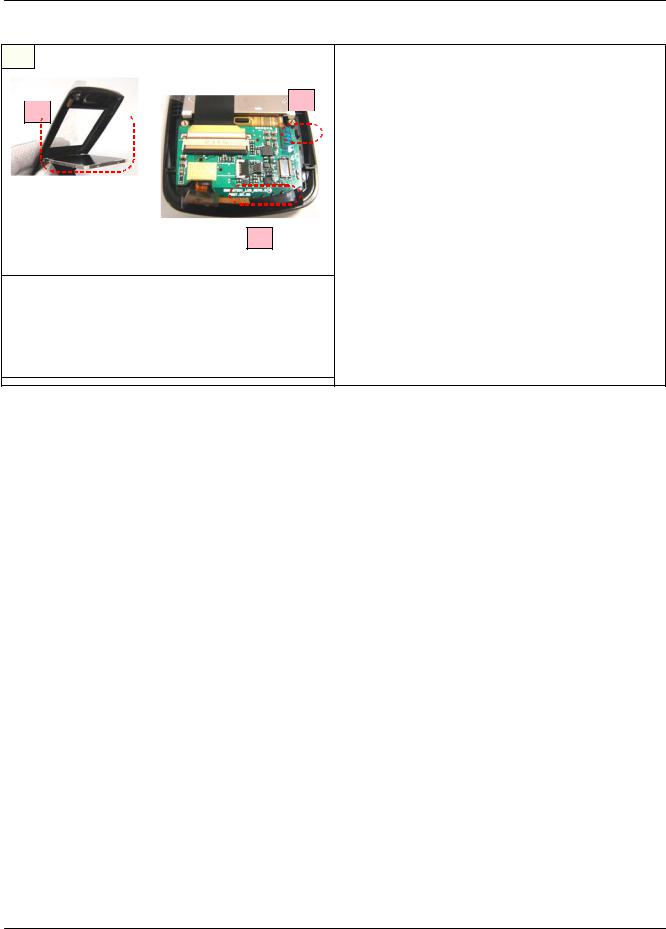
Main Electrical Parts List
9
























1) OPEN the LCD
2)& 3) OPEN LOCKER and OPEN the PBA
Caution
1) Be care of scratch and molding damage. Especially LCD FPCB
2-6
SAMSUNG Proprietary-Contents may change without notice
This Document can not be used without Samsung's authorization

Main Electrical Parts List
2-4. Assembly
1 |
|
2 |
|
|
|
|
|
|
|
|
|
|
|
|
|
|
|
|
|
|
|
|
|
|
|
|
|
|
|
|
|
|
|
|
|
|
|
|
|
|
|
|
|
|
|
|
1) GASKET BASE TAPE and Insert SLIDE |
||||||||
|
|
|
|
FPCB |
||||||||
1) Attach GASKET BASE TAPE |
||||||||||||
Part Code: GH41-01635A |
||||||||||||
Part Code: GH74-31137A |
||||||||||||
|
|
|
|
|
|
|
|
|||||
3 |
|
|
|
4 |
|
|
|
|
|
|
|
|
|
|
|
|
|
|
|
|
|
|
|||
|
|
|
|
|
|
|
|
|
|
|
|
|
|
|
|
|
|
|
|
|
|
|
|
|
|






1) Insert the NAVIKEY |
|
Part Code: GH74-31137A |
1) Assemble LCD ASS'Y → (take turns) |
Part Code: GH98-03930A |
Part Code: GH96-02558A( LCD ASS'Y ) |
2-7
SAMSUNG Proprietary-Contents may change without notice
This Document can not be used without Samsung's authorization
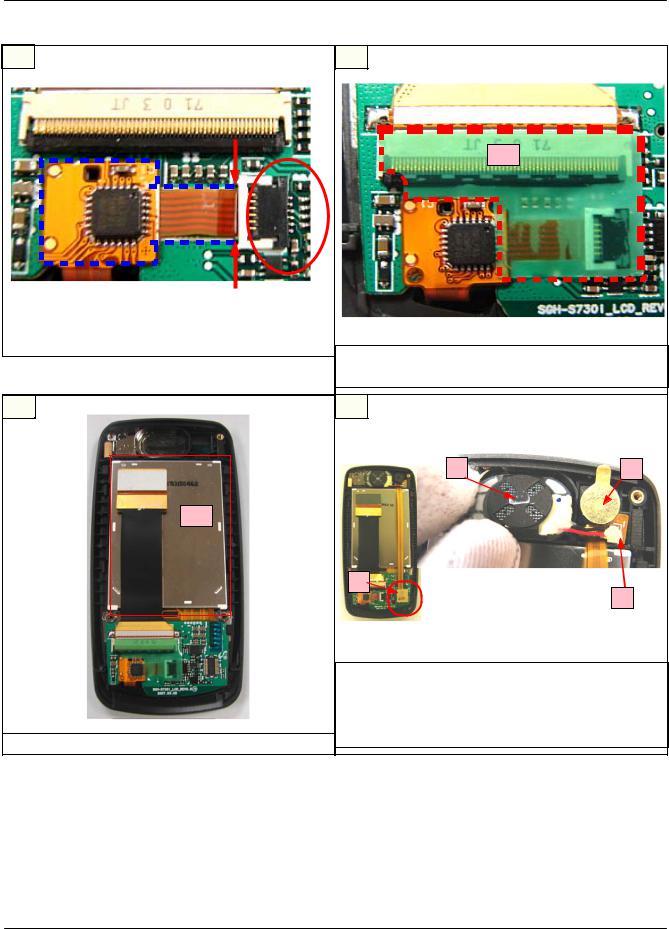
Main Electrical Parts List
5 |
6 |
|
|
|
|
||
1) Assemble IC part of touch key |
1)Attach fixing protecting |
sheet |
|
Part Code: GH74-31108A |
|||
2) Insert touch key Connector and LOCKING |
|||
|
|
||
7 |
8 |
|
|
|
|
|
|
|
|
|
|
|
|
|
|
|
|
|
|
|
1) Insert the CAMERA Connector whit "Toc" sound |
||
|
2) insert and fix |
|
|
|
Part Code: GH59-04240A(CAMERA) |
||
1) Assemble the LCD |
Part Code: 3001-002160 (SPK) |
||
|
|
||
|
2-8 |
|
|
SAMSUNG Proprietary-Contents may change without notice
This Document can not be used without Samsung's authorization

Main Electrical Parts List
9 |
|
|
|
|
|
|
|
|
|
1) Assemble them in numerical order |
|
|
|
|
10 |
|
11 |
|
|
|
|
|
|
|
1) Screw 4 Point of SCREWs |
|
|
|
|
Part Code:6001-001478 SCREW |
|
1) |
Put the SLIDE & 3*4KEY Connector at |
|
|
|
2-9 |
|
|
SAMSUNG Proprietary-Contents may change without notice
This Document can not be used without Samsung's authorization
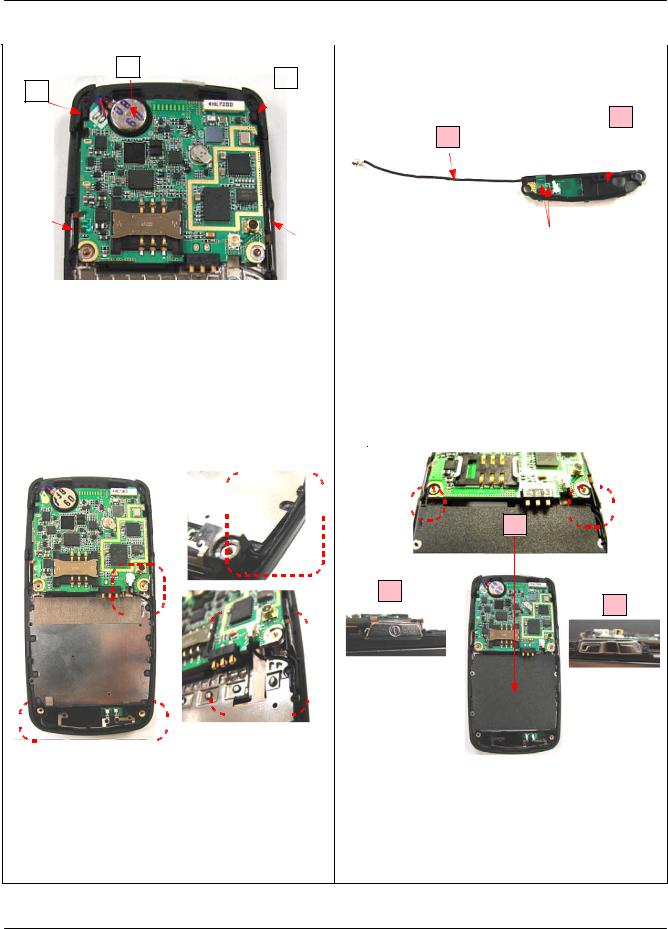
Main Electrical Parts List
12 |
|
|
|
|
|
13 |
|
||
|
|
|
|
|
|
|
|||
|
|
|
|
|
|||||
|
|
|
|
|
|
|
|||
|
|
|
|
|
|
|
|
|
|
|
|
|
|
|
|
|
|
||
|
|
|
|
|
|
|
|
||
|
|
|
|
|
|
|
|
|
|
|
|
|
|
|
|
|
|
|
|
|
|
|
|
|
|
|
|
|
|
|
|
|
|
|
|
|
|
|
|
|
|
|
|
|
|
|
|
|
|
|
||
|
|
|
|
|
|
|
|
|
|
|
|
|
|
|
|
|
|
|
|
|
|
|
|
|
|
|
|
|
|
|
|
|
|
|
|
|
|
|
|
|
|
|
|
|
|
|
|
|
|
|
|
|
|
|
|
|
|
|
|
|
|
|
|
|
|
|
|
|
|
|
|
|
|
|
|
|
|
|
|
|
|
||||
|
|
|
|
|
|
|
|
|
|
|
|
|
|
|
|
|
|
|
|
|
|
|
|
|
|
|
|
|
|
|
|
|
|
|
|
|
|
|||||
|
|
|
|
|
|
|
|
|
|
|
|
|
|
|
|
|
|
|
|
|
|
|
|
|
|
|
|
|
|
|
|
|
|
|
|
|
|
|
|
|
|
|
1) |
LOCK right side of the PBA |
|
|
|
|
|
|
|
|
|
|
|
|
|
|
|
|
|||||||||||||||||||||||||
2) |
LOCK left side of the PBA |
|
|
|
|
|
|
|
|
|
|
|
|
|
|
|
|
|||||||||||||||||||||||||
1) Put a CABLE CONNECTOR of the INTENNA |
||||||||||||||||||||||||||||||||||||||||||
3) |
Attach the MOTOR |
|||||||||||||||||||||||||||||||||||||||||
2) Attach the fixing sheet TAPE |
||||||||||||||||||||||||||||||||||||||||||
4)&5) Attach the POWER/VOLUME KEY |
||||||||||||||||||||||||||||||||||||||||||
Part Code: GH42-01227A INTENNA |
||||||||||||||||||||||||||||||||||||||||||
Caution |
||||||||||||||||||||||||||||||||||||||||||
Part Code: GH74-21856A,GH74-32855A |
||||||||||||||||||||||||||||||||||||||||||
1) |
When you slide up and down FRONT, keep the |
|||||||||||||||||||||||||||||||||||||||||
Part Code: GH39-00794AINTENNA CABLE |
||||||||||||||||||||||||||||||||||||||||||
|
F-PCB suitably for normal operation |
|||||||||||||||||||||||||||||||||||||||||
|
|
|
|
|
|
|
|
|
|
|
|
|
|
|
|
|
||||||||||||||||||||||||||
14 |
|
|
|
|
|
|
|
|
|
|
|
|
|
|
|
|
|
|
|
|
|
|
|
15 |
|
|
|
|
|
|
|
|
|
|
|
|
|
|
|
|||
|
|
|
|
|
|
|
|
|
|
|
|
|
|
|
|
|
|
|
|
|
|
|
|
|
|
|
|
|
|
|
|
|
|
|
|
|
|
|
|
|
|
|
|
|
|
|
|
|
|
|
|
|
|
|
|
|
|
|
|
|
|
|
|
|
|
|
|
|
|
|
|
|
|
|
|
|
|
|
|
|
|
|
|
|
|
|
|
|
|
|
|
|
|
|
|
|
|
|
|
|
|
|
|
|
|
|
|
|
|
|
|
|
|
|
|
|
|
|
|
|
|
|
|
|
|
|
|
|
|
|
|
|
|
|
|
|
|
|
|
|
|
|
|
|
|
|
|
|
|
|
|
|
|
|
|
|
|
|
|
|
|
|
|
|
|
|
|
|
|
|
|
|
|
|
|
|
|
|
|
|
|
|
|
|
|
|
|
|
|
|
|
|
|
|
|
|
|
|
|
|
|
|
|
|
|
|
|
|
|
|
|
|
|
|
|
|
|
|
|
|
|
|
|
|
|
|
|
|
|
|
|
|
|
|
|
|
|
|
|
|
|
|
|
|
|
|
|
|
|
|
|
|
|
|
|
|
|
|
|
|
|
|
|
|
|
|
|
|
|
|
|
|
|
|
|
|
|
|
|
|
|
|
|
|
|
|
|
|
|
|
|
|
|
|
|
|
|
|
|
|
|
|
|
|
|
|
|
|
|
|
|
|
|
|
|
|
|
|
|
|
|
|
|
|
|
|
|
|
|
|
|
|
|
|
|
|
|
|
|
|
|
|
|
|
|
|
|
|
|
|
|
|
|
|
|
|
|
|
|
|
|
|
|
|
|
|
|
|
|
|
|
|
|
|
|
|
|
|
|
|
|
|
|
|
|
|
|
|
|
|
|
|
|
|
|
|
|
|
|
|
|
|
|
|
|
|
|
|
|
|
|
|
|
|
|
|
|
|
|
|
|
|
|
|
|
|
|
|
|
|
|
|
|
|
|
|
|
|
|
|
|
|
|
|
|
|
|
|
|
|
|
|
|
|
|
|
|
|
|
|
|
|
|
|
|
|
|
|
|
|
|
|
|
|
|
|
|
|
|
|
|
|
|
|
|
|
|
|
|
|
|
|
|
|
|
|
|
|
|
|
|
|
|
|
|
|
|
|
|
|
|
|
|
|
|
|
|
|
|
|
|
|
|
|
|
|
|
|
|
|
|
|
|
|
|
|
|
|
|
|
|
|
|
|
|
|
|
|
|
|
|
|
|
|
|
|
|
|
|
|
|
|
|
|
|
|
|
|
|
|
|
|
|
|
|
|
|
|
|
|
|
|
|
|
|
|
|
|
|
|
|
|
|
|
|
|
|
|
|
|
|
|
|
|
|
|
|
|
|
|
|
|
|
|
|
|
|
|
|
|
|
|
|
|
|
|
|
|
|
|
|
|
|
|
|
|
|
|
|
|
|
|
|
|
|
|
|
|
|
|
|
|
|
|
|
|
|
|
|
|
|
|
|
|
|
|
|
|
|
|
|
|
|
|
|
|
|
|
|
|
|
|
|
|
|
|
|
|
|
|
|
|
|
|
|
|
|
|
|
|
|
|
|
|
|
|
|
|
|
|
|
|
|
|
|
|
|
|
|
|
|
|
|
|
|
|
|
|
|
|
|
|
|
|
|
|
|
|
|
|
|
|
|
|
|
|
|
|
|
|
|
|
|
|
|
|
|
|
|
|
|
|
|
|
|
|
|
|
|
|
|
|
|
|
|
|
|
|
|
|
|
|
|
|
|
|
|
|
|
|
|
|
|
|
|
|
|
|
|
|
|
|
|
|
|
|
|
|
|
|
|
|
|
|
|
|
|
|
|
|
|
|
|
|
|
|
|
|
|
|
|
|
|
|
|
|
|
|
|
|
|
|
|
|
|
|
|
|
|
|
|
|
|
|
|
|
|
|
|
|
|
|
|
|
|
|
|
|
|
|
|
|
|
|
|
|
|
|
|
|
|
|
|
|
|
|
|
|
|
|
|
|
|
|
|
|
|
|
|
|
|
|
|
|
|
|
|
|
|
|
|
|
|
|
|
|
|
|
|
|
|
|
|
|
|
|
|
|
|
|
|
|
|
|
|
|
|
|
|
|
|
|
|
|
|
|
|
|
|
|
|
|
|
|
|
|
|
|
|
|
|
|
|
|
|
|
|
|
|
|
|
|
|
|
|
|
|
|
|
|
|
|
|
|
|
|
|
|
|
|
|
|
|
|
|
|
|
|
|
|
|
|
|
|
|
|
|
|
|
|
|
|
|
|
|
|
|
|
|
|
|
|
|
|
|
|
|
|
|
|
|
|
|
|
|
|
|
|
|
|
|
|
|
|
|
|
|
|
|
|
|
|
|
|
|
|
|
|
|
|
|
|
|
|
|
|
|
|
|
|
|
|
|
|
|
|
|
|
|
|
|
|
|
|
|
|
|
|
|
|
|
|
|
|
|
|
|
|
|
|
|
|
|
|
|
|
|
|
|
|
|
|
|
|
|
|
|
|
|
|
|
|
|
|
|
|
|
|
|
|
|
|
|
|
|
|
|
|
|
|
|
|
|
|
|
|
|
|
|
|
|
|
|
|
|
|
|
|
|
|
|
1) |
Attach the BLACK TAPE |
|
|
|
|
|
|
|
|
|
|
|
|
|
|
|
|
|
|
|
|
|
|
|
|
|
|
|
|
|
|
|
|
|
|
|
|
|
|
|
|
|
|
|
|
|
|
|
|
|
|
|
|
|
|
|
|
|
|
|
|
|
|
|
|
|
|
|
|
|
|
|
|
2) |
Assemble the VOLUME & POWER KEY |
|
1) |
|
Assemble the CONNECTOR of the INTENNA |
Part Code: GH74-30527A |
BLACK LABLE |
|||||||||||||||||||||||||||||||||||||||||||||||||||||||||||||||||||||
CABLE |
Part Code: GH72-38003A |
POWER KEY |
|||||||||||||||||||||||||||||||||||||||||||||||||||||||||||||||||||||||
2) |
|
Assemble the INTENNA |
Part Code: GH72-38004A |
VOLUME |
|||||||||||||||||||||||||||||||||||||||||||||||||||||||||||||||||||||
2-10
SAMSUNG Proprietary-Contents may change without notice
This Document can not be used without Samsung's authorization

Main Electrical Parts List
16 |
17 |
||
1) LOCK upside of the REAR LOCKER and LOCK |
1) |
While Pressing to inside, LOCK the REAR |
|
down the REAR |
|||
2) |
Screw 4 Point of the SCREW |
||
Part Code: GH97-07139A REAR |
|||
Part Code: 6001-001479 SCREW |
|||
|
|||
2-11
SAMSUNG Proprietary-Contents may change without notice
This Document can not be used without Samsung's authorization

Main Electrical Parts List
18 |
|
19 |
|
|
1) Location of 2.4" LCD |
|
|
|
|
Put 2.4" LCD MODULE on the REAR COVER. |
|
|
|
|
caution |
1) Attachment of MAIN WINDOW |
||
|
Insert F-PCB into the hall of REAR COVER. |
Attach MAIN WINDOW following the picture. |
||
|
20 |
|
21 |
|
1) Attachment of Gasket
Attach two gasket following the picture.
1) Attachment of Tape
Attach two tape following the picture.
2-12
SAMSUNG Proprietary-Contents may change without notice
This Document can not be used without Samsung's authorization
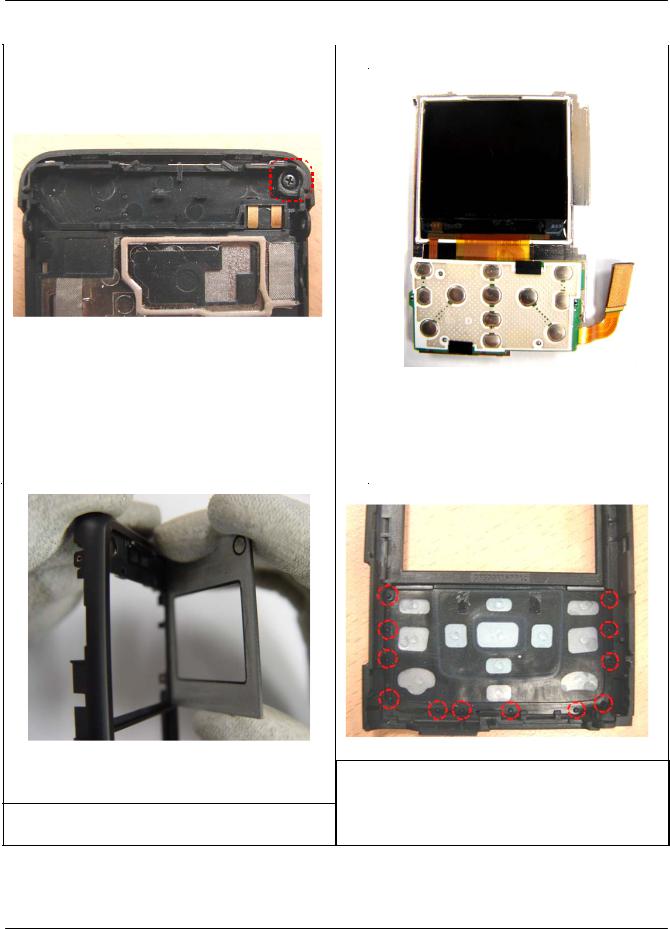
Main Electrical Parts List
22 |
|
23 |
|
|
1) Assembly of INTENNA |
1) Attachment of 1.5" LCD |
||
|
Positioning the Intenna on the REAR COVER, |
Removing the vinyl on the back of 1.5" LCD MODULE, |
||
|
tighten the SCREW. |
attach the module on the SHIELD COVER. |
||
|
24 |
|
25 |
|
1) Attachment of SUB WINDOW
Attach the SUB WINDOW on the front cover.
1) Location of NAVI KEY
Locate NAVI KEY on the FRONT COVER.
caution
Locating the NAVI KEY, watch the twelve of RIB.
2-13
SAMSUNG Proprietary-Contents may change without notice
This Document can not be used without Samsung's authorization
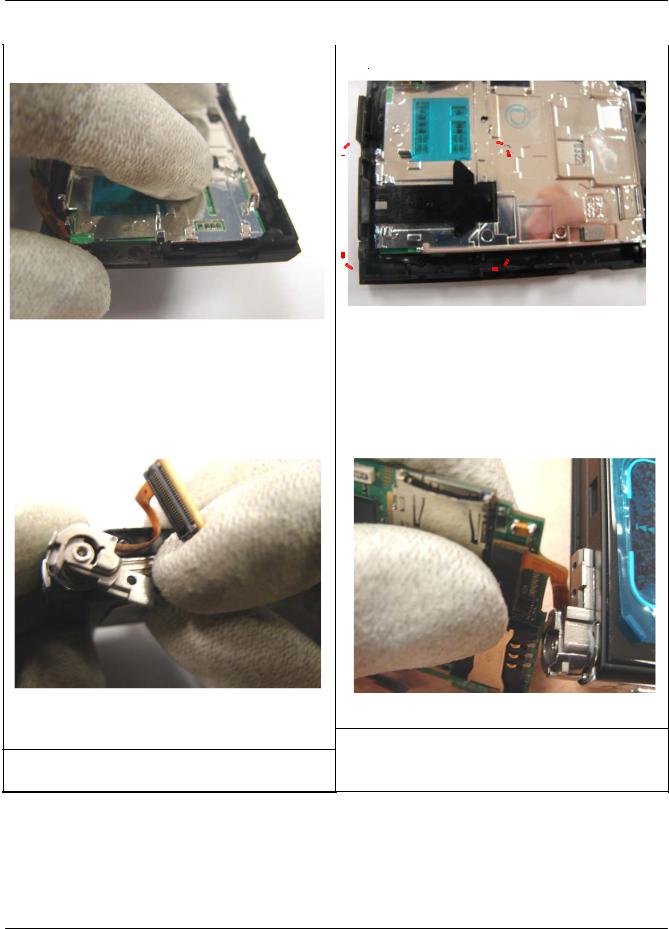
Main Electrical Parts List
26 |
|
27 |
|
|
|
|
|
|
|
|
|
|
|
|
|
|
|
|
|
|
|
|
|
|
|
|
|
|
|
|
|
|
|
|
|
|
|
|
|
|
|
|
|
|
|
||||
|
|
|
|
|
|
|
|
|
|
|
|
|
|
|
|
|
|
|
|
|
|
|
|
|
|
|
|
|
|
|
|
|
|
|
|
|
|
|
|
|
|
|
|
|
|
|
|
|
|
|
|
|
|
|
|
|
|
|
|
|
|
|
|
|
|
|
|
|
|
|
|
|
|
|
|
|
|
|
|
|
|
|
|
|
|
|
|
|
|
|
|
|
|
|
|
|
|
|
|
|
|
|
|
|
|
|
|
|
|
|
|
|
|
|
|
|
|
|
|
|
|
|
|
|
|
|
|
|
|
|
|
|
|
|
|
|
|
|
|
|
|
|
|
|
|
|
|
|
|
|
|
|
|
|
|
|
|
|
|
|
|
|
|
|
|
|
|
|
|
|
|
|
|
|
|
|
|
|
|
|
|
|
|
|
|
|
|
|
|
|
|
|
|
|
|
|
|
|
|
|
|
|
|
|
|
|
|
|
|
|
|
|
|
|
|
|
|
|
|
|
|
|
|
|
|
|
|
|
|
|
|
|
|
|
|
|
|
|
|
|
|
|
|
|
|
|
|
|
|
|
|
|
|
|
|
|
|
|
|
|
|
|
|
|
|
|
|
|
|
|
|
|
|
|
|
|
|
|
|
|
|
|
|
|
|
|
|
|
|
|
|
|
|
|
|
|
|
|
|
|
|
|
|
|
|
|
|
|
|
|
|
|
|
|
|
|
|
|
|
|
|
|
|
|
|
|
|
|
|
|
|
|
|
|
|
|
|
|
|
|
|
|
|
|
|
|
|
|
|
|
|
|
|
|
|
|
|
|
|
|
|
|
|
|
|
|
|
|
|
|
|
|
|
|
|
|
|
|
|
|
|
|
|
|
|
|
|
|
|
|
|
|
|
|
|
|
|
|
|
|
|
|
|
|
|
|
|
|
|
|
|
|
|
|
|
|
|
|
|
|
|
|
|
|
|
|
|
|
|
|
|
|
|
|
|
|
|
|
|
|
|
|
|
|
|
|
|
|
|
|
|
|
|
|
|
|
|
|
|
|
|
|
|
|
|
|
|
|
|
|
|
|
|
|
|
|
|
|
|
|
|
|
|
|
|
|
|
|
|
|
|
|
|
|
|
|
|
|
|
|
|
|
|
|
|
|
|
|
|
|
|
|
|
|
|
|
|
|
|
|
|
|
|
|
|
|
|
|
|
|
|
|
|
|
|
|
|
|
|
|
|
|
|
|
|
|
|
|
|
|
|
|
|
|
|
|
|
|
|
|
|
|
|
|
|
|
|
|
|
|
|
|
|
|
|
|
|
|
|
|
|
|
|
|
|
|
|
|
|
|
|
|
|
|
|
|
|
|
|
|
|
|
|
|
|
|
|
|
|
|
|
|
|
|
|
|
|
|
|
|
|
|
|
|
|
|
|
|
|
|
|
|
|
|
|
|
|
|
|
|
|
|
|
|
|
|
|
|
|
|
|
|
|
|
|
|
|
|
|
|
|
|
|
|
|
|
|
|
|
|
|
|
|
|
|
|
|
|
|
|
|
|
|
|
|
|
|
|
|
|
|
|
|
|
|
|
|
|
|
|
|
|
|
|
|
|
|
|
|
|
|
|
|
|
|
|
|
|
|
|
|
|
|
|
|
|
|
|
|
|
|
|
|
|
|
|
|
|
|
|
|
|
|
|
|
|
|
|
|
|
|
|
|
|
|
|
|
|
|
|
|
|
|
|
|
|
|
|
|
|
|
|
|
|
|
|
|
|
|
|
|
|
|
|
|
|
|
|
|
|
|
|
|
|
|
|
|
|
|
|
|
|
|
|
|
|
|
|
|
|
|
|
|
|
|
|
|
|
|
|
|
|
|
|
|
|
|
|
|
|
|
|
|
|
|
|
|
|
|
|
|
|
|
|
|
|
|
|
|
|
|
|
|
|
|
|
|
|
|
|
|
|
|
|
|
|
|
|
|
|
|
|
|
|
|
|
|
|
|
|
|
|
|
|
|
|
|
|
|
|
|
|
|
|
|
|
|
|
|
|
|
|
|
|
|
|
|
|
|
|
|
|
|
|
|
|
|
|
|
|
|
|
|
|
|
|
|
|
|
|
|
|
|
|
|
|
|
|
|
|
|
|
|
|
|
|
|
|
|
|
|
|
|
|
|
|
|
|
|
|
|
|
|
|
|
|
|
|
|
|
|
|
|
|
|
|
|
|
|
|
|
|
|
|
|
|
|
|
|
|
|
|
|
|
|
|
|
|
|
|
|
|
|
|
|
|
|
|
|
|
|
|
|
|
|
|
|
|
|
|
|
|
|
|
|
|
|
|
|
|
|
|
|
|
|
|
|
|
|
|
|
|
|
|
|
|
|
|
|
|
|
|
|
|
|
|
|
|
|
|
|
|
|
|
|
|
|
|
|
|
|
|
|
|
|
|
|
|
|
|
|
|
|
|
|
|
|
|
|
|
|
|
|
|
|
|
|
|
|
|
|
|
|
|
|
|
|
|
|
|
|
|
|
|
|
|
|
|
|
|
|
|
|
|
|
|
|
|
|
|
|
|
|
|
|
|
|
|
|
|
|
|
|
|
|
|
|
|
|
|
|
|
|
|
|
|
|
|
|
|
|
|
|
|
|
|
|
|
|
|
|
|
|
|
|
|
|
|
|
|
|
|
|
|
|
|
|
|
|
|
|
|
|
|
|
|
|
|
|
|
|
|
|
|
|
|
|
|
|
|
|
|
|
|
|
|
|
|
|
|
|
|
|
|
|
|
|
|
|
|
|
|
|
|
|
|
|
|
|
|
|
|
|
|
|
|
|
|
|
|
|
|
|
|
|
|
|
|
|
|
|
|
|
|
|
|
|
|
|
|
|
|
|
|
|
|
|
|
|
|
|
|
|
|
|
|
|
|
|
|
|
|
|
|
|
|
|
|
|
|
|
|
|
|
|
|
|
|
|
|
|
|
|
|
|
|
|
|
|
|
|
|
|
|
|
|
|
|
|
|
|
|
|
|
|
|
|
|
|
|
|
|
|
|
|
|
|
|
|
|
1) Location of SHIELD COVER. |
1) Location of SIM COVER |
||
|
Locate shied cover on the front cover from the top |
Locate the SIM COVER on the SHIELD COVER follwing |
||
|
to the lower. |
the picture. |
||
|
28 |
|
29 |
|
1) Rotating the HINGE
Rotate the HINGE before positioning the SWING assembly.
1) Assembly of CON TO CON CONNECTOR 1Insert CON TO CON CONNECTOR to PBA following the picture.
2-14
SAMSUNG Proprietary-Contents may change without notice
This Document can not be used without Samsung's authorization

Main Electrical Parts List
30 |
|
31 |
|
|
1) Assembly of HINGE |
|
|
|
|
After locating the PBA, locate the SWING HINGE |
1) Location of PBA |
||
|
on the FRONT COVER. |
Locate the PBA by the hook of FRONT COVER. |
||
|
32 |
|
33 |
|
1) Arrangement of SWING on the FRONT COVER Arrange the SWING PART on the FRONT COVER.
1) Arrangement of SWING on the FRONT COVER Arrange PBA on the FRONT COVER.
2-15
SAMSUNG Proprietary-Contents may change without notice
This Document can not be used without Samsung's authorization
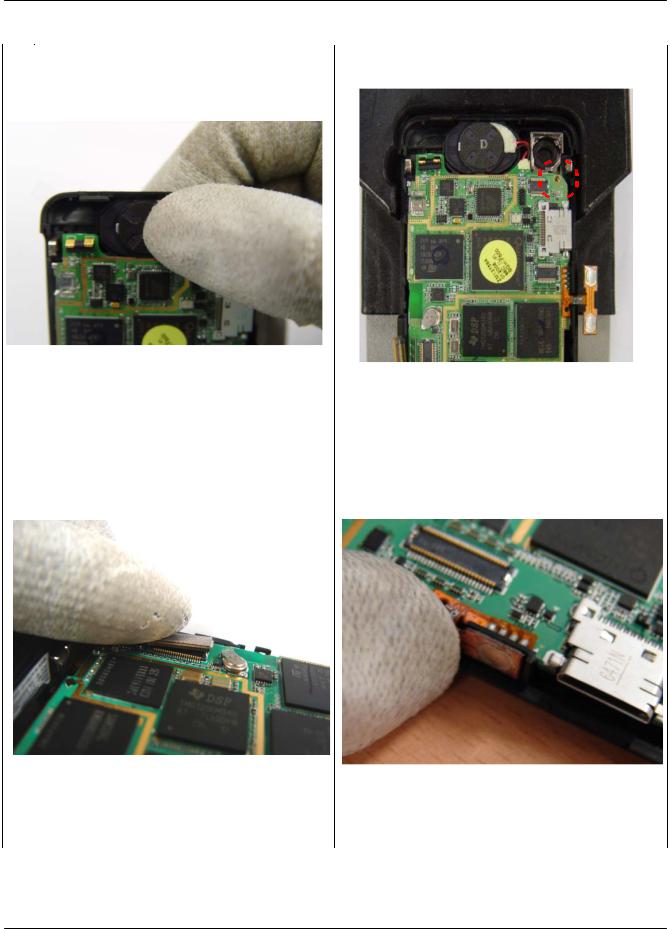
Main Electrical Parts List
34 |
|
35 |
|
|
|
|
|
|
|
|
|
|
|
|
|
|
|
|
|
|
|
|
|
|
|
|
1) Assembly of SCREW |
||
|
|
|
Tighten a screw on the right upper side of PBA. |
||
|
|
|
caution |
||
|
1) Location of SPEAKER |
When tightening, Be careful of harm of surrounding |
|||
|
Locate SPEAKER on the FRONT COVER HOLE. |
chips. |
|||
|
36 |
|
37 |
|
|
1) Assembly of SUB LCD CONNECTOR. |
|
Insert the SUB LCD CONNECTOR into the socket |
1) Attachment of VOLUME KEY |
on the left side of PBA. |
Attach the VOLUME KEY F-PCB on the front cover. |
2-16
SAMSUNG Proprietary-Contents may change without notice
This Document can not be used without Samsung's authorization
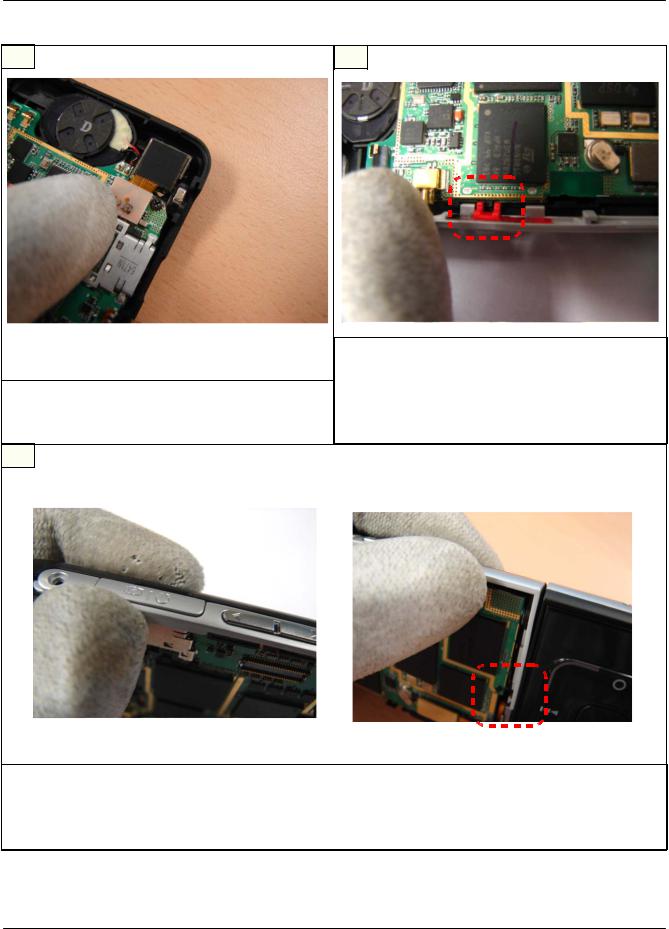
Main Electrical Parts List
38
1) Assembly of 2MEGA CAMERA
Inset 2MEGA CAMERA on the soket of the right and upper side fo PBA.
39
1) Assembly of Left SIDE BELT Insert Left SIDE BELT.
caution
When inserting, locate HOLD KEY on the HOLD SWITCH exactly.
40
1) Assembly of right SIDE BELT
Insert right SIDE BELT from the top to the lower.
caution
When inserting, locate exactly on each hook, easpecially the lower hook.
2-17
SAMSUNG Proprietary-Contents may change without notice
This Document can not be used without Samsung's authorization

Main Electrical Parts List
41 |
|
|
|
|
|
|
|
|
|
|
|
|
|
|
|
|
|
|
|
|
|
|
|
|
|
|
|
|
|
42 |
|
|
|
|
|
|
|
|
|
|
|
|
|
|
|
|
|
|
|
|
|
|
|
|
|
|
|
|
|
|
|
|
|
|
|
|
|
|
|
|
|
|
|
|
|
|
|
|
|
|
|
|
|
|
|
|
|
|
|
|
|
|
|
|
|
|
|
|
|
|
|
|
|
|
|
|
|
|
|
|
|
|
|
|
|
|
|
|
|
|
|
|
|
|
|
|
|
|
|
|
|
|
|
|
|
|
|
|
|
|
|
|
|
|
|
|
|
|
|
|
|
|
|
|
|
|
|
|
|
|
|
|
|
|
|
|
|
|
|
|
|
|
|
|
|
|
|
|
|
|
|
|
|
|
|
|
|
|
|
|
|
|
|
|
1) Assembly of REAR part |
||
|
|
|
Assembe the rear part follwing the picture. |
||
|
|
|
caution |
||
|
1) Insertion of 2.4" LCD CONNECTOR |
Assembe the locker from the upper to the lower, |
|||
|
Insert 2.4" CONNECTOR follwing the picture. |
one by one. |
|||
|
43 |
|
44 |
|
|
|
|
|
|
|
|
|
|
|
|
|
|
|
|
|
|
|
|
|
|
|
|
|
|
|
|
|
|
|
|
|
|
|
|
|
|
|
|
|
|
|
|
|
|
|
|
|
|
|
|
|
|
|
|
|
|
1) Tightening the SCREW (Step 1) |
1) Tightening the SCREW (Step 2) |
||||||||||||
Tighten the two screws following the picture. |
Tighten the three screws following the picture. |
||||||||||||
(Notice the color of SCREW: SILVER 2EA) |
(Notice the color of SCREW:SILVER 1, BLACK 2) |
||||||||||||
2-18
SAMSUNG Proprietary-Contents may change without notice
This Document can not be used without Samsung's authorization
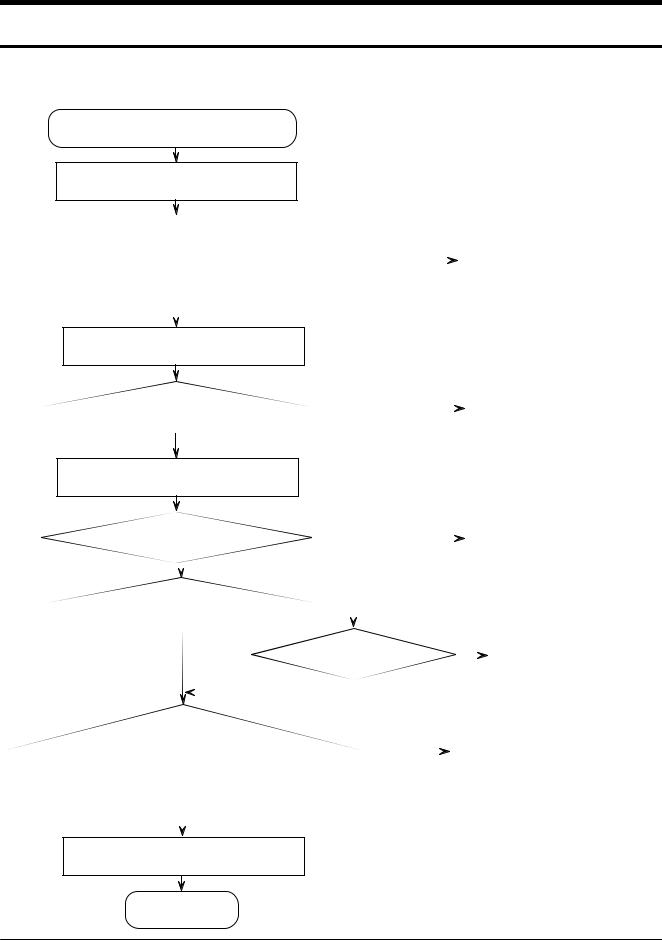
3. Flow Chart of Troubleshooting
3-1.Baseband
3-1-1. Power ON
'Power ON' Does not work
Check the current consumption
Current consumption |
NO |
Download again |
|
≥100mA ? |
|
|
|
|
|
||
|
|
|
|
|
|
|
|
 YES
YES
Check the V bat. voltage
Voltage ≥ 3.3V ? |
NO |
|
||
Charge the Battery |
||||
|
|
|||
|
|
|||
|
|
|
|
|
YES
Check the pins of UCP301
C315 |
≥ 1.8V ? |
|
|
|
|
NO |
|
|
|
Check UCP301 and C315 |
|
|
|||||
|
|
|
|
|
|
|
|
|
|
|
|||||||
|
|
|
YES |
|
NO |
|
|
|
|
|
|
|
|
||||
|
|
|
|
|
|
|
|
|
|
|
|
||||||
|
|
|
|
|
|
|
|
|
|
|
|||||||
C316 and |
C317 = 2.9V? |
|
|
|
|
|
|
|
|
|
|||||||
|
|
|
|
|
|
|
|
|
|
|
|
|
|
||||
|
|
|
YES |
|
C318=1.5V? |
|
NO |
|
|
|
|||||||
|
|
Check UCP301 and C318 |
|||||||||||||||
|
|
|
|
|
|
|
|
|
|
|
|||||||
|
|
|
|
|
|
|
|
|
|
||||||||
|
|
|
|
YES |
|
|
|
|
|
|
|
|
|
|
|||
|
|
|
|
|
|
|
|
|
|
|
|
||||||
|
|
|
|
|
|
|
|
|
|
|
|
|
|||||
|
|
|
|
|
|
|
|
|
|
|
|
|
|
|
|
||
Check the clock signal |
|
|
|
|
NO |
|
|
|
|
|
|
|
|
||||
|
|
|
|
|
|
|
Check the clock generation |
||||||||||
at pin #4 of U105 |
|
|
|
|
|
|
|
||||||||||
|
|
|
|
|
|
|
|
|
|||||||||
|
|
|
|
|
|
|
|
|
|
|
circuit (U100, U105) |
||||||
Freq.=13MHz,Vrms ≥300mV |
|
|
|
|
|
|
|
|
|
|
|
||||||
|
|
|
|
|
|
|
|
|
|
|
|
|
|
||||
|
|
|
|
|
|
|
|
|
|
|
|
|
|
|
|
|
|
 YES
YES
Check the Initial operation
END
2-1
SAMSUNG Proprietary-Contents may change without notice
This Document can not be used without Samsung's authorization
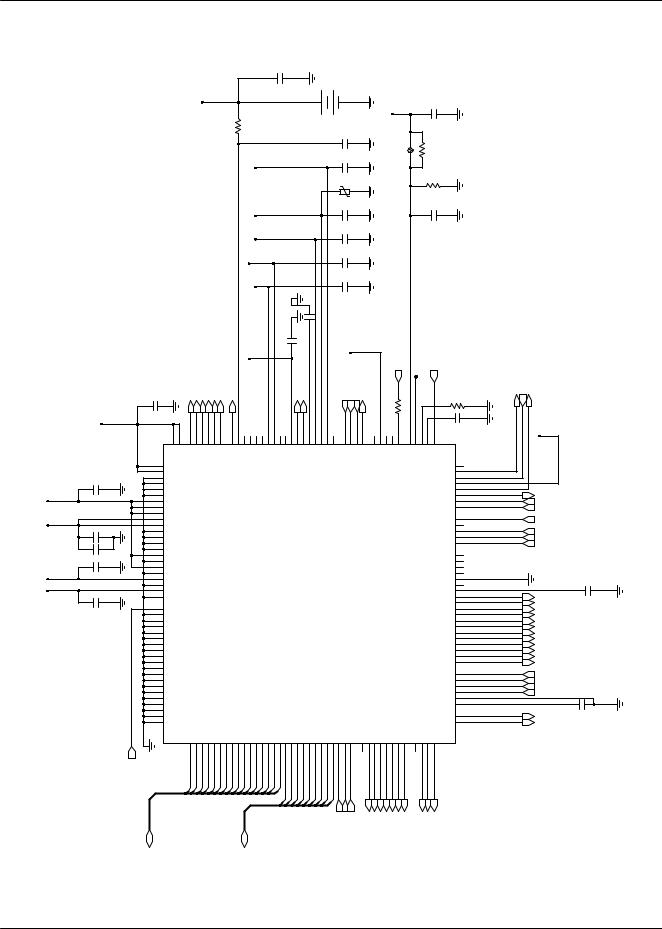
Flow Chart of Troubleshooting
RV _F 9.2 V V CC _A 9.2 V V CC _D 8.1 VV CC _D .2 V9
|
|
|
|
370 |
|
|
|
|
|
|
|
|
|
|
|
|
|
C |
003 TA |
|
|
|
|
|
|
|
|
|
|
V5.1 CTRV |
|
|
B |
143 |
|
V9.2 CCBV |
|
023 C |
|
|
|
|
|
3 |
|
1 |
|
|
|
|
|
||||
|
|
|
|
|
2 |
|
|
|
|
|
|
|
|
|
|
|
0R3 VLDO11.5V |
|
SOP |
GEN |
|
|
|
503RR360 |
|
|
|
|
|
|
|
|
C813 |
|
603RV |
|
|
|
|||
|
|
|
|
|
|
C |
|
|
|
|
|
|
|
|
|
|
|
|
303RV |
|
|
|
|
|
|
|
|
|
|
|
V9.2 D |
|
|
713 C |
|
|
|
913 C |
|
|
|
|
|
|
CCV V9.2 |
|
|
613 C |
|
|
|
|
|
|
|
|
|
|
_FR |
|
|
|
|
|
|
|
|
|
|
|
|
|
V |
|
|
3 |
|
|
|
|
|
|
|
|
|
|
V9.2 |
|
|
13C |
|
|
|
|
|
|
|
|
|
|
_AC CV CS |
|
|
513 C |
|
|
|
|
|
|
|
|
|
|
P |
|
|
|
|
|
|
|
|
|
|
|
|
|
V8.1 DC |
|
|
|
|
|
|
|
|
|
|
|
|
|
CV |
|
213 C NESMDGCSXTNEXT |
|
|
|
|
|
|
|
|
|
C603 |
KMCS1LI MMRSSST11IID MMOSSIIIRST MCSKLI |
V9.2 BCC V MISV |
803 C |
CSSUUPPCKL ODDUUPPSSI |
GHC I |
FV PB |
MRA ACL TR |
70R3 |
Q EWSPE RNTI PRRKT |
|
||
|
|
|
|
|
|
TABV |
|
|
|
|
|
|
|
TAB V |
01C |
11C 31J 9N 01R 01P 11J 11K 41K |
21K 11H 21G 31G 31F 51F 21C 41A 9C 01D 01B 11B 21A 21B 31A 21J 11G 41F |
8K 8L 7N 7M |
E14 E13 E11 F12 R327D14 |
51D 01E 01A 9E 01H |
123 C |
TAB V |
|
||||
|
KLC TSR OIP OMI TSR KLC UP UP U SI MSI MSI |
MIS CTR VRD VRD VRD VRD V V DEL2 DE1L GNRI BIV |
7O 6O BS AS 5O BS AS 4O 3O 2O 1O CC DVL DVL 5VL 5VL DVL 4VL 4VL DVL DVL DVL DVL AV |
CSP CSP CSP CSP CNS CKSL ODS DSI |
TXE TAB VRD NES SER V V CHB HCI CH |
ADCAUX2 1ADCAUX VREFNE_RGNR_BIV |
9L |
|
|
||||
|
|
43DDV 21DDV |
|
|
|
|
|
|
|
FERC NMLA |
|
|
|
|
|
5DDV |
|
|
|
|
|
|
|
CT |
|
|
|
303 |
|
|
|
|
|
|
|
|
|
|
|
|
|
31B |
76DDV |
|
|
|
|
|
|
|
QRTNI |
01L |
|
|
|
8E |
QDNG |
|
|
|
|
|
|
|
RWP_PEEK |
9M |
|
|
|
C |
DNG_1CSP |
|
|
|
|
|
|
|
|
|
|||
51B |
|
|
|
|
|
|
|
EDOM |
01N |
|
|
||
|
51K |
DNG_2CSP |
|
|
|
|
|
|
|
TESER_O |
9K |
1WSP_FUB |
|
|
DNG_RUCH |
|
|
|
|
|
|
|
|
||||
|
11F |
|
|
|
|
|
|
|
1WSP_FUB |
7L |
|
||
|
1DDV |
|
|
|
|
|
|
|
RWP_NO |
|
|||
|
3J |
|
|
|
|
|
|
|
RWP_N1WS |
51C |
|
||
|
2DDV |
|
|
|
|
|
|
|
GIJ_NO |
|
|||
|
3M |
|
|
|
|
|
|
|
RWP_2WS |
41C |
|
||
|
3DDV |
|
|
|
|
|
|
|
|
|
|||
|
6N |
|
|
|
|
|
|
|
|
|
PSD_TNI |
|
|
203 C |
5N |
DDV_1OI |
|
|
|
|
|
|
|
RTNID |
3P |
|
|
4J |
DDV_2OI |
|
|
|
|
|
|
|
CDA_4XUA |
5P |
M31KLC_CM |
|
|
1SSV |
|
|
|
|
|
|
|
|
|||||
5G |
|
|
|
|
|
|
|
CM |
6R |
|
|||
|
4K |
2SSV |
|
|
|
|
|
|
|
QANEOX |
1D |
QANEOX |
|
|
3SSV |
|
|
|
|
|
|
|
K23KLC |
|
|||
|
2R |
|
|
|
|
|
|
|
CTR_KLC |
4N |
|
||
8 |
4SSV |
|
|
|
|
|
|
|
|
|
|||
6P |
|
|
|
|
|
|
|
|
|
|
|
||
3 |
DDDV |
|
|
|
|
|
|
|
ODIAD |
|
|
|
|
3 |
11N |
|
|
|
|
|
|
|
6M |
|
|
||
C |
DDNG |
|
|
|
|
|
|
|
IDIAD |
|
|
||
|
01M |
|
|
|
|
|
|
|
6L |
|
|
||
10C3 |
6A |
BDDV |
|
|
|
|
|
|
|
NRIAD |
4P |
|
623C |
|
DDV_LTCO |
|
|
103P |
|
|
|
|
|
|
|
||
|
6F |
BDNG |
|
|
|
|
|
|
|
KCIAD |
4R |
|
|
|
11L |
VDDV |
|
|
|
|
|
|
|
NGERV |
41R |
|
|
|
VDNG |
|
|
|
|
|
|
|
|
|
|||
|
31P |
|
|
|
|
|
|
|
PGERV |
31M |
|
|
|
|
4C |
DNG_LTCO |
|
|
CU |
|
|
|
|
MCVXV |
31R |
XUA_TUO_N |
|
|
4B |
|
|
|
|
|
|
NTUOXUA |
31L |
|
|||
003 |
|
|
|
|
|
|
|
|
|
PTUOXUA |
31K |
XUA_TUO_P |
|
|
XUA_3CDA |
|
|
|
|
|
|
|
XUA_NI_N |
|
|||
31D |
|
|
|
|
|
|
|
NNIXUA |
41L |
|
|||
1SDNG |
|
|
|
|
|
|
|
XUA_NI_P |
|
||||
7F |
|
|
|
|
|
|
|
PNIXUA |
51M |
|
|||
C |
2SDNG |
|
|
|
|
|
|
|
CIM_TUO_N |
|
|||
8F |
|
|
|
|
|
|
|
NTUOCIM |
51P |
|
|||
|
3SDNG |
|
|
|
|
|
|
|
CIM_TUO_P |
|
|||
|
9F |
|
|
|
|
|
|
|
PTUOCIM |
51N |
|
||
|
4SDNG |
|
|
|
|
|
|
|
CIM_NI_N |
|
|||
|
01F |
|
|
|
|
|
|
|
NNICIM |
41M |
|
||
|
5SDNG |
|
|
|
|
|
|
|
CIM_NI_P |
|
|||
|
7G |
|
|
|
|
|
|
|
PNICIM |
41N |
|
||
|
6SDNG |
|
|
|
|
|
|
|
TUOA_B_N |
|
|||
|
8G |
|
|
|
|
|
|
|
NBTUOA |
21P |
|
||
|
7SDNG |
|
|
|
|
|
|
|
TUOA_B_P |
|
|||
|
9G |
|
|
|
|
|
|
|
PBTUOA |
21R |
|
||
|
8SDNG |
|
|
|
|
|
|
|
TUOA_A_N |
|
|||
|
01G |
|
|
|
|
|
|
|
NATUOA |
21N |
|
||
|
9SDNG |
|
|
|
|
|
|
|
TUOA_A_P |
|
|||
|
6H |
|
|
|
|
|
|
|
PATUOA |
11P |
|
||
|
01SDNG |
|
|
|
|
|
|
|
|
|
|||
|
7H |
|
|
|
|
|
|
|
|
|
XTR_Q_N |
|
|
|
8H |
11SDNG |
|
|
|
|
|
|
|
NQXTXR |
6C |
|
|
|
21SDNG |
|
|
|
|
|
|
|
XTR_Q_P |
|
|||
|
9H |
|
|
|
|
|
|
|
PQXTXR |
7C |
|
||
|
31SDNG |
|
|
|
|
|
|
|
XTR_I_N |
|
|||
|
7J |
|
|
|
|
|
|
|
NIXTXR |
6D |
|
||
|
41SDNG |
|
|
|
|
|
|
|
XTR_I_P |
|
|||
|
8J |
|
|
|
|
|
|
|
PIXTXR |
7D |
|
||
|
9J |
51SDNG |
|
|
|
|
|
|
|
1FERAR |
6B |
|
|
|
01J |
61SDNG |
|
|
|
|
|
|
|
2FERAR |
5B |
|
|
|
71SDNG |
|
|
|
PSC WNR NETRSE |
|
|
|
|
523 C |
|||
|
01K |
|
|
|
OCT0L OCT1L OCT2L OCT3L OCT4L OCT5L OCT6L OCT7L |
1RELSE 2RESEL ADRES RCKES |
|
CPAV |
|||||
|
DB15 DB41 B31D DB21 1DB1 01DB DB9 DB8 7DB DB6 DB5 DB4 DB3 DB2 DB1 DB0 AB8 BA7 BA6 AB5 BA4 BA3 B2A BA1 BA0 OI| |
|
|||||||||||
|
1 |
5CN |
|
|
|
|
|
|
|
PXT |
7E |
|
|
|
2 |
6CN |
|
|
|
|
|
|
|
CFA |
9D |
CFA |
|
|
|
|
|
|
|
|
|
|
|
|
|||
|
|
2D 3D 3E 2E 3F 2F 1F 4F G4 3G 5H 6J 5J 3K 2K 1K 5K 7K 1M 2M 2N 1N 5L 1P 6K 3L 2L 3R |
6E 5C 5F 5E 4A 6G 3B 3A |
1B 2A 1C 2C |
|
|
|
||||||
|
CCA KCE HC |
)51 )41)31 )2111)01) )9)8 )7)6 )5)4 )3)2 )1)0 (D (D(D (D(DD( D(D( (D(D (D(D (D(D (D(D )) )) ))) )) PSD PPSSDD PPPSSSDDD PPSSDD PPSSDD PPSSDD PPSSDD PPSSDD 87(A(A 65A(A( 432(A(A(A 10(A(A PSDDPS PSDDPS PSDDDPSPS PSDDPS |
|
|
|
|
|
|
|
|
|||
OIP NWRTSR SD PHS SDAL F |
LEED NEANNE NENE SDOM XTEOXS CARX N X P AB |
ELRTAD KLC ESRE RE S S |
)51: 0(D PSD |
)8:0 (A PSD |
2-2
SAMSUNG Proprietary-Contents may change without notice
This Document can not be used without Samsung's authorization
