Samsung SGH-E200 Service Manual

GSM TELEPHONE
SGH-E200
GSM TELEPHONE |
|
|
CONTENTS |
|
|
|
1. |
Safety Precautions |
|
|
|
|||
|
|
2. |
Specification |
|
|
|
3. |
Operation Instruction and |
|
|
|
|
|
Installation |
|
|
4. |
Array course control |
|
|
|
5. |
Exploded View/Disassembly |
|
|
|
|
|
and Assembly Instructions |
|
|
6. |
MAIN Electrical Parts List |
|
|
|
7. |
Block Diagrams |
|
|
|
8. |
PCB Diagrams |
|
|
|
9. |
Flow Chart of Troubleshooting |
|
|
|
10. |
Reference data |
|
|
|
|
|
|

1. Safety Precautions
1-1. Repair Precaution
●Repair in Shield Box, during detailed tuning. Take specially care of tuning or test,
because specipicty of cellular phone is sensitive for surrounding interference(RF noise).
●Be careful to use a kind of magnetic object or tool,
because performance of parts is damaged by the influence of magnetic force.
●Surely use a standard screwdriver when you disassemble this product, otherwise screw will be worn away.
●Use a thicken twisted wire when you measure level.
A thicken twisted wire has low resistance, therefore error of measurement is few.
●Repair after separate Test Pack and Set because for short danger (for example an overcurrent and furious flames of parts etc) when you repair board in condition of connecting Test Pack and tuning on.
●Take specially care of soldering, because Land of PCB is small and weak in heat.
●Surely tune on/off while using AC power plug, because a repair of battery charger is dangerous when tuning ON/OFF PBA and Connector after disassembling charger.
●Don't use as you pleases after change other material than replacement registered on SEC System. Otherwise engineer in charge isn't charged with problem that you don't keep this rules.
1-1
SAMSUNG Proprietary-Contents may change without notice
This Document can not be used without Samsung's authorization

Safety Precautions
1-2. ESD(Electrostatically Sensitive Devices) Precaution
Several semiconductor may be damaged easily by static electricity. Such parts are called by ESD (Electrostatically Sensitive Devices), for example IC,BGA chip etc. Read Precaution below.
You can prevent from ESD damage by static electricity.
●Remove static electricity remained your body before you touch semiconductor or parts with semiconductor. There are ways that you touch an earthed place or wear static electricity prevention string on wrist.
●Use earthed soldering steel when you connect or disconnect ESD.
●Use soldering removing tool to break static electricity. , otherwise ESD will be damaged by static electricity.
●Don't unpack until you set up ESD on product. Because most of ESD are packed by box and aluminum plate to have conductive power,they are prevented from static electricity.
●You must maintain electric contact between ESD and place due to be set up until ESD is connected completely to the proper place or a circuit board.
1-2
SAMSUNG Proprietary-Contents may change without notice
This Document can not be used without Samsung's authorization

2. Specification
2-1. GSM General Specification
|
GSM900 |
EGSM 900 |
DCS1800 |
PCS1900 |
|
|
Phase 1 |
Phase 2 |
Phase 1 |
||
|
|
||||
|
|
|
|
|
|
Freq. |
890~915 |
880~915 |
1710~1785 |
1850~1910 |
|
Band[MHz] |
|||||
935~960 |
925~960 |
1805~1880 |
1930~1990 |
||
Uplink/Downlink |
|||||
|
|
|
|
||
ARFCN range |
1~124 |
0~124 & |
512~885 |
512~810 |
|
975~1023 |
|||||
|
|
|
|
||
|
|
|
|
|
|
Tx/Rx spacing |
45MHz |
45MHz |
95MHz |
80MHz |
|
|
|
|
|
|
|
Mod. Bit rate/ |
270.833kbps |
270.833kbps |
270.833kbps |
270.833kbps |
|
Bit Period |
3.692us |
3.692us |
3.692us |
3.692us |
|
|
|
|
|
|
|
Time Slot |
576.9us |
576.9us |
576.9us |
576.9us |
|
Period/Frame |
|||||
4.615ms |
4.615ms |
4.615ms |
4.615ms |
||
Period |
|||||
|
|
|
|
||
|
|
|
|
|
|
Modulation |
0.3GMSK |
0.3GMSK |
0.3GMSK |
0.3GMSK |
|
|
|
|
|
|
|
MS Power |
33dBm~5dBm |
33dBm~5dBm |
30dBm~0dBm |
30dBm~0dBm |
|
|
|
|
|
|
|
Power Class |
5pcl ~ 19pcl |
5pcl ~ 19pcl |
0pcl ~ 15pcl |
0pcl ~ 15pcl |
|
|
|
|
|
|
|
Sensitivity |
-102dBm |
-102dBm |
-100dBm |
-100dBm |
|
|
|
|
|
|
|
TDMA Mux |
8 |
8 |
8 |
8 |
|
|
|
|
|
|
|
Cell Radius |
35Km |
35Km |
2Km |
- |
|
|
|
|
|
|
2-1

Speclflcation
2-2. GSM Tx Power Class
TX Power |
GSM900 |
|
control level |
||
|
||
5 |
33±2 dBm |
|
|
|
|
6 |
31±2 dBm |
|
|
|
|
7 |
29±2 dBm |
|
|
|
|
8 |
27±2 dBm |
|
|
|
|
9 |
25±2 dBm |
|
|
|
|
10 |
23±2 dBm |
|
|
|
|
11 |
21±2 dBm |
|
|
|
|
12 |
19±2 dBm |
|
|
|
|
13 |
17±2 dBm |
|
|
|
|
14 |
15±2 dBm |
|
|
|
|
15 |
13±2 dBm |
|
|
|
|
16 |
11±3 dBm |
|
|
|
|
17 |
9±3dBm |
|
|
|
|
18 |
7±3 dBm |
|
|
|
|
19 |
5±3 dBm |
|
|
|
TX Power |
DCS1800 |
|
control level |
||
|
||
0 |
30±3 dBm |
|
|
|
|
1 |
28±3 dBm |
|
|
|
|
2 |
26±3 dBm |
|
|
|
|
3 |
24±3 dBm |
|
|
|
|
4 |
22±3 dBm |
|
|
|
|
5 |
20±3 dBm |
|
|
|
|
6 |
18±3 dBm |
|
|
|
|
7 |
16±3 dBm |
|
|
|
|
8 |
14±3 dBm |
|
|
|
|
9 |
12±4 dBm |
|
|
|
|
10 |
10±4 dBm |
|
|
|
|
11 |
8±4dBm |
|
|
|
|
12 |
6±4 dBm |
|
|
|
|
13 |
4±4 dBm |
|
|
|
|
14 |
2±5 dBm |
|
|
|
|
15 |
0±5 dBm |
|
|
|
TX Power |
PCS1800 |
|
control level |
||
|
||
0 |
30±3 dBm |
|
|
|
|
1 |
28±3 dBm |
|
|
|
|
2 |
26±3 dBm |
|
|
|
|
3 |
24±3 dBm |
|
|
|
|
4 |
22±3 dBm |
|
|
|
|
5 |
20±3 dBm |
|
|
|
|
6 |
18±3 dBm |
|
|
|
|
7 |
16±3 dBm |
|
|
|
|
8 |
14±3 dBm |
|
|
|
|
9 |
12±4 dBm |
|
|
|
|
10 |
10±4 dBm |
|
|
|
|
11 |
8±4dBm |
|
|
|
|
12 |
6±4 dBm |
|
|
|
|
13 |
4±4 dBm |
|
|
|
|
14 |
2±5 dBm |
|
|
|
|
15 |
0±5 dBm |
|
|
|
2-2

3. Operation Instruction and Installation
Main Function
-1.3M Camera
-1.8", QCIF, 65K colors
-Video Recording & Messaging -Music Player(MP3/AAC/AAC+) -Multimedia Message Service (MMS) -Bluetooth Wireless Technology -E-mail
-Voice recorder -Java / WAP2.0
-Tri-band(900/1800/1900MHz)
3-1
SAMSUNG Proprietary-Contents may change without notice
This Document can not be used without Samsung's authorization

Operation Instruction and Installation
3-2
SAMSUNG Proprietary-Contents may change without notice
This Document can not be used without Samsung's authorization
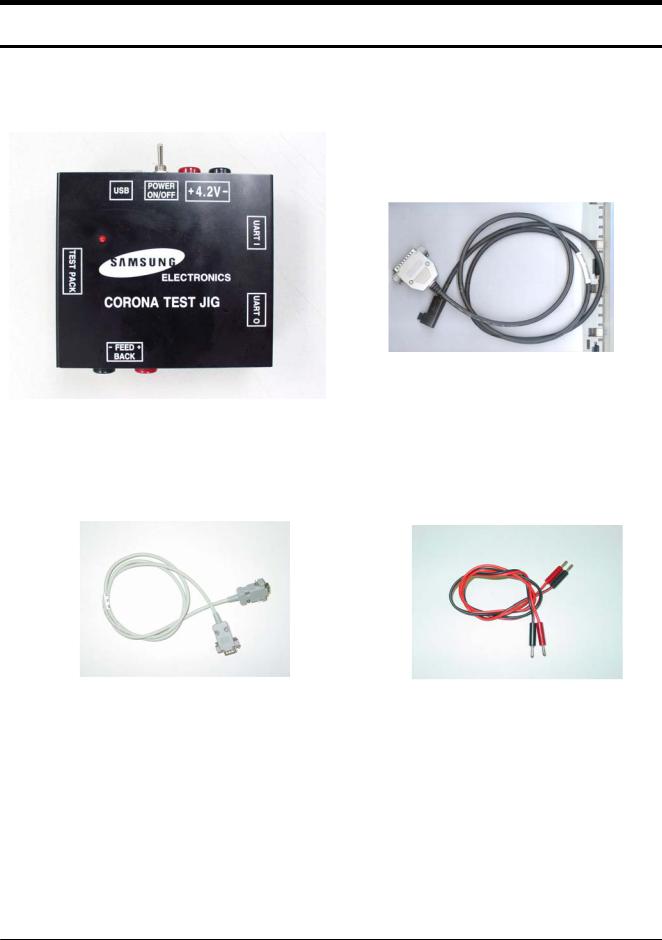
4. Array course control
4-1. Software Adjustments
Test Jig (GH80-03306A) |
Test Cable(GH39-00499B) |
Serial Cable(CSA LL64151-A) |
Power Supply Cable |
|
4-1
SAMSUNG Proprietary-Contents may change without notice
This Document can not be used without Samsung's authorization

Array course control
4-2. Software Downloading
4-2-1. Pre-requsite for Downloading
•Downloader Program(OneNAND_Downloader_v12_for_PNX5230)
•E200Mobile Phone
•Data Cable
•Binary file, TFS file
4-2-2. S/W Downloader Program
■ Load the binary download program by executing the
“OneNAND_Downloader_v12_for_PNX5230”
1. Select the connected serial port and the rate of speed
. Select the check box, the mode you want to download. |
||
2 |
|
|
- |
if |
the binary file wanted, check only 'BIN' |
- |
if |
the tfs file wanted, check only 'TFS' |
- |
if |
all the files wanted, check 'BIN+TFS' |
1
2
4-2
SAMSUNG Proprietary-Contents may change without notice
This Document can not be used without Samsung's authorization
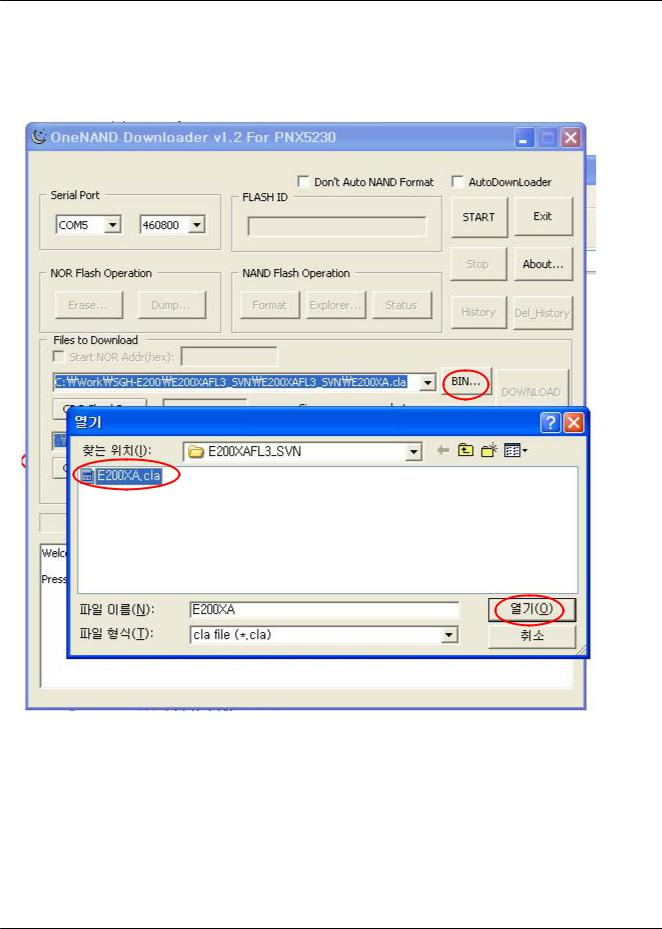
Array course control
3. Select the file(s) what you want to download
4-3
SAMSUNG Proprietary-Contents may change without notice
This Document can not be used without Samsung's authorization

Array course control
4-4
SAMSUNG Proprietary-Contents may change without notice
This Document can not be used without Samsung's authorization

5. Exploded View/Disassembly&Assembly Instructions
5-1. Cellular phone Exploded View
QMW01
QFR01
QKP01
QME01 |
QMI01 |
QLC01
QSH01
QCA01
QMO01
QSP01 |
QAN03 |
|
QMP01 |
||
QVK01 |
||
QAN01 |
||
|
||
QCR58 |
|
|
|
QSD01 |
QRF03
QRE01 
QVO01
QCW01 |
QCR04 |
QBA01
QBA00
5-3
SAMSUNG Proprietary-Contents may change without notice
This Document can not be used without Samsung's authorization

Exploded View/Disassembly&Assembly Instructions
5-2. Cellular phone Parts list
Design LOC |
Description |
Sec Code |
|
QAN01 |
|
ANTENNA |
GH42-01116A |
|
|
|
|
QAN03 |
|
FPCB ANTENNA CHIP-SGH E200 |
GH42-01099A |
|
|
|
|
QBA01 |
|
INNER BATTERY PACK-800MAH , BL |
GH43-02790A |
|
|
|
|
QBA00 |
|
PMO-COVER BATT |
GH72-36417A |
|
|
|
|
QCA01 |
|
UNIT-CAMERA MODULE |
GH59-03978A |
|
|
|
|
QCR04 |
|
SCREW-MACHINE |
6001-001479 |
|
|
|
|
QCR58 |
|
SCREW-MACHINE |
6001-001870 |
|
|
|
|
QCW01 |
|
PCT-COVER CAMERA WINDOW |
GH72-36429A |
|
|
|
|
QFR01 |
|
ASSY CASE-FRONT |
GH98-03281A |
|
|
|
|
QKP01 |
|
ASSY KEYPAD-(SER/BLK) |
GH98-03859A |
|
|
|
|
QLC01 |
|
LCD-SGH E200 MODULE |
GH07-01054A |
|
|
|
|
QMO01 |
|
MOTOR DC-SGH E200 |
GH31-00301A |
|
|
|
|
QMP01 |
|
PBA MAIN-SGHE200 |
GH92-03601A |
|
|
|
|
QMW01 |
|
ASSY COVER-MAIN WINDOW |
GH98-03886A |
|
|
|
|
QSH01 |
|
ASSY BRACKET-SHIELD |
GH98-03284A |
|
|
|
|
QSP01 |
|
SPEAKER |
3001-002124 |
|
|
|
|
QVK01 |
|
UNIT-VOLUME KEY |
GH59-04001A |
|
|
|
|
QVO01 |
|
ASSY KEY-VOLUME |
GH98-04936A |
|
|
|
|
QRE01 |
|
ASSY CASE-REAR |
GH98-03282A |
|
|
|
|
|
QRF03 |
PMO-COVER EAR |
GH72-36422A |
|
|
|
|
|
QSD01 |
PMO-COVER MICRO SD |
GH72-36423A |
|
|
|
|
QME01 |
|
UNIT-KEY FPCB |
GH59-04005A |
|
|
|
|
|
QMI01 |
AS-MIC SVC |
GH81-05445A |
|
|
|
|
5-2
SAMSUNG Proprietary-Contents may change without notice
This Document can not be used without Samsung's authorization

Exploded View/Disassembly&Assembly Instructions
Description |
Sec Code |
|
|
BAG PE |
6902-000634 |
CBF INTERFACE-DATA LINK CABLE |
GH39-00444A |
ADAPTOR-SGHE690,BLK,EU,A_TYPE |
GH44-01361A |
S/W CD-SGHE200 PC LINK CD |
GH46-00407A |
UNIT-20P,EARPHONE,BLK,B-TYPE |
GH59-04029A |
MANUAL-SFC |
GH68-04336A |
LABEL(P)-BARCODE RUSSIA |
GH68-08494A |
LABEL(R)-WATER SOAK |
GH68-09361A |
LABEL(R)-MAIN(SER) |
GH68-14021C |
MANUAL USERS-EU RUSSIAN |
GH68-14288A |
BOX-UNIT BOX(SER) |
GH69-05106B |
CUSHION-CASE(EU) |
GH69-05109A |
MPR-INSU TAPE |
GH74-29553A |
MPR-INSU TAPE |
GH74-30538A |
MPR-TAPE SHEET LABEL |
GH74-31820A |
MPR-TAPE MAIN WINDOW V2 |
GH74-32035A |
VINYL-BOHO CAMERA WINDOW |
GH74-32399A |
VINYL-BOHO MAIN WINDOW |
GH74-32939A |
5-3
SAMSUNG Proprietary-Contents may change without notice
This Document can not be used without Samsung's authorization
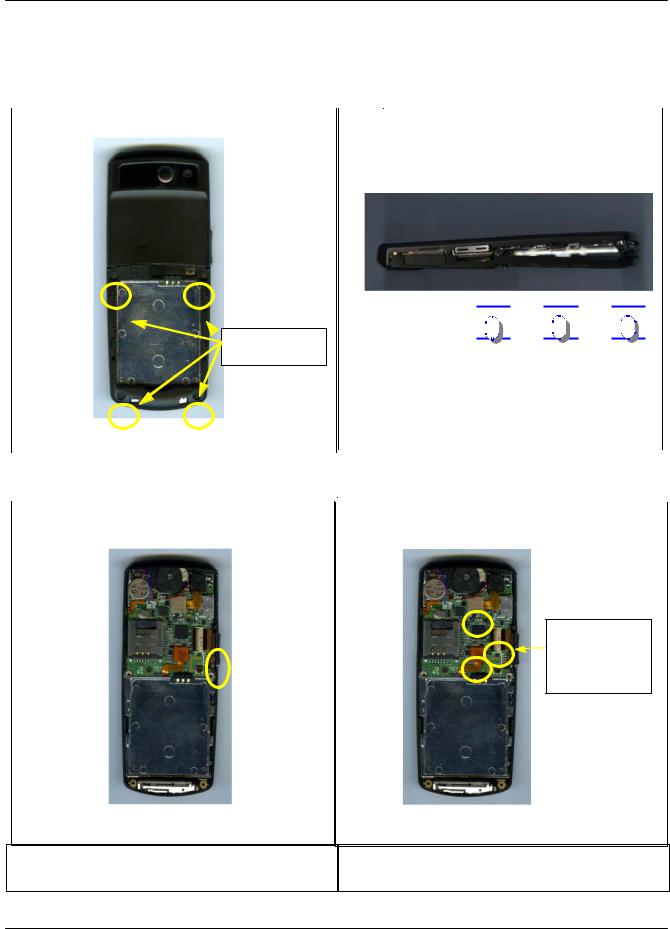
Exploded View/Disassembly&Assembly Instructions
5-3. Disassembly and Assembly Instruction
5-3-1. Disassembly
|
|
1 |
|
|
|
|
2 |
|
|
|
|
|
Unscrew 4 screws in rear cover |
|
|
|
|
Separate the rear cover |
|
||
|
|
|
|
|
|
|
|
|
||
|
|
|
|
|
|
|
|
|
|
|
|
|
|
|
|
|
|
|
|
|
|
 Unscrew marked 4 points
Unscrew marked 4 points

 3
3



 2
2


 1
1

|
|
|
|
|
|
|
|
|
|
From the bottom part separte the rear cover |
|
|
|||
|
|
|
|
|
|
|
|
|
|
|
|
|
|
|
|
|
|
|
|
|
|
|
|
|
|
|
|
|
|
|
|
|
|
|
|
|
|
|
|
|
|
|
|
|
|
|
|
|
1) Be careful of the damage of cover and scratch. |
|
|
1) Be careful of the damage of cover and scratch. |
|
||||||||||
|
|
|
|
|
|
|
|
|
|
|
|
|
|
|
|
|
|
|
|
|
|
|
|
|
|
|
|
|
|
|
|
|
|
3 |
|
Remove the Volume key and separate |
|
|
|
4 |
|
|
Separate |
the Camera Connector, |
|
|
|
|
|
|
|
the Volume key PBA from case. |
|
|
|
|
|
|
Main key |
PBA Connector and LCD |
|
|
|
|
|
|
|
|
|
|
|
|
|
|
|||||
|
|
|
|
|
|
|
|
|
|
|
|||||
|
|
|
|
|
|
|
|
|
|
|
Connector from Main PBA |
|
|
|
|
Use pinset for
separate
the LCD
connector
1) Be careful of the damage on key PBA
5-4
SAMSUNG Proprietary-Contents may change without notice
This Document can not be used without Samsung's authorization

Exploded View/Disassembly&Assembly Instructions
|
|
|
|
|
|
|
|
|
5 |
|
Separate the PBA ASSY from upper |
|
|
6 |
|
|
|
|
|
Unscrew 3 screws in PBA ASSY |
|||
|
|
case |
|
|
|
||
|
|
|
|
|
|
|
|
|
|
|
|
|
|
||
|
|
|
|
|
 Unscrew marked 3 points
Unscrew marked 3 points
|
7 |
|
|
|
|
|
|
|
|
|
|
|
|
|
|
|
|
|
|
|
|
|
|
Separate the PBA from |
|
|
|
8 |
|
Separate the LCD from Bracket. |
|
||||||||||
|
|
|
|
|
PBA ASSY Bracket |
|
|
|
|
|
|
|
|
|||||||
|
|
|
|
|
|
|
|
|
|
|
|
|
|
|||||||
|
|
|
|
|
|
|
|
|
|
|
|
|
|
|
|
|
|
|
|
|
|
|
|
|
|
|
|
|
|
|
|
|
|
|
|
|
|
|
|
|
|
|
|
|
|
|
|
|
|
|
|
|
|
|
|
|
|
|
|
|
|
|
|
|
|
|
|
|
|
|
|
|
|
|
|
|
|
|
|
|
|
|
|
|
|
|
|
|
|
|
|
|
|
|
|
|
|
|
|
|
|
|
|
|
|
|
|
|
|
|
|
|
|
|
|
|
|
|
|
|
|
|
|
|
|
1) Speaker, camera, motor is attached by adhensive tape.
Thus be careful when disassemble.
1) Adhesive tape is attached on back side of LCD. Thus
be careful when disassemble.
5-5
SAMSUNG Proprietary-Contents may change without notice
This Document can not be used without Samsung's authorization
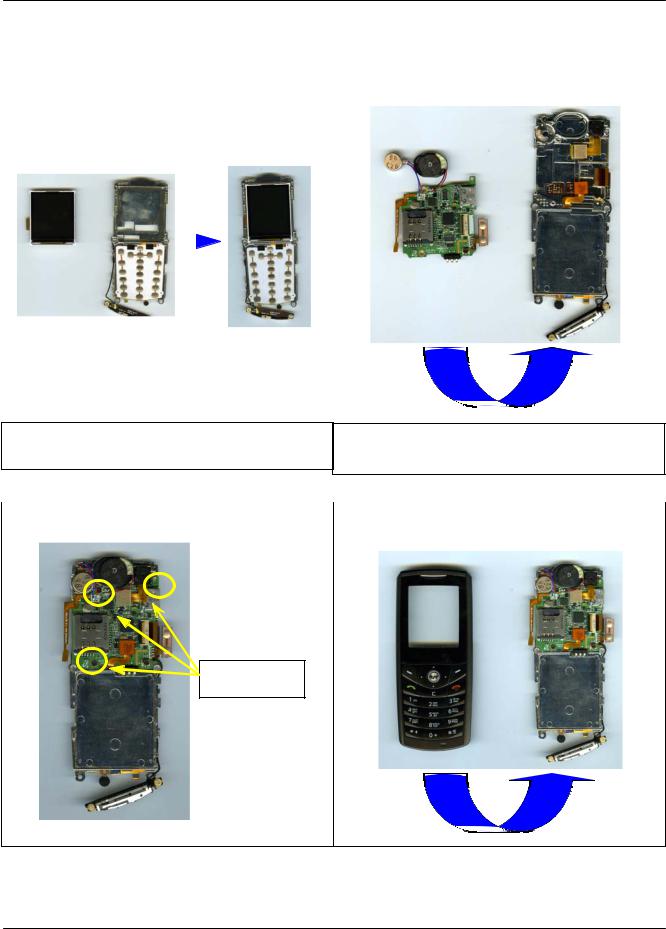
Exploded View/Disassembly&Assembly Instructions
5-3-2. Assembly
|
|
|
|
|
|
|
|
|
|
|
|
|
|
|
||
|
1 |
Insert LCD to Bracket(front side). |
|
2 |
Insert PBA to bracket(back side) |
|||||||||||
|
|
|
|
|
|
|
|
|
|
|
|
|
|
|
||
|
|
|
|
|
|
|
|
|
|
|
|
|
|
|
|
|
|
|
|
|
|
|
|
|
|
|
|
|
|
|
|
|
|
|
|
|
|
|
|
|
|
|
|
|
|
|
|
|
|
|
|
|
|
|
|
|
|
|
|
|
|
|
|
|
|
|
|
|
|
|
|
|
|
|
|
|
|
|
|
|
|
|
|
|
|
|
|
|
|
|
|
|
|
|
|
|
|
|
|
|
|
|
|
|
|
|
|
|
|
|
|
|
|
|
|
|
|
|
|
|
|
|
|
|
|
|
|
|
|
|
|
|
|
|
|
1) Adhesive tape is attached on back side of Speaker, motor,
camer. Thus be careful when assemble.
|
|
|
|
|
|
4 |
|
|
|
|
3 |
|
Screw to the PBA ASSY |
|
|
|
Assemble the PBA ASSY with the front |
|
|
|
|
case |
|
||||||
|
|
|
|
|
|
|
|
|
|
|
|
|
|
|
|
|
|
|
|
|
|
|
|
|
|
|
|
|
|
|
|
|
|
|
|
|
|
|
|
Screwing
3 points
. |
. |
|
|
5-6
SAMSUNG Proprietary-Contents may change without notice
This Document can not be used without Samsung's authorization

Exploded View/Disassembly&Assembly Instructions
|
|
|
|
|
|
|
|
|
|
|
|
|
|
5 |
|
|
|
|
6 |
|
Attach |
the Volume key PBA on case |
|
|
|
|
Insert the connector and fpcb to |
|
|
|
|||||
|
|
|
|
market socket. |
|
|
|
|
and |
locate the Volume key . |
|
|
|
|
|
|
|
|
|
||||
|
|
|
|
|
|
|
|
|
|
||
Use pinset for
insert
the LCD
connector
|
7 |
|
|
|
8 |
|
|
|
Assemble the Rear Case |
|
|
Screw the rear cover |
|
||
|
|
|
|
|
|||
|
|
|
|
|
|
|
|
|
|
|
|
|
|
|
|

 1
1



 2
2


 3
3

Screw marked
4 points
. |
. |
|
|
5-7
SAMSUNG Proprietary-Contents may change without notice
This Document can not be used without Samsung's authorization

Exploded View/Disassembly&Assembly Instructions
5-8
SAMSUNG Proprietary-Contents may change without notice
This Document can not be used without Samsung's authorization
