Samsung SID-50P User Manual
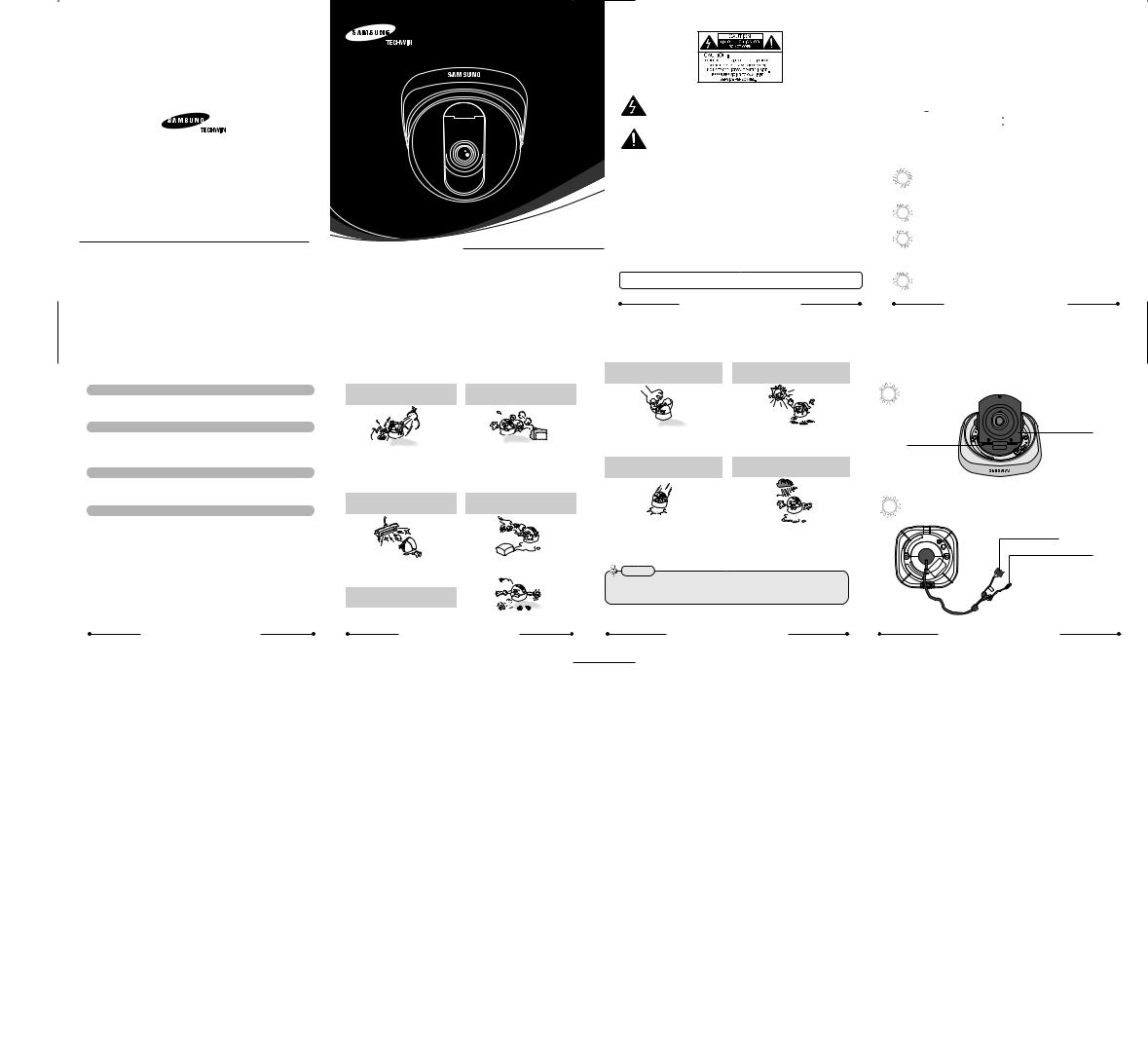
SALES NETWORK
• SAMSUNG TECHWIN CO., LTD. |
• TIANJIN SAMSUNG OPTO-ELECTRONICS CO., LTD. |
145-3, Sangdaewon 1-dong, Jungwon-gu, Seongnam-si, |
7 Pingchang Rd, Nankai Dist. Tianjin 300190, P.R China |
Gyeonggi-do 462-703, Korea |
TEL : +86-22-2761-4724(33821) FAX : +86-22-2761-6514 |
TEL : +82-31-740-8137~8141 FAX : +82-31-740-8145 |
|
• SAMSUNG OPTO-ELECTRONICS UK, LTD. |
|
Samsung House, 1000 Hillswood Drive, Hillswood |
|
Business Park Chertsey, Surrey KT16 OPS |
|
TEL : +44-1932-45-5308 FAX : +44-1932-45-5325 |
|
www.samsungtechwin.com |
P/No. : Z6806-0715-01A |
www.samsungcctv.com |
VAN 06. 03 |
WARNING
The camera needs periodic inspection.
Contact an authorized technician for inspection.
Stop using your camera when you find a malfunction.
If you use your camera around smoke or unusual heat for a long time, a fire may be caused.
Do not Install the camera on a surface that can not support it.
Unless the surface is suitable, it could cause falling or other hazards.
Do not handle the camera with wet hands
It could cause an electric shock.
HIGH RESOLUTION MINI DOME CAMERA
INSTRUCTION MANUAL
SID-50
About this manual
Before installing and using the camera, please read this manual carefully. Be sure to keep it handy for later reference.
The lightning flash with arrowhead symbol, within an equilateral triangle is intended to alert the user to the presence of uninsulated "dangerous voltage" within the product's enclosure that may be of sufficient magnitude to constitute a risk of electric shock to persons.
The exclamation point within an equilateral triangle is intended to alert the user to the presence of important operating and maintenance (servicing) instructions in the literature accompanying the appliance.
INFORMATION-This equipment has been tested and found to comply with limits for a Class A digital device, pursuant to part 15 of the FCC Rules. These limits are designed to provide reasonable protection against harmful interference when the equipment is operated in a commercial environment. This equipment generates, uses, and can radiate radio frequency energy and, if not installed and used in accordance with the instruction manual, may cause harmful interference to radio communications. Operation of this equipment in a residential area is likely to cause harmful interference in which case the user will required to correct the interference at his own expense.
WARNING-Changes or modifications not expressly approved by the manufacturer could void the user’s authority to operate the equipment.
WARNING - To prevent electric shock and risk of fire hazards:
Do NOT use other than specified power source.
 Do NOT expose this appliance to rain or moisture.
Do NOT expose this appliance to rain or moisture.
This installation should be made by a qualified service person and should conform to all local codes.
MINI DOME CAMERA 2 USER’S MANUAL
Thank you for purchasing a SAMSUNG CCD CAMERA.
Before operating the camera, confirm the camera model and proper input power voltage. In order that you can understand this manual thoroughly, we'll introduce our model description.
SID-50 SERIES |
|
|
|
|
• NTSC models |
• PAL models |
|||
SID-50N |
SID-50P |
|||
Model Description |
|
|
|
|
• SID-50X |
• SIGNAL SYSTEM |
|||
|
|
N |
|
NTSC Model |
Signal system |
P |
|
PAL Model |
|
|
|
|
||
FEATURES
Horizontal Resolution 540 TV Lines
 Clear image quility has been achieved by employing a CCD with 410,000 pixels(NTSC), 470,000 pixels(PAL) and optimized WINNER3 DSP CHIP which provides a horizontal resolution of 540 TV lines.
Clear image quility has been achieved by employing a CCD with 410,000 pixels(NTSC), 470,000 pixels(PAL) and optimized WINNER3 DSP CHIP which provides a horizontal resolution of 540 TV lines.
High Sensitivity
 The built-in high sensitivity COLOR CCD enables a clear image even in 0.05Lux or lower illumination.
The built-in high sensitivity COLOR CCD enables a clear image even in 0.05Lux or lower illumination.
SSNR (Samsung Super Noise Reduction)
 By using built-in SSNR function manufactured by SAMSUNG TECHWIN, the amount of low illuminance noise has been significantly reduced, and the signal-to-noise ratio (S/N) as well as horizontal resolution have been improved, resulting in a clear and sharp image display even in the dark.
By using built-in SSNR function manufactured by SAMSUNG TECHWIN, the amount of low illuminance noise has been significantly reduced, and the signal-to-noise ratio (S/N) as well as horizontal resolution have been improved, resulting in a clear and sharp image display even in the dark.
Pan and Tilt
 Pan and tilt are available after installing camera.
Pan and tilt are available after installing camera.
MINI DOME CAMERA 3 USER’S MANUAL
PRECAUTIONS
not install the camera in extreme conditions.
use the camera under conditions where are between -10˚C and +50˚C. especially careful to provide ventilation
operating under high temperatures.
Do not install or use the camera in an environment where the humidity is high.
It can cause the image quality to be poor.
not install the camera under lighting conditions.
lighting change or flicker can cause camera to work improperly
not disassemble the
Never use the camera close to a gas or oil leak.
It can cause malfunctions to occur.
There are no user-serviceable parts inside it.
Do touch the front glass of the camera.
It is one of the most important parts of camera. Be careful not to be stained by fingerprint.
Do drop the camera or subject them to physical shocks.
Never keep the camera face to strong light directly.
It can damage the CCD.
Do not expose the camera to rain or spill beverage on it.
It can |
malfunctions to occur. |
If it gets wet, wipe it dry immediately. |
|
|
Liquids can contain minerals that corrode the |
|
|
electronic components. |
|
Notes |
|
• If |
to spotlight or object reflecting the strong light, smear or blooming may occur. |
|
•whether it satisfies the normal specification before connecting the camera.
GETTING TO KNOW YOUR CAMERA
 Front
Front
|
Tilt Base |
Pan Base |
You can adjust up and |
You can rotate the lens |
down the camera(20°~90°). |
from 360˚ |
|
 Bottom
Bottom
Power Input Terminal
BNC Jack
MINI DOME CAMERA 4 USER’S MANUAL |
USER’S MANUAL |
USER’S MANUAL |
