SAMSUNG ES15 User Manual

Quick Start Manual
ES15
For more information, refer to the User Manual included on the supplied CD-ROM.
This Quick Start Manual has been specially designed to guide you through the basic functions and features of your device.
Please read the Quick Start Manual and User Manual carefully to ensure safe and correct use.
ENG / FRE / TUR / T.CHI / IND / ARA / THA / PER
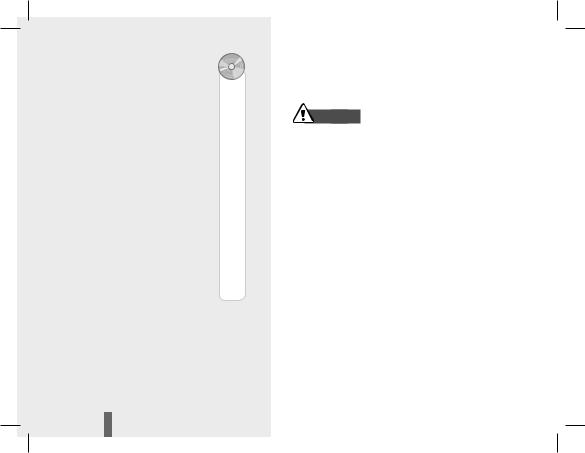
Contents
Health and safety |
|
information…………………… 2 |
1 |
Camera layout… ……………… 4 |
8 |
Setting up your camera… …… 5 |
|
Unpacking… ……………………… 5 |
7 |
Inserting the battery and |
|
memory card… …………………… 6 |
13 |
Turning on your camera………… 7 |
16 |
Selecting options… ……………… 7 |
33 |
Capturing photos or videos… 8 |
19 |
Playing files… ………………… 9 |
53 |
Transferring files to a PC |
|
(Windows)………………………10 |
86 |
Specifications… ………………11 |
79 |
2
Health and safety information
Warnings
Do not use your camera near flammable or explosive gases and liquids
Do not use your camera near fuels, combustibles, or flammable chemicals. Do not store or carry flammable liquids, gases, or explosive materials in the same compartment as the camera or its accessories.
Keep your camera away from small children and pets
Keep your camera and all accessories out of the reach of small children and animals. Small parts may cause choking or serious injury if swallowed. Moving parts and accessories may present physical dangers as well.
Prevent damage to subjects’ eyesight
Do not use the flash in close proximity (closer than 1m/3 ft) to people or animals. Using the flash too close to your subject’s eyes can cause temporary or permanent damage.
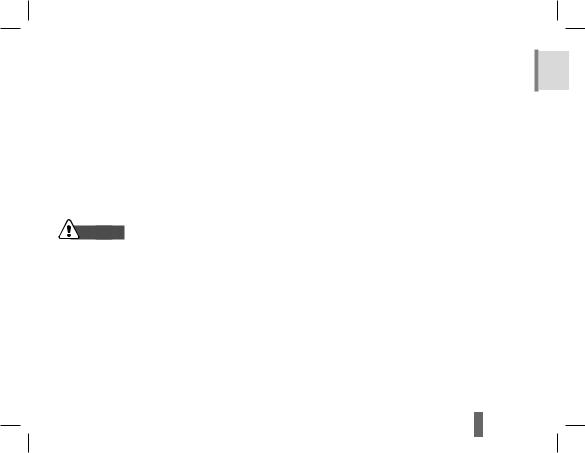
Handle and dispose of batteries and chargers with care
•Use only Samsung-approved batteries and chargers. Incompatible batteries and chargers can cause serious injuries or damage to your camera.
•Never place batteries or cameras on or in heating devices, such as microwave ovens, stoves, or radiators. Batteries may explode when overheated.
Cautions
Handle and store your camera carefully and sensibly
•Do not allow your camera to get wet—liquids can cause serious damage. Do not handle your camera with wet hands. Water damage to your camera can void your manufacturer’s warranty.
•Avoid using or storing your camera in dusty, dirty, humid, or poorly-ventilated areas to prevent damage to moving parts and internal components.
•Exercise caution when connecting cables or adapters and installing batteries and memory cards. Forcing the connectors, improperly connecting cables, or improperly installing batteries and memory cards can damage ports, connectors, and accessories.
•Do not insert foreign objects into any of your camera’s compartments, slots, or access points. This type of damage may not be covered by your warranty.
Protect batteries, chargers, and memory cards from damage
•Avoid exposing batteries or memory cards to very cold or very hot temperatures (below 0° C/32° F or above 40° C/104° F). Extreme temperatures can reduce the charging capacity of your batteries and can cause memory cards to malfunction.
•Prevent memory cards from making contact with liquids, dirt, or foreign substances. If dirty, wipe the memory card clean with a soft cloth before inserting in your camera.
English
3
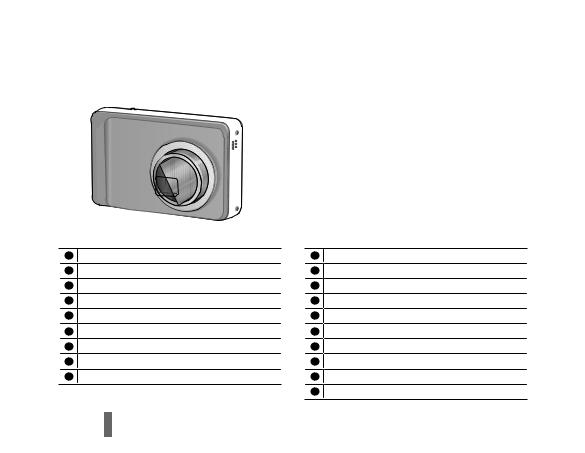
Camera layout
|
1 |
2 |
3 |
|
|
10 |
|
|
|
|
|
|
|
|
|
|
|
|
|
|
|
|
|
|
|
11 |
|
9 |
|
4 |
|
|
|
|
12 |
|
|
|
5 |
|
|
|
|
|
|
|
|
|
|
|
|
|
13 |
|
|
|
6 |
|
|
|
|
|
|
8 |
7 |
|
19 |
18 |
17 |
16 |
15 |
|
|
|
|
|
|
|
|
14 |
1 |
Shutter button |
|
10 |
Status lamp |
|
|
|
|
2 |
POWER button |
|
11 |
Zoom Wide(W) button (Thumbnail) |
||||
3 |
Microphone |
|
12 |
Zoom Tele(T) button (Digital zoom) |
||||
4 |
AF-assist light/timer lamp |
13 |
Strap eyelet |
|
|
|
|
|
5 |
Speaker |
|
14 |
USB / AV / DC terminal |
|
|
||
6 |
Lens / Lens cover |
|
15 |
Fn / Delete button |
|
|
|
|
7 |
Tripod mount |
|
16 |
Navigation button/OK button |
|
|||
8 |
Battery chamber cover |
17 |
Playback button |
|
|
|
|
|
9 |
Flash |
|
18 |
MENU button |
|
|
|
|
|
|
|
19 |
LCD monitor |
|
|
|
|
|
4 |
|
|
|
|
|
|
|

Setting up your camera
Unpacking
Please check that you have the correct contents before using this product. The contents can vary depending on the sales region. To buy the optional equipment, contact your nearest Samsung dealer or Samsung service centre.
Optional accessories
English
Camera |
AA Alkaline Batteries |
Memory cards |
Rechargeable Battery |
USB cable |
Camera strap |
Charger |
A/V Cable |
|||
|
|
|
|
|||
|
|
|
|
|
|
|
|
|
|
|
|
|
|
|
|
|
|
|
|
|
|
|
|
|
|
|
|
Quick Start Manual |
Software CD-ROM |
AC Cord |
Camera case |
|
|
||
|
(User manual included) |
|
|
5

Setting up your camera
Inserting the battery and memory card
3
4
With the gold-coloured |
▼ Removing the battery |
contacts facing up |
|
1 |
2 |
▼ Removing the memroy card |
Push gently until the card disengages from the camera and then pull it out of the slot.
6
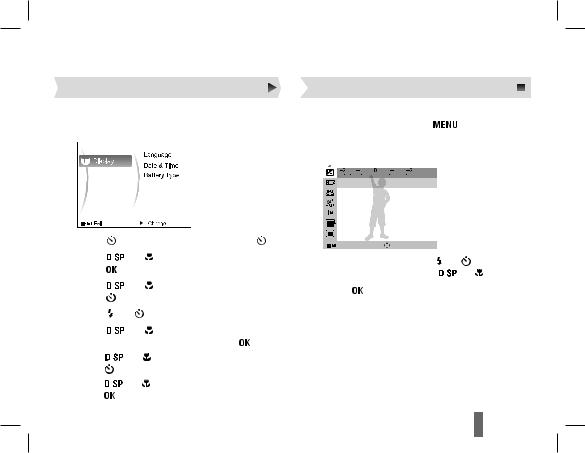
Turning on your camera
1 |
Press [POWER]. |
|
▪▪ The intial setup screen appears. |
2 |
|
|
|
|
|
|
|
|
|
|
|
|
|
Press [ |
|
] to select Language and press [ ]. |
|||||||||||
3 |
Press [ |
|
] or [ |
|
] to select a language and |
||||||||
|
|
||||||||||||
|
|
||||||||||||
|
press [ |
]. |
|
|
|
|
|||||||
4 |
Press [ |
|
] or [ |
|
] to select Date & Time and |
||||||||
|
|
||||||||||||
|
|
||||||||||||
|
press [ |
]. |
|
|
|
|
|||||||
5 |
Press [ |
|
] or [ |
] to select an item. |
|||||||||
6 |
Press [ |
|
] or [ |
|
] to change the number or |
||||||||
|
|
||||||||||||
|
|
||||||||||||
7 |
select another date format and press [ ]. |
||||||||||||
Press [ |
|
|
|
|
] or [ |
|
] to select Battery Type and |
||||||
|
|
|
|
||||||||||
8 |
press [ |
]. |
|
|
|
|
|||||||
Press [ |
|
|
|
] or [ |
|
] to select a battery type and |
|||||||
|
|
|
|||||||||||
|
|
|
|||||||||||
|
press [ |
]. |
|
|
|
|
|||||||
|
Selecting options |
|
|
|
|
|
||||||||
|
|
|
|
|
|
|||||||||
1 |
|
|
English |
|||||||||||
In Shooting mode, press [ |
]. |
|||||||||||||
2 |
Use the navigation buttons to scroll to an |
|||||||||||||
|
option or menu. |
|
|
|
|
|
||||||||
|
|
|
EV |
|
|
|
|
|
|
|
|
|
|
|
|
|
|
|
|
|
|
|
|
|
|
|
|
|
|
|
|
|
|
|
|
|
|
|
|
|
|
|
|
|
|
|
|
Back |
|
|
|
|
Move |
|
|
|
|
|
|
|
|
|
|
|
|
|
|
|
||||||
|
▪▪ To move left or right, press [ |
] or [ ]. |
|
|
|
|||||||||
3 |
▪▪ To move up or down, press [ |
|
] or [ |
]. |
|
|
||||||||
|
|
|
||||||||||||
Press [ |
] to confirm the highlighted option or |
|||||||||||||
|
menu. |
|
|
|
|
|
|
|
|
|
|
|
||
▪▪ Press [
 ] again to go back to the previous menu.
] again to go back to the previous menu.
7
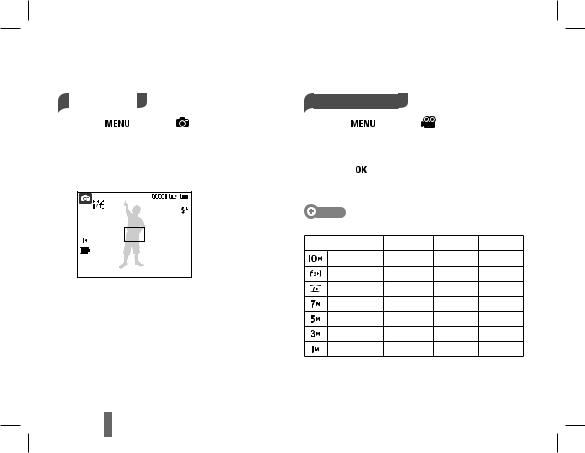
Capturing photos or videos
|
Taking a |
|
|
|
1 |
Press |
] to select |
). |
|
2 |
Align your subject in the frame. |
|||
3 |
Press [Shutter] halfway down to focus |
|||
|
automatically. |
|
||
▪▪ A green frame means the subject in focus.
4 Press [Shutter] all the way down to take the photo.
Recording a
1 |
Press [ |
] to select |
). |
2 |
Align your subject in the frame. |
||
3 |
Press [Shutter]. |
|
|
|
▪▪ Press |
] to pause or resume. |
|
4 |
Press [Shutter] again to stop the recording. |
||
Note
Number of photos by resolution (for 1 GB SD)
Resolution |
Super fine |
Fine |
Normal |
3648 x 2736 |
183 |
334 |
472 |
3648 x 2432 |
200 |
362 |
511 |
3648 x 2052 |
252 |
442 |
613 |
3072 x 2304 |
252 |
445 |
619 |
2592 x 1944 |
334 |
578 |
793 |
2048 x 1536 |
495 |
814 |
1,067 |
1024 x 768 |
1,238 |
1,673 |
1,876 |
These figures are measured under Samsung’s standard conditions and may vary depending on shooting conditions and camera settings.
8

Playing files
Viewing Viewing
1 |
Press |
]. |
1 |
Press |
]. |
|
2 |
Press [ ] |
] to scroll through files. |
2 |
|
|
|
|
▪▪ Press and hold to view files quickly. |
|
|
|
|
|
|
|
|
|
|
|
|
|
|
|
|
|
|
|
 Play
Play  Capture
Capture
3 Use the following buttons to control playback.
[ |
] |
Scan backward |
[ |
] |
Pause or resume playback |
[ |
] |
Scan forward |
English
9

Transferring files to a PC (Windows)
1 |
Insert the installation CD in a CD-ROM drive |
|
and follow the onscreen instructions. |
2 |
Connect the camera to the PC with the USB |
|
cable. |
3 |
Turn on the camera. |
4 |
On your PC, select My Computer → |
|
Removable Disk → DCIM → 100SSCAM. |
5 |
Select the files you want and drag or save them |
|
to the PC. |
Disconnecting safely (for Windows
Click
▼
Click
10
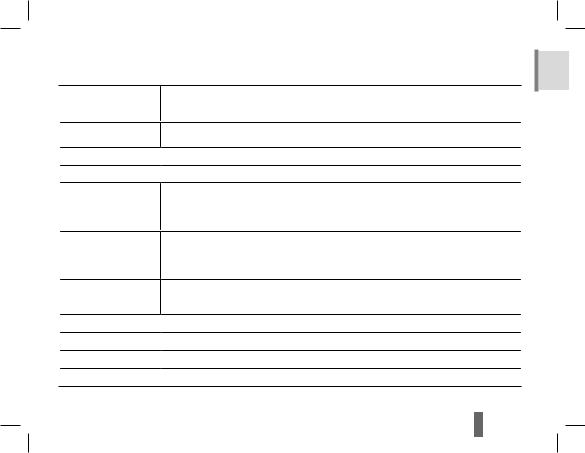
Specifications
Image sensor
Lens
Display
Focusing
Shutter speed
Storage
Rechargeable battery
Dimensions (W x H x D)
Weight
Operating temperature Operating humidity
•Type: 1/2.33” (approx. 1.09 cm) CCD
•Effective pixels: approx. 10.2 mega-pixels
•Total pixels: approx. 10.3 mega-pixels
•Focal length: Samsung lens f = 6.3 - 18.9 mm (35 mm film equivalent: 35 - 105 mm)
•F-stop range: F3.2 (W) - F5.8 (T)
 2.5” (6.4 cm) 230 K, TFT LCD
2.5” (6.4 cm) 230 K, TFT LCD
 TTL auto focus (Multi AF, Center AF, Face Detection AF)
TTL auto focus (Multi AF, Center AF, Face Detection AF)
•Auto: 1 - 1/1,500 sec.
•Program: 1 - 1/1,500 sec.
•Night: 8 - 1/1,500 sec.
•Firework: 4 sec.
•Internal memory: approx. 11 MB
•External memory (Optional): SD card (up to 2 GB guaranteed),
SDHC card (up to 8 GB guaranteed), MMC Plus (up to 1 GB guaranteed)
Internal memory capacity may not match these specifcations.
•Primary Battery : 2x AA Alkaline
•Rechargeable battery : SNB-2512B KIT (Optional) (2xAA Ni-MH Battery & Charger)
 94.1 x 62.7 x 25.2mm (excluding protrusions)
94.1 x 62.7 x 25.2mm (excluding protrusions)
 120g (without battery and memory card)
120g (without battery and memory card)
 0 - 40° C
0 - 40° C
 5 - 85 %
5 - 85 %
English
11
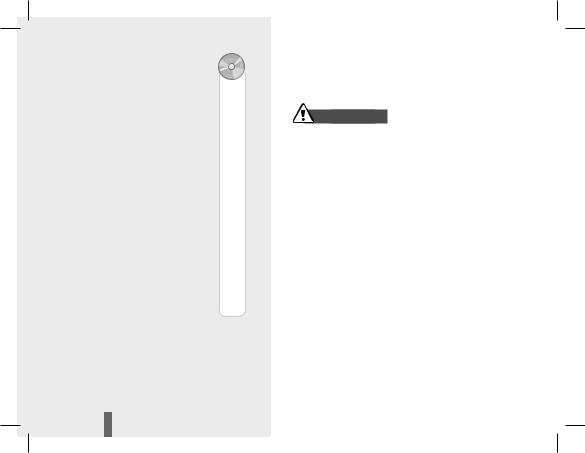
Sommaire
Informations relatives à |
|
|
la santé et à la sécurité……… |
2 |
1 |
Présentation de l'appareil |
|
|
photo…………………………… 4 |
8 |
|
Assemblage de votre |
|
|
appareil photo………………… 5 |
|
|
Contenu du coffret… …………… 5 |
7 |
|
Insertion de la batterie et |
|
|
de la carte mémoire……………… 6 |
13 |
|
Mise en route de l'appareil… …… 7 |
16 |
|
Sélection des options… ………… 7 |
33 |
|
Prise de vues photo ou vidéo… |
8 |
19 |
Lecture de fichiers…………… |
9 |
53 |
Transfert de fichiers vers |
|
|
un PC (Windows)… …………10 |
86 |
|
Caractéristiques……………… 11 |
79 |
|
Informations relatives à la santé et à la sécurité
Avertissements
N'utilisez pas l'appareil photo à proximité de gaz et de liquides inflammables ou explosifs
N'utilisez pas l'appareil à proximité de combustibles ou de produits chimiques inflammables. Ne transportez et ne stockez jamais de liquides inflammables, de gaz ou de matériaux explosifs dans le même emplacement que l'appareil ou ses accessoires.
Ne laissez pas l'appareil photo à la portée d'enfants en bas âge et d'animaux domestiques
Tenez l'appareil, ses pièces et ses accessoires, hors de portée des enfants en bas âge et des animaux. L'ingestion de petites pièces peut provoquer un étouffement ou des blessures graves. Les parties détachables et les accessoires représentent également un danger.
Evitez d'endommager la vue des sujets photographiés
N'utilisez pas le flash trop près (moins d'un mètre) des personnes et des animaux. L'utilisation du flash trop près des yeux du sujet peut provoquer des lésions temporaires ou permanentes.
FR-2
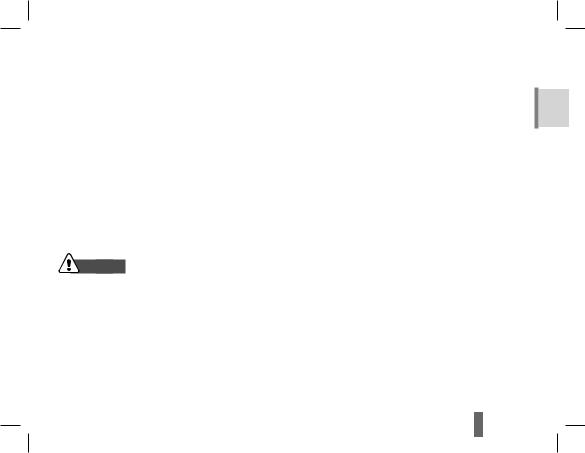
Utilisez les batteries et les chargeurs avec précaution et respectez les consignes de recyclage
•Utilisez uniquement des batteries et des chargeurs Samsung. L'utilisation de batteries et de chargeurs incompatibles peut provoquer des blessures graves ou endommager votre appareil.
•Ne posez jamais les batteries ou l'appareil à l'intérieur ou au-dessus d'un dispositif chauffant, tel qu'un four à micro-ondes, une cuisinière ou un
radiateur. En cas de surchauffe, les batteries risquent d'exploser.
Attention
Manipulez et stockez votre appareil avec soins
•Evitez tout contact avec des liquides qui risqueraient d'endommager sérieusement votre appareil photo. N'utilisez pas l'appareil avec les mains mouillées. L'eau peut endommager votre appareil photo et entraîner l'annulation de la garantie du fabricant.
•Evitez d'utiliser et de stocker votre appareil dans un endroit poussiéreux, sale, humide ou mal ventilé afin de ne pas endommager ses composants internes.
•Lors du branchement des cordons et du chargeur et de l'insertion des batteries et des cartes mémoire, agissez prudemment. Enfoncer les cordons avec force ou sans précaution et insérer les batteries
et les cartes mémoire de manière incorrecte peut endommager les prises et les accessoires.
•N'introduisez pas de corps étrangers dans les compartiments, les logements ou les ouvertures de l'appareil photo. Les dysfonctionnements qui s'en suivraient ne seront pas couverts par votre garantie.
Protégez les batteries, les chargeurs et les cartes mémoire
•Evitez d'exposer les batteries et les cartes mémoire à des températures extrêmes (inférieures à
0 °C / 32 °F ou supérieures à 40 °C / 104 °F). Les températures extrêmes peuvent réduire les
capacités de chargement des batteries et provoquer des dysfonctionnements des cartes mémoire.
•Evitez tout contact des cartes mémoire avec des liquides, de la poussière ou des corps étrangers. Si la carte mémoire est sale, nettoyez-la avec un chiffon doux avant de l'introduire dans l'appareil photo.
Français
FR-3
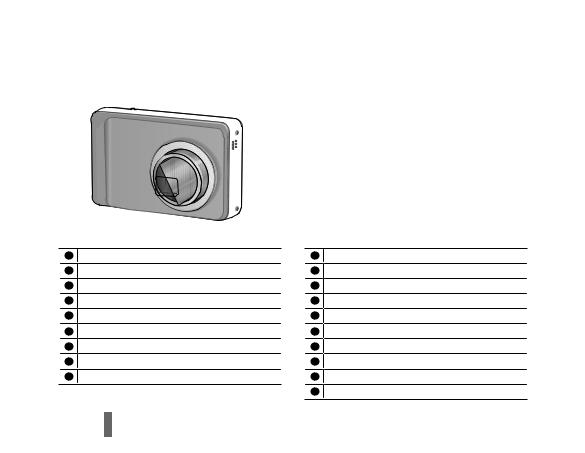
Présentation de l'appareil photo
|
1 |
2 |
3 |
|
|
|
10 |
|
|
|
|
|
|
|
|
|
|
|
|
|
|
|
|
|
|
|
|
|
11 |
|
9 |
|
|
4 |
|
|
|
|
12 |
|
|
|
|
5 |
|
|
|
|
|
|
|
|
|
|
|
|
|
|
13 |
|
|
|
|
6 |
|
|
|
|
|
|
8 |
7 |
|
|
19 |
18 |
17 |
16 |
15 |
|
|
|
|
|
|
|
|
||
|
|
|
|
|
|
|
|
|
14 |
1 |
Déclencheur |
|
|
10 |
Voyant Indicateur |
|
|
|
|
2 |
Bouton de marche/arrêt |
|
11 |
Touche Zoom Wide (W) (Aperçu) |
|||||
3 |
Microphone |
|
|
12 |
Touche Zoom Tele (T) (Zoom numérique) |
||||
4 |
Voyant AF / Voyant du retardateur |
13 |
Dragonne |
|
|
|
|
||
5 |
Haut-parleur |
|
|
14 |
USB/AV/CC/Ecouteurs |
|
|
||
6 |
Objectif / Cache objectif |
|
15 |
Touche Fn / Supprimer |
|
|
|||
7 |
Fixation du pied |
|
|
16 |
Touche Navigation/Touche OK |
||||
8 |
Trappe batterie |
|
|
17 |
Touche Lecture |
|
|
|
|
9 |
Flash |
|
|
18 |
Touche Menu |
|
|
|
|
|
FR-4 |
|
|
19 |
Ecran LCD |
|
|
|
|
|
|
|
|
|
|
|
|
|
|

Assemblage de votre appareil photo
Contenu du coffret
Veuillez contrôler que vous disposez de tous les accessoires avant d’utiliser cet appareil. Il est possible que le contenu varie selon la région de vente. Pour acheter les éléments en option, contactez votre revendeur Samsung le plus proche ou un Service Après-Vente agréé Samsung.
Accessoires en option
Appareil photo |
Piles alcalines AA |
Cartes mémoire |
Batterie rechargeable |
Français
Câble USB |
Dragonne |
Chargeur |
Câble audio/vidéo |
|
|
|
|
|
|
|
|
|
|
|
|
|
|
|
|
|
|
|
|
|
|
|
|
|
|
|
|
|
|
|
|
|
Manuel de démarrage |
|
CD-ROM |
Câble secteur |
Etui de l'appareil photo |
||||||
|
rapide |
(Manuel d'utilisation |
|
|
|
|
|
|||
|
|
|
|
inclus) |
|
|
FR-5 |
|||
|
|
|
|
|
|
|
|
|||
|
|
|
|
|
|
|
|
|
|
|

Assemblage de votre appareil photo
Insertion de la batterie et de la carte mémoire
3
4
La puce est orientée |
▼ Retrait de la batterie |
vers le haut |
|
1 |
2 |
▼ Retrait de la carte mémoire |
Appuyez doucement jusqu'à ce que la carte soit éjectée de sa trappe, puis retirez-la entièrement.
FR-6
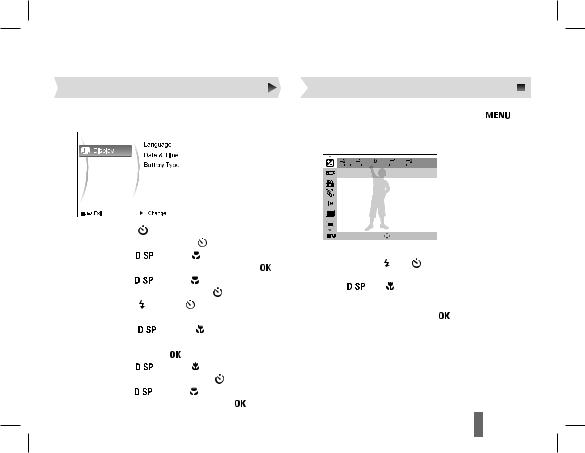
Mise en route de l'appareil
1 |
Appuyez sur [POWER]. |
|
▪▪ L’écran d’installation s’affiche. |
2 |
|
|
|
|
|
|
|
|
|
|
|
|
|
Appuyez sur [ |
|
] pour sélectionner |
|||||||||||
3 |
Language et appuyez sur [ ]. |
|
|||||||||||
Appuyez sur [ |
|
] ou sur [ |
] pour |
||||||||||
|
|||||||||||||
4 |
sélectionner une langue, puis appuyez sur [ ]. |
||||||||||||
Appuyez sur [ |
|
|
|
|
] ou sur [ |
] pour sélectionner |
|||||||
|
|
|
|
||||||||||
5 |
Date & Time, puis appuyez sur [ |
]. |
|||||||||||
Appuyez sur [ |
|
] ou sur [ |
] pour sélectionner |
||||||||||
6 |
une option. |
|
|
|
|
|
|||||||
Appuyez sur [ |
|
] ou sur [ |
] pour changer |
||||||||||
|
|||||||||||||
|
de chiffre ou sélectionnez un autre format de |
||||||||||||
7 |
date et appuyez sur [ ]. |
|
|
||||||||||
Appuyez sur [ |
|
|
|
] ou sur [ |
] pour sélectionner |
||||||||
|
|
|
|||||||||||
|
|
|
|||||||||||
8 |
Battery Type, puis appuyez sur [ |
]. |
|||||||||||
Appuyez sur [ |
|
|
|
] ou sur [ |
] pour sélectionner |
||||||||
|
|
||||||||||||
|
un type de batterie, puis appuyez sur [ ]. |
||||||||||||
1 |
Sélection des options |
|
|
|
||||||||||||
|
|
|
||||||||||||||
En mode Prise de vue, appuyez sur [ |
]. |
|
|
|||||||||||||
2 |
Utilisez les touches de navigation pour |
|
|
|
||||||||||||
Français |
||||||||||||||||
|
atteindre une option ou un menu. |
|||||||||||||||
|
|
|
|
|||||||||||||
|
|
|
EV |
|
|
|
|
|
|
|
|
|
|
|||
|
|
|
|
|
|
|
|
|
|
|
|
|
||||
|
|
|
|
|
|
|
|
|
|
|
|
|
||||
|
|
|
Retour |
|
|
|
|
|
Deplacer |
|
|
|
||||
|
|
|
|
|
|
|
|
|
|
|
||||||
|
▪▪ Pour vous déplacer à gauche ou à droite, |
|
|
|
||||||||||||
|
|
appuyez sur [ |
] ou [ ]. |
|
|
|
||||||||||
|
▪▪ Pour vous déplacer en haut ou en bas, appuyez |
|||||||||||||||
3 |
|
sur [ |
|
|
] ou [ |
]. |
|
|
|
|
||||||
|
|
|
|
|
|
|||||||||||
Pour confirmer le menu ou l’option en |
|
|
|
|||||||||||||
|
surbrillance, appuyez sur [ ]. |
|
|
|
||||||||||||
▪▪ Appuyez de nouveau sur [
 ] pour revenir au menu précédent.
] pour revenir au menu précédent.
FR-7

Prise de vues photo ou vidéo
|
Prise de |
|
|
1 |
Appuyez sur |
] pour sélectionner |
). |
2 |
Cadrez le sujet à photographier. |
|
|
3 |
Appuyez à mi-course sur le déclencheur pour |
||
|
une mise au point automatique. |
|
|
▪▪ Un cadre vert signifie que le sujet est mis au point.
4 |
Appuyez à fond sur le déclencheur pour |
|
prendre la photo. |
Filmer une séquence
1 |
Appuyez sur [ |
] pour sélectionner |
). |
2 |
Cadrez le sujet à photographier. |
|
|
3 |
Appuyez sur |
déclencheur. |
|
|
▪▪ Appuyez sur |
] pour marquer une pause ou |
|
4 |
reprendre. |
|
|
Appuyez de nouveau sur le déclencheur pour |
|||
|
arrêter l'enregistrement. |
|
|
Remarque
Nombre de photos en fonction de la résolution
(pour une carte SD de 1 Go)
Résolution |
Maximale |
Élevée |
Normale |
3648 x 2736 |
183 |
334 |
472 |
3648 x 2432 |
200 |
362 |
511 |
3648 x 2052 |
252 |
442 |
613 |
3072 x 2304 |
252 |
445 |
619 |
2592 x 1944 |
334 |
578 |
793 |
2048 x 1536 |
495 |
814 |
1,067 |
1024 x 768 |
1,238 |
1,673 |
1,876 |
|
|
|
Ces chiffres proviennent des mesures effectuées par |
FR-8 |
Samsung dans des conditions normales. Ils peuvent varier en |
||
fonction des paramètres et des conditions de prise de vue. |
|||
|
|
|
|
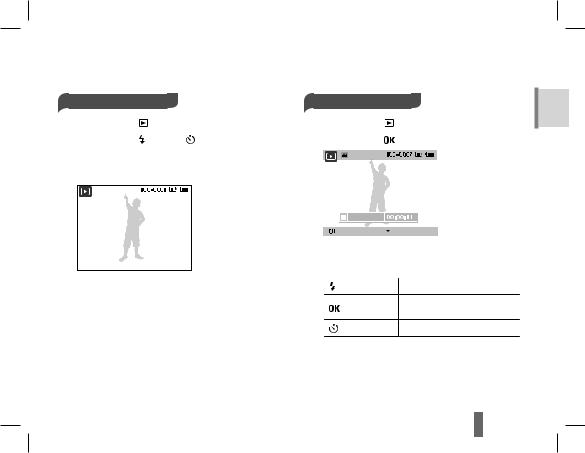
Lecture de fichiers
Visionner des Affichage des
1 |
Appuyez |
]. |
|
1 |
Appuyez |
]. |
2 |
Appuyez sur [ |
] ou |
] pour parcourir |
2 |
|
|
|
les fichiers. |
|
|
|
|
|
▪▪ Maintenez votre doigt appuyé pour un défilement
 Lecture
Lecture  Enregistrer
Enregistrer
3 |
Utilisez les touches suivantes pour contrôler |
|||
|
la lecture. |
|
||
|
|
|
|
|
|
|
[ |
] |
Retour arrière |
|
|
[ |
] |
Mettre en pause ou reprendre |
|
|
après une pause |
||
|
|
|
|
|
|
|
[ |
] |
Avance rapide |
Français
FR-9

Transfert de fichiers vers un PC (Windows)
1 |
Insérez le CD d'installation dans un lecteur |
|
de CD-ROM, puis suivez les instructions qui |
|
s'affichent. |
2 |
Branchez l'appareil au PC à l'aide du câble |
|
USB. |
3 |
Allumez l'appareil photo. |
4 |
Sur votre ordinateur, sélectionnez |
|
Poste de travail → Disque amovible → |
5 |
DCIM → 100SSCAM. |
Sélectionnez les fichiers de votre choix, puis |
|
|
copiez-les ou déplacez-les sur l'ordinateur. |
Débranchement en toute (pour Windows XP)
Cliquez
▼
 Cliquez
Cliquez
FR-10
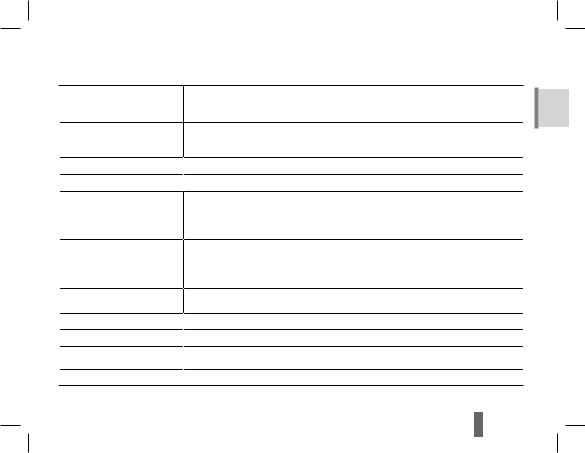
Caractéristiques
Capteur d'images
Objectif
Écran
Mise au point
Vitesse d'obturation
Stockage
Batterie rechargeable
Dimensions (l x h x p)
Poids
Température de fonctionnement
Humidité de fonctionnement
•Type : CCD 1/2,33" (environ 1,09 cm)
•Pixels effectifs : Environ 10,2 mégapixels
•Nombre total de pixels : Environ 10,3 mégapixels
•Distance focale : Objectif Samsung f = 6,3 - 18,9 mm (équivalent à un film 35 mm : 35 - 105 mm)
•Plage d'ouverture de l'objectif : F3,2 (W) - F5,8 (T)
 Écran LCD TFT 2,5" (6,4 cm) 230 000 pixels
Écran LCD TFT 2,5" (6,4 cm) 230 000 pixels
 Mise au point auto TTL (Mise au point multiple, Mise au point au centre, AF Détection des visages)
Mise au point auto TTL (Mise au point multiple, Mise au point au centre, AF Détection des visages)
•Automatique : 1 - 1/1 500 s.
•Programme : 1 - 1/1 500 s.
•Nuit : 8 - 1/1 500 s.
•Feux d'artifice : 4 s.
•Mémoire interne : Environ 11 Mo
•Mémoire externe (en option) : Carte SD (jusqu'à 2 Go garanti), carte SDHC (jusqu'à 8 Go garanti), MMC Plus (jusqu'à 1 Go garanti)
La capacité de la mémoire interne peut varier par rapport à ces caractéristiques.
•Pile primaire : 2 x AA Alcaline
•Batterie rechargeable : SNB-2512B KIT (en option) (2 batteries AA Ni-MH et chargeur)
 94,1 x 62,7 x 25,2 mm (hors éléments en saillie)
94,1 x 62,7 x 25,2 mm (hors éléments en saillie)
 120 g (sans la batterie ni la carte mémoire)
120 g (sans la batterie ni la carte mémoire)
 0 - 40˚C
0 - 40˚C
 5 - 85 %
5 - 85 %
Français
FR-11
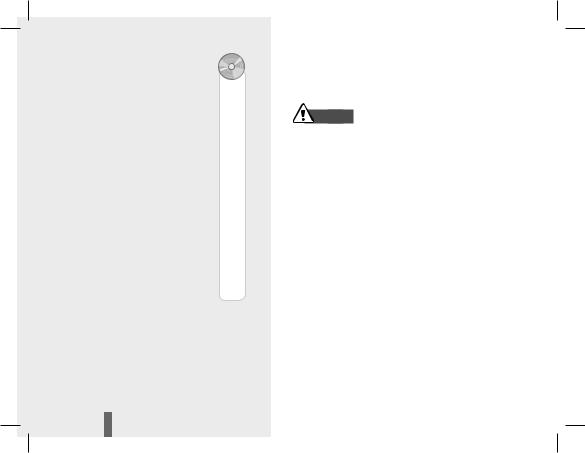
İçindekiler
Sağlık ve güvenlik |
|
bilgileri… ……………………… 2 |
1 |
Kamera düzeni… …………… 4 |
8 |
Kameranızı ayarlama………… 5 |
|
Paketi açma… …………………… 5 |
7 |
Pili ve hafıza kartını takma… …… 6 |
13 |
Kameranızı açma………………… 7 |
16 |
Seçenekleri belirleme… ………… 7 |
33 |
Fotoğraf veya video çekme… 8 |
19 |
Dosyaları oynatma…………… 9 |
53 |
Dosyaları bilgisayara aktarma |
|
(Windows)……………………… 10 |
86 |
Teknik Özellikler……………… 11 |
79 |
Sağlık ve güvenlik bilgileri
Uyarılar
Kameranızı yanıcı veya patlayıcı gazların veya sıvıların yakınında kullanmayın
Kameranızı benzin, yakıt veya yanıcı kimyasal maddelerin yakınında kullanmayın. Yanıcı sıvı, gaz veya patlayıcı malzemeleri kamera veya aksesuarlarıyla aynı bölmede saklamayın veya taşımayın.
Kameranızı küçük çocuklardan ve evcil hayvanlardan uzak tutun
Kameranızı ve tüm aksesuarlarını küçük çocukların ve hayvanların erişmeyeceği yerde bulundurun. Küçük parçalar çiğnenebilir veya yutulursa ciddi yaramalara neden olabilir. Hareketli parçalar ve aksesuarlar da fiziksel tehlike arz edebilir.
Öznenin gözlerinin zarar görmemesine dikkat edin
Flaşı insanlara veya hayvanlara yakın mesafede (1m/3 ft'ten daha yakın) kullanmayın. Flaşı öznenin gözüne çok yakın tutarak kullanmak geçici veya kalıcı hasarlara neden olabilir.
TR-2
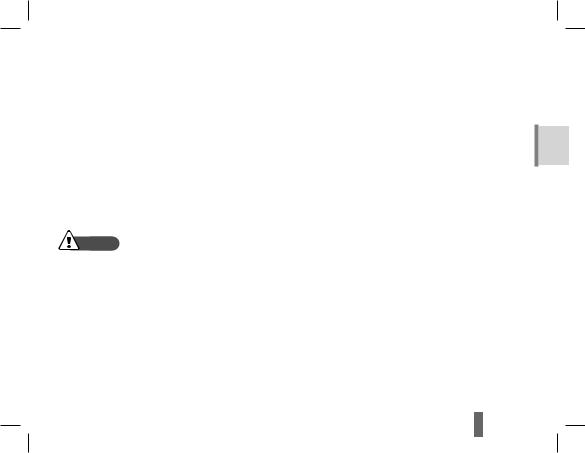
Pilleri ve şarj cihazlarını kullanırken veya atarken dikkatli olun
•Yalnızca Samsung tarafından onaylanan pilleri ve şarj cihazlarını kullanın. Uyumsuz pil veya şarj cihazı kullanılması ciddi yaralanmalara veya kameranızın zarar görmesine neden olabilir.
•Pilleri veya kameraları asla mikrodalga fırın, ocak, radyatör veya soba gibi ısıtıcıların içine ya da üzerine koymayın. Piller fazla ısınırsa patlayabilir.
Dikkat
Kameranızı dikkatli ve makul bir şekilde kullanın ve saklayın
•Kameranızın ıslanmamasına dikkat edin; sıvılar kameraya ciddi hasar verebilir. Kameranızı ıslak elle kullanmayın. Kameranızın su yüzünden zarar görmesi, üretici garantisini geçersiz kılar.
•Kameranın içindeki hareketli parçaların ve iç bileşenlerin zarar görmemesi için kameranızı tozlu, kirli, nemli veya iyi havalandırılmamış yerlerde kullanmayın ve saklamayın.
•Kabloları veya adaptörleri bağlarken ve pilleri veya hafıza kartlarını takarken dikkatli olun. Bağlantıları zorlamak, kabloları doğru takmamak veya pilleri ve hafıza kartlarını yanlış takmak bağlantı noktalarına, girişlere ve aksesuarlara zarar verebilir.
•Kameranın hiçbir bölümüne, yuvasına veya erişim noktasına herhangi bir yabancı nesne sokmayın. Garantiniz bu tür hasarı kapsamayabilir.
Pilleri, şarj cihazlarını ve hafıza kartlarını koruyun
•Pilleri veya hafıza kartlarını çok düşük veya çok yüksek sıcaklıklara maruz bırakmayın (0º C/ 32º F'den düşük veya 40º C/104º F'den yüksek).
Çok düşük veya çok yüksek sıcaklıklar pillerin şarj kapasitesini düşürebilir ve hafıza kartlarının doğru çalışmamasına neden olabilir.
•Hafıza kartlarının sıvı, kir veya yabancı maddelerle temas etmemesine dikkat edin. Hafıza kartı kirlenirse, kartı kameranıza takmadan önce yumuşak bir bezle temizleyin.
Türkçe
TR-3
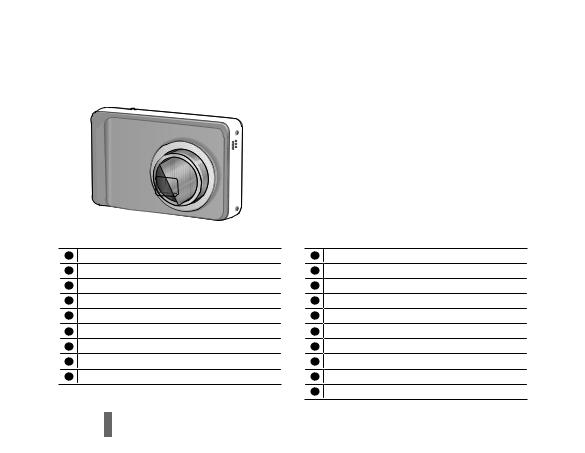
Kamera düzeni
|
1 |
2 |
3 |
|
|
|
10 |
|
|
|
|
|
|
|
|
|
|
|
|
|
|
|
|
|
|
|
|
|
11 |
|
9 |
|
|
4 |
|
|
|
|
12 |
|
|
|
|
5 |
|
|
|
|
|
|
|
|
|
|
|
|
|
|
13 |
|
|
|
|
6 |
|
|
|
|
|
|
8 |
7 |
|
|
19 |
18 |
17 |
16 |
15 |
|
|
|
|
|
|
|
|
|
14 |
1 |
Deklanşör düğmesi |
|
|
10 |
Durum lambası |
|
|
|
|
2 |
Güç düğmesi |
|
|
11 |
Yakınlaştırma Wide(W) düğmesi (Küçük resim) |
||||
3 |
Mikrofon |
|
|
12 |
Yakınlaştırma Tele(T) düğmesi (Dijital yakınlaştırma) |
||||
4 |
AF-yardımcı ışığı/zamanlayıcı lambası |
13 |
Kayış gözü |
|
|
|
|
||
5 |
Hoparlör |
|
|
14 |
USB / AV / DC terminali |
|
|
||
6 |
Mercek / Mercek kapağı |
|
15 |
Fn / Sil düğmesi |
|
|
|
|
|
7 |
Üçayak bağlantısı |
|
|
16 |
Gezinti düğmesi/OK düğmesi |
|
|||
8 |
Pil bölmesi kapağı |
|
|
17 |
Oynatma düğmesi |
|
|
|
|
9 |
Flaş |
|
|
18 |
Menü düğmesi |
|
|
|
|
|
TR-4 |
|
|
19 |
LCD ekran |
|
|
|
|
|
|
|
|
|
|
|
|
|
|

Kameranızı ayarlama
Paketi açma
Bu ürünü kullanmadan önce lütfen doğru içeriğe sahip olduğunuzu kontrol edin. İçindekiler satış bölgesine bağlı olarak farklılık gösterebilir. İsteğe bağlı bir donanım satın almak için, size en yakın Samsung bayisi veya Samsung servis merkezine başvurun.
İsteğe bağlı aksesuarlar
Kamera |
AAAlkalin Piller |
Hafıza kartları |
Şarj edilebilir pil |
USB kablosu |
Kamera kayışı |
Şarj cihazı |
A/V kablosu |
|||||
|
|
|
|
|
|
|||
|
|
|
|
|
|
|
|
|
|
|
|
|
|
|
|
|
|
|
|
|
|
|
|
|
|
|
|
|
|
|
|
|
|
|
|
Hızlı Başlangıç Kılavuzu |
Yazılım CD-ROM'u |
AC Kablosu |
Kamera çantası |
|
|
||
|
(Kullanım kılavuzu dahil) |
|
|
Türkçe
TR-5
