Samsung EB-PG950 operation manual

Battery Pack
EB-PG950
User Manual
04/2017. Rev.1.0 |
www.samsung.com |
Table of Contents
English (UK) |
Ελληνικά |
Français |
Slovenščina |
Deutsch |
Slovenčina |
Italiano |
Čeština |
Español |
Türkçe |
Magyar |
ةيبرعلا |
Polski |
یسراف |
Română |
Русский |
Български |
Українська |
Hrvatski |
Қазақ тілі |
Srpski |
English (USA) |
Português |
Español (Castellano) |
Latviešu |
( ) |
Lietuvių kalba |
Français (Canada) |
Eesti |
Português (Brasil) |
Nederlands |
|
Svenska |
|
Norsk |
|
Suomi |
|
Dansk |
|

Read me first
Please read this manual before using the device to ensure safe and proper use.
•Images may differ in appearance from the actual product. Content is subject to change without prior notice.
•Before using the battery pack, make sure it is compatible with your device.
Instructional icons
Warning: situations that could cause injury to yourself or others
Caution: situations that could cause damage to your device or other equipment
Notice: notes, usage tips, or additional information
English (UK)
3
1

Getting started
Package contents
Check the product box for the following items:
•Battery pack
•USB cable
•Micro USB connector
•Quick start guide
• The items supplied with the device and any available accessories may vary depending on the region or service provider.
•The supplied items are designed only for this device and may not be compatible with other devices.
•Appearances and specifications are subject to change without prior notice.
•You can purchase additional accessories from your local Samsung retailer. Make sure they are compatible with the device before purchase.
•Use only Samsung-approved accessories. Using unapproved accessories may cause the performance problems and malfunctions that are not covered by the warranty.
•Availability of all accessories is subject to change depending entirely on manufacturing companies. For more information about available accessories, refer to the Samsung website.
English (UK)
4
2
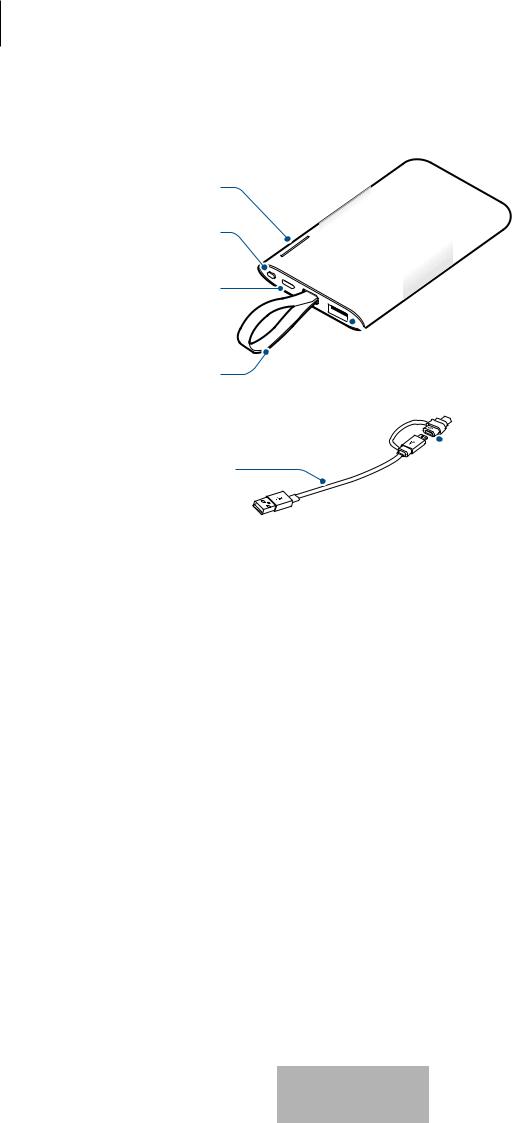
Getting started
Device layout
Indicator light
Reset/Battery Level
button
Charger port
 USB charger port
USB charger port
Strap
 Micro USB connector
Micro USB connector
USB cable
Charging the battery
Battery charging tips and precautions
•You can charge the battery pack using the charger (sold separately).
•Depending on the type of charger you are using, you may need to use the Micro USB connector.
•Using a power source other than the charger, such as a computer, may result in a slower charging speed due to a lower electric current.
•The battery pack can be used while it is charging, but it may take longer to fully charge the battery.
•While charging, the battery pack may heat up. This is normal and should not affect the battery pack’s lifespan or performance. If the battery gets hotter than usual, the charger may stop charging.
English (UK)
5
3
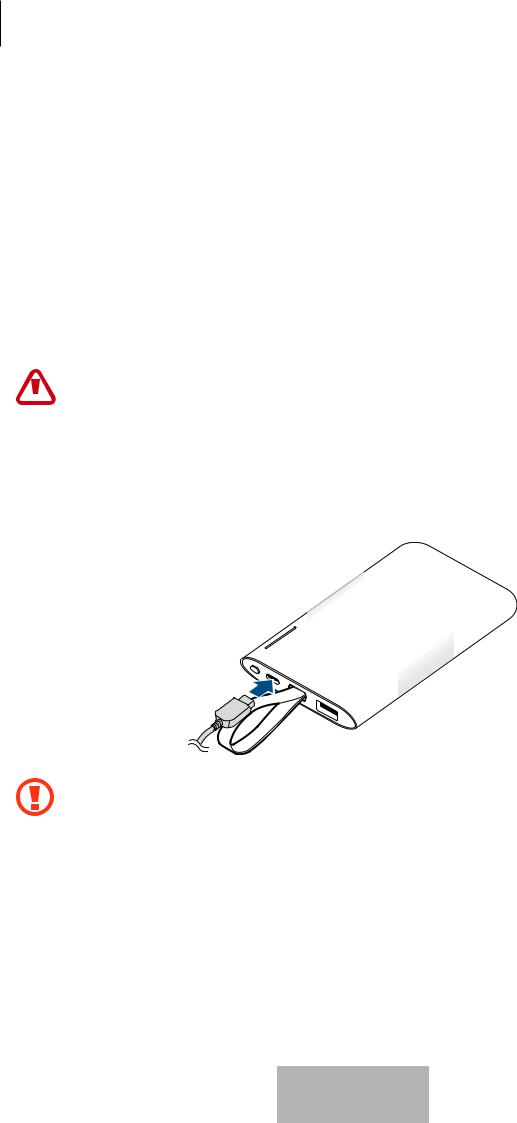
Getting started
•The actual capacity (Wh) is measured based on the battery’s output current and voltage. It may differ from the capacity (Wh) indicated on the device, depending on the output power condition, the connected device’s circuit configuration, and the operation environment.
•If the battery pack is not charging properly, take the battery pack and the charger to a Samsung Service Centre.
Charging
Charge the battery before using the battery pack for the first time or when the battery pack has been unused for extended periods.
|
• |
Use only Samsung-approved chargers. Unapproved chargers can cause the battery |
|
• |
to explode or damage the battery pack. |
|
||
|
||
|
To use Fast charging on your device, connect it to a battery charger that supports |
|
|
|
Adaptive fast charging. |
1 Connect the battery pack to a charger.
Connecting the charger improperly may cause serious damage to the battery pack. Any damage caused by misuse is not covered by the warranty.
English (UK)
6
4
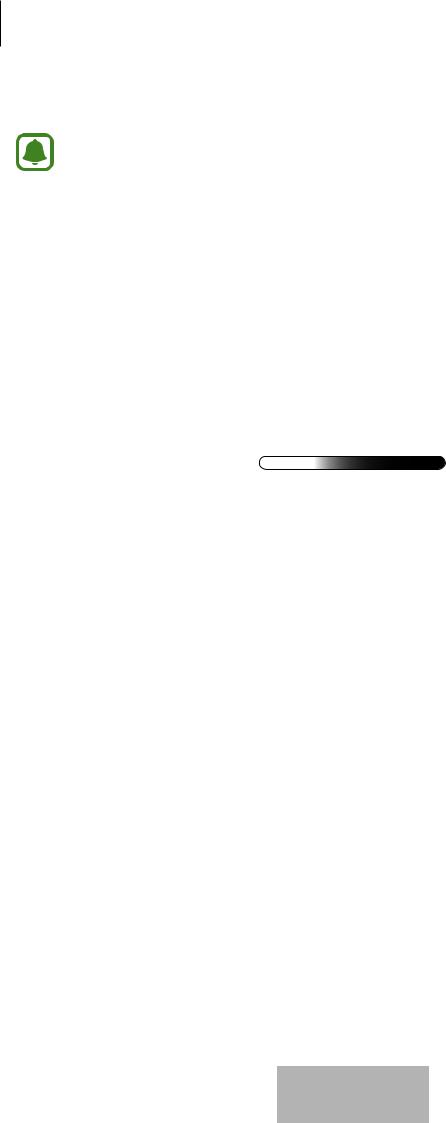
Getting started
2 After fully charging, disconnect the battery pack from the charger.
• To save energy, unplug the charger when not in use. The charger does not have a power switch, so you must unplug the charger from the electric socket when not in
use to avoid wasting power. The charger should remain close to the electric socket and easily accessible while charging.
•The socket-outlet shall be installed near the equipment and shall be easily accessible.
Checking the remaining battery power
Check the remaining battery power by pressing the Reset/Battery Level button. The indicator lights alerts you to the remaining battery power.
100% |
0% |
English (UK)
7
5

Using the battery pack
Charging the mobile device
1 |
Connect one end of the USB cable to the battery pack’s USB charger port. Then, plug the |
|
other end of the USB cable into the mobile device’s multipurpose jack. |
2 |
After the mobile device is fully charged, disconnect the USB cable from both devices. |
• Depending on your mobile device’s multipurpose jack, you may need to use the Micro USB connector.
•To begin fast charging, connect a mobile device that supports fast charging to the battery pack.
•If the mobile device is not charging after being connected to the battery pack, press the Reset/Battery Level button.
•If the battery pack encounters an error, such as displaying a full indicator light when the connected mobile device is not fully charged, press the Reset/Battery Level button for more than 7 seconds.
•The battery pack is an auxiliary external battery. It may not fully charge some mobile devices.
•If the battery pack is exposed to extremely hot or cold temperatures or an error occurs, the indicator light will flash white. Disconnect the mobile device from the battery pack, and then reconnect them.
English (UK)
8
6

Using the battery pack
Checking the charging status
The indicator light alerts you to the connected mobile device’s charging status.
Status |
Indicator light |
|
Charging |
100% |
0% |
|
||
|
|
|
Fully charged |
100% |
0% |
|
||
|
|
|
English (UK)
9
7

Copyright
Copyright © 2017 Samsung Electronics
This manual is protected under international copyright laws.
No part of this manual may be reproduced, distributed, translated, or transmitted in any form or by any means, electronic or mechanical, including photocopying, recording, or storing
in any information storage and retrieval system, without the prior written permission of Samsung Electronics.
Trademarks
•SAMSUNG and the SAMSUNG logo are registered trademarks of Samsung Electronics.
•All other trademarks and copyrights are the property of their respective owners.
English (UK)
8

À lire avant toute utilisation
Veuillez lire attentivement ce mode d’emploi afin de pouvoir utiliser votre appareil correctement et en toute sécurité.
•Les illustrations peuvent différer par rapport à l’aspect réel du produit. Le contenu de ce mode d'emploi peut faire l’objet de modifications sans préavis.
•Avant d’utiliser le pack batterie, assurez-vous qu’il est compatible avec votre appareil.
Icônes
Avertissement : situations susceptibles de vous blesser ou de blesser autrui.
Attention : situations susceptibles d’endommager votre appareil ou d’autres équipements.
Avis : remarques, conseils d’utilisation ou informations complémentaires.
Français
1
1

Démarrage
Contenu du coffret
Vérifiez le contenu du coffret et assurez-vous que tous les éléments suivants sont présents :
•Pack batterie
•Câble USB
•Connecteur micro-USB
•Guide de prise en main rapide
• Les éléments fournis avec l’appareil et les accessoires disponibles peuvent varier en fonction de votre zone géographique ou de votre opérateur.
•Les accessoires fournis ont été spécialement conçus pour votre appareil et peuvent ne pas fonctionner avec d’autres appareils.
•L’apparence et les caractéristiques techniques peuvent faire l’objet de modifications sans préavis.
•Vous pouvez acheter d’autres accessoires auprès de votre revendeur Samsung. Avant tout achat, assurez-vous qu’ils sont compatibles avec votre appareil.
•Utilisez exclusivement des accessoires homologués par Samsung. L’utilisation d’accessoires non homologués peut entraîner des problèmes de performance et des dysfonctionnements qui ne sont pas couverts par la garantie.
•La disponibilité de tous les accessoires peut être variable et dépend exclusivement de leurs fabricants. Pour en savoir plus sur les accessoires disponibles, consultez le site Web Samsung.
Français
2
2

Démarrage
Présentation de l’appareil
Témoin lumineux
Touche
Réinitialisation/
Niveau de la batterie
Port de chargement
Sangle |
Port de |
chargement USB |
 Connecteur micro-USB
Connecteur micro-USB
Câble USB
Charger la batterie
Conseils et précautions concernant la batterie
•Vous pouvez charger le pack batterie à l’aide d’un chargeur (vendu séparément).
•En fonction du type de chargeur que vous utilisez, vous devrez peut-être utiliser un connecteur micro-USB.
•Si vous utilisez une source d’alimentation autre que le chargeur, comme un ordinateur, la vitesse de chargement risque d’être ralentie.
•Le pack batterie peut être utilisé en cours de chargement, mais la charge complète de la batterie peut alors nécessiter plus de temps.
•Il est possible que le pack batterie chauffe lorsqu’il est en cours de chargement. Ceci est normal et n’a pas d’incidence sur la durée de vie ou les performances du pack batterie. Si la température de la batterie est supérieure à la normale, le chargeur peut interrompre le chargement.
Français
3
3
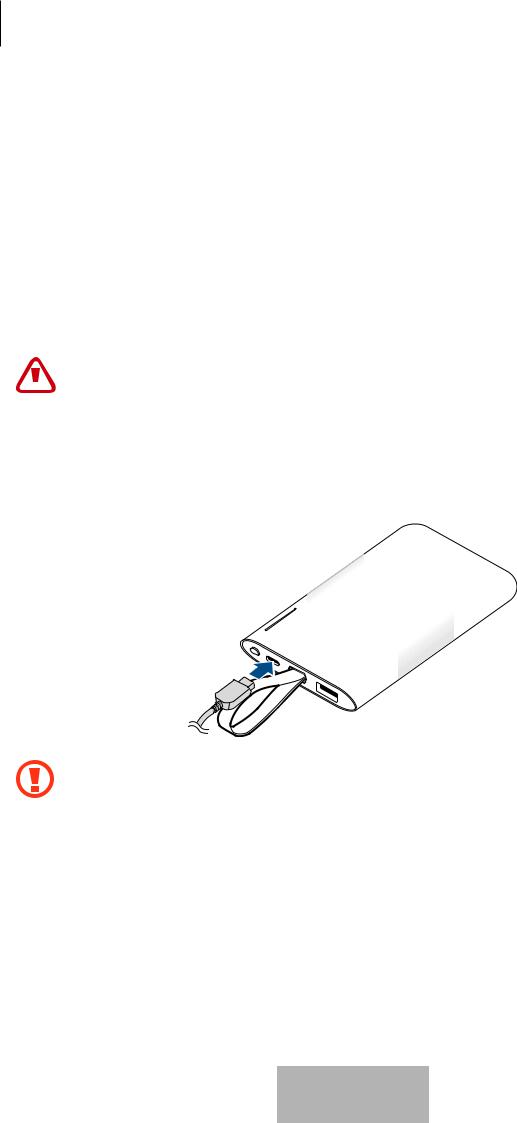
Démarrage
•La capacité réelle (Wh) est mesurée en fonction de l’intensité et du courant de sortie de la batterie. Elle peut différer de la capacité (Wh) indiquée sur l’appareil, qui dépend de la puissance émise, de la configuration du circuit de l’appareil connecté et des conditions de fonctionnement.
•Si le pack batterie ne se charge pas correctement, apportez-le, accompagné de son chargeur, dans un centre de service après-vente Samsung.
Charger le pack batterie
Chargez le pack batterie avant de l’utiliser pour la première fois ou s’il est resté inutilisé pendant une période prolongée.
|
• |
Utilisez exclusivement des chargeurs homologués par Samsung. L’utilisation de chargeurs |
|
• |
non homologués peut provoquer l’explosion du pack batterie. |
|
||
|
||
|
Pour recharger rapidement votre appareil, connectez-le à un chargeur prenant en charge |
|
|
|
la fonction de chargement rapide Adaptive. |
1 Connectez le pack batterie à un chargeur.
Un branchement incorrect du chargeur peut sérieusement endommager le pack batterie. Les dégâts résultant d’une mauvaise utilisation ne sont pas couverts par la garantie.
Français
4
4
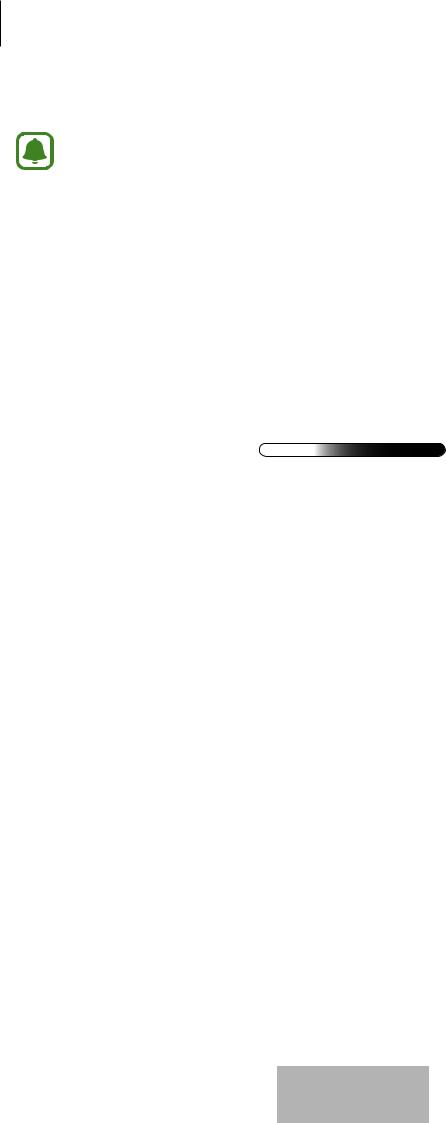
Démarrage
2 Lorsque lorsque le pack batterie est complétement chargé, déconnectez-le du chargeur.
• Pour économiser l’énergie, débranchez le chargeur lorsque vous ne l’utilisez pas. Le chargeur n’étant pas muni d’une touche Marche/Arrêt, vous devez le débrancher de la prise de courant pour couper l’alimentation. L’appareil doit rester à proximité de la prise en cours de chargement.
•Le socle de prise de courant doit être installé à proximité du matériel et doit être aisément accessible.
Vérifier l’autonomie de la batterie
Vérifiez l’autonomie de la batterie en appuyant sur la touche Réinitialisation/Niveau de la batterie. Les témoins lumineux vous indiquent l’autonomie restante.
100% |
0% |
Français
5
5

Utiliser le pack batterie
Charger un appareil mobile
1 |
Branchez l’une des extrémités du câble USB sur le port de chargement USB du pack batterie. |
|
Branchez ensuite l’autre extrémité du câble USB sur le connecteur à fonctions multiples de |
|
l’appareil mobile. |
2 |
Une fois l’appareil mobile entièrement chargé, débranchez le câble USB des deux appareils. |
• En fonction du connecteur à fonctions multiples de votre appareil mobile, vous devrez peut-être utiliser le connecteur micro-USB.
•Pour lancer le chargement rapide, connectez l’appareil mobile compatible avec cette fonction sur le pack batterie.
•Si l’appareil mobile ne se recharge pas après connexion au pack batterie, appuyez sur la touche Réinitialisation/Niveau de la batterie.
•Si le pack batterie rencontre un problème, par exemple affichage d’un témoin lumineux plein alors que l’appareil mobile connecté n’est pas entièrement chargé, appuyez sur la touche Réinitialisation/Niveau de la batterie pendant plus de 7 secondes.
•Le pack batterie est une batterie auxiliaire externe. Elle peut ne pas être adaptée au chargement de certains appareils mobiles.
•Si le pack batterie est exposé à des températures extrêmes ou si une erreur survient, le témoin lumineux clignote en blanc. Déconnectez l’appareil mobile du pack batterie, puis reconnectez-le.
Français
6
6

Utiliser le pack batterie
Vérifier le statut du chargement
Le témoin lumineux vous permet de connaître le statut de chargement de l’appareil mobile connecté.
Statut |
Témoin lumineux |
|
Chargement en |
|
|
cours |
100% |
0% |
|
|
|
Chargement terminé |
100% |
0% |
|
||
|
|
|
Français
7
7

Droits d’auteur
Copyright © 2017 Samsung Electronics
Ce mode d’emploi est protégé par les lois internationales sur les droits d’auteur.
Il est interdit de reproduire, distribuer, traduire ou transmettre sous quelque forme et par quelque moyen que ce soit, électronique ou mécanique, notamment par photocopie, enregistrement
ou stockage dans un système de stockage et de recherche documentaire, tout ou partie de ce document, sans le consentement préalable écrit de Samsung Electronics.
Marques
•SAMSUNG et le logo SAMSUNG sont des marques déposées de Samsung Electronics.
•Toutes les autres marques et droits d’auteur demeurent la propriété de leurs propriétaires respectifs.
Français
8

Vor Inbetriebnahme lesen
Lesen Sie dieses Handbuch vor der Verwendung des Geräts aufmerksam durch, um seine sichere und sachgemäße Verwendung zu gewährleisten.
•Bilder können vom Aussehen des tatsächlichen Produkts abweichen. Die Inhalte können ohne vorherige Ankündigung geändert werden.
•Stellen Sie vor Verwendung des Akkupacks sicher, dass er mit Ihrem Gerät kompatibel ist.
Hinweissymbole
Warnung: Situationen, die zu Verletzungen führen könnten
Vorsicht: Situationen, die zu Schäden an Ihrem oder anderen Geräten führen könnten
Hinweis: Hinweise, Verwendungstipps oder zusätzliche Informationen
Deutsch
1
1

Erste Schritte
Lieferumfang
Vergewissern Sie sich, dass der Produktkarton die folgenden Artikel enthält:
•Akkupack
•USB-Kabel
•Micro-USB-Adapter
•Kurzanleitung
• Die mit dem Gerät und anderen verfügbaren Zubehörteilen bereitgestellten Artikel können je nach Region oder Dienstanbieter variieren.
•Die mitgelieferten Artikel sind nur für die Verwendung mit diesem Gerät vorgesehen und sind möglicherweise nicht mit anderen Geräten kompatibel.
•Änderungen am Aussehen und an den technischen Daten sind ohne vorherige Ankündigung vorbehalten.
•Weitere Zubehörteile können Sie bei Ihrem örtlichen Samsung-Händler erwerben. Stellen Sie vor dem Kauf sicher, dass sie mit dem Gerät kompatibel sind.
•Verwenden Sie ausschließlich von Samsung zugelassene Zubehörteile. Bei Verwendung nicht zugelassener Zubehörteile können Leistungsbeeinträchtigungen und Fehler auftreten, die nicht von der Garantie gedeckt sind.
•Die Verfügbarkeit der Zubehörteile ist vollständig von den entsprechenden Herstellern abhängig. Weitere Informationen zu verfügbarem Zubehör finden Sie auf der Website von Samsung.
Deutsch
2
2
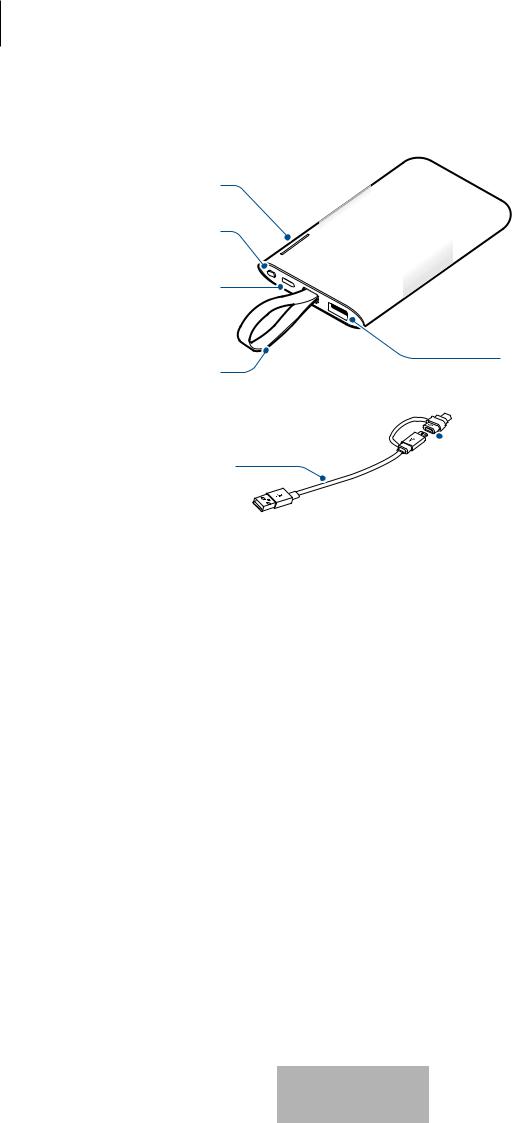
Erste Schritte
Geräteaufbau
Status-LED
Taste für
Akkuladezustand/
Reset
Ladegerätanschluss
Trageriemen |
USB- |
Ladegerätanschluss |
 Micro-USB-Adapter
Micro-USB-Adapter
USB-Kabel
Akku aufladen
Tipps und Vorsichtsmaßnahmen für das Laden des Akkus
•Sie können den Akkupack mit dem Ladegerät laden (separat erhältlich).
•Je nach verwendetem Ladegerättyp müssen Sie unter Umständen den Micro-USB-Adapter verwenden.
•Wenn Sie das Gerät nicht über das Ladegerät, sondern beispielsweise über einen Computer laden, kann dies aufgrund einer eingeschränkten elektrischen Stromzufuhr zu einer geringeren Ladegeschwindigkeit führen.
•Der Akkupack kann während des Ladevorgangs verwendet werden, allerdings verlängert sich hierdurch möglicherweise die Ladedauer.
•Während des Ladevorgangs erwärmt sich der Akkupack unter Umständen. Dies ist normal und wirkt sich nicht auf die Lebensdauer oder die Leistung des Akkupacks aus. Steigt die Temperatur des Akkus ungewöhnlich an, wird der Ladevorgang angehalten.
Deutsch
3
3
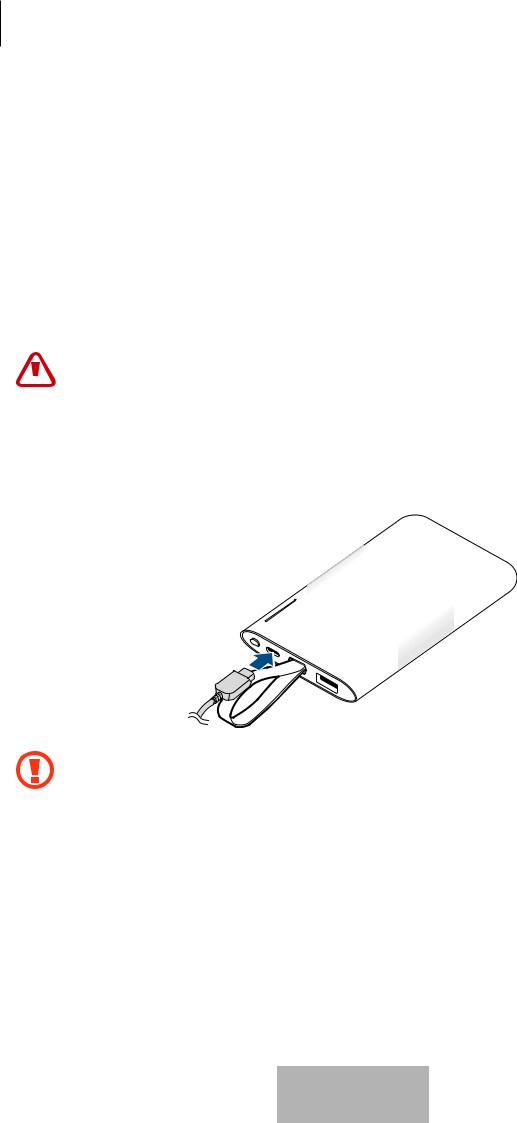
Erste Schritte
•Die Ist-Kapazität (Wh) wird basierend auf dem Ausgangsstrom und der Ausgangsspannung des Akkus gemessen. Je nach Ausgangsleistungsbedingung, Schaltungsaufbau des verbundenen Geräts und Betriebsumgebung weicht sie möglicherweise von der auf dem Gerät angegebenen Kapazität (Wh) ab.
•Kann der Akkupack nicht ordnungsgemäß geladen werden, bringen Sie den Akkupack und das Ladegerät zu einem Servicezentrum von Samsung.
Akku wird geladen
Vor der erstmaligen Verwendung des Akkupacks oder wenn der Akkupack längere Zeit nicht genutzt wurde, muss der Akku aufgeladen werden.
|
• |
Verwenden Sie nur von Samsung zugelassene Ladegeräte. Nicht zugelassene Ladegeräte |
|
• |
können zu einer Explosion des Akkus oder zu Schäden am Akkupack führen. |
|
||
|
||
|
Verbinden Sie das Gerät zum Schnellladen mit einem Akkuladegerät, das die adaptive |
|
|
|
Schnellladefunktion unterstützt. |
1 Schließen Sie den Akkupack an ein Ladegerät an.
Ein falsches Anschließen des Ladegeräts kann zu schweren Schäden am Akkupack führen. Schäden durch unsachgemäße Verwendung werden nicht von der Garantie abgedeckt.
Deutsch
4
4
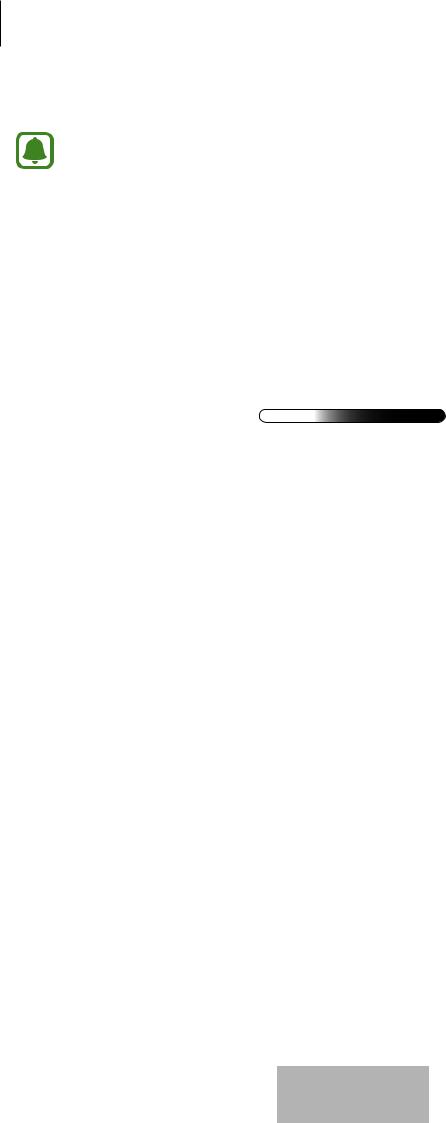
Erste Schritte
2 Trennen Sie den Akkupack vom Ladegerät, wenn der Akku vollständig geladen ist.
Stecken Sie das Ladegerät aus, wenn es nicht verwendet wird, um Energie zu sparen. Das Ladegerät verfügt über keinen Ein-/Ausschalter. Sie müssen also das Ladegerät vom Stromanschluss trennen, wenn es nicht verwendet wird, um zu verhindern, dass Energie verschwendet wird. Das Ladegerät sollte sich während des Aufladens in der Nähe des Stromanschlusses befinden und leicht zugänglich sein.
Verbleibende Akkuladung ermitteln
Zeigen Sie die verbleibende Akkuladung an, indem Sie die Taste für Akkuladezustand/Reset drücken. Die Status-LEDs zeigen die verbleibende Akkuladung.
100% |
0% |
Deutsch
5
5

Akkupack verwenden
Mobilgerät laden
1 |
Verbinden Sie ein Ende des USB-Kabels mit dem USB-Ladegerätanschluss des Akkupacks. Stecken |
|
Sie dann das andere Ende des USB-Kabels in die Multifunktionsbuchse am Mobilgerät. |
2 |
Wenn das Mobilgerät vollständig geladen ist, trennen Sie das USB-Kabel von beiden Geräten. |
• Je nach Multifunktionsbuchse des Mobilgeräts müssen Sie unter Umständen den Micro-USB- Adapter verwenden.
•Um mit dem Schnellladen beginnen zu können, verbinden Sie ein Mobilgerät, das die Schnellladefunktion unterstützt, mit dem Akkupack.
•Falls das Mobilgerät trotz Verbindung zum Akkupack nicht geladen wird, drücken Sie die Taste für Akkuladezustand/Reset.
•Falls ein Fehler am Akkupack auftritt, wenn zum Beispiel die entsprechende Status-LED leuchtet, obwohl das verbundene Mobilgerät nicht vollständig geladen ist, halten Sie die Taste für Akkuladezustand/Reset mindestens 7 Sekunden gedrückt.
•Der Akkupack ist ein zusätzlicher externer Akku. Er kann einige Mobilgeräte möglicherweise nicht vollständig laden.
•Falls der Akkupack sehr hohen oder niedrigen Temperaturen ausgesetzt wird oder ein Fehler auftritt, blinkt die Status-LED weiß. Trennen Sie die Verbindung zwischen Mobilgerät und Akkupack und stellen Sie sie dann erneut her.
Deutsch
6
6

Akkupack verwenden
Ladestatus überprüfen
Die Status-LED zeigt den Ladestatus des verbundenen Mobilgeräts.
Status |
Status-LED |
|
|
|
|
Akku wird geladen |
100% |
0% |
|
||
|
|
|
Vollständig geladen |
100% |
0% |
|
||
|
|
|
Deutsch
7
7

Copyright
Copyright © 2017 Samsung Electronics
Diese Anleitung ist durch internationale Urheberrechtsgesetze geschützt.
Diese Anleitung darf weder als Ganzes noch in Teilen ohne vorherige schriftliche Genehmigung von Samsung Electronics reproduziert, vertrieben, übersetzt oder in anderer Form oder mit anderen Mitteln elektronischer oder mechanischer Art übertragen werden. Dazu zählt auch das Fotokopieren, Aufzeichnen oder Speichern in jeglicher Art von Informationsspeicherund -abrufsystem.
Marken
•SAMSUNG und das SAMSUNG-Logo sind eingetragene Marken von Samsung Electronics.
•Alle weiteren Marken und Copyrights sind Eigentum ihrer jeweiligen Besitzer.
Deutsch
8

Leggere prima dell'utilizzo
Leggete il presente manuale prima di utilizzare il dispositivo per garantirne un uso sicuro e corretto.
•Le immagini potrebbero variare nell'aspetto dal prodotto reale. Il contenuto è soggetto a modifiche senza preavviso.
•Prima di utilizzare il battery pack, assicuratevi che sia compatibile con il dispositivo.
Icone informative
Avvertenza: indica situazioni che potrebbero causare lesioni alle persone
Attenzione: indica situazioni che potrebbero causare danni al vostro dispositivo o ad altri apparecchi
Nota: indica note, suggerimenti per l'uso o informazioni aggiuntive
Italiano
1
1

Operazioni preliminari
Contenuto della confezione
Accertatevi che nella confezione siano presenti i seguenti elementi:
•Battery pack
•Cavo USB
•Connettore Micro USB
•Guida di riferimento rapido
• Gli elementi forniti con il dispositivo e gli accessori disponibili potrebbero variare in base al Paese o al gestore telefonico.
•Gli elementi forniti sono stati creati soltanto per il presente dispositivo e potrebbero non essere compatibili con altri dispositivi.
•L'aspetto e le specifiche sono soggette a modifiche senza preavviso.
•Potrete acquistare accessori aggiuntivi dal rivenditore Samsung di zona. Accertatevi che siano compatibili con il dispositivo prima di acquistarli.
•Utilizzate solo accessori approvati da Samsung. L'utilizzo di accessori non approvati potrebbe causare problemi di prestazione e malfunzionamenti non coperti dalla garanzia.
•La disponibilità di tutti gli accessori potrebbe variare in base alle aziende produttrici. Per maggiori informazioni sugli accessori disponibili, fate riferimento al sito Web di Samsung.
Italiano
2
2
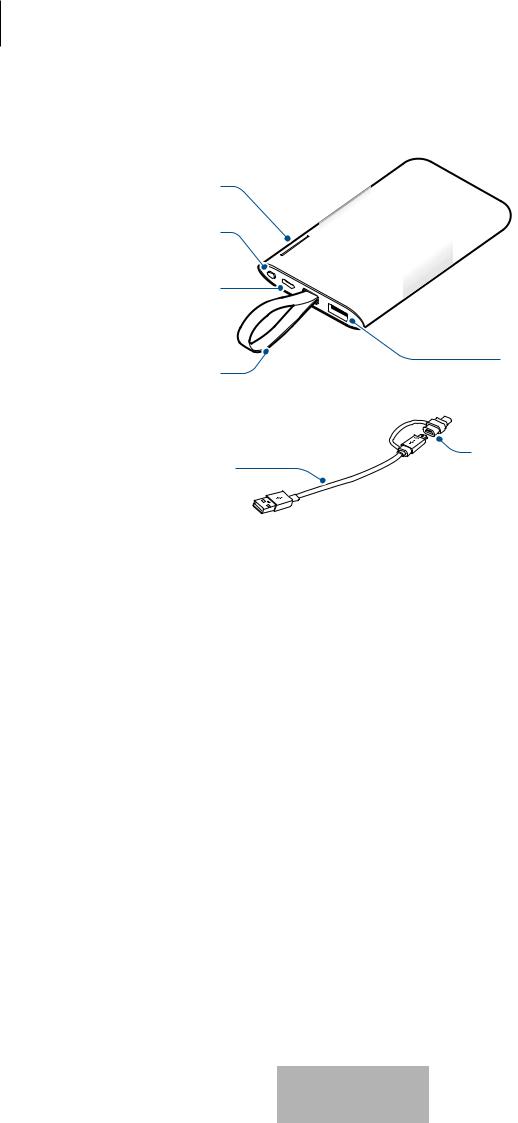
Operazioni preliminari
Componenti del dispositivo
Spia luminosa |
|
Tasto Ripristino/ |
|
Livello batteria |
|
Porta per |
|
caricabatteria |
|
Cinturino |
Porta per |
caricabatteria USB |
|
Cavo USB |
Connettore Micro USB |
|
Caricamento della batteria
Consigli e precauzioni per la ricarica della batteria
•Potete ricaricare il battery pack utilizzando il caricabatteria (venduto separatamente).
•In base al tipo di caricabatteria utilizzato, potrebbe essere necessario utilizzare il connettore Micro USB.
•Utilizzando fonti di alimentazione diverse dal caricabatteria, come un computer, la velocità di ricarica potrebbe diminuire a causa di una corrente elettrica inferiore.
•Durante la ricarica potrete utilizzare il battery pack, ma la batteria verrà caricata più lentamente.
•Durante la ricarica, il battery pack potrebbe surriscaldarsi. Ciò è normale e non dovrebbe influire sulla durata o sulle prestazioni del battery pack. Se la batteria dovesse scaldarsi più del solito, il caricabatteria potrebbe interrompere il caricamento.
Italiano
3
3
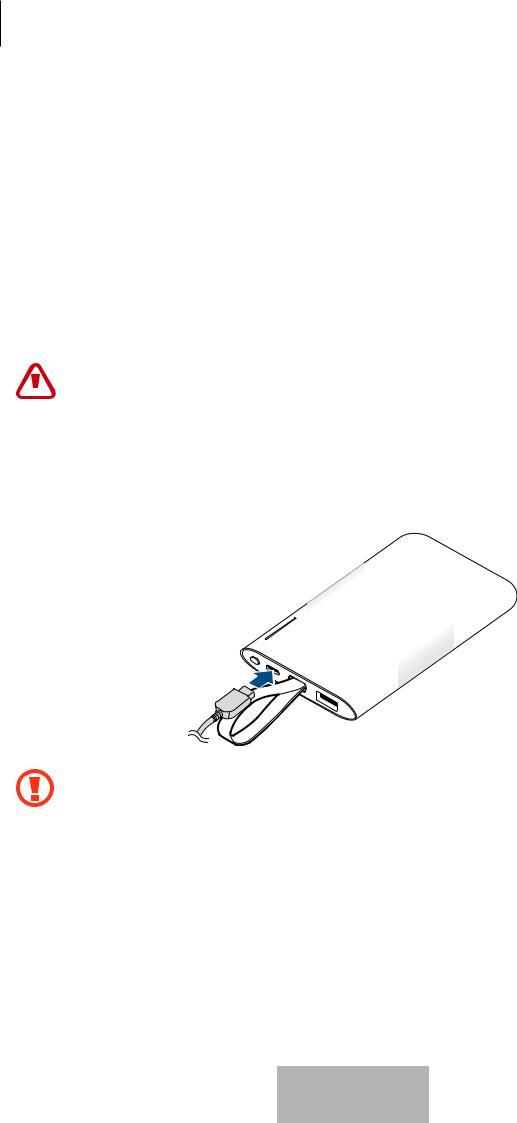
Operazioni preliminari
•La capacità effettiva (Wh) è misurata in base alla corrente in uscita e alla tensione della batteria. Essa potrebbe variare dalla capacità (Wh) indicata sul dispositivo, in base alle condizioni di potenza in uscita, alla configurazione del circuito del dispositivo connesso e all'ambiente operativo.
•Se il battery pack non si ricarica correttamente, portate il battery pack e il caricabatteria presso un centro assistenza Samsung.
In carica
Caricate la batteria prima di utilizzare il battery pack per la prima volta o se il battery pack è rimasto inutilizzato per lunghi periodi di tempo.
|
• |
Utilizzate solo caricabatteria approvati da Samsung. Caricabatteria non approvati |
|
• |
potrebbero provocare l'esplosione della batteria o danneggiare il battery pack. |
|
||
|
||
|
Per utilizzare la ricarica veloce sul dispositivo, collegatelo ad un caricabatteria che |
|
|
|
supporti la ricarica veloce adattiva. |
1 Collegate il battery pack ad un caricabatteria.
Il collegamento errato del caricabatteria potrebbe causare gravi danni al battery pack. I danni causati da un uso improprio non sono coperti dalla garanzia.
Italiano
4
4
