Raymarine RAYTECH RNS Manual
RayTech RNS
Getting Started
Document Number: 81241_1
Date: May 2004
Trademarks and registered trademarks
Autohelm, HSB, Raymarine, RayTech, RayTech RNS, Sail Pilot, SeaTalk and Sportpilot are registered trademarks of Raymarine Limited. Apelco is a registered trademark of Raymarine Holdings Limited (Registered in all major marketing territories).
AST, Autoadapt, Auto GST, Autoseastate, Autotrim, Bidata, Marine Intelligence, Maxiview, On Board, Raychart, Raynav, Raypilot, Raystar, ST40, ST60, Seaclutter, Smart Route, Tridata and Waypoint Navigation are trademarks of Raymarine Limited.
Windows and NT are registered trademarks of Microsoft Inc.
Pentium is a registered trademark of Intel.
NVIDIA and GeForce are trademarks or registered trademarks of NVIDIA Corp.
Maptech is a registered trademark of Maptech.
C-Map and C-Map NT are registered trademarks of C-Map SRL.
All other product names mentioned are trademarks or registered trademarks (if applicable) of their respective companies.
Copyright: ©Raymarine 2004

|
3 |
Contents |
|
Important Information .......................................................................... |
1 |
System overview and features ............................................................. |
5 |
Getting Started ....................................................................................... |
9 |
System integration ............................................................................... |
19 |
Installation Guidelines ......................................................................... |
21 |
Interfacing RNS ..................................................................................... |
25 |
Technical support .................................................................................. |
39 |
4 |
RayTech RNS V5.0 - Getting Started |
|
|
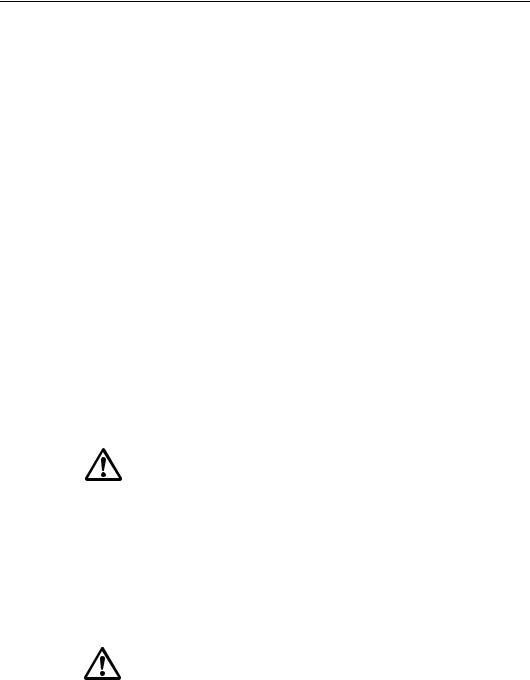
1
Important Information
About this manual
This manual describes how to get started using RayTech RNS marine navigation software.
It shows you how to ensure that the PC on which this software is to be installed meets the requirements for running this version of RayTech RNS.
It also shows how the peripheral equipment required for full functionality of the system should be interfaced with RNS.
Details of how to operate RayTech RNS after it has been successfully installed are described in the RayTech RNS - User’s Manual which accompanies this product.
Intended use
RayTech RNS V5.0 is intended for recreational marine use. Users should note that only authorized government charts and associated Notices to Mariners contain all the information required for safe navigation.
Safety notices
WARNING:Navigation aid
When this product is used within a navigation system, it is only an aid to navigation. Its accuracy can be affected by many factors, including equipment failure or defects, environmental conditions and improper use or handling. It is the users responsibility to exercise common prudence and navigational judgements. This product should not be relied upon as a substitute for such prudence and judgement. Always maintain a permanent watch so that you can respond to situations as they develop.
WARNING:Product installation
This equipment must be installed and operated in accordance with the Raymarine instructions provided. Failure to do so could result in poor product performance, personal injury, and/ or damage to your boat.
2 |
RayTech RNS - Getting Started |
|
|
Disclaimers
This electronic chart is an aid to navigation designed to facilitate the use of authorized government charts, not to replace then. Only official government charts and notices to mariners contain all of the current information needed for the safety of navigation, and the Captain is responsible for their prudent use.
This program and its charts do not excuse the user from carrying the required official charts and documents.
Raymarine does not warrant that this product is error free or that it is compatible with products manufactured by any person or entity other than Raymarine.
This product utilizes digital chart data, and electronic information from the Global Positioning System (GPS) and weather information which may contain errors. Raymarine does not warrant the accuracy of such information and you are advised that errors in such information may cause the product to malfunction or give incorrect readings. Raymarine is not responsible for damages or injuries caused by your use or inability to use the product, by the interaction of the product with products manufactured by others, or by errors in chart data or information utilized by the product provided by third parties.
Except for the limited warranty regarding the magnetic media contained in the license agreement accompanying the product, this product is provided ‘AS IS’ without warranty of any kind, either express or implied, including but not limited to the implied warranties of merchantability and fitness for a particular purpose, and any others which may arise from course of performance, course of dealing, or usage of trade.
The limits of electronic navigation
Experienced navigators know not to rely on a single method of navigation for determining their position. Two or more methods should be used to determine position and guard against errors placing you or your boat in a dangerous position. GPS based electronic navigation is an amazing application of technology, but like all other technology, has limits. A wise navigator will understand these limits and how they affect the safety of their boat and crew.
The GPS is made up of components starting with ground based computers to monitor and maintain the system made up of 24 satellites in orbit around the earth. The system ends at your boat’s receiver. Like all systems it is not perfect and any part of it can fail. GPS accuracy varies between 2 and 50 meters.
NMEA 0183 1.0 / 1.5 only supports 2 digits of latitude and longitude, giving a precision of approximately 60 feet.
NMEA 2.0 / 2.1 supports 3 digits of latitude and longitude, giving a precision of approximately 6 feet.

3
Another limitation to the system accuracy is digital charts. These electronic charts are made by highly skilled cartographers. Surveys on which the cartography is based, were in some cases, made over 50 years ago. So despite everyone’s best efforts, it may be possible to have errors in the final product.
Lastly, RayTech software was developed by highly skilled and talented software engineers and underwent a rigorous test and quality assurance program before being released. However, it is possible that software issues or malfunctions may remain undetected in the software. Whilst Raymarine make every effort to find, fix and repair software issues as they are discovered, this product is specifically not promised to be issue free.
Conventions used
In this manual the following conventions will be used:
•RNS refers to RayTech RNS V5.0.
•The names of keyboard keys are printed in boldface, such as Enter.
•Italics are used to show names, such as Open Chart, or softkeys such as Find Vessel.
•Instructions using menu options are written as menu option/submenu option. For example, the instructions might read ‘Select File/ Layers’. This means go to the File menu on the drop-down menus and select it. A submenu will appear that contains the Layers option for you to select.
•‘Click’ refers to clicking the mouse button. Unless otherwise stated, it refers to the left mouse button once.
•‘Right click’ refers to clicking the right mouse button once.
•‘Double click’ means to click the left mouse button twice quickly.
Product use
You may not use this product unless you agree to the terms and conditions of the license agreement.
In accepting these terms and conditions, you agree to be bound by the terms of the license agreement and to release and hold Raymarine harmless from and against any and all claims, obligations and liabilities with respect to the product, except those specifically reserved in the license agreement.
If you do not agree to the terms and conditions of the license agreement, you may return the program within thirty (30) days of the date of purchase by following the instructions contained within the license agreement.
4 |
RayTech RNS - Getting Started |
|
|
System integration
Raytech RNS V5.0 has been designed to work transparently with Raymarine SeaTalk data communications package, or any other device that outputs data in National Marine Electronics Association (NMEA) 0183 format. These protocols allow information such as heading, wind speed and direction, sea temperature and other information to be accessed and displayed within RNS. Information generated by RNS can also be displayed on your boat’s standard onboard instruments.
Technical accuracy
The technical information contained within this manual, to the best of our knowledge, was correct at the time of printing. However, Raymarine cannot accept liability for any inaccuracies or omissions it may contain.
In addition Raymarine’s policy of continuous product improvement may change specifications without notice. As a result Raymarine cannot accept liability for any differences between the product and the manual.
Copyright
Under copyright laws use of this manual is intended for the original licensee.
No portion of this manual may be reproduced or transmitted in any form by any means, electronic or mechanical, including photocopying, recording, or information storage and retrieval systems, for any purpose other than the licensee’s use, without the express written permission of Raymarine, and provided in the licensing agreement between you and Raymarine.
System overview and features |
5 |
|
|
System overview and features
Introduction
This chapter introduces RayTech RNS and covers the following:
•What’s in the box.
•System overview.
What do I get in the box?
When you open the box containing RNS, you will find various components, depending on which package you have purchased.
RayTech RNS - Part No.E83034
Component |
Raymarine Part No. |
RayTech RNS CD-ROM |
47001-2 |
Softchart CD-ROM |
47002-1 |
Maptech CD-ROM |
47003-1 |
C-Map America CD-ROM set |
47004-2 |
C-Map Asia and Europe CD-ROM set |
47005-2 |
RayTech RNS license key |
47007-1 |
RayTech accessory list |
47015-1 |
RayTech RNS - Getting Started |
81241-1 |
RayTech RNS User’s Manual |
81216-2 |
Global Positioning System (GPS) cable |
E86001 |
RayTech Pathfinder PC - Part No. E86022
All of the components contained in Part No. E83034 above, plus:
hsb2 to controls box cable |
4471-005-B |
hsb2 to PCMCIA interface |
47013-1 |
RayTech SeaTalk Interface box |
E85004 |
SeaTalk to PC interface cable |
E86001 |
If any of the above components are missing, you should contact, in the first instance, the Raymarine dealer where you purchased your package, or Raymarine Customer Support, the details of which can be found in the Technical Support section of this handbook, page 39.
6 |
RayTech RNS - Getting Started |
|
|
System overview
RayTech RNS operates within a standard Windows environment, and enables you to utilize the latest digital charts and Global Positioning System (GPS) instrumentation to help you navigate your boat virtually anywhere in the world. RNS easily interfaces with your boats onboard navigational systems, offering you the flexibility to allow RNS to autopilot your boat to any destination you chose to plot.
RNS also incorporates the capability to download the latest weather and oceanographic information and display it on any chart. Advanced features are included that will enhance RNS’s route plotting and fishfinding performance making it an ideal choice for the serious sailor or fisherman.
System features
RNS has been designed for ease of use and incorporates the following features:
Easy marine navigation
RNS takes the guesswork out of marine navigation by enabling easy and accurate planning and plotting of simple or complex routes. These can be stored and re-used, even changed whilst in use to take changing weather conditions or other factors into account.
Chart formats
RNS uses the latest digitized versions of the paper charts traditionally used in marine navigation, and supports the following chart formats:
•C-Map NT and NT Plus.
•Maptech NOAA/BSB.
•Maptech PCX.
•Maptech Photo Regions and Topographical charts.
•SoftCharts Nautical charts and PhotoNavigator.
•NDI/CHS charts.
Comprehensive Weather/ Oceanographic reporting
RNS offers you the capability to download and display the latest weather and ocean conditions, and then superimpose this information upon your charts in several layers. Weather and oceanographic charts (in GRIB format) can be downloaded directly from the Internet or requested via e-mail. These files can be animated to show predicted weather conditions over a specified period of time. Typical weather files contain information in 6, 12 or 24 hour intervals, covering a period of several days, giving you a comprehensive presentation of atmospheric and marine conditions.
System overview and features |
7 |
|
|
Advanced graphical user interface
RNS is operated via an easy-to-use Graphical User Interface (GUI) complete with many customizable toolbars, softkeys and ‘floating’ data boxes. Using an intuitive menu hierarchy, you can display only those tools that you commonly use, or customize screens to show you only pertinent information, with just a few mouse clicks. RNS’s flexible GUI enables you to quickly and easily tailor its powerful resources to suit your needs.
3D contour display
An advanced 3D contour display works in conjunction with Maptech Contour Professional cartography to show your boat, the ocean floor, and other related information using a 3D vector-style display. This enables you to view any area, such as a favorite fishing spot, harbor entrance with a full three dimensional page. Images can be rotated through 360o, enabling you to view your boat’s position from virtually any angle.
Sailboat racing
The sail racer features are targeted towards the professional sailboat racer, and include
•DataTrak.
•Polars.
•Route Optimization.
•Advanced weather routing.
•Pre-start display.
•Navigation numbers.
•Specialized racing toolbar.
Fishing
The fishing features are targeted towards the serious fisherman and provide two major elements in the search for fish:
•Ocean plankton/ water clarity - using data from the OrbView 2 satellite.
•Sea surface temperature (SST) - using data from U.S. Government weather satellites.
8 |
RayTech RNS - Getting Started |
|
|
Getting Started |
9 |
|
|
Getting Started
Introduction
This section deals with making sure that your PC is ready to install and run RayTech RNS and details:
•System requirements.
•Whether your PC is ready to install RNS.
•Upgrading drivers and adapters.
•Installing RNS.
System requirements
Before you can begin installing RayTech RNS, you need to make sure that the PC you intend to use meets the minimum hardware requirements for running the software. Whilst RayTech RNS will run successfully on the minimum requirement, for best performance, the optimum requirements are recommended.
The minimum and optimum requirements are:
Minimum system requirements
The minimum system requirements are:
•Pentium III 1 GHz processor.
•128 MB RAM.
•Windows 2000/XP.
•CD-ROM drive.
•Serial port.
•PCMCIA port - only required if you are connecting your PC to hsb2.
•Monitor - capable of displaying 800 x 600 resolution, 16 bit color.
Optimum system requirements
The optimum system requirements are:
•Pentium IV processor or faster.
•256 MB RAM or higher.
•NVIDIA GeForce 4 processor.
•Windows XP.
•Monitor - capable of displaying 1024 x 768 resolution, 16 bit color.
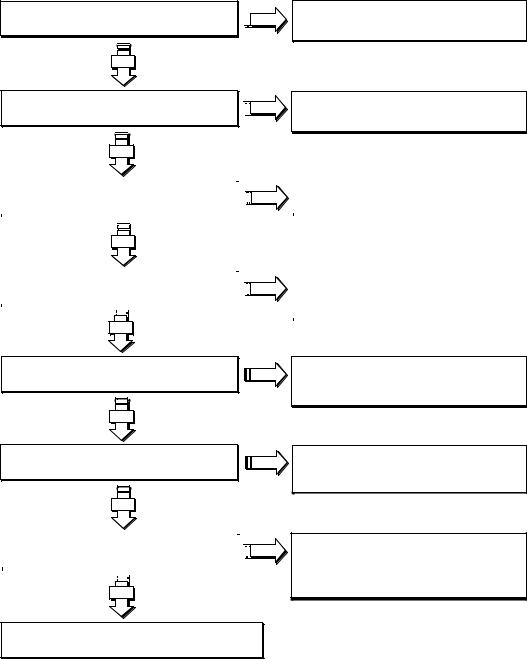
10 |
RayTech RNS - Getting Started |
|
|
Is my PC ready to use RNS?
Use this flowchart to see if your system will run RNS:
An upgrade is required.
Is the processor at least a 1GHz Pentium III? 


 NO Visit www.raymarine.com for details of recommended PCs and adapters
NO Visit www.raymarine.com for details of recommended PCs and adapters
YES |
An upgrade is required. Does the PC have at least 128 mb RAM? 
 NO Visit www.raymarine.com for
NO Visit www.raymarine.com for
details of recommended PCs and adapters
YES |
Is the PC running Windows 2000 or XP? |
|
|
NO |
RayTech RNS requires Windows 2000 or XP |
|||
|
|
||||||
|
|
|
|
|
|
|
|
|
|
|
|
|
|
|
|
|
|
|
|
|
|
|
|
YES |
Does the PC have an NVIDIA GeForce graphics adapter? |
|
|
NO |
Raymarine recommends NVIDIA graphics adapters |
||||
|
|
|||||||
|
|
|
|
|
|
|
|
for best performance |
|
|
|
|
|
|
|
|
|
|
|
|
|
|
|
|
|
|
YES |
Does the PC have a serial (RS232) port?
YES |
Is the PC a laptop?*
YES |
An USB-serial adaptor is required. NO Visit www.raymarine.com for
details of recommended PCs and adapters
You will need a PCI-PCMCIA adaptor NO Visit www.raymarine.com for
details of recommended PCs and adapters
Is the PC's software up-to-date? |
|
|
NO |
Get the latest software updates for your PC from |
||
|
|
http://windowsupdate.microsoft.com |
||||
|
|
|
|
|
|
|
|
|
|
|
|
|
and the manufacturer of your graphics adapter |
|
|
|
|
|
|
|
|
|
|
|
|
|
(e.g. http://www.nvidia.com) or PC. |
|
|
|
|
|
|
|
YES |
D6911_1
Your PC is now ready for RayTech RNS
Note: *If you are not planning to buy the Pathfinder PC kit, or you are not intending to use RayTech’s hsb2 networking capability for chart, radar, sonar sharing, you can skip this check.
