Pioneer MVH-08UBG User Manual

H:\PDF-OUT\127075006696_KM636UW\010COV_KM636UW.fm
_127075006696_artwork.book Page 1 Monday, July 27, 2015 10:01 AM
DIGITAL MEDIA RECEIVER
ЦИФРОВОЙ МЕДИАРЕСИВЕР
MVH-08UB
MVH-08UBG
English Русский
Owner’s Manual
Руководство пользователя
MVH-08UB/MVH-08UBG
127075006696

H:\PDF-OUT\127075006696_KM636UW\020Chapter_EN.fm
About this manual:
WAR NI NG
CAUTION
_127075006696_artwork.book Page 2 Monday, July 27, 2015 10:01 AM
Table of Contents
Before You Start ......................................................................... 2
Getting Started .......................................................................... 3
Radio ............................................................................................ 5
USB/AUX...................................................................................... 5
Settings........................................................................................ 7
FUNCTION settings .................................................................. 7
AUDIO settings.......................................................................... 7
SYSTEM settings ....................................................................... 8
Connections/Installation.......................................................... 9
Additional Information........................................................... 12
• In the following instructions, a USB memory or USB audio player are referred
to as “USB device”.
Before You Start
Thank you for purchasing thi s PIONEER product
To ensure proper use, please read th rough this manual before using this product. It is
especially im portant that you read a nd observe WAR NING s and CAUTIONs in this manual.
Please keep the manual in a safe and accessible place for future reference.
If you want to dispose this produc t, do not mix it wi th general househo ld waste. There is a
separate collection system for used electronic products in accordance with legislation
that requires proper treatment, recovery and recycling.
Private households in the member states of the EU, in Switzerland and Norway may return
their used electronic products free of charge to designated collection facilities or to a
retailer (if you pu rchase a similar new one).
For countries not mentioned abov e, please cont act your local authoritie s for the correct
method of di sposal.
By doing so you will ensure that your disposed product undergoes the necessary treatment,
recovery and recycling and thus prevent potential negative effects on the environment and
human health.
• Do not attempt to install or service this product by yourself. Installation or servicing
of this product by persons without training and experience in electronic equipment
and automot ive accessories may b e dangerous and cou ld expose you to the r isk of
electric shock, injury or other hazards.
• Do not attempt to operate the unit while driving. Make sure to pull off the road and park
your vehicle in a safe location before attempting to use the controls on the device.
• Do not allow this unit to come into contact with moisture and/or liquids. Electrical shock
could result. Also, damage to this unit, smoke, and overheating could result from contact
with liqui ds.
• Always keep the volume low enough to hear outside sounds.
2
En
MVH-08UB/MVH-08UBG
127075006696

H:\PDF-OUT\127075006696_KM636UW\020Chapter_EN.fm
English
SRC (source)/OFF
Detach button
Display window
M.C. (multi-control) dial
BAND/DIMMER
DISP (display)
Important
Detach Attach
_127075006696_artwork.book Page 3 Monday, July 27, 2015 10:01 AM
If you experience problems
Should this unit fail to work properly, please contact your dealer or nearest authorized
PIONEER Service Station.
Getting Started
Basic operation
MVH-08UB/08UBG
Frequently used operations
Purpose Operation
Turn on the power* Press SRC/OFF to turn on the power.
Adjust the volume Turn the M.C. dial.
Select a source Press SRC/OFF repeatedly.
Change the display information Press DISP repeatedly.
Press and hold SRC/OFF to t urn off the
power.
Purpose Operation
Return to the previous display/list Press BAND/DIMMER .
Return to the normal display from the
menu
* When this unit’s blue/white lead is connected to the vehicle’s auto-antenna relay control
terminal, the vehicle’s antenna extends when this unit’s source is turned on. To retract the
antenna, turn the source off.
Press and hold BAND/DIMMER .
Display indication
Indication Description
Appears when a lower tier of the menu or folder exists.
Appears when the button is pressed.
Appears when the local seek tuning function is set (page 7).
Appears when random/shuffle play is set.
Appears when repeat play is set.
Detaching the front panel
Detach the front panel to prevent theft. Remove any cables and devices
attached to the front panel and turn off the unit before detaching it.
• Avoid subjectin g the front panel to excess ive shock.
En
3
MVH-08UB/MVH-08UBG
127075006696

H:\PDF-OUT\127075006696_KM636UW\020Chapter_EN.fm
NOTES
NOTE
_127075006696_artwork.book Page 4 Monday, July 27, 2015 10:01 AM
• Keep the front panel out of direct sunli ght and high temperatures.
• Always store the detached front panel in a protective case or bag.
Setup menu
When you turn the ignition switch to ON after installation, [SET UP :YES]
appears in the display.
1 Press the M.C. dial.
The setup menu disappears after 30 seconds of no operation. If you prefer
not to set at this time, turn the M.C. dial to select [NO], then press to
confirm.
2 Turn the M.C. dial to select the options, then press to confirm.
To proceed to the next menu option, you need to confirm your selection.
Menu Item Description
LANGUAGE Select the language to display the text information from a
[ENG]
(English),
[РУС]
(Russian),
[TUR]
(Turkish)
CLOCK SET Set the clock.
FM STE P Select the FM tuning step from 100 kHz or 50 kHz.
[100], [50]
compressed audio file.
3 [QUIT :YES] appears when all the settings have been made.
To return to the first item of the setup menu, turn the M.C. dial to select
[QUIT :NO], then press to confirm.
4 Press the M.C. dial to confirm the settings.
• You can cancel the menu setting by pressing SRC/OFF.
• These setti ngs can be made at any time from the S YSTEM settings (page 8) and INITIAL
settings (page 4).
Canceling the demonstration display (DEMO
OFF)
1 Press the M.C. dial to display the main menu.
2 Turn t he M.C. dial to select [SYSTEM], then press to confirm.
3 Turn t he M.C. dial to select [DEMO OFF], then press to confirm.
4 Turn t he M.C. dial to select [YES], then press to confirm.
INITIAL settings
1 Press and hold SRC/OFF until the unit turns off.
2 Press the M.C. dial to display the main menu.
3 Turn t he M.C. dial to select [INITIAL], then press to confirm.
4 Turn t he M.C. dial to select an option, then press to confirm.
The options var y depending on the unit.
Menu Item Description
FM STEP Select the FM tuning step from 100 kHz or 50 kHz.
[100], [50]
4
En
MVH-08UB/MVH-08UBG
127075006696

H:\PDF-OUT\127075006696_KM636UW\020Chapter_EN.fm
English
TIP
NOTE
_127075006696_artwork.book Page 5 Monday, July 27, 2015 10:01 AM
Menu Item Description
SP-P/O MODE Select when there is a full-range speaker connected to
[REAR/SUB.W]
[SUB.W/SUB.W] Select when there is a passive subwoofer connected
[REAR/REAR] Select when there are full-range speakers connected to
DIM SETTING Change the display brightness.
[SYNC CLOCK],
[MANUAL]
SYSTEM RESET Select [YES] to initialize the unit settings. The unit will be
[YES], [CANCEL]
the rear speaker output leads and there is a subwoofer
connected to the RCA output.
directly to the rear speaker output leads and there is a
subwoofer connected to the RCA output.
the rear speaker output leads and RCA output. If there is
a full-range speaker connected to the rear speaker
output leads, and the RCA output is not used, you may
select either [REAR/SUB.W] or [REAR/REAR].
restarted automatically.
(Some of the settings may be retained even after
resetting the unit.)
Radio
The tuner frequencies on this unit are allocated for use in Western Europe,
Asia, the Middle East, Africa and Oceania. Use in other areas may result in poor
reception. The RDS (radio data system) function only works in areas that
broadcast RDS signals for FM stations.
Receiving preset stations
1 Press SRC/OFF to select [RADIO].
2 Press BAND/DIMMER to select the band from [FM1], [FM2], [FM3],
[MW] or [LW].
3 Press a number button (1/ to 6/).
The / buttons can be also used to select a preset station when [SEEK] is set to
[PCH] in the FUNCTIO N settings (page 7).
Best stations memory (BSM)
The six strongest stations are stored on the number buttons (1/ to 6/).
1 After selecting the band, press the M.C. dial to display the main menu.
2 Turn t he M.C. dial to select [FUNCTION], then press to confirm.
3 Turn t he M.C. dial to select [BSM], then press to confirm.
To seek a station manually
1
After selecting the band, press / to select a station.
Press and hold / then release to seek an available station.
Scanning stops when the unit receives a station. To cancel seek tuning,
press / .
[SEEK] nee ds to be set to [MAN] in the FUNCTION settings (page 7) .
To store stations manually
1
While receiving the station you want to store, press and hold one of the
number buttons (1/ to 6/ ) until it stops flashing.
USB/AUX
Playing back
Disconnect headphones from the device before connecting it to the unit.
MVH-08UB/MVH-08UBG
127075006696
5
En

H:\PDF-OUT\127075006696_KM636UW\020Chapter_EN.fm
NOTE
CAUTION
AUX input jack (3.5 mm stereo jack)
USB port
SRC (source)/OFF
M.C. (multi-control) dial
NOTE
_127075006696_artwork.book Page 6 Monday, July 27, 2015 10:01 AM
USB devices (including Android)
1
Open the USB port cover.
2 Plug in the USB.
1 Press SRC/OFF to select [ANDROID].
Basic operations
Purpose Operation
Select a track Press or .
Fast forward or reverse Press and hold or .
Pause/resume playback Press 4/PAUS E.
AUX
1
Insert the stereo mini plug into the AUX input jack.
2 Press SRC /OFF to select [AUX] as the source.
If [AUX] is set to [OFF] in the SYSTEM settings, [AUX] cannot be s elected as a source (page 8).
To automatically sw itch to [USB] sou rce when a USB device i s connected to the unit, set
[USB AUTO] to [ON] in the SYSTEM settings (page 9).
Use an optional Pioneer USB cable (CD-U50E) to connect the USB device as any device
connected directly to the unit will protrude out from the unit, which could be dangerous.
Before re moving the device, stop playback.
AOA connections
A device installed with Android OS 5.0 or later can be connected to the unit via
AOA, using the cable supplied with the device.
Listening to music on Android
This function is compatible with devices that have Android OS 5.0 or later
installed and also support Bluetooth SPP (Serial Port Profile) and AOA (Android
Open Accessory) 2.0.
6
En
Operations
You can make various adjustments in the FUNCTION settings (page 7).
Note that the following operations do not work for an AUX device. To operate
an AUX device, use the device itself.
Purpose Operation
Select a folder/album* Press 1/ or 2/.
Select a track/song (chapter) Press or .
Fast forward or reverse Press and hold or .
Search for a file from a list 1 Press to display the list.
2 Tur n the M.C. dial to select the
desired file (folder) name or
category, then press to confirm.
3 Tur n the M.C. dial to select the
desired file, then press to confirm.
Playback starts.
MVH-08UB/MVH-08UBG
127075006696

H:\PDF-OUT\127075006696_KM636UW\020Chapter_EN.fm
_127075006696_artwork.book Page 7 Monday, July 27, 2015 10:01 AM
Purpose Operation Menu Item Description
View a list of the les in the selected
folder/category*
Play a song in the selected folder/
category*
Random/shu
Pause/resume playback Press 4/PAUSE.
* Compressed audio les only
play Press 5/ .
Settings
You can adjust various settings in the main menu.
1 Press the M.C. dial to display the main menu.
2 Turn the M.C. dial to select one of the categories below, then press to
rm.
con
• FUNCTION settings (page 7)
• AUDIO settings (page 7)
• SYSTEM settings (page 8)
Press the M.C. dial when a folder/
category is selected.
Press and hold the M.C. dial when a
folder/category is selected.
sserPyalp taepeR 6/ .
BSM
Store the six strongest stations on the
number buttons (1/ to 6/ )
automatically.
LOCAL
FM: [OFF], [LV1], [LV2], [LV3],
[LV4]
MW/LW: [OFF], [LV1], [LV2]
SEEK
[MAN], [PCH] Assign or buttons to seek the
Restrict the tuning station according to the
signal strength.
stations one by one (manual tuning) or
select a station from the preset channels.
AUDIO settings
Menu Item Description
FADER*1
Adjust the front and rear speaker balance.
BALANCE
Adjust the left and right speaker balance.
3 Turn the M.C. dial to select the options, then press to con rm.
English
FUNCTION settings
The menu items vary according to the source.
MVH-08UB/MVH-08UBG
127075006696
7
En

H:\PDF-OUT\127075006696_KM636UW\020Chapter_EN.fm
_127075006696_artwork.book Page 8 Monday, July 27, 2015 10:01 AM
Menu Item Description
EQ SETTING
[SUPER BASS], [POWERFUL],
[NATURAL], [VOCAL],
[CUSTOM1], [CUSTOM2],
[FLAT]
Select an equalizer band and
level for further customizing.
Equalizer band: [80HZ],
[250HZ], [800HZ], [2.5KHZ],
[8KHZ]
Equalizer level: [+6] to [–6]
LOU DNES S
[OFF], [LOW], [MID], [HI] Compensate for clear sound at low volume.
SUB.W*2
[NOR], [REV], [OFF] Select the subwoofer phase.
SUB.W CTRL*2*3
Cut-off frequency: [50HZ],
[63HZ], [80HZ], [100HZ],
[125HZ], [160HZ], [200HZ]
Output level: [–24] to [+6]
Slope level: [–12], [–24]
BASS BOO ST
[0] to [+6] Select the bass boost level.
HPF SET TING
Cut-off frequency: [OFF],
[50HZ], [63HZ], [80HZ],
[100HZ], [125HZ], [160HZ],
[200HZ]
Slope level: [–12], [–24]
Select or customize the equalizer curve.
[CUSTOM1] can be set separately for each
source. However, each of the below
combinations are set to the same setting
automatica lly.
• USB, ANDROID, and APP (Android)
[CUSTOM2] is a shared setting used for all
sources.
You can also switch the equalizer by
pressing repeatedly.
Only frequencies lower than those in the
selected range are output from the
subwoofer.
Only frequencies higher than the high-pass
filter (HPF) cutoff are output from the
speakers.
Menu Item Description
SLA
[+4] to [–4] Adjust the volume level for each source
*1 Not available when [SUB.W/SUB.W] is selected in [SP-P/O MODE] in the INITIAL settings
(page 5).
*2 Not available when [REAR/REAR] is se lected in [SP-P/ O MODE] in the INI TIAL settings
(page 5).
*3 Not available when [OFF] is selected in [SUB.W].
except RADIO.
Each of the below combinations are set to
the same setting automatically.
• US B, APP (Android)
SYSTEM settings
You can also access to these menus when the unit is turned off.
Menu Item Description
LANGUAGE
[ENG](English), [РУС]
(Russian), [TUR](Turkish)
CLOCK SET
12H/24H
[12H], [24H] Select the time notation.
AUX
[ON], [OFF] Set to [ON] when using an auxiliary device
Select the language to display the text
information from a compressed audio file.
Set the clock (page 4).
connected to the unit.
8
En
MVH-08UB/MVH-08UBG
127075006696

H:\PDF-OUT\127075006696_KM636UW\020Chapter_EN.fm
English
Important
ACC posi tion No ACC position
_127075006696_artwork.book Page 9 Monday, July 27, 2015 10:01 AM
Menu Item Description
USB AUTO
[ON], [OFF] Select [ON] to automatically switch to
[USB] source when a USB device/Android is
connected to the unit.
Select [OFF] when a USB device/Android is
being connec ted to the unit just for
charging.
Connections/Installation
Connections
• When installing this unit in a vehicle
without an ACC (accessory) position
on the ignition switch, failure to
connect the red cable to the terminal
that detec ts operation o f the ignition
key may result in battery drain.
• Use of this unit in conditions other
than the following could result in fire
or malfunction.
– Vehicles with a 12-volt battery and
negative grounding.
– Use speakers over 50 W (Maximum
input power) and between 4 Ω to 8
Ω (impedance value).
• To prevent a short-circuit,
overheating or malfunction, be sure
to follow the directions below.
– Disconnect the negative terminal
of the battery before installation.
– Secure the wiring with cable
clamps or adhesive tape. Wrap
adhesive tape around wiring that
comes into contact with metal
parts to protect the wiring.
– Place all cables away from moving
parts, such as the shift lever and
seat rails.
– Place all cables away from hot
– Do not connect the yellow cable to
– Cover any disconnected cable
– Do not shorten any cables.
– Never cut the insulation of the
– Use a fuse of the rating prescribed.
– Never wire the negative speaker
– Never band together negative
• When this unit is on, control signals
are sent through the blue/white
cable. Connect this cable to the
syste m remote control of an ex ternal
power amp or the vehicle’s autoantenna relay control termina l (max.
300mA 12 V DC). If the vehicle is
equipped with a glass antenna,
connect it to the antenna booster
power supply terminal.
• Never connect the blue/white cable
to the power terminal of an external
power amp. Also, never connect it to
the power terminal of the auto
antenna. Doing so may result in
battery drain or a malfunction.
places, such as near the heater
outlet.
the battery by passing it through
the hole to the engine
compartment.
connectors with insulating tape.
power cable of this unit in order to
share the power with other devices.
The current capacity of the cable is
limited.
cable directly to ground.
cables of multiple speakers.
MVH-08UB/MVH-08UBG
127075006696
9
En
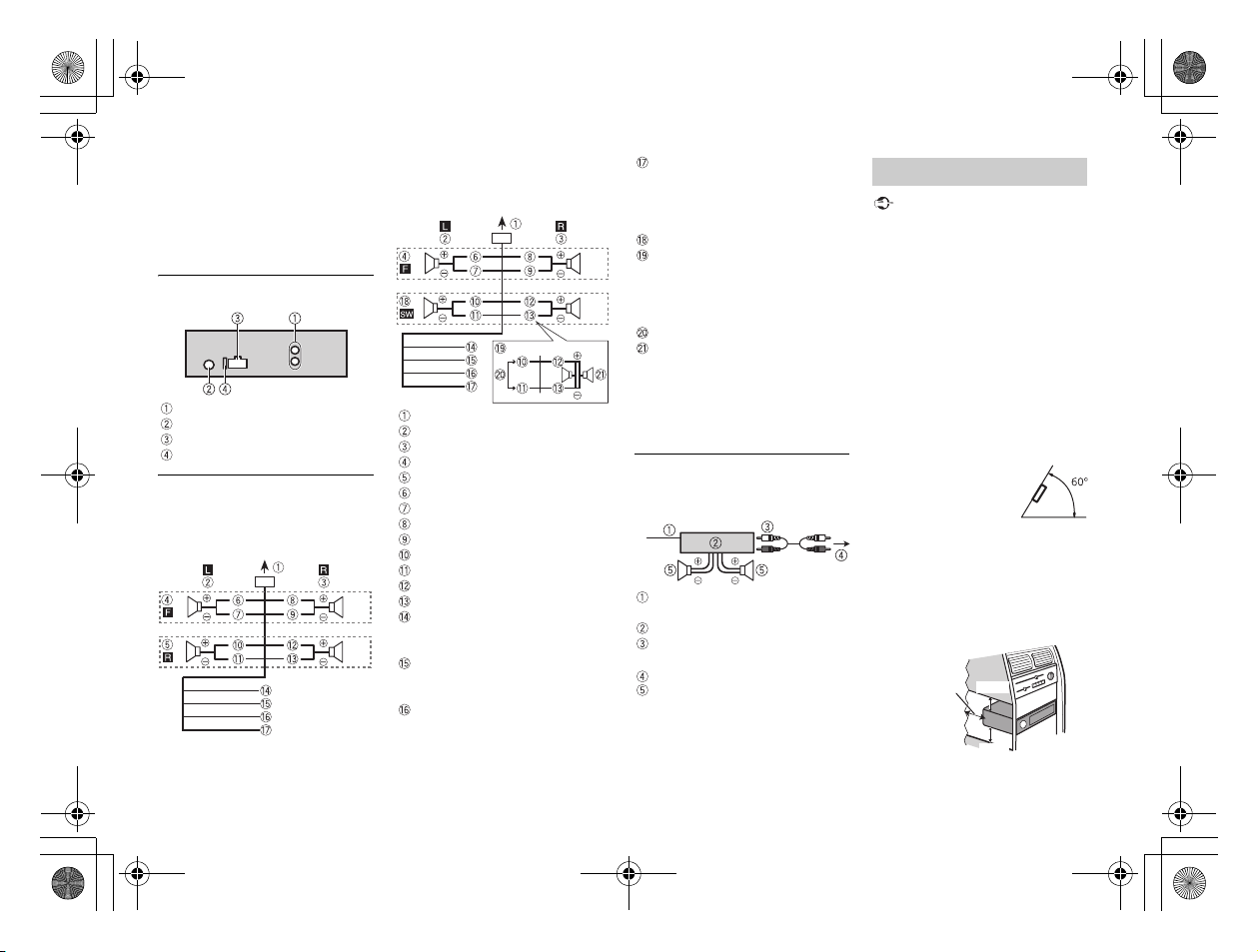
H:\PDF-OUT\127075006696_KM636UW\020Chapter_EN.fm
NOTE
Important
Leave ample
space
5 cm
5 cm
_127075006696_artwork.book Page 10 Monday, July 27, 2015 10:01 AM
• The black cable is ground. Ground
cables for this unit and other
equipment (especially, high-current
products such as power amps) must
be wired separately. If they are not,
an accidental detachment may result
in a fire or malf unction.
This unit
Rear output or subwoofer output
Antenna input
Power cord inp ut
Fuse (10 A)
Power cord
Perform these connections when not
connecting a rear speaker lead to a
subwoofer.
Perform these connections when
using a subwoofer without the
optional amplifier.
To power cord input
Left
Right
Front speake r
Rear speaker
White
White/black
Gray
Gray/black
Green
Green/black
Viole t
Viole t/black
Black (chassis ground)
Connect to a clean, paint-free
metal location.
Yel l ow
Connect to the constant 12 V
supply terminal.
Red
Connect to terminal controlled by
the ignition switch (12 V DC).
Blue/white
Connect to the system control
terminal of the power amp or autoantenna relay control termina l
(max. 300 mA 12 V DC).
Subwoofer (4 Ω)
When using a subwoofer of 2 Ω, be
sure to connect the subwoofer to
the violet and violet/black leads of
this unit. Do not connect anything
to the green and green/black leads.
Not used.
Subwoofer (4 Ω) × 2
Change the initial menu of this unit.
Refer to [SP-P/O MODE] (page 5). The
subwoofer output of this unit is
monaural.
Power amp (sold separately)
Perform these connections when
using the optional amplifier.
System remote control
Connect to blue/white cable.
Power amp (sold separately)
Connect with RCA cables (sold
separately)
To rear output or subwoofer output
Rear speaker or subwoofer
Installation
• Check all connections and systems
before final installation.
• Do not use unauthorized parts as
this may cause malfunctions.
• Consult your dealer if installation
requires drilling of holes or other
modificati ons to the vehicle.
• Do not install this unit where:
– it may interfere with operation of
the vehicle.
– it may cause injury to a passenger
as a result of a sudden stop.
• The semiconductor laser will be
damaged if it overheats. Install this
unit away from hot places such as
near the heater outlet.
• Optimum
performance is
obtained when the
unit is installed at an
angle of less than 60°.
• When installing, to ensure proper
heat dispersal when using this unit,
make sure you leave ample space
behind the rear panel and wrap any
loose cables so they are not blocking
the vents.
10
En
MVH-08UB/MVH-08UBG
127075006696
