Pioneer MVH-S100UBG User Manual [ru]
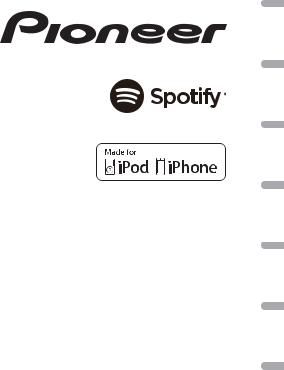
DIGITAL MEDIA RECEIVER
RECEPTEUR NUMERIQUE MULTIMEDIA RICEVITORE MULTIMEDIALE DIGITALE RECEPTOR DIGITAL DE MEDIOS DIGITALER MEDIA RECEIVER
DIGITALE MEDIA-RECEIVER ЦИФРОВОЙ МЕДИАРЕСИВЕР
MVH-S100UI MVH-S100UB MVH-S100UBG MVH-S100UBA MVH-S100UBW MVH-S010UB
Owner’s Manual Mode d’emploi Manuale d’istruzioni Manual de instrucciones Bedienungsanleitung Handleiding
Руководство пользователя
Русский Nederlands Deutsch Español Italiano Français English

Table of Contents |
|
Before You Start ......................................................................... |
3 |
Getting Started .......................................................................... |
4 |
Radio ............................................................................................ |
6 |
USB/iPod/AUX ............................................................................ |
7 |
App Mode.................................................................................... |
9 |
Spotify®........................................................................................ |
9 |
Using Pioneer ARC APP........................................................... |
10 |
Settings...................................................................................... |
11 |
FUNCTION settings ............................................................... |
11 |
AUDIO settings....................................................................... |
12 |
SYSTEM settings .................................................................... |
13 |
ILLUMINATION settings........................................................ |
14 |
Connections/Installation........................................................ |
15 |
Additional Information........................................................... |
18 |
About this manual:
•In the following instructions, a USB memory or USB audio player are referred to as “USB device”.
•In this manual, iPod and iPhone are referred to as “iPod”.
Declaration of Conformity with regard to the Radio Equipment Directive 2014/53/EU
Manufacturer: |
EU Representative’s & Importer: |
|
Pioneer Corporation |
Pioneer Europe NV |
|
28-8, Honkomagome 2-chome, |
Haven 1087, Keetberglaan 1, 9120 Melsele,Belgium |
|
Bunkyo-ku, Tokyo 113-0021, Japan |
http://www.pioneer-car.eu |
|
|
||
[*] MVH-S100UI, MVH-S100UB, MVH-S100UBG, MVH-S100UBA, MVH-S100UBW, MVH-S010UB |
||
English: |
|
|
Hereby, Pioneer declares that the radio |
|
Deutsch: |
equipment type [*] is in compliance with Directive |
Hiermit erklärt Pioneer, dass der Funkanlagentyp |
|
2014/53/EU. |
|
[*] der Richtlinie 2014/53/EU entspricht. |
The full text of the EU declaration of conformity is |
Der vollständige Text der EU- |
|
available at the following internet address: http:// |
Konformitätserklärung ist unter der folgenden |
|
www.pioneer-car.eu/compliance |
|
Internetadresse verfügbar: http://www.pioneer- |
Suomi: |
|
car.eu/compliance |
Pioneer vakuuttaa, että radiolaitetyyppi [*] on |
|
Ελληνικά: |
direktiivin 2014/53/EU mukainen. |
|
Με την παρούσα ο/η Pioneer, δηλώνει ότι ο |
EU-vaatimustenmukaisuusvakuutuksen |
|
ραδιοεξοπλισμός [*] πληροί την οδηγία 2014/53/ |
täysimittainen teksti on saatavilla seuraavassa |
|
ΕΕ. |
internetosoitteessa: http://www.pioneer-car.eu/ |
|
Το πλήρες κείμενο της δήλωσης συμμόρφωσης ΕΕ |
compliance |
|
διατίθεται στην ακόλουθη ιστοσελίδα στο |
Nederlands: |
|
διαδίκτυο: http://www.pioneer-car.eu/ |
Hierbij verklaar ik, Pioneer, dat het type |
|
compliance |
radioapparatuur [*] conform is met Richtlijn 2014/ |
Italiano: |
|
53/EU. |
|
Il fabbricante, Pioneer, dichiara che il tipo di |
De volledige tekst van de EU- |
|
apparecchiatura radio [*] è conforme alla direttiva |
conformiteitsverklaring kan worden |
|
2014/53/UE. |
geraadpleegd op het volgende internetadres: |
|
Il testo completo della dichiarazione di conformità |
http://www.pioneer-car.eu/compliance |
|
UE è disponibile al seguente indirizzo Internet: |
Français: |
|
http://www.pioneer-car.eu/compliance |
Le soussigné, Pioneer, déclare que l’équipement |
|
Español: |
radioélectrique du type [*] est conforme à la |
|
Por la presente, Pioneer declara que el tipo de |
directive 2014/53/UE. |
|
equipo radioeléctrico [*] es conforme con la |
Le texte complet de la déclaration UE de |
|
Directiva 2014/53/UE. |
conformité est disponible à l’adresse internet |
|
El texto completo de la declaración UE de |
suivante: http://www.pioneer-car.eu/compliance |
|
conformidad está disponible en la dirección |
Svenska: |
|
Internet siguiente: http://www.pioneer-car.eu/ |
Härmed försäkrar Pioneer att denna typ av |
|
compliance |
radioutrustning [*] överensstämmer med direktiv |
Português: |
|
2014/53/EU. |
|
O(a) abaixo assinado(a) Pioneer declara que o |
Den fullständiga texten till EU-försäkran om |
|
presente tipo de equipamento de rádio [*] está |
överensstämmelse finns på följande webbadress: |
em conformidade com a Diretiva 2014/53/UE. |
|
http://www.pioneer-car.eu/compliance |
|
O texto integral da declaração de conformidade |
Dansk: |
|
está disponível no seguinte endereço de Internet: |
Hermed erklærer Pioneer, at radioudstyrstypen [*] |
http://www.pioneer-car.eu/compliance |
|
er i overensstemmelse med direktiv 2014/53/EU. |
|
Čeština: |
EU-overensstemmelseserklæringens fulde tekst |
|
Tímto Pioneer prohlašuje, že typ rádiového |
kan findes på følgende internetadresse: http:// |
|
zařízení [*] je v souladu se směrnicí 2014/53/EU. |
www.pioneer-car.eu/compliance |
|
|
2 En
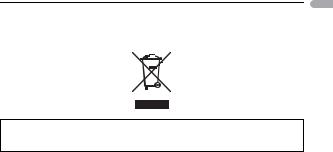
Úplné znění EU prohlášení o shodě je k dispozici na této internetové adrese: http://www.pioneercar.eu/compliance
Eesti:
Käesolevaga deklareerib Pioneer, et käesolev raadioseadme tüüp [*] vastab direktiivi 2014/53/ EL nõuetele.
ELi vastavusdeklaratsiooni täielik tekst on kättesaadav järgmisel internetiaadressil: http:// www.pioneer-car.eu/compliance
Magyar:
Pioneer igazolja, hogy a [*] típusú rádióberendezés megfelel a 2014/53/EU irányelvnek.
Az EU-megfelelőségi nyilatkozat teljes szövege elérhető a következő internetes címen: http:// www.pioneer-car.eu/compliance
Latviešu valoda:
Ar šo Pioneer deklarē, ka radioiekārta [*] atbilst Direktīvai 2014/53/ES.
Pilns ES atbilstības deklarācijas teksts ir pieejams šādā interneta vietnē: http://www.pioneer-car.eu/ compliance
Lietuvių kalba:
Aš, Pioneer, patvirtinu, kad radijo įrenginių tipas [*] atitinka Direktyvą 2014/53/ES.
Visas ES atitikties deklaracijos tekstas prieinamas šiuo interneto adresu: http://www.pioneer-car.eu/ compliance
Malti:
B’dan, Pioneer, niddikjara li dan it-tip ta’ tagħmir tar-radju [*] huwa konformi mad-Direttiva 2014/ 53/UE.
It-test kollu tad-dikjarazzjoni ta’ konformità tal-UE huwa disponibbli f’dan l-indirizz tal-Internet li ġej: http://www.pioneer-car.eu/compliance
Slovenčina:
Pioneer týmto vyhlasuje, že rádiové zariadenie typu [*] je v súlade so smernicou 2014/53/EÚ. Úplné EÚ vyhlásenie o zhode je k dispozícii na tejto internetovej adrese: http://www.pioneercar.eu/compliance
Slovenščina:
Pioneer potrjuje, da je tip radijske opreme [*] skladen z Direktivo 2014/53/EU.
Celotno besedilo izjave EU o skladnosti je na voljo na naslednjem spletnem naslovu: http:// www.pioneer-car.eu/compliance
Română:
Prin prezenta, Pioneer declară că tipul de echipamente radio [*] este în conformitate cu Directiva 2014/53/UE.
Textul integral al declarației UE de conformitate este disponibil la următoarea adresă internet: http://www.pioneer-car.eu/compliance
български:
С настоящото Pioneer декларира, че този тип радиосъоръжение [*] е в съответствие с Директива 2014/53/ЕС.
Цялостният текст на ЕС декларацията за съответствие може да се намери на следния интернет адрес: http://www.pioneer-car.eu/ compliance
Polski:
Pioneer niniejszym oświadcza, że typ urządzenia radiowego [*] jest zgodny z dyrektywą 2014/53/ UE.
Pełny tekst deklaracji zgodności UE jest dostępny pod następującym adresem internetowym: http:// www.pioneer-car.eu/compliance
Norsk:
Herved Pioneer erklærer at radioutstyr type [*] er i samsvar med direktiv 2014/53/EU.
Den fullstendige teksten i EUsamsvarserklæringen er tilgjengelig på følgende internettadresse: http://www.pioneer-car.eu/ compliance
Íslenska:
Hér með Pioneer lýsir yfir að tegund þráðlausan búnað [*] er í samræmi við tilskipun 2014/53/ESB. The fullur texti af ESB-samræmisyfirlýsingu er í boði á eftirfarandi veffangi: http://www.pioneercar.eu/compliance
Hrvatski:
Pioneer ovime izjavljuje da je radijska oprema tipa [*] u skladu s Direktivom 2014/53/EU.
Cjeloviti tekst EU izjave o sukladnosti dostupan je na sljedećoj internetskoj adresi: http:// www.pioneer-car.eu/compliance
Türk:
Burada. Pioneer radyo ekipmani turunun [*] 2014/ 53/EU direktiflerine uyumlu oldugunu beyan eder. Avrupa uyumluluk beyaninin tam metni belirtilen internet sitesinde mevcuttur: http:// www.pioneer-car.eu/compliance
 Before You Start
Before You Start
Thank you for purchasing this PIONEER product
To ensure proper use, please read through this manual before using this product. It is especially important that you read and observe WARNINGs and CAUTIONs in this manual. Please keep the manual in a safe and accessible place for future reference.
If you want to dispose this product, do not mix it with general household waste. There is a separate collection system for used electronic products in accordance with legislation that requires proper treatment, recovery and recycling.
Private households in the member states of the EU, in Switzerland and Norway may return their used electronic products free of charge to designated collection facilities or to a retailer (if you purchase a similar new one).
For countries not mentioned above, please contact your local authorities for the correct method of disposal.
By doing so you will ensure that your disposed product undergoes the necessary treatment, recovery and recycling and thus prevent potential negative effects on the environment and human health.
 WARNING
WARNING
•Do not attempt to install or service this product by yourself. Installation or servicing of this product by persons without training and experience in electronic equipment and automotive accessories may be dangerous and could expose you to the risk of electric shock, injury or other hazards.
•Do not attempt to operate the unit while driving. Make sure to pull off the road and park your vehicle in a safe location before attempting to use the controls on the device.
 CAUTION
CAUTION
•Do not allow this unit to come into contact with moisture and/or liquids. Electrical shock could result. Also, damage to this unit, smoke, and overheating could result from contact with liquids.
•Always keep the volume low enough to hear outside sounds.
•The Pioneer CarStereo-Pass is for use only in Germany.
English
En 3
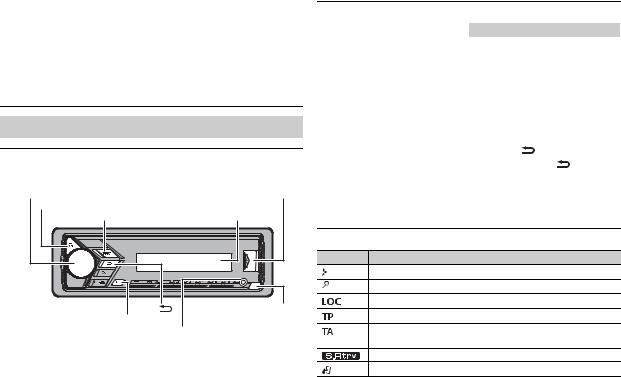
•This product is evaluated in moderate and tropical climate condition under the Audio, video and similar electronic apparatus - Safety requirements, IEC 60065.
If you experience problems
Should this unit fail to work properly, please contact your dealer or nearest authorized PIONEER Service Station.
 Getting Started
Getting Started
Basic operation
MVH-S100UI/S100UB/S100UBG/S100UBA/S100UBW/ S010UB
M.C. (multi-control) dial |
USB port |
MUTE
SRC (source)/OFF |
Display window |
BAND/ |
Detach button |
DISP (display) |
|
AUX input jack (3.5 mm stereo jack)
Frequently used operations
Purpose |
Operation |
|
|
Turn on the power* |
Press SRC/OFF to turn on the power. |
||
|
Press and hold SRC/OFF to turn off the |
||
|
power. |
|
|
|
|
|
|
Adjust the volume |
Turn the M.C. dial. |
|
|
|
Press MUTE to mute the unit. Press |
||
|
MUTE again or turn the M.C. dial to |
||
|
unmute. |
|
|
|
|
|
|
Select a source |
Press SRC/OFF repeatedly. |
|
|
|
|
|
|
Change the display information |
Press DISP repeatedly. |
|
|
|
|
|
|
Return to the previous display/list |
Press BAND/ |
. |
|
|
|
|
|
Return to the normal display from the |
Press and hold BAND/ |
. |
|
menu |
|
|
|
|
|
|
|
*When this unit’s blue/white lead is connected to the vehicle’s auto-antenna relay control terminal, the vehicle’s antenna extends when this unit’s source is turned on. To retract the antenna, turn the source off.
Display indication
Indication Description
Appears when a lower tier of the menu or folder exists.
Appears when the  button is pressed.
button is pressed.
Appears when the local seek tuning function is set (page 12).
Appears when a traffic program is received.
Appears when the TA (traffic announcements) function is set (page 12).
Appears when the sound retriever function is set (page 12).
Appears when the iPod control function is set (page 8).
4 En
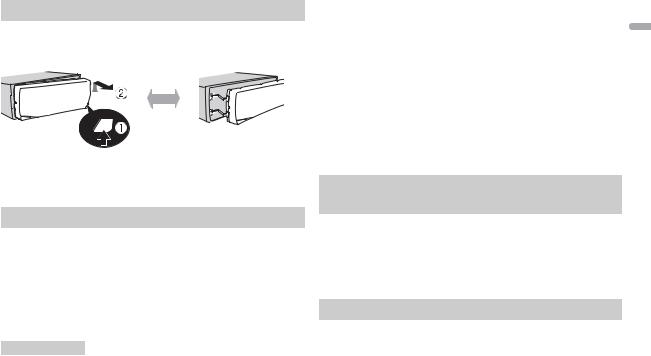
Detaching the front panel
Detach the front panel to prevent theft. Remove any cables and devices attached to the front panel and turn off the unit before detaching it.
Detach |
Attach |
 Important
Important
•Avoid subjecting the front panel to excessive shock.
•Keep the front panel out of direct sunlight and high temperatures.
•Always store the detached front panel in a protective case or bag.
Setup menu
When you turn the ignition switch to ON after installation, [SET UP :YES] appears in the display.
1Press the M.C. dial.
The setup menu disappears after 30 seconds of no operation. If you prefer not to set at this time, turn the M.C. dial to select [NO], then press to confirm.
2Turn the M.C. dial to select the options, then press to confirm.
To proceed to the next menu option, you need to confirm your selection.
Menu Item |
Description |
LANGUAGE |
Select the language to display the text information from |
[ENG](English), |
a compressed audio file. |
|
|
[РУС](Russian), |
|
[TUR](Turkish) |
|
|
|
Menu Item |
Description |
CLOCK SET |
Set the clock. |
|
|
FM STEP |
Select the FM tuning step from 100 kHz or 50 kHz. |
[100], [50] |
|
|
|
3[QUIT :YES] appears when all the settings have been made.
To return to the first item of the setup menu, turn the M.C. dial to select [QUIT :NO], then press to confirm.
4 Press the M.C. dial to confirm the settings.
NOTES
•You can cancel the menu setting by pressing SRC/OFF.
•These settings can be made at any time from the SYSTEM settings (page 13) and INITIAL settings (page 5).
Canceling the demonstration display (DEMO OFF)
1 Press the M.C. dial to display the main menu.
2 Turn the M.C. dial to select [SYSTEM], then press to confirm.
3 Turn the M.C. dial to select [DEMO OFF], then press to confirm.
4 Turn the M.C. dial to select [YES], then press to confirm.
INITIAL settings
1 Press and hold SRC/OFF until the unit turns off.
2 Press and hold SRC/OFF to display the main menu.
3 Turn the M.C. dial to select [INITIAL], then press to confirm.
4 Turn the M.C. dial to select an option, then press to confirm.
En 5
English
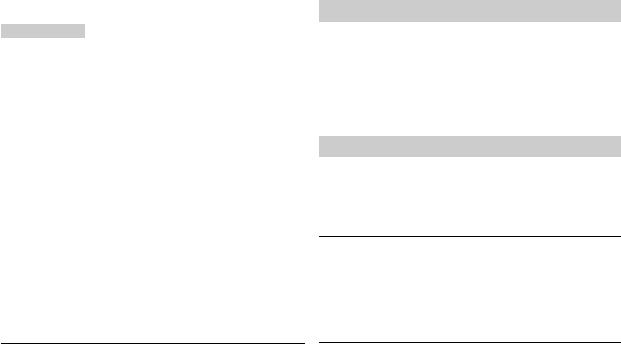
NOTE
The options vary depending on the unit.
Menu Item |
Description |
|
FM STEP |
Select the FM tuning step from 100 kHz or 50 kHz. |
|
[100], [50] |
|
|
|
|
|
SP-P/O MODE |
Select when there is a full-range speaker connected to |
|
|
[REAR/SUB.W] |
the rear speaker output leads and there is a subwoofer |
|
connected to the RCA output. |
|
|
|
|
|
|
|
|
[SUB.W/SUB.W] |
Select when there is a passive subwoofer connected |
|
|
directly to the rear speaker output leads and there is a |
|
|
subwoofer connected to the RCA output. |
|
|
|
|
[REAR/REAR] |
Select when there are full-range speakers connected to |
|
|
the rear speaker output leads and RCA output. If there is |
|
|
a full-range speaker connected to the rear speaker |
|
|
output leads, and the RCA output is not used, you may |
|
|
select either [REAR/SUB.W] or [REAR/REAR]. |
|
|
|
S/W UPDATE |
Select to confirm the latest system information on the |
|
|
[SYSTEM INFO] |
unit. |
|
|
|
|
|
|
|
[SYSTEM |
Select to update the unit to the latest software and |
|
UPDATE] |
initialize the unit settings. For details on the latest |
|
|
software and updating, visit our website. |
|
|
|
SYSTEM RESET |
Select [YES] to initialize the unit settings. The unit will be |
|
|
[YES], [NO] |
restarted automatically. |
|
(Some of the settings may be retained even after |
|
|
|
|
|
|
resetting the unit.) |
|
|
|
 Radio
Radio
The tuner frequencies on this unit are allocated for use in Western Europe, Asia, the Middle East, Africa and Oceania. Use in other areas may result in poor reception. The RDS (radio data system) function only works in areas that broadcast RDS signals for FM stations.
6 En
Receiving preset stations
1 Press SRC/OFF to select [RADIO].
2Press BAND/  to select the band from [FM1], [FM2], [FM3], [MW] or [LW].
to select the band from [FM1], [FM2], [FM3], [MW] or [LW].
3 Press a number button (1/  to 6/
to 6/  ).
).
TIP
The  /
/  buttons can be also used to select a preset station when [SEEK] is set to [PCH] in the FUNCTION settings (page 12).
buttons can be also used to select a preset station when [SEEK] is set to [PCH] in the FUNCTION settings (page 12).
Best stations memory (BSM)
The six strongest stations are stored on the number buttons (1/  to 6/
to 6/  ).
).
1 After selecting the band, press the M.C. dial to display the main menu.
2 Turn the M.C. dial to select [FUNCTION], then press to confirm.
3 Turn the M.C. dial to select [BSM], then press to confirm.
To seek a station manually
1After selecting the band, press  /
/  to select a station.
to select a station.
Press and hold  /
/  then release to seek an available station. Scanning stops when the unit receives a station. To cancel seek tuning, press
then release to seek an available station. Scanning stops when the unit receives a station. To cancel seek tuning, press  /
/  .
.
NOTE
[SEEK] needs to be set to [MAN] in the FUNCTION settings (page 12).
To store stations manually
1While receiving the station you want to store, press and hold one of the number buttons (1/  to 6/
to 6/  ) until it stops flashing.
) until it stops flashing.
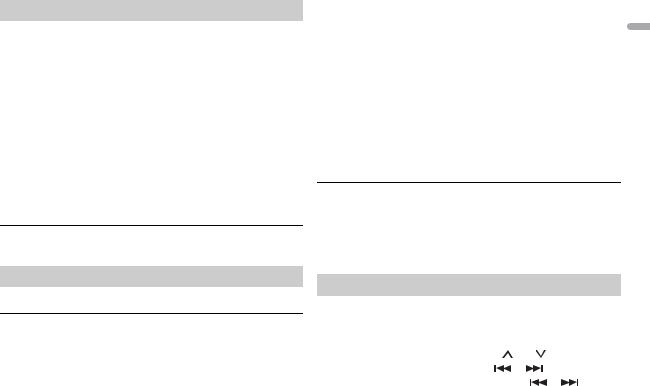
Using PTY functions
The unit searches for a station by PTY (program type) information.
1 Press  during FM reception.
during FM reception.
2Turn the M.C. dial to select a program type from [NEWS/INFO], [POPULAR], [CLASSICS] or [OTHERS].
3Press the M.C. dial.
The unit begins to search for a station. When it is found, its program service name is displayed.
NOTES
•To cancel the search, press the M.C. dial.
•The program of some stations may differ from that indicated by the transmitted PTY.
•If no station is broadcasting the type of program you searched for, [NOT FOUND] is displayed for about two seconds and then the tuner returns to the original station.
 USB/iPod/AUX
USB/iPod/AUX
NOTE
iPod function is not available for MVH-S100UB/S100UBG/S100UBA/S100UBW/S010UB.
Playing back
Disconnect headphones from the device before connecting it to the unit.
USB devices (including Android™)/iPod
1 Open the USB port cover.
2 Plug in the USB device/iPod using an appropriate cable.
NOTE
To automatically switch to [USB] source when a USB device/iPod is connected to the unit, set [USB AUTO] to [ON] in the SYSTEM settings (page 14).
 CAUTION
CAUTION
Use an optional Pioneer USB cable (CD-U50E) to connect the USB device as any device connected directly to the unit will protrude out from the unit, which could be dangerous.
Before removing the device, stop playback.
AOA connections
For details on AOA connection, see page 10.
MTP connection
A device installed with Android OS 4.0 or later can be connected to the unit via MTP, using the cable supplied with the device. However, depending on the connected device and the numbers of the files in the device, audio files/songs may not be able to be played back via MTP. Note that MTP connection is not compatible with WAV and FLAC file formats.
NOTE
If you use an MTP connection, [ANDROID WIRED] needs to be set to [MEMORY] in the SYSTEM settings (page 14).
AUX
1 Insert the stereo mini plug into the AUX input jack.
2 Press SRC/OFF to select [AUX] as the source.
NOTE
If [AUX] is set to [OFF] in the SYSTEM settings, [AUX] cannot be selected as a source (page 14).
Operations
You can make various adjustments in the FUNCTION settings (page 11). Note that the following operations do not work for an AUX device. To operate an AUX device, use the device itself.
Purpose |
Operation |
|
|
|
Select a folder/album*1 |
Press 1/ |
or 2/ . |
|
|
|
|
|
|
|
Select a track/song (chapter) |
Press |
or |
. |
|
|
|
|
|
|
Fast forward or reverse*2 |
Press and hold |
or |
. |
|
|
|
|
|
|
English
En 7
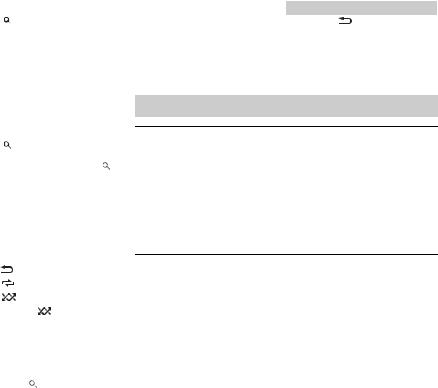
Purpose |
Operation |
|
|
Search for a file from a list |
1 Press |
to display the list. |
|
|
2 Turn the M.C. dial to select the |
||
|
desired file (folder) name or |
||
|
category, then press to confirm. |
||
|
3 Turn the M.C. dial to select the |
||
|
desired file, then press to confirm. |
||
|
Playback starts. |
|
|
|
|
||
View a list of the files in the selected |
Press the M.C. dial when a folder/ |
||
folder/category*1 |
category is selected. |
|
|
|
|
||
Play a song in the selected folder/ |
Press and hold the M.C. dial when a |
||
category*1 |
folder/category is selected. |
||
|
|
|
|
Alphabetical search (iPod only) |
1 Press |
to display the list. |
|
|
2 Turn the M.C. dial to select the |
||
|
desired category list, then press |
||
|
to enter the alphabetical search |
||
|
mode. |
|
|
|
(Turning the M.C. dial twice also |
||
|
enters the alphabetical search |
||
|
mode.) |
|
|
|
3 Turn the M.C. dial to select a letter, |
||
|
then press to display the |
||
|
alphabetical list. |
|
|
|
To cancel alphabetical search, press |
||
|
BAND/ |
. |
|
|
|
|
|
Repeat play |
Press 6/ |
. |
|
|
|
|
|
Random/shuffle play |
Press 5/ |
. |
|
|
|
|
|
Shuffle all play (iPod only) |
Press and hold 5/ |
. |
|
|
|
|
|
Pause/resume playback |
Press 4/PAUSE. |
|
|
|
|
|
|
Sound retriever |
Press 3/S.Rtrv. |
|
|
|
[1]: Effective for low compression rates |
||
|
[2]: Effective for high compression |
||
|
rates |
|
|
|
|
|
|
Return to root folder (USB only)*1 |
Press and hold . |
|
|
|
|
|
|
Purpose |
Operation |
|
|
Change drives in USB device |
Press BAND/ |
. |
|
(Devices that support the USB mass |
|
|
|
storage device class protocol only) |
|
|
|
|
|
|
|
*1 |
Compressed audio files only |
|
|
*2 |
When you use the fast forward or reverse function while playing a VBR file, the playback |
||
|
time may be not correct. |
|
|
Useful functions for iPod
Link play mode
You can access songs based on the artist, album, or genre currently playing.
1 While listening to a song, press and hold  to enter the link play mode.
to enter the link play mode.
2Turn the M.C. dial to select the mode ([ARTIST], [ALBUM], [GENRE]), then press to confirm.
The selected song/album will be played after the currently playing song.
NOTE
The selected song/album may be canceled if you use functions other than those from the link play mode (e.g. fast forward and reverse).
iPod control
You can control the unit via a connected iPod.
The following iPod models are not compatible with this function.
–iPod nano 1st generation, iPod with video
1 Press BAND/  during playback, then select the control mode.
during playback, then select the control mode.
[CONTROL iPod]: The unit’s iPod function can be operated from the connected iPod.
[CONTROL AUDIO]: The unit’s iPod function can only be operated by the buttons on the unit or supplied remote control. In this mode, the connected iPod cannot be turned on or off.
NOTES
• Pressing iPod can also switch the control mode (only for MVH-S100UI).
8 En
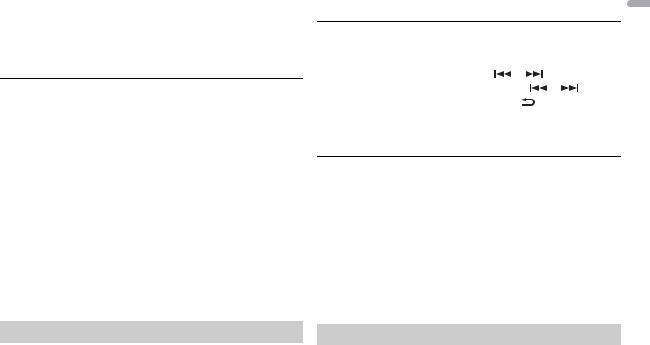
•Switching the control mode to [CONTROL iPod] pauses song playback. Use the connected iPod to resume playback.
•The following operations are still accessible from the unit, even if the control mode is set to [CONTROL iPod].
– Pause, fast forward/reverse, song/chapter selection
•The volume can only be adjusted from the unit.
 App Mode
App Mode
(APP mode is not available for MVH-S100UB/S100UBG/S100UBA/S100UBW/ S010UB.)
You can enjoy listening to an application on an iPhone via the unit. In some cases, you can control an application by using the unit.
For details on compatible devices, visit our website.
 Important
Important
Use of third party apps may involve or require the provision of personally identifiable information, whether through the creation of a user account or otherwise, and for certain applications, the provision of geolocation data.
ALL THIRD PARTY APPS ARE THE SOLE RESPONSIBILITY OF THE PROVIDERS, INCLUDING WITHOUT LIMITATION COLLECTION AND SECURITY OF USER DATA AND PRIVACY PRACTICES. BY ACCESSING THIRD PARTY APPS, YOU AGREE TO REVIEW THE TERMS OF SERVICE AND PRIVACY POLICIES OF THE PROVIDERS. IF YOU DO NOT AGREE WITH THE TERMS OR POLICIES OF ANY PROVIDER OR DO NOT CONSENT TO THE USE OF GEOLOCATION DATA WHERE APPLICABLE, DO NOT USE THAT THIRD PARTY APP.
For iPhone users
This function is compatible with iPhones and iPod touches installed with iOS 5.0 or later.
NOTE
PIONEER IS NOT LIABLE FOR ANY THIRD PARTY APPS OR CONTENT, INCLUDING WITHOUT LIMITATION THEIR ACCURACY OR COMPLETENESS. THE CONTENT AND FUNCTIONALITY OF SUCH APPS ARE THE SOLE RESPONSIBILITY OF THE APP PROVIDER.
2 Press SRC/OFF to select [APP].
3 Operate the mobile device to start up the application.
Basic operations
You can make various adjustments in the FUNCTION settings (page 11).
Purpose |
Operation |
|
|
|
Select a track |
Press |
or |
. |
|
|
|
|
|
|
Fast forward or reverse |
Press and hold |
or |
. |
|
|
|
|
|
|
Pause/resume playback |
Press BAND/ |
. |
|
|
|
|
|
|
|
 Spotify®
Spotify®
(MVH-S100UI is only compatible with Spotify installed on iPhone.)
Spotify is a music streaming distribution service not affiliated with Pioneer. More information is available at http://www.spotify.com.
The Spotify application is available for compatible smartphones, please visit https://support.spotify.com/ for the latest compatibility information.
To enjoy Spotify as you drive, first download the Spotify app to your iPhone. You can download it on the iTunes App Store. Choose a free account or a paid Premium account, either in the app or at spotify.com. A Premium account gives you more features, like offline listening.
 Important
Important
•This product incorporates Spotify software which is subject to 3rd party licenses found here: www.spotify.com/connect/third-party-licenses.
•For information on the countries and regions where Spotify can be used, take a look at https://www.spotify.com/us/select-your-country/.
English
Playback of an application via the unit |
Listening to Spotify |
1Connect this unit with the mobile device.
• iPhone via USB (page 7)
Update the firmware of the Spotify application to the latest version before use.
1 Connect this unit with the mobile device.
En 9
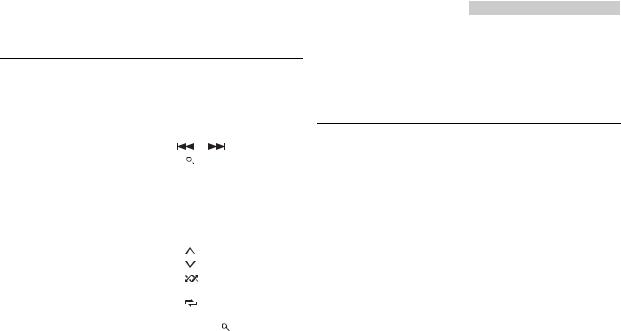
• iPhone via USB (page 7)
2 Press SRC/OFF to select [SPOTIFY].
3 Launch the Spotify application on the mobile device and start playback.
Basic operations
You can make various adjustments in the FUNCTION settings (page 11).
NOTE
The available operations may vary according to the type of contents (track/album/artist/ playlist/radio) you want to play.
Purpose |
Operation |
|
|
|
Skip a track |
Press |
or |
. |
|
|
|
|
|
|
Search for a track from a list |
1 |
Press |
(list) to display the list. |
|
|
2 |
Turn the M.C. dial to select the |
||
|
|
desired category, then press to |
||
|
|
confirm. |
|
|
|
3 |
Turn the M.C. dial to select the |
||
|
|
desired file, then press to confirm. |
||
|
|
Playback starts. |
|
|
|
|
|
||
Pause/resume playback |
Press 4/PAUSE. |
|
||
|
|
|
||
Thumbs Up (Only for radio) |
Press 1/ . |
|
||
|
|
|
||
Thumbs Down (Only for radio) |
Press 2/ . |
|
||
|
|
|
|
|
Random play (Only for track/album/ |
Press 5/ |
. |
|
|
artist/playlist) |
|
|
|
|
|
|
|
|
|
Repeat play (Only for track/album/ |
Press 6/ |
. |
|
|
artist/playlist) |
|
|
|
|
|
|
|
|
|
Start a radio channel based on the |
1 |
Press and hold |
(list) to start a |
|
song currently being played. |
|
radio. |
|
|
|
2 |
Press the M.C. dial. |
||
|
• This function may not be available |
|||
|
|
depending on the selected song. |
||
|
|
|
|
|
Purpose |
Operation |
|
Store the information about the song |
1 |
Press and hold 3/S.Rtrv. |
currently being played. |
|
[SAVE]/[UNSAVE] appears. |
Remove the song information stored. |
2 |
Press the M.C. dial. |
|
|
|
NOTE
Some functions of Spotify may not be operated from the unit.
 Using Pioneer ARC APP
Using Pioneer ARC APP
(Pioneer ARC APP for iPhone is not available for MVH-S100UB/S100UBG/ S100UBA/S100UBW/S010UB.)
You can operate the unit from Pioneer ARC APP installed on an iPhone/ Android device. In some cases, you can control aspects of the application, such as source selection, pause, etc., by using the unit.
For details on what operations are available on the application, see the application’s help section.
 WARNING
WARNING
Do not attempt to operate the application while driving. Make sure to pull off the road and park your vehicle in a safe location before attempting to use the controls on the application.
For iPhone users
This function is compatible with iPhones (iPhone 5 or later) and iPod touches installed with iOS 8.0 or later.
You can download Pioneer ARC APP on iTunes App Store.
For Android device users
This function is compatible with devices that have Android OS 4.1 or later installed and also support AOA (Android Open Accessory) 2.0.
You can download Pioneer ARC APP on Google Play™.
NOTE
Some Android devices connected via AOA 2.0 may not work properly or emit sounds due to their own software design, regardless of the OS version.
10 En
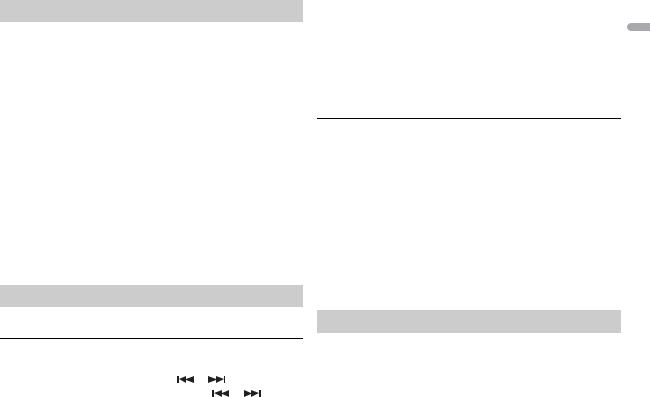
Making a connection with Pioneer ARC APP
1 Connect this unit with the mobile device.
• iPhone/Android device via USB (page 7)
Proceed to step 6 if you select the USB connection for iPhone.
2 Press the M.C. dial to display the main menu.
3 Turn the M.C. dial to select [SYSTEM], then press to confirm.
4 Turn the M.C. dial to select [ANDROID WIRED], then press to confirm.
5Turn the M.C. dial to select [APP CONTROL] for an Android device connected via USB.
If [ON] is selected in [P.APP AUTO ON] (page 14), Pioneer ARC APP on the Android device starts automatically, and all the steps are finished.
NOTE
If Pioneer ARC APP has not been installed on your Android device yet, a message that prompts you to install the application will appear on your Android device. Select [OFF] in [P.APP AUTO ON] to clear the message (page 14).
6 Press SRC/OFF to select any source.
7Launch Pioneer ARC APP on the mobile device.
NOTE
You can also launch the application by pressing and holding the M.C. dial for iPhone.
Listening to music on Android
1 Press SRC/OFF to select [ANDROID].
Basic operations
Purpose |
Operation |
|
|
|
Select a track |
Press |
or |
. |
|
|
|
|
|
|
Fast forward or reverse |
Press and hold |
or |
. |
|
|
|
|
|
|
Purpose |
Operation |
|
Pause/resume playback |
Press 4/PAUSE. |
|
|
|
|
Sound retriever |
Press 3/S.Rtrv. |
English |
|
[2]: Effective for high compression |
|
|
[1]: Effective for low compression rates |
|
|
rates |
|
|
|
|
 Settings
Settings
You can adjust various settings in the main menu.
1 Press the M.C. dial to display the main menu.
2Turn the M.C. dial to select one of the categories below, then press to confirm.
•FUNCTION settings (page 11)
•AUDIO settings (page 12)
•SYSTEM settings (page 13)
•ILLUMINATION settings (page 14)
3 Turn the M.C. dial to select the options, then press to confirm.
NOTES
•iPod-related menu items in the following tables are not available for MVH-S100UB/ S100UBG/S100UBA/S100UBW/S010UB.
•APP mode-related menu items in the following tables are not available for MVH-S100UB/ S100UBG/S100UBA/S100UBW/S010UB.
FUNCTION settings
The menu items vary according to the source.
En 11
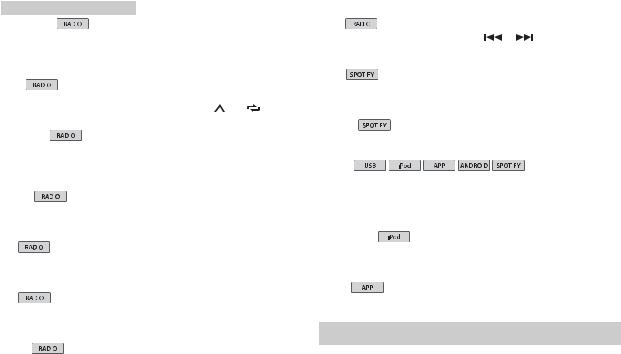
Menu Item |
Description |
|
||||||||||||||
FM SETTING |
|
|
|
|
||||||||||||
|
|
|
||||||||||||||
|
|
|
||||||||||||||
[TALK], [STANDARD], [MUSIC] |
Match the sound quality level with the |
|||||||||||||||
|
|
|
|
|
|
|
|
|
|
|
|
|
|
|
broadcast signal conditions of the FM band |
|
|
|
|
|
|
|
|
|
|
|
|
|
|
|
|
signal. (Available only when FM band is |
|
|
|
|
|
|
|
|
|
|
|
|
|
|
|
|
selected.) |
|
|
|
|
|
|
|
|
|
|
|
|
|
|
|
|
|
|
BSM |
|
|
|
|
|
|
|
|
Store the six strongest stations on the |
|||||||
|
||||||||||||||||
|
||||||||||||||||
|
|
|
|
|
|
|
|
|
|
|
|
|
|
|
||
|
|
|
|
|
|
|
|
|
|
|
|
|
|
|
number buttons (1/ |
to 6/ ) |
|
|
|
|
|
|
|
|
|
|
|
|
|
|
|
automatically. |
|
|
|
|
|
|
|
|
|
|
|
|
|
|
|
|
|
|
REGIONAL |
|
|
|
|
||||||||||||
|
|
|
||||||||||||||
|
|
|
||||||||||||||
[ON], [OFF] |
Limit the reception to the specific regional |
|||||||||||||||
|
|
|
|
|
|
|
|
|
|
|
|
|
|
|
programs when AF (alternative frequencies |
|
|
|
|
|
|
|
|
|
|
|
|
|
|
|
|
search) is selected. (Available only when |
|
|
|
|
|
|
|
|
|
|
|
|
|
|
|
|
FM band is selected.) |
|
|
|
|
|
|
|
|
|
|
|
|
|
|
|
|
|
|
LOCAL |
|
|
|
|
||||||||||||
|
|
|
||||||||||||||
|
|
|
||||||||||||||
FM: [OFF], [LV1], [LV2], [LV3], |
Restrict the tuning station according to the |
|||||||||||||||
[LV4] |
signal strength. |
|
||||||||||||||
MW/LW: [OFF], [LV1], [LV2] |
|
|
||||||||||||||
|
|
|
|
|
|
|
|
|
|
|
|
|
|
|
|
|
TA |
|
|
|
|
|
|
|
|
||||||||
|
|
|
|
|||||||||||||
|
|
|
|
|||||||||||||
[ON], [OFF] |
Receive current traffic information if |
|||||||||||||||
|
|
|
|
|
|
|
|
|
|
|
|
|
|
|
available. (Available only when FM band is |
|
|
|
|
|
|
|
|
|
|
|
|
|
|
|
|
selected.) |
|
|
|
|
|
|
|
|
|
|
|
|
|
|
|
|
|
|
AF |
|
|
|
|
|
|
||||||||||
|
|
|
||||||||||||||
|
|
|
||||||||||||||
[ON], [OFF] |
Allow the unit to retune to a different |
|||||||||||||||
|
|
|
|
|
|
|
|
|
|
|
|
|
|
|
frequency providing the same station. |
|
|
|
|
|
|
|
|
|
|
|
|
|
|
|
|
(Available only when FM band is selected.) |
|
|
|
|
|
|
|
|
|
|
|
|
|
|
|
|
|
|
NEWS |
|
|
|
|
||||||||||||
|
|
|
||||||||||||||
|
|
|
||||||||||||||
[ON], [OFF] |
Interrupt the currently selected source with |
|||||||||||||||
|
|
|
|
|
|
|
|
|
|
|
|
|
|
|
news programs. (Available only when FM |
|
|
|
|
|
|
|
|
|
|
|
|
|
|
|
|
band is selected.) |
|
|
|
|
|
|
|
|
|
|
|
|
|
|
|
|
|
|
Menu Item |
Description |
|
|
||||||||
SEEK |
|
|
|
|
|
|
|
|
|
|
|
|
|
|
|
|
|||||||
|
|
|
|
|
|||||||
[MAN], [PCH] |
Assign |
or |
buttons to seek the |
||||||||
|
|
|
|
|
|
|
stations one by one (manual tuning) or |
||||
|
|
|
|
|
|
|
select a station from the preset channels. |
||||
|
|
|
|
|
|
|
|
|
|
|
|
SAVE |
|
|
|
|
Store the information about the song |
||||||
|
|||||||||||
|
|||||||||||
|
|
|
|
|
|
|
|||||
|
|
|
|
|
|
|
currently being played to your music list on |
||||
|
|
|
|
|
|
|
Spotify. |
|
|
||
|
|
|
|
|
|
|
|
|
|
|
|
UNSAVE |
|
|
Remove the song information stored in |
||||||||
|
|||||||||||
|
|||||||||||
|
|
|
|
|
|
|
|||||
|
|
|
|
|
|
|
[SAVE]. |
|
|
||
|
|
|
|
|
|
|
|
|
|
|
|
S.RTRV |
|
|
|
|
|||||||
|
|
|
|
||||||||
Enhance compressed audio and restore |
|||||||||||
[1] (effective for low |
|||||||||||
compression rates), |
rich sound. |
|
|
||||||||
[2] (effective for high |
Not available when the FLAC file is played |
||||||||||
compression rates), |
back. |
|
|
||||||||
[OFF] |
|
|
|
|
|||||||
|
|
|
|
|
|
|
|
|
|
|
|
AUDIO BOOK |
|
|
|
|
|||||||
[FASTER], [NORMAL], |
Change the playback speed. (Not available |
||||||||||
[SLOWER] |
when [CONTROL iPod] is selected in the |
||||||||||
|
|
|
|
|
|
|
control mode.) |
|
|||
|
|
|
|
|
|
|
|
|
|
|
|
PAUSE |
|
|
|
|
|||||||
|
|
|
|
|
|
|
Pause or resume playback. |
||||
|
|
|
|
|
|
|
|
|
|
|
|
AUDIO settings
Menu Item |
Description |
FADER*1 |
|
|
Adjust the front and rear speaker balance. |
|
|
12 En
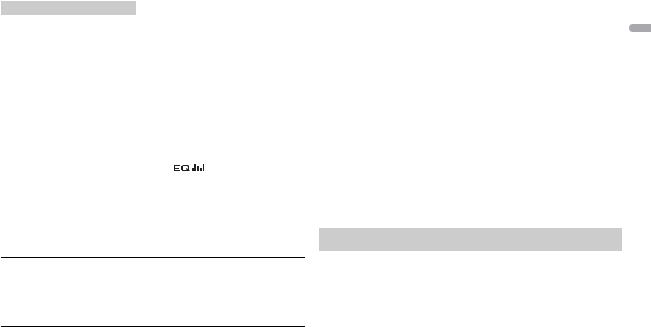
Menu Item |
Description |
|
BALANCE |
|
|
|
Adjust the left and right speaker balance. |
|
|
|
|
EQ SETTING |
|
|
[SUPER BASS], [POWERFUL], |
Select or customise the equalizer curve. |
|
[NATURAL], [VOCAL], |
[CUSTOM1] can be set separately for each |
|
[CUSTOM1], [CUSTOM2], |
source. However, each of the below |
|
[FLAT] |
combinations are set to the same setting |
|
|
automatically. |
|
Select an equalizer band and |
• USB, iPod, ANDROID, SPOTIFY, and APP |
|
level for further customising. |
(iPhone) |
|
Equalizer band: [80HZ], |
[CUSTOM2] is a shared setting used for all |
|
[250HZ], [800HZ], [2.5KHZ], |
sources. |
|
[8KHZ] |
You can also switch the equalizer by |
|
Equalizer level: [+6] to [–6] |
pressing |
repeatedly (Only for |
|
MVH-S100UB/S100UBG/S100UBA/ |
|
|
S100UBW/S010UB). |
|
|
|
|
LOUDNESS |
|
|
[OFF], [LOW], [MID], [HI] |
Compensate for clear sound at low volume. |
|
|
|
|
SUB.W*2 |
|
|
[NOR], [REV], [OFF] |
Select the subwoofer phase. |
|
SUB.W CTRL*2*3
Cut-off frequency: [50HZ], [63HZ], [80HZ], [100HZ], [125HZ], [160HZ], [200HZ]
Output level: [–24] to [+6] Slope level: [–12], [–24]
Only frequencies lower than those in the selected range are output from the subwoofer.
BASS BOOST
[0] to [+6] |
Select the bass boost level. |
|
|
Menu Item |
Description |
HPF SETTING |
|
Cut-off frequency: [OFF], |
Only frequencies higher than the high-pass |
[50HZ], [63HZ], [80HZ], |
filter (HPF) cutoff are output from the |
[100HZ], [125HZ], [160HZ], |
speakers. |
[200HZ] |
|
Slope level: [–12], [–24] |
|
|
|
SLA |
|
[+4] to [–4] |
Adjust the volume level for each source |
|
except FM. |
|
Each of the below combinations are set to |
|
the same setting automatically. |
|
• USB, iPod, ANDROID, SPOTIFY, and APP |
|
(iPhone) |
|
|
*1 Not available when [SUB.W/SUB.W] is selected in [SP-P/O MODE] in the INITIAL settings (page 6).
*2 Not available when [REAR/REAR] is selected in [SP-P/O MODE] in the INITIAL settings (page 6).
*3 Not available when [OFF] is selected in [SUB.W].
SYSTEM settings
You can also access to these menus when the unit is turned off.
Menu Item |
Description |
LANGUAGE |
|
[ENG](English), |
Select the language to display the text |
[РУС](Russian), [TUR](Turkish) |
information from a compressed audio file. |
|
|
CLOCK SET |
|
|
Set the clock (page 5). |
|
|
12H/24H |
|
[12H], [24H] |
Select the time notation. |
|
|
English
En 13

Menu Item |
Description |
AUTO PI |
|
[ON], [OFF] |
Search for a different station with the same |
|
programming, even if using a preset |
|
station. |
|
|
AUX |
|
[ON], [OFF] |
Set to [ON] when using an auxiliary device |
|
connected to the unit. |
|
|
SPOTIFY |
|
[ON], [OFF] |
Set to [ON] when using the Spotify |
|
function. |
MUTE MODE (Only for MVH-S100UI)
[MUTE], [20dB ATT], [10dB |
Mute or attenuate sound automatically |
ATT] |
when a signal from equipment with a mute |
|
function is received. |
|
|
PW SAVE* |
|
[ON], [OFF] |
Reduce the battery power consumption. |
|
Turning on the source is the only operation |
|
allowed when this function is on. |
|
|
ANDROID WIRED |
|
[MEMORY], [APP CONTROL] |
Select the appropriate connection method |
|
for an Android device. |
|
|
P.APP AUTO ON |
|
[ON], [OFF] |
Select [ON] to automatically launch Pioneer |
|
ARC APP when an Android device is |
|
connected to the unit via AOA. (Not available |
|
when [MEMORY] is selected in [ANDROID |
|
WIRED].) |
|
|
Menu Item |
Description |
USB AUTO |
|
[ON], [OFF] |
Select [ON] to automatically switch to |
|
[USB] source when a USB device/iPod is |
|
connected to the unit. |
|
Select [OFF] when a USB device/iPod is |
|
being connected to the unit just for |
|
charging. |
|
|
*[PW SAVE] is canceled if the vehicle battery is disconnected and will need to be turned back on once the battery is reconnected. When [PW SAVE] is off, depending on connection methods, the unit may continue to draw power from the battery if your vehicle’s ignition does not have an ACC (accessory) position.
ILLUMINATION settings
Menu Item |
Description |
DIM SETTING |
|
[SYNC CLOCK], [MANUAL] |
Change the display brightness. |
|
|
BRIGHTNESS |
|
[1] to [10] |
Change the display brightness. |
|
The available setting ranges differ |
|
depending on [DIM SETTING]. |
|
|
14 En
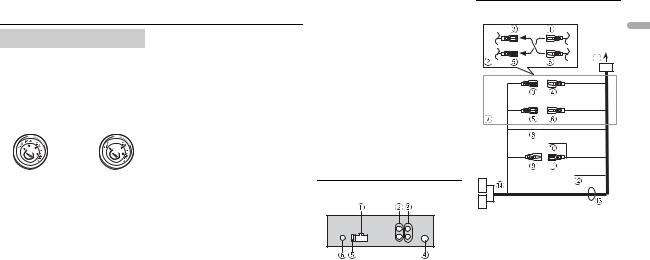
 Connections/Installation
Connections/Installation
Connections
 Important
Important
•When installing this unit in a vehicle without an ACC (accessory) position on the ignition switch, failure to connect the red cable to the terminal that detects operation of the ignition key may result in battery drain.
ACC position |
No ACC position |
•Use of this unit in conditions other than the following could result in fire or malfunction.
–Vehicles with a 12-volt battery and negative grounding.
–When speaker output is used by 4 channels, use speakers over 50 W (maximum input power) and between 4 Ω to 8 Ω (impedance value). Do not use 1 Ω to 3 Ω speakers for this unit.
–When rear speaker output is used by 2 Ω of subwoofer, use speakers over 70 W (maximum input power). * Please refer to connections for a connection method.
•To prevent a short-circuit, overheating or malfunction, be sure to follow the directions below.
–Disconnect the negative terminal of the battery before installation.
–Secure the wiring with cable clamps or adhesive tape. Wrap adhesive tape around wiring that comes into contact with metal parts to protect the wiring.
–Place all cables away from moving parts, such as the shift lever and seat rails.
–Place all cables away from hot places, such as near the heater outlet.
–Do not connect the yellow cable to the battery by passing it through the hole to the engine compartment.
–Cover any disconnected cable connectors with insulating tape.
–Do not shorten any cables.
–Never cut the insulation of the power cable of this unit in order to share the power with other devices. The current capacity of the cable is limited.
–Use a fuse of the rating prescribed.
–Never wire the negative speaker cable directly to ground.
–Never band together negative cables of multiple speakers.
•When this unit is on, control signals are sent through the blue/white cable. Connect this cable to the system remote control of an external power amp or the vehicle’s autoantenna relay control terminal (max. 300mA 12 V DC). If the vehicle is equipped with a glass antenna,
connect it to the antenna booster power supply terminal.
•Never connect the blue/white cable to the power terminal of an external power amp. Also, never connect it to the power terminal of the auto antenna. Doing so may result in battery drain or a malfunction.
•The black cable is ground. Ground cables for this unit and other equipment (especially, high-current products such as power amps) must be wired separately. If they are not, an accidental detachment may result in a fire or malfunction.
•The graphical symbol  placed on the product means direct current.
placed on the product means direct current.
This unit
 Power cord input
Power cord input
 Rear output or subwoofer output
Rear output or subwoofer output
 Front output (Only for MVHS100UI)
Front output (Only for MVHS100UI)
 Antenna input
Antenna input
 Fuse (10 A)
Fuse (10 A)
 Wired remote input (Only for MVHS100UI)
Wired remote input (Only for MVHS100UI)
Hard-wired remote control adapter can be connected (sold separately).
Power cord
English
 To power cord input
To power cord input
 Depending on the kind of vehicle, the function of
Depending on the kind of vehicle, the function of  and
and  may be different. In this case, be sure to connect
may be different. In this case, be sure to connect  to
to  and
and  to
to  .
.
 Yellow
Yellow
Back-up (or accessory)  Yellow
Yellow
Connect to the constant 12 V supply terminal.
 Red
Red
Accessory (or back-up)  Red
Red
Connect to terminal controlled by the ignition switch (12 V DC).
 Connect leads of the same colour to each other.
Connect leads of the same colour to each other.
 Black (chassis ground)
Black (chassis ground)
En 15
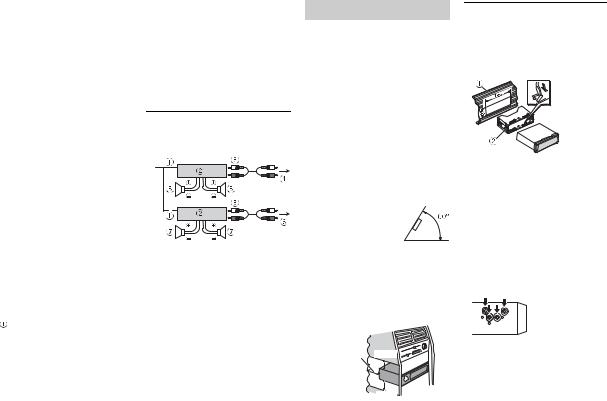
 Blue/white
Blue/white
The pin position of the ISO connector will differ depending on the type of vehicle. Connect  and
and  when Pin 5 is an antenna control type. In another type of vehicle, never connect
when Pin 5 is an antenna control type. In another type of vehicle, never connect  and
and  .
.
 Blue/white
Blue/white
Connect to the system control terminal of the power amp (max. 300 mA 12 V DC).
 Blue/white
Blue/white
Connect to the auto-antenna relay control terminal (max. 300 mA 12 V DC).
 Yellow/black (Only for MVHS100UI)
Yellow/black (Only for MVHS100UI)
If you use equipment with a Mute function, wire this lead to the Audio Mute lead on that equipment. If not, keep the Audio Mute lead free of any connections.
 Speaker leads White: Front left
Speaker leads White: Front left 
White/black: Front left  Gray: Front right
Gray: Front right  Gray/black: Front right
Gray/black: Front right 
Green: Rear left  or subwoofer
or subwoofer  Green/black: Rear left
Green/black: Rear left  or subwoofer
or subwoofer 
Violet: Rear right  or subwoofer
or subwoofer
Violet/black: Rear right  or subwoofer
or subwoofer 
 ISO connector
ISO connector
In some vehicles, the ISO connector may be divided into two. In this case, be sure to connect to both connectors.
16 En
NOTES
•Change the initial menu of this unit. Refer to [SP-P/O MODE] (page 6). The subwoofer output of this unit is monaural.
•When using a subwoofer of 2 Ω, be sure to connect the subwoofer to the violet and violet/black leads of this unit. Do not connect anything to the green and green/black leads.
Power amp (sold separately)
Perform these connections when using the optional amplifier.
 System remote control Connect to blue/white cable.
System remote control Connect to blue/white cable.
 Power amp (sold separately)
Power amp (sold separately)
 Connect with RCA cables (sold separately)
Connect with RCA cables (sold separately)
 To front output*
To front output*
 Front speaker*
Front speaker*
 To rear output or subwoofer output
To rear output or subwoofer output  Rear speaker or subwoofer
Rear speaker or subwoofer
* Only for MVH-S100UI
Installation
 Important
Important
•Check all connections and systems before final installation.
•Do not use unauthorized parts as this may cause malfunctions.
•Consult your dealer if installation requires drilling of holes or other modifications to the vehicle.
•Do not install this unit where:
–it may interfere with operation of the vehicle.
–it may cause injury to a passenger as a result of a sudden stop.
•The semiconductor laser will be damaged if it overheats. Install this unit away from hot places such as near the heater outlet.
•Optimum
performance is obtained when the unit is installed at an angle of less than 60°.
•When installing, to ensure proper heat dispersal when using this unit, make sure you leave ample space behind the rear panel and wrap any loose cables so they are not blocking the vents.
DIN mount installation
1Insert the supplied mounting sleeve into the dashboard.
2Secure the mounting sleeve by using a screwdriver to bend the metal tabs (90°) into place.
 Dashboard
Dashboard
 Mounting sleeve
Mounting sleeve
•Make sure that the unit is installed securely in place. An unstable installation may cause skipping or other malfunctions.
When not using the supplied mounting sleeve
1Line up the holes on the mounting bracket with the holes on the sides of the unit to attach the bracket.
Leave ample |
|
2 Screw in one screw on each side to |
5 cm |
hold the unit in place. |
|
space |
|
|
5 cm

 Tapping screw (5 mm × 9 mm, not supplied with product)
Tapping screw (5 mm × 9 mm, not supplied with product)
 Mounting bracket
Mounting bracket  Dashboard or console
Dashboard or console
Using the included bracket
Check to make sure that the included bracket matches your particular model of vehicle and then attach it to the unit as shown below.
 Screw
Screw
 Bracket
Bracket
Removing the unit (installed with the supplied mounting sleeve)
1 Remove the trim ring.
 Trim ring
Trim ring
 Notched tab
Notched tab
•Releasing the front panel allows easier access to the trim ring.
•When reattaching the trim ring, point the side with the notched tab down.
2Insert the supplied extraction keys into both sides of the unit until they click into place.
3 Pull the unit out of the dashboard.
English
En 17
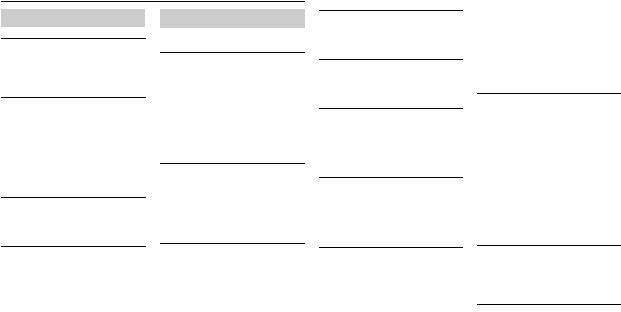
 Additional Information
Additional Information
Troubleshooting
The display automatically returns to the normal display.
→No operations have been made for about 30 seconds.
– Perform an operation.
The repeat play range changes unexpectedly.
→Depending on the repeat play range, the selected range may change when another folder or track is being selected or during fast forwarding/reversing.
–Select the repeat play range again.
A subfolder is not played back.
→Subfolders cannot be played when [FLD] (folder repeat) is selected.
– Select another repeat play range.
The sound is intermittent.
→You are using a device, such as a cellular phone, that may cause audible interference.
–Move electrical devices that may be causing the interference away from the unit.
Error messages
Common
AMP ERROR
→This unit fails to operate or the speaker connection is incorrect.
→The protective circuit is activated.
–Check the speaker connection.
–Turn the ignition switch OFF and back to ON again. If the message remains, contact your dealer or an authorized Pioneer Service Station for assistance.
NO XXXX (NO TITLE, for example)
→There is no embedded text information.
–Switch the display or play another track/file.
USB device/iPod
FORMAT READ
→Sometimes there is a delay between the start of playback and when you start to hear any sound.
–Wait until the message disappears and you hear sound.
NO AUDIO
→There are no songs.
–Transfer the audio files to the USB device and connect.
→The connected USB device has security enabled.
18 En
–Follow the USB device instructions to disable the security.
SKIPPED
→The connected USB device contains DRM protected files.
– The protected files are skipped.
PROTECT
→All the files on the connected USB device are embedded with DRM.
– Replace the USB device.
N/A USB
→The connected USB device is not supported by this unit.
–Disconnect your device and replace it with a compatible USB device.
HUB ERROR
→The USB device connected via a USB hub is not supported by this unit.
–Connect the USB device directly to this unit using a USB cable.
CHECK USB
→The USB connector or USB cable has short-circuited.
–Check that the USB connector or USB cable is not caught in something or damaged.
→The connected USB device consumes more than maximum allowable current.
–Disconnect the USB device and do not use it. Turn the ignition switch OFF and back to ACC or
ON. Connect only compliant USB devices.
→The iPod operates correctly but does not charge.
–Make sure the connection cable for the iPod has not shorted out (e.g., not caught in metal objects). After checking, turn the ignition switch OFF and back to ON, or disconnect the iPod and reconnect.
ERROR-19
→Communication failed.
–Perform one of the following operations, then return to the USB source.
•Turn the ignition switch OFF and back to ON.
•Disconnect the USB device.
•Change to a different source.
→iPod failure.
–Disconnect the cable from the iPod. Once the iPod’s main menu is displayed, reconnect the iPod and reset it.
ERROR-23
→USB device was not formatted properly.
–Format the USB device with FAT12, FAT16 or FAT32.
ERROR-16
→The iPod firmware version is old.
–Update the iPod version.
→iPod failure.
–Disconnect the cable from the iPod. Once the iPod’s main menu
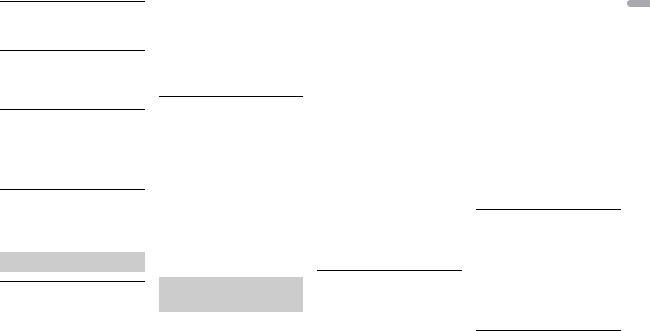
is displayed, reconnect the iPod and reset it.
STOP
→There are no songs in the current list.
– Select a list that contains songs.
NOT FOUND
→No related songs.
– Transfer songs to the iPod.
APP
START UP APP
→The application has not started running yet.
–Operate the mobile device to start up the application.
Spotify
CHECK APP
→Connection to the Spotify application failed.
–Follow the instructions that appear on the screen.
Handling guidelines
USB storage device
•Connections via USB hubs are not supported.
•Firmly secure the USB storage device before driving. Do not let the USB storage device fall onto the floor, where it may become jammed under the brake or accelerator pedal.
•Depending on the USB storage device, the following problems may occur.
–Operations may vary.
–The storage device may not be recognized.
–Files may not be played back properly.
–The device may cause audible interference when you are listening to the radio.
iPod
•Do not leave the iPod in places with high temperatures.
•Firmly secure the iPod when driving. Do not let the iPod fall onto the floor, where it may become jammed under the brake or accelerator pedal.
•The settings of the iPod such as the equalizer and repeat play are changed automatically when the iPod is connected to the unit. Once the iPod is disconnected, those settings will return to the original settings.
•Incompatible text saved on the iPod will not be displayed by the unit.
Compressed audio compatibility
•Only the first 32 characters can be displayed as a file name (including the file extension) or a folder name.
•The unit may not work properly depending on the application used to encode WMA files.
•There may be a slight delay at the start of the playback of audio files embedded with image data, or audio files stored on a USB device with numerous folder hierarchies.
•Russian text to be displayed on this unit should be encoded in one of the following character sets:
–Unicode (UTF-8, UTF-16)
–A character set other than Unicode that is used in a Windows environment and is set to Russian in the multi-language setting
 CAUTION
CAUTION
•Pioneer cannot guarantee compatibility with all USB mass storage devices, and assumes no responsibility for any loss of data on media players, smartphones, or other devices while using this product.
•Do not leave discs or a USB storage device in any place that is subject to high temperatures.
WMA files
File extension |
.wma |
Bit rate |
48 kbps to 320 kbps |
|
(CBR), 48 kbps to |
|
384 kbps (VBR) |
Sampling |
32 kHz, 44.1 kHz, 48 |
frequency |
kHz |
|
|
Windows Media™ |
Not compatible |
|
Audio Professional, |
|
|
Lossless, Voice/ |
|
|
DRM Stream/ |
|
English |
Stream with video |
|
|
|
|
|
|
|
|
|
|
|
MP3 files
File extension |
.mp3 |
Bit rate |
8 kbps to 320 kbps |
|
(CBR), VBR |
|
|
Sampling |
8 kHz to 48 kHz (32 |
frequency |
kHz, 44.1 kHz, 48 |
|
kHz for emphasis) |
|
|
Compatible ID3 tag |
1.0, 1.1, 2.2, 2.3, 2.4 |
version |
(ID3 tag Version 2.x |
|
is given priority |
|
over Version 1.x.) |
|
|
M3u playlist |
Not compatible |
|
|
MP3i (MP3 |
Not compatible |
interactive), mp3 |
|
PRO |
|
WAV files
•WAV file formats cannot be connected via MTP.
File extension |
.wav |
Quantization bits |
8 and 16 (LPCM), 4 |
|
(MSADPCM) |
Sampling |
16 kHz to 48 kHz |
frequency |
(LPCM), 22.05 kHz |
|
and 44.1 kHz (MS |
|
ADPCM) |
FLAC files
•FLAC file formats cannot be connected via MTP.
En 19
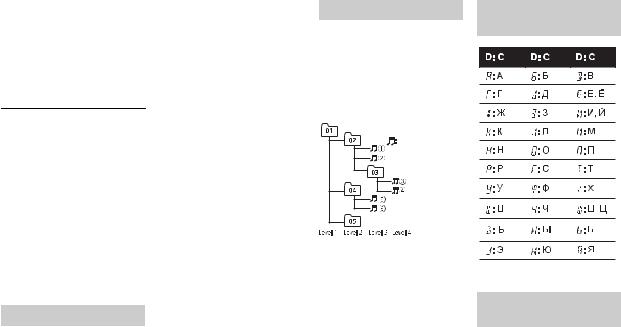
•FLAC files may not be playable, depending on the encoder.
File extension |
.flac |
Sampling |
8/11.025/12/16/ |
frequency |
22.05/24/32/44.1/ |
|
48 kHz |
Quantization bit |
16 bit |
rate |
|
|
|
Channel mode |
1/2 ch |
|
|
USB device
•There may be a slight delay when starting playback of audio files on a USB storage device with numerous folder hierarchies.
Playable folder |
Up to eight tiers (A |
hierarchy |
practical hierarchy |
|
is less than two |
|
tiers.) |
|
|
Playable folders |
Up to 500 |
|
|
Playable files |
Up to 15 000 |
|
|
Playback of |
Not compatible |
copyright- |
|
protected files |
|
|
|
Partitioned USB |
Only the first |
device |
partition can be |
|
played. |
iPod compatibility
This unit supports only the following iPod models. Supported iPod software versions are shown below. Older versions may not be supported.
Made for
–iPod touch (1st through 6th generation)
20 En
–iPod classic
–iPod with video
–iPod nano (1st through 7th generation)
–iPhone 6s
–iPhone 6s Plus
–iPhone 6
–iPhone 6 Plus
–iPhone 5s
–iPhone 5c
–iPhone 5
–iPhone 4s
–iPhone 4
–iPhone 3GS
–iPhone 3G
–iPhone
•Operations may vary depending on the generation and/or software version of the iPod.
•Users of iPod with the Lightning Connector should use the Lightning to USB Cable (supplied with iPod).
•Users of iPod with the Dock Connector should use the CD-IU51. For details, consult your dealer.
•Refer to the iPod manuals for information about the file/format compatibility.
•Audiobook, Podcast: Compatible
 CAUTION
CAUTION
Pioneer accepts no responsibility for data lost on the iPod, even if that data is lost while this unit is used.
Sequence of audio files
The user cannot assign folder numbers and specify playback sequences with this unit. Sequence of audio file depends on the connected device.
Note that the hidden files in a USB device cannot be played back.
Example of a hierarchy
 Folder
Folder
Compressed |
audio file |
01 to 05: Folder number
 to
to  : Playback sequence
: Playback sequence
Russian character chart
D: Display C: Character
Copyright and trademark
iTunes
Apple and iTunes are trademarks of Apple Inc., registered in the U.S. and other countries.

WMA
Windows Media is either a registered trademark or trademark of Microsoft Corporation in the United States and/ or other countries.
This product includes technology owned by Microsoft Corporation and cannot be used or distributed without a license from Microsoft Licensing, Inc.
FLAC
Copyright © 2000-2009 Josh Coalson Copyright © 2011-2013 Xiph.Org Foundation
Redistribution and use in source and binary forms, with or without modification, are permitted provided that the following conditions are met:
–Redistributions of source code must retain the above copyright notice, this list of conditions and the following disclaimer.
–Redistributions in binary form must reproduce the above copyright notice, this list of conditions and the following disclaimer in the documentation and/or other materials provided with the distribution.
–Neither the name of the Xiph.org Foundation nor the names of its contributors may be used to endorse or promote products derived from this software without specific prior
written permission.
THIS SOFTWARE IS PROVIDED BY THE COPYRIGHT HOLDERS AND CONTRIBUTORS “AS IS” AND ANY EXPRESS OR IMPLIED WARRANTIES,
INCLUDING, BUT NOT LIMITED TO, THE IMPLIED WARRANTIES OF MERCHANTABILITY AND FITNESS FOR A PARTICULAR PURPOSE ARE DISCLAIMED. IN NO EVENT SHALL THE FOUNDATION OR CONTRIBUTORS BE LIABLE FOR ANY DIRECT, INDIRECT, INCIDENTAL, SPECIAL, EXEMPLARY, OR CONSEQUENTIAL DAMAGES (INCLUDING, BUT NOT LIMITED TO, PROCUREMENT OF SUBSTITUTE GOODS OR SERVICES; LOSS OF USE, DATA, OR PROFITS; OR BUSINESS INTERRUPTION) HOWEVER CAUSED AND ON ANY THEORY OF LIABILITY, WHETHER IN CONTRACT, STRICT LIABILITY, OR TORT (INCLUDING NEGLIGENCE OR OTHERWISE) ARISING IN ANY WAY OUT OF THE USE OF THIS SOFTWARE, EVEN IF ADVISED OF THE POSSIBILITY OF SUCH DAMAGE.
iPod & iPhone
iPhone, iPod, iPod classic, iPod nano, and iPod touch are trademarks of Apple Inc., registered in the U.S. and other countries.
Lightning is a trademark of Apple Inc. “Made for iPod” and “Made for iPhone” mean that an electronic accessory has been designed to connect specifically to iPod or iPhone, respectively, and has been certified by the developer to meet Apple performance standards. Apple is not responsible for the operation of this device or its compliance with safety and regulatory standards. Please note that the use of
this accessory with iPod or iPhone may affect wireless performance.
Android & Google Play
Android, Google Play, and the Google Play logo are trademarks of Google Inc.
Spotify®
SPOTIFY and the Spotify logo are among the registered trademarks of Spotify AB. Compatible mobile digital devices and premium subscription required, where available, see https:// www.spotify.com.
Specifications
General
Power source: 14.4 V DC (10.8 V to 15.1 V allowable)
Grounding system: Negative type Maximum current consumption: 10.0
A
Dimensions (W × H × D): DIN
Chassis: 178 mm × 50 mm × 97 mm
Nose: 188 mm × 58 mm × 17 mm D
Chassis: 178 mm × 50 mm × 97 mm
Nose: 170 mm × 46 mm × 17 mm Weight: 0.5 kg
Audio
Maximum power output:
•50 W × 4 ch/4 Ω (for no subwoofer)
•50 W × 2 ch/4 Ω + 70 W × 1 ch/2 Ω (for subwoofer)
Continuous power output:
22 W × 4 (50 Hz to 15 000 Hz, 5 % THD, 4 Ω load, both channels driven)
Load impedance: 4 Ω (4 Ω to 8 Ω allowable)
Preout maximum output level: 2.0 V Loudness contour: +10 dB (100 Hz),
+6.5 dB (10 kHz) (volume: –30 dB) Equalizer (5-Band Graphic Equalizer):
Frequency: 80 Hz/250 Hz/800 Hz/ 2.5 kHz/8 kHz
Equalization range: ±12 dB (2 dB step)
Subwoofer (mono):
Frequency: 50 Hz/63 Hz/80 Hz/ 100 Hz/125 Hz/160 Hz/200 Hz Slope: –12 dB/oct, –24 dB/oct Gain: +6 dB to –24 dB
Phase: Normal/Reverse
USB
USB standard specification: USB 2.0 full speed
Maximum current supply: 1 A USB Protocol:
MSC (Mass Storage Class) MTP (Media Transfer Protocol)
AOA (Android Open Accessory) 2.0
File system: FAT12, FAT16, FAT32 MP3 decoding format: MPEG-1 & 2
Audio Layer 3
WMA decoding format: Ver. 7, 8, 9, 9.1, 9.2 (2 ch audio)
FLAC decoding format: v1.3.0 (Free Lossless Audio Codec)
En 21
English
WAV signal format: Linear PCM & MS ADPCM (Non-compressed)
FM tuner
Frequency range: 87.5 MHz to 108.0 MHz
Usable sensitivity: 11 dBf (1.0 μV/75 Ω, mono, S/N: 30 dB)
Signal-to-noise ratio: 72 dB (IEC-A network)
MW tuner
Frequency range: 531 kHz to 1 602 kHz Usable sensitivity: 25 μV (S/N: 20 dB) Signal-to-noise ratio: 62 dB (IEC-A
network)
LW tuner
Frequency range: 153 kHz to 281 kHz Usable sensitivity: 28 μV (S/N: 20 dB) Signal-to-noise ratio: 62 dB (IEC-A
network)
NOTE
Specifications and the design are subject to modifications without notice.
22 En

English
En 23
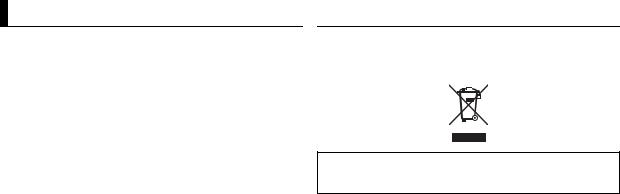
Table des matières |
|
Avant de commencer ................................................................ |
2 |
Mise en route.............................................................................. |
3 |
Radio ............................................................................................ |
5 |
USB/iPod/AUX ............................................................................ |
6 |
Mode d’application ................................................................... |
9 |
Spotify®........................................................................................ |
9 |
Utilisation de Pioneer ARC APP............................................. |
11 |
Réglages .................................................................................... |
12 |
Réglages FUNCTION ............................................................. |
12 |
Réglages AUDIO..................................................................... |
13 |
Réglages SYSTEM .................................................................. |
14 |
Réglages ILLUMINATION...................................................... |
15 |
Raccordements/Installation .................................................. |
16 |
Informations complémentaires ............................................ |
19 |
À propos de ce mode d’emploi :
•Parmi les instructions suivantes, les clés USB ou les lecteurs audio USB sont collectivement désignés sous le nom de « périphérique USB ».
•Dans ce mode d’emploi, les iPod et les iPhone sont collectivement désignés sous le nom d’« iPod ».
 Avant de commencer
Avant de commencer
Nous vous remercions d’avoir acheté cet appareil PIONEER
Pour garantir une utilisation correcte, lisez bien ce mode d’emploi avant d’utiliser cet appareil. Il est particulièrement important que vous lisiez et respectiez les indications ATTENTION et PRÉCAUTION de ce mode d’emploi. Conservez-le dans un endroit sûr et facilement accessible pour toute consultation ultérieure.
Si vous souhaitez vous débarrasser de cet appareil, ne le mettez pas à la poubelle avec vos ordures ménagères. Il existe un système de collecte séparé pour les appareils électroniques usagés, qui doivent être récupérés, traités et recyclés conformément à la législation.
Dans les états membres de l’UE, en Suisse et en Norvège, les foyers domestiques peuvent rapporter leurs produits électroniques usagés gratuitement à des points de collecte spécifiés ou à un revendeur (sous réserve d’achat d’un produit similaire).
Dans les pays qui ne sont pas mentionnés ci-dessus, veuillez contacter les autorités locales pour vous informer de la méthode correcte de mise au rebut.
En agissant ainsi vous assurerez que le produit que vous mettez au rebut est soumis au processus de traitement, de récupération et de recyclage nécessaire et éviterez ainsi les effets négatifs potentiels sur l’environnement et la santé publique.
 ATTENTION
ATTENTION
•N’essayez pas d’installer cet appareil ou d’en faire l’entretien vous-même. L’installation ou l’entretien de cet appareil par des personnes sans formation et sans expérience en équipement électronique et en accessoires automobiles peut être dangereux et vous exposer à des risques d’électrocution ou à d’autres dangers.
•N’essayez pas de démonter ou de modifier cet appareil. Veillez à quitter la route et garer votre véhicule en lieu sûr avant d’essayer d’utiliser les commandes de l’appareil.
 PRÉCAUTION
PRÉCAUTION
•Ne laissez pas cet appareil entrer en contact avec de l’humidité et/ou des liquides. Cela pourrait provoquer une décharge électrique. Tout contact avec des liquides pourrait également provoquer des dommages, de la fumée et une surchauffe de l’appareil.
2 Fr
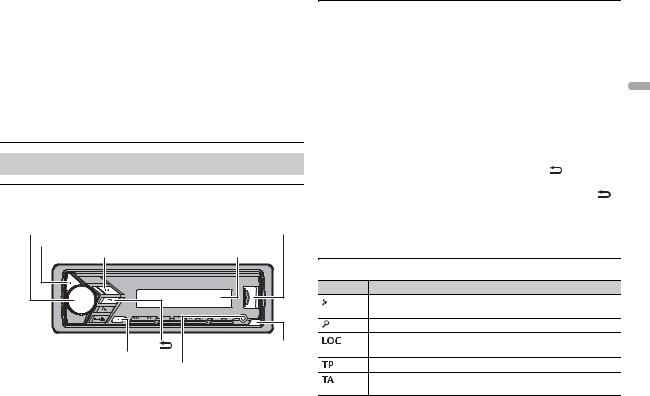
•Maintenez le niveau d’écoute à une valeur telle que vous puissiez entendre les sons provenant de l’extérieur.
•Le Pioneer CarStereo-Pass est utilisable seulement en Allemagne.
•Ce produit est évalué sous des conditions climatiques modérées et tropicales conformément à la norme CEI 60065 sur les Appareils audio, vidéo et appareils électroniques analogues - Exigences de sécurité.
Si vous rencontrez des problèmes
En cas d’anomalie, veuillez contacter votre revendeur ou le centre d’entretien agréé par PIONEER le plus proche.
 Mise en route
Mise en route
Fonctionnement de base
MVH-S100UI/S100UB/S100UBG/S100UBA/S100UBW/ S010UB
Molette M.C. (multi-contrôle) |
Port USB |
MUTE
SRC (source)/OFF |
Fenêtre d’affichage |
BAND/ |
Touche de retrait |
DISP (affichage) |
|
Prise d’entrée AUX (prise stéréo 3,5 mm)
Opérations fréquemment utilisées
Objectif |
Opération |
|
|
Mettre l’appareil sous tension* |
Appuyez sur SRC/OFF pour mettre |
|
|
|
l’appareil sous tension. |
|
|
|
Appuyez longuement sur SRC/OFF |
|
|
|
pour mettre l’appareil hors tension. |
|
|
|
|
|
|
Régler le volume |
Tournez la molette M.C.. |
|
|
|
Appuyez sur MUTE pour couper le son |
||
|
de l’appareil. Appuyez à nouveau sur |
|
|
|
MUTE ou tournez la molette M.C. pour |
||
|
rétablir le son. |
|
|
|
|
|
|
Sélectionner une source |
Appuyez plusieurs fois sur SRC/OFF. |
|
|
|
|
|
|
Modifier les informations d’affichage |
Appuyez plusieurs fois sur DISP. |
|
|
|
|
|
|
Revenir à l’affichage/la liste |
Appuyez sur BAND/ |
. |
|
précédent(e) |
|
|
|
|
|
|
|
Revenir à l’affichage normal à partir du |
Appuyez longuement sur BAND/ |
. |
|
menu |
|
|
|
|
|
|
|
*Si le fil bleu/blanc de l’appareil est relié à la borne de commande du relais d’antenne automatique du véhicule, l’antenne se déploie lorsque la source de cet appareil est mise en service. Pour rétracter l’antenne, mettez la source hors service.
Indication de l’affichage
Indication Description
Apparaît lorsqu’il existe un niveau inférieur de menu ou de dossier.
Apparaît lorsque vous appuyez sur la touche  .
.
Apparaît lorsque la fonction d’accord sur une station locale est en service (page 12).
Apparaît lorsqu’un programme d’informations routières est capté.
Apparaît lorsque la fonction TA (informations routières) est activée (page 12).
Fr 3
Français
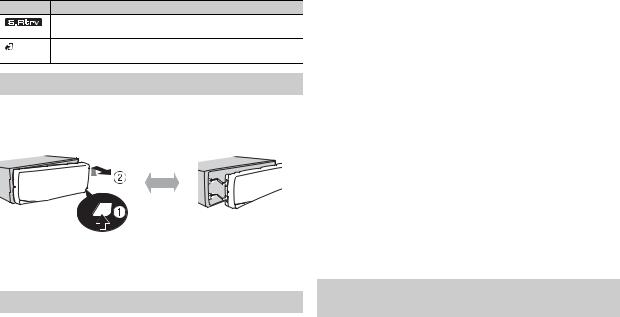
Indication Description
Apparaît lorsque le sound retriever (correcteur de son compressé) est en service (page 13).
Apparaît lorsque la fonction de commande d’iPod est en service (page 8).
Retrait de la face avant
Retirez la face avant pour empêcher tout vol. Débranchez tous les câbles et les périphériques branchés à la face avant et mettez l’appareil hors tension avant de le retirer.
Retirer |
Fixer |
 Important
Important
•Évitez de soumettre la face avant à des chocs excessifs.
•Tenez la face avant à l’abri du soleil et des températures élevées.
•Stockez toujours la face avant détachée, dans un étui de protection ou un sac.
Menu de configuration
Lorsque vous mettez le contact sur ON après avoir installé l’appareil, [SET UP :YES] s’affiche.
1Appuyez sur la molette M.C..
Si vous n’utilisez pas l’appareil dans les 30 secondes qui suivent, le menu de configuration disparaît. Si vous préférez ne pas effectuer la configuration pour l’instant, tournez la molette M.C. pour sélectionner [NO], puis appuyez pour valider.
4 Fr
2Tournez la molette M.C. pour sélectionner les options, puis appuyez pour valider.
Pour passer à l’option de menu suivante, vous devez valider votre sélection.
Élément de menu |
Description |
LANGUAGE |
Sélectionnez la langue d’affichage des informations |
[ENG] (anglais), |
textuelles à partir d’un fichier audio compressé. |
|
|
[РУС] (russe), |
|
[TUR] (turc) |
|
|
|
CLOCK SET |
Réglez l’horloge. |
|
|
FM STEP |
Sélectionnez l’incrément d’accord FM à partir de 100 kHz |
[100], [50] |
ou de 50 kHz. |
|
|
|
|
3[QUIT :YES] apparaît lorsque tous les réglages sont terminés.
Pour revenir au premier élément du menu de configuration, tournez la molette M.C. pour sélectionner [QUIT :NO], puis appuyez pour valider.
4 Appuyez sur la molette M.C. pour valider les réglages.
REMARQUES
•Vous pouvez annuler le réglage du menu en appuyant sur SRC/OFF.
•Ces paramètres peuvent être ajustés à tout moment à partir des réglages SYSTEM (page 14) et des réglages INITIAL (page 5).
Annulation de l’affichage de démonstration (DEMO OFF)
1 Appuyez sur la molette M.C. pour afficher le menu principal.
2Tournez la molette M.C. pour sélectionner [SYSTEM], puis appuyez pour valider.
3Tournez la molette M.C. pour sélectionner [DEMO OFF], puis appuyez pour valider.
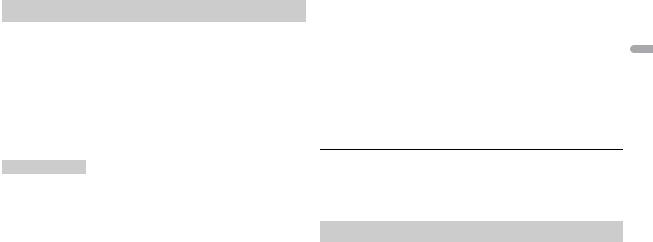
4Tournez la molette M.C. pour sélectionner [YES], puis appuyez pour valider.
Réglages INITIAL
1Appuyez longuement sur SRC/OFF jusqu’à ce que l’appareil se mette hors tension.
2 Appuyez longuement sur SRC/OFF pour afficher le menu principal.
3Tournez la molette M.C. pour sélectionner [INITIAL], puis appuyez pour valider.
4Tournez la molette M.C. pour sélectionner une option, puis appuyez pour valider.
REMARQUE
Les options varient selon les appareils.
Élément de menu |
Description |
|
FM STEP |
Sélectionnez l’incrément d’accord FM à partir de 100 kHz |
|
[100], [50] |
ou de 50 kHz. |
|
|
||
|
|
|
SP-P/O MODE |
À sélectionner lorsqu’un haut-parleur à gamme étendue |
|
|
[REAR/SUB.W] |
est relié aux fils de sortie du haut-parleur arrière et qu’un |
|
haut-parleur d’extrêmes graves est branché à la sortie |
|
|
|
|
|
|
RCA. |
|
|
|
|
[SUB.W/SUB.W] |
À sélectionner lorsqu’un haut-parleur d’extrêmes graves |
|
|
passif est directement relié aux fils de sortie du haut- |
|
|
parleur arrière et qu’un haut-parleur d’extrêmes graves |
|
|
est branché à la sortie RCA. |
|
|
|
|
[REAR/REAR] |
À sélectionner lorsque des haut-parleurs à gamme |
|
|
étendue sont reliés aux fils de sortie du haut-parleur |
|
|
arrière et à la sortie RCA. Si un haut-parleur à gamme |
|
|
étendue est relié aux fils de sortie du haut-parleur arrière |
|
|
et que la sortie RCA n’est pas utilisée, vous pouvez |
|
|
sélectionner [REAR/SUB.W] ou [REAR/REAR]. |
|
|
|
Élément de menu |
Description |
|
S/W UPDATE |
À sélectionner pour valider les dernières informations |
|
|
[SYSTEM INFO] |
relatives au système de l’appareil. |
|
|
|
|
|
|
|
[SYSTEM |
À sélectionner pour effectuer la dernière mise à jour des |
|
UPDATE] |
logiciels de l’appareil et réinitialiser ses réglages. Pour |
|
|
obtenir de plus amples informations sur les derniers |
|
|
logiciels et mises à jour, veuillez vous rendre sur notre |
|
|
site Web. |
|
|
|
SYSTEM RESET |
Sélectionnez [YES] pour réinitialiser les réglages de |
|
|
[YES], [NO] |
l’appareil. L’appareil redémarre automatiquement. |
|
(Certains réglages sont conservés même après la |
|
|
|
|
|
|
réinitialisation de l’appareil.) |
|
|
|
 Radio
Radio
Les fréquences du syntoniseur de cet appareil sont destinées à une utilisation en Europe de l’Ouest, Asie, Moyen-Orient, Afrique et Océanie. Son utilisation dans d’autres régions peut se traduire par une réception de mauvaise qualité. La fonction RDS (Radio Data System) n’est opérationnelle que dans les régions où des signaux RDS sont diffusés pour les stations FM.
Réception des stations présélectionnées
1 Appuyez sur SRC/OFF pour sélectionner [RADIO].
2Appuyez sur BAND/ pour sélectionner la bande [FM1], [FM2], [FM3], [MW] ou [LW].
pour sélectionner la bande [FM1], [FM2], [FM3], [MW] ou [LW].
3 Appuyez sur l’une des touches numériques (1/ à 6/
à 6/ ).
).
CONSEIL
Les touches  /
/ peuvent également servir à sélectionner une station préréglée lorsque [SEEK] est réglé sur [PCH] dans les réglages FUNCTION (page 13).
peuvent également servir à sélectionner une station préréglée lorsque [SEEK] est réglé sur [PCH] dans les réglages FUNCTION (page 13).
Fr 5
Français
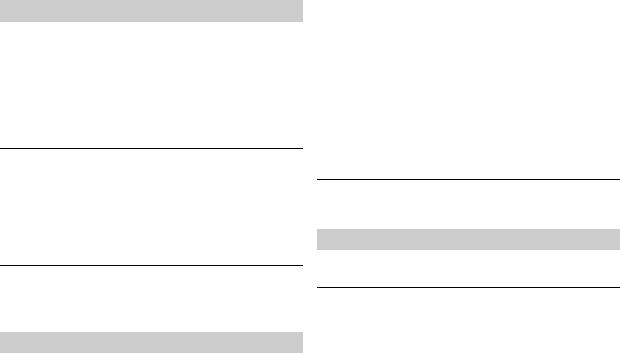
Mémoire des meilleures stations (BSM)
Les six stations les plus puissantes sont mémorisées sur les touches numériques (1/  à 6/
à 6/  ).
).
1Après avoir sélectionné la bande, appuyez sur la molette M.C. pour afficher le menu principal.
2Tournez la molette M.C. pour sélectionner [FUNCTION], puis appuyez pour valider.
3Tournez la molette M.C. pour sélectionner [BSM], puis appuyez pour valider.
Pour rechercher une station manuellement
1Après avoir sélectionné la bande, appuyez sur  /
/  pour sélectionner une station.
pour sélectionner une station.
Appuyez longuement sur  /
/  , puis relâchez pour rechercher une station disponible. Le balayage s’arrête lorsque l’appareil capte une station. Pour annuler l’accord par recherche, appuyez sur
, puis relâchez pour rechercher une station disponible. Le balayage s’arrête lorsque l’appareil capte une station. Pour annuler l’accord par recherche, appuyez sur  /
/  .
.
REMARQUE
[SEEK] doit être réglé sur [MAN] dans les réglages FUNCTION (page 13).
Pour mémoriser des stations manuellement
1Lorsque vous captez la station que vous souhaitez mémoriser, appuyez longuement sur l’une des touches numériques (1/  à 6/
à 6/  ) jusqu’à ce qu’elle cesse de clignoter.
) jusqu’à ce qu’elle cesse de clignoter.
Utilisation des fonctions PTY
L’appareil recherche une station diffusant des informations PTY (type de programme).
1 Appuyez sur  pendant la réception FM.
pendant la réception FM.
6 Fr
2Tournez la molette M.C. pour sélectionner le type de programme [NEWS/INFO], [POPULAR], [CLASSICS] ou [OTHERS].
3Appuyez sur la molette M.C..
L’appareil continue à rechercher une station. Lorsqu’il en trouve une, son nom de service de programme s’affiche.
REMARQUES
•Pour annuler la recherche, appuyez sur la molette M.C..
•Le programme de certaines stations peut différer de celui qu’indique le PTY transmis.
•Si aucune station ne diffuse le type de programme que vous recherchez, [NOT FOUND] s’affiche pendant environ deux secondes, puis le syntoniseur revient à la station de départ.
 USB/iPod/AUX
USB/iPod/AUX
REMARQUE
La fonction iPod n’est pas disponible pour le MVH-S100UB/S100UBG/S100UBA/S100UBW/ S010UB.
Lecture
Débranchez le casque ou les écouteurs du périphérique avant de raccorder ce dernier à l’appareil.
Périphériques USB (y compris Android™)/iPod
1 Ouvrez le cache du port USB.
2 Raccordez le périphérique USB/l’iPod à l’aide d’un câble approprié.
REMARQUE
Pour basculer automatiquement sur une source [USB] lorsqu’un périphérique USB/iPod est connecté à l’appareil, réglez [USB AUTO] sur [ON] dans les paramètres SYSTEM (page 15).
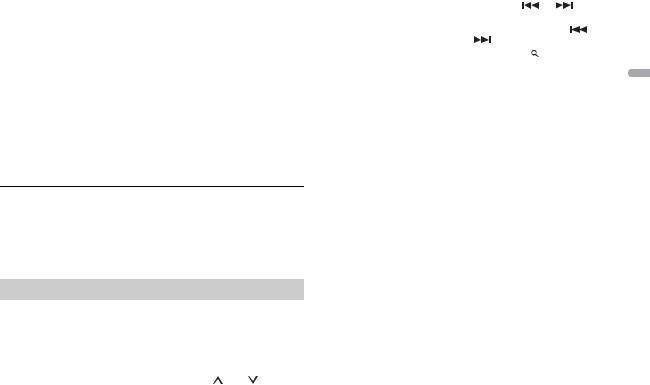
 PRÉCAUTION
PRÉCAUTION
Utilisez un câble USB Pioneer en option (CD-U50E) pour raccorder le périphérique USB, car tout périphérique raccordé directement à l’appareil dépasse de ce dernier, ce qui peut être dangereux.
Avant de retirer le périphérique, arrêtez la lecture.
Connexions AOA
Pour plus de détails sur la connexion AOA, voir page 11.
Connexion MTP
Il est possible de connecter un périphérique Android (utilisant le système d’exploitation Android 4.0 ou une version supérieure) via une connexion MTP à l’aide du câble fourni avec le périphérique. Toutefois, selon le périphérique connecté et les numéros des fichiers qu’il contient, il se peut que la lecture de fichiers audio/morceaux soit impossible via MTP. Notez que la connexion MTP est incompatible avec les formats de fichier WAV et FLAC.
REMARQUE
Si vous utilisez une connexion MTP, vous devez régler [ANDROID WIRED] sur [MEMORY] dans les paramètres SYSTEM (page 15).
AUX
1 Insérez la mini-fiche stéréo dans la prise d’entrée AUX.
2 Appuyez sur SRC/OFF pour sélectionner la source [AUX].
REMARQUE
Si [AUX] est réglé sur [OFF] dans les réglages SYSTEM, il est impossible de sélectionner [AUX] en tant que source (page 14).
Opérations
Vous pouvez procéder à différents ajustements dans les réglages FUNCTION (page 12).
Notez que les opérations suivantes ne fonctionnent pas pour un périphérique AUX. Pour utiliser un périphérique AUX, utilisez le périphérique proprement dit.
Objectif |
Opération |
|
Sélectionner un dossier/album*1 |
Appuyez sur 1/ |
ou 2/ . |
|
|
|
Objectif |
Opération |
|
|
Sélectionner une piste/un morceau |
Appuyez sur |
ou |
. |
(chapitre) |
|
|
|
|
|
|
|
Avance ou retour rapide*2 |
Appuyez longuement sur |
ou |
|
|
. |
|
|
|
|
|
|
Rechercher un fichier dans une liste |
1 Appuyez sur |
pour afficher la liste. |
|
|
2 Tournez la molette M.C. pour |
||
|
sélectionner la catégorie ou le nom |
||
|
de fichier (dossier) de votre choix, |
||
|
puis appuyez pour valider. |
||
|
3 Tournez la molette M.C. pour |
||
|
sélectionner le fichier de votre |
||
|
choix, puis appuyez pour valider. |
||
|
La lecture démarre. |
|
|
|
|
||
Afficher une liste de fichiers dans la |
Appuyez sur la molette M.C. |
||
catégorie/le dossier sélectionné(e)*1 |
lorsqu’une catégorie/un dossier est |
||
|
sélectionné(e). |
|
|
|
|
||
Lire un morceau de la catégorie/du |
Appuyez longuement sur la molette |
||
dossier sélectionné(e)*1 |
M.C. lorsqu’une catégorie/un dossier |
||
|
est sélectionné(e). |
|
|
|
|
|
|
Fr 7
Français
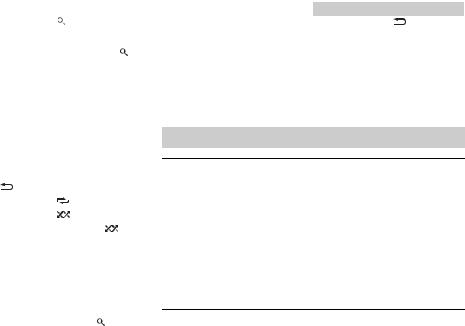
Objectif |
Opération |
|
|
Recherche alphabétique (iPod |
1 Appuyez sur |
pour afficher la liste. |
|
uniquement) |
2 Tournez la molette M.C. pour |
|
|
|
sélectionner la liste de catégories de |
||
|
votre choix, puis appuyez sur |
|
|
|
pour accéder au mode de recherche |
||
|
alphabétique. |
|
|
|
(Pour accéder au mode de |
|
|
|
recherche alphabétique, vous |
|
|
|
pouvez également tourner |
|
|
|
deux fois la molette M.C..) |
|
|
|
3 Tournez la molette M.C. pour |
|
|
|
sélectionner une lettre, puis |
|
|
|
appuyez pour afficher la liste |
|
|
|
alphabétique. |
|
|
|
Pour annuler la recherche |
|
|
|
alphabétique, appuyez sur BAND/ |
||
|
. |
|
|
|
|
|
|
Lecture répétée |
Appuyez sur 6/ |
. |
|
|
|
|
|
Lecture aléatoire |
Appuyez sur 5/ |
. |
|
|
|
|
|
Lecture aléatoire de toutes les pistes |
Appuyez longuement sur 5/ |
. |
|
(iPod uniquement) |
|
|
|
|
|
|
|
Pause/Reprise de la lecture |
Appuyez sur 4/PAUSE. |
|
|
|
|
|
|
Sound retriever (correcteur de son |
Appuyez sur 3/S.Rtrv. |
|
|
compressé) |
[1]: efficace pour les taux de |
|
|
|
compression faibles |
|
|
|
[2]: efficace pour les taux de |
|
|
|
compression élevés |
|
|
|
|
|
|
Retour au dossier racine (USB |
Appuyez longuement sur . |
|
|
uniquement)*1 |
|
|
|
|
|
|
|
Objectif |
Opération |
|
Changer de lecteur sur le périphérique |
Appuyez sur BAND/ |
. |
USB |
|
|
(périphériques prenant en charge le |
|
|
protocole de classe de périphérique |
|
|
de stockage de masse USB |
|
|
uniquement) |
|
|
|
|
|
*1 Fichiers d’audio compressé uniquement
*2 Si vous utilisez la fonction avance ou retour rapide au moment de la lecture d’un fichier VBR, la durée de lecture peut ne pas être correcte.
Fonctions utiles pour iPod
Mode de lecture en lien
Vous pouvez accéder à des morceaux en vous basant sur l’artiste, l’album ou le genre en cours de lecture.
1Pendant l’écoute d’un morceau, appuyez longuement sur  pour entrer en mode de lecture en lien.
pour entrer en mode de lecture en lien.
2Tournez la molette M.C. pour sélectionner le mode ([ARTIST], [ALBUM], [GENRE]), puis appuyez pour valider.
Le morceau/l’album sélectionné est lu après le morceau en cours de lecture.
REMARQUE
Le morceau/l’album sélectionné peut être annulé si vous utilisez d’autres fonctions que le mode de lecture en lien (ex. : avance et retour rapides).
Commande d’un iPod
Vous pouvez commander l’appareil via un iPod raccordé.
Les modèles d’iPod suivants ne sont pas compatibles avec cette fonction.
–iPod nano 1e génération, iPod avec vidéo
1 Appuyez sur BAND/  en cours de lecture, puis sélectionnez le mode de commande.
en cours de lecture, puis sélectionnez le mode de commande.
8 Fr
