Panasonic GA-AS12TPoE+ PN25128-TH, GA-AS12TPoE+ PN25128-SG, GA-AS12TPoE+ PN25128-MY, GA-AS12TPoE+ PN25128-ID, GA-AS48TPoE+ Series Installation Manual
...
Installation Guide
GA-AS12TPoE+
Model No.
PN25128-TH
PN25128-MY
PN25128-ID
PN25128-SG
Thank you for purchasing our product.
This document provides important information about safe and proper
operations of this Switching Hub.
Please read the "Important Safety Instructions" on pages from 3 to 5.
Any problems or damage resulting from disassembly of this Switching Hub
by customers are not covered by the warranty.
2-12-7, Higashi-Shimbashi, Minato-ku, Tokyo Japan, 105-0021
©
2019
I0916-20719 Printed in Japan
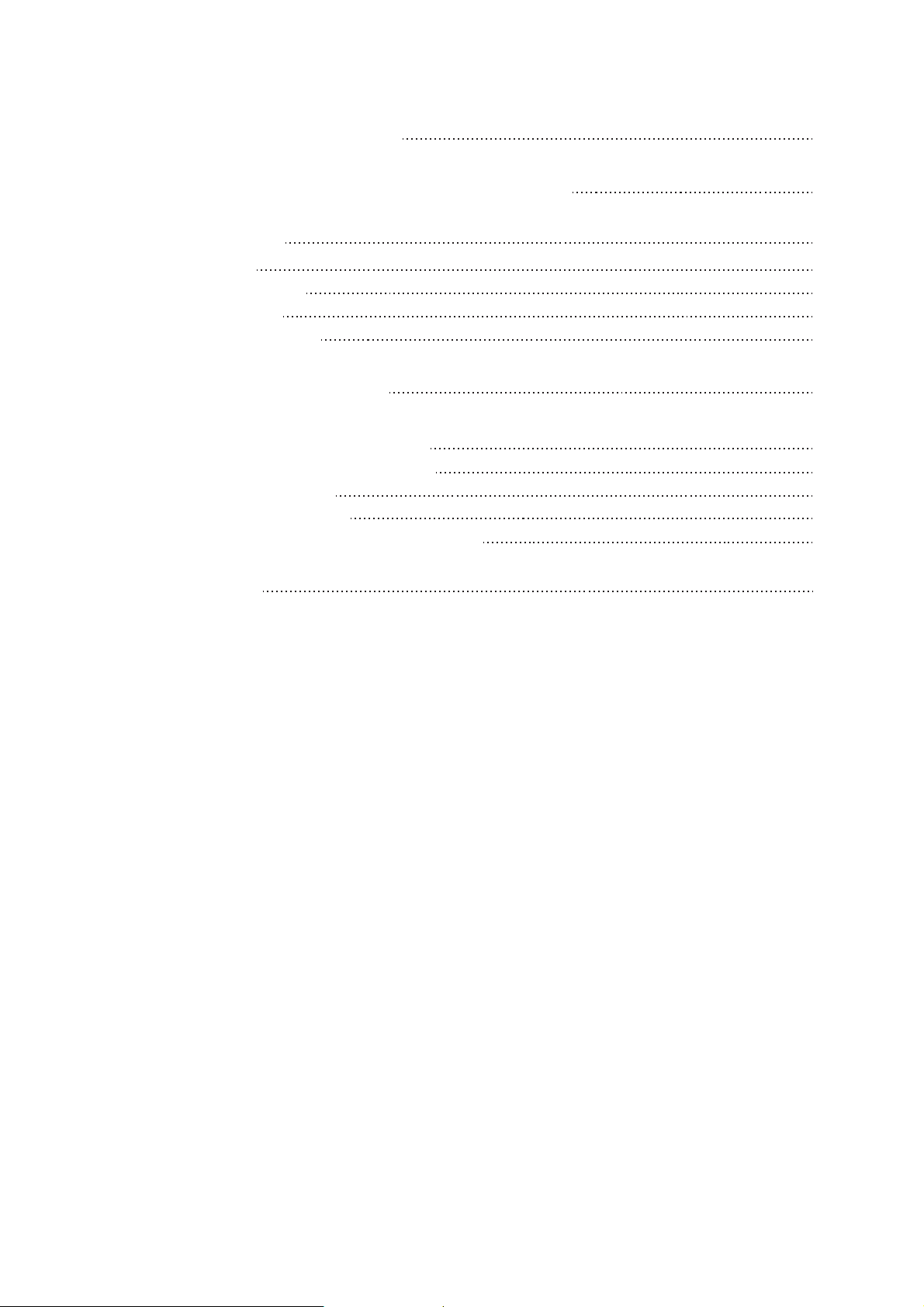
Contents
Important Safety Instructions
Basic Instructions for the Use of This Product
1 Product Outline
1.1 Features
1.2 Specifications
1.3 Accessories
1.4 Basic operation
2 Part Names and Functions
3 Installation and Configuration
3.1 Grounding Cable Connection
3.2 Mounting to rack
3.3 Mounting on a wall
3.4 Configuration of IP address (Basic)
3
6
7
7
8
9
9
10
12
12
13
14
15
Troubleshooting
17
2

Important Safety Instructions
This chapter contains important safety instructions for preventing bodily
injury and/or property damage. You are required to follow them.
Severity of bodily injury and/or property damage, which could result from incorrect
use of the Switching Hub, are explained below.
This symbol indicates a potential hazard
WARNING
that could result in serious injury or death.
This symbol indicates safety instructions.
CAUTION
The following symbols are used to classify and describe the type of instructions to
be observed.
This symbol is used to alert
users to what they must not do.
Deviation from these instructions could lead
to bodily injury and/or property damage.
This symbol is used to alert
users to what they must do.
WARNING
Do not use power supply other than AC 100 - 240 V.
Deviation could lead to fire, electric shock, and/or equipment failure.
Do not handle the power cord with wet hand.
Deviation could lead to electric shock, and/or equipment failure.
Do not handle this Switching Hub and connection cables during a
thunderstorm.
Deviation could lead to electric shock.
Do not disassemble and/or modify this Switching Hub.
Deviation could lead to fire, electric shock, and/or equipment failure.
Do not damage the power cord. Do not bend too tightly, stretch, twist, bundle
with other cord, pinch, put under a heavy object and/or heat it.
Damaged power cord could lead to fire, and/or electric shock.
Do not insert, nor drop foreign objects such as metal or combustible things into
the inside from the openings or twisted pair ports.
Deviation could lead to fire, electric shock, and/or equipment failure.
Do not connect equipments other than 10BASE-T/100BASE-TX/1000BASE-T
to twisted pair port.
When connecting to a 10BASE-T device, use a Cat5 or above cable.
Deviation could lead to fire, electric shock, and/or equipment failure.
Do not place this Switching Hub in harsh environment (such as near water, high
humid, and/or high dust).
Deviation could lead to fire, electric shock, and/or equipment failure.
Do not place this Switching Hub under direct sunlight and/or high
temperature.
Deviation could lead to high internal temperature and fire.
3
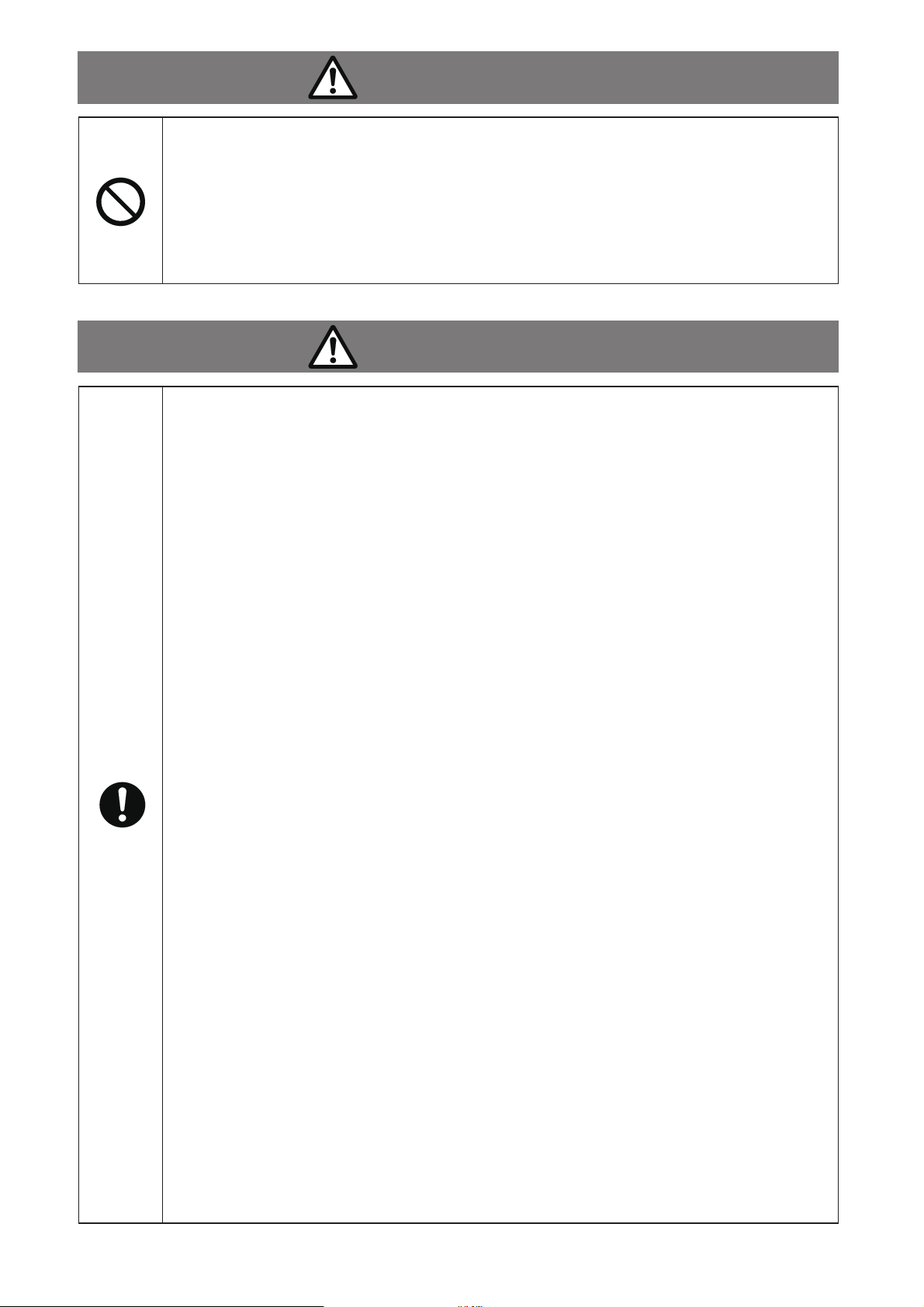
WARNING
Do not install this Switching Hub at the location with continuous vibration or
strong shock, or at the unstable location.
Deviation could lead to falling, injury and/or equipment failure.
Do not put this Switching Hub into fire.
Deviation could lead to explosion and/or fire.
CAUTION
Use the bundled power cord (AC 100 – 240 V specifications).
Deviation could lead to electric shock, malfunction, and/or equipment failure.
Unplug the power cord in case of equipment failure.
Deviation, such as keeping connected for a long time, could lead to fire.
Connect this Switching Hub to ground.
Otherwise this might cause electrical shocks, misoperations and malfunctions.
Connect the Switching Hub via the supplied power cord to the outlet which is
connected to the ground.
If the outlet is not connected to a ground, connect the ground cable (AWG18:
green/yellow) to the ground terminal screw.
Connect the power cord firmly to the power port.
Deviation could lead to electric fire, shock, and/or malfunction.
If the STATUS (Status) LED blinks orange, unplug the power cord since this is a
malfunction.
Deviation, such as keeping connected for a long time, could lead to fire.
Handle the Switching Hub carefully so that fingers or hands may not be
damaged by twisted pair port or power cord hook block.
When connecting IEEE802.3at-enabled receiving equipment to the Switching
Hub, use a CAT5e or above cable. Using cables other than those could lead
them to cause heat to be generated, to catch on fire and/or cause
malfunctions.
When mounting the Switching Hub on a wall, mount it securely using wall
mount brackets (PN71053, optional) to prevent the Switching Hub from falling
due its weight and that of the connection cables.
Injuries and/or malfunctions could be caused due to the Switching Hub falling, etc.
Up to two Switching Hubs can be connected. When connecting two Switching
Hubs, use connection brackets and screws (for fixing the connection brackets)
supplied with 19-inch rack mount brackets (two coupled units)( PN71052,
optional) to securely fix the connection brackets to the connection screw holes
on the front and back panels, and then install the Switching Hubs. If the
Switching Hub is not fixed securely, injuries and/or malfunctions could be
caused due to the Switching Hub falling, etc.
Double pole / Neutral fusing
4
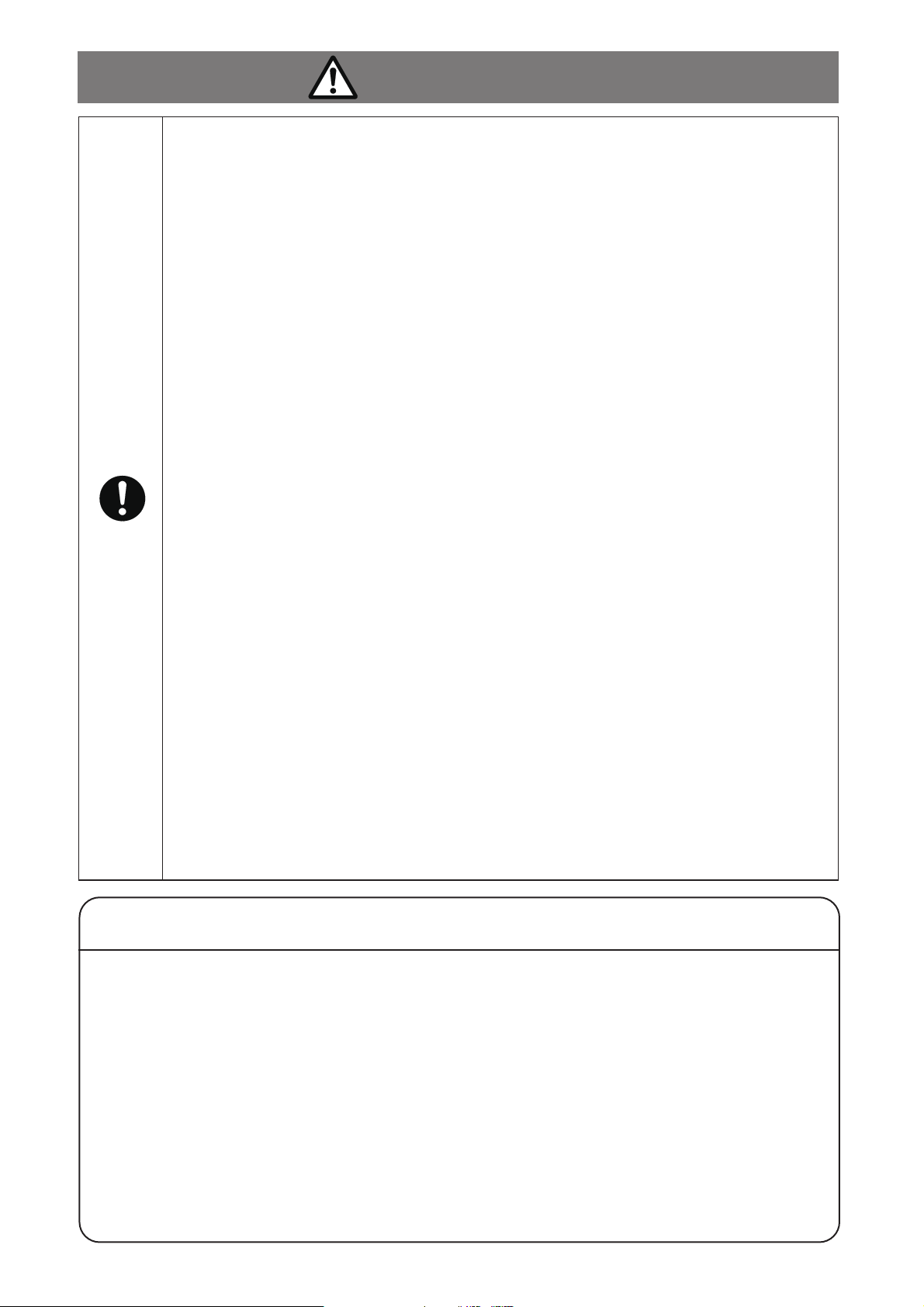
CAUTION
This Switching Hub is to be periodically serviced in order to maintain its
performance.
Please choose a product administrator, and have them be sure to implement
periodic maintenance. When doing maintenance, check the inspection chart that is
posted on our website which has the requisite items listed on it.
When using this Switching Hub to design systems, use it after applying
appropriate measures such as setting up redundant configurations.
Communications failures might be generated due to causes such as malfunctions or
misoperations while the Switching Hub is being used.
When using this Switching Hub for applications which require extremely high
reliability, be careful to expend all possible means to ensure safety and
reliability.
This Switching Hub was not designed nor manufactured with the intention that it
be used for applications (in use with railways, aviation, and medical care, etc.
whereas the influence rate due to communications failures is extremely high in
regard to systems that directly affect systems and human lives) which require
extremely high reliability.
Be aware of glitches which are caused in the usage environments such as
age-related degradation, etc.
This may vary depending upon conditions such as utilisation rates and usage
environments, but performance might decrease due to the age-related
degradation, etc. of components. It is recommended that this Switching Hub be
replaced about five years after it has been installed.
Be careful in regards to environmental restrictions whereby the Switching Hub
can be used.
Please isolate the business power lines and communications lines. Isolate
distribution lines and other distribution lines, and low current power lines, optical
fiber cables, metallic water conduits, and gas conduits, etc. Noise may be
generated in the communications lines which might cause communications
glitches.
Important Requests on Protection from Lightning Strike
If you connect a network camera, a wireless access point, or other devices that can be
affected by a lightning strike (in particular, devices installed outdoors) to the twisted pair
port of this Switching Hub, a lightning surge current/voltage may be conducted to this
Switching Hub through the twisted pair cable, leading to malfunction. If you connect such a
device, it is strongly recommended that you install a surge protective device (SPD) on the
twisted pair port side of this Switching Hub.
A lightning surge current/voltage may be conducted to this Switching Hub through the
power supply or ground wire connected to the power port, leading to malfunction. If a
lightning surge current/voltage may flow in through the power supply or ground wire, it is
recommended that you install a surge protective device (SPD) on the power port side of this
Switching Hub.
5

Basic Instructions for the Use of This Product
For inspection and/or repair, consult the retailer.
Use commercial power supply from a wall socket, which is close and easily accessible to this
Switching Hub.
Unplug the power cord when installing or moving this Switching Hub.
Unplug the power cord when cleaning this Switching Hub.
Use this Switching Hub within the specifications. Deviation could lead to malfunction.
Do not touch the twisted pair cable modular metal terminals which are connected to RJ45
connectors (twisted pair ports) or the connectors, nor place them near electrically-charged
objects. Static electricity could lead to equipment failure.
Do not put the modular plug of the connected twisted pair cable on objects that can carry
static charge, such as carpet. Do not place it in the proximity. Static electricity could lead to
equipment failure.
Do not put a strong shock, including dropping, to this Switching Hub. Deviation could lead to
equipment failure.
Do not store and/or use this Switching Hub in the environment with the characteristics listed
below.
(Store and/or use this Switching Hub in the environment in accordance with the
specification.)
- High humidity. Possible spilled liquid (water).
- Dusty. Possible static charge (such as carpet).
- Under direct sunlight.
- Possible condensation. High/low temperature exceeding the specifications environment.
- Strong vibration and/or strong shock.
Please use this Switching Hub in place where ambient temperature is from 0 to 50°C.
Failure to satisfy the conditions above may result in a fire, electric shock, equipment failure,
and/or malfunction. Such events are not covered by the warranty.
Do not block the ventilator of the Switching Hub.
Blocked ventilator induces the heat accumulation inside, causing equipment failure and/or
malfunction.
If used at a temperature out of the operating temperature range, the protection equipment
becomes activated and the power supply stops.
When using two Switching Hubs, do not stack them. When you place them side by side, allow
for a space of 20 mm or more between them.
1. Please note that Panasonic shall not bear any liability whatsoever for any damages
(this shall include lost earnings, lost opportunities, etc. but this is not restricted to these
things) which were generated in relation to damages caused by operations and usage,
or the inability to use this Switching Hub, whereby the customer does not follow
this Installation Guide.
2. The contents described in this document may be changed without prior notice. For the
latest version, please refer to the Panasonic website.
3. For any question, please contact the retailer where you purchased the product.
6
