Panasonic FX-400 Installation Manual
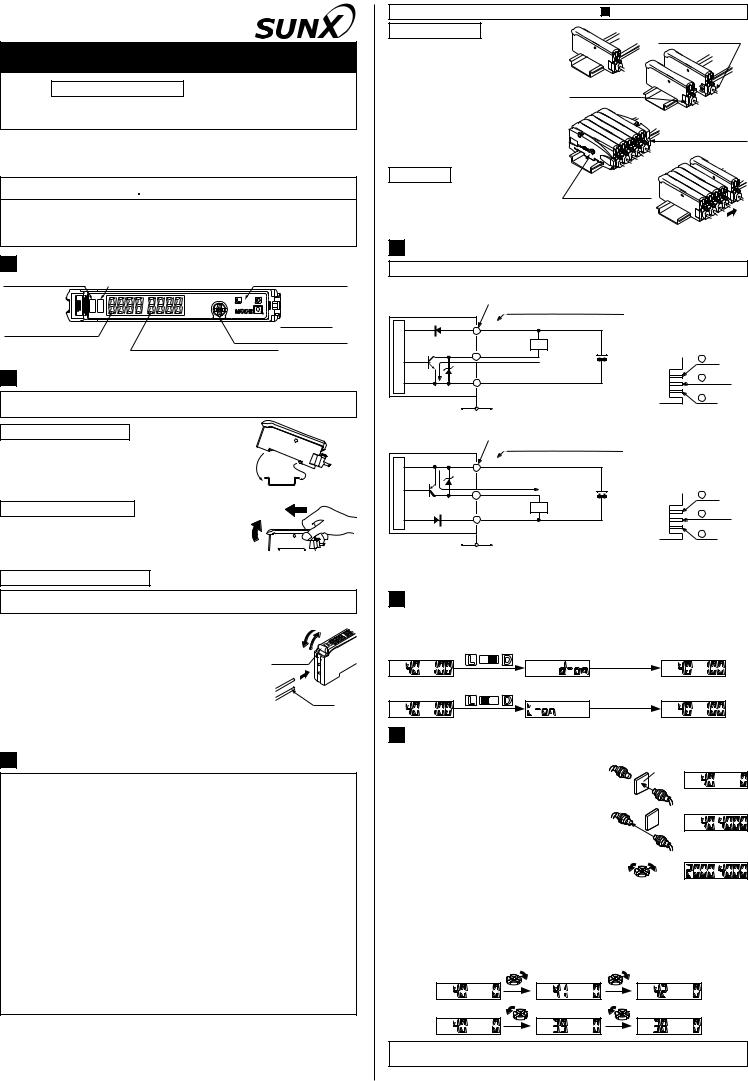
INSTRUCTION MANUAL
Photoelectric Sensor Digital Fiber Sensor
FX-400 Series
Thank you very much for using SUNX products. Please read this Instruction Manual carefully and thoroughly for the correct and optimum use of this product. Kindly keep this manual in a convenient place for quick reference.
 WARNING
WARNING
Never use this product as a sensing device for personnel protection.
In case of using sensing devices for personnel protection, use products which meet laws and standards, such as OSHA, ANSI or IEC etc., for personnel protection applicable in each region or country.
1 PART DESCRIPTION
Operation indicator (Orange) |
Stability indicator (Green) |
|
|
|
|
|
|
Operation selection switch |
|
|
|
|
|
|
|
|
|
 Setting switch
Setting switch
Digital display (Green)
Threshold value adjuster (Note)
Threshold value (RUN condition) Digital display (Red)
Incident light intensity (RUN condition)
2 MOUNTING
Make sure that the power supply is off while connecting disconnecting the amplifiers and the quick-connection cables.
How to mount the amplifier |
|
Fit the rear part of the mounting section of the amplifier |
|
on a DIN rail. |
|
Press down the rear part of the mounting section of the |
|
unit on the DIN rail and fit the front part of the mounting |
|
section to the DIN rail. |
35mm width DIN rail |
How to remove the amplifier
Push the amplifier forward.
Lift up the front part of the amplifier to remove it.
Note: Take care that if the front part is lifted without pushing the 

 amplifier forward, the hook on the rear portion of the mounting section is likely to break.
amplifier forward, the hook on the rear portion of the mounting section is likely to break.
How to connect the fiber cables
Be sure to fit the attachment to the fibers first before inserting the fibers to the amplifier. For details, refer to the instruction manual enclosed with the fibers.
Snap the fiber lock lever down.
Insert the fiber cables slowly into the inlets until they stop. (Note 1)
Return the fiber lock lever to the original position, till it Fiber lock lever
stops.
Notes: 1) In case the fiber cables are not inserted to a position where |
|
|
they stop, the sensing range reduces. In case of a flexible |
|
|
fiber, take care that it may bend inside the amplifier, during |
Fiber |
|
insertion. |
||
|
2)With the coaxial reflective type fiber, such as, FD-G4 or FD-FM2, insert the single-core fiber cable into the beam-emitting inlet and the multi-core fiber cable into the beam-receiv- ing inlet. If they are inserted in reverse, the sensing accuracy will deteriorate.
3 CASCADING
Make sure that the power supply is off while adding or removing the amplifiers. Make sure to check the allowable ambient temperature, as it depends on the number of amplifiers connected in cascade.
In case two, or more, amplifiers are connected in cascade, make sure to mount them on a DIN rail.
When the amplifiers move on the DIN rail depending on the attaching condition or the amplifiers are mounted close to each other in cascade, fit them between the optional end plates (MS-DIN-E) mounted at the two ends.
Up to maximum 15 amplifiers can be added (total 16 amplifiers connected in cascade.) When connecting more than two amplifiers in cascade, use the sub cable (CN-71-C ) as the quick-connection cable for the second amplifier onwards.
When connecting amplifiers not close to each other in parallel, be sure to mount the optional end plate (MS-DIN-E) at both sides of each amplifier or affix the communication window seal of the optional amplifier protection seal (FX-MB1) to the communication windows. For details, refer to the instruction manual enclosed with the FX-MB1.
When the connector type and the cable type or different LED (red / blue / green) types are connected in cascade, mount the identical models together.
When this product is used with the other digital fiber amplifiers, be sure to place this product to the left most position (When you look from the connector side). If this product is not placed to the leftmost position, this product may not operate properly.
For mounting and removing the amplifier, refer to ' 2 MOUNTING'.
Cascading method
Mount the amplifiers, one by one, on the DIN rail.
Slide the amplifiers next to each other, and connect the quick-con- nection cables.
Mount the optional end plates (MS-DIN-E) at both the ends to hold the amplifiers between their flat sides.
Tighten the screws to fix the end plates.
Dismantling
Loosen the screws of the end plates. Remove the end plates.
Slide the amplifiers and remove them one by one.
Sub cable (CN-71-C ) (optional)
Main cable (CN-73-C )
(optional)
 Slide
Slide
End plates (MS-DIN-E) (optional)
End plates (MS-DIN-E) (optional)
Slide
4 I/O CIRCUIT DIAGRAMS
Make sure that the power supply is off while wiring.
NPN output type
Terminal No. of connector type |
Cable type / Color code of quick- |
|
connection cable |
|
(Brown) +V (Note 1) |
|
|
Terminal |
arrange- |
||
circuit |
1 |
|
|
|
ment diagram of the |
||
(Black) Output |
|
+ |
12 to 24V DC |
connector type |
|||
|
Load |
|
|
||||
Sensor |
3 |
|
- |
10% |
1 |
+V |
|
(Blue) 0V (Note 1) |
|||||||
3 |
Output |
||||||
|
100mA max. |
(Note 2) |
|
|
|
|
|
|
2 |
|
|
|
|
|
|
|
|
|
|
|
2 |
0V |
|
Internal circuit |
Users' circuit |
|
|
|
|
|
|
PNP output type
Terminal No. of connector type |
Cable type / Color code of quick- |
|
connection cable |
|
|
(Brown) +V (Note 1) |
|
|
Terminal |
arrange- |
|
1 |
|
|
ment diagram of the |
||
circuit |
|
|
|
|||
|
100mA max. (Note 2) |
+ 12 to 24V DC |
connector type |
|||
|
|
|
|
|||
|
|
|
|
|
|
|
Sensor |
3 |
(Black) Output Load |
- |
10% |
1 |
+V |
|
|
|
||||
|
|
|
|
|||
|
|
|
|
3 |
Output |
|
|
2 |
|
|
|
||
|
(Blue) 0V (Note 1) |
|
|
|
|
|
|
|
|
|
2 |
0V |
|
|
|
|
|
|
||
|
Internal circuit |
Users' circuit |
|
|
|
|
Notes: 1) The quick-connection sub cable does not have +V (brown) and 0V (blue). The power is supplied from the connector of the main cable.
2) 50mA max., if five, or more, the connector type amplifiers are connected in cascade.
5 SWITCHING OUTPUT OPERATION
The operation selection switch can be used to display different output operations (L-ON / D-ON) on the digital display.
<When set to Dark-ON (D-ON)> |
Disappears automatically |
|
|
|
after 2 seconds. |
<When set to Light-ON (L-ON)> |
Disappears automatically |
|
|
|
after 2 seconds. |
6 THRESHOLD VALUE (SENSITIVITY) ADJUSTMENT
Check the incident light intensity [in the digital |
Sensing |
|
object |
||
display (red)] when a sensing object is placed |
||
|
||
in the sensing position. |
(Incident light intensity) |
Check the incident light intensity [in the digital display (red)] when the sensing object is removed from the sensing position.
Turn the threshold value adjuster to the threshold value [in the digital display (green)] that is the value in between and . (The threshold value is automatically written to the EEPROM.)
<Threshold value setting method>
When the threshold value adjuster is turned increases. When the threshold value adjuster threshold value decreases.
(Threshold value)
(Incident light intensity)
(Threshold value)
clockwise, the threshold value is turned counterclockwise, the
(Threshold value) |
If there is a sufficient level of margin in the incident light intensity, the stability indicator (green) will light up.
