Panasonic FZ-55 User Manual
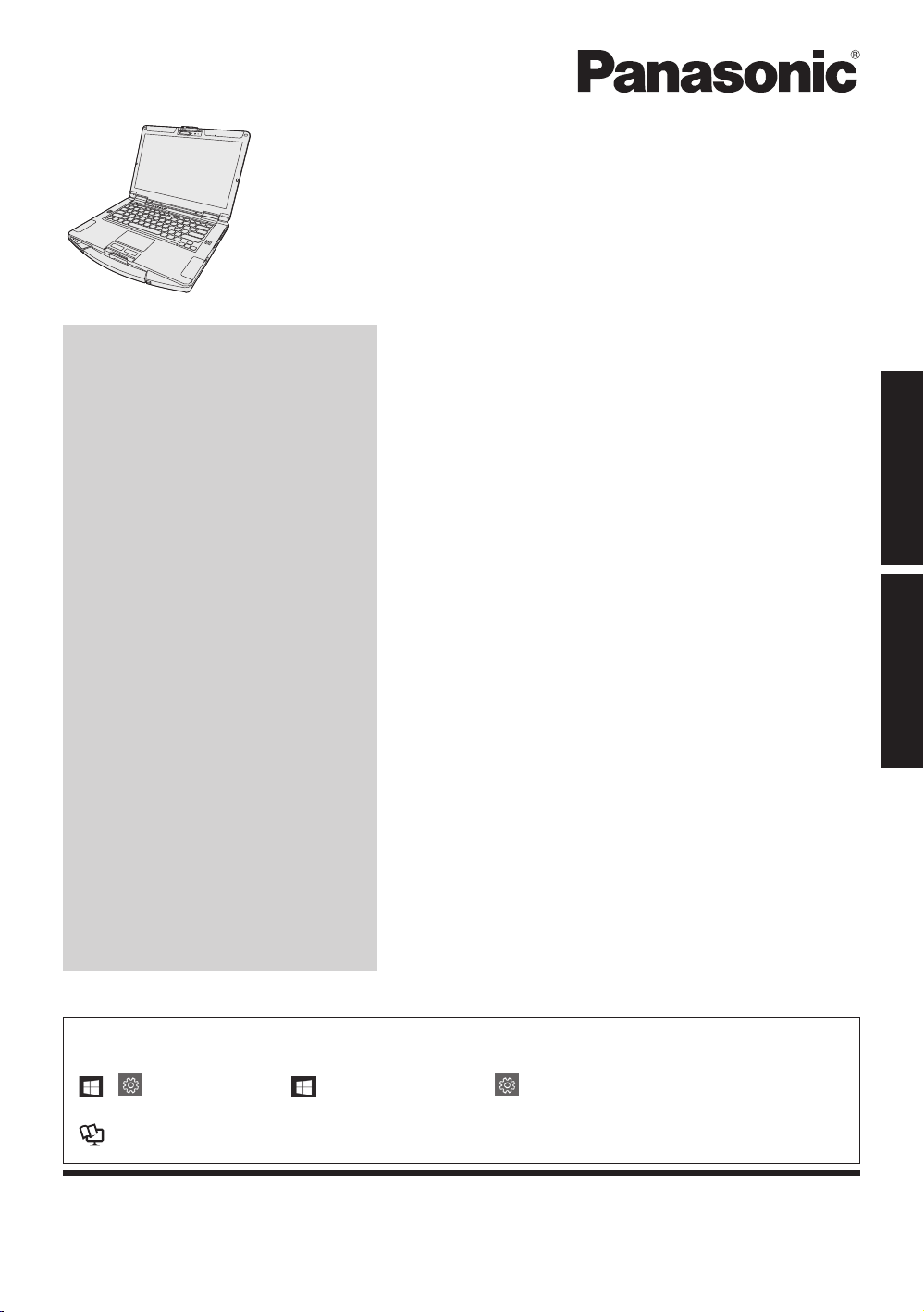
Contents
OPERATING INSTRUCTIONS
Read Me First
Personal Computer
Model No.
FZ-55
series
Please read these instructions carefully before using this product, and save this manual for future use.
Update the on-screen manuals.
Getting Started
Read Me First
In these instructions, the names and terms are referred as follows.
“Windows 10 Pro” as “Windows” or “Windows 10”
- (Settings) : Click (Start) and then click (Settings).
è
: Page in these Operating Instructions.
: Reference to the on-screen manuals.
Getting Started
Before Turning on the Computer .................
22
First-time Operation .....................................
23
Read Me First / Lecture préliminaire
Safety Precautions / Mesures de sécurité
.......
2
Regulatory Information / Informations réglementaires
.....
13
n
Terms and illustrations in these instructions
Veuillez lire attentivement ces instruction avant d’utiliser ce produit et conservez ce manuel pour une
prochaine utilisa-tion. Mettez à jour les manuels qui figurent à l’ecran.
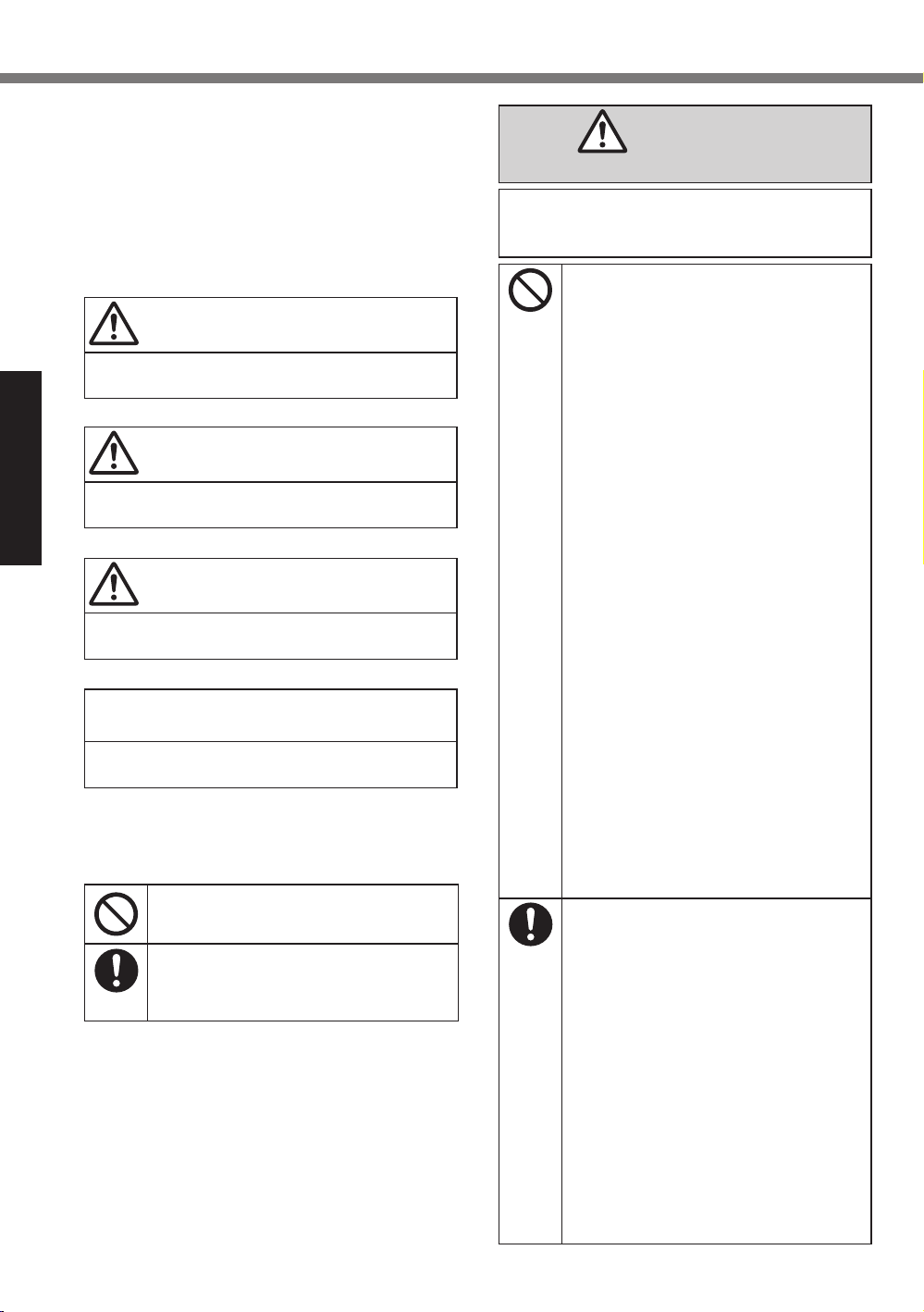
2
Read Me First
To reduce the risk of injury, loss of life, electric
shock, fire, malfunction, and damage to equipment
or property, always observe the following safety
precautions.
Explanation of symbol word panels
The following symbol word panels are used to
classify and describe the level of hazard, injury,
and property damage caused when the denotation
is disregarded and improper use is performed.
DANGER
Denotes a potential hazard that will result
in serious injury or death.
WARNING
Denotes a potential hazard that could
result in serious injury or death.
CAUTION
Denotes a hazard that could result in mi-
nor injury.
NOTICE
Denotes a hazard that could result in
property damage.
The following symbols are used to classify
and describe the type of instructions to be
observed.
This symbol is used to alert users to a
specific operating procedure that must
not be performed.
This symbol is used to alert users to a
specific operating procedure that must
be followed in order to operate the unit
safety.
DANGER
Precautions on the Battery Pack
Electrolyte leakage, generation of heat,
ignition or rupture of the Battery Pack
may result.
n
Do Not Throw the Battery Pack
into a Fire or Expose It to Exces-
sive Heat
n
Do Not Deform, Disassemble, or
Modify the Battery Pack
n
Do Not Short the Positive (+) and
Negative (-) Contacts
Ö
Do not place the battery pack
together with articles such as
necklaces or hairpins when car-
rying or storing.
n
Do Not Apply Shocks to the
Product by Dropping It, Applying
Strong Pressure to It, etc.
Ö
If this product is subjected to a
strong impact, remove the bat-
tery pack from the computer
immediately.
n
Do Not Charge the Battery Us-
ing Methods Other Than Those
Specified
n
Do Not Use the Battery Pack
with Any Other Product
• The battery pack is rechargeable
and was intended for the speci-
fied product.
n
Do Not Use This Product with a
Battery Pack Other Than the One
Specified
Ö
Use only the specified battery
pack with your product.
n
Avoid Extreme Heat (Near the
Fire, in Direct Sunlight, for Ex-
ample)
n
When the Battery Pack Has De-
teriorated or If Abnormal Swell-
ing Occur, Replace It With a New
One
Ö
Do not continue to use a damaged
battery pack.
n
If a Malfunction or Trouble Oc-
curs, Immediately Stop Use
Ö
If the battery pack appears to
be damaged or deformed, or if it
emits smoke, abnormal odor, ex-
cessive heat, or other abnormal-
ity, remove it from the computer
immediately.
Safety Precautions

3
Read Me First
WARNING
Fire or electric shock may result.
n
Do Not Do Anything That May
Damage the AC Cord, the AC
Plug, or the AC Adaptor
Do not damage or modify the
cord, place it near hot tools,
bend, twist, or pull it forcefully,
place heavy objects on it, or
bundle it tightly.
Ö
Do not continue to use a dam-
aged AC cord, AC plug and AC
adaptor.
• Contact your technical support
office for repair.
n
Do Not Connect the AC Adaptor
to a Power Source Other Than a
Standard Household AC Outlet
Ö
Connecting to a DC/AC convert-
er (inverter) may damage the
AC adaptor. On an airplane, only
connect the AC adaptor/charger
to an AC outlet specifically ap-
proved for such use.
n
Do Not Pull or Insert the AC Plug
If Your Hands Are Wet
n
Do Not Disassemble This Prod-
uct
• No user serviceable parts inside
this unit. Refer servicing to quali-
fied technician.
n
Do Not Touch This Product In
a Thunderstorm If Connected
with the AC Cable or Any Other
Cables
n
Do Not Place Containers of Liq-
uid or Metal Objects on Top of
This Product
Ö
If foreign matter has found its
way inside, immediately turn the
power off and unplug the AC
plug (and remove the battery
pack). Then contact your techni-
cal support office.
Fire or electric shock may result.
n
If a Malfunction or Trouble Oc-
curs, Immediately Stop Use
If the Following Malfunction Oc-
curs, Immediately Unplug the AC
Plug and the Battery Pack
• This product is damaged
• Foreign object inside this
product
• Smoke emitted
• Unusual smell emitted
• Unusually hot
Ö
After the above procedure, con-
tact your technical support office
for repair.
n
Clean Dust and Other Debris of
the AC Plug Regularly
• If dust or other debris accumu-
lates on the plug, humidity, etc.
may cause a defect in the insula-
tion.
n
Insert the AC Plug Completely
Ö
Do not use a damaged plug or
loose AC outlet.
n
Close the Connector Cover
Tightly When Using This Product
Where Is a Lot of Water, Mois-
ture, Steam, Dust, Oily Vapors,
etc.
Ö
If foreign matter has found its
way inside, immediately turn
the power off and unplug the
AC cord, and then remove the
battery pack. Then contact your
technical support office.
n
Turn the Power off Beforehand
when Entering Locations, Such
as a Gas Station Where Inflam-
mable Gases Are Generated
• Such gases may be ignited.
Burns or low-temperature burns may result.
n
Do Not Use This Product in
Close Contact With Your Body
For a Long Period of Time
Ö
Do not use this product with
its heat-emitting parts in close
contact with your body for a long
period of time.
• Low-temperature burns may
result.
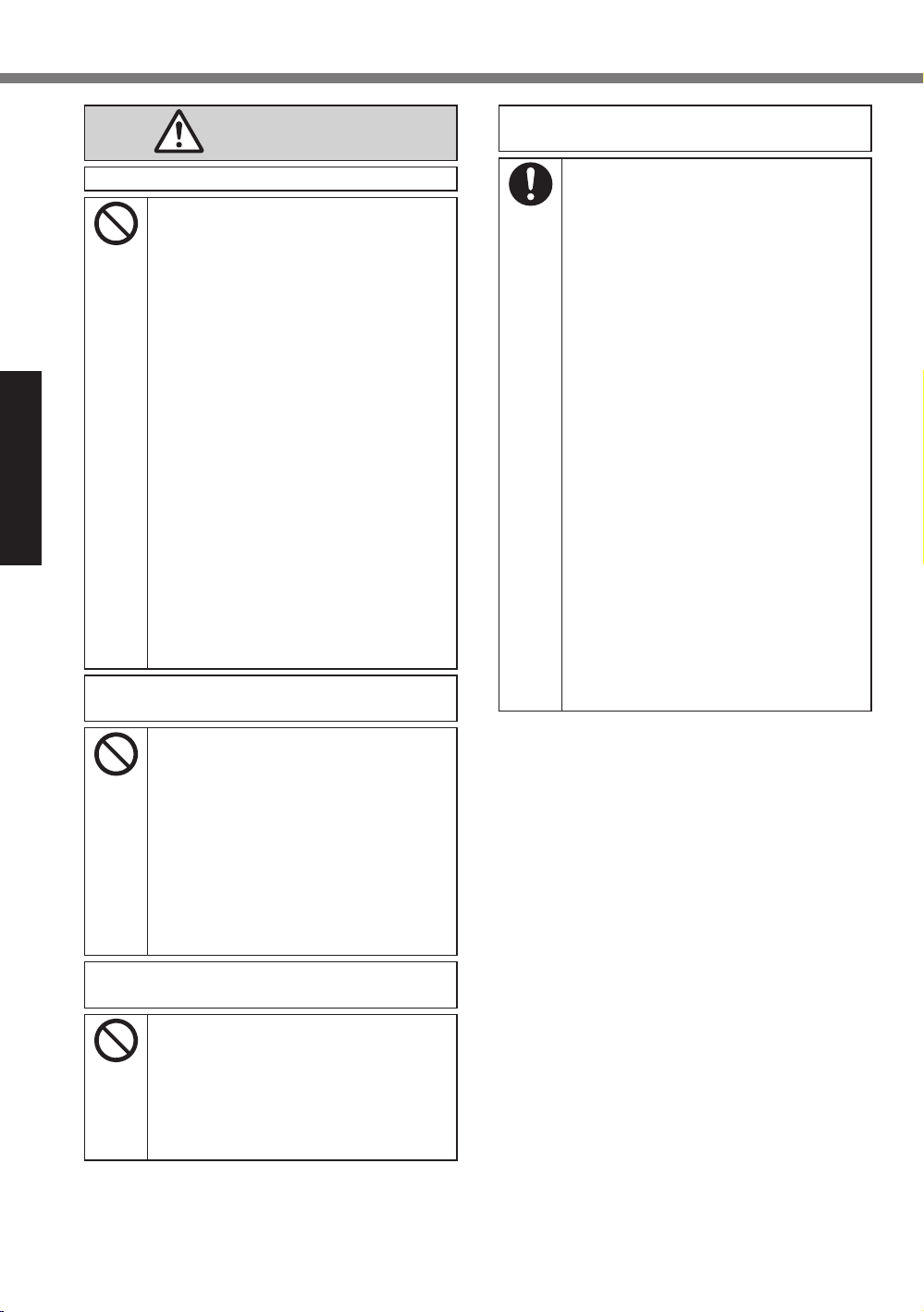
Read Me First
4
Safety Precautions
WARNING
Burns or low-temperature burns may result.
n
Do Not Expose Yourself or Other
Persons to the Hot Wind from
the Ventilation Hole (Exhaust)
For a Long Period of Time
• Depending on the direction of the
computer or the way you hold the
computer, your hands and body
will be more exposed to the hot
wind.
• Covering the ventilation hole
(exhaust) with your hand or other
object can cause heat to build
up inside, possibly resulting in
burns.
n
Do Not Touch The Surface of
The AC Adaptor Continuously
While Using/Charging
• Burns may result.
n
Do Not Place the Product in a
Bag or Case While It is Turned
On
• Doing so may cause the product
to overheat and result in burns.
Detrimental health effects on your body
may result.
n
Do Not Turn the Volume Up Too
Loud When Using Headphones
• Listening at high volumes that
overstimulate the ear for long
periods of time may result in loss
of hearing.
<Only for model with wireless WAN>
n
Do Not Leave a nanoSIM Card
within Reach of Infants
Ö
In case of swallowing, consult a
doctor immediately.
Radio waves transmitted from this prod-
uct may affect the surrounding area.
n
Do Not Use This Product near
Automatic Control Devices,
Such As Automatic Doors And
Fire Alarms
• Automatic control devices may
malfunction, resulting in acci-
dents.
Radio waves transmitted from this prod-
uct may affect the surrounding area.
n
Turn the Power Off on an Air-
plane
*1
Ö
For use on a plane, follow the
airline’s instructions.
• The safety of navigation may be
compromised.
n
Turn the Power Off in Hospitals
or at Locations Where Medical
Equipment is Present
*1
Ö
Do not bring this product into
operating rooms, intensive care
units, CCU, etc.
*2
• Medical electrical equipment may
be affected, and malfunction may
occur, resulting in accidents.
n
Turn the Power Off in Crowded
Locations, Such As a Crowded
Train, Where There May Be a
Person with a Cardiac Pacemak-
er
• The operation of a pacemaker
may be affected.
n
Keep This Product at Least 15
cm
Away from the Position of an
Implantable Pacemaker
• The operation of a pacemaker
may be affected.
*1
If there is no choice but to use this product
in such an environment, turn the wireless
capability off. However, bear in mind that
use of a computer may be prohibited dur-
ing takeoff and landing of an aircraft, etc.
even if the wireless capability is turned off.
*2
CCU is an abbreviated term of Coronary
Care Unit.
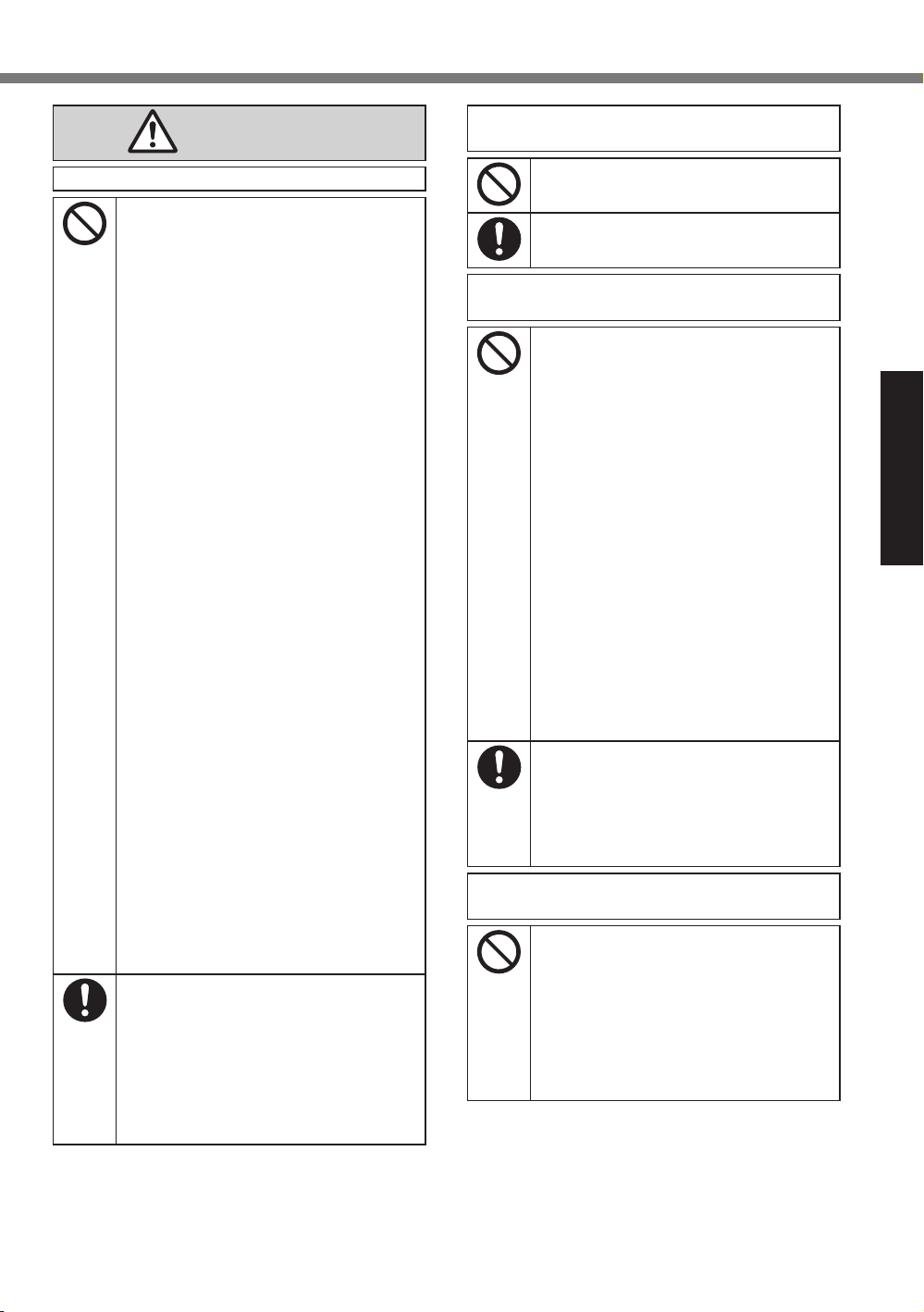
5
Read Me First
CAUTION
Fire or electric shock may result.
n
Do Not Move This Product While
the AC Plug Is Connected
Ö
If the AC cord is damaged, un-
plug the AC plug immediately.
n
Do Not Connect a Telephone
Line, or a Network Cable Other
Than the One Specified, Into the
LAN Port
Ö
Do not connect to a network
such as the ones listed below.
• Networks other than 1000BASE-T,
100BASE-TX or 10BASE-T
• Phone lines (IP phone (Internet
Protocol Telephone), Telephone
lines, internal phone lines (on-
premise switches), digital public
phones, etc.)
n
Do Not Subject the AC Adaptor
To Any Strong Impact
Ö
Do not continue to use the AC
adaptor after a strong impact
such as being dropped.
Ö
Contact your technical support
office for repair.
n
Do Not Leave This Product in
High Temperature Environment
for a Long Period of Time
• Leaving this product where it will
be exposed to extremely high
temperatures such as near fire or
in direct sunlight may deform the
cabinet and/or cause trouble in
the internal parts.
n
Do Not Block the Ventilation
Hole (Exhaust/Intake)
Ö
Do not use this product wrapped
in cloth or on top of bedding or a
blanket.
n
Hold the Plug When Unplugging
the AC Plug
n
Use Only the Specified AC Adap-
tor With This Product
Ö
Do not use an AC adaptor other
than the one supplied (supplied
with the unit or one sold sepa-
rately as an accessory).
This product may fall over or drop, result-
ing in an injury.
n
Do Not Place This Product on
Unstable Surfaces
n
Avoid Stacking
Detrimental health effects on your body
may result.
<Only for model with Optical Disc
Drive>
n
Do Not Look Into the Optical
Disc Drive
• Looking directly at the internal
laser light source may result in
damage to eyesight.
Ö
Contact your technical support
office for check, maintenance
and repair.
n
Do Not Use Discs That Are
Cracked or Deformed
• Because the discs rotate at high
speeds, damaged discs may
break apart causing injury.
Ö
Discs that are not round and
discs that have been repaired
using adhesives are similarly
dangerous, and so should not
be used.
n
Take a Break Of 10-15 Minutes
Every Hour
• Using this product for long peri-
ods of time may have detrimen-
tal health effects on the eyes or
hands.
Burns, low-temperature burns, or frost-
bite may result.
n
Do Not Expose the Skin To This
Product When Using the Product
In A Hot Or Cold Environment
Ö
When it is necessary to expose
the skin to this product such as
to scan a fingerprint, perform the
operation in the shortest time
possible.
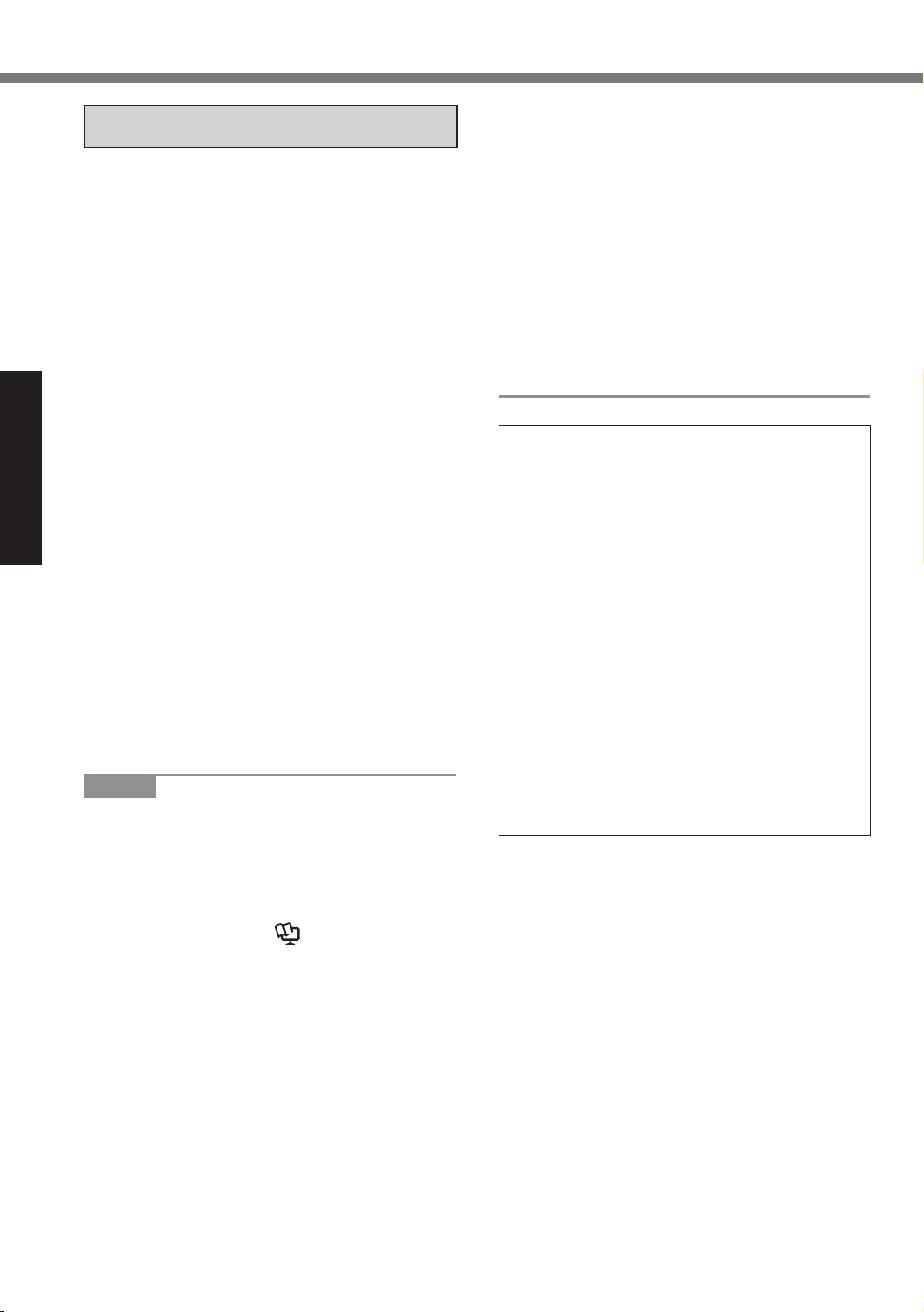
Read Me First
6
Safety Precautions
NOTICE
l
Do not place the computer near a television or
radio receiver.
l
Keep the computer away from magnets. Data
stored on the hard disk may be lost.
l
This computer is not intended for the display of
images for use in medical diagnosis.
l
This computer is not intended for a use with
connection of medical equipment for the pur-
pose of medical diagnosis.
l
Panasonic shall not be liable for loss of data
or other incidental or consequential damages
resulting from the use of this product.
l
Do not touch the terminals on the battery pack.
The battery pack may no longer function prop-
erly if the contacts are dirty or damaged.
l
Do not expose the battery pack to water, or
allow it to become wet.
l
If the battery pack will not be used for a long
period of time (a month or more), charge or
discharge (use) the battery pack until the
remaining battery level becomes 30% to 40%
and store it in a cool, dry place.
l
This computer prevents overcharging of the
battery by recharging only when the remaining
power is less than approx. 95% of capacity.
l
The battery pack is not charged when the
computer is first purchased. Be sure to charge
it before using it for the first time. When the AC
adaptor is connected to the computer, charging
begins automatically.
l
Should the battery leak and the fluid get into
your eyes, do not rub your eyes. Immediately
flush your eyes with clear water and see a doc-
tor for medical treatment as soon as possible.
NOTE
l
The battery pack may become warm during
recharging or normal use. This is completely
normal.
l
Recharging will not commence if internal
temperature of the battery pack is outside of
the allowable temperature range (0
°C
to 50
°C
{32
°F
to 122
°F
}). (
è
Operating Instruc-
tions - Reference Manual “Basic Operation”
“Battery Power”) Once the allowable range
requirement is satisfied, charging begins auto-
matically. Note that the recharging time varies
based on the usage conditions. (Recharging
takes longer than usual when the temperature
is 10
°C
{50
°F
} or below.)
l
If the temperature is low, the operating time is
shortened. Only use the computer within the
allowable temperature range.
l
The battery pack is a consumable item. If the
amount of time the computer can be run by us-
ing a particular battery pack becomes dramati-
cally shorter and repeated recharging does
not restore its performance, the battery pack
should be replaced with a new one.
l
When transporting a spare battery inside a
package, briefcase, etc., it is recommended
that it be placed in a plastic bag so that its con-
tacts are protected.
l
Always power off the computer when it is not
in use. Leaving the computer on when the
AC adaptor is not connected will exhaust the
remaining battery capacity.
While we anticipate use of our products in cer-
tain environments such as nuclear equipment/
systems, air traffic control equipment/systems,
aircraft equipment/systems (as defined in
*3
),
medical devices or accessories (as defined in
*4
),
medical treatment diagnosis image display, life-
support system, or other equipment/devices/
systems that are involved with ensuring human
life or safety, we do not allow users to integrate
our product such that it becomes an integral part
of the systems found in these environments.
*3
Aircraft equipment/systems include Class2 Elec-
tric Flight Bag (EFB) systems are defined by
FAA AC120-76D or EASA Commission Regula-
tion (EU) No 965/2012.
*4
As defined by the Regulation (EU) 2017/745
Medical Device Regulation.
Panasonic cannot guarantee any specifications,
technologies, reliability, safety (e.g. flammability/
smoke/toxicity/radio frequency emission, etc.)
requirement related to aviation standards that
exceed the specifications of our COTS products.
This computer is not intended for use in medical
equipment including life-support systems, air traf-
fic control systems, or other equipment, devices or
systems that are involved with ensuring human life
or safety. Panasonic cannot be held responsible
in any way for any damages or loss resulting from
the use of this unit in these types of equipment,
devices or systems, etc.
This computer has been designed so as to mini-
mize shock to the LCD and hard disk drive, the
leakage of liquid (e.g., water) on to the keyboard,
etc., but no warranty is provided against such
trouble. Therefore, as a precision instrument, be
extremely careful in the handling.
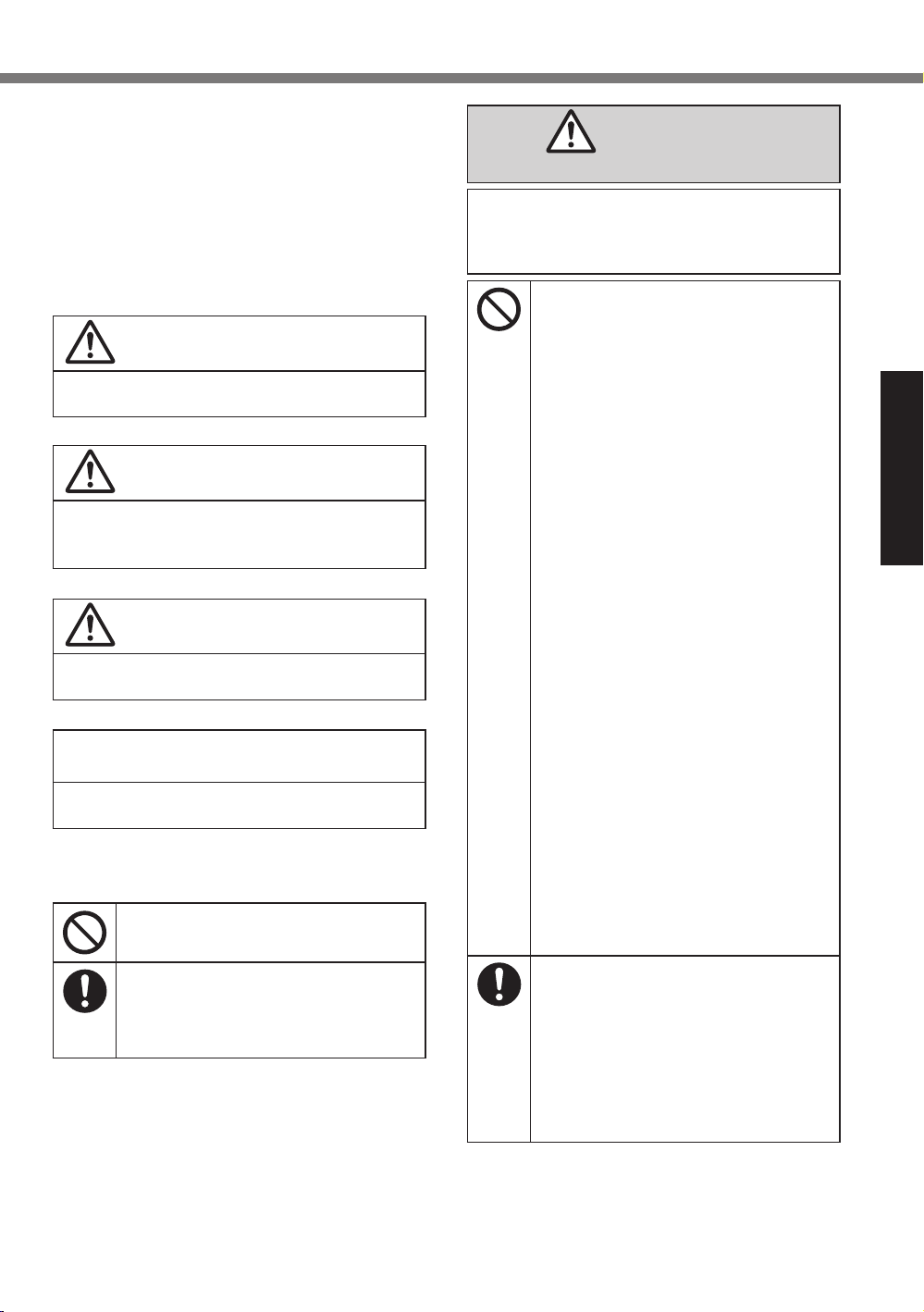
7
Read Me First
Pour réduire tout risque de blessure, de décès,
d’électrocution, d’incendie ou de dysfonctionne-
ment, respectez toujours les mesures de sécurité
suivantes.
Explication des symboles
Les symboles suivants sont utilisés pour classer
et décrire le degré de danger, de blessure et de
dommages matériels causés si ces symboles sont
ignorés et le produit est utilisé de manière inap-
propriée.
DANGER
Indique un danger potentiel qui provo-
quera des blessures graves voire la mort.
AVERTISSEMENT
Indique un danger potentiel qui pourrait
provoquer des blessures graves voire la
mort.
ATTENTION
Indique un danger potentiel qui pourrait
provoquer des blessures mineures.
AVIS
Indique un danger qui pourrait provo-
quer des dommages matériels.
Les symboles suivants sont utilisés pour clas-
ser et décrire le type d’instructions à suivre.
Ce symbole est utilisé pour alerter les
utilisateurs qu’une procédure d’utilisation
spécifique ne doit pas être effectuée.
Ce symbole est utilisé pour alerter les
utilisateurs qu’une procédure d’utilisation
spécifique doit être respectée de façon à
faire fonctionner l’appareil en toute
sécurité.
DANGER
Précautions relatives à la batterie
Des pertes d’électrolytes et une produc-
tion de chaleur sont possibles, la batterie
risque également de prendre feu ou de
casser.
n
Ne pas jeter la batterie au feu et
ne pas la soumettre à une cha-
leur excessive
n
Ne pas déformer la batterie, ne
pas la démonter et n’y apporter
aucune modification
n
Ne pas mettre la borne positive
(+) en court-circuit avec la borne
négative (-)
Ö
Ne pas mettre la batterie en
contact avec des objets tels que
des colliers ou des épingles pen-
dant le transport ou le stockage.
n
Ne pas soumettre le produit aux
secousses ni aux chocs, ne pas
le soumettre à une pression
excessive, etc.
Ö
Si ce produit subit un choc
violent, enlevez immédiatement
le bloc de batterie de l’ordinateur.
n
Ne pas charger la batterie en
appliquant des méthodes autres
que celles indiquées
n
Ne pas utiliser la batterie avec
un autre produit
• La batterie est rechargeable et a
été conçue pour un produit spé-
cifique.
n
Ne pas utiliser ce produit avec
une batterie autre que celle spé-
cifiée
Ö
N’utiliser que la batterie spéci-
fiée avec le produit.
n
Éviter les chaleurs extrêmes
(proximité d’un feu, lumière di-
recte du soleil, par exemple)
n
Quand le bloc de batterie est
détérioré ou si un gonflement
anormal se produit, le remplacer
avec un bloc neuf
Ö
Ne pas continuer à utiliser une
batterie endommagée.
Mesures de sécurité
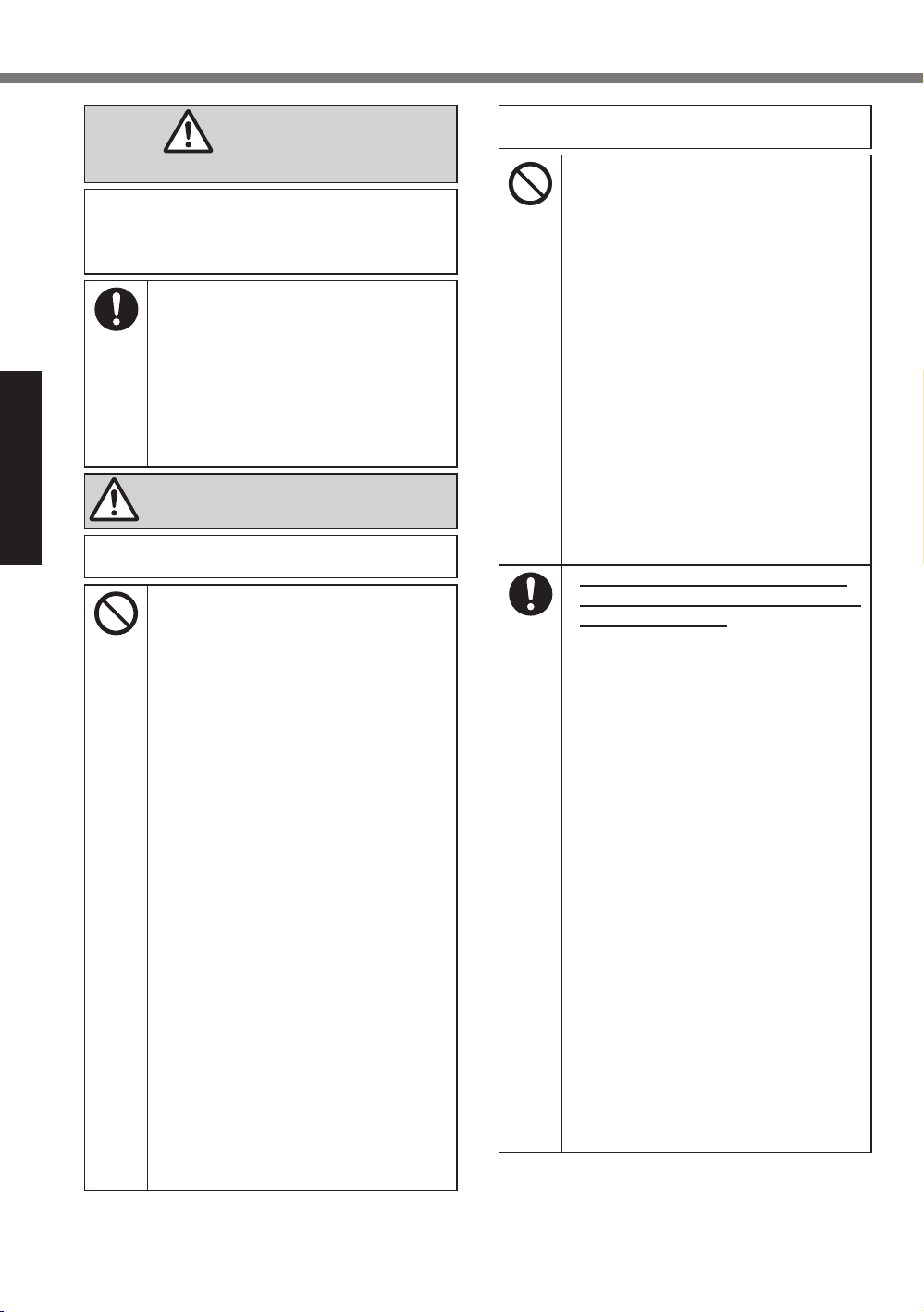
Read Me First
8
Mesures de sécurité
DANGER
Précautions relatives à la batterie
Des pertes d’électrolytes et une produc-
tion de chaleur sont possibles, la batterie
risque également de prendre feu ou de
casser.
n
Si un dysfonctionnement ou
un problème se produit, cesser
immédiatement l’utilisation
Ö
Si le bloc de batterie apparait
endommagé ou déformé, ou s’il
émet de la fumée, une odeur
anormale, une chaleur excessive
ou d’autres anomalies, retirez-le
immédiatement de l’ordinateur.
AVERTISSEMENT
Un incendie ou un choc électrique risque
de se produire.
n
Ne rien faire qui puisse endom-
mager le cordon secteur, la fiche
d’alimentation ou l’adaptateur
secteur
Ne pas endommager ni modifier
le cordon, ne pas le placer près
d’outils chauds, ne pas plier,
tordre ou tirer avec force, ne pas
placer d’objets lourds sur ce
dernier ni le serrer fermement.
Ö
Ne pas continuer à utiliser un
cordon d’alimentation, une fiche
d’alimentation et un adaptateur
secteur endommagés.
• Contacter l’assistance technique
pour faire réparer le produit.
n
Ne pas brancher l’adaptateur
secteur à une source d’alimen-
tation autre qu’une prise secteur
domestique standard
Ö
L’adaptateur secteur risque
d’être endommagé s’il est
connecté à un convertisseur
C.C./C.A. (inverseur). En avion,
ne brancher l’adaptateur sec-
teur/chargeur que sur une prise
secteur spécifiquement adaptée
à un tel usage.
n
Ne pas insérer ni retirer la fiche
C.A. les mains mouillées
Un incendie ou un choc électrique risque
de se produire.
n
Ne pas démonter ce produit
• L’appareil ne contient pas de
pièces pouvant être réparées par
l’utilisateur. Contactez un tech-
nicien qualifié pour des répara-
tions.
n
Ne pas toucher ce produit en
cas d’orage s’il est branché au
câble d’alimentation ou à n’im-
porte quel autre câble
n
Ne pas placer d’objets métal-
liques ou contenant du liquide
au-dessus de ce produit
Ö
Si un corps étranger a pénétré
dans ce produit, mettez immé-
diatement celui-ci hors tension
et déconnectez la fiche secteur
(puis retirez la batterie). Contac-
tez ensuite le service d’assistan-
ce technique.
n
En cas de dysfonctionnement
ou de panne, arrêter immédiate-
ment l’utilisation
Si le dysfonctionnement suivant
se produit, débrancher immédia-
tement la fiche d’alimentation (et
la batterie)
l
Ce produit est endommagé
l
Présence de corps étrangers
dans ce produit
l
Émission de fumée
l
Émission d’une odeur inhabituelle
l
Dégagement de chaleur inha-
bituelle
Ö
Après la procédure ci-dessus,
contacter l’assistance technique
pour faire réparer le produit.
n
Éliminer régulièrement la pous-
sière et d’autres résidus de la
fiche C.A.
• Si de la poussière ou d’autres
résidus s’accumulent sur la
fiche, si celle-ci est humide, par
exemple, cela pourrait entraîner
une défaillance de l’isolation.
n
Insérer complètement la fiche C.A
Ö
Ne pas utiliser de fiche endom-
magée ni de prise secteur déta-
chée.
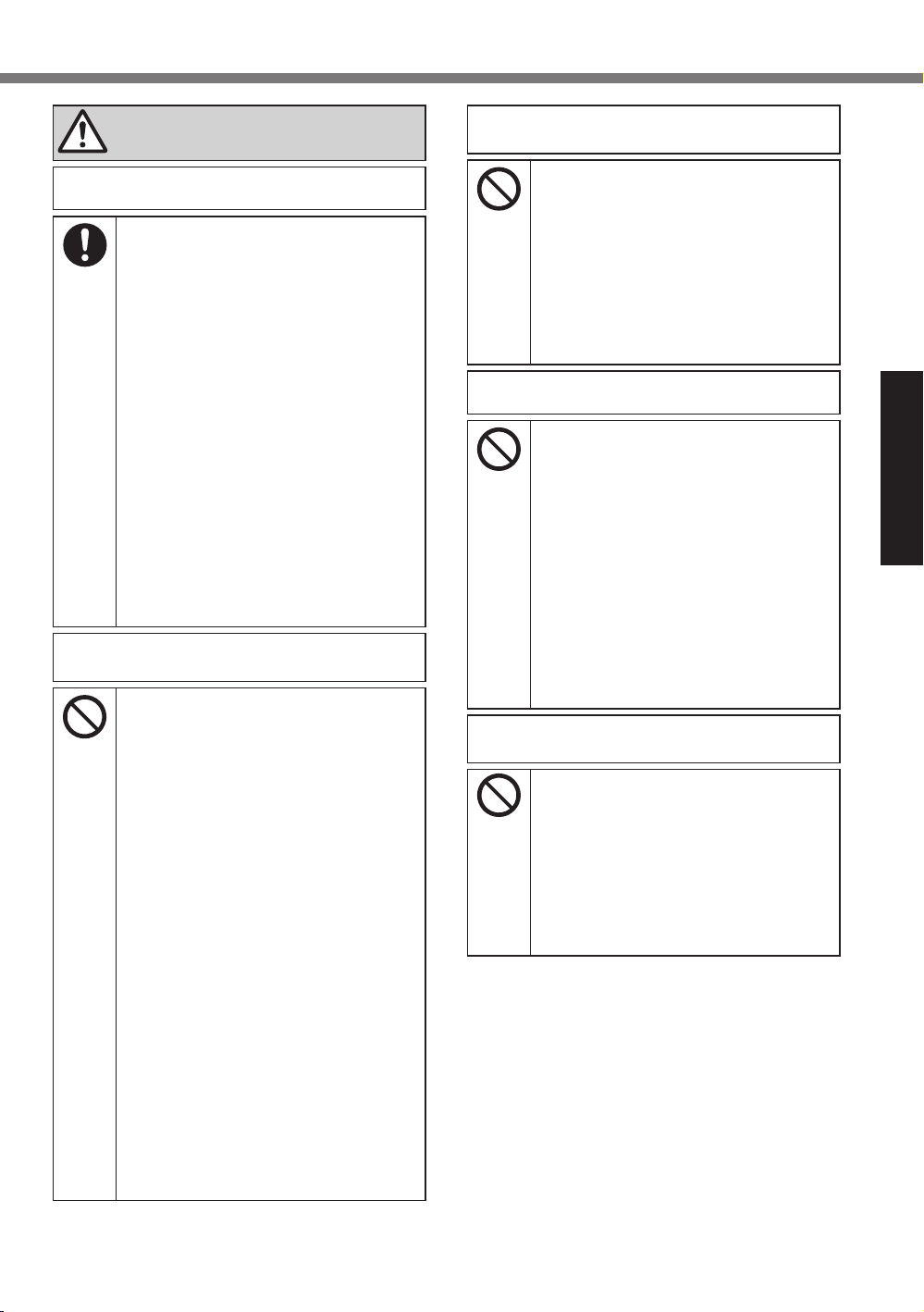
9
Read Me First
AVERTISSEMENT
Un incendie ou un choc électrique risque
de se produire.
n
Fermer le couvercle du connec-
teur fermement lors de l’utili-
sation de ce produit dans un
endroit où la présence d’eau,
d’humidité, de vapeur, de pous-
sière, de vapeurs d’huile, etc.
est importante.
Ö
Si un corps étranger a pénétré
dans ce produit, mettre immédia-
tement celui-ci hors tension et
déconnecter le cordon secteur.
puis retirer la batterie. Contactez
ensuite l’assistance technique.
n
Mettez l’appareil hors tension
avant d’entrer dans des lieux,
tels qu’une station service où
des gaz inflammables sont pro-
duits
• De tels gaz risqueraient de s’en-
flammer.
Il peut s’en suivre des brûlures ou des
brûlures à basse température.
n
Ne pas utiliser ce produit près
du corps pendant une période
prolongée
Ö
Ne pas exposer votre corps au
contact direct de la source de
chaleur de ce produit pendant
une période prolongée.
• Il peut s’en suivre des brûlures à
basse température.
n
Ne pas vous exposer, ou expo-
ser d’autres personnes, à l’air
chaud émis par le trou de ven-
tilation (échappement) pendant
une période prolongée.
• Selon la direction de l’ordinateur
ou la manière dont vous le tenez,
vos mains et votre corps seront
davantage exposés au vent
chaud.
• Couvrir le trou de ventilation
(échappement) avec votre main
ou tout autre objet peut causer
une accumulation de chaleur à
l’intérieur et risque d’entraîner
des brûlures.
Il peut s’en suivre des brûlures ou des
brûlures à basse température.
n
Ne pas toucher la surface de
l’adaptateur secteur pendant
l’utilisation/le chargement
• Il peut s’en suivre des brûlures.
n
Ne pas placer le produit dans
un sac ou un boîtier lorsqu’il est
allumé
• Cela risquerait de faire surchauf-
fer l’appareil et de causer des
brûlures.
Cela peut entraîner des effets néfastes
sur votre santé.
n
Ne pas monter le volume trop
fort lors de l’utilisation du
casque
• L’écoute à des niveaux sonores
élevés qui stimulent l’oreille de
manière excessive pendant une
période prolongée peut se tra-
duire par une perte d’audition.
<Uniquement pour les modèles WAN
sans fil>
n
Ne laissez pas les cartes na-
no-SIM à portée des nourrissons
• En cas d’ingestion, consultez
immédiatement un docteur.
Les ondes radio émises par cet appareil
peuvent affecter la zone environnante.
n
N’utilisez pas cet appareil à
proximité de dispositifs de
contrôle automatiques, comme
des portes automatiques et des
alarmes incendie
• Les dispositifs de contrôle auto-
matiques risquent de mal fonc-
tionner et provoquer des acci-
dents.
