Nokia 20 User Manual

Electronic user’s guide released subject to "Nokia User’s Guides Terms and Conditions, 7th June, 1998"
Nokia 20 GSM Connectivity Terminal
User’s Guide for modem use
9353276 Issue 1
DECLARATION OF CONFORMITY
We, NOKIA MOBILE PHONES Ltd declare under our sole responsibility that the product TME-2 is in conformity with the provisions of the following Council Directive: 1999/5/EC.
Copyright © Nokia Mobile Phones Ltd 2001. All rights reserved.
Reproduction, transfer, distribution or storage of part or all of the contents in this document in any form without the prior written permission of Nokia is prohibited.
Nokia and Nokia Connecting People are registered trademarks of Nokia Corporation. Other product and company names mentioned herein may be trademarks or tradenames of their respective owners.
Nokia operates a policy of continuous development. Nokia reserves the right to make changes and improvements to any of the products described in this document without prior notice.
Under no circumstances shall Nokia be responsible for any loss of data or income or any special, incidental, consequential or indirect damages howsoever caused.
The contents of this document are provided “as is”. Except as required by applicable law, no warranties of any kind, either expressed or implied, including, but not limited to, the implied warranties of merchantability and fitness for a particular purpose, are made in relation to the accuracy, reliability or contents of this document. Nokia reserves the right to revise this document or withdraw it at any time without prior notice.
The availability of particular products may vary by region. Please check with the Nokia dealer nearest to you.

Table of contents
For your safety ..................... |
4 |
Nokia 20 GSM Connectivity |
|
|
|
Terminal accessories ........... |
18 |
Introduction .......................... |
5 |
|
|
System requirements ................ |
7 |
Troubleshooting .................. |
19 |
Network services ....................... |
7 |
|
|
Communications software ...... |
8 |
Care and maintenance ....... |
21 |
Getting started ..................... |
9 |
Important safety |
|
Setting up the terminal ........... |
9 |
information ......................... |
22 |
AT commands .......................... |
15 |
|
|
Light indicators |
16 |
Technical specifications ..... |
24 |
|
|
||
© 2001 Nokia Mobile Phones. All rights reserved. |
|
3 |
|
|
|
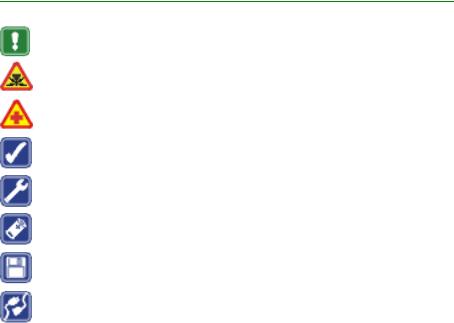
1. For your safety
Read these simple guidelines. Breaking the rules may be dangerous or illegal. Further detailed information is given in this manual.
INTERFERENCE
All wireless equipment may get interference which could affect performance.
DO NOT USE IN HOSPITALS
Follow any regulations or rules. Do not use near medical equipment.
USE SENSIBLY
Do not touch the antenna unnecessarily.
USE QUALIFIED SERVICE
Only qualified service personnel must install or repair equipment.
ACCESSORIES
Use only approved accessories. Do not connect incompatible products.
MAKE BACKUP COPIES
Remember to make backup copies of all important data.
CONNECTING TO OTHER DEVICES
When connecting to any other device, read its user’s guide for detailed safety instructions. Do not connect incompatible products.
For your safety
© 2001 Nokia Mobile Phones. All rights reserved. |
|
4 |
|
|
|
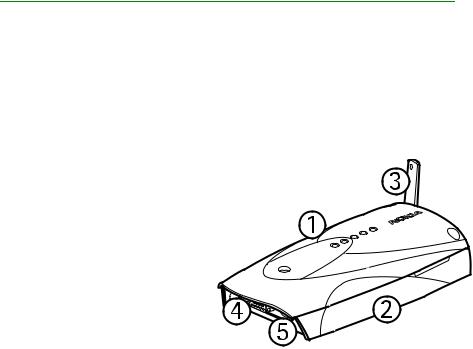
2. Introduction
Congratulations on your purchase of the Nokia 20 GSM Connectivity Terminal. It plugs into compatible PCs or other devices with an RS-232 data cable. Using the Nokia 20 GSM Connectivity Terminal and appropriate software, you can send and receive e-mail, data files, faxes, and access the Internet from your PC.
The Nokia 20 GSM Connectivity Terminal can also be used in conjunction with other fixed GSM solutions and various data solutions. It is an ideal solution for unmanned connections including telemetry, remote control, security systems and remote data retrieval.
The Nokia 20 GSM Connectivity Terminal incorporates:
GSM terminal (1)
cradle (2)
antenna (3)
RS-232 data connector (4)
power supply connector (5)
Introduction
© 2001 Nokia Mobile Phones. All rights reserved. |
|
5 |
|
|
|
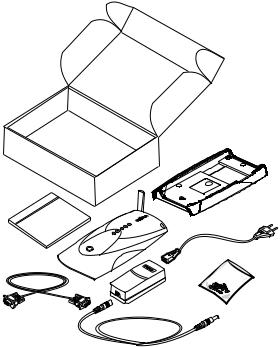
Sales package contents:
•GSM terminal
•cradle
•power supply with 2 cords
•data cable
•CD-ROM
•installation kit (screws)
Introduction
© 2001 Nokia Mobile Phones. All rights reserved. |
|
6 |
|
|
|
■ System requirements
The Nokia 20 GSM Connectivity Terminal requires:
•an RS-232 data connector
•AT Hayes command support
■ Network services
The Nokia 20 GSM Connectivity Terminal is approved for use in the GSM 900 and GSM 1800 networks and in the GSM 900/1800 dual band network.
The Nokia 20 GSM Connectivity Terminal supports High Speed Circuit Switched Data (HSCSD), which enables data transmission rates of up to 43.2 kbps. HSCSD makes downloading large files faster and more convenient.
Some of the features supported by the Nokia 20 GSM Connectivity Terminal are called network services. They are special services provided by wireless service providers. Before you can take advantage of any of these network services, you must subscribe to these service(s) from your home service provider and obtain instructions for their use. Services that need to be subscribed to are typically data service and fax service.
Some service providers may not provide all communications services. Contact your service provider for further information about the availability and details of the services in your home network.
To access the Internet, you must have subscribed to the data service from your service provider and obtained an Internet access point from an Internet service provider.
Note that dual band functionality and HSCSD are network-dependent features. Check with your local service provider if you can subscribe to them.
© 2001 Nokia Mobile Phones. All rights reserved. |
|
7 |
|
|
|
Introduction
■ Communications software
To connect to the Internet, to send and receive e-mail or faxes, or to transmit data from your PC, you need the appropriate data and fax communications software. You can use the Nokia 20 GSM Connectivity Terminal with most commercially available communications applications, such as Microsoft Exchange, Microsoft Outlook and Netscape Navigator. For example, Windows 95/98/2000/ NT 4.0 include several communications applications, such as Dial-Up Networking and HyperTerminal. For assistance, refer to the user manuals of the software you are using.
Introduction
© 2001 Nokia Mobile Phones. All rights reserved. |
|
8 |
|
|
|
