Nokia 18I, 09I User Manual
User’s Guide
Nokia is a registered trademark of Nokia Corporation, Finland.
© 1998 Nokia Mobile Phones. All rights reserved.
Nokia Mobile Phones operates a policy of continuous development. Therefore we reserve the right to make changes and improvements to any of the products described in this guide without prior notice.
Issue 1
9351770
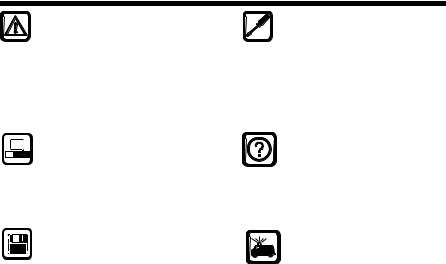
Important Safety Information
FOR YOUR SAFETY
Read and follow all warning notices and instructions included in the sales package, in this User’s guide and marked on the product itself. Breaking the rules may be dangerous or illegal. Further detailed information is given in this User’s guide.
CONNECTING TO OTHER DEVICES
When connecting to any other device, please refer to its documentation for detailed safety instructions. Do not connect incompatible products.
MAKE BACKUP COPIES
Remember to make backup copies of all important data.
QUALIFIED SERVICE
Only qualified service personnel must repair equipment.
INSTALLATION
Follow the installation instructions. Use only approved accessories.
INTERFERENCE
All radio transmitting devices may at times incur interference which could affect performance.
EMERGENCY CALLS
This terminal like any wireless device, operates using radio signals, wireless and landline networks, as well as user-programmed functions which cannot guarantee connection in all conditions. Therefore, you should never rely solely upon any wireless device for essential communications (e.g. medical emergencies).
2 |
È1999 Nokia Mobile Phones. All Rights Reserved. |
Contents
|
|
|
Important Safety Information............... |
2 |
|
1. |
Introduction........................................ |
4 |
2. |
Sales package contents ..................... |
5 |
3. |
Putting terminal into use .................. |
6 |
4. |
Daily use.............................................. |
7 |
4.1 Making and receiving calls............................. |
8 |
|
4.2 Voice mail and Short Message Service |
|
|
(SMS)............................................................................ |
8 |
|
4.3 |
Supplementary services ................................ |
9 |
5. |
Use with fax...................................... |
10 |
6. |
Use with computer........................... |
11 |
7. |
Use with other external devices ..... |
12 |
7.1 Display for Calling Line Identification....... |
12 |
|
7.2 Display for Charge Advice Information..... |
12 |
|
8. Accessories........................................ |
13 |
|
8.1 |
Backup battery ................................................. |
13 |
8.2 |
External antenna ............................................. |
13 |
8.3 |
Data packages .................................................. |
14 |
9. Troubleshooting................................ |
15 |
|
9.1 |
First things to check ....................................... |
15 |
9.2 |
Dial tone errors................................................. |
15 |
9.3 |
Light indicators ................................................ |
17 |
9.4 |
Error situations with fax................................ |
18 |
9.5 |
Error situations with data ............................. |
18 |
10. Important safety information ...... |
19 |
|
10.1 Operating environment ............................... |
20 |
|
10.2 Emergency calls ............................................. |
20 |
|
11. Care and maintenance .................. |
21 |
|
12. Technical specifications ................ |
22 |
|
È1999 Nokia Mobile Phones. All Rights Reserved. |
3 |
1. Introduction
Nokia PremiCell is the way to get telecommunication services even to premises where landline phones cannot reach but where there is adequate cellular phone coverage.
Phone calls are transmitted via GSM cellular network, so there is no need for landline connections. With Nokia PremiCell it is also possible to send faxes and make data calls with a computer.
Using the Nokia PremiCell is simple. Just attach the terminal to the wall and connect the power supply. Connect the normal landline telephone to it, lift the handset and make a call as with any other telephone.
The cellular device (Nokia 09i/18i PremiCell) described in this guide is designed to be used as an end-user terminal in GSM 900/ GSM 1800 networks. For information about different network services operational in GSM networks, please consult your network service provider.
4 |
È1999 Nokia Mobile Phones. All Rights Reserved. |
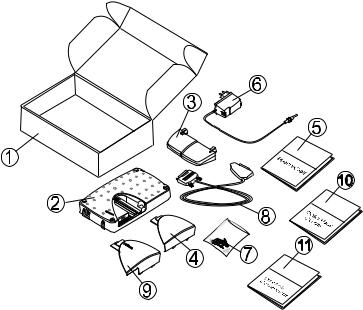
2. Sales package contents
The sales package contains the PremiCell terminal, power supply, plug-in antenna, cover for the
SIM card, user’s guide (this document) and installation kit (screws).
‘Nokia 09i/18i PremiCell with Data’ sales packages include also a modified SIM card cover, a data user’s guide and an AFW-3 data adapter.
1. |
Sales package |
8. |
AFW-3 data adapter* |
|
2. |
PremiCell terminal |
9. |
Modified SIM card cover* |
|
3. |
Antenna |
10. |
RS232 Data user’s guide* |
|
4. |
SIM card cover |
11. |
List of AT-commands* |
|
5. |
User’s guide |
|
|
|
6. |
Power supply |
* Included only in Nokia PremiCell with |
||
7. |
Installation kit (screws etc.) |
|||
|
|
|||
Data sales packages.
Picture 1. Contents of Nokia PremiCell 09i/18i sales package
È1999 Nokia Mobile Phones. All Rights Reserved. |
5 |

3. Putting terminal into use
If your network service provider has not installed your PremiCell terminal, consult the installation procedure in the separate booklet that came with the sales package.
Note: All radio transmitting devices send signals which may cause interference on different electronic devices (telephone set, television, computer, etc). This may lead to a disturbing noise. To avoid this, please install the terminal far enough from other electronic devices (picture 2).
Picture 2. Recommended distances from the PremiCell 09i/18i terminal (A suitable distance is 2 meters. However, not all devices are sensitive to the interference. If no disturbing noise exists, the distance can be shorter.)
It is possible to use three (3) telephones in parallel with the PremiCell terminal. In this case the telephone cord can not be longer than 200 m. If there is only one telephone connected the cord may be 500 meters long. For further information, please contact your network service provider or your local dealer.
6 |
È1999 Nokia Mobile Phones. All Rights Reserved. |
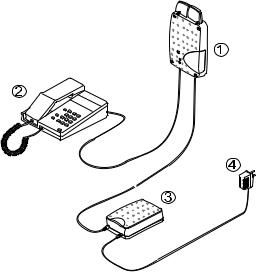
4.Daily use
In daily use the terminal concept consists of the following items: PremiCell 09i/18i terminal, and power supply (picture 3). A backup battery is an optional accessory for the terminal. For more information on Nokia PremiCell accessories, see chapter 8.
1.PremiCell terminal
2.Telephone
3.Back-up battery (optional)
4.Power supply
Picture 3. Nokia PremiCell in daily use (with optional backup battery)
È1999 Nokia Mobile Phones. All Rights Reserved. |
7 |
