Logitech diNovo Edge User Manual
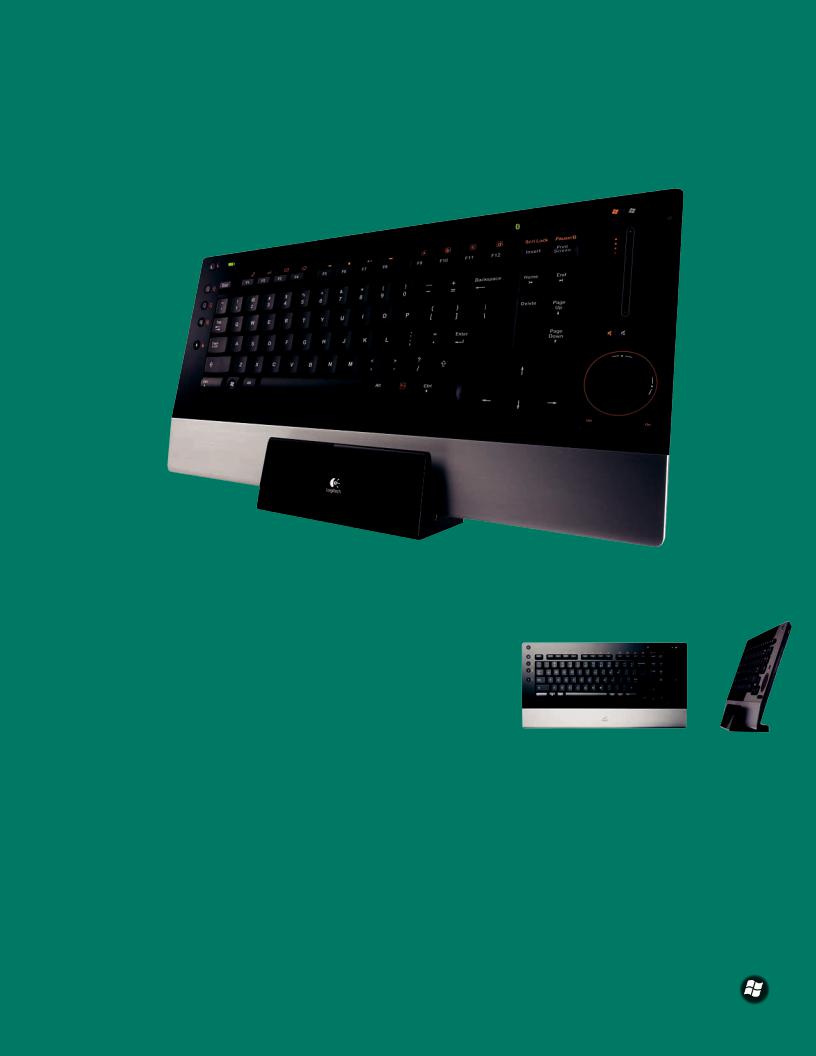
diNovoEdge™
World’s Most Advanced Keyboard
Ultra-slim profile – Charging base – Innovative TouchDisc™
Stylishly Sleek
Laser-cut from a single piece of Plexiglas less than 3/4 or
an inch thick and set in a brushed aluminum frame, the ultra-slim diNovo Edge™ makes a bold statement in the office or living room.
Faster Charges, Longer Power Life
Advanced Li-Ion batteries charge more quickly and last longer. The elegant charging base doubles as a stand that puts your keyboard on display.
Revolutionary TouchDisc™ with Hyper-Fast Scrolling
A new take on the pointing device, TouchDisc™ unifies scrolling, selection, and cursor control. Scroll at hyperspeed with a touch of
the finger. Manage your digital desktop effortlessly and more precisely.
Ideal Partner for Media Center®
 Rechargeable Li-ion Battery
Rechargeable Li-ion Battery
 Bluetooth® 2.0
Bluetooth® 2.0
diNovo Edge™ enhances your multimedia experience with one-touch access to music, photos, movies, and more. Hidden controls light up at a touch, and fade into the background when not in use. The touch-sensitive volume slider gives you precise fingertip audio control.
Bluetooth® Wireless Technology
Advanced Bluetooth® wireless technology ensures seamless, secure operation from up to 30 feet.
PerfectStroke™ Key System for Ideal Feel and Response
A precision micro-scissors mechanism distributes force evenly across key surfaces, eliminating slippage and making every stroke natural and fluid.
 TouchDisc™ with Hyper-Fast Scrolling
TouchDisc™ with Hyper-Fast Scrolling
 PerfectStroke™ Key System
PerfectStroke™ Key System
 Advanced Touch-Sensitive Volume Slider
Advanced Touch-Sensitive Volume Slider
 Backlit Hot Keys
Backlit Hot Keys
 Charging Base
Charging Base
