
Logitech® G303 Daedalus Apex
Setup Guide
™
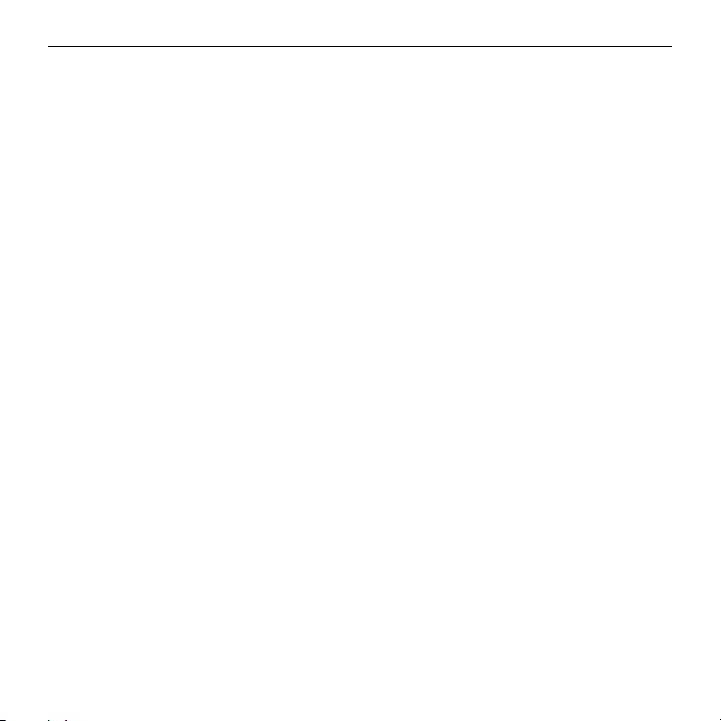
Contents
Logitech® G303 Daedalus Apex
™
English. . . . . . . . . . . . . . . . . . 3
Deutsch . . . . . . . . . . . . . . . . . 6
Français . . . . . . . . . . . . . . . . .9
Italiano. . . . . . . . . . . . . . . . . 12
По-русски . . . . . . . . . . . . . . . 15
Magyar . . . . . . . . . . . . . . . . 18
Česká verze . . . . . . . . . . . . . . 21
Po polsku . . . . . . . . . . . . . . . 24
Eesti . . . . . . . . . . . . . . . . . . 27
Latviski . . . . . . . . . . . . . . . . 30
Lietuvių . . . . . . . . . . . . . . . . 33
Hrvatski . . . . . . . . . . . . . . . . 36
Srpski . . . . . . . . . . . . . . . . . 39
Slovenščina . . . . . . . . . . . . . . 42
Slovenčina. . . . . . . . . . . . . . . 45
Română . . . . . . . . . . . . . . . . 48
Български . . . . . . . . . . . . . . . . 51
Українська . . . . . . . . . . . . . . . 54
2
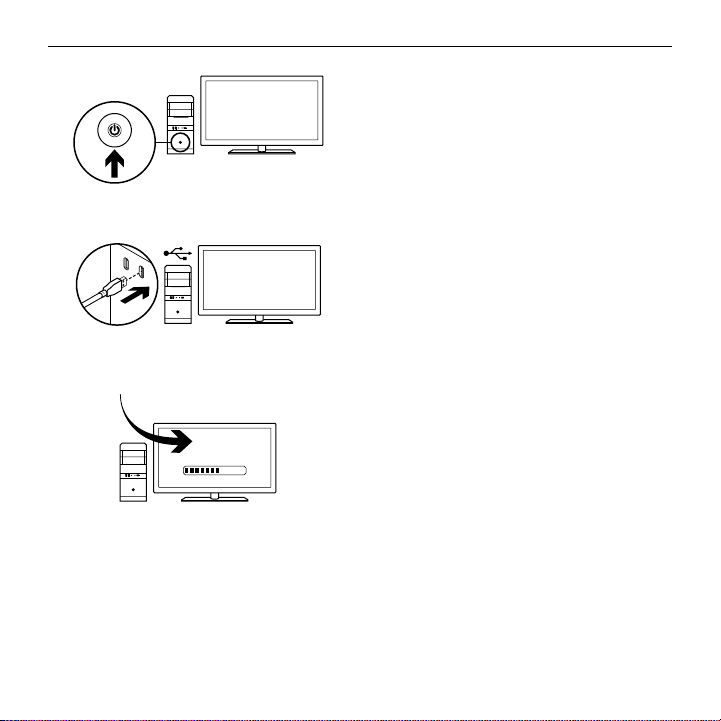
1
On
Logitech® G303 Daedalus Apex
™
2
3
USB
Your Daedalus Apex is ready to play games.
If you would like to customize your
Daedalus Apex, refer to the next section.
You can customize the onboard profiles
of the Daedalus Apex—surface tuning,
button programming, tracking behavior,
and lighting—using the Logitech
Gaming Software. Download this software
and learn how to customize the Daedalus
Apex at www.logitech.com/support/g303
3 English
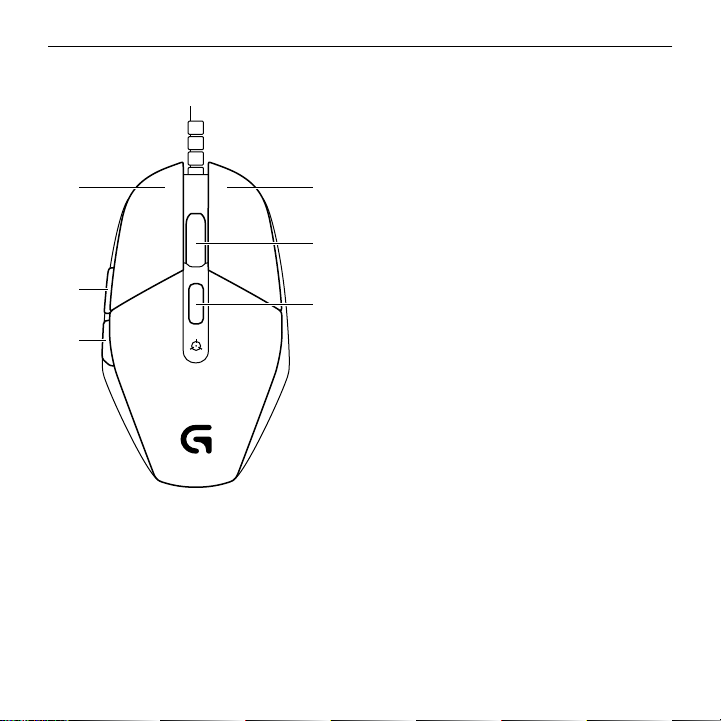
Logitech® G303 Daedalus Apex
™
6 fully programmable buttons
1. Left (Button 1)
2. Right (Button 2)
3. Wheel click (Button 3)
1 2
3
4. Back (Button 4)
5. Forward (Button 5)
6. DPI cycle (Button G6)
5
4
6
Default Settings:
DPI Values: 400/800/1600/3200
USB Report Rate: 1000/sec (1ms)
Logo lighting: On, with color cycling eect
Side lighting: On, with color cycling eect
4 English
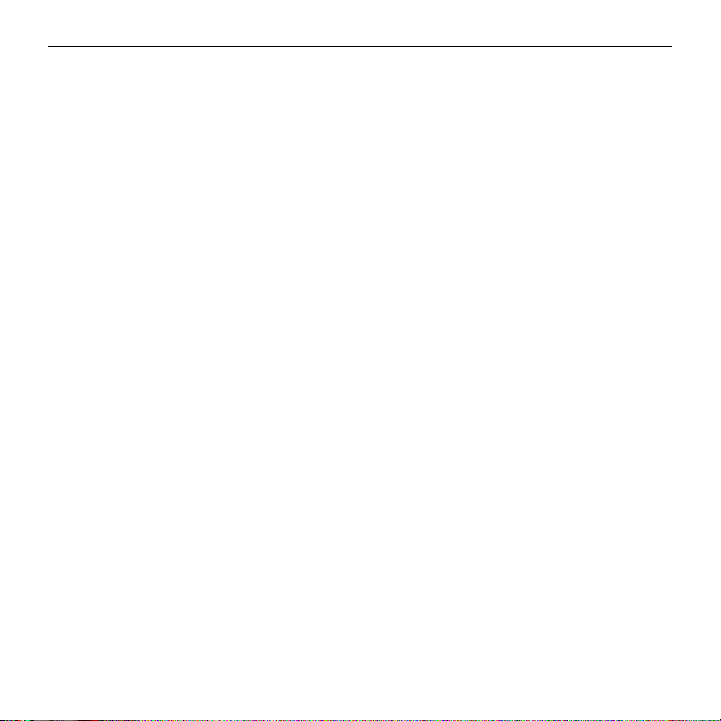
Logitech® G303 Daedalus Apex
™
Onboard profile
Daedalus Apex allows you to tweak
your settings until they are perfect
and store them in its onboard memory.
You can assign multiple profiles and
adjust button functions, DPI values,
USB report rate, and lighting colors
and eects using the optional Logitech
Gaming Software, available for download
from www.logitech.com/support/g303
Tips
Try the default profile settings in practice
games before changing these settings.
By default, Logitech Gaming Software
changes the onboard memory of
the mouse. By selecting “Automatic
Game Detection” from the home view,
advanced gamers can customize each
game according to their specific button
configuration and sensitivity switching
needs. The Logitech Gaming Software
stores this information and applies it
automatically when the game is detected.
5 English
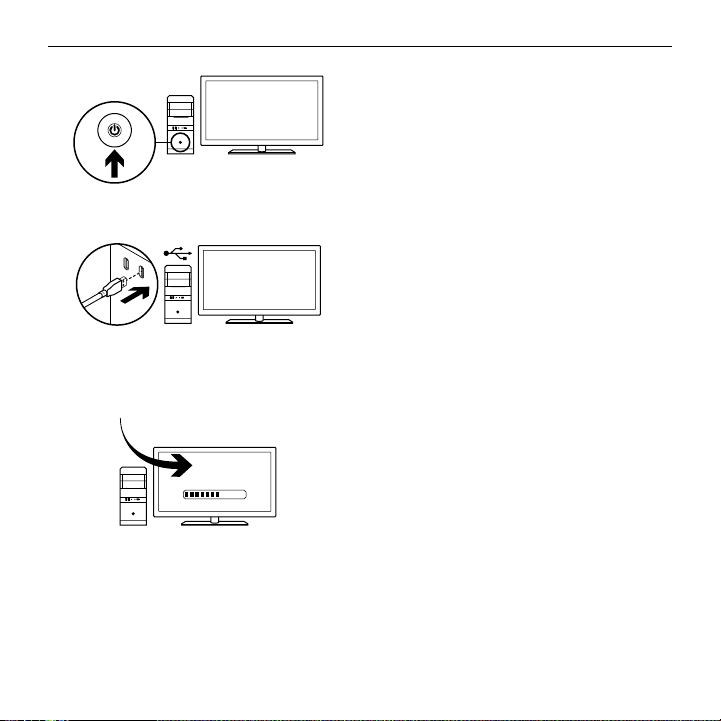
1
On
Logitech® G303 Daedalus Apex
™
2
3
USB
Deine Daedalus Apex will spielen.
Informationen zur Anpassung
Deiner Daedalus Apex findest Du
im nächsten Abschnitt.
Du kannst die integrierten Profile
der Daedalus Apex für Oberflächentuning,
Tastenprogrammierung, Abtastverhalten
und Beleuchtung mit der Logitech
Gaming Software anpassen.
Unter www.logitech.com/support/g303
sind die Software und Informationen zur
Anpassung der Daedalus Apex verfügbar.
6 Deutsch
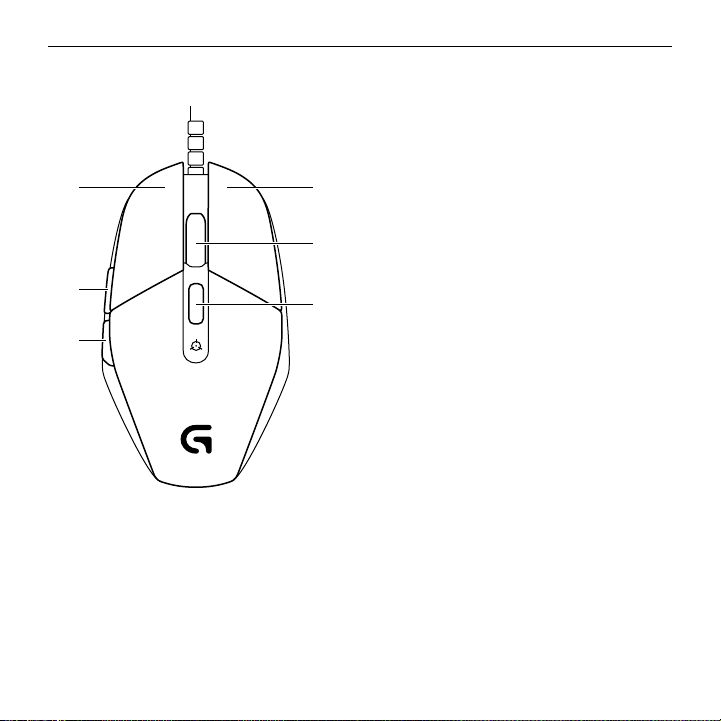
Logitech® G303 Daedalus Apex
™
6 voll programmierbare Tasten
1. Links (Taste 1)
2. Rechts (Taste 2)
3. Mausradklick (Taste 3)
1 2
3
4. Zurück (Taste 4)
5. Vorwärts (Taste 5)
6. DPI-Wechsel (Taste G6)
5
4
6
Standardeinstellungen:
DPI-Werte: 400/800/1600/3200
USB-Signalrate: 1000/Sek. (1 ms)
Logo-Beleuchtung:
Ein, mit wechselnden Farben
Seitenbeleuchtung:
Ein, mit wechselnden Farben
7 Deutsch
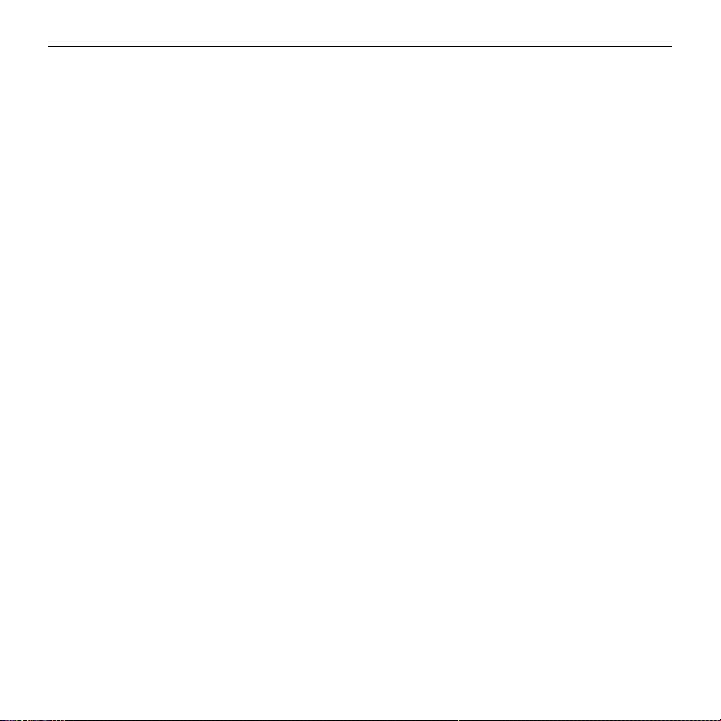
Logitech® G303 Daedalus Apex
™
Integriertes Profil
Mit Daedalus Apex kannst Du
Deine Einstellungen individuell optimieren
und sie im integrierten Speicher
speichern. Mithilfe der optionalen
Logitech Gaming Software, die unter
www.logitech.com/support/g303
heruntergeladen werden kann, lassen
sich mehrere Profile zuweisen sowie
Tastenfunktionen, DPI-Werte, die USBSignalrate und die Beleuchtungsfarben
und -eekte anpassen.
Tipps
Teste vor dem Ändern von Einstellungen
die Standardeinstellungen in Probespielen.
In der Standardeinstellung wird
der integrierte Speicher der Maus durch
die Logitech Gaming Software geändert.
Durch Auswahl von „Automatische
Spielerkennung“ in der Hauptansicht
können erfahrene Spieler für jedes Spiel
eine individuelle Tastenbelegung und
Empfindlichkeitsumschaltung einstellen.
Die Logitech Gaming Software speichert
diese Informationen und wendet sie
automatisch an, wenn das Spiel
erkannt wird.
8 Deutsch
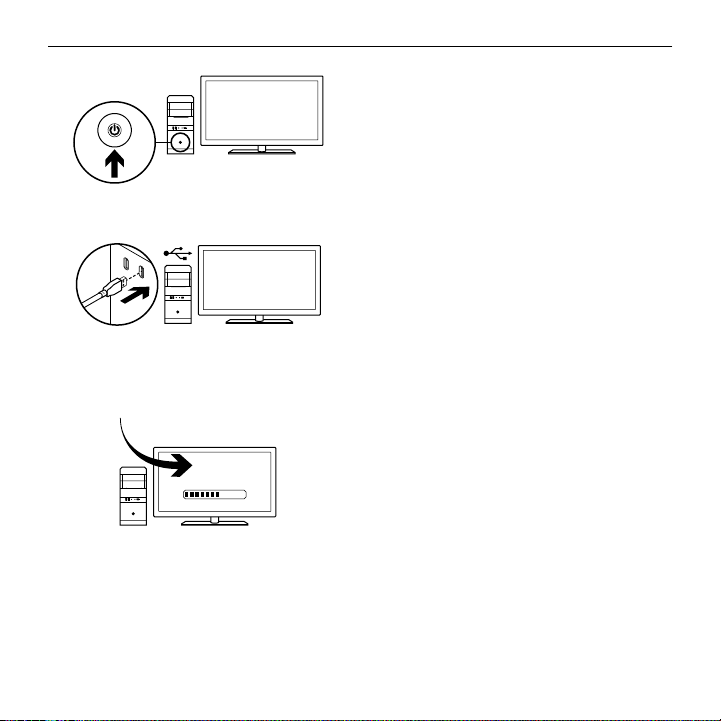
1
On
Logitech® G303 Daedalus Apex
™
2
3
USB
Votre souris Daedalus Apex est prête
à l'emploi. Reportez-vous à la section
suivante si vous souhaitez personnaliser
son utilisation.
Il est possible de personnaliser
les profils enregistrés de la souris
Daedalus Apex, notamment le réglage de
la surface, la programmation des boutons,
le comportement de suivi et l’éclairage
à l’aide de l’Assistant pour jeux vidéo
de Logitech. Téléchargez ce logiciel gratuit
et découvrez comment personnaliser
votre souris Daedalus Apex, en vous rendant
sur www.logitech.com/support/g303
9 Français
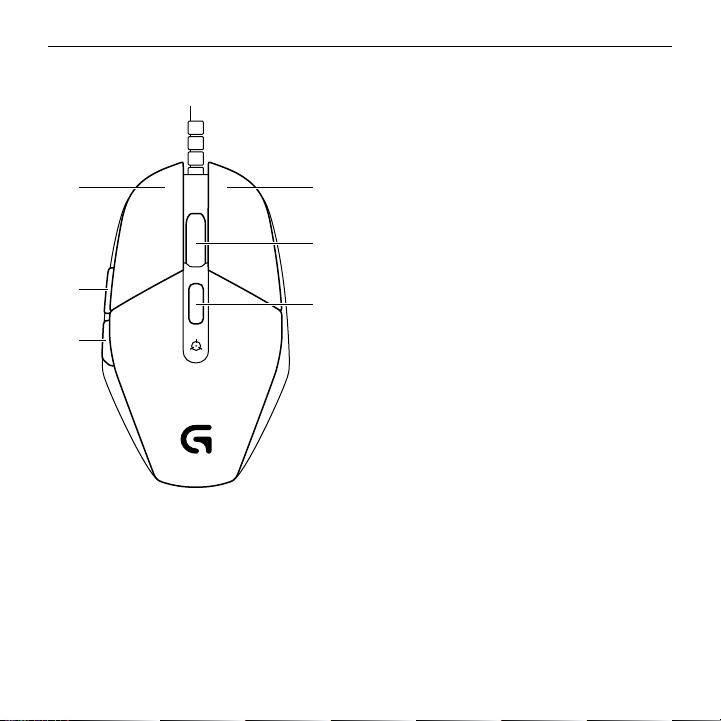
Logitech® G303 Daedalus Apex
™
6 boutons entièrement programmables
1. Gauche (bouton 1)
2. Droit (bouton 2)
3. Clic de roulette (bouton 3)
1 2
3
4. Précédent (bouton 4)
5. Suivant (bouton 5)
6. Changement de résolution (bouton 6)
5
4
6
Paramètres par défaut:
Valeurs PPP: 400/800/1600/3200
Taux de rapports USB: 1 000/s (1 ms)
Rétroéclairage du logo: Activé, avec eet
de variation des couleurs
Éclairage latéral: Activé, avec eet
de variation des couleurs
10 Français
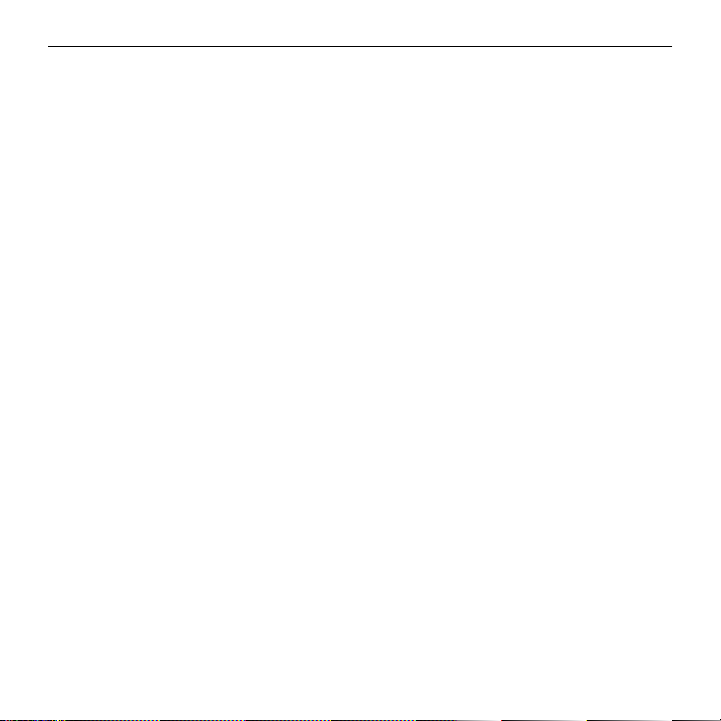
Logitech® G303 Daedalus Apex
™
Profil enregistré
Le modèle Daedalus Apex vous permet
d'ajuster vos paramètres à la perfection et
de les enregistrer dans la mémoire intégrée.
Vous pouvez définir plusieurs profils et
régler les fonctions des boutons, les valeurs
PPP, le taux de rapport USB et les couleurs
et le style de rétroéclairage grâce à
l’Assistant pour jeux vidéo de Logitech
facultatif, disponible au téléchargement
sur www.logitech.com/support/g303
Conseils
Avant de modifier les paramètres de profil
par défaut, vérifiez d'abord leur ecacité
dans le jeu.
Par défaut, l'assistant pour jeux vidéo
de Logitech modifie la mémoire
intégrée à la souris. En sélectionnant
Détection de jeu automatique dans la
vue principale, les joueurs expérimentés
peuvent personnaliser chaque jeu
selon leurs besoins spécifiques en
matière de changement de sensibilité
et de configuration de boutons.
L'assistant pour jeux vidéo de Logitech
stocke ces informations et les applique
automatiquement lorsque le jeu
est détecté.
11 Français
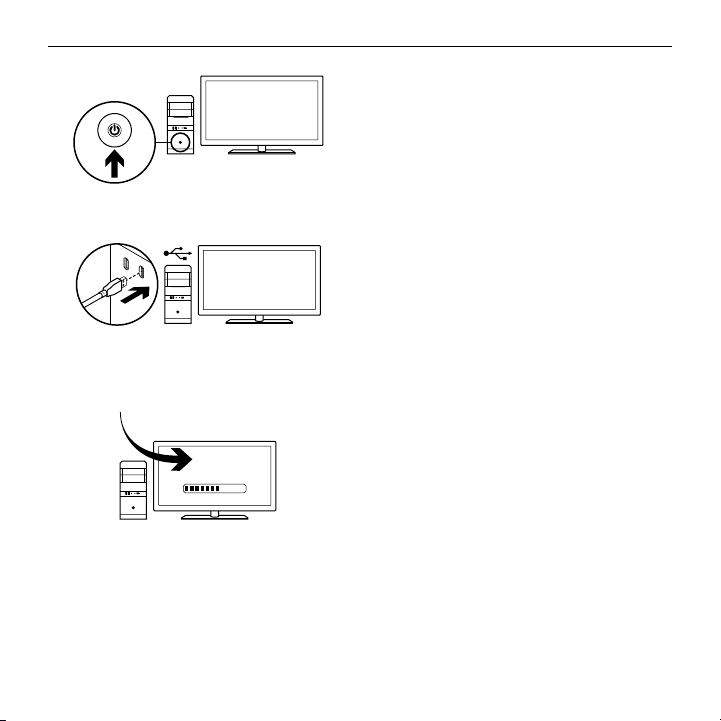
1
On
Logitech® G303 Daedalus Apex
™
2
3
USB
Daedalus Prime è pronto per giocare.
Se si desidera personalizzare
Daedalus Apex, consultare la sezione
successiva.
È possibile personalizzare i profili integrati
di Daedalus Apex (regolazione in base alla
superficie, programmazione dei pulsanti,
comportamento di tracciamento
e illuminazione) utilizzando Logitech
Gaming Software. Scaricare questo
software e ottenere ulteriori informazioni
su come personalizzare Daedalus Apex nel
sito Web www.logitech.com/support/g303
12 Italiano
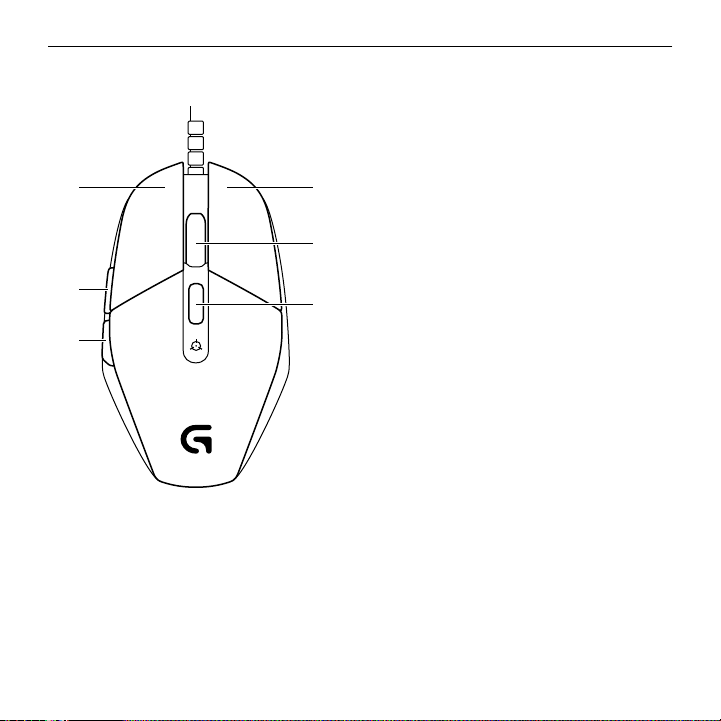
Logitech® G303 Daedalus Apex
™
6 pulsanti programmabili
1. Sinistro (pulsante 1)
2. Destro (pulsante 2)
3. Clic con lo scroller (pulsante 3)
1 2
3
4. Indietro (pulsante 4)
5. Avanti (pulsante 5)
6. Ciclo DPI (pulsante G6)
5
4
6
Impostazioni predefinite:
Valori DPI: 400/800/1600/3200
Frequenza di aggiornamento USB:
1000/sec (1 ms)
Illuminazione logo:
attiva, con scorrimento colori
Illuminazione laterale:
attiva, con scorrimento colori
13 Italiano
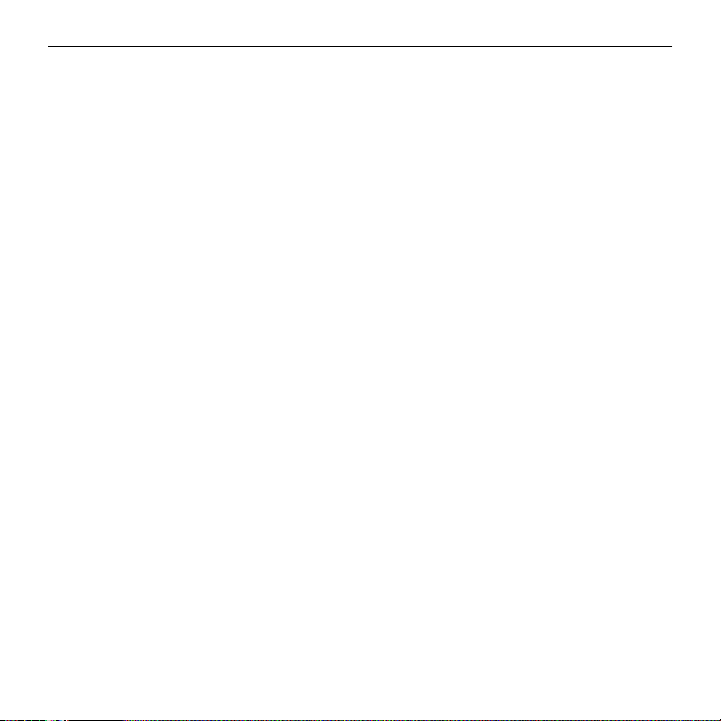
Logitech® G303 Daedalus Apex
™
Profilo integrato
Daedalus Prime consente di regolare
le impostazioni alla perfezione
e di memorizzarle nella memoria
integrata. È possibile assegnare più profili
e impostare le funzioni dei pulsanti,
i valori DPI, la frequenza di aggiornamento
USB e gli eetti di illuminazione
utilizzando Logitech Gaming Software,
scaricabile all’indirizzo www.logitech.com/
support/g303
Suggerimenti
Provare le impostazioni dei profili
predefiniti durante le sessioni di gioco
di prova prima di modificarle.
Per impostazione predefinita,
Logitech Gaming Software modifica
la memoria integrata del mouse.
Selezionando Rilevamento gioco
automatico dalla visualizzazione principale,
gli utenti esperti possono personalizzare
ogni gioco in base alla configurazione
specifica dei pulsanti e alle esigenze di
selezione della sensibilità. Logitech Gaming
Software memorizza queste informazioni
e le applica automaticamente quando rileva
il gioco.
14 Italiano
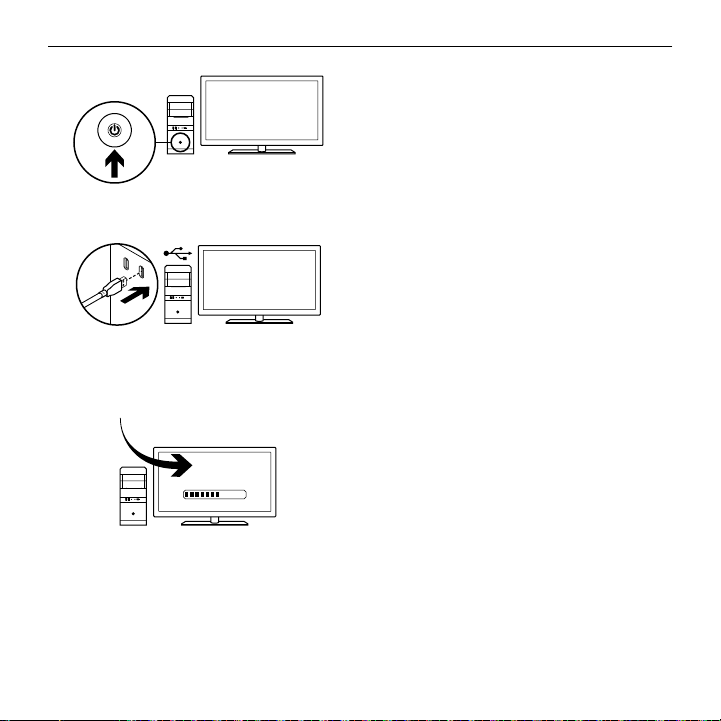
1
On
Logitech® G303 Daedalus Apex
™
2
3
USB
Мышь Daedalus Apex всегда готова к игре.
Чтобы настроить ее в соответствии
с индивидуальными предпочтениями,
следуйте указаниям в следующем разделе.
Программное обеспечение Logitech
Gaming Software дает возможность
настроить встроенный профиль
мыши Daedalus Apex — тип рабочей
поверхности, программирование
кнопок, режим отслеживания
и подсветку. Загрузите это программное
обеспечение и узнайте, как настроить
мышь Daedalus Apex, на веб-странице
www.logitech.com/support/g303
15 По-русски
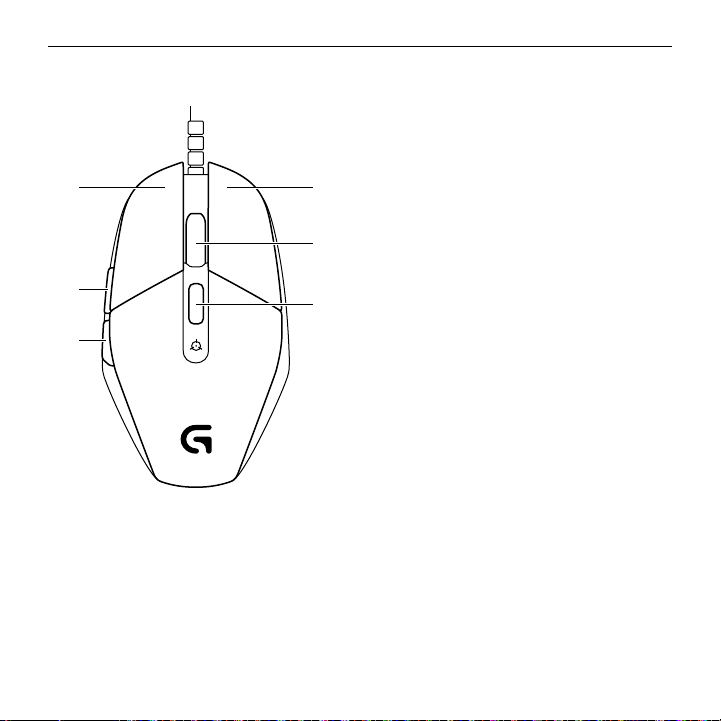
Logitech® G303 Daedalus Apex
™
6 полностью программируемых кнопок
1. Влево (кнопка 1)
2. Вправо (кнопка 2)
3. Нажатие колесика (кнопка 3)
1 2
5
3
6
4. Назад (кнопка 4)
5. Вперед (кнопка 5)
6. Циклическое изменение
чувствительности (кнопка G6)
4
Настройки по умолчанию
Значения чувствительности:
400/800/1600/3200
Частота опроса USB-порта: 1000/с (1 мс)
Подсветка логотипа:
вкл., с цикличной сменой цветов
Боковая подсветка:
вкл., с цикличной сменой цветов
16 По-русски
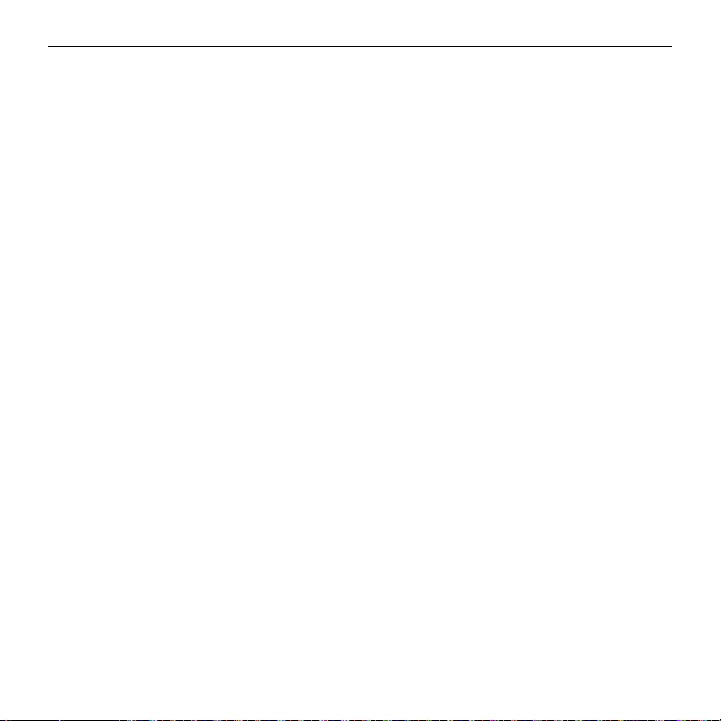
Logitech® G303 Daedalus Apex
™
Встроенный профиль
Мышь Daedalus Apex позволяет
идеально отрегулировать настройки
и сохранить их во встроенной памяти.
Назначать несколько профилей,
а также настраивать функции кнопок,
значения чувствительности, частоту
опроса USB-порта, цвета и эффекты
подсветки можно с помощью
дополнительного программного
обеспечения Logitech Gaming Software,
которое доступно для загрузки по ссылке
www.logitech.com/support/g303
Советы
Прежде чем менять стандартные
настройки профиля, испытайте их во
время игры.
По умолчанию программное
обеспечение Logitech Gaming Software
изменяет встроенную память мыши.
Выбрав в основном окне режим
автоматического распознавания игры,
опытные игроки могут настроить
параметры для каждой игры, в частности
задать необходимую конфигурацию
кнопок и регулировку уровней
чувствительности. Программное
обеспечение Logitech Gaming Software
сохраняет эти данные и автоматически
применяет их после определения игры.
17 По-русски
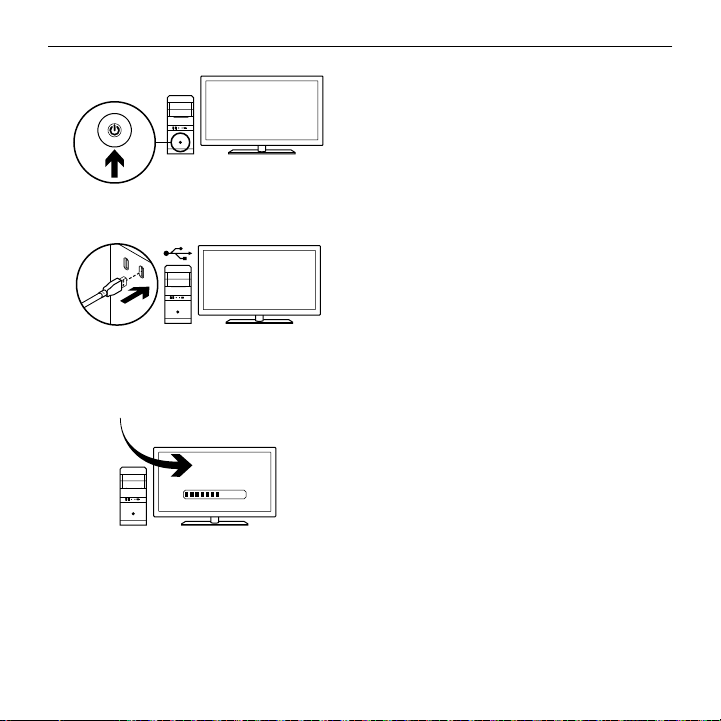
1
On
Logitech® G303 Daedalus Apex
™
2
3
USB
A Daedalus Apex azonnal készen
áll a játékra. Ha testre szeretné
szabni a Daedalus Apex egeret,
olvassa el a következő fejezetet.
A Daedalus Apex beépített profiljai
– a felületre kalibrálás, a gombok
programozása és a mozgáskövetés
– a Logitech Gaming Software
segítségével szabható testre.
Töltse le az ingyenes szoftvert
a www.logitech.com/support/g303
webhelyről, és ismerje meg,
miként szabhatja testre a Daedalus Apex
egeret.
18 Magyar

Logitech® G303 Daedalus Apex
™
6 teljes mértékben programozható gomb
1. Bal gomb (1-es gomb)
2. Jobb gomb (2-es gomb)
3. Kattintható kerék (3-as gomb)
1 2
3
4. Vissza (4-es gomb)
5. Előre (5-ös gomb)
6. DPI-léptetés (G6-os gomb)
5
4
6
Alapbeállítások:
DPI-értékek: 400/800/1600/3200
USB-frissítési frekvencia: 1000/sec (1 ms)
Embléma megvilágítása:
bekapcsolva, színváltó hatással
Oldalvilágítás:
bekapcsolva, színváltó hatással
19 Magyar

Logitech® G303 Daedalus Apex
™
Beépített profil
A Daedalus Apex lehetőséget nyújt
arra, hogy az egér tökéletes beállításait
eltárolja annak beépített memóriájában.
A szabadon letölthető Logitech
Gaming Software segítségével több
profil társítható és megváltoztatható
a gombok funkcionalitása, a DPIértékek, az USB-válaszidő, illetve az
embléma megvilágításának színei
és stílusa. A letöltéshez nyissa meg
a www.logitech.com/support/g303
webhelyet.
Tippek
A beállítások módosítása előtt az
alapértelmezett beállítások használatával
gyakoroljon a játékprogramokban.
A Logitech Gaming Software
alapértelmezetten az egér belső
memóriáját változtatja. A gyakorlott
játékosok a kezdőképernyőn az „Automatic
Game Detection” (Automatikus
játékfelismerés) kiválasztásával az adott
gombkonfigurációnak és érzékenységi
igénynek megfelelően testre szabhatják
az egyes játékokat. A Logitech Gaming
Software tárolja, majd a játék használatakor
automatikusan betölti ezeket az adatokat.
20 Magyar

1
On
Logitech® G303 Daedalus Apex
™
2
3
USB
Myš Daedalus Apex je připravena
k hraní her. Chcete-li myš Daedalus Apex
přizpůsobit vašim potřebám,
přejděte k další části.
Pomocí softwaru Logitech Gaming
Software budete moci upravit integrované
profily myši Daedalus Apex - přizpůsobení
povrchu, programování tlačítek, vlastnosti
snímání a podsvícení. Ze stránky
www.logitech.com/support/g303
si stáhněte tento software a informujte se,
jak si přizpůsobit myš Daedalus Apex.
21 Česká verze

Logitech® G303 Daedalus Apex
™
6 plně programovatelných tlačítek
1. Levé (tlačítko 1)
2. Pravé (tlačítko 2)
3. Tlačítko kolečka (tlačítko 3)
1 2
3
4. Zpět (tlačítko 4)
5. Vpřed (tlačítko 5)
6. Procházení DPI (tlačítko G6)
5
4
6
Výchozí nastavení:
Hodnoty DPI: 400/800/1 600/3 200
Frekvence rozhraní USB: 1 000/sek (1 ms)
Podsvícení loga: zapnuto, s efektem
přepínání barev
Boční podsvícení: zapnuto, s efektem
přepínání barev
22 Česká verze

Logitech® G303 Daedalus Apex
™
Integrovaný profil
Myš Daedalus Apex vám umožňuje vyladit
nastavení do dokonalosti a uložit je do
své integrované paměti. Můžete přiřazovat
různé profily a měnit funkce tlačítek,
hodnoty DPI, frekvenci rozhraní USB,
a barvy a efekty podsvícení pomocí
volitelného softwaru Logitech Gaming
Software, který je k dispozici ke stažení na
stránce www.logitech.com/support/g303
Tipy
Než změníte výchozí nastavení profilu,
nejprve jej vyzkoušejte při cvičné hře.
Ve výchozím nastavení software Logitech
Gaming Software upraví integrovanou
paměť myši. Výběrem volby „Automatická
detekce hry“ v domovském zobrazení
si mohou zkušení hráči každou hru
přizpůsobit podle vlastních požadavků
na konfiguraci tlačítek a přepínání citlivosti.
Software Logitech Gaming Software
tyto informace uloží, a po spuštění hry
je automaticky použije.
23 Česká verze

1
On
Logitech® G303 Daedalus Apex
™
2
3
USB
Mysz Daedalus Apex jest gotowa
do grania w gry. Jeśli chcesz dostosować
mysz Daedalus Apex, zapoznaj się
z następną sekcją.
Korzystając z oprogramowania Logitech
Gaming Software, można dostosować
wbudowane profile myszy Daedalus Apex
— kalibrację w zależności od powierzchni,
zaprogramowanie przycisków,
zachowanie podczas śledzenia ruchów
i podświetlenie. Pobierz to oprogramowanie
i poznaj sposób dostosowania
myszy Daedalus Apex na stronie
www.logitech.com/support/g303
24 Po polsku

Logitech® G303 Daedalus Apex
™
6 w pełni programowalnych przycisków
1. Lewy (przycisk 1)
2. Prawy (przycisk 2)
3. Kliknięcie kółkiem (przycisk 3)
1 2
3
4. Wstecz (przycisk 4)
5. Do przodu (przycisk 5)
6. Przełączanie czułości (przycisk G6)
5
4
6
Ustawienia domyślne:
Wartości dpi: 400/800/1600/3200
Odświeżanie położenia (USB): 1000/s (1 ms)
Podświetlenie logo: włączone, z efektem
przełączania kolorów
Podświetlenie boczne: włączone, z efektem
przełączania kolorów
25 Po polsku

Logitech® G303 Daedalus Apex
™
Wbudowany profil
Mysz Daedalus Apex umożliwia
dostosowanie ustawień do idealnych
wartości oraz zapisanie ich we wbudowanej
pamięci. Możesz przypisać wiele profili
i dostosować funkcje przycisków,
wartości DPI, odświeżanie położenia (USB)
oraz kolory i efekty podświetlenia za
pomocą opcjonalnego oprogramowania
Logitech Gaming Software, które można
pobrać ze strony www.logitech.com/
support/g303
Wskazówki
Przed zmianą domyślnych ustawień profili
wypróbuj te ustawienia w grach.
Oprogramowanie Logitech Gaming
Software domyślnie zmienia wbudowaną
pamięć myszy. Wybierając opcję
„Automatyczne wykrywanie gier”
w widoku głównym, zaawansowani gracze
mogą dostosować każdą grę w zależności
od wymaganej konfiguracji przycisków
i przełączania czułości. Oprogramowanie
Logitech Gaming Software zapisuje
te informacje i stosuje je automatycznie
po wykryciu gry.
26 Po polsku

1
On
Logitech® G303 Daedalus Apex
™
2
3
USB
Teie Daedalus Apex on mängimiseks valmis.
Teavet Daedalus Apex’i kohandamise kohta
leiate järgmisest jaotisest.
Daedalus Apexi profiile (aluspinna
kohandamine, nuppude programmeerimine,
liikumiskäitumine ja valgustus) saab
kohandada mängutarkvara Logitech
Gaming Software abil. Tarkvara saate
alla laadida ja teavet Daedalus Apex’i
kohandamise kohta leiate aadressilt
www.logitech.com/support/g303
27 Eesti

Logitech® G303 Daedalus Apex
™
6 täisprogrammeeritavat nuppu
1. Vasakpoolne (nupp 1)
2. Parempoolne (nupp 2)
3. Ratta klõpsamine (nupp 3)
1 2
3
4. Tagasi (nupp 4)
5. Edasi (nupp 5)
6. DPI vahetus (nupp G6)
5
4
6
Vaikeseaded:
DPI väärtused: 400/800/1600/3200
USB teavitusintervall: 1000/s (1 ms)
Logo valgustus: sees, värvivahetusefektiga
Külgvalgustus: sees, värvivahetusefektiga
28 Eesti

Logitech® G303 Daedalus Apex
™
Sisseehitatud profiil
Daedalus Prime võimaldab seaded just teile
sobivaks kohandada ning mälus salvestada.
Mängutarkvara Logitech Gaming Software
(allalaaditav aadressil www.logitech.com/
support/g303) abil saab määrata eri
profiile ning kohandada nupufunktsioone,
DPI väärtusi, USB teavitusintervalli
ja valgustusvärve ja -efekte.
Näpunäited
Enne nende seadete muutmist proovige
profiilide vaikeseadeid harjutusmängudes.
Vaikimisi muudab mängutarkvara
Logitech Gaming Software hiire mälu.
Valides avakuvalt valiku „Automatic Game
Detection” (Automaatne mängutuvastus),
saavad edasijõudnud mängijad
igat mängu vastavalt kindlale
nupukonfiguratsioonile ja tundlikkuse
muutmise vajadusele kohandada.
Mängutarkvara Logitech Gaming Software
talletab selle teabe ja rakendab mängu
tuvastamisel automaatselt.
29 Eesti

1
On
Logitech® G303 Daedalus Apex
™
2
3
USB
Spēļu pele “Daedalus Prime”
ir gatava darbam. Ja vēlaties
pielāgot savu “Daedalus Prime” peli,
skatiet nākamo sadaļu.
Izmantojot “Logitech Gaming
Software” programmatūru, iespējams
pielāgot “Daedalus Apex” peles
profilu – iestatījumus izmantošanai
uz noteiktas virsmas, pogu darbību,
kursora atbildes reakciju uz kustību
un apgaismojumu. Dodieties uz vietni
www.logitech.com/support/g303,
lai lejupielādētu šo programmatūru
un uzzinātu, kā pielāgot savu
“Daedalus Prime” peli.
30 Latviski

Logitech® G303 Daedalus Apex
™
6 pilnībā programmējamas pogas
1. Pa kreisi (1. poga)
2. Pa labi (2. poga)
3. Ritenīša klikšķināšana (3. poga)
1 2
3
4. Atpakaļ (4. poga)
5. Uz priekšu (5. poga)
6. DPI maiņa (G6 poga)
5
4
6
Noklusējuma iestatījumi
DPI vērtības: 400/800/1600/3200
USB atskaites ātrums: 1000 s (1 ms)
Logotipa izgaismošana:
ieslēgta (ar krāsu cikla efektu)
Sānu izgaismošana:
ieslēgta (ar krāsu cikla efektu)
31 Latviski

Logitech® G303 Daedalus Apex
™
Noklusējuma profils
Izmantojot “Daedalus Prime”, varat precīzi
pielāgot iestatījumus, līdz tie pilnībā
atbilst nepieciešamajiem, un saglabāt
tos ierīces atmiņā. Izmantojot “Logitech
Gaming Software” programmatūru
(lejupielādējiet vietnē www.logitech.com/
support/g303), iespējams piešķirt pelei
vairākus profilus un pielāgot pogu funkcijas,
DPI vērtības, USB atskaites ātrumu un
izgaismojuma krāsas un efektus.
Padomi
Pirms maināt profila iestatījumus,
izspēlējiet izmēģinājuma spēles ar
noklusējuma profila iestatījumiem.
“Logitech Gaming Software”
programmatūra pēc noklusējuma izmaina
peles atmiņu. Pieredzējuši spēlētāji
sākuma ekrānā, atlasot iespēju “Automatic
Game Detection” (Automātiska spēles
noteikšana), var pielāgot peli katrai spēlei
atsevišķi atkarībā no tā, kādas pogu
konfigurācijas un kursora atbildes reakcija ir
vajadzīga. Spēļu programmatūra “Logitech
Gaming Software” saglabā šo informāciju
un automātiski izmanto iestatījumus,
kad tiek izvēlēta attiecīgā spēle.
32 Latviski

1
On
Logitech® G303 Daedalus Apex
™
2
3
USB
Jūsų „Daedalus Prime“ paruoštas
žaidimams. Kaip pritaikyti
„Daedalus Prime“, žr. tolimesnį skyrių.
Galite pritaikyti plokštėje esančius
„Daedalus Prime“ profilius
(paviršiaus pritaikymą, mygtukų
programavimą, sekimo veikseną ir
apšvietimą) su „Logitech Gaming Software“
programine įranga. Atsisiųskite šią
nemokamą programinę įrangą ir sužinokite,
kaip pritaikyti „Daedalus Prime“ svetainėje
www.logitech.com/support/g303
33 Lietuvių

Logitech® G303 Daedalus Apex
™
6 visiškai programuojami mygtukai
1. Kairysis (1 mygtukas)
2. Dešinysis (2 mygtukas)
3. Ratuko spustelėjimas (3 mygtukas)
1 2
3
4. Atgal (4 mygtukas)
5. Pirmyn (5 mygtukas)
6. DPI ciklas (G6 mygtukas)
5
4
6
Numatytieji nustatymai:
DPI vertės: 400 / 800 / 1600 / 3200
USB reagavimo greitis: 1000/sek. (1 ms)
Logotipo apšvietimas:
įjungtas, su spalvų perjungimo efektu
Šoninis apšvietimas:
įjungtas, su spalvų perjungimo efektu
34 Lietuvių

Logitech® G303 Daedalus Apex
™
Plokštėje esantis profilis
„Daedalus Prime“ leidžia jums koreguoti
nustatymus, kol jie yra tokie, kokių norite,
ir įrašyti juos į plokštėje esančią
atmintį. Galite priskirti kelis profilius ir
koreguoti mygtukų funkcijas, DPI vertes,
USB reagavimo greitį, logotipo apšvietimo
spalvas ir efektus naudodami atskirai
įsigyjamą „Logitech Gaming Software“
programinę įrangą, kurią galite atsisiųsti
iš www.logitech.com/support/g303
Patarimai
Išbandykite numatytojo profilio nustatymus
prieš juos pakeisdami.
Pagal numatytuosius nustatymus „Logitech
Gaming Software“ gali keisti pelėje
esančią atmintį. Pagrindiniame puslapyje
pasirinkę „Automatinis žaidimo aptikimas“,
patyrę žaidėjai kiekvienam žaidimui gali
pritaikyti specialias mygtukų konfigūracijas
bei jautrumo perjungimo poreikius.
„Logitech Gaming Software“ programinė
įranga šiuos nustatymus įsimena ir
automatiškai juos pritaiko įjungus žaidimą.
35 Lietuvių

1
On
Logitech® G303 Daedalus Apex
™
2
3
USB
Vaš Daedalus Apex spreman je za
igranje igrica. Ako želite prilagoditi svoj
Daedalus Apex, pogledajte sljedeći odjeljak.
Možete prilagoditi prisutne profile
uređaja Daedalus Apex – namještanje
površine, programiranje tipki, ponašanje
praćenja i osvjetljenje – pomoću
softvera Logitech Gaming Software.
Preuzmite ovaj softver i saznajte kako
prilagoditi Daedalus Apex na stranici
www.logitech.com/support/g303
36 Hrvatski

Logitech® G303 Daedalus Apex
™
6 potpuno programibilnih tipki
1. Lijevo (tipka 1)
2. Desno (tipka 2)
3. Klik kotačićem (tipka 3)
1 2
3
4. Natrag (tipka 4)
5. Naprijed (tipka 5)
6. DPI ciklus (tipka G6)
5
4
6
Zadane postavke:
DPI vrijednosti: 400/800/1600/3200
Frekvencija odziva USB-a: 1000/s (1 ms)
Osvjetljenje logotipa: uključeno, s efektom
izmjene boja
Bočno osvjetljenje: uključeno, s efektom
izmjene boja
37 Hrvatski

Logitech® G303 Daedalus Apex
™
Prisutni profil
Daedalus Prime omogućuje vam
da prilagođavate svoje postavke dok
ne postanu savršene te da ih spremite
u memoriju uređaja. Možete dodijeliti
više profila i prilagoditi funkcije tipki,
DPI vrijednosti, frekvenciju odziva
USB-a te efekte i boje osvjetljenja
pomoću opcionalnog softvera Logitech
Gaming Software koji je dostupan za
preuzimanje na stranici www.logitech.com/
support/g303
Savjeti
Isprobajte zadane postavke profila
u probnim igrama prije promjene
ovih postavki.
Prema zadanim postavkama
softver Logitech Gaming Software
mijenja memoriju miša. Odabirom
opcije „Automatic Game Detection”
(Automatsko otkrivanje igre)
napredni igrači mogu prilagoditi
svaku igru u skladu sa svojom
specifičnom konfiguracijom tipke
i potrebama za prebacivanjem osjetljivosti.
Logitech Gaming Software pohranjuje
te informacije i automatski ih primjenjuje
kada se otkrije igra.
38 Hrvatski

1
On
Logitech® G303 Daedalus Apex
™
2
3
USB
Vaš Daedalus Apex je spreman za
igranje igrica. Ako želite da prilagodite
Daedalus Apex, pogledajte sledeći odeljak.
Možete da prilagodite ugrađene profile
miša Daedalus Apex – prilagođavanje
površini, programiranje tastera,
praćenje ponašanja i osvetljenje –
koristeći Logitech Gaming softver.
Preuzmite ovaj softver i saznajte kako
možete da prilagodite Daedalus Apex
na adresi www.logitech.com/support/g303
39 Srpski

Logitech® G303 Daedalus Apex
™
6 tastera koji mogu da se programiraju u potpunosti
1. Levi klik (taster 1)
2. Desni klik (taster 2)
3. Srednji klik (taster 3)
1 2
3
4. Nazad (taster 4)
5. Napred (taster 5)
6. DPI ciklus (dugme G6)
5
4
6
Podrazumevana podešavanja:
DPI vrednosti: 400/800/1.600/3.200
Brzina ažuriranja za USB: 1000/sek. (1 ms)
Svetlo na logotipu:
uključeno, sa efektom menjanja boja
Svetlo sa strane:
uključeno, sa efektom menjanja boja
40 Srpski

Logitech® G303 Daedalus Apex
™
Ugrađeni profil
Daedalus Prime vam omogućava da
detaljno podesite postavke do savršenstva
i da ih sačuvate u ugrađnoj memoriji.
Možete da podesite više profila, funkcije
tastera, DPI vrednosti, USB brzinu odziva,
kao i boje i efekte osvetljenja koristeći
opcionalni Logitech Gaming softver,
dostupan za preuzimanje na adresi
www.logitech.com/support/g303
Saveti
Isprobajte u praksi podrazumevana
podešavanja profila pre nego što
ih promenite.
Podrazumevano, Logitech Gaming softver
menja ugrađenu memoriju miša. Izborom
opcije „Automatsko prepoznavanje igre“
na početnom prikazu, napredni igrači
mogu da prilagode svaku igru u skladu
sa svojim potrebama za posebnom
konfiguracijom dugmića i podešavanjem
osetljivosti. Logitech Gaming softver čuva
ove informacije i primenjuje ih automatski
kada prepozna igru.
41 Srpski

1
On
Logitech® G303 Daedalus Apex
™
2
3
USB
Miška Daedalus Apex je pripravljena
na igre. Če želite prilagoditi miško Daedalus
Apex po svoje, glejte naslednji razdelek.
Integrirane profile miške Daedalus Apex
– prilagajanje površini, programiranje
gumbov, vedenje sledenja in osvetlitev –
lahko prilagodite s programsko opremo
Logitech Gaming Software. To programsko
opremo lahko prenesete s spletnega mesta
www.logitech.com/support/g303 in se
naučite prilagoditi miško Daedalus Apex
42 Slovenščina

Logitech® G303 Daedalus Apex
™
6 gumbov, ki jih je mogoče v celoti programirati
1. Levo (Gumb 1)
2. Desno (Gumb 2)
3. Klik kolesca (Gumb 3)
1 2
3
4. Nazaj (Gumb 4)
5. Naprej (Gumb 5)
6. Cikel DPI (Gumb G6)
5
4
6
Privzete nastavitve:
Vrednosti DPI: 400/800/1.600/3.200
Hitrost poročanja USB: 1000/sek (1 ms)
Osvetlitev logotipa:
vklopljena, z učinkom kroženja barv
Stranska osvetlitev:
vklopljena, z učinkom kroženja barv
43 Slovenščina

Logitech® G303 Daedalus Apex
™
Integriran profil
Miška Daedalus Apex vam omogoča
spreminjanje nastavitev po lastnih
željah, dokler ne menite, da so popolne,
in shranjevanje v integriran pomnilnik.
Z dodatno programsko opremo Logitech
Gaming Software, ki jo lahko prenesete
s spletnega mesta www.logitech.com/
support/g303, lahko dodelite več
profilov in prilagodite funkcije gumbov,
vrednosti DPI, hitrost poročanja USB
ter barve in učinke osvetlitve.
Nasveti
Preden spremenite nastavitve privzetega
profila, jih preizkusite v praksi pri igrah.
Programska oprema Logitech Gaming
Software privzeto spreminja integriran
pomnilnik miške. Napredni igralci
lahko prilagodijo vsako igro v skladu
s konfiguracijo svojih gumbov in
potrebo po občutljivosti preklapljanja,
in sicer tako, da v začetnem pogledu
izberejo možnost »Automatic Game
Detection« (Samodejno zaznavanje iger).
Programska oprema Logitech Gaming
Software shrani te informacije in ko zazna
igro, jih uporabi samodejno.
44 Slovenščina

1
On
Logitech® G303 Daedalus Apex
™
2
3
USB
Myš Daedalus Apex je pripravená na hranie
hier. Ak chcete myš Daedalus Apex
prispôsobiť vašim potrebám, pozrite si
nasledujúcu časť.
Pomocou softvéru Logitech
Gaming Software môžete upraviť
integrované profily myši Daedalus
Apex — prispôsobenie povrchu,
programovanie tlačidiel, vlastnosti
snímania a podsvietenie. Zo stránky
www.logitech.com/support/g303
si prevezmite tento softvér a zistite,
ako si prispôsobiť myš Daedalus Apex
45 Slovenčina

Logitech® G303 Daedalus Apex
™
6 plne programovateľných tlačidiel
1. Ľavé (tlačidlo 1)
2. Pravé (tlačidlo 2)
3. Tlačidlo kolieska (tlačidlo 3)
1 2
3
4. Späť (tlačidlo 4)
5. Vpred (tlačidlo 5)
6. Prechádzanie DPI (tlačidlo G6)
5
4
6
Východiskové nastavenie:
Hodnoty DPI: 400/800/1 600/3 200
Frekvencia rozhrania USB: 1 000/sek. (1 ms)
Podsvietenie loga:
zapnuté, s efektom prepínania farieb
Bočné podsvietenie:
zapnuté, s efektom prepínania farieb
46 Slovenčina

Logitech® G303 Daedalus Apex
™
Integrovaný profil
Myš Daedalus Apex umožňuje vyladiť
nastavenie do dokonalosti a uložiť
nastavenie do svojej integrovanej pamäte.
Môžete priraďovať rôzne profily a meniť
funkcie tlačidiel, hodnoty DPI, frekvencie
rozhrania USB a farby a efekty podsvietenia
pomocou voliteľného softvéru Logitech
Gaming Software, ktorý je k dispozícii
na prevzatie na stránke www.logitech.com/
support/g303
Tipy
Než zmeníte predvolené nastavenia
profilov, najprv ich vyskúšajte pri
skúšobnej hre.
V predvolenom nastavení softvér Logitech
Gaming Software upraví integrovanú
pamäť myši. Výberom voľby „Automatická
detekcia hry“ v domovskom zobrazení si
môžu skúsení hráči každú hru prispôsobiť
podľa vlastných požiadaviek na
konfiguráciu tlačidiel a prepínania citlivosti.
Software Logitech Gaming Software uloží
všetky príslušné informácie, a po spustení
hry ich automaticky použije.
47 Slovenčina

1
On
Logitech® G303 Daedalus Apex
™
2
3
USB
Mouse-ul Daedalus Apex este
gata pentru jocuri. Dacă doriţi
să personalizaţi Daedalus Apex,
consultaţi secţiunea următoare.
Puteţi personaliza profilurile încorporate
ale Daedalus Apex – adaptarea
suprafeţei de contact a mouseului, programarea butoanelor,
comportamentul de urmărire şi iluminarea
– utilizând Logitech Gaming Software.
Descărcaţi acest software şi învăţaţi
cum să personalizaţi Daedalus Apex
la www.logitech.com/support/g303
48 Română

Logitech® G303 Daedalus Apex
™
6 butoane complet programabile
1. Stânga (butonul 1)
2. Dreapta (butonul 2)
3. Clic pe rotiţă (butonul 3)
1 2
3
4. Înapoi (butonul 4)
5. Înainte (butonul 5)
6. Ciclare DPI (butonul G6)
5
4
6
Setări implicite:
Valori DPI: 400/800/1.600/3.200
Rată raportare USB: 1.000/sec (1 ms)
Iluminarea siglei:
activată, cu efect de ciclare a culorilor
Iluminarea laterală:
activată, cu efect de ciclare a culorilor
49 Română

Logitech® G303 Daedalus Apex
™
Profil încorporat
Daedalus Prime vă permite să personalizaţi
setările până când vi se adaptează perfect
şi să le stocaţi în memoria încorporată.
Puteţi atribui profiluri multiple şi ajusta
funcţiile butoanelor, valorile DPI,
rata de raport USB, precum şi culorile
şi efectele luminii utilizând software-ul
opţional Logitech Gaming Software,
disponibil pentru descărcare de
la www.logitech.com/support/g303
Sfaturi
Încercaţi setările implicite ale
profilurilor jucând jocuri de test înainte
de a schimba setările.
În mod implicit, Logitech Gaming Software
schimbă memoria încorporată a mouseului. Selectând „Detectare automată joc”
din ecranul principal, jucătorii avansaţi
pot personaliza fiecare joc în funcţie
de propriile necesităţi referitoare la
configuraţia butoanelor şi la sensibilitatea
de comutare. Logitech Gaming Software
stochează aceste informaţii şi le aplică
automat când este detectat jocul.
50 Română

1
On
Logitech® G303 Daedalus Apex
™
2
3
USB
Вашата мишка Daedalus Apex е готова
за игри. Ако искате да персонализирате
своята мишка Daedalus Apex, разгледайте
следващия раздел.
С помощта на софтуера за геймъри Logitech
можете да персонализирате вградените
профили на Daedalus Apex – наместване
на подложката, програмиране на бутони,
следене на поведението и осветяване.
Изтеглете безплатния софтуер и научете как
да персонализирате Daedalus Apex на адрес
www.logitech.com/support/g303
51 Български

Logitech® G303 Daedalus Apex
™
6 изцяло програмируеми бутони
1. Ляв (бутон 1)
2. Десен (бутон 2)
3. Щракване върху колелце (бутон 3)
1 2
3
4. Назад (бутон 4)
5. Напред (бутон 5)
6. DPI цикъл (бутон G6)
5
4
6
Настройки по подразбиране:
DPI стойности: 400/800/1600/3200
Норма на USB отчитане:
1000/секунди (1 мсек)
Осветяване на емблемата:
активно, с цикличен ефект на цветовете
Странично осветяване:
активно, с цикличен ефект на цветовете
52 Български

Logitech® G303 Daedalus Apex
™
Вграден профил
Daedalus Prime позволява да регулирате
настройките до постигане на оптимални
стойности и да ги запишете във
вградената памет. Можете да настроите
няколко профила и да променяте
функциите на бутоните, DPI стойностите,
нормата на USB отчитане и режима
на осветяване на цветовете с помощта
на допълнителния софтуер за геймъри
на Logitech, който може да се изтегли
от www.logitech.com/support/g303
Съвети
Преди да променяте настройките на
профила по подразбиране, ги изпробвайте
на практика в игри.
По подразбиране софтуерът за геймъри
Logitech променя вградената памет
на мишката. Избирайки “Automatic
Game Detection” (Автоматично
разпознаване на игра) от началния
екран, напредналите геймъри могат
да персонализират всяка игра според
конкретните си нужди от конфигурация
на бутони и чувствителност при
превключване. Софтуерът за геймъри
Logitech съхранява информацията
и я прилага автоматично, когато бъде
открита игра.
53 Български

1
On
Logitech® G303 Daedalus Apex
™
2
3
USB
Миша Daedalus Apex готова починати гру.
Щоб настроїти її відповідно до власних
уподобань, дотримуйтеся вказівок
у наступному розділі.
Програмне забезпечення Logitech
Gaming Software дає змогу настроювати
вбудований профіль миші Daedalus Prime –
тип робочої поверхні, програмування
кнопок, режим відстеження
і підсвічування. Щоб завантажити це
програмне забезпечення, а заодно
дізнатися про тонкощі настроювання миші
Daedalus Apex, перейдіть на веб-сторінку
www.logitech.com/support/g303
54 Українська

Logitech® G303 Daedalus Apex
™
6 програмованих кнопок
1. Вліво (кнопка 1)
2. Вправо (кнопка 2)
3. Натискання коліщатка (кнопка 3)
1 2
5
3
6
4. Назад (кнопка 4)
5. Вперед (кнопка 5)
6. Циклічне змінення значень DPI
(кнопка G6)
4
Стандартні настройки
Значення DPI: 400/800/1600/3200
Частота опитування USB-порту:
1000/с (1 мс)
Підсвічування логотипа:
увімк., із циклічною зміною кольорів
Бокове підсвічування:
увімк., із циклічною зміною кольорів
55 Українська

Logitech® G303 Daedalus Apex
™
Вбудований профіль
Миша Daedalus Apex дає змогу
ідеально відрегулювати параметри
та зберігати їх у вбудованій пам’яті.
Призначати кілька профілів, а також
настроювати функції кнопок, рівень
чутливості, частоту опитування USB-порту,
кольори й ефекти підсвічування можна
за допомогою додаткового програмного
забезпечення Logitech Gaming
Software, доступного для завантаження
за посиланням www.logitech.com/
support/g303
Поради
Перш ніж змінювати стандартні параметри
профілів, випробуйте їх під час гри.
За замовчуванням програмне
забезпечення Logitech Gaming
Software змінює вбудовану пам’ять
миші. Вибравши в головному вікні
режим автоматичного визначення гри,
досвідчені гравці можуть настроїти
параметри для кожної гри окремо,
зокрема вказати потрібну конфігурацію
кнопок і регулювання рівнів чутливості.
Програмне забезпечення Logitech Gaming
Software зберігає ці дані й автоматично
застосовує їх, визначивши гру.
56 Українська

gaming.logitech.com
www.logitech.com/support/g303
© 2015 Logitech. All rights reserved. Logitech, the Logitech logo, and other Logitech marks are owned by Logitech and may
be registered. All other trademarks are the property of their respective owners. Logitech assumes no responsibility for any
errors that may appear in this manual. Information contained herein is subject to change without notice.
621-000453.004
