LG HBS910 User Manual

User’s Guide
LG TONE PRO™
Bluetooth® Stereo Headset
Rev 1.0 US
All rights reserved.
LG Electronics Inc., 2015
Please read the Important Safety Precautions for the proper use of this product. After reading, store this User’s Guide in an easily accessible place for all users.
NOTE : Please read all information carefully prior to using the HBS-910 in order to prevent damages to the product and to enjoy the best performance.
WARNING : This product contains chemicals known to the State of California to cause cancer and birth defects or other reproductive harm. Call (800) 243-0000 for more information.
Wash hands after handling.
HBS-910 |
www.lg.com |
Contents
Safety Cautions HD Speaker apt-X®
Product Components
Product Tour
Battery Charging and Alerts HBS-910 Registration/Connection Indicator lamp
Mobile Calling Functions
Playing Music
Vibration Alert Settings
Out of Range
Find Me
Tone & Talk
Summary of HBS-910 Functions
Troubleshooting
Specifications and Features
Declaration of Confirmation
Additional Information
Limited Warranty
Important Safety Information
2
2
3
3
4
4
5
6
7
7
8
8
8
9
9
10
11
11
12
14
14
ENG
1

|
The LG TONE PRO™ (HBS-910) is a lightweight wireless headset that uses Bluetooth® technology. |
|
|
This product can be used as an audio accessory for devices supporting either the A2DP or Hands-Free |
|
|
Bluetooth® Profile. |
|
|
The Bluetooth® work mark and logo are registered trademarks of Bluetooth® SIG, Inc. and the use of all |
|
ENG |
trademarks should follow the license agreement. |
|
|
|
|
|
Safety Cautions |
|
|
! CAUTION |
|
|
|
Do not disassemble, adjust or repair the product arbitrarily. |
|
|
Make sure there are no flammable materials close or in contact with the product. |
|
|
Do not arbitrarily replace the battery as it may explode. |
|
|
The product may be damaged if an incompatible recharger is used. |
|
|
Make sure that any infant or child does not swallow a magnet or a small component of the product. |
|
|
If you have a medical device implanted, contact your doctor before use. |
|
|
|
! WARNING
Do not drop the product from a high place.
Make sure there is no water, alcohol, or benzene in contact with the product.
Do not store the product in a wet or dusty place.
Do not place any heavy objects on the product.
This product is not waterproof. Avoid humidity and water.
HD Speaker
If the communication network of the device you are connecting to supports“HD Voice Calling”, you can enjoy making voice calls and listening to music in high definition.
apt-X®
This product supports apt-X®.
The apt-X® is Bluetooth® wireless technology that provides clearer audio for listening to music and watching movies. (It operates automatically only with a mobile phone or audio device that supports apt-x®.)
ENG Product Components
LG TONE PRO™ HBS-910 |
Extra Ear Gels |
USB Charging Cable |
|
(Medium ear gels installed) |
(small & large) |
||
|
|||
|
|
|
User Manual |
Warranty Card |
yy Actual product design may differ from images shown in manual.
!CAUTION
Make sure authentic LG Electronics components are used. Using a non-authentic component may damage the product and thus void the warranty.
2 |
3 |
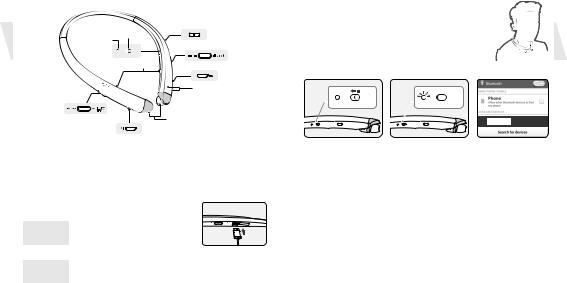
Product Tour
ENG |
Power switch |
Charging port |
|
Indicator lamp |
|
||
|
|
||
|
ON |
OFF |
Volume jog switch |
|
|
|
|
|
Earphone cord-wrapping button |
|
|
|
|
|
Call button |
|
|
|
Microphone |
|
Previous/Next |
|
|
|
jog switch |
|
|
|
|
|
Earphone (left/right) |
|
Play/Pause/Stop button |
|
|
yy NOTE : When you control the volume(level 16), you will hear a control sound two times or as a long sound from volume level 6 and higher.
Battery Charging and Alerts
Open the charging port cover and connect the charger to the charging port.
yNOTE : You cannot use functions such as Power on/off, Auto reconnection, Play/Pause, Make/Hang up Calls, Reject Calls, and Adjust Volume.
Indicator lamp |
Red |
Blue |
|
|
|
Battery Status |
Charging |
Completed |
|
|
|
Slide the Volume jog switch in the“-”direction for 1 second to check the battery level by voice and indicator lamp.
Battery Status |
Sufficient |
Normal |
Insufficient |
|
|
|
|
Indicator lamp |
Blue flashes three times |
Purple flashes three times |
Red flashes three times |
|
|
|
|
HBS-910 Registration/Connection
If you start the process after putting in your earphones, you can easily register and connect |
|
||||||
following the voice prompts. |
|
|
|
|
|
||
yy NOTE : If you are prompted for the authorization code (PIN Code), type “0000”. |
ENG |
||||||
If you hear that the battery is insufficient, recharge the battery before proceeding with |
|||||||
|
|||||||
the registration. |
|
|
|
|
|
||
If registration is not completed within three minutes, the power automatically turns off. |
|
||||||
Connecting Quickly |
|
|
|
|
|
||
|
ON |
OFF |
|
ON |
OFF |
|
|
ON |
OFF |
|
ON |
OFF |
|
LG HBS910 |
|
1Slide the Power switch towards [ON] to turn on the Power.
2The blue indicator lamp turns on and the HBS-910 switches to search mode.
3From the mobile phone or device list, select [LG HBS910] to connect.
4Once the connection is complete, a voice message indicates that the connection is complete.
5Use the same process to register the HBS-910 to other devices.
Connecting Manually
1Hold down the Call button and slide Power switch to [ON] to turn it on.
2The blue indicator lamp turns on and the HBS-910 switches to search mode.
3Select [LG HBS910] from the device list to connect.
Multiple Connections
The HBS-910 can be connected to a mobile phone and a PC simultaneously.
yy NOTE : If simultaneously connected to two devices, the main functions work based on the " Main Connected Device" .
4 |
5 |
