LG HBS1010 User Manual
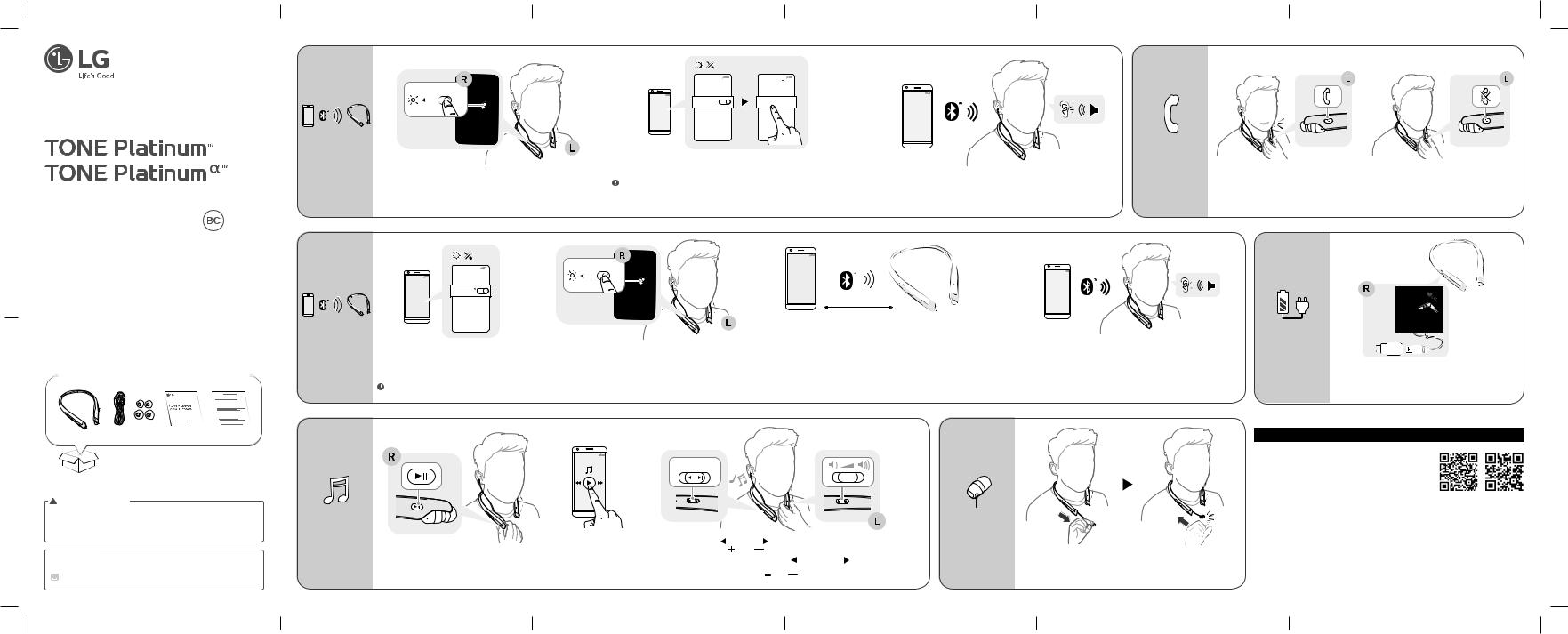
User Manual / Manual del usuario
Bluetooth® Wireless Stereo Headset
Auriculares estéreo inalámbricos con Bluetooth®
Rev 1.0 US
Please read the Important Safety Information for the proper use of this product. After reading, store this User Manual in an easily accessible place for all users.
NOTE: Please read all information carefully prior to using the headset in order to enjoy the best performance and prevent damage to the product.
HBS-1010 / HBS-930 |
|
|
Copyright © 2018 |
LG Electronics Inc. All rights reserved. |
www.lg.com |
Copyright © 2018 |
LG Electronics Inc. Todos los derechos reservados. |
|
Lea la Información importante de seguridad para poder utilizar este producto correctamente. Después de leerla, guarde este Manual del usuario en un lugar al que todos los usuarios puedan acceder fácilmente.
NOTA: Lea toda la información detenidamente antes de utilizar los auriculares para obtener el mejor rendimiento y evitar daños en el producto.
NOTE: Actual product design may differ from images shown in manual.
NOTA: El diseño real del producto puede ser distinto de las imágenes que aparecen en este manual.
*The appearance and specifications of the actual product may differ depending on the model. *La apariencia y las especificaciones del producto real pueden variar dependiendo del modelo.
! CAUTION / PRECAUCIÓN
Make sure authentic LG Electronics components are used. Using a non-authentic component may damage the product and thus void the warranty.
Utilice solo componentes genuinos de LG Electronics. Si utiliza un componente que no es genuino, se podría dañar el producto y, por lo tanto, anular la garantía.
 NOTE / NOTA
NOTE / NOTA
The complete manual is available for download from the LG Electronics website.
El manual completo está disponible para descargar desde el sitio web de LG Electronics.
 www.lg.com > Support > Manuals & Documents > Browse by Product > Mobile Devices > LG Bluetooth Devices
www.lg.com > Support > Manuals & Documents > Browse by Product > Mobile Devices > LG Bluetooth Devices
How to pair
Instrucciones para vincular el dispositivo
|
|
-( |
-( |
|
|
|
#MVFUPPUI |
Power On |
|
|
|
OFF |
ON |
#MVFUPPUI 0/ |
-( )#4999 |
|
OFF |
|
|
Slide the Power switch from the OFF to the ON position to turn the power on.
Deslice el Interruptor de encendido de OFF a la posición ON para encender el dispositivo.
Activate Bluetooth on your phone or device, and select [LG HBSXXX] to connect.
Active Bluetooth en su teléfono o dispositivo, y seleccione [LG HBSXXX] para conectarse.
NOTE / NOTA: HBSXXX is a model number unique to the product and may differ depending on the model (in the case of a HBS-1010 model, LG HBS1010 is displayed). / HBSXXX es un número de modelo único del producto y puede diferir dependiendo del modelo (en el caso del modelo HBS-1010, se visualiza LG HBS1010).
-(
Once connected, you will hear a voice prompt on the status of the connection.
Una vez conectado, escuchará una indicación de voz sobre el estado de la conexión.
How to receive a call |
|
|
Instrucciones para |
|
|
recibir llamadas |
Briefly press the Call button to answer a call. |
Briefly press the Call button to end your call. |
|
||
|
Presione brevemente el Botón llamar para atender |
Presione brevemente el Botón llamar para finalizar |
|
una llamada. |
la llamada. |
How to fast pair
Instrucciones para realizar el emparejamiento rápido
-(
-(
#MVFUPPUI 0/
Activate Bluetooth on your phone or device. Active Bluetooth en su teléfono o dispositivo.
OFF |
ON |
|
OFF |
Slide the Power switch from the OFF to the ON position to turn the power on.
Deslice el Interruptor de encendido de OFF a la posición ON para encender el dispositivo.
-(
~39 inch, ~1m
Please place the mobile phone whose screen is unlocked or a device to be connected nearby and connect it to the headset according to the instructions on the screen.
Seleccione el teléfono móvil cuya pantalla está desbloqueada o un dispositivo cercano para ser conectado y conéctelo a los audífonos de acuerdo con las instrucciones visualizadas en la pantalla.
NOTE / NOTA: It only supports Android™ 6.0 or above. Before connecting the headset, configure the mobile device or the device to be connected to use the location information. /
Solo es compatible con Android™ 6.0 o superiores. Antes de conectar los audífonos, configure el dispositivo móvil o el dispositivo que desee conectar para utilizar la información de ubicación.
-(
Once connected, you will hear a voice prompt on the status of the connection.
Una vez conectado, escuchará una indicación de voz sobre el estado de la conexión.
How to charge
Instrucciones de carga
Open the Charging port cover and connect your charger to the Charging port.
Abra la tapa del Puerto de carga y conecte el cargador en el
Puerto de carga.
How to play music
Instrucciones para reproducir música
-( |
Briefly press the Play/Pause button to play or stop the music.
Presione brevemente el Botón reproducir/pausar para reproducir o poner en pausa su música.
RW FFW
|
|
|
|
|
|
|
|
|
|
|
|
|
Briefly slide the Previous ( |
|
) or Next ( |
|
) jog switch to play the previous or next song. |
||||||||
|
|
|||||||||||
Slide the Volume jog switch |
( |
) or ( |
) |
to adjust the volume. |
|
|
|
|
||||
Deslice brevemente el Selector giratorio anterior ( |
|
) o siguiente ( |
|
|
) para reproducir la |
|||||||
|
|
|||||||||||
canción anterior o siguiente. |
|
|
|
|
|
|
|
|
|
|
|
|
Deslice el Selector giratorio de volumen ( |
|
) o ( |
|
) para ajustar el volumen. |
||||||||
How to retract the earbuds
Instrucciones para retraer los auriculares
After using your headset, gently pull the earbuds out completely and let them go. They will automatically retract.
Después de usar los auriculares, estírelos suavemente por completo y luego suéltelos para que se retraigan automáticamente.
LG Tone & Talk™
Tone & Talk supports various functions, including text & voice directions and calling. Search for “LG Tone & Talk” in the Google Play store (Android™ OS) or in the App Store® (iOS) to install Tone & Talk. You can scan the QR code on the right to install Tone & Talk.
NOTE: Some features in Tone & Talk may not be activated on |
Google Play |
App Store |
|
|
|
iOS devices. |
|
|
Tone & Talk admite varias funciones, incluidas las indicaciones de texto y voz y las llamadas. Busque “LG Tone & Talk” en la tienda Google Play (SO Android™) o en App Store® (iOS) para instalar Tone & Talk. Puede escanear el código QR de la derecha para instalar Tone & Talk.
NOTA: Algunas funciones de Tone & Talk podrían no estar disponibles en dispositivos iOS.
