Lexicon 960L User Manual

960L
Delays & Additional 96kHz Reverbs Package
Owner’s Manual Addendum

Lexicon, Inc.
3 Oak Park
Bedford, MA 01730-1441 USA
Tel |
781-280-0300 |
Fax |
781-280-0490 |
www.lexicon.com |
|
Customer Support |
|
Tel |
781-280-0300 |
Fax |
781-280-0495 (Sales) |
Fax |
781-280-0499 (Service) |
Lexicon Part No. 070-14825 | Rev 1 | 06/02
DOCUMENTATION CONVENTIONS
This document is an addendum to the 960L Owner’s Manual. It contains information about the optional Delays & Additional 96kHz Package available for Software Versions 3.0 and above. Refer to the owner’s manual for general safety, installation, and operating instructions.
The following symbols are used in this document:
Note: Calls attention to information that is essential to highlight.
Hint: Calls attention to helpful operating instructions.
© 2002 Lexicon, Inc. All rights reserved.
This document should not be construed as a commitment on the part of Lexicon, Inc. The information it contains is subject to change without notice. Lexicon, Inc. assumes no responsibility for errors that may appear within this document.

960L |
Delays & Additional 96kHz Reverbs Package |
About the Delays & Additional 96kHz Reverbs Package . . . . . . . . . . . . 4
New Stereo Delay Algorithms . . . . . . . . . . . . . . . . . . . . . . . . . . . . . . 4 New Multi-Channel Delay Algorithms . . . . . . . . . . . . . . . . . . . . . . . . 4
Enabling Instructions. . . . . . . . . . . . . . . . . . . . . . . . . . . . . . . . . . . . . . . 4
Delay Algorithms. . . . . . . . . . . . . . . . . . . . . . . . . . . . . . . . . . . . . . . . . . 7
Simple Delays . . . . . . . . . . . . . . . . . . . . . . . . . . . . . . . . . . . . . . . . . . 7
Dual Delays . . . . . . . . . . . . . . . . . . . . . . . . . . . . . . . . . . . . . . . . . . . 7
Random Delays. . . . . . . . . . . . . . . . . . . . . . . . . . . . . . . . . . . . . . . . . 7
Delay Algorithm Parameters . . . . . . . . . . . . . . . . . . . . . . . . . . . . . . . 8
Standard Parameters (Global) • Delay Voice Parameters
Delay Tools . . . . . . . . . . . . . . . . . . . . . . . . . . . . . . . . . . . . . . . . . . . . . 11
Zone Delays . . . . . . . . . . . . . . . . . . . . . . . . . . . . . . . . . . . . . . . . . . 11
Frame Delays . . . . . . . . . . . . . . . . . . . . . . . . . . . . . . . . . . . . . . . . . 11
Delay Tool Parameters . . . . . . . . . . . . . . . . . . . . . . . . . . . . . . . . . . . 11
User Interface Enhancements . . . . . . . . . . . . . . . . . . . . . . . . . . . . . . . 11
Delay Voices Edit Screen . . . . . . . . . . . . . . . . . . . . . . . . . . . . . . . . . 11
Delay Voice Panning • Fine Adjusting Parameter Settings
Standard Algorithm Edit Screen . . . . . . . . . . . . . . . . . . . . . . . . . . . . 13
New Delay & 96kHz Reverb Program Banks . . . . . . . . . . . . . . . . . . . . 14
Stereo Bank 13: Simple Delays . . . . . . . . . . . . . . . . . . . . . . . . . . . . . 14 Stereo Bank 14: Split Delays . . . . . . . . . . . . . . . . . . . . . . . . . . . . . . 14 Stereo Bank 15: Dual Delays . . . . . . . . . . . . . . . . . . . . . . . . . . . . . . 15 Stereo Bank 16: Delay Spaces . . . . . . . . . . . . . . . . . . . . . . . . . . . . . 16 Stereo Bank 17: Random Delays. . . . . . . . . . . . . . . . . . . . . . . . . . . . 16 Stereo Bank 18: Crazy Delays. . . . . . . . . . . . . . . . . . . . . . . . . . . . . . 17 Stereo Bank 19: 480 Delays . . . . . . . . . . . . . . . . . . . . . . . . . . . . . . . 18 Stereo Bank 20: Tools . . . . . . . . . . . . . . . . . . . . . . . . . . . . . . . . . . . 18 Surround Bank 13: *Simple Delays . . . . . . . . . . . . . . . . . . . . . . . . . . 19 Surround Bank 14: *Random Delays . . . . . . . . . . . . . . . . . . . . . . . . . 19 Surround Bank 15: *Delay Spaces . . . . . . . . . . . . . . . . . . . . . . . . . . 20 Surround Bank 16: *Crazy Delays. . . . . . . . . . . . . . . . . . . . . . . . . . . 21 Surround Bank 17: *Tools . . . . . . . . . . . . . . . . . . . . . . . . . . . . . . . . 22 8 x 8 Bank 1: Tools . . . . . . . . . . . . . . . . . . . . . . . . . . . . . . . . . . . . . 22
Algorithm Diagrams . . . . . . . . . . . . . . . . . . . . . . . . . . . . . . . . . . . . . . 23
Simple Delay Algorithm. . . . . . . . . . . . . . . . . . . . . . . . . . . . . . . . . . 23
Dual Delay Algorithm . . . . . . . . . . . . . . . . . . . . . . . . . . . . . . . . . . . 24
Random Delay Algorithm . . . . . . . . . . . . . . . . . . . . . . . . . . . . . . . . 25
Simple Multi-Channel Delay Algorithm. . . . . . . . . . . . . . . . . . . . . . . 26
Random Multi-Channel Delay Algorithm . . . . . . . . . . . . . . . . . . . . . 27
Index. . . . . . . . . . . . . . . . . . . . . . . . . . . . . . . . . . . . . . . . . . . . . . . . . . 28
3

Delays & Additional 96kHz Reverbs Package
Lexicon
ABOUT THE DELAYS & ADDITIONAL 96KHZ REVERBS PACKAGE
Delays & Additional 96kHz Reverbs is an optional package available for 960L Software Versions 3.0 and above. It includes new delay and additional 96kHz reverb algorithms.
NEW STEREO DELAY ALGORITHMS
Eight banks contain new programs that use the stereo delay algorithms listed below. Another bank contains 480L delay programs.
Stereo Delay Algorithms
•Simple Delays
•Dual Delays
•Random Delays
•Stereo Frame Delay
Additional 96kHz Reverb Algorithms
•Chamber
•Plate
NEW MULTI-CHANNEL DELAY ALGORITHMS
Five banks contain new programs that use the multi-channel delay algorithms listed below.
Multi-Channel Delay Algorithms
•Simple Surround Delays
•Random Surround Delays
•Surround Frame Delays
•Octal Frame Delays*
•Octal Zone Delays*
* 8 x 8 DSP configuration only
New Multi-Channel Reverb Algorithms
•Surround Chamber
•Surround Plate
ENABLING INSTRUCTIONS
Before the Delays & Additional 96kHz Reverbs Package can be enabled, Software Version 3.0 or above must be installed on the 960L.
To confirm that Software Version 3.0 or above is installed on the 960L:
1.Press the CONTROL button on the LARC2 to enter Control Mode.
2.Press the SYSTEM! soft button to access the System Information screen shown in Figure 1 at the top of the next page. The
960L REV field indicates the software version that is installed on the 960L, and the LARC2 REV field indicates the software version that is installed on the LARC2. (Both fields are circled in Figure 1 at the top of the next page.)
If Software Version 3.0 or above is installed, proceed to the instructions that begin on the next page. If not, Software Version 3.0 or above must be installed before the Delays & Additional 96kHz Reverbs Package can be enabled. Refer to the appropriate software installation instructions for assistance.
Note the following before proceeding to the instructions on the next page:
•Use the front panel standby button whenever the instructions call for the 960L to be powered on or off. Do not use the rear panel power switch.
•The enabling process requires the 12-digit license key that came with the Delays & Additional 96kHz Reverbs Package. Make sure this key is on hand before beginning.
•The enabling process will take about 5 minutes.
To enable the Delays & Additional 96kHz Reverbs Package:
1.Press the CONTROL button on the LARC2 to enter Control Mode.
4
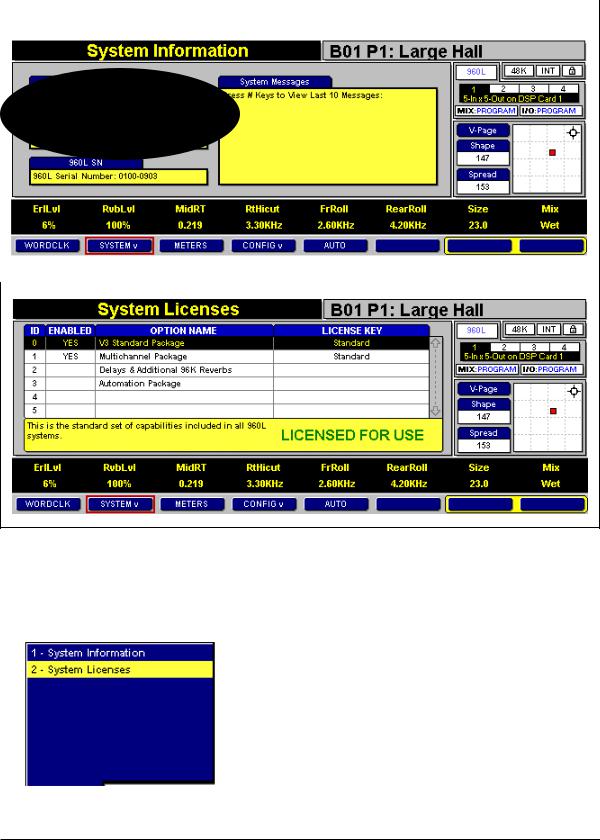
960L |
Delays & Additional 96kHz Reverbs Package |
|
|
Figure 1: System Information Screen |
|
|
|
Figure 2: System Licenses Screen
2.Press the SYSTEM! soft button twice in succession to access the SYSTEM! Menu shown in Figure 3 (below).
Figure 3: SYSTEM! Menu
3.Select the System Licenses option to access the System Licenses screen shown in Figure 2 (above).
4.Locate Delays & Additional 96kHz Reverbs in the Option Name field. If a Yes appears to the left in the Enabled field, the Delays & Additional 96kHz Reverbs Package has been enabled. Disregard the remaining instructions, and proceed to page 7 to learn more about this package. If a No appears to the left in the Enabled field, proceed to step 5 (page 6).
. . . Enabling Instructions continues on page 6
5

Delays & Additional 96kHz Reverbs Package
Lexicon
Figure 4: License Key Entry Screen
Enabling Instructions (continued from page 5)
5.Use the up and down arrow keys on the LARC2 to select the Delays & Additional 96kHz Reverbs Package. Then, press the ENTER button on the LARC2 to access the License Key Entry screen shown in Figure 4 (above).
6.Use the numeric keypad on the LARC2 to enter the 12-digit license key that came with the Delays & Additional 96kHz Reverbs Package. If an incorrect digit is entered, press the – button on the LARC2 to move the cursor back to the appropriate square. Then, enter the correct digit.
7.When all 12 digits have been entered, use the down arrow key on the LARC2 to select
the  button located at the bottom of the text editor. Then, press the ENTER button on the LARC2 to enable the Delays & Additional 96kHz Reverbs Package.
button located at the bottom of the text editor. Then, press the ENTER button on the LARC2 to enable the Delays & Additional 96kHz Reverbs Package.
The following message will display if a valid license key has been entered: "Delays & Additional 96kHz Reverbs has been Successfully Enabled! When all license keys have been entered, please power cycle the 960L.” If this occurs, press the OK soft button that appears at the bottom of the LARC2 display. Then, proceed to step 8.
An “Invalid package key” message will display in the top-left corner of the LARC2 diplay if an invalid license key has been entered. If this occurs, begin again with step 1 (page 5). If the problem persists, contact Lexicon Customer Service at 781- 280-0300.
8.If desired, enter additional license keys at this time. Refer to the documentation enclosed with the license key for specific enabling instructions. If no additional license keys need to be entered, proceed to step 9.
9.When all license keys have been entered, use the front panel standby button to power cycle the 960L.
10.When the 960L powers on, follow steps 1 to 4 (page 5) to confirm that the Delays & Additional 96kHz Reverbs Package has been enabled. If a No appears in the Enabled field for the Delays & Additional 96kHz Reverbs Package, begin again with step 1 (page 5). If the problem persists, contact Lexicon Customer Service at 781- 280-0300.
6

960L |
Delays & Additional 96kHz Reverbs Package |
DELAY ALGORITHMS
Note:
See the parameter glossary that begins on page 8 for delay algorithm parameter descriptions. See pages 23 to 27 for delay algorithm diagrams.
SIMPLE DELAYS
Simple Delays are basic delay algorithms that feature one delay line for each input channel. (During 5-channel operation, the center input channel is split between the left and right input channels.) Each delay line has a single output, called a “voice.” Each voice has independent delay time (up to 4 seconds), output level, feedback control, filtering, and panning. The feedback path includes diffusion, as well as highpass and lowpass filters. In addition to this basic voice architecture, Simple Delays also feature diffusion control for diffusors in the input and feedback paths.
Simple Delays are available in stereo, quad, and 5-channel DSP configurations.
DUAL DELAYS
Dual Delays are similar to Simple Delays, except Dual Delays feature two delay lines for each input channel. Each delay line has a single output or “voice.” Each voice has independent delay time (up to 2 seconds), output level, feedback control, filtering, and panning. The feedback path includes highpass and lowpass filters. In addition to this basic voice architecture, Dual Delays feature parameters that provide expanded diffusion controls.
RANDOM DELAYS
Random Delays provide no-holds-barred control over delays. These algorithms feature one delay line per input channel. (During 5-channel operation, the center channel is split between the left and right channels.) Each delay line has three outputs, called “voices.” Each voice has independent delay time (up to 3 seconds, plus an additional second provided by the randomizers described in the next paragraph), output level, feedback control, filtering, and panning. Random Delays have the same diffusion controls as Dual Delays.
In addition to this basic voice architecture, Random Delays feature two randomizers that provide up to one second of additional delay time for each voice. Voices can be assigned to either randomizer, or to no randomizer at all. See the Rand1 and Rand2 parameter descriptions on page 9 for more information.
Random Delays are similar to Simple Delays, but are especially useful for:
•Multitap Tape Loops
Feedback can be used to recirculate delays. Appropriate use of highpass and lowpass filters emulates the bandpass effects of multi-generational tape loops (hiss not included). Feedback diffusion allows emulation of azimuth misalignment
– a hallmark of the sound.
•Early Reflection Modeling
Although different in scope from Lexicon Ambience algorithms, Random Delays can be used to place early reflections in stereo or surround fields. The Rand1 and Rand2 parameters, which control randomization, can be used to prevent coloration that might otherwise occur with straight delays.
. . . Random Delays continues on page 8
7

Delays & Additional 96kHz Reverbs Package
Lexicon
Random Delays (continued from page 7)
•Doublers
A number of techniques can be used to randomize short delays (10 to 50 milliseconds, depending on the material). Randomization produces a variable delay time that can be used to create a convincing doubled voice.
•Very Strange Sounds
When the Wand1, Wand2 parameters are set to long times, randomization can be used to generate unpredictable delays.
Random Delays are available in stereo, quad, and 5-channel DSP configurations.
DELAY ALGORITHM PARAMETERS
Two types of parameters are available for delay algorithms: standard and delay voice parameters. Standard parameters are global, affecting the entire algorithm. Delay voice parameters affect individual voices. Both types are included in the glossary that begins below.
Standard Parameters (Global)
Ctr In
Adjusts the level of the center input channel in 5-channel DSP configurations. (This parameter has no effect in other DSP configurations.) Unless center channel audio is discrete, it is recommended to set the Ctr In parameter 6dB below the InLvl parameter.
DelMST
Controls the length of all delays. Adjustments made to the DelMST parameter will not take effect until the Hold parameter is set to OFF.
Diffus
Controls the amount of diffusion in the input and feedback paths. At a minimum, the diffusor has no effect. As diffusion increases, the signal becomes "smeared."
FbHipass
Controls the highpass filter in the feedback path.
FbkDiff
Provides control of diffusion in the feedback path. This parameter can be used to create the effect of looping echoes fading into the background, which is useful when modeling tape loops and other effects.
FbkMST
For Simple Delays, controls the level of all feedbacks. For Dual Delays, controls the level of all feedbacks and crossfeeds. Adjustments made to the FbkMST parameter will not take effect until the Hold parameter is set to OFF.
FbRoll
Controls the lowpass filter in the feedback path.
Fgrain
Controls grain for the diffusor in the feedback path. See the Grain parameter description at the top of the next page.
FsLvl
Sends the front left and right input channels to the surround left and right input channels, allowing up to 12 voices to exist for a stereo signal. This is useful when only one stereo input signal is present.
8

960L |
Delays & Additional 96kHz Reverbs Package |
Grain
Provides extended control of diffusion in the input path. A low setting produces a tight smear pattern (perhaps only discernable with percussion). A large setting produces a more widespread pattern.
Hold
Provides infinite hold for audio in delays. Each delay loops at its delay length. When Hold is set to ON, no input signal is admitted into the delay. Voices can still be panned, and filters and gains can still be adjusted. Output adjustments made to the DelMST or Fbk parameters will not take effect until the Hold parameter is set to OFF.
For Random Delays, the Hold parameter functions as described above, except that only Voice 1 is recirculated. The output from all voices is still available.
InLvl
Controls input level. Normally, this parameter can be set to 0dB. But high levels of diffusion or strong low-frequency content may require a setting of -6dB or lower.
LvlMST
Controls the level of all delays.
Mix
Controls the wet-to-dry mix ratio.
Mod1, Mod2
Modify Randomizer 1 and Randomizer 2. The setting can be a threshold or a rate, depending on the Rand1, Rand2 parameter setting.
Rand1, Rand2
Select the randomizer type for Randomizer 1 and Randomizer 2. When set to SloRand, one delay voice is changed at a time at the rate specified by the Mod1, Mod2 parameter. When set to FstRand, all delay voices are changed at once at the rate specified by the Mod1, Mod2 parameter. When set to Gate, wander time is added to all delay voices whenever input level rises above the threshold specified by the Mod1, Mod2 parameter. When set to –Gate, wander time is added to all delay voices whenever input level falls below the threshold specified by the Mod1, Mod2 parameter.
V1Rand, V2Rand, V3Rand
Designate the randomizer that affects all Voice 1s (ones), Voice 2s (twos), and Voice 3s (threes). Voices can be assigned to Randomizer 1, Randomizer 2, or no randomizer at all.
Wand1, Wand2
Specify the amount of delay added to voices affected by Randomizer 1 and Randomizer 2. When the Rand1, Rand2 parameter is set to a gate mode, the full amount is added. When the Rand1, Rand2 parameter is set to a rand mode, the wander amount ranges between 0 and the full randomizer amount.
9

Delays & Additional 96kHz Reverbs Package
Lexicon
Delay Voice Parameters
Note:
Each delay voice has a name: L1 indicates Left 1, R2 indicates Right 2, and so on.
Delay Time
Adjusts delay length. See the Fine Adjusting Parameter Settings section that begins on page 12 for instructions to fine adjust the Delay Time setting. Be aware of the DelMST parameter setting when making adjustments to the Delay Time parameter.
Fbk
Adjusts voice feedback from positive unity gain to negative unity gain, although full-scale will probably cause accumulation or saturation, which creates distortion. A non-zero setting will feed the delay back into the input. Voices can feed back even when the Gain parameter is set to off. Be aware of the FbkMST parameter setting when adjusting the Fbk parameter. Adjustments made to the Fbk parameter will not take effect until the Hold parameter is set to OFF.
Hint:
To set the Fbk parameter to off, press and hold the FINE ADJ button on the LARC2 and lightly touch the appropriate fader.
Filt
Controls the filter of each voice. In the center position, the filter is flat. Below the center position, the filter becomes lowpass, removing more high-frequency content as the fader is lowered. Above the center position, the filter becomes highpass, removing more lowfrequency content as the filter is raised. This parameter only affects voice output, not feedback.
Hint:
To set the Filt parameter to flat, press and hold the FINE ADJ button on the LARC2 and lightly touch the appropriate fader.
Gain
Adjusts voice gain from positive unity gain to negative unity gain. Be aware of the LvlMST parameter setting when making adjustments to the Gain parameter.
Hint:
To set the Gain parameter to off, press and hold the FINE ADJ button on the LARC2 and lightly touch the appropriate fader.
Pan
Adjusts voice pan. Press the JOYSTICK button on the LARC2 to engage the panner for the current voice.
Xfd
Adjusts the crossfeed control from positive unity gain to negative unity gain, injecting the delay signal into the opposite delay line. The Xfd parameter can be used to create pingponging effects or density buildup. Voices can be crossfed even when the Gain parameter is set to off. Be aware of the FbkMST parameter setting when adjusting the Xfd parameter.
For Surround Delays, the Xfd parameter functions as described above, except for the target. The crossfed data is set to the opposite corner (i.e. front left is sent to surround right and surround left is sent to front right.
Hint:
To set the Xfd parameter to off, press and hold the FINE ADJ button on the LARC2 and lightly touch the appropriate fader.
10
