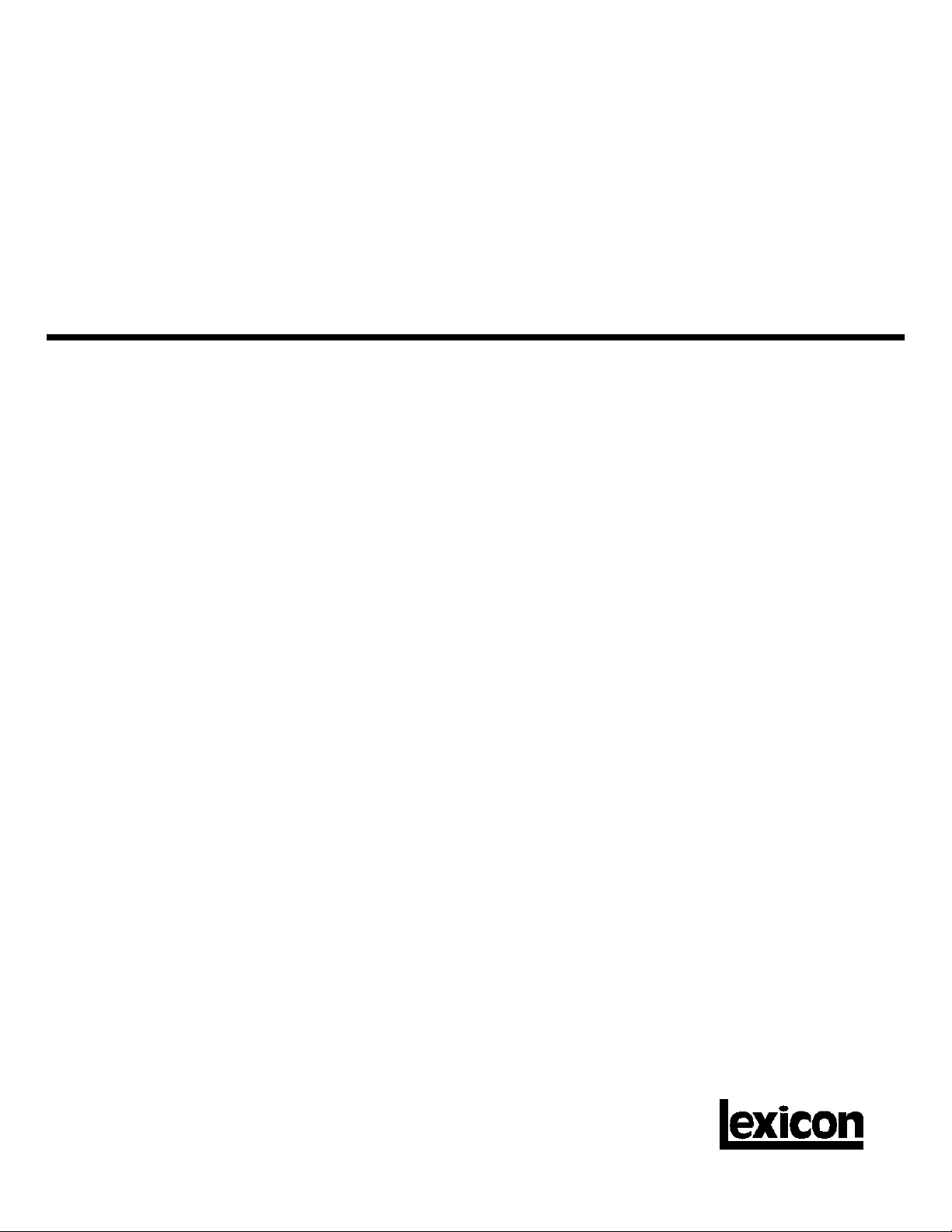
CP-3
Digital
Surround
Processor
Owner's Manual

Lexicon Part #070-08342 Rev 1
Printed in the United States of America
Lexicon, Inc.• 3 Oak Park Bedford, MA 01730 USA Tel 781-280-0300 Fax 781-280-0490
Acknowledgements
The CP-3 is manufactured under license from Dolby Laboratories Licensing Corporation. Additionally licensed under one or more of the
following patents: U.S. numbers 3,632,886, 3,746,792 and 3,959,590; Canadian numbers 1,004,603 and 1,037,877. "Dolby" and the doubleD symbol are trademarks of Dolby Laboratories Licensing Corporation.
The CP-3 is manufactured under license from LucasArts Entertainment Company. "THX" and "Home THX Cinema" are trademarks of
LucasArts Entertainment Company.
"Auto-Azimuth" and the A-Z logo
are trademarks of Lexicon, Inc.
Copyright ©1991 Lexicon. Inc.
All Rights Reserved.
Lexicon Patent: U.S. no. 4, 862, 502; other patents pending on the CP-3.
Unpacking and Inspection
After unpacking the CP-3, save all packing materials in case you ever need to ship the unit. Thoroughly inspect
the CP-3 and packing materials for signs of damage. Remove the adhesive protective film from the CP-3 frontpanel lens. Report any shipment damage to the carrier at once; report equipment malfunction to your dealer.
AUTO AZIMUTH
Precautions
This equipment has been tested and found to comply with the limits for a Class B digital device, pursuant to Part 15 of the FCC Rules. These
limits are designed to provide reasonable protection against harmful interference in a residential installation. This equipment generates, uses
and can radiate radio frequency energy and, if not installed and used in accordance with the instructions, may cause harmful interference to
radio communications. However, there is no guarantee that interference will not occur in a particular installation. If this equipment does cause
interference to radio or television reception, which can be determined by turning the equipment off and on, the user is encouraged to try to
correct the interference by one or more of the following measures:
Reorient or relocate the receiving antenna.
Increase the separation between the equipment and the receiver.
Connect the equipment into an outlet on a circuit different from that to which the receiver is connected.
Consult the dealer or an experienced radio/TV technician for help.
Lexicon
This triangle, which appears on
your component, alerts you to
the presence of uninsulated,
dangerous voltage inside the
enclosure... voltage that may be
sufficient to constitute a risk of
shock.
WARNING:
TO REDUCE THE RISK OF FIRE OR
ELECTRIC SHOCK, DO NOT EXPOSE
DO NOT DEFEAT OR REMOVE
GROUND PIN ON THE POWER PLUG.
This triangle, which appears on
your component, alerts you to
important operating and maintenance instructions in this accompanying literature.
WARNING:
THE UNIT TO RAIN OR MOISTURE.

Safety Suggestions
Read Instructions Read all safety and operating instruc-
tions before operating the unit.
Retain Instructions Keep the safety and operating instruc-
tions for future reference.
Heed Warnings Adhere to all warnings on the unit and in the
operating instructions.
Follow Instructions Follow operating and use instructions.
Heat Keep the unit away from heat sources such as radia-
tors, heat registers, stoves, etc., including amplifiers which
produce heat.
Ventilation Make sure that the location or position of the unit
does not interfere with its proper ventilation. For example, the
unit should not be situated on a bed, sofa, rug, or similar
surface that may block the ventilation openings; or, placed in
a cabinet which impedes the flow of air through the ventilation
openings.
Wall or Ceiling Mounting Do not mount the unit to a wall or
ceiling except as recommended by the manufacturer.
Power Sources Connect the unit only to a power supply of
the type described in the operating instructions, or as marked
on the unit.
qualified service personnel when:
the power supply cord or the plug has been damaged,
objects have fallen, or liquid has been spilled into the
unit,
the unit has been exposed to rain,
the unit does not appear to operate normally or exhibits
a marked change in performance,
the unit has been dropped, or the enclosure damaged.
Outdoor Antenna Grounding If an outside antenna is
connected to the receiver, be sure the antenna system is
grounded so as to provide some protection against voltage
surges and built-up static charges. Section 810 of the National Electrical Code, ANSI/NFPA No. 70-1984, provides
information with respect to proper grounding of the mast and
supporting structure, grounding of the lead-in wire to an
antenna-discharge unit, size of grounding conductors, location of antenna-discharge unit, connection to grounding
electrodes, and requirements for the grounding electrode.
See figure below.
Power Lines An outside antenna should be located away
Grounding or Polarization* Take precautions not to defeat
the grounding or polarization of the unit’s power cord.
*Not applicable in Canada.
Power Cord Protection Route power supply cords so that
they are not likely to be walked on or pinched by items placed
on or against them, paying particular attention to cords at
plugs, convenience receptacles, and the point at which they
exit from the unit.
Nonuse Periods Unplug the power cord of the unit from the
outlet when the unit is to be left unused for a long period of
time.
Water and Moisture Do not use the unit near water — for
example, near a sink, in a wet basement, near a swimming
pool, near an open window, etc.
Object and liquid entry Do not allow objects to fall or liquids
to be spilled into the enclosure through openings.
Cleaning The unit should be cleaned only as recommended
by the manufacturer.
Servicing Do not attempt any service beyond that described
in the operating instructions. Refer all other service needs to
qualified service personnel.
from power lines.
Damage requiring service The unit should be serviced by

CP-3
Digital Surround
Processor
Owner's
Manual

CP-3 Digital Surround Processor
1 Introduction to the CP-3 1
Introduction 1
Using the Documentation 3
System Overview 4
2 Installation and Calibration 7
Controls and Indicators 7
The Front Panel • The Rear Panel
The Standard Remote • The Expanded
Remote
Connection 12
Location Cosiderations • AC Connections
Wiring Considerations • Audio/Video
Connections • Connecting the CP-3 as a
preamp • Connecting the CP-3 in a tape
monitor loop • Video Connections
Calibration 18
LCD Adjustment • The Video
On-Screen Display • The Setup Menu
Setting the Speaker Configuration • Setting
Input Levels • Setting Output Levels
Calibrating the Listener Position • Setting
Rear Delay
Customization 30
Locking in Settings • Custom Name
Custom Modes • Modifying the mode
Contents
3 Using the CP-3 35
Using the Modes 35
Presets and User Registers
Panorama 36
Ambience 38
Reverb 40
Surround 42
Television • Music • Full Range • Mono
Logic • Pro Logic • THX Cinema
4 Troubleshooting 49
5 Installation Documentation 52
6 Specifications 57
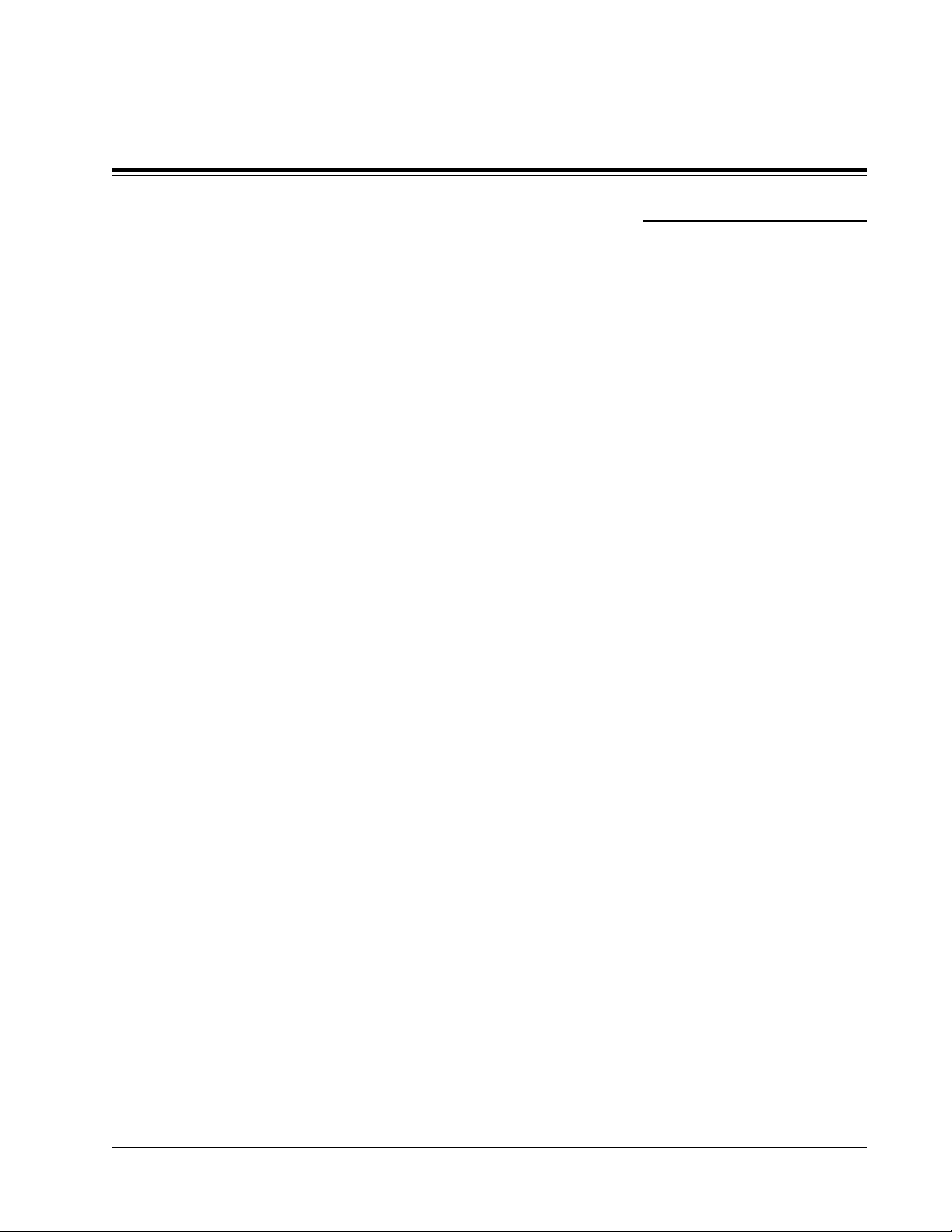
CP-3 Digital Surround Processor
1
All of the operating modes of the Lexicon CP-3 Digital Surround Processor
have a common goal: to draw you, the listener, more deeply into a musical
performance or a film. For music the CP-3 uses true stereo digital processing
to recreate the original recording space or to create a new one of your
choosing. For films it offers an extremely accurate version of Dolby® Pro
Logic Surround decoding with all of the enhancements of the LucasFilm
Home THX® Cinema system and Lexicon's own decoding for monaural film
soundtracks. The increase in impact of a musical performance or film when
heard with the CP-3 is incredible.
A great deal of effort went into designing an instrument which would be
flexible enough to satisfy the most critical listeners and yet be simple to
operate. Essentially, the CP-3 is a signal processing computer that can be
custom-programmed for any specific system. Once installed, it can be
operated by either of the two remote controls supplied with the unit. The
Standard Remote features simple, intuitive controls for most day-to-day
operations; the Expanded Remote, which is used to customize the CP-3,
allows complete control of every aspect of operation.
To recreate the experience of being at a live musical performance the CP-3
draws on recent studies of concert-hall acoustics, and applies this research
to home listening rooms. Our auditory sense is quite adept at interpreting
clues about our physical environment. Even with your eyes closed, it is
possible to get a good mental picture of the room or hall you are in by
listening to the ambience, or reflected sound energy, in the room. We are not
aware of our auditory sense in everyday life because it confirms what our
eyes identify as the environment. When we listen to recorded music,
however, there are no visual clues and we rely completely on our sense of
hearing. The introduction of two-speaker stereo systems over thirty years
ago brought dramatic improvement to high fidelity music reproduction.
With a carefully-designed system, and good recording, it became possible
to produce a good sonic picture of the original event. Unfortunately, our
listening rooms do not approximate the acoustics of a good concert hall, an
intimate jazz club, or a magnificent cathedral — our ears tell us where we
really are. The Lexicon CP-3 is designed to overcome this fundamental
limitation to two-speaker reproduction and bring us closer to the ultimate
goal of transporting ourselves to the original musical event.
The object is to increase the sideways-moving sound in a room, thus
increasing Spatial Impression, or SI. The CP-3 increases SI by either extract-
ing it from the original recording, using the Panorama or Surround modes,
or by generating a new acoustic environment with Ambience or Reverb.
When a listener is in the correct spot the Panorama mode provides an almost
ideal recreation of the original recording space. It works by using digital
signal processing to cancel the crosstalk between the listener’s ears, effectively spreading the sound from the two front loudspeakers in a wide arc in
front of the listener. With the optional addition of rear speakers, Panorama
can be startling in its realism.
Introduction
to the CP-3
Introduction
Introduction
to the CP-3
1
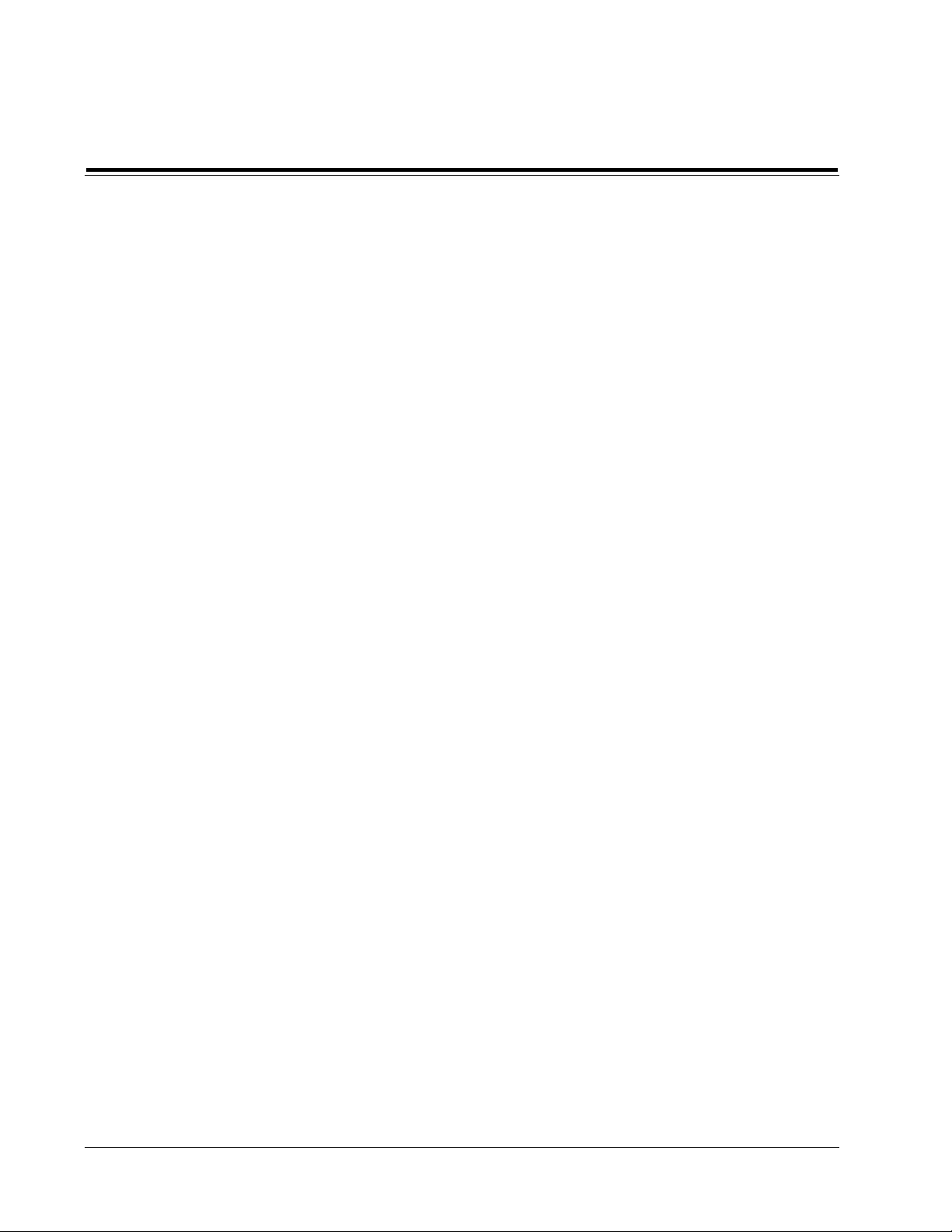
Introduction
to the CP-3
Lexicon
The Ambience and Reverberation modes transform the listening room into
a new acoustic space, letting you choose an environment which matches
your music or your mood. Unlike most ambience processors, the CP-3
provides full stereo processing, preserving the critical SI information in the
recording and expanding upon it. The Ambience mode generates the side
and rear reflection patterns of idealized rooms and concert halls. The larger
spaces add the true depth and realism of a concert hall to classical and
popular music, while the smaller spaces are ideal for jazz and rock. The
Reverberation mode is similar, but places more emphasis on rich, dense
reverberant decay than on early reflections. It is especially good for simulating large, highly reverberant spaces such as churches, stadiums, and
cathedrals.
The requirements for processing sound for home theater are quite different
than those for music. Lexicon invented the technology that permits the most
accurate reproduction of film sound in the same system that is used for
music listening, and the software-based CP-3 is optimized for each of these
unique tasks. The Music Surround mode is specifically designed to optimally play conventional stereo music through any system which includes
side or side-located rear speakers. Additionally, the CP-3 is able to perform
automatic analysis and error correction to compensate for problems in the
source material.
For films encoded with Dolby Surround, Lexicon has incorporated the
Lucasfilm Home THX Cinema processing into the CP-3. This utilizes a
patented, completely digital Dolby Pro Logic Surround decoder, and is the
only one with automatic correction of inter-channel phase and channelbalance errors (the most common audio problems in currently available
video releases of films).
The CP-3 also provides modes for expanding monaural film sound tracks
(Mono Logic), general TV viewing (Television) and, of course, direct twochannel stereo playback (Effects Mute ON).
2

CP-3 Digital Surround Processor
Introduction
to the CP-3
Because the CP-3 is designed to be customized for your system and your
listening space, the information required for installation is considerably
more extensive than that required for use of the system. We have, therefore,
provided separate documentation for these needs. The CP-3 is shipped with
an Owner's Manual, a Quick Reference Card and a booklet titled: CP-3
Theory and Design.
The Owner's Manual is designed to assist you in installing, calibrating and
operating the CP-3. It should be used in conjunction with the Expanded
Remote Control when configuring the system to perform optimally in your
environment. This manual was written with the underlying assumption
that the installer is familiar with audio/video system installation.
To keep operation simple, the unit recognizes which remote control is used
to turn it on. In the Owner's Manual, references to "Standard" operation
mean that the unit was turned on with the Standard remote; "Expanded"
operation refers to the Expanded remote. "Normal" operation refers to
modes for using (as opposed to setting up) the CP-3.
An Installation worksheet is provided in Chapter 5 of the Owner's Manual
for documentation of the settings arrived at during the calibration procedure.
Once installation is satisfactorily completed, you should need only the
Standard Remote and the Quick Reference Card for day-to-day operation
of the system.
Using the
Documentation
Whether you are performing the installation, or simply using the system,
we hope that you will read the Theory and Design booklet. Understanding
the goals of CP-3 design will make sense of each step in the setup procedure,
and will help you make the most of the operating features.
3

Introduction
to the CP-3
Lexicon
System Overview
Glossary of Terms
Although the CP-3 performs very complex signal processing, a great deal of
effort has gone into making the technology behind the effects as transparent
as possible to the user. To understand the overall organization of the unit,
it is helpful to define those few terms which are unique to the CP-3.
Mode A mode is a configuration that determines how the CP-3 will
process an input signal. The CP-3 contains four basic modes: Panorama,
Ambience, Reverb and Surround. Each of these basic modes has a set of
variations which are labeled on the Expanded remote (1-15). In this
manual, these 15 variations are also referred to as modes.
Parameter Each mode has a set of parameters (controls) that uniquely
characterize it. The settings of the parameters can be changed to create
custom User modes.
Mode Parameter values are stored/recalled in Presets and User modes.
Some examples are: Delay Time, Bass Split, etc.
System parameter values are not associated with a particular mode.
System parameters are not stored in User registers or Presets, nor do
their values change when a new mode is recalled. Examples are: display
contrast, volume, etc.
Register The CP-3 contains 45 registers, or memory locations, where
modes are stored.
Finding your way around
Bank The CP-3's 45 registers are organized into 3 banks, of 15.
Presets One bank of 15 registers is loaded with the modes which appear
on the Expanded Remote. These modes are presets which are permanently initialized at the factory. Presets appear on the display with their
names and their numbers preceded by the letter P.
User Registers Two banks of 15 registers each are designated as User
registers. These are available for storing your own custom modes. The
factory presets cannot be overwritten, but they can be modified and
stored into User registers (or copied into registers,then modified). When
shipped, the CP-3 has a duplicate of the presets loaded into both Bank
A and Bank B. The contents of User registers appear on the display with
their names and their numbers preceded by the Letter A or B.
Press SETUP to display the Setup menu. PARAM will step a cursor
through the Setup menu selections. Once an item is selected, pressing
PARAM ▲ or ▼ will display a sub-menu for that item. With the submenu displayed, PARAM once again selects menu items. PARAM ▲
and ▼ adjust the settings of the selected item over its available range.
Press STORE to exit any sub-menu; press SETUP to return to the Setup
menu. Press SETUP again to exit the Setup menu.
4
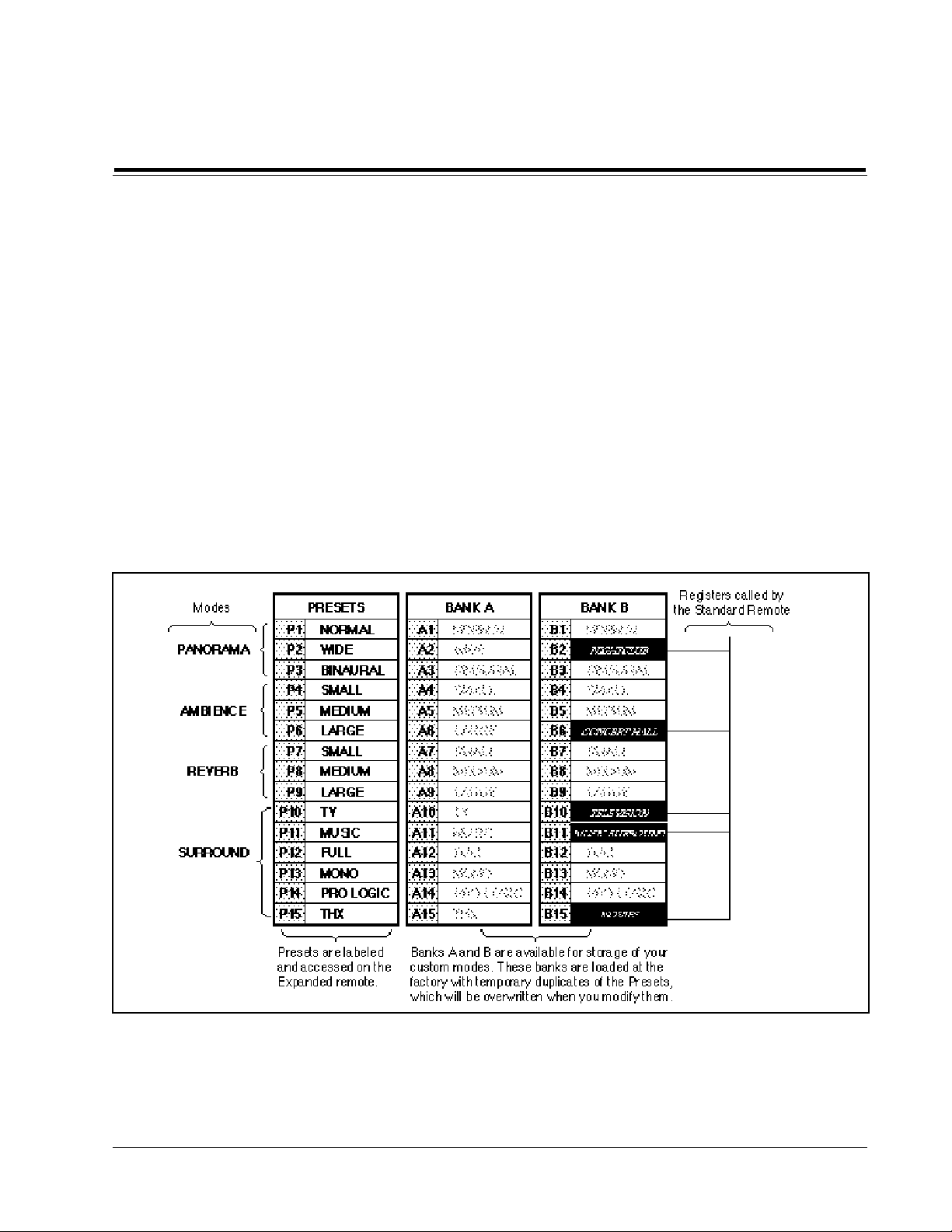
CP-3 Digital Surround Processor
Essentially, the CP-3 can be thought of as a line level preamp with one
audio-only and three audio/video inputs. It behaves as the master processor for your system, controlling system volume, balance, source selections
and acoustical environments.
Two remote control units are provided with the system: an Expanded
remote, and a Standard remote. The Expanded remote is designed primarily for use in configuring the CP-3 to work optimally with your system. This
remote gives you access to setup controls and parameter menus for all of the
modes of operation of the CP-3. This remote also allows access to 15 Preset
modes and storage of as many as 30 of your own custom modes.
Although some users may continue to use the Expanded remote after
installation and configuration is complete, a second, simpler remote control, called the Standard remote, is provided for everyday use. This remote
is designed to control some system parameters and to access only five
modes of operation. (We have chosen names for these modes, as labeled on
the Standard remote, but the actual modes that are triggered by these
buttons can be changed.)
Introduction
to the CP-3
In many systems, a universal, or learning remote, may take the place of the
Standard remote. If you are using one of these, we strongly suggest that the
types of operating controls we have provided on the Standard remote be
adapted into the universal remote. We have found these controls enhance
the listening/viewing experience while keeping the technology transparent.
5

CP-3 Digital Surround Processor
2
Controls and
Indicators
The Front Panel
Installation and
Calibration
The PROGRAM button steps
through the modes of the
bank currently in use. Using
its Expanded modes, the CP3 can have as many as 45
operating modes: Presets 115 are configured at the factory, those labeled User A115 and User B1-15 are available for storage of modes
customized by the user.
In Standard operation, 5
modes are available.
7. Volume
The VOLUME buttons adjust
the level of all channels simultaneously. These buttons
assume the function of the
volume control on your
preamp or receiver.
8. Main Mute
MAIN MUTE turns off all outputs and lights both MAIN
and EFFECTS MUTE LEDs.
9. Effects Mute
3. Alphanumeric Display
The alphanumeric LCD (liquid crystal display) shows
both the mode that is running
and its modifiable parameters. The contrast of the LCD
can be adjusted for optimum
visibility. See Page 18. (A
video on-screen display is
described on Page 19.)
4. Infrared Receiver
The small unlabeled window
to the right of the LCD houses
the infrared receiver used by
the CP-3 to detect signals
from the remote controls.
5. Bank
In Expanded operation, the
BANK button cycles through
the Preset bank and two User
banks (A&B) where customized modes can be stored.
The mode number doesn't
change: if you are using Preset 9, pressing BANK once
switches to User A9, pressing it again switches to User
B9, pressing it again
switches back to Preset 9. In
Standard operation, the
BANK button is inoperative.
6. Program
1. Input
The four INPUT buttons are
used to select which input is
processed by the CP-3.
Pressing any one of these
buttons will select that input
and light the LED above it.
The CP-3 can be programmed to engage a specific operating mode for each
input, so changing inputs
may change the mode being
used. See Auto-Mode Load,
Page 24.
2. Input Level Display
The INPUT LEVEL display
monitors the level in the CP3's digital encoding circuits
and is used to indicate the
correct Dolby level for video
sound sources (marked by
the double-D symbol between the LEDs.) When correctly set, the loudest passages will light the entire row
of green LEDs, the two yellow
ones, and occasionally flash
the red peak LEDs at the top.
See Page 22, Setting Input
Levels. (The input level meters can be turned off to eliminate distraction — See Page
19.)
EFFECTS MUTE turns off all
signals added by the CP-3,
lights the yellow EFFECTS
MUTE LED on the front
panel, and displays “EFFECTS MUTED.” This bypasses all signal processing
in the CP-3 except level control, and is the simplest way
to play “normal” two-speaker
stereo. Pressing again will
restore normal operation.
10. On/Off
ON/OFF alternately puts the
CP-3 into and out of standby
mode. Turning the CP-3 off
with this button (or with either
remote) deactivates the unit
while leaving power to the
signal processing circuitry to
keep it at optimum operating
temperature. Although this
switch may be used to turn
the CP-3 off, it is important
that the CP-3 be turned on
with the remote control that
will be used during each listening session. If the front
panel switch is used to turn
on the CP-3, it will resume
operation in whichever mode
(Standard or Expanded) it
was last in.
7
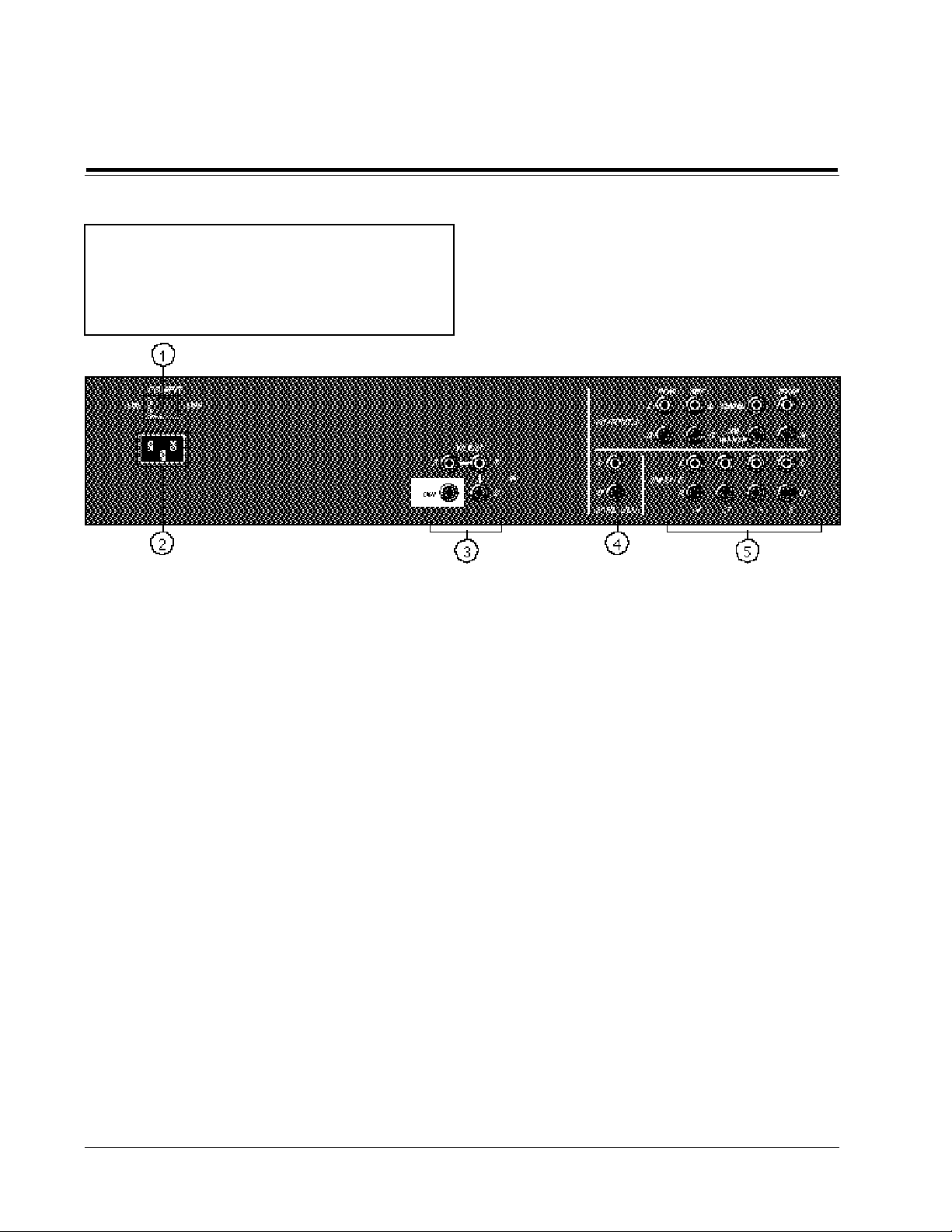
Controls and
Indicators
The Rear Panel
CAUTION: Never make or break any connections
to the CP-3 with the rear-panel power ON. Make
sure any associated amplifiers have been turned
off for at least one minute before turning this
master power switch on or off.
Lexicon
1. Power On/Off
The master power switch
should be left ON when the
unit is in regular use. When
the CP-3 will not be used for
an extended period of time,
or whenever you are connecting or disconnecting any
cables to the unit, this switch
should be turned OFF.
2. Power Connector
Connect the supplied AC
power cord here, then plug
the cord into an unswitched
outlet. Be sure that the power
cord is firmly seated in this
connector.
3. Video In and Video Out
The three video inputs are
switched with their corresponding audio inputs and
fed to VIDEO OUT. VIDEO
OUT should be connected to
a video input on your monitor
for the On Screen display to
work. The CP-3 will generate
a blue background field if
there is no video signal in the
selected input. If the CP-3 is
turned off via the front panel
or either remote, the last input selected will continue to
be passed to the video output. If the rear-panel master
power switch is turned off, or
if AC power is removed from
the unit, the video output will
default to Input 1.
4. Tape Out
This provides an unprocessed, buffered audio output
of whatever input has been
selected. This output will be
active if the CP-3 is turned off
via remote, or front panel,
but is shut off when the rearpanel master power switch is
turned off.
5. Audio Inputs and
Outputs
There are four stereo audio
inputs on the CP-3. Input 4 is
audio only; it uses the video
signal from Video Input 1.
Stereo outputs are provided
for Front, Side, and Rear
amplifiers, as well as single
monaural outputs for the
Center speaker amplifier and
the Subwoofer amp.
8

CP-3 Digital Surround Processor
1. The Operating Modes
The five operating mode buttons on the Standard Remote can be customized to
load any of 45 operating
modes. The specific modes
we recommend for each button are:
NIGHTCLUB gives the best
re-creation of the orignal recording venue, but covers a
somewhat limited listening
area. This mode is most suitable for intimate listening of
any type of music.
CONCERT HALL creates
the sound of a near-perfect
large concert hall with your
seat in the front third. This
mode covers a very large listening area, and is best for
large-scale works.
MUSIC SURROUND is a
unique, versatile surround
program that adapts itself to
the individual recording. The
results, which can be quite
subtle on simply miked recordings, are spectacular on
heavily produced recordings.
TELEVISION provides surround effects for television
viewing of monaural, stereo,
and stereo synthesized programs.
MOVIES (Home THX Cinema) is designed for any surround sound encoded movies, music, or television programs.
2. Main Mute
Turns off all outputs, lights
both MAIN and EFX MUTE
LEDs and displays “SYSTEM MUTED.” Pressing
again will restore normal operation. (Because it is possible to alter the setting of the
volume while Main Mute is
on, check the volume before
you turn the mute off again.)
Pressing EFX MUTE after the MAIN MUTE (which mutes the main
and effect outputs) has been engaged will turn the effect mute off
while leaving the main speakers muted. This allows you to hear the
effect the CP-3 is adding without the main channels on. Operation
depends on the mode in use and is explained in the manual section
for each mode.
The Standard
Remote
3. EFX Mute (Effects Mute)
Turns off all signals added by
the CP-3, lights the yellow
EFFECTS MUTE LED on the
front panel, and displays
“EFFECTS MUTED.” This
bypasses all signal processing in the CP-3 except level
control, and is the simplest
way to play “normal” twospeaker stereo. Pressing
again will restore normal operation.
Controls and
Indicators
4. On/Off
Turning the CP-3 off with this
button (or the front panel ON/
OFF button) deactivates the
unit while leaving power to
the signal processing circuitry to keep it at optimum
operating temperature.
The CP-3 uses this button’s signal to differentiate between the
remotes. Therefore it is important that the CP-3 be turned on
with the remote control that will
be used during each listening
session. To use the other remote, simply turn the CP-3 off
(with either remote or the front
panel switch), then turn it on with
the ON/OFF button of the remote
you wish to use.
5. Balance
These four buttons adjust
the level of the sound relative
to the other channels. For
instance, pressing the left arrow will turn down the level of
all the right channels. The
effect of the Front/Back control on the side channels will
depend on speaker configuration and operating mode.
6. Volume
These buttons simultaneously adjust the level of all
channels. It should be used
instead of the volume control
on your preamp or receiver.
The first push of either of these
buttons displays the current
value for 2 seconds; another
push during that time increases
or decreases the displayed
value. Holding the button down
for 1 second engages auto-repeat, changing the value rapidly.
7. Input
Buttons 1-4 select the input
source and can be programmed to automatically
engage the desired operating mode.
9

Controls and
Indicators
The Expanded
Lexicon
Remote
1. The Modes
The PANORAMA
modes (1, 2 and 3)
provide enhanced
lateral sound (and
hence greater spaciousness
and envelopment) for either
music or films. This mode is
effective even using only the
two front loudspeakers.
NORMAL(1) and WIDE(2)
differ primarily in their initial
Effect Levels. BINAURAL(3)
is for playback on loudspeakers of recordings made with a
dummy head microphone
system.
The AMBIENCE
modes (4, 5 and 6)
simulate concert
halls of three different sizes, generating reflections of appropriate directionality, delay and spectral
shape, sending them to the
side and rear speakers. The
Ambience modes provide
adjustable recirculation
through the Liveness parameter but for long reverberation times, use Reverb.
Both Ambience and Reverb
are true stereo simulators.
Like Ambience,
the REVERB
modes (7, 8 and 9)
simulate rooms of
three sizes with the aid of
side and rear channels.
These modes have fewer
specific initial reflections
than Ambience, but richer
and smoother reverberant
decay. Reverb is especially
good for simulating large,
highly reverberant spaces.
SURROUND:
TV (10) is designed to expand
and enhance a
wide range of television programming. This mode also
allows adjustment of certain
parameters for film sound
which are not adjustable in
Mode 14. If a program is designated as being in surround,
use Pro Logic (14), or THX
(15).
MUSIC (11) enhances music
through a unique ambience
extraction method, and can
provide spectacular results
with music that has carefully
recorded stereo information.
FULL (12) allows unprocessed music to be played
over all the speakers for
background music, or for
maximum acoustical output
of the system.
MONO (13) expands the
music and effects on monaural films into the additional
channels while leaving the
dialog in the front center.
PRO LOGIC (14) provides
the same decoding used in
Dolby Stereo theater systems, using as many as eight
speakers for front, center,
side, rear, and subwoofer
channels.
THX CINEMA (15) combines
Dolby Pro Logic decoding
and the spectral enhancements of the LucasFilm
Home THX Cinema system
to re-create film sound in
your home the way it was
heard in the final production
stages.
2. Setup
The SETUP button allows
selection and adjustment of
all the interface functions of
the CP-3 including Input and
Output levels, visual displays, speaker configurations, etc.
3. Store
The STORE button saves in
memory the settings from the
SETUP mode and is used to
memorize and store any customized operating modes.
4. On/Off
Turning the CP-3 off with this
button (or the front panel ON/
OFF button) deactivates the
unit while leaving power to
the signal processing circuitry to keep it at optimum
operating temperature.
The CP-3 uses this button’s signal to differentiate between the
remotes. Therefore it is important that the CP-3 be turned on
with the remote control that will
be used during each listening
session. To use the other remote, simply turn the CP-3 off
(with either remote or the front
panel switch), then turn it on with
the ON/OFF button of the remote
you wish to use.
10
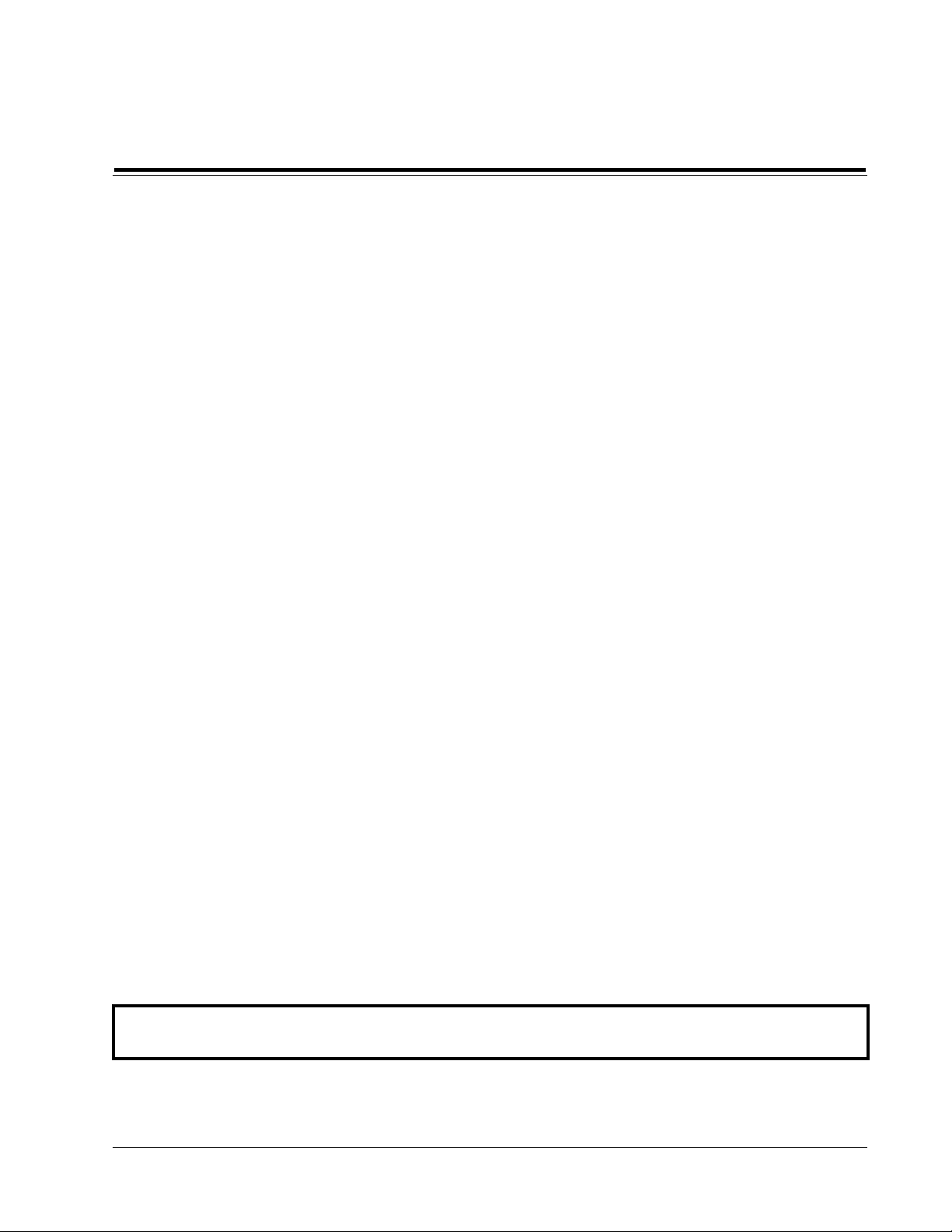
CP-3 Digital Surround Processor
Controls and
Indicators
5. Bank
The BANK button switches
between the three register
banks: the Presets and the
two User register Banks (A &
B) where customized modes
may be stored. The mode
number doesn’t change: if
you are using Preset 9,
pressing BANK once
switches to User A9, pressing BANK again switches to
USER B9, and pressing
BANK once more selects
Preset 9.
6. Parameter
The three parameter buttons
allow selection and adjustment of variable parameters
within each mode. Pushing
PARAM displays the parameter menu with a moveable cursor for 5 seconds;
pushing it again before the
display changes moves the
cursor to the next parameter.
Pressing PARAM ▲ or ▼ will
display and adjust the current parameter (whether or
not PARAM has been
pushed.) A single push of either of these buttons displays
the parameter; another push
changes the parameter by
one unit. Holding PARAM ▲
or ▼ for more than 1 second
causes the values to change
rapidly in an auto-repeat
mode.
▲ and ▼ adjust the level of all
signals added by the CP-3.
8. Mutes
MAIN MUTE turns off all outputs and lights both MAIN
and EFX MUTE LEDs. Pushing EFX MUTE while in system- mute mode turns the
effects alone back on. EFX
MUTE alternately turns off
and on all signals added by
the CP-3. Use it to compare
the sound with and without
CP-3 processing, or as a
simple way to play normal
two-speaker stereo.
9. Balance*
BALANCE: The four balance
buttons adjust the levels of
the rear speakers relative to
the sides and fronts, and the
left/right balance of all speakers: front, sides and rear. It
should be used instead of
the balance control on your
preamp or receiver.
10. Volume*
▲ and ▼ simultaneously adjust the level of all channels.
These should be used instead of the volume control
on your preamp or receiver.
11. Input
INPUT buttons 1-4 select the
input source and can be programmed to automatically
engage the desired operating mode.
*The first push of either of these
buttons displays the current
value for 2 seconds; another
push during that time increases
or decreases the displayed
value. Holding the button down
for 1 second engages auto-repeat, changing values rapidly.
7. Effects*
Note: Unless otherwise indicated, all references to the remote control in this manual
refer to the Expanded Remote.
11

Connection
Connection
Lexicon
Location
Considerations
The CP-3 is a highly specialized signal processing computer and requires
special care during installation to ensure optimum performance.
The CP-3 may be installed on a shelf or in a standard 19" equipment rack,
using rack-mounting hardware available from Lexicon. Observe the following precautions:
• Select a dry, well-ventilated location out of direct sunlight.
• Do not stack the CP-3 directly above heat-producing equipment such as
power amplifiers.
• Avoid placing the CP-3 near unshielded TV or FM antennas, cable TV
decoders, or other receivers. The CP-3 may interfere with some FM
tuners if it is placed immediately above or below them. Some products,
particularly power amplifiers, may cause hum in the CP-3 if they are in
close proximity.
• Make sure the IR receiver window (located above the On/Off switch on
the CP-3 front panel) is unobstructed. The remote control must be in lineof-sight to this receiver for proper operation. If line-of-sight is impractical, an infrared remote repeater can be used. Place the sender/emitter so
that it has an unobstructed path to the CP-3’s IR receiver window. The
CP-3 may be placed in a glass-doored cabinet but smoked glass will
make the front panel Liquid Crystal Display (LCD) difficult to read and
will reduce the sensitivity of the IR receiver.
• Do not mount the CP-3 into walls or ceiling.
12
AC Connections
The CP-3 is designed to be connected to an uninterrupted AC power line in
the same manner as a VCR or aTV with a clock in it. Like all computers, the
CP-3 is sensitive to voltage fluctuations. We therefore recommend the use
of an AC line filter to protect against line surges, or the installation of a line
conditioner to protect against under voltage (brownouts) as well as overvoltage conditions. A lithium battery prevents loss of information stored in
the CP-3 in the event of power loss. This battery should not need replacement for 5-7 years. As it is not user-replaceable, please contact Lexicon or
your local dealer for service.
The CP-3 has a master power switch on the rear panel above the IEC
standard AC power receptacle. This switch may be left ON continuously
when the unit is in regular use. When the CP-3 will not be used for an
extended period of time, or whenever you are connecting or disconnecting
any cables to the unit, this switch should be turned OFF.
Connect the power cable to the CP-3, then plug the power cord into a wall
outlet or into an unswitched outlet on the back of your preamplifier. Be sure
that the power cord is firmly seated in the connector on the rear panel of the
CP-3.

CP-3 Digital Surround Processor
nects. Good engineering practices have minimized the effect that cables
might have on the inputs and outputs of the CP-3 — but feel free to evaluate
different interconnects in your system. If you want to do some tweaking, be
conscious of the mechanical stress from repeated insertion and overly tight
connectors, and the possibly corrosive nature of some contact-enhancing
fluids.
Note that the use of audio cables for video applications may cause signal
degradation, and is not recommended. For video connections, please use
only cables that are designed for video applications — these have different
impedance characteristics than cables approved for audio applications.
Both audio and video cables should be kept as short as possible.
Connection
Wiring Considerations
Audio/Video CablesThere is controversy over the audible effects of different types of intercon-
In general, speaker cables should be kept short, and low-impedance wire
should be used throughout to assure efficient power transmission and
avoid audible distortion. Recommended wire lengths are given in the table
below. Although these examples can be used as a general guide, your
system manuals should provide detailed information specific to your
components.
Wire Lengths
Length AWG Size & Stranding
up to 12 feet 16 gauge (19/29)
up to 18 feet 14 gauge (19/27)
up to 29 feet 12 gauge (19/27)
up to 51feet 10 gauge (105/30)
Contact your dealer for specific recommendations regarding interconnects
and speaker cables.
Speaker Connections
13

Connection
Lexicon
Audio/Video
Connections
Before making any connections, turn off ALL audio and video components,
including individual power amplifiers. (Unplug any preamps and power
amps that don’t have power switches.)
The CP-3 is designed to function as the control center of the system, selecting
inputs and controlling the volume of all speakers in the system. There are
several ways to integrate the CP-3 into the system, but they basically fall into
two categories: those where the CP-3 is connected directly to all of the
amplifiers in the room, and those where the CP-3 is connected into a tape or
signal processor loop of a preamp or receiver.
As most systems which use the CP-3 are likely to be fairly complex, one of
the design goals should be to make the entire system intuitive to use. If there
are no more than four line level (not a turntable) sources, it is easiest to hook
them directly to the inputs of the CP-3, and to connect all of the system
amplifiers to the CP-3 outputs. If a mono source is used (such as an older
VCR), a Y-connector should be used to connect to both left and right audio
inputs on the CP-3.
Many installations will have more than four sources in the system. A
preamp, or A/V switcher, can handle the additional components — and
possibly add some additional dubbing capabilities. A preamp has the
advantage of a built-in phono amp, and many include decent tone controls
as well. The disadvantages include: a redundant gain stage, another volume
control that can be set incorrectly, forfeit of remote switching and loss of the
CP-3 programmable input functions for the sources connected through the
preamp. An A/V Switcher may yield more dubbing flexibility, and should
be considered if there is no turntable in the system.
14
You may choose to connect the CP-3 in the tape monitor, or external
processor loop of a preamp, allowing you to completey bypass the CP-3.
This, however, will make the system somewhat more complicated to
operate, and adds a gain stage (the preamp) that is not needed.
CAUTION: The CP-3 Tape Out output is not a tape monitor circuit.
The audio input selected is always fed directly to Tape Out. If a tape
deck is connected to this output and one of the inputs, and that
input is selected, a feedback loop will result. This can damage the
amplifiers, the speakers, and your ears.

CP-3 Digital Surround Processor
Connection
If there are four or fewer sources to be used in the system, they can each be
connected directly to the CP-3 inputs. A typical system might use Input 1 for
television, Input 2 for VCR, Input 3 for video disc and Input 4 for CD player
or turntable (output through a preamp). Since Input 4 is audio only, the
video output will default to the video signal from Input 1. This feature
allows TV or other video source viewing while different audio is playing.
Connect your main stereo amplifier to the CP-3’s FRONT outputs. Connect
any additional amplifier/speaker combinations to the remaining outputs
on the CP-3: side amplifiers to the SIDE outputs, rear amplifiers to the REAR
outputs, center-channel amplifier to the CENTER output and the subwoofer amp to the SUB WOOFER output. If you are using THX-type dipolar
surround speakers, the amplifier driving them should be connected to the
CP-3 SIDE outputs.
Connecting the
CP-3 as a preamp
* In this configuration, use a Y-connector to hook the VCR to Video 1 as well if its tuner is
used instead of the TV tuner.
** In this configuration, select the TV's video input to see the CP-3's on-screen display.
15
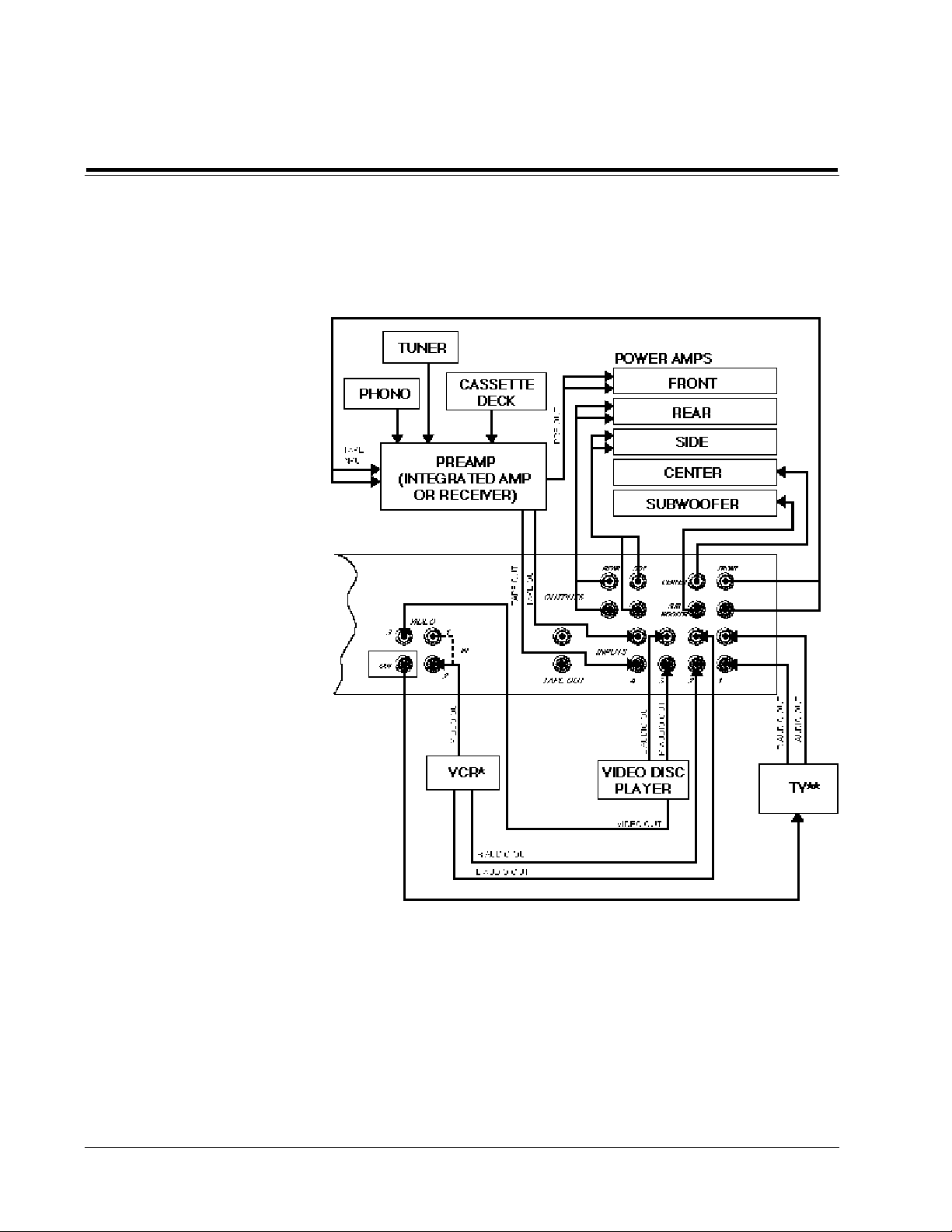
Connection
Lexicon
Connecting the CP-3
in a Tape Monitor Loop
If you have a receiver with no external access to the preamplifier outputs,
you can use a tape output or external processor loop to the CP-3. However,
any change in the receiver’s volume control after the system is adjusted will
upset the balance between the main and auxiliary speakers.
16
* In this configuration, use a Y-connector to hook the VCR to Video 1 as well if its tuner is
used instead of the TV tuner.
** In this configuration, select the TV's video input to see the CP-3's on-screen display.
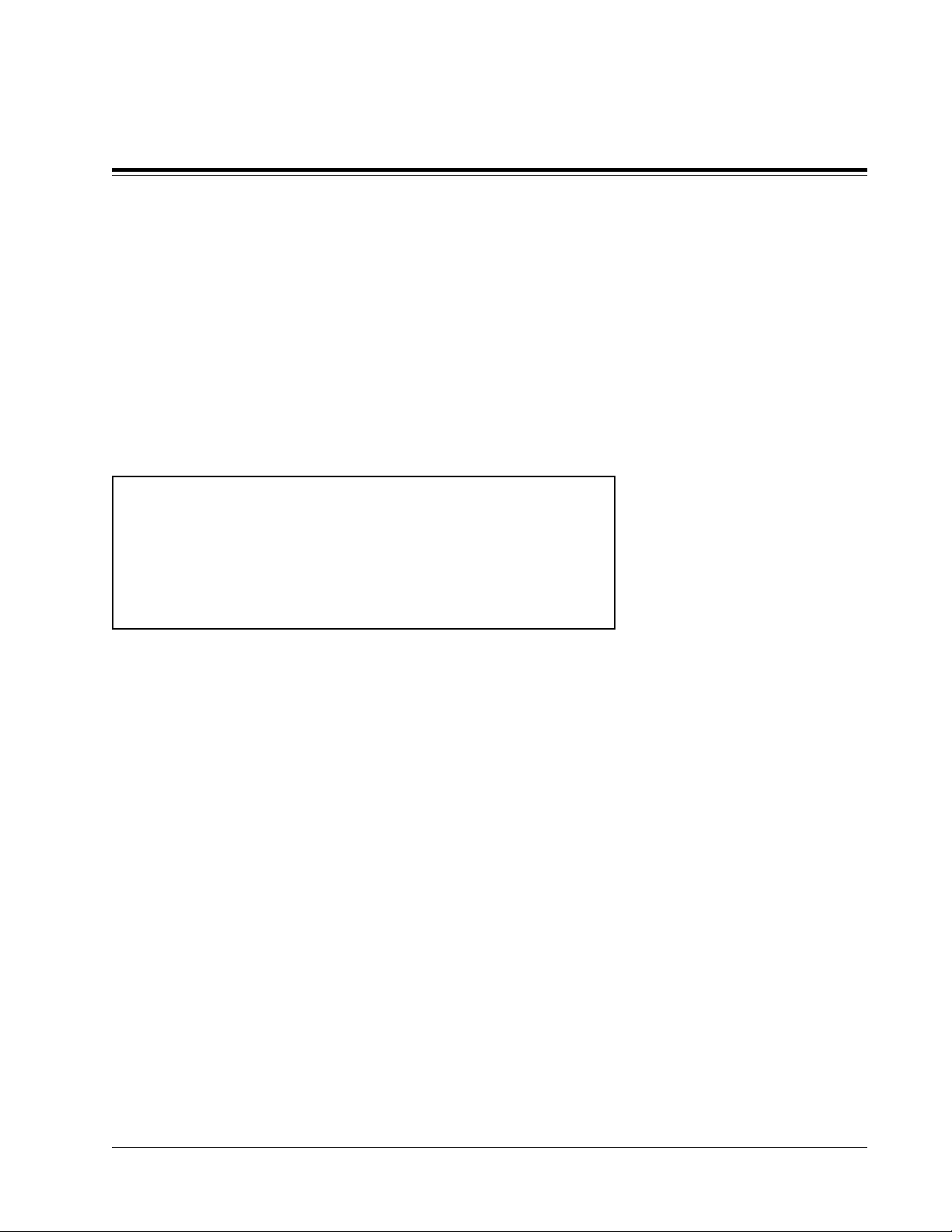
CP-3 Digital Surround Processor
Connection
The CP-3 has three video inputs and one video output. The inputs are
labeled VIDEO IN 1, 2, and 3, and are switched along with audio inputs 1,
2, and 3 via the front panel or either remote. (Audio Input 4 will use the video
signal from Video Input 1.) These inputs are designed for standard NTSC
composite video signals such as those found at the outputs of video disc
players and VCRs.
If the CP-3 is turned off via remote or front panel, the last selected video
input will continue to be fed to the output (the audio will be muted), so the
CP-3 need not be left on, for example, for simple TV viewing. If the master
power switch on the CP-3 rear panel is turned off, or if power is removed
from the CP-3, the unit will default to Input 1 for audio and video, and will
continue to pass that signal through to the output.
NOTE: The CP-3 video inputs are designed for NTSC "M" composite
video signals. The video circuitry is capable of overlaying text on the
incoming video signal; it is also capable of generating its own blue text
background in the absence of an incoming video signal. Even though the
video circuitry is designed for NTSC only, it can synchronize to incoming
PAL and SECAM composite video signals and overlay text on the picture.
In doing this, however, the text will lose sharpness, especially in SECAM.
Video Connections
17

Calibration
Lexicon
Calibration
LCD Adjustment
When turning on the CP-3 for the first time, perform the Restore Defaults
routine described in Chapter 4 of this manual.
Depending on the location of the CP-3 in your room, you may need to adjust
the front panel Liquid Crystal Display (LCD) for optimum viewing.
To adjust this display, press the SETUP key on the Expanded Remote. The
CP-3 is now in SETUP mode. Within this mode, operations are carried out
using the three PARAM buttons and STORE.
The LCD will now read:
S E T U P M E N U
> I N P U T S
Press PARAM to step to the DISPLAY ADJUST menu, then press PARAM
▲. The LCD will now read:
D I S P L A Y M E N U
> O S D P O S I T I O N
Pressing PARAM twice will step to the following display:
D I S P L A Y M E N U
> L C D C O N T R A S T
Pressing PARAM ▲ or ▼ will display:
L C D C O N T R A S T
❚ ❚ ❚ ❚ ❚ ❚ ❚ ❚ ❚ ❚ ❚ ❚ ❚ ❚ ❚ ❚
Press PARAM ▲ or ▼ until the contrast of the display is at a maximum as
seen from your listening chair.
Press SETUP to return to the main menu.
18

CP-3 Digital Surround Processor
Calibration
In addition to the front-panel LCD, the CP-3 contains a character generator
for a video overlay display on television sets. Since the On-Screen Display
is capable of showing the full menu of options available at any point,
calibration of the system is faster and easier if the CP-3 video output is
connected to a video input on a television monitor.
Adjustments to the on-screen display are made from the Display Adjust
menu. To display this menu, press SETUP. The display will show the
options available in the Setup menu. Press PARAM to move the cursor to
"DISPLAY ADJUST", then press either PARAM ▲ or PARAM ▼ to display
the Display Adjust menu.
This menu allows you to choose both the position and duration of items
displayed on-screen during normal operation.
Adjusting the position allows you to move the CP-3 display items to a
location where they will not interfere with any other video overlays your
system may generate.
The "DISPLAY TIME" option allows you to choose to have the on-screen
display always off, always on, or on for a two-second duration. Note that if
you choose to have the display "time out", this will not affect the display of
the Setup menu. Note also that parameter changes will still be effected when
you make adjustments with PARAM ▲ or ▼, even if the display is inactive.
The Video
On-Screen Display
If you choose "Always Off", you will not be able to use the video overlay, and
even setup will have to be done using only the front-panel LCD.
Once installation and calibration procedures are completed, if you find the
input level meters visually distracting, you can turn them off from the
Display Adjust menu. Simply press PARAM to select "LEVEL METERS" at
the end of this menu, then press PARAM ▼ twice to select OFF.
Press SETUP to return to the main menu.
19

Calibration
Lexicon
The Setup Menu
Press SETUP to display the Setup menu. PARAM will step the cursor
through the Setup menu selections. Once an item is selected, pressing
PARAM ▲ or ▼ will display a sub-menu for that item. With the sub-menu
displayed, PARAM once again selects menu items. PARAM ▲ and ▼ adjust
the settings of the selected item over its available range. Press STORE to exit
any sub-menu; press SETUP to return to the Setup menu. Press SETUP
again to exit the Setup menu. For your reference, all of the options available
in the Setup menu are shown here.
20

CP-3 Digital Surround Processor
Calibration
The CP-3 Configuration Menu allows a wide range of choices in speaker
placement and room setups to maintain optimal performance in almost any
room with virtually any speaker system. A table of these menu choices is
shown below.
80Hz HPF Turns on and off the High Pass Filter that removes low frequency
information from the left, center, right, side and rear outputs (12dB per
octave, -3dB at 80 Hz.) Turn ON if you are using THX-certified speakers.
You may also want to turn this control ON if you are using small satellite or
in-wall speakers throughout the system.
Center Select FULL if you have a full-range center speaker, or if you have
set the high pass filter ON.
Use SMALL if your center speaker cannot handle deep bass well. This will
automatically engage the Bass Split parameter in the Preset surround
modes that use the center, splitting bass out of the center channel and
directing it to the main left and right outputs.
Setting the Speaker
Configuration
Select NONE if there will be no center speaker in the system.
NOTE: The center output is only active in the surround modes, not in
Panorama, Ambience or Reverb.
Sides Select THX if THX-type surround speakers are used for the sides.
Select STANDARD if any other type of speakers are used, and NONE if
there are no side speakers in the system.
NOTE: THX -type surround speakers provide good diffuse envelopment
with only two speakers. Additional surround speakers will color the
surround information through comb-filtering effects. To prevent this, if
THX side speakers are selected in the Speaker Configuration menu, the
rear channels are muted in THX mode.
Rears Select the appropriate setting for the number of rear speakers in the
system. If you are using only a single rear speaker, or multiple speakers with
a single amp channel (mono), select ONE. This speaker should be connected
to the left rear output on the CP-3 rear panel. Select TWO if you are using
two or more rear speakers.
Subwoofers Select YES if you are using the SUBWOOFER output. (See
page 26.)
21

Calibration
Lexicon
Setting
Input Levels
There are four inputs on the CP-3. Inputs 1, 2 and 3 switch audio and video;
Input 4 switches audio only and outputs the video signal from Video Input
1. Each input can be assigned an individual gain level to compensate for
sources with different output levels. You can create a name that will be
displayed on the screen whenever that input is selected and have each input
automatically engage the proper operating mode. For example, Input 1
could have an input level gain of +6dB, display "Video Disc" on the screen,
and engage the Home THX Cinema mode.
To obtain maximum performance from the CP-3 (or almost any other signal
processor) it is important that the unit be driven to its full input level
without overloading. Despite industry attempts at standardization, there is
still a wide disparity of output levels among different sources. For example,
Compact Discs are often as much as 10-15dB higher in level than video discs.
To compensate for this, each of the four inputs on the CP-3 can be assigned
a different input gain, assuring optimum performance and consistent
volume, regardless of the source selected. The CP-3 can also be set to
monitor the input level and automatically optimize the input gain. The CP3's auto-level and signal-to-noise optimization systems can be defeated for
special situations. (The S/N Optimizer is deliberately turned off in the
Ambience and Reverb modes.)
Note: When calibrating the input levels, set the system volume to -25dB or
higher to ensure optimum meter accuracy. You may engage the System
Mute if you do not want to hear the input.
22
Adjusting Input
Parameters
To adjust the input parameters for any of the four inputs, select the input,
then press the SETUP button on the remote to call up the main Setup menu.
The cursor will be at "INPUTS". (If it is not, select it with PARAM.) Press
PARAM ▲ or ▼. The display will show:
Select the input you want to adjust by pressing the appropriate input select
button at the bottom of the remote. Then press PARAM ▲ or ▼. The display
will read:
SET INPUT(X) GAIN
MAN+00 AUTO+00dB

CP-3 Digital Surround Processor
The PARAM ▲ and ▼ buttons increase or decrease the input gain for the
input you have selected over a range of -18dB to +12dB. Your setting is
displayed(in dB) as the MAN (manual) setting. The AUTO setting shows
the optimum input level as determined by the CP-3. If the manual level is
set too high, causing input overload, the input level will automatically
decrease to the point at which it is no longer causing overload.
You can observe this in action by pressing PARAM ▲ until the manual and
automatic gain settings are both at +12dB, then play a reasonably loud
selection (typically on CD) into this input. You will notice that, while the
MAN setting will remain at +12dB, the AUTO setting will decrease until the
input is no longer causing distortion. This is an excellent way to determine
the optimum setting for the input level. Observe the value of the AUTO
setting with a variety of program material and set the MAN gain a few dB
above the AUTO setting by pressing PARAM ▲ two or three times.
Following are some general recommendations for level settings:
Compact Disc player: -03dB
Multi-Disc (Combi) player: +06dB
Video Disc player: +06dB
Cassette deck: +03dB
AM/FM Tuner: +06dB
Calibration
All values are referenced to true clipping,
which is 00dB. Values shown are the
minimum required to light the LEDs.
If using a Dolby Level test tone, adjust
the input level to the point at which the
LEDs adjacent to the double-D marker
just light.
When you have selected an input level, press STORE to save the setting and
return to the Input Menu. Follow this same procedure for each input.
You can assign a name (up to 16 characters) to each of the inputs. This will
identify the source whenever an input is selected. In the Input Menu, select
"SET INPUT NAME", then press PARAM ▲ or ▼.
The On-Screen display will show the 2-line input name display with the
leftmost character on the second line flashing. (The LCD indicates the
character being adjusted with an underline cursor.) PARAM ▲ and ▼ will
move you forward and backward through the available characters.
PARAM will step you to the next character in the name. The sequence of
available characters is:
(*) + , – . / 0-9 A-Z *
Note that the On-Screen display uses a blinking asterisk (*) to denote a blank
space. On the LCD spaces are blanks with an underscore cursor. Press
STORE to save the setting and return to the Input menu.
Assigning Input Names
23
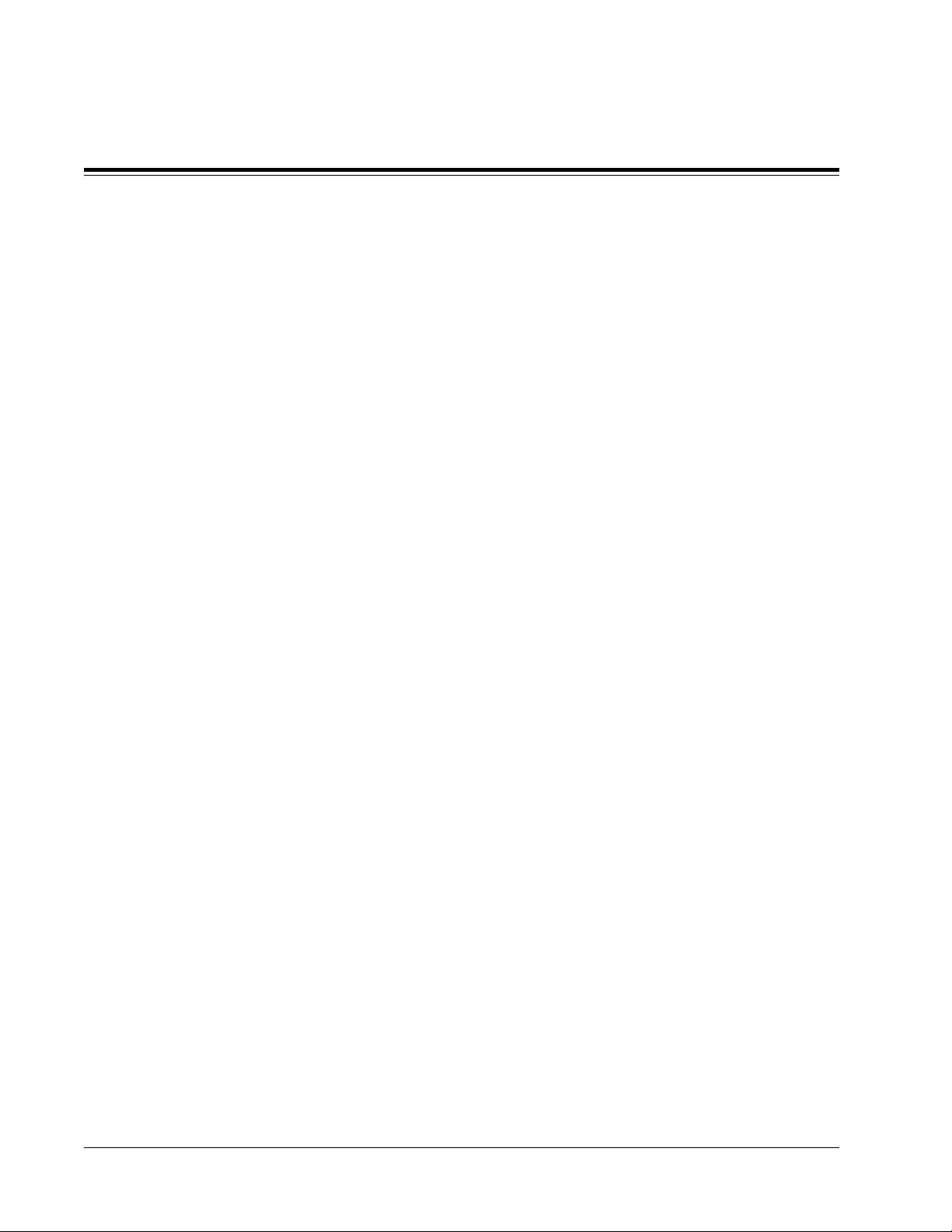
Calibration
Lexicon
Auto-Mode Load
(Automatic Input Mode
Loading)
Auto-Level
Auto-Mode Load determines which operating mode will be engaged when
a specific input is selected. For example, the input for a video disc player
would load the Home THX Cinema mode, while the input for a CD player
would load the Music Surround mode. Any of the preset modes or any of
the CP-3's 30 User Registers can be selected — or the current mode can
remain unchanged. You can, of course, change the operating mode you are
listening to, but if AUTO MODE LOAD is ON, pressing the same input
button again will reload the assigned operating mode.
To set Auto-Mode Load, go to the Input menu, select "AUTO MODE
LOAD", then press PARAM ▲ or ▼. The display will show which mode is
automatically loaded. If the display reads "AUTO MODE LOAD OFF",
selecting this input will not change the operating mode and the CP-3 will
remain in the same operating mode it was in before this particular input was
selected. To change the mode, press PARAM ▲ or ▼ to scroll through the
available operating modes. The choices are: OFF, Presets 1-15, Bank A 1-15,
Bank B 1-15. Since the Standard remote uses modes stored in User Register
B, we recommend selecting one of these five modes for Auto-Mode Load.
The Input Auto-Level function (see discussion under Setting Input Levels)
is normally ON. This can be defeated by using PARAM to move the cursor
to select the "AUTO LEVEL" parameter, then pressing PARAM ▼ twice.
Now, pressing PARAM ▲ will turn this function ON, pressing PARAM ▼
will turn it OFF. Press STORE to save and return to the Input menu.
Signal-to-Noise Optimization
24
In addition to controlling the input level, the CP-3 constantly monitors and
adjusts the internal signal levels to maximize the signal-to-noise ratio.
Theoretically, if the manual input level is set far too high, and you have
music or a soundtrack with a very long soft section followed by, say a
cannon shot, this may result in a few milliseconds of input clipping.
Although we have yet to find a musical selection or a film soundtrack that
does this (and, hopefully, the input level will not be grossly misadjusted to
begin with) we have provided a control so that you can turn this function
off. Under normal operating situations, we recommend it be left on.
The Signal-to-Noise Optimization function is not available in the Reverb
and Ambience modes. In other modes it is normally ON. This function can
be defeated by using PARAM to move the cursor to select the "S/N
OPTIMIZER" parameter, then pressing PARAM ▼ twice. Now, pressing
PARAM ▲ will turn this function ON, pressing PARAM ▼ will turn it OFF.
Press STORE to save and return to the Input menu.
Note that the S/N Optimizer is selectable for each of the four inputs.

CP-3 Digital Surround Processor
Calibration
When CP-3 Input and Output levels are set properly, the entire system will
be calibrated to play films at the level intended by the director. Setting the
output levels is easy, particularly if a Sound Pressure Level (SPL) meter is
used. Using the PARAM and the PARAM ▲ and ▼ buttons, adjust the level
of each individual output until they are all the same relative level. You can
use an external source for this, or the CP-3's internally generated calibration
signal.
Temporarily turn the system volume down to about -20dB. Press SETUP
and use the PARAM button to select OUTPUT LEVEL. Then press PARAM
▲ or ▼. The display will read:
INTERNAL SOURCE
EXTERNAL SOURCE
Use the PARAM button to select the built-in signal generator (INTERNAL
SOURCE) or an EXTERNAL SOURCE. With your choice selected by the
cursor, press PARAM ▲ and ▼ to activate your selection. PARAM is used
to select the output to be adjusted; PARAM ▲ and ▼ raise and lower the
level of that output in precise 1dB increments. The Level sub-menu choices
are shown below.
Setting
Output Levels
NOTE: When you select the
Output menu, the CP-3 automatically engages the Home
THX Cinema mode. When you
exit the Output menu, the system will return to the previously
selected mode.
Note that selecting INTERNAL SOURCE automatically disconnects all
audio and video inputs, and plays only one channel at a time. EXTERNAL
SOURCE allows all channels to be heard simultaneously.
If you are using an SPL meter, use the C-weighting with the meter response
on SLOW. From your listening position, hold the meter at about ear level at
arm's length (to avoid body interference). A tripod is useful here. Aim the
microphone at the ceiling and set to a scale incorporating 75dB. Increase the
system volume to 00dB. Now use PARAM ▲ and ▼ to raise or lower the
output level of the speaker until the meter reads 75dB. Press PARAM to
select the next channel specified in the Configuration menu and continue in
this manner through all the channels.
Be sure to record the values on the Installation Worksheet provided at the
end of this manual. Press SETUP to save the settings and return to the Setup
menu.
PAL and SECAM
NOTE: Because the CP-3 is
not capable of generating PAL
or SECAM composite video
signals by itself, during INTERNAL NOISE generation (when
all inputs are turned off) users
with PAL or SECAM TVs will
have to rely on the LCD when
adjusting Output Levels.
25

Calibration
Lexicon
In the absence of an SPL meter, it is possible to set the output level by ear.
Use the built-in signal generator in the CP-3 to adjust all volumes to be the
same as they cycle around the various speakers. Depending on timbre
variations between your speakers, this may be difficult to judge, get as close
as you can. The system should be reasonably well balanced, although not
actually calibrated for precise playback level matching. With the system
volume at 0dB, the internal noise source should be at the same level at which
film dialog sounds comfortable.
NOTE: If the CP-3 is connected in the tape monitor or signal processorloop
of a preamp, integrated amp, or receiver, or if any of the amplifiers used in
the system have gain (volume) controls, the level settings on them will affect
the balance of the CP-3 outputs. Generally, the gain controls of these amps
should be set at or near maximum. You should record the values of these
controls on the Installation Worksheet provided at the end of this manual
for later reference.
Subwoofers
The SUBWOOFER output is created by summing the left and right inputs,
then filtering out frequencies above 80Hz at a rate of 24dB per octave. For
the tragically technical, this is a Linkwitz-Riley LPF -6dB @ 80Hz. Many of
the better subwoofers have their own crossover (complementary low and
high pass filters) and amp built in. With these, it is often better not to use the
CP-3 SUBWOOFER output which has already been filtered. Instead, connect the CP-3 main (FRONT) left and right outputs to the inputs of the
subwoofer crossover. Connect the CP-3 SUBWOOFER output to the amplifier driving the main speakers. This has the advantage of bi-amping: all the
low bass is handled by the subwoofer; the main speakers handle only midbass and up (usually resulting in better-sounding main speakers). If you
want to run the main speakers full range, the sub can be wired in parallel to
the main amp using a Y-connector.
Be sure to turn the 80Hz HPF in the Speaker Config menu to OFF. Since the
center channel will now be running full range, select SMALL center in the
Speaker Config menu. This turns on the BASS SPLIT parameter in the Preset
modes, splitting low frequencies off the center channel and feeding them to
the left and right front outputs. Remember to adjust this parameter in any
User registers you program, as it is initially set to BYPASS. A little experimentation goes a long way in determining the optimum value for BASS
SPLIT. Usually, a cutoff between 63Hz and 140Hz is best. Too high a cutoff
will make some male vocals sound chesty; too low a cutoff causes bass loss.
Now the center channel is rolled off and the main left and right are crossed
over by the subwoofer. You do not need to be as concerned with the
surrounds because the Dolby encoder rolls off most of the bass below
100Hz. Some films, however, do have substantial LF information in the
surrounds and the CP-3 music modes do not limit low frequencies at all.
(Although the effects channels are typically using less than 25% of the
power used in the mains.) Unless you plan on very high sound pressure
levels and want lots of bass, most systems will not require subs on these
channels. Obviously, the most efficient way to add subs is to utilize the
crossover in the CP-3.
26

CP-3 Digital Surround Processor
Calibration
The Listener Position must be calibrated for the Panorama mode and the
Panorma Effect parameter in Reverb and Ambience modes to work optimally. Calibration of the listener position is performed from the setup
menu. Press SETUP, then select "LISTENER POS".
Panorama works by canceling the sound going from each speaker to the
opposite ear. Its effectiveness is highly dependent on the geometry of your
front loudspeakers, the room and your listening position. The correct
timing of the canceling signal varies with the relative angle between your
main speakers. Although not necessary for calibration, understanding the
principle behind Panorama will help in understanding the adjustments you
will be making. Refer to the section on Panorama in the Theory & Design
booklet.
Find a mono source, such as an announcer on FM radio or a mono film, and
listen for a tightly focused center image of speech or singing. If the image is
off-center, adjust the CP-3’s BALANCE controls. (The more centered the
monaural image, the better Panorama will work.)
Calibrating the
Listener Position
CALIBRATE NOISE is a special digitally generated signal to aid in calibrating the Panorama mode. The signal can be set for the left side, the right side,
or both. Note that in all cases, sound will actually be produced by both front
loudspeakers. The adjustments in this mode effect the perceived directional-
ity of the sound
The speaker/listener angle, displayed in degrees (SPKR/LSTNR ANG °),
adjusts for wide or narrow speaker spacing (relative to the listening position). For the two canceling signals to arrive at both ears at the same time you
must be centered precisely between the speakers. The Listener Position
(LSTNR POS) parameter delays the corrections from either channel and
allows adjustment for an off-center listening chair or for asymmetrical
speaker placement.
It will be easiest to calibrate this mode if you start equidistant from the two
front speakers, even if this is not your normal listening position. Once you
have heard the effect and set the speaker/listener angle, the Listener
Position parameter will allow you to “move” the effect to your customary
listening position.
SPKR/LSTNR ANG° is the angle between the main speakers as seen from the
listening position — here it is about 60°.
LISTENER POS allows you to adjust for
an offset listening position.
27
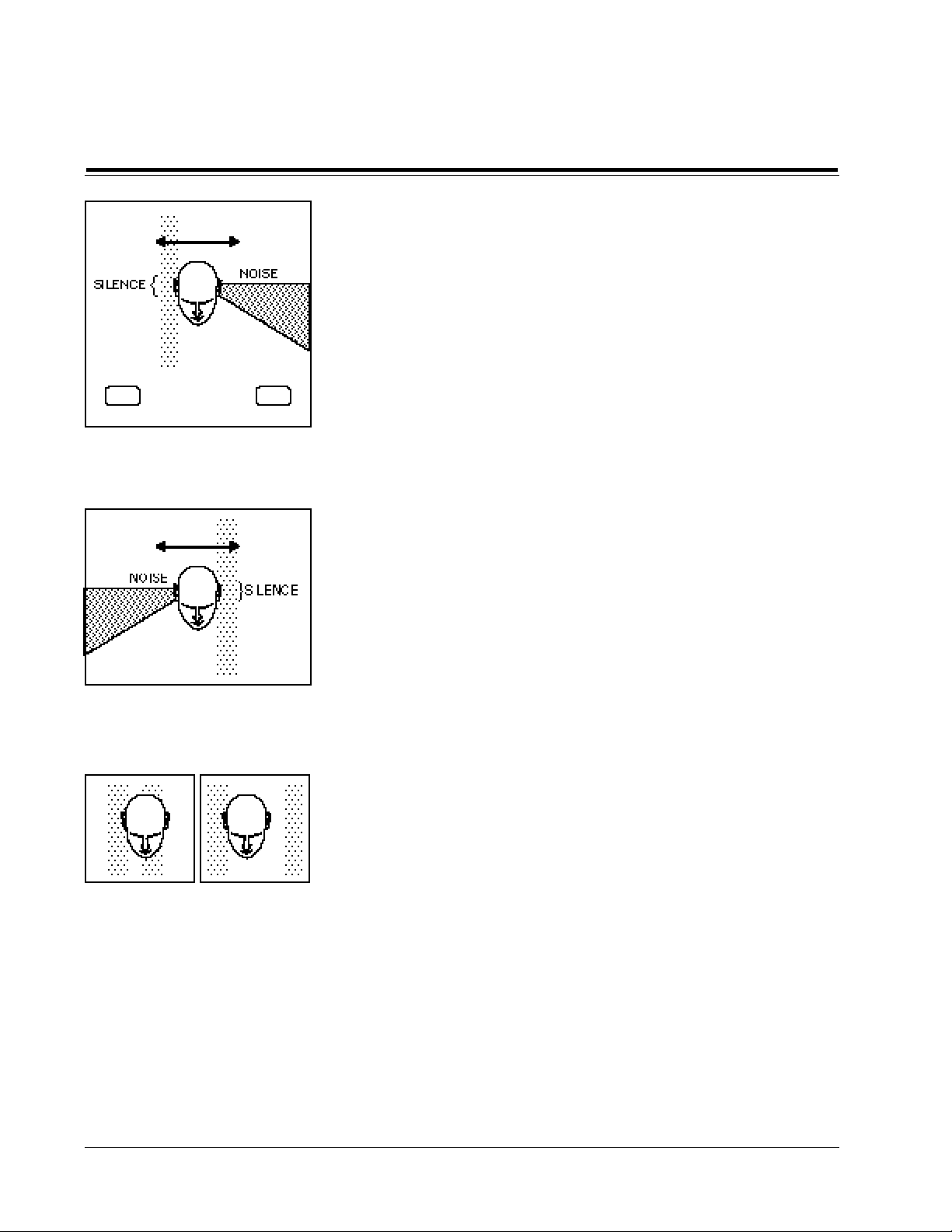
Calibration
Move your head from side to side to find
the position where the noise is full left,
and the right ear hears near total silence.
When calibrating right, if your left ear is
in the silent band, the speaker angle is
correct.
Lexicon
From the Setup menu, use the PARAM button to select the LISTENER POS
menu, then press PARAM ▲ three times to show the following display:
CALIBRATE NOISE
CALIBRATE LEFT ONLY
If you are symmetrically centered between the two front speakers, the test
signal should sound as though it is coming from off to your left side, well
beyond the left speaker, with near-total silence in your right ear. Still facing
forward, move your head from side to side until the effect is strongest.To
make sure you have found this sweet spot, press PARAM to call up the
following display:
SPKR/LSTNR ANG °
XX
Press the PARAM ▲ and ▼ buttons until you hear the strongest effect.
(When you have found it, you will notice an almost physical sensation of
silence in your right ear.) Push PARAM repeatedly until you return to the
CALIBRATE LEFT ONLY display.
Press PARAM ▲, the display will read:
CALIBRATE NOISE
CALIBRATE RIGHT ONLY
Again, shift your head from side to side to find the sweet spot, this time
looking for the point where the sound is strongest in your right ear.
Compare the locations of the two sweet spots by pressing PARAM ▼ to call
up LEFT ONLY, then pressing PARAM ▲ and ▼ to toggle between LEFT
ONLY and RIGHT ONLY.
If the sweet spots do not coincide, press PARAM to return to the SPKR./
LSTNR ANG° display. If the first sweet spot is to the left of the second, press
PARAM ▲ ; if it is to the right, press PARAM ▼.
If the two silent bands are too close, lower
the Speaker Angle; if they are too far
apart, raise the Speaker Angle.
28
If your normal listening position is not centered between your two front
speakers, once you have correctly set the speaker angle, you may want to
"move" the sweet spot to that position. To do this, press PARAM to get to
LISTENER POS and use PARAM ▲ and ▼ to move the effect. As you adjust
the position, the display will indicate motion to the left of center
(L001,L002,L003...L127), CENTER, or to the right of center
(R001,R002,R003...R127). The numbers represent approximately 1/3", but
are provided primarily as a general reference.
The Panorama mode is now calibrated. Press the SETUP button to store
these settings and return to the main setup menu.
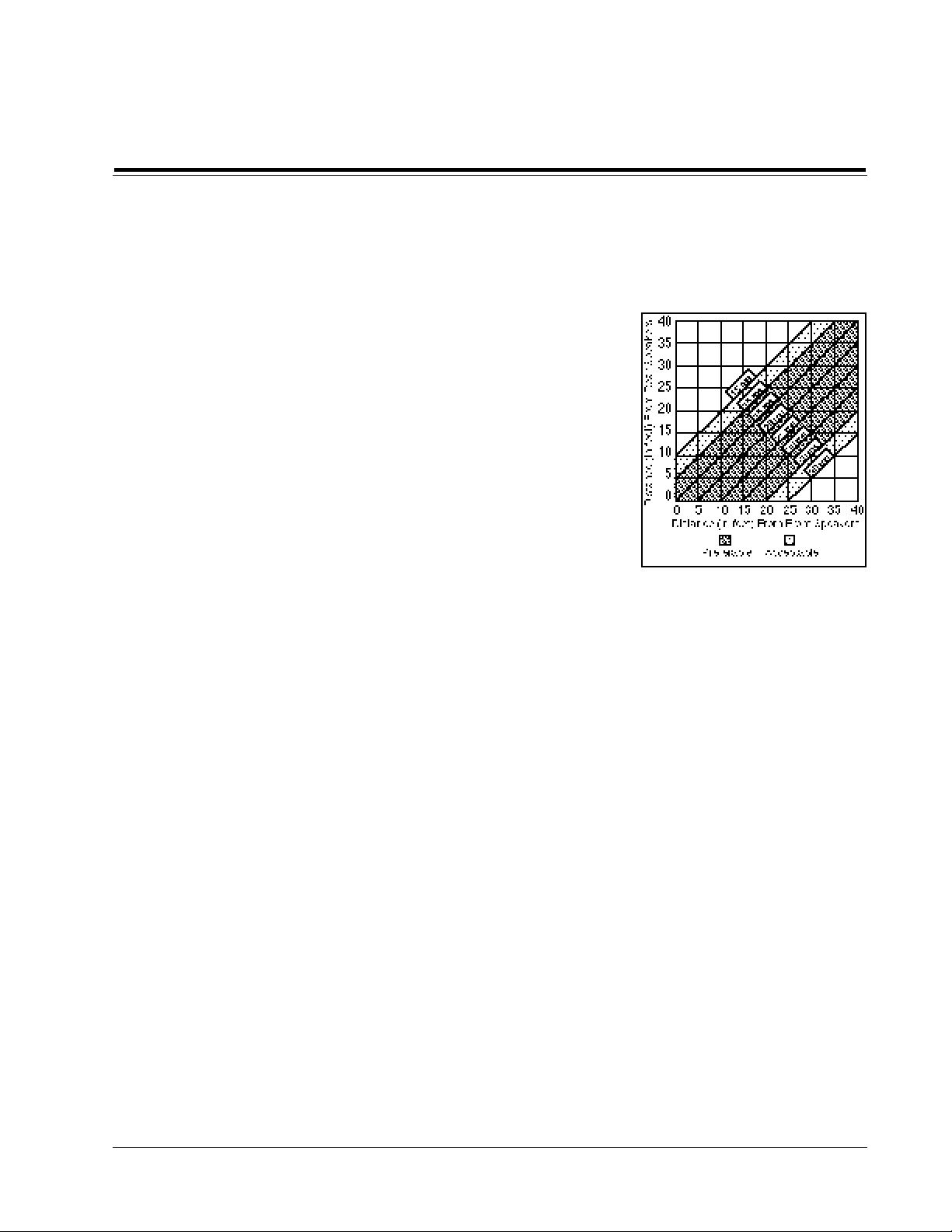
CP-3 Digital Surround Processor
Calibration
When presented with several similar sounds (as in the case of surround
sound) we tend to localize on the first sound we hear.Because rear speakers
are often closer to the listening area than the main speakers, occasional
leakage of the front channel sound into the surround speakers can be
audible and distracting. Delaying the sound from the rear speakers gives
the sound from the front a chance to reach the listener before the surrounds
kick in.
The REAR DELAY control in the LISTENER POS menu allows you to set
this delay at 15-30 milliseconds. The best setting will depend on the distance
between the main listening area and the front speakers, and the distance
between the main listening area and the surround speakers.
From the Setup menu. press PARAM to select "LISTENER POS", then press
PARAM ▲ to display the LISTENER POS menu. Now use PARAM to select
REAR DELAY, then use PARAM ▲ and ▼ to adjust the delay time.
Refer to the graph shown at the right for the best setting for your particular
situation. Measure the two distances and note where they intersect on the
graph. The shaded areas indicate the optimum delay settings.
Note that the delay setting you choose here will only affect those surround
modes which do not have their own rear delay parameter.
Setting Rear Delay
Rear Delay Settings
29

Customization
Customization
Lexicon
Locking In Settings
After you have calibrated and customized the CP-3, there are two additional
steps recommended to safeguard the settings:
First, document your adjustments on the Installation Worksheet (provided
at the end of this manual) if you have not already done so.
Second, consider locking the settings in so that they cannot be inadvertently
changed. Locking the settings will allow full operation with the Standard
remote, but will limit the Expanded remote’s ability to change operating
parameters. Specifically, with the Settings Lock ON, the Expanded remote
will function normally but will not be able to change values in the Setup
menu or any parameters. The PARAM button will function normally, so
the parameters can be selected, but pressing either PARAM ▲ or ▼ will
simply display the parameter value and yield a "SETTINGS ARE LOCKED"
message.
To lock the settings, press SETUP and select "LOCK SETTINGS".
30
Custom Name
With LOCK SETTINGS selected, press PARAM ▲ twice to select the Lock
Settings parameter and engage it. To turn the lock off, follow the same
procedure but press the PARAM ▼ button instead of PARAM ▲ until the
display reads:
SETTINGS LOCK
OFF
When the CP-3 is first turned on, it will display a copyright notice with the
current software version. The next screen will say:
CUSTOMIZED FOR
DEMONSTRATION
The word "demonstration" can be replaced with the owner's name (up to 16
characters). The name assigned here can only be changed with the following
procedure. It will not be deleted even when the Restore Defaults procedure
(see Chapter 4) is performed.
To do this call up the Setting menu as described above and move the cursor
to select "CUSTOM NAME". Press PARAM ▲, then press BANK to unlock
the custom name. The PARAM button will now move the cursor to one of
16 available spaces in the display, while PARAM ▲ and ▼ cycle through the
available list of characters, beginning with the one currently occupying the
space.

CP-3 Digital Surround Processor
At this point an underline character appears in the bottom row of the LCD
display. (On the on-screen display, one of the characters of the current name
will flash.) The cursor will move to the leftmost character of the mode name.
Now push PARAM ▲ or ▼ until the character you want appears in the
space. (Holding either button for one second activates an auto-repeat mode
to speed you through the list.) All letters are available, in upper case, as are
digits 0-9, a blank space and an assortment of other characters. When the
first space in the display is correct, press PARAM, use PARAM ▲ and ▼ to
set the second character and repeat until the new name is complete.
Press SETUP to exit to the main Setup menu. Press SETUP again to resume
normal operation.
Lastly, the CP-3 is designed to be operated day to day with the Standard
Remote. Unless you are an incorrigible tweaker, simply put the Expanded
Remote away, with its batteries removed for safe keeping.
Customization
When the CP-3 is powered up via the Standard remote, it will automatically
restrict itself to the five operating modes in User Bank B that correspond to
those listed on the remote. These modes are stored in registers B2, B6, B11,
B10, and B15. Since these modes are stored in User registers, it is possible
to change these modes so that a new operating mode is engaged when one
of the five mode buttons on the Standard remote is pressed. For instance,
you may choose to have NIGHTCLUB load a small Ambience hall instead
of the default Panorama Wide mode — To do this, simply load the small
Ambience hall into register B2. Of course you can also adjust any of the
parameters in the mode. Adjustments will be saved automatically.
Mode: loads register: default preset:
NIGHTCLUB B2 PANORAMA-WIDE
CONCERT HALL B6 AMBIENCE-LARGE HALL
MUSIC SURROUND B11 SURROUND- MUSIC LOGIC
TELEVISION B10 SURROUND-TELEVISION
MOVIES B15 SURROUND-HOME THX
Custom Modes
31
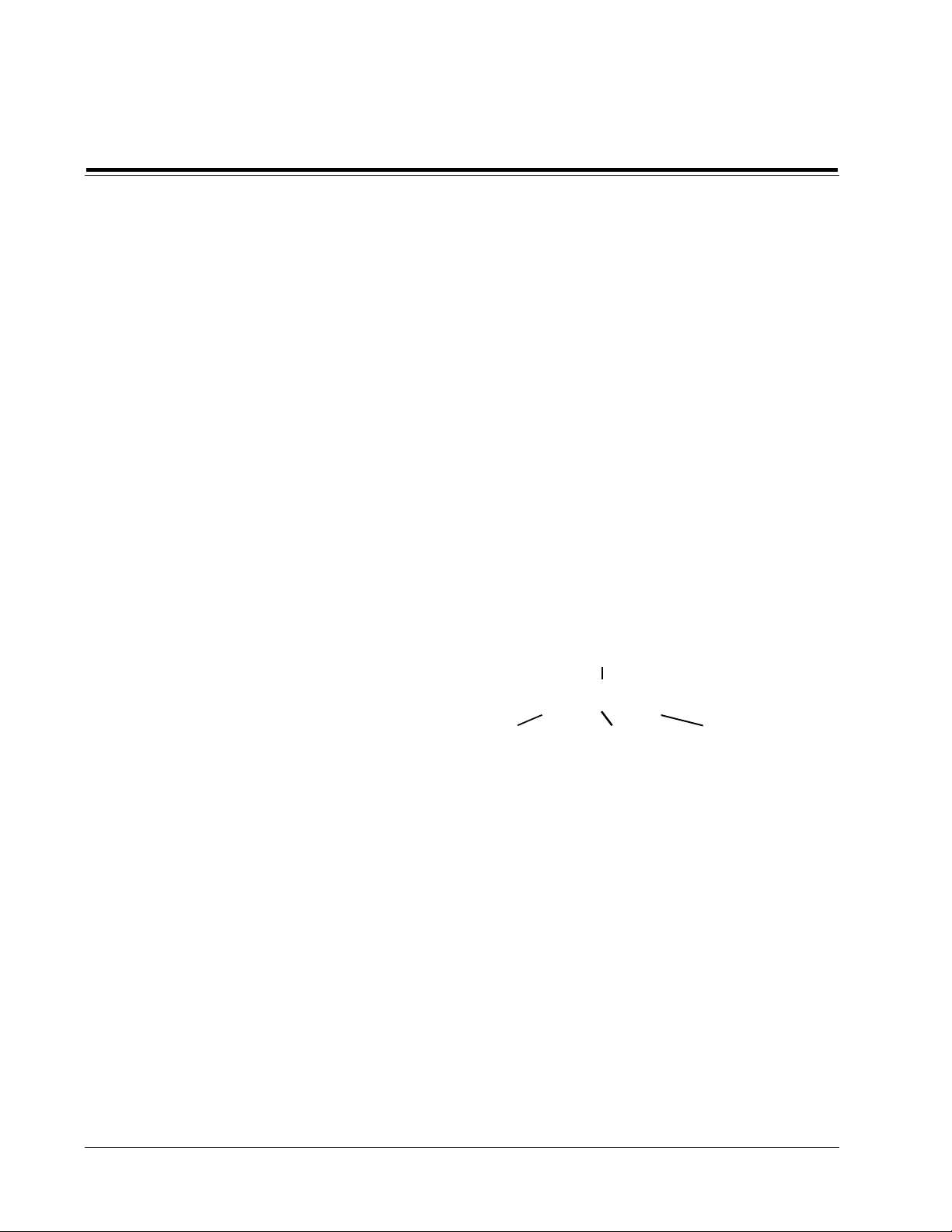
Customization
Lexicon
Modifying the Mode
Storing a mode
Chapter 3 describes the CP-3’s four basic modes and all of their variable
parameters. Any changes in the parameters of a mode in the User bank will
be automatically recorded and stored for future use. The CP-3 also allows
you to store a new version of any Preset or User mode in any User register.
In addition to the 15 Preset modes set at the factory, there are 30 User
registers (Bank A 1-15 and Bank B 1-15) that can be used to store customized
versions of the original modes. Any of the parameters that can be accessed
and changed with the Expanded remote can be used to modify the modes.
Left/Right BALANCE and VOLUME settings are considered system parameters and are not stored with each mode. EFFECT LEVEL, Front/Rear
BALANCE, and parameters listed in the parameter menu, will be memorized in this new mode if it is stored in a User register.
If you modify a Preset (or the contents of any User register) and want to
make a copy of it, press STORE. The display will read:
STORE MENU
>STORE THIS MODE
SET MODE NAME.
Press PARAM ▲ once and the display will read:
(12-letter mode name)
PUT PRO LOGIC
IN A1 PAN NORM
(User reg #) (Mode type Mode name
1st 3 letters) (1st 4 letters)
The top line of the display will show the mode you are about to save. The
second line shows the location (and current contents) of the register where
the mode will be saved.
If you wish to store your new mode into the register shown, simply press
STORE. This will erase the register contents and replace it with your new
mode.
If you want the mode stored in a different location, press PARAM ▲ to
display (and select) the next register. Repeatedly pressing PARAM ▲ will
step you through all 15 User registers in Bank A, then through all 15 User
registers in Bank B. (PARAM ▼ allows you to step back down through the
list.) When you find the register you want, press STORE.
If you want to exit without copying your new mode, press SETUP to return
to the operating mode you were in when you began the store procedure.
32

CP-3 Digital Surround Processor
Customization
To rename any mode, press the STORE button. The display reads:
STORE MENU
>STORE THIS MODE
SET MODE NAME.
Move the cursor to select "SET MODE NAME". The PARAM button will
now move the cursor to one of twelve available spaces in the display, while
PARAM ▲ and ▼ cycle through the available list of characters, beginning
with the one currently occupying the space.
At this point an underline character appears in the bottom row of the LCD
display. (On the on-screen display, one of the characters of the current name
will flash.) The cursor will move to the leftmost character of the mode name.
Now push PARAM ▲ or ▼ until the character you want appears in the
space. (Holding either button for one second activates an auto-repeat mode
to speed you through the list.) All letters are available, in upper case, as are
digits 0-9, a blank space and an assortment of other characters. When the
first space in the display is correct, press PARAM, use PARAM ▲ and ▼ to
set the second character and repeat until the new name is complete.
Press SETUP to return to the Store menu. Use PARAM to select "STORE
THIS MODE", then use PARAM ▲ and ▼ to step to the register where you
want this mode stored. Once you have selected a location, press STORE.
Renaming a mode
Note that, if you have renamed a Preset, you must store the newly-named
mode in a User register in order to have your change saved.
33

CP-3 Digital Surround Processor
3
Using the
Modes
The CP-3 contains four basic operating modes: Panorama, Ambience,
Reverb and Surround. Each of these modes is labeled on the Expanded
remote, with its variations. Pushing one of the buttons numbered 1-15
during normal operation will load that mode. Whenever the CP-3 is turned
on, it will load the mode that was running when it was turned off.
Each mode has a number of parameters that you can vary with the three
PARAMETER buttons. The parameters for each mode are described later in
this section. Pressing PARAM displays the parameters available for the
mode you are using, with a cursor marking the currently adjustable parameter. The first time you press either PARAM ▲ or ▼, the current value
of the parameter will be displayed. After that, pressing PARAM ▲ will
increase the value of the parameter (or turn the function ON), pressing
PARAM ▼ will decrease the parameter value (or turn the function OFF).
This will be true even if you have set the display to time out and the
parameter is no longer shown on the screen.
The CP-3 contains a total of 45 mode registers organized into three Banks of
15. Each of the 15 mode buttons will load one of the factory Presets labeled
on the Expanded remote, or one of the 15 User registers in Bank A or B,
depending on which Bank you have chosen. The BANK button toggles
between the Preset Bank and the two User Banks. For example, if you are
running USER A 7, pressing BANK will switch to USER B 7, pressing BANK
again will switch to PRESET 7, pressing it again will switch back to USER
A 7, and so on. The factory Preset modes are denoted by the label: PRESET
in the upper left of the display, with the mode number beneath. The mode
title appears in the right half of the display, with the mode name above and
the variation below.
While running a Preset you can change any of its parameters to see how they
affect the sound. These changes will be lost when you turn the CP-3 off or
when you change modes, unless you explicitly store the changes. (See Page
32.) Changes made in the value of parameters within a User mode,
however, are stored immediately and automatically. This includes settings of EFFECT LEVEL and FRONT/REAR BALANCE, but not of the
LEFT/RIGHT BALANCE or VOLUME controls. You do not have to perform any specific storage routine to create a new variation in a User register;
it happens whenever you change a parameter.
When the CP-3 leaves the factory each User register contains a duplicate of
the Presets. If you maintain this arrangement, the labels on the remote will
continue to describe the contents of both registers. You can, however, store
a version of any mode in any of the User registers. For instance you can store
a Reverb mode in User Register A1 even though button 1 on the expanded
remote is labeled PANORAMA NORMAL.
The CP-3’s User registers can be cleared and reloaded with duplicates of the
factory Preset modes at any time. Refer to Chapter 4 Troubleshooting:
Restoring Defaults.
Using
the CP-3
Presets and
User Registers
Using
the CP-3
35

Using
the CP-3
Lexicon
Panorama
Panorama extracts the natural ambience from recorded music and moves it
outward from the speakers, producing greater width and depth of image
and a feeling of enhanced spaciousness. This mode adds no additional
sound but expands the existing stereo image. Panorama also works with
Dolby Stereo movies, bringing the surround track outward into the room.
Panorama works with just two loudspeakers. The front speakers are driven
entirely from the CP-3’s digital circuits. Panorama will also send a stereo
difference signal (left channel minus right or vice-versa) to the side and rear
loudspeakers if you have them. NORMAL (1) will provide enough expansion for most music, while WIDE (2) has a more pronounced effect on the
image. BINAURAL (3) has special low-frequency compensation and is
meant specifically for true binaural recordings made with a dummy head.
Panorama NORMAL is designed to work with recordings whose bass
energy is evenly distributed across the stereo image. Panorama WIDE is
designed for recordings with centered bass (almost all pop and rock). The
only other difference between these two modes is their initial EFFECT
LEVEL. If you need more bass from Panorama NORMAL, switch to WIDE
and reduce the EFFECT LEVEL. Conversely, if Panorama WIDE is too bassheavy, switch to NORMAL and increase the EFFECT LEVEL.
The location of the front speakers and the listening position are crucial to
Panorama’s effectiveness and for best results your system and the CP-3
together should be set up and calibrated according to the procedure in
Chapter 2. The strength of the Panorama effect drops off as you move away
from the prime listening position, especially to the sides. Video systems
with the main loudspeakers spaced closely on either side of a TV screen will
produce a usable effect over a somewhat wider area than set-ups with a
large included angle between the speakers.
36
EFFECT LEVEL sets the amount of crosstalk cancellation, and thus the
apparent front width. When EFFECT LEVEL is all the way down, INPUT
BALANCE, LF WIDTH and the rear outputs are still active.
Panorama Parameters
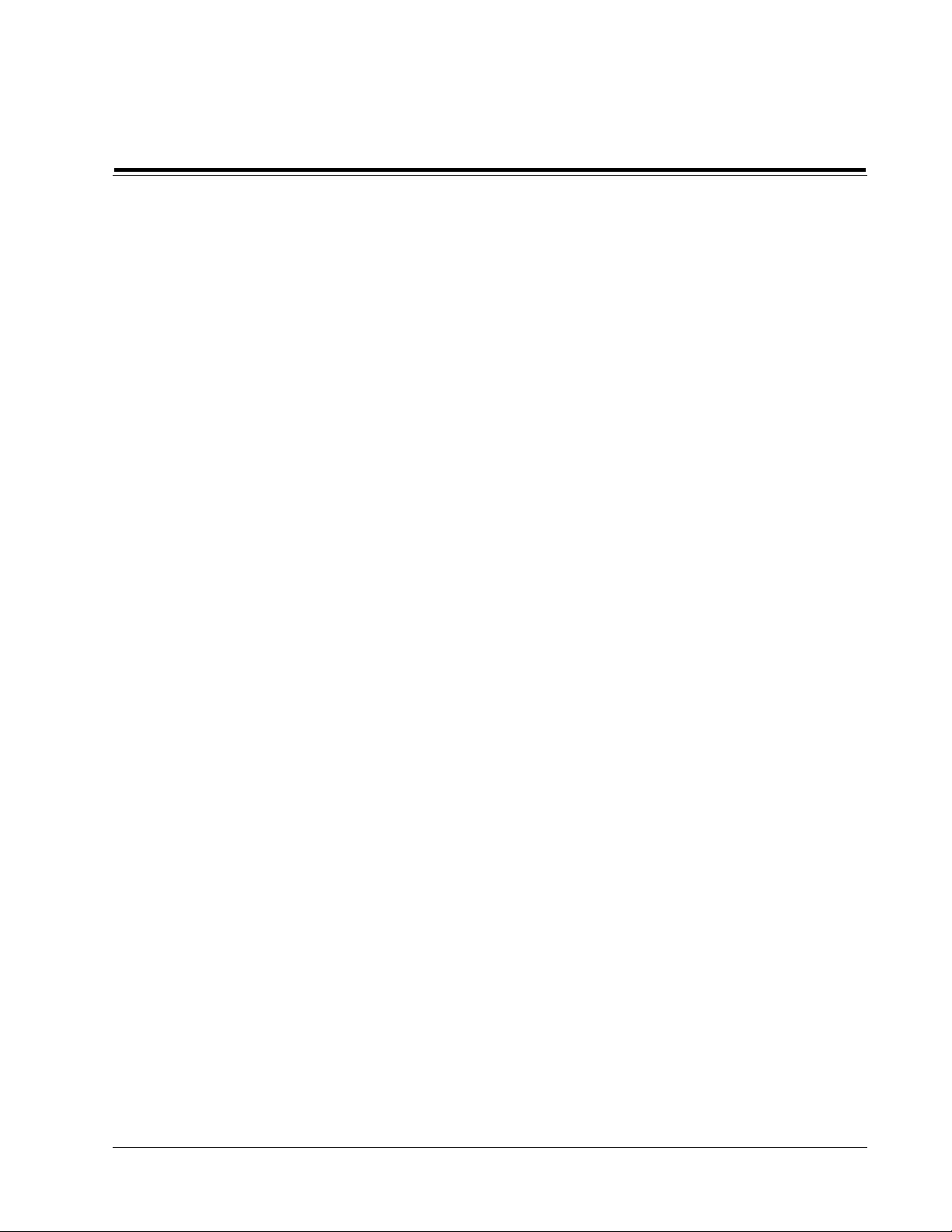
CP-3 Digital Surround Processor
INPUT BALANCE compensates for the occasional source with audible
channel imbalance. It is especially important when using Panorama for
movies. If the movie sound tracks are unbalanced, the dialog will wander
away from the center; adjusting the Input Balance corrects for this.
LF WIDTH controls the amount of low-frequency spatial correction that is
applied to the signal. A positive value of LF WIDTH means the difference
(left minus right channel) signal has additional energy below 500 Hz, while
the sum (left plus right) signal has correspondingly less. (Negative settings
can compensate for recordings with too much of this property.) LF WIDTH
can add needed spaciousness and warmth to classical recordings made with
coincident or near-coincident miking. (See the Theory and Design booklet.)
REAR LEVEL adjusts the loudness of the signals sent to the rear channels.
This control should be set so that the rear is audible without calling attention
to itself.
REAR ROLLOFF sets the frequency above which the rear-channel sound is
attenuated. It should be high enough to give presence and airiness to the
rear sound, but not so high as to place distracting instrumental overtones
or other sounds behind you. The appropriate setting will vary with the
program material.
Using
the CP-3
REAR DELAY adjusts the amount of time between the appearance of a
signal in the front channels and its emergence from the rear. Generally, the
correct delay is about 16 milliseconds but the setting depends on speaker
set-up and source material. In general, the delay should not be so great that
the rear sound becomes identifiable as a distinct source.
NOTE: If the system is configured with only side speakers, the REAR
LEVEL, REAR ROLLOFF and REAR DELAY settings will affect the side
outputs. If the system has both side and rear speakers, these parameters
control them both.
In Panorama, MAIN MUTE mutes the front outputs; EFFECTS MUTE
mutes the side and rear outputs.
The center channel is not used in the Panorama mode.
37

Using
the CP-3
Ambience Parameters
Lexicon
Ambience
Ambience generates the appropriate early reflections for stereo simulation
of one of six different halls — one rectangular hall and one fan-shaped hall
in small, medium and large sizes — and sends the reflections to the side and
rear speakers. For systems without side speakers, Ambience also incorporates a version of Panorama that will spread the stereo image and add the
reflections it generates to the expanded sound stage.
EFFECT LEVEL adjusts the loudness of the side and rear speakers. When
there are no side speakers, it adjusts the amount of ambient signal mixed
* 0 if configured with side speakers (Presets only)
into the main loudspeakers. This control should be adjusted as high as
possible without making the extra speakers individually audible.
ROOM SHAPE selects one of two basic hall shapes, rectangular or fan. Refer
to the Theory and Design booklet for a discussion of the properties of the
two.
ROOM SIZE allows you to change the room size in fine graduations within
the overall hall size you have selected. For convenience, the hall size is
denoted by length in meters.
The LIVENESS parameter adjusts the amount of recirculation within the
mode. The higher the value, the more reflective the surfaces of the simulated
space and the longer the sound will take to decay. At very high values the
decay is audibly less smooth than in the Reverb modes, which are more
effective at simulating very live spaces.
ROLLOFF mimics the absorption of the air in the hall and its initial value is
therefore more pronounced (the rolloff begins at a lower frequency) the
larger the space.
PANORAMA EFFECT adjusts the strength of the signal used to expand the
stereo image outward from the front two speakers. It is only needed when
38

CP-3 Digital Surround Processor
side speakers are absent. (If the system is configured without side speakers,
the signal normally sent to the sides will be mixed into the front outputs.)
SPEECH DETECT The Speech Detection circuit distinguishes monaural
speech from other inputs. Essentially, this control turns down the effect to
make speech clearer. Whenever stereo signals are present, the right and left
input channels are used independently as inputs to the ambience synthesis.
If there is a strong monaural speaking voice present at the same time, this
component of the input to the Ambience algorithm is reduced while the
stereo component is increased.
If the input signal is pure monaural speech the input is almost entirely
attenuated. SPEECH DETECT is a real benefit to some popular music
(where spoken voice, such as rap, occurs along with music), stereo television, and early stereo movies. Any stereo material which was not carefully
mixed for Surround is a good candidate for playing through Ambience with
SPEECH DETECT on.
In Ambience, MAIN MUTE mutes allows you to hear only the CP-3
generated effects; EFFECTS MUTE allows you to hear the original, unproc-
Using
the CP-3
39

Using
the CP-3
Lexicon
Reverb
Reverb Parameters
essed stereo signal.
Note that the S/N Optimizer is not active in this mode.
The Reverberation mode differs from Ambience in that it does not simulate
the early reflections of specific halls, but emphasizes rich, smooth reverberant decay in small, medium or large spaces. It works well for simulating a
space with a long reverberation time relative to its size, such as a reverberant
chamber, or a church. For systems without side speakers, Reverb also
incorporates a version of Panorama that will spread the stereo image and
add the reflections it generates to the expanded sound stage.
EFFECT LEVEL adjusts the loudness of the side and rear speakers. When
* 0 if configured with no side speakers (Presets only)
there are no side speakers, it adjusts the amount of ambient signal mixed
into the main loudspeakers. This control should be set as high as possible
without making the extra speakers individually audible.
MID RT (Midrange Reverberation Time) is the time required for midrange
sounds to decay 60 dB in level. Your choice of small, medium or large
synthesized space determines both the initial value and the available range
of MID RT.
BASS RT, the low-frequency reverb time, depends on the MID RT and is
expressed as a multiplier. BASS RT is equal to MID RT in SMALL (mode 7),
while in the LARGE version of the mode it is 25% higher (as is the case in
most actual halls with acceptably warm subjective frequency balance).
ROOM SIZE changes the size of the room by increasing or decreasing the
effective length of the hall (expressed in meters).
PRE-DELAY increases the delay between the direct sound and the onset of
reverberation. Some pre-delay is inherent in the programs, and the preset
40
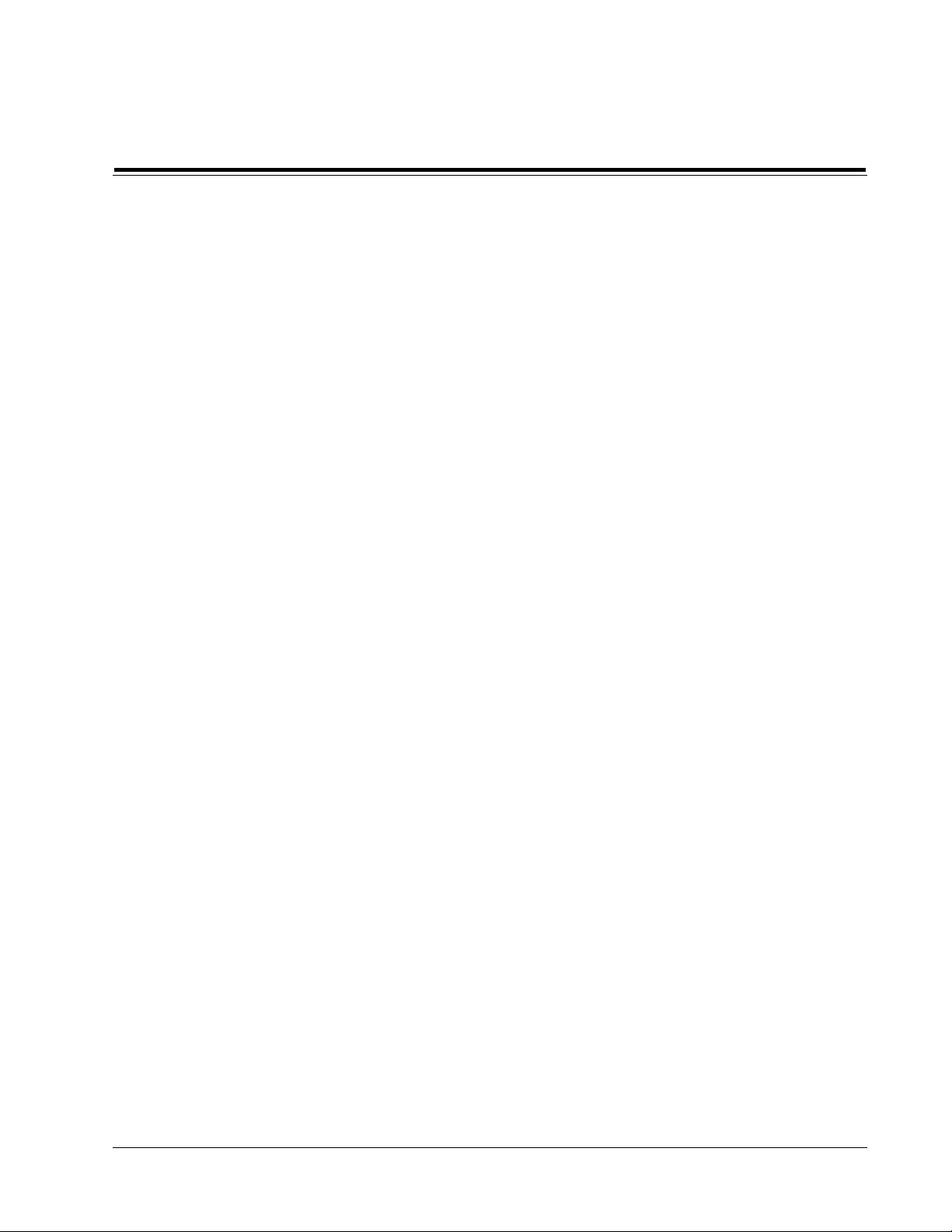
CP-3 Digital Surround Processor
value of 0 is usually a good starting point. Increasing the pre-delay will
make the hall sound larger.
PANORAMA EFFECT adjusts the strength of the signal used to expand the
stereo image outward from the front two speakers. Its initial value is zero,
unless you have configured the CP-3 for no side loudspeakers.
SPEECH DETECT The Speech Detection circuit distinguishes monaural
speech from other inputs. Essentially, this control turns down the effect to
make speech clearer. Whenever stereo signals are present, the right and left
input channels are used independently as inputs to the ambience synthesis.
If there is a strong monaural speaking voice present at the same time, this
component of the input is reduced while the stereo component is increased.
If the input signal is pure monaural speech the reverb effect is attenuated.
SPEECH DETECT is a real benefit to some popular music (where spoken
voice, such as rap, occurs along with music), stereo television, and early
stereo movies.
TREBLE ROLLOFF, as in the Ambience mode, is preset to mimic air
absorption in actual spaces, being more pronounced in the larger ones.
Using
the CP-3
In Reverb, MAIN MUTE mutes allows you to hear only the CP-3 generated
effects; EFFECTS MUTE allows you to hear the original, unprocessed stereo
signal.
Note that the S/N Optimizer is not active in this mode.
41
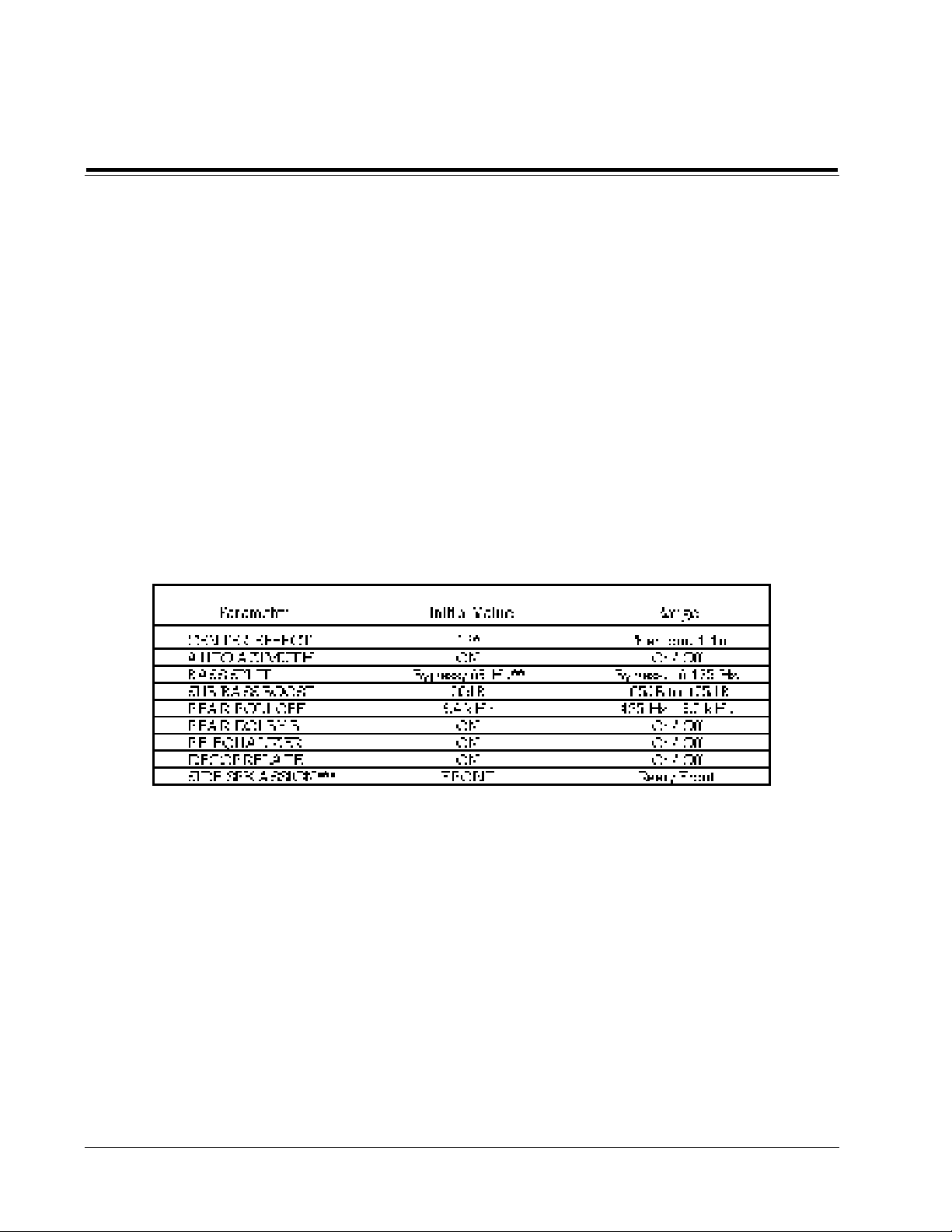
Using
the CP-3
Lexicon
Surround
Surround Parameters
Television
The SURROUND modes make full use of additional loudspeakers at the
center, sides and rear of the room. TELEVISION provides surround effects
for television viewing of monaural, stereo, and stereo synthesized programs. MUSIC is a 7-channel ambience extraction mode, appropriate for
any type of music. It also provides a unique way to listen to films, particularly stereo films which are not Dolby surround encoded. FULL (Full
Range) allows unprocessed music to be played over all the speakers for
background music, or for maximum acoustical output of the system.
MONO LOGIC takes a monaural soundtrack and sends music and sound
effects to the sides and rear through a room simulator mode, while keeping
dialog in the center. PRO LOGIC is Lexicon’s all-digital implementation of
the Dolby Pro Logic Surround decoding process. Home THX Cinema is
designed for any surround sound encoded movies, music, or television
programs.
Because each Surround mode makes use of different configurations, the
EFFECT LEVEL control will be described separately at the beginning of
each set of parameter descriptions.
42
* Phantom if configured with no center speaker
** BYPASS if center speaker configured as NONE or FULL;
63 Hz if configured as SMALL (Presets only)
*** Inaccessible if side speakers configured as THX or NONE
EFFECT LEVEL controls the loudness of the front, side and rear outputs.
CENTER EFFECT The essence of the Television mode is that dialog, music
and sound effects are dynamically directed to the output channels, a process
called steering. The CENTER EFFECT control allows you to adjust the
amount of steering in the front channels. Increasing this parameter will
increase the separation between the center and the main left and right
channels. Selecting OFF will steer the center signal to both the left and right
channels.
The AUTO AZIMUTH/BAL (short for Auto Azimuth Error Correction/
Automatic Input Balance) parameter should be set to ON for films, OFF for
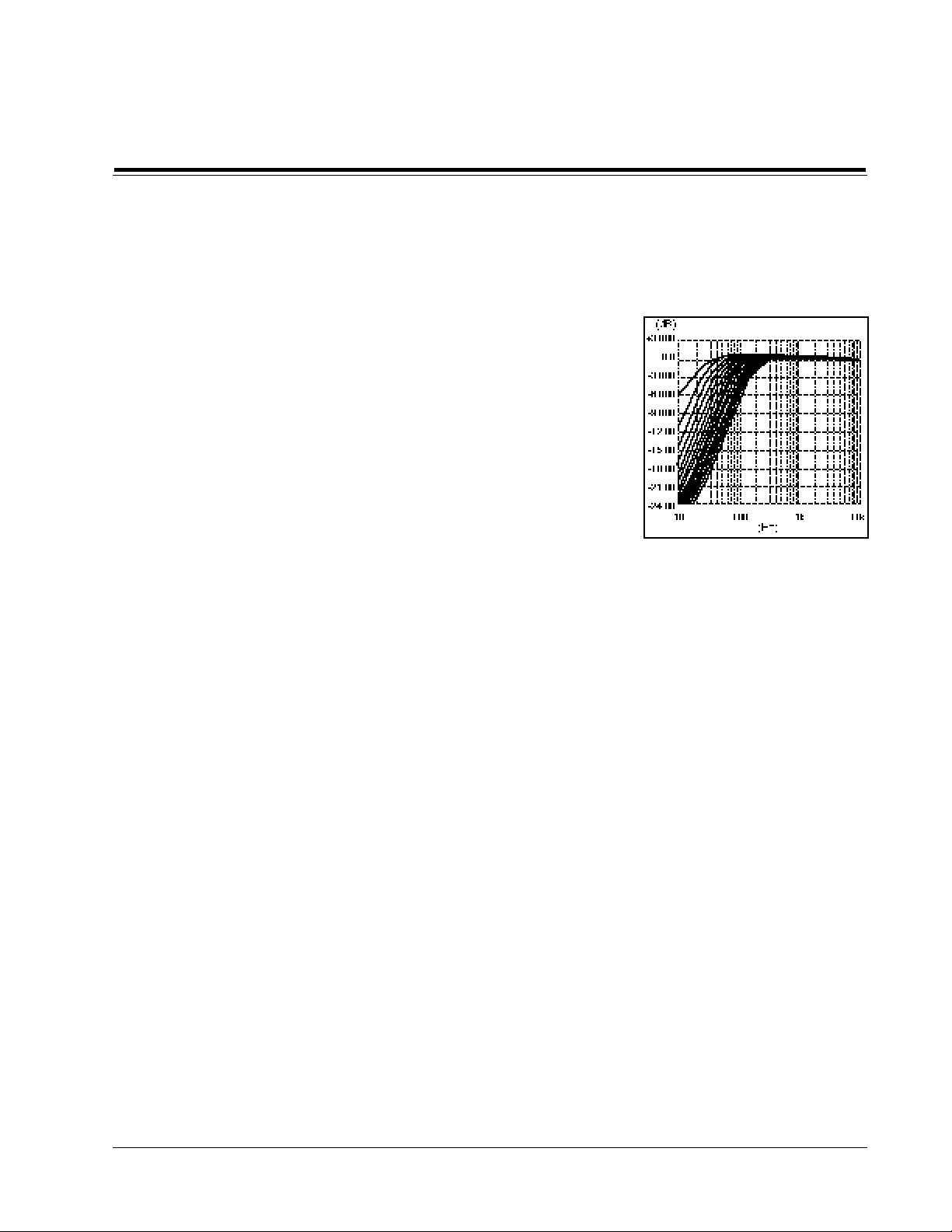
CP-3 Digital Surround Processor
music. When it is on, special patented algorithms continually monitor the
input signal and adjust both the relative level and time offset of the two
channels to keep the dialog properly centered and special effects properly
localized. This automatic feature is why the CP-3 does not have or need an
input balance control for Dolby Surround decoding.
BASS SPLIT takes the low bass from the center, where it is in many film and
music mixes, and distributes it instead to the left and right front-channel
speakers. Bass Splitting is valuable because in many video installations the
center speaker is smaller than the two main stereo speakers and less capable
of handling the lowest frequencies. By directing the low frequencies to the
main speakers, there is less risk of damage to a small center speaker and no
loss of bass information since it will be reproduced by the main speakers.
SUB BASS BOOST boosts or cuts the subwoofer output level. Although the
normal subwoofer level was set during the initial calibration procedure,
with some recordings you may find it desireable to increase or decrease this
deep bass level.
Using
the CP-3
REAR ROLLOFF sets the cutoff frequency of a low pass filter in the rear
channel . Frequencies above this setting are attenuated. This control should
be set high enough to give presence and airiness to the rear sound, but not
so high as to place distracting instrumental overtones or other sounds
behind you. The appropriate setting will vary with program material.
REAR DOLBY B Dolby Surround decoding specifications call for a special
form of Dolby B-type noise reduction for the rear (surround) channel. Since
Dolby Surround encoded material should generally be listened to in the
ProLogic or THX modes, this parameter is normally OFF. It can, however,
be turned ON if you wish to experiment with this.
The RE-EQUALIZER equalizes the left, center and right channel outputs to
match the overall frequency balance of the original recording. Without this
re-equalization, many films, and some television programs, will sound too
bright.
DECORRELATE electronically "scrambles" the monaural surround channel to provide added spaciousness and envelopment.
SIDE SPEAKER ASSIGN determines whether the information fed to the
side outputs is derived from the front left and right, or from the rear.
Choosing the front setting will create a very wide soundstage, which can be
very exciting on some soundtracks. On others, particularly those with
panned dialog and very tight localization of sound effects, the soundstage
will be too wide. Technically, the rear setting is a closer match to the original
recording format.
Bass Split
Bass Split rolls off frequencies at 6dB per
octave. The values given are at the -3dB
point of attenuation from the center
speaker.
In Television, MAIN MUTE mutes only the center output; EFFECTS MUTE
mutes the center, side and rear outputs.
43

Using
the CP-3
Lexicon
Music
* OFF if configured with no center speaker
** BYPASS if center speaker configured as NONE or FULL;
63 Hz if configured as SMALL (Presets only)
EFFECT LEVEL controls the loudness of the center, side and rear outputs.
CENTER LEVEL attenuates the level of the center channel and can turn it
off completely. The proper setting for this control will vary depending on
the recording and your taste. There is no "correct" setting.
CENTER DELAY provides a delay of the center channel. When the center
speaker is closer to the central listening position than the main left and right
speakers, the sound from it will arrive at the listener just slightly ahead of
the sound from the main left and right speakers. Depending on your
speakers and your room, adjustment with this control can be dramatic, or
quite subtle. Adjustment will be easiest with CENTER LEVEL set to
Maximum, listening to music with a strongly centered vocalist. Listen for
tight localization and a smooth blend between the three front speakers.
SIDE LEVEL controls the volume level of the side speakers. Since Music
Surround is a dynamic ambience extraction mode, the effect of the side
speakers will depend on the recording. Although the default value is 0, the
correct setting will vary with each recording, your room, and your personal
taste.
SURROUND EFFECT allows you to optimize the Music Surround mode for
music listening or for films. When set to FILM, the Auto Azimuth Error
Correction, Rear Dolby B and rear steering are all turned ON. When set to
MUSIC, they are all turned OFF.
BASS SPLIT takes the low bass from the center, where it is in many film and
music mixes, and distributes it instead to the left and right front-channel
speakers. Bass Splitting is valuable because in many video installations the
center speaker is smaller than the two main stereo speakers and is less
capable of handling the lowest frequencies. By directing the low frequencies
to the main speakers, there is less risk of damage to a small center speaker
and no loss of bass information since it will be reproduced by the main
speakers.
44

CP-3 Digital Surround Processor
REAR ROLLOFF sets the frequency above which the rear channel sound is
attenuated. It should be high enough to give presence and airiness to the
rear sound, but not so high as to place distracting instrumental overtones or
other sounds behind you. The appropriate setting will vary with program
material.
REAR DELAY Since the rear channel in Music contains extracted ambient
information, it typically does not need as much delay as the film surround
modes. This delay can be adjusted between 8-30 milliseconds. It should not
be set so high as to create a distinct echo in the rear.
DECORRELATE electronically "scrambles" the monaural surround channel to provide added spaciousness and envelopment through the stereo
outputs.
In Music, MAIN MUTE mutes the front outputs if the system is configured
with side speakers, otherwise it is inactive; EFFECTS MUTE mutes the
center, sides and rear outputs.
Using
the CP-3
EFFECT LEVEL controls the loudness of the center, side and rear outputs.
CENTER LEVEL attenuates the level of the center channel as much as 10dB.
The proper setting for this control will vary depending on the recording and
your taste. There is no "correct" setting.
HIGH PASS removes low frequencies from the center, side and rear
outputs. This is particularly useful if you will be using the Full Range mode
at high volume levels where the low frequencies might damage the smaller
speakers.
SUB BASS BOOST boosts or cuts the subwoofer output level. Although the
normal subwoofer level was set during the initial calibration procedure,
with some recordings you may find it desireable to increase or decrease this
deep bass level.
In Full Range, MAIN MUTE mutes the front outputs if the system is
configured with side speakers, otherwise it is inactive; EFFECTS MUTE
mutes the center, sides (if configured) and the rear outputs.
Full Range
High Pass Filter
The high pass filter attenuates low frequencies at 9dB per octave. The values
given are for the -3dB point.
45

Using
the CP-3
Lexicon
Mono Logic
* 6 if configured with center speaker;
15 if configured without center speaker (Presets only)
The setting of EFFECT LEVEL is very important in Mono Logic. If this
control is set too high, the sound will be too reverberant; too low, a setting
will result in an insufficient amount of the effect. This control adjusts the
loudness of the side and rear outputs as well as the amount of ambient signal
mixed into the front speakers.
TREBLE ROLLOFF regulates the treble cut in the side and rear channels.
The optimal setting for this parameter will vary widely with the age, quality
and condition of the source material.
ACADEMY FILTER is provided to recreate the proper tonal balance of
older monaural films, which were recorded with a much narrower and
duller frequency response than current films.
MAIN LEVEL controls the level of the mono signal which is reproduced by
the main speakers. When there is a center speaker configured, many films
may sound better when this control is set between 6-12. This will spread the
film sound out around the screen and can be more pleasant than restricting
the dialog and much of the other film sound to the center speaker.
In Mono Logic, MAIN MUTE mutes the center output; EFFECTS MUTE
mutes the front, side and rear outputs.
46
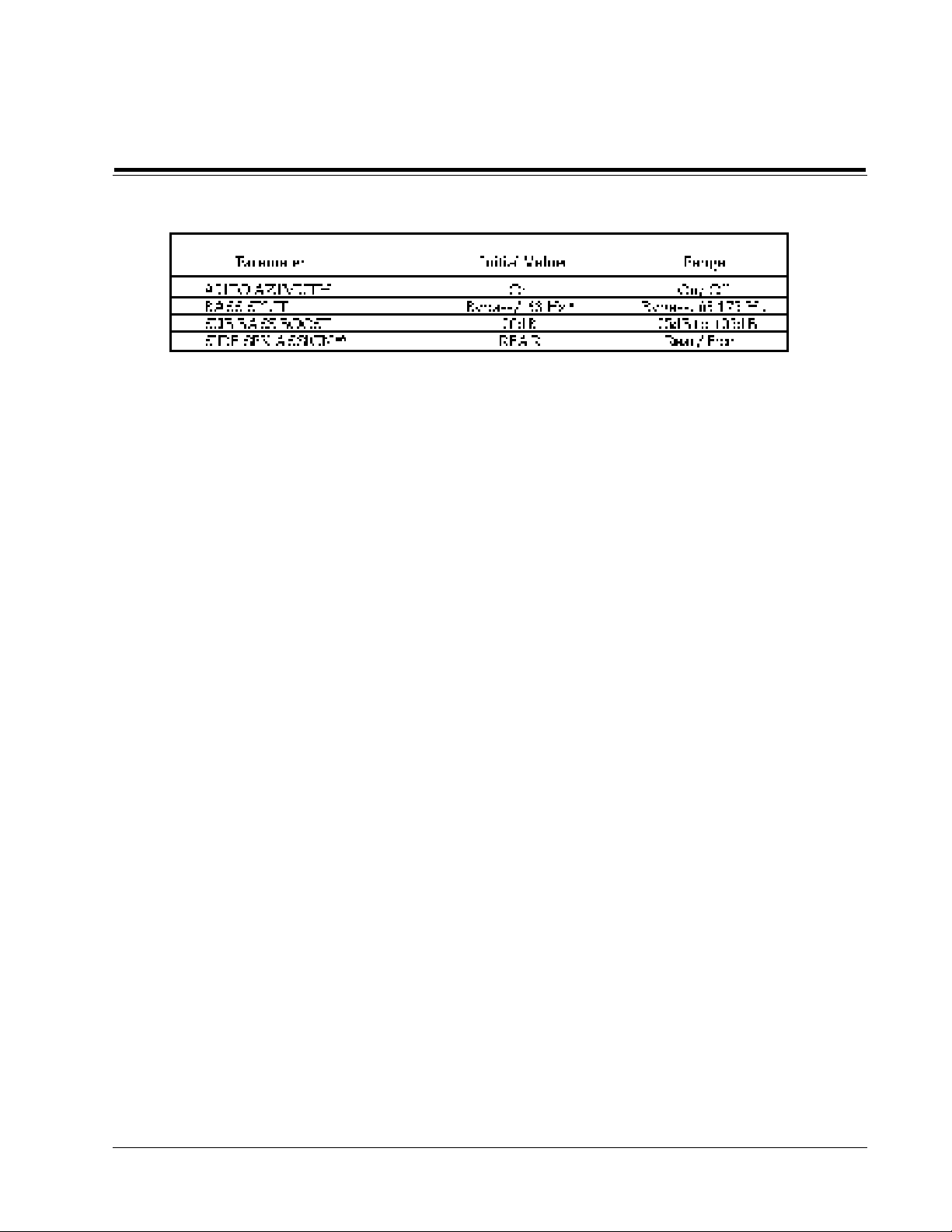
CP-3 Digital Surround Processor
* depends on speaker configuration
** Inaccessible if side speakers configured as THX or NONE
EFFECT LEVEL controls the loudness of the front, side and rear outputs.
The AUTO AZIMUTH/BAL (short for Auto Azimuth Error Correction/
Automatic Input Balance) parameter should be set to ON for films, OFF for
music. When it is on, special patented algorithms continually monitor the
input signal and adjust both the relative level and time offset of the two
channels to keep the dialog properly centered and special effects properly
localized. This automatic feature is why the CP-3 does not have or need an
input balance control for Dolby Surround decoding.
Using
the CP-3
Pro Logic
BASS SPLIT takes the low bass from the center, where it is in many film and
music mixes, and distributes it instead to the left and right front-channel
speakers. Bass Splitting is valuable because in many video installations the
center speaker is smaller than the two main stereo speakers and is less
capable of handling the lowest frequencies. By directing the low frequencies
to the main speakers, there is less risk of damage to a small center speaker
and no loss of bass information since it will be reproduced by the main
speakers.
SUB BASS BOOST boosts or cuts the subwoofer output level. Although the
normal subwoofer level was set during the initial calibration procedure,
with some recordings you may find it desireable to increase or decrease this
deep bass level.
SIDE SPEAKER ASSIGN determines whether the information fed to the
side outputs is derived from the front left and right, or from the rear.
Choosing the front setting will create a very wide soundstage, which can be
very exciting on some soundtracks. On others, particularly those with
panned dialog and very tight localization of sound effects, the soundstage
will be too wide. Technically, the rear setting is a closer match to the original
recording format.
In Pro Logic, MAIN MUTE mutes the center output; EFFECTS MUTE mutes
the front, side and rear outputs.
47

Using
the CP-3
Lexicon
THX Cinema
* depends on speaker configuration
EFFECT LEVEL is inactive in this mode.
The RE-EQUALIZER equalizes the left, center and right channel outputs to
match the overall frequency balance of the original recording. Without this
re-equalization, many films, and some television programs, will sound too
bright and become fatiguing to listen to.
The AUTO AZIMUTH/BAL (short for Auto Azimuth Error Correction/
Automatic Input Balance) parameter should be set to ON for films, OFF for
music. When it is on, special patented algorithms continually monitor the
input signal and adjust both the relative level and time offset of the two
channels to keep the dialog properly centered and special effects properly
localized. This automatic feature is why the CP-3 does not have or need an
input balance control for Dolby Surround decoding.
BASS SPLIT takes the low bass from the center, where it is in many film and
music mixes, and distributes it instead to the left and right front-channel
speakers. Bass Splitting is valuable because in many video installations the
center speaker is smaller than the two main stereo speakers and is less
capable of handling the lowest frequencies. By directing the low frequencies
to the main speakers, there is less risk of damage to a small center speaker
and no loss of bass information since it will be reproduced by the main
speakers.
SUB BASS BOOST boosts or cuts the subwoofer output level. Although the
normal subwoofer level was set during the initial calibration procedure,
with some recordings you may find it desireable to increase or decrease this
deep bass level.
In THX, MAIN MUTE mutes the center output; EFFECTS MUTE mutes the
front, side and rear outputs.
48
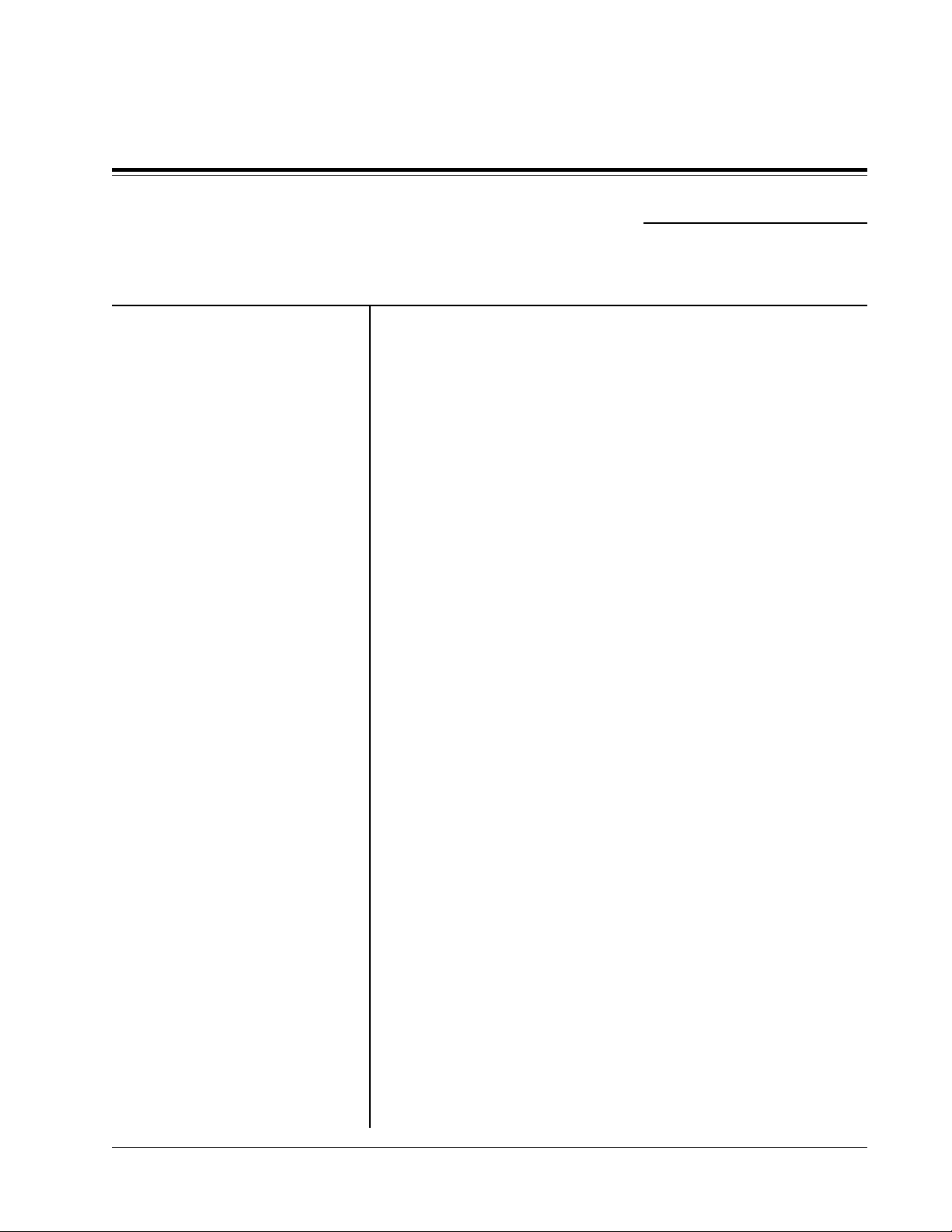
CP-3 Digital Surround Processor
4
Troubleshooting
If you encounter a problem, please review the items in the following
checklist. Also be sure to thoroughly check all other connected components
such as speakers, receiver/amplifier/preamp, VCR, TV, CD player, etc.
Problem Possible Cause and Solution
Power does not come on Check line cord to ensure good connection to the AC outlet and to the
receptacle on the CP-3 rear panel. Check to make sure that the CP-3 rear
panel power switch is ON.
Input level meters not functioning Check to make sure that "LEVEL METERS" (in the DISPLAY ADJUST
sub menu of the Setup menu) is turned ON.
Make sure CP-3 VOLUME is above -54dB.
Make sure that the correct input is selected.
No audio Check input and output connections. They may be reversed relative to
the IN and OUT jacks of your receiver/amplifier/preamp or other
source.
Remote control not working Check batteries to be certain that they are inserted correctly with proper
polarity. Make sure that the infrared sensor on the CP-3 front panel is
not obstructed. Try using the other remote. If neither is working,
the problem is internal. See "If all else fails..." on the following page.
"Wrong remote" message The CP-3 recalls which remote (Standard or Expanded) was last used to
turn it on. Turn the CP-3 off, then back on with the remote you wish to
use.
No output Make sure that signal is coming into the CP-3 by observing the Input
Level meters. Increase VOLUME using the remote control and check
Front/Back and Left/Right BALANCE.
Check the CP-3 MUTE controls to make sure they are not engaged.
Check all other equipment settings and connections and verify that the
amplifiers being fed by the CP-3 are operational.
Remember that the CP-3 mutes the output to any speakers which are
not configured in the Setup menu. If speakers are added to (or removed
from) your system, the Speaker Configuration menu must be altered
accordingly.
Center Channel only plays Check to see if your HiFi VCR has dropped out of tracking — readjust.
Your VCR Stereo/Mono/L-R switch may be in the wrong position —
set it to Stereo.
Muffled sound in L&R channels When no center channel is used, CENTER must be configured for
NONE in the Configuration menu.
Center channel sound muffled The center channel amp may be connected to the subwoofer jack on the
CP-3 rear panel. Reconnect to Center Output jack.
Troubleshooting
Troubleshooting
49

Troubleshooting
Lexicon
Problem Possible Cause and Solution
Hum Finding and eliminating audio hum in a complex installation can be a
very frustrating task. Often, the easiest way to identify the culprit(s) is
to systematically eliminate devices from the audio chain. If Cable TV is
connected to any component in the system, start by unplugging the
Cable completely, preferably right at the wall jack. If this eliminates, or
greatly reduces the hum, it is worth a call to your Cable company. A
quick fix, assuming your cable is round 75Ω wire, is to attach a 75-300Ω
transformer to the end, then attach a 300-75Ω transformer to that, so
that the end is back to a round 75Ω wire. There are commerciallyavailable antenna lead isolators which may provide additional
insulation from electrical surges.
Clicking in audio In some systems a very slight clicking may be audible with sources that
are at a consistently low level. This is an artifact of the CP-3's
S/N Optimization system. To prevent this, the S/N Optimizer for each
input this is observed on should be turned OFF, although defeating it
will result in an increase in background noise. As always, be sure to set
the input level as high as possible.
Interference with AM, FM,TV The CP-3 does generate minimal amounts of RF energy and is in
or Cable TV compliance with FCC rules. If some interfering noise is noted, move
AM loop and FM "T" type antennas away from the CP-3 and reorient
them as necessary. Use shielded cable for FM and TV antenna feeds.
Erratic recall of modes Severe power surges or sags can confuse the CP-3 memory. To
correct, or if you simply want to start over, restore the factory defaults
with the procedure described at the end of this section.
Rear speaker off in THX mode See note on side speakers, page 21.
If all else fails… Turn off all amplifiers. Turn the master power switch on the CP-3 rear
panel OFF, wait 10 seconds, then turn it ON again. This causes the unit
to run a diagnostic self-test routine which takes a couple of seconds. If
the CP-3 LCD displays normally at the end of this test, no problems
have been found with the CP-3 circuitry. If the internal tests fail, the
LCD may display an error message, or no message at all. If this happens,
contact Lexicon.
If you find that when the rear-panel master POWER switch is turned
ON, the CP-3 routinely displays the message "INITIALIZING", or if you
find that User settings are being replaced with factory defaults after
power OFF, the lithium battery in the CP-3 may be faulty. This part is
not field-replaceable, contact Lexicon.
50
If the unit is still behaving erratically, perform the Restore Defaults
procedure described on the following page.
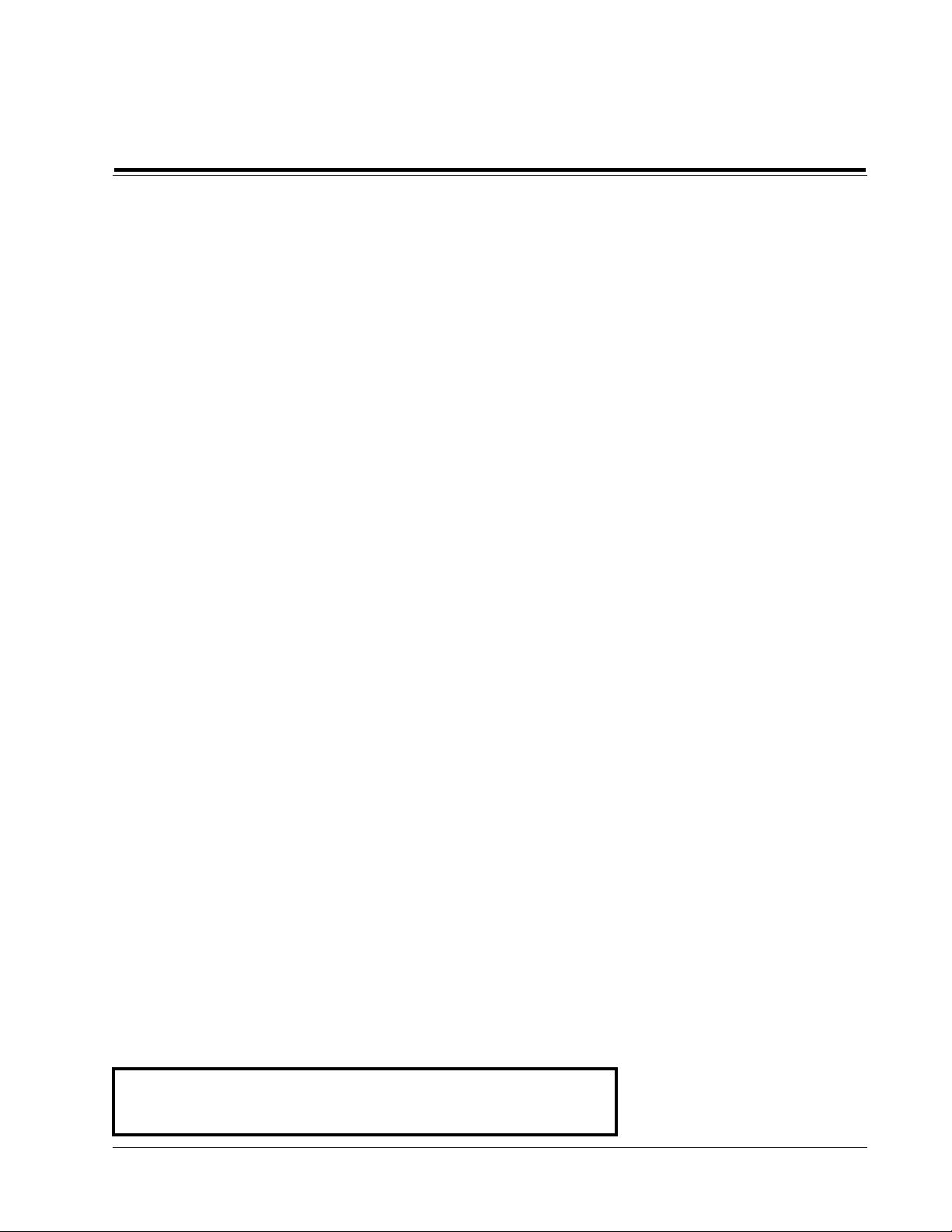
CP-3 Digital Surround Processor
Troubleshooting
Other than occasional replacement of the batteries in the remote control
units, the CP-3 requires minimal maintenance. Use a soft, lint-free cloth
slightly dampened with warm water and a mild detergent to clean the
exterior surfaces of the unit.
Do not use alcohol, benzene or acetone-based cleaners
or any strong commercial cleaners.
Avoid using any abrasive materials such as steel wool or metal polish. If the
unit is exposed to a dusty environment, a vacuum or low-pressure blower
may be used to remove dust from the CP-3 exterior.
If severe power surges or sags cause problems with CP-3 memory storage,
or you simply want to start with a clean slate, you can restore factory presets
into the User registers with the following procedure.
This will erase any programs you have stored in the User registers,
as well as all setup and calibration values.
Note any settings you want to re-use before proceeding.
With the Expanded Remote control, turn the CP-3 OFF. Turn the unit back
ON and press the SETUP button within two seconds. (Make sure you do not
block the infrared receiver on the CP-3 front panel.) Continue holding down
SETUP until the display reads:
* RESTORE MODE *
SETUP TO EXIT
(If you want to resume normal operation without restoring all defaults, this
is your last chance. Release SETUP and press SETUP again to resume
normal operation.)
Routine Maintenance
Restoring Defaults
To restore defaults, release SETUP and press STORE to clear and reload
User registers, and to restore all factory settings of Volume, Balance,
Contrast, Configuration, etc.
The display will flash an INITIALIZING message then read:
* RESTORED ALL *
SETUP TO EXIT
Press SETUP to resume normal operation.
All of the adjustable parameters in the CP-3 have now been reset to the
values assigned when it cleared final Quality Control at the factory. Using
the values notated on the Installation Worksheet at the end of this manual,
follow the initial setup procedure starting on Page 18.
If you cannot solve functional problems through these procedures, consult
your dealer or Lexicon/Customer Service Department.
DO NOT, UNDER ANY CIRCUMSTANCES, OPEN THE UNIT.
DOING SO WILL VOID YOUR WARRANTY,
AND MODIFICATIONS MAY RENDER THE UNIT UNSERVICEABLE.
51

CP-3 Digital Surround Processor
5
Installation
Documentation
Installation
Documentation
This section is provided for the documentation of values set during system
setup and calibration. The Setup menu selections are reproduced here for
your convenience when filling out the worksheet.
Documentation
Installation
53

Installation
Documentation
Lexicon
The Setup Menu
Press SETUP to display the Setup menu. PARAM will step the cursor
through the Setup menu selections. Once an item is selected, pressing
PARAM ▲ or ▼ will display a sub-menu for that item. With the sub-menu
displayed, PARAM once again selects menu items. PARAM ▲ and ▼ adjust
the settings of the selected item over its available range. Press STORE to exit
any sub-menu; press SETUP to return to the Setup menu. Press SETUP
again to exit the Setup menu. For your reference, all of the options available
in the Setup menu are shown here.
54

Installation
CP-3 Digital Surround Processor
Documentation
Installation Worksheet
CP-3 serial #_________
Installed by________________________________Phone____________________Date______________
Input Gain Name Auto Mode Load Wiring comments
1 ____dB ______________________ _______________ ________________________
2 ____dB ______________________ ______________ ________________________
3 ____dB ______________________ _______________ ________________________
4 ____dB ______________________ _______________ ________________________
OSD Position ■ bottom ■ center ■ top
Display Time ■ always on ■ 2 sec. time out ■ always off
Level Meters ■ on ■ off
Amp Gain settings _________________________________________________________________
_____________________________________________________________________________________
_____________________________________________________________________________________
Speaker Configuration [circle selection)
80Hz HPF ON OFF
Center FULL SMALL NONE
Sides THX STANDARD NONE
Rears TWO ONE NONE
Subwoofers YES NO
Output Levels
Wiring comments
Left Front _____dB _____________________
Center _____dB _____________________
Right Front ____dB _____________________
Right Side_____dB _____________________
AC Power wiring notes
Listener Position
Speaker Listener Angle _______°
Listener Position_____________
Rear Delay________milliseconds
Wiring comments
Left Side _____dB _____________________
Subwoofer_____dB _____________________
Right Rear_____dB _____________________
Left Rear _____dB _____________________
55

CP-3 Digital Surround Processor
6
Specifications
Inputs: Audio: 4 stereo pairs
Minimum Input Level: 300 mVrms for maximum output
35 mVrms for Dolby level
Input Impedance: 100 kΩ in parallel with 100pf
Video: 3 composite, NTSC M standard
Input Sensitivity and Impedance: 1V p-p, 75Ω
Outputs: Audio: 8 outputs (Left, Right, Center, Subwoofer, 2 Side, 2 Rear)
Maximum Output Level: 6 Vrms
Output Impedance: 500 Ω
Video: 1 composite, NTSC M standard
Output Level and Impedance: 1V p-p, 75Ω
Frequency Response: Unprocessed channels: 10 Hz - 100 kHz, +1, -3dB, Ref. 1 kHz
Processed channels: 10 Hz - 18 kHz, +1, -3dB, Ref. 1 kHz
Subwoofer: 10 Hz-80 Hz, +1, -6dB, Ref. 31.5Hz, 24dB/octave rolloff
THD: All channels: Less than .025% @1 kHz, max level
Subwoofer: Less than .025% @10-100 Hz, max level
Signal to Noise Ratio: 90dB minimum, A-weighted, Ref. 1 kHz max level
Power Requirements: 120 VAC +10% 50-60 Hz 35W
100/220/240 VAC versions available
3-pin IEC detachable power cord provided
Dimensions: 17.5"W x 14.5"D x 3.7"H (445 x 368 x 94mm)
Brackets supplied for rack mounting: conforms to 19" standard, 2U high
(3.5"H without feet)
Weight: 18 lbs. 4oz. (8.3kg)
Environment: Operating Temperature: 32° to 95°F (0° to 35°C)
Storage Temperature: -22° to 167°F (-30° to 75°)
Humidity: 95% maximum without condensation
Remote Controls: 2 hand-held, battery-powered remote control units provided
with each CP-3; each uses 2 AA batteries (provided):
1 18-button "Standard" remote
1 36-button "Expanded" remote
Specifications subject to change without notice.
Specifications
Specifications
57

Lexicon Part #070-08342 Rev 1
Lexicon, Inc.
3 Oak Park
Bedford, MA 01730
Tel 781-280-0300
Fax 781-280-0490
Printed in the United States of America
