Kenwood KR-1000B User Manual
AM-FM STEREO RECEIVER
KR-1IIIB
INSTRUCTION MANUAL
KENWOOD
PRINTED IN JAPAN B5O-4848-O0 (K U, M, UE)
7890N/354 D12345/4B4 67890N/455 D1234B/555
Contents |
|
Safety precautions................................................................. |
3 |
System connections.............................................................. |
4 |
Controls, indicators and connectors |
|
(Timer programming keyboard)............................................. |
7 |
(Keyboard for drawing the signal flowchart).......................... |
9 |
(Program mode commander keyboard).............................. |
10 |
(Tuner operation keyboard and pushbuttons)..................... |
10 |
(Other features).................................................................. |
11 |
(Display).............................................................................. |
12 |
Presetting operations (How to set the clock)....................... |
12 |
(How to preset broadcasting stations)................................. |
12 |
(How to draw signal flowcharts)........................................... |
13 |
(How to combine signal flowcharts |
|
and preset station)............................................................... |
13 |
Timer programming............................................................. |
14 |
(Automatic shut-off setting).................................................. |
19 |
Operating instructions......................................................... |
20 |
In case of difficulty............................................................... |
24 |
Specifications...................................................................... |
25 |
Introduction
The purpose of this manual is to acquaint you with the oper ating featues of your new receiver. You will notice that in every detail of planning, engineering, styling, operating con venience, and adaptability, we have sought to anticipate your needs and desires.
We suggest that you read this manual carefully. Knowing how to set up your receiver to the best advantage will en hance your listening pleasure right from the start. You will also become aware of the ease with which you can adjust your receiver to meet your special requirements.
For your records
Record the serial number, found on the back of the unit, in the spaces designated on the warranty card, and in the space provided below. Refer to the model and serial num bers whenever you call upon your Kenwood dealer for infor mation or service on this product.
Model KR-1000B Serial number ________________________
Unpacking
Unpack the unit carefully and make sure that all accessories and cables are put aside so they will not be lost.
Examine the unit for any possibility of shipping damage. If your unit is damaged or fails to operate, notify your dealer immediately. If your unit was shipped to you directly, notify the shipping company without delay. Only the consignee (the person or company receiving the unit) can file a claim against the carrier for shipping damage.
We recommend that you retain the original carton and pack ing materials for use should you transport or ship the unit in the future.
WARNING:
TO PREVENT FIRE OR SHOCK HAZARD, DO NOT EXPOSE THIS APPLIANCE TO RAIN OR MOISTURE.
IMPORTANT!
U.S.A.
Units shipped to the U.S.A. are designed for operation on 1 20 volts AC only. These units are not equipped with the AC Voltage Selector switches and the discus sion of such switches that follow should be disregard ed.
All other countries
Units shipped to countries other than the U.S.A. are equipped with the AC Voltage Selector switches on the rear panel. Refer to the following paragraph for the proper setting of these switches.
AC voltage selection
This unit operates on AC 120V, 220V or 240V. The AC Voltage Selector Switches on the rear panel are set to the voltage that prevails in the area to which the unit is shipped. Before connecting the power cord to your AC outlet, make sure that the setting positions of these switches match your line voltage. If not, they must be set to your voltage in accor dance with the following direction.
Note:----------------------------------------------------------------------------
Our warranty does not cover damage caused by excessive line volt age due to improper setting of the AC Voltage Selector Switches.
Stopper plate Lever Screw
AC120V% AC220V'X AC240V% |
AC 120V . |
|
Setting |
©□ □ ©
o □ MD ©
I |
AC 220V . |
AC120V% AC220V'X AC240V'\, |
|
|
Setting |
□ HD ©
AC 240V .
Setting
1 Remove screws and stopper plate.
2Slide levers to your line voltage.
3Lock levers with stopper plate and screws.
The switches must be set to the same setting.
AC voltage selector switches
^ When a key is pressed with the power ON, a beep sig
nal sounds.
2 KR-IOOOB(K)
Safety precautions (For U.S.A. and Canada)
i C A i n j O N l |
CAUTION: TO REDUCE THE RISK OF ELECTRIC SHOCK, DO NOT REMOVE COVER |
|
(OR BACK). NO USER-SERVICEABLE PARTS INSIDE. REFER SERVICING TO QUALI |
||
|
||
|
FIED SERVICE PERSONNEL. |
|
|
|
|
A |
The lightning flash with arrowhead symbol, within an equilateral triangle, is intended to |
|
alert the user of the presence of uninsulated "dangerous voltage" within the product's |
||
enclosure: that may be of sufficient magnitude to constitute a risk of electric shock to |
||
persons. |
||
A |
The exclamation point within an equilateral triangle is intended to alert the user of the |
|
presence of important operating and maintenance (servicing) instructions in the litera |
||
ture accompanying the appliance. |
||
|
Before operation
Notes on installation
Do not place the unit in a place which is exposed to direct sunlight, near a heating appliance, etc.
If a metal object, such as a hair pin or a needle, comes into contact with the power socket on the rear panel, a danger ous electric shock may result. For families with children, never permit children to put anything, especially metal, in side this unit.
Do not place a vase containing water, makeup, etc. on the unit. Do not use in a humid place.
Touching the power plug when your hands are wet may re sult in a serious electric shock.
Never touch with wet hands.
To maintain good ventilation, do not put records or a table cloth on the unit. Place the unit at least 10 cm away from the walls.
1 1 /
Choose a location that is relatively free from vibration or ex cessive dust.
Safety precautions
Never remove the case. If the internal parts are touched, ac cidentally, a serious electric shock might occur.
Never touch internal parts.
Never pull, bend or extend the power cord. This could da mage the power cord, resulting in a broken cord or shortcircuit.
V
Always grasp the plug.
Cleaning
Do not use volatile solvents such as alcohol, paint thinner, gasoline, benzine, etc. to clean the cabinet. Use a silicone cloth or a clean dry cloth.
Silicone cloth Thinner Benzine
In case of abnormal smell
If an abnormal smell or smoke is detected, immediately turn the power OFF and pull out the power cord. Contact your dealer or nearest Service Station.
KR-IOOOB(K) 3
System connections
FM indoor antenna
FM outdoor antenna
AM outdoor antenna
Turntable |
Tape deck A |
Left |
Right |
Left |
Right |
Speaker systems A |
Speaker systems B |
||||
Speakers
If only set of speakers is to be connected, make connections to the terminals marked SPEAKERS A.
Connect the speakers to the [D and [0 terminals in accor dance with the location selected for each speaker. To en sure correct speaker phasing, observe polarity mark; con nect terminals marked + on the receiver to similarly-marked speaker terminals. Do the same for receiver and speaker terminals marked with a minus sign. Reversal of speaker leads will result in loss of bass tones and poor stereo separ ation.
If a second set of speakers is to be used, make connections at the right set of terminals, marked B. A third set of speakers may be connected to the terminals marked C.
Impedance selector switch
The switch on the rear panel is set in the factory to the "8i2 OR MORE" setting. However, this switch must be set to the
correct setting according to the total impedance of the speakers to be operated. Follows the instructions below to set to the correct setting.
1.When a pair of speakers is to be used independently with the speakers connected to the A, B and C terminals, set the switch as follows:
Less than 8i2 - When a pair of speakers is to be used, each speaker should have a rated impedance of 4
ohms.
8Q or More - When a pair of speakers is to be used, each speaker should have a rated impedance of 8 or
16ohms.
2.When two pairs of speakers connected to the A and B (or
C)terminals are to be operated in combination, set the
switch as follows:
Note:-------------------------------^-------------------------------------------
Speakers rated at 4 ohms should not be used.
4 KR-IOOOB(K)
8ii or more - When a pair of speakers is to be used, each speaker should have a rated impedance of 16 ohms.
Less than 8i2-All combinations except the above.
3. When two pairs of speakers connected to the B and C terminals are to be operated in combinations, set the switch to "8i20R MORE"
Note: ----------------------------------------------------------------------------
In this combination speakers rated at 4 ohms or more should be used.
4. When three pairs of speakers connected to the A, B and C terminals are to be oprated at the same time, set the switch as follows;
9i2 or more - Use the combinations described in the table below.
Note: ----------------------------------------------------------------------------
Do not connect 4-ohm speakers to the A terminal.
A terminals |
B terminals |
C terminals |
|
|
|
16-ohm speakers |
4-ohm speakers |
16-ohm speakers |
|
|
|
16-ohm speakers |
8-ohm speakers |
8-ohm speakers |
|
|
|
16-ohm speakers |
8-ohm speakers |
16-ohm speakers |
|
|
|
16-ohm speakers |
16-ohm speakers |
4-ohm speakers |
|
|
|
16-ohm speakers |
16-ohm speakers |
8-ohm speakers |
|
|
|
16-ohm speakers |
16-ohm speakers |
16-ohm speakers |
|
|
|
Less than 8i2-AII combinations except the above.
Warning!
Particular attention must be given to making good electrical contact at the receiver-output and speaker terminals. Poor or loose connections can cause sparking of burning at the terminals because of the very high power that the receiver can deliver.
Follow these steps carefully.
Remove insulation
.from lead tip.
3/8"
Twist wire tightly, and solder.
Loosen the Insert the Tighten the screw wire screw
Speaker lead connection
Turntables
Your stereo turntable has two audio cables that are termi nated with phono plugs. Plug the left channel plug into the rn and the right channel plug into the [fi] PHONO INPUT jacks as shown on page 4.
AUX jacks
INPUT AUX jacks are used to connect other high-level sig nal sources, such as tuners, CD player, extra tape decks (equipped with preamps). TV or VTR sound output mic preamps, etc.
Tape decks
If only one tape deck is to be connected to the system it is recommended that it be connected to the jacks marked TAPE A.
Tape deck input and output cables are normally terminated with phono plugs.
Playback
Plug the left and right output cables of the tape deck into the [D and [W] TAPE A PLAY jacks.
Record
Plug the left and right input cables of the tape deck into the [D and [W] TAPE A REC jacks.
DIN connector
If your tape deck is equipped with a DIN connector, connect it to the TAPE B REC/PLAY connector with the DIN connect ing cord. The DIN connection makes both input and output connections with a single cord, and the signal can be con trolled with the MONITOR key marked B on the front panel.
Note: --------------------------------------------------------------------------
If connections are made with a DIN connecting cord, the TAPE B PLAY and REC jacks should not be used.
Second tape deck
Plug the input and output cables from the second tape deck into the REC and PLAY jacks marked B.
AC outlets
The AC outlets on the rear panel of the receiver may be used to supply power to other components such as a turntable, tape deck, etc.
1.Switched outlets
These outlets are controlled by the POWER switch and the Timer. (The total capacity is 200 watts maximum.)
2.Unswitched outlet
This outlet delivers power at all times. (The capacity is 200 watts maximum.)
Note: --------------------------------------------------------------------------
Never connect any equipment whose power consumption exceeds the capacity of each outlet.
KR-IOOOB(K) 5
FM antennas
Since FM broadcast signals travel along a straight, directline path, they become rather weak behind hills and build ings even in the vicinity of a broadcasting station . FM sig nals also become weak in areas distant from a station even though there may not be any obstruction to the direct-line path of the signal. Therefore, a good FM antenna should be installed in the most effective manner for best possible FM reception.
Mountain — k
.Weakened Signal
Weakened
Signal
Direct wave and reflected wave
FM outdoor antenna
In areas at a greater distance from the transmitting station, the use of an outdoor antenna is highly recommended. It is available in various types. For reception of stations located in many directions, a non-directional type antenna will offer better results. When using a directional antenna, always orient it for the best reception of the desired station. The correct, position will be indicated by highest possible num ber of the SIGNAL indicators on the unit.
•To minimize auto-ignition noise,locate the antenna as far from heavy traffic as possible.
•Keep the feeder or coaxial cable as short as possible. Do not bundle or roll up excess cable.
•The antenna should be at least two meters (6.5 feet) from reinforced concrete walls, or metal structures.
FM outdoor antenna connections
FM indoor antenna
In areas close to the transmitting station, the supplied T- type antenna may suffice. Spread two arms of the antenna horizontally and position them for the best reception, listen ing to an FM station.
The antenna can then be taped to a wall or ceiling and must not be rounded nor folded. It should be remembered, however, that the pickup of reflections (similar to "ghosts" on TV) will result in poor stereo reception. These reflections must be reduced to a minimum, either by careful orientation of the T-type antenna or, if this will not eliminate them, by using a more directional outdoor antenna.
AM antennas
AM loop antenna
Tune to your favorite AM station and position the loop an tenna for best reception. Try other stations and find the po sition that gives best overall reception.
When this unit is mounted in a rack or placed on a shelf with insufficient space behind, remove the loop antenna and hang it from a wall in the direction which gives best recep tion. If the length of the lead wire is too short, add a lead wire of an appropriate length.
Remove from the unit and hang It from a wall
AM loop antenna adjsutment
AM outdoor antenna
In concrete buildings or at a great distance from the transmitter,„it.rnay be necessary to install an outdoor wire anten na. The end of this wire should be stripped of insulation and connected to the AM terminal.
At this time, keep the loop antenna connected.
Channel space/FM De-emphasis mutual switch
This switch on the rear panel is set to the correct setting that prevails in the area to which the unit is shipped. Flowever, if the CFIANNEL SPACE setting is not matched to the area where the receiver is to be used; for instance, when you moved from area ® to area ® or vice-versa, desired reception of FM/AM broadcasts is not expected. In this case, change the CFIANNEL SPACE setting in accordance with the area corresponding to the table shown below so that the FM De-EMPFIASIS setting is matched automatical ly.
Area |
CHANNEL |
|
FM De- |
|
SPACE |
|
EMPHASIS |
||
|
|
|||
® U.S.A., Canada |
FM: |
200kHz |
|
75/js |
Hawaii, and Guam |
AM: 10kHz |
|
|
|
|
|
|
||
|
|
|
|
|
® European countries |
FM: |
50kHz |
|
SOfjs |
Far East countries |
AM: 9kHz |
|
|
|
|
|
|
||
|
|
|
|
|
Note: --------------------------------------------------------------------------- |
|
|
|
|
The 25 fis setting should be |
selected when this receiver is used |
|||
with an auxilian/ Dolby* NR |
adaptor to |
receive |
Dolby FM broad |
|
casts. |
|
|
|
|
*Dolby is the Trademark of Dolby Laboratories Licensing Corpora tion.
6 KR-IOOOB(K)

Controls, indicators and connectors
Timer programming keyboard
rMOOE CHECK —« SAKfTY LOCK AUTO MAHUAL CLEAR
-©
DAY |
HOUR |
MINUTE |
|
□ |
□ |
9 |
8 |
1 |
□ |
□ |
□ |
4 LAST MORE OFF |
||
□ |
□ |
□ |
CLOCK TIMER AUTO OFF
□ □ □
_______ ENTER--------------
O CLOCK key
Once the display has been set to the standard time, you can refer to the current time by pressing this key with any timer display,
O THROUGH key
When this key is pressed, the timer-controlled operation is not executed. Press this key and the letters "THRU" will light at the left of the timer display. When executing timercontrolled operation, press any keys other than THROUGH and POWER keys to release the THROUGH function.
Note: -----------------------------------------------------------------------------
When you go out, first turn off the power and be sure to press the THROUGH key to stop the execution of the timer operations, ob serving the letters THRU lit in the timer display, or the timer opera tions may be executed while you are absent.
e AUTO OFF key
Pressing this key causes the timer display to show the de signated number of minutes and the letters "A-OFF" to the left of it. When the displayed number of minutes have elapsed, the power is automatically shut off. The present time is then displayed. You can set up to a maximum of 79 minutes. Each minute the display counts down to show the remaining minutes until the power will be shut off. For further details, see page 19.
O SAFETY LOCK key
To prevent the programs stored in the memory from being spoiled due to misoperation, press this key then the word "LOCKED" will light at the left of the timer display. When renewing the program, press this key again to release the lock function. The word "LOCKED" will then go out.
O AUTO (MODE CHECK) key
When reviewing the programs stored in' the memory or clearing them, press this key and they will be displayed auto matically about every 5 seconds. When all the programs have been displayed, the current time is displayed again. The display repeats this cycle from the top of the memory. When the memory has no programs, the current time flashes about every 5 seconds. To stop this operation, press the CLOCK key.
O MANUAL (MODE CHECK) key
Performs the same operation described in the preceding item. However, programs are displayed only when the key is pressed.
O CLEAR key
Clears the programs called out by use of the AUTO/ MANUAL (MODE CHECK) key. Each keystroke clears the program shown on the display and automatically calls up the following program.
O DAY key
Sets the day of week for time setting or for timer-controlled programming. Each keystroke causes the display as shown below. When the key is held depressed, 2 ~ 3 seconds later the day advances at high speed.
— SUN ~ SAT ^ SUN ^ MON ................................................ |
SAT — |
KR-IOOOB(K) 7
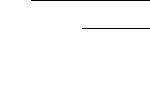
|
AUTO MANUAL |
-------------------------- 1 |
||
|
CLCAR ^ |
|
||
|
□ □ |
□ |
|
|
|
DAY HOUR |
•INUTC |
|
|
|
l-l n— |
|
|
|
|
0 2 1 |
|
II |
|
4 S |
|
a |
||
|
m___ rn_____ gn__ |
|||
|
|
LAST»»« |
|
II |
|
|
|
i |
|
|
|
|
n |
|
|
[ |
a □ |
L4 |
II |
VKL »
Ti|L4^
®® <D
e HOUR key
Sets the hour. Each keystroke increments the hour as shown in the figure below. When the key is held depressed, 2 ~ 3 seconds later the hour display advances at high speed.
1 |
12 |
13.................... |
23 |
00 |
® MINUTE key
Sets the minute. Each keystroke increments the minute as shown in the figure below. The key functions in the same way as described in the preceding item.
01 |
02 |
03 |
10 |
20........... |
59 |
00 |
O Keys marked 1,2,3 and 4
The keys marked 1, 2, 3 and 4 are interlocked with the PRO GRAM MODE COMMANDER keys marked M-1, M-2, M-3 and M-4 respectively. When programming push one of these to define the desired program mode. When the pro grams are executed, the unit is turned on with the program mode designated or the current program mode is switched to another program mode at the designated time. For further details, see pages 16 and 17.
® LAST MODE key
Defines the instruction which turns the unit on at the desig nated time with the same signal flowchart on the display that was there before the power was last turned off.
® OFF key
Defines the instruction which turns the unit off at the desig nated time.
O AUTO OFF (ENTER) key
Stores the auto shut-off instruction (minutes) designated by the MINUTE key into the memory. This will execute the in struction.
iaîK3tlîPi
® TIMER (ENTER) key
Stores the programs defined by the programming keys into the memory. Eight programs can be stored with this key. If you attempt to store a ninth program by pushing this key, the whole timer display indicating the program starts flash ing to warn you that the memory is full.
® CLOCK (ENTER) key
Pushing this key writes the current day and time designated by the DAY, HOUR and MINUTE keys into the memory; the colon starts blinking to show that the clock is in operation, counting seconds from 00 (seconds not indicated on the display). To correct any seconds, from 1 to 59 seconds, ahead of the standard time, simply push when you hear the time signal. To correct any time behind the standard time, set the minutes indication one minute ahead of the standard time and push the key when the time signal is heard.
<D PRESET VOL control
Designed to preset the sound output to your preference in timer-controlled operations. With the control set, the sound level is adjusted to the preset level by a motor when the power is turned on at the designated time. The minimum setting of the PRESET VOL control (fully counterclockwise) provides you with a slight sound output when the power is turned on. For no.^mal use, set this control to your prefer ence and use the VOLUME keys (UP and DOWN) for further adjustment of the sound level, if necessary.
Note: -------------^-------------------------------------------------------------
When setting the PRESET VOL control, be sure that the audio muting is not in use.
® LEVEL SET key
Resets the sound level controlled by either the UP or DOWN key of the VOLUME to the predetermined sound level set with the PRESET VOL control.
8 KR-IOOOB(K)
