Kenwood DPX-7000DAB Manual
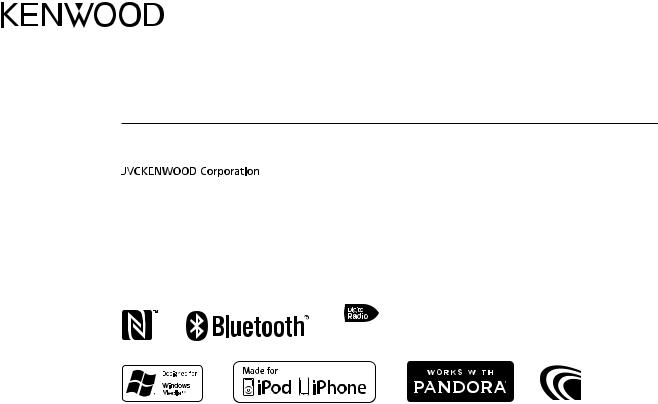
DPX-7000DAB
DUAL DIN SIZED CD RECEIVER
INSTRUCTION MANUAL
|
|
|
|
|
|
|
|
|
|
© 2015 JVC KENWOOD Corporation |
|
B5A-0914-00 (XN) |
||

CONTENTS
BEFORE USE |
2 |
|
|
BASICS |
3 |
|
|
GETTING STARTED |
4 |
1Select the display language and cancel the demonstration
2 Set the clock and date
3 Set the initial settings
DIGITAL RADIO |
6 |
|
|
ANALOG RADIO |
8 |
|
|
AUX |
10 |
|
|
CD / USB / iPod / ANDROID |
10 |
|
|
Pandora® |
13 |
|
|
BLUETOOTH® |
14 |
|
|
AUDIO SETTINGS |
21 |
|
|
DISPLAY SETTINGS |
23 |
|
|
TROUBLESHOOTING |
24 |
|
|
REFERENCES |
27 |
Maintenance |
|
More information |
|
|
|
SPECIFICATIONS |
28 |
|
|
INSTALLATION / |
|
CONNECTION |
30 |
BEFORE USE
IMPORTANT
•To ensure proper use, please read through this manual before using this product. It is especially important that you read and observe Warning and Caution in this manual.
•Please keep the manual in a safe and accessible place for future reference.
 Warning
Warning
Do not operate any function that takes your attention away from safe driving.
 Caution
Caution
Volume setting:
•Adjust the volume so that you can hear sounds outside the car to prevent accidents.
•Lower the volume before playing digital sources to avoid damaging the speakers by the sudden increase of the output level.
General:
•Avoid using the external device if it might hinder safe driving.
•Make sure all important data has been backed up. We shall bear no responsibility for any loss of recorded data.
•Never put or leave any metallic objects (such as coins or metal tools) inside the unit to prevent a short circuit.
•If a disc error occurs due to condensation on the laser lens, eject the disc and wait for the moisture to evaporate.
•Depending on the types of cars, the antenna will automatically extend when you turn on the unit with the
antenna control wire connected ( 32). Turn off the unit or change the source to STANDBY when parking at a low ceiling area.
32). Turn off the unit or change the source to STANDBY when parking at a low ceiling area.
Remote control (RC-406):
•Do not leave the remote control in hot places such as on the dashboard.
•The Lithium battery is in danger of explosion if replaced incorrectly. Replace it only with the same or equivalent type.
•The battery pack or batteries shall not be exposed to excessive heat such as sunshine, fire or the like.
•Keep the battery out of reach of children and in its original packaging when not in used. Dispose of used batteries promptly. If swallowed, contact a physician immediately.
How to read this manual
•Operations are explained mainly using buttons on the faceplate.
•English indications are used for the purpose of explanation. You can select the display language from the [FUNCTION] menu. ( 5)
5)
•[XX] indicates the selected items.
•( XX) indicates references are available on the stated page.
XX) indicates references are available on the stated page.
2
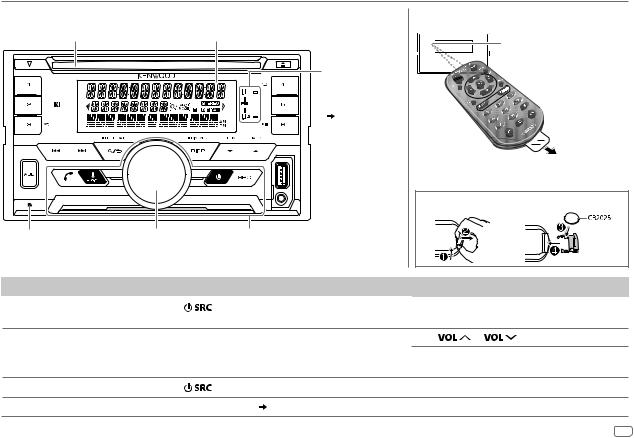
BASICS
Faceplate |
|
|
|
Remote control (RC-406) |
||
Loading slot |
|
Display window |
|
|
Remote sensor (Do not |
|
|
|
|
|
|
|
|
|
|
|
|
|
|
expose to bright sunlight.) |
|
|
|
Lights up when |
|
|
|
|
|
|
Bluetooth |
|
|
|
|
|
|
connection is |
|
Pull out the |
|
|
|
|
established. |
|
||
|
|
|
|
insulation sheet |
||
|
|
|
( |
14) |
|
|
|
|
|
|
when using for |
||
|
|
|
|
|
|
|
|
|
|
|
|
|
the first time. |
|
|
|
|
How to replace the battery |
||
Reset button |
Volume knob |
Flashes when the unit |
|
|
|
|
Press twice within |
|
|
enters searching status. |
|
|
|
5 seconds. |
|
|
|
|
|
|
To |
|
On the faceplate |
On the remote control |
|
||
Turn on the power |
|
Press |
. |
Press and hold SRC to turn off the power. |
||
|
|
• Press and hold to turn off the power. |
( Pressing SRC does not turn on the power. ) |
|||
Adjust the volume |
|
Turn the volume knob. |
Press |
or |
. |
|
|
|
|
|
Press ATT during playback to attenuate the sound. |
||
|
|
|
|
• Press again to cancel. |
||
Select a source |
|
Press |
repeatedly. |
Press SRC repeatedly. |
|
|
Change the display information |
Press DISP repeatedly. ( 28) |
( Not available ) |
|
|||
ENGLISH 3
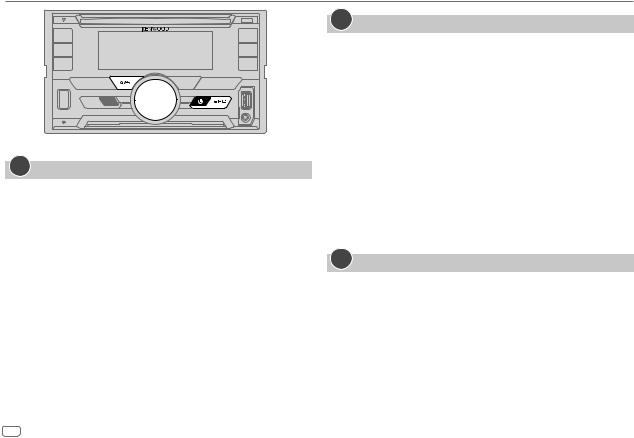
GETTING STARTED
1Select the display language and cancel the demonstration
When you turn on the power for the first time (or [FACTORY RESET] is set to [YES],  5), the display shows: “SEL LANGUAGE”
5), the display shows: “SEL LANGUAGE”  “PRESS”
“PRESS”  “VOLUME KNOB”
“VOLUME KNOB”
1Turn the volume knob to select [ENG] (English), [RUS] (Russian) or [SPA] (Spanish), then press the knob.
[ENG] is selected for the initial setup.
Then, the display shows: “CANCEL DEMO”  “PRESS”
“PRESS”  “VOLUME KNOB”.
“VOLUME KNOB”.
2Press the volume knob.
[YES] is selected for the initial setup.
3Press the volume knob again.
“DEMO OFF” appears.
Then, the display shows the selected crossover type: “2-WAY X ’ OVER” or “3-WAY X ’ OVER”
• To change the crossover type, see “Change the crossover type” ( 5).
5).
2Set the clock and date
1 Press the volume knob to enter [FUNCTION].
2 Turn the volume knob to select [CLOCK], then press the knob.
To adjust the clock
3 Turn the volume knob to select [CLOCK ADJUST], then press the knob.
4Turn the volume knob to make the settings, then press the knob.
Hour  Minute
Minute
5 Turn the volume knob to select [CLOCK FORMAT], then press the knob. 6 Turn the volume knob to select [12H] or [24H], then press the knob.
To set the date
7 Turn the volume knob to select [DATE FORMAT], then press the knob.
8Turn the volume knob to select [DD/MM/YY] or [MM/DD/YY], then press the knob.
9 Turn the volume knob to select [DATE SET], then press the knob.
10Turn the volume knob to make the settings, then press the knob.
Day  Month
Month  Year or Month
Year or Month  Day
Day  Year
Year
11Press and hold 
 to exit.
to exit.
To return to the previous setting item, press 
 .
.
3Set the initial settings
1 Press  repeatedly to enter STANDBY. 2 Press the volume knob to enter [FUNCTION].
repeatedly to enter STANDBY. 2 Press the volume knob to enter [FUNCTION].
3 Turn the volume knob to select an item ( 5), then press the knob.
5), then press the knob.
4 Repeat step 3 until the desired item is selected or activated. 5 Press and hold 
 to exit.
to exit.
To return to the previous setting item, press 
 .
.
4
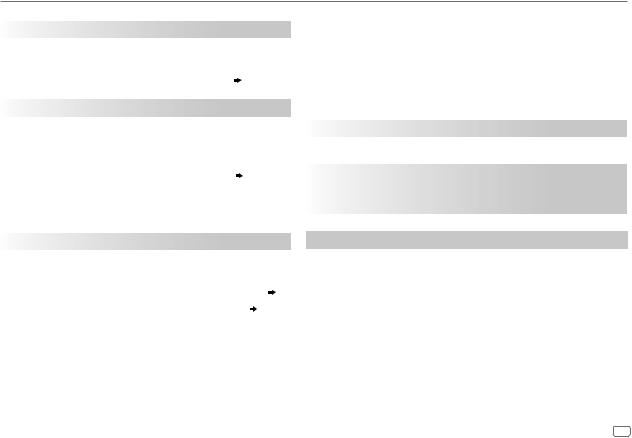
GETTING STARTED
|
|
|
|
Default: XX |
DISPLAY |
|
|
||
|
|
|
|
|
|
EASY MENU |
When entering [FUNCTION]... |
|
|
|
|
|
ON: ZONE1 and ZONE2 illuminations change to white color. ; |
|
|
|
|
OFF: ZONE2 illumination changes to white color while ZONE1 |
|
|
|
|
illumination remains as [COLOR SELECT] color. ( |
24) |
|
|
|
(Refer to the illustration on page 23 for zone identification.) |
|
|
|
|
|
|
TUNER SETTING |
|
|
||
|
DAB L-BAND |
ON: Receives L-BAND ensemble during digital audio |
||
|
|
|
reception. ; OFF: Cancels. |
|
|
DAB ANT POWER |
ON: Supplies power to the DAB antenna. Selects when using |
||
|
|
|
the supplied antenna. ; OFF: Does not supply power. Selects |
|
|
|
|
when using passive antenna without booster. ( |
33) |
|
PRESET TYPE |
NORMAL: Memorizes one station for each preset button in |
||
|
|
|
each band (FM1/ FM2/ FM3/ AM/ SW1/ SW2/ DB1/ DB2/ DB3). ; |
|
|
|
|
MIX: Memorizes one station for each preset button, regardless of |
|
|
|
|
the selected band. |
|
SYSTEM |
|
|
||
|
|
|
|
|
|
KEY BEEP* |
ON: Activates the keypress tone. ; OFF: Deactivates. |
|
|
|
|
|
|
|
|
SOURCE SELECT |
|
|
|
|
|
|
|
|
|
|
PANDORA SRC |
ON: Enables PANDORA in source selection. ; OFF: Disables. ( 13) |
|
|
|
|
|
|
|
|
BUILT-IN AUX |
ON: Enables AUX in source selection. ; OFF: Disables. ( 10) |
|
|
|
|
|
|
|
CD READ |
1: Automatically distinguishes between audio file disc and music |
||
|
|
|
CD. ; 2: Forces to play as a music CD. No sound can be heard if an |
|
|
|
|
audio file disc is played. |
|
* Not applicable if 3-way crossover is selected.
|
F/W UPDATE |
|
|||
|
|
UPDATE SYSTEM/ UPDATE DAB1/ UPDATE DAB2 |
|||
|
|
|
|
|
|
|
|
|
F/W UP xx.xx/ |
YES: Starts upgrading the firmware. ; NO: Cancels (upgrading is not |
|
|
|
|
F/W UP xxxxx/ |
activated). |
|
|
|
|
F/W UP Vxxx |
For details on how to update the firmware, see: |
|
|
|
|
|
www.kenwood.com/cs/ce/ |
|
|
|
|
|
|
|
|
FACTORY RESET |
YES: Resets the settings to default (except the stored station). ; |
|||
|
|
|
|
NO: Cancels. |
|
|
|
|
|
|
|
CLOCK |
|
||||
|
|
|
|||
|
CLOCK DISPLAY |
ON: The clock time is shown on the display even when the unit is turned |
|||
|
|
|
|
off. ; OFF: Cancels. |
|
|
|
|
|
|
|
ENGLISH |
Select the display language for [FUNCTION] menu and music information |
||||
|
|
|
|
||
|
|
|
|
||
РУССКИЙ |
if applicable. |
||||
|
|
|
|
By default, [ENGLISH] is selected. |
|
ESPANOL |
|||||
|
|||||
|
|
|
|
|
|
Change the crossover type
1 Press  repeatedly to enter STANDBY.
repeatedly to enter STANDBY.
2Press and hold number buttons 4 and 5 to enter crossover select.
The current crossover type appears.
3Turn the volume knob to select “2WAY” or “3WAY”, then press the knob.
4Turn the volume knob to select “YES” or “NO”, then press the knob.
The selected crossover type appears.
•To cancel, press and hold 
 .
.
•To adjust the selected crossover settings, ( 22).
22).
 Caution
Caution
Select a crossover type according to how the speakers are connected. ( 32) If you select a wrong type:
32) If you select a wrong type:
•The speakers may damage.
•The output sound level may be extremely high or low.
ENGLISH 5

DIGITAL RADIO
About DAB (Digital Audio Broadcasting)
DAB is one of the digital radio broadcasting systems available today. It can deliver digital quality sound without any annoying interference or signal distortion. Furthermore, it can carry text, pictures and data.
In contrast to FM broadcast, where each program is transmitted on its own frequency, DAB combines several programs (called “services”) to form one “ensemble.” The “primary component” (main radio station) is sometimes accompanied by a “secondary component” which can contain extra programs or other information.
Preparation:
1Connect the supplied DAB antenna to the DAB antenna jack. ( 32)
32)
2 Press  repeatedly to select DIGITAL AUDIO.
repeatedly to select DIGITAL AUDIO.
3Press and hold 
 (LIST UPDATE) to start the Service List update.
(LIST UPDATE) to start the Service List update.
“LIST UPDATE” appears and update starts. “UPDATED” appears when update completes.
Updates take up to 3 minutes. No interruption (such as traffic information) is possible during updates.
•To cancel the Service List update:
Press and hold 
 (LIST UPDATE) again.
(LIST UPDATE) again.
Search for an ensemble
1 Press  repeatedly to select DIGITAL AUDIO.
repeatedly to select DIGITAL AUDIO.
2 Press  repeatedly (or press
repeatedly (or press  on RC-406) to select DB1/ DB2/ DB3.
on RC-406) to select DB1/ DB2/ DB3.
3Press and hold S / T (or press and hold S /  on RC-406) to search for an ensemble.
on RC-406) to search for an ensemble.
4Press S / T (or press S /  on RC-406) to select an ensemble, service or component to listen.
on RC-406) to select an ensemble, service or component to listen.
•To change the searching method for S / T: Press  repeatedly.
repeatedly.
AUTO1 : Press S / T: Select an ensemble, service or component. Press and hold S / T: Automatically search for an ensemble.
AUTO2 : Press S / T: Search for a preset station.
MANUAL : Press S / T: Select an ensemble, service or component. Press and hold S / T: Manually search for an ensemble.
•To store a service: Press and hold one of the number buttons (1 to 6).
•To select a stored service: Press one of the number buttons (1 to 6) (or press one of the number buttons (1 to 6) on RC-406).
6

DIGITAL RADIO
Select a service
1 Press 
 (LIST UPDATE) to enter Service Search mode.
(LIST UPDATE) to enter Service Search mode.
2Turn the volume knob or press J / K to select a service, then press the knob.
(or using RC-406)
Press J/ K to search for a service, then press  .
.
To cancel the Service Search mode, press 
 (LIST UPDATE).
(LIST UPDATE).
Select a service by name
1 Press 
 (LIST UPDATE) to enter Service Search mode.
(LIST UPDATE) to enter Service Search mode.
2 Turn the volume knob quickly to enter Alphabet Search mode.
3Turn the volume knob or press S / T to select the character to be searched for.
Press J / K to go to the previous/next page.
4 Press the volume knob to start searching.
5 Turn the volume knob to select a service, then press the knob.
To cancel the Alphabet Search mode, press 
 (LIST UPDATE).
(LIST UPDATE).
Other settings
1 Press the volume knob to enter [FUNCTION].
2Turn the volume knob to make a selection (see the following table), then press the knob.
3 Repeat step 2 until the desired item is selected or activated. 4 Press and hold 
 to exit.
to exit.
To return to the previous setting item, press 
 .
.
Default: XX
TUNER SETTING
|
AF SET |
ON: |
|
|
|
While listening to DAB: Automatically switch to FM broadcasting the |
|
|
|
same program if the DAB signal becomes weak. It will switch back to |
|
|
|
DAB sound when the signal becomes strong again. |
|
|
|
While listening to FM: Automatically switch to DIGITAL AUDIO source |
|
|
|
broadcasting the same program (if available). ; |
|
|
|
OFF: Cancels. |
|
|
|
|
|
|
TI |
ON: Allows the unit to temporarily switch to Traffic Information if |
|
|
|
available (“TI” lights up). ; OFF: Cancels. |
|
|
|
|
|
|
PTY SEARCH |
1 Press the volume knob to enter PTY language selection. |
|
|
|
2 Turn the volume knob to select the PTY language (ENGLISH/ |
|
|
|
FRENCH/ GERMAN), then press the knob. |
|
|
|
3 Turn the volume knob to select the available Program Type ( 8). |
|
|
|
4 Press S / T to start searching. |
|
|
|
|
|
|
ASW SELECT |
TRAVEL, WARNINGS, NEWS, WEATHER, EVENT, SPECIAL, RAD |
|
|
|
INFO, SPORTS, FINANCE: Turn the volume knob to make a selection, |
|
|
|
then press the knob. |
|
|
|
“*” appears in front of the activated announcement type. |
|
|
|
Automatically switch from any source to Digital radio ensembles |
|
|
|
broadcasting an activated announcement type. |
|
|
|
• Multiple announcement can be activated simultaneously. |
|
|
|
• To deactivate, press the volume knob again (“*” goes off). |
|
|
LIST UPDATE |
AUTO: Automatically update the DAB Service List when the power is |
|
|
|
turned on. ; MANUAL: Updates the DAB Service List by pressing and |
|
|
|
holding |
(LIST UPDATE). |
|
|
|
|
ENGLISH 7
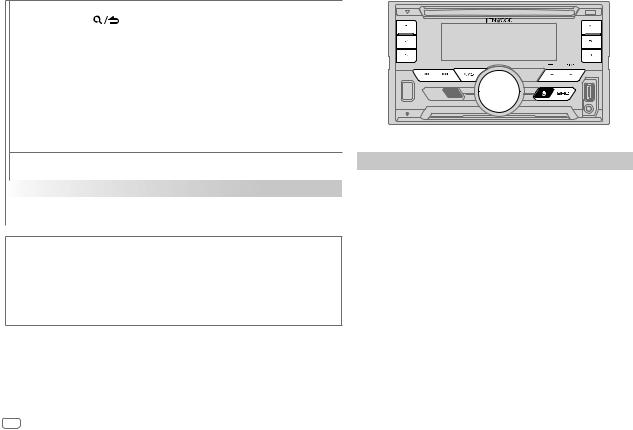
DIGITAL RADIO |
|
ANALOG RADIO |
PTY WATCH |
1 Turn the volume knob to select the available Program Type, then press |
|
. |
|
The unit automatically switch from any source to Digital Radio ensembles |
|
broadcasting the selected type of program. |
|
Program Type: NEWS, AFFAIRS, INFO, SPORT, EDUCATE, DRAMA, |
|
CULTURE, SCIENCE, VARIED, POP M (music), ROCK M (music), |
|
EASY M (music), LIGHT M (music), CLASSICS, OTHER M (music), WEATHER, |
|
FINANCE, CHILDREN, SOCIAL, RELIGION, PHONE IN, TRAVEL, LEISURE, |
|
JAZZ, COUNTRY, NATION M (music), OLDIES, FOLK M (music), DOCUMENT |
|
OFF: Cancels. |
|
2 Press the volume knob to enter PTY language selection. |
3Turn the volume knob to select the PTY language (ENGLISH/ FRENCH/ GERMAN), then press the knob.
|
RELATED SERV |
ON: Enable Soft-Link function to switch to an alternative service which is |
|
|
different audio program from the current audio program. ; OFF: Disable. |
|
|
|
CLOCK |
|
|
|
TIME SYNC |
ON: Synchronizes the unit’s time to the Digital Radio signal station time. ; |
|
|
OFF: Cancels. |
|
|
|
Available Program Type for PTY SEARCH
SPEECH : NEWS, AFFAIRS, INFO (information), SPORT, EDUCATE, DRAMA, CULTURE, SCIENCE, VARIED, WEATHER, FINANCE, CHILDREN, SOCIAL, RELIGION, PHONE IN, TRAVEL, LEISURE, DOCUMENT
MUSIC : POP M (music), ROCK M (music), EASY M (music), LIGHT M (music), CLASSICS,
OTHER M (music), JAZZ, COUNTRY, NATION M (music), OLDIES, FOLK M (music)
The unit will search for the Program Type categorized under [SPEECH] or [MUSIC] if selected.
•If the volume is adjusted during reception of traffic information, announcement or news bulletin, the adjusted volume is memorized automatically. It will be applied the next time traffic information, announcement or news bulletin is turned on.
Search for a station
1 Press  repeatedly to select TUNER.
repeatedly to select TUNER.
2Press  repeatedly (or press
repeatedly (or press
 on RC-406) to select FM1/ FM2/ FM3/ AM/ SW1/ SW2.
on RC-406) to select FM1/ FM2/ FM3/ AM/ SW1/ SW2.
3Press 
 (or press
(or press 


 on RC-406) to search for a station.
on RC-406) to search for a station.
•To change the searching method for 
 : Press
: Press  repeatedly.
repeatedly.
AUTO1 : Automatically search for a station. AUTO2 : Search for a preset station. MANUAL : Manually search for a station.
•To store a station: Press and hold one of the number buttons (1 to 6).
•To select a stored station: Press one of the number buttons
(1 to 6) (or press one of the number buttons (1 to 6) on RC-406).
8

ANALOG RADIO
Direct Access Tuning (using RC-406)
1 Press DIRECT to enter Direct Access Tuning.
2 Press the number buttons to enter a frequency.
3 Press  to search for a station.
to search for a station.
•To cancel, press  or DIRECT.
or DIRECT.
•If no operation is done for 10 seconds after step 2, Direct Access Tuning is automatically canceled.
Other settings
1 Press the volume knob to enter [FUNCTION].
2Turn the volume knob to select an item (see the following table), then press the knob.
3 Repeat step 2 until the desired item is selected or activated. 4 Press and hold 
 to exit.
to exit.
To return to the previous setting item, press 
 .
.
|
|
Default: XX |
TUNER SETTING |
|
|
|
LOCAL SEEK |
ON: Searches only AM/ SW1/ SW2 stations with good reception. ; |
|
|
OFF: Cancels. |
|
|
• Settings made are applicable only to the selected source/station. |
|
|
Once you change the source/station, you need to make the settings |
|
|
again. |
|
AUTO MEMORY |
YES: Automatically starts memorizing 6 stations with good reception. ; |
|
|
NO: Cancels. |
|
|
• Selectable only if [NORMAL] is selected for [PRESET TYPE]. ( 5) |
|
|
|
|
MONO SET |
ON: Improves the FM reception, but the stereo effect may be lost. ; |
|
|
OFF: Cancels. |
|
|
|
|
NEWS SET |
ON: The unit will temporarily switch to News Programme if available. ; |
|
|
OFF: Cancels. |
|
REGIONAL |
ON: Switches to another station only in the specific region using the “AF” |
||
|
|
control. ; OFF: Cancels. |
||
|
|
|
||
|
AF SET |
ON: Automatically searches for another station broadcasting the same |
||
|
|
program in the same Radio Data System network with better reception |
||
|
|
when the current reception is poor. ; OFF: Cancels. |
||
|
|
|
||
|
TI* |
ON: Allows the unit to temporarily switch to Traffic Information if available |
||
|
|
(“TI” lights up). ; OFF: Cancels. |
||
|
|
* [TI] in AM/ SW1/ SW2 band is for enabling traffic interruption to DIGITAL |
||
|
|
|
AUDIO source only. |
|
|
PTY SEARCH |
1 |
Press the volume knob to enter PTY language selection. |
|
|
|
2 |
Turn the volume knob to select the PTY language (ENGLISH/ FRENCH/ |
|
|
|
3 |
GERMAN), then press the knob. |
|
|
|
Turn the volume knob to select the available Program Type (see the |
||
|
|
4 |
following). |
|
|
|
Press |
to start searching. |
|
|
|
|
|
|
Available Program Type for PTY SEARCH
SPEECH : NEWS, AFFAIRS, INFO (information), SPORT, EDUCATE, DRAMA, CULTURE, SCIENCE, VARIED, WEATHER, FINANCE, CHILDREN, SOCIAL, RELIGION, PHONE IN, TRAVEL, LEISURE, DOCUMENT
MUSIC : POP M (music), ROCK M (music), EASY M (music), LIGHT M (music), CLASSICS,
OTHER M (music), JAZZ, COUNTRY, NATION M (music), OLDIES, FOLK M
(music)
The unit will search for the Program Type categorized under [SPEECH] or [MUSIC] if selected.
•[MONO SET]/ [NEWS SET]/ [REGIONAL]/ [AF SET]/ [PTY SEARCH] is selectable only when the band is FM1/ FM2/ FM3.
•If the volume is adjusted during reception of traffic information or news bulletin, the adjusted volume is memorized automatically. It will be applied the next time traffic information or news bulletin is turned on.
ENGLISH 9
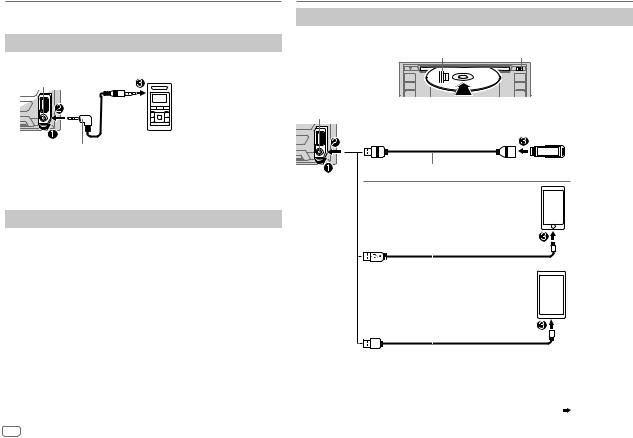
AUX
Preparation:
Select [ON] for [BUILT-IN AUX]. ( 5)
5)
Start listening
1 Connect a portable audio player (commercially available).
Auxiliary input jack
Portable audio player
3.5 mm stereo mini plug with “L” shaped connector (commercially available)
2 Press 
 repeatedly to select AUX.
repeatedly to select AUX.
3 Turn on the portable audio player and start playback.
Set the AUX name
While listening to a portable audio player connected to the unit...
1 Press the volume knob to enter [FUNCTION].
2Turn the volume knob to select [SYSTEM], then press the knob.
3Turn the volume knob to select [AUX NAME SET], then press the knob.
4Turn the volume knob to select an item, then press the knob.
AUX (default)/ DVD/ PORTABLE/ GAME/ VIDEO/ TV
5 Press and hold 
 to exit.
to exit.
To return to the previous setting item, press 
 .
.
CD / USB / iPod / ANDROID
Start playback
The source changes automatically and playback starts.
Label side |
M Eject disc |
USB input terminal
USB
CA-U1EX (max.: 500 mA) (optional accessory)
iPod/iPhone
|
|
KCA-iP102 / KCA-iP103 (optional accessory)*1 |
||||||
|
|
or accessory cable of the iPod/iPhone*2 |
||||||
|
|
|
|
|
|
|
|
|
|
|
|
|
|
|
|
|
|
|
|
ANDROID*3 |
||||||
|
|
|
|
|
|
Micro USB 2.0 cable*2 |
||
|
|
|
|
|
|
(commercially available) |
||
*1 |
|
|
|
|
|
|
|
|
|
|
|
|
|
|
|
|
|
KCA-iP102 : 30-pin type, KCA-iP103 : Lightning type |
||||||||
*2 |
Do not leave the cable inside the car when not using. |
|||||||
*3 |
When connecting an Android device, “Press [VIEW] to install KENWOOD MUSIC PLAY APP” is |
|||||||
|
shown. Follow the instructions to install the application. You can also install the latest version of |
|||||||
|
KENWOOD MUSIC PLAY application on your Android device before connecting. ( 27) |
|||||||
10
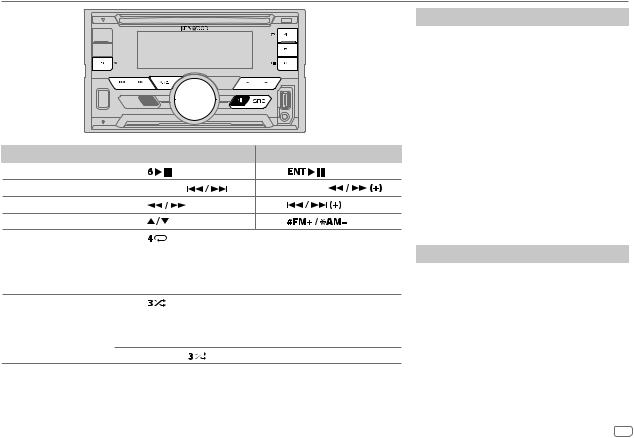
CD / USB / iPod / ANDROID
To |
On the faceplate |
|
On the remote control |
|||
Playback / pause |
Press |
. |
|
Press |
. |
|
Reverse / Fast-forward*4 |
Press and hold |
. |
Press and hold |
. |
||
Select a track/file |
Press |
|
. |
Press |
|
. |
Select a folder*5 |
Press |
. |
|
Press |
|
. |
Repeat play*6 |
Press |
repeatedly. |
|
|
|
|
|
TRACK REPEAT/ ALL REPEAT |
: Audio CD |
|
|
||
|
FILE REPEAT/ FOLDER REPEAT/ ALL REPEAT : MP3/WMA/AAC/WAV/FLAC |
|||||
|
|
|
|
file |
|
|
|
FILE REPEAT/ FOLDER REPEAT/ REPEAT OFF : iPod or ANDROID |
|||||
Random play*6 |
Press |
repeatedly. |
|
|
|
|
|
DISC RANDOM/ RANDOM OFF |
: Audio CD |
|
|
||
|
FOLDER RANDOM/ RANDOM OFF : MP3/WMA/AAC/WAV/FLAC file, iPod |
|||||
|
|
|
|
or ANDROID |
|
|
|
Press and hold |
to select ALL RANDOM.*7 |
|
|
||
*4 |
For ANDROID: Applicable only when [BROWSE MODE] is selected. |
*5 |
For CD: Only for MP3/WMA/AAC files. This does not work for iPod/ ANDROID. |
*6 |
For iPod/ ANDROID: Applicable only when [MODE OFF]/ [BROWSE MODE] is selected. |
*7 |
For CD: Only for MP3/WMA/AAC files. |
Select control mode
While in IPOD source, press 5 repeatedly.
MODE ON : Control iPod using the iPod itself. However, you can still play/pause, file skip, fast-forward or reverse from this unit.
MODE OFF : Control iPod from this unit.
While in ANDROID source, press 5 repeatedly.
BROWSE MODE : Control Android device from this unit via KENWOOD MUSIC PLAY application installed in the Android device.
HAND MODE : Control Android device using the Android device itself via other media player applications installed in the Android device. However, you can still play/pause and file skip from this unit.
Select music drive
Press 5 repeatedly.
Stored songs in the following drive will be played back.
•Selected internal or external memory of a smartphone (Mass Storage Class).
•Selected drive of a multiple drives device.
ENGLISH 11
