Kenwood DPX-502, DPX-502-U, DPX-502-UY, DPXMP-5100-U Service manual
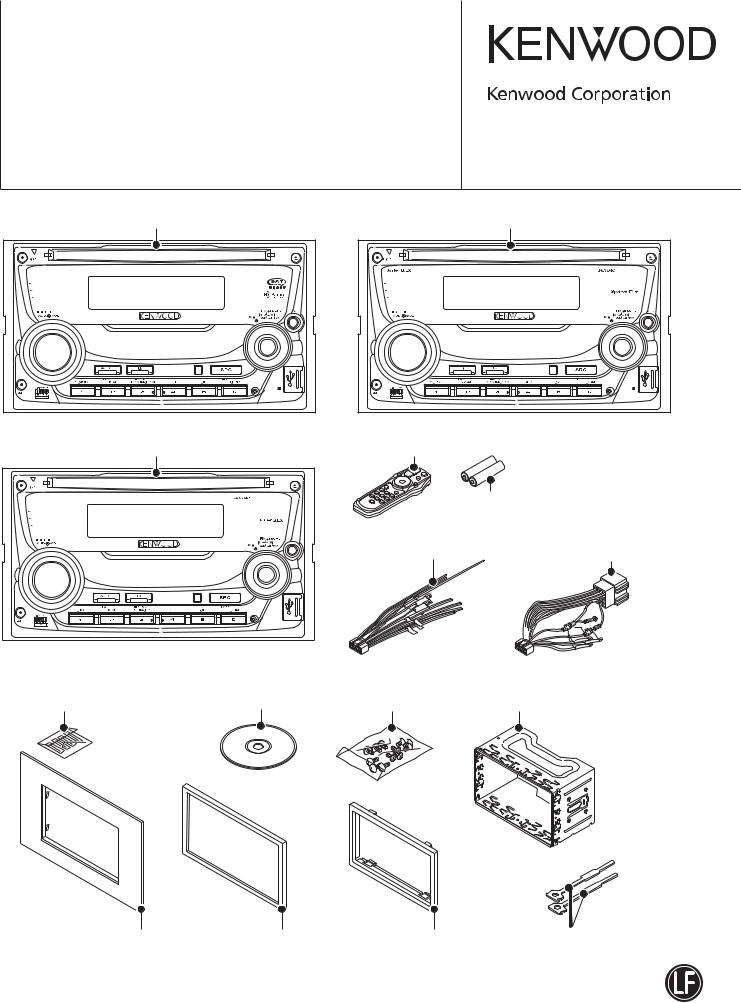
CD/USB RECEIVER
DPX502
DPX502U/DPX502UY DPX-MP5100U
SERVICE MANUAL
© 2007-7 PRINTED IN JAPAN B53-0556-00 (N) 521
Panel assy |
|
Panel assy |
DPX502 (A64-4096-02) |
|
DPX502U/DPX502UY (A64-4098-02) |
DPX502 |
|
DPX502U |
SUB WOOFER LEVEL CONTROL |
SUB WOOFER LEVEL CONTROL |
|
WMA MP3 AAC WAV PLAYBACK |
WMA MP3 AAC WAV PLAYBACK |
s |
|
|
|
FRONT USB & AUX INPUT |
FRONT USB & AUX INPUT |
|
PTY/C.S. |
|
PTY |
EXTERNAL MEDIA CONTROL |
|
EXTERNAL MEDIA CONTROL |
USB |
|
USB |
Panel assy
DPX-MP5100U (A64-4097-02)
Remote controller assy (RC-547) (A70-2085-05)
SUB WOOFER LEVEL CONTROL
WMA MP3 AAC WAV PLAYBACK FRONT USB & AUX INPUT
DPX-MP5100U
Battery
(Not supplied)
* DC cord |
* DC cord |
(E30-6428-05) |
(E30-6671-05) |
EXTERNAL MEDIA CONTROL
USB
* Adhesive double-coated tape |
Compact disc |
* Screw set |
* Mounting hardware assy |
(H30-0595-04) |
(W01-1704-05) |
(N99-1779-05) |
(J22-0429-13) |
* Escutcheon |
* Escutcheon assy |
* Escutcheon |
* Lever |
(B07-3172-12) |
(B07-3046-04) |
(B07-3165-02) |
(D10-4589-04) x2 |
This product uses Lead Free solder.
This product complies with the RoHS directive for the European market.
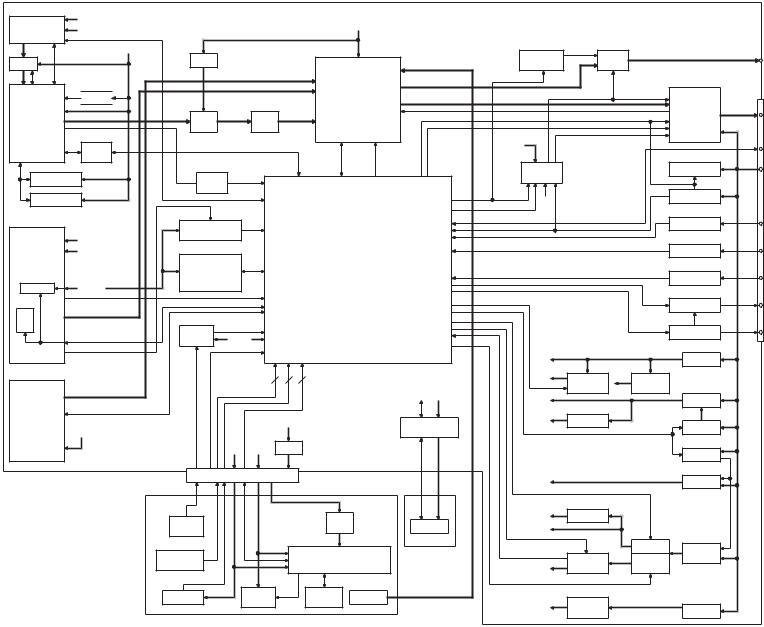
2
ELECTRIC UNIT (X34- )
DME1
SERVO
CD D5V
MECHA
IC703 |
D3.3V |
|
DIR
IC711
IC716
 D1.8V
D1.8V 

SOC
IC712
LEVEL
SHIFT
IC714
SD RAM
NOR FLASH IC715
A500 |
|
FRONT-END |
AM+B |
|
A8V |
E2PROM |
SW5V |
FST |
|
MPX for RDS |
|
J601 |
|
LX BUS |
|
BACK
UP
|
|
|
|
|
|
A8V |
|
|
|
|
|
|
|
IC705 |
|
|
|
IC300 |
|
|
|
Q601,606 |
Q600,602,605,607 |
|
J600 |
||
|
|
|
|
|
|
SW MUTE |
PRE |
|
|
||||
D5V |
|
|
|
|
|
|
|
|
|||||
|
|
|
|
|
|
|
|
|
|
|
|||
|
|
|
|
|
|
|
|
|
MUTE |
|
|
||
|
|
|
|
|
|
AUX (ISO IN) |
|
|
|
|
|||
|
|
|
|
|
|
|
|
|
|
|
|
||
|
|
|
|
CH(ISO IN) |
|
|
|
|
|
IC400 |
|
||
|
|
|
|
FM/AM |
|
|
|
|
|
POWER |
J1 |
||
|
|
|
|
|
|
E-VOL |
|
|
|
|
|
||
IC700 |
|
IC704 |
|
|
|
|
|
|
|
|
|
||
|
|
|
|
|
WIN IN |
|
|
|
|
IC |
|
||
2ch |
|
|
|
|
|
|
|
|
|
|
|
|
|
|
LPF |
|
CD |
|
|
MUTE |
|
|
|
|
OFFSET |
|
|
DAC |
|
|
|
I2S |
|
|
|
|
|
||||
|
|
|
|
|
|
|
|
|
|
|
|
|
|
|
|
|
|
|
|
|
|
|
BU5V |
|
|
|
|
|
|
|
|
|
|
|
|
|
IC103 |
|
|
Q51 |
|
IC709,710 |
IC102 |
|
|
|
|
|
MUTE |
|
|
BU DET |
|
||
LEVEL |
|
|
|
|
|
I2S |
MUTE |
STBY |
DRIVER |
|
|
Q59 |
|
SHIFT |
|
|
|
|
|
|
|
|
|
||||
|
|
|
|
|
|
|
|
|
|
|
|
|
|
|
|
|
|
|
|
|
|
MUTE |
RST |
|
|
SURGE DET |
|
|
|
|
|
|
|
|
|
|
|
|
|
||
|
|
|
|
|
|
|
|
PRE MUTE |
|
|
|
|
|
IC500 |
|
|
|
|
|
|
|
|
|
|
C57,R62,D58 |
|
|
|
|
|
|
|
|
|
|
|
|
|
TEL MUTE |
|
|
RDS |
|
|
|
|
|
|
|
|
|
|
|
|
|
DECODER |
|
|
|
|
|
|
|
|
|
|
Q57 |
|
|
|
|
|
|
|
|
|
|
|
|
|
|
|
|
IC101 |
|
|
|
|
|
|
|
|
|
|
|
ACC DET |
|
INSTALLER |
|
|
|
|
|
SYSTEM |
|
|
|
|
Q59 |
|
|
MEMORY & |
|
|
|
|
|
|
|
|
|
|
|||
|
|
|
|
|
u-COM |
|
|
|
|
|
|
|
|
ROM |
|
|
|
|
|
|
|
|
|
|
DIMMER |
|
|
|
|
|
|
|
|
|
|
|
|
|
|
||
CORRECTION |
|
|
|
|
|
|
|
|
|
|
Q53,56 |
|
|
|
|
|
|
|
|
|
|
|
|
|
|
|
|
|
|
|
|
|
|
|
|
|
|
|
|
ANT-CON |
|
IC100 |
|
|
|
|
|
|
|
|
|
|
|
Q52,56 |
|
RESET |
|
|
|
|
|
|
|
|
|
|
|
P-CON |
|
IC |
BU5V |
|
|
|
|
|
|
|
|
|
Q3,4 |
|
|
|
|
|
|
|
|
|
|
|
|
|
|
|
|
|
|
|
|
|
|
|
|
|
|
Q15 |
Q13,14 |
BU 5V |
|
|
|
|
|
|
|
|
|
|
|
|
|
||
|
|
2 |
1 |
5 |
|
|
|
|
|
PANEL |
SW 5V |
|
|
|
|
|
|
|
|
|
|
USB I/F |
|
5V |
Q1,2,16 |
|
|
|
|
|
|
|
|
|
|
|
|
|
|||
|
|
|
|
|
|
|
|
for SOC USB5V |
|
|
|
A8V |
|
|
|
|
|
|
|
|
|
|
|
Q500,501 |
|
|
|
|
|
|
|
|
|
|
|
CN202 |
|
|
Q6,17 |
|
|
|
|
ILLUMI+B |
|
|
|
|
|
|
AM+B |
|
|
||
|
PANEL5V |
|
|
|
|
|
5P |
|
|
|
|||
|
1/2W |
|
|
|
|
|
|
|
|||||
|
|
|
FL+B |
|
|
|
|
|
|
SW 14V |
|
||
|
|
|
|
R224 |
|
|
|
CONNECTOR |
|
|
|
|
|
|
|
|
|
|
|
|
|
|
|
|
|
||
|
|
|
|
|
|
|
|
|
|
|
Q6,17 |
|
|
|
|
|
|
|
|
|
|
|
|
|
|
|
|
|
|
|
|
|
|
|
|
|
|
|
|
SW 14V |
|
|
|
CN |
|
J200 |
|
|
|
|
|
|
|
Q5,7 |
|
|
|
|
|
|
|
|
|
|
|
|
|
||
|
|
|
|
|
|
|
|
SERVO |
|
|
SERVO |
|
|
|
|
|
|
|
|
|
|
|
|
|
|
||
S3 |
|
|
|
|
|
R24-26 |
|
|
|
IC708 |
|
|
|
|
|
|
|
|
|
J1 |
|
D 3.3V |
|
|
|
||
|
|
|
|
1/2W |
|
|
|
|
|
||||
RESET |
|
|
|
|
|
|
|
|
|
||||
|
|
|
|
|
USB CN |
|
|
|
|
|
|||
|
|
|
|
Rx3 |
|
D5V |
|
|
|
|
|||
SW |
|
|
|
|
|
|
IC1 |
|
|
||||
|
|
|
|
|
|
|
|
|
Q8,9 |
|
|||
|
|
|
|
ED1 |
|
|
|
|
|
|
|
||
S1 |
|
|
|
|
|
|
|
|
|
D 5V |
|
||
|
|
|
|
|
|
|
|
IC200 |
|
|
|||
|
|
|
|
|
|
|
(X15- ) |
|
SW 20V |
|
|||
ROTARY |
|
|
|
FL |
|
|
|
|
HI-SIDE |
USB 5V |
|
||
ENCODER |
|
|
|
(with DRIVER) |
|
|
|
|
|
||||
|
|
|
|
|
USB5V |
SW |
FDC |
|
|
||||
|
|
|
|
|
|
|
|
|
|
|
|||
IC1 |
|
KEY |
|
KEY |
|
CN1 |
|
|
|
Q18 |
|
|
|
REMOTE |
|
|
|
AUX CN |
|
|
|
Q10-12 |
|
||||
|
ILLUMI |
|
MATRIX |
|
|
SW |
|
|
|||||
|
|
|
|
|
|
|
|
ILL+B |
|
||||
|
|
|
|
|
|
|
|
|
|
ILLUMI+B |
|
|
|
SWITCH UNIT (X16- ) |
|
|
|
|
|
|
|
|
|
|
|
|
|
PRE OUT (FRONT)
PRE OUT (REAR/SW)
SP OUT(FL) SP OUT(FR) SP OUT(RL) SP OUT(RR)
WIRED
REMOTE
BACK UP
LINE
ACC
DIMMER
ANT CON
P. CON
DPX502/502U/502UY MP5100U-DPX
DIAGRAM BLOCK
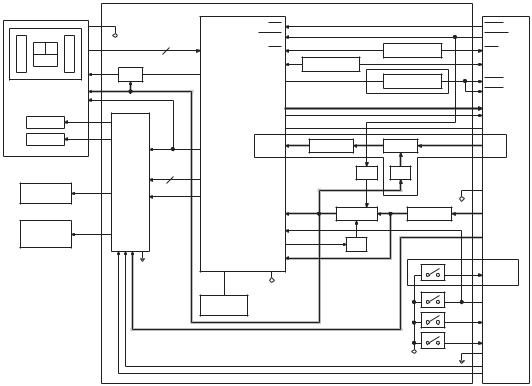
|
|
|
|
|
|
|
|
|
DPX502/502U/502UY |
||
|
|
|
BLOCK DIAGRAM |
|
DPX-MP5100U |
||||||
|
|
|
|
|
|
|
|||||
|
CD PLAYER UNIT (X32-598x-xx) |
|
|
|
|
|
|
|
MOTHER |
||
|
|
|
|
|
|
|
|
|
|
|
|
DPU1 |
|
|
IC1 |
|
|
|
|
|
|
|
BOARD (X34- ) |
|
|
|
|
|
|
|
|
|
|
|
|
|
|
|
|
RST |
|
|
|
|
|
|
MRST |
|
D.GND |
A,B,C,E,F |
|
MSTOP |
|
|
|
|
|
|
MSTOP |
A B |
|
|
|
|
|
Q3 |
|
|
|
|
|
F |
|
|
CLK |
|
|
LEVEL SHIFT |
|
CLK |
|||
E |
|
|
|
|
Q3 |
|
|||||
|
|
|
|
|
|
|
|
|
|||
C |
Q7 |
|
1 CHIP IC |
DATA |
LEVEL SHIFT |
|
|
|
DATA |
||
|
APC |
|
RF AMP |
|
|
|
Q4 |
LEVEL SHIFT |
|
|
|
|
|
|
+ |
|
|
|
|
MUTE |
|||
|
|
|
SERVO |
|
|
|
|
|
|
|
MUTE |
|
|
|
PROCESSOR |
|
|
|
(0-00),(0-01) ONLY |
||||
|
|
|
|
|
|
|
|||||
|
|
|
+ |
|
|
|
|
||||
|
IC6 |
|
|
|
|
|
|
|
|
L-ch |
|
|
|
MICRO |
|
|
|
|
|
|
|
||
|
|
|
|
|
|
|
|
|
|
R-ch |
|
FO COIL |
FO OUT |
|
PROCESSOR |
|
|
|
|
|
|
|
A.GND |
|
|
|
|
|
|
|
|
|
|
|
|
TR COIL |
TR OUT |
|
|
AVDD |
IC3 |
3.3V REG |
|
8V SW |
Q1 |
|
AS8V |
|
VREF |
|
VREF |
|
|
||||||
|
|
|
|
|
|
|
|
|
|
||
|
MOTOR |
FOD,TRD, |
|
|
|
Q8,9 SW |
Q2 |
(0-00),(0-01) |
|
||
DM1 |
TVD,SPL |
|
|
|
SW |
ONLY |
|
||||
DRIVER |
|
|
|
|
|
|
|
|
|
|
|
SPINDLE |
DM OUT |
|
DMUTE |
|
|
|
|
|
|
|
D.GND |
MOTOR |
|
|
|
Q6 |
|
IC2 |
D.GND |
|
|||
|
|
|
|
|
|
||||||
|
|
|
|
|
|
|
|
|
|
||
DM2 |
|
|
|
IOVDD |
|
3.3V SW |
3.3V REG |
BU5V |
|||
LOADING & |
|
|
|
|
|
|
|
|
|
|
|
SLED |
FM OUT |
|
|
|
|
|
|
|
|
|
S7V |
MOTOR |
|
|
|
P-ON1 |
|
SW |
|
(0-01),(0-03) |
|||
|
|
|
|
|
|
||||||
|
|
|
|
|
|
|
|||||
|
|
|
REGVDD |
|
|
|
ONLY |
|
|
||
|
|
|
|
|
|
|
|
|
|
||
|
S.GND |
|
|
|
|
|
|
|
S4 |
8EJE-SW |
|
|
|
|
X1 or |
|
|
|
|
|
|
|
|
|
|
|
D.GND |
|
|
|
|
|
|
|
|
|
|
|
X2 |
|
|
|
|
|
S3 |
|
|
|
|
|
|
|
|
|
|
|
|
||
|
|
|
CLOCK |
|
|
|
|
|
|
LOE/LIM-SW |
|
|
|
|
|
|
|
|
|
|
|
||
|
|
|
16.93MHz |
|
|
|
|
|
|
S2 |
|
|
|
|
|
|
|
|
|
|
|
12EJE-SW |
|
|
|
|
|
|
|
|
|
|
|
|
|
|
|
|
|
|
|
|
|
|
|
S1 |
LOS-SW |
|
|
|
|
|
|
|
|
|
|
|
|
|
|
|
|
|
|
|
|
D.GND |
S.GND |
S.GND |
|
|
|
|
|
|
|
|
|
LO/EJ |
|||
|
|
|
|
|
|
|
|
|
|
|
|
|
|
|
|
|
|
|
|
|
|
|
MOTOR |
3
DPX502/502U/502UY
DPX-MP5100U
COMPONENTS DESCRIPTION
● ELECTRIC UNIT (X34-560x-xx)
Ref. No. |
Application / Function |
Operation / Condition / Compatibility |
|
|
|
|
|
IC1 |
SW Regulator |
Outputs 5.0V. Power supply for D5V, FL+B and USB5V |
|
|
|
|
|
IC2 |
A8V REF Power Supply |
Outputs 1.27V |
|
|
|
|
|
IC100 |
Reset IC |
Lo when detection voltage goes below 3.6V |
|
|
|
|
|
IC101 |
E2PROM |
For installer memory and ROM correction |
|
|
|
|
|
IC102 |
System µ-COM |
Controls FM/AM tuner, the changer, CD mechanism, USB, panel, volume and tone |
|
|
|
|
|
IC103 |
Muting Logic IC |
Controls muting logic |
|
|
|
|
|
IC200 |
Hi-side SW |
Over-current protection of USB power supply |
|
When pin1 goes Hi , USB5V is ON |
|||
|
|
||
|
|
|
|
IC300 |
E-VOL |
Controls the source, volume and tone |
|
|
|
|
|
IC400 |
Power IC |
Amplifi es the front L/R and the rear L/R to maximum 50W |
|
|
|
|
|
IC500 |
RDS Decoder |
For RDS |
|
|
|
|
|
IC700 |
D/A Converter |
For CD and USB Source |
|
|
|
|
|
IC702 |
iPod Authentication Coprocessor |
For iPod authentication |
|
|
|
|
|
IC703 |
Digital Audio Receiver |
For CD source |
|
|
|
|
|
IC704 |
OP-AMP |
LPF |
|
|
|
|
|
IC705 |
Point Regulator |
Outputs 5.0V. Power supply for D/A converter |
|
|
|
|
|
IC708 |
DC Voltage Regulator |
Outputs 3.3V. Power supply for 3.3V |
|
|
|
|
|
IC709,710 |
Inverted 3-State Output |
It converts 3.3V to 5V |
|
|
|
|
|
IC711 |
System On Chip |
It can decode MP3 or other types fi le of audio/decompression standards by |
|
software based architecture |
|||
|
|
||
|
|
|
|
IC712 |
Quad 2-Input AND Gate |
It converts 5V to 3.3V |
|
|
|
|
|
IC714 |
SD RAM |
For System On Chip (IC711) |
|
|
|
|
|
IC715 |
NOR Flash ROM |
For System On Chip (IC711) |
|
|
|
|
|
IC716 |
LDO Regulator |
Outputs 1.8V. Power supply for System On Chip (IC711) |
|
|
|
|
|
Q1,2,16 |
AUDIO8V AVR |
When Q16’s base goes Hi, A8V AVR outputs 8.0V |
|
|
|
|
|
Q3,4 |
BU5V AVR |
While BU is applied, BU5V AVR outputs +5V |
|
|
|
|
|
Q5,7 |
SERVO+B AVR |
When Q7’s base goes Hi, SERVO+B AVR outputs 7.5V |
|
|
|
|
|
Q6,17 |
SW14V |
When Q17’s base goes Hi, SW14V outputs 14V |
|
|
|
|
|
Q8,9 |
Serge Protect for IC1 |
Outputs 20V when BU is over 20V |
|
|
|
|
|
Q10~12,18 |
ILL+B AVR |
When Q18’s base goes Hi, ILL+B outputs 10.5V |
|
|
|
|
|
Q13,14 |
SW5V |
When Q14’s base goes Hi, SW5V outputs +5V |
|
|
|
|
|
Q15 |
PANEL 5V |
When the base goes Lo, PANEL 5V outputs 5V |
|
|
|
|
|
Q50,58 |
P-CON SW |
When Q50’s base goes Hi, AVR outputs 14V |
|
|
|
|
|
Q51 |
BU DET |
When the base goes Hi, Q51 is turned ON |
|
|
|
|
|
Q52,54 |
P-CON Protection |
When P-CON output voltage decrease is detected, output protection is made. |
|
When P-CON SW is ON, malfunction of Q58 is protected |
|||
|
|
||
|
|
|
|
Q53,56 |
P-ANT SW |
When Q53’s base goes Hi, P-ANT SW outputs 14V |
|
|
|
|
|
Q57 |
ACC DET |
When the base goes Hi, Q57 is turned on |
|
|
|
|
|
Q59 |
Serge DET |
When the base goes Hi, BU DET is turned off |
|
|
|
|
|
Q60 |
Small Lamp DET SW |
When the base goes Hi, Q60 is turned on |
|
|
|
|
|
Q500,501 |
AM+B |
When Q501’s base goes Hi, AM+B is output |
|
|
|
|
4
DPX502/502U/502UY
DPX-MP5100U
COMPONENTS DESCRIPTION
Ref. No. |
Application / Function |
Operation / Condition / Compatibility |
|
|
|
Q601,606 |
Pre-out Mute Driver |
When a base goes Lo, mute driver is turned on |
|
|
|
Q600,602,605,607 |
Pre-out Mute SW |
When a base goes Hi, pre-out is muted |
|
|
|
Q704,706 |
M-RST Converter |
It converts 3.3V to 5V |
|
|
|
● SWITCH UNIT (X16-614x-xx)
Ref. No. |
Application / Function |
Operation / Condition / Compatibility |
|
|
|
IC1 |
Remote Control IC |
|
|
|
|
Q1-3 |
Grid Driver |
When each transistor’s base is Lo, grid is ON |
|
|
|
Q12 |
VFD Restart |
In condition of the base is Hi, key-scan starts at the same time as POWER_ON |
|
|
|
● CD PLAYER UNIT (X32-5980-02)
Ref. No. |
Application / Function |
Operation / Condition / Compatibility |
|
|
|
|
|
Focusing, tracking, sled and spindle servo processing.Automatic adjustment (focusing, |
|
|
tracking, gain, offset and balance) operations. Digital signal processing (DSP, PLL, |
|
CD Signal Processor & MECHA |
sub-codes, CIRC error correction, audio data interpolation processing) operations, |
IC1 |
µ-COM RF Amplifi er responding to |
and microcomputer function. Generation of RF signal based on the signals from the |
|
CD-RW |
APC circuit and the laser pick-up, and generation of servo error (focusing error and |
|
|
tracking error) signals. Detection of dropout, anti-shock, track crossing and off-tracking |
|
|
conditions, included gain control function during CD-RW. |
|
|
|
IC2 |
3.3V REG |
Supplies 3.3V to IC1 and the laser pick-up. |
|
|
|
IC6 |
4ch BTL Driver |
Focusing and tracking coil, sled and spindle motor driver, disc loading and eject operation. |
|
|
|
Q3 |
5V-3.3V Level Shift |
Shifts 5V to 3.3V, or 3.3V to 5V. |
|
|
|
Q6 |
BU3.3V SW |
Q6 is ON when Q8 or Q9 is ON. |
|
|
|
Q7 |
APC (Auto Power Control) |
Drives LD (Laser Diode). |
|
|
|
Q8 |
Power Supply Control |
Power Supply Control from MECHA µ-COM. Q6 is ON when pin 63 (P ON1) of IC1 is Hi. |
|
|
|
Q9 |
Power Supply Control |
Power Supply Control from system µ-COM. Q6 is ON when pin 125 (MSTOP) of IC1 is Hi. |
|
|
|
D1,2 |
5V Force Voltage Prevention |
5V Force Voltage Prevention from MECHA µ-COM side. |
|
|
|
D3 |
Laser Diode Protection |
Prevents reverse bias which is applied to laser. Laser destruction prevention. |
|
|
|
5
DPX502/502U/502UY DPX-MP5100U
MICROCOMPUTER’S TERMINAL DESCRIPTION
● SYSTEM µ-COM: IC102 on X34- (ELECTRIC UNIT)
Pin No. |
|
Pin Name |
I/O |
Application |
Truth |
Processing / Operation / Description |
|
|
ValueTable |
||||||
|
|
|
|
|
|
|
|
|
|
|
|
|
|
|
|
1 |
REMO |
I |
External display remote control input |
|
|
||
and panel remote control input |
|
|
|||||
|
|
|
|
|
|
|
|
|
|
|
|
|
|
|
|
2 |
LX REQ M |
O |
Communication request to slave unit |
|
|
||
|
|
|
|
|
|
|
|
3 |
LX MUTE |
I |
Mute request from slave unit |
|
H: Mute ON, L: Mute OFF |
||
|
|
|
|
|
|
|
|
4 |
LX CON |
O |
Start-up request to slave unit |
|
H: Slave unit ON, L: Slave unit OFF |
||
|
|
|
|
|
|
|
|
5 |
LX RST |
O |
Forced reset to slave unit |
|
H: Reset, L: Normal |
||
|
|
|
|
|
|
|
|
6 |
BYTE |
- |
GND |
|
|
||
|
|
|
|
|
|
|
|
7 |
CNVSS |
- |
Pull-down |
|
|
||
|
|
|
|
|
|
|
|
8 |
XCIN |
- |
Sub clock (32.768kHz) |
|
|
||
|
|
|
|
|
|
|
|
9 |
XCOUT |
- |
Sub clock (32.768kHz) |
|
|
||
|
|
|
|
|
|
|
|
|
|
|
|
|
|
|
|
10 |
RESET |
- |
|
|
|
||
|
|
|
|
|
|
|
|
11 |
XOUT |
- |
Main clock (12.00MHz) |
|
|
||
|
|
|
|
|
|
|
|
12 |
VSS |
- |
GND |
|
|
||
|
|
|
|
|
|
|
|
13 |
XIN |
- |
Main clock (12.00MHz) |
|
|
||
|
|
|
|
|
|
|
|
14 |
VCC1 |
- |
|
|
|
||
|
|
|
|
|
|
|
|
15 |
NMI |
- |
Pull-up |
|
|
||
|
|
|
|
|
|
|
|
16 |
LX REQ S |
I |
Communication request from slave unit |
|
|
||
|
|
|
|
|
|
|
|
17 |
RDS CLK |
I |
RDS decoder clock input |
|
|
||
|
|
|
|
|
|
|
|
18 |
NC |
- |
Not used |
|
Output L fi xed |
||
|
|
|
|
|
|
|
|
19 |
PON AM |
I/O |
AM power supply control |
|
Receiving AM: H, Not receiving AM: HI-Z |
||
|
|
|
|
|
|
|
|
20 |
TUN IFC OUT |
I |
Front-end IFC OUT input |
|
H: Station found, L: No station |
||
|
|
|
|
|
|
|
|
21 |
RDS AFS M |
I/O |
Noise detection time constant switching |
|
|
||
|
|
|
|
|
|
|
|
22 |
RDS QUAL |
I |
RDS decoder QUAL input |
|
|
||
|
|
|
|
|
|
|
|
23 |
RDS DATA |
I |
RDS decoder data input |
|
|
||
|
|
|
|
|
|
|
|
24 |
USB SYNC |
O |
Clock output for SW-REG |
|
|
||
|
|
|
|
|
|
|
|
25 |
NC |
- |
Not used |
|
Output L fi xed |
||
|
|
|
|
|
|
|
|
26 |
PWIC BEEP |
O |
Beep output |
|
|
||
|
|
|
|
|
|
|
|
27 |
TUN SCL |
I/O |
Front-end I2C clock input/output |
|
MAX. 400kHz |
||
|
|
|
|
|
|
|
|
28 |
TUN SDA |
I/O |
Front-end I2C data input/output |
|
|
||
|
|
|
|
|
|
|
|
29 |
VFD DATA |
I/O |
VFD data input/output |
|
Data input/output |
||
|
|
|
|
|
|
|
|
30 |
VFD INT |
I |
VFD INT input |
|
INT input |
||
|
|
|
|
|
|
|
|
31 |
VFD CLK |
O |
VFD clock output (125kHz) |
|
|
||
|
|
|
|
|
|
|
|
|
|
|
|
|
|
|
H: Reset released, L: Reset |
32 |
VFD RST |
O |
VFD reset |
|
Momentary power down, Panel detached, 11 minute after |
||
|
|
|
|
|
|
|
ACC OFF: L |
|
|
|
|
|
|
|
|
33 |
S SYS DATA |
O |
Data output from system µ-com to SOC |
|
|
||
|
|
|
|
|
|
|
|
34 |
S SOC DATA |
I |
Data input from SOC to system µ-com |
|
|
||
|
|
|
|
|
|
|
|
35 |
S SOC SCL |
I |
Clock input from SOC to system µ-com |
|
|
||
|
|
|
|
|
|
|
|
36~38 |
NC |
- |
Not used |
|
Output L fi xed |
||
|
|
|
|
|
|
|
|
39 |
ROMCOR DET |
I |
E2PROM writing request |
|
H: Writing |
||
|
|
|
|
|
|
|
|
6
DPX502/502U/502UY DPX-MP5100U
MICROCOMPUTER’S TERMINAL DESCRIPTION
Pin No. |
Pin Name |
I/O |
Application |
Truth |
Processing / Operation / Description |
|
ValueTable |
||||||
|
|
|
|
|
||
|
|
|
|
|
|
|
40 |
NC |
- |
Not used |
|
Output L fi xed |
|
|
|
|
|
|
|
|
41 |
CD DISC12 SW |
I |
12cm-disc detection |
|
|
|
|
|
|
|
|
|
|
42 |
CD LOS SW |
I |
CD loading detection |
|
|
|
|
|
|
|
|
|
|
43 |
CD MUTE |
I |
CD mute request |
|
L: Mute request, H: Normal |
|
|
|
|
|
|
|
|
44 |
VFD CS |
O |
VFD control request |
|
H: VFD data can be transferred |
|
|
|
|
|
|
|
|
45 |
SOC S RST |
O |
SOC reset |
|
H: Normal, L: Reset |
|
|
|
|
|
|
|
|
46 |
SOC S STOP |
O |
SOC stop |
|
H: Normal, L: SOC stopped |
|
|
|
|
|
|
|
|
47 |
CD DISC8 SW |
I |
8cm-disc detection |
|
|
|
|
|
|
|
|
|
|
48 |
CD LOE LIM SW |
I |
CD detection (Chucking SW) |
|
H: Loading completed, L: No disc |
|
|
|
|
|
|
|
|
49 |
CD LOEJ |
I/O |
CD motor control |
q |
Refer to the truth value table |
|
|
|
|
|
|
|
|
50 |
CD MOTOR |
O |
CD motor control |
q |
Refer to the truth value table |
|
|
|
|
|
|
|
|
51 |
ROTARY CW |
I |
VOL key detection |
|
Detects pulse width |
|
|
|
|
|
|
|
|
52 |
ROTARY CCW |
I |
VOL key detection |
|
Detects pulse width |
|
|
|
|
|
|
|
|
|
|
|
|
|
ON (For 11 minutes after ACC OFF): L |
|
53 |
PON PANEL |
I/O |
Panel 5V power supply control |
|
Momentary power down, panel detached, 11 minute after |
|
|
|
|
|
|
ACC OFF: Hi-Z |
|
|
|
|
|
|
|
|
54 |
PON FL+B |
I/O |
FL display filament power supply control |
|
H: ON, Hi-Z: OFF |
|
|
|
|
|
|
|
|
55 |
SW USB |
I/O |
V-BUS 5V control |
|
H: ON, Hi-Z: OFF |
|
|
Depends on command from SOC |
|||||
|
|
|
|
|
||
|
|
|
|
|
|
|
56 |
NC |
- |
Not used |
|
Output L fi xed |
|
|
|
|
|
|
|
|
57 |
PON ILL |
O |
Key illumination power supply |
|
H: Power ON, L: Power OFF |
|
|
|
|
|
|
|
|
58,59 |
NC |
- |
Not used |
|
Output L fi xed |
|
|
|
|
|
|
|
|
60 |
VCC2 |
- |
|
|
|
|
|
|
|
|
|
|
|
61 |
PON |
O |
Power supply control |
|
H: Power ON, L: Power OFF |
|
|
|
|
|
|
|
|
62 |
VSS |
- |
GND |
|
|
|
|
|
|
|
|
|
|
63 |
TYPE 1 |
I |
Destination switching |
w |
Refer to the truth value table |
|
|
|
|
|
|
|
|
64 |
TYPE 2 |
I |
Destination switching |
w |
Refer to the truth value table |
|
|
|
|
|
|
|
|
65 |
NC |
- |
Not used |
|
Output L fi xed |
|
|
|
|
|
|
|
|
66 |
PCON |
O |
External amplifier control |
|
|
|
|
|
|
|
|
|
|
67~69 |
NC |
- |
Not used |
|
Output L fi xed |
|
|
|
|
|
|
|
|
70 |
ANT CON |
O |
Power antenna control |
|
Tuner ON: H |
|
|
|
|
|
|
|
|
71 |
NC |
- |
Not used |
|
Output L fi xed |
|
|
|
|
|
|
|
|
72 |
ACC DET |
I |
ACC power supply detection |
|
ACC found: L, No ACC: H |
|
|
|
|
|
|
|
|
73 |
BU DET |
I |
Momentary power-down detection |
|
BU found: L, Momentary power down: H |
|
|
|
|
|
|
|
|
74 |
ILLUMI DET |
I |
Dimmer illumination detection |
|
L: ON, H: OFF |
|
|
|
|
|
|
|
|
75 |
S SYS REQ |
O |
Communication request from system |
|
|
|
µ-com to SOC |
|
|
||||
|
|
|
|
|
||
|
|
|
|
|
|
|
76 |
S SOC REQ |
I |
Communication request from SOC to |
|
|
|
system µ-com |
|
|
||||
|
|
|
|
|
||
|
|
|
|
|
|
|
77 |
PWIC MUTE |
O |
Power IC mute control |
|
|
|
|
|
|
|
|
|
|
78 |
PWIC STBY |
O |
Power IC standby control |
|
|
|
|
|
|
|
|
|
7
DPX502/502U/502UY DPX-MP5100U
MICROCOMPUTER’S TERMINAL DESCRIPTION
Pin No. |
Pin Name |
I/O |
Application |
Truth |
Processing / Operation / Description |
|
ValueTable |
||||||
|
|
|
|
|
||
|
|
|
|
|
|
|
79 |
LINE MUTE |
I |
Line mute detection |
|
TEL mute: Below 1V, NAVI mute: Over 2.5V |
|
|
|
|
|
|
|
|
80 |
PWIC DC DET |
I |
DC offset detection |
|
|
|
|
|
|
|
|
|
|
81 |
IC2 SDA |
I/O |
I2C data input/output |
|
|
|
|
|
|
|
|
|
|
82 |
IC2 SCL |
I/O |
I2C clock input/output |
|
|
|
|
|
|
|
|
|
|
83 |
NC |
- |
Not used |
|
Output L fi xed |
|
|
|
|
|
|
|
|
84 |
MUTE AFS |
I/O |
AFS mute |
|
L: Mute ON, HI-Z: Mute OFF (European model) |
|
|
|
|
|
|
|
|
85 |
MUTE 0 |
O |
E-VOL front mute |
|
L: ON, H: OFF |
|
|
|
|
|
|
|
|
86 |
MUTE 1 |
O |
E-VOL rear mute |
|
L: ON, H: OFF |
|
|
|
|
|
|
|
|
87 |
MUTE 2 |
O |
E-VOL SW mute |
|
L: ON, H: OFF |
|
|
|
|
|
|
|
|
88 |
MUTE PRE FR |
O |
Pre-out mute FR |
|
L when mute is L (CD playing), momentary power down: L |
|
|
Dual Zone: H fi xed |
|||||
|
|
|
|
|
||
|
|
|
|
|
|
|
89 |
MUTE PRE SW |
O |
Pre-out mute SW |
|
L: Mute, H: Mute OFF |
|
|
|
|
|
|
|
|
90,91 |
NC |
- |
Not used |
|
Output L fi xed |
|
|
|
|
|
|
|
|
92 |
RDS NOISE |
I |
FM noise detection |
|
|
|
|
|
|
|
|
|
|
93 |
TUN SMETER |
I |
S-meter input |
|
|
|
|
|
|
|
|
|
|
94 |
AVSS |
- |
GND |
|
|
|
|
|
|
|
|
|
|
95 |
NC |
- |
Not used |
|
Output L fi xed |
|
|
|
|
|
|
|
|
96 |
VREF |
- |
|
|
|
|
|
|
|
|
|
|
|
97 |
AVCC |
- |
|
|
|
|
|
|
|
|
|
|
|
98 |
LX DATA S |
I |
Data from slave unit |
|
|
|
|
|
|
|
|
|
|
99 |
LX DATA M |
O |
Data to slave unit |
|
|
|
|
|
|
|
|
|
|
100 |
LX CLK |
I/O |
LX-BUS clock |
|
|
|
|
|
|
|
|
|
Truth value table q CD motor control
|
CD MOTOR (Pin50) |
CD LOEJ (Pin49) |
|
|
|
Stop |
L |
L |
|
|
|
Load |
H |
L |
|
|
|
Eject |
H |
H |
|
|
|
Brake |
H |
Hi-Z |
|
|
|
w Destination switching
TYPE 2 (Pin64) |
TYPE 1 (Pin63) |
MODEL |
DESTI. |
|
|
|
|
0V |
5V |
DPX502 |
K |
|
|
|
|
1.5V |
5V |
DPX-MP5100U |
M |
|
|
|
|
2.5V |
5V |
DPX502U |
E |
|
|
|
|
3.4V |
5V |
DPX502UY |
E2 |
|
|
|
|
5V |
0V |
DPX-U77 |
J |
|
|
|
|
8
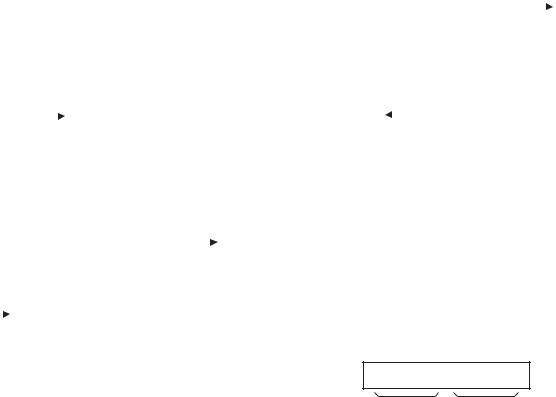
DPX502/502U/502UY DPX-MP5100U
TEST MODE
●How to enter the test mode
Press and hold the [1] and [3] keys and reset.
(While “– – – –” is being displayed, power can be ON for 30 minutes.)
●How to clear the test mode
Reset, momentary power down, Acc OFF, Power OFF, detach the panel.
●Test mode default condition
•Source is STANDBY.
•Display lights are all turned on.
•The volume is at 30 (-10dB).
•LOUD is OFF.
•CRSC is off regardless of the availability of switching function.
•SYSTEM Q is NATURAL (=FLAT).
•BEEP should always function when the key is pressed briefl y.
•AUX is ON.
●Speciication of the test mode for tuner sourse
The frequency of 98.3MHz is received when the [4] key is pressed in the TUNER FM mode
●Specification of FST soft mute adjustment mode
1.Receive the TUNER FM mode in the VOLUME 30 and LOUD OFF condition.
2.Press and hold the [ 
 ] key for 2 seconds to enter the FST soft mute adjustment mode.
] key for 2 seconds to enter the FST soft mute adjustment mode.
3.In the adjustment mode, the following display is shown. Adjust the mute between 0 (18dBu) and F (36dBu) with the [FM] / [AM] keys.
(Display) SMD–x_ _ _ (Adjustment value, 0~F is displayed in “x”).
4.When the adjustment is “OK”, press and hold the [ 
 ] key for 2 seconds again to write the adjustment value in the E2PROM, and after the successful writing-in the “EP_WRITE” is displayed.
] key for 2 seconds again to write the adjustment value in the E2PROM, and after the successful writing-in the “EP_WRITE” is displayed.
5.Press the [ 
 ] key briefl y to exit from the FST soft mute adjustment mode.
] key briefl y to exit from the FST soft mute adjustment mode.
(The test mode continues.)
● Special display in tuner mode
Error is found in front-end, etc. if indications below are displayed while in tuner mode.
•“TNE2P_NG” : E2PROM (in front-end: A500 of X34-) values are still default (not determined)
• “TNCON_NG” : Cannot communicate with the front-end.
●RDS/RBDS automatic measurement
Add the process to replace the visual inspection of PS display previously done in the production line.
When it is confi rmed that the PS data has been received and that the content of the PS is “RDS_TEST”, force to OFF the P-CON terminal. ( The symbol, “_” indicates the blank. )
→Make this as the process dedicated for the test mode. P-CON is recovered by Power OFF→ON.
●K3I forced switching
Every time when [6] key is pressed in tuner FM mode,
switched in the following order: AUTO→Forced WIDE
→Forced MIDDLE→Forced NARROW→AUTO. Default status is AUTO, and displayed as shown below.
• |
AUTO: FM1_98.1A |
• Forced WIDE: FM1_98.1W |
• |
Forced MIDDLE: FM1_98.1M |
• Forced NARROW: FM1_98.1N |
● CD source test mode specification
•Display mode default setting shall be P-TIME.
•Jumps to the following tracks by pressing the [  ] key. No.9→No.15→No.10→No.11→No.12→No.13→No.22→ No.14→No.9 (recursive)
] key. No.9→No.15→No.10→No.11→No.12→No.13→No.22→ No.14→No.9 (recursive)
Note that when playing a CD-DA disc and MP3 / WMA / AAC / WAV discs with 8 fi les or less, the disc is played from the 1 track in the normal order.
•Pressing the [ ] key goes back by 1 track from the track being played.
] key goes back by 1 track from the track being played.
•When playing an MP3 / WMA / AAC/WAV disc, display the fi le format before starting to play each fi le.
( “MP3”, “WMA”, “AAC”, “WAV” )
•While in CD source, press the [1] key briefl y to jump to No.28.
•While in CD source, press the [2] key briefl y to jump to No.14.
•While in CD source, press the [3] key briefly to display CD mechanism model name and the version.
Press the [3] key briefly again to return to the normal display. (Time code display)
6 C 2 0 : 0 1 2 3
Model name |
Version |
•While in CD source, press the [6] key briefl y to jump to No.15. At this time, the volume value is set to 25 (2V PRE).
9
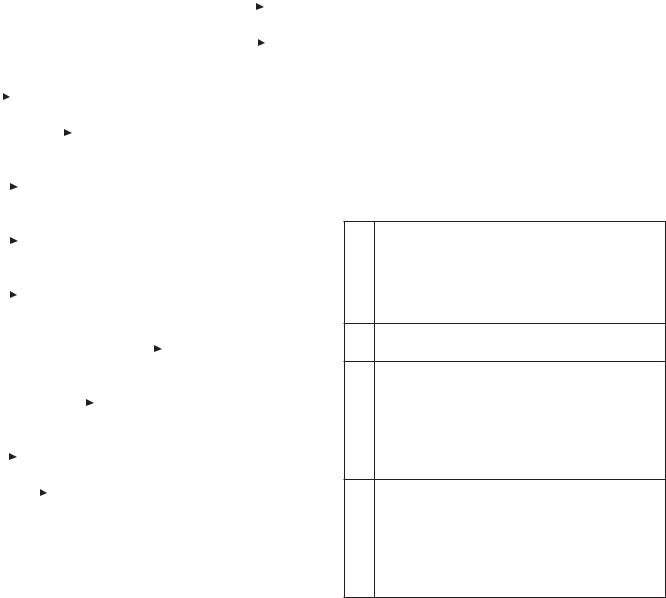
DPX502/502U/502UY DPX-MP5100U
TEST MODE
● AUDIO adjust mode
•Press the [AUD] key and enter the audio adjustment mode.
•Press the remote control [ ] key and [AUD] key to enter the audio adjustment mode.
•Both AUDIO FUNCTION MODE and SETUP MODE adjustment items are included.
• By pressing [AUD] and [FM] key briefl y, switch the item
to be adjusted in the following order. (Only in forward
rotation)
The default item shall be Fader, and then the item is forwarded in the following order: Balance → Bass Level
→ Middle Level → Treble Level → HPF Front → HPF Rear → LPF Sub Woofer. (thereafter arbitrary)
•Continuous forwarding by remote control is prohibited.
•Fader is adjusted by the VOL knob and [
 ] / [
] / [  ] keys in 3 steps: R15 ↔ 0 ↔ F15. (Default value: 0)
] keys in 3 steps: R15 ↔ 0 ↔ F15. (Default value: 0)
•Balance is adjusted by the VOL knob and [ ] / [
] / [  ] keys in 3 steps: L15 ↔ 0 ↔ R15. (Default value: 0)
] keys in 3 steps: L15 ↔ 0 ↔ R15. (Default value: 0)
•Sub Woofer Level is adjusted by the VOL knob and [ ] / [
] / [  ] keys in 3 steps: -15 ↔ 0 ↔ +15. (Default value: 0)
] keys in 3 steps: -15 ↔ 0 ↔ +15. (Default value: 0)
•Bass/Middle/Treble Level are adjusted by the VOL knob and [ ] / [
] / [  ] keys in 3 steps: -8 ↔ 0 ↔ +8. (Default value: 0)
] keys in 3 steps: -8 ↔ 0 ↔ +8. (Default value: 0)
•HPF Front / Rear is adjusted by the VOL knob and [ ]
]
/[  ] keys in 2 steps: Through ↔ 220Hz. (Default value: Through)
] keys in 2 steps: Through ↔ 220Hz. (Default value: Through)
•LPF Sub Woofer is adjusted by the VOL knob and [ ]
]
/[  ]] keys in 2 steps: 50Hz ↔ Through. (Default value: Through)
]] keys in 2 steps: 50Hz ↔ Through. (Default value: Through)
•Sub Woofer Phase is adjusted by the VOL knob and [ ]
]
/[  ] keys in 2 steps: Reverse ↔ Normal. (Default value: Normal)
] keys in 2 steps: Reverse ↔ Normal. (Default value: Normal)
•Volume Offset (other than the internal AUX) is adjusted by the VOL knob and [ ] / [
] / [  ] keys in 2 steps: -8 ↔ 0. (Default value: 0)
] keys in 2 steps: -8 ↔ 0. (Default value: 0)
•Volume Offset (the internal AUX) is adjusted by the VOL knob and [ ] / [
] / [  ] keys in 3 steps: -8 ↔ 0 ↔ +8. (Default value: 0)
] keys in 3 steps: -8 ↔ 0 ↔ +8. (Default value: 0)
•Loudness ON/OFF is adjusted by the VOL knob and [ ]
]
/[  ] keys in 2 steps: OFF ↔ ON. (Default value: OFF)
] keys in 2 steps: OFF ↔ ON. (Default value: OFF)
•Dual Zone ON/OFF is adjusted by the VOL knob and [ ] / [
] / [  ] keys in 2 steps: OFF ↔ ON. (Default value: OFF)
] keys in 2 steps: OFF ↔ ON. (Default value: OFF)
•Bass f / Bass Q / Bass EXT / Middle f / Middle Q / Treble f are not displayed in the audio adjustment menu.
● MENU
•Press [Q] key briefl y to enter the MENU.
•Press the remote control [DNPP/SBF] key and the [DIRECT] key to enter the MENU.
•Continuous forwarding by remote control is prohibited.
•Only in the test mode, make the USB source MENU show the F/W Version check item and make the F/W Version be shown as the initial items in the test mode.
•In the test mode, MENU initial item of TUNER source is Local Seek ON/OFF switching item. (DPX502U/ DPX502UY only).
● Dual Zone
•If the [AUTO] or [TI] keys is pressed briefly while in a source other than STANDBY, Dual Zone is switched between ON / OFF.
●Backup current measurement
If reset while in Acc OFF (Back Up ON) condition, MUTE terminal goes off 2 seconds later, rather than 15 seconds. (During this time, the CD mechanism does not function.)
●Special displays while all lights are on
When all lights are on with STANDBY source, if the following keys are pressed, the following messages are displayed.
[1]Key pressed briefl y: Version is displayed (forwarding)
key (Display) TYPE : xx_ _ _ → 685K–1.02 → All lights are on → (“xx” is displayed in hexadecimals.) [“Development name” – “version”]
TYPE indicates µ-com destination, and shows real-time condition of the destination terminal.
[2]Key pressed briefl y: Serial No. is displayed (8 digits)
key (Display) xxxxxxxx
[3]Key pressed briefl y: Power ON time is displayed.
key Press and hold: To clear Power ON time (Press and hold for 2 seconds while the Power ON time is displayed.)
(Display) PON_0Hxx (00~50 is displayed for “xx”. When less than 1 hour, display by increment of 10 minutes.)
xxxxx (00001~10922 is displayed for “xxxxx”) MAX 10922 (hours)
[4]Key pressed briefl y: CD operation time displayed.
key Press and hold: To clear CD operation time (Press and hold for 2 seconds while the CD operation time is displayed.) (Display) CDT_0Hxx (00~50 is displayed for “xx”. When less than 1 hour, display by increment of 10 minutes.)
xxxxx (00001~10922 is displayed for “xxxxx”)
MAX 10922 (hours)
10
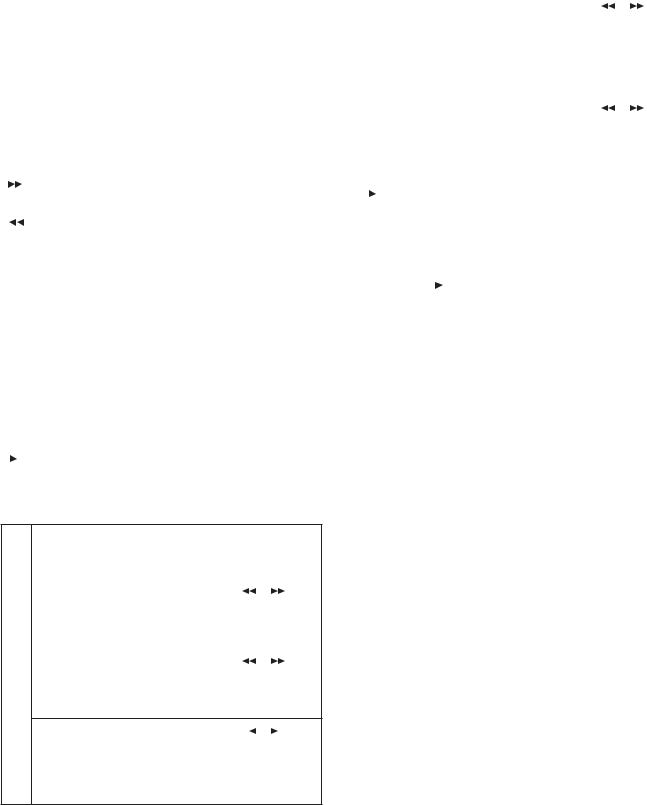
DPX502/502U/502UY DPX-MP5100U
TEST MODE
[5] |
|
|
Key pressed briefl y: Number of CD EJECT times is |
||||||
key |
displayed. |
|
|||||||
|
|
|
|
|
|
|
|
Press and hold: To clear CD EJECT times (Press and hold |
|
|
|
|
|
|
|
|
|
for 2 seconds while the CD EJECT time is displayed.) |
|
|
|
|
|
|
|
|
|
(Display) EJCxxxxx |
MAX 65535 (times) |
|
|
|
|
|
|
|
|
|
|
[6] |
|
|
|
|
|||||
key |
|
|
|||||||
|
|
|
|
|
|
|
|
||
[FM] |
Key pressed briefl y: ROM correction version is displayed. |
||||||||
key |
When E2PROM is not installed: ERR_ |
||||||||
|
|
|
|
|
|
|
|
When not written in: R – – – – _ _ _ |
|
|
|
|
|
|
|
|
|
(Display) R1234 _ _ _ When data not matching: R _ _ _ |
|
|
|
|
|
|
|
|
|
|
|
[ |
|
|
|
|
|
|
] |
Key pressed briefl y: AUDIO data initialization |
|
|
|||||||||
key |
(Display) AUD_INIT |
|
|||||||
|
|
|
|
|
|
|
|
|
|
[ |
|
] |
Key pressed briefl y: Forced Power OFF data displayed. |
||||||
|
|||||||||
key |
Press and hold: To clear the forced power OFF information. |
||||||||
|
|
|
|
|
|
|
|
(Press and hold for 2 seconds while the forced power OFF |
|
|
|
|
|
|
|
|
|
data is displayed.) |
|
|
|
|
|
|
|
|
|
(Display) POFF _ – – – (No Forced Power OFF) |
|
|
|
|
|
|
|
|
|
SEC (Forced Power OFF because of |
|
|
|
|
|
|
|
|
|
|
missing Security Code) |
|
|
|
|
|
|
|
|
PNL (Forced Power OFF because |
|
|
|
|
|
|
|
|
|
|
of system µ-com and panel |
|
|
|
|
|
|
|
|
|
communication error) |
|
|
|
|
|
|
|
|
||
[AUD] |
Key pressed briefly: iPod authentication IC installation status |
||||||||
key |
display (iPod 2Wire supporting model) |
||||||||
|
|
|
|
|
|
|
|
(Display) iPOD_OK_ (Installation status OK) |
|
|
|
|
|
|
|
|
|
NG |
(Installation status NG) |
|
|
|
|
|
|
|
|
|
|
[ |
|
|
|
] |
Key pressed briefl y: CD information display mode ON |
||||
|
|
||||||||
key |
Please refer to the next table. |
||||||||
|
|
|
|
|
|
|
|
|
|
● CD information display mode
|
I2C communication condition display |
|
|
|
|
|
(Display) I2C_OK_ _ |
|
|
|
|
|
NG |
|
|
|
|
|
|
|
|
|
|
|
CD mechanism error log display [switched by [ |
|
] / [ |
|
] keys] |
|
|
|
|||
|
(Display) MCERR1: xx ↔ MCERR2: xx ↔ MCERR3: xx ↔ |
||||
|
MCERR1: xx ↔ |
|
|
|
|
|
(“– –” or an error code is displayed for “xx”.) |
|
|
||
|
|
|
|
|
|
[AM] |
CD loading error log display [switched by [ |
|
] / [ |
|
] keys] |
|
|
||||
key |
(Display) LDERR1: xx ↔ LDERR2: xx ↔ LDERR1: xx ↔ |
||||
|
|
|
MAX 99 (times) |
||
↑(Number of times is displayed for “xx”.)
CD ejection error log display [switched by [ ] / [
] / [  ] keys]
] keys]
(Display) EJERR1: xx ↔ EJERR2: xx ↔ EJERR3: xx ↔ EJERR4: xx ↔ EJERR1: xx ↔
MAX 99 (times) (Number of times is displayed for “xx”.)
|
|
|
|
|
CD time code error count data display (missing counts) |
||||
↓ |
[switched by [ |
|
] / [ |
|
] keys] |
||||
|
|
||||||||
|
|
|
|
|
(Display) CNT_LOSE ↔ CDDA_ _xx ↔ CDROM_xx ↔ |
||||
[FM] |
CNT_LOSE ↔ |
|
|
|
|||||
key |
|
|
MAX 99 (times) |
||||||
|
|
|
|
|
(Number of times is displayed for “xx”.) |
|
|
||
|
|
|
|
|
|
|
|
||
|
|
|
|
|
CD time code error count data display (count not updated) |
||||
|
|
|
|
|
[switched by [ |
|
] / [ |
|
] keys] |
|
|
|
|
|
|
|
|||
|
|
|
|
|
(Display) CNT_STAY ↔ CDDA_ _xx ↔ CDROM_xx ↔ |
||||
|
|
|
|
|
CNT_STAY ↔ |
|
|
|
|
|
|
|
|
|
|
|
MAX 99 (times) |
||
|
|
|
|
|
(Number of times is displayed for “xx”.) |
|
|
||
|
|
|
|
|
|
|
|
||
[ |
|
|
|
] |
Key pressed briefl y: CD information display mode OFF |
||||
|
|
||||||||
key |
Press and hold: To clear entire CD information (Press and |
||||||||
|
|
|
|
|
hold for 2 seconds) |
|
|
|
|
|
|
|
|
|
|
|
|
|
|
●Initializing AUDIO-related setting value
Press the [  ] key briefl y in the STANDBY source and reset the AUDIO setting value to the test mode default
] key briefl y in the STANDBY source and reset the AUDIO setting value to the test mode default
value.
●Other
•W h e n Powe r O N , d o n o t d i s p l ay “ C O D E _ N G ” , “CODE_OFF”, and “CODE_ON”.
•When the source is STANDBY, press and hold the [AUTO]
or [TI] keys for 1 second to switch the PREOUT between Rear and Sub Woofer (Rear ↔ Sub Woofer).
•When started in the test mode, duration of prohibiting LINE MUTE shall be changed from 10 seconds to 1 second.
•When in the test mode, do not write security code by security jig.
•When in the test mode, serial number is not written with a serial-number-writing jig.
•When in the test mode, when DC offset error detection is run, the detection information is not written into the E2PROM.
•When in the test mode, even if the specified time has passed, back-up memory items are not written into E2PROM.
•DEMO mode shall not be operated while in the test mode, backup/installer memory, CD mechanism information, service information and DC offset error detection information clear mode.
•Also, do not display DEMO ON/OFF option items in the MENU in STANDBY source in the above modes.
11
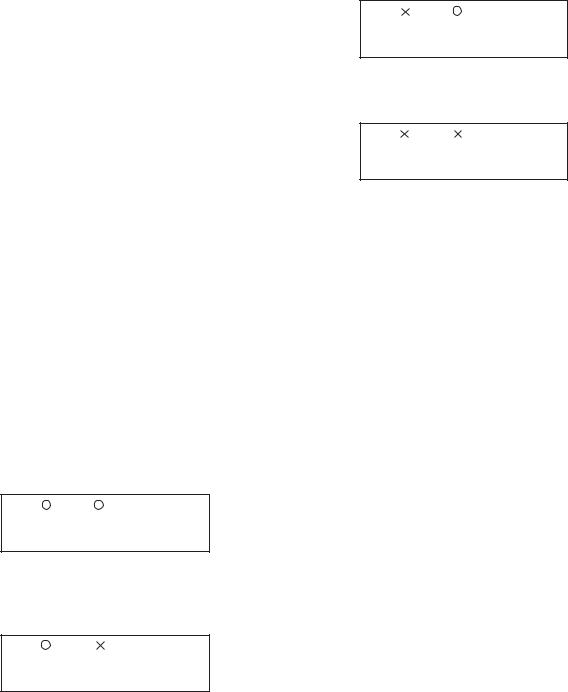
DPX502/502U/502UY DPX-MP5100U
TEST MODE
●Clearing backup/installer memory, CD mechanism information, service information and DC offset error detection information (E2PROM data
clearing)
1.While pressing the [EQ] key and [ATT] key, reset-start to start backup/installer memory data, CD mechanism information, service information and DC offset error detection information initialization.
(While “– – – –” is being displayed, power can be ON for 30 minutes.)
[CD mechanism information]
•Displays I2C communication condition
•Displays CD mechanism error log
•Displays CD loading error data
•Displays CD ejection error data
•Displays CD time code error count data (missing count)
•Displays CD time code error count data (count not updated)
[Service information]
•Displays power ON time is displayed
•Displays CD operation time
•Displays number of CD EJECT times
•Displays number of times panel was opened/closed
•Displays forced Power OFF data
[DC offset error detection information]
•DC offset error detection display 1
•DC offset error detection display 2
2.When initialization is complete, the following display will be made.
Normal completion
C D _ : A U _ _
Abnormal ending 1 : backup/installer memory initialization : NG
Abnormal ending 2 : CD mechanism information/Service information/DC offset error detection information initialization : NG
C D _ : A U _ _
Abnormal ending 3 : All initialization : NG
C D _ : A U _
3.While in this mode, even after an elapse of a pre-set time, no backup memory items will be written to the E2PROM.
4.This mode is released by resetting. (The last screen will not be retained.)
(Note) In this mode, the DC offset error detection display “PROTECT” is not shown.
● Clearing DC offset error detection information
(E2PROM data clearing)
1.Press and hold [3] and [6] keys and reset-start to go into the DC offset error display mode.
(While “– – – –” is being displayed, power can be ON for 30 minutes.)
2.While in STANDBY source, the current overall DC offset error detection condition is displayed.
When not detected: “DC_ _OK_ _” : None of capacitor leak, improper connection, etc. has been detected.
When detected: “DC_ _ERR_” : Any one of capacitor leak, improper connection, etc. has been detected.
3.Use the following procedure to check the details of DC offset error detection information.
C D _ : A U _ _
12
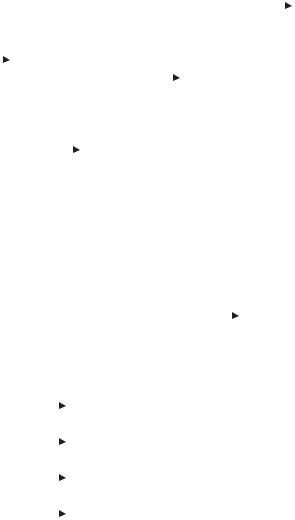
DPX502/502U/502UY DPX-MP5100U
TEST MODE
[1] |
Key pressed briefl y: DC offset error detection display 1 (To |
|
key |
show such detection as the improper connection and other |
|
|
detection) |
|
|
Key pressed and held for 2 seconds: Clear the information |
|
|
that indicated if there was such an error as improper |
|
|
connection and other error. |
|
|
(Display) DC1_OK_ _ (No error was detected) |
|
|
ERR_ (Improper connection or other error is |
|
|
|
detected.) |
|
|
|
[2] |
Key pressed briefl y: DC offset error detection display 2 (To |
|
key |
show the number of capacitor leaks.) |
|
|
Key pressed and held for 2 seconds: Clear the information |
|
|
that indicates the detected number of capacitor leaks. |
|
|
(Display) DC2_0_ _ _ (No error was detected ) |
|
|
1 |
(Leak was detected once.) |
|
2 |
(Leak was detected 2 times.) |
|
3 |
(Leak was detected 3 times.) |
|
4 |
(Leak was detected 4 times or more.) |
|
|
|
4.DC offset error display mode is cancelled by resetting. (The last screen will not be retained.)
(Note) In this mode, the DC offset error detection display “PROTECT” is not shown.
●FM/AM channel space switching (DPX502/DPXMP5100U only)
While power is OFF, press and hold [1] and [5] keys, and press [SRC] key to power ON.
●Security
• How to enter the forced POWER ON mode
While “_ _ _ _” is being displayed, while simultaneously pressing [Q] key and [4] key, press [RESET] button, With this, it is possible to turn the power on for 30 minutes only.
•How to register the security code on the “Car Audio Passport” sheet after replacing E2PROM (in the front-end: A500 of X34-) (DPX502U/
DPX502UY only)
1.Enter the test mode. (Refer to “How to enter the test mode”.)
2.In the test mode, press [MENU] key briefl y to enter the MENU mode.
When “CODE_SET” is displayed, press [
 ] key for 1 second or longer to enter the security registration mode.
] key for 1 second or longer to enter the security registration mode.
3.Input the security code, using [FM] / [AM] / [
 ] / [
] / [  ] keys.
] keys.
[FM] key : number up / [AM] key : number down [  ] key : cursor to right / [
] key : cursor to right / [ ] key : cursor to left
] key : cursor to left
4.After inputting the code, press [ 
 ] key for 3 seconds or longer which causes “RE-ENTER” to be displayed. This is for “confi rming” the code. Use the method in the step 3 to re-enter the code.
] key for 3 seconds or longer which causes “RE-ENTER” to be displayed. This is for “confi rming” the code. Use the method in the step 3 to re-enter the code.
5.Then, press [ 
 ] key for 3 seconds or longer, which will display “APPROVED”. This completes the security code registration.
] key for 3 seconds or longer, which will display “APPROVED”. This completes the security code registration.
6.Release the test mode. (Refer to “How to clear the test mode”.)
*Note: All clear cannot be used to clear the security code.
•How to clear the programmable security code
(DPX502/DPX-MP5100U only)
1.While “_ _ _ _” is being displayed, press [  ] key for 3 seconds or longer while pressing the [AUTO] or [TI] keys. (This makes the “_ _ _ _” display disappear.)
] key for 3 seconds or longer while pressing the [AUTO] or [TI] keys. (This makes the “_ _ _ _” display disappear.)
2.Input “KCAR”, using the remote controller.
Press [5] key of the remote controller 2 times (Input for “K”) and press [  ] key.
] key.
Press [2] key of the remote controller 3 times (Input for “C”) and press [  ] key.
] key.
Press [2] key of the remote controller once (Input for “A”) and press [  ] key.
] key.
Press [7] key of the remote controller 2 times (Input for “R”) and press [  ] key.
] key.
3.The security is cleared and the unit enters STANDBY source.
4.If wrong codes are input, “_ _ _ _” will be displayed again.
13
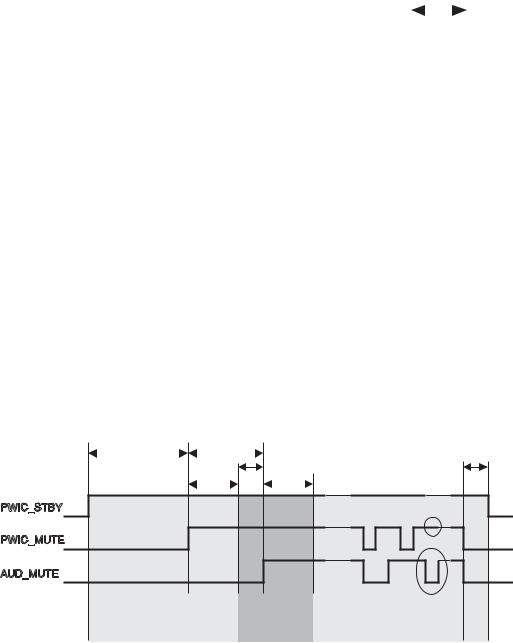
DPX502/502U/502UY DPX-MP5100U
DC OFFSET ERROR
●Purpose
Prevent customer’s vehicle speakers damages, burnouts, and smoking.
Avoid the connected speakers to be burned out, damaged, or to smoke when DC occurs between the audio power amp. + and - outputs.
●Processing after detection
•System status
•At the detection of DC error, error data is to be saved immediately (E2PROM error log save area).
•Display the error message on the display. The system shall maintain the current condition, including the operation. Shut down audio system power supply. Set Mute to ON.
•Although switching between Power OFF and ON (ACC, BU, and Key operation) is valid, switching from Off to ON shall be error until the µ-com is reset.
While power-on, even if the IC2VI DCErr output terminal logic recovered to normal level value, the error condition shall continue.
•Prohibit to save the backup/installer memory to E2PROM (nonvolatile memory).
•Controlling µ-com terminal
•Set Mute for all channels including for pre-out.
•Turn off power IC control system power supply. (Set AMPStandby function to valid)
•Set P-Con output to OFF (Logic by which external AMP unit is turned off).
The purpose is to shut down audio output. Basically, the logic sets the audio output system signal line when in Standby source.
•Key specification
•Other keys than eject and power keys are invalid.
•Display specification
•Display the “PROTECT” string and blink all characters at 1Hz.
Use the indication below with the highest priority (error message), and maintain the error message even when the source is changed.
Display example
|
|
Blink |
|
|
PROTECT |
alternately |
|
||
|
at 1Hz |
|
||
|
|
|
|
|
|
|
|
|
|
● Cancel Condition
•Press the Reset terminal on the main body. Or set Backup to OFF (Unplug and plug back in the DC connector).
The history is maintained (E2PROM data is saved).
•If DC error is detected during the capacitor leak detection period, the clearing the error by the reset is limited to 4 times.
The startup is inhibited for the 5th time and later reset. ("PROTECT" display has to be blinked.)
● Note while in the test mode
•While in the test mode, even if DC leak is detected, it is not written into E2PROM.
When an error is detected, the display is enabled.
● Other
•Function for checking and clearing data in E2PROM by a given key shall be included. (Used at production dpt. and service center, etc.)
2.0sec or more |
1.5sec or more |
||
|
|
|
|
|
0.5s or more |
||
1.0s |
|
1.0s |
|
PWIC_STBY
PWIC_MUTE
AUD_MUTE
|
|
AUD_MUTE |
|
|
(independent H→L→H) |
Improper connection |
Capacitor leak |
Other (improper detection etc.) |
detection period |
detection period |
detection period |
50ms or more
14
