Hp LaserJet Pro M426fdn User Manual [ru]
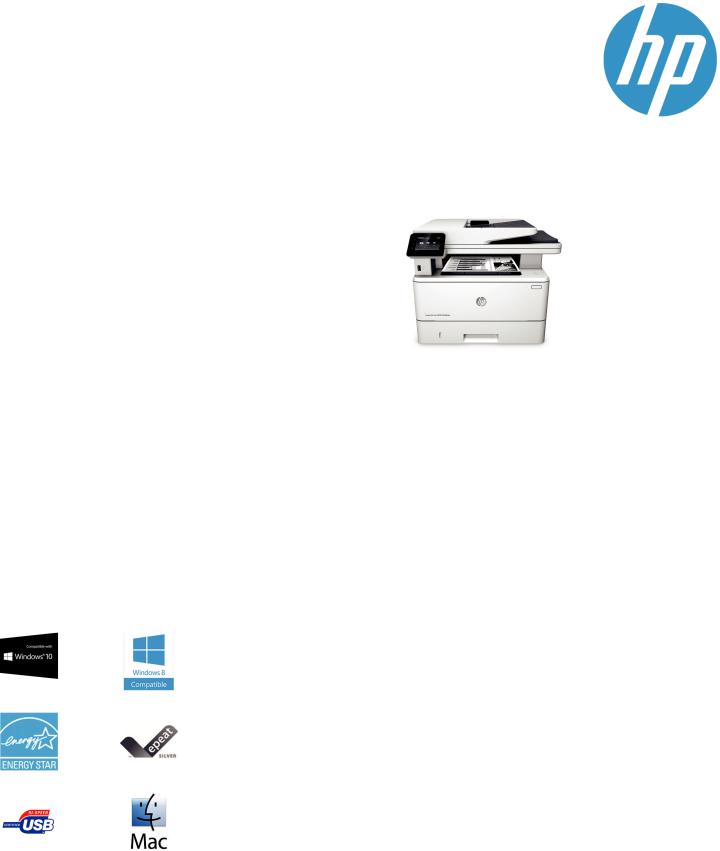
Datasheet
HP LaserJet Pro MFP M426fdn
Fast print, scan, copy, and fax performance plus robust, comprehensive security built for how you work. This MFP finishes key tasks faster and guards against threats.1 Original HP Toner cartridges with JetIntelligence give you more pages.2
Print speed:Letter: Up to 40 ppm black; First Page Out: As fast as 5.4 sec
Print Resolution:Black (best): 600 x 600 dpi, Up to 4800 x 600 enhanced dpi; Black (fine lines): Up to 1200 x 1200 dpi
Print Resolution Technology :HP FastRes 1200, HP ProRes 1200, 600 dpi
Display:3" (7.5 cm) touchscreen Color Graphic Display (CGD) Standard connectivity:1 Hi-Speed USB 2.0; 1 Host USB; 1 Gigabit Ethernet 10/100/1000T network; Easy-access USB
Mobile Printing Capability:HP ePrint, Apple AirPrint™, Mopria-certified, Google Cloud Print, Mobile Apps
Paper Handling:100-sheet tray 1, 250-sheet input tray 2, 150-sheet output bin, Optional 550-sheet tray 3
Speed through more tasks. Keep data protected.
●Scan digital files directly to email, USB, network folders, and the cloud with preloaded business apps.3
●Breeze through multipage documents with two-sided printing that’s faster than the competition.1
●Grab pages and go—without waiting around. This MFP wakes up and prints faster than the competition.1
●Control access to print jobs and help keep printing safe with security features like LDAP authentication.
Easy management. Efficient printing.
●Easily manage print jobs directly at the MFP—just tap and swipe the 3-inch (7.6 cm) touchscreen.6
●Easily print Microsoft® Word and PowerPoint® documents—now directly from your USB drive.5
●Easily manage devices and settings using HP Web Jetadmin with a suite of essential management features.7
●Print using less energy than competitors—enhanced by Original HP Toner cartridges with JetIntelligence.8
More. Pages, Performance, and Protection.
●Get the most prints for your money—with Original HP High Yield Black Toner cartridges with JetIntelligence.2
●Count on professional quality at high speeds with precision black toner.
●Help ensure you’re getting the authentic HP quality you paid for with innovative anti-fraud technology.
●Print right away with preinstalled toner cartridges. Replace them with optional high-yield cartridges.
Stay connected with easy mobile printing options
●Easily print from a variety of smartphones and tablets—generally no setup or apps required.9
●Easily set up, print, and share with built-in Ethernet networking.
1 Based on HP internal testing of top three leading competitors’ first page out from sleep mode and duplex print and copy speed completed 8/2015. Subject to device settings. Actual results may vary. For details see hp.com/go/Ljclaims 2 Based on cartridge yields for HP 80X compared with HP 26X Original HP LaserJet Toner Cartridges. For more information, see hp.com/go/learnaboutsupplies 3 Requires an Internet connection to the printer. Services may require registration. App availability varies by country, language, and agreements. For details, see hpconnected.com 4 HP JetAdvantage Private Print is available at no charge and requires that the printer be connected to the Internet with web services enabled. Not available in all countries. For more information, see hpjetadvantage.com 5 Microsoft and PowerPoint are U.S. registered trademarks of the Microsoft group of companies. Feature works with Microsoft Word and PowerPoint 2003 and later. Only Latin language fonts are supported. 6 Requires a wireless access point and an Internet connection to the printer. Services require registration. App availability varies by country, language, and agreements and requires a firmware upgrade. For details, visit hpconnected.com 7 HP Web Jetadmin is free and available for download at hp.com/go/webjetadmin 8 Based on HP testing using the ENERGY STAR® program’s Typical Electricity Consumption (TEC) method or as reported in energystar.gov of top three leading competitors as of 8/2015. Actual results may vary. For details see hp.com/go/Ljclaims
9 Wireless operations are compatible with 2.4 GHz operations only. App or software and HP ePrint account registration may also be required. Some features require purchase of an optional accessory. Learn more at hp.com/go/mobileprinting
