HITACHI AXM649 User Manual

INSTRUCTION MANUAL NOTICE D'UTILISATION GEBRUIKSAANWIJZING MANUALE DI ISTRUZIONI MANUAL DE INSTRUCCIONES NÁVOD K OBSLUZE
NÁVOD NA OBSLUHU
KULLANMA KILAVUZU
AXM649BT
Bluetooth Micro system Micro Chaîne Bluetooth Bluetooth Microsysteem Sistema Micro Hi-Fi Bluetooth
Downloaded from
www . vandenborre . 
 be
be
Microcadena Bluetooth
Bluetooth mikrosystém
Bluetooth mikrosystém
Bluetooth Müzik Seti
Before operating please read these instructions thoroughly.
Lisez attentivement cette notice d’utilisation en totalité avant d’utiliser le produit. Voor gebruik, lees deze gebruiksaanwijzing grondig door.
Prima di utilizzare il prodotto, leggere attentamente le istruzioni. Lea detenidamente estas instrucciones antes de utilizar el aparato.
Nežli začnete přístroj používat, přečtěte si prosím pozorně tento návod. Pred spustením si pozorne prečítajte návod.
Lütfen çalıştırmadan önce bu talimatların tamamını okuyun.

-NEVER let anyone especially children push anything into holes, slots or any other opening in the case - this could result in a fatal electrical shock;
-NEVER guess or take chances with electrical equipment of any kind
-it is better to be safe than sorry!
***********************************
GB-1
01_AXM649BT_GB_P41013409-A101_20 Mar 13.indd 1 |
2013-3-20 9:43:58 |

|
Downloaded |
|
|
|
|
|
|
|
|
|
|
|
|
|
|
|
|
To achieve the utmost in enjoyment and performance, please read this manual carefullyfrom |
before |
||||
attempting to operate the unit in order to became familiar with its features, and assure you years of |
|||||
faithful, trouble free performance and listening pleasure. |
www |
||||
|
|
. |
|
|
|
Important Notes |
|
|
|
|
|
* Keep instructions: the safety and operating instructions should be retained for future reference. |
|||||
|
|
vandenborre |
|||
* Avoid installing the unit in locations described below: |
|
. |
|||
|
|
|
be |
||
Places exposed to direct sunlight or close to heat radiating appliances such as electric heaters. On top of other stereo equipment that radiate too much heat. Places lacking ventilation or dusty places. Places subject to constant vibration. Humid or moist places.
* Make sure not to obstruct the ventilation openings.
* Before turning on the power for the first time, make sure the power cord is properly installed.
* Mains plug is used as the disconnect device and it shall remain readily operable completely.
* The product shall not be exposed to dirpping or splashing and that no objects filled with liquids, such as vases, shall be placed on the product.
* To completely disconnect the power input, the mains plug of apparatus shall be disconnected from the main. Unplug the unit from the wall outlet before storms to prevent damage due to lightning and any power fluctuation.
* When the standby LED and display are not illuminated; this inducates that the power switch is set to off or the set is disconnected from the mains.
* Minimum distances 10cm around the apparatus for sufficient ventilations.
* Attention should be drawn to the environmental aspects of battery disposal.
* The mains plug should not be obstructed or should be easily accessed during intended use. * The ventilation should not be impeded by covering the ventilation openings with items such as
newspaper, table-clothes, curtains etc.
* No naked flame sources usch as lighted candles should be placed on the apparatus.
* Battery shall not be exposed to excessive heat such as sunshine, fire or the l ke.
For safety reasons, do not remove any covers or attempt to gain access to the inside of the product. Refer any servicing to qualified personnel.
Do not attempt to remove any screws, or open the casing of the unit; there are no user serviceable parts inside, refer all servicing to qualified service personel.
CAUTION
RISK OF ELECTRIC SHOCK
DO NOT OPEN
CAUTION: TO REDUCE THE RISK OF ELECTRIC SHOCK DO NOT REMOVE COVER (OR BACK), NO USER SERVICEABLE PARTS INSIDE, REFER SERVICING TO
QUALIFIED SERVICE PERSONNEL.
DANGEROUS VOLTAGE
There is high voltage, that may be of sufficient magnitude to constitute a risk of electric shock to persons is present within this product enclosure.
ATTENTION
The owner manual contains important operating and maintenance instructions, for your safety, it is necessary to refer to the manual.
WARNING: TO PREVENT FIRE OR SHOCK HAZARD, DO NOT EXPOSE THIS APPLIANCE TO
DRIPPING OR SPLASHING.
GB-2
01_AXM649BT_GB_P41013409-A101_20 Mar 13.indd 2 |
2013-3-20 9:43:58 |

Note:
Downloaded
from
- |
This unit will become warm when used for a long period of time. This is normal and does not |
|
||
|
indicate a problem with the unit. |
www |
||
- |
If unusual conditions occur in the display or buttons, switch the unit off then turn on the unit |
. |
||
vandenborre |
||||
|
again. |
|
||
|
|
|
||
- |
The rating label is located on the base of the unit. |
|
|
|
- |
The marking information is located at the bottom of apparatus. |
|
|
|
|
. |
Laser Product |
be |
|
This product is equipped with low power laser equipment. For your own safety do not remove any covers or take the product apart. Repair work must be carried out by qualified personnel.
CLASS 1
LASER PRODUCT
Caution
This product is equipped with low power laser equipment inside, for your safety, don’t open the laser radiation protective equipment. Don’t look at the laser radiation district when the equipment is operating.
Correct Handling of Batteries
•Improper or incorrect use of batteries may cause corrosion or battery leakage, which could cause fire, personal injury or damage to property.
•Use only the types of the batteries which are indicated in this manual.
•Do not dispose of the used batteries as domestic waste. Dispose of them in accordance with the local regulations.
•Small button cell batteries such as used in the remote handset for this unit are easily swallowed by young children and this can be dangerous. Keep loose button cells away from young children and make sure that the battery holder tray is secure in the remote control. Seek medical advice if you believe a cell has been swallowed.
•Batteries (battery pack or batteries installed) shall not be exposed to excessive heat such as sunshine, fire or the like.
CAUTION
Danger of explosion if battery is incorrectly replaced.
Replace only wi h the same or equivalent type.
At full power, prolonged listening to the player can damage the ears of the user.
WARNING: To protect your hearing
It is important that any headphones or earphones used in conjunction with this product are compliant with French Decree of 8 November 2005 implementing Article L.5232-1 This ensures that the sound level does not exceed 100 dB SPL. The prolonged listening at high volume for more than five hours a week can damage your hearing.
To prevent possible hearing damage, do not listen at high volume levels for long periods.
GB-3
01_AXM649BT_GB_P41013409-A101_20 Mar 13.indd 3 |
2013-3-20 9:43:58 |
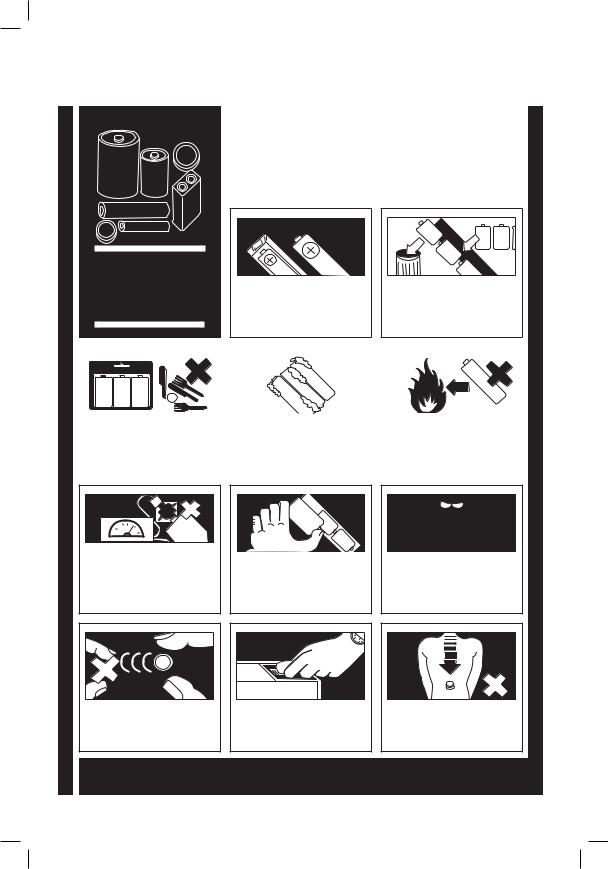
|
|
Downloaded |
|
|
|
|
|
|
|
|
|
|
|
|
|
|
|
|
|
|
|
|
|
Battery Safety Guidelines |
from |
|
|
|
|
|
|
|
|
|
|
|
|
||
|
|
|
|
|
|
|
|
|
|
www |
|||||
|
|
|
. |
|
|
|
|
|
|
|
|
|
|
|
|
|
Used correctly, domestic batteries are a safe and dependable source of |
vandenborre |
|||||
|
|
|
|
|
|
||
|
portable power. Problems can occur if they are misused or abused — |
|
|
|
|
|
|
|
resulting in leakage or, in extreme cases, fire or explosion. |
|
|
|
|
|
|
|
Here are some simple guidelines to safe battery use designed to eliminate |
. |
|||||
|
any such problems. |
|
|
|
|
be |
|
|
|
|
|
|
|
|
|
BATTERY SAFETY
GUIDELINES
Take care to fit your batteries correctly, observing the plus and minus marks on the battery and appliance. Incorrect fitting can cause leakage or, in extreme cases, fire or even an explosion.
Replace the whole set of batteries at one time, taking care not to mix old and new batteries or batteries of different types, since this can result in leakage or, in extreme cases, fire or even an explosion.
|
|
|
|
|
|
|
|
|
|
|
|
|
|
|
|
|
|
|
|
|
|
|
Store unused batteries in their packaging |
|
Remove dead batteries from equipment and |
|
Never dispose of batteries in fire as this can |
|||||
|
and away from metal objects which may |
|
|
all batteries from equipment you know you |
|
|
cause them to explode. Please recycle |
|||
cause a short-circuit resulting in leakage or, |
|
|
are not going to use for a long time. |
|
|
dead batteries; do not put with the |
||||
in extreme cases, fire or even an explosion. |
|
Otherwise the batteries may leak and cause |
|
|
normal household waste. |
|||||
|
|
|
|
|
damage. |
|
|
|
|
|
|
|
|
|
|
|
|
|
|
|
|
Never attempt to recharge ordinary |
batteries, either in a charger or by applying |
heat to them. They may leak, cause fire or |
even explode. There are special |
rechargeable batteries which are clearly |
marked as such. |
Supervise children if they are replacing batteries themselves in order to ensure these guidelines are followed.
Remember that small button cell batteries such as used in some hearing aids, toys, games and other appliances, are easily swallowed by young children and this can be dangerous.
Keep loose button cells away from young children.
Make sure battery compartments are secure.
Seek medical advice if you believe a cell has been swallowed.
GB-4
01_AXM649BT_GB_P41013409-A101_20 Mar 13.indd 4 |
2013-3-20 9:43:58 |

|
Downloaded |
|
|
|
|
|
|
|
|
|
|
|
|
|
|
|
|
Table of Contents |
from |
|
|
|
|
|
|
|
|
|
|
Some Dos And Don't On The Safe Use Of Equipment |
www |
1 |
|
|
|
...................................................... |
|
|
|
||
Important Notes |
vandenborre |
||||
|
2 |
|
|
||
Laser Product............................................................................................................................................. |
|
3 |
|
|
|
Correct Handling of Batteries..................................................................................................................... |
|
3 |
|
|
|
Battery Safety Guidelines.................................................................................................. |
|
4 |
|
. |
|
Pack Contents |
|
7 |
|
be |
|
|
|
|
|
||
Product Overview.............................................................................................................. |
|
8 |
|
|
|
The CD Player............................................................................................................................................ |
|
8 |
|
|
|
The Amplifier Player................................................................................................................................... |
|
8 |
|
|
|
Remote Control Overview................................................................................................. |
|
9 |
|
|
|
Installation of Battery................................................................................................................................ |
10 |
|
|
|
|
Handling the Remote Control................................................................................................................... |
10 |
|
|
|
|
Remote Control Operation Range............................................................................................................. |
11 |
|
|
|
|
Connections.................................................................................................................... |
12 |
|
|
|
|
Connecting the FM Antenna..................................................................................................................... |
13 |
|
|
|
|
Connecting the Speakers......................................................................................................................... |
13 |
|
|
|
|
Connecting Auxiliary Equipment............................................................................................................... |
13 |
|
|
|
|
Connecting Control Cable........................................................................................................................ |
14 |
|
|
|
|
Connecting the AC Power Cable.............................................................................................................. |
14 |
|
|
|
|
ECO-Power/Standby Features........................................................................................ |
14 |
|
|
|
|
Switching ON/OFF.................................................................................................................................... |
14 |
|
|
|
|
Switching he system to ECO Power/Standby mode............................................................................... |
14 |
|
|
|
|
Setting the Clock ............................................................................................................ |
15 |
|
|
|
|
Setting the Clock Manually................................................................................................................... |
15 |
|
|
|
|
Setting the Clock Automatically............................................................................................................ |
15 |
|
|
||
Display he Clock ................................................................................................................................. |
15 |
|
|
||
Sound Quality.................................................................................................................. |
15 |
|
|
|
|
Adjusting the Volume................................................................................................................................ |
15 |
|
|
|
|
Adjusting the Super Bass......................................................................................................................... |
15 |
|
|
|
|
Adjusting the Bass.................................................................................................................................... |
15 |
|
|
|
|
Adjusting the Treble.................................................................................................................................. |
15 |
|
|
||
Controlling the Loudness.......................................................................................................................... |
15 |
|
|
||
Presetting Equalizer................................................................................................................................ |
15 |
|
|
||
Changing the Front Panel Darkness........................................................................................................ |
15 |
|
|
||
Listening to Radio Broadcasts........................................................................................ |
16 |
|
|
|
|
Tuning in to a Station................................................................................................................................ |
16 |
|
|
|
|
Presetting Stations................................................................................................................................... |
16 |
|
|
||
To change the FM Reception Mode.......................................................................................................... |
16 |
|
|
||
FM Display Modes.................................................................................................................................... |
17 |
|
|
||
CD Operation.................................................................................................................. |
18 |
|
|
|
|
CD Playing................................................................................................................................................ |
18 |
|
|
|
|
Direct Select track.................................................................................................................................... |
18 |
|
|
|
|
To Skip Search and Play.......................................................................................................................... |
18 |
|
|
|
|
To Search................................................................................................................................................. |
18 |
|
|
|
|
Text Display During Playback .................................................................................................................. |
18 |
|
|
||
Programme Play....................................................................................................................................... |
18 |
|
|
||
Random Play (CD and MP3 discs)........................................................................................................... |
18 |
|
|
||
Playing the Beginning (Intro) of each Track.............................................................................................. |
18 |
|
|
||
Playing Repeatedly (CD).......................................................................................................................... |
19 |
|
|
||
GB-5
01_AXM649BT_GB_P41013409-A101_20 Mar 13.indd 5 |
2013-3-20 9:43:58 |

|
Downloaded |
|
|
|
|
|
|
|
|
|
|
|
|
|
MP3/WMA Disc Playing.................................................................................................. |
from |
19 |
|
|
Playing Repeatedly (MP3 disc)................................................................................................................ |
|
20 |
|
|
Use the USB |
www |
|
|
|
|
20 |
|
|
|
|
|
. |
|
|
For devices with USB Cables: |
|
vandenborre |
||
|
20 |
|
|
|
For memory Cards.................................................................................................................................... |
|
20 |
|
|
USB Storage Device Data Protection....................................................................................................... |
|
20 |
|
|
Set the alarm timer.......................................................................................................... |
|
22 |
. |
|
Activate / deactivate alarm timer |
|
22 |
||
|
be |
|||
|
|
|
||
Set sleep timer................................................................................................................ |
|
22 |
|
|
Disc Handling.................................................................................................................. |
|
23 |
|
|
Troubleshooting.............................................................................................................. |
|
24 |
|
|
Specifications.................................................................................................................. |
|
25 |
|
|
GB-6
01_AXM649BT_GB_P41013409-A101_20 Mar 13.indd 6 |
2013-3-20 9:43:58 |

Pack Contents
Make sure all of the following contents are included.
The Unit |
Speakers x 2 |
Downloaded from
www . vandenborre . be
Remote Control
(battery included)
Speaker Cable x 2 |
FM Antenna |
Control Cable |
Stand |
Instruction Manual |
GB-7
01_AXM649BT_GB_P41013409-A101_20 Mar 13.indd 7 |
2013-3-20 9:44:01 |

Product Overview
The CD Player
|
|
|
|
AUX IN 1 AUX IN 2 |
|
ANTENNA |
L |
L FM |
R |
R |
CABLE |
|
|
Downloaded |
|
|
|
|
|
|
|
|
||
|
|
|
|
||
|
from |
|
|
|
|
|
www |
||||
1. |
Standby Button |
. |
|
|
|
vandenborre |
|||||
2. |
Clock Button |
||||
4. |
USB Jack |
||||
3. |
Mode Button |
|
|
|
|
5. |
Remote Sensor |
. |
|||
|
be |
||||
6. |
Vacuum Fluorescent Display (VFD) |
|
|
|
|
|
Display Lens |
|
|
|
|
7. |
Disc Tray |
|
|
|
|
8. |
Fast Forward Button (C) |
|
|
|
|
|
Tuning Forward Button |
|
|
|
|
|
Reverse Button (D) |
|
|
|
|
|
Tuning Backward Button |
|
|
|
|
|
Next Button ( G ) |
|
|
|
|
|
Preset Up Switch |
|
|
|
|
|
Previous Button (H) |
|
|
|
|
|
Preset Down Switch |
|
|
|
|
|
Play/Pause Button (BF) |
|
|
|
|
9. |
Open/Close Button(K) |
|
|
|
|
10. |
Stop Button(L) |
|
|
|
|
11. |
Bluetooth Antenna |
|
|
|
|
12. |
Power Control Cable Socket |
|
|
|
|
13. |
AUX1 Input Terminals (L&R) (AUX IN1) |
|
|
|
|
14. |
AUX2 Input Terminals (L&R) (AUX IN2) |
|
|
|
|
15. |
FM Antenna |
|
|
|
|
The Amplifier Player
1. Headphone Terminal
2. Bass Control Knob
3. Treble Control Knob
4. Volume Control Knob
5. Function Select Knob
AC
CABLE
SPEAKER OUTPUT( |
) |
6.AC Power Cable
7.Power Control Cable Socket
8.Speaker Output Terminals (L&R)
GB-8
01_AXM649BT_GB_P41013409-A101_20 Mar 13.indd 8 |
2013-3-20 9:44:02 |
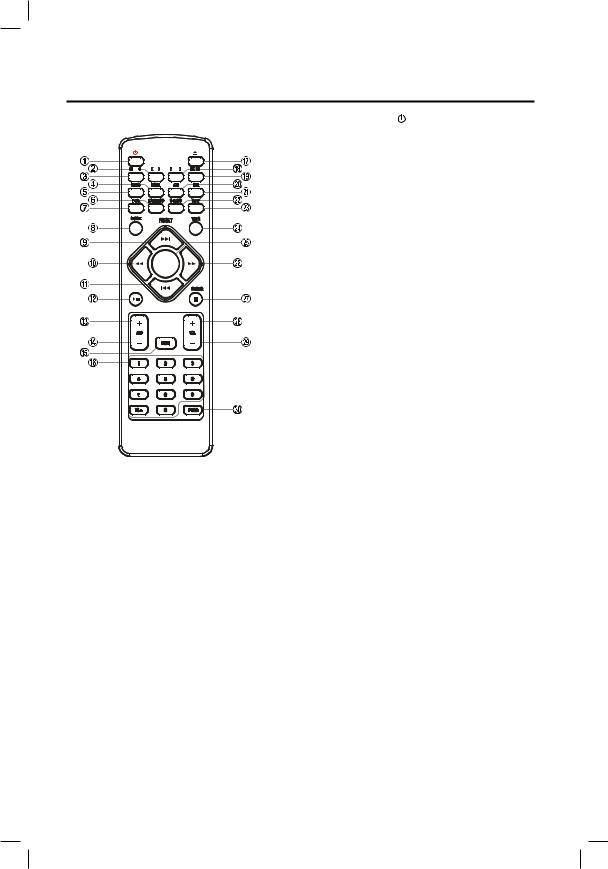
Remote Control Overview
AUX
DISPLAY
|
|
|
Downloaded |
|
|
|
|
|
|
|
|
|
|
||
|
|
|
|
|
|
||
|
|
|
|
from |
|
|
|
1. |
Standby Button |
|
www |
||||
2. |
Disc Function Button |
|
. |
|
|
||
|
vandenborre |
||||||
3. |
FM Button |
|
|
|
|||
|
|
|
|
|
|
||
4. |
Mode Button |
( MODE ) |
|
|
|
|
|
5. |
Intro Button |
( INTRO ) |
|
. |
|||
6. |
Loudness Button ( LOUDNESS ) |
||||||
7. |
Preset Equalizer Button ( |
P-EQ ) |
|
be |
|||
|
|
|
|||||
8. |
Clock Button |
(CLOCK) |
|
|
|
|
|
9. |
Next Button |
G |
|
|
|
|
|
|
Preset Up Switch |
|
|
|
|
|
|
10. |
Fast Backward Button D |
|
|
|
|||
|
Tuning Backward Button |
|
|
|
|
||
11. |
Previous Button H |
|
|
|
|
||
|
Preset Down Switch |
|
|
|
|
||
12. |
Play/Pause Button |
BF |
|
|
|
|
|
13. |
Album Up Button ( ALB + ) |
|
|
|
|
||
14. |
Album Down Button ( ALB - ) |
|
|
|
|||
15. |
Mute Button ( MUTE ) |
|
|
|
|
||
16. |
Number Button ( 0~9, 10+ ) |
|
|
|
|
||
17. |
Open/Close Button |
K |
|
|
|
|
|
18. |
USB Function Button |
|
|
|
|
||
19. |
AUX Function Button ( AUX 1 / AUX 2 ) |
|
|
|
|||
|
Bluetooth Button |
|
|
|
|
|
|
20. |
Repeat A-B Button |
( A-B ) |
|
|
|
|
|
21. |
Dimmer Button ( DIM ) |
|
|
|
|
||
22. |
Super Bass Button |
( S-BASS ) |
|
|
|
||
23. |
Sleep Button ( SLEEP ) |
|
|
|
|
||
24. |
Timer Button ( TIMER ) |
|
|
|
|
||
25. |
Display Button ( DISPLAY ) |
|
|
|
|
||
|
RDS Display |
|
|
|
|
|
|
26. |
Fast Forward Button C |
|
|
|
|
||
|
Tuning Forward |
|
|
|
|
|
|
27. |
Stop Button |
L |
|
|
|
|
|
|
Pairing Cleared Button (PAIRING) |
|
|
|
|||
28. |
Volume Up Button |
( VOL+ ) |
|
|
|
||
29. |
Volume Down Button ( VOL- ) |
|
|
|
|||
30. |
Program Button ( PROG ) |
|
|
|
|
||
GB-9
01_AXM649BT_GB_P41013409-A101_20 Mar 13.indd 9 |
2013-3-20 9:44:02 |
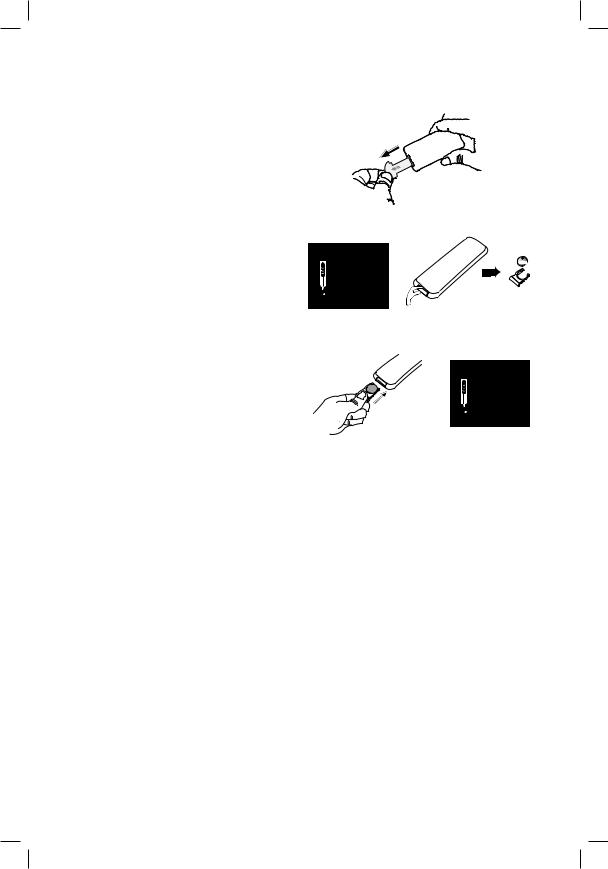
Installation of Battery
1.Remove the insulating mylar strip from the battery. It is located at the bottom back side of the remote control.
Downloaded from
www . vandenborre . be
2.Loosen the screw on the battery compartment cover with a screwdriver. Pull out the battery compartment with your fingernails.
3.Replace a new battery (size 2025) correctly and fully insert the battery compartment back to the original position. Tighten the screw with a screwdriver.


Handling the Remote Control
•Remove the batteries if the remote control is not going to be used for an extended period of time.
•To avoid possible failure, read the following instructions and handle the remote control properly.
•Do not drop or cause impact to the remote control.
•Do not spill water or any liquid on the remote control.
•Do not place the remote control on a wet object.
•Do not place the remote control under the direct sunlight or near sources of excessive heat.
•Do not use caustic cleaners ( porcelain, stainless steel, toilet, or oven cleaner etc. ) on the remote, as it may suffer damage.
Note:
Remove the battery from remote control handset when it is not to be used for a long period. Otherwise it can be damaged due to leakage of battery.
GB-10
01_AXM649BT_GB_P41013409-A101_20 Mar 13.indd 10 |
2013-3-20 9:44:03 |

Remote Control Operation Range
30°  30°
30°
Downloaded from
www . vandenborre . be
Max. 5 m
A X
D S LAY
Point the remote control to the unit no more than 5 meters from the remote control sensor and within 30° horizontally and 30° vertically of the front of the unit. The operating distance may vary according to the brightness of the room.
Note:
•Make sure that there is no obstacle between the infrared remote sensor of the unit and remote control. If you install the unit on rack, etc.., the remote controllable range may decrease depending on the thickness or colour of glass door of rack.
•Do not expose the infrared remote sensor to direct sunlight or other strong light, such as inverter fluorescent light.
GB-11
01_AXM649BT_GB_P41013409-A101_20 Mar 13.indd 11 |
2013-3-20 9:44:03 |

|
Downloaded |
|
|
|
|
|
|
|
|
|
|
|
|
|
|
|
|
Connections |
from |
||||
|
|
|
|
|
|
Caution: Make all connections before plugging the unit into the AC Power outlet. |
www |
|
|
|
|
|
|
. |
|
|
|
Please read these additional installation notes before use. |
|
vandenborre |
|||
|
|
|
|
|
|
If the following steps are not followed correctly the unit may become damaged. |
|
|
|
|
|
Please note the correct steps for setting up the unit are as follows: |
|
|
|
be |
|
|
|
. |
|||
1.The speaker wires, control cable between CD player and amplifier are to be connected first.
2.After the above cables are correctly connected, the AC power cord can then be connected to power outlet.
Caution:
i)Reversing the steps by connecting the AC power cord first will cause malfunction of the unit.
ii)During operation, if the control cable requires to be reconnected, the AC power supply must be disconnected first. Otherwise, damage to the unit may be caused.
Speaker |
Main Unit |
Speaker |
||||||
|
|
|
||||||
|
|
|
|
|
|
|
|
|
|
|
|
|
|
|
|
|
|
|
|
|
|
|
|
|
|
|
|
|
|
|
|
|
|
|
|
|
|
|
|
|
|
|
|
|
AC Power Cord
AC Power Cord
Speaker |
Main Unit |
Speaker |
||||||
|
|
|
||||||
|
|
|
|
|
|
|
|
|
|
|
|
|
|
|
|
|
|
|
|
|
|
|
|
|
|
|
|
|
|
|
|
|
|
|
|
|
|
|
|
|
|
|
|
|
AC Power Cord
AC Power Cord
GB-12
01_AXM649BT_GB_P41013409-A101_20 Mar 13.indd 12 |
2013-3-20 9:44:04 |
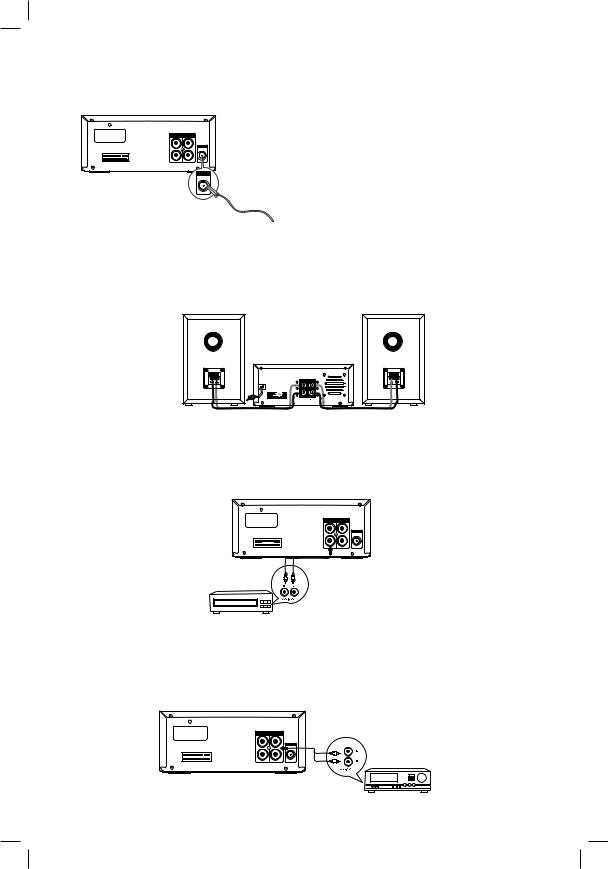
Connecting the FM Antenna
AUX IN 1 |
AUX IN 2 |
|
|
|
ANTENNA |
L |
L |
FM |
R |
|
|
CABLE
ANTENNA
FM
Connecting the Speakers
Downloaded |
|
|
|
|
|
|
|
|
|
|
|
from |
|
|
|
Connect the supplied FM Antenna to thewwwFM An- |
|
|
|
tenna socket on the rear of the unit. |
. |
|
|
To avoid noise, keep Antenna away from the unit,vandenborre |
|||
Caution: |
|
|
|
the connecting cable and the AC power cable. |
|
. |
|
|
be |
||
Connect the speaker cords between the terminals as shown below.
Connect the cable with a black head to the (-) terminals and cable with a red head to the (+) terminals.
Right Speaker Box
Rear View
The Amplifier
|
Left Speaker Box |
C |
Rear View |
|
A |
|
SP AKER UTP T ) |
Connecting Auxiliary Equipment
Connect the AUX IN 1 terminals on the rear of the unit to the line output terminals on the auxiliary equipment with an audio cable (no supplied) illustrated below.
AUX N 1 |
AUX N 2 |
|
|
|
ANTENNA |
L |
L |
FM |
R |
R |
The CD Player |
CABLE
Auxiliary equipment
Connect the AUX IN 2 sockets on this unit to the audio output sockets on the auxiliary equipment as illustrated below.
The CD Player
AUX N 1 |
AUX N 2 |
|
|
|
ANTENNA |
L |
|
Auxiliary equipment |
R |
R |
CABLE
GB-13
01_AXM649BT_GB_P41013409-A101_20 Mar 13.indd 13 |
2013-3-20 9:44:05 |
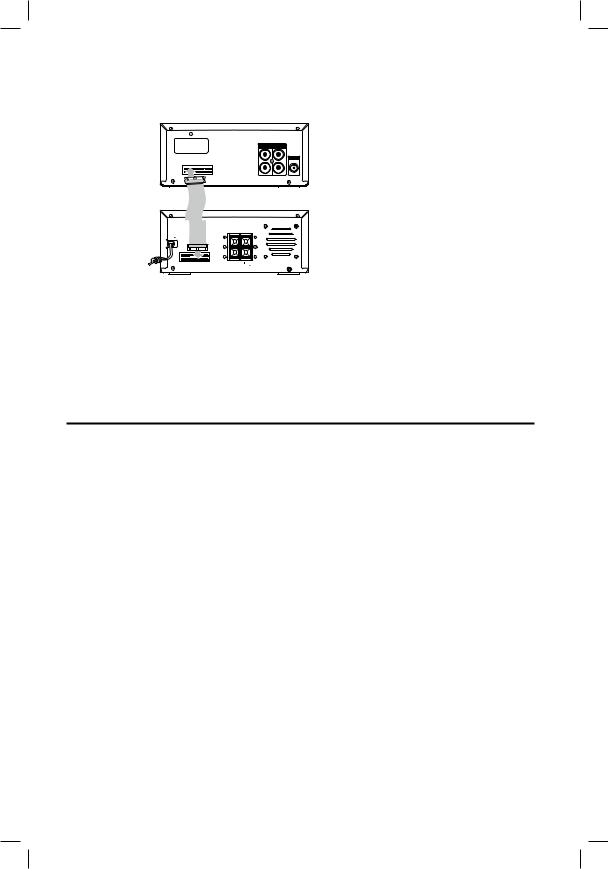
Connecting Control Cable
Connect the control cable between the CD player and the amplifier.
AUX N 1 |
AUX IN 2 |
|
The CD player |
|
|
|
ANTENNA |
L |
|
L |
FM |
R |
|
R |
|
ABLE
The Amplifier
AC
CABL
SPEAKER OUTPU (6 )
Downloaded from
www . vandenborre . be
Connecting the AC Power Cable
Insert the AC Power cable into a wall outlet, then your unit is ready to use.
Caution: * Be sure to unplug the power plug from the outlet when going out or when the unit is not in use for an extended period of time.
* The mains plug is used as the disconnect device and it shall remain readily operable.
ECO-Power/Standby Features
Switching ON/OFF
When you insert the AC Power cable into a wall outlet, the unit will be in standby mode.
•Press the Standby  button to switch the unit on. The word “HELLO” will show in the display.
button to switch the unit on. The word “HELLO” will show in the display.
•Press the Standby  button to switch the unit back to standby mode. The words “BYE BYE” will scroll across the display.
button to switch the unit back to standby mode. The words “BYE BYE” will scroll across the display.
Switching the system to ECO Power/Standby mode
Press and hold the standby  button for 2 seconds or more to switch to ECO Power Standby or normal standby.
button for 2 seconds or more to switch to ECO Power Standby or normal standby.
*ECO Power standby mode
The clock will not be displayed. Press the CLOCK button to display the clock on the LCD.
*Normal standby mode
The clock display on the LCD.
GB-14
01_AXM649BT_GB_P41013409-A101_20 Mar 13.indd 14 |
2013-3-20 9:44:05 |
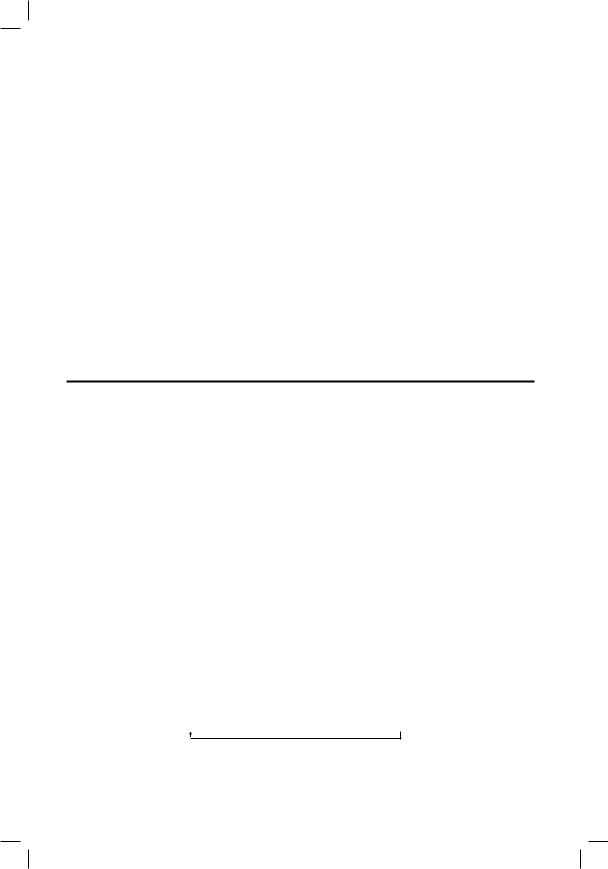
|
Downloaded |
|
|
|
|
|
|
|
|
|
|
|
|
|
|
|
|
Setting the Clock |
from |
|
|
|
|
|
|
|
|
|
|
Setting the Clock Manually |
www |
|
|
|
|
|
. |
|
|
|
|
1.Set the unit in eco power standby mode. |
|
vandenborre |
|||
3.Set the hour with the Volume Up/Down button (VOL+/-) or Previous/Next buttons (H/G). |
|||||
2.Press and hold the Clock button (CLOCK), the VFD will display CLOCK SET and CLOCK 24 |
|
|
|
|
|
begins to blink. |
|
|
|
|
|
4.Press the Clock button (CLOCK), the minute indicator will blink. |
|
. |
|||
|
|
|
be |
||
5.Set the minute with the Volume Up/Down button (VOL+/-) or Previous/Next buttons (H/G). 6.Press the Clock button (CLOCK), the built-in clock starts operating.
Note:
•When the clock setting time for each step is longer, the clock setting mode will be cancelled.
•If a power failure occurs or the unit is disconnected from the mains, the clock setting will be lost.
Setting the Clock Automatically
Tune into a RDS station and wait for few minutes. To confirm, press the Clock button (CLOCK).
Display the Clock
In standby mode, press the Clock button (CLOCK).
Sound Quality
Adjusting the Volume
To increase or decrease the volume, rotate the Volume Control knob (- VOLUME +) on the unit or press the Volume Up/Down buttons (VOL +/-) on the remote control.
Adjusting the Super Bass
You can reinforce the bass sound to maintain rich, full bass at low volume.
Press the Super Bass button (S-BASS) on the remote control to get the effect, the word “DBB” will lit on the front panel. Press the Super Bass button (S-BASS) again to cancel the effect.
Adjusting the Bass
Rotate the BASS knob clockwise or counter clockwise on the Amplifier to adjust the intensity of the bass output sound.
Adjusting the Treble
Rotate the TREBLE knob clockwise or counter clockwise on the Amplifier to adjust the intensity of the treble output sound.
Controlling the Loudness
This unit has a loudness function, which can automatically increase the bass sound effect at low volume. It can also increase the bass sound effect at high volume, but it will be relatively less when it is at high volume. Press the Loudness button (LOUDNESS) on the remote control to obtain the loudness function, the icon “
 ” will display on the front panel, press again will disappear.
” will display on the front panel, press again will disappear.
Presetting Equalizer
You can adjust the sound reproduced simply by choosing from 5 preset equalizers. Press the Preset Equalizer button (P-EQ) repeatedly to scroll through the following options:
FLAT  POP
POP  JAZZ
JAZZ  ROCK
ROCK  CLASSIC
CLASSIC
Changing the Front Panel Darkness
This unit has three brightness levels for you to adjust the clock display. Press the Dimmer Control button (D M) on the front panel or the remote control repeatedly to choose the desired brightness.
GB-15
01_AXM649BT_GB_P41013409-A101_20 Mar 13.indd 15 |
2013-3-20 9:44:05 |

|
Downloaded |
|
|
|
||
|
|
|
||||
|
|
|||||
Listening to Radio Broadcasts |
from |
|||||
|
|
|
|
|
||
You can listen to FM stations. Stations can be tuned in manually, automatically or from presetwwwmem- |
|
|
|
|
||
ory storage. |
. |
|
|
|
|
|
vandenborre |
||||||
Caution: |
||||||
|
|
|
|
|
||
Before listening to the radio, please check that the FM Antenna is correctly connected and adjusted |
||||||
for length and direction. |
. |
|||||
|
||||||
Tuning in to a Station |
|
|
|
be |
||
|
|
|
|
|
||
1.Rotate the Function button (FUNCTION) on the unit or press the Tuner Function button (FM) on the remote control. The word “TUNER” will be displayed on the front panel.
2.Select a station using one of the following methods.
Auto Tuning
Press and hold the Tuning Backward/Forward button (D/C) on the remote control or on the unit for one second or more, the frequency changes down or up automatically until a station is found.
Manual Tuning
Repeatedly press the Tuning Backward/Forward button (D/C) on the remote control or on the unit to change the frequency until you find the station you want.
Preset Tuning (Available only after the stations are preset)
Repeatedly press the Preset Up/Down Switch button (H/G) on the remote control or on the unit to select the desired preset number. Its band and frequency are displayed on the front panel.
Presetting Stations
You can manually preset up to 20 FM stations.
To tune in to the desired station:
1.Press the Program button (PROG) on the remote control, the preset number will be displayed.
2.Press the Preset Up/Down switch button (H/G) on the remote control to select the preset number.
Note: If you select more than 20, the preset number will be changed to “1” automatically.
3.Press the Program button (PROG) again to store the station. The display will return to the broadcast frequency display.
4.Repeat above steps 1 to 3 for each station you want to store in memory with a preset number.
Note: If the unit is unplugged or if a power failure occurs, the preset stations will not be erased after being stored.
To change the FM Reception Mode
Press the Mode button (MODE) to select the Stereo or Mono channel to receive the best FM reception mode.
GB-16
01_AXM649BT_GB_P41013409-A101_20 Mar 13.indd 16 |
2013-3-20 9:44:05 |

2013-3-20 9:44:05 

|
|
Downloaded |
|
|
|
|
|
|
|
|
|
|
|
|
|
|
|
|
|
|
|
|
|
CD Operation |
from |
|
|
|
|
||
|
|
|
|
|
|
||
CD Playing |
|
www |
|
|
|
||
1. |
|
|
|
. |
|
|
|
Rotate the Function button (FUNCTION) on the unit or press the Disc Function button ( CD ) on |
|||||||
|
the remote control. The word “DISC” will be displayed on the front panel. |
|
|
|
|
|
|
2. |
Press the Open/Close button (K) to open the disc door and place the disc on the disc tray (with |
||||||
|
the printed side up). |
|
|
vandenborre |
|||
3. |
Press the Open/Close button (K) to close the disc door, the unit will read the disc and play it |
. |
|||||
|
|
be |
|||||
|
automatically. |
|
|
|
|
|
|
|
Note: If in stop mode, please press the Play/Pause button (BF) to start playing the disc. |
|
|
|
|
||
4. |
Press the Play/Pause button (BF) to pause the playing, press again to continue play. |
|
|
|
|
|
|
5. |
Press the Stop button (L) to stop the disc playing. |
|
|
|
|
|
|
Direct Select track
Load a disc, upon finishing reading the disc, you can select tracks by using number buttons (0-9,10+) on the remote control and play.
If the song number is less than 10, press the number buttons 0-9.
If the song number is over 10, press the Number button (10+) and press the one of the number buttons 0-9. Each press of 10+ increases the tens by 1 e.g. 10, 20, 30, so for track ‘22’ press ‘10+’ twice then ‘2’.
To Skip Search and Play
Press the Previous button (H) once or more to skip previous one or more tracks on the disc.
Press the Next button (G) once or more to skip forward one or more tracks on the disc.
To Search
Press and hold the Reverse button (D) or Fast Forward button (C) to search for the position that you intend to start playing.
Text Display During Playback
Press the Display button (DISPLAY) to show the current track number and remaining playback time.
Programme Play
You can programme up to 20 tracks to play in any desired order. The player must be in STOP mode only with a CD inserted.
1.Insert a disc and press the Stop button (L) when it starts playing.
2.Press the Programme button (PROG), “ ” appears.
” appears.
3.Press the Number buttons (0-9, +10) or the Previous/Next buttons (H/G) on the remote control to select the desired track number.
4.Press the Programme button (PROG) to confirm the track number to be stored.
5.Repeat steps 3-4 to select and store all desired tracks.
6.Press the Play/Pause button (BF) to start programme play.
7.Press the Stop button (L) once to stop the programme play. Press the Stop button (L) twice to clear programme.
Note: Random play will not shuffle the programmed music list.
Random Play (CD and MP3 discs)
The CD can be played randomly.
Press the Random button (RANDOM) once and then press the Previous/Next buttons (H/G) to begin the random play.
Playing the Beginning (Intro) of each Track
Press the Intro button (INTRO) on the remote control to play the beginning of each track consecutively. The playing time of each track is 10 seconds. When you hear the desired track, press the Intro button (INTRO).
GB-18
01_AXM649BT_GB_P41013409-A101_20 Mar 13.indd 18 |
2013-3-20 9:44:22 |

|
|
Downloaded |
|
|
|
|
|
|
|||
Playing Repeatedly (CD) |
from |
||||
ONE and ALL Repeat Play can be set by pressing the Mode button (MODE). |
www |
||||
First press |
: |
To repeat the same track, the words “TRK” and “REP” will blink. |
|||
Second press |
: |
|
. |
|
|
To repeat playing all tracks on a disc, the words “TRK” will stay lit and “REP ALL” |
|||||
Fourth press |
: To cancel the repeat playing, the word “SHUF” will disappear. |
vandenborre |
|||
|
|
will blink. |
|
|
|
Third press : To play tracks randomly, the words “TRK” will stay lit and “SHUF” will blink.
|
. |
|
be |
Repeat A-B can be set by pressing the repeat A-B button (A-B). |
|
First press |
: Select the start point, the words “A-” will stay lit. |
Second press |
: Select the end point, the words “A-B” will stay lit. |
Third press |
: To cancel repeat play, the words “A-B” will disappear. |
Note: A-B repeat function can only be used within the same track.
MP3/WMA Disc Playing
Note: MP3/WMA music playback from CD maybe be affected due to the type and format of disc or condition of the recording. If you are having trouble playing a certain disc, it is recommended to use USB input instead for best MP3/WMA playback.
When selecting tracks the player will automatically display the album and track number. For example: track number 21 may be from album 3, track 7.
1.Rotate the Function button (FUNCTION) on the unit or press the Disc Function button (CD) on the remote control. The word “DISC” will be displayed on the front panel.
2.Press the Open/Close button (K) to open the disc door and place the MP3/WMA disc on the disc tray.
3.Press the Display button (DISPLAY) on the remote control, ID3 information (song title and artist) will be displayed or “NO ID3” if there is no ID3 information. Press this button again, and the album, track and playing time will be displayed.
4.When playing MP3/WMA discs, the current album and track will be displayed.
5.Press the Previous/Next buttons (H/G) to select the previous/next track. When pressing the Reverse/Fast Forward buttons (D, C) for a few seconds, it will search backward or search forward.
6.Press the A bum Up button (ALB+) or Album Down button (ALB-) on the remote control to select the next/previous album, and play the first track of this a bum.
If the playing has ended, press the A bum Up button (ALB+) or Album Down button (ALB-) on the remote control to select the next/previous a bum.
Then choose the track with the Next button (G) or Previous button (H).
7.Press the Play/Pause button (BF) to start playing the disc.
8.Press the Stop button (L) to stop playback.
Note: Play will continue to the final track when the selected tracks have been played.
The first 2 digits of the display is the album number, the next 3 digits is the track number and the remaining digits display the minutes and seconds.
GB-19
01_AXM649BT_GB_P41013409-A101_20 Mar 13.indd 19 |
2013-3-20 9:44:23 |

|
|
Downloaded |
|
|
|
|
|
|
|
|
|
||
|
|
|
|
|
||
Playing Repeatedly (MP3 disc) |
from |
|
|
|
||
ONE, ALB and ALL repeat play can be set by pressing the Mode button (MODE). |
www |
|||||
First press |
: |
To repeat the same track, the words “TRK” and “REP” will blink. |
||||
Second press |
: |
To repeat playing album, the words “TRK” will stay lit and “REP ALB” will blink. |
. |
|
|
|
|
|
|
||||
Third press |
: To repeat playing all tracks on a disc, the words “TRK” will stay lit and “REP ALL” |
|||||
|
|
will blink. |
|
vandenborre |
||
Fourth press |
: |
To play tracks randomly, the words “TRK” will stay lit and “SHUF” will blink. |
||||
Fifth press |
: |
To cancel the repeat playing, the word “SHUF” will disappear. |
|
. |
||
|
|
be |
||||
Repeat A-B can be set by pressing the repeat A-B button (A-B). |
|
|
|
|
||
First press |
: Select the start point, the words “A-” will stay lit. |
|
|
|
|
|
Second press |
: Select the end point, the words “A-B” will stay lit. |
|
|
|
|
|
Third press |
: |
To cancel repeat play, the words “A-B” will disappear. |
|
|
|
|
Note: A-B repeat function can only be used within the same track.
Use the USB
By connecting an USB mass storage device (including USB flash memory, USB flash players or memory cards) to this unit, you can enjoy the device's stored music through the unit.
1. Insert the USB device's USB plug into the  socket on the front of unit.
socket on the front of unit.
2. Press the USB button (USB) on remote control or rotate the function select button on the Amplifier to select the USB function. The word “USB” will be displayed on the front panel.
3.The device's stored music will be played automatically.
4.When you store more than one folder in the USB flash, use the a bum up button (ALB+) or album down button (ALB-) on the remote control to select the next/previous folder. Then choose the track with the next button (G) or previous button (H) to play the folder.
5.The player support the USB music file format of MP3, WMA only.
For devices with USB Cables:
1.Insert one plug of the USB cable (not supplied) to the  socket on the unit.
socket on the unit.
2.Insert the other plug of the USB cable to the USB output terminal of the USB device.
For memory Cards:
1.Insert the memory card into a card reader (not supplied).
2.Use a USB cable (not supplied) to connect the card reader into the  socket on the unit.
socket on the unit.
USB Storage Device Data Protection
Always insert the USB device in the correct direction. Failure to do so may result in damage to the USB device and this unit.
Do not remove the USB device while it is being accessed.
Electrical interference and electrostatic discharges may cause the USB device to malfunction
and suffer damage, resulting in data loss.
It is strongly recommended that any important data is backed up on a PC to protect against corruption, data loss or device malfunction. Please note that our company shall not accept any liability for damage or loss of stored data.
Note: USB connection is not compatible with all hard drive models.
GB-20
01_AXM649BT_GB_P41013409-A101_20 Mar 13.indd 20 |
2013-3-20 9:44:23 |

|
Downloaded |
Play from Bluetooth device |
from |
|
|
With this unit, you can listen to audio files from a player if bluetooth connection is available.www |
|
|
. |
Pairing bluetooth-enabled devices |
|
To connect your Bluetooth device to the unit, you need to pair the device to the unit. Pairing needs |
|
only to be done once. |
vandenborre |
|
. |
|
be |
Note:
*The operational range between this unit and a Bluetooth device is approximately 10 meters.
*Before you connect a Bluetooth device to this unit, familiarize yourself with the Bluetooth capablities of the device.
*Compatibility with all Bluetooth devices is not guaranteed.
*Any obstracle between this unit and a Bluetooth device can reduce the operational range.
*Keep this unit away from any other electronic device that may cause interference.
1.Press the Bluetooth button on the remote control or rotate the function on the front panel.
Bluetooth button on the remote control or rotate the function on the front panel.
2.Turn on the Bluetooth function on your device.
3.Search for other Bluetooth device with your device.
4.Select “AXM649BT” in the pairing list.
5.Enter default password “0000” if necessary.
6.Press and hold Pairing Cleared button (PAIRING) more than 2 seconds to clear pairing mode.
Note:
*The device will also be disconnected when the device is moved beyond the operation range.
*If you want to reconnect the device to the unit, place it within the operational range.
*The device will be connected the Bluetooth device pairing already, and also enter pairing mode, other Bluetooth device can be searching for connecting or pairing.
*When the unit disconnected from the Bluetooth device, it will enter pairing mode automatically, other Bluetooth devices can be searching for connection or pairing.
Listen to music from Bluetooth device
If the connected Bluetooth device supports Advanced Audio Distribution Profile (A2DP), you can listen to the music stored on the device through the unit.
1.Pair the device with the unit.
2.Start playing music via device.
Play from an external device
You can listen to an audio device through this unit.
1.Make sure that the external audio device is connected to this unit.
2.Press AUX button to select the audio input through the AUX IN 1/2 (L and R) sockets.
3.Start to play the device (see the device user manual).
GB-21
01_AXM649BT_GB_P41013409-A101_20 Mar 13.indd 21 |
2013-3-20 9:44:23 |
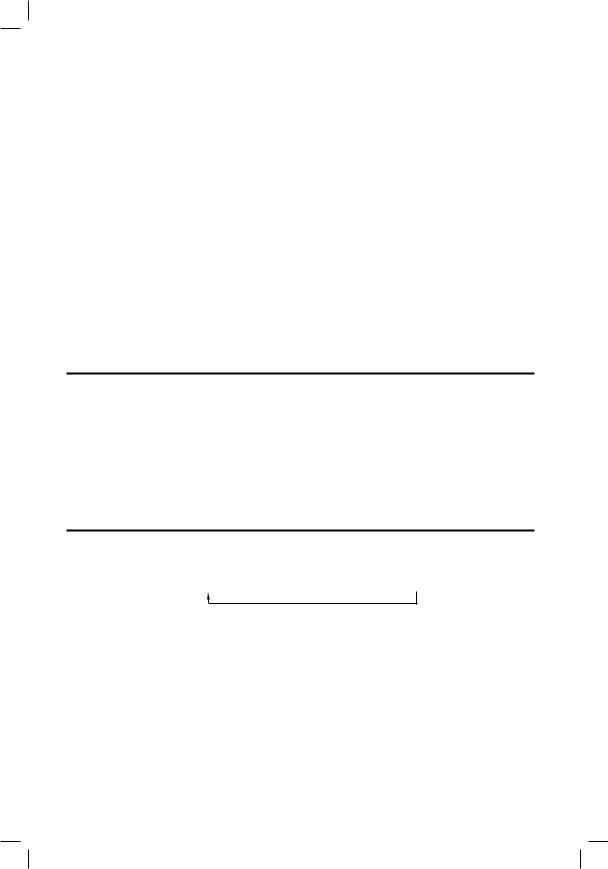
|
Downloaded |
|
|
|
|
|
|
|
|
|
|
||
|
|
|
|
|
||
Set the alarm timer |
from |
|
|
|
|
|
|
|
|
|
|
||
This unit can be used as an alarm clock. You can select DISC, USB or TUNER as alarm source.www |
|
|
|
|||
|
|
|
. |
|
|
|
Note: |
|
vandenborre |
||||
■ |
Ensure that you have set the clock correctly. |
|
||||
1. |
In standby mode, press and hold the TIMER button until [TIMER SET] (set timer) scrolls on the |
. |
||||
|
display. |
|
|
|||
2. |
Press H / G / VOL +/– button on the remote control or on the front panel to select source. |
|
be |
|||
|
|
|
||||
3. |
Press TIMER button to confirm. The hour digits are displayed and begin to blink. |
|
|
|
|
|
4. |
Press H / G / VOL +/– button on the remote control or on the front panel to set hour, and |
|
|
|
|
|
|
then press TIMER button again. |
|
|
|
|
|
|
The minute digits are displayed and begin to blink. |
|
|
|
|
|
5. |
Press H / G / VOL +/– button on the remote control or on the front panel to set minute, and |
|
|
|
||
|
then press TIMER button to confirm. |
|
|
|
|
|
6. |
Press VOL +/- to adjust volume, and then press TIMER button to confirm. |
|
|
|
|
|
|
A clock icon appears on the display. |
|
|
|
|
|
Activate / deactivate alarm timer
1. In the standby mode, press TIMER button repeatedly.
*If timer is activated, the  icon is displayed.
icon is displayed.
*If timer is deactivated, the  icon disappears on the display.
icon disappears on the display.
Note:
■ The alarm timer is not available when the source is set as "AUX".
■ If the USB source is selected but no device connected, the unit switches to TUNER automatically.
Set sleep timer
This unit can switch to standby mode automatically after a set period.
1. When the unit is turned on, press SLEEP button repeatedly to select a preset period (in minutes).
OFF  120
120  90
90  ...
...  45
45  30
30  15
15
When the sleep timer is activated, SLEEP icon “
 ” displayed.
” displayed.
*To deactivate the sleep timer, press SLEEP button repeatedly until [OFF] (sleep off) appears.
GB-22
01_AXM649BT_GB_P41013409-A101_20 Mar 13.indd 22 |
2013-3-20 9:44:23 |

|
Downloaded |
Disc Handling |
from |
|
|
Handling Precautions |
www |
. |
•Hold the disc by the edges so the surface will not be soiled with fingerprints. (A) vandenborre Fingerprints, dirt and scratches can cause skipping and distortion.
•Do not write on the label side with a ball-point pen or other writing implements.
•Do not use record cleaning sprays, benzine, thinner, static electricity prevention liquids or any . other solvent. be
•Be careful not to drop or bend the disc.
•Do not install more than 1 disc on the disc tray.
•Do not try to close the disc tray when the disc is not installed properly.
•Be sure to store the disc in its exclusive case when not in use.
If the surface is soiled (B)
•Wipe gently with a soft, damp (water only) cloth.
•When wiping discs, always move the cloth from the center hole toward the outer edge.
(If you wipe the discs using a circular motion, circular scratches are likely to occur, which will cause noise.)
•If the disc is brought from a cold to a warm environment, moisture may form on the disc. Wipe the moisture off with a soft, dry, lint-free cloth before using the disc.
Improper disc storage
You can damage discs if you store them in the following places:
•Areas exposed to direct sunlight.
•Humid or dusty areas.
•Areas directly exposed to a heat outlet or heating appliance.
The disc formats can play in this unit:
Audio CD, CD-R, MP3 and WMA disc.
GB-23
01_AXM649BT_GB_P41013409-A101_20 Mar 13.indd 23 |
2013-3-20 9:44:23 |

|
|
|
|
|
|
|
|
|
Downloaded |
|
|
|
|
|
|
|
|
|
|
|
|
|
|
|
|
|
|
|
|
|
|
|
|
|
|
|
|
|
|
|
|
|
|
|
|
|
|
Troubleshooting |
|
|
|
|
|
|
from |
|
|
|
|
|
|
||
|
|
|
|
|
|
|
|
|
|
|
|
|
|||
If you are having a problem with your unit, check this list for a poss ble solution before callingwwwfor |
|
|
|
||||||||||||
service. |
|
|
|
|
|
|
|
. |
|
|
|
||||
|
|
|
|
|
|
|
|
|
|
|
|
|
|||
If you cannot solve the problem from the hints given here, or the unit has been physically damaged, |
|
|
|
||||||||||||
call a qualified person, such as your dealer, for service. |
|
vandenborre |
|||||||||||||
Symptom |
|
Possible Cause |
Action |
||||||||||||
|
|
|
|
. |
|||||||||||
|
|
|
|
|
|
|
|
|
|
|
|
|
|
be |
|
No sound is heard |
|
Connections are incorrect, or loose |
Check all connections and make |
|
|
|
|||||||||
|
|
|
|
|
|
|
|||||||||
|
|
|
|
|
|
|
|
|
corrections |
|
|
|
|
|
|
Poor radio recep ion |
|
|
|
The Antenna is disconnected |
|
|
|
Reconnect the Antenna securely |
|
|
|
|
|
|
|
|
|
|
|
The Antenna is not properly extended and |
Extend Antenna to the best reception |
|
|
|
|||||||
|
|
|
|
positioned |
position |
|
|
|
|
|
|
||||
|
|
|
|
|
|
|
|
|
|
|
|
|
|
|
|
The disc skips |
|
The disc is dirty or scratched |
Clean or replace the disc |
|
|
|
|
|
|
||||||
|
|
|
|
|
|
|
|
|
|
|
|
|
|
|
|
The disc does not play |
|
The disc is upside down |
Put the disc in with the label side up |
|
|
|
|||||||||
|
|
|
|
The disc is dirty |
Remove disc from player, wipe with |
|
|
|
|
|
|
||||
|
|
|
|
|
|
|
|
|
a clean cloth and re-insert. |
|
|
|
|
|
|
Unable to operate |
|
The path between the remote control and |
Remote the obstruction |
|
|
|
|
|
|
||||||
the remote control |
|
the sensor on the player is blocked |
|
|
|
|
|
|
|
||||||
|
|
|
|
The batteries have lost their charge |
Replace the batteries |
|
|
|
|
|
|
||||
|
|
|
|
|
|
|
|
|
|
|
|
|
|
|
|
|
|
|
|
|
|
|
|
|
|
|
|
|
|
||
Operations are disabled |
|
|
|
The built-in microprocessor has malfunc- |
|
|
Unplug the unit then plug it back in |
|
|
|
|
|
|
||
|
|
|
|
tioned due to external electrical interfer- |
|
|
|
|
|
|
|
||||
|
|
|
|
ence |
|
|
|
|
|
|
|
||||
The Bluetoo h device |
|
|
|
The audio quality is poor after connection. |
|
|
Move the device closer to the system |
|
|
|
|
||||
cannot play |
|
The Bluetooth reception is poor |
or remove any obstacle between the |
|
|
|
|||||||||
|
|
|
|
|
|
|
|
|
device and the system |
|
|
|
|
|
|
The Bluetoo h cannot |
|
|
|
The device does not support the profiles Refer to the user manual of the device |
|
|
|
||||||||
connect with the system |
|
required for the system. |
for how to enable the function |
|
|
|
|
|
|
||||||
|
|
|
|
The Bluetooth function of the device is not |
|
|
|
|
|
|
|
||||
|
|
|
|
enabled. |
|
|
|
|
|
|
|
||||
|
|
|
|
The system is not in he pairing mode. |
Disconnect that device or all other |
|
|
|
|||||||
|
|
|
|
The system is already connected with connected devices and then try again. |
|
|
|
||||||||
|
|
|
|
another Bluetooth-enabled device. |
|
|
|
|
|
|
|
|
|
||
GB-24
01_AXM649BT_GB_P41013409-A101_20 Mar 13.indd 24 |
2013-3-20 9:44:23 |

Specifications
Unit Specification
Power Requirements |
: |
220-240V ~ 50/60Hz |
|
FM Tuning Range |
: |
87.5~108 |
MHz |
Power Consumption |
: 50W (ECO Standby 0.5W) |
||
Output Power |
: |
45W x 2 |
|
THD |
: |
≤ 1% |
|
Downloaded from
www . vandenborre . be
Dimensions |
: (CD) 160(W) x 78(H) x 250(D) mm |
|
(Amplifier) 160(W) x 78(H) x 250(D) mm |
Speaker Specification
Impedance |
: |
6Ω |
Input Power |
: |
50W |
Dimensions |
: 130(W) x 182(H) x 203(D) mm |
|
Bluetooth Specification
Communication system |
: Bluetooth Standard version 2.1 and EDR specification |
|
Output |
: Bluetooth Standard Power Class 2 |
|
Maximum communication Range |
: |
approx.10m |
Frequency band |
: 2.4 GHz Band (2.4000 GHz - 2.4835 GHz) |
|
Compatible Bluetooth profiles |
: Advanced Audio Distr bution Profile (A2DP) |
|
Supported Multi devices pairing |
: up to 8 devices |
|
Supported codecs (Receive) |
: |
SBC(Sub Band Codec) |
(Transmit) |
: |
SBC(Sub Band Codec) |
Remote Control
Distance |
: |
6m |
Angle |
: |
±30° |
The disc formats can play in this unit:
Audio CD, CD-R, MP3 and WMA disc.
Note: Product information is subject to change without prior notice.
GB-25
01_AXM649BT_GB_P41013409-A101_20 Mar 13.indd 25 |
2013-3-20 9:44:24 |

|
Downloaded |
|
|
|
|
|
|
|
|
|
|
|
|
|
The mark |
from |
|
|
|
is in compliance with the Waste Electrical and Electronic Equipment Directive |
|
|
|
|
|
www |
|
|
|
2002/96/EC (WEEE). The mark indicates the requirement NOT to dispose the equipment including |
|
|
||
any spent or discarded batteries as unsorted municipal waste, but use the return and collection |
. |
|
|
|
systems available. |
vandenborre |
|||
|
|
|
||
If the batteries or accumulators included with this equipment, display the chemical symbol Hg, Cd, |
|
|
||
or Pb, then it means that the battery has a heavy metal content of more than 0.0005% Mercury, |
|
|
|
|
or more than 0.002% Cadmium or more than, 0.004% Lead. |
|
. |
||
|
|
|
be |
|
Notes for battery disposal
Your unit contains batteries covered by the European Directive 2006/66/EC, which cannot be disposed of with normal household waste. Please inform yourself about the local rules on separate collection of batteries. The correct disposal of batteries helps prevent potentially negative consequences on the environment and human health.
In the unlikely event of a problem developing, please contact the store where you purchased your equipment.
We continually strive to improve our products; specifications may change with out prior notice.
For advice on where to purchase accessories, please contact the store where you purchased your equipment.
Kesa Electricals © UK: EC1N 6TE
GB-26
01_AXM649BT_GB_P41013409-A101_20 Mar 13.indd 26 |
2013-3-20 9:44:24 |

España
Darty Hispana S.A.
Polígono Industrial C.L.A.
Calle Rio Guadalhorce N 4
28906 Getafe (Madrid)
Ayuda en línea Darty Spain:
902 30 30 14
Belgium
New Vandenborre
Slesbroekstraat 101
1600 Sint-Pieters-Leeuw
Belgium.
De dienst na verkoop is bereikbaar van maandag t/m zaterdag via hulplijn
+32 2 334 00 00
Česká republika
Datart International a.s. Pernerova 35
186 00, Praha 8 – Karlin Czech Republic
Pomoc číslo Datart Czech Republic:
810 328 278.
Türkiye
Darty Turkey Limited Cumhuriyet Cd. Seyhan ap No:36 K:1 Elmadag 34367, Istanbul – Turkey
Çevrimiçi Yard m Darty Turkey:
0090-212-4448880
Darty Group
France
Darty France
129, avenue Gallieni - BONDY,
France
Downloaded |
|
|
|
|
|
|
|||
|
||||
|
from |
|||
|
www |
|||
|
. |
|
|
|
93140 |
vandenborre |
|||
|
. |
|||
|
|
|
be |
|
Hotline Darty France
Quels que soient votre panne et le lieu d'achat de votre produit en France, avant de vous déplacer en
magasin Darty, appelez le 0 978 970 970 (prix d'un appel local) 7j/7 de 7h a 22h
Holland
BCC elektro-speciaalzaken B.V. Postbus 75513 1118 ZN Schiphol Bellsingel 61 1119 NT Schiphol Rijk Holland
Hiervoor kunt u contact opnemen met
het BCC Service Center : 0900 0555 (10 cent p/m).
Geopend van maandag t/m vrijdag van 8.00 tot 20.00 uur en zaterdag van 09.00 tot 17.00.
Italia
Darty Italia
Kesa Sourcing Limited – Filiale Italiana
Presso Centro Commerciale
Brianza/Carrefour
Superstrada Milano-Meda, 44
20037 Paderno Dugnano (MI).
Per richieste di assistenza o di informazioni sull’utilizzo di questo prodotto, indipendentemente dal negozio Darty in cui lo hai acquistato, puoi chiamare il numero 199.777.779, dal lunedì al sabato dalle 08:00 alle 20:00, la domenica dalle 09:00 alle 17:00
Slovenská
DATART INTERNATIONAL, a.s. Zadunajská cesta 10
851 01 Bratislava Slovenska republika.
Zákaznícka linka Datart Slovenská republika 0850 328 278 9.00 hod.–21.00 hod.
08_AXM649BT_TR_41013409_16 Jan 13 indd 27 |
2013-1-17 9:37:25 |

-NE LAISSEZ PERSONNE, notamment les enfants, insérer un objet dans les orifices de ventilation et autres ouvertures du boîtier de l’appareil, car cela peut provoquer un choc électrique mortel.
-NE TENTEZ JAMAIS de deviner ou d’essayer quelque chose lorsque vous utilisez un appareil électrique, et ce, quel qu’il soit.
-Mieux vaut prévenir que guérir !
***********************************
FR-1
02_AXM649BT_FR_P41013409-A101_4 Mar 13.indd 1 |
2013-3-14 10:28:08 |

Downloaded
Afin de profiter au mieux de votre appareil, lisez attentivement cette notice d’utilisationfromavant de |
|||
l'utiliser pour la première fois pour vous familiariser avec ses fonctions. Vous pourrez ainsi profiter |
|||
de votre appareil audio sans souci pendant des années. |
www |
||
|
|
. |
|
Remarques importantes |
|
|
|
* |
Conservez la notice d’utilisation : conservez les consignes de sécurité et instructions d'utilisation |
||
|
|
vandenborre |
|
|
pour consultation ultérieure. |
. |
|
|
|
be |
|
* Ne placez pas l'appareil dans l’un des endroits suivants : |
|
||
|
|
||
|
À la lumière du soleil ou près d'appareils produisant de la chaleur, par exemple un radiateur |
||
|
électrique. Sur un autre appareil stéréo dégageant beaucoup de chaleur. Dans un endroit |
||
|
poussiéreux ou insuffisamment aéré. Dans un endroit constamment soumis à des v brations. |
||
|
Dans un endroit mouillé ou humide. |
|
|
* |
N'obstruez jamais les orifices de ventilation de l’appareil. |
|
|
* |
Vérifiez que le cordon d'alimentation est correctement installé avant d'allumer l'appareil pour la |
||
|
première fois. |
|
|
* |
La fiche de l’appareil sert de dispositif de coupure de l’alimentation et doit donc rester entièrement |
||
accessible en permanence.
* Cet appareil ne doit jamais être exposé à des gouttes ou éclaboussures et aucun objet rempli de liquide, par exemple un vase, ne doit être placé dessus.
* Pour débrancher complètement l’appareil de l’alimentation électrique, débranchez sa fiche de la prise électrique. Par temps orageux, débranchez l'appareil de la prise murale afin d'éviter qu’il ne soit endommagé par la foudre ou des variations de tension.
* Si le voyant de veille à LED et l'écran ne sont pas allumés, cela indique que l’interrupteur marche/ arrêt est sur la position hors tension ou que l’appareil n’est pas branché sur le secteur.
* Veillez à ce qu’il n’y ait aucun objet à moins de 10 cm de l’appareil afin de permettre une aération suffisante.
* Soyez attentif à l’impact environnemental de la mise au rebut des batteries/piles.
* L’accès à la fiche de l’appareil ne doit jamais être gêné et elle doit rester toujours facilement accessible pendant l’utilisation prévue.
* Ne recouvrez jamais les orifices de ventilation de l’appareil avec un objet, par exemple un journal, une nappe, un rideau, etc., pour éviter de réduire l'aération de l'appareil.
* Aucune source de flamme vive, par exemple une bougie allumée, ne doit être placée sur l’appareil. * Les piles ne doivent pas être exposées à une chaleur excessive, par exemple à la lumière du
soleil, une flamme, etc.
Par sécurité, ne retirez aucun capot et n’essayez pas d'accéder à l'intérieur de l’appareil. Toutes les réparations doivent être confiées à un personnel qualifié.
N'essayez pas d'enlever des vis ou de démonter le boîtier. Aucune pièce interne de l’appareil n’est réparable par l’utilisateur. Toutes les réparations doivent être confiées à un réparateur qualifié.
ATTENTION
RISQUE DE CHOC ÉLECTRIQUE
NE PAS OUVRIR
ATTENTION : AFIN DE RÉDUIRE LES RISQUES DE CHOC ÉLECTRIQUE, N'ESSAYEZ PAS DE DÉMONTER LE BOÎTIER (OU LE CAPOT ARRIÈRE) DE L'APPAREIL. L'APPAREIL NE CONTIENT AUCUNE PIÈCE RÉPARABLE PAR L’UTILISATEUR. TOUTES LES RÉPARATIONS DOIVENT ÊTRE CONFIÉES À UN RÉPARATEUR QUALIFIÉ.
FR-2
02_AXM649BT_FR_P41013409-A101_4 Mar 13.indd 2 |
2013-3-14 10:28:08 |
