Fujitsu Futro A300 Service Manual
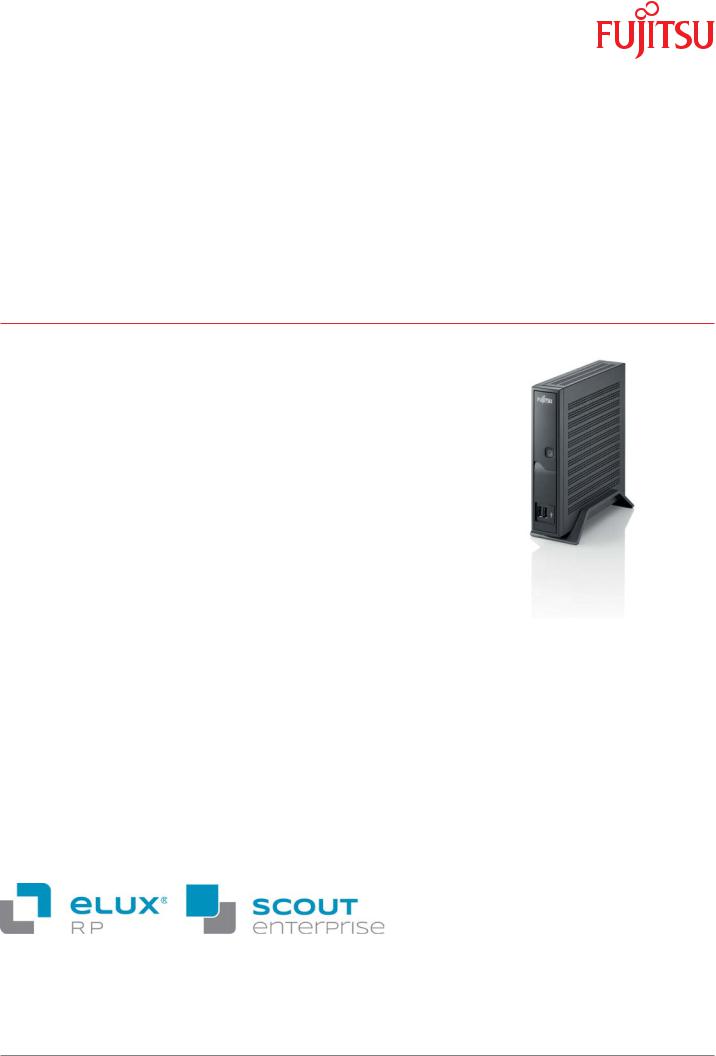
Data Sheet FUJITSU Thin Client FUTRO A300
Data Sheet
FUJITSU Thin Client FUTRO A300
Convincing Simplicity
The FUJITSU FUTRO A300 is your easy-to-use thin client for highly secure server-based computing or desktop virtualization. It reduces your TCO significantly compared to a standard PC through low
hardware costs, high energy efficiency and minimal administration effort. Its small footprint and low noise emissions contribute to a pleasant working environment. Finally, high product quality ensures a long lifecycle.
Energy efficiency
Saves energy and reduces carbon footprint
Integrated system concept with high-level power-saving components
New compact design
Tidy desk with more space left
The FUJITSU FUTRO A300 can be mounted behind a display
Ready for VDI and SBC
Benefit from the advantages of SBC and VDICertified for desktop centralization
Cost effective
Excellent cost-performance ratio
Designed for efficiency
System compatibility
Fits into existing networks and desktop configurations
Runs on embedded Linux
Page 1 / 4 |
www.fujitsu.com/fts/FUTRO |
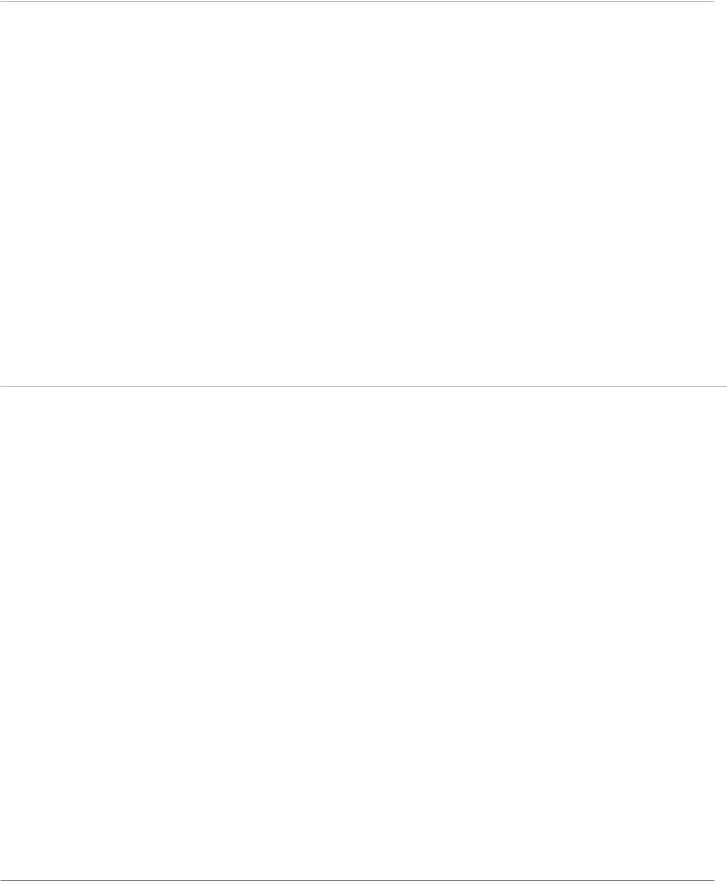
Data Sheet FUJITSU Thin Client FUTRO A300
Technical details Components
Base unit |
FUTRO A300-eLux™ RP |
|
|
|
|
|
|
|
|
Operating systems |
|
|
|
|
Operating system |
eLux™ RP – Embedded Linux |
|
|
|
Notes |
Pre-installed eLux™ RP. |
|
|
|
|
No licenses for eLux™ or Scout EP are included and need to be ordered additionally out of the FUTRO A300 software |
|
||
|
options. |
|
|
|
Functions |
eLux™ RP: eLux® RP V4.0.0 or newer |
|
|
|
|
eLux™ RP: Adobe Flash Player 11 for Linux, V11.2.202.275-1 or newer |
|
||
|
eLux™ RP: PowerTerm InterConnect, V7.1.2-3 or newer, additional license required |
|
||
|
eLux™ RP: Mozilla Firefox Browser, V10.0.9-4 or newer |
|
||
|
eLux™ RP: VMware® View Client-5.2.1.1-1 or newer (optional) (including support for PCoIP) |
|
||
|
eLux™ RP: ICA client, V12.1.0-11 or newer |
|
||
|
eLux™ RP: RDPConnect, V3.1-1 or newer |
|
|
|
|
eLux™ RP: FreeRDP, V1.0.2.1-1 or newer |
|
|
|
|
eLux™ RP: Updates and optional software packages are available at www.myelux.com |
|
||
Manageability |
optional: Scout Enterprise for flash memory management, embedded operating system update and system |
|
||
|
monitoring, BIOS update, managing devices by location, group or user, individual operating system composition with |
|
||
|
ELIAS |
|
|
|
VPN (Linux) |
VPN client from Cisco (optional) |
|
|
|
|
|
|
|
|
Mainboard |
|
|
|
|
Mainboard type |
D2457 |
|
|
|
Formfactor |
miniITX |
|
|
|
|
|
|
||
Processor |
VIA Eden® ULV (1 GHz, ) |
|
|
|
Chipset |
VIA VX900 |
|
|
|
|
|
|
||
Processor socket |
embedded |
|
|
|
Processor quantity maximum |
1 |
|
|
|
Memory slots |
1 SO DIMM (DDR3, 1066 MHz) |
|
|
|
Supported capacity RAM (max.) |
1 GB |
|
|
|
LAN |
10/100/1,000 MBit/s |
|
|
|
Audio type |
VIA VT1708S |
|
|
|
Audio features |
Output: full 16-bit stereo sound |
|
|
|
|
|
|
|
|
Interfaces |
|
|
|
|
Audio: line-out / headphone |
1 |
|
|
|
Audio: line-in / microphone |
1 |
|
|
|
USB 2.0 total |
4 |
|
|
|
USB front |
2 |
|
|
|
DVI |
1 DVI-I (integrated VGA can be used with DVI-VGA adapter) |
|
||
Mouse / Keyboard (PS/2) |
2 |
|
|
|
Ethernet (RJ-45) |
1 |
|
|
|
|
|
|
|
|
Graphics |
|
|
|
|
Graphics brand name |
VIA VX900 integrated |
|
|
|
Graphics color depth |
32 bit colors |
|
|
|
Shared video memory |
256 MB |
|
|
|
TFT resolution (VGA) |
up to 1,600 x 900 pixel |
|
|
|
TFT resolution (DVI) |
up to 1,920 x 1,200 pixel |
|
|
|
Graphics notes |
Graphics resolution depending on operating system and management solution. |
|
||
|
|
|
|
|
Hard disk drives (internal) |
|
|
|
|
Hard disk |
1 CF-card 1GB Flash drive |
|
|
|
Page 2 / 4 |
www.fujitsu.com/fts/FUTRO |
