Fujifilm X-T200 User Guide

Owner’s Manual
BL00005030-200 EN
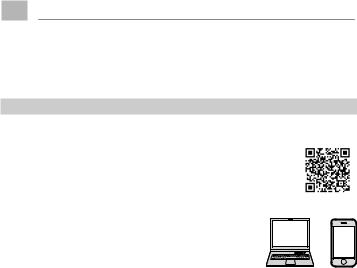
Introduction
Thank you for your purchase of this product. Be sure that you have read this manual and understood its contents before using the camera. Keep the manual where it will be read by all who use the product.
For the Latest Information
The latest versions of the manuals are available from:
http://fujifilm-dsc.com/en/manual/
The site can be accessed not only from your computer but also from smartphones and tablets. It also contains information on the software license.
For information on firmware updates, visit: https://fujifilm-x.com/support/download/firmware/
ii

P Chapter Index |
|
|
|
Menu List |
iv |
|
|
1 |
Before You Begin |
1 |
|
|
|||
2 |
First Steps |
25 |
|
3 |
Basic Photography and Playback |
39 |
|
4 |
Movie Recording and Playback |
45 |
|
5 |
Taking Photographs |
51 |
|
6 |
The Shooting Menus |
97 |
|
7 |
Playback and the Playback Menu |
131 |
|
8 |
The Setup Menus |
155 |
|
9 |
Shortcuts |
179 |
|
10 |
Peripherals and Optional Accessories |
191 |
|
11 |
Connections |
197 |
|
12 |
Technical Notes |
209 |
|
iii

List Menu
Menu List
Camera menu options are listed below.
Shooting Menus
Adjust settings when shooting photos or movies.
N See page 97 for details.
HIMAGE QUALITY SETTING |
P GAF/MF SETTING |
P |
|||||
|
IMAGE SIZE |
98 |
|
|
FOCUS AREA |
105 |
|
|
IMAGE QUALITY |
99 |
|
|
FOCUS MODE |
105 |
|
|
FILM SIMULATION |
100 |
|
|
AF MODE |
105 |
|
1⁄2 |
PORTRAIT ENHANCER LV |
101 |
|
1⁄2 |
NUMBER OF FOCUS POINTS |
106 |
|
BRIGHT MODE |
101 |
PRE-AF |
106 |
||||
|
|
|
|||||
|
DYNAMIC RANGE |
102 |
|
|
AF ILLUMINATOR |
106 |
|
|
WHITE BALANCE |
103 |
|
|
FACE/EYE DETECTION SETTING |
107 |
|
|
HIGHLIGHT TONE |
103 |
|
|
AF+MF |
108 |
|
|
SHADOW TONE |
103 |
|
|
MF ASSIST |
108 |
|
|
COLOR |
103 |
|
2⁄2 |
FOCUS CHECK |
109 |
|
2⁄2 |
SHARPNESS |
103 |
|
INTERLOCK SPOT AE & FOCUS AREA 109 |
|||
NOISE REDUCTION |
104 |
|
|
RELEASE/FOCUS PRIORITY |
109 |
||
|
|
|
|||||
|
LONG EXPOSURE NR |
104 |
|
|
TOUCH SCREEN MODE |
109 |
|
|
COLOR SPACE |
104 |
|
|
|
|
|
iv

|
|
|
|
|
|
|
Menu List |
||
ASHOOTING SETTING |
P BMOVIE SETTING |
P |
|||||||
|
|
SCENE POSITION |
110 |
|
|
|
MOVIE MODE |
124 |
|
|
|
ADVANCED FILTER |
110 |
|
|
|
HDR MOVIE MODE |
125 |
|
|
|
CLARITY FILTER SETTING |
110 |
|
|
|
DIGITAL GIMBAL |
125 |
|
1⁄2 |
INTERVAL TIMER SHOOTING |
111 |
|
|
1⁄2 |
DIGITAL IMAGE STABILIZER |
125 |
|
|
TIME-LAPSE MOVIE MODE |
113 |
|
|
FULL HD HIGH SPEED REC |
126 |
|
|||
|
|
AE BKT SETTING |
114 |
|
|
|
COUNTDOWN VIDEO RECORDING |
126 |
|
|
|
FILM SIMULATION BKT |
115 |
|
|
|
FFOCUS MODE |
126 |
|
|
|
LIGHT TRAIL SHOOTING SETTING |
115 |
|
|
|
MOVIE AF MODE |
127 |
|
|
|
SELF-TIMER |
116 |
|
|
|
FISO |
127 |
|
|
|
PHOTOMETRY |
116 |
|
|
|
HDMI OUTPUT INFO DISPLAY |
127 |
|
|
|
SHUTTER TYPE |
117 |
|
|
2⁄2 |
4K MOVIE OUTPUT |
128 |
|
2⁄2 |
IS MODE |
118 |
|
|
HDMI REC CONTROL |
128 |
|
||
ISO |
118 |
|
|
|
AUDIO SETTING |
129 |
|
||
|
|
|
|
|
|
||||
|
|
MOUNT ADAPTOR SETTING |
120 |
|
|
|
MIC/REMOTE RELEASE |
130 |
|
|
|
TOUCH ZOOM |
122 |
|
|
|
|
|
|
|
|
WIRELESS COMMUNICATION |
122 |
|
|
|
|
|
|
FFLASH SETTING |
P |
|
|
|
|
|
|
||
|
FLASH MODE |
123 |
|
|
|
|
|
|
|
|
FLASH COMPENSATION |
123 |
|
|
|
|
|
|
|
|
RED EYE REMOVAL |
123 |
|
|
|
|
|
|
|
List Menu
v

List Menu
Playback Menus
Adjust playback settings.
N See page 137 for details.
CPLAY BACK MENU |
P CPLAY BACK MENU |
P |
|||||
|
RAW CONVERSION |
137 |
|
|
IMAGE TRANSFER ORDER |
147 |
|
|
ERASE |
139 |
|
|
WIRELESS COMMUNICATION |
148 |
|
|
CROP |
141 |
|
|
SLIDE SHOW |
148 |
|
1⁄2 |
RESIZE |
142 |
|
2⁄2 |
PHOTOBOOK ASSIST |
149 |
|
MOVIE TRIMMING |
143 |
PC AUTO SAVE |
150 |
||||
|
|
|
|||||
|
PROTECT |
144 |
|
|
PRINT ORDER (DPOF) |
151 |
|
|
IMAGE ROTATE |
145 |
|
|
instax PRINTER PRINT |
152 |
|
|
RED EYE REMOVAL |
146 |
|
|
DISP ASPECT |
153 |
|
vi
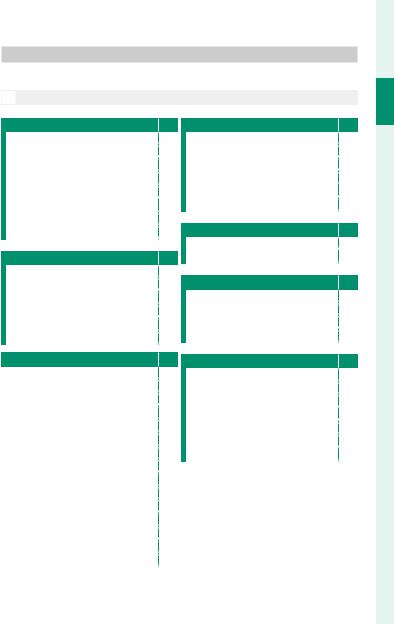
Menu List
Setup Menus
Adjust basic camera settings.
N See page 155 for details.
DUSER SETTING |
P DBUTTON/DIAL SETTING |
P |
|||||
|
FORMAT |
156 |
|
|
FOCUS LEVER SETTING |
168 |
|
|
DATE/TIME |
157 |
|
|
EDIT/SAVE QUICK MENU |
169 |
|
|
TIME DIFFERENCE |
157 |
|
|
FUNCTION (Fn) SETTING |
169 |
|
|
Qa |
158 |
|
|
SHOOT WITHOUT LENS |
169 |
|
|
MY MENU SETTING |
158 |
|
|
FOCUS RING |
169 |
|
|
SENSOR CLEANING |
158 |
|
|
TOUCH SCREEN SETTING |
170 |
|
|
SOUND & FLASH |
158 |
|
DPOWER MANAGEMENT |
P |
||
|
RESET |
159 |
|
||||
|
|
|
|
|
|
AUTO POWER OFF |
171 |
DSOUND SETTING |
P |
|
PERFORMANCE |
171 |
|||
|
AF BEEP VOL. |
160 |
|
DSAVE DATA SETTING |
P |
||
|
SELF-TIMER BEEP VOL. |
160 |
|
||||
|
OPERATION VOL. |
160 |
|
|
FRAME NO. |
172 |
|
|
|
|
|
|
|
SAVE ORG IMAGE |
173 |
|
SHUTTER VOLUME |
161 |
|||||
|
|
|
|
|
|
EDIT FILE NAME |
173 |
|
SHUTTER SOUND |
161 |
|||||
|
|
|
|
|
|
DATE STAMP |
173 |
|
PLAYBACK VOLUME |
161 |
|||||
DSCREEN SETTING |
P DCONNECTION SETTING |
P |
|||||
|
|
EVF BRIGHTNESS |
162 |
|
|
Bluetooth SETTINGS |
174 |
|
|
EVF COLOR |
162 |
|
|
|
|
|
|
|
|
PC AUTO SAVE |
175 |
||
|
|
LCD BRIGHTNESS |
162 |
|
|
|
|
|
|
|
|
instax PRINTER CONNECTION SETTING 176 |
|||
|
|
LCD COLOR |
162 |
|
|
|
|
1⁄2 |
|
|
USB IMAGE TRANSFER SETTING |
176 |
|||
IMAGE DISP. |
163 |
|
|
|
|
||
|
|
GENERAL SETTINGS |
177 |
||||
|
|
AUTOROTATE DISPLAYS |
163 |
|
|
|
|
|
|
|
|
INFORMATION |
177 |
||
|
|
PREVIEW EXP./WB IN MANUAL MODE 163 |
|
|
|
|
|
|
|
|
|
RESET WIRELESS SETTING |
177 |
||
|
|
NATURAL LIVE VIEW |
164 |
|
|
|
|
|
|
FRAMING GUIDELINE |
164 |
|
|
|
|
|
|
AUTOROTATE PB |
165 |
|
|
|
|
2⁄2 |
FOCUS SCALE UNITS |
165 |
|
|
|
|
|
DISP. CUSTOM SETTING |
165 |
|
|
|
|
||
|
|
LARGE INDICATORS MODE(EVF) |
166 |
|
|
|
|
|
|
LARGE INDICATORS MODE(LCD) |
166 |
|
|
|
|
|
|
LARGE INDICATORS DISP. SETTING |
167 |
|
|
|
|
List Menu
vii

1
Introduction
P Table of Contents |
|
Introduction........................................................................................................... |
ii |
For the Latest Information............................................................................................ |
ii |
Menu List................................................................................................................ |
iv |
Shooting Menus................................................................................................................ |
iv |
Playback Menus................................................................................................................. |
vi |
Setup Menus....................................................................................................................... |
vii |
Supplied Accessories...................................................................................... |
xvii |
About This Manual.......................................................................................... |
xviii |
Symbols and Conventions..................................................................................... |
xviii |
Terminology.................................................................................................................... |
xviii |
1 Before You Begin |
1 |
Parts of the Camera............................................................................................. |
2 |
The Mode Dial...................................................................................................................... |
4 |
The Focus Stick (Focus Lever)..................................................................................... |
5 |
I(drive) button................................................................................................................ |
5 |
The Command Dials ........................................................................................................ |
6 |
Fn (function) dial ................................................................................................................ |
7 |
The Indicator Lamp .......................................................................................................... |
8 |
The LCD Monitor................................................................................................................ |
9 |
Focusing the Viewfinder................................................................................................ |
9 |
Camera Displays ................................................................................................. |
10 |
The Standard Shooting Display ............................................................................. |
10 |
The Touch Menu Display............................................................................................ |
12 |
Choosing a Display Mode ......................................................................................... |
13 |
Adjusting Display Brightness................................................................................... |
14 |
Display Rotation............................................................................................................... |
14 |
The DISP/BACK Button ................................................................................................ |
15 |
Customizing the Standard Display ...................................................................... |
16 |
Using the Menus ................................................................................................ |
18 |
Touch Screen Mode........................................................................................... |
19 |
Shooting Touch Controls ........................................................................................... |
19 |
Playback Touch Controls ............................................................................................ |
23 |
viii

|
Table of Contents |
2 First Steps |
25 |
Attaching the Shoulder Strap........................................................................ |
26 |
Attaching a Lens................................................................................................. |
27 |
Inserting the Battery and a Memory Card ................................................ |
28 |
Compatible Memory Cards ...................................................................................... |
31 |
Charging the Battery ........................................................................................ |
32 |
Turning the Camera On and Off ................................................................... |
34 |
Checking the Battery Level............................................................................. |
35 |
Basic Setup ........................................................................................................... |
36 |
Choosing a Different Language............................................................................. |
38 |
Changing the Time and Date.................................................................................. |
38 |
3 Basic Photography and Playback |
39 |
Taking Photographs.......................................................................................... |
40 |
Viewing Pictures................................................................................................. |
42 |
Deleting Pictures................................................................................................ |
43 |
4 Movie Recording and Playback |
45 |
Recording Movies .............................................................................................. |
46 |
Adjusting Movie Settings........................................................................................... |
48 |
Viewing Movies................................................................................................... |
49 |
5 Taking Photographs |
51 |
Choosing a Shooting Mode ........................................................................... |
52 |
SADVANCED SR AUTO ........................................................................................... |
52 |
Program AE (P).................................................................................................................. |
53 |
Shutter-Priority AE (S)................................................................................................... |
54 |
Aperture-Priority AE (A)............................................................................................... |
56 |
Manual Exposure (M).................................................................................................... |
57 |
uPANORAMA................................................................................................................. |
60 |
SP SCENE POSITION /M/N/O............................................................................ |
63 |
Adv. ADVANCED FILTER ............................................................................................... |
66 |
Autofocus.............................................................................................................. |
68 |
Focus Mode........................................................................................................................ |
69 |
Autofocus Options (AF Mode)................................................................................ |
71 |
Focus-Point Selection................................................................................................... |
73 |
Manual Focus....................................................................................................... |
77 |
Checking Focus................................................................................................................ |
78 |
1
Introduction
ix
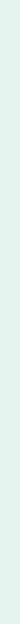
1
Introduction
Exposure Compensation................................................................................. |
79 |
Focus/Exposure Lock........................................................................................ |
80 |
The Function Buttons................................................................................................... |
80 |
White Balance...................................................................................................... |
81 |
WHITE BALANCE.............................................................................................................. |
82 |
Custom White Balance ................................................................................................ |
83 |
k: Color Temperature................................................................................................ |
84 |
Using the Self Timer .......................................................................................... |
85 |
2 SEC/10 SEC...................................................................................................................... |
86 |
FACE AUTO SHUTTER.................................................................................................... |
86 |
SMILE ...................................................................................................................................... |
87 |
BUDDY ................................................................................................................................... |
87 |
GROUP................................................................................................................................... |
88 |
Bracketing............................................................................................................. |
89 |
OAE BKT............................................................................................................................. |
90 |
WISO BKT.......................................................................................................................... |
90 |
XFILM SIMULATION BKT ........................................................................................ |
90 |
VWHITE BALANCE BKT............................................................................................ |
90 |
YDYNAMIC RANGE BKT.......................................................................................... |
91 |
hHDR................................................................................................................................... |
91 |
Continuous Shooting (Burst Mode) ............................................................ |
92 |
Using the Flash.................................................................................................... |
94 |
Self-Portraits (Selfies)........................................................................................ |
96 |
x
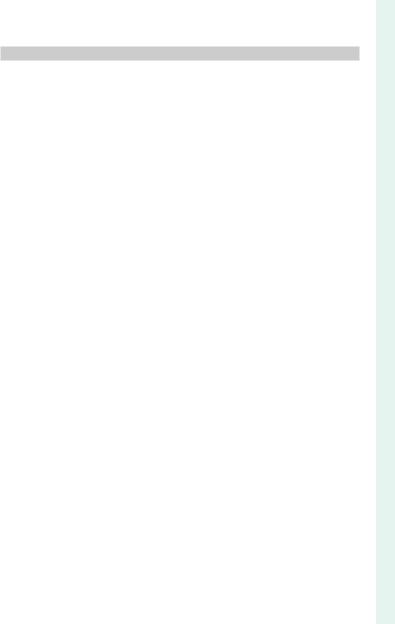
|
Table of Contents |
6 The Shooting Menus |
97 |
IMAGE QUALITY SETTING................................................................................ |
98 |
IMAGE SIZE.......................................................................................................................... |
98 |
IMAGE QUALITY ............................................................................................................... |
99 |
FILM SIMULATION........................................................................................................ |
100 |
PORTRAIT ENHANCER LV......................................................................................... |
101 |
BRIGHT MODE................................................................................................................ |
101 |
DYNAMIC RANGE......................................................................................................... |
102 |
WHITE BALANCE........................................................................................................... |
103 |
HIGHLIGHT TONE ......................................................................................................... |
103 |
SHADOW TONE............................................................................................................. |
103 |
COLOR................................................................................................................................. |
103 |
SHARPNESS...................................................................................................................... |
103 |
NOISE REDUCTION...................................................................................................... |
104 |
LONG EXPOSURE NR.................................................................................................. |
104 |
COLOR SPACE ................................................................................................................. |
104 |
AF/MF SETTING................................................................................................ |
105 |
FOCUS AREA ................................................................................................................... |
105 |
FOCUS MODE................................................................................................................. |
105 |
AF MODE........................................................................................................................... |
105 |
NUMBER OF FOCUS POINTS ................................................................................. |
106 |
PRE-AF................................................................................................................................. |
106 |
AF ILLUMINATOR .......................................................................................................... |
106 |
FACE/EYE DETECTION SETTING .......................................................................... |
107 |
AF+MF ................................................................................................................................ |
108 |
MF ASSIST ......................................................................................................................... |
108 |
FOCUS CHECK................................................................................................................ |
109 |
INTERLOCK SPOT AE & FOCUS AREA................................................................ |
109 |
RELEASE/FOCUS PRIORITY ..................................................................................... |
109 |
TOUCH SCREEN MODE............................................................................................. |
109 |
SHOOTING SETTING....................................................................................... |
110 |
SCENE POSITION........................................................................................................... |
110 |
ADVANCED FILTER....................................................................................................... |
110 |
CLARITY FILTER SETTING ......................................................................................... |
110 |
INTERVAL TIMER SHOOTING.................................................................................. |
111 |
TIME-LAPSE MOVIE MODE...................................................................................... |
113 |
1
Introduction
xi
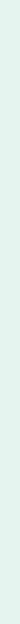
1
Introduction
AE BKT SETTING............................................................................................................ |
114 |
FRAMES/STEP SETTING.................................................................................... |
114 |
1 FRAME/CONTINUOUS .................................................................................. |
114 |
SEQUENCE SETTING .......................................................................................... |
114 |
FILM SIMULATION BKT.............................................................................................. |
115 |
LIGHT TRAIL SHOOTING SETTING ...................................................................... |
115 |
Long Exposure setting..................................................................................... |
115 |
RELEASE TYPE ........................................................................................................ |
115 |
SELF-TIMER....................................................................................................................... |
116 |
PHOTOMETRY................................................................................................................. |
116 |
SHUTTER TYPE ............................................................................................................... |
117 |
IS MODE............................................................................................................................. |
118 |
ISO......................................................................................................................................... |
118 |
MOUNT ADAPTOR SETTING.................................................................................. |
120 |
TOUCH ZOOM................................................................................................................ |
122 |
WIRELESS COMMUNICATION ............................................................................... |
122 |
FLASH SETTING................................................................................................ |
123 |
FLASH MODE.................................................................................................................. |
123 |
FLASH COMPENSATION........................................................................................... |
123 |
RED EYE REMOVAL ...................................................................................................... |
123 |
MOVIE SETTING ............................................................................................... |
124 |
MOVIE MODE.................................................................................................................. |
124 |
HDR MOVIE MODE ...................................................................................................... |
125 |
DIGITAL GIMBAL............................................................................................................ |
125 |
DIGITAL IMAGE STABILIZER .................................................................................... |
125 |
FULL HD HIGH SPEED REC...................................................................................... |
126 |
COUNTDOWN VIDEO RECORDING ................................................................... |
126 |
FFOCUS MODE.......................................................................................................... |
126 |
MOVIE AF MODE .......................................................................................................... |
127 |
FISO.................................................................................................................................. |
127 |
HDMI OUTPUT INFO DISPLAY............................................................................... |
127 |
4K MOVIE OUTPUT ...................................................................................................... |
128 |
HDMI REC CONTROL.................................................................................................. |
128 |
AUDIO SETTING ............................................................................................................ |
129 |
MIC/REMOTE RELEASE.............................................................................................. |
130 |
xii

|
Table of Contents |
7 Playback and the Playback Menu |
131 |
The Playback Display ..................................................................................... |
132 |
The DISP/BACK Button ............................................................................................. |
133 |
Viewing Pictures.............................................................................................. |
135 |
Playback Zoom.............................................................................................................. |
136 |
Multi-Frame Playback................................................................................................ |
136 |
The Playback Menu ........................................................................................ |
137 |
RAW CONVERSION ...................................................................................................... |
137 |
ERASE................................................................................................................................... |
139 |
CROP.................................................................................................................................... |
141 |
RESIZE.................................................................................................................................. |
142 |
MOVIE TRIMMING ........................................................................................................ |
143 |
PROTECT............................................................................................................................ |
144 |
IMAGE ROTATE ............................................................................................................... |
145 |
RED EYE REMOVAL ...................................................................................................... |
146 |
IMAGE TRANSFER ORDER........................................................................................ |
147 |
WIRELESS COMMUNICATION ............................................................................... |
148 |
SLIDE SHOW.................................................................................................................... |
148 |
PHOTOBOOK ASSIST .................................................................................................. |
149 |
PC AUTO SAVE................................................................................................................ |
150 |
PRINT ORDER (DPOF)................................................................................................. |
151 |
instax PRINTER PRINT................................................................................................. |
152 |
DISP ASPECT ................................................................................................................... |
153 |
8 The Setup Menus |
155 |
USER SETTING .................................................................................................. |
156 |
FORMAT ............................................................................................................................. |
156 |
DATE/TIME........................................................................................................................ |
157 |
TIME DIFFERENCE ........................................................................................................ |
157 |
Qa................................................................................................................. |
158 |
MY MENU SETTING..................................................................................................... |
158 |
SENSOR CLEANING..................................................................................................... |
158 |
SOUND & FLASH........................................................................................................... |
158 |
RESET................................................................................................................................... |
159 |
1
Introduction
xiii
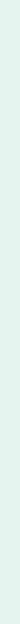
1
Introduction
SOUND SETTING.............................................................................................. |
160 |
AF BEEP VOL.................................................................................................................... |
160 |
SELF-TIMER BEEP VOL................................................................................................ |
160 |
OPERATION VOL............................................................................................................ |
160 |
SHUTTER VOLUME....................................................................................................... |
161 |
SHUTTER SOUND......................................................................................................... |
161 |
PLAYBACK VOLUME .................................................................................................... |
161 |
SCREEN SETTING ............................................................................................. |
162 |
EVF BRIGHTNESS........................................................................................................... |
162 |
EVF COLOR....................................................................................................................... |
162 |
LCD BRIGHTNESS.......................................................................................................... |
162 |
LCD COLOR...................................................................................................................... |
162 |
IMAGE DISP....................................................................................................................... |
163 |
AUTOROTATE DISPLAYS............................................................................................ |
163 |
PREVIEW EXP./WB IN MANUAL MODE............................................................. |
163 |
NATURAL LIVE VIEW.................................................................................................... |
164 |
FRAMING GUIDELINE................................................................................................. |
164 |
AUTOROTATE PB ........................................................................................................... |
165 |
FOCUS SCALE UNITS.................................................................................................. |
165 |
DISP. CUSTOM SETTING............................................................................................ |
165 |
LARGE INDICATORS MODE(EVF)......................................................................... |
166 |
LARGE INDICATORS MODE(LCD)........................................................................ |
166 |
LARGE INDICATORS DISP. SETTING.................................................................... |
167 |
BUTTON/DIAL SETTING ................................................................................ |
168 |
FOCUS LEVER SETTING............................................................................................. |
168 |
EDIT/SAVE QUICK MENU.......................................................................................... |
169 |
FUNCTION (Fn) SETTING ......................................................................................... |
169 |
SHOOT WITHOUT LENS............................................................................................ |
169 |
FOCUS RING .................................................................................................................... |
169 |
TOUCH SCREEN SETTING........................................................................................ |
170 |
POWER MANAGEMENT................................................................................. |
171 |
AUTO POWER OFF....................................................................................................... |
171 |
PERFORMANCE.............................................................................................................. |
171 |
xiv

|
Table of Contents |
SAVE DATA SETTING....................................................................................... |
172 |
FRAME NO. ....................................................................................................................... |
172 |
SAVE ORG IMAGE ......................................................................................................... |
173 |
EDIT FILE NAME............................................................................................................. |
173 |
DATE STAMP.................................................................................................................... |
173 |
CONNECTION SETTING ................................................................................. |
174 |
Bluetooth SETTINGS................................................................................................... |
174 |
PC AUTO SAVE................................................................................................................ |
175 |
instax PRINTER CONNECTION SETTING ......................................................... |
176 |
USB IMAGE TRANSFER SETTING.......................................................................... |
176 |
GENERAL SETTINGS.................................................................................................... |
177 |
INFORMATION................................................................................................................ |
177 |
RESET WIRELESS SETTING ....................................................................................... |
177 |
9 Shortcuts |
179 |
Shortcut Options............................................................................................. |
180 |
MY MENU ........................................................................................................... |
181 |
MY MENU SETTING..................................................................................................... |
181 |
The Quick Menu .............................................................................................. |
183 |
The Quick Menu Display ......................................................................................... |
183 |
Viewing and Changing Settings......................................................................... |
184 |
Editing the Quick Menu........................................................................................... |
185 |
Function Controls ........................................................................................... |
186 |
The Function Buttons................................................................................................ |
186 |
The Function Dial......................................................................................................... |
188 |
Touch Function Buttons .......................................................................................... |
189 |
10 Peripherals and Optional Accessories |
191 |
Lenses.................................................................................................................. |
192 |
Lens Parts.......................................................................................................................... |
192 |
Power Zoom ................................................................................................................... |
193 |
Removing Lens Caps ................................................................................................. |
193 |
Lenses with Lens Hoods.......................................................................................... |
194 |
Lenses with Aperture Rings................................................................................... |
194 |
Lenses with O.I.S. Switches..................................................................................... |
195 |
Manual Focus Lenses................................................................................................. |
195 |
Lens Care........................................................................................................................... |
196 |
1
Introduction
xv

1
Introduction
Table of Contents |
|
11 Connections |
197 |
HDMI Output .................................................................................................... |
198 |
Connecting to HDMI Devices .............................................................................. |
198 |
Shooting............................................................................................................................ |
199 |
Playback............................................................................................................................. |
199 |
Wireless Connections (Bluetooth®, Wireless LAN/Wi-Fi) ................... |
200 |
Smartphones and Tablets: FUJIFILM Camera Remote.......................... |
200 |
Copying Pictures to a Computer: PC AutoSave........................................ |
202 |
Connecting via USB........................................................................................ |
203 |
Connecting to Computers..................................................................................... |
203 |
Copying Pictures to a Computer........................................................................ |
205 |
Connecting to Smartphones................................................................................ |
205 |
instax SHARE Printers .................................................................................... |
208 |
Establishing a Connection ..................................................................................... |
208 |
Printing Pictures............................................................................................................ |
208 |
12 Technical Notes |
209 |
Accessories from Fujifilm.............................................................................. |
210 |
Software from Fujifilm................................................................................... |
212 |
FUJIFILM Camera Remote ...................................................................................... |
212 |
FUJIFILM PC AutoSave.............................................................................................. |
212 |
Capture One Express Fujifilm ............................................................................... |
212 |
RAW FILE CONVERTER EX........................................................................................ |
212 |
For Your Safety ................................................................................................. |
213 |
Product Care ..................................................................................................... |
227 |
Cleaning the Image Sensor ......................................................................... |
228 |
Firmware Updates........................................................................................... |
229 |
Checking the Firmware Version.......................................................................... |
229 |
Troubleshooting.............................................................................................. |
230 |
Warning Messages and Displays ............................................................... |
239 |
Memory Card Capacity ................................................................................. |
243 |
Specifications ................................................................................................... |
244 |
xvi
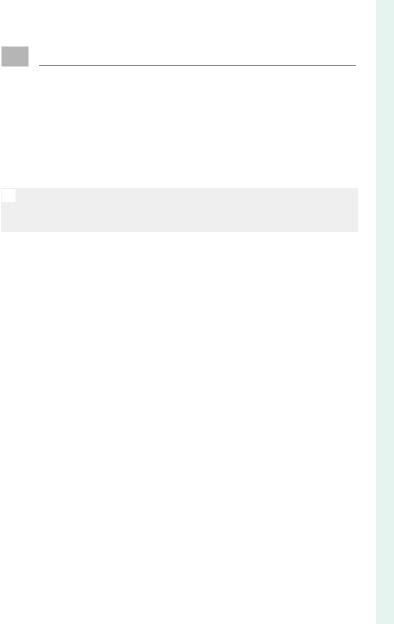
Supplied Accessories
The following are included with the camera:
•NP-W126S rechargeable battery
•Body cap
•USB cable
•Headphone adapter
•Shoulder strap
•Basic Manual
N• If you purchased a lens kit, check that a lens is included.
•The headphone adapter converts the USB Type-C connector to a3.5 mm headphone jack.
1
Introduction
xvii

1
Introduction
About This Manual
This manual contains instructions for your FUJIFILM X-T200 digital camera. Be sure you have read and understood its contents before proceeding.
Symbols and Conventions
The following symbols are used in this manual:
O Information that should be read to prevent damage to the product.
N Additional information that may be helpful when using the product.
P Pages on which related information may be found.
Menus and other text in the displays are shown in bold. Illustrations are for explanatory purposes only; drawings may be simplified, while photographs are not necessarily taken with the model of camera described in this manual.
Terminology
The optional SD, SDHC, and SDXC memory cards the camera uses to store pictures are referred to as“memory cards”. The electronic viewfinder may be referred to as the “EVF” and the LCD monitor as the “LCD”.
xviii

Before You Begin
1
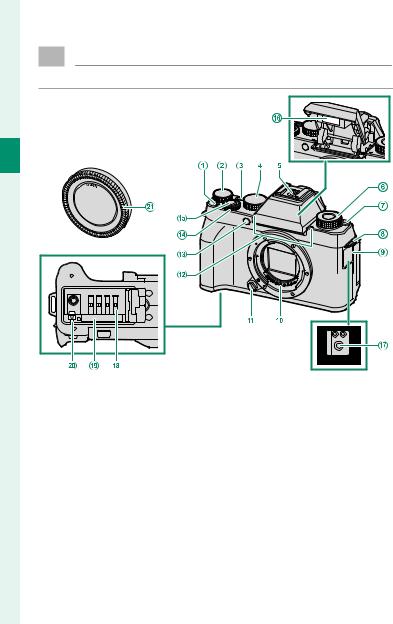
Parts of the Camera
The parts of the camera are listed below.
1
Begin You Before
A t(movie recording) button |
.......................46 |
B Rear command dial......................................... |
6 |
C ON/OFF button................................................. |
34 |
D Mode dial.............................................. |
4, 40, 52 |
E Hot shoe .................................................. |
95, 211 |
F Fn (function) dial ..................................... |
7, 188 |
G N(fl ash pop-up) lever................................... |
94 |
H Strap eyelet....................................................... |
26 |
I Connector cover................................ |
46, 55, 59 |
J Lens signal contacts............................. |
27, 192 |
K Lens release button ........................................ |
27 |
L Microphone...................................................... |
46 |
M AF-assist illuminator............................ |
40, 106 |
Self-timer lamp ............................................... |
85 |
N Front command dial........................................ |
6 |
O Shutter button................................................. |
41 |
P Flash ......................................................... |
94, 123 |
Q Microphone/remote release connector |
|
( 3.5 mm) ....................................... |
46, 55, 59 |
R Battery chamber............................................. |
28 |
S Memory card slot............................................ |
28 |
T Battery latch..................................................... |
30 |
U Body cap............................................................ |
27 |
2
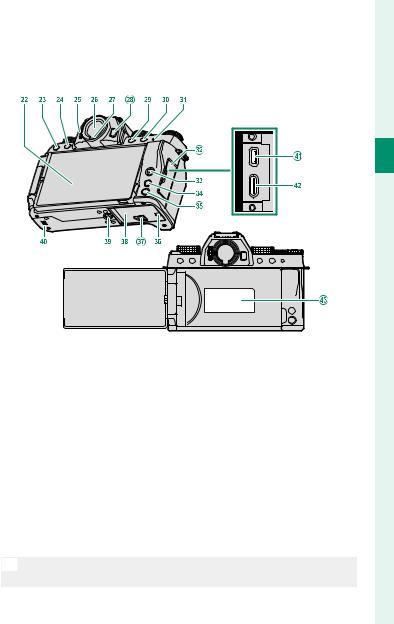
Parts of the Camera
1
Begin You Before
V Vari-angle LCD monitor....... |
9, 10, 13, 14, 15 |
|
Touch screen .......................................... |
|
19, 170 |
W I(drive) button................................ |
5, 89, 92 |
|
b(delete) button (playback mode) |
.........43 |
|
X a(playback) button................................... |
|
42 |
Y Diopter adjustment control........................... |
|
9 |
Z Electronic viewfi nder (EVF) |
|
|
..........................................9, 10, 13, 14, 15, 19 |
||
a Eye sensor.......................................................... |
|
13 |
b VIEW MODE button ......................................... |
|
13 |
c Fn1 button..................................................... |
|
186 |
d Fn2 button..................................................... |
|
186 |
e Indicator lamp................................................... |
|
8 |
f Connector cover.................................... |
|
32, 198 |
g Focus stick (focus lever)................................... |
|
5 |
h MENU/OK button................... |
18, 97, 137, 155 |
|
i DISP (display)/BACK button |
............... |
15, 133 |
j Cable channel cover for DC coupler |
||
k Battery-chamber cover latch...................... |
28 |
|
l Battery-chamber cover................................. |
|
28 |
m Tripod mount |
|
|
n Speaker .................................................... |
|
49, 161 |
o HDMI Micro connector (Type D) ............. |
198 |
|
p USB connector (Type-C) ..................... |
|
32, 203 |
q Serial number plate......................... |
|
see below |
ODo not remove the serial number plate, which provides the FCC ID, KC mark, CMIIT ID, serial number, and other important information.
3

1
Begin You Before
The Mode Dial
To select a shooting mode, rotate the dial until the icon for the desired mode aligns with the index.
Mode |
Description |
P |
A S(ADVANCED SR AUTO) |
The camera automatically optimizes settings |
52 |
|
to the scene. |
|
B P (PROGRAM AE) |
Aperture and shutter speed can be adjusted |
53 |
|
using program shift. |
|
C S (SHUTTER PRIORITY AE) |
Select for full control over camera settings, |
54 |
A (APERTURE PRIORITY AE) |
including aperture (M and A) and/or shutter |
56 |
M (MANUAL) |
speed (M and S). |
57 |
D SP (SCENE POSITION) |
Choose a scene suited to the subject or shoot- |
63 |
M/N/O |
ing conditions and let the camera do the rest. |
|
E u(PANORAMA) |
Follow an on-screen guide to create a pan- |
60 |
|
orama. |
|
F F(MOVIE) |
Record movies. |
46 |
G Adv. (ADVANCED FILTER) |
Take photos with fi lter e ects. |
66 |
4
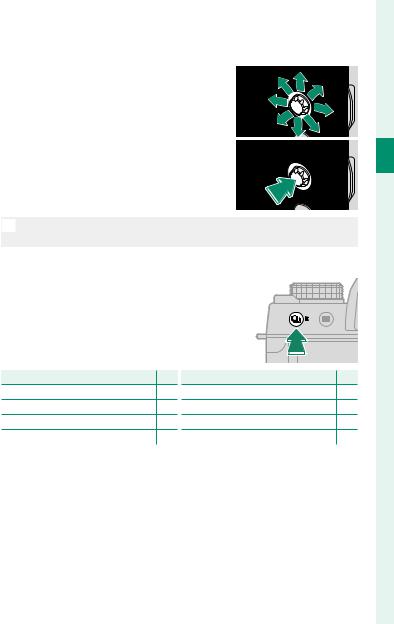
Parts of the Camera
The Focus Stick (Focus Lever)
Tilt or press the focus stick to select the focus area. The focus stick can also be used to navigate the menus.
N Use DBUTTON/DIAL SETTING > FOCUS LEVER SETTING to choose the role played by the focus stick (P168).
I(drive) button
Pressing the I (drive) button displays drive mode options, where you can choose from the following the drive modes.
Mode |
P |
Mode |
P |
B STILL IMAGE |
52 |
X FILM SIMULATION BKT |
90 |
I CONTINUOUS |
92 |
V WHITE BALANCE BKT |
90 |
O AE BKT |
90 |
Y DYNAMIC RANGE BKT |
91 |
W ISO BKT |
90 |
h HDR |
91 |
1
Begin You Before
5
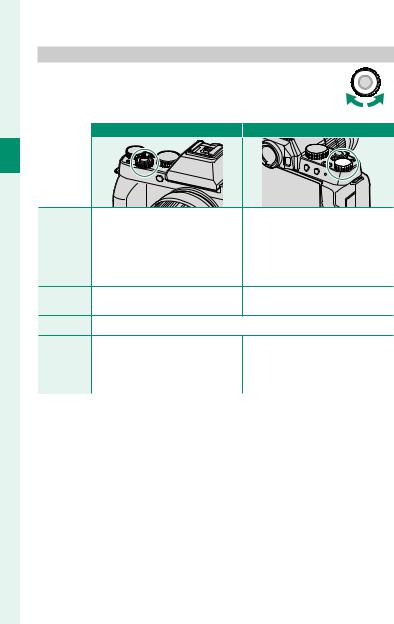
1
Begin You Before
The Command Dials
The rear and front command dials are used for the operations below.
Front command dial |
Rear command dial |
|
• Choose the desired combina- |
|
Shooting |
tion of shutter speed and aper- |
• Choose a shutter speed. |
ture (program shift). |
• Adjust exposure compensation. |
•Adjust aperture.
•Choose a shutter speed.
Menus |
Select menu tabs or page |
Highlight menu items. |
|
through menus. |
|||
|
|
||
Q Menu |
Adjust settings in the quick menu. |
• Zoom in or out (full-frame play- |
|
|
|
||
Playback |
View other pictures. |
back). |
|
• Zoom in or out (multi-frame |
|||
|
|
||
|
|
playback). |
.
6
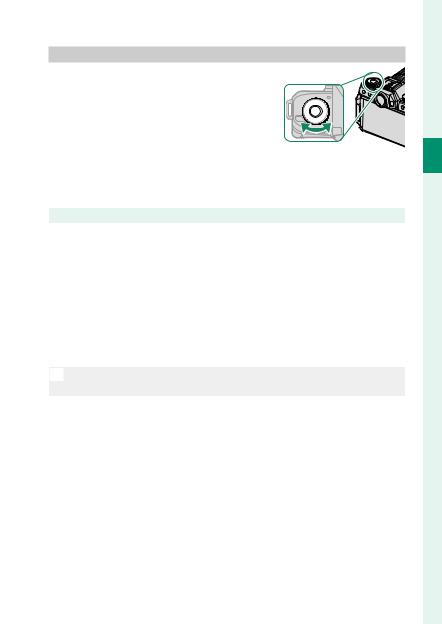
Parts of the Camera
Fn (function) dial
Rotate the function dial to quickly adjust settings for the assigned function during shooting.
At shipment, the dial is assigned the DEFAULT role. At this setting, the function performed by the dial varies with the position of the mode dial.
Mode |
|
Description |
Adv. (ADVANCED FILTER) |
|
Filter selection |
SP (SCENE POSITION) |
|
Scene selection |
S(ADVANCED SR AUTO) /M/N/O |
|
Self-timer |
P (PROGRAM AE) |
|
|
S (SHUTTER PRIORITY AE) |
|
|
A (APERTURE PRIORITY AE) |
|
Film simulation |
M (MANUAL) |
|
|
u(PANORAMA) |
|
|
F(MOVIE) |
|
Shutter speed |
NThe role performed by the |
function dial can be chosen using |
|
DBUTTON/DIAL SETTING > FUNCTION (Fn) SETTING (P188).
1
Begin You Before
7

1
Begin You Before
The Indicator Lamp
The indicator lamp shows camera status as follows:
Indicator lamp |
Camera status |
|
Glows green |
Focus locked. |
|
Blinks green |
Focus or slow shutter speed warning. Pictures can be taken. |
|
|
• Camera on: Recording pictures. Additional pictures can be |
|
Blinks green and |
taken. |
|
orange |
• Camera off: Uploading pictures to a smartphone or tablet |
|
|
(Displayed only if pictures are selected for upload.). |
|
Glows orange |
Recording pictures. No additional pictures can be taken at |
|
this time. |
||
|
||
Blinks orange |
Flash charging; fl ash will not fi re when picture is taken. |
|
Blinks red |
Lens or memory error. |
N Warnings may also appear in the display.
8
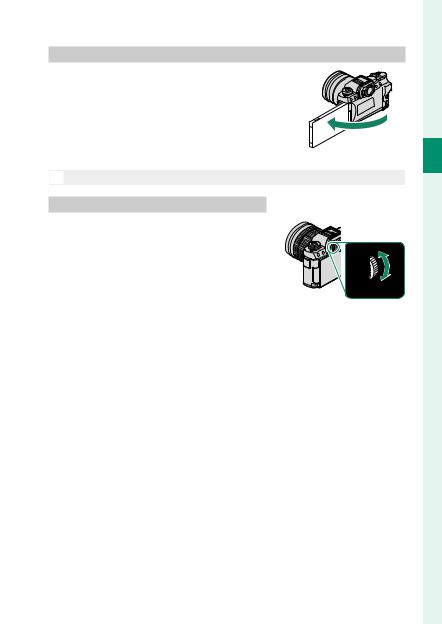
Parts of the Camera
The LCD Monitor
The LCD monitor can be tilted or reversed for ease of viewing. You will find this feature particularly helpful when shooting self-portraits (P96). Be careful not to catch your fingers or other objects between the monitor and the camera body.
N The LCD monitor also functions as a touch screen (P19).
Focusing the Viewfinder
If the indicators displayed in the viewfinder are blurred, put your eye to the viewfinder and rotate the diopter adjustment control until the display is in sharp focus.
1
Begin You Before
9
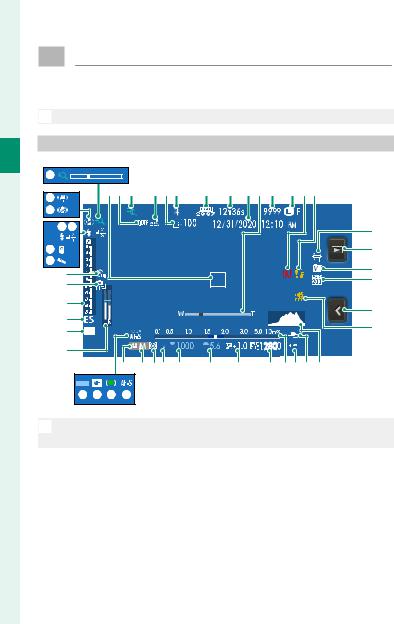
1
Begin You Before
Camera Displays
During shooting, the viewfinder (EVF) and LCD monitor can function either as standard or touch menu displays.
O For illustrative purposes, displays are shown with all indicators lit.
The Standard Shooting Display
w |
|
|
|
|
v |
ABC |
DEF |
G |
H IJ K LMN |
|
|
|
|
|
u |
|
|
|
|
|
st |
|
|
O |
|
|
|
|
|
r |
|
|
|
P |
q |
|
|
|
Q |
|
p |
|
|
|
|
|
|
R |
|
|
o |
|
|
|
|
|
|
|
|
|
n |
|
|
S |
|
m |
|
|
|
|
|
|
T |
|
|
l |
|
|
|
|
|
|
|
k
f edc b |
a |
Z |
Y XWVU |
j i h g |
|
|
|
NIcons that are displayed in both the electronic viewfinder (EVF) and LCD monitor have the same meaning in both displays.
10
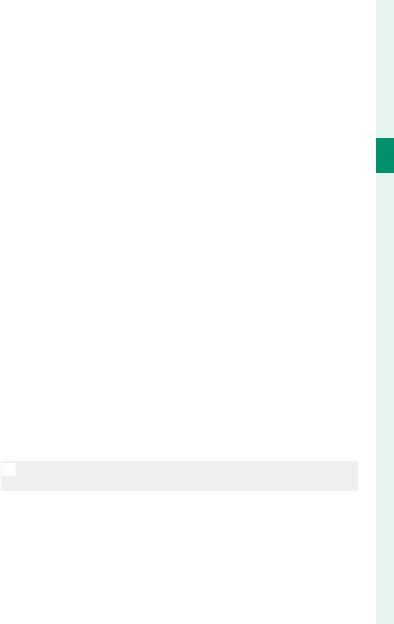
A Focus frame............................................... |
73, 80 |
B Date stamp.................................................... |
173 |
C Focus check ............................................ |
78, 109 |
D Location data download status.............. |
177 |
E Image transfer status ................................. |
147 |
F Bluetooth ON/OFF....................................... |
174 |
G Movie mode ........................................... |
46, 124 |
H Time remaining............................................... |
46 |
I Date and time........................................ |
36, 157 |
J Power zoom indicator................................... |
41 |
K Number of available frames 1................... |
243 |
L Image size......................................................... |
98 |
Image quality................................................... |
99 |
M Focus warning................................................. |
41 |
N Temperature warning ................................ |
242 |
O White balance ................................................. |
81 |
P Playback mode button 2 ............................... |
42 |
Q Film simulation ............................................ |
100 |
R Dynamic range ............................................ |
102 |
S Touch menu button 3..................................... |
12 |
T Sound and fl ash indicator ........................ |
158 |
U Histogram......................................................... |
17 |
V External power source in use........ |
see below |
W Battery level...................................................... |
35 |
X Distance indicator 5 ........................................ |
78 |
Camera Displays |
|
Y Sensitivity....................................................... |
118 |
Z Exposure compensation............................... |
79 |
a Aperture............................................... |
53, 56, 57 |
b Shutter speed..................................... |
53, 54, 57 |
c AE lock................................................................ |
80 |
d Metering......................................................... |
116 |
e Shooting mode .......................................... |
4, 52 |
f Movie mode ................................................ |
4, 46 |
g Focus mode 5 .................................................... |
69 |
h Focus indicator 5.............................................. |
70 |
i Manual focus indicator 5 .............................. |
77 |
j AF lock................................................................ |
80 |
k Recording level ............................................. |
129 |
l AF+MF indicator 5 ....................................... |
108 |
m Shutter type................................................... |
117 |
n Exposure indicator................................... |
57, 79 |
o Continuous mode........................................... |
92 |
p Self-timer indicator ........................................ |
85 |
q Microphone...................................................... |
46 |
r Remote release ......................................... |
55, 59 |
s Flash mode....................................................... |
94 |
t Flash compensation ............................ |
94, 123 |
u IS mode 5......................................................... |
118 |
v Digital gimbal............................................... |
125 |
w Touch zoom 4.................................................... |
22 |
1 Shows “9999” if there is space for over 9999 frames.
2 Tap to start playback when shooting in self-portrait (“selfi e”) mode. 3 Tap to switch to the touch menu display (P12).
4 Adjust digital zoom settings.
5 Not displayed when ON is selected for DSCREEN SET-UP > LARGE INDICATORS MODE (EVF) or LARGE INDICATORS MODE (LCD).
NThe camera shows “External power source in use” in place of the battery level when a DC coupler is connected (P112).
1
Begin You Before
11

1
Begin You Before
The Touch Menu Display |
|
Select the touch menu display to use touch controls. |
|
A |
B |
L |
C |
K |
D |
J |
E |
I |
F |
H |
G |
Touch control |
Description |
A Back |
Return to standard shooting mode (P10). |
B Q menu |
View the options assigned to the Q menu (P183). |
C Portrait enhancer Lv |
Choose the portrait enhancement level (P101). |
D Exposure compensation |
Adjust exposure (P79). |
|
E Depth control |
Adjust depth of fi eld. |
|
F Image aspect |
Choose the aspect ratio for new pictures. |
|
G Playback mode |
Switch to playback mode (P42). |
|
H Help |
View function button help. |
|
I Bright mode |
Turn bright mode on or o . |
|
|
|
|
J T.B. Fn2 |
View the options assigned to the function but- |
|
|
tons using DBUTTON/DIAL SETTING > |
|
K T.B. Fn1 |
||
FUNCTION (Fn) SETTING (P189). |
||
L Touch screen mode |
Choose a touch-screen mode from TOUCH |
|
SHOOTING, AF, AREA, and OFF (P19). |
||
|
N• Tap the “image aspect” icon (F) to choose from aspect ratios of 16 : 9,
1 : 1, 4 : 3, and 3 : 2.
•Icons that are displayed in both the electronic viewfinder (EVF) and LCD monitor have the same meaning in both displays.
•The touch menu can also be navigated using the focus stick (focus lever).
12
