Fujifilm X-T4 User Manual

Owner’s Manual
BL00005063-201 EN
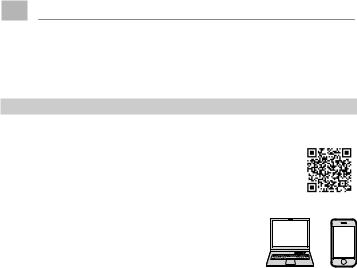
Introduction
Thank you for your purchase of this product. Be sure that you have read this manual and understood its contents before using the camera. Keep the manual where it will be read by all who use the product.
For the Latest Information
The latest versions of the manuals are available from:
http://fujifilm-dsc.com/en/manual/
The site can be accessed not only from your computer but also from smartphones and tablets. It also contains information on the software license.
For information on firmware updates, visit: https://fujifilm-x.com/support/download/firmware/
ii

P Chapter Index |
|
|
|
Menu List |
iv |
|
|
1 |
Before You Begin |
1 |
|
|
|||
2 |
First Steps |
29 |
|
3 |
Basic Photography and Playback |
45 |
|
4 |
Movie Recording and Playback |
51 |
|
5 |
Taking Photographs |
59 |
|
6 |
The Shooting Menus |
101 |
|
7 |
Playback and the Playback Menu |
179 |
|
8 |
The Setup Menus |
205 |
|
9 |
Shortcuts |
245 |
|
10 |
Peripherals and Optional Accessories |
259 |
|
11 |
Connections |
283 |
|
12 |
Technical Notes |
301 |
|
iii
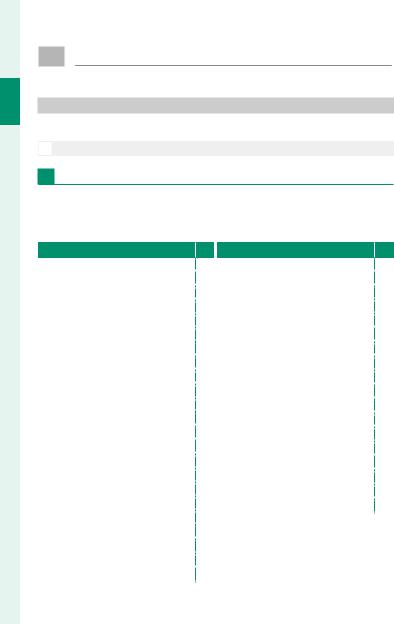
List Menu
Menu List
Camera menu options are listed below.
Shooting Menus
Adjust settings when shooting photos or movies.
N See page 101 for details.
Photo Menus
Items marked with an asterisk (“*”) are also found in the movie menus. Changes to these items in the photo menus are reflected in the movie menus and vice versa.
HIMAGE QUALITY SETTING |
P |
||
|
IMAGE SIZE |
102 |
|
|
IMAGE QUALITY |
103 |
|
|
RAW RECORDING |
104 |
|
1⁄3 |
FILM SIMULATION |
104 |
|
MONOCHROMATIC COLOR |
106 |
||
|
|||
|
GRAIN EFFECT |
106 |
|
|
COLOR CHROME EFFECT |
106 |
|
|
COLOR CHROME FX BLUE |
107 |
|
|
WHITE BALANCE |
107 |
|
|
DYNAMIC RANGE |
111 |
|
|
D RANGE PRIORITY |
112 |
|
2⁄3 |
TONE CURVE |
112 |
|
COLOR |
113 |
||
|
SHARPNESS |
113 |
|
|
HIGH ISO NR |
113 |
|
|
CLARITY |
114 |
|
|
LONG EXPOSURE NR |
114 |
|
|
LENS MODULATION OPTIMIZER |
114 |
|
|
COLOR SPACE |
114 |
|
3⁄3 |
PIXEL MAPPING |
115 |
|
|
xSELECT CUSTOM SETTING |
115 |
|
|
xEDIT/SAVE CUSTOM SETTING |
116 |
|
|
xFMOUNT ADAPTOR SETTING * 118 |
||
GAF/MF SETTING |
P |
||
|
FOCUS AREA |
120 |
|
|
AF MODE |
121 |
|
|
AF-C CUSTOM SETTINGS |
122 |
|
1⁄3 |
STORE AF MODE BY ORIENTATION |
126 |
|
AF POINT DISPLAYyz |
126 |
||
|
NUMBER OF FOCUS POINTS |
126 |
|
|
PRE-AF |
127 |
|
|
xFAF ILLUMINATOR * |
127 |
|
|
FACE/EYE DETECTION SETTING |
128 |
|
|
AF+MF |
130 |
|
|
MF ASSIST |
131 |
|
2⁄3 |
FOCUS CHECK |
131 |
|
INTERLOCK SPOT AE & FOCUS AREA 132 |
|||
|
xFINSTANT AF SETTING * |
132 |
|
|
xFDEPTH-OF-FIELD SCALE * |
132 |
|
|
RELEASE/FOCUS PRIORITY |
133 |
|
3⁄3 |
xFAF RANGE LIMITER * |
133 |
|
xFTOUCH SCREEN MODE * |
134 |
||
|
|||
iv

|
|
|
|
|
Menu List |
ASHOOTING SETTING |
P FFLASH SETTING |
P |
|||
|
DRIVE SETTING |
136 |
|
FLASH FUNCTION SETTING |
150 |
|
SPORTS FINDER MODE |
140 |
|
RED EYE REMOVAL |
150 |
|
PRE-SHOT sJ |
140 |
|
|
|
|
|
TTL-LOCK MODE |
151 |
||
|
SELF-TIMER |
141 |
|
|
|
1⁄2 |
|
LED LIGHT SETTING |
151 |
||
SAVE SELF-TIMER SETTING |
141 |
|
|
|
|
|
MASTER SETTING |
152 |
|||
|
SELF-TIMER LAMP |
142 |
|
|
|
|
|
CH SETTING |
152 |
||
|
INTERVAL TIMER SHOOTING |
142 |
|
|
|
|
INTERVAL TIMER SHOOTING |
143 |
|
|
|
|
EXPOSURE SMOOTHING |
|
|
|
|
|
|
|
|
|
|
|
PHOTOMETRY |
144 |
|
|
|
|
SHUTTER TYPE |
145 |
|
|
|
2⁄2 |
FLICKER REDUCTION |
146 |
|
|
|
IS MODE |
146 |
|
|
|
|
|
ISO AUTO SETTING |
147 |
|
|
|
|
MULTI EXPOSURE |
148 |
|
|
|
|
xFWIRELESS COMMUNICATION * 149 |
|
|
|
|
List Menu
v
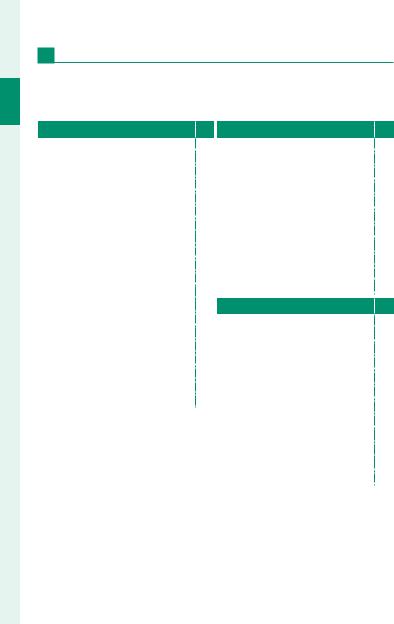
List Menu
Movie Menus
Items marked with an asterisk (“*”) are also found in the photo menus. Changes to these items in the movie menus are reflected in the photo menus and vice versa.
BMOVIE SETTING |
P |
||
|
MOVIE MODE |
153 |
|
|
FILE FORMAT |
154 |
|
|
MOVIE COMPRESSION |
155 |
|
1⁄3 |
FULL HD HIGH SPEED REC |
156 |
|
FIX MOVIE CROP MAGNIFICATION C156 |
|||
|
|||
|
F-Log/HLG RECORDING |
157 |
|
|
4K MOVIE OUTPUT |
158 |
|
|
FULL HD MOVIE OUTPUT |
158 |
|
|
HDMI OUTPUT INFO DISPLAY |
159 |
|
|
4K HDMI STANDBY QUALITY |
159 |
|
|
HDMI REC CONTROL |
159 |
|
2⁄3 |
FIS MODE |
160 |
|
FIS MODE BOOST |
160 |
||
|
|||
|
ZEBRA SETTING |
161 |
|
|
ZEBRA LEVEL |
161 |
|
|
MOVIE OPTIMIZED CONTROL oL 161 |
||
|
TALLY LIGHT |
162 |
|
3⁄3 |
FSELECT CUSTOM SETTING |
163 |
|
FEDIT/SAVE CUSTOM SETTING |
163 |
||
|
|||
|
xFWIRELESS COMMUNICATION * 163 |
||
HIMAGE QUALITY SETTING |
P |
||
|
FFILM SIMULATION |
164 |
|
|
FMONOCHROMATIC COLOR |
165 |
|
|
FWHITE BALANCE |
165 |
|
1⁄2 |
FDYNAMIC RANGE |
165 |
|
FTONE CURVE |
165 |
||
|
|||
|
FCOLOR |
165 |
|
|
FSHARPNESS |
166 |
|
|
FHIGH ISO NR |
166 |
|
2⁄2 |
VINTERFRAME NR |
166 |
|
FPERIPHERAL LIGHT CORRECTION 167 |
|||
|
xFMOUNT ADAPTOR SETTING * 167 |
||
GAF/MF SETTING |
P |
||
|
FFOCUS AREA |
168 |
|
|
MOVIE AF MODE |
168 |
|
|
FAF-C CUSTOM SETTINGS |
169 |
|
1⁄2 |
xFAF ILLUMINATOR * |
169 |
|
FFACE/EYE DETECTION SETTING |
170 |
||
|
FMF ASSIST |
170 |
|
|
FFOCUS CHECK |
171 |
|
|
xFINSTANT AF SETTING * |
171 |
|
|
xFDEPTH-OF-FIELD SCALE * |
171 |
|
2⁄2 |
xFAF RANGE LIMITER * |
171 |
|
xFTOUCH SCREEN MODE * |
172 |
||
|
|||
|
FOCUS CHECK LOCK |
174 |
|
vi

|
|
|
|
|
Menu List |
PAUDIO SETTING |
P QTIME CODE SETTING |
P |
|||
|
INTERNAL MIC LEVEL ADJUSTMENT |
175 |
|
TIME CODE DISPLAY |
177 |
|
EXTERNAL MIC LEVEL ADJUSTMENT |
175 |
|
START TIME SETTING |
177 |
|
MIC JACK SETTING |
176 |
|
COUNT UP SETTING |
177 |
|
MIC LEVEL LIMITER |
176 |
|
DROP FRAME |
178 |
|
WIND FILTER |
176 |
|
HDMI TIME CODE OUTPUT |
178 |
|
LOW CUT FILTER |
176 |
|
|
|
|
HEADPHONES VOLUME |
176 |
|
|
|
List Menu
vii
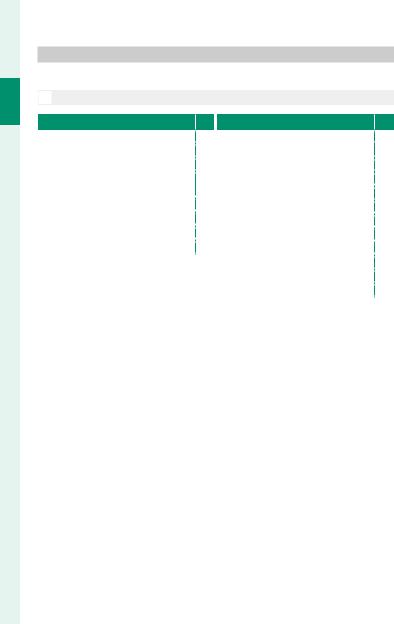
List Menu
The Playback Menu
Adjust playback settings.
N See page 185 for details.
CPLAY BACK MENU |
P CPLAY BACK MENU |
P |
||||
|
SWITCH SLOT |
185 |
|
|
RED EYE REMOVAL |
194 |
|
RAW CONVERSION |
186 |
|
|
VOICE MEMO SETTING |
195 |
|
ERASE |
188 |
|
|
RATING |
196 |
|
SIMULTANEOUS DELETE |
190 |
|
2⁄3 |
COPY |
197 |
1⁄3 |
(RAW SLOT1/JPG SLOT2) |
|
IMAGE TRANSFER ORDER |
198 |
||
|
CROP |
190 |
|
|
|
|
|
|
|
WIRELESS COMMUNICATION |
199 |
||
|
RESIZE |
191 |
|
|
|
|
|
|
|
SLIDE SHOW |
199 |
||
|
PROTECT |
192 |
|
|
|
|
|
|
|
PHOTOBOOK ASSIST |
200 |
||
|
IMAGE ROTATE |
193 |
|
|
PC AUTO SAVE |
201 |
|
|
|
|
3⁄3 |
PRINT ORDER (DPOF) |
202 |
|
|
|
|
instax PRINTER PRINT |
203 |
|
|
|
|
|
|
DISP ASPECT |
204 |
viii

Menu List
Setup Menus
Adjust basic camera settings.
N See page 205 for details.
DUSER SETTING |
P |
|||
|
|
FORMAT |
206 |
|
|
|
DATE/TIME |
207 |
|
|
|
TIME DIFFERENCE |
207 |
|
1⁄2 |
Qa |
208 |
||
xMY MENU SETTING |
208 |
|||
|
|
|||
|
|
FMY MENU SETTING |
208 |
|
|
|
SENSOR CLEANING |
209 |
|
|
|
BATTERY AGE |
209 |
|
2⁄2 |
RESET |
210 |
||
REGULATORY |
210 |
|||
DSOUND SETTING |
P |
|||
|
AF BEEP VOL. |
211 |
||
|
SELF-TIMER BEEP VOL. |
211 |
||
|
OPERATION VOL. |
212 |
||
|
SHUTTER VOLUME |
212 |
||
|
SHUTTER SOUND |
212 |
||
|
PLAYBACK VOLUME |
212 |
||
DSCREEN SETTING |
P |
||
|
EVF BRIGHTNESS |
213 |
|
|
EVF COLOR |
213 |
|
|
EVF COLOR ADJUSTMENT |
214 |
|
1⁄3 |
LCD BRIGHTNESS |
214 |
|
LCD COLOR |
214 |
||
|
LCD COLOR ADJUSTMENT |
214 |
|
|
IMAGE DISP. |
215 |
|
|
AUTOROTATE DISPLAYS |
215 |
|
|
PREVIEW EXP./WB IN MANUAL MODE 216 |
||
|
NATURAL LIVE VIEW |
216 |
|
|
F-Log VIEW ASSIST |
217 |
|
2⁄3 |
FRAMING GUIDELINE |
217 |
|
AUTOROTATE PB |
218 |
||
|
|||
|
FOCUS SCALE UNITS |
218 |
|
|
APERTURE UNIT FOR CINEMA LENS 218 |
||
|
DUAL DISPLAY SETTING |
219 |
|
|
DISP. CUSTOM SETTING |
219 |
|
|
LARGE INDICATORS MODE(EVF) |
220 |
|
3⁄3 |
LARGE INDICATORS MODE(LCD) |
220 |
|
LARGE INDICATORS DISP. SETTING |
221 |
||
|
INFORMATION CONTRAST ADJ. |
221 |
|
|
xQ MENU BACKGROUND |
222 |
|
|
FQ MENU BACKGROUND |
222 |
|
List Menu
ix
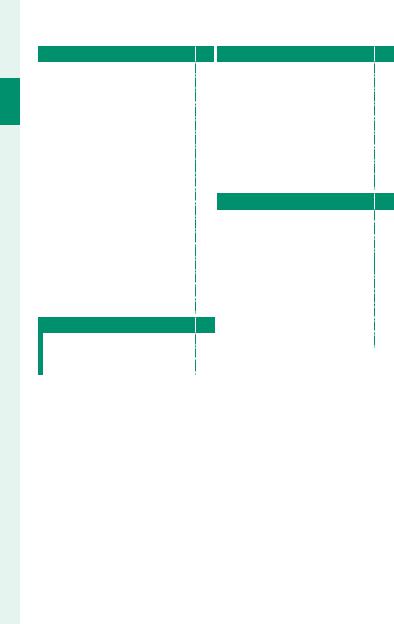
List Menu
Menu List
DBUTTON/DIAL SETTING |
P |
|||
|
|
FOCUS LEVER SETTING |
223 |
|
|
|
xEDIT/SAVE QUICK MENU |
223 |
|
|
|
FEDIT/SAVE QUICK MENU |
223 |
|
1⁄3 |
FUNCTION (Fn) SETTING |
223 |
||
SELECTOR BUTTON SETTING |
224 |
|||
|
|
|||
|
|
COMMAND DIAL SETTING |
224 |
|
|
|
SHUTTER AF |
225 |
|
|
|
SHUTTER AE |
225 |
|
|
|
SHOOT WITHOUT LENS |
226 |
|
|
|
SHOOT WITHOUT CARD |
226 |
|
|
|
FOCUS RING |
226 |
|
2⁄3 |
FOCUS RING OPERATION |
227 |
||
AE/AF-LOCK MODE |
227 |
|||
|
|
|||
|
|
AWB-LOCK MODE |
227 |
|
|
|
APERTURE RING SETTING (A) |
228 |
|
|
|
APERTURE SETTING |
228 |
|
3⁄3 |
TOUCH SCREEN SETTING |
229 |
||
LOCK |
230 |
|||
DPOWER MANAGEMENT |
P |
|||
|
AUTO POWER OFF |
231 |
||
|
PERFORMANCE |
232 |
||
|
EVF/LCD BOOST SETTING |
232 |
||
DSAVE DATA SETTING |
P |
||
|
FRAME NO. |
233 |
|
|
SAVE ORG IMAGE |
234 |
|
|
EDIT FILE NAME |
234 |
|
1⁄2 |
xCARD SLOT SETTING |
234 |
|
FCARD SLOT SETTING |
235 |
||
|
SELECT SLOT(xSEQUENTIAL) |
235 |
|
|
SELECT SLOT(FSEQUENTIAL) |
235 |
|
|
SELECT FOLDER |
236 |
|
2⁄2 |
COPYRIGHT INFO |
236 |
|
DCONNECTION SETTING |
P |
||
|
Bluetooth SETTINGS |
237 |
|
|
NETWORK SETTING |
238 |
|
|
PC AUTO SAVE |
239 |
|
|
instax PRINTER CONNECTION |
239 |
|
1⁄2 |
SETTING |
||
|
|||
|
CONNECTION MODE |
240 |
|
|
USB POWER SUPPLY SETTING |
242 |
|
|
GENERAL SETTINGS |
243 |
|
|
INFORMATION |
243 |
|
2⁄2 |
RESET WIRELESS SETTING |
243 |
|
x
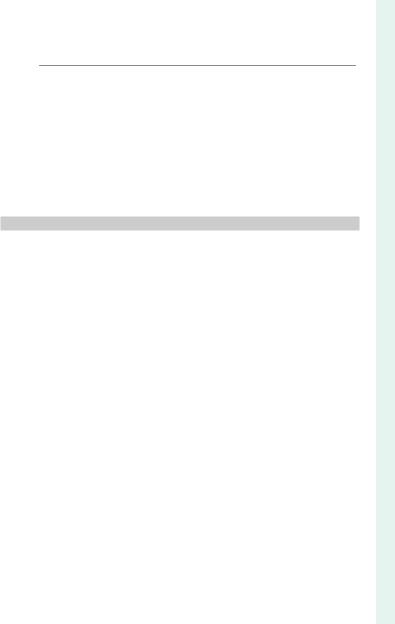
P Table of Contents |
|
Introduction........................................................................................................... |
ii |
For the Latest Information............................................................................................ |
ii |
Menu List................................................................................................................ |
iv |
Shooting Menus................................................................................................................ |
iv |
The Playback Menu ....................................................................................................... |
viii |
Setup Menus........................................................................................................................ |
ix |
Supplied Accessories...................................................................................... |
xxii |
About This Manual.......................................................................................... |
xxiii |
Symbols and Conventions..................................................................................... |
xxiii |
Terminology.................................................................................................................... |
xxiii |
1 Before You Begin |
1 |
Parts of the Camera............................................................................................. |
2 |
The LCD Monitor................................................................................................................ |
4 |
The Selector........................................................................................................................... |
5 |
The Focus Stick (Focus Lever)..................................................................................... |
5 |
The Shutter Speed and Sensitivity Dials.............................................................. |
6 |
STILL/MOVIE mode dial ..................................................................................................... |
6 |
The Exposure Compensation Dial........................................................................... |
7 |
The Drive Dial....................................................................................................................... |
7 |
The Command Dials ........................................................................................................ |
8 |
Focusing the Viewfinder................................................................................................ |
9 |
The Eye Cup ....................................................................................................................... |
10 |
Memory card slot cover (Detachable) ............................................................... |
10 |
The Serial Number Plate............................................................................................. |
10 |
The Indicator Lamp ....................................................................................................... |
11 |
Camera Displays ................................................................................................. |
12 |
The Electronic Viewfinder.......................................................................................... |
12 |
The LCD Monitor............................................................................................................. |
14 |
Adjusting Display Brightness................................................................................... |
16 |
Display Rotation............................................................................................................... |
16 |
Choosing a Display Mode ......................................................................................... |
17 |
The DISP/BACK Button ................................................................................................ |
18 |
The Dual Display.............................................................................................................. |
19 |
Customizing the Standard Display ...................................................................... |
20 |
Using the Menus ................................................................................................ |
22 |
The Menus........................................................................................................................... |
22 |
Selecting a Menu Tab................................................................................................... |
23 |
xi

Touch Screen Mode........................................................................................... |
24 |
Shooting Touch Controls ........................................................................................... |
24 |
Playback Touch Controls ............................................................................................ |
28 |
2 First Steps |
29 |
Attaching the Strap........................................................................................... |
30 |
Attaching a Lens................................................................................................. |
31 |
Inserting the Battery......................................................................................... |
32 |
Inserting Memory Cards.................................................................................. |
34 |
Using Two Cards.............................................................................................................. |
35 |
Compatible Memory Cards ...................................................................................... |
36 |
Charging the Battery ........................................................................................ |
37 |
Turning the Camera On and Off ................................................................... |
40 |
Checking the Battery Level............................................................................. |
41 |
Basic Setup ........................................................................................................... |
42 |
Choosing a Different Language............................................................................. |
44 |
Changing the Time and Date.................................................................................. |
44 |
3 Basic Photography and Playback |
45 |
Taking Photographs (Mode P)....................................................................... |
46 |
Viewing Pictures................................................................................................. |
49 |
Deleting Pictures................................................................................................ |
50 |
4 Movie Recording and Playback |
51 |
Recording Movies .............................................................................................. |
52 |
Adjusting Movie Settings........................................................................................... |
54 |
Viewing Movies................................................................................................... |
56 |
5 Taking Photographs |
59 |
P, S, A, and M Modes.......................................................................................... |
60 |
Mode P: Program AE ..................................................................................................... |
60 |
Mode S: Shutter-Priority AE ...................................................................................... |
62 |
Mode A: Aperture-Priority AE.................................................................................. |
65 |
Mode M: Manual Exposure....................................................................................... |
66 |
Autofocus.............................................................................................................. |
68 |
Focus Mode........................................................................................................................ |
69 |
Autofocus Options (AF Mode)................................................................................ |
71 |
Focus-Point Selection................................................................................................... |
73 |
xii
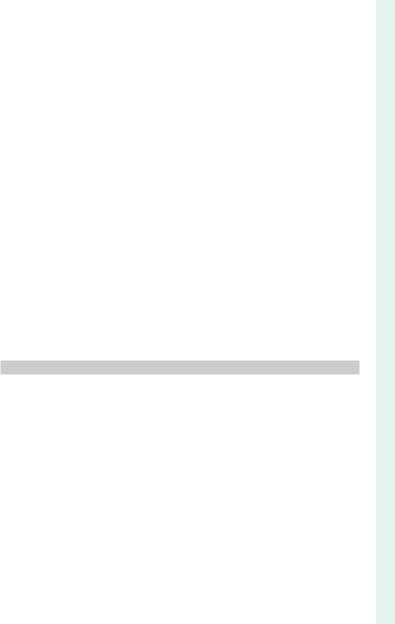
|
Table of Contents |
Manual Focus....................................................................................................... |
76 |
Checking Focus................................................................................................................ |
78 |
Sensitivity.............................................................................................................. |
80 |
Auto Sensitivity (A)......................................................................................................... |
81 |
Metering................................................................................................................ |
82 |
Exposure Compensation................................................................................. |
83 |
C (Custom) .......................................................................................................................... |
84 |
Focus/Exposure Lock........................................................................................ |
85 |
Other Controls.................................................................................................................. |
86 |
Bracketing............................................................................................................. |
87 |
OAE BKT............................................................................................................................. |
87 |
WISO BKT.......................................................................................................................... |
87 |
XFILM SIMULATION BKT ........................................................................................ |
88 |
VWHITE BALANCE BKT............................................................................................ |
88 |
YDYNAMIC RANGE BKT.......................................................................................... |
88 |
ZFOCUS BKT ................................................................................................................. |
88 |
Continuous Shooting (Burst Mode) ............................................................ |
89 |
HDR ......................................................................................................................... |
91 |
Multiple Exposures............................................................................................ |
93 |
Advanced Filters................................................................................................. |
95 |
Advanced Filter Options............................................................................................. |
96 |
Panoramas............................................................................................................ |
97 |
6 The Shooting Menus |
101 |
IMAGE QUALITY SETTING (Still Photography) ...................................... |
102 |
IMAGE SIZE....................................................................................................................... |
102 |
IMAGE QUALITY ............................................................................................................ |
103 |
RAW RECORDING ......................................................................................................... |
104 |
FILM SIMULATION........................................................................................................ |
104 |
MONOCHROMATIC COLOR ................................................................................... |
106 |
GRAIN EFFECT................................................................................................................ |
106 |
COLOR CHROME EFFECT......................................................................................... |
106 |
COLOR CHROME FX BLUE....................................................................................... |
107 |
WHITE BALANCE........................................................................................................... |
107 |
DYNAMIC RANGE......................................................................................................... |
111 |
D RANGE PRIORITY...................................................................................................... |
112 |
TONE CURVE ................................................................................................................... |
112 |
COLOR................................................................................................................................. |
113 |
xiii
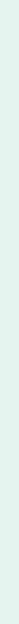
SHARPNESS...................................................................................................................... |
113 |
HIGH ISO NR.................................................................................................................... |
113 |
CLARITY.............................................................................................................................. |
114 |
LONG EXPOSURE NR.................................................................................................. |
114 |
LENS MODULATION OPTIMIZER ......................................................................... |
114 |
COLOR SPACE ................................................................................................................. |
114 |
PIXEL MAPPING............................................................................................................. |
115 |
xSELECT CUSTOM SETTING.............................................................................. |
115 |
xEDIT/SAVE CUSTOM SETTING ....................................................................... |
116 |
xFMOUNT ADAPTER SETTING..................................................................... |
118 |
AF/MF SETTING (Still Photography) ......................................................... |
120 |
FOCUS AREA ................................................................................................................... |
120 |
AF MODE........................................................................................................................... |
121 |
AF-C CUSTOM SETTINGS......................................................................................... |
122 |
STORE AF MODE BY ORIENTATION.................................................................... |
126 |
AF POINT DISPLAY yz........................................................................................ |
126 |
NUMBER OF FOCUS POINTS ................................................................................. |
126 |
PRE-AF................................................................................................................................. |
127 |
xFAF ILLUMINATOR ............................................................................................ |
127 |
FACE/EYE DETECTION SETTING .......................................................................... |
128 |
AF+MF ................................................................................................................................ |
130 |
MF ASSIST ......................................................................................................................... |
131 |
FOCUS CHECK................................................................................................................ |
131 |
INTERLOCK SPOT AE & FOCUS AREA................................................................ |
132 |
xFINSTANT AF SETTING ................................................................................... |
132 |
xFDEPTH-OF-FIELD SCALE............................................................................. |
132 |
RELEASE/FOCUS PRIORITY ..................................................................................... |
133 |
xFAF RANGE LIMITER ........................................................................................ |
133 |
xFTOUCH SCREEN MODE............................................................................... |
134 |
SHOOTING SETTING (Still Photography) ................................................ |
136 |
DRIVE SETTING............................................................................................................... |
136 |
SPORTS FINDER MODE............................................................................................. |
140 |
PRE-SHOT sJ............................................................................................................ |
140 |
SELF-TIMER....................................................................................................................... |
141 |
SAVE SELF-TIMER SETTING...................................................................................... |
141 |
SELF-TIMER LAMP ........................................................................................................ |
142 |
INTERVAL TIMER SHOOTING.................................................................................. |
142 |
INTERVAL TIMER SHOOTING EXPOSURE SMOOTHING ......................... |
143 |
xiv
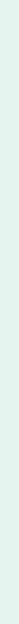
|
Table of Contents |
PHOTOMETRY................................................................................................................. |
144 |
SHUTTER TYPE ............................................................................................................... |
145 |
FLICKER REDUCTION.................................................................................................. |
146 |
IS MODE............................................................................................................................. |
146 |
ISO AUTO SETTING...................................................................................................... |
147 |
MULTI EXPOSURE......................................................................................................... |
148 |
xFWIRELESS COMMUNICATION ................................................................. |
149 |
FLASH SETTING (Still Photography) ......................................................... |
150 |
FLASH FUNCTION SETTING................................................................................... |
150 |
RED EYE REMOVAL ...................................................................................................... |
150 |
TTL-LOCK MODE........................................................................................................... |
151 |
LED LIGHT SETTING.................................................................................................... |
151 |
MASTER SETTING ......................................................................................................... |
152 |
CH SETTING..................................................................................................................... |
152 |
MOVIE SETTING (Movie Recording).......................................................... |
153 |
MOVIE MODE.................................................................................................................. |
153 |
FILE FORMAT................................................................................................................... |
154 |
MOVIE COMPRESSION .............................................................................................. |
155 |
FULL HD HIGH SPEED REC...................................................................................... |
156 |
FIX MOVIE CROP MAGNIFICATION C.......................................................... |
156 |
F-Log/HLG RECORDING ........................................................................................... |
157 |
4K MOVIE OUTPUT ...................................................................................................... |
158 |
FULL HD MOVIE OUTPUT........................................................................................ |
158 |
HDMI OUTPUT INFO DISPLAY............................................................................... |
159 |
4K HDMI STANDBY QUALITY................................................................................. |
159 |
HDMI REC CONTROL.................................................................................................. |
159 |
FIS MODE...................................................................................................................... |
160 |
FIS MODE BOOST..................................................................................................... |
160 |
ZEBRA SETTING............................................................................................................. |
161 |
ZEBRA LEVEL ................................................................................................................... |
161 |
MOVIE OPTIMIZED CONTROL oL.................................................................. |
161 |
TALLY LIGHT..................................................................................................................... |
162 |
FSELECT CUSTOM SETTING .............................................................................. |
163 |
FEDIT/SAVE CUSTOM SETTING........................................................................ |
163 |
xFWIRELESS COMMUNICATION ................................................................. |
163 |
IMAGE QUALITY SETTING (Movie Recording)....................................... |
164 |
FFILM SIMULATION................................................................................................. |
164 |
FMONOCHROMATIC COLOR............................................................................ |
165 |
xv
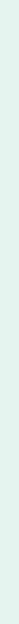
FWHITE BALANCE.................................................................................................... |
165 |
FDYNAMIC RANGE.................................................................................................. |
165 |
FTONE CURVE ............................................................................................................ |
165 |
FCOLOR ......................................................................................................................... |
165 |
FSHARPNESS .............................................................................................................. |
166 |
FHIGH ISO NR............................................................................................................. |
166 |
VINTERFRAME NR................................................................................................... |
166 |
FPERIPHERAL LIGHT CORRECTION ............................................................... |
167 |
xFMOUNT ADAPTER SETTING..................................................................... |
167 |
AF/MF SETTING (Movie Recording).......................................................... |
168 |
FFOCUS AREA............................................................................................................ |
168 |
MOVIE AF MODE .......................................................................................................... |
168 |
FAF-C CUSTOM SETTING.................................................................................... |
169 |
xFAF ILLUMINATOR ............................................................................................ |
169 |
FFACE/EYE DETECTION SETTING................................................................... |
170 |
FMF ASSIST.................................................................................................................. |
170 |
FFOCUS CHECK......................................................................................................... |
171 |
xFINSTANT AF SETTING ................................................................................... |
171 |
xFDEPTH-OF-FIELD SCALE............................................................................. |
171 |
xFAF RANGE LIMITER ........................................................................................ |
171 |
xFTOUCH SCREEN MODE............................................................................... |
172 |
FOCUS CHECK LOCK .................................................................................................. |
174 |
AUDIO SETTING (Movie Recording) ......................................................... |
175 |
INTERNAL MIC LEVEL ADJUSTMENT ................................................................ |
175 |
EXTERNAL MIC LEVEL ADJUSTMENT ............................................................... |
175 |
MIC JACK SETTING ...................................................................................................... |
176 |
MIC LEVEL LIMITER ...................................................................................................... |
176 |
WIND FILTER.................................................................................................................... |
176 |
LOW CUT FILTER............................................................................................................ |
176 |
HEADPHONES VOLUME........................................................................................... |
176 |
TIME CODE SETTING (Movie Recording)................................................. |
177 |
TIME CODE DISPLAY................................................................................................... |
177 |
START TIME SETTING.................................................................................................. |
177 |
COUNT UP SETTING ................................................................................................... |
177 |
DROP FRAME .................................................................................................................. |
178 |
HDMI TIME CODE OUTPUT..................................................................................... |
178 |
xvi
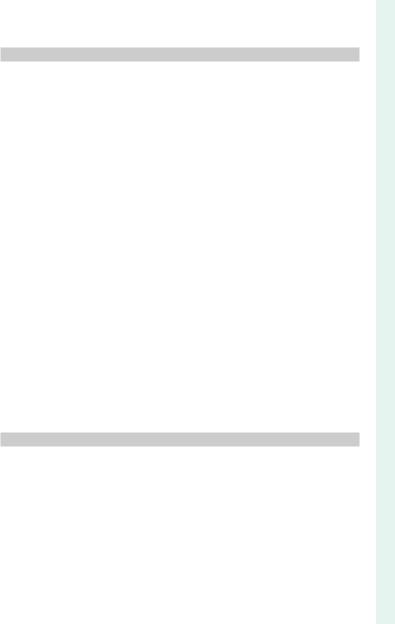
|
Table of Contents |
7 Playback and the Playback Menu |
179 |
The Playback Display ..................................................................................... |
180 |
The DISP/BACK Button ............................................................................................. |
181 |
Viewing Pictures.............................................................................................. |
183 |
Playback Zoom.............................................................................................................. |
184 |
Multi-Frame Playback................................................................................................ |
184 |
The Playback Menu ........................................................................................ |
185 |
SWITCH SLOT .................................................................................................................. |
185 |
RAW CONVERSION ...................................................................................................... |
186 |
ERASE................................................................................................................................... |
188 |
SIMULTANEOUS DELETE(RAW SLOT1/JPG SLOT2) ................................... |
190 |
CROP.................................................................................................................................... |
190 |
RESIZE.................................................................................................................................. |
191 |
PROTECT............................................................................................................................ |
192 |
IMAGE ROTATE ............................................................................................................... |
193 |
RED EYE REMOVAL ...................................................................................................... |
194 |
VOICE MEMO SETTING ............................................................................................. |
195 |
RATING................................................................................................................................ |
196 |
COPY.................................................................................................................................... |
197 |
IMAGE TRANSFER ORDER........................................................................................ |
198 |
WIRELESS COMMUNICATION ............................................................................... |
199 |
SLIDE SHOW.................................................................................................................... |
199 |
PHOTOBOOK ASSIST .................................................................................................. |
200 |
PC AUTO SAVE................................................................................................................ |
201 |
PRINT ORDER (DPOF)................................................................................................. |
202 |
instax PRINTER PRINT................................................................................................. |
203 |
DISP ASPECT ................................................................................................................... |
204 |
8 The Setup Menus |
205 |
USER SETTING .................................................................................................. |
206 |
FORMAT ............................................................................................................................. |
206 |
DATE/TIME........................................................................................................................ |
207 |
TIME DIFFERENCE ........................................................................................................ |
207 |
Qa................................................................................................................. |
208 |
xMY MENU SETTING.............................................................................................. |
208 |
FMY MENU SETTING.............................................................................................. |
208 |
SENSOR CLEANING..................................................................................................... |
209 |
BATTERY AGE.................................................................................................................. |
209 |
xvii
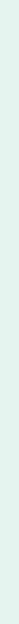
RESET................................................................................................................................... |
210 |
REGULATORY .................................................................................................................. |
210 |
SOUND SETTING.............................................................................................. |
211 |
AF BEEP VOL.................................................................................................................... |
211 |
SELF-TIMER BEEP VOL................................................................................................ |
211 |
OPERATION VOL............................................................................................................ |
212 |
SHUTTER VOLUME....................................................................................................... |
212 |
SHUTTER SOUND......................................................................................................... |
212 |
PLAYBACK VOLUME .................................................................................................... |
212 |
SCREEN SETTING ............................................................................................. |
213 |
EVF BRIGHTNESS........................................................................................................... |
213 |
EVF COLOR....................................................................................................................... |
213 |
EVF COLOR ADJUSTMENT ...................................................................................... |
214 |
LCD BRIGHTNESS.......................................................................................................... |
214 |
LCD COLOR...................................................................................................................... |
214 |
LCD COLOR ADJUSTMENT ..................................................................................... |
214 |
IMAGE DISP....................................................................................................................... |
215 |
AUTOROTATE DISPLAYS............................................................................................ |
215 |
PREVIEW EXP./WB IN MANUAL MODE............................................................. |
216 |
NATURAL LIVE VIEW.................................................................................................... |
216 |
F-Log VIEW ASSIST....................................................................................................... |
217 |
FRAMING GUIDELINE................................................................................................. |
217 |
AUTOROTATE PB ........................................................................................................... |
218 |
FOCUS SCALE UNITS.................................................................................................. |
218 |
APERTURE UNIT FOR CINEMA LENS ................................................................. |
218 |
DUAL DISPLAY SETTING........................................................................................... |
219 |
DISP. CUSTOM SETTING............................................................................................ |
219 |
LARGE INDICATORS MODE(EVF)......................................................................... |
220 |
LARGE INDICATORS MODE(LCD)........................................................................ |
220 |
LARGE INDICATORS DISP. SETTING.................................................................... |
221 |
INFORMATION CONTRAST ADJ. .......................................................................... |
221 |
xQ MENU BACKGROUND................................................................................... |
222 |
FQ MENU BACKGROUND................................................................................... |
222 |
BUTTON/DIAL SETTING ................................................................................ |
223 |
FOCUS LEVER SETTING............................................................................................. |
223 |
xEDIT/SAVE QUICK MENU.................................................................................. |
223 |
FEDIT/SAVE QUICK MENU .................................................................................. |
223 |
FUNCTION (Fn) SETTING ......................................................................................... |
223 |
xviii
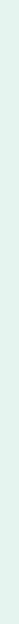
|
Table of Contents |
SELECTOR BUTTON SETTING................................................................................ |
224 |
COMMAND DIAL SETTING ..................................................................................... |
224 |
SHUTTER AF..................................................................................................................... |
225 |
SHUTTER AE..................................................................................................................... |
225 |
SHOOT WITHOUT LENS............................................................................................ |
226 |
SHOOT WITHOUT CARD .......................................................................................... |
226 |
FOCUS RING .................................................................................................................... |
226 |
FOCUS RING OPERATION ........................................................................................ |
227 |
AE/AF-LOCK MODE..................................................................................................... |
227 |
AWB-LOCK MODE........................................................................................................ |
227 |
APERTURE RING SETTING (A)................................................................................ |
228 |
APERTURE SETTING .................................................................................................... |
228 |
TOUCH SCREEN SETTING........................................................................................ |
229 |
LOCK..................................................................................................................................... |
230 |
POWER MANAGEMENT................................................................................. |
231 |
AUTO POWER OFF....................................................................................................... |
231 |
PERFORMANCE.............................................................................................................. |
232 |
EVF/LCD BOOST SETTING....................................................................................... |
232 |
SAVE DATA SETTING....................................................................................... |
233 |
FRAME NO. ....................................................................................................................... |
233 |
SAVE ORG IMAGE ......................................................................................................... |
234 |
EDIT FILE NAME............................................................................................................. |
234 |
xCARD SLOT SETTING........................................................................................... |
234 |
FCARD SLOT SETTING........................................................................................... |
235 |
SELECT SLOT(xSEQUENTIAL)............................................................................. |
235 |
SELECT SLOT(FSEQUENTIAL)............................................................................. |
235 |
SELECT FOLDER ............................................................................................................ |
236 |
COPYRIGHT INFO ......................................................................................................... |
236 |
CONNECTION SETTING ................................................................................. |
237 |
Bluetooth SETTINGS................................................................................................... |
237 |
NETWORK SETTING .................................................................................................... |
238 |
PC AUTO SAVE................................................................................................................ |
239 |
instax PRINTER CONNECTION SETTING ......................................................... |
239 |
CONNECTION MODE................................................................................................. |
240 |
USB POWER SUPPLY SETTING .............................................................................. |
242 |
GENERAL SETTINGS.................................................................................................... |
243 |
INFORMATION................................................................................................................ |
243 |
RESET WIRELESS SETTING ....................................................................................... |
243 |
xix

9 Shortcuts |
245 |
Shortcut Options............................................................................................. |
246 |
MY MENU ........................................................................................................... |
247 |
MY MENU SETTING..................................................................................................... |
247 |
The Q (Quick Menu) Button......................................................................... |
249 |
The Quick Menu Display ......................................................................................... |
249 |
Viewing and Changing Settings......................................................................... |
251 |
Editing the Quick Menu........................................................................................... |
252 |
The Fn (Function) Buttons ........................................................................... |
254 |
Assigning Roles to the Function Buttons...................................................... |
256 |
10Peripherals and Optional Accessories |
259 |
Lenses.................................................................................................................. |
260 |
Lens Parts.......................................................................................................................... |
260 |
Removing Lens Caps ................................................................................................. |
261 |
Attaching Lens Hoods .............................................................................................. |
261 |
Lenses with Aperture Rings................................................................................... |
262 |
Lenses with No Aperture Rings........................................................................... |
263 |
Lenses with O.I.S. Switches..................................................................................... |
263 |
Manual Focus Lenses................................................................................................. |
264 |
Lens Care........................................................................................................................... |
265 |
External Flash Units........................................................................................ |
266 |
Using an External Flash ............................................................................................ |
267 |
EF-X8.................................................................................................................................... |
268 |
SYNC TERMINAL............................................................................................................ |
270 |
SHOE MOUNT FLASH ................................................................................................ |
271 |
MASTER(OPTICAL) ....................................................................................................... |
274 |
Vertical Battery Grips ..................................................................................... |
278 |
Attaching the Vertical Battery Grip................................................................... |
279 |
Inserting and Removing Batteries..................................................................... |
280 |
Charging the Batteries.............................................................................................. |
281 |
11Connections |
283 |
HDMI Output .................................................................................................... |
284 |
Connecting to HDMI Devices .............................................................................. |
284 |
Shooting............................................................................................................................ |
285 |
Playback............................................................................................................................. |
285 |
xx
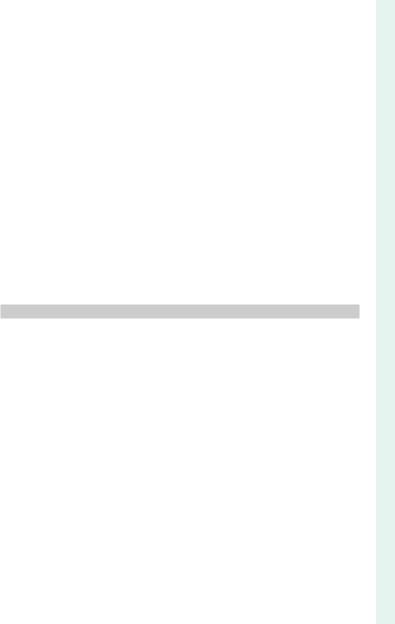
Table of Contents |
|
Wireless Connections (Bluetooth®, Wireless LAN/Wi-Fi) ................... |
286 |
Smartphones and Tablets: FUJIFILM Camera Remote.......................... |
286 |
Tethered Shooting: Capture One Pro Fujifilm/Adobe® Photoshop® |
|
Lightroom® Classic CC + FUJIFILM Tether Shooting Plug-in/ |
|
FUJIFILM X Acquire................................................................................................... |
288 |
Connecting via USB........................................................................................ |
289 |
Connecting to Computers..................................................................................... |
289 |
Tethered Shooting: Capture One Pro Fujifilm/Adobe® Photoshop® |
|
Lightroom® Classic CC + FUJIFILM Tether Shooting Plug-in/ |
|
FUJIFILM X Acquire................................................................................................... |
292 |
Copying Pictures to a Computer........................................................................ |
293 |
Converting RAW Images: FUJIFILM X RAW STUDIO ............................... |
294 |
Backing up and Restoring Camera Settings |
|
(FUJIFILM X Acquire)................................................................................................ |
294 |
Connecting to Smartphones................................................................................ |
295 |
instax SHARE Printers .................................................................................... |
298 |
Establishing a Connection ..................................................................................... |
298 |
Printing Pictures............................................................................................................ |
299 |
12Technical Notes |
301 |
Accessories from Fujifilm.............................................................................. |
302 |
Software for Use with Your Camera.......................................................... |
304 |
FUJIFILM Camera Remote ...................................................................................... |
304 |
RAW FILE CONVERTER EX........................................................................................ |
304 |
Capture One Express Fujifilm ............................................................................... |
304 |
Capture One Pro Fujifilm......................................................................................... |
304 |
Adobe® Photoshop® Lightroom® Classic CC + |
|
FUJIFILM Tether Shooting Plug-in................................................................... |
305 |
FUJIFILM X Acquire ..................................................................................................... |
305 |
FUJIFILM X RAW STUDIO ......................................................................................... |
305 |
For Your Safety ................................................................................................. |
306 |
Product Care ..................................................................................................... |
315 |
Cleaning the Image Sensor ......................................................................... |
316 |
Firmware Updates........................................................................................... |
317 |
Checking the Firmware Version.......................................................................... |
317 |
Troubleshooting.............................................................................................. |
318 |
Warning Messages and Displays ............................................................... |
327 |
Memory Card Capacity ................................................................................. |
331 |
Specifications ................................................................................................... |
332 |
xxi
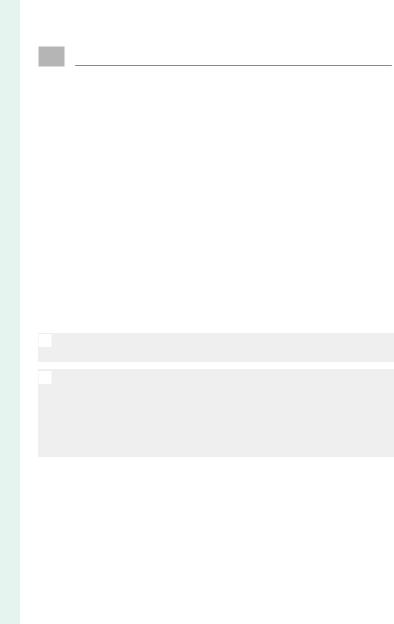
Supplied Accessories
The following are included with the camera:
•NP-W235 rechargeable battery
•AC-5VJ AC power adapter
•Plug adapter (Shape of adapter varies with region of sale)
•USB cable
•Body cap (comes attached to camera)
•Metal strap clips (× 2) (comes attached to camera)
•Protective covers (× 2) (comes attached to camera)
•Shoulder strap
•Hot shoe cover (comes attached to hot shoe)
•Sync terminal cap (comes attached to camera)
•Vertical battery grip connector cover (comes attached to camera)
•Headphone adapter
•Cleaning cloth
•Owner’s Manual (this manual)
OThe battery is not charged at shipment. Charge the battery before use (P37).
N• The plug adapter supplied varies with the country or region.
•If you purchased a lens kit, check that a lens is included.
•The headphone adapter converts the USB Type-C connector to a3.5 mm headphone jack.
•For information on compatible computer software, see “Software for Use with Your Camera” (P304).
xxii
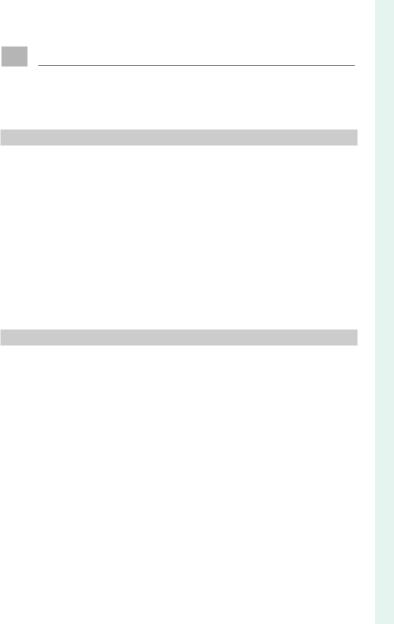
About This Manual
This manual contains instructions for your FUJIFILM X-T4 digital camera. Be sure you have read and understood its contents before proceeding.
Symbols and Conventions
The following symbols are used in this manual:
O Information that should be read to prevent damage to the product.
N Additional information that may be helpful when using the product.
P Pages on which related information may be found.
Menus and other text in the displays are shown in bold. Illustrations are for explanatory purposes only; drawings may be simplified, while photographs are not necessarily taken with the model of camera described in this manual.
Terminology
The optional SD, SDHC, and SDXC memory cards the camera uses to store pictures are referred to as“memory cards”. The electronic viewfinder may be referred to as the “EVF” and the LCD monitor as the “LCD”.
xxiii
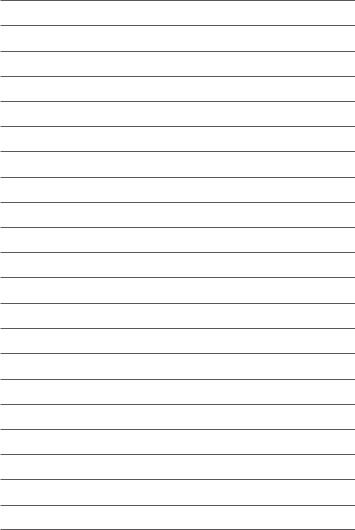
MEMO
xxiv

Before You Begin
1
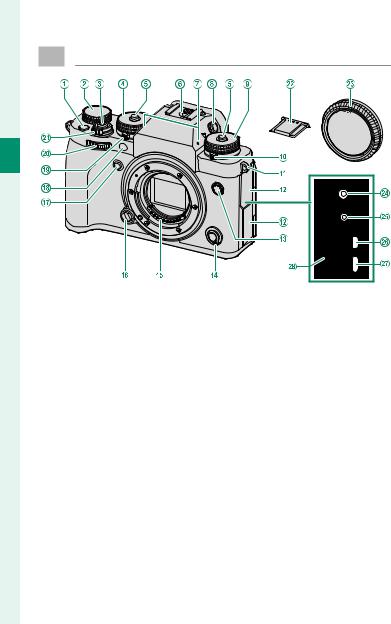
Parts of the Camera
1
Begin You Before
A Fn1 button ..................................................... |
254 |
B Exposure compensation dial.................. |
7, 83 |
C Shutter button................................................. |
48 |
D Shutter speed dial |
|
.................................................6, 60, 62, 65, 66 |
|
E Dial lock release ................................................ |
6 |
F Hot shoe ......................................................... |
267 |
G Microphone............................................ |
53, 175 |
H Diopter adjustment control (lockable) |
|
............................................................................ |
9 |
I Sensitivity dial.................................... |
6, 80, 147 |
J Drive dial ............................................................. |
7 |
K Strap eyelet....................................................... |
30 |
L Connector cover |
|
M Sync terminal................................................ |
270 |
N Focus mode selector ...................................... |
69 |
O Lens signal contacts |
|
P Lens release button ........................................ |
31 |
Q Fn2 button ..................................................... |
254 |
R AF-assist illuminator................................... |
127 |
Self-timer lamp ............................................ |
141 |
Tally light........................................................ |
162 |
S STILL/MOVIE mode dial..................... |
6, 46, 52 |
T Front command dial............................... |
8, 224 |
U ON/OFF switch ................................................. |
40 |
V Hot shoe cover.............................................. |
267 |
W Body cap............................................................ |
31 |
X Microphone jack ( 3.5 mm) ....................... |
53 |
Y Remote release connector ( 2.5mm)......64 |
|
Z HDMI Micro connector (Type D) |
.............284 |
a USB connector (Type-C) ............... |
37, 57, 289 |
b Speaker .................................................... |
56, 212 |
2
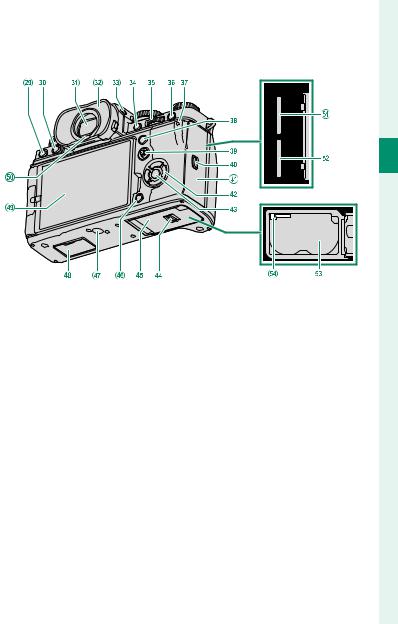
c b(delete) button........................................... |
50 |
d a(playback) button................................... |
49 |
e Electronic viewfi nder (EVF) |
|
..................................................... |
12, 17, 18, 24 |
f Eye cup (lockable)........................................... |
10 |
g VIEW MODE button ......................................... |
17 |
h AFON button........................................... |
86, 254 |
i Rear command dial....................... |
8, 183, 224 |
j Q (quick menu) button............................... |
249 |
k Indicator lamp....................................... |
10, 162 |
Tally light........................................................ |
162 |
l AEL (exposure lock) button ................ |
86, 254 |
m Focus stick (focus lever)................... |
5, 73, 223 |
n Memory card slot cover latch...................... |
34 |
o Memory card slot cover (detachable).......34 |
|
Parts of the Camera
1
Begin You Before
p Selector buttons....................................... |
5, 224 |
q MENU/OK button............................................. |
22 |
r Battery-chamber cover latch...................... |
32 |
s Battery-chamber cover................................. |
32 |
t DISP (display)/BACK button............... |
18, 181 |
u Tripod mount |
|
v Vertical battery grip connector cover ...279 |
|
w Vari-angle LCD monitor.................... |
4, 14, 16 |
Touch screen ................................. |
24, 134, 229 |
x Eye sensor.......................................................... |
17 |
y Memory card slot 1 ........................................ |
34 |
z Memory card slot 2 ........................................ |
34 |
0 Battery chamber............................................. |
32 |
1 Battery latch .................................................... |
33 |
3
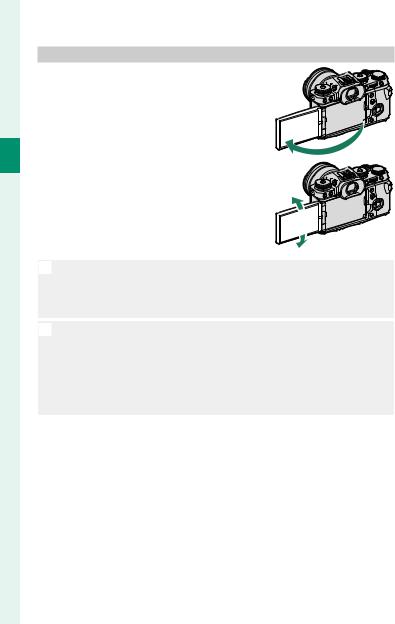
The LCD Monitor
You can adjust the angle of the LCD monitor when framing shots, but be careful not to trap your fingers or other objects.
1
Begin You Before
O• Do not apply excessive force to the hinge when rotating the LCD monitor, as this could damage the hinge.
•Be careful that the corners of the monitor do not contact the camera body, as this could leave marks.
NThe LCD monitor also functions as a touch screen that can be used for:
•Touch photography (P25)
•Focus area selection (P24)
•Function selection (P27)
•Movie optimized control oL(P26)
•Full-frame playback (P28)
4
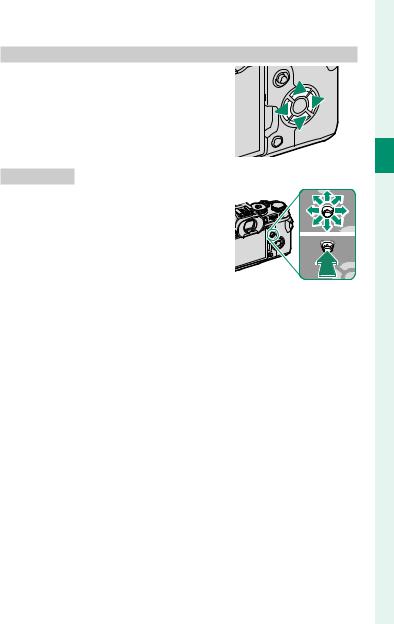
The Selector
Press the selector up (e), right (h), down (f), or left (g) to highlight items. The up, right, down, and left buttons also double as function buttons Fn3 through Fn6 (P224, 254).
The Focus Stick (Focus Lever)
Tilt or press the focus stick to select the focus area. The focus stick can also be used to navigate the menus.
Parts of the Camera
1
Begin You Before
5
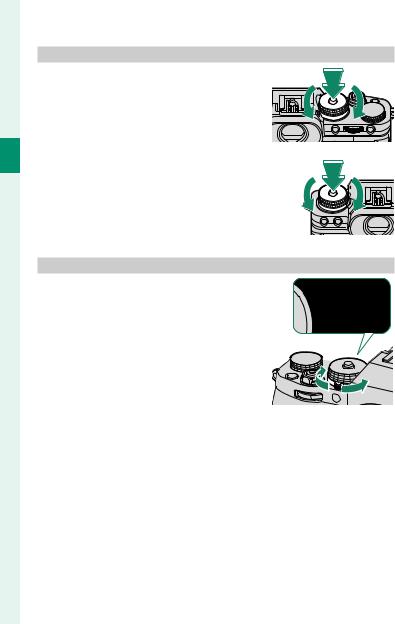
The Shutter Speed and Sensitivity Dials
Press the dial lock release to release the dial before rotating it to the desired setting. Press the release again to lock the dial in place.
1
Begin You Before
STILL/MOVIE mode dial
Rotate the STILL/MOVIE mode dial to STILL to take photos and to MOVIE to record movies.
Shutter speed
Sensitivity
6
