Electrolux 6 GN 1/1 Operation Manual

USA
IT
CDN
ES
- GAS STEAM/CONVECTION OVENS |
Page |
9 |
INSTALLATION, OPERATION AND MAINTENANCE |
||
- FORNI CONVEZIONE/VAPORE A GAS |
Pagina |
33 |
INSTALLAZIONE, USO E MANUTENZIONE |
||
- FOURS À CONVECTION/VAPEUR À GAZ |
Page |
57 |
INSTALLATION, UTILISATION ET ENTRETIEN |
||
- HORNOS DE CONVECCIÓN/VAPOR DE GAS |
|
|
INSTALACIÓN, USO Y MANTENIMIENTO |
Pág. |
81 |
DOC. NO. 5958 932 00
EDITION 1 |
E |
0410 |
LA |
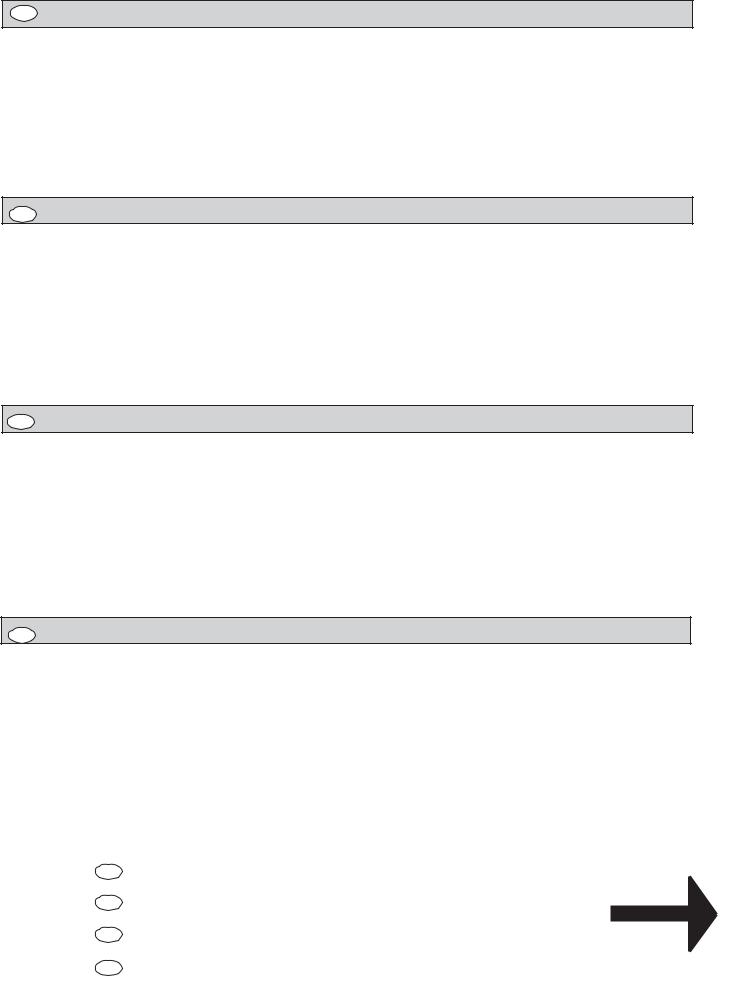
USA |
SAFETY INSTRUCTIONS |
|
Do not store or use gasoline or other flammable vapors or liquids in the vicinity of this or any other appliance.
WARNING:Improper installation,adjustment,alteration,service or maintenance can cause property damage, injury or death. Read the installation, operating and maintenance instructions thoroughly before installing or servicing this equipment.
Danger! Explosion hazard.
In the event a gas odor is detected, shut down equipment at the main shut-off valve. Immediatly call the emergency phone number of your gas supplier.
Read each section of this manual before installing and operating.
IT |
PER LA VOSTRA SICUREZZA |
Non immagazzinare o usare benzina o altri materiali infiammabili o liquidi nelle vicinanze di questa o qualsiasi altraapparecchiatura.
AVVERTENZA: Installazione impropria, adattamenti, modifiche o manutenzione possono causare danni alla proprieta` o morte. Leggere attentamente le istruzioni per l'installazione, il funzionamento e la manutenzione prima di installarequestaapparecchatura.
Pericolo! Pericolo di esplosione.
Nel caso in cui venga avvertito odore di gas spegnere l'apparecchiatura chiudendo la valvola principale a monte della stessa. Immediatamente telefonare al numero d'emergenza del vostro fornitore di gas.
Leggere tutte le parti di questo manuale prima di installare o mettere in funzione l'apparecchiatura.
CDN |
POUR VOTRE SECURITE |
Il ne faut pas emmagasiner ou utiliser l’essence ou d’autres matériaux inflammables ou liquides à côté de cet appareil ou d’autres appareils.
AVERTISSEMENT: L’installation, l’adaptation, la modification et l’entretien inadéquats peuvent causer des dommagesauxstructuresouauxpersonnesetlamort.Lireattentivementlesinstructionsd’installation,defonctionnement etd’entretienavantd’installercetappareil.
Danger! Danger d’explosion.
Si l’on sent l’odeur de gaz, arrêter l’appareil en fermant la soupape principale en amont. Téléphoner immédiatement au numéro d’urgence de votre fournisseur de gaz.
Lire toutes les parties de ce mode d’emploi avant d’installer ou mettre en fonction l’appareil.
ES |
PARA SALVAGUARDAR VUESTRA SEGURIDAD |
No almacenar o utilizar gasolina u otros materiales inflamables o líquidos cerca de este u otros aparatos.
ADVERTENCIA: Una instalación indacuada, lo mismo que modificaciones y operaciones de mantenimiento incorrectaspuedencausardañosalaestructurayalaspersonas yprovocarlamuerte.Antesdeinstalarelaparatoleercon mucha atención las instrucciones de la instalación, del funcionamiento y del mantenimiento.
Peligro! Peligro de explosión.
En el caso que se sienta olor de gas, apagar inmediatamente el aparato cerrando la válvula principal colocada aguas arriba de la misma. Llamar inmediatamente el número de teléfono de emergencia de la compañía erogadora del gas.
Leer todas las partes de este manual antes de llevar a cabo la instalación o de poner en marcha el aparato.
USA INSTALLATION DIAGRAM
IT SCHEMI DI INSTALLAZIONE
CDN SCHEMAS D'INSTALLATION
ES ESQUEMA PARA LA INSTALACIÓN
<![endif]>5958 932 00
2

<![endif]>5958 932 00
Mod.: 6 GN 1/1
USA
H- Gas connection
I- Power supply cable inlet
B - Water supply connection (0.5- 5 °F) C - Water drain connection
N - Steam condens. water connection
IT
H- Attacco gas
I- Entrata cavo elettrico
B - Attacco alim. acqua (0,5 - 5 °F) C - Collettore scarico acqua
N - Attacco acqua Conden. fumane
CDN
H- Entée gaz
I- Entrée câble électrique
B- Entrée eau (0,5 - 5 °F)
C- Collecteur évacuation eau
N- Entrée eau Conden.vapeurs
ES
H- Conexión de gas
I- Ingreso cable eléctrico
B - Conexión de agua (0,5 - 5 °F) C - Colector del desagüe
N - Entrada del agua de condensación
ø1/2" NPT gasline
ø3/4" NPT gasline ø1"1/4 NPT gasline ø3/4" NPT gasline
ø1/2" NPT gasline
ø3/4" NPT gasline ø1"1/4 NPT gasline ø3/4" NPT gasline
ø1/2" NPT gasline
ø3/4" NPT gasline ø1"1/4 NPT gasline ø3/4" NPT gasline
ø1/2" NPT gasline
ø3/4" NPT gasline ø1"1/4 NPT gasline ø3/4" NPT gasline
1a
3
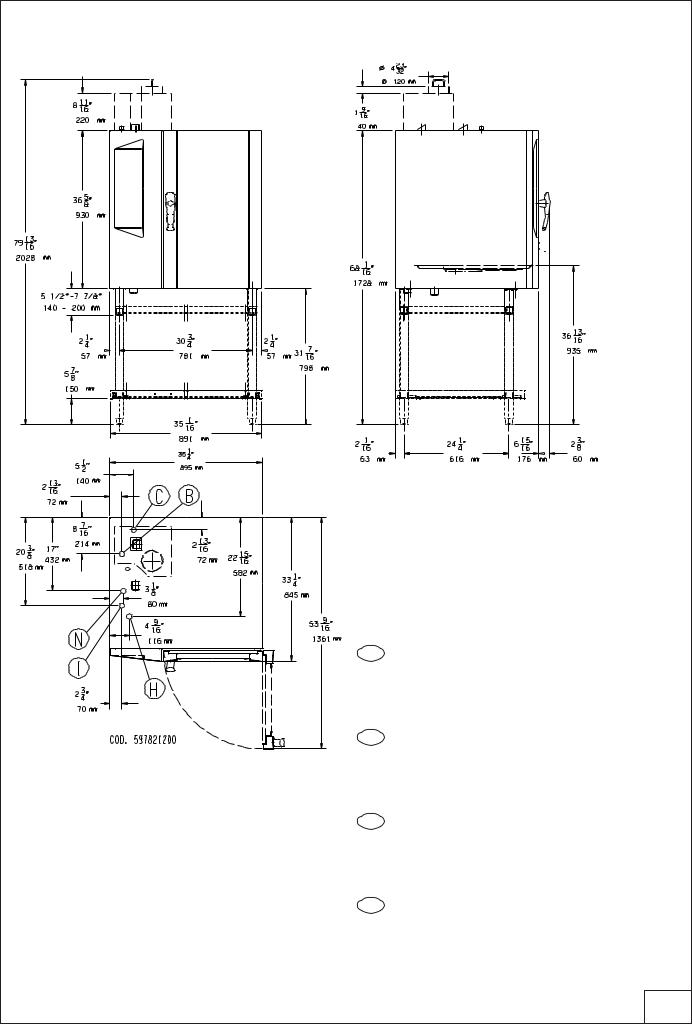
Mod.: 10 GN 1/1
USA
H- Gas connection
I- Power supply cable inlet
B - Water supply connection (0.5- 5 °F) C - Water drain connection
N - Steam condens. water connection
IT
H- Attacco gas
I- Entrata cavo elettrico
B - Attacco alim. acqua (0,5 - 5 °F) C - Collettore scarico acqua
N - Attacco acqua Conden. fumane
CDN
H- Entée gaz
I- Entrée câble électrique
B- Entrée eau (0,5 - 5 °F)
C- Collecteur évacuation eau
N- Entrée eau Conden.vapeurs
ES
H- Conexión de gas
I- Ingreso cable eléctrico
B - Conexión de agua (0,5 - 5 °F) C - Colector del desagüe
N - Entrada del agua de condensación
ø1/2" NPT gasline
ø3/4" NPT gasline ø1"1/4 NPT gasline ø3/4" NPT gasline
ø1/2" NPT gasline
ø3/4" NPT gasline ø1"1/4 NPT gasline ø3/4" NPT gasline
ø1/2" NPT gasline
ø3/4" NPT gasline ø1"1/4 NPT gasline ø3/4" NPT gasline
ø1/2" NPT gasline
ø3/4" NPT gasline ø1"1/4 NPT gasline ø3/4" NPT gasline
1b
<![endif]>5958 932 00
4

<![endif]>5958 932 00
Mod.: 10 GN 2/1
USA
H- Gas connection
I- Power supply cable inlet
B - Water supply connection (0.5- 5 °F) C - Water drain connection
N - Steam condens. water connection
IT
H- Attacco gas
I- Entrata cavo elettrico
B - Attacco alim. acqua (0,5 - 5 °F) C - Collettore scarico acqua
N - Attacco acqua Conden. fumane
CDN
H- Entée gaz
I- Entrée câble électrique
B- Entrée eau (0,5 - 5 °F)
C- Collecteur évacuation eau
N- Entrée eau Conden.vapeurs
ES
H- Conexión de gas
I- Ingreso cable eléctrico
B - Conexión de agua (0,5 - 5 °F) C - Colector del desagüe
N - Entrada del agua de condensación
ø1/2" NPT gasline
ø3/4" NPT gasline ø1"1/4 NPT gasline ø3/4" NPT gasline
ø1/2" NPT gasline
ø3/4" NPT gasline ø1"1/4 NPT gasline ø3/4" NPT gasline
ø1/2" NPT gasline
ø3/4" NPT gasline ø1"1/4 NPT gasline ø3/4" NPT gasline
ø1/2" NPT gasline
ø3/4" NPT gasline ø1"1/4 NPT gasline ø3/4" NPT gasline
1c
5

Mod.: 20 GN 1/1
USA
H- Gas connection
I- Power supply cable inlet
B - Water supply connection (0.5- 5 °F) C - Water drain connection
N - Steam condens. water connection
IT
H- Attacco gas
I- Entrata cavo elettrico
B - Attacco alim. acqua (0,5 - 5 °F) C - Collettore scarico acqua
N - Attacco acqua Conden. fumane
CDN
H- Entée gaz
I- Entrée câble électrique
B- Entrée eau (0,5 - 5 °F)
C- Collecteur évacuation eau
N- Entrée eau Conden.vapeurs
ES
H- Conexión de gas
I- Ingreso cable eléctrico
B - Conexión de agua (0,5 - 5 °F) C - Colector del desagüe
N - Entrada del agua de condensación
ø1" NPT gasline
ø3/4" NPT gasline ø1"1/4 NPT gasline ø3/4" NPT gasline
ø1" NPT gasline
ø3/4" NPT gasline ø1"1/4 NPT gasline ø3/4" NPT gasline
ø1" NPT gasline
ø3/4" NPT gasline ø1"1/4 NPT gasline ø3/4" NPT gasline
ø1" NPT gasline
ø3/4" NPT gasline ø1"1/4 NPT gasline ø3/4" NPT gasline
1d
<![endif]>5958 932 00
6
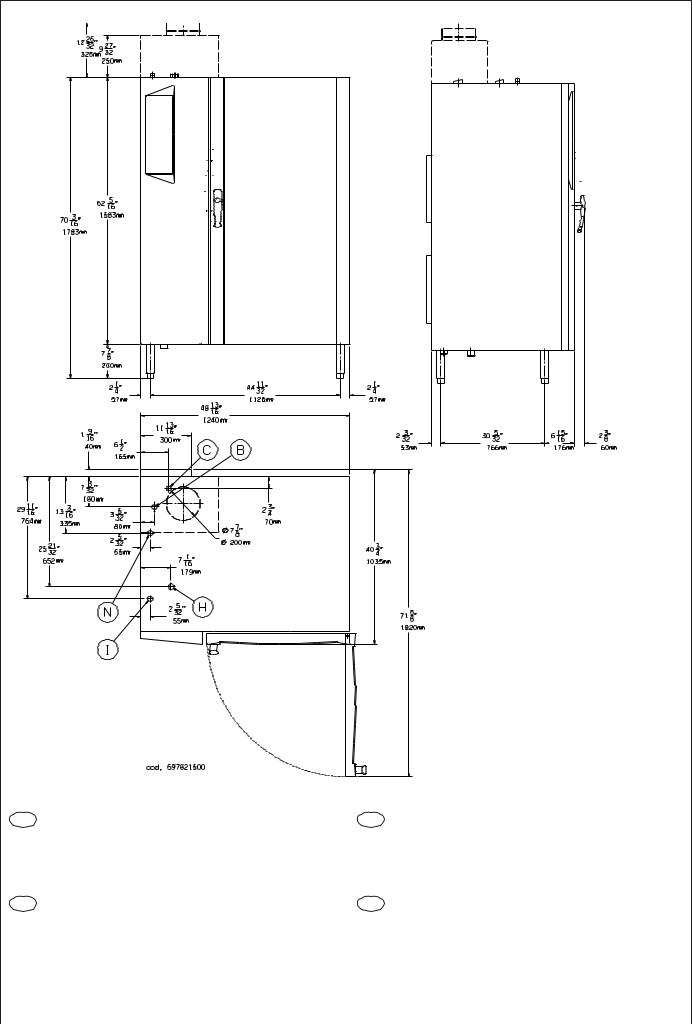
<![endif]>5958 932 00
Mod.: 20 GN 2/1
USA |
|
|
CDN |
|
|
|
H - Gas connection |
ø1" |
NPT gasline |
H - Entée gaz |
ø1" |
NPT gasline |
|
I - Power supply cable inlet |
|
|
I - Entrée câble électrique |
|
|
|
B - Water supply connection (0.5- 5 °F) |
ø3/4" |
NPT gasline |
B - Entrée eau (0,5 - 5 °F) |
ø3/4" |
NPT gasline |
|
C - Water drain connection |
ø1"1/4 NPT gasline |
C - Collecteur évacuation eau |
ø1"1/4 NPT gasline |
|||
N - Steam condens. water connection |
ø3/4" |
NPT gasline |
N - Entrée eau Conden.vapeurs |
ø3/4" |
NPT gasline |
|
IT |
|
|
ES |
|
|
|
H - Attacco gas |
ø1" |
NPT gasline |
H - Conexión de gas |
ø1" |
NPT gasline |
|
I - Entrata cavo elettrico |
|
|
I - Ingreso cable eléctrico |
|
|
|
B - Attacco alim. acqua (0,5 - 5 °F) |
ø3/4" |
NPT gasline |
B - Conexión de agua (0,5 - 5 °F) |
ø3/4" |
NPT gasline |
|
C - Collettore scarico acqua |
ø1"1/4 NPT gasline |
C - Colector del desagüe |
ø1"1/4 NPT gasline |
|||
N - Attacco acqua Conden. fumane |
ø3/4" |
NPT gasline |
N - Entrada del agua de condensación |
ø3/4" |
NPT gasline |
|
|
|
|
|
|
|
|
|
|
|
|
|
|
1e |
7
NO TEXT ON THIS PAGE
<![if ! IE]><![endif]>5958 932 00
8

<![endif]>5958 932 00
USA
air-o-steam® ELECTRIC COMBI OVENS
INSTRUCTIONS FOR INSTALLATION AND USE |
|
|
|
|||||
Table of contents |
Page |
|
|
|
|
|||
- Installation diagram .......................................................... |
2 |
7. |
Safety devices ............................................................. |
17 |
||||
- Appliance identification ................................................... |
9 |
8. |
Operation check .......................................................... |
17 |
||||
I. MAIN FEATURES |
10 |
9. |
Servicing ....................................................................... |
17 |
||||
10. Troubleshooting ........................................................... |
18 |
|||||||
1. |
Description of appliance ............................................ |
10 |
11. Layout of main components ..................................... |
18 |
||||
2. |
Table 1: Technical data ................................................. |
11 |
III. INSTRUCTIONS FOR USE |
19 |
||||
3. |
Precautions |
12 |
||||||
|
|
|
|
|||||
4. |
Safeguarding the environment................................... |
13 |
1. |
Opening the oven door ............................................... |
19 |
|||
|
4.1 |
Packaging .............................................................. |
13 |
|
1.1 |
6- and 10-grid models ............................................ |
19 |
|
|
4.2 |
Use ......................................................................... |
13 |
|
1.2 |
20-GRID models .................................................... |
19 |
|
|
4.3 |
Cleaning ................................................................. |
13 |
2. |
Closing the oven door ................................................ |
19 |
||
|
4.4 |
Disposal ................................................................. |
13 |
|
2.1 |
6- and 10-GRID models ......................................... |
19 |
|
II. INSTRUCTIONS FOR INSTALLATION |
14 |
|
2.2 |
20-GRID models .................................................... |
19 |
|||
3. |
Description of the control panel ................................ |
20 |
||||||
1. |
Place of Installation .................................................... |
14 |
|
3.1 |
Introduction ............................................................ |
20 |
||
|
1.1 Ventilation ................................................................. |
14 |
|
3.2 |
Main controls .......................................................... |
20 |
||
|
1.2 Reference standards ................................................ |
14 |
|
3.3 |
Main cooking modes .............................................. |
20 |
||
|
1.3 Unpackaging ............................................................ |
14 |
|
3.4 |
Special cooking modes .......................................... |
20 |
||
|
1.4 |
Immediately inspect for shipping damage ............... |
14 |
|
3.5 |
Additional functions ................................................ |
21 |
|
2. |
Positioning .................................................................... |
14 |
USING THE OVEN |
22 |
||||
3. |
Combusted gas discharge |
14 |
||||||
|
|
|
|
|||||
|
3.1 |
Foreword .................................................................. |
14 |
4. |
Introduction ................................................................. |
22 |
||
|
3.2 Installation of accessories ............................... |
15 |
|
4.1 |
Switching the oven on ............................................ |
22 |
||
|
3.3 |
Warnings regarding the fluimg system .................. |
15 |
|
4.2 |
Selecting the controls ............................................ |
22 |
|
4. |
Electrical connection .................................................. |
15 |
|
4.3 |
Manual controls ...................................................... |
22 |
||
|
4.1 |
Installing the power supply cable ........................... |
16 |
|
4.4 |
Automatic controls ................................................. |
26 |
|
5. |
Water mains connection ............................................. |
16 |
5. |
Information and error codes ...................................... |
29 |
|||
|
5.1 |
Water supply characteristics .................................. |
16 |
6. |
SWITCHING off in the event of a fault ....................... |
30 |
||
|
5.2 |
Water drain system ................................................ |
16 |
7. |
Care and maintenance ................................................ |
30 |
||
6. |
Gas connection ........................................................... |
17 |
|
7.1 |
Periodical maintenance of the BOILER ................. |
31 |
||
|
6.1 |
Warning .................................................................. |
17 |
|
7.2 |
Replacing CONSUMABLE components ................ |
32 |
|
|
6.2 |
Nominal heat output ............................................... |
17 |
|
7.3 |
Special cleaning instructions ................................. |
32 |
|
|
6.2 |
Checking the supply pressure ............................... |
17 |
- CONTROL PANEL FIGURES |
105 |
|||
|
|
|
|
|||||
- APPLIANCE IDENTIFICATION
Rating plate
PNC 9PDX 260462 05
2. TABLE 1: TECHNICAL DATA
6 GN 1/1
260450 |
260462 |
260456 |
260451 |
260463 |
260457 |
° |
° |
° |
** |
** |
** |
400 |
230 |
200 |
9

USA
I. MAIN FEATURES
1. DESCRIPTION OF APPLIANCE
This booklet describes a number of appliance models.
For more detailed information about the model in your possession, refer to "Technical Data" table 1.
The appliance has the following features:
•Digital temperature controlle.
•Thermostatic probe for measuring the core temperature of products (core temperature probe).
•Automatic flush to drain every two hour to prevent the build-up of lime-scale in the boiler.
•Periodic draining and automatic washing of the boiler to prevent the build-up of lime-scale.
•Boiler lime-scale level indicator (see corresponding paragraph).
•Oven chamber automatic fast steam drain device for gratins.
•Air-break (anti-backup drain) device to prevent backflows from the drain system from entering the oven.
•Halogen lighting in the cooking chamber.
•Double-action door opening safety mechanism designed to protect the user from scalding steam.
•Double-glazed oven door for reduced heat dispersion into the kitchen and low temperatures on the exterior of the oven.
•Self-diagnostics system indicating oven faults using error codes (see "Information and error codes ").
<![endif]>5958 932 00
10
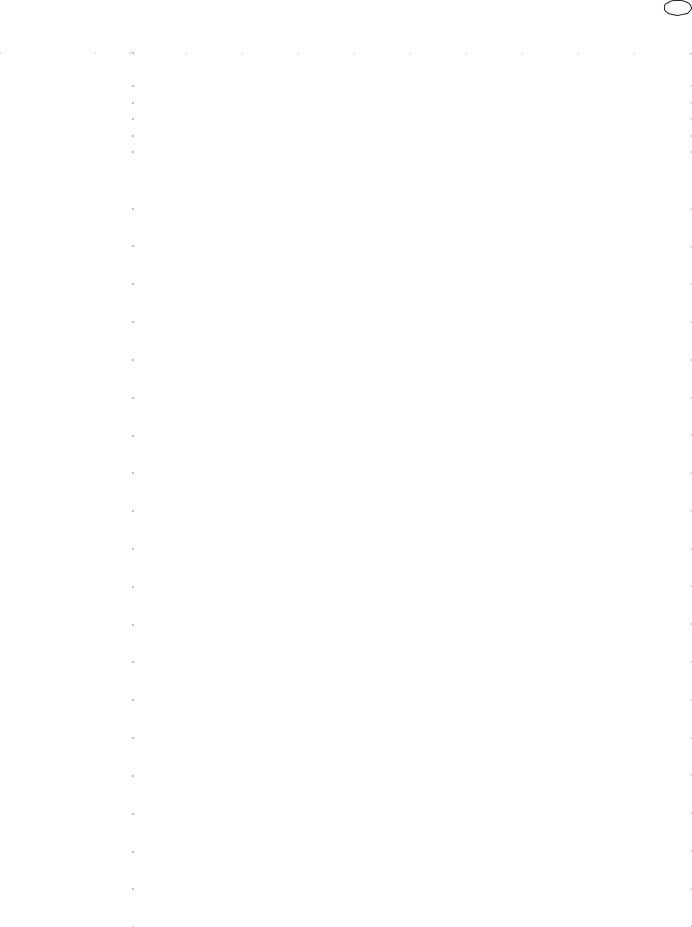
<![endif]>5958 932 00
|
|
|
|
|
|
|
|
|
|
|
USA |
|
|
|
|
|
|
|
|
|
|
|
|
|
|
2. TABLE 1: TECHNICAL DATA |
|
|
|
|
|
|
|
|
|
|||
|
|
|
|
|
|
|
|
|
|
|
|
|
GRIDS |
6 GN 1/1 |
10 GN 1/1 |
10 GN 2/1 |
20 GN 1/1 |
20 GN 2/1 |
|||||||
|
|
|
|
|
|
|
|
|
|
|
|
|
PNC * |
260095 |
260148 |
260096 |
260149 |
260097 |
|
260150 |
260098 |
260151 |
260099 |
260152 |
|
|
|
|
|
|
|
|
|
|
|
|
||
|
|
|
|
|
|
|
|
|
|
|
|
|
CONVECTOR ° |
° |
° |
° |
° |
° |
|
° |
° |
° |
° |
° |
|
BOILER ** |
** |
** |
** |
** |
** |
|
** |
** |
** |
** |
** |
|
|
208V 2ph |
120V 1ph |
208V 2ph |
120V 1ph |
208V 2ph |
120V 1ph |
208V 2ph |
120V 1ph |
208V 2ph |
120V 1ph |
||
SUPPLY VOLTAGE |
60Hz |
60Hz |
60Hz |
60Hz |
60Hz |
60Hz |
60Hz |
60Hz |
60Hz |
60Hz |
||
|
6amps |
10amp |
6amps |
10amps |
6amps |
10amps |
10amps |
16amps |
15amps |
20amps |
||
|
|
|
|
|
|
|
|
|
|
|
||
Total Watts |
0,25 kW |
0,25 kW |
0,3 kW |
0,3 kW |
1 kW |
1 kW |
0,5 kW |
0,5 kW |
2 kW |
2 kW |
||
|
|
|
|
|
|
|
|
|
|
|
||
Maximum load capacities |
66 lbs. |
66 lbs. |
110 lbs. |
110 lbs. |
220 lbs. |
220 lbs. |
220 lbs. |
220 lbs. |
440 lbs. |
440 lbs. |
||
(food) |
(30 kg) |
(30 kg) |
(50 kg) |
(50 kg) |
(100 kg) |
(100 kg) |
(100 kg) |
(100 kg) |
(200 kg) |
(200 kg) |
||
|
|
|
|
|
|
|
|
|
|
|
||
Net weight |
253.53 lbs. |
253.53 lbs. |
319.67 lbs |
319.67 lbs |
504.86 lbs |
504.86 lbs |
533.52 lbs. |
533.52 lbs. |
551.16 lbs |
551.16 lbs |
||
(115 kg) |
(115 kg) |
(145 kg) |
(145 kg) |
(229 kg) |
(229 kg) |
(242 kg) |
(242 kg) |
(250 kg) |
(250 kg) |
|||
|
||||||||||||
|
295.42 lbs. |
295.42 lbs. |
363.76 lbs. |
363.76 lbs. |
538 lbs |
538 lbs |
639.34 lbs. |
639.34 lbs. |
573 lbs |
573 lbs |
||
Shipping weight |
||||||||||||
(134 kg) |
(134 kg) |
(165 kg) |
(165 kg) |
(244 kg) |
(244 kg) |
(290 kg) |
(290 kg) |
(260 kg) |
(260 kg) |
|||
|
||||||||||||
|
|
|
|
|
|
|
|
|
|
|
||
Shipping width |
37 1/64"inch |
37 1/64"inch |
37 1/64"inch |
37 1/64"inch |
50"inch |
50"inch |
37 1/64"inch |
37 1/64"inch |
47 5/8"inch |
47 5/8"inch |
||
(940 mm) |
(940 mm) |
(940 mm) |
(940 mm) |
(1270 mm) |
(1270 mm) |
(940 mm) |
(940 mm) |
(1210 mm) |
(1210 mm) |
|||
|
||||||||||||
|
|
|
|
|
|
|
|
|
|
|
||
Shipping height |
40 15/16"inch |
40 15/16"inch |
49 5/8"inch |
49 5/8"inch |
52 3/8"inch |
52 3/8"inch |
79 1/2"inch |
79 1/2"inch |
70 7/8"inch |
70 7/8"inch |
||
(1040 mm) |
(1040 mm) |
(1260 mm) |
(1260 mm) |
(1330 mm) |
(1330 mm) |
(2020 mm) |
(2020 mm) |
(1800 mm) |
(1800 mm) |
|||
|
||||||||||||
|
|
|
|
|
|
|
|
|
|
|
||
Shipping depth |
38 9/16"inch |
38 9/16"inch |
38 9/16"inch |
38 9/16"inch |
44 7/8"inch |
44 7/8"inch |
42 1/2"inch |
42 1/2"inch |
41 3/4"inch |
41 3/4"inch |
||
(980 mm) |
(980 mm) |
(980 mm) |
(980 mm) |
(1140 mm) |
(1140 mm) |
(1080 mm) |
(1080 mm) |
(1060 mm) |
(1060 mm) |
|||
|
||||||||||||
|
|
|
|
|
|
|
|
|
|
|
|
|
ISO 7/1 gas |
1/2" M |
1/2" M |
1/2" M |
1/2" M |
1/2" M |
1/2" M |
1" M |
1" M |
1" M |
1" M |
||
connectionDiameter |
||||||||||||
|
|
|
|
|
|
|
|
|
|
|
||
|
|
|
|
|
|
|
|
|
|
|
|
|
Nominal heat output |
81943 |
81943 |
163886 |
163886 |
218515 |
|
218515 |
218515 |
218515 |
443859 |
443859 |
|
btu/h |
btu/h |
btu/h |
btu/h |
btu/h |
btu/h |
btu/h |
btu/h |
btu/h |
btu/h |
|||
NATURAL |
||||||||||||
(24 kW) |
(24 kW) |
(48 kW) |
(48 kW) |
(64 kW) |
(64 kW) |
(64 kW) |
(64 kW) |
(130 kW) |
(130 kW) |
|||
|
||||||||||||
Boiler unit nominal |
40972 |
40972 |
78529 |
78529 |
105843 |
|
105843 |
105843 |
105843 |
204858 |
204858 |
|
heat output |
btu/h |
btu/h |
btu/h |
btu/h |
btu/h |
btu/h |
btu/h |
btu/h |
btu/h |
btu/h |
||
NATURAL |
(12 kW) |
(12 kW) |
(23 kW) |
(23 kW) |
(31 kW) |
(31 kW) |
(31 kW) |
(31 kW) |
(60 kW) |
(60 kW) |
||
Convector unit nominal |
40972 |
40972 |
85358 |
85358 |
112672 |
|
112672 |
112672 |
112672 |
239001 |
239001 |
|
heat output |
btu/h |
btu/h |
btu/h |
btu/h |
btu/h |
btu/h |
btu/h |
btu/h |
btu/h |
btu/h |
||
NATURAL |
(12 kW) |
(12 kW) |
(25 kW) |
(25 kW) |
(33 kW) |
(33 kW) |
(33 kW) |
(33 kW) |
(70 kW) |
(70 kW) |
||
Nominal heat output |
75115 |
75115 |
146815 |
146815 |
194615 |
|
194615 |
194615 |
194615 |
392645 |
392645 |
|
btu/h |
btu/h |
btu/h |
btu/h |
btu/h |
btu/h |
btu/h |
btu/h |
btu/h |
btu/h |
|||
PROPANE |
||||||||||||
(22 kW) |
(22 kW) |
(43 kW) |
(43 kW) |
(57 kW) |
(57 kW) |
(57 kW) |
(57 kW) |
(115 kW) |
(115 kW) |
|||
|
||||||||||||
Boiler unit nominal |
37557 |
37557 |
68286 |
68286 |
92186 |
|
92186 |
92186 |
92186 |
187787 |
187787 |
|
heat output |
btu/h |
btu/h |
btu/h |
btu/h |
btu/h |
btu/h |
btu/h |
btu/h |
btu/h |
btu/h |
||
PROPANE |
(11 kW) |
(11 kW) |
(20 kW) |
(20 kW) |
(27 kW) |
(27 kW) |
(27 kW) |
(27 kW) |
(55 kW) |
(55 kW) |
||
Convector unit nominal |
37557 |
37557 |
78529 |
78529 |
102429 |
|
102429 |
102429 |
102429 |
204858 |
204858 |
|
heat output |
btu/h |
btu/h |
btu/h |
btu/h |
btu/h |
btu/h |
btu/h |
btu/h |
btu/h |
btu/h |
||
PROPANE |
(11 kW) |
(11 kW) |
(23 kW) |
(23 kW) |
(30 kW) |
(30 kW) |
(30 kW) |
(30 kW) |
(60 kW) |
(60 kW) |
||
Gas type |
NATURAL |
NATURAL |
NATURAL |
NATURAL |
NATURAL |
NATURAL |
NATURAL |
NATURAL |
NATURAL |
NATURAL |
||
PROPANE |
PROPANE |
PROPANE |
PROPANE |
PROPANE |
PROPANE |
PROPANE |
PROPANE |
PROPANE |
PROPANE |
|||
|
||||||||||||
|
|
|
|
|
|
|
|
|
|
|
||
Construction type |
A3 |
A3 |
A3 |
A3 |
A3 |
A3 |
A3 |
A3 |
A3 |
A3 |
||
B13 |
B13 |
B13 |
B13 |
B13 |
B13 |
B13 |
B13 |
B13 |
B13 |
|||
|
||||||||||||
Diagram of fumes |
1a-1b-1c |
1a-1b-1c |
1a-1b-1c |
1a-1b-1c |
1a-1b-1c |
|||||||
discharge system |
||||||||||||
|
|
|
|
|
|
|
|
|
|
|
||
NATURAL pressure |
7"w c |
7"w c |
7"w c |
7"w c |
7"w c |
7"w c |
7"w c |
7"w c |
7"w c |
7"w c |
||
(17,4mbar) |
(17,4mbar) |
(17,4mbar) |
(17,4mbar) |
(17,4mbar) |
(17,4mbar) |
(17,4mbar) |
(17,4mbar) |
(17,4mbar) |
(17,4mbar) |
|||
|
||||||||||||
|
|
|
|
|
|
|
|
|
|
|
||
PROPANE pressure |
11"w c |
11"w c |
11"w c |
11"w c |
11"w c |
11"w c |
11"w c |
11"w c |
11"w c |
11"w c |
||
(27,4mbar) |
(27,4mbar) |
(27,4mbar) |
(27,4mbar) |
(27,4mbar) |
(27,4mbar) |
(27,4mbar) |
(27,4mbar) |
(27,4mbar) |
(27,4mbar) |
|||
|
||||||||||||
|
|
|
|
|
|
|
|
|
|
|
|
|
|
|
|
|
|
|
|
|
|
|
|
|
|
Noise emission data: Noise emissions generated by the appliances described in this booklet do not exceed 70 dB (A).
* Your appliance model is indicated in the box marked PNC on the Identification dataplate affixed to the bottom left hand side of the oven.
11
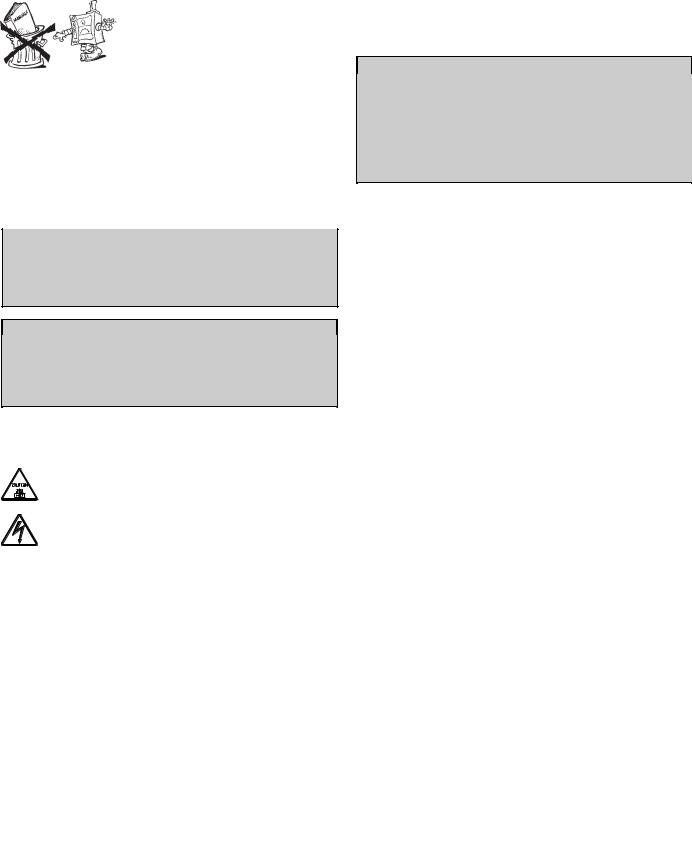
USA
3. PRECAUTIONS
•The following terms alert you to potentially dangerous conditions to the operator, service personnel or to the equipment.
•Danger! This term warns of immediate hazards which will result in severe injury or death.
•Warning! This term refers to a potential hazard or unsafe practice which could result in injury or death.
•Notice. This term refers to information that needs special attention or must be fully understood, even though not dangerous.
•Keep the appliance area free and clear from combustibles.
Warning Fire hazard.
For your safety, do not store or use gasoline or other flammable, vapors and liquids in the vicinity of this or any other appliance.
Keep area around appliances free and clear of combustibles
Warning!
Failure to properly vent the oven can be hazardous to the
health of the operator; and will result in operational problems, unsatisfactory baking, and possible damage to the equipment. Damage sustained as a direct result of improper ventilation will not be covered by the Manufacturer's warranty.
NOTICE: INTENDED FOR COMMERCIAL USE ONLY. NOT FOR HOUSEHOLD USE.
CAUTION HOT SURFACES
CAUTION RISK ELECTRIC SHOCK
CAUTION: Do not locate unit adjacent to any high heat or grease producing piece of equipment, such as a range top, griddle, fryer, etc., that could allow radiant heat to raise the exterior temperature of the Air-O-Steam Oven.
• Carefully read this instruction booklet, as it contains important advice for safe installation, operation and maintenance.
•Keep this instruction booklet in a safe place for future reference.
•The installation of this unit must conform to local codes or, in the absence of local codes, to all National Codes governing plumbing, sanitation, safety and good trade practices.
WARNING: The equipment warranty is not valid unless the appliance is installed, started and demonstrated under the supervision of a factory trained installer.
WARNING: The unit must be installed by Personnel who are qualified to work with electricity and plumbing. Improper installation can cause injury to personnel and/or damage to the equipment. The unit must be installed in accordance with applicable codes.
Important: The installation instructions contained herein are for the use of qualified installation and service
personnel only. Installation or service by other than
qualified personnel may result in damage to the appliance
and/or injury to the operator. FAILURE TO COMPLY
WITH INSTALLATION INSTRUCTION OR IMPROPER INSTALLATION WILL VOID WARRANTY AND RESPONSIBLITIES OF THE MANUFACTURE.
• Our appliances have been studied and optimized to give the highest performance. This appliance is intended for industrial use only and is specifically designed to cook food. Any other use will be considered “improper use” and will void the warranty and manufacturer liability.
WARNING: ANY POTENTIAL USER OF THE EQUIPMENT SHOULD BE TRAINED IN SAFE AND CORRECT OPERATIONG PROCEDURES.
WARNING: BEFORE SERVICING, DISCONNET THE ELECTRICAL SERVICE AND PLACE A RED TAG AT THE DISCONNECTSWITCHTOINDICATEDWORKISBEINGDONE ON THAT CIRCUIT.
NOTICE: Using any parts other than OEM original spare parts relieves the manufacturer of all warranty and liability.
NOTICE: Manufacturer reserves the right to change specifications at any time without notice.
Failure to comply with the above requirement may jeopardise the safety of the appliance and invalidate the guarantee. WARNING: DO NOT SPRAY THE OUTSIDE OF THE APPLIANCE WITH WATER OR CLEAN WITH A WATER JET. CLEANING WITH A WATER JET CAN IMPREGNAT CHLORIDES INTO THE STAINLESS STEEL, CAUSING THE ONSET OF CORROSION.
WARNING: DO NOT USE PRODUCTS CONTAINING CHLORINE (BLEACH, HYDROCHLORIC ACID ETC.) EVEN DILUTED, TO CLEAN STEEL SURFACES.
WARNING: DO NOT USE CORROSIVE SUBSTANCES (E.G. MURIATIC ACID) TO CLEAN THE FLOOR UNDER THE APPLIANCE.
<![endif]>5958 932 00
12
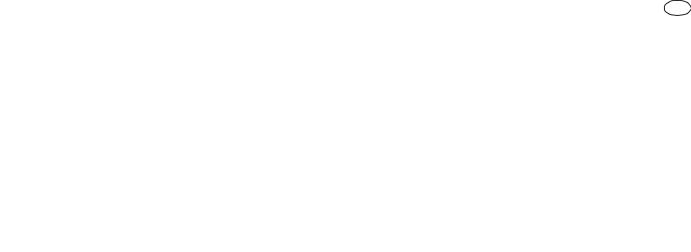
USA
4. SAFEGUARDING THE ENVIRONMENT
4.1 PACKAGING
• All the packaging materials used are environmentally safe and friendly. They may be stored without fear or danger. They may be recycled or burned in a special waste incineration plant. Recyclable plastic components are marked as follows:
polyethylene : external wrapping film, instructions
PE |
booklet bag and gas injectors bag |
polypropylene: top packaging panels and straps
pp
expanded polystyrene: protective surround elements
PS
4.2 USE
• The appliance has been designed and perfected under laboratory testing conditions to offer exceptional levels of performance. However, to minimise energy consumption (electricity, gas and water), do not leave the appliance in operation for long periods without food in the oven chamber and avoid conditions that reduce efficiency (e.g. door open). We also recommend preheating the appliance immediately prior to use.
4.3 CLEANING
• To minimise the emission of pollutants into the environment, clean the appliance (externally and, where necessary, internally) with products that are at least 90% biodegradable.
4.4 DISPOSAL
•Appliances that have reached the end of their service life should be suitably disposed of.
•The appliance is made from more than 90% recyclable materials (stainless steel, iron, aluminium, galvanised sheet steel, etc.). These materials may therefore be scrapped in accordance with local waste disposal regulations at a conventional recycling plant.
•Make the appliance unusable by cutting off the power cord. Also remove any compartment or interior closure device fitted on the appliance to prevent persons from becoming trapped inside.
<![if ! IE]><![endif]>5958 932 00
13
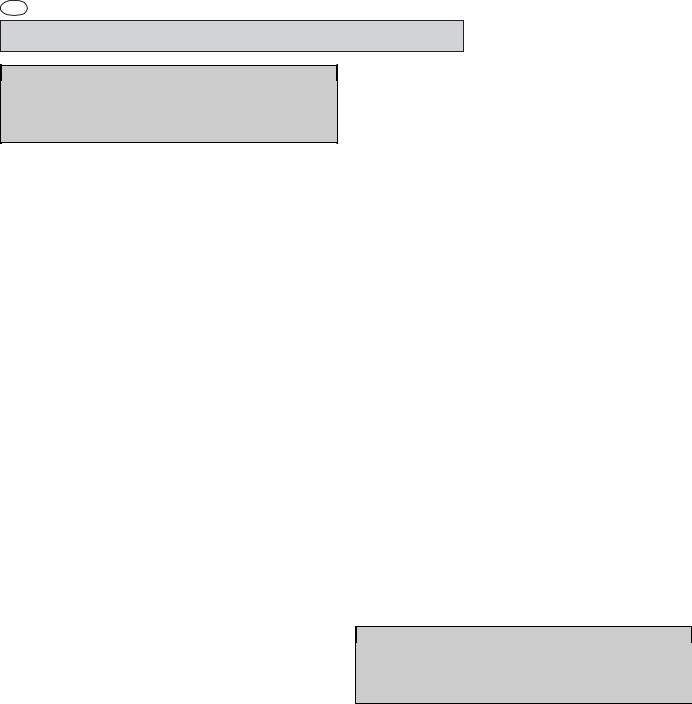
USA
II. INSTRUCTIONS FOR INSTALLATION
Important: The oven outer panels must be removed to
perform the operations described in this chapter. Since the
appliance must be switched on to make certain
adjustments, exercise the utmost care when working in the
vicinity of live electrical parts.
1. PLACE OF INSTALLATION
1.1 VENTILATION
The necessity for a properly designed and installed ventilation system cannot be over emphasized. The ventilation system will allow the unit to function properly while removing unwanted vapors and products of combustion from the operating area.
Theappliancemustbeventedwithaproperlydesignedmechanically driven exhaust hood. The hood should be sized to completely cover the equipment plus an overhang of a least 6"/15.3cm on all sides not adjacent to a wall. The capacity of the should be sized appropriately and provisions for adequate makeup air.
Refer to your local ventilation codes. In the absence of local codes, refer to the National ventilation code titled, “Standard for the Installation of Equipment for the Removal of Smoke and Grease Laden Vapors from Commercial Cooking Equipment”, NFPA-96- Latest Edition.
It is recommended that the ventilation system and duct work be checkedatprevailingintervalsasspecifiedbythehoodmanufactured
• Theappliancemustonlybeinstalledinadequatelyventilated premises.
NOTICE: Proper ventilation is the owner's is responsibility. Any problem due to improper ventilation will not be covered by the warranty.
1.2 REFERENCE STANDARDS
Note: The electric supply installation must satisfy the requirements of the appropriate statutory authority, such as the National Electrical Code (NEC) ANSI/NFPA70, (U.S.A..): the Canadian Electrical Code, CSA C22.2; or other applicable regulations.
Note: The electric supply connection must meet all national and local electrical code requirements.
Note: The installation of this unit must conform to local codes or, in the absence of local codes, to all National Codes governing plumbing, sanitation, safety and good trade practices, and to the National Gas Code ANSI Z223.1.
• Local codes regarding installation vary greatle from one area to another. This equipment is to be installed to comply with the applicable federal, state or local codes.
The installation instructions contained herein are for the use of qualified installation and service personnel only. Installation or service by other than qualified personnel may result in damage to the appliance and/or injury to the operator.
FAILURE TO COMPLY WITH INSTALLATION INSTRUCTION OR IMPROPER INSTALLATION WILL VOID WARRANTY AND RESPONSIBLITIES OF THE MANUFACTURE.
The National Fire Protection Association, Inc states in its NFPA 96 latest edition that local codes are the "authority having jurisdiction" when it comes to installation requirements for equipment. Therefore, installations should comply with all local codes.
1.3 UNPACKAGING
•Remove the appliance from the packaging and take away the protective film that covers the appliance's external panels carefully to avoid leaving any trace of glue. If necessary remove the glue using an a non-corrosive solvent, rinsing it off and drying carefully.
•Dispose of packaging material in compliance with the regulations in force in the country where the product is to be used.
1.4 IMMEDIATELY INSPECT FOR SHIPPING DAMAGE
The container should be examined for damage before and during unloading. The freight carrier has assumed responsibility for its safe transit and delivery. If damaged equipment is received, either apparent or concealed, a claim must be made with the delivering carrier. Apparent damage or loss must be noted on the freight bill at the time of delivery. The freight bill must then be signed by the carrier representative (Driver). If the bill is not signed, the carrier may refuse the claim. The supply can supply the necessary forms. A request for inspection must be made to the carrier within 15 days if there is concealed damage or loss that is not apparent until after the equipment is uncrated. The carrier should arrange an inspection. Be certain to hold all contents plus all packing material. Under no circumstances should a damaged appliance be returned to the manufacturer without prior notice and written authorization.
2. POSITIONING
•Refer to the installation diagrams at the beginning of this booklet for the space requirements and connection dimensions of the appliance.
•Clearance of approximately 23.62" (50cm) must be left between the appliance’s left side panel and adjacent structures in order to provide space for maintenance operations when needed; the right side panel and the rear panel of the appliance must be at least 1.97" (5cm) from adjacent structures.
•Place the appliance in the required position and level the oven with a slight pitch toward the rear to help drain water from chamber using the appropriate bullet feet.
•The appliance is not suitable for built-in installation.
Warning: The oven must be installed on an even (level) nonflammable flooring and any adjacent walls must be non-flammable. Recommended minimum clearance are specified in this manaul.
Important:
Make sure steam from the oven’s drain or adjacent
appliances does not enter the aeration vents under the
appliance, designed to cool internal components
located at the bottom of the appliance.
3. COMBUSTED GAS DISCHARGE
3.1FOREWORD
In relation to the combustion technology utilised, gas fired steam/ convection ovens are classified in accordance with their "Construction Type". For each of these types of appliances applicable regulations stipulate a specific type of combusted gas discharge system.
Consequently, before installing the discharge system:
a)identify the "Construction type" of your model in Table 1 (technical data) or by checking the appliance identification dataplate;
b)choose the diagram with the type of construction among
those shown as follows (fig. 1a-1b-1c), depending on how you intend to exhaust the appliance fumes from the place of installation (e.g. discharge under extraction hood, direct to the outside, or in a central flue).
<![endif]>5958 932 00
14
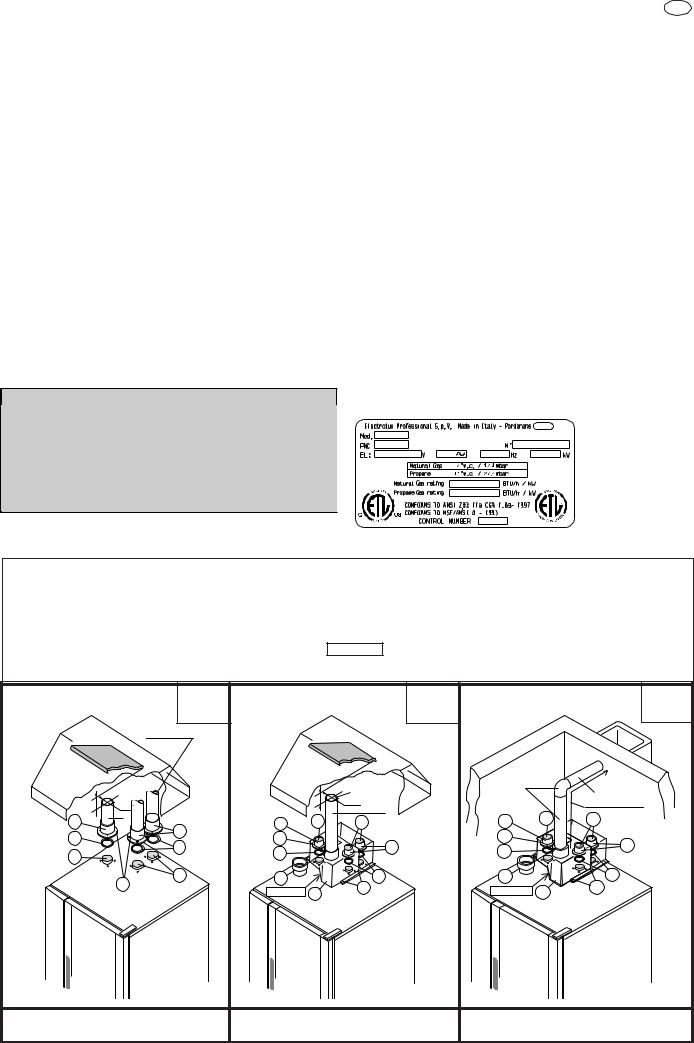
<![endif]>5958 932 00
USA
3.2INSTALLATION OF ACCESSORIES
Accessories can be easily installed by following the figures below together with the relative key.
The screw holes for fixing accessories "A" and "F" are 0.14"(3.5 mm) in diameter and they must be drilled in-situ on the oven cover in correspondence with the punch marks.
3.3 WARNINGS REGARDING THE FLUING SYSTEM
Before installation check, on the basis of the contents of the reference standard, to ensure that the volume aspirated by the fumes exhausting system is greater than the volume of combusted gas produced by the appliance (see point 1.1).
If the solution of combusted gas discharge under an extractor hood is chosen, observe the distance (shown in the figure) between the top of the discharge pipe and the lowest point of the hood filters. This distance is defined on the basis of discharge pipe diameter "D".
In the case of discharge direction to the outside or into a central flue (Fig. "1c"), the discharge ducts must NOT present an overall length in excess of 762"(3 metres), must NOT have any reductions in diameter, and must be subjected to periodic inspection and, when necessary, cleaning.
Warning: Since combusted gas (see figure) can reach very high temperatures, check the heat resistant properties of extension ducts if fitted and the filters in the extractor hood to ensure the materials are compatible with the temperature conditions. In addition, periodically check the condition of the filters which, if excessively fouled with fat and dirt, will
reduce the efficiency of the suction system and may catch fire.
4. ELECTRICAL CONNECTION
•A fused disconnect switch or main circuit breaker (customer furnished) MUST be installed in the electric supply line for the appliance. It is recommended that this switch/circuit breaker have lockout/tagout capability. Before making any electrical connections to this appliance, check that the power supply is adequate for the voltage, amperage, and phase requirements on the rating plate.
•A safety cutout switch of suitable capacity with a contact breaking distance of at least 3 mm must be fitted upstream of the appliance.
The cutout switch must be installed near the appliance in the permanent electrical system of the premises.
•The appliance must be electrically grounded in accordance with local codes, or in the absence of local codes, with the National Electrical Code, ANSI/NFPA 70, or the Canadian Electrical Code, CSA C22.2, as applicable.
The grounding conductor must therefore be connected to the terminal marked Gon the connection terminal board. The appliance must also be connected to an earth grounding system.
This connection is made using the stop screw marked E located on the outside of the appliance near the power cable inlet.
The grounding wire must have a minimum cross-section of 8 AWG (10 mm2).
RATING PLATE
KEY:
A: |
Cam / draught damper accessory |
|
|
F: |
|
Conical connections for single outlet (supplied) |
||||||
|
(to be ordered from manufacturer) |
|
|
|
|
(always install) |
|
|
||||
B: |
Boiler combusted gas discharge |
|
|
G: |
|
Fixing screws (supplied); |
|
|
||||
C: |
Oven chamber convector combusted gas discharge |
*: |
|
Commercial extension pipes (not supplied) |
||||||||
E: |
Adapter ring for commercial ducts |
|
|
SILICONE: Apply silicone sealant between contact surfaces |
||||||||
|
(to be ordered from manufacturer) |
|
|
H: |
|
Gasket (supplied) |
|
|
||||
CONSTRUCTION TYPE |
1a |
CONSTRUCTION TYPE |
|
1b |
CONSTRUCTION TYPE |
1c |
||||||
A3 |
|
|
|
B13 |
|
|
|
B13 |
|
|||
|
|
|
|
Tmax=932˚F |
|
|
|
|
|
|
|
|
|
|
|
|
|
|
|
Tmax=662˚F |
|
* |
|
Tmax=662˚F |
|
|
|
2D |
ø D |
|
|
2D |
ø D |
|
|
|
|
9 feet MAX |
|
|
|
|
|
|
|
* |
|
|
|
|
|
|
F |
|
* |
|
F |
B |
C |
|
F |
B |
C |
|
|
|
F |
|
|
|
|
||||||
|
H |
|
|
G |
|
|
|
|
G |
|
|
|
|
|
|
H |
|
|
F |
|
|
F |
|||
|
B |
|
|
H |
|
|
|
H |
|
|||
|
|
|
|
|
|
|
|
|
|
|||
|
|
|
|
|
|
|
|
|
|
|
|
|
|
|
|
G |
C |
E |
|
|
H |
|
E |
|
H |
|
|
|
|
SILICONE |
|
G |
|
|
SILICONE A |
G |
||
|
|
|
|
|
A |
|
|
|||||
|
|
|
|
|
|
|
|
|
||||
DIRECT UNDUCTED DISCHARGE UNDER EXTRACTOR DISCHARGE WITH SHROUD UNDER EXTRACTOR HOOD |
DISCHARGE TO THE OUTSIDE OR CENTRAL FLUE WITH |
HOOD |
SHROUD |
15

USA
4.1 INSTALLING THE POWER SUPPLY CABLE
To access the power supply cable connection terminal board, proceed as follows:
Model 6 - 10 - 20 GN
•Remove the left side panel.
•Connect the power supply cable to the terminal board according to the instructions given in the wiring diagram and fasten the power supply cable by means of strain-relief fitting (not furnished with the oven).
Failure to comply with safety rules and regulations relieves the manufacturer of all liability.
The manufacturer requires when stacking units each appliance have its own branch circuit protection. An air-o-steam® unit stacked with an air-o-chill® unit should have a separate protection for the upper and lower units.
-pressure: 22 to 36 psi (150-250 kPa); higher pressure values result in increased water consumption.
-chlorine ion concentration (Cl -): not more than ~10 ppm (acceptable value) to avoid damaging the oven's internal steel parts.
-pH: over 7.
The oven can be equipped with an optional special filtration unit which is installed on inlet line "B". This unit also acts as a water softener, reducing water hardness to less than 50ppm (5 °fH) (optimum value).
-electrical conductivity: 50 to 2000 µS/cm (68°F)(20°C).
Important: The use of water treatment systems featuring technology that differs from that of the systems supplied by the manufacturer is prohibited and will automatically invalidate the warranty.
The use of dosing systems designed to prevent the buildup of lime-scale in pipes (i.e. polyphosphate dosing systems) is also prohibited since such systems may impair the performance of the appliance.
5. WATER MAINS CONNECTION
(Refer to the installation diagrams at the beginning of this booklet).
This equipment is to be installed to comply with the applicable Federal, State, Local plumbing codes, or the Basic Plumbing Code of the Building Officials and Code Administrators International Inc. (BOCA) and Food Service Sanitation Manual of the Food and Drug Administration (FDA).
The appliance is fitted with two separate water inlets ("B" and "N"). The water lines supplying both inlets must be fitted with a mechanical filter and shut-off valve (keeping with local plumbing codes).
Before fitting the filters allow the water to flow out for sufficient time to flush any solid particles from the piping.
5.1 WATER SUPPLY CONNECTIONS
5.1.1 WATER INLET "N".
Attention
The water supply pipe (not supplied) must have a 3/4" dia (20 mm) pipe and must be without elbow fittings.
The steam condensation system must be connected to a cold quality water supply in keeping with local plumbing codes, with the following characteristics:
-total hardness: up to 400ppm (40°fH) .
-pressure: 22 to 36 psi (150-250 kPa); higher pressure values result in increased water consumption.
Note:
To check correct water installation, make sure the rotating wash arm (CLEANING SYSTEM) does not turn below 100 rpm (120 max).
5.2 WATER DRAIN SYSTEM
The oven is supplied with an air-break system to prevent any backflow from the drainage system from reaching the oven’s internal circuits and the cooking chamber. The presence of this system means that the drain pipe can be connected directly to the mains drainage system or routed to a floor gulley with grating.
The flexible drainage hose or rigid pipe can be directed to the side or rear of the appliance if the oven is not positioned against a wall; this line must not be directed towards the front of the appliance to prevent interference with roll-in grid racks. The drainage pipe internal diameter must be no smaller than the oven drain outlet (1 1/4"), no longer than 3 feet (1 metre) and must resist temperatures of up to at least 212°F (100°C). Avoid restrictions in the case of flexible hose pipes, do not fit elbows on metal pipes anywhere along the drainage line. Also avoid horizontal sections in which water might collect (minimum gradient 5%).
WARING: BLOCKING THE DRAIN IS HAZARDOUS.
Note:
If water flows out of the air-break system (near the oven drainage pipe) remove any obstructions clogging the drain.
This water outlet pipe should be extended and directed to the side or rear of the appliance if the oven is not positioned against a wall; this line must not be directed towards the front of the appliance to prevent interference with roll-in grid racks.
5.1.2 |
WATER INLET "B". |
|
|
(water pipe supplied) |
max 39"37 |
||
The steam production system must be connected to a quality |
|
|
|
|
max 212˚F |
||
water supply in keeping with local plumbing codes, with the |
|
||
|
|
||
following characteristics: |
|
|
|
- |
total hardness: 5 - 50ppm (0.5 - 5 °fH) to reduce the |
|
|
build-up of lime-scale inside the boiler.
On request the oven is supplied with an optional water softener with automatic regeneration which must be installed on inlet line "B". This device can also be fitted with an optional resin sanitizer kit.
<![endif]>5958 932 00
16
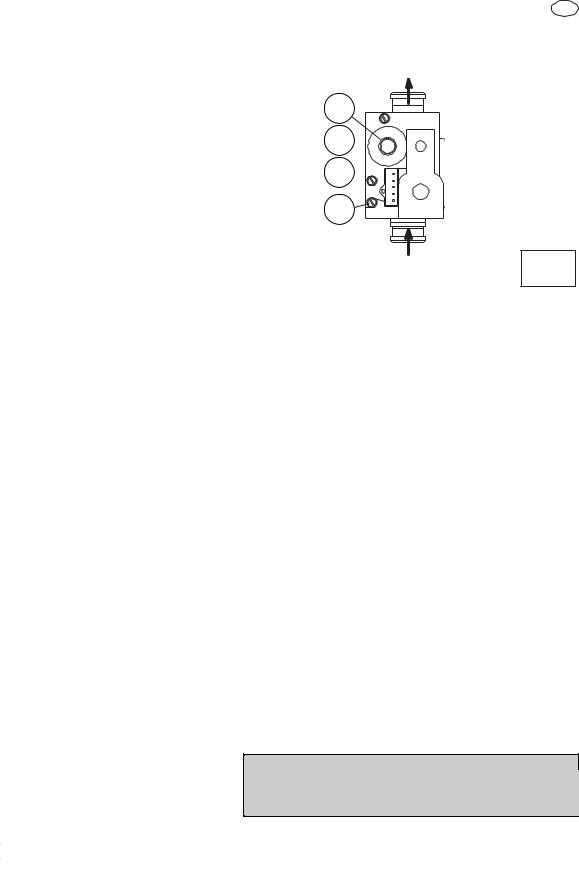
<![endif]>5958 932 00
6. GAS CONNECTION
6.1WARNINGS
•Make sure the appliance is set up for the type of gas with which it will be supplied.
•The gas inlet connector is yellow in colour.
•Before installing consult your local gas utility company to check the compatibility between the available supply and the consumption of the appliance.
•Before hooking up the appliance to the gas pipeline remove the plastic protective plug from the gas connector.
•Fit a rapid gas shut-off cock upline from the appliance in an easily accessible position.
•On completion of installation, use soapy water to check gas connections for leaks.
•It is not possible to adjust the combustion air ventilation capacity.
•If the appliance is hooked up to a supply with a different gas type with respect to the factory setting, after making the necessary changes check that it is working correctly (see heading 8 "Operation Check").
6.2 NOMINAL HEAT OUTPUT
For data concerning the nominal heat output refer to "Technical Data" in Table 1.
This parameter is determined by the pressure of the gas supply and the diameter of the gas valve diaphragm (nozzle).
The appliance nominal heat output must always be checked (by the authorised installer or by the gas utility company), both in the case of new installations or following maintenance work.
It is strictly prohibited to make changes to the nominal heat output.
6.3 CHECKING THE SUPPLY PRESSURE (Fig. 2a)
The gas supply pressure must be measured upline from the gas shut-off cock with the appliance operating, using a pressure gauge with minimum resolution of 0.1 mbar and proceeding as outlined below:
1)Remove the left hand side panel to gain access to the gas valve;
2)Loosen sealing screw "C" from the gas valve pressure test point and connect the pressure gauge hose in its place;
3)Open the gas shut-off cock;
4)Start a mixed cooking cycle (see "Instructions for use") in such a way that all the burners can be lit;
5)Check that the pressure reading is within the values given in the following table:
GAS TYPE |
|
PRESSURE (MBAR) |
|
|
Nom. |
Min. |
Max. |
NATURAL |
7"wc(17,4mbar) |
3"wc(8,7mbar) |
10"wc(26,1mbar) |
PROPANE |
11"wc(27,4mbar) |
8"wc(19,9mbar) |
13"wc(32,3,4mbar) |
If the values are not within the values shown in the table the appliance will not function.
In this case inform your gas utility company of the problem;
6)Once you have measured the supply pressure stop the cooking cycle and close the gas shut-off cock.
7)Disconnect the pressure gauge and carefully refit and tighten sealing screw "C";
8)Refit the previously removed side panel.
USA
E1
E 
D 
C
neywell_sigma
2a
7. SAFETY DEVICES
The appliance is fitted with the following safety devices:
-Fuses (see electrical circuit diagram) located behind the control panel.
To change a fuse unscrew and remove the retainer cap and replace the blown fuse with an identically rated component; the fuse rating value is specified on the relative dataplate.
-Oven chamber safety thermostat with manual reset, located behind the control panel; when this device trips, convection heating power is disconnected.
Notice: CONTACT YOUR AUTHORIZED SERVICE COMPANY TO PERFORM MANINTENANCE AND REPAIRS.
-Automatic reset thermal protection inside the cavity fan motor: this device trips in the event of overheating of the cavity fan motor; this cut-out protects the appliance by disconnecting
the power supply to the main PC board and an error message is display EFUN.
8. OPERATION CHECK
-Switch on the appliance in accordance with the following section "Instructions for use".
-With the aid of the Instruction Booklet, explain operation, routine maintenance, and cleaning to the user.
Important:
-Exercise due care since certain areas of the oven exterior become hot during use.
-Do not cover the exhaust outlets on top of the appliance.
9. SERVICING
All components requiring routine maintenance may be easily reached by opening the control panel, removing the left side panel, or removing the rear panel.
Danger: Live voltage is present with panels removed and unit switch on. Exercise extreme caution when work with live voltage.
NOTICE: Using any parts other than OEM original spare parts relieves the manufacturer of all warranty and liability.
17

USA
10. TROUBLESHOOTING
Malfunctions may occur even when the appliance is used correctly.
Burner fails to light (message "burn" appears on display TM , see "Instructions for use" chapter 5).
Possible causes:
-The ignition electrode is incorrectly positioned or the insulation is damaged. The optimum distance from the outside of the electrode to the boiler burner is approximately 5 mm(8mm Mod. 20 GN1/1), while the equivalent distance for the convector burner is approximately 4.5 mm.
-The ignition / flame control device is damaged.
-The ignition electrode high tension lead is broken or shorting to ground.
-Insufficient gas pressure.
-Faulty gas valve.
-Burner fan unit damaged, insufficient air pressure in combustion chamber.
-Electronic control panel is damaged.
-Blown fuse, check electrical diagram.
-Oven chamber temperature probe damaged (error EPt1 - see
"Instructions for use" chapter 5).
-Temperature limiter trip.
-High room air humidity (condensation): ventilate the kitchen.
Burner flame extinguishes (message "burn" appears on display TM, see "Instructions for use" chapter 5).
Possible causes:
-Power supply polarity (Phase/Neutral) inverted.
-Electrical supply to oven is "Phase/Phase" type. In this case fit the special "Transformer Kit" available from the manufacturer on request.
-Faulty gas valve.
-Flame detector electrode incorrectly positioned or in open circuit.
-Burner fan unit damaged (lockout situation).
-Flame control device damaged
-High room air humidity (condensation): ventilate the kitchen.
Oven chamber temperature thermostat control is incorrect. Possible causes:
-Electronic control panel faulty.
-Oven chamber temperature probe is dirty, faulty, or interrupted, see error EPt1 (see "Instructions for use" chapter 5).
Oven fails to turn on. Possible causes:
-Electronic control panel is damaged.
-Fuse F2 blown due to damaged control circuit components.
Oven chamber lamps damaged
CAUTION: Before changing oven chamber lamps switch off the appliance.
-Door microswitch
-Oven chamber lamp transformer
-Geared motor for the oven chamber pressure relief butterfly valve.
WARNING: Before servicing unit switch off power at the main circuit breaker and place a red tag on the breaker to indicate work is being done on the circuit.
Remove the appliance left hand side panel to gain access to all the other components.
11. LAYOUT OF MAIN COMPONENTS
(All work inside the appliance must be carried out exclusively by a trained installer authorised by the manufacturer)
Removing the control panel provides access to the following components:
Danger: Live voltage is present with panels removed and unit switch on. Exercise extreme caution when work with live voltage.
-Electronic circuit boards
-Oven chamber temperature limit thermostat
-Fuses
<![endif]>5958 932 00
18

<![endif]>5958 932 00
USA
III. INSTRUCTIONS FOR USE
Before switching on the appliance, read this instruction booklet carefully because it contains important information concerning correct use of the appliance. If you require further information about the oven's features and cooking performance, consult your local dealer.
ANY POTENTIAL USER OF THE EQUIPMENT SHOULD BE TRAINEDINSAFEANDCORRECTOPERATINGPROCEDURES.
•This appliance is intended for industrial use only and is specifically designed to cook food. Any other use will be considered "improper use" and will void the warranty and manufacturer liability.
•Do not place pans or utensils on top of the oven. Avoid obstructing the fumes and steam exhaust outlets.
•Periodically the appliance should undergo a general inspection. For this purpose we recommend taking out a service contract.
•The core temperature probe is a precision instrument and must be handled with care. Avoid knocks, do not apply excessive force when inserting the probe, and do not pull on the lead (take care particularly when using roll-in racks). The warranty e does not cover damage to the temperature probe caused by improper use.
•When using the mixed cooking cycle, do not exceed cooking temperatures of 392-410°F. Higher temperatures might impair the performance of the oven chamber seals.
•When placing food in the oven leave a gap of at least 1.5"(40 mm) between each pan to facilitate circulation of hot air.
•Do not add salt to foods when inside the oven chamber, particularly during cooking cycles with humidification.
•Do not cook with flammable liquids such as alcoholic spirits.
Attention
Cooking containers can not be inserted at a height greater than
63" (1.6m) from the level where the user operate.
If supporting accessories other than the original ones are to be used, do not exceed the above specified height since this could result a spill hazard caused by hot cooking liquids (sauces, oil, melted fat, etc...) contained in the uppermost pans,
which are not visible during handling operations.
1. OPENING THE OVEN DOOR
The oven is equipped with a safety system to protect the user against scalding steam when the door is opened wide. Proceed as follows, depending on the model:
1.1 6- AND 10-GRID MODELS
Important! Risk of burns.
Open the door with due care when the appliance is hot.
a) Turn the oven door handle in either direction as far as it will go. The door opens slightly and is stopped by the door safety device.
If there is a cooking program in progress it will be interrupted but will continue when door is closed.
b) Release the handle, then turn handle in either either direction as far as it will go to open the door.
1.2 20-GRID MODELS
Important! Risk of burns.
Open the door with due care when the appliance is hot.
a) Turn the oven door handle counter-clockwise as far as it will go.
The door opens slightly and is stopped by the door safety device.
If there is a cooking program in progress it will be interrupted but will continue when door is closed.
b) Turn the door handle to the vertical position and then pull outwards, the door will offer light resistance and then open completely.
2. CLOSING THE OVEN DOOR
2.1 6- AND 10-GRID MODELS
To close the oven door press it until it locks.
2.2 20-GRID MODELS
a)Turn the door handle counter-clockwise as far as it will go and press the door closed against the oven.
b)Keeping the door pressed closed, lock it by turning the handle to the vertical position.
19
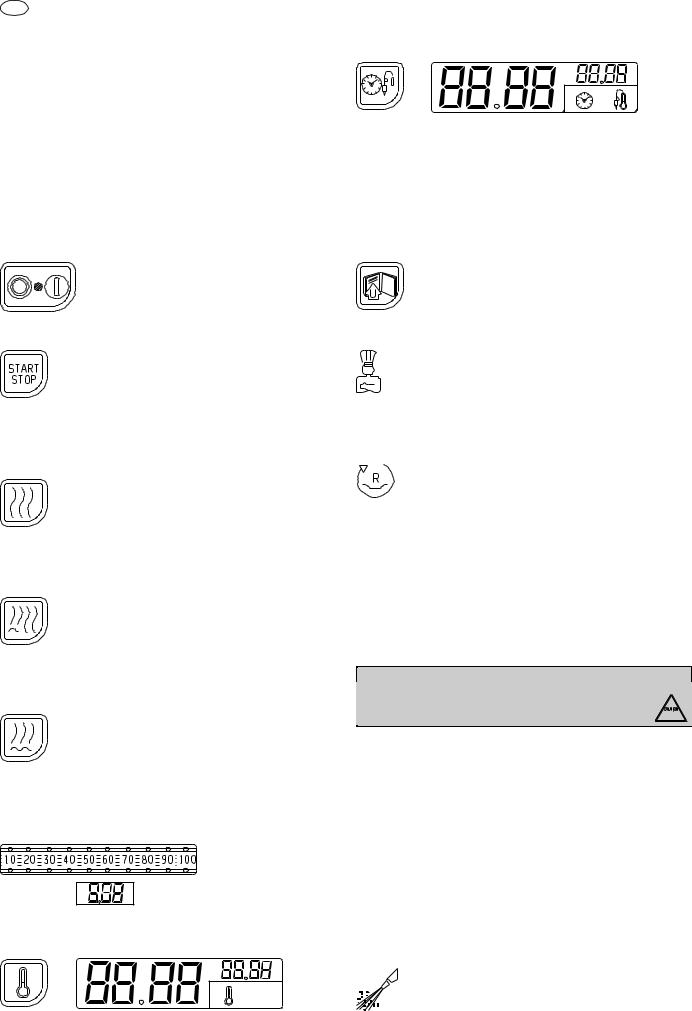
USA
3. DESCRIPTION OF THE CONTROL PANEL
3.1 INTRODUCTION
To aid understanding of the operation of the oven, find the folding double page showing the control panel for your model among those included at the back of this handbook and then open it out and keep it open while reading this section.
The following headings describe all the functions available on the various models in the range.
Some functions are shared by all models, others are available on specific models.
Timer to control cooking time.
Digital thermometer/thermostat: to control product core temperature.
3.2 MAIN CONTROLS |
3.4 SPECIAL COOKING MODES |
Main switch
Cooking cycle/program start/stop.
3.3 MAIN COOKING MODES
Air-convection cycle: To roast and gratin with a maximum temperature of 572°F(300°C) (for 10 minutes max, 483°...
572°F)(251...300°C).
Mixed cycle: superheated steam. Uses the oven chamber heaters and steam generation system at the same time to keep food soft (maximum temperature 482°F)(250°C).
Steaming cycle: ideal for steam cooking (operating temperature automatically set at 212°F)(100°C).
You can set low temperature steam for gentle cooking of foods in vacuum packs and for thawing (temperature from 77°F to 210°F)(25° to 99°C).
Utilities
Functions useful for the type of cooking to be executed.
Pause phase: set a time in this mode to delay the start of cooking programs or to set a pause interval between two cooking cycles (e.g. for dough proving).
Regeneration cycle: gives ideal humidity conditions for rapid heating of products to be regenerated (maximum temperature 482°F)(250°C).
The regeneration program is composed of a single phase with the following characteristics:
-a special cycle with controlled humidity of 60 % (adjustable if required);
-preset temperature of 356°F (180°C)(can be altered if necessary);
-use of maximum power;
-a preset time of 30 minutes (adjustable if required) and once started, remains active with door open or closed.
DANGER: CAVITY FAN AND STEAM WILL CONTINUE TO OPERATE WHEN DOOR IS OPEN. WHEN IN REGENERATION CYCLE. OPEN DOOR SLOWLY TO AVOID THE RISK OF BURNS. 


Alternatively to the set cooking time it can also accept Cont cooking time or the core probe.
HOLD
Cook and hold cycle: for long slow cooking, typically for meat (large piece of meat for roasting).
It can be used in combination with convection, mixed, steam and regeneration modes.
Displaying the humidity value: allows you to display the humidity level of the air-convection, mixed and regeneration cycles.
Digital thermometer/thermostat: to control the temperature in the oven chamber.
HACCP
HACCP: serves to record the cooking program in compliance with
HACCP standards (Hazard Analysis and Critical Control Points). Depending on the system requested you can record cooking data on a dedicated printer or directly on a PC.
Clean Cycle: semiautomatic oven cleaning cycle (see section 7. CARE AND MAINTENANCE).
<![endif]>5958 932 00
20

<![endif]>5958 932 00
USA
3.5 ADDITIONAL FUNCTIONS
Low speed cycle (fan): for delicate cooking such as for baking cakes. Can be combined with any other cycle.
Reduced power cycle (heating): for delicate cooking such as for baking cakes. Can be combined with any other cycle.
Cooking with ECO-DELTA: for cooking large pieces of food (5kg and above, e.g. whole turkey, leg of pork, etc.).
In this cooking mode a temperature setting of between 1°C and 120°C is chosen.
In this case, cooking is moderate and long, because the CHAMBER temperature is automatically adjusted according to that inside the food (CORE PROBE), maintaining a constant difference (ECO-DELTA) between them, from start to end of cooking.
E.g: |
|
|
|
|
|
|
|
COOKING: |
|
START |
|
...... |
END |
|
|
ECO-DELTA |
= |
80°... |
80... |
80... |
80... |
80°C |
(set) |
CORE PROBE = |
10°... |
11... |
12... |
40... |
60°C |
(set) |
|
CHAMBER |
= |
90°... |
91... |
92... |
|
120... |
140°C |
(result) |
|
|
|
|
|
|
|
Air-convection cycle with oven chamber vent open: suitable for very dry cooking cycles; allows evacuation of humidity when necessary (maximum temperature 572°F)(300°C).
Door open indicator LED.
Limescale LED: when this LED starts flashing the boiler needs to be descaled. Follow the instructions in section 7.
Set of controls for management of the programs library: control keys to store, edit or delete cooking programs.
Program selector : to find and select the cooking programs stored in the memory.
Manual water injection into cooking chamber: serves to boost humidity levels during the cooking cycle.
Boiler manual water draining: press this button to drain the water from the boiler.
Important! To prevent the build-up of lime-scale inside the
boiler:
Make sure the water supply corresponds with the required characteristics - see Installation.
Always empty the boiler at the end of each day.
Rapid oven cooling: useful for passing from one type of cooking to anotherthatrequiresalowertemperature;itallowsthefantorunand automatic water (TS < 356°F)(180°C) injection even when oven door is open.
Important! Risk of burns.
Open the door with due care when the appliance is hot.
Boiler status LED:
-LED off: boiler ready;
-LED flashing: boiler filling or no water. Make sure the oven water supply is working!
Cooking parameter adjustment: allows adjustment of cooking values (humidity, temperature and time).
Before using the oven check that:
-the external safety electric switch is on;
-the water and gas supply valve is open;
-the fumes and steam discharge outlets are not blocked.
21

USA
USING THE OVEN
4. INTRODUCTION
Cooking of food is carried out by heating it and can be achieved in a specific MODE, at a specific TEMPERATURE, a specific TIME and HUMIDITY level. Therefore these parameters must be set in order to execute a COOKING CYCLE.
Onthisbasis,theovenfunctionsmainlybycarryingouttheoperations shown in the following headings:
--- SETTING THE COOKING CYCLE ---
-SELECTING COOKING MODE
-SETTING COOKING TEMPERATURE
-SETTING COOKING TIME
-SETTING AND USING THE PROBE
-SETTING COOKING HUMIDITY
-COOKING CYCLE START
There are also several other headings illustrating support functions such as:
-MANUAL CYCLE (CONTINUOUS COOKING)
-PREHEATING
-UTILITIES
-COOKING PHASES IN AUTOMATIC SEQUENCE
Lastly there is a heading describing the storage of cooking cycles as recipes (e.g. CHICKEN RECIPE) or programs, entitled:
- STORING RECIPES OR PROGRAMS
4.1 SWITCHING THE OVEN ON
To switch the oven on press button I of this switch:
The following will occur:
-the relative button lights up;
-the control panel switches on and various functions flash;
-theThermometer/Thermostat TSdisplayshowstheovenchamber temperature;
-the oven chamber lamp switches on;
- boiler in filling |
|
phase |
(flashing LED); |
(MANUAL or AUTOMATIC)
The control panel is divided in two parts, one for MANUAL controls and the other additional section for AUTOMATIC controls .
MANUAL controls |
AUTOMATIC controls |
Use one of the two control modes according to your cooking needs.
4.3 MANUAL CONTROLS
SETTING THE COOKING CYCLE
4.3.1 SELECTING COOKING MODE
After SWITCHING THE OVEN ON select one of the following cooking modes by pressing the relative illuminated button (button lights up):
steam conv/steam air-conv.
Setthecookingparametersasindicatedinthefollowingparagraphs.
Note:
The temperature and time displays flash for 5 seconds awaiting setting; if no value is set, the preset value (default value) will remain stored, which stops flashing.
4.3.2 SETTING THE COOKING TEMPERATURE
Press the following illuminated button (button lights up) to select cooking temperature:
TS
The relative DISPLAY will show the TEMPERATURE in the CHAMBER (large numbers) and the TEMPERATURE TO BE SET (small numbers - flash for 5 seconds).
E.g.: 93°F
CHAMBER
TEMPERATURE
- boiler ready |
(LED off) |
E.g.: 392°F |
|
COOKING |
|||
|
|
||
|
|
TEMPERATURE |
4.1.1 SWITCHING THE OVEN OFF
To switch the oven off press button O of this switch:
|
Turn the knob clockwise |
value) or counter clockwise |
|
(to decrease the value) to set the desired COOKING |
|
4.2 SELECTING THE CONTROLS |
TEMPERATURE in the small DISPLAY. |
|
|
After 5 seconds the COOKING TEMPERATURE stops flashing to |
|
<![endif]>5958 932 00
22

<![endif]>5958 932 00
indicate that it has been SET.
Note
The temperature of the steam cycle is automatically set at 212°F(100°C). You can, however, set low temperature steam from 77°F to 210°F(25° to 99°C) by turning the knob.
4.3.3 SETTING THE COOKING TIME
Press the following illuminated button (button lights up) to set cooking time:
TM
The relative DISPLAY will show the TOTAL REMAINING TIME of the cooking cycle (large numbers) and the TIME TO BE SET (small numbers - flash for 5 seconds).
E.g. : 1 h 30' TOTAL REMAINING TIME
E.g..: 1 h 30'
CURRENT REMAINING TIME
time LED on
Turn the knob clockwise (to increase the value) or counter clockwise (to decrease the value) to set the desired cooking TIME on the small DISPLAY.
After 5 seconds the COOKING TIME display stops flashing to indicate that it has been SET.
Note:
In this case there is only one cooking cycle or phase so CURRENT remaining time and TOTAL remaining time will coincide.
Note:
In the hot air cycle it is not possible to set a time longer than 10 minutes with a maximum temperature between 483°... 572°F (251°...300°C).
4.3.4 SETTING AND USING THE PROBE (TO MONITOR PRODUCT CORE TEMPERATURE)
This temperature probe allows high precision control of the temperature reached at the core of the product being cooked so that the desired value can be set and the cooking cycle stopped automatically when the product core reaches the set temperature.
Important: The temperature probe is a precision
instrum ent and m ust be handled with care. Avoid knocks, do not apply excessive force when inserting the probe, an do not pull on the lead (take care particularly when using
roll-in racks). The guarantee does not cover dam age to th
core tem perature probe caused by im proper use.
1) Switch on the oven and preheat if necessary.
USA
2) Stop the cooking cycle.
Remove the product core temperature probe "C" from its seat "D" and insert it into the product without forcing it and making sure that the tip (sensitive element) is located in the proximity of the centre of the product.
MULTIPOINT probe with 6 sensors
The oven is equipped with a MULTIPOINT probe with 6 sensors located at intervals along the wand, enabling the correct temperature to be read in the centre of the product even if the probe tip is not positioned at the product core.
Close the oven door.
3)Select the desired cooking cycle and set the cooking temperature on thermostat TS.
Important: do not set the cooking time on Timer TM.
4)Set the TEMPERATURE of the CORE PROBE by pressing the following illuminated button twice (button lights up):
PRB
The relative DISPLAY will show the PROBE TEMPERATURE (large numbers) and the TEMPERATURE TO SET (small numbers - flash for 5 seconds).
E.g.: 135°F
CURRENT PROBE
TEMPERATURE
|
E.g.: 176°F |
|
REQUIRED |
|
PROBE |
|
TEMPERATURE |
|
temperature probe |
|
LED on |
Turn |
(to increase the value) or counter clockwise |
(to decrease the value) to set the DESIRED PROBE TEMPERATURE on the small DISPLAY.
After 5 seconds the DESIRED PROBE TEMPERATURE stops flashing to indicate that it has been SET.
Note:
23

USA
Press the button again to switch from the PROBE function to the TIME function: the relative LED on the DISPLAY will light up.
5) Start the cycle. Press the Cooking Start/Stop button.
6)Stop the cycle. When the required product core temperature reaches the set temperature the oven stops automatically as described in heading 4.3.7 STOPPING THE COOKING CYCLE and elapsed cooking cycle time is shown on the large DISPLAY.
7)Deactivating core probe mode. (Possible only with no cooking cycle active). Set a cooking time on Timer TM.
Probe cooking mode is also deactivated when the oven is switched off.
At the end of the cycle total cooking cycle TIME is shown on the
large DISPLAY.
4.3.6 STARTING THE COOKING CYCLE
-Make sure the oven door is closed.
-Press the illuminated start button (button lights up).
The displays will show:
-HU = oven chamber humidity;
-TS = oven chamber temperature;
-TM = time remaining to end of cooking cycle / PRB = core probe temperature reading. (PeRH = steam boiler in preheating phase.
Note:
- No cooking cycle will be available (steam, mixed, air-convection or regeneration) until the boiler is ready (boiler LED switches off - see heading 4.1).
During this interval the time count will not start and the Start cooking button will flash (the same will occur when the oven door is opened).
Important! Risk of burns.
Open the door with due care when the appliance is hot.
4.3.5SETTING COOKING HUMIDITY
(Only in CONVECTION, MIXED and REGENERATION cooking modes)
Attention
When switching on the oven after several hours in which it has not been used, wait about 20 seconds (LAMBDA probe stabilisation time) to ensure accurate reading of the HUMIDITY value.
Note
To set humidity in AIR-CONVECTION cooking mode press the relative cycle selection button twice.
After selecting AIR-CONVECTION or MIXED cooking mode the large DISPLAY will show OVEN CHAMBER HUMIDITY and the small display will show the humidity to be SET (flashes for 5 seconds).
E.g.: 60 %
OVEN CHAMBER
HUMIDITY
E.g.: 80 %
COOKING
HUMIDITY
Turn the knob clockwise value) or counter clockwise (to decrease the value) to set the desired COOKING HUMIDITY on the small DISPLAY.
After 5 seconds the COOKING HUMIDITY value stops flashing to indicate that it has been SET.
4.3.7 STOPPING THE COOKING CYCLE
When the set time has elapsed the cooking cycle will stop automatically and the appliance's audible alarm will emit a continuous beep.
Open the door and remove the product.
Important! Risk of burns.
Open the door with due care when the appliance is hot.
Note:
- The audible alarm can be muted by performing any operation on the control panel or by opening the door.
To stop the cooking cycle manually press the cycle Start/Stop button and keep it pressed for two seconds.
If this button is pressed for less than 2 seconds it will produce no result.
To repeat the last cooking cycle with identical parameters press the Start/Stop button again.
4.3.8 MANUAL CYCLE (CONTINUOUS COOKING)
Manual cooking cycles can be set by excluding the timer. Follow the instructions in heading 4.3.2 SETTING THE COOKING TIME until the display shows the word "cont", i.e. continuous cooking mode.
In this case the cooking cycle must be stopped manually by holding down the Start/Stop button for two seconds or by switching off the oven.
<![endif]>5958 932 00
24
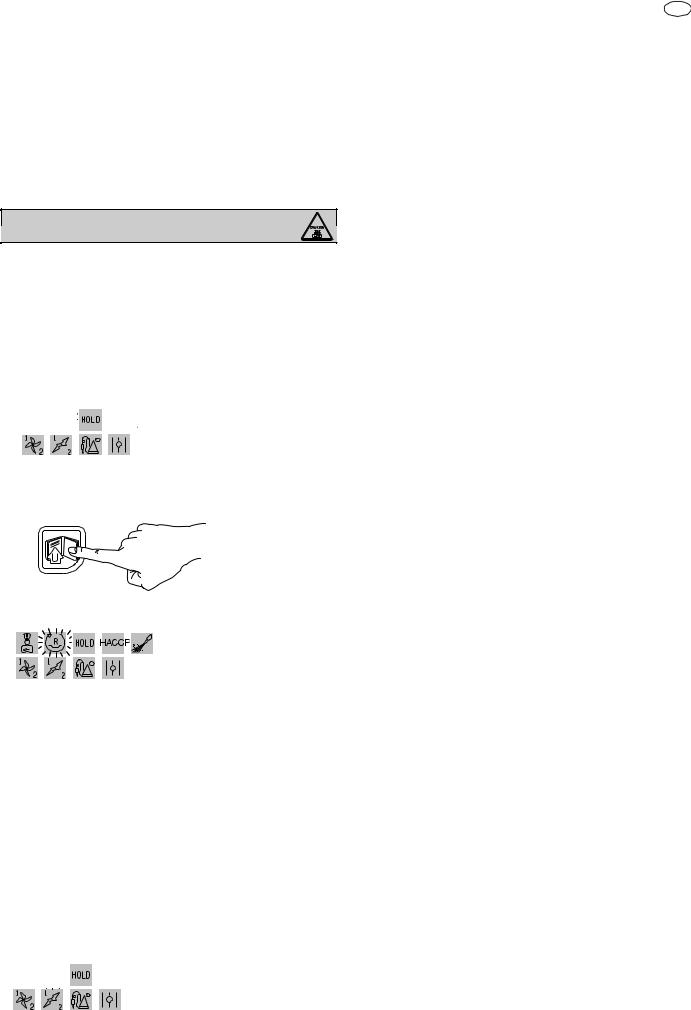
<![endif]>5958 932 00
4.3.9 PREHEATING
The oven chamber can be preheated if necessary before starting the actual cooking cycle.
Start the oven with the chamber empty by setting:
-the desired cooking mode.
-preheating temperature on Thermostat TS.
-continuous cooking "cont" on Timer TM.
-wait for the oven chamber temperature display to show that the preheating temperature has been reached.
-open the oven door and place the product to be cooked inside the oven.
Important! Risk of burns.
Open the door with due care when the appliance is hot.
- Close the door and set the desired cooking time on Timer TM and, if necessary, adust cooking temperature on Thermostat TS.
4.3.10 UTILITIES
-Switch on the oven by pressing button I.
-Set a cooking cycle for the following UTILITIES:
UTILITIES with cycle presetting;
this is not necessary for the other utilities as they are already specific cycles.
- Press button U (UTILITY):
U (UTILITY)
USA
Press the U button again so that the UTILITY changes colour (GREEN flashing) and is thus cancelled.
- To cancel the other UTILITIES set another cooking cycle.
In case of cycle already started, stop it, keeping the START/ STOP button pressed for 2 seconds before cancelling the UTILITY.
- The green UTILITY LEDs will light up and one will be flashing.
E.g.:  UTILITY selected (flashing GREEN LED)
UTILITY selected (flashing GREEN LED)
-Turn the knob clockwise or counter clockwise to select the utility required - the relative LED will flash (flashing GREEN color).
-Press button U until the flashing LED relative to the UTILITY selected changes colour (flashing ORANGE color).
-Wait a further 5 seconds for the LEDs relative to the selected utilities to illuminate steadily (steady ORANGE color).
-Finally, start the cycle by pressing the START/STOP button.
A complete description of the different UTILITIES available is included in heading 3.4 SPECIAL COOKING MODES (page 20).
Note:
If the UTILITIES are not used for 7 seconds they are automatically cut out, signalled by the relative button switching off.
- To cancel one of the following preset UTILITIES (ORANGE steady):
press the U button and turn the knob to select it so that it flashes (ORANGE flashing).
25

USA
4.4 AUTOMATIC CONTROLS
Introduction: the automatic controls make it possible to perform cooking cycles in special modes and also to store cycles after manual setting. For information on manual setting procedures refer first to heading 4.3 MANUAL CONTROLS.
Note:
If the oven is switched off after you have set up a cooking cycle manually the data you have entered will be lost since, in manual mode, the controller does not store the cooking cycle.
To store manually set cooking programs for future use proceed as described in the following headings.
The cooking cycles (or RECIPES) and programs (e.g. CLEAN) are managed by means of the following commands:
Recipes or |
|
programs ---------- |
DISPLAY |
Menu* ---------------- |
|
|
^ |
< |
> |
v
* list of commands (items) necessary for executing the various management functions:
S 00 |
M |
E |
N |
U |
|
|
|
|
|
|
|
|
|
|
|
|
|
|
|
|
S 06 |
|
A |
D |
D |
|
P |
H |
A |
S |
E |
|
|
|
|
|
|
|
|
|
|
S 03 |
|
|
S |
K |
I |
P |
|
P |
H |
A |
S |
E |
|
|
|
|
|
|
|
|
S 07 |
|
A |
D |
D |
|
D |
E |
L |
A |
Y |
|
|
|
|
|
|
|
|
|
|
S 09 |
|
C |
L |
E |
A |
R |
|
P |
H |
A |
S |
E |
|
|
|
|
|
|
|
|
S 17 |
|
|
C |
O |
N |
F |
I |
R |
M |
|
|
|
|
|
|
|
|
|
|
|
S 18 |
|
|
R |
E |
T |
U |
R |
N |
|
|
|
|
|
|
|
|
|
|
|
|
S 10 |
|
C |
L |
E |
A |
R |
|
R |
E |
C |
I |
P |
E |
|
|
|
|
|
|
|
S 17 |
|
|
C |
O |
N |
F |
I |
R |
M |
|
|
|
|
|
|
|
|
|
|
|
S 18 |
|
|
R |
E |
T |
U |
R |
N |
|
|
|
|
|
|
|
|
|
|
|
|
S 11 |
|
M |
E |
M |
O |
R |
I |
Z |
E |
|
R |
E |
C |
I |
P |
E |
|
|
|
|
S 13 |
|
|
S |
E |
L |
E |
C |
T |
|
N |
U |
M |
B |
E |
R |
|
|
|
|
|
S 02 |
|
|
|
C |
O |
N |
F |
I |
R |
M |
|
|
|
|
|
|
|
|
|
|
S 14 |
|
|
E |
D |
I |
T |
|
N |
A |
M |
E |
|
|
|
|
|
|
|
|
|
S 02 |
|
|
|
C |
O |
N |
F |
I |
R |
M |
|
|
|
|
|
|
|
|
|
|
S 15 |
|
|
S |
A |
V |
E |
|
R |
E |
C |
I |
P |
E |
|
|
|
|
|
|
|
S 16 |
|
|
R |
E |
T |
U |
R |
N |
|
|
|
|
|
|
|
|
|
|
|
|
S 04 |
|
S |
E |
A |
R |
C |
H |
|
B |
Y |
|
N |
A |
M |
E |
|
|
|
|
|
S 01 |
|
|
C |
O |
N |
F |
I |
R |
M |
|
|
|
|
|
|
|
|
|
|
|
S 05 |
|
S |
E |
A |
R |
C |
H |
|
B |
Y |
|
N |
U |
M |
B |
E |
R |
|
|
|
S 12 |
|
E |
X |
I |
T |
|
|
|
|
|
|
|
|
|
|
|
|
|
|
|
S 17 |
|
|
C |
O |
N |
F |
I |
R |
M |
|
|
|
|
|
|
|
|
|
|
|
S 18 |
|
|
R |
E |
T |
U |
R |
N |
|
|
|
|
|
|
|
|
|
|
|
|
P (Program) |
= |
|
|
button to: |
||||||||||||||||
-open the list of recipes and programs
-open the menu of recipes or programs
-confirm the items selected from the menus
(^) (v) |
= "arrow" buttons (up and down) |
|
(or use the knob) to: |
-select recipes, programs or relative names
-select menu items
-select the utilities
-set the values
(<) (>) |
= |
"arrow" buttons (left and right) to: |
-return to menu
-select the phases
DISPLAY |
= |
displays the operations |
|
|
described above |
4.4.1 AUTOMATIC SEQUENTIAL MULTIPHASE COOKING
Food can be cooked using different temperatures during the cooking cycle (i.e. in several different stages).
The oven allows the execution of programs composed of several sequential phases. For example:
-Phase 1: - air-convection cycle 392°F (200°C)
-core probe 158°F (70°C)
-Phase 2: - mixed cycle 428°F(220°C)
-time 40 minutes
-Phase 3: - air-convection cycle 482°F (250°C)
-time 15 minutes
and so on up to a maximum of 6 phases.
During the cooking cycle the oven advances from one phase to the next one automatically until the cooking program is completed and then stops automatically as soon as the last phase has been terminated.
To set a multiple phase cooking program proceed as follows:
1)Switch on the oven.
2)Set (see heading 4.3 MANUAL CONTROLS): - cooking mode for phase 1;
- oven chamber temperature for phase 1;
- cooking time (or core probe temperature) for phase 1.
3)Press button P and the DISPLAY will show the flashing value 1 (phase 1) and the description P:MENU.
4)Press button P to open the menu, the option P:ADD PHASE appears on the DISPLAY (it is also possible to select another option from the menu).
phase 1 flashing |
|
|
1 |
|
|
|
|
|
|
|
|
|
|
|
|
|
|
|
selected item |
|
|
|
|
|
|
|
|
|
|
|
|
|
|
|
|
|
|
P |
: |
A |
DD |
|
P |
H |
|
ASE |
|
|
|
|
|
|
|
|
|
|
|
|
|
|
|
|
|
|
|
|
|
|
|
|
|
|
|
|
|
5) Press button P to confirm this option; the DISPLAY will now show a flashing number 2 (phase 2) and some of the MANUAL CONTROL functions will start flashing.
phase 2 flashing |
|
|
1 |
2 |
|
|
|
|
|
|
|
|
|
|
|
|
|
|
|
selected item |
|
|
|
|
|
|
|
|
|
|
|
|
|
|
|
|
|
|
|
P |
: |
M |
EN |
U |
|
|
|
|
|
|
|
|
|
|
|
|
|
|
|
|
|
|
|
|
|
|
|
|
|
|
|
|
|
|
|
|
|
|
|
6)Set new values, as described in point 2), but this time with reference to phase 2.
7)To set additional phases repeat steps 4, 5 and 6 up to a maximum of 7 phases.
8)The multiple phase cooking program has now been set up. Place the product to be cooked in the oven and press the Start cycle button.
The cooking cycle will start from phase 1 (value 1 flashes in alternation with a dot on the relative DISPLAY) and, when phase 1 is terminated, it will advance automatically to phase 2 (value 2 flashes in alternation with a dot on the relative DISPLAY) and so on until all set phases are completed.
phase 2 in progess |
|
|
1 |
2 |
|
|
|
|
|
|
|
|
|
|
|
|
|
|
|
|
|
|
|
|
|
|
|
|
|
|
|
|
|
|
|
|
|
|
|
|
|
|
|
|
|
|
|
|
|
|
|
|
|
|
|
|
|
|
|
|
|
|
The transition from one phase to the next is signalled by a short audible signal.
When the last phase is terminated the cooking cycle will stop automatically as already described, and the appliance will emit a double intermittent audible signal.
To repeat the same multiple phase cycle simply press the START/ STOP button again.
While the cooking cycle is in progress you can skip one or more of the phases as follows:
-press the (>) button one or more times to select the successive phases.
-press button P once and then press it again at the "SKIP PHASE" option to confirm the selected phase and cause it to start.
<![endif]>5958 932 00
26
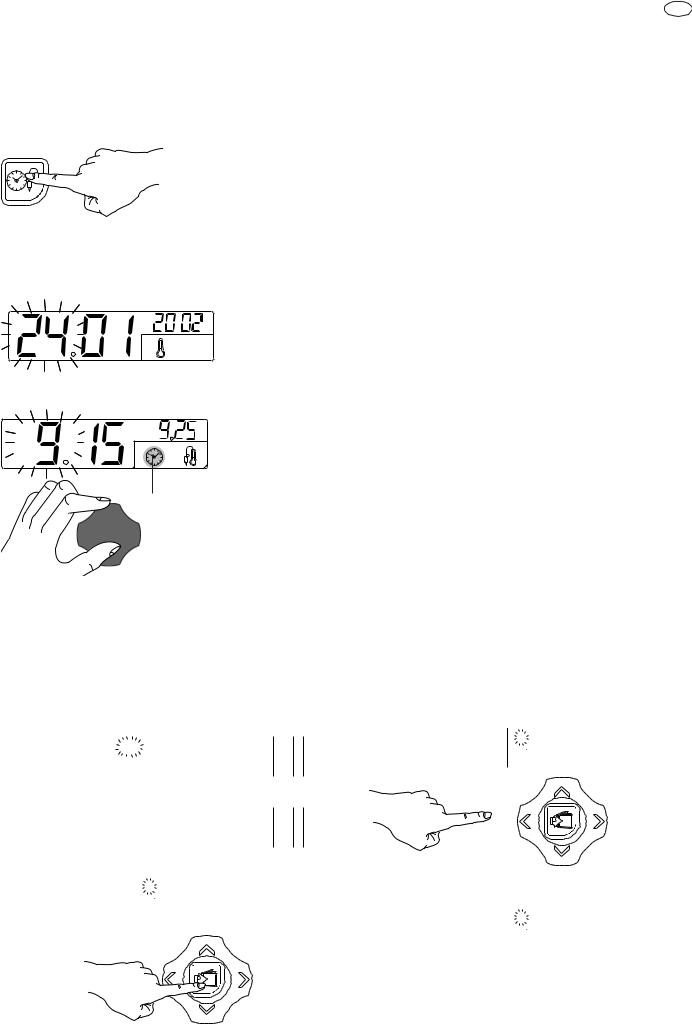
<![endif]>5958 932 00
4.4.2 SETTING THE TIME, DATE AND DELAY START
- TIME and DATE -
Proceed as follows to set the TIME and DATE:
1)Switch on the oven by pressing button I.
2)Hold down button TM until you hear a beep and the HOUR digits start flashing.
TM
3)Turn the knob (while the hour digits are flashing) clockwise or counter clockwise to set the current hour.
4)Press button TM and set the MINUTES in the same way as for the hours (step 3).
day |
month |
year |
E.g.: 24-01-2002
CURRENT DATE
E.g.: 9.15 CURRENT TIME hours minutes
E.g.: 9.25 DELAY START (10 minutes)
timer LED on
5)Press button TM again to set the DATE (shown on the TEMPERATURE DISPLAY) in the same way as the HOURS (previous step 3).
6)Press button TM to set the MONTH and YEAR repeating the procedure used to set the date.
- DELAY START- (delayed start of cooking cycle)
Once the TIME and DATE have been set (see previous heading) carry out these operations:
1) Press button P (program) and select the required recipe or program:
program |
A |
O |
|
P |
r |
e |
H |
e |
a |
t |
|
S |
t |
e |
a |
m i |
n g |
selected |
|
|
|
|
|
|
|
|
|
|
|
|
|
|
|
|
|
P |
: |
M |
E |
N |
U |
|
|
|
|
|
|
|
|
|
|
|
|
|
|
|
|
|
|
|
|
|
|
|
|
|
|
|
|
|
|
2) Press button P and select P: ADD DELAY.
|
A |
O |
|
P |
r |
e |
H |
e |
a |
t |
|
S |
t |
e |
a |
m i |
n g |
|
|
|
|
|
|
|
|
|
|
|
|
|
|
|
|
|
|
SELECTED ITEM |
P |
: |
A |
D |
D |
|
D |
E |
L |
A |
Y |
|
|
|
|
|
|
|
|
|
|
|
|
|
|
|
|
|
|
|
|
|
|
|
|
3) Press button P: a flashing letter D (Delay Start) will be displayed.
LETTER "D" |
A |
O |
|
D |
1 |
|
|
|
|
|
|
|
|
|
|
|
|
|
|
|
|
|
|
|
|
|
|
|
|
|
|
|
|
|
|
|
|
|
|
|
|
|
|
FLASHING |
P |
: |
M |
E |
N |
U |
|
|
|
|
|
|
|
|
|
|
|
|
|
|
|
|
|
|
|
|
|
|
|
|
|
|
|
|
|
|
|
|
|
|
|
|
|
|
|
|
|
|
|
|
|
|
|
|
|
|
|
|
|
|
|
|
|
|
|
USA
4) Set the required START time (shown in small numbers on the TM timer display) and press the START/STOP button.
The cycle will start at the time set in the DELAY START option and the letter D will flash in alternation with a dot to remind the user that this function is active.
4.4.3 EDITING THE SET PARAMETERS
With the cooking cycle blocked, started or stored, use the relative commands to edit the following parameters:
1)cooking mode;
2)cooking temperature TS;
3)cooking time TM;
4)probe temperature PRB (in alternative to cooking time).
Note:
-When you edit the parameters of a STORED cooking program (during a cooking cycle) an asterisk "*" will appear alongside the program number.
-Editing the parameters of a STORED cooking program overwrites the original parameters with the new ones.
Proceed as follows if the oven is performing a cooking cycle composedofvariousphasesand you wish to edit the parameters of the next phase to be executed:
a)Press the START/STOP button to stop the current cooking cycle.
b)Press the (>) button to display the phase you intend to edit, and enter the new values.
c)Press the START/STOP button to resume the current cooking cycle.
4.4.4 STORING RECIPES OR PROGRAMS
RECIPES or programs (cooking cycles) can be stored with a sequential number and a descriptive name to assist in retrieval.
E.g.: -01------ |
(RECIPE n°) |
CHICKEN |
(RECIPE description) |
-02------ |
|
POTATOES |
|
Once a RECIPE (composed of one or more cooking phases) has been set using the MANUAL or AUTOMATIC CONTROLS carry out these operations:
1) Press button P
phase 1 flashing |
|
|
|
|
1 |
|
|
|
|
|
|
|
|
|
|
|
|
|
|
selected item |
|
|
|
|
|
|
|
|
|
|
|
|
|
|
|
|
|
|
|
P |
: |
M |
EN |
U |
|
|
|
|
|
|
|
|
|
|
|
|
|
|
|
|
|
|
|
|
|
|
|
|
|
|
|
|
|
|
|
|
|
|
|
>
2) Press button P again to open the menu and select the MEMORIZE RECIPE option.
phase 1 flashing |
|
|
|
|
|
1 |
|
|
|
|
|
|
|
|
|
|
|
|
|
|
selected item |
|
|
|
|
|
|
|
|
|
|
|
|
|
|
|
|
|
|
|
|
P |
: |
M |
E |
M |
O |
R |
I |
Z |
E |
|
R |
E |
C |
I |
P |
E |
|
|
|
|
|
|
|
|
|
|
|
|
|
|
|
|
|
|
|
|
|
|
|
|
|
3) Press button P to start saving data, the SELECT NUMBER option is displayed.
|
|
A |
2 |
|
1 |
|
|
|
|
|
|
|
|
|
|
|
|
|
|
|
displayed item |
|
|
|
|
|
|
|
|
|
|
|
|
|
|
|
|
|
|
|
|
P |
: |
S |
E |
L |
E |
C |
T |
|
N |
U |
M |
B |
E |
R |
|
|
|
|
|
|
|
|
|
|
|
|
|
|
|
|
|
|
|
|
|
|
|
|
|
|
|
27

USA
4) Press button P to select the recipe number.
NUMBER OF RECIPE |
|
0 |
1 |
|
|
|
|
|
|
|
|
|
|
|
|
|
|
|
|
|
|
|
|
|
|
|
|
|
|
|
|
|
|
|
|
|
|
SELECTED |
P |
: |
C |
ON |
F |
I |
RM |
|
|
|
|
|
|
|
|
|
|
|
|
|
|
|
|
|
|
|
|
|
|
|
|
|
|
|
|
|
|
5)Select (while flashing) the RECIPE number in which you want to store the cycle you have just set up and confirm the number by pressing button P.
6)Select the EDIT NAME option
0 1
selected item |
P : E D I T N AM E |
7) Press button P, the dash "_" flashes.
DASH FLASH. |
|
0 |
1 |
_ |
|
|
|
|
|
|
|
|
|
|
|
|
|
|
selected item |
|
|
|
|
|
|
|
|
|
|
|
|
|
|
|
|
|
|
P |
: |
C |
ON |
F |
I |
RM |
|
|
|
|
|
|
|
|
|
|
|
|
|
|
|
|
|
|
|
|
|
|
|
|
|
|
|
|
|
|
|
8)Select the first letter required.
9)Press button (>) to enter the next letter as described in point 8 and so on for the rest of the letters to complete the description of the program (to DELETE a letter select the space).
10)Press button P to confirm the RECIPE NAME (e.g.: COOKING CHICKEN).
NAME RECIPE |
|
0 |
1 |
C |
OO |
K |
I |
N |
G |
|
C |
H |
I |
C |
K |
E |
N |
|
selected item |
|
|
|
|
|
|
|
|
|
|
|
|
|
|
|
|
|
|
P |
: |
C |
ON |
F I |
RM |
|
|
|
|
|
|
|
|
|
|
|
||
|
|
|
|
|
|
|
|
|
|
|
|
|
|
|
|
|
|
|
11) Select the SAVE RECIPE option and press button P to save.
NAME OF RECIPE |
|
0 |
1 |
|
C |
OO |
K |
I |
N |
G |
C |
H |
I |
C |
K |
E |
N |
|
selected item |
|
|
|
|
|
|
|
|
|
|
|
|
|
|
|
|
|
|
P |
: |
S |
A |
V |
E |
R |
E |
C |
I P |
E |
|
|
|
|
|
|
|
|
|
|
|
|
|
|
|
|
|
|
|
|
|
|
|
|
|
|
|
12) Press button P again for a few seconds to exit the programs (or select the EXIT option and then confirm).
Note: it is not compulsory to save programs in sequence (e.g. 01- 02-03, etc..): you can assign programs with any number from 0 to 99. Numbers already used for another program are marked with a dot alongside, while unnoccupied numbers are shown without a dot. 0
4.4.5 RECIPE OR PROGRAM SEARCH
There are two methods for finding a recipe or program:
-SEARCH BY NUMBER (recipe or program number)
-SEARCH BY NAME (recipe or program name)
Note:
When setting a cooking cycle, press the P button twice and select the menu item FIND BY NUMBER OR FIND BY NAME, or press P, holding it down for a few seconds to exit cycle setting and proceed a follows.
SEARCH BY NUMBER
Press button P and select the desired recipe or program.
SEARCH BY NAME
Press button P to open the list of recipes or programs.
program |
|
A |
O |
C LE |
A |
N |
|
1 |
|
|
|
|
|
|
|
|
|
selected |
|
|
|
|
|
|
|
|
|
|
|
|
|
|
|
|
|
P |
: |
ME |
N U |
|
|
|
|
|
|
|
|
|
|
|
|
|
|
|
|
|
|
|
|
|
|
|
|
|
|
|
|
|
|
|
|
Press the button P and select the item SEARCH BY NAME
program |
|
A |
O |
C |
L |
E |
A |
N |
|
1 |
|
|
|
|
|
|
|
|
selected |
|
|
|
|
|
|
|
|
|
|
|
|
|
|
|
|
|
|
P |
: |
SE |
A |
R |
C |
H |
|
B |
Y |
|
N |
AM |
E |
|
|
|
|
|
|
|
|
|
|
|
|
|
|
|
|
|
|
|
|
|
|
|
|
Press button P to begin the search and select the first letter of
the name of the desired recipe, e.g. G (GOOSE).
letter G |
|
A |
O |
|
G |
|
|
|
|
|
|
|
|
|
|
|
|
|
|
flashing |
|
|
|
|
|
|
|
|
|
|
|
|
|
|
|
|
|
|
|
P |
: |
C |
O |
NF |
I |
R |
M |
|
|
|
|
|
|
|
|
|
|
|
|
|
|
|
|
|
|
|
|
|
|
|
|
|
|
|
|
|
|
|
|
Press the button P to confirm this letter, the first recipe or program starting with the letter G appears on the display.
first recipe |
|
1 |
4 |
|
G |
A |
M |
M |
O |
N |
|
|
|
|
|
|
|
|
|
|
with letter G |
|
|
|
|
|
|
|
|
|
|
|
|
|
|
|
|
|
|
|
|
P |
: |
M |
E |
N |
U |
|
|
|
|
|
|
|
|
|
|
|
|
|
|
|
|
|
|
|
|
|
|
|
|
|
|
|
|
|
|
|
|
|
|
|
|
Select the name of the desired recipe from those beginning with the letter G.
desired recipe |
|
1 |
5 |
|
G |
O |
O |
S |
E |
|
|
|
|
|
|
|
|
|
|
|
selected |
|
|
|
|
|
|
|
|
|
|
|
|
|
|
|
|
|
|
|
|
P |
: |
M |
E |
N |
U |
|
|
|
|
|
|
|
|
|
|
|
|
|
|
|
|
|
|
|
|
|
|
|
|
|
|
|
|
|
|
|
|
|
|
|
|
4.4.6 USING PRESET PROGRAMS
Undeletable preset programs provide several standard service functions.
The oven is supplied with the following preset programs:
PRE-HEAT ... (preheating)
These programs, named with the prefix "PRE-HEAT ...", are used to preheat the oven chamber with the preset values for specific cooking cycles and can be edited.
LOW TEMPERATURE COOKING (EFS-LTC)
Cooking at low temperature is a specific cooking procedure especially for beef, e.g. prime rib, beef fillet, top round, tenderloin, but also for other meat items like veal, lamb, venison, turkey, duck, pork, etc
The meat cuts can be: strip loin, shoulder, leg, saddle, T-bone steak, rump, fillet, chops, etc.
The EFS-LTC is a preset, fully automatic program to obtain matured, tender and uniform cooked food.
The program comprises 4 main phases: PREHEAT, SEARING, MATURE, HOLD.
Set the program as indicated below for the pre-sorted programs. When the word LOAD appears on the large display, after the PREHEAT phase
(If necessary change the already set cooking chamber temperature)
PLACE the food in the air-o-steam and insert the 6 Point Multi Sensor, core probe.
(If necessary change the already set probe temperature). Close the door and start the cycle by pressing the START button again.
The SEARING (sealing of the food by dry heat) phase starts, followed by the suddenly Cool Down for subsequent slow cooking; in the MATURE phase (responsible for tenderising the meat) the relevant duration flashes on the large display of the core probe (press any button and the duration disappears).
This is followed by the final HOLD phase to keep the food on a certain temperature.
The entire LTC cycle (including the HOLD phase) can last for a max. of 24 hours.
One or more phases can be skipped, going to the next phase (see SKIP PHASE in par. 4.4.1 AUTOMATIC SEQUENTIAL MULTIPHASE COOKING); this is useful, for example, when cooking is started (SEARING phase) with another appliance (e.g. fry top) and is to be completed in the air-o-steam (MATURE and HOLD phases).
The MATURE phase cannot be skipped; this means that if only the HOLD phase is to be used just set the relevant UTILITY (see par. 4.3.10 UTILITIES).
<![endif]>5958 932 00
28
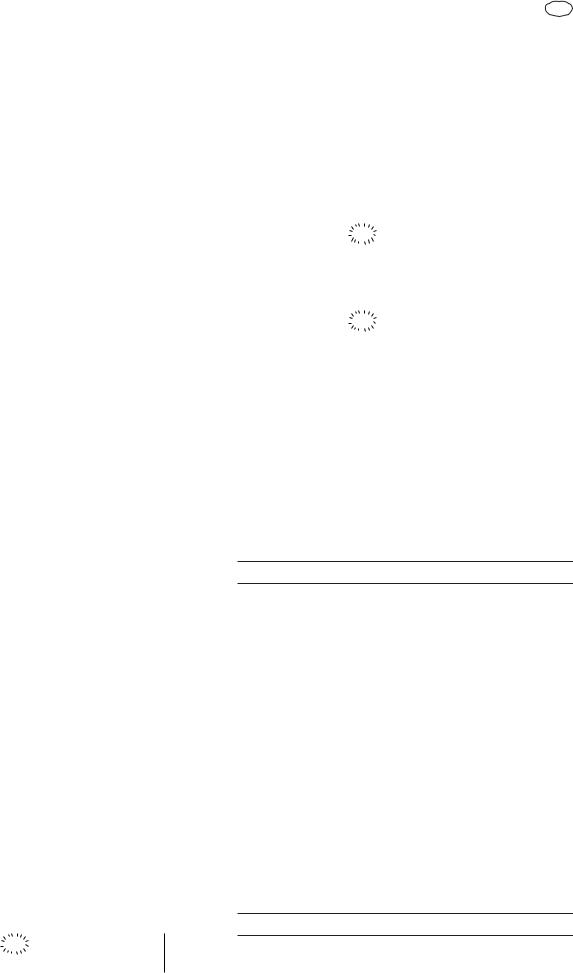
<![endif]>5958 932 00
Major advantages:
•Excellent food quality.
•Standardized procedure LTC guarantees repeatable results year-in - year-out.
•Typical roast aroma, juiciness from centre to the rim.
•Uniform colour and perfected evenness in the degree of doneness.
•Fast maturing process - time saving and use of fresh cut.
•Significant less cooking shrinkage, 5-8 % (depend on food quality and selected core temperature).
•Remarkable gain of portions for selling.
•Dramatic energy-saving due to the intelligent EFS - LTC program.
CLEANING SYSTEM (AIR-O-CLEAN)
This system executes an automatic oven chamber cleaning procedure using suitable detergents according to the level of soil detected; the program has four different cleaning cycles.
CLEAN 1 Soft (light)
For fresh soil deriving from low fat cooking (e.g. after a STEAM cooking cycle)
CLEAN 2 Medium (normal)
If the oven chamber is only moderately soiled and after cooking fatty foods.
CLEAN 3 Strong (intensive)
If the oven chamber is very dirty due to cooking of high fat foods (e.g. roasted chicken, sausages).
CLEAN 4 X-Strong (super intensive)
For heavy grime resulting from very high fat foods (e.g. roasted chicken, sausages) also with dry residues (baked-on food).
F00...---> F19... (recipes)
These are the 20 pre-stored recipes of the main international dishes.
For further information see the relative recipe book.
Proceed as follows to use preset programs:
Note:
The CLEANING SYSTEM cycle will commence when the temperature automatically reaches 70°C in the oven chamber. Before carrying out a CLEANING SYSTEM cycle make sure the containers (located under the control panel) are supplied with cleaning products of the required type: refer first to section 7. CARE AND MAINTENANCE.
Warning:
If the detergent and/or rinse aid containers are empty or the relative supply lines are empty, before starting the CLEANING SYSTEM cycle a preparatory cycle must be executed. This allows the supply pipes to fill with the required liquids and ensures the subsequent cleaning cycle is performed correctly.
Note 2:
When setting a cooking cycle, press the P button twice and select the menu item FIND BY NUMBER OR FIND BY NAME, or press P, holding it down for a few seconds to exit setting and proceed as follows.
1) Press button P, program A0 flashes
program |
|
A |
O |
|
P |
r |
e |
H |
e |
a |
t |
|
S |
t |
e |
a |
m |
i |
n |
g |
selected |
|
|
|
|
|
|
|
|
|
|
|
|
|
|
|
|
|
|
|
|
P |
: |
M |
E |
N |
U |
|
|
|
|
|
|
|
|
|
|
|
|
|
|
|
|
|
|
|
|
|
|
|
|
|
|
|
|
|
|
|
|
|
|
|
|
the message A0 P r e H e a t S t e a m i n g appears on the DISPLAY.
2)Select the desired program or go to step 3).
3)Press START/STOP to start the A0 PRE-HEAT... cycle.
USA
To exit, edit, skip phase, see the paragraphs of the normal programs.
4.4.7 DELETING A RECIPE OR PROGRAM FROM THE MEMORY
1)Press button I to switch on the oven.
2)Press button P .
3)Select the recipe or the program to be deleted.
4)Press button P and select the CLEAR RECIPE option.
RECIPE NAME |
0 |
1 |
|
C |
O |
O |
K |
I |
N |
G |
|
P |
O |
T |
A |
T |
O |
E |
S |
|
selected option |
|
|
|
|
|
|
|
|
|
|
|
|
|
|
|
|
|
|
|
|
P |
: |
C |
L |
E |
A |
R |
|
R |
E |
C |
I |
P |
E |
|
|
|
|
|
|
|
|
|
|
|
|
|
|
|
|
|
|
|
|
|
|
|
|
|
|
|
|
5) Press button P to remove the recipe or program from the memory.
RECIPE NAME |
0 |
1 |
|
C |
O |
O |
K |
I |
N |
G |
|
P |
O |
T |
A |
T |
O |
E |
S |
|
selected option |
|
|
|
|
|
|
|
|
|
|
|
|
|
|
|
|
|
|
|
|
P |
: |
C |
O |
N |
F |
I |
R |
M |
|
|
|
|
|
|
|
|
|
|
|
|
|
|
|
|
|
|
|
|
|
|
|
|
|
|
|
|
|
|
|
|
|
6) Press button P again and hold it down for a few seconds to exit the programs.
5. INFORMATION AND ERROR CODES
These codes may appear on the time display.
INFORMATION codes
Codes indicating a value, function, or state.
Cln - CLEANING SYSTEM program switched on.
Clnt - Semiautomatic cleaning program switched on. cont - Unlimited time setting.
cool - Oven cooling on.
End - End of a cycle or function.
FILL - Boiler filling. (Ensure water supply tap/cock are open).
Hold - Cooking option, HOLD function active.
LOAd - Place the food in the oven. oPEn - Boiler discharge valve opening.
PrEH - Boiler in preheating phase.
Soap - Detergent. Spray a suitable product on the surfaces to be cleaned as indicated in point 4) of the semiautomatic chamber cleaning cycle (see par. 7. CARE AND MAINTENANCE).
StArt - Press the START button to start the program.
Stby - CLEANING SYSTEM cleaning standby time.
ERROR codes
Codes indicating the need to call technical service
burn - Burner lockout with manual reset by pressing START/ STOP button momentarily. The small DISPLAY shows the following reference to the type of burner:
-CAUP single convector (6-10 GN) or upper convector (20 GN)
-CADO lower convector (20 GN only)
-BOUP single boiler (6-10-20 GN)
-BODO lower boiler (20 GN2/1 only).
29
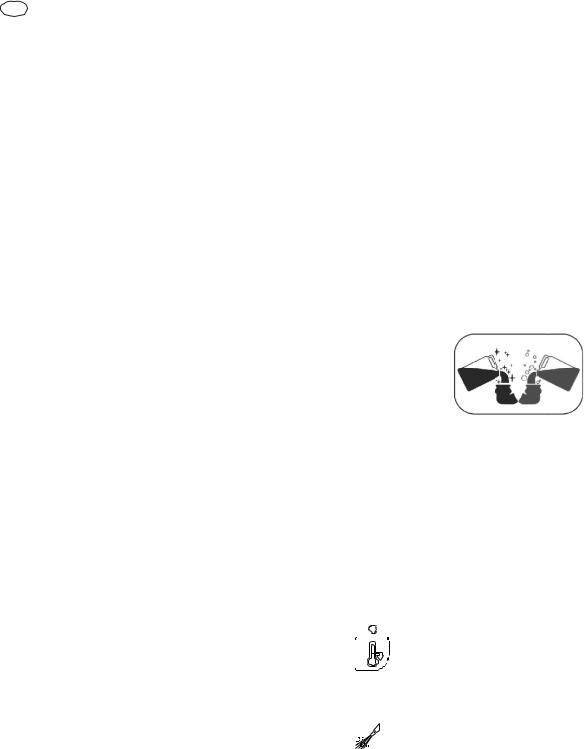
USA
EH2O - Water supply pressure too low for CLEANING SYSTEM (pressure requirements from 1.5 to 2.5 bar)
EFUN - Fan automatic reset thermal switch device. UP appears on the small DISPLAY with reference to the single fan (6-10 GN) or upper fan (20 GN) of the chamber and DO in reference to the lower fan (only 20 GN).
E—- - Non-compliance with a parameter requirement (number of parameter appears in place of dashes “—”).
EPt1 - Chamber sensor interrupted or short-circuited.
EPt2 - Boiler sensor interrupted or short-circuited.
EPt3 - Probe sensor interrupted or short-circuited.
EPt4 - Bypass sensor interrupted or short-circuited.
EPt8 - Electronic controller temperature sensor damaged.
ESCH - Malfunction of commands control circuit cooling devices.
Etub - Boiler overtemperature (257°F)(125°C) warning.
Etuc - Chamber overtemperature (608°F)(320°C) warning.
EFLP - Fault in chamber steam discharge motor-operated valve.
ETC - Tripping of chamber temperature limiter.
ETB - Tripping of boiler temperature limiter.
IMPORTANT!
If an error code is displayed during a cooking cycle, the oven emits a continuous audible warning signal and the cooking cycle is interrupted.
In this case the oven can be used only in cooking modes that do not involve the conditions that generated the error. Notify your Technical Service Center of the alarm code displayed.
6. SWITCHINGOFFINTHEEVENTOFAFAULT
If the appliance malfunctions, switch off as follows:
•Disconnect the main circuit breaker of the appliance and close the water and gas valve.
•Contact your authorized service company to perform
maintenance and repairs.
7. CARE AND MAINTENANCE
•At the end of each day clean the oven interior with an oven cleaner, following the product supplier's directions.
•Do not wash the appliance with water jets.
•Do not clean steel surfaces with products containing chlorine (bleach, hydrochloric acid etc.) even diluted.
•Do not use corrosive substances (e.g. muriatic acid) to clean the floor under the appliance.
The appliances feature an automatic cleaning program to clean the oven chamber called CLEANING SYSTEM; to use the cleaning program see heading 4.4.6 USING PRESET PROGRAMS.
The CLEANING SYSTEM program uses detergent and rinse aid. Therefore, fill the DETERGENT container - max. 5 litres (on the RIGHT with RED cap) and the RINSE AID container - max. 1,2 litres (on the LEFT with BLUE cap) located under the control panel and identified by the following sticker:
RINSE AID |
DETERGENT |
max. 1,2 litres |
max. 5 litres |
Use the following cleaning products:
-ECOLAB "Greasestrip Plus" detergent.
-ECOLAB "Clear Dry HD" rinse aid.
NB:
Cleaning of the oven chamber is not ensured if a different type of detergent or rinse aid from that specified above is used.
The oven features a UTILITY to perform a semiautomatic oven chamber cleaning cycle. Proceed as follows.
Note: Clean the oven chamber only when the temperature inside the oven chamber is below 194°F(90°C). If necessary, first execute an oven chamber cooling cycle by pressing the following button:
1)- Remove any large food remnants using a water jet.
2)- Set the following UTILITY as described in heading 4.3.10 UTILITIES:
and start the cycle by pressing the START/STOP button.
3)- The 1st cleaning phase (STEAM cycle) ends after 5 minutes, as signalled by the audible alarm.
4)- Open the oven door and spray the surfaces to be cleaned with a suitable cleaning product.
5)- Close the oven door. On the TS DISPLAY the 120 second count-down starts, to allow the degreasing agent to perform its action. At the end of the degreasing phase the 2nd cleaning phase (STEAM cycle) lasting 10 minutes starts, after which the alarm sounds (cycle finished).
6)- Open the oven door and rinse the interior of the chamber.
To facilitate the oven chamber cleaning procedure, remove the guides for roll-in racks located at the bottom of the cooking chamber and open the air intake wall.
• To open the cooking chamber air intake wall A (Fig. 2) follow these instructions:
- switch off the oven and disconnect the appliance from the electrical power supply;
<![endif]>5958 932 00
30
